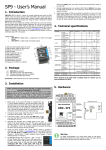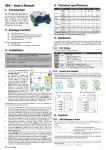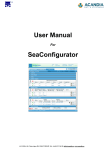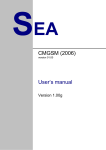Download SPA7 User`s Manual
Transcript
SPA7 User’s Manual Jumpers field TA1 is for input AIn1, jumpers field TA2 is for input AIn2. SPA7 box has to be opened before jumper settings changing (see chapter SPA7 box opening). General signals 0 ... +10 V or 0 ... 20 mA can be recalculated to users units, e. g. input current 4 ... 20 mA may be displayed and send in SMS like a pressure 0 ... 5 MPa. 1. Introduction SPA7 is a device for remote monitoring and control via GSM network. SPA7 enables to watch 8 logical and 2 analog inputs and remote control of 4 logical outputs (state change or pulse). SPA7 can react on it’s inputs changes by sending an SMS or by a voice call. Names of inputs an outputs, their function, phone numbers, password and so on are fully configurable by a PC, USB cable or remotely using GSM data connection using program SPInit. This configuration program called SPInit is on CD which is part of delivery. It’s also possible to download program SPInit from the site www.seapraha.cz (English pages -> Support -> GSM-SPA7). 1) 2) 3) 4) 9 5 8 7 6 14 1 5) 2 6) 7) 8) 9) 10) 11) 12) 13) 14) 3 1 13 12 4 Indication LED Press yellow point to eject SIM card SIM card holder USB connector for PC connection for configuration and monitoring from SPInit program Connector for GSM antenna ANT05S which is a part of the package Logical Inputs Connector (DIn5 ... 8) Logical Inputs Connector (DIn1 ... 4) Power Watch Connector (PWW) Power Supply Connector (PWR) (8 ... 30VDC) RESET Pushbutton Analog Input (AIn1) *) Analog Input (AIn2) *) Logical Outputs (DOut1 ... 4) DIN-Rail Easy Mount Holder 11 *) Temperature sensor for analog input has to be ordered separately. Available types are GSM-C-T1 and GSM-C-T2. 10 Warning When changing jumper settings it’s highly important to make the same change in configuration program SPInit, otherwise SPA7 will not work correctly. Value Range/sensor Jumpers Voltage 0 ... +10 V Current 0 ... 20 mA Temperature KTY 81-210 (-50°C ... +150°C) Temperature Ni 5000 (-50°C ... +150°C) * bi-polarity logical input galvanically isolated Active when voltage > 8 V * Analog inputs acts for this setting as a standard isolated logical input: voltage 0 ... 4 V is log. 0, voltage 8 ... 30 V is logical 1. Any voltage polarity – isolated bipolar input. 2.3 Analog Inputs Factory Setting Input Name Resolution Input AIn1 12 bits Temperature sensor AIn2 12 bits Voltage Factory Setting Temperature KTY 81-210 0 ... +10 V Jumpers 2.4 Front Panel SPA7 front panel contains indication LED diodes, SIM card holder and USB connector for PC connection. Front pannel 2. Hardware LED ST green G yellow R S P/E yellow yellow green/ red yellow yellow green A B C COLOR MEANING SPA7 status Normally one short blink. GSM network status blink 1:1 … SPA7 starting up dim … SPA7 starting up blink shortly 1 per 3 seconds … SPA7 is fully operational in GSM network Receiving SMS or incoming data connection Sending SMS or outgoing voice call Run / Error. Green, if everything is OK. Red if any error occurred. For future use For future use CONNECTED – any data connection GPRS, data, ... 3. Functional Test Warning u It’s highly recommended to use galvanically separated power supply for input and output external circuitry. Don’t use SPA7 power (PWR). 2.1 DIn - Logical inputs, DOut - logical outputs u + + Logical inputs (SPA7 input signals) are connected to DIn1-4 and DIn5-8 connectors. Logical outputs (SPA7 output signals) are connected to Dout1-4 connector. Internal SPA7 circuitry and recommended external circuitry: u u u u PWW (Power Watch) input can be used as 9th logical input if not used for power watch. u 2.2 AIn - Analog Inputs: Voltage/Current/Temperature selection u SPA7 has 2 analog inputs - connectors AIn1 and AIn2. Measured variable selection can be done by jumpers. Each input has it’s own jumpers field (see pict. Hardware) To operate SPA7 any SIM card of any GSM operator is necessary. The SIM card has to be fully operational, with non zero credit in case of prepaid SIM card. It’s recommended to make a test of a SIM card in a standard mobile phone: SMS sending and receiving and incoming and outgoing voice and data calls. It’s recommended to deactivate PIN usage on a SIM card for the first test of SPA7 which can be done without changes in example configuration in SPA7. PIN usage can be deactivated in standard mobile phone: Menu -> Settings -> Mobile Security -> PIN Insert SIM card into SPA7. SIM card holder is located on a front panel of SPA7. Press a yellow point to eject a SIM card holder. Connect an antenna to SMA connector ANT. Insert 2 pin connector with a temperature sensor KTY 81210 into AIn1 analog input. Connect a power supply for SPA7 (8 ... 30 VDC) into a PWR connector. If everything is OK the green LED ST on a front panel of SPA7 starts blinking. When blinking twice shortly, SPA7 is starting up. After about 30 seconds begins blinking once shortly and SPA7 is ready. Notes: If a P/E LED lights red, any problem occurred. Use your computer and USB cable to find out the cause of a problem. Send an SMS message from your mobile phone to a SIM card phone number in SPA7 in form “1234 STATE”. SPA7 will send back an SMS with inputs and outputs status depending on factory configuration of SPA7. You will receive a status SMS will look like this: “Test SPA7: Window=CLOSED Elevator=OK HEATING=OFF Temperature=28'C MIDDLE SIGNAL=56%.” 4. Configuration 5. Remote Control 4.1 First Configuration and Basic Functions Guide 5.1 SMS Message control First of all, please, install USB driver and program SPInit to your PC from delivered CD. Now connect SPA7 and PC with USB cable. For the first test we recommend to use “First Configuration Guide”, which is automatically installed with program SPInit. Configuration Guide helps you to prepare basic configuration of SPA7 in just few steps. It helps you to set up important configuration items for the first test of SPA7 (phone number, user name, and writes modified configuration to SPA7. After quitting the Guide, program SPInit stays running. You can use it to prepare complete configuration for practical use and to monitor SPA7. It’s useful to test monitoring now. Press the pushbutton [Connect] and select an item “Analog inputs” on the card called [Monitoring]. You will see the actual temperature on the temperature sensor. Click on the item “Logical inputs”. All of them will be in non active state. Activate an input DIn4 with bringing voltage 8 … 30 VDC between pins C and 5 of DIn1-4 connector. Watch the inputs state change on your PC display. Now try to activate input DIn1 (pin C and 1). You will see the change on your PC display and SMS message will follow due to SPA7 factory configuration where the change of input DIn1 is set to send SMS message. Similarly is possible to send an SMS caused by increasing temperature on sensor over 30°C. Now try to switch on the output DOut1 by sending SMS from your mobile phone to phone number of a SIM card in SPA7 in form “1234 OUTPUT1 ON”. You will see the change of an output in the item logical outputs. You will receive a confirmation SMS message on your mobile phone (supposing you didn’t use the command “NOBACK” in the command SMS. Now is possible to configure SPA7 for intended with program SPInit. Example use of recalculation values on analog input to users units: E.g. Analog input is set as a current input 0 ... 20 mA. A pressure sensor yields 4 mA by 0 MPa and 20 mA by 10 MPa. SPA7 is controlled via SMS messages of GSM network. Command SMS messages are in form: <PASSWORD> <COMMAND> [<RETURN COMMAND >] Example: 1234 STATE … SPA7 returns an SMS containing status 1234 DOUT1 ON … SPA7 output1 will be switched on. Confirmation SMS will be returned 1234 DOUT8 PULSE NOBACK … SPA7 pulse on output8 will be generated, no confirmation message will be send It’s possible to write more commands into one command SMS. For higher readability separate commands by semicolon “;” inside command use “=”. 1234 OUTPUT0=ON; OUTPUT1=ON; OUTPUT3=PULSE; Names of inputs and outputs are user definable by SPInit program. Command SMS may look like this: 1234 GATE=OPEN; HEATING=ON; LAMP=BLINK 5.2 Status SMS Text Message Whenever command SMS contains valid password, SPA7 always returns status SMS. Status SMS contains following information: <Device Name>: <LogInput1>=<LogInput1Status> <LogInput2>=<LogInput2Stat us> ... <LogOutput1>=<LogOutput1Status> <LogOutput2>=<LogOutput1Status> ... <GSM Signal Level> Status SMS message contains information only about selected inputs and outputs. Selection is done in configuration program SPInit by checking the appropriate checkbox. SPA7 Status SMS Example Device SPA7: DIn1=on DIn2=off DOut3=on Signal=58% Explanation Device Name (user configurable) Logical Input 1 is on Logical Input 2 is off Logical Output 3 is on (closed) GSM Signal level in % 6. Monitoring Program SPInit enables to watch status of inputs and outputs on PC monitor in tab “Monitoring”. Monitoring can be local via USB cable or remote via GSM data connection. It’s possible to switch on or off logical outputs by clicking on pushbutton [Change] or [Pulse]. It helps to check function of external circuitry. The proper SPInit parameter settings are on the picture. 4.2 SPInit - Important Terms Explanation PIN (Personal Identification Number – usually four digits number). Only persons with knowledge of PIN can operate a SIM card (in case the PIN usage on a SIM card was activated). Usage of the PIN can be deactivated. Insert the SIM card to your mobile phone and follow the instruction in the mobile phone manual. (Usually the PIN usage can be deactivated in Menu -> Security -> PIN). ACCESS CODE = Password for SMS commands, configuration and monitoring of SPA7. SPA7 accepts only SMS with a valid access code. The password is requested also for connection of SPA7 with PC (via USB cable or remotely via data connection of GSM network). Factory setting of access code is “1234”. EVENT = level change in case of logical input, zone change in case of analog inputs. SPA7 can reacts on EVENTS by several ACTIONS if was setup this way. SPA7 can send SMS messages on selected phone numbers and to make voice calls on selected phone numbers. ACTION = one voice call or one SMS to one user. Any EVENT can contain several ACTIONS. USER LIST = List of all users and their phone numbers which are used for ACTIONS. User names are used only for better clarity. SPA7 does not use them in any way. 4.3 Remote Configuration SPA7 can be configured remotely via GSM data connection in the same way like via USB cable. Just click in menu [Options] and in new window called “Options” set the “Station’s phone” number for data connection to SPA7. Click [OK] to close the window. 7. Events SPA7 can be set up to inform about events (= changes) on its logical and analog inputs. SPA7 sends information via SMS message or makes a voice call. By the SPInit program is possible to set several actions for each event specifying the phone number – user who will receive an SMS message and who will be called. A various SMS can be sent to and a voice call can be make to more phone numbers from the list. The order of SMS and voice calls depends on a list of actions for each action. Voice call rises the probability the user will not miss received SMS message. First of all the Event has to be created in the configuration program SPInit. Click by a mouse on the symbol of a key . By a pushbutton [+ ADD] select requested action of SPA7 (SMS or voice call), write the text of SMS which has to be sent or insert the sequence of DTMF numbers in case of a voice call. Now select a user and add him to a list of users for this event by a click on an arrow [>>]. Please check carefully the number of users for an event. If case the number of users is zero nothing will happen. 8. Logical Inputs – Special Usage: Event number coding “Events number coding” can activate more events than is the number of inputs. For this special function is possible to select several SPA7’s input signals. (See. program SPInit – card “Advanced”) Typical usage is when the error numbers are sent as a code. This decreases the number of signals needed for communication with e. g. PLC. The signals with a code are called “data” signals. When these signals are valid, they are strobe by a signal called “data valid”. On a rising edge of this signal, the “data signals” are evaluated and adequate event is generated. Any combination of input “data” signal is an independent event which can send SMS and make a voice call (see chap. Inputs Events) Example: If a combination of four inputs 1 1 0 1: means a serious failure it’s possible to send following SMS “A serious failure in the city steam plant.” to all technical stuff and to the head of the firm too. And then to make a voice call to all technicians to increase probability they will read the SMS. (See. The Advanced example configuration in the SPInit program). The input signals for this function are selected beginning by input no 1. All other not used inputs keeps their former function. All 8 (7 data + 1 strobe) logical inputs of SPA7 is possible to use for this special function. It means up to 128 (2^7) events can be assigned. 11. Frequently Asked Questions 1. What is necessary to use SPA7 successfully? u SIM card capable to send and receive SMS messages from standard mobile phone and voice / data call incoming and outgoing as well. Please test all these functions in your mobile phone. It’s important to solve all possible problems before using SIM card in SPA7. Contact your mobile operator if necessary. u Good quality GSM signal in area of installation of SPA7 (at least 2 or 3 bars on your mobile phone). If there is a problem with GSM signal quality, try to use another type of external antenna, which can be placed in proper place with better GSM signal and which is connected to SPA7 with several meters long coax cable with SMA connector. u Sufficient Credit (in case of prepaid SIM card) u Cancel all phone calls redirection for a SIM card in SPA7 2. What is a phone number of SCA (SCA = Service Center Address) of my mobile operator? (It’s not possible to send an SMS) u Contact your mobile operator for this piece of information. 3. I wanted to test SPA7 with my own SIM card. Now I cannot find SMS messages formerly stored on my SIM card. u SMS from your SIM card were processed by SPA7 and then deleted. They were very probably canceled due to syntactical error. 4. Where can I find more information? u See the website www.seapraha.cz (English pages->Support->GSM-SP6). 12. SPA7 / SPA7EXP Box Opening 9. Analog Inputs – Comparators Full range of A/D converter can be split into 2 or more zones (pushbutton [+] on a card Zones and Events) which can be named e. g. LOW, OK, HIGH, EMERGENCY. Now add the zone names set the border values and the hysteresis. select [Transition] for this. The border is set in user units (the same units as in SMS). Now is possible to create events for transition of analog value between these zones (in the same way like for logical inputs). Analog input range can be separated into several zones. The names of these zones are used in SMS. When the input value goes over the zone border is caused an event in SPA7 and a prepared SMS is sent or a voice call on preset phone numbers is made. (see chap. Input Events). Input value depends on analog input mode configuration. Voltage / current / temperature are available. To open SPA7 / SPA7EXP box for changing the jumper settings follow these steps: 10. Technical specifications Parameter Dimensions Power supply Logical inputs DC any polarity Logical outputs DC, AC Analog inputs A1 a A2 Temperature Width Height (without antenna) Depth Voltage DC Current Count Voltage log. H Voltage log. L Current Count Voltage Current Count Measured values Voltage measuring Input resistance Current measuring Input resistance Temperature measuring 1 Temperature measuring 2 Logical input Resolution Operational Symbol w h d VCC ICC |VIN| |VIN| IIN VOUT IOUT - - Conditions MIN. VCC = 12V 8 0,1 MAX. Unit mm mm 120 8 VIN = 12V 30 0,4 8 12 <4 5 4 30 4 50 100 2 voltage, current, temperature *), logical input (user selectable) Temperature value is not valid before the temperature condition is stable 0 10 RIN - voltage RIN sensor current 18 0 20 mm V DC A V V mA V mA - V kΩ mA Ω 100 KTY 81-210 sensor See tA TYP. 22 100 Ni 5000 logical inputs 12 -20 SPA7 is designed to be used inside a building only! +65 bits °C 1 - Free the red (dark) DIN-Rail holder: rise up the holder gently to free small key (1a), from a slot (1b) which keeps the holder in working position. Please mind the small spring (1c), located behind the holder! 2 - Free the holding hook using screwdriver 3 - Free the holding hook using screwdriver 4 - Gently draw apart the back side of a SPA7 box 5 - Free the holding hook using screwdriver 6 - Free the holding hook using screwdriver 7 - Gently free the whole side board of SPA7 Use similar steps in case of SPA7EXP. Notes: A – The hole for a holding hook B – One of four small keys holding PCB of SPA7 to a side board (no screws for mounting are used) C – The spindle fitting the hole on the opposite part of a box holds the box together. 13. Warranty General warranty period is 12 months after purchase, when eventual malfunction device will be repaired free of charge in SEA company while shipping to SEA is paid by customer and SEA pays for shipping back to customer. For SW there is 24 months warranty under following conditions: Both CPU and PC software is sold “as is”. The software was created by the best software engineers in SEA and was carefully tested both in SEA and also by SEA customers using GSM applications products made in SEA. In spite of making all possible to get error free software it can happen, that the software in CPU or PC programming SW or their mutual interaction has some error under some specific conditions. If such error is found and the description of the problem including configuration file is sent by E-mail to SEA ltd., the error is removed free of charge and SEA will send new SW by E-mail to customer. SEA ltd. has NO RESPONSIBILITY for any damage, lost, costs and any other problems direct or inducted, caused by such SW error, by eventual device malfunction from any reason or by undelivered SMS from the device. (Version 1.15; 2007-08-10)