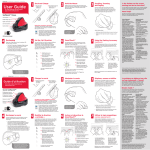Download full text
Transcript
TASK QUARTERLY vol. 19, No 4, 2015, pp. 455–470 KOALA GRAPH THEORY INTERNET SERVICE TOMASZ GOLUCH, KRZYSZTOF M. OCETKIEWICZ AND KRZYSZTOF GIARO Department of Algorithms and System Modeling Gdansk University of Technology Narutowicza 11/12 80-233 Gdansk, Poland (received: 4 June 2015; revised: 6 July 2015; accepted: 15 July 2015; published online: 1 October 2015) Abstract: KOALA has been created with the idea of C++ library templates, implementing a broad set of procedures in the fields of algorithmic graph theory and network problems in discrete optimization. During the C2 NIWA project, a library has been greatly extended, the code refactored and enclosed with the internet service available in the public repository of the project. Today it contains interconnected educational materials in the form of Wikibook, documentation and sample codes, a multifunctional web-based application for edition of graphs, a collection of over 100 web services which offers a library of selected procedures to be run on the BeesyCluster system. Keywords: algorithmic graph theory, discrete optimization, C++ template library, web-based application, educational vortal 1. Introduction An internet vortal focused on the graph theory and discrete optimization was created in the framework of the KOALA project, developed within the C2 NIWA (Centre of Competence for Novel Infrastructure of Workable Applications). The whole project was divided into five parts, which have been described in detail in the following sections of this article. The first part is a template library, initially developed within the research project (No. NN519 405837) of the Polish National Science Centre. The second part is a documentation library which has been divided into three parts: (1) the KOALA Theory and User Manual (the aim of this part is to easily introduce the user to theoretical issues related to the library and its implementing aspects), (2) the Reference Manual (an advanced manual created in Doxygen, fully describing all the functionalities of the library), and (3) KOALA 456 T. Goluch, K. M. Ocetkiewicz and K. Giaro code examples (collection of sample codes to use the procedures of the library in an easy and proper way). The third part of the KOALA project is an advanced editor of graphs (ZGRED), prepared as a web-based application (executed in a browser) which allows the user to create complex structures and run the algorithms of the library on these graphs. The fourth part is a service that provides the majority, namely 116, of library methods as Web services. These services are used, inter alia, by the ZGRED graph editor mentioned before. The fifth and last part of the KOALA project is a sample application depicting the problem of a Chinese postman in the form of a computer game. A public repository has been created within the KOALA project including: • KOALA library sources (C++ templates) [1]; • Internet documentation: – The KOALA theory and User Manual (Wiki on Redmine) [2]; – The API (Doxygen) library documentation [3]; – Code examples [4]; • Advanced graph editor – ZGRED [5]; • A set of webservices running on the BeesyCluster [6]; • Demo application for local and mobile platforms (the Chinese postman puzzle) [7]. 2. KOALA library There are many solutions available on the market which are similar to the KOALA library, however, their scope is limited, the assumptions are simplified and their nature is rather commercial (e.g. LEDA [8]). Moreover, they usually have a difficult and unergonomic “expert friendly” programming interface (e.g. the Boost Graph Library [9]). KOALA is a library of C++ templates, implementing a broad set of procedures and data structures in the fields of algorithmic graph theory and network problems in discrete optimization. In its construction, the KOALA is based on paradigms of object-oriented programming [10] and generic programming [11]. The basic KOALA project assumptions are: • versatility of the library – its procedures are adapted to a wide range of various thematic areas of graph algorithmics; • user-friendly interface procedures; • easy and quick creation/experimenting with new procedures; • possibility of convenient modification; • supplying the user with tools which facilitate work with graphs. Owing to that, KOALA reconciles two apparently contradictory priorities: the created code uses (and also allows the user to use) modern, advanced C++ language mechanisms and at the same time the KOALA codes may be used by programmers who have only basic knowledge of object oriented C++ and KOALA Graph Theory Internet Service 457 templates. Library algorithms are available as static methods of classes which group them into coherent thematic blocks. They usually occur in several versions (overloading of names) with slightly different functionalities. KOALA offers its advanced user a possibility of flexible modification of the behavior of some procedures and modification of types of their internal data structures - which can have an impact on the effectiveness of their implementation (a policy-based programming paradigm [12] with policy classes for template procedures have been applied). The main data structure is a template of a class of a mixed (i.e. with directed and/or undirected edges) multigraph. This template contains over 150 methods for performing various operations on vertices and edges. The implemented algorithms cover various parts of the algorithmic graph theory and discrete optimization, i.e.: • The chromatic graph theory. Vertex and edge coloring: classical, list, interval models; • Analyzing the graph structure. DFS, BFS and Lex-BFS traversing, the topological order and the Hasse diagram for acyclic digraphs, connected components, 2-connected and strongly connected components (for digraphs), modular decomposition, searching the Eulerian cycle and path; • Optimization problems for multigraphs with numerical weights on edges: The Dijkstra (simple or with a priority queue), Bellman-Ford, Johnson and Floyd algorithms (i.e. allowing negative weights), Kruskal’s algorithm, shortest and longest paths in an acyclic digraph (critical paths tree); • Flow problems. Maximal flow, the cheapest maximal flow or with a given capacity, a minimal edge and minimal vertex cut, the Gomory-Hu tree, the largest set of paths, which are internally vertex- or edge-disjoint with given ends; • Task scheduling on parallel identical processors in the following models (expressed with three-field notation, see [13]): −|prec|Cmax (critical path), P 2|pj = 1,prec|Cmax , P |pj = 1,intree|Cmax , P |prec|Cmax (2-approximation), 1|pj = 1,prec,pmtn|Lmax , P |pj = 1,intree|Lmax , P | |ΣCi , 1| |ΣUi ; • An independent set in a graph. Edge maximum (matching), stable matching in a bipartite graph, vertex maximum (11 polynomial heuristics); • Graph creation, recognition and transformations; • Standard classes of graphs and algorithms dedicated to them; • Input and output for graphs and vertex/edge parameters: 4 text formats; • Specific container class templates. The created software is open source. The KOALA library is consistent with the C++ ISO/IEC 14882:2003 standard. In some cases specific mechanisms from ISO/IEC 14882:2011 may also be used. However, proper modifications are always implemented in order to meet the C++ 03 standard. The Library was tested with the use of the following compilers: GCC v. 4.4.7 and newer, Intel 12.0, VisualStudio 2012, 2013 and CLang 3.5. It consists of: 72 458 T. Goluch, K. M. Ocetkiewicz and K. Giaro source files, over 2 MB of sources and about 50,000 lines of code [1]. In the whole project, the specific version of the camelCase naming convention was used. 3. KOALA manual Each library as comprehensive as KOALA can easily overwhelm the user with all the features and diversity. However, a comprehensive documentation has been created and attached to the library in order to help the user. The aim of that documentation is to introduce inexperienced programmers to the world of theory covered by the library and allow them to start the implementation quickly. It can provide the user with a quick answer to the question - Is it possible to solve a given problem by means of the library and how to implement it? The whole documentation has been divided into two major complementary parts describing various aspects of the project (see Section 3.1). The first part is related to the KOALA Manual which describes the mathematical apparatus for KOALA (the KOALA Theory) and the user’s manual which describes basic algorithms and data structures of KOALA (the KOALA User Manual). To avoid a redescription of concepts and issues which are well known, the user, if possible, is also referred to external sources, e.g. scientific publications, English-language Wikipedia, Wolfram MathWorld. The second part consists of the so-called Reference Manual. It describes precisely all the elements of the library. The two parts of the library can be easily distinguished from each other as they have been created with the use of two different tools: wiki of Redmine application [14] and Doxygen [15]. Additionally, sample codes, described in detail in the last Section 3.3, have been added to enable quick implementation. Sample codes are available in both parts of the documentation. There are many links between the two parts and they refer to each other. This allows the user to become familiar with the detailed description of a given component and with the relevant theory. For example, if the user wants to check whether the library allows him/her to find the shortest path between two selected vertices in a weighted graph, he/she should choose Chapter 7 of the KOALA Theory, entitled “Problems of discrete optimization in weighted graphs”. In this chapter there is information about the theory of weighted graphs and in particular the shortest weighted path problem. Then, by clicking the “Shortest-path” link he/she is transferred to the KOALA User Manual where he/she can learn about several approaches to this issue. By choosing the first one – the Dijkstra class – the user gets a description of its basic methods. He/She can read about the class in more detail by clicking the “Dijkstra” link. However, providing that he/she is interested in the “findPath” method, he/she can either directly get the information on the sample code by clicking the “see code examples” link or find a detailed description of this function by clicking the “findPath” link which transfers him/her to the Reference Manual. After choosing the first option, apart from a sample code, in most cases he/she will also see the runtime text output of KOALA Graph Theory Internet Service 459 Figure 1. Visited elements while working with the Manual a compiled example and visualization of graphs used in the program. Sample screen snapshots together with the order of visits marked by arrows are shown in Figure 1. A diagram that shows the structure of the internet service is shown in Figure 2. The arrows represent the relationships between its different parts (i.e. the direction of links between them). External sources of information (publications, Wiki, MathWorld) are represented by the “Internet” box. Figure 2. Structure of the KOALA vortal 460 T. Goluch, K. M. Ocetkiewicz and K. Giaro 3.1. KOALA Wikibook: Theory and User Manual The KOALA Wiki Manual [2] is a place where the user begins his/her visit to the library. It includes links to all the parts of the service, such as the source code, the reference manual, the ZGRED advanced graph editor, webservices and the Chinese postman puzzle. It is divided into two main parts: the KOALA Theory and the KOALA User Manual. The KOALA Theory is a guidebook explaining the mathematical concepts: the basics (set algebra, functions, relations), a graph theory, task scheduling and computational complexity - along with links to external sources of information. The described problems are divided by subject into the following groups: • Graph traversal, structure examination; • Algorithms for weighted graphs, polynomial time discrete optimization problems; • Matchings; • Graph coloring (various models); • Hard optimization problems: independent set, maximum clique, vertex cover; • Flows, cuts and transportation problems; • Deterministic task scheduling. The KOALA User Manual is general information on the structures and algorithms of the library, along with links to overall Doxygen documentation. In other words, it is an easy introduction to KOALA. It consists of 41 articles, among which we can indicate the main sections such as: • • • • • • • Graph, creating and management; Programming concepts; Data structures – container class templates; Graph algorithms, discrete optimization; Classes of graphs – creation, recognition and dedicated algorithms; Graph transformations; Graph serialization, input and output formats. As mentioned before, the WikiBook was published using the Wiki tool of Redmine application [14]. Owing to its popularity and intuitive operation, it is ideal as a base to include information related to the library. An additional attribute was the abundance of plugins available in the Redmine application which allowed to describe patterns and figures in Latex (plugin PGF/TikZ [16], see Figure 3). 3.2. KOALA Reference Manual The Reference Manual [3] was written based on the Doxygen documentation generator [15] which enables the documentation to be kept current with the latest version of the code relatively easy. This is especially important due to a large number of different versions that appeared during the development process. The Reference Manual describes the API of the library. It is detailed and extensive information on all public elements of the KOALA interfaces. The Reference Manual KOALA Graph Theory Internet Service 461 Figure 3. Example of PGF/TikZ plugin in action describes approx. 2,300 elements, i.e. classes and their methods, as well as types and constants. It consists of approx. 1,400 files containing a total of 20 MB of data. Like the Wiki Manual, it contains links to a number of elements associated with the library (the KOALA Wiki Manual, KOALA sources, the ZGRED graph editor, KOALA Web Service documentation). 3.3. KOALA code examples The KOALA code examples [4] is a set of short sample codes to facilitate the launch of the implementation. This is an extension of the documentation which is connected with the User Manual and the Reference Manual. As shown earlier in Figure 1, the user has an opportunity to review the input data (text) and the results of calculations. Moreover, in most of the examples, there are additional windows that display graphs, edge weights, scheduled tasks, etc. Furthermore, a graph sometimes can be displayed in two ways – in a window or in ZGRED. The latter way enables its edition and starting KOALA algorithms. The sample codes were written using the HTML + JavaScript (JQuery) technology. By applying scripts for the SED stream editor [17], the process of adding new examples was simplified. The user only has to select a sample C++ code, give appropriate tags in comments and attach supporting graphic files which are to be displayed. Currently, 249 files with sample codes, 455 text files with the output, 132 files with graph figures and 6 files with graphs in the GraphML format have been included in the documentation. 4. Advanced graph editor ZGRED There is a large amount of graphical software for creating graphs (like Microsoft Visio, Dia [18], CorelDraw to name a few). However, all this software is not dedicated to drawing graphs (as in graph-theory graphs) – they focus on general purpose diagrams or just vector graphics. This makes creating and editing graphs far less convenient – if an editor lacks the notion of parallel edges, it cannot present or render them appropriately, if it does not understand what a component is it will not allow the user to select or move it. A diagram is composed of shapes, a graph is composed of vertices and edges. Adding something to a diagram, e.g. a circle, requires giving its position and radius. Adding 462 T. Goluch, K. M. Ocetkiewicz and K. Giaro something, e.g. a vertex to a graph requires just giving its position. A vertex is represented by a circle, but by default all vertices have the same radius. Moreover, changing the radius of a vertex is a very rare activity, hence, forcing the user to specify it with every vertex would be seen as an obstacle. To summarize, the main difference between the majority of current diagram drawing tools and ZGRED [5] is the difference in the amount of information provided by default and the grasp of the concept of the graph itself. Figure 4. Example of a graph edited in ZGRED Figure 5. Advanced commands in ZGRED menu Like all software it has to be effective in doing what it does. For ZGRED it means being able to create graphs quickly – if we want to check quickly if a given graph is planar, we would not want to spend time fighting with an editor to create KOALA Graph Theory Internet Service 463 it. We want to click a few times, select an option and be done with it. On the other hand, most graphs are drawn by scientists who often want to include them in publications. Therefore, there has to be a way of customizing the appearance of the drawing and including it in a publication should be as easy as possible. Another design goal of ZGRED was that it should be possible to run it in an offline mode, after saving the web page to a disk. Therefore, the online version of ZGRED is composed of a single HTML page, a couple of CSS style sheets and a JavaScript code of the application. All resources are embedded inside the source code which not only makes them always immediately available (and does not depend on the browser fetching and storing them in a cache) but also reduces the page load time – all images are small, two or three color icons and inlining them is more bandwidth-friendly than requiring a browser to fetch (or just ask about their modification) about a hundred images. ZGRED does not use any additional toolkits or libraries. This was an intentional choice. Most of the ZGRED code base focuses on the program logic, i.e. handling a graph. None of the available JavaScript toolkits provide such functionality. On the other hand, the user interface part, where such toolkits could prove useful, required a very specific functionality, like multicolumn property lists which was too specific to be provided by a general-use toolkit. While this meant more time spent on developing the user interface and providing a cross-browser compatibility, the relative amount of this time was not significant as the user interface code was only a small fraction of the total code size. The main goal of ZGRED is to present and allow modification of graphs. Therefore, graphs have to be drawn and graphs have to be interactive. There are two major ways of creating two dimensional images inside web browsers: a CANVAS tag and a SVG image. The CANVAS tag essentially provides a bitmap with given dimensions and the API for drawing a bitmap into this. The provided API consists of a set of functions that are typically available when dealing with vector graphics: drawing simple shapes (lines, ellipses, polygons, Bézier curves), line width and color, filling the color selection, viewing transformations (scale, translate, rotate and general matrix transformation) and text rendering. It is enough for ZGRED as vertices are drawn as circles, edges as straight lines or semicircles and loops are rendered as Bézier curves. The SVG technology provides essentially the same rendering functionality but wraps it with a DOM tree and allows to attaching event handlers to different objects. While event handling would appear to be a desired property, proving useful during implementing the graph interactivity, SVG events share one an undesirable feature with virtually all the diagram drawing software – an object is hit only when it is pointed directly with a mouse cursor. This, along with the usual lack of highlighting of a currently pointed object often leads to frustration while the user is trying to hit a one-pixel wide line. For ZGRED we have decided that the currently pointed object will be highlighted which gives the user a visual cue which object will be selected after 464 T. Goluch, K. M. Ocetkiewicz and K. Giaro pressing the mouse button. Moreover, the object does not need to be hit precisely – it is enough to click a point that is sufficiently close to it. If multiple objects satisfy this condition, the one that is closest to the clicked point is selected. Such a selection method, while being convenient for the user, is almost impossible to be implemented by means of SVG events. While a hit-margin could be simulated by covering objects with invisible and thicker “hit shapes”, the select-nearest rule cannot be implemented as SVG resolves conflicts with the z-order (and there is no notion of a closer–further relation as the object is either hit or not). If SVG cannot help us with hit testing and the performance is not a distinctive feature (there is no essential difference in rendering the speed), the only choice is between using the API drawing directly or via a DOM tree. Therefore, we have chosen the CANVAS element. The method of rendering a graph is rather sophisticated in order to achieve the efficiency of operation. On the one hand, vertices and edges pointed by the mouse cursor should be highlighted, which requires some drawing operations after every mouse movement event from the browser, on the other hand, a full redraw of the drawing area is extremely costly – a decent CPU and an up-to-date browser are able to render only a few hundred styled curves in a reasonable time (about 100ms) and any text drawing (e.g. vertex or edge labels) makes it even more costly. This problem was solved by dividing the drawing into four layers (see Figure 6). The first layer handles the graph background – the grid, if shown; the background image, if set, the bounding box and the background color. The second layer represents the drawing of the graph without any highlighting – plain vertices and edges and their labels. The third layer contains any highlighting applied to the graph – selected edges or vertices and hit indicator (vertex or edge is hit if it is pointed by the mouse cursor). Finally, the fourth layer contains additional shapes not connected to the graph like the selection area or the resize/rotate box. Every layer, except the first, has a transparent background and the final image is obtained by drawing layers in the same place in their sequence order (actually this is done automatically by the browser as every layer is represented by a CANVAS tag, placed in the same area of the web page and properly ordered by their zorder). If an object (vertex or edge) is highlighted, it is drawn twice – once on the second layer in its default drawing style and second time on the third layer using the “highlighted” style. Such a scheme complicates the drawing operations, but the gain outweighs this additional work by a large margin. Events like a mouse movement can be handled by redrawing only the third and fourth layers, which usually contain only a few objects to be drawn. Moreover, multiple redraws are batched – if handling the user input requires redrawing multiple elements, these redraws are not done immediately. Instead, the affected layers are invalidated and only invalidated layers are redrawn in the next redraw cycle. Since layers depend on those below them, we have implemented the KOALA Graph Theory Internet Service 465 Figure 6. A small graph with two vertices and an edge selected and with a grid enabled, as seen by a user (a); (b)–(e) show layers that compose the image (a) following invalidation rule: if a layer n is invalidated, then all layers with numbers greater than n are also invalidated. If the first (background) layer is invalidated, then the most probable cause is that the view has been changed (moved or scaled). Such an operation requires redrawing of the entire graph, hence, the second (graph) layer should also be redrawn. Invalidation of the second layer means that the graph has been modified in some way, e.g. its layout has been changed or the graph has been modified. This leads to invalidating the third layer – if a highlighted vertex has been moved, its representation on the third layer should also be modified. The third layer contains, inter alia, highlights of the selected objects. If this layer has been modified, then possibly the layout of the selected objects has been changed, so the fourth layer might also need redrawing, as in such case it will contain a box outlining the selected objects. Having rendered a graph, we need to provide interactivity. This means that we need to find an object that is closest to a certain point. For most objects (vertices and edges) this is pretty straightforward – all we need is to compute the distance from a circle to a point or the distance from a line to a point. Loops 466 T. Goluch, K. M. Ocetkiewicz and K. Giaro are more tricky. While it is possible to compute such a distance analytically, it is neither easy nor fast to do so. Instead we have approximated the curve with two straight lines and a semi-circle. The distance from the curve is computed as a minimal distance to one of these three objects. While the computation is not mathematically precise, the hit margin makes it hard to spot any noticeable differences. The size of the ZGRED source code is about 700 KB and counts about 22,000 lines. 4.1. ZGRED as a desktop application During the development of the web-based ZGRED another requirement appeared. There was a need for an offline version of ZGRED. This need arose from the limitations of a sandboxed environment inside a web browser. Firstly, a web application has no access to the system clipboard (at the time when ZGRED was being developed there was no universally supported Clipboard API). Secondly, a web application is not effective enough to handle large graph databases (with the graph count of the order of hundred thousands). Moreover, batch computations on a large number of graphs are impossible with the KOALA Web Service due to its low throughput. Thirdly, a web application cannot be easily used as a “graph visualizer”, for example, for debugging purposes. How to create a non-web application without rewriting the whole code base? A simple wrapper for a browser control does not help here – a browser control is still a browser and runs all JavaScript codes inside a sandbox, so we solved nothing. We solved this problem as follows. The user interface and input/output code (e.g. opening and saving files, calling webservices) was separated from the program logic and provided in a form of a set of defined interfaces. The online version of ZGRED became a platform independent program code and a browser based implementation of required interfaces (using HTML, CSS and JavaScript). Then, all that was needed to create an offline ZGRED was a JavaScript engine and an offline application based implementation of the required interfaces. The JavaScript engine of choice was Google’s V8 [19]. We tried Mozilla’s SpiderMonkey [20] at first, but at the time of ZGRED development its documentation was very unreliable. Different versions of the engine required different usage patterns and the API changed rapidly. Online documentation containing examples of a few old versions did not prove helpful. To be fair, the official online documentation of V8 is extremely sparse [21–23] but the code base is partially documented in the Doxygen format, so a semi-usable (as many functions are not documented) reference can be generated. To provide the portability of the user interface code the wxWidgets toolkit [24] was chosen. The main arguments for this toolkit were: the project maturity, good documentation [25], and earlier experience with it. The toolkit provided not only portable user interface controls but also, inter alia, file system access, which helped with the graph visualization mode and the threading model, used while performing computations on a graph database. KOALA Graph Theory Internet Service 467 The graph database handling was simplified by the existence of SQLite [26]. It is a mature, portable, in-process SQL database engine. A ZGRED graph DataBase (ZDB file) is essentially a SQLite database. Using ZGRED as a graph visualizer had to be as simple as possible. From earlier discussions with the users who actually needed this feature the following method of visualization was developed. Entering a “visualization mode” requires providing a file name. Then, the program begins observing the file and rereads it after every change. If, after a read, the file contains a valid graph in one of the supported formats, then it is displayed and made available for editing. In the visualization mode ZGRED keeps track of positions of all vertices that appeared at some point of time. This makes it easier for the user to keep track of changes in the visualized graph – if the first graph shown has 3 vertices and the user arranged them in a readable way, then when the graph contains four vertices after rereading, the layout of the first three vertices will be preserved. 5. KOALA WebServices One of the goals of the KOALA project was to provide a widely available webservice containing selected functions from the KOALA library [6]. The webservice had to be run on NIWA [27] servers and essential computations needed to be run via the BeesyCluster [28] service. This setup turned out a bit tricky to handle. While BeesyCluster provides a webservice to access its resources, it requires a user authentication and does not allow creating custom webservices. Therefore, a proxy webservice is needed. Its sole purpose is to expose a user friendly webservice that handles user requests by logging into a BeesyCluster account, invoking computations and passing the result to the user. For this purpose the PHP language and NuSOAP toolkit [29] were used to provide an independent and easy to use webservice server. However, NuSOAP was unable to communicate with BeesyCluster. The webservice on the BeesyCluster side was implemented using an older version of AXIS that contains various quirks that prevent many SOAP tools from interfacing with it. Fortunately the gSOAP toolkit [30] is not among them and can fluently speak the language that AXIS requires. Unfortunately, it is a C++ toolkit, so the PHP proxy needs to be assisted with a small C++ program that receives all the requested information, routes it to the BeesyCluster webservice and returns the obtained response (Figure 7). Figure 7. KOALA webservice architecture Interfacing with a webservice is quite simple. A typical webservice method takes the following arguments: a string containing the graph in the GraphML 468 T. Goluch, K. M. Ocetkiewicz and K. Giaro format, a string naming the vertex and edge identifiers (only when necessary) and additional arguments depending on the algorithm to be invoked. The identifiers are used to identify objects. For example, if a user wants to find the shortest path between two vertices, he/she must supply these vertices to the call. He/She does that by supplying a property named e.g. “id” and setting the “id” property of a starting vertex to “start” and target vertex to “target”. When invoking a webservice method, he/she provides “id” as the identifier name, “start” as the source vertex and “target” as the target vertex: findPathBFS(‘‘graph in GraphML’’, ‘‘id’’, ‘‘ ’’, ‘‘start’’, ‘‘target’’). Obviously, the GraphML identifiers of these objects can also be used: findPathBFS(‘‘graph in GraphML’’, ‘‘ ’’, ‘‘ ’’, ‘‘v0’’, ‘‘v3’’) . Needless to say, almost all methods available in the webservice can also be invoked from ZGRED. 6. Chinese postman puzzle The last element associated with the KOALA library is the Chinese postman puzzle which reflects the Chinese postman problem as an optimization gameplay. The problem of the Chinese postman is based on finding a cycle that allows travelling all the roads (edges) at least once and at the lowest cost. The cost of traveling each edge is described by its weight. Edmonds was the first person who named it the Chinese Postman Problem [31]. The presented application [7] allows the user to deal with the problem in practice. This application consists of several boards representing different types of roads (edges) and crossroads (vertices). The traveling begins from a randomly selected crossroad (vertex). The goal is to travel all the roads and return to the starting point. When starting each level you get a certain period of time which is proportional to the length of the optimal path plus a constant value (see Figure 8). The Chinese postman puzzle is a web-based application executed in a browser. It was tested on the following browsers: Firefox, Chrome, Opera and IE; and was created with the use of technologies such as: graphics SVG + JavaScript. In the puzzle, a total of 16 boards (graph structures) has been divided into 8 levels of difficulty. There are several hundred to several thousand different sets of weights (tasks) corresponding to each board, which makes every gameplay unique. 7. Summary The KOALA project has evolved from a simple graph library to an extensive vortal dedicated for algorithmic graph theory and discrete optimization. It offers both the platforms for analyzing graph and network structures (serviceable for direct application in practice, or as a research tool), as well as a broad educational material devoted to this topic. We would like the KOALA and its accompanying elements to become a widely used standard, competitive with popular solutions such as the Boost Graph Library [9]. KOALA Graph Theory Internet Service 469 Figure 8. The application: the Chinese postman puzzle References [1] [2] [3] [4] [5] [6] [7] [8] [9] [10] [11] [12] [13] [14] [15] [16] KOALA library http://koala.os.niwa.gda.pl/koala.zip KOALA, the main page of the service http://koala.os.niwa.gda.pl KOALA, documentation of the library’s API http://koala.os.niwa.gda.pl/api/index.html KOALA code examples http://koala.os.niwa.gda.pl/api/examples.html KOALA – ZGRED graph editor http://koala.os.niwa.gda.pl/zgred/zgred.html KOALA webservices on the BeesyCluster http://koala.os.niwa.gda.pl/ws/ws.php KOALA Chinese postman puzzle http://koala.os.niwa.gda.pl/toy/index.html Mehlhorn K and Ngher S 1989 LEDA, a Library of Efficient Data Types and Algorithms, MFCS 89, LNCS 379 88 Siek J, Lee L-Q and Lumsdaine A 2002 The Boost Graph Library: User Guide and Reference Manual, Addison-Wesley Sarang P 2006 Object-Oriented Programming with C++, PHI Learning Garcia R, Järvi J, Lumsdaine A, Siek J and Willcock J 2007 An Extended Comparative Study of Language Support for Generic Programming, Journal of Functional Programming 17 (2) 145 Alexandrescu A 2001 Modern C++ Design: Generic Programming and Design Patterns Applied, Addison-Wesley Błażewicz J, Lenstra J and Rinnoy Kan A 1983 Scheduling subject to resource contrains: classification and complexity, Disc. Appl. Math. 5 11 Wiki of Redmine http://www.redmine.org/projects/redmine/wiki Doxygen main page http://www.stack.nl/˜dimitri/doxygen/ Mertz A and Slough W 2007 Graphics with PGF and TikZ, Proceedings of the Practical TEX 2006 Conference 470 T. Goluch, K. M. Ocetkiewicz and K. Giaro [17] McIlroy M D 1987 A Research Unix reader: annotated excerpts from the Programmer’s Manual, 1971-1986 (Technical report), CSTR. Bell Labs., 139 [18] Dia Diagram Editor http://dia-installer.de/ [19] Google’s V8 JavaScript engine https://developers.google.com/v8/ [20] Mozilla’s SpiderMonkey JavaScript engine https://developer.mozilla.org/en-US/docs/Mozilla/Projects/SpiderMonkey [21] Google’s V8 JavaScript engine, online documentation (1) https://developers.google.com/v8/get started [22] Google’s V8 JavaScript engine, online documentation (2) https://developers.google.com/v8/embed [23] Google’s V8 JavaScript engine, online documentation (3) https://developers.google.com/v8/profiler example [24] wxWidgets, cross-platform GUI library http://wxwidgets.org/ [25] wxWidgets documentation http://docs.wxwidgets.org/3.0/ [26] SQLite database engine http://www.sqlite.org/ [27] Centre of Competence for Novel Infrastructure of Workable Applications http://www.niwa.gda.pl/ [28] BeesyCluster platform https://projects.os.niwa.gda.pl/projects/cd-niwa/wiki/BeesyCluster [29] NuSOAP – SOAP Toolkit for PHP http://sourceforge.net/projects/nusoap/ [30] gSOAP toolkit for SOAP and REST XML Web services http://www.cs.fsu.edu/˜engelen/soap.html [31] Edmonds J 1965 The Chinese postman problem, Operations Research, Suppl. 1 13 373