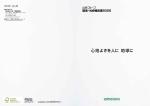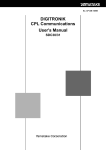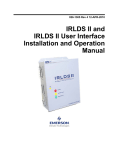Download Heat Value Gas Chromatograph Fieldbus Adapter Hardware
Transcript
Heat Value Gas Chromatograph Fieldbus Adapter Hardware Description Model: HFA100 User’s Manual CM2-HFA100-2001 First issue: Jan. 2003 Copyright, Notices and Trademarks Printed in Japan - ©Copyright 2003 by Yamatake Corporation. While this information is presented in good faith and believed to be accurate, Yamatake Corporation disclaims the implied warranties of merchantability and fitness for a particular purpose and makes no express warranties except as may be stated in its written agreement with and for its customer. In no event is Yamatake Corporation liable to anyone for any indirect, special or consequential damages. This information and specifications in this document are subject to change without notice. Copyright 2003 by Yamatake Corporation All Rights Reserved Table of Contents Chapter 1 :Introduction 1-1 :Definition of term........................................................................................... 1-1 General ...................................................................................................... 1-1 Chapter 2 :Installation 2-1 :Connecting the fieldbus cable to the terminal block...................................... 2-1 2-2 : Connecting the USB and the terminal block to HFA .................................... 2-1 2-3 :Conforming operation ................................................................................... 2-2 Appendix.............................................................................A-1 List of Figure Figure 1-1 Figure 1-2 Figure 1-3 Figure 2-1 Figure 2-2 Figure 2-3 HFA............................................................................................................................1-1 HFA front view ..........................................................................................................1-2 HFA rear view............................................................................................................1-2 Front view ..................................................................................................................2-1 Top view ....................................................................................................................2-1 Cable connections ......................................................................................................2-2 List of Table Table 1-1 Table 2-1 Table A-1 Table A-2 Box Contents........................................................................................................ 1-1 Fieldbus cable description.................................................................................... 2-1 LAS LED ............................................................................................................. 2-1 Replacement parts list .......................................................................................... 2-2 Chapter 1 : Introduction 1-1 : Definition of term Heat Value Gas Chromatograph Fieldbus Adapter (HFA) HFA is an interface used to connect the HGM (HGC monitor) , Windows-based PC application, to Yamatake's state of the art analyzer, HGC (Heat value Gas Chromatograph) that operates on FOUNDATION™ fieldbus H1 network. Users are able to configure, monitor and maintain the HGC all from the PC by simply connecting the HFA to the Fieldbus network. 1-2: General Please confirm the following items are contained in the box. Fieldbus adapter Terminal block Figure 1-1 HFA Table 1-1 Box Contents Name Quantity Fieldbus Adapter 1 USB Cable A-B type 1m 1 Terminal Block 1 Fieldbus Cable TypeA 1 CD-ROM 1 HFA100 - Heat Value Gas Chromatograph Fieldbus Adapter Hardware Description 1-1 Introduction Yamatake Corporation Connection, Switch & LED FB: Connect FB cable here. Terminal 1: -, 2: + Terminator: Default is OFF. Turn ON if HFA must be one of the two terminators on the Fieldbus. LAS: Indicates the LAS function status. Refer to "Appendix" for more details. Power ON: Green OFF: Turned off Figure 1-2 HFA front view USB: Connect to standard USB 1.0 port. USB 2.0 is not supported. Figure 1-3 HFA rear view 1-2 HFA100 - Heat Value Gas Chromatograph Fieldbus Adapter Hardware Description Chapter 2 : Installation To setup the Fieldbus connection, prepare a Fieldbus cable with following specifications: Table 2-1 Fieldbus cable description Type Cable Description Size Maximum Length A Shielded, Twisted Pair #18 AWG 0.8 mm2 1900 m (6232 ft) Make sure the Terminator is switched to OFF. 2-1 : Connecting the fieldbus cable to the terminal block (1) Detach the orange terminal block from the FB terminal of the HFA by unscrewing the 2 screws located in front of the terminal block. See Figure 2-1. Screws Figure 2-1 Front view (2) Loosen the 2 screws located on the top of the terminal block. See Figure 2-2. Screws Figure 2-2 Top view (3) Connect the Fieldbus cable to the terminal block. Negative Fieldbus cable goes into terminal '1' and the positive goes into terminal '2' (4) Tighten the two screws on the top of terminal block to secure the connection. Lightly pull on the cable to make sure the cable does not slip off 2-2 : Connecting the USB and the terminal block to HFA Plug in the terminal block into the socket labeled 'FB'. Tighten the screws to secure the terminal block. Then Connect the B-plug of the USB Cable to the USB connector of HFA100 - Heat Value Gas Chromatograph Fieldbus Adapter Hardware Description 2-1 Installation Yamatake Corporation HFA. Next, connect the A-plug of the cable to the USB port of your computer. See Figure 2-3 below. USB cable Terminal block Figure 2-3 Cable connections 2-3 : Conforming operation If your computer is not on at this point, turn it on. After connecting the USB cable, make sure that the LED for POWER is ON, and LED for LAS is OFF. If not, check your connections. 2-2 HFA100 - Heat Value Gas Chromatograph Fieldbus Adapter Hardware Description Appendix About Terminator Switch In most cases, Terminator should be turned OFF. Turn it ON only if HFA must be one of the two terminators on the Fieldbus. About Link Active Schedule (LAS) LED The table below summarizes the meaning LAS LED Table A-1 LAS LED LED Condition Meaning OFF HFA is set as "Basic Device." LAS function is not available ON HFA is set as "Link Master Device." LAS function is available and the function is active. Blinking HFA is set as "Link Master Device." LAS function is available but the function is not active. ~Note 1. When HFA is powered up, it takes approximately 6~7 seconds to complete initialization. The current status of LAS will be shown on the LED after the completion of the initialization process. 2. When HFA is powered up, address value and HFA setup will be initialized into their default values. Default address is FC, and HFA will be set as "Basic device." 3. For HGM installation and operation, refer to HGC User's Manual (CM2-HG100-2001). 4. For HFA specifications, refer to HFA Specification Sheet (SS2HFA-100-0100). HFA - Heat Value Gas Chromatograph Fieldbus Adapter Hardware Description A-1 Appendix Yamatake Corporation Replacement Parts List 1 2 3 Table A-2 Replacement parts list Key no. A-2 Part Qty. Diaphragm number 1 Terminal block 1 80344399-001 2 Rubber 4 80340707-001 3 USB cable (length: 1 m) 1 80344409-001 HFA - Heat Value Gas Chromatograph Fieldbus Adapter Hardware Description Document Number: CM2-HFA100-2001 Document Name: Heat Value Gas Chromatograph Fieldbus Adapter Hardware Description Model: HFA100 User’s Manual Date: Jan. 2003 (First issue) Issued/Edited by: Yamatake Corporation Savemation Totate international Building 2-12-19 Shibuya Shibuya-ku, Tokyo 150-8316 Japan Tel : 81-3-3486-2310 Fax : 81-3-3486-2593 Saving through Automation http://www.yamatake.com/ This has been printed on recycled paper.