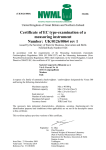Download Section 1. Hardware Installation:
Transcript
EMUFDD 4.0 – USER MANUAL Section 1. Hardware Installation: EMUFDD installation works like any other real floppy drive installation: • 1.1) connect the power supply = +12V power supply (not connected) Optional = two GND lines (joined, connect one or both) Required = +5V power supply Required • 1.2) connect the 34pin flat cable = pin-1 mark (flat cable / connector) [!!] Be sure to match the connector pin-1 mark with the flat cable pin–1 mark [!!] Sometimes flat cables are inverted! Please check wether the cable is coloured/marked at pin-1 (standard) or pin-34 (inverted) No system driver or additional software needs to be installed on the host system. MILO S.N.C. SW & HW per Automazione - Industrial Automation SW & HW Via Ruggiero Grieco 1/C, 41011 Campogalliano (MO), Italy Codice Fiscale / Fiscal Code: 03373570369 - P.IVA / VAT: 03373570369 Tel. 059/528512 - Fax. 059/520131 - Email: [email protected] - Web: www.milosrl.it EMUFDD 4.0 – USER MANUAL - LAST REVISION DEC. 2011 1 Section 2. On-Line Mode / Floppy Disk Emulation: EMUFDD is equipped with 1.5MB of internal FRAM non-volatile memory: • no need to keep the USB key plugged in; • top-quality data storage and memory reliability (1014 read/write cycles) More than 50 years of non-stop read/write emulation at full speed (1.4MB – HD). At power-on EMUFDD immediately (less than 500ms) begins its emulation cycle: • the emulation engine waits for reading or writing requests from the host system, and any read/write floppy disk access will turn the ACT_LED on; • the display continuously shows the On-Line sequence: [– ] / [ –] / [NN], where NN is the current floppy disk number, (from 00 to 99). Snapshot of a display On-Line sequence (NN = 01). EMUFDD 4.0 – USER MANUAL - LAST REVISION DEC. 2011 2 Section 3. Off-Line Mode / Loading from USB into EMUFDD's Memory: Data can be loaded into EMUFDD's memory from any USB1 / USB2 key, using: • • full Subdirectory-to-DOS-FAT12 translation; standard ISO floppy images files. X:\emufddNN.dir\* X:\emufddNN.img If both subdirectory NN and image NN exist, image NN will be loaded. Subdirectory-to-DOS-FAT12 translation: USB key X:\emufddNN.dir\dir1\file1.ext X:\emufddNN.dir\dir2\file2.ext X:\emufddNN.dir\file3.ext X:\emufddNN.dir\file4.ext ... EMUFDD (floppy NN) A:\dir1\file1.ext A:\dir2\file2.ext A:\file3.ext A:\file4.ext ... • translation is available only for 720KB, 1.2MB and 1.44MB floppy disks; • translation is available only for loading; • filenames will be truncated to 8+3 short form (Longname.ext → longna~1.ext); • please ask for the translation feature to be enabled at purchasing time. Standard ISO floppy image file: USB key X:\emufddNN.img EMUFDD (floppy NN) floppy: track0/side0/sector1 floppy: track0/side0/sector2 ... floppy: track79/side1/sector18 Floppy image files: • are available for both loading and saving; • are a low-level snapshot of the floppy disk surface; • allow emulation of any floppy disk (system, bootable, custom, …); • can be directly mounted as virtual floppy drives by free software VFD. EMUFDD 4.0 – USER MANUAL - LAST REVISION DEC. 2011 3 Step-by-step loading: • 3.1) plug the USB key in and go Off-Line: press SAVE or LOAD; • 3.2) OFF-LINE_LED turns on and the display shows [CH] while checking the USB key for floppy image files (and subdirectories, if translation is on). Should no USB device be plugged in, the displays shows [nd] and EMUFDD switches automatically back to On-Line mode; • 3.3) the display shows the current floppy number. Select the floppy to be loaded changing the current number (short DOWN/UP pressure = –1/+1, long DOWN/UP pressure = fast rewind/forward). Missing floppies are shown as [NN], existing floppies are shown as [N.N.]. Only existing floppies can be loaded, pressing LOAD; • 3.4) the display, while loading, shows [LO] and LOAD_LED / ACT_LED turn on, until loading end. Any loading error immediately stops loading and display shows [Er]. Successful loading ends with display showing again current floppy number and LOAD_LED / ACT_LED turned off; [!!] Plugging the USB key off while loading will not damage the USB key but will force EMUFDD to reset with an incomplete/inconsistent internal memory. • 3.5) being no button pressed, after 5 seconds, EMUFDD automatically switches back to On-Line mode. Feel free to plug the USB key safely off. [!!] Loading completely/partially overwrites EMUFDD's internal memory. Previous current floppy data, if not saved before loading, can't be recovered. EMUFDD 4.0 – USER MANUAL - LAST REVISION DEC. 2011 4 Section 4. Off-Line Mode / Saving from EMUFDD's Memory into USB: Data can be saved from EMUFDD's memory into any USB1 / USB2 key, using: • standard ISO floppy images files. X:\emufddNN.img Step-by-step saving: • 4.1) plug the USB key in and go Off-Line: same as (3.1 & 3.2); 4.2) the display shows the current floppy number. Select the floppy to be saved changing the current number (short DOWN/UP pressure = –1/+1, long DOWN/UP pressure = fast rewind/forward). Missing floppies are shown as [NN], existing floppyies are shown as [N.N.]. Both missing and existing floppies can be saved, pressing SAVE (missing ones are created, existing ones are overwritten); • • 4.3) the display, while saving, shows [SA] and SAVE_LED / ACT_LED turn on, until saving end. Any saving error immediately stops saving and display shows [Er]. Successful saving ends with display showing again current floppy number and SAVE_LED / ACT_LED turned off; [!!] Plugging the USB key off while saving will damage the USB key and force EMUFDD to reset, but will not affect internal memory. • 4.4) being no button pressed, after 5 seconds, EMUFDD automatically switches back to On-Line mode. Feel free to plug the USB key safely off. Load + Save can be used to create, without using a PC, multiple copies of an existing floppy on the USB key. For example: load NN and save it as NN+1, NN+2, NN+3, ... EMUFDD 4.0 – USER MANUAL - LAST REVISION DEC. 2011 5 Section 5. Off-Line Mode / Formatting EMUFDD's Memory and USB: Formatting: • is available only for 720KB, 1.2MB and 1.44MB floppy disks; • creates an empty FAT12 floppy into internal memory and USB (current floppy). • 5.1) plug the USB key in and go Off-Line: same as (4.1); • 5.2) select the floppy to be formatted and press SAVE+LOAD: similar to (4.2); • 5.3) the display, while formatting, shows [FO] and SAVE_LED / LOAD_LED / ACT_LED turn on, until formatting end. Any formatting error immediately stops formatting and display shows [Er]. Successful formatting ends with display showing again current floppy number and SAVE_LED / LOAD_LED / ACT_LED turned off; [!!] Plugging the USB key off while formatting will damage the USB key and force EMUFDD to reset, but will not affect internal memory. • 5.4) being no button pressed, after 5 seconds, EMUFDD automatically switches back to On-Line mode. Feel free to plug the USB key safely off. EMUFDD 4.0 – USER MANUAL - LAST REVISION DEC. 2011 6 Section 6. EMUFDD Configuration: EMUFDD configuration is plug'n'play and absolutely jumper-free: • 6.1) Load a valid “emufdd4.cfg” file into a USB key; Configuration files for any machinery/floppy drive/floppy disk will be provided for free, only after purchasing, writing to the customer support (Eng. Cosimo Oliboni, 7/7 direct line with the designer of EMUFDD) at [email protected] • 6.2) plug the USB key in and go Off-Line: same as (4.1); • 6.3) wait until auto-reset (all leds blink very fast); • 6.4) load a valid floppy into memory (Section 3) or, if format is supported (720KB, 1.2MB and 1.44MB floppy disks), format EMUFDD's memory (Section 5). EMUFDD 4.0 – USER MANUAL - LAST REVISION DEC. 2011 7 Appendix. EMUFDD4 Tech info: Designer's EMUFDD tech homepage : http://embeddedsw.net Manufacturer's EMUFDD homepage : http://milosrl.it Floppy disk configurability: Encoding, Rotation speed and drive geometry. Floppy drive configurability: FDC host interface. EMUFDD 4.0 – USER MANUAL - LAST REVISION DEC. 2011 8