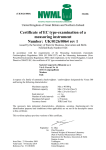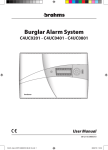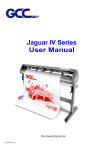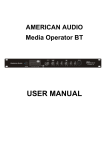Download BILANCIAI
Transcript
SOCIETÀ COOPERATIVA BILANCIAI Double weighing Appendix to use manual Code 813711_a EDITION 30 May 2001 D410 Index 1. INTRODUCTION 1.1 Double weighing procedures A-5 A-5 2. ENTRY-EXIT FUNCTIONS 2.1 Entry/Exit Functions with Data Recall 2.1.1 Entry weighing procedures 2.1.2 Exit weighing procedures 2.1.3 Unused RCD code recovery 2.2 Entry/Exit operations using Licence Plate Data Recall A-7 A-7 A-7 A-9 A-10 A-11 3. PRESET WEIGHT OPTIONS 3.1 How to make the list of preset weights 3.2 Weighing procedures with preset weights A-13 A-13 A-14 4. OPTIONS FOR ENTERING THE FIRST WEIGHT MANUALLY A-15 5. TOTAL MANAGEMENT A-17 A-3 D410 A-4 D410 1. INTRODUCTION WARNING This appendix relates only to the options needed for Double Weighing procedures. 1.1 Double weighing procedures DOUBLE WEIGHING options are most commonly used for weighing means of transport, which are weighed prior to loading (entry weighing) and then again after loading (exit weighing) to determine the quantity of goods that are being transported. Double weighing options can be done with: ✔ entry-exit operations; ✔ preset weight operations. Entry-exit operations can be done with: ✔ data recall (of 4 numbers) which are automatically assigned during entry-exit operations (indicated by the RCD abbreviation in this text); ✔ data recall with a vehicle licence plate (up to 10 characters) for entry-exit operations where the licence plate is entered before each weighing operation (RCD Plate); ✔ without data recall codes for entry-exit operations, where the entry weight is entered before each exit weighing operation. Preset weight operations can be done with: ✔ data recall (of 4 numbers) for preset weight operations (RPD); ✔ data recall with a vehicle licence plate (up to 10 characters) for preset weight operations (RPD Plate). A-5 D410 A-6 D410 2. Entry-Exit functions Entry-Exit Functions require two weighing operations: ✔ an entry weighing when the weight of the means of transport is taken as first weight and together with auxiliary data (such as product code, client code and vehicle licence plate) is given a recognition code; ✔ an exit weighing when, having retrieved the first weight and any auxiliary data using the recognition code, the weight of the vehicle is recorded as the second weight and then the difference between the two is calculated (to give the net weight). The recognition code used during these procedures can be a data recall code (RCD 4 figures) or a vehicle licence plate code (RCD Plate with 10 characters). The two types of code are for two different methods of carrying out entry weighing. 2.1 Entry/Exit Functions with Data Recall This type of procedure is enabled during the installation phase. The two weighing phases for entry and exit do not necessarily have to be consecutive. The difference between the entry and exit weights can be calculated at the time of the second weighing. 2.1.1 Entry weighing procedures For each entry print-out, the terminal allocates and prints out a code (the RCD code). If this is entered before the second weighing, the data from the first weighing (weight, product code, client code and the vehicle licence plate) are retrieved. To obtain a print-out of the entry weight, or first weight: ✔ enter the required auxiliary data: product code, client code and vehicle licence plate (if such data need to be recorded); You are advised to use the rapid keys PROCOD, CLIENT and PLATE and refer to the Use of the Terminal chapter of the user manual to enter the numerical and alphanumerical data. A-7 D410 Otherwise use these paths: ...>MENU>Data Management>Code Management>Product Code ...>MENU>Data Management>Code Management>Client Code ...>MENU>Data Management>Code Management>Plates ✔ make sure that the printer is connected, switched on and the paper has been loaded; ✔ press key to print out the first weight. Printing will take place only if: ✔ the weight stabilises within 10 seconds; ✔ the weight is not negative or over the maximum weight capacity. The data printed out are: ✔ ✔ ✔ ✔ ✔ ✔ ✔ ✔ date time a consecutive number a product code with details a client code with its details licence plate RCD code first weight The data relating to the first weighing operation are held in the memory until the second weight is printed out. After this, the data are cancelled together with the data recall code. The RCD archive can hold up to 300 elements (the number of elements can be modified during the installation phase). If the terminal has memorised almost the maximum number of RCD codes, a message will appear asking for the archive to be resized. A-8 D410 2.1.2 Exit weighing procedures The terminal is able to print out the second weight only after the operator has recalled the RCD code of the first weight. Proceed in the following way: ✔ Press key RCD. The last RCD code that was used is displayed with the relative entry weight. ✔ Set the RCD code, reading it from the print-out of the entry operation and confirm by pressing . If the code shown is the desired one, merely confirm it by pressing . The product code, client code and licence plate with their relative details registered during the entry operation will be displayed. The operator can modify these by entering the desired information and confirming by pressing after each new setting. ✔ Press ESC. The weight on the balance will again be visualised, with the RCD code and the entry weight. Press key to start the exit weighing operation. To cancel the operation, press key 2°F and then . Remember that once the RCD code has been recalled, it is also possible to modify the product code, the client code and the licence plate by using the PROCOD, CLIENT and PLATE keys. These changes will be shown only on the print-out of the second weight but do not change the data associated with the first weight. A-9 D410 Printing will take place only if: ✔ the weight stabilises within 10 seconds; ✔ the weight is not negative or over the maximum weight capacity. The data printed out depend on the printer connected or the configuration chosen for the first weighing. ✔ If printing on a multicopy card printer, the printed data will be: date, time, a consecutive number, product code with its relative details, client code with its relative details, RCD code, first weight, second weight and net weight. ✔ If printing on a continuous sheet printer, the printed data will show all the information given for the first weighing, plus: date, time, a consecutive number, product code with its relative details, client code with its relative details, RCD code, first weight, second weight and net weight. If the weighing operation finishes correctly, the requested totals are added up, the next consecutive number is used and the RCD code and its relative data are cancelled. 2.1.3 Unused RCD code recovery The following procedure enables the entry operations again when second weighing procedures cannot be accomplished: ✔ access the list of RCD codes using the path below ...>MENU>Data Management>Code Management>RCD List ✔ press COD.N° to check how many RCD codes the archive contains. Remember that the archive contains RCD codes for which only the entry weighing procedure has been carried out. ✔ to print-out the list of RCD codes and their relative details, press SUMMAR and set the number of codes required. It is possible to individually cancel or zero any unused RCD code when it will be impossible to take any future readings, by pressing the DELCOD key. It is advisable to regularly check the number of unused RCD codes and cancel any unnecessary elements individually using the RCD list. A-10 D410 2.2 Entry/Exit operations using Licence Plate Data Recall The RCD Plate code is made up of as maximum of 10 alphanumerical characters which the operator enters manually and which must be set before each entry weighing operation. Refer to par. 2.1.1 on page A-7 and par. 2.1.2 on page A-9 for the entry/exit procedure. In this case, the reference key is not RCD but PLATE. Remember that in the case of RCD Plate, information about the first weighing is associated with the licence plate of the vehicle on entry. The card need not be printed in since the first weighing data can be recalled by setting the vehicle licence plate again when this reaches the exit. The procedure can be configured in both modes during the installation phase: ✔ with data print-out; ✔ with data memorising. The selected mode will appear on the display when the machine is powered. WARNING The explanations given in par. 2.1 on page A-7 about printing, the size of the archive, unused weight recovery and so forth, are also valid for RCD Plate mode. In this case however, the relevant key is PLATE and not RCD. A-11 D410 A-12 D410 3. Preset weight options The preset weight options are used when the first weight (or tare) of a vehicle is known and therefore does not need to be weighed. The preset weights are associated with a code that can be used to recall them. Besides the preset weight, each code can also store auxiliary information such as the product code or the client code. Remember that such data can also be entered afterwards on to the print-out by using the PROCOD and CLIENT keys. In this case however, the information is not memorised together with the code and is valid only for a single operation. The recognition code used during these procedures can be a data recall code (RPD of up to 4 figures) or the vehicle licence plate code (RPD Plate of up to 10 alphanumerical characters), decided during the installation phase. 3.1 How to make the list of preset weights As indicated previously, the preset weights can be associated with an RPD or RPD Plate code. The list of preset weights is made in the following way. Carry out the following operations: ✔ press RPD (or PPLATE); ✔ enter the desired code; ✔ enter the weight to be memorised; ✔ enter the product code; ✔ enter the client code; ✔ press ESC to quit; ✔ repeat the procedure to enter a new code. If the product code or client code is not required, press ESC after confirming the weight. A-13 D410 3.2 Weighing procedures with preset weights Once the vehicle is on the weighing scales, press the RPD (or PPLATE) key and enter the desired code to recall the first weight preset by the list. The weight on the scales, the preset weight code and the preset weight will appear on the display. Press for a print-out of the weight. The following data will be printed on the print sheet: ✔ ✔ ✔ ✔ date and time product code and details (if entered) client code and details (if entered) RPD (or RPD Plate) code and relative first weight associated with the code ✔ 2nd weight ✔ net weight A-14 D410 4. Options for entering the first weight manually In the installation phase, it is possible to choose the option that allows the first weight to be entered manually. In this case, the options that automatically assign a data recall code or plate data recall code are disabled. Therefore no data from the first weight are memorised. Only the weight is printed out and the relative data, including the first weight, have to be re-entered manually when the second weighing operation is carried out. The command for entering the first weight is WEIG.R. The value of the entered weight must be between 0 and maximum capacity. A-15 D410 A-16 D410 5. Total management Besides the totals already described in the Use of the Terminal chapter of the user manual, the following generic totals can be made in the double weighing mode: ✔ Totals for Client Code ✔ Totals for Plate Code The net weights and number of weighing operations associated with a given client code or a given plate code are memorised. These data are available by recalling the following functions: ...>MENU>Total Management>Client Total (rapid key CLTOT) ...>MENU>Total Management>Plate Total (rapid key PLATET) ✔ ✔ ✔ ✔ ✔ PRINT obtains the print-out of the selected total SUMMAR obtains the print-out of all codes RESET resets the total CLIENT allows the operator to move to another client code PLATE allows the operator to move to another plate code A-17 SOCIETÀ COOPERATIVA BILANCIAI SOC. COOP. BILANCIAI CAMPOGALLIANO A.R.L. 41011 Campogalliano (MO) Via Ferrari, 16 tel. +39 (0)59 893 611 - fax +39 (0)59 527 079 home page: http://www.coopbilanciai.it E-mail: [email protected] servizio post-vendita after sales service service apres-vente Kundendienstservice servicio post-venta serviço pós-venda tel. +39 (0)59 893 612 - fax +39 (0)59 527 294