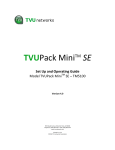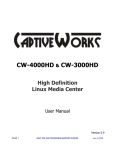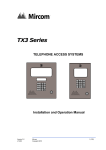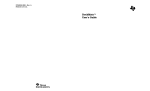Download TVUPack!MiniTM$$
Transcript
! ! ! ! ! ! TVUPack!Mini $$ TM ! Operating!Guide!! Model: TM5000 ! ! ! $ $ $ $ Version$4.0$ $ $ $ $ $ $ $ $ $ $ $ 857!Maude!Avenue,!Mountain!View,!CA!94043! Telephone:!(650)!969G6732!•!FAX:!(650)!969G6747! www.tvunetworks.com! ! Printed!in!U.S.A.! ©2014!TVU!networks!Corporation! ! ! ! !!!!!!!!!!!!!!!!!!!!!!!!!!!!!!!!!!!!!!!!!!!!!!TVUPack!Mini!Operations!Guide!! ! Notices$ ! Copyright!©!2014!TVU!networks!Corporation.!All!Rights!Reserved.!Photographs!are!the!copyright!of!their!respective! owners.!Contact!TVU!networks!Corporation!at!our!Web!site:!www.tvupack.com! ! Trademark$Notices$ ! TVU!networks!Corporation!Trademark!Information! The!following!are!trademarks!of!TVU!networks!Corporation!and/or!its!affiliates!in!the!United!States!and/or!other! countries:!TVU®,!TVU!Networks®!and!TVUPack!MiniTM.! ! Other!Trademark!Information! The!following!are!trademarks!of!their!respective!owners!or!companies:! ! TRADEMARK$OR$REGISTERED$ TRADEMARK$COMPANY$ Verizon®!! AT&T®! Huawei®! Velcro®! Anton!Bauer! iPhone!and!iPad! Verizon!Communications,!Inc.! AT&T,!Inc.! Huawei!Technologies!Co.!Ltd.! Velcro!Industries,!B.V.! Anton!Bauer,!Inc! Apple!Computer,!Inc.!! ! ! ! ! ! ! ! ! ! ! ! ! ! ! ! FCC/CE$Compliance$ $ Federal$Communications$Commission$(FCC)$Regulation$of$ENG$Mobile$Systems! The!FCC!provides!specific!policies!and!procedures!related!to!radio!frequency!(RF)!emissions!in!mobile!and!portable! devices.!The!FCC!outlines!test!requirements!and!specific!test!procedures!based!on!the!type!of!device.!These!test! requirements!and!procedures!can!also!cover!Specific!Absorption!Rates!(SAR)!for!RF.! ! The!TVUPack!Mini!device!has!always!conformed!to!all!applicable!FCC!regulations!covering!mobile!systems!for!electronic! news!gathering.!All!required!tests!for!the!TVUPack!Mini!device!as!outlined!in!the!regulations!were!performed!by!a!third! party!testing!lab!which!issued!a!certificate!of!compliance!for!the!TVUPack!Mini.!The!certificate!is!applicable!to!both!the! FCC!and!CE.!Additionally,!the!data!modems!used!in!TVUPack!are!commercially!available!offGtheGshelf!brands!and!have! been!FCC!and!carrier!certified.!! ! Supporting!documentation!demonstrating!TVUPack!Mini's!compliance!with!the!applicable!FCC!regulations!is!available! upon!request.!Please!contact!us!at!+1.650.969.6732!for!assistance!and!questions!regarding!approved!modem!cards!for! use!with!TVUPack!Mini.! TVU$NETWORKS$! ! ! 2!!!$ !!!!!!!!!!!!!!!!!!!!!!!!!!!!!!!!!!!!!!!!!!!!!!TVUPack!Mini!Operations!Guide!! TABLE OF CONTENTS ABOUT THIS GUIDE ................................................................................................................................... 5 TVUPACK MINI STANDARD COMPONENTS ....................................................................................................... 5 TVUPACK MINI OPTIONAL COMPONENTS ........................................................................................................ 5 Purchasing!Camera!and!Belt!Mount!Kits!...............................................................................!6 TVUPACK MINI SETUP INSTRUCTIONS .................................................................................................. 6 MOUNTING THE TVUPACK MINI TO A CAMERA.................................................................................................. 6 Camera!Mount!Kits:!...............................................................................................................!6 Anton!Bauer!Camera!Mount!Kit!............................................................................................!6 VGMount!Camera!Mount!Kit!..................................................................................................!9 MOUNTING TVUPACK MINI TO A BELT ............................................................................................................. 9 Anton!Bauer!Belt!Mount!Kit!...................................................................................................!9 Belt!Mount!Pack!for!Sony!BPGU!Series!Batteries!..................................................................!11 VGMount!Camera!Mount!Kit!................................................................................................!11 International!Customer!Notice:!...........................................................................................!12 MODEM ENCLOSURES ................................................................................................................................... 12 Compact!Modem!Cover!.......................................................................................................!12 FullGSize!Modem!Cover!........................................................................................................!14 POWER SUPPLY OPTIONS ............................................................................................................................. 16 TVUPACK MINI PANELS ................................................................................................................................ 17 TVUPack!Mini!Configuration!and!Monitor!Interface!...........................................................!18 Connecting!to!the!Hotspot!...................................................................................................!18 WEB MENU SELECTION TABS ............................................................................................................... 19 TVUPack!Transmitter!Status!Screen!....................................................................................!19 Ethernet!...............................................................................................................................!21 WiFi!......................................................................................................................................!22 Hotspot!................................................................................................................................!23 Modem!................................................................................................................................!24 BGAN!....................................................................................................................................!25 Receiver!Status!....................................................................................................................!27 TVUPACK TRANSCEIVER ....................................................................................................................... 29 TVUPACK TRANSCEIVER FRONT PANEL WITH FACEPLATE .............................................................................. 29 TVUPACK BACK PANEL CONNECTIONS ......................................................................................................... 29 TVU RECEIVER: NETWORK AND FIREWALL CONFIGURATION ........................................................ 30 OPERATING THE TVUPACK RECEIVER ................................................................................................ 31 TVU$NETWORKS$! ! ! 3!!!$ !!!!!!!!!!!!!!!!!!!!!!!!!!!!!!!!!!!!!!!!!!!!!!TVUPack!Mini!Operations!Guide!! LIVE VIEWING MODE ..................................................................................................................................... 32 Live!Mode:!Controls!and!Functions!.....................................................................................!32 Configuring!Modem!Cards!from!the!Receiver!Interface!......................................................!37 RECORD / VIEWING MODE ............................................................................................................................. 39 Record!Mode:!Controls!and!Functions!................................................................................!39 Exporting!an!entire!Video!Clip!.............................................................................................!41 Ingestion!of!Recorded!Content!Locally!to!USB!Memory!Stick!.............................................!44 Deleting!Uploaded!Stored!Content!......................................................................................!44 Uploading!Media!Content!to!the!TVUPack!Receiver!Using!the!FTP!....................................!45 USING THE IFB FEATURE (OPTION) ...................................................................................................... 46 CONTACT TVU NETWORKS .................................................................................................................... 47 TROUBLESHOOTING VIDEO QUALITY USING THE STATUS INDICATORS IN NORMAL AND ADVANCED MODES. ....... 48 Error!rate!indicators!.............................................................................................................!48 Line!quality!indicators!..........................................................................................................!48 APPENDIX I ............................................................................................................................................... 51 TECHNICAL SPECS........................................................................................................................................ 51 Inputs/Outputs!....................................................................................................................!51 ! TVU$NETWORKS$! ! ! 4!!!$ !!!!!!!!!!!!!!!!!!!!!!!!!!!!!!!!!!!!!!!!!!!!!!TVUPack!Mini!Operations!Guide!! ABOUT THIS GUIDE Thank!you!for!purchasing!the!TVUPack!Mini.!!This!operational!guide!provides!instruction!for! setting!up!the!unit!and!brief!overview!of!the!available!components!for!this!particular!model! (TM5000).!!!!! ! Before!you!begin!setting!up!the!unit,!we!suggest!that!you!first!identify!the!devices!you!intend!to! use!with!TVUPack!Mini!including:!cameras,!cables,!power!sources,!modems!and!unit! accessories.!!Then!decide!how!you!intend!to!mount!the!unit!(i.e.!mounted!to!a!belt,!onGcamera,! standGalone,!etc.).!!Once!these!decisions!are!determined,!simply!follow!the!steps!in!this!guide!to! setup!your!new!TVUPack!Mini.! ! TVUPACK$MINI$STANDARD$COMPONENTS$ The!TVUPack!Mini!includes!the!following!standard!components:! ! • Main!Module! • AC!Adapter!! • USB!Hotspot!Adapter!! • USB!WiGFi!Adapter! • Belt!Clip! • Operation!Guide!and!User!Manual! TVUPACK$MINI$OPTIONAL$COMPONENTS$$ The!optional!components!below!are!also!available!for!the!TVUPACK!Mini:! ! • Anton!Bauer!or!VGMount!Battery! • Anton!Bauer!or!VGMount!Battery!Charger! • Generic!USB!Modems! • Compact!Modem!Cover!(enclosure!for!up!to!four!Huawei!Generic!3G!USB!Modems)! • FullGSize!Modem!Cover!(enclosure!for!up!to!six!USB!modems)! • Anton!Bauer!Camera!Mount!Kit! • VGMount!Camera!Mount!Kit! • Anton!Bauer!Belt!Mount!Kit! • Modem!Module! • Camera!Mount! • VGMount!Belt!Mount!Kit! • External!iPod!Control! • Anton!Bauer!to!VGMount!Adapter! • Ethernet!Cable! • AC!Car!Adapter! • Universal!Adaptor! TVU$NETWORKS$! ! ! 5!!!$ !!!!!!!!!!!!!!!!!!!!!!!!!!!!!!!!!!!!!!!!!!!!!!TVUPack!Mini!Operations!Guide!! Purchasing$Camera$and$Belt$Mount$Kits$ All!camera!and!belt!mounts!are!sold!separately.!!Contact!TVU!Networks!at! [email protected]!or!1.650.440.4812!assistance!in!acquiring!the!right!mount!for!your! needs.! ! ! Note:!If!a!component!is!missing,[email protected]!or! 1.650.440.4812.! TVUPACK MINI SETUP INSTRUCTIONS The!next!sections!cover!setup!instructions!for:! ! • Mounting!the!TVUPack!Mini!to!camera!! • Mounting!the!TVUPack!Mini!to!belt! • Connecting!the!power!supply! • Connecting!the!modem! • Turning!on!the!TVUPack!Mini! MOUNTING$THE$TVUPACK$MINI$TO$A$CAMERA$ Camera$Mount$Kits:$ To!mount!the!TVUPack!Mini!to!a!camera,!you!will!either!need!the!Anton!Bauer!(3!Stud)!or!VG Mount!camera!mount!kit!(pictured!in!Figure!1).!!Contact!TVU!Customer!Support!if!you!do!not! have!either!mounting!accessory.! $ $ $ $ $ $ $$$$Figure$1$ $ $ Anton$Bauer$Camera$Mount$Kit$ The!following!tool!is!required!to!install!the!Anton!Bauer!Mount!Kit:! • Philips!screwdriver! ! Note:!If!you!need!assistance!installing!TVUPack!Mini!on!the!camera,!please!contact!the!TVU! networks!support!team!or!contact!your!TVU!networks!reseller.!! ! Follow!the!steps!on!the!next!page!to!attach!the!Anton!Bauer!mount!to!a!camera:! ! TVU$NETWORKS$! ! ! 6!!!$ !!!!!!!!!!!!!!!!!!!!!!!!!!!!!!!!!!!!!!!!!!!!!!TVUPack!Mini!Operations!Guide!! ! 1. Remove!the!four! screws!that!attach!the! camera!to!the!existing! Anton!Bauer!plate! from!your!camera.! Figure$2$ $ $ $ $ 2. Pull!the!plate!away!from!the! camera!and!disconnect!the! cables.!! ! 3. Slide!the!cameraGside!of!the! camera!mount!bracket!toward! the!camera!with!the!cables! going!through!the!center!cavity,! and!then!reattach!the!cables!G making!sure!to!properly! harness!the!cables!so!they!do! not!get!pinched.!!! ! Note:!It!may!be!necessary!to! disassemble!the!mount!bracket!(4! screws)!first!so!that!it’s!easier!to! mount.! ! Figure$3 4. Reattach!the!Anton!Bauer! battery!plate!by!aligning!the! holes!on!the!camera!mount! plate!to!those!on!the! camera!and!the!Anton! Bauer!plate.!!(Use!the! provided!screws!if!the! existing!screws!are!not!long! enough.)! Figure$4 TVU$NETWORKS$! ! ! 7!!!$ !!!!!!!!!!!!!!!!!!!!!!!!!!!!!!!!!!!!!!!!!!!!!!TVUPack!Mini!Operations!Guide!! 5. Use!the!provided!screws! and!nylon!washers!to!attach! the!TVUPack!Mini!side!of! the!bracket!to!the!Mini!unit.!! Note!the!orientation!of!the! bracket!pictured!in!Figure!5.! The!unit!should!be!aligned! vertically!with!the!camera!! Figure$5 6. Now!reassemble!the! camera!mount!bracket!with! the!Mini!attached.!!Once! assembled,!use!a!coin!to! tighten!the!mount!screws!to! the!Mini.!!! Figure$6 7. Locate!the!power!tap!(DG tap)!connector!on!the!top! right!side!of!the!Anton! Bauer!plate!and!connect!the! supplied!DGtap!cable!to!this! connector!and!the!other! end!to!the!DC!input!on! Mini.!!Use!the!cable!restrain! for!the!Mini!Jack!connector! to!prevent!it!from!coming! loose.! Figure$7 TVU$NETWORKS$! ! ! 8!!!$ !!!!!!!!!!!!!!!!!!!!!!!!!!!!!!!!!!!!!!!!!!!!!!TVUPack!Mini!Operations!Guide!! 8. Connect!the!supplied!SDI! cable!to!the!mini!(use!the! right!angle!adapter!if! necessary)!and!then! connect!the!other!end!to! the!camera’s!SDI!out!port.!! Alternatively,!connect!the! HDMI!or!Composite!cable!to! the!camera.!! Figure$8$ The!system!is!now!ready!for!use!once!a!battery!is!inserted!to!the!camera.!!! VZMount$Camera$Mount$Kit$ The!VGMount!kit!installation!is!very!similar!to!that!of!the!Anton!Bauer!kit,!except!it!is!not! necessary!to!remove!the!camera’s!battery!mount!plate!first.!!The!VGmount!camera!mount! connects!directly!to!the!existing!VGMount!plate!on!the!camera.!!Once!mounted,!please!repeat! steps!5!through!8!to!complete!the!installation.! MOUNTING$TVUPACK$MINI$TO$A$BELT$ The!following!tool!is!required!to!install!the!Anton!Bauer!Belt!Mount!Kit:! • Philips!screwdriver! ! Note:!If!you!need!assistance!installing!TVUPack!Mini!on!the!camera,!please!contact!TVU! Customer!Support.! Anton$Bauer$Belt$Mount$Kit$ Following!these!steps!to!attach!the!TVUPack!Mini!to!the!Anton!Bauer!Belt!Mount:! ! 1. Mount!the!Belt!Clip!to! the!rear!of!the!TVUPack! Mini!using!the!supplied! screws.!!! Figure$9 TVU$NETWORKS$! ! ! 9!!!$ !!!!!!!!!!!!!!!!!!!!!!!!!!!!!!!!!!!!!!!!!!!!!!TVUPack!Mini!Operations!Guide!! 2. Select!the!desired! location!on!the!belt! and!slide!the!Belt!Clip! over!the!belt!until! secure.! Figure$10 ! ! 3. Mount!a!battery!to!the! belt!battery!plate.!!Locate! the!Power!Tap!(DGTap)! connector!on!the!battery! plate!and!attach!the! supplied!Power!Tap! cable.! ! 4. Now!connect!the!other! end!to!the!DC!input!on! Mini.!!Use!the!cable! restrain!for!the!Mini!Jack! connector!to!prevent!it! from!coming!loose.! ! 5. Attach!the!belt!securely! 5. !! around!your!waste.!!! ! 6. You!have!the!option!of! using!the!supplied!4Gpin!XLR! cable!on!the!battery!plate! to!power!a!camera!(Anton! Bauer!version!only).! ! 7. Connect!a!video!input!to! TVUPack!Mini.! !!! 8. Press!the!power!button!to! turn!the!unit!on.!!! ! TVU$NETWORKS$! Figure$11$ $ $ Figure$12 ! ! 10!!!$ !!!!!!!!!!!!!!!!!!!!!!!!!!!!!!!!!!!!!!!!!!!!!!TVUPack!Mini!Operations!Guide!! Belt$Mount$Pack$for$Sony$BPZU$Series$Batteries$$ This!belt!mount!pack!conveniently!fits!the!TVUPack!Mini!and!a!Sony!BPGU!Series!battery!into!a! small!bag!that!has!an!adjustable!belt!to!be!worn!around!the!waist.!An!attachable!shoulder!strap! is!also!available.!! ! ! ! The!belt!mount!pack!comes!with!a!battery!mounting!plate.!Simple!attach!the!battery!to!the! battery!mount!and!plug!in!the!Mini!via!the!DCGinput.!Then!put!the!mounting!plate!along!with! the!attached!battery!and!TVUPack!Mini!into!the!belt!pack.!! ! ! Battery!&!TVUPack!Mini!Mounting!plate! ! VZMount$Camera$Mount$Kit$ The!VGMount!kit!installation!is!very!similar!to!the!Anton!Bauer!kit,!except$the$supplied$4Zpin$ XLR$to$mini$jack$adapter$should$be$used$for$the$power$input.!Repeat!the!steps!above!to! complete!the!installation.! ! Data$Cards$ The!TVUPack!Mini!supports!3G!and!4G!wireless!cellular!data!cards.!!If!you!did!not!lease!your! data!cards!from!TVU!Networks,!make!sure!that!the!cards!you!acquire!are!compatible!with!Linux! and!obtain!the!dial!number,!username,!password!and!APN!if!applicable!from!the!provider.!For! the!latest!supported!data!cards!or!for!any!other!assistance!with!data!card!installation,!contact! [email protected]!or!+1.650.440.4812.! ! TVU$NETWORKS$! ! ! 11!!!$ !!!!!!!!!!!!!!!!!!!!!!!!!!!!!!!!!!!!!!!!!!!!!!TVUPack!Mini!Operations!Guide!! You!may!purchase!cards!from!any!mobile!network!provider.!To!ensure!network!diversity,!we! recommend!you!purchase!at!least!three!data!cards!from!a!minimum!of!two!different!mobile! network!providers.!!For!example,!your!three!data!cards!can!be!comprised!of!one!AT&T,!one! Verizon!and!one!TGMobile!or!two!AT&T!and!one!Verizon.!! ! $ ! $ $ ! Note:!Here!are!two!examples!of!! compatible!data!cards:! ! ! !!!!!!!!!!!!Figure$13$ ! International$Customer$Notice:$ In!countries!where!3G!modems!use!removable!SIM!cards,!TVU!Networks!currently!supports! these!modems:!Huawei!E369!and!E261.!If!the!operators!in!your!country!provide!other!modem! types,!contact!us!about!compatibility!with!the!TVUPack!Mini.! MODEM$ENCLOSURES$ There!are!two!different!Modem!enclosures!designed!for!use!with!the!TVUPack!Mini.!!These!are!! the!Compact!Modem!Cover!(accommodates!up!to!four!Huawei!3G!generic!modems)!and!the! FullGSize!Modem!Cover!(accommodates!up!to!six!3G/LTE!modems!from!different! manufacturers).!!To!attach!the!enclosures,!you!will!need!a!small!Philips!screwdriver,!your! chosen!modems,!hook!Velcro!strips!and!the!supplied!USB!extension!cables.!!! Compact$Modem$Cover$ The!Compact!Modem!Cover!is!designed!specifically!for!use!with!Huawei!E369!3G!USB!modems.!! It!can!accommodate!up!to!four!of!these!modems!mounted!directly!to!the!top!of!the!TM5000.!! The!Modem!Cover!consists!of!two!pieces:!the!Rim$Mount!and!the!Top$Cover.! 1. Attach!the!Rim!Mount!to! the!top!of!the!TM5000!unit! by!using!the!two!supplied! screws!(it!may!be!necessary! to!first!remove!the!two! screws!from!the!top!plate! prior!to!assembly).!!! ! Note:!Mount!the!HotSpot!and! WiFi!adapter!prior!to!attaching! the!RIM!Mount.!! TVU$NETWORKS$! Figure$14 ! ! 12!!!$ !!!!!!!!!!!!!!!!!!!!!!!!!!!!!!!!!!!!!!!!!!!!!!TVUPack!Mini!Operations!Guide!! 2. Utilize!slots!1,!3,!5!and!7!to! insert!up!to!4!Huawei!E369! modems.!!! ! Note:!Never!install!modems! with!SIM!cards!from!the!same! carrier!next!to!each!other.!!And! never!install!modems!in!slots!4! and!6!if!modems!are!present!in! slots!3!and!5.!!! Figure$15$ 3. Connect!the!USB!fan! located!inside!the!top!cover! to!slot!4!or!6!and!then!place! the!top!cover!over!the! modems.!!The!Top!Cover! uses!magnets!to!secure!to! the!Rim!Mount.!! Figure$16$ $ 4. The!system!is!now!ready! for!use.!!! ! Note:!Be!careful!not!to!block! any!air!vents!during!operation.!! Figure$17 TVU$NETWORKS$! ! ! 13!!!$ !!!!!!!!!!!!!!!!!!!!!!!!!!!!!!!!!!!!!!!!!!!!!!TVUPack!Mini!Operations!Guide!! FullZSize$Modem$Cover$ The!FullGSize!Modem!Cover!is!designed!to!support!up!to!six!USB!modems!from!different! manufacturers.!!Modems!attach!to!the!inside!of!the!Modem!Module!utilizing!Velcro!loop!(for! ultimate!flexibility)!and!connect!to!the!TM5000!USB!ports!via!supplied!USB!extension!cables.!! The!Modem!Module!mounts!to!the!side!and!top!of!the!TM5000!via!two!mounting!slots!and!two! mounting!screws.!!It!features!a!flipGtop!door!on!the!topside!to!accommodate!odd!sized! modems.!!The!FullGSize!Modem!Cover!uses!the!TM5000!system!fan!to!cool!modems.!!! 1. Lay!the!Full!Size!Modem! Cover!down!and!place! modems!inside!the! enclosure.!!! ! 2. Use!Velcro!to!position!each! modem!and!connect!to!one! of!the!supplied!USB!cables.! !! 3. !Modems!and!cables!must! not!protrude!beyond!the! side!of!the!Module.!!Avoid! overlapping!modems.! ! Figure$18 4. Before!mounting!the!Full! Size!Modem!Cover,!open! the!flip!top!door!and!insert! USB!extension!cables!into! TM5000.!!Do!not! completely!install!the!FullG Size!Modem!Cover!until!all! cables!are!connected.!! $$$Figure$19 5. When!using!six!modems!G! all!in!the!enclosure!G!use!the! right!angle!(down)!cables! for!slots!1,!3,!5!and!7.!!! ! 6. Use!right!angle!(left!side)! cables!for!slots!4!and!6.!!It! may!be!necessary!to!change! configurations!to!suite! different!modem!set.! TVU$NETWORKS$! $$$$Figure$20 ! ! 14!!!$ !!!!!!!!!!!!!!!!!!!!!!!!!!!!!!!!!!!!!!!!!!!!!!TVUPack!Mini!Operations!Guide!! 7. Once!all!cables!are!inserted,! slide!the!FullGSize!Modem! Cover!into!the!two! mounting!slots!in!the!base! of!the!rear!panel!cables.! $$$$Figure$21 8. Push!the!module!down!so! that!it!is!flush!with!the! TM5000,!and!be!careful!not! to!pinch!the!USB!cables.!!!!! $$$$$Figure$22 9. Fasten!the!top!of!the!FullG Size!Modem!Cover!down! using!the!supplied!screws.!! It!may!be!necessary!to!first! remove!the!two!screws! from!the!top!plate!prior!to! assembly.!!!!! ! Note:!If!needed,!insert!modems! directly!to!the!TM5000!USB!ports! via!the!open!flip!top!door.! .!!! 10. The!system!is!now!ready!for! use.! $$$$Figure$23 TVU$NETWORKS$! ! $ ! 15!!!$ !!!!!!!!!!!!!!!!!!!!!!!!!!!!!!!!!!!!!!!!!!!!!!TVUPack!Mini!Operations!Guide!! POWER$SUPPLY$OPTIONS$ The!TVUPack!Mini!consists!of!the!following!power!supply!components:! ! • External!AC!adapter!–!19V!(4.3A).!!! • Optional!Camera!Mount!Kits!–!Designed!for!Mini!to!mount!to!a!full!size!camera,!which! utilizes!either!Anton!Bauer!or!VGMount!battery!systems.!!TVUPack!Mini!taps!power!from! the!camera’s!battery!system!using!the!supplied!DGTap!(Power!Tap)!cable.!! • Optional!Belt!Mount!Kits!–!Designed!for!Mini!to!mount!to!an!Anton!Bauer!or!VGMount! Power!Belt.!!TVUPack!Mini!interfaces!with!the!battery!system!using!the!supplied!DGTap! (Power!Tap)!cable.!! • Standalone!Battery!Power!–Requires!optional!accessory!mount!plate.!!Mounts!to!side!of! TVUPack!Mini!system.!!Will!accept!either!VGMount!or!Anton/Bauer!(3Gstud)!battery! plates.!Utilizes!external!power!tap!for!connection.! • Reserve!Battery!Power!–!TVUPack!Mini!has!a!reserve!battery!system!that!will!power!the! device!for!about!two!minutes!so!that!you!can!change!the!external!battery.!!This!allows! continuous!operation!with!a!single!external!battery.! ! ! Note:!TVUPack!Mini!can!be!used!with!DC!power!sources!ranging!from!11!to!19V.! ! ! TVU$NETWORKS$! ! ! 16!!!$ !!!!!!!!!!!!!!!!!!!!!!!!!!!!!!!!!!!!!!!!!!!!!!TVUPack!Mini!Operations!Guide!! TVUPACK$MINI$PANELS$ Here!is!a!brief!description!of!the!functionality!of!each!of!the!panels!(front,!rear,!top,!and!base)! that!comprise!the!TVUPack!Mini.! ! $$$$$$$Front$Panel$ $ A. Power:$ On$G!Press!the!power!!! button!to!turn!on!unit.! The!green!light! indicates!device!is!on.! Off$–!Press!and!hold! the!power!button!for! 3!seconds!to!turn!the! device!off.!(The! message!”Unit!is! powering!down”!is! displayed!under!video! preview.)!! Figure$24$ J. ! $ $ $ B. C. $ $ Battery$indicator$ Battery!Icon!displays! when!device!is!in! reserve!mode.!(You!will! see!the!power!plug!icon! when!the!AC!adaptor!is! in!use.! VBR:!Bandwidth! updates!in!real!time.! R:!Indicates!which! receiver!is!connected.! ! TVU$NETWORKS$! $ $ $$$$$$ $$$$Rear$Panel$ Live$ G!Live!G!Green! G!Standby!G!Yellow! G!Offline!Z Off Input:$! G!Valid!Input!–!Green! G!Invalid!Input$Z$Red! D. HD/SD$ G!HD!–!Green! G!SD!G!Yellow! -E. Live:!Green! Reserve$Battery$ Green!light!displayed! when!the!! internal!reserve! battery.! !is!in!use.! F. MultiZcolor$LEDs$for$ each$USB$port.$ G!Green!G!Connected! G!Yellow$G!Dialing! /Connected! G!Red!G!Error! G!Off!G!No!connection! G. LAN$connection$ G!Green$G!Connected! G!Off!G!No!connection! H. SIGNAL$! Displays!overall! signal!strength! based!on!R!bitG $ $ rate/latency! $ $ $ settings.!!Would! $ $ alert!to!significant! signal!dropGoff.! LEDs:$ G!Good!G!Green! G!Caution!G$Yellow! G!No!Signal!G!Red! I. CAUTION:$Do$not$block$ any$of$TVUPack$Mini’s$ air$vents$during$use.! A. Ethernet$$ G!GbE!Ethernet! B. Phones$ C. Figure$25 HDMI$LOOP$OUT$ $ Mini$LDC$Monitor$ ! ! 17!!!$ !!!!!!!!!!!!!!!!!!!!!!!!!!!!!!!!!!!!!!!!!!!!!!TVUPack!Mini!Operations!Guide!! $ Top$ $ $ $ $ $ Base$ A. WiZFi$Adapter$ (Always$use$Port$ 2)$ ! A$ B. B$ $ B. US$Ports$1,$3,$4,$ 5,$6$and$7.$$For$ USB$Modem$ Connection$ ! C. C$ A. DC$In$–$11Z18$ C. Unbalanced$ Analog$ Audio$In$2$ D. Composite$ $Video$In$ 5V,$7A$DC$ Output$ D. HotSpot$Adapter$ (Always$use$Port$ 8)$ ! D$ Figure$26$$ $ $ $ $ $ $ $ $ $ Unbalanced$ Analog$ Audio$In$1$ Figure$27$ E. HD/SDZSDI$In$$ (with$embedded$ audio)$ F. HDMI$(with$ $embedded$a$ audio)$ $ TVUPack$Mini$Configuration$and$Monitor$Interface$ TVUPack!Mini!configuration!and!monitoring!is!handled!via!a!web!interface.!!This!interface!can! be!accessed!using!a!standard!web!browser!connected!to!the!Mini’s!HotSpot,!and!is!compatible! with!the!following!web!browsers:! ! • Safari!–!MAC! • Internet$Explorer!G!Windows! ! Connecting$to$the$Hotspot$ It!is!generally!expected!that!a!Hotspot!dongle!is!always!connected!to!the!pack!and!always! available.!!! ! 1) Hotspot!should!always!be!inserted!into!USB!Slot!8.!!! 2) The!Hotspot!broadcast!SSID!is!“TVUPACK!MINI_XXXX”!where!XXXX!is!the!last!four!digits! of!the!Mini!PID.!!The!SSID!security!is!WPA2!and!the!password!is!the!last!eight!digits!of! the!PID!(all!uppercase).!!! 3) Once!connected!to!the!Hotspot,!go!to!http://192.168.3.1!to!access!the!Pack! monitor/control!screen!interface.! ! ! TVU$NETWORKS$! ! ! 18!!!$ !!!!!!!!!!!!!!!!!!!!!!!!!!!!!!!!!!!!!!!!!!!!!!TVUPack!Mini!Operations!Guide!! WEB MENU SELECTION TABS From!a!web!browser,!the!TVU!Transmitter!status!can!be!monitored!and!various!parts!of!the! transmission!can!be!controlled.!This!interface!can!be!accessed!using!a!standard!web!browser! connected!to!the!TVUPack’s!Hotspot.!See!Connecting!to!the!Hotspot!(page!18)!for!details!on! how!to!connect!to!the!Hotspot.! ! Note:!The!images!below!are!examples!of!how!the!screen!would!appear!on!an!iPhone!web! browser! TVUPack$Transmitter$Status$Screen$ The!Status!tab!provides!system!information.! ! A! B! C! ! TVU$NETWORKS$! ! D ! 19!!!$ !!!!!!!!!!!!!!!!!!!!!!!!!!!!!!!!!!!!!!!!!!!!!!TVUPack!Mini!Operations!Guide!! E F! G! ! H! ! Label! A! B! C! ! TVUPack$Transmitter$Status$Screen$Description$ Scroll!bar!that!allows!users!to!monitor!and!control!all!aspects!of!a!transmission! including!data!cards,!Ethernet,!WiGFi,!BGAN,!Receiver,!and!return!video!feed.!! Information!regarding!a!particular!TVUPack!such!as!model!number,!version!number,! and!PID.! CPU:!Current!CPU!capacity!and!temperature! TVU$NETWORKS$! ! ! 20!!!$ !!!!!!!!!!!!!!!!!!!!!!!!!!!!!!!!!!!!!!!!!!!!!!TVUPack!Mini!Operations!Guide!! Label! D! E! F! TVUPack$Transmitter$Status$Screen$Description$ G! H! Video:!Transmission!information!and!status!! Battery:!Main!battery!status! Input:!Input!source!! IFB$Audio$Level:$Change!the!audio!level!of!the!IFB!function! Network:!Modem!card!information!including!type,!connectivity,!and!IP!address!all! organized!by!slot!number! Ethernet$$ The!Ethernet!screen!provides!configuration!and!setGup!information.!! ! A! ! B! C! D! E! F! ! !!!!!!!!!!!! !!!!$ ! Label! A! TVUPack$Transmitter$Ethernet$Status$Screen$Description$ B! IP$Method:!Select!either!Static!or!DHCP! C! D! E! IP$Address:!Entered!manually!if!in!Static!mode;!automatically!generated!if!in!DHCP! mode! Mask:!Entered!manually!if!in!Static!mode;!automatically!generated!if!in!DHCP!mode! Gateway:!Entered!manually!if!in!Static!mode;!automatically!generated!if!in!DHCP!mode! F! Apply:!Press!Apply!for!the!changes!to!take!effect! Interface:!Select!either!Ethernet!or!USB!from!dropGdown!menu! TVU$NETWORKS$! ! ! 21!!!$ !!!!!!!!!!!!!!!!!!!!!!!!!!!!!!!!!!!!!!!!!!!!!!TVUPack!Mini!Operations!Guide!! WiFi$$ The!WiFi!screen!provides!configuration!information!and!access!to!change!the!WiFi!settings.!The! WiFi!card!should!always!be!placed!in!port!9!on!the!TVU!transmitter.!! ! A! B! C! ! D! $$$$$$$$ ! $ $ Label! A! TVUPack$Transmitter$WiZFi$Status$Screen$Description$ B! C! Security$Type:!Drop!down!menu!displays!the!security!type!of!the!connection!! D! ! ! ! ! ! ! ! ! Apply:!Press!Apply!for!the!changes!to!take!effect! Scan:!Scan!for!available!networks!and!will!display!the!list!of!available!networks!to! select!from!the!Available!AP!Lists!box.!! SSID:!Wireless!network!name! TVU$NETWORKS$! ! ! 22!!!$ !!!!!!!!!!!!!!!!!!!!!!!!!!!!!!!!!!!!!!!!!!!!!!TVUPack!Mini!Operations!Guide!! Hotspot$$ The!Hotspot!tab!provides!status!information!on!clients!connected!via!the!Hotspot.!The!Hotspot! card!should!always!be!placed!in!the!USB!port!on!the!TVU!Transmitter.!! ! A! B! C! D! E! $ ! Label! A! TVUPack$Transmitter$Hot$Spot$Status$Screen$Description$ B! SSID:!Allows!you!to!customize!the!Hotspot!SSID! C! Password:!Allows!you!to!customize!Hotspot!password!(Note:!the!new!password!must! be!8!characters!and!does!not!take!affect!until!the!system!is!rebooted).! D! Route:!Choose!a!specific!modem,!WiFi!network,!or!Ethernet!connection,!or!choose!Auto!for! the!Hot!Spot!to!be!routed!through!a!random!modem!connection.!!! Apply:!Press!Apply!for!the!changes!to!take!effect$ E! ! ! ! ! ! ! ! ! Connected$Client$Lists:!Displays!list!of!devices!connected!via!Hotspots!! TVU$NETWORKS$! ! ! 23!!!$ !!!!!!!!!!!!!!!!!!!!!!!!!!!!!!!!!!!!!!!!!!!!!!TVUPack!Mini!Operations!Guide!! Modem$ The!Modem!screen!provides!modem!configuration!information.!Many!cellular!data!cards!are! automatically!detected!by!the!TVUPack!and!will!selfGconfigure.!If!this!is!the!case,!no!further! action!will!be!required.!If!a!data!card!needs!to!be!configured,!you!can!use!this!tab!to!configure! specific!data!cards.!! ! A! B! C! D! E! F! G! H! I! $$$$$$$ ! $ Label! A! B! TVUPack$Transmitter$Modem$Status$Screen$Description$ C! D! E! ESN/IEMI:$A!modem’s!unique!identification!number! F! G! H! I! Encryption:!Select!the!appropriate!encryption!standard!from!the!dropGdown!menu! Scan:!Search!for!available!modems! Available$Slots:!DropGdown!list!of!slots!that!are!available!for!configuration.!! Username:!Obtain!carrier!user!name!information!from!the!network!carrier! Password:!Obtain!carrier!password!information!from!the!network!carrier! Dial$number:!Obtain!carrier!dial!information!from!the!network!carrier! APN:!Obtain!APN!information!from!the!network!carrier! Apply:!Press!to!apply!desired!changes!! $$ ! TVU$NETWORKS$! ! ! 24!!!$ !!!!!!!!!!!!!!!!!!!!!!!!!!!!!!!!!!!!!!!!!!!!!!TVUPack!Mini!Operations!Guide!! BGAN$ The!BGAN!tab!provides!BGAN!transmission!information!! ! A! B! C! D! $$$$$$$$$ Label! A! B! C! D! E! E! ! $ ! TVUPack$BGAN$Status$Screen$Description$ Device$Name:!Displays!the!device!name! Signal:!Displays!the!signal!strength! Linked:!Indicates!if!the!BGAN!is!connected! Link$Type:$Indicates!the!BGAN!link!type! Drop!down!menu!that!allows!for!the!selection!of!a!specific!streaming!class! $ BGAN$Configuration$$$ The!TVUPack!TM5000!can!support!BGAN!Hughes!9201!for!automatic!data!connections.!Follow! these!steps!to!set!up!the!auto!connection: 1. Set!up!the!BGAN!device!to!Auto$Register$Network!mode!by!LaunchPad.!! A.!To!enable!automatic!registration,!Select!Terminal!>$AutoStart$mode.!The!Configure$AutoZ Start!screen!is!displayed:!! TVU$NETWORKS$! ! ! 25!!!$ !!!!!!!!!!!!!!!!!!!!!!!!!!!!!!!!!!!!!!!!!!!!!!TVUPack!Mini!Operations!Guide!! ! B.!Check!Automatically!register$with$the$network$after$BGAN$terminal$switches$on$and!then! click!OK.!Then!power!off!the!BGAN!device.!! 2. Connect!the!BGAN!to!the!TM5000!by!Ethernet!cable.!! ! 3. Pointing!to!satellite!by!the!Web!UI!of!the!Pack!configuration!from!iPad!or!IE,!for!Hughes! 9201,!it!has!signal!strength!indicators!on!the!panel.!! ! Note:!You!may!need!to!manually!adjust!the!equipment!location!and!orientation!in!order!to! confirm!the!signal!strength!is!greater!than!60%! ! 4. Set!the!link!mode.!“XGstream”!is!the!default!mode!set!up!by!the!TVUPack!automatically.!! ! $ ! $ ! $ Note:!If!the!interface!connected!with!the!BGAN!device!is!consistently!yellow!and!does!not! change!to!green!after!setting!up!the!“Link!Type”,!please!check!whether!the!BGAN! equipment!G!when!connected!to!a!PC!G!can!work!normally!with!LaunchPad’s!XGstream!mode.!! !! 5. Check!on!the!TVUPack’s!screen!to!make!sure!the!BGAN!is!connected.!! TVU$NETWORKS$! ! ! 26!!!$ !!!!!!!!!!!!!!!!!!!!!!!!!!!!!!!!!!!!!!!!!!!!!!TVUPack!Mini!Operations!Guide!! ! 6. Power!off!the!BGAN!device!to!close!the!connections.!! ! If!the!BGAN!is!the!only!device!connected!with!the!Receiver,!then!the!Receiver!will!automatically! change!the!bitrate!and!CBR!to!80%!with!four!seconds!of!delay.!! ! If!there!is!no!BGAN!connected,!the!menu!will!display!“No!Device!Detected”!as!shown!below.!! ! ! ! ! ! !!!!!!!!$ Receiver$Status$$ It!displays!Line!Quality!and!Error!Rate!information.!Touch!the!Start/Stop!Live!button!to!control! the!live!transmission.!You!use!this!screen!to!control!Bit!Rate!and!Delay!by!entering!your!data!in! the!respective!boxes!and!touching!the!Apply!button!to!set!them.!This!screen!also!allows!you!to! choose!the!operational!mode!provided!in!the!drop!down!menu!at!the!bottom!of!the!screen:! Interview,$Normal,$Fast$Moving,!SD,$and$Tape$Feed.! $ A! B! C! D! E! F! $$$$$$ ! TVU$NETWORKS$! ! G! ! 27!!!$ !!!!!!!!!!!!!!!!!!!!!!!!!!!!!!!!!!!!!!!!!!!!!!TVUPack!Mini!Operations!Guide!! Label! A! Record$Mode:$Controls$and$Functions$Description$ R:!Displays!receiver!name.!To!view!a!different!available!receiver,!click!the!drop!down! menu!to!scroll!through!the!options.!! Solo:$When!checked,!the!particular!TVUPack!will!only!be!shown!as!“online”!on!the! receiver!selected!from!the!drop!down!menu.!! Bitrate/Delay:!Enter!the!desired!transmission!Bitrate!and!delay(s).$ Live/Stop$Live:!Starts!and!stops!the!live!transmission.! B! C! D! Apply:!Applies!changes!made!to!bitrate,!latency,!or!mode.! E! F! Displays!current!TVUPack!Receiver!ID,!TVUPack!Transmitter!ID,!Line!Quality,!Error! Rate!and!Auto!Set.! Mode:!Select!an!optimized!preset!bitGrate!and!latency!based!on!broadcast!setting(s)! by!choosing!a!different!mode.! G! ! ! ! ! ! ! ! ! ! ! ! ! TVU$NETWORKS$! ! ! 28!!!$ !!!!!!!!!!!!!!!!!!!!!!!!!!!!!!!!!!!!!!!!!!!!!!TVUPack!Mini!Operations!Guide!! TVUPACK TRANSCEIVER TVUPACK$TRANSCEIVER$FRONT$PANEL$WITH$FACEPLATE$ ! ! ! Label$ TVUPack$Transceiver$Front$Panel$Faceplate$ A$ Power!Button!! ! TVUPACK$BACK$PANEL$CONNECTIONS$$ ! K$ ! ! Label$ TVUPack$Transceiver$Back$Panel$Connections$(SDI)$ A$ B$ C$ D$ E$ F$ G$ H$ I$ J$ K$ Vent;!Do!not!block! AC!Power! 1!GigE!Ethernet!Port! Display!Port:!Connect!the!supplied!Display!Port!to!VGA!adapter!(see!image!below)! HDMI!Display!Port! USB!Ports! SDI!Output!! SDI!Input! Audio!Output! Audio!Input! Reference!input:!Allows!for!time!sync!with!the!television!station’s!broadcasting!system! TVU$NETWORKS$! ! ! 29!!!$ !!!!!!!!!!!!!!!!!!!!!!!!!!!!!!!!!!!!!!!!!!!!!!TVUPack!Mini!Operations!Guide!! ! VGA!Adapter! ! $ TVU RECEIVER: NETWORK AND FIREWALL CONFIGURATION TVU!Networks!recommends!assigning!a!static!IP!address!to!the!TVUPack!receiver!to!ensure!the! network!configuration!remains!stable.!All!the!incoming!ports!referred!to!in!this!section!are! configurable.!Please!contact!TVU!Networks!Customer!Support!if!you!wish!to!use!a!configuration! other!than!the!one!specified!in!this!documentation.! ! Please!configure!your!firewall!or!router!as!follows:! ! 1. Allow!TCP!outgoing!from!the!TVU!receiver!on!port!3970.! ! 2. Allow!UDP/TCP!outgoing!from!the!TVU!receiver!on!port!123.! ! 3. Permit!all!TCP/UDP!incoming!traffic!for!port!8088!to!receiver.! ! 4. Forward!all!traffic!arriving!on!port!8088!of!the!external!firewall!interface!to!the!IP! address!of!the!TVU!Receiver.! ! This!setup!allows!the!TVUPack!and!receiver!to!automatically!link!with!each!other!and!permit! video!transport.!! ! Recommended$firewall$configuration$for$TeamViewer$ TVU!Networks!uses!TeamViewer!software!to!enable!remote!support!and!troubleshooting.!To! enable!this!software,!please!ensure!that!either!port!80(TCP)!or!port!5938(TCP)!are!open!for! outbound!connections.!! TVU$NETWORKS$! ! ! 30!!!$ !!!!!!!!!!!!!!!!!!!!!!!!!!!!!!!!!!!!!!!!!!!!!!TVUPack!Mini!Operations!Guide!! $ Recommended$firewall$configuration$for$remote$control$of$TVUPack$receiver$from$iPod$or$ smartphone$ The!TVUPack!hotspot!feature!allows!remote!configuration!of!the!TVUPack!receiver!settings! from!a!smartphone.!To!enable!this!feature,!permit!all!TCP/UDP!incoming!traffic!for!port!8288!to! receiving!terminal;!forward!all!traffic!arriving!on!port!8288!of!the!external!firewall!interface!to! the!IP!address!of!the!TVU!Receiver.!This!port!is!configurable.!! ! Recommended$firewall$configuration$for$the$FTP$server$$ This!feature!allows!files!to!be!uploaded!to!the!FTP!server!in!the!Receiver.!To!enable!this!feature,! permit!all!TCP/UDP!incoming!traffic!for!port!21!to!the!receiving!terminal;!forward!all!traffic! arriving!on!port!21!of!the!external!firewall!interface!to!the!IP!address!of!the!TVU!Receiver.!This! port!is!configurable.!! ! Recommended$firewall$configuration$for$remote$configuration$of$a$TVUPack$from$the$ receiver$$ A!TVUPack!and!its!modems!can!now!be!configured!from!a!remote!location.!To!enable!this! feature,!permit!all!TCP/UDP!incoming!traffic!for!port!22!to!the!receiving!terminal;!forward!all! traffic!arriving!on!port!22!of!the!external!firewall!interface!to!the!IP!address!of!the!TVU! Receiver.!This!port!is!configurable.! ! Recommended$firewall$configuration$for$the$Return$Video$Feed$$ This!is!a!feature!that!can!only!be!used!on!a!TX3200!or!GX3200!series!Transceiver.!It!will!allow! camera!operator!in!the!field!have!the!ability!to!watch!a!return!video!feed!from!the!studio!of! their!Pack!transmission!or!from!an!SDI!input!at!the!Transceiver.!To!enable!this!feature,!please! ensure!that!you!permit!all!TCP/UDP!incoming!traffic!for!port!8488.!This!port!is!configurable.! ! In!order!to!view!a!TVUPack!feed!remotely,!ensure!that!port!10003!is!open!for!all!inbound! traffic.!! ! To!view!an!SDI!feed!remotely,!make!sure!that!port!10004!is!open!for!all!inbound!traffic.!! ! Note:!these!are!default!ports,!configurable!if!required.! For!more!details,!please!contact!TVU!support!by!phone!at!!+1.650.440.4812,!by!email!at! [email protected],!or!by!skype!at!skype.tvupack! OPERATING THE TVUPACK RECEIVER The!TVUPack!Receiver!has!two!operating!modes:!Live!and!Record.!You!can!pair!multiple! TVUPacks!to!a!Receiver,!but!can!only!receive!video!from!one!at!a!time.!Depending!on!your! specific!license!configuration,!any!number!of!TVUPacks!can!be!paired!with!your!Receiver.! ! For!owners!of!the!TVUPack!Mini!HD!version,!please!contact!TVU!Customer!Support!at! +1.650.440.4812!for!instructions!on!setting!up!the!pack!for!HD!mode.! TVU$NETWORKS$! ! ! 31!!!$ !!!!!!!!!!!!!!!!!!!!!!!!!!!!!!!!!!!!!!!!!!!!!!TVUPack!Mini!Operations!Guide!! LIVE$VIEWING$MODE$ ! Live$Mode:$Controls$and$Functions$ $ Label! A! B! C! D! E! F! G! H! I! Live$Mode:$Controls$and$Functions$Description$ System$Information:!Displays!Receiver!Name,!PID!(unique!identifier!for!TVU! Receiver),!Build!Version,!Build!Date!and!Record!Time!Remaining!(if!the!optional! Receiver!record!option!is!select).! Status$panel:$Displays!error!rate,!line!quality,!and!battery!status.$See!Figure!1A!$ Transceiver$Information:$Displays!the!input!type!and!format,!the!output!type!and! format,!and!IFB!status.$See!Figure!1A!&!1B$ Refresh$button:!Resets!the!video!stream.!See!Figure!1A! Stop$buttons$(x2):$Clicking!on!either!Stop!button!ends!the!live!transmission.! Audio$level$light$display:!The!two!light!displays!provide!visual!monitoring!of!your! audio!levels.!This!displays!dBFS!audio!input!level!at!the!Receiver.!$ Mode$selection$button$and$mode$indicator$lights:$Use!this!button!to!toggle!through! the!receiver!operational!modes.!!See!Mode!Selection!(page!34)!for!more!information$ Operational$mode$selection$buttons:$Use!the!operational!mode!buttons!to!choose!an! appropriate!capture!quality.!Each!mode!has!a!default!bit!rate!and!delay.!See!Figure!2$ Bitrate$and$delay$controls:$Sliding!bars!allow!you!to!manually!set!the!target!bit!rate! and!delay!levels.!See!Figure!2! TVU$NETWORKS$! ! ! 32!!!$ !!!!!!!!!!!!!!!!!!!!!!!!!!!!!!!!!!!!!!!!!!!!!!TVUPack!Mini!Operations!Guide!! Label! J! K! L! M! N! O! P! Q! R! Live$Mode:$Controls$and$Functions$Description$ Data$card$monitor$panel:!This!monitor!panel!displays!the!current!status!of!each!data! card.!See!Figure!3$ Monitor$Histogram:!Displays!throughput!and!IP!address!on!each!modem!(mb/s).!! Connection$mode$and$Connection$strength$indication:$The!connection!mode!is! displayed!when!available!in!the!dark!gray!box!between!the!carrier!name!as!well!as!the! connection!strength.!See!Connection!Mode!and!Connection!Strength!(page!36)!for! more!information! Reset:!Provides!a!full!power!reset!for!a!particular!modem.!Use!this!feature!when!the! modem!is!no!longer!able!to!connect!or!is!having!problems.!On!the!TM8100,!pressing! “RESET”!will!force!the!modem!to!reconnect.!See!F!on!Figure!3! Scale:$This!drop!down!menu!allows!you!to!set!the!scale!for!the!histogram!graph.!Once! the!scale!has!been!changed,!it!will!affect!all!of!the!histogram!graphs!displayed.! Available!selections!are!1.2Mb/s,!2.4!Mb/s,!6Mb/s,!and!12!Mb/s.!! Thumbnail$of$current$video$feed$from$TVUPack:$The!leftGhand!column!of!the! TVUPack!monitor!features!an!icon!of!the!current!feed.!If!a!transmitter!is!live,!a!red! box!will!appear!around!the!thumbnail!image.$ GPS$information:$If!a!TVUPack!transmitter!is!used!with!modems!that!support!GPS,!a! display!of!the!transmitter’s!location!can!be!retrieved.!See!GPS!Locator!(page!36)!for! more!information! IFB$Indicator:$The!IFB!indicator!is$displayed!below!the!transmitter’s!thumbnail!picture.! See!page!37$ Stop$buttons$(x2):$Clicking!on!either!Stop!button!stops!the!live!transmission.$ Status$Panel$ Arranged!vertically!on!the!right!hand!side!of!the!receiver!panel!are!a!number!of!indicators! designed!to!help!an!operator!make!quality!and!troubleshooting!decisions.!The!status!of!the! transmitter’s!batteries!(A)(Figure!1A)!is!also!displayed.!See!troubleshooting!section!for!more! information!on!interpreting!these!numbers.! Transceiver$Information$ Displays!input!type!and!input!format!of!the!transmitter,!which!are!displayed!as!T!Input!and!T! Format!respectively!(B)!(Figure!1A).!The!output!type!and!output!format!of!the!transmitter!are! shown!as!R!Output!and!R!Format.!Lastly,!the!IFB!status!is!displayed!(C).$$ $ As!an!added!feature,$the!transceiver!output!settings!can!be!chosen!from!the!drop!down!menu! in!this!section!(D)(Figure!1B).!When!“Match!Input”!is!selected,!the!output!format!of!the! Transceiver!will!match!that!of!the!input!at!the!transmitter.!When!“Fixed!Setting”!is!selected,!R! format!will!always!be!set!to!the!default!preset!that!has!been!configured!for!the!system.!Please! contact!support!for!inquiries!about!this!feature.!! ! TVU$NETWORKS$! ! ! 33!!!$ !!!!!!!!!!!!!!!!!!!!!!!!!!!!!!!!!!!!!!!!!!!!!!TVUPack!Mini!Operations!Guide!! A! D! B! C! E! $$$$$$$$$$Figure$1A$ $ $ $ !!!!!!!!!!!!!!!!!!!!!!!!!!! $ $$$$$$$$$$Figure$1B$ ! $ Refresh$Button$$ If!the!video!goes!black!or!pixelates!heavily!and!does!not!recover!automatically!within!15! seconds,!click!the!Refresh!button!(E)!(Figure!1A)!to!reset!the!video!stream!and!reestablish!the! connection.! Mode$Selection$$ The!currently!selected!mode!displays!as!a!greenGlighted!tab.!The!modes!that!can!be!chosen!are:! ! - Live:!Live!mode!is!the!primary!interface!to!be!used!during!a!live!transmission.!When!this! tab!is!selected,!the!status!of!each!of!the!data!card!network!connections!is!displayed! under!the!“Monitor”!section!of!the!interface!and!the!Bitrate,!Delay,!and!Operational! Mode!buttons!are!displayed.!! ! - Record:!Record!mode!displays!the!store!and!forward!interface!for!the!preview,! download,!and!management!of!Pack!stored!footage!and!files!transferred!via!Auto!Sync.! Files!transferred!via!FTP!can!also!be!accessed!via!this!interface.!! Operational$Mode$Selection$ Depending!on!your!news!gathering!environment,!you!can!choose!from!the!following!preset! bitrates!and!latencies!(Figure!2):! ! • Interview:!Bitrate!2048,!delay!2!seconds.! TVU$NETWORKS$! ! ! 34!!!$ !!!!!!!!!!!!!!!!!!!!!!!!!!!!!!!!!!!!!!!!!!!!!!TVUPack!Mini!Operations!Guide!! • • • • ! ! ! Normal:!Bitrate!5120!delay!4!seconds.! Fast!Moving:!Bitrate!5120,!delay!8!seconds.! SD:!Bitrate!2048,!delay!4!seconds.! Tapefeed:!Bitrate!20480,!delay!10!seconds.!This!mode!is!optimized!for!content!with! multiple!scene!changes.! ! ! A! B! ! !!!!!!!!!!!!!!!Figure!2! Bitrate$and$Delay$Controls$ In!general,!when!manually!setting!bit!rate!and!delay,!it!is!recommended!to!adjust!these!values! based!on!the!available!network!conditions.!“VBR”!is!the!recommended!encode!mode!under! most!conditions!(A)(Figure!2).!It!is!recommended!that!the!desired!delay!is!set!first!and!the!bit! rate!slider!is!moved!until!the!error!rate!(8s!and!1s)!is!set!to!zero.!!Note!that!the!bit!rate!setting! is!a!target!for!the!system,!but!as!network!conditions!vary,!encode!bit!rate!will!automatically! adjust!accordingly!(VBR!encoding).!!If!the!desired!picture!quality!cannot!be!achieved!based!on! the!network!conditions,!it!may!be!necessary!to!increase!delay.!!! ! Select!the!“Auto!Set”!check!box!once!you!have!set!the!latency!to!automatically!set!the!optimal! bitrate!(B).!!Once!“Auto!Set”!is!checked,!the!bit!rate!and!delay!sliders!will!be!grayed!out.!!When! you!press!the!LIVE!button,!a!“checking!bandwidth”!symbol!will!display!next!to!the!checkbox.! After!a!short!time,!the!system!will!go!live.!!The!“Auto!Set”!mode!can!be!disabled!at!any!time!by! deselecting!the!checkbox.!!The!system!will!return!to!the!previous!bitGrate!setting.!!! ! Note:!doing!this!during!a!live!transmission!will!interrupt!the!transmission.! Data$card$Monitor$Panel$$ The!check!boxes!associated!with!each!cards’!status!bar!enables!or!disables!a!particular!data! card!(A)(Figure!3).!If!unchecked,!it!will!not!be!used!to!pass!data.!If!checked!on!(default),!it!will! be!used.!Individual!read!out!panels!show!the!carrier!name!(when!available)!of!each!active!card! TVU$NETWORKS$! ! ! 35!!!$ !!!!!!!!!!!!!!!!!!!!!!!!!!!!!!!!!!!!!!!!!!!!!!TVUPack!Mini!Operations!Guide!! (B).!The!slot!number!of!each!data!card!is!indicated!in!front!of!the!carrier!name!(C).!To!retrieve! the!IP!Address!of!a!particular!data!card,!mouse!over!the!name!of!that!data!card.!If!no!name!is! automatically!provided!and!is!displayed!as!<name>,!you!can!input!your!own!name.!However,! this!will!reset!upon!reboot.!The!color!indicators!displayed!within!the!carrier!name!panel! indicates!the!following!status:! ! • Red:!!!Not!connected! • Green:!!!Connected! • Yellow:!!!Dialing/Connecting! • Gray:!Disconnected!or!unplugged! ! ! C! A $$$$$$$$Figure$3$ ! ! ! D! E! B! F! Connection$Mode$and$Connection$Strength$Indicator$ The!connection!mode!(D)!is!next!to!the!connection!strength,!which!is!indicated!with!three! status!bars!(E)(Figure!3).!If!the!bars!are!all!gray,!there!is!no!connection.!Three!green!bars! indicate!excellent!connection!strength.! GPS$Locator$ When!the!transmitter!is!online,!its!name!will!be!underlined!underneath!its!thumbnail!image.!By! clicking!on!the!underlined!name,!the!GPS!data!for!that!individual!transmitter!will!appear.!To! locate!all!online!transmitters!at!once,!click!“Locate!All”!at!the!top!of!the!thumbnail!column.! ! TVU$NETWORKS$! ! ! 36!!!$ !!!!!!!!!!!!!!!!!!!!!!!!!!!!!!!!!!!!!!!!!!!!!!TVUPack!Mini!Operations!Guide!! ! IFB$Indicator$ The!fiveGcolor!indicators!are!as!follows:! • Red:!IFB!function!is!in!use! • RedZGray:!Either!the!transmitter!has!gone!offline!and!the!IFB!will!recover!when!it!is!back! online!or!the!transmitter!goes!live!with!a!different!receiver!while!you!were!speaking! with!the!Pack!via!the!IFB!function!! • Green:!IFB!function!is!connected!but!not!in!use! • GreenZGray:!Either!when!the!transmitter!is!live!with!another!receiver!or!when!the! transmitter!is!using!the!IFB!function!to!speak!with!another!receiver!! • Gray:!IFB!Function!not!available!for!this!transmitter! ! !!! !!! !!! !!! ! !!!!!!!! To!use!the!IFB!function,!click!the!IFB!indicator!so!that!it!turns!red.!The!IFB!on/off!status!is!also! indicated!in!the!“Status”!panel!on!the!left!side!of!the!interface.!Additionally,!if!a!particular! TVUPack!has!an!IFB!function,!the!IFB!is!automatically!turned!on!when!that!transmitter!goes!live.! Once!the!live!transmission!is!stopped,!the!IFB!function!will!be!turned!off.! ! Configuring$Modem$Cards$from$the$Receiver$Interface$ The!modems!can!be!configured!on!the!TVUPack!Receiver!Interface!by!taking!the!following! steps:! !! 1) Right!click!the!histogram!of!the!modem!you!would!like!to!configure!! TVU$NETWORKS$! ! ! 37!!!$ !!!!!!!!!!!!!!!!!!!!!!!!!!!!!!!!!!!!!!!!!!!!!!TVUPack!Mini!Operations!Guide!! ! ! $ ! !!!!!!!!Figure$4$ 2) A!popGup!window!will!appear!with!the!dial!number,!APN,!and!other!necessary! information!! ! ! $$$$Figure$5$ ! ! ! ! ! ! ! ! 3) Hit!“Apply”!and!the!modem!will!be!configured! TVU$NETWORKS$! ! ! 38!!!$ !!!!!!!!!!!!!!!!!!!!!!!!!!!!!!!!!!!!!!!!!!!!!!TVUPack!Mini!Operations!Guide!! RECORD$/$VIEWING$MODE$ Record!mode!allows!you!to!preview,!download,!and!delete!stored!footage.! ! F $ ! D! E $ Figure$6$Record!/!Viewing!Mode!Screen! ! Record$Mode:$Controls$and$Functions$ A! B! C! Please!refer!to!Live$Mode:$Controls$and$Functions!for!a!complete!description!and!explanation.! ! Label! A! B! C! D! Record$Mode:$Controls$and$Functions$Description$ Download$tab$Z$Files$monitor$panel:$The!Download!tab$shows!the!status,!name,!size,! and!completion!percentage!of!all!your!downloaded!files.!Use!the!four!buttons!at!the! bottom!of!this!panel!to!manage!these!files:$ • Stop! • Play! • Delete! • Download! FTP$tab:!It!is!possible!to!upload!video!clips!from!an!FTP!to!the!TVUPack!Receiver.!The! files!uploaded!to!the!FTP!in!the!receiver!will!be!displayed!in!this!tab.!Any!type!of!file! can!be!uploaded!to!the!FTP!server!and!most!of!the!media!files!can!be!played!back!in! the!FTP!tab!and!output!to!SDI.!For!further!instructions,!see!Uploading!Media!Content! to!the!Receiver!Using!the!FTP!(p.!46)! Operations$mode$tab:!This!tab!displays!the!current!operation!mode.$ Records$control$panel:$Each!time!a!video!source!is!switched!on!and!off,!the!TVUPack! TVU$NETWORKS$! ! ! 39!!!$ !!!!!!!!!!!!!!!!!!!!!!!!!!!!!!!!!!!!!!!!!!!!!!TVUPack!Mini!Operations!Guide!! Label! Record$Mode:$Controls$and$Functions$Description$ automatically!creates!a!new!recording!on!its!internal!SSD!in!a!FIFO!loop.!This! recording!utilizes!a!completely!different!encoder!than!what!is!used!for!the!Live! transmission.!!This!ensures!that!a!high!quality!of!version!of!any!content!(whether!Live! or!not!Live)!is!available.!See!Records!Control!Panel!(page!41)!for!more!information$ Edit$bar:$Use!the!start!and!end!time!triangular!cursors!on!the!green!edit!bar!to!select! the!footage!to!download!by!time.$ Stop$buttons$(x2):$Clicking!on!either!Stop!button!stops!the!preview!of!footage!or!the! file!download.$ E! F! ! Note:!The!recorded!content!will!be!recorded!at!the!transmission!quality!when!the!TVUPack!Mini!is! “Live”.!When!the!TVUPack!Mini!is!in!“Standby”!mode!and!is!connected!to!a!video!source,!the!recorded! content!will!be!recorded!at!the!highest!quality!possible.!! Records$Control$Panel$ The!“Records”!panel!displays!the!number!of!recordings!for!each!date!on!the!scroll!bar!at!the!top.!The! greenGcircled!numbers!(A)!that!appear!next!to!the!dates!show!how!many!separate!recordings!have!been! captured!on!that!day!(Figure!7).!Thumbnails!of!each!recording!(B)!will!display!below!the!date!bar.!Each! thumbnail!also!shows!the!start!time!for!the!clip.!When!you!highlight!a!thumbnail,!its!start!and!end!times! appear!in!the!leftGhand!column!below!the!“Download!All”!button.!Use!the!green!edit!bar!below!the! thumbnails!to!mark!“in”!and!“out”!(C)!on!the!recordings!for!extraction.! ! !A! ! B! Figure!7! ! ! C! Viewing,$Downloading,$and$Deleting$Stored$Data$ The!TVUPack!records!all!video!it!receives!into!a!first!in,!first!out!(FIFO)!drive.!The!last!six!hours! of!SD!video!or!1.5!hours!of!HD!video!are!available!for!download!from!the!TVUPack!transmitter.! After!the!storage!limit!is!exceeded,!the!Pack!records!over!the!older!video.! $ If!the!TVUPack!is!currently!in!Live!mode,!begin!by!selecting!Stop$in!the!upper!left!corner.!This! will!stop!the!live!video!feed!and!change!the!status!to!Preview.!!The!thumbnail!of!the!current! feed!will!display!a!stopped!camera!icon,!also!indicating!no!transmission.!The!system!is!now! ready!for!managing!the!stored!data.!Select!the!clip!you!would!like!to!download!by!clicking!on! the!thumbnail!image.!Then!click!“Download”.!The!clip!will!begin!to!download!in!the!status!box! to!the!right!of!the!thumbnail!images!(See!A!on!Figure!6).! ! TVU$NETWORKS$! ! ! 40!!!$ !!!!!!!!!!!!!!!!!!!!!!!!!!!!!!!!!!!!!!!!!!!!!!TVUPack!Mini!Operations!Guide!! If!you!need!to!go!back!into!Live!mode,!the!stored!data!that!is!being!exported!or!downloaded! will!be!paused.!The!process!of!exporting!or!downloading!will!resume!once!Live!mode!is!disabled! again.!$ Exporting$an$entire$Video$Clip$ Take!the!steps!outlined!below!to!export!an!entire!video!clip:! ! 1. Click!on!the!arrow!(A)!to!open!the!File!Export!and!Rename!dropGdown!menu!(Figure!8A! &!8B).! ! 2. Select!the!clip!(B)$to!display!in!the!task!list!(C)!(Figure!8A!and!9)!! ! 3. Click!on!the!dropGdown!menu!arrow!and!select!the!Export!format!(E)!(Figure!9).! ! 4. Rename!the!exported!file!in!the!Save!As!field!(F).! ! 5. Click!Export!to!start!the!file!export!process!(G).! ! 6. Monitor!the!progress!of!the!exported!file!(D).! ! ! ! ! ! ! ! ! ! ! ! ! ! ! TVU$NETWORKS$! ! ! 41!!!$ !!!!!!!!!!!!!!!!!!!!!!!!!!!!!!!!!!!!!!!!!!!!!!TVUPack!Mini!Operations!Guide!! B! Figure!8A!Record$Mode!Controls$and$Functions$Screen! $ !A! C! D! E! F! G! !!!!!!!!!!!!!! !!!!!!!!!!!!! ! !!!!!Figure!9$Record$Mode$Controls$and$Functions$Screen$$$$$$Figure!8B! ! Take!the!following!steps!to!select!individual!frames!in!a!clip!to!export:! $ 1. Navigate!through!stored!data!history!by!day!or!hour!(A)!(Figure!10).! ! 2. Slide!the!start!cursor!(B)!to!the!start!of!the!time!selected!(Mark!in).! ! 3. Slide!the!end!cursor!(C)!to!the!end!of!the!time!selected!(Mark!out).! ! 4. Thumbnails!of!the!in!and!out!points!will!be!generated!by!the!system!after!a!few! moments.! ! TVU$NETWORKS$! ! ! 42!!!$ !!!!!!!!!!!!!!!!!!!!!!!!!!!!!!!!!!!!!!!!!!!!!!TVUPack!Mini!Operations!Guide!! 5. Once!the!in!and!out!points!are!selected,!use!the!editing!buttons!(D)!to!download,! play,!delete,!or!stop!the!process.!! ! 6. Select!the!Export!format!(E)!(Figure!11).! ! 7. ReGname!the!exported!file!and!click!the!Export!button!(F)$to!start!exporting.! ! 8. Select!Export!(G)!to!begin!the!process!of!preparing!the!video!on!the!pack!for! transmission!to!the!receiver.! ! 9. When!the!file!reaches!100%,!(H)!transfer!to!the!Receiver!hard!drive!is!complete!and! ready!to!be!played!out.! ! 10. The!file!can!be!found!under!location!C:\TVUTransporterR\download\0x_____!where! the!last!section!is!the!unique!PID!of!the!TVUPack.!On!a!receiver!paired!with!multiple! packs!there!may!be!up!to!10!of!these!folders.! 1. ! A! $ $ B! C! $ Figure$10$Exporting!a!clip!screen$ D! ! H! E! G! F! $$$$$$$$$$$$$Figure$11$Exporting$a$clip$screen$ TVU$NETWORKS$! ! ! ! 43!!!$ !!!!!!!!!!!!!!!!!!!!!!!!!!!!!!!!!!!!!!!!!!!!!!TVUPack!Mini!Operations!Guide!! Ingestion$of$Recorded$Content$Locally$to$USB$Memory$Stick$$ You!can!quickly!and!easily!download!the!recorded!content!locally!using!a!USB!memory!stick.!To! do!so,!simply!place!a!USB!memory!stick!into!the!spare!USB!port!on!the!TVUPack!Mini!encoder! unit.!!TVUPack!Mini!will!autoGdetect!the!memory!stick.!! ! Connect!your!smart!device!or!laptop!to!the!TVUPack!Mini!Hotspot!(See!page!18!for!Connecting! to!Hotspot!instructions).!Select!the!“Record”!tab!(Figure!12).!Input!the!date!(A)!when!the! content!was!recorded!and!click!“query”!(B).!The!recorded!content!from!the!specific!date!will! appear.!Select!the!clip!you!would!to!download!to!the!USB!by!checking!the!check!box!to!the! right!of!the!clip!file!size!(C).!Once!you!have!selected!the!clips!you!would!like!to!export,!click! “copy”!(D).!The!file!will!begin!to!download!to!the!USB!stick!and!a!status!bar!will!appear!that!will! depict!the!transfer!percentage!(E).!! ! A! B! C! E! D! Figure$12 Deleting$Uploaded$Stored$Content$ ! Take!the!following!steps!to!delete!stored!content:! ! 1. On!the!TVUPack!Receiver!screen,!select!the!Record!tab!(A)!(Figure!13).$ ! 2. Select!the!file!you!would!like!to!delete!(B).! ! 3. Click!the!Delete!button!(C).! ! TVU$NETWORKS$! ! ! 44!!!$ !!!!!!!!!!!!!!!!!!!!!!!!!!!!!!!!!!!!!!!!!!!!!!TVUPack!Mini!Operations!Guide!! A! B! C! $$$$$$$$$$$$$$$$$$$$Figure$13$Delete!stored!content!screen$ ! $ Uploading$Media$Content$to$the$TVUPack$Receiver$Using$the$FTP$ Take!the!following!steps!to!upload!media!files!from!an!FTP!to!the!TVUPack!Receiver! ! 1. Log!in!to!your!usual!FTP!client! ! 2. Retrieve!the!IP!address!of!the!TVUPack!Receiver!and!plug!it!into!the!designated!area!on! the!FTP!client! ! 3. Type!in!the!username!and!password!of!the!TVUPack!Receiver!on!the!FTP.!The!username! is!the!last!four!digits!of!the!PID!of!the!Receiver!while!the!password!is!the!last!eight!digits! of!the!PID!of!the!Receiver.!! ! 4. Drop!the!files!you!would!like!to!upload!into!the!FTP!and!they!will!be!transferred!to!an! FTP!folder!on!the!Local!(C:)!disk!drive.!These!files!will!appear!under!the!“Downloaded”! tab!on!the!TVUPack!Receiver!Interface.! ! ! ! ! ! ! ! ! ! TVU$NETWORKS$! ! ! 45!!!$ !!!!!!!!!!!!!!!!!!!!!!!!!!!!!!!!!!!!!!!!!!!!!!TVUPack!Mini!Operations!Guide!! USING THE IFB FEATURE (OPTION) The!Interruptible!Feedback!(IFB)!feature!allows!your!news!operations!center!to!speak! directly!to!a!TVUPack!in!the!field!without!the!need!for!telephone!contact.!The!IFB!option! includes!a!mixer/preamp.!The!mixer!has!a!USB!port!for!connecting!to!your!receiver!and!an!XLR! port!for!plugging!in!a!microphone.!Setting!up!this!option!is!as!simple!as!"plug!and!play."!! $ $ $ $ $ $ $ $ $ $ $ $ $ $ Receiver TVU Pack USB Mixer/Preamp $ On!the!TVUPack,!connect!a!standard!set!of!headphones!to!the!3.5mm!audio!jack!on!the!body!of! the!unit.!(Located!just!to!the!left!of!the!HDMI!connector.)!Once!the!connection!between!the! pack!and!the!receiver!is!in!Live!mode,!audio!will!start!to!pass!in!real!time.! ! ! ! ! ! ! ! ! ! ! ! ! ! ! ! ! ! ! ! ! TVU$NETWORKS$! ! ! 46!!!$ !!!!!!!!!!!!!!!!!!!!!!!!!!!!!!!!!!!!!!!!!!!!!!TVUPack!Mini!Operations!Guide!! CONTACT TVU NETWORKS At!TVU!networks,!we!value!our!customers!and!are!committed!to!ensuring!a!high!level!of! satisfaction.!!Should!you!ever!need!assistance!with!your!TVUPack!Mini,!please!contact!us!at!one! of!our!numbers!below:! ! ! ! Technical$Support:$$ Phone:!+1.650.440.4812! Email:[email protected]! Skype:!!skype.tvupack! ! Billing$Questions:$$ Phone:!+1.650.969.6732! Corporate$Address:$ 857!Maude!Avenue!! Mountain!View,!CA!94043! ! ! ! ! ! ! ! ! ! ! ! ! TVU$NETWORKS$! ! ! 47!!!$ !!!!!!!!!!!!!!!!!!!!!!!!!!!!!!!!!!!!!!!!!!!!!!TVUPack!Mini!Operations!Guide!! TROUBLESHOOTING$VIDEO$QUALITY$USING$THE$STATUS$INDICATORS$IN$NORMAL$AND$ ADVANCED$MODES. The!Status!counters!offer!a!visual!indication!of!specific!technical!aspects!of!the!current!live!session.!By! interpreting!these!numbers!it!is!possible!for!an!operator!to!troubleshoot!and!optimize!the!quality!of!a! session.! ! Quality:!This!is!the!real!time!effective!bitrate!of!the!transmission.!!If!the!system!is!set!to!VBR! (variable!bit!rate)!mode,!this!number!will!fluctuate!between!the!configured!maximum!bitrate! and!the!lowest!bitrate!the!data!connections!can!currently!sustain.!The!maximum!target!bitrate! is!set!by!either!using!a!preset!mode!in!normal!operation,!or!by!using!the!bitrate!slider!in! advanced!mode.! ! If!the!system!is!set!to!CBR!(constant!bitrate)!this!number!will!stay!constant.! Error$rate$indicators$ Error$rate$8s:!This!indicates!the!percentage!of!uncorrected!errors!taken!over!an!eight!second! average.!The!aim!is!for!this!number!to!always!be!at!zero!during!transmission.! ! Error$rate$1s:!This!indicates!the!uncorrected!error!rate!over!the!last!second.!The!aim!is!for!this! number!to!always!be!at!zero!during!transmission.! ! All!uncorrected!errors!can!contribute!to!undesirable!video!glitches.!Any!error!rate!greater!than! zero!indicates!the!data!connection!is!unable!to!operate!cleanly!in!the!current!data! environment.!If!attempting!to!operate!in!CBR!(constant!bitrate)!mode!try!either!lowering!the! required!bitrate!or!switching!to!VBR!to!allow!the!system!to!adapt!dynamically!to!the!conditions.! If!the!system!is!already!in!VBR!mode,!try!increasing!the!delay!to!allow!the!error!correction! system!more!time!to!adapt!to!the!network!conditions.! Line$quality$indicators$ Line!quality!shows!the!current!error!correction!levels!required!for!error!free!transmission!at!the! configured!settings.! ! Line$Quality$8s:!This!is!the!level!of!error!correction!(averaged!over!the!last!eight!seconds)! required!to!sustain!clean!transmission.!! ! Line$Quality$1s:!This!is!the!current!level!of!error!correction!the!system!is!using!to!sustain!a!clean! transmission.! ! The!TVUPack!Mini!uses!multiple!methods!of!error!correction!to!ensure!smooth!clean!video! transmission!in!very!challenging!environments.!Since!the!underlying!network!conditions!are! always!a!factor!when!working!over!multiple!connections!simultaneously,!some!error!correction! is!always!required.!As!a!rule!in!difficult!environments,!the!lower!the!latency,!the!more!data!is! required!for!error!correction!to!sustain!a!stable!video!transmission.!This!error!correction,!while! highly!effective,!utilizes!some!of!the!limited!bandwidth!that!is!available!in!most!situations.!It!is! TVU$NETWORKS$! ! ! 48!!!$ !!!!!!!!!!!!!!!!!!!!!!!!!!!!!!!!!!!!!!!!!!!!!!TVUPack!Mini!Operations!Guide!! desirable!where!possible!to!limit!the!error!correction!required!as!it!allows!the!system! bandwidth!for!extra!video!quality.! ! Operational$Example$1:!TVUPack!Mini!is!being!operated!in!a!poor!data!service!environment.!! ! In!this!scenario!the!receiver!is!set!to!Normal!VBR!mode,!but!the!pack!is!inside!a!building!with! poor!data!service.!The!Quality!indicator!will!fluctuate!between!2048!and!1000!as!the!signal! strength!and!available!data!service!varies.!This!indicates!that!the!pack!is!using!TVU’s!Inverse! Statmux!to!measure!the!available!bandwidth!and!maximize!throughput!on!a!continuous!basis.!If! the!video!quality!is!fluctuating!two!approaches!may!be!used!at!the!receiver!to!improve!the! video!output!consistency!and!stability.! ! Suggestions:$ • Try!increasing!the!delay!in!1s!increments!to!allow!the!pack!extra!time!to!compensate! for!the!dips!in!available!bandwidth.! • Try!incrementally!reducing!the!maximum!bitrate!so!the!fluctuations!between!high! and!low!are!less!noticeable.!! ! Operational$Example$2:!TVUPack!Mini!is!being!operated!in!an!environment!with!excellent!data! service.! ! In!this!scenario!the!receiver!is!set!to!Normal!VBR!mode!and!all!data!cards!are!performing!well.! The!Quality!indicator!stays!constant!at!2048!and!rarely!fluctuates.!Under!these!conditions!it!is! possible!that!by!switching!to!advanced!mode!and!either!increasing!the!bitrate!(for!improved! video!quality)!or!lowering!the!latency!(for!lower!delay)!may!be!practical.!No!action!is!required,! but!the!system!may!be!capable!of!enhanced!performance!if!desired.! ! Suggestions:$ • Try!increasing!the!bandwidth!in!256k!increments!until!the!Quality!indicator!starts!to! become!unstable!and!cannot!sustain!the!new!setting.! • Try!decreasing!the!delay!in!0.2!second!increments!until!the!Quality!indicator! becomes!unstable!and!does!not!stay!consistent!at!the!maximum!bitrate.! ! Operational$Example$3:!!TVUPack!Mini!is!being!operated!in!an!environment!with!average!data! service.! ! In!this!scenario!the!TVUPack!Mini!is!being!used!in!an!interview!talkback!situation.!The!desire!is! to!minimize!latency!but!the!bandwidth!available!to!the!system!is!limited!and!the!Quality! indicator!is!fluctuating!between!750!and!1800.!Uncorrected!errors!are!appearing!in!the!video! output.! ! Suggestions:$ • Try!increasing!the!delay!in!0.5!second!increments!until!the!uncorrected!errors!stop! appearing.! TVU$NETWORKS$! ! ! 49!!!$ !!!!!!!!!!!!!!!!!!!!!!!!!!!!!!!!!!!!!!!!!!!!!!TVUPack!Mini!Operations!Guide!! • If!delay!is!the!most!important!factor,!try!decreasing!the!maximum!bandwidth!in! 256k!increments!until!the!errors!cease.!! ! Operational$Example$4:!In!this!scenario!the!receiver!is!set!to!Interview!mode,!but!the!pack!is! inside!a!building!with!poor!data!service.!The!line!quality!indicator!increases!up!to!approximately! 50.00!but!the!Quality!counter!is!down!at!1000!and!there!are!occasional!errors.!This!indicates! trouble!on!the!underlying!data!networks.!! ! Suggestion:$ • Try!increasing!the!delay!in!increments!of!0.5!seconds!to!allow!the!system!time!to! compensate!for!poor!conditions!on!the!cellular!network.! ! ! TVU$NETWORKS$! ! ! 50!!!$ !!!!!!!!!!!!!!!!!!!!!!!!!!!!!!!!!!!!!!!!!!!!!!TVUPack!Mini!Operations!Guide!! APPENDIX I TECHNICAL$SPECS$ Inputs/Outputs$ Video/Audio$Inputs$ • 1!x!HD/SDGSDI!(BNC)!–.!w/!embedded!2Gch.!audio!(Refer!to!supported!input!format!list! (Table!1))! • 1!x!HDMI!(Type!A)!G!w/!embedded!2Gch.!audio!(Refer!to!supported!input!format!list! (Table!1))!! • 1!x!Composite!(RCA)!–!(Refer!to!supported!input!format!list!(Table!1))! • 2!x!Analog!Audio!(RCA)!–!unbalanced!audio!input!! ! Note:!Input!is!automatically!detected.!!Can!be!manually!selected!using!the!config!interface! (if!multiple!inputs!are!connected).!! Supported$input$format:$$ Format$ Analog$ HDMI$ SDI$ 480I/60! ✔ ✔ ✔ 576I/50! ✔ ✔ ✔ 480P/60! ! ! ! 576P/60! ! ! ! 720P/60! ! ✔ ✔ 720P/50! ! ✔ ✔ 1080P/24! ! ✔ ✔ 1080P/25! ! ✔ ✔ 1080P/30! ! ✔ ✔ 1080I/50! ! ✔ ✔ 1080I/60! ! ✔ ✔ Table$1$ Video/Audio$Loop$Output:$$ 1!x!HDMI!(Type!A)!G!720G59.94P/50P,!1080G59.94i/50i,!480G59.94i/,!576G50i!w/!embedded!2Gch.! Audio.$ $ $ $ $ TVU$NETWORKS$! ! ! 51!!!$ !!!!!!!!!!!!!!!!!!!!!!!!!!!!!!!!!!!!!!!!!!!!!!TVUPack!Mini!Operations!Guide!! $ USB$Data$card$Connection:$ Up!to!6!x!USB2.0!(Type!A):!!Data!card!slots!are!activated!on!a!per!slot!basis.!!To!activate! additional!slots,!contact!TVU!Networks.!!$ ! Note:!Contact!TVU!Networks!for!a!current!recent!list!of!supported!modems!and!information! on!modem!configuration.! ! USB$WiFi$Connection$(Always$use$Slot$2):$ 1!x!USB2.0!(Type!A):!!Allows!TVUPack!Mini!to!connect!to!available!WiFi!networks.!!$ ! USB$HotSpot$Connection$(Always$use$Slot$8):$$ 1!x!USB2.0!(Type!A):!!Used!!$ ! IFB$Port$(Microphone$and$headphones)$–$Future:$ 1!x!mini!jack!–!TRRS!–!(T=Left,!R=Right,!R=GND,!S=Mic)! ! DC$Power$Input:$ 1!x!Mini!Jack.!!11G19V!DC!(Must!be!greater!than!60W!–!w/!six!data!cards!+WiFi!&!Hotspot)!! ! DC$Power$Output:$ 1!x!Mini!Jack.!!5V!DC!(Future!Use)! ! Power$Consumption:$ 17W!–!without!modems! ! Storage$Temperature:$ G20℃!to!60℃!(G4°F!to!140°F)! ! Operating$Temperature:$ 0℃!to!40℃!(32°F!to!104°F)! ! Storage$Humidity:$ Under!85%! ! Operating$Humidity:$ 30%!to!80%!RH! ! Weight:$ TM5000/5010!only:!850!grams!(30!oz)! Full!Size!Modem!Module!Only:!170!grams!(6!oz)! Compact!Modem!Module!Only:!155!grams!(5.5!oz)! ! ! TVU$NETWORKS$! ! ! 52!!!$ !!!!!!!!!!!!!!!!!!!!!!!!!!!!!!!!!!!!!!!!!!!!!!TVUPack!Mini!Operations!Guide!! ! Dimensions:$ TM5000/5010!Only:!114mm!x!50mm!x!158mm!(4.5”!x!1.97”x!6.22”)! TM5000/5010!+!Full!Size!Modem!Module:!114mm!x!83mm!x!179mm!(4.5”!x!3.26”x!7.1”)! TM5000/5010!+!Compact!Modem!Module:!114mm!x!50mm!x!215mm!(4.5”!x!1.97”x!8.46”)! ! Compliance:$ - CE! - FCC!Class!A! - CGTick! $ TVU$NETWORKS$! ! ! 53!!!$