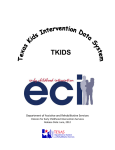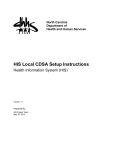Download Specific Steps for AEPS® Test Administration:
Transcript
AEPS in Home-Based Settings Here are some specific suggestions and procedures for administering the AEPS® Test in homebased settings: Review existing information about the child to be assessed. Familiarize yourself with each child’s age, medical history, family concerns, and behavioral characteristics. Review the child’s record in AEPSi to be sure the information is complete and up-to-date, or note the information you will need to create the child’s record. Be sure to review developmental performance across AEPS assessment areas. Explain the importance of caregiver input in the assessment process. Assist caregivers in completing the Family Report, which can then be input into AEPSi. In the next phase of AEPSi, caregivers will have access to the Child Progress Record through the AEPSi web site and will be able to complete the Family Report online. Review AEPS Test items for the areas that you plan to address. Read through the specific goals/objectives in the AEPS Test to clarify the content and criteria for each skill that you plan to assess. Discuss the content of assessment items with the parents or other caregivers, and answer any questions that they might have. Organize the testing environment. Talk with the caregivers to determine the best time of day to gather assessment information during a home visit and to clarify the role that they would like to take in the process. Use the set of seven home-based assessment activities from AEPSi to efficiently structure observations by embedding AEPS Test items into commonly occurring routine activities. These activities together contain all items from the AEPS Test Level I and are linked to the Child Observation Data Recording Form and reporting features of AEPSi. (For more information, read Group and Individual Assessment Using AEPS Assessment Activities.) Teams should review the activities carefully and identify materials and events with the caregivers for the assessment home visit(s). Select the data recording form that matches your assessment procedure. AEPS provides a variety of recording forms, all available through AEPSi, to help meet individual users’ needs. After organizing the environment, identify and print the form that matches your situation; for example, if you are observing a single child in his or her home environment, then you may want to begin with the Family Report and then complete the Child Observation Data Recording Form. The Child Observation Data Recording Form, Family Report, and assessment activity recording forms can be printed from AEPSi prior to the home visit(s). Prepare for data collection. Create a record for the child in AEPSi, or make sure the child’s record is up to date. Use results of the Family Report to bracket the child’s performance level on the printed data collection forms. Eliminate goals that are too easy or difficult by scoring items that are clearly below the child’s current level of performance as 2R and items that are demonstrably too difficult as 0R. Discuss with the participating caregivers how they will be interacting with the child during the various assessment activities. The R, which stands for Report, is found in the Notes section of the Child Observation Data Recording Form. (Please note: If the child has an existing AEPS Test recorded in AEPSi, AEPSi can help you with this process by enabling you to create Custom CODRFs. See the AEPS User’s Manual.) Encourage caregivers to facilitate activities as much as possible. Record assessment data using the three-point scoring options (2 = consistently meets criterion; 1 = inconsistently meets criterion; 0 = does not meet criterion). Observation is the preferred method of data collection. Score each goal, and then score all associated objectives for goals scored 1 or 0. (When a goal is scored 2, all associated objectives should also be scored 2s.) Use notes and comments to qualify and explain scores. Encourage caregivers to add explanatory comments. Review and discuss the child’s performance with the caregivers as you assess. After entering the data into AEPSi, AEPSi will calculate area raw scores automatically and produce summaries in the form of a variety of child reports. Summarize child’s performance across areas. Users may summarize AEPS information numerically, narratively, or visually. AEPSi pulls child assessment data into reports that summarize the child’s performance, including a Score Summary, Graphed Scores, the Child Progress Record, Provider’s Notes, the IFSP/IEP Summary report, and the Present Level of Functioning report. Be sure that enough information has been collected to make sound decisions, and look for patterns in how a child demonstrates various skills. Teams working in home-based programs may find summarizing the child’s performance visually by generating the Child Progress Record especially useful for caregivers.