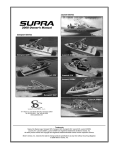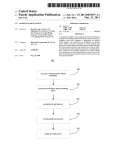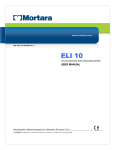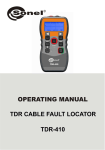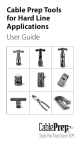Download TS 100 Cable Fault Finder
Transcript
TS®100 Cable Fault Finder User’s Guide No part of this publication may be reproduced, stored on a retrieval system, or transmitted, in any form or by any means electronic, mechanical, photocopying, recording, or otherwise, without the prior written permission of Harris Corporation. The use of trademarks or other designations is for reference purposes only. NOTICE Harris Corporation makes no warranties about this document. Harris Corporation reserves the right to make hardware and software changes to the product described within this document without prior notice and without obligation to notify any person of such revision or change. TRADEMARKS: TS is a registered trademark of Harris Corporation. REGULATORY INFORMATION WARNING: This equipment has been tested and found to comply with the limits for a Class B digital device, pursuant to part 15 of the FCC rules. These limits are designed to provide reasonable protection against harmful interference in a residential installation. This equipment generates, uses and can radiate radio frequency energy and, if not installed and used in accordance with the instructions, may cause harmful interference to radio communications. However, there is no guarantee that interference will not occur in a particular installation. If this equipment does cause harmful interference to radio or television reception, which can be determined by turning the equipment off and on, the user is encouraged to try to correct the interference by one or more of the following measures: • • • Reorient or relocate the receiving antenna. Increase the separation between the equipment and receiver. Connect the equipment into an outlet on a circuit different from that to which the receiver is connected. Consult the dealer or an experienced radio/TV technician for help. Network Support Division | 809 Calle Plano | Camarillo, CA 93012-8519 USA www.harris.testsets.com 1-800-437-2266 ©2000 Harris Corporation Written/Printed in USA. 0II-728063-001, Issue 4, February 2003 Declaration of Conformity Manufacturer: Harris Corporation Network Support Division 809 Calle Plano Camarillo, CA 93012 U.S.A. Ed Zoiss, Director of Engineering Importer: Signature: _________________________________ _________________________________ _________________________________ _________________________________ Standards Used: • 47 CFR Part 15 Subpart B • ICES-003 Issue 3 • AS/NZS 3548 • EMC Directive 89/336/EEC • EN 55022:98 • EN 61326:97 A1:98 Annex C • EN61000-4-2 • EN61000-4-3 • LV Directive 73/23/EEC • EN610010.1 (1993)... EMC and Safety Compliance were evaluated by NTS, Fullerton, CA, USA EMC Report #271-2157-1-0-NE Product Name: TS100 Cable Fault Finder Model Number(s): 26500-000 and 26500-500 Harris Corporation officially declares the test equipment listed above is in conformity with Electromagentic Compatibility Directive 89/336/EEC and Low Voltage Directive 73/23/EEC based on test results performed in a typical configuration. This Conformity is indicated by the following symbols representing the European Community and compliance organizations: iii SAFETY INFORMATION Read First Before Use WARNING: Means conditions and hazards may pose risk to user. CAUTION: Means conditions and hazards may damage the test set. The following IEC symbols are used either on the test set or throughout the manual: See Manual for details Earth Ground Conformité Européenne CSA/CAN C22.2 No. 1010.1-92 UL/ANSI 3101-1 iv Contents ■ SAFETY INFORMATION iv ■ DESCRIPTION 1 ■ ■ ■ Design Features 1 ■ Physical Characteristics 1 OPERATION 2 ■ Quick Start 2 ■ PowerTone™ Positive Identification System 3 ■ Velocity of Propagation (VOP) 5 APPLICATIONS 5 ■ Multi-Wire Environment 6 ■ Conduit 6 ■ Inventory Management 7 ■ Speakers, Transformers, Light Bulbs, TV Sets, Telephone, DC Loads, etc. 9 ■ TIME DOMAIN REFLECTOMETRY (TDR) TECHNOLOGY ■ MAXIMUM LENGTH 12 ■ FREQUENTLY ASKED QUESTIONS 12 ■ TROUBLESHOOTING TIPS 14 ■ MAINTENANCE 15 ■ WARRANTY 15 ■ RETURN OF EQUIPMENT 16 ■ SPECIFICATIONS 16 v 9 This page intentionally left blank vi DESCRIPTION IMPORTANT SAFETY PRECAUTION Legal requirements may exist regarding permission to connect equipment to a Telecom network operated by a public network operator. CAUTION: The operator of this instrument is advised that if the equipment is used in a manner not specified in this manual, the protection p ro v i d e d b y t h e e q u i p m e n t m a y b e impaired. T h e T S 1 0 0 C a bl e Fa u l t F i n d e r i s a p o r t a b l e h a n d h e l d d ev i c e u s e d b y installers, repair technicians and other authorized personnel for locating problems on installed cable pairs and managing cable inventory. Design Features Design features of the TS100 include: ■ Bright .4 inch LED display. ■ Up to 4 readings per second. ■ Audible indication of shorted wires and external voltage greater than 15 VAC. ■ Automatic adjustments. ■ Tone injection with the PowerTone™ positive identification system. ■ Input protected to 250 VAC. ■ Components protected against damage from moisture. ■ Fifty hour battery life, intelligent auto-off. ■ Low battery indicator. ■ Uses 4 AA batteries (included). ■ High strength plastic (ABS) housing. ■ Easy to use. Physical Characteristics ■ Tests all common cable pairs. ■ Provides low cost protection against lost time due to cable and connector problems. On the front of the TS100 (see Figure 1), there is a four character LED display that reads out the length of cable to a detected fault. The same display flashes an LED when the unit’s batteries are low. ■ Single button operation. ■ Up to 3000 feet, dependent on cable type. ■ Accurate to ±2 feet for short cables. ■ Accurate to ±5 feet for cables from 10 feet to 200 feet and ±3% and ±5 feet for cables longer than 200 feet. TS100 Cable Fault Finder There are three buttons on the front of the unit (see Figure 1). The larger button, labeled ON/STANDBY, is used to turn the unit on and off. The two smaller buttons are used to adjust the unit’s Velocity of Propagation (VOP) up or down. Notice the label on the battery door. It lists the VOP for several common cable types and provides brief instructions on how to set the unit’s VOP. 1 A female BNC (British Naval Connector) is mounted on the top of the TS100 (see Figure 1). Input Connector The line cord (test leads) supplied with the unit are connected here. Be sure to only use the line cord shipped with the unit. Any other type of line cord may r esult in incorrect measurements. LED Display Low Battery LED ON / STANDBY For information on availability of additional line cords (test leads) and accessories, contact your local Harr is author ized distributor. OPERATION Battery Door (on Back of Unit) Quick Start Up WARNING: Down HAZARDOUS VOLTAGE ■ ts100_001 Figure 1. Physical Characteristics The battery compartment (see Figure 1) is located on the back of the unit. When installing batteries, be sure to observe the correct polarity. The polarity is marked on the inside of the battery compartment. ■ CAUTION: Refer to the operating instructions for correct use of the BNC connector. 2 To avoid electric shock, disconnect measuring terminals before opening the battery door. DO NOT USE the unit to test cables that may have hazardous voltages present. When the TS100 Cable Fault Finder alerts you to the presence of high AC voltages, CAREFULLY DISCONNECT IMMEDIATELY to prevent any personal harm. Hazardous DC voltages can be present on any cable at any time. The TS100 does NOT detect or indicate the presence of DC voltages. Use care when connecting to cables. Always handle the clip leads and the cables by their insulation, NEVER directly by the conductive part of the clip or wire. Use only the insulated clips provided to connect to any wire or cable. TS100 Cable Fault Finder The TS100 Cable Fault Finder requires 4 AA batteries (included) to be installed in the battery compartment located on the back of the unit. WARNING: To avoid electric shock, ensure that the unit is not connected to anything before removing the battery door. To remove the batter y door, push the plastic tab in the direction of the arrow and lift off the door. Observe correct polarity when inserting the batteries. Reinstall the battery door prior to connecting the unit to anything. Attach the line cord to the BNC connector at the top of the unit. Turn the unit on by pressing the ON/STANDBY button. The TS100 performs a self test each time it is powered on. During the self test, the unit will briefly display 8.8.8.8. and then it will default to 0 feet. CAUTION: When testing telephone cables, the TS100 should only be used to test non-working circuits. If accidentally connected to a working ADSL or hi-cap circuit, the TS100 will cause an outage. To perform a test, attach line cord clips to a pair of wires at one end of the cable you are testing. The TS100 will display the TS100 Cable Fault Finder distance (in feet) to the closest fault it finds. It will display Err if the unit doesn’t find a fault within its measurement range. To s ave b a tt e r y power, t he u n i t w i l l automatically shut down after five minutes if it is not connected to anything, or one hour after you connect to a cable. Also, if the ON button is held down for more than 20 seconds, the unit will shut down. This is to prevent batter y drain should some object in your tool box be leaning on the button. PowerTone™ Positive Identification System Whenever the TS100 is ON, the unit injects a tone onto the pair of conductors the unit is connected to (see Figure 2). This tone is compatible with most tone receivers. The tone is transmitted concurrently with fault locating measurements. The TS100 Cable Fault Finder has a u n i q u e c a p a b i l i t y bu i l t i n t o i t s t o n e g e n e r a t o r. T h e i n j e c t e d t o n e h a s 5 frequency and cadence options. This allow s the user to ensure positive identification of the wire pair at the far end of a cable by following this procedure: 1. At one end of the cable run, connect the TS100 to the pair of wires you want to trace. 2. Turn on the TS100. The unit will automatically transmit the cable locator tone. 3 Tone is injected into cable Tone Receiver Tone changes when cable is momentarily shorted TS100 injects a tone into the pair of wires. This tone changes to one of five different tones when the wire pair is momentarily shorted. Use this feature to POSITIVELY IDENTIFY the wire pair at the far end. ts100_002 Figure 2. Tone Injection Positive Identification System 3. At the other end of the cable run, use your tone probe to find the pair of wires by probing for the pair that produces the loudest tone in your probe. 4. Short the pair of wires together then release the short. a. If you DO NOT hear a change in the cadence of the tone, then you have not located the pair of wires the TS100 is connected to. b. If you DO hear a change in cadence, then you have POSITIVE CONFIRMATION that you have found the pair of wires the TS100 is connected to. dense and high noise cable environments. The cable locating tone is not audible on the TS100’s buzzer. To hear the cable locating tone, place a tone probe near the pair of wires the TS100 is connected to. The TS100’s buzzer provides audible beeping to indicate various conditions the unit may encounter during operation. Table 1 provides a summary of the unit’s buzzer and visual display indications under various conditions. Table 1. LED Readout and Buzzer Indications Condition In s i tua ti on s wh er e you a r e us in g a companion tone receiver to identify a particular wire pair, the tone received from n e i g h b o r i n g w i r e s m ay b e i n d i s t i n guishable from the tone heard on the target pair of wires. The Power Tone Positive Identification System allows you to positively identify the target pair of wires in 4 Readout Buzzer Normal Conditions, Open Cable LLLL Off Normal Conditions, Shorted Cable LLLL Continuous On The Cable is too Long to Measure –Err Staggered TS100 Cable Fault Finder Table 1. LED Readout and Buzzer Indications (Cont’d) Condition Readout Buzzer A DC Load (light bulb, TV, etc.) is Detected –Err Staggered ■ Different cables have different VOP settings. ■ The correct VOP insures the most accuracy in fault locating and in inventory management. Where LLLL = the length to the fault. To enter the VOP adjustment mode, turn the unit on while holding down either the UP or DOWN button. In this mode, the display alternately shows the VOP setting VV- and the calculated length LLLL. Pressing either the UP or DOWN button will cause the currently displayed item to remain displayed for several seconds, allowing the adjustment of the VOP setting or the resultant length. If you know the VOP, use the UP and DOWN buttons to adjust the setting of -VV- to that value. Velocity of Propagation (VOP) Note: While the TS100 is in VOP adjustment mode, tone is not injected into the cable. The only cable characteristic that the T S 1 00 C a bl e Fa u l t F i n d er d oe s n o t automatic ally compen sate fo r is the Velocity of Propagation (VOP). In most uses, the default VOP setting of -66- is appropriate. H o w ev e r, some circumstances will require an adjustment of the VOP setting. The most common circumstance is the measurement of the amount of cable in a box or on a spool. If you have a known sample length of the cable, 200 feet or longer (such as an unopened box of wire) use the UP and DOWN buttons to adjust the displayed length LLLL to the known length of the sample. This setting will be remembered by the TS100 Cable Fault Finder until you change out the batteries or change the VOP again. VOP is: To exit the VOP adjustment mode, simply turn the unit OFF. >15 VAC is Detected 8888 Flashing Rapid Low Battery, Open Cable L.LLL Off Failed Self Test 8888 Off This Cable Cannot be Measured –Err Staggered ■ A specification of the cable indicating the speed at which a signal travels down the cable. A VOP of 66 means the signal travels at 66% of the speed of light. TS100 Cable Fault Finder APPLICATIONS The TS100 locates opens, short circuits, and crosses in any two metallic conductors (i.e., twisted, untwisted, coax, copper, aluminum, and steel (see Figure 3). 5 Open Length of Cable 600 feet 600 ft. Length of MultiConductor Cable on Spool 700 feet 700 ft. on Spool Short Short in Middle of Cable 40 feet Buzz 40 ft. Open Open Near Start of Cable 2 feet 2 ft. Termination Termination at End of Cable Err Buzz 600 ft. 100 ft. Branch in Cable Unit Could Read Either Branch ts100_003 100 ft. 50 ft. 150 feet or 200 feet Figure 3. Testing for Length, Shorts, Opens and Terminations It identifies conductors using the PowerTone feature and an inductive probe (not included) (see Figure 2). Tone can be s e n t b e twe en t wo t ec h n i c i a ns t o ID multiple pairs. Because the unit buzzes when it detects a shor t circuit, it also serves as a circuit (i.e., continuity) tester. Multi-Wire Environment When testing wires in a multi-wire environment such as 4 wire telephone cable, 8 wire CAT-5 cable, 12-2 with 6 ground AC wire, or several THHN wires inside a conduit, a shor t could exist between any number of the conductors including a shield or the conduit. In order to detect the short, you must connect the unit to the wires that are shorted. This means that to fully test a multi-wire environment, you must check every wire against every other wire including the shields and conduits. If, due to other indications, you a l r e a d y k n ow w h i c h w i r e s h ave t h e problem and are using the TS100 Cable Fault Finder to find the distance to that problem, then you only need to test those wires. While a speedy way to test many conductors against a conduit or shield is to connect all the conductors to one clip lead and the shield to the other lead, this will reduce the impedance of the cable and may fall below the operational limits of the unit. It is more reliable to test the wires individually. Conduit Note: When the wires exit the conduit and become physically separated, they will no longer be seen by the TS100 and thus the length displayed will represent only the length of wire within the conduit. The TS100 reacts to metal conduit as though it was just another wire in the multiwire environment. As such, if the conduit is broken or disconnected part way in the run, the wire-to-wire readings may be correct, but wire-to-conduit readings will only read as far as the continuous conduit. TS100 Cable Fault Finder Also, if wire is looped out of the conduit, such as at an elbow or junction box, as long as the length of this uncontained wire is less than 12 inches, the wire to conduit r e a d i n g s w i l l b e u n a f fe c t e d b y t h e uncontained wire. If more than 12 inches is uncontained, the unit will see this as an open in that wire. Inventory Management The TS100 is an inventory management tool. It measures lengths of wire or cable while still on the reels. The ability to measure the length of multiconductor cable remaining on its spool is valuable for both job-site and warehouse personnel. Remember that with the TS100, you can measure the length from JUST O NE END of a PAIR of wires, allowing you to take inventory without unspooling the cables or even having to move the spools at all. At the job-site, you can determine if the cable remaining on your spool or in your box will be sufficient for the job at hand. This will save you an unnecessary trip to the warehouse for more cable, and help you avoid running out of cable in the middle of an installation. There are two points to remember when measuring the length of wire on a spool: ■ The wire length must be within the range of the TS100 (see Table 2). TS100 Cable Fault Finder ■ The accuracy of the measurement will be optimum if the VOP is set correctly for the type of wire being measured. See Table 2 and Table 3 for a list of VOPs for common cable types. In the warehouse, you can QUICKLY measure the cable remaining on all your spools, allowing you to select the right spool for each job. Additionally, by keeping a record of the prior inventory, you can determine how much wire was used on the current job. Table 2. Table of VOP Values and Maximum Length for Specifically Identified Cables VOP Maximum Length (Feet) 64 2000 Lucent 1024 006ABE 6/ 24 W1000, 6 pair CAT3 (Blue-White) 63 1500 BICC General Aerial Service Wire (ASW) 2/22, 2 Pair Drop Wire 61 2000 Superior Essex, 4 pair CAT3 Plenum (not pair dependent) 60 1500 BICC General, 24 AWG CMX Outdoor CMR Station Wire 58 1000 BICC General crossconnect 24 AWG twisted pair on ORIGINAL SPOOL Specifically Identified Cable 7 Table 2. Table of VOP Values and Maximum Length for Specifically Identified Cables (Cont’d) VOP Maximum Length (Feet) 66 2500 Berk-Tek, CAT5 (Orange-White) 68 2500 Superior-Essex Cobra CAT5 CMR (OrangeWhite) 72 2500 Superior-Essex Cobra CAT5 CMP (OrangeWhite) 82 1000 CommScope 5726, RG6 CATV Coax 81 1000 CommScope 2275V, RG6 CATV Coax 79 1000 CommScope 5571, RG59, TV Coax 67 500 Belden 88760 2 wire shielded 18 AWG, RedBlack 68 2000 Triangle Wire and Cable, type NM-B 12/2W/G, Black-White Table 3. Table of VOP Values for Other Cables VOP Cable Type CommScope Drop 87 CommScope Trunk 63 RG58/U 50 Ohm Network Coax 80 RG59 TV Coax 64 Service Wire 83 Times Fiber Drop 90 Times Fiber Dynafoam 87 Times Fiber Trunk 93 Trilogy Trunk Channel Master Polyclad Model 9354 300 Ohm Foam Antenna Wire 68 Twisted Pair, Gel Filled 19 AWG 64 Twisted Pair, Gel Filled 22 AWG Triangle Wire and Cable, type NM-B 12/2 W/G, Black-Ground 62 Twisted Pair, Gel Filled 24 AWG 60 Twisted Pair, Gel Filled 26 AWG 68 Twisted Pair, Paper 22 AWG Belden 88760 2 wire shielded 18 AWG, Red/ Black-Shield 57 500 BICC General, E22025, Red-Black 2000 67 Specifically Identified Cable 82 Carol C1156 RG-174/U 71 Maximum Length (Feet) Belden Drop Foam 500 1000 VOP 78 64 73 8 500 Specifically Identified Cable Table 2. Table of VOP Values and Maximum Length for Specifically Identified Cables (Cont’d) TS100 Cable Fault Finder Table 3. Table of VOP Values for Other Cables (Cont’d) VOP Cable Type 66 Twisted Pair, Paper 24 AWG 65 Twisted Pair, Paper 26 AWG 72 Twisted Pair, PIC 19 AWG 67 Twisted Pair, PIC 22 AWG 66 Twisted Pair, PIC 24 AWG 64 Twisted Pair, PIC 26 AWG Remember, the TS100 works on TWO conductors. Single conductor spools can not be measured with the TS100 Cable Fault Finder. Speakers, Transformers, Light Bulbs, TV Sets, Telephone, DC Loads, etc. The TS100 Cable Fault Finder is a cable tester. Sometimes, there are devices connected to the cable you are testing that can prevent the TS100 from making a valid reading. The software makes the best decisions it can when faced with unusual conditions, but may not always be able to ignore connected devices. If you get a highly unstable or clearly non-valid reading, please check for devices connected to the cable. TS100 Cable Fault Finder TIME DOMAIN REFLECTOMETRY (TDR) TECHNOLOGY Note: This section delves deeper into the Theory of Operation. You can skip this section and still use the unit effectively by reading the other parts of this manual. However, it is worth going through this material if you want more insight into how the unit works. One of the keys to understanding how the TS100 works is to first understand that a pair of wires has a fixed impedance as long as the wires of the pair are kept in the same geometrical relationship to each other. A pair of wires (either standalone or within a multi wire cable) is designed to have a constant wire-to-wire impedance. If the physical relationship of the wires in the pair is altered during the wire run, then there will be a change in impedance at the point where the physical relationship changes. For example, if one or both wires of the pair are broken (open), or they are shorted to each other, or they become sufficiently s e p a r a t e d f r o m e a c h o t h e r, t h e i r impedance will change. The TS100 looks for these changes in impedance. If the impedance change is large enough, (e.g., such as that caused by a break in one of the wires of the pair), the TS100 will detect the impedance change and will display the length of the wire up to the impedance change. From the previous information, it should be easy to deduce that the TS100 can measure the length of a pair of unterminated wires, because, the open circuit at the far end causes a ver y large impedance change. 9 The TS100 Cable Fault finder uses Time Domain Reflectometry (TDR) to determine the length of the target cable. A TDR, much like RADAR, sends a pulse down the pair of wires. Part of that pulse reflects off any impedance variations in the pair of wires. All of the reflections, together with the original pulse, combine to make an electrical signal (TDR waveform) that has var ious flat and bumpy sections that represent the star t, the impedance changes, and the end of the cable. The size and shape of the flat and bumpy sections depend on the distance to the impedance changes and the magnitude of the impedance changes. For example, two runs of 12/2 AC wire joined with a splice will have a TDR waveform with 2 flat sections separated by a bump. The two flat sections represent the lengths of the two sections of wire. The small bump in the middle represents the small impedance change at the splice point. The large bump at the end represents the large impedance change at the end of the wire run (see Figure 4). Harris’ TDR technology examines this TDR waveform (see Figure 4), looking at the sizes of the flat sections and the bumps. T h e s o f t wa r e d e c i d e s w h i c h o f t h e e l e m e n t s o f t h e w a v e fo r m i s m o s t representative of the common problems encountered in the wiring industries and reports the distance to that element. Wire Connectors 12/2 AC Wire TDR Waveform ts1_006 Reflection from Wire Connectors Reflection from End of Cable Figure 4. TDR Waveform In the case of the waveform in Figure 4, the TS100 will report the distance to the end of the wire run and will ignore the small bump in the middle because it is too small to be considered a problem. 10 If more than one problem exists on the cable, the software in the TS100 Cable Fault Finder only repor ts the nearest problem. TS100 Cable Fault Finder The actual result of the measurement is the TIME to the fault. The software in the unit conver ts the measured time to a length by multiplying the time by the speed of the electrical signal in that particular cable. That speed is represented as a percentage of the speed of light and is called the Velocity of Propagation (VOP). The actual formula we use is: Length= Time in billionths of a second X VOP 0.9835 2 The time is divided by two because the signal traveled the length of the cable twice. Once when it left the unit and went to the failure point, and again when it reflected back to the unit to be detected. The speed of light expressed in billionths of a second per foot is 0.9835 (about a billion feet per second). This characteristic speed of the signal for a particular cable is not normally a tightly controlled part of the cable manufacturing process and can vary widely from one manufacturer to another as well as from one box of cable to the next. As with all TDR based cable measurement tools, the TS100 measures TIME within specified tolerances, but the displayed LENGTH is the result of the calculation with the user selected VOP and is only as accurate as that selected VOP. For most uses, a length reading with an incorrectly set VOP is sufficiently accurate to locate the fault in the cable. After all, an installed cable is TS100 Cable Fault Finder hardly ever run in a straight line. It can be stapled along the 2x4, laid diagonally in the ceiling, and coiled behind the junction box, all of which is not visible. Also, c o m m o n s e n s e s h o u l d p r eva i l . Fo r example, if the unit reports an open at 80 feet, and you can see a junction box at about 70 feet, your first step should be to check at the junction box. H o w ev e r, fo r s o m e u s e s s u c h a s measuring the remaining cable in a box, it is important to set the VOP correctly in order to achieve the accuracy desired. Depending on the cable constr uction (shielded, twisted, etc.), insulating material (foam, air, fiber, etc.), and conductors tested (wire-to-wire, wire-to-shield), coiling the cable on a spool or in a box may alter its VOP. Additionally, other conductors in close proximity to the conductors being tested can affect the VOP. For example, a solitary 12 gauge THHN in a 1 inch conduit has a VOP of 82, while that same wire in a ½ inch conduit filled with other wires has a VOP of 72. Note: The actual VOP of any particular cable is dependent on the conductor spacing and the material between the conductors and could vary by as much as ±5 feet from the value listed in Table 2. To help with your measurements, we have included Table 2 and Table 3 showing the VOP values for many cable types and conditions. 11 MAXIMUM LENGTH The maximum length of cable that can correctly be measured by the TS100 is determined by several factors. The most significant is the signal loss of the cable itself. When the signal loss in a particular cable is large enough, the unit cannot “hear” the TDR echo and cannot determine the length of that cable. In this situation, the unit displays “Err” on the readout. The amount of signal loss in a cable is determined by the characteristics of that cable and its length. The maximum length shown in Table 2 is the length above which the unit is not expected to be able to make a valid measurement. For lengths above those stated in Table 2, the unit accuracy is not specified. FREQUENTLY ASKED QUESTIONS Q: How do I calibrate or perform a self test of the functionality of the unit? A: There are no adjustments inside the unit, and the internal coating protects the critical components from moisture and contaminants. There is nothing to calibrate. A self test is performed by the unit every time you turn it on. Since there is no loss of any settings when the unit is off, there is no penalty to just turning it off and on if you wish to perform a self test. The unit displays 8.8.8.8. during the self test. Q: Does it matter which clip lead I connect to which wire in the cable under test? A: Not for any of the testing functions. However, when you connect the unit to a 12 cable, if you connect the red lead first, an invalid reading may be displayed until the full connection is made with both leads. The unit’s Time Domain Reflectometry (TDR) technology requires both leads to be connected to the wire pair or cable in order to determine its length. While using only one of the leads is useful in tracing cable position with the injected tone, both leads are required to make valid length measurements. Q : W h a t d o e s t h e L O W B AT T E RY indicator really indicate? A: The LED comes on (flashes) when the batter y voltage falls below 4.1 volts, indicating that you should replace the batteries. While the unit will continue to operate for at least 1 hour below this voltage, some readings may be less accurate. Q: I tested an orange outdoor 25 foot extension cord and the display read 19 feet. Is the unit broken? A: No. The accuracy of the reading is dependent on the setting of the VOP. While the nominal setting for general testing is -66-, the VOP for that kind of cable is -56-. To improve the accuracy of length measurements for that or any cable, c h a n g e t h e VO P a s s h o w n i n t h e instructions in the Velocity of Propagation section. Q : W hy d o e s t h e l e n g t h r e a d i n g sometimes change a small amount when I open and short the far end of a test cable? TS100 Cable Fault Finder A: There are two causes. The first is that this is a characteristic of the measurement technique used in almost all low and medium cost cable length test tools. In the case of the TS100 Cable Fault Finder, the variance occurs in only a few cable types and both readings are within the specified accuracy of the instrument. The second cause occurs when the cable is coiled, as in a box or on a spool. The magnetic field caused by the TDR signal itself couples across to other par ts of the cable and changes the character istics of the reflections. Q: Why, on some cables, does the number displayed on the readout jump between 2 or 3 different values? A: As the TDR signal travels down a cable, it loses some of its strength. At some point, the noise on the cable has an amplitude similar to the reduced strength TDR signal and will influence the measurement results. The unit’s software filters out many of the noise related variations in the displayed length, but some variations do get through. Q: I accidentally cracked the plastic housing, does this affect the moisture protection of the components? A: Not at all. The component protection is provided by a coating on the components and Printed Circuit Board (PCB). should not use the unit until the plastic is repaired or replaced. Q: Can this unit measure the length of single conductor wires like THHN? A: No. All TS100 measurements must be made on TWO conductors from the SAME END of a cable. Q: If I touch the bare metal of the wires or c li p l eads, wil l t he m eas ure ment be affected? A: A fter B OTH c li ps ar e con nec ted, measurement results will ordinarily not be affected if inappropriate human contact is made with the input connectors. Under moist conditions, if a large surface area of cable is in contact with moist skin, some readings may be affected. Q: On multi-conductor cables with a short between 2 of the conductors, I sometimes read an ‘open’ at twice the known length of the cable. A: If the cable has more than 2 conductors, and a short exists at the far end between one of the conductors you are connected to and a conductor you are not connected to, the displayed length will be the SUM of the lengths of the conductors joined by the short. TS100 can only correctly test the 2 conductors you are connected to. See the Applications section for multi-conductor cables. However, if sufficient plastic is missing then a possible shock hazard exists. You TS100 Cable Fault Finder 13 Q: When testing a set of wires that go into a conduit, I sometimes get a reading of 0 or 1. Why? A: If there is more than a foot or so of wires that are physically separated before they enter the close confinement of the conduit, this will look to the unit like an open at the start of the cable. Remember that TS100 reports the FIRST failure that it finds. Try bringing the two wires of the pair closer together for the path from TS100 to the entry to the conduit. Q: When connecting to a 6 foot piece of 50 ohm Coax with the alligator clips, the unit reads 8 feet. What’s up? A: When measuring a low impedance small cable (less than 15 feet), the clip leads can add up to 2 feet of length. For longer or high impedance cables, the clip leads have no effect. Q: How does the unit react to a speaker or a transformer at the end of a cable? A: A speaker or a transformer is actually a large coil of wire. This will usually cause the length reading to be larger than that of the cabl e alone. A moderate power speaker will add 500 feet to the length reading. Some combinations of speakers and transformers connected to the cable may prevent the unit from making a valid reading. 14 TROUBLESHOOTING TIPS 1. The display remains at 8.8.8.8. after power on. The self test has failed. The batteries may be weak or the unit has water inside. Try changing the batteries or drying the unit. 2. The unit reads less than 10 feet regardless of the length of the cable. The connection to the cable is broken. Check your connection to the cable for dirt or insulation. Also, test the clip leads by shorting them and listening for the buzzer. You can also visually check the center connection of the BNC for damage. 3. The unit does not respond to any button presses. The batteries could be dead or inserted incorrectly, or the contacts are dirty or broken. Please ensure that nothing is connected to the input connector before opening the battery door, and then check the battery installation. Remove the batteries and check the contacts for dirt or damage. Please observe correct polarity when inserting the batteries. TS100 Cable Fault Finder MAINTENANCE WARNING: ■ ■ These servicing instructions are for use by qualified personnel only. To avoid electric shock, do not perform any servicing other than that contained in the operating instructions unless you are qualified to do so. Disconnect clips from any metallic connections before performing any maintenance. CAUTION: Do not use CRC Cable Clean ® or any similar chlorinated solvent on the TS100. Doing so will damage the TS100 Cable Fault Finder. There are no user serviceable components or adjustments in the TS100. Do not open the housing as handling of the PC board could remove the moisture protection coating or apply a static charge that will damage sensitive components. Note: Opening the housing will void the Warranty. Moisture will not harm the unit. However, moisture can provide a leakage path that may conduct hazardous voltages to you. DO NOT USE the unit if wet. If moisture should get inside the unit, let the unit dry at normal room temperature for 24 hours. DO NOT HEAT THE UNIT. Daily use of your TS100 Cable Fault Finder results in various liquids, dirt, and other foreign material building up on your unit. The TS100 Cable Fault Finder may be cleaned by using a soft cloth with soap and water. Do not use a petroleum-based or chlorinated cleaning agent as it will harm the unit. WARRANTY Harr is Cor poration warrants that the TS100 Cable Fault Finder shall be free of any defects in parts or workmanship, for a period of eighteen (18) months from the date of manufacture, if used under Harris operating specifications. THIS IS THE ONLY WARRANTY MADE BY HARRIS CORPORATION AND IS MADE EXPRESSLY IN LIEU OF ALL OTHER WARRANTIES EXPRESS OR I M P L I E D, I N C L U D I N G B U T N OT LIMITED TO ANY IMPLIED WARRANTIES OF MERCHANTABILITY OR FITNESS FOR ANY PARTICULAR PURPOSE. Should any parts or workmanship prove defective, Harris Corporation will repair with “not used” or reconditioned parts, or replace the Product, at Harris’ option, at no cost to the Buyer except for shipping costs fr om t he B u ye r ’s l o c at i o n t o H a r r i s ’ location. This is the Buyer’s SOLE AND E X C L U S I V E R E M E DY u n d e r t h e Agreement. All incidental or consequential damages shall be excluded. TS100 Cable Fault Finder 15 THIS WARRANTY DOES NOT EXTEND TO PRODUCTS WHICH HAVE BEEN SUBJECTED TO NEGLECT, ACCIDENT OR IMPROPER USE, NOR TO UNITS W H I C H H AV E B E E N A LT E R E D O R R E PA I R E D B Y OT H E R T H A N AUTHORIZED HARRIS PERSONNEL. Table 4. Specifications (Cont’d) Parameter Working Limits Input Protection 250V RMS AC, Continuous or Intermittent. Moisture To return the test set to Harris, first obtain a Return Authorization (RA) Number from our Customer Ser vice. This retur n authorization number must be clearly mar ked on the shipping label, or the container will not be accepted by Harris. See the following sample label: If the unit is exposed to water, some may get inside, but it will suffer NO DAMAGE. See the moisture notes in the Maintenance section. Impedance Range To: HARRIS CORPORATION 809 Calle Plano Camarillo, California, USA 93012-8516 Attention: Customer Service RA #XXXXXX 35 to 330 Ohms with autocompensation within this range. Cables with an impedance outside this range will not be properly tested and may produce erratic or incorrect readings. Maximum Length 2500 feet on certain cable types, 2000 feet on most cable types, and 500 feet on very lossy cables. The unit will display –Err if the cable is too long to be correctly measured. Representative Maximum Cable Lengths 2500 feet — CAT-5 Twisted Pair 2000 feet — 12/2 AC Wire 1000 feet — RG-6/U TV Coax 500 feet — RG-174/U Coax Minimum Length No minimum length. Minimum non-zero reading is two feet. Length Accuracy ±2 feet for cables less than 10 feet. ±5 feet for cables longer than 10 feet and shorter than 200 feet. ±3 % and ±5 feet for cables longer than 200 feet. RETURN OF EQUIPMENT SPECIFICATIONS Table 4 lists the specifications for the TS100 Cable Fault Finder. Table 4. Specifications Parameter Power Reverse Battery Protection 16 Working Limits 4 AA alkaline batteries, providing 50 hours of “on” time. To extend battery life, remove batteries when not in use. Disconnect measuring terminals before opening the battery door. No damage to the unit will occur if the batteries are installed backwards. TS100 Cable Fault Finder Table 4. Specifications (Cont’d) Parameter Working Limits High Voltage Detection An AC voltage of more than 5 to 15 Volts RMS will trigger the High Voltage Warning. Measurement Rate Maximum of 4 complete measurements per second, decreasing to 2 seconds per measurement based on cable size and uniformity. VOP Measurement Technology Tone Injection Adjustable from -20- to -99-, retained during power off. Default to -66- when batteries are changed. Time Domain Reflectometry (TDR) with 50 Ohm drive impedance, 6 volt maximum pulse height. (Patents Pending). Table 4. Specifications (Cont’d) Parameter Working Limits Cable Type Virtually all two or more conductor cables. Low Battery Indicator flashes when battery voltage falls below 4.1 volts. Temperature 0 to 55 degrees C operating; 0 to 70 degrees C storage. Humidity 0 to 80 percent operating; 0 to 100 percent storage. Weight 1 pound, with batteries and clip leads. Operating Altitude 10,000 feet max This product has been safety certified for indoor use only. Approximately 1 kHz at an amplitude of 80 percent of battery voltage. Variable frequency and cadence. Tone characteristic is changed as cable condition changes to “normal-open” from any other condition. TS100 Cable Fault Finder 17 Network Support Division | 809 Calle Plano | Camarillo, CA 93012-8519 USA www.harris.testsets.com 1-800-437-2266 ©2000 Harris Corporation Written/Printed in USA. 0II-728063-001, Issue 4, February 2003