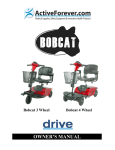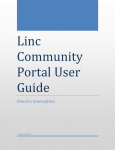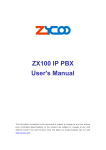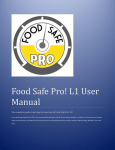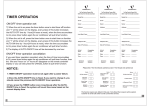Download PULSAR Series Rate / Count Controller User`s Manual
Transcript
TM COMMITTED TO: • INNOVATION • QUALITY • PERFORMANCE PULSAR™ Series Rate / Count Controller User's Manual FSI Technologies Inc. 668 Western Avenue • Lombard, IL 60148-2097 Phone: (630) 932-9380 • Fax: (630) 932-0016 (800) 468-6009 www.fsinet.com [email protected] HISTORY Founded in 1959, FSI Technologies Inc. Had its beginnings in the design and manufacture of precision tuning fork time standards, primarily for use in military applications. In the mid 1960’s FSI entered into the industrial market with a line of high performance logic compatible photoelectric sensors and controls for factory automation. During the following years FSI continued development of its sensor line while branching into high speed IR sensors, optical rotary shaft encoders, machine vision, fiber optics and other leading edge sensor and control technologies. Presently FSI manufactures state of the art sensors and electronic products for use in industrial, commercial, military, and medical applications. IN HOUSE CAPABILITIES Standard sensors & encoders Custom sensors & encoders Application engineering & testing Electrical & mechanical engineering Prototype & production machining Darkroom & technical graphics Prototype PCB etching & fabrication PBC & mechanical assembly The above capabilities and a creative, quality conscious staff make FSI the company of choice for both standard and custom products. FSI is committed to innovation, quality and customer satisfaction. All of us at FSI and our capable network of Distributors look forward to assisting you. Please call for the location of your nearest Distributor. (630) 932-9380 - FAX (630) 932-0016 - (800) 468-6009 668 Western Ave., Lombard, IL 60148-2097 Email: [email protected] TM Table Of Contents Section Page Introduction 1.0 2 Operation 2.0 3 Operation - Timebase Definition 2.1 4 Operation - Update Definition 2.2 4 Operation - Display Definition 2.3 4 3.0 5 3.1 6 Left Dip Switch 3.1.1 6 Right Dip Switch 3.1.2 7 Wiring, Mounting, and Dimensions 4.0 9 Pulsar™ Specifications 5.0 11 Controlling Outputs 6.0 12 Rate Controller - Single Output 6.1 12 Rate Controller - Dual Outputs 6.2 12 Rate / Count Controller - Dual Outputs 6.3 13 Output 1 - Rate 6.3.1 13 Output 2 - Count 6.3.2 13 6.4 13 7.0 14 Manual Reset 7.1 14 Auto Reset 7.2 14 Calculating The Scale Factor 8.0 14 Ordering Guide 9.0 15 Safety 10.0 15 Dip Switch Setup Guide Dip Switch Explanation All Models - Error Message = MAX RATE Resetting The Controller 1 1.0 INTRODUCTION The Pulsar™ Series Rate Meter is a ratemeter and a counter that will accept high speed unidirectional, bidirectional, or quadrature input signals, and will activate an output when the predetermined limit and preset values are reached. The unit is available in both Single and Dual Output models, and includes an internal Totalizer. The Pulsar™ Series Rate Meter comes with a variety of operating modes. The operation of each operating mode is described below. Rate Controller with High / Low Limits The Output in the Controller is activated when the frequency passes through its limit. The limit can be set as a High Limit or a Low Limit. In the Dual Output Model, two High Limits or two Low Limits can be independently set. When the limit is passed, the Output can be set to latch ON, remain ON for a time period, or remain ON only as long as the frequency remains out of limit (Deadband). See "Outputs". Rate Controller with Split Limits (Dual Output Version) For the Dual Output Version, Split Limits can be set. In this mode, one High Limit and one Low Limit can be set, allowing a boundary to be established in which the frequency should remain. When the frequency passes through either of these limits, the appropriate Output in the Controller is activated. When the limit is passed, the Output can be set to latch ON, remain ON for a time period, or remain ON only as long as the frequency remains out of limit (Deadband). See "Outputs" Rate / Count Controller (Dual Output Version) One Output in the controller is assigned to the Rate Display as a Limit, and the other Output is assigned to the Count Display as a Preset. For the Rate Limit, the Output in the Controller is activated when the frequency passes through its limit. When the limit is passed, this Rate Output can be set to latch ON, remain ON for a time period, or remain ON only as long as the frequency remains out of limit (Deadband). See "Outputs". For the Count Preset, the Output in the Controller is activated when the count equals the preset. When this Count Output is activated is can either be set to latch ON, or remain ON for a time period. See "Outputs". Outputs The Outputs can be set to latch ON, remain ON for a time period, or remain ON only as long as a the frequency remains out of limit (Deadband). When latched ON, the Output will remain ON until it is reset either through the Reset key on the front panel or through the Reset terminal on the back of the unit. When set ON for a time period, the Output will remain ON for the time value set through the Setup key on the front panel. This value can range from 0.01 sec. to 99.98 sec. When set ON for only as long as the frequency remains out of limit, the Output will turn ON when the limit is passed through. It will turn OFF when the frequency is again within the limit. To allow for a band between the turn ON and turn OFF points, a Deadband value can be set through the Setup key on the frond panel. The Deadband value determines the number of units within the limit that the frequency must return to, before the output is turned OFF. Scale Factor Prescale values can be set for both Rate and Count displays to allow viewing and setting the displays using real units of measure. The Prescale value is a multiplier which is applied to the input to determine the display and limits / preset values. The Prescale value can be set from 00.00001 to 99.99999. In addition, the decimal point can be set on the display to any one of 6 positions for both the Rate and Count displays. 2 2.0 OPERATION To operate the Controller, there are four push button keys located on the front of the unit. These buttons are provided to allow the user to select, change and save various values. These key operations are dependent on the DIP Switch settings of the unit (see Section 3.0). This figure shows the front of the panel with the Rate value displayed. Pressing SELECT will scroll through a menu of options. These options are RATE, COUNT, TOTAL, LIMIT 1, LIMIT 2 or PRESET 2, OUTPUT 1, OUTPUT 2, TIMEBASE, UPDATE, and DISPLAY. After one of these options is displayed for a second, the value for option is automatically 1 9 4 displayed. Once the option value is displayed pressing the < key will move one digit to the left and the ^ key will increment the value by one. Then the SELECT key must be pressed to save the new LIMIT 1 LIMIT 2 / PRESET 2 value. Pressing RESET will return to the Rate, SELECT RESET Count, or Total display. If SELECT is not pressed after a change, RESET will return to the Rate, Count, CANCEL ENTER or Total display and the change will not be entered. Note: Pressing RESET when the RATE, COUNT, or TOTAL values are displayed will reset the display and unlatch the output if latched ON. Selection in addition to Rate are: Counter - counts accumulated since last Count Reset. Totalizer - counts accumulated since last Count Reset. When the total counts exceed 99,999,999 the Totalizer display will blink. Pressing RESET will scroll through the actual value until pressing RESET a final time will reset the value to zero. C 105 00001000 Limits / Preset - value compared with the actual display. When the Limit or Preset value is displayed, the LED on the panel will light, indicating which value is displayed. 000500 Output 1 / Output 2 - mode setting for outputs. L A T C H E D Rate / Count Prescale - this factor will scale the input. The input signal is multiplied be the prescale value to determine the display. The prescale values can range from 00.00001 to 99.99999. 01.0 0 0 0 0 Rate / Count Decimal - the number of decimal positions for the Rate and Count display. D P Timebase - the timebase for the Rate display. P E R Update - The minimum update time for Rate calculations. Display - determines whether the display will remain Fixed or flash between Rate / Count or Rate / Total. When the Controller's Outputs activate, LED's on the panel will flash, indicating which output is activated. 3 0 S E C 2 S E C F I X E D 2.1 OPERATION - TIMEBASE DEFINITION The TIMEBASE setting determines the time unit for the Rate value is shown on the display. Selections are PER SEC., PER MIN., and PER HOUR. Selecting PER MIN. multiplies the rate per sec. by 60. Selecting PER HOUR multiplies the rate per sec. by 3600. 2.2 OPERATION - UPDATE DEFINITION The UPDATE setting determines the minimum time between calculations of the RATE for the display. Selections are 0.5 SEC, 1SEC, 2SEC, 4SEC and 8SEC. The Rate is determined by using the 1/tau method, where the Rate is calculated be measuring the time period between input pulses. The new Rate calculation will be updated on the display based on the time selected for the Update setting. If an input pulse is not received within 16 seconds, the display will be set to zero. 2.3 OPERATION - DISPLAY DEFINITION The DISPLAY setting determines which value will be displayed to the operator. Selections are FIXED, ALT R... T, and ALT R... C. When FIXED is selected, the display shows the value last selected via the front panel. This may be the Rate, Count or Total display. When ALT R... T is selected, the display flashes between the Rate and Total displays. When ALT R... C is selected, the display flashes between the Rate and Count displays. 4 3.0 DIP SWITCH SETUP GUIDE To set up the Controller for operation, a series of DIP switches located inside the unit must be set UP or DOWN. To access these DIP switches, loosen the two screws on the front panel and pull the unit from its housing. LEFT SWITCH 1 2 3 4 5 6 RIGHT SWITCH 7 8 1 2 3 4 5 6 7 8 UP = NO SETUP ACCESS DN = SETUP ACCESS INPUT COUNT TYPE (See next page) UP = NO ACCESS L1, L2/P2 DN = ACCESS L1. L2/P2 UP = NO P-UP OUTPUT DLY DN = PWR-UP OUTPUT DLY UP = HIGH THRESHOLD IN DN = LOW THRESHOLD IN UP = AUTO RESET AT P2 DN = AUTO RESET AT T2 UP = NO DEBOUNCE INPUT DN = DEBOUNCE INPUT UP = AUTO RESET OFF DN = AUTO RESET ON UP = SINK INPUT SIGNAL DN = SOURCE INPUT SIGNAL UP = TOTALIZER OFF DN = TOTALIZER ON UP = NO PANEL RESET DN = PANEL RESET UP = HIGH LIMIT(S) DN = LOW LIMIT(S) UP = NO RESET ON PWR UP DN = RESET ON PWR UP UP = HIGH/LOW LIMIT MODE DN = SPLIT LIMITS MODE (Bold indicates factory default UP = COUNTER OFF DN = COUNTER ON NOTES: RIGHT SWITCH Pin 1, COUNTER ON/OFF, is only active on Dual Output Models. RIGHT SWITCH Pin 2, LIMITS MODE, is only active on Dual Output Models. RIGHT SWITCH Pin 3, LIMIT HIGH/LOW, for Dual Output Models is only active when RIGHT SWITCH Pin 2 is set to HIGH/LOW LIMIT MODE (UP). This switch is always active for Single Output Models. RIGHT SWITCH Pin 5, AUTO RESET ON/OFF, is only active when RIGHT SWITCH Pin 1 is set to COUNTER ON (DN). RIGHT SWITCH Pin 6, AUTO RESET AT PRESET/TIME OUT, is active only when RIGHT SWITCH Pin 5 is set to AUTO RESET ON (DN). The automatic reset takes place after the value of the Preset is reached and will occur either immediately at the Preset, or after the Timed Output value has elapsed. Changing the RIGHT SWITCH Pins 1,4&5 may cause the controller to load the default L1, L2/P2, Out 1, Out 2, Rate SF, Count SF, Rate DP, Count DP, Timebase, Update and Display values of 500, 1000, 00.01. 00.01, 01.00000, 01.00000, 0, 0, SEC, 1 SEC and FIXED, respectively. 5 3.1 DIP SWITCH EXPLANATION 3.1.1 LEFT DIP SWITCH Pins 1 and 2 - the first two DIP switches define how the input count signals, Input 1 and Input 2, will be read. Determine which of the four available settings is needed for your application and set the switches accordingly: INPUT COUNT TYPE: LEFT SWITCH Single and Bi-directional Input Input 1 = Input Signal Input 2 = Directional Signal Controller will count on the trailing edges of the Input 1. Display will show a positive count when Input 2 is OFF and will show a negative count when Input 2 is ON. Quadrature Input Input 1 = Quadrature Signal Input 2 = Directional Signal Input 1 will count on the trailing edges of the input. If Input 2 trails, the display will show a positive count, if Input 2 leads, the display will show a negative count. Quadrature Input x 2 Input 1 = Quadrature Signal x 2 Input 2 = Direction Signal The leading and trailing edges of Input 1 are counted. If Input 2 trails, the display will show a positive count, if Input 2 leads, the display will show a negative count. Quadrature Input x 4 Input 1 = Quadrature Signal x 2 Input 2 = Directional Signal x 2 Same as Quadrature Count x 2 except that the leading and trailing edges of Input 2 are also counted. 6 1 2 UP UP DN UP UP DN DN DN Pin 3 determines whether the controller will delay for a time period after Power up before comparing the rate to its limits, or begin comparing the rate to its limits immediately. This allows a process to reach a stable condition before any Outputs are activated. The delay time is equal to 3 times the currently selected UPDATE setting. (e.g. If UPDATE is set to 1 sec. the delay time will be 3.0 sec.) No Delay (UP): Delay (DN): No output delay on Power up. Delay 3 times the UPDATE settings on Power up before comparing Rate to Limits for Output activation. Pin 4 determines if the threshold level for the Input Signal is: High (UP): Low (DN): 5.5 V & 7.5 V trigger levels (Proximity Switch) 1.5 V & 3.75 V trigger levels (TTL) Pin 5 determines if the signals from Input 1 are filtered before being counter. No Debounce (UP): Debounce (DN): Signal is unfiltered with a max. freq. of 8 kHz. Signal is filtered to a max. freq. of 100 Hz. Pin 6 determines whether the Inputs 1 and 2 operate as: Sinking (UP): Sourcing (DN): Max. Current = 1.25 mA. Max. Voltage = 30 VDC @ 7 mA Pin 7 determines whether the Reset Key on the panel is active during operation. No Panel Reset (UP): Panel Reset (DN): The display cannot be reset by pressing theReset Key on the front panel. (Note: The three hardware reset terminals are always active and are not affected by this setting.) The displayed Rate, Count, or Totalizer value will be reset when the Reset Key is pressed. Pin 8 determines whether the Counter will reset when power is lost (RIGHT SWITCH Pin 1 must be set DN - Counter On). No Reset on Power Up (UP): Reset on Power Up (DN): The Counter will resume counting from where it was before the power loss. (Note: any Outputs that were ON before the power loss will be set OFF when power is restored). If power is lost, the Counter will reset when power is restored. 3.1.2 RIGHT DIP SWITCH Pin 1 determines if the Counter is active (must be a Dual Output unit): Counter Off (UP): Counter On (DN): The Counter is disabled. The Counter is enabled and will count all pulses into the inputs. Output 2 will activate when the Count equals the Preset 2 value. The Counter can be reset be displaying the Counter value on the display and pressing the Reset button. 7 Pin 2 determines the control action of the Limits ( must be a Dual Output unit with Right Switch pin 1 set UP - Counter Off). High/Low Limit mode (UP): Split Limits Mode (DN): Limits are either both High limits or both Low limits (See RIGHT SWITCH Pin 3 to determine whether limits are High or Low). One Limit is a High limit and one Limit is a Low limit. This allows the creation of a High and Low boundary within which the rate must remain. Pin 3 determines whether the Limit is a High limit or Low limit. (applies to both limits for Dual Output units when RIGHT SWITCH Pin 2 is set UP - High/Low Limit Mode). High Limit (UP): Low Limit (DN): The limit (Or limits) is a high limit and the output will activate when the rate exceeds this limit. The limit (or limits) is a low limit and the output will activate when the rate falls below this limit. Pin 4 determines if the Totalizer Counter is active. Totalizer Off (UP): Totalizer On (DN): The Totalizer is disabled. The Totalizer is enabled and will count all pulses into the unit. The Totalizer can be reset by displaying the Totalizer value on the display and pressing the Reset button. Pin 5 determines whether the Counter will automatically reset or not (must be a Dual Output unit, and RIGHT SWITCH Pin 1 must be set DOWN - Counter On). Auto Reset Off (UP): Auto Reset On (DN): The counter will not automatically reset. The Counter will automatically reset upon reaching Preset 2. The reset will occur either immediately or after the Timed Output value has elapsed. (See RIGHT SWITCH Pin 6). Refer to Section 7.0 for additional information on Auto Reset. Pin 6 determines when the Auto Reset will occur (must be a Dual Output unit,RIGHT SWITCH Pin 1 must be set DOWN - counter On, and RIGHT SWITCH Pin 5 must be set DOWN - Auto Reset On). Reset at Preset (UP): Reset at Time-out (DN): The Counter will automatically reset after Preset 2 is reached. The Counter will continue counting after Preset 2 is reached until the Timed output value has elapsed, and then will automatically reset. Pin 7 establishes operator access to Limit 1 and Limit 2/Preset 2. No Access - L1, L2/P2 (UP): Access - L1, L2/P2 (DN): This prevents access to the Limits and Preset through the front panel during operation. This allows the Limits and Preset values to be adjusted through the front panel during operation. Pin 8 establishes operator access to the values of Output 1, Output 2, Rate/Count Scale Factor, Rate/Count Decimal point position, Timebase, Update and Display. No Setup Access (UP): Setup Access (DN): This prevents access to these values through the front panel during operation. This allows these values to be adjusted through the front panel during the process. 8 4.0 WIRING, MOUNTING, AND DIMENSIONS TERMINALS 13 14 12 N.C. OUT1 10 11 N.O. N.O. 9 N.C. OUT2 8 7 RATE RST TOT RST L1 L2 +12 VDC AUX PWR AUX COM IN1 IN2 IN COM CNT RST 1 2 3 4 5 6 15 16 OUTPUT WIRING 14 13 12 OUT 1 14 13 12 9 10 11 OUT 2 9 10 11 N.O. RELAY * NPN TRANSISTOR (Open Collector) * (Contacts to be wired with same polarity) INPUT WIRING - SINK INPUT SIGNAL (Left Switch Pin 6 - UP) 2 WIRE DC 3 WIRE DC RELAY + (NPN) (NPN) OUT + 5 6 15 5 6 15 3 5 IN1 IN2 IN COM IN1 IN2 IN COM 12 VDC AUX PWR IN1 Note: Display will show positive counts with terminal 6 not connected. For negative counts, connect terminal 6 to terminal 15. 9 6 IN2 15 IN COM 4.0 WIRING, MOUNTING, AND DIMENSIONS (Continued) INPUT WIRING - SINK INPUT SIGNAL (Left Switch Pin 6 - DN) + 2 WIRE DC 3 WIRE DC RELAY (PNP) (PNP) + OUT 5 6 3 5 6 3 5 6 3 4 IN1 IN2 12 VDC AUX PWR IN1 IN2 12 VDC AUX PWR IN1 IN2 12 VDC AUX PWR AUX PWR COM Note: Display will show positive counts with terminal 6 not connected. For negative counts, connect terminal 6 to terminal 3. ENCODER INPUT WIRING SINK INPUT SIGNAL (Left Switch Pin 6 - UP) + (B) - (A) RESET INPUT WIRING (Sink Input Signals) OUTPUT COM (F) 2 WIRE DC (NPN) + RELAY ENCODER (NPN) DIR OUT (E) CNT OUT (D) 3 4 5 6 15 12 VDC AUX PWR AUX PWR COM IN1 IN2 IN COM 3 WIRE + DC (NPN) OUT 15 16 8 7 3 IN COM CNT RST COM RATE RST TOT RST 12 VDC AUX PWR Note: Display will RESET within 15 msec. of Reset Signal. Outputs will turn OFF. No input will be read until reset signal is removed. MOUNTING AND DIMENSIONS PANEL CUTOUT SHOWING DISTANCE BETWEEN ADJACENT CUTOUTS. INCHES MILLIMETERS 1.10 27.95 2.83 72.00 3.63 MIN 92.20 5.31 134.87 2.58 65.53 2.83 72.00 2.64 67.00 SQ. 10 5.0 Pulsar Specifications Settings (Front of Panel): Limits/Preset: 1 to 999,999 Rate Prescale: 00.00001 to 99.99999 Count Prescale: 00.00001 to 99.99999 Timed Outputs: 00.01 to 99.98 Latched Deadband Decimal Positions: 0 to 6 Inputs: Sink - 9.4K Ω pull up. Max. current = 1.25 ma. Source - 4.7K Ω pull down. Max. voltage = 30 VDC, @ 7 ma. High Bias: ViL = 5.5 V Max. ViH = 7.5 V Min. Low Bias: ViL = 1.5 V Max. ViH = 3.75 V Min. Input Modes: (SWITCH SELECTABLE) Bi-directional Quadrature X1 Quadrature X2 Quadrature X4 Magnetic Pickup (ext'l board req'd) Debounce - reduces count Input 1 to 100 Hz. (Input 2 no debounce). Magnetic Pick (ext'l board reg'd) Sensitivity: 150 mV peak. Hysteresis: 100 mV Input Imped.: 25K Ω @ 60 hZ Max. Input Voltage: ± 50 V. Operating Features: (SWITCH SELECTABLE) High/Low limit or Split limits 2 Limits or Limit/Count Preset mode Sink or Source Input High or Low Threshold (Bias) Count Auto Reset at: Preset After Timed output Totalizer Security lockout: Access to Limits/Preset Access to OUT1/2, SF, DP, etc. Front panel Reset Reset on Power Up Remote Resets: Rate, Count, Totalizer Min: 15 mS. pulse Pulled to 5 V via 8 K Ω resistor Active Low. ViL = 0.5 V Max. Max. current = .625 mA. Output - Solid State: Current Sinking I sink = 100 mA. Max. VoL = 1.0 VDC Max. Max. Voltage = 30 VDC Models: Single and Dual output with either NPN (Solid State) or Relay Outputs. Power: Output - Relay: Life - 100 million operations (no load). Contact Rating - 10 amp @ 30 VDC or 250 VAC, 1/4 hp. 120 VAC: 95 - 132 VAC 240 VAC: 190 - 264 VAC 50/60 Hz. Max. power = 8 VA. DC Supply: 12 VDC Regulated, ±4%. Max. current = 120 mA. Memory: Non Volatile EEPROM. 230,000 Power Losses min. 10 Year Retention. Display: 8 Digit, 14 Segment 5 mm. X 4.1 mm. Blue Vacuum Fluorescent Housing: Plug in. 72 mm. sq. DIN Plug in. Fully Gasketed, Dust and Water tight. Maximum Input Frequency: Ratemeter only: 8 kHz. Rate w/Counter or Totalizer: 5 kHz. Rate w/Counter and Totalizer: 3 kHz. (Reduce by 1 kHz when Auto Reset is enabled). Min. pulse 10 µsec. on: 90 µsec. off Operating Temperature: 0° F to 140° F. -20° C to 60° C Performance: Accuracy: ± 0.03% or ± 1 Digit. Rate Calculation: 1/tau. Zero Time: 16.0 sec. Humidity: 0% to 80% RH. Non-condensing 11 6.0 CONTROLLING OUTPUTS 6.1 RATE CONTROLLER - SINGLE OUTPUT Time Delayed Output To make the output remain energized for a time delay, set the Output 1 value to a time value. This time value can be set to a range of 00.01 to 99.98 seconds. When the Rate passes through the Limit, the output will remain ON for this period of time, or until it is reset via the Reset key on the front panel or the external Rate Reset input. If the Rate returns within the Limit during this time period, the output will remain ON until this time period elapses. If the Rate is still out of Limit when this time period elapses, the output will turn OFF momentarily and the turn ON again at the next update of the Rate display (as determined by the UPDATE setting). The output will remain ON for another time period equal to the Output 1 value. Latched Output To latch the output ON until the Controller is reset, set the Output 1 value to 99.99. The display will show "LATCHED". When the Rate passes through the Limit, the output will remain ON until it is reset via the Reset key on the front panel or the external Rate Reset input. Even if the Rate returns within the Limit, the output will remain ON until reset. Deadband To make the output turn ON when the Rate is out of Limit and turn OFF when the Rate is within the Limit, set the Output 1 value to 00.00. The display will show "DEADBAND". Upon passing through the Limit, the output will turn OFF. To prevent rapid cycling of the output when the Rate is at the Limit value, a Deadband value can be set. To create a deadband, set the Deadband 1 value to the width (in Rate units) of the deadband. When a Deadband value is set, the output will turn ON when the Rate passes through the Limit, and turn OFF when the rate returns to the Deadband value of units within the limit. 6.2 RATE CONTROLLER - DUAL OUTPUTS Time Delayed Output To make the output remain energized for a time delay, set the Output 1 and/or Output 2 value to a time value. This time value can be set to a range of 00.01 to 99.98 seconds. When the Rate passes through the Limit, the output will remain ON for this period of time, or until it is reset via the Reset key on the front panel or the external Rate Reset input. If the Rate returns within the Limit during this time period, the output will remain ON until this time period elapses. If the Rate is still out of Limit when this time period elapses, the output will turn OFF momentarily and the turn ON again at the next update of the Rate display (as determined by the UPDATE setting). The output will remain ON for another time period equal to the Output 1 and/or Output 2 value. Latched Output To latch the output ON until the Controller is reset, set the Output 1 and/or Output 2 value to 99.99. The display will show "LATCHED". When the Rate passes through the Limit, the output will remain ON until it is reset via the Reset key on the front panel or the external Rate Reset input. Even if the Rate returns within the Limit, the output will remain ON until reset. 12 6.2 RATE CONTROLLER - DUAL OUTPUTS (continued) Deadband To make the output turn ON when the Rate is out of Limit and turn OFF when the Rate is within the Limit, set the Output 1 and/or the Output 2 value to 00.00. The display will show "Deadband". Upon passing through the Limit, the output will turn ON. Upon returning within the Limit, the output will turn OFF. To prevent rapid cycling of the output when the Rate is at the Limit value, a Deadband value can be set. To create a deadband, set the Deadband 1 and/or the Deadband 2 value to the width (in Rate units) of the deadband. When a Deadband value is set, the output will turn ON when the Rate passes through the Limit, and turn OFF when the rate returns to the Deadband value of units within the limit. 6.3 RATE / COUNT Controller - DUAL OUTPUT 6.3.1 Output 1 Rate When the Controller is set up for both Rate and Count, Output 1 operates the same as the Rate Controller - Single Output. Refer to Section 6.1 for operation of this output. 6.3.2 Output 2 - Count Time Delayed Output To make Output 2 remain energized for a time delay, set the Output 2 value to a time delay value. This value can be set to a range of 00.01 to 99.98 seconds. Upon reaching Preset 2, Output 2 will remain ON for this period of time, or until it is reset via the Reset key on the front panel or the external Count Reset input. Latched Output (Note: Auto Reset must be set OFF for the Latched output setting to be allowed (RIGHT SWITCH PIN 5: UP). To latch Output 2 ON until the Counter is reset, set the Output 2 value to 99.99. The display will show "LATCHED". Upon reaching Preset 2, Output 2 will remain ON until it is reset via the Reset key on the front panel or the external Count Reset input. 6.4 ALL MODELS - ERROR MESSAGE = MAX RATE In the event maximum input frequency* is exceeded: The unit will reject input samples that exceed the maximum input frequency. The display will indicate this condition with the output message "MAX RATE". Outputs associated with any upper limit that equals or exceeds the units maximum input frequency will transfer. * the maximum input frequency is a function of the units configuration. Configuration: Maximum Input: Rate Meter only Rate meter w/Counter Rate meter w/Counter & Totalizer 8 kHz. 5 kHz. 3 kHz. 13 7.0 RESETTING THE CONTROLLER 7.1 Manual Reset The Controller can be manually reset via the Reset key on the front panel or via the external Reset inputs. Pressing the Reset key on the front panel will reset the value which is currently displayed on the panel. To reset the Rate, press the Reset key when the Rate is being displayed. To reset the Counter, press the Reset key when the count is displayed. To reset the Totalizer press the Reset key when the Totalizer Count is displayed. The three external Reset inputs will reset the Rate, Count, or Totalizer when activated. Reset of these values will occur within 15 msec. of a signal being received by the Reset key on the front panel or from the external Reset inputs. Upon reset, the appropriate outputs will turn OFF and the display will be reset to zero. The Controller will not read inputs while the reset is being received. When the reset signal is removed, the Controller will again begin to read inputs. 7.2 Auto Reset (RIGHT SWITCH, PIN 5 - DN) Auto Reset allows the Counter to automatically reset upon reaching Preset 2. The Auto Reset will occur either immediately at Preset 2, or after the Output time delay had elapsed, depending on the position of RIGHT SWITCH, PIN 6. This allows the Counter to operate with repeating cycles, without waiting for a manual reset signal from the Reset key on the front panel or the external Count Reset input. Note: Auto Reset will only rest the Count value. The outputs will remain ON until the Output time delay has elapsed. 8.0 CALCULATING THE SCALE FACTOR The Rate and Count Prescale values are factory set to provide 1 count on the display for each input pulse received by the Controller. To make the display show real units, such as "gallons per minute" or "feet", set the Rate and Count prescale value to calculate these units for the Rate and Count displays. The Prescale value is determined as follows: PRESCALE VALUE = DISPLAY UNITS / NUMBER OF PULSES The DISPLAY UNITS represents the number of units that should be displayed after the NUMBER OF PULSES had been read. The NUMBER OF PULSES is the number of pulses required to achieve the DISPLAY UNITS. The Rate and Count Prescale values can be set from 00.00001 to 99.99999. 14 9.0 ORDERING INFORMATION PLS - _ _ - _ _ _ - _ _ _ - _ BASIC MODEL TYPE PRESETS SO Single Output (Rate) DO Dual Output (Rate/Count) VOLTAGE / FREQUENCY 120 120 VAC, 50/60 Hz 240 240 VAC, 50/60 Hz OUTPUT TYPE NPN RLY NPN Transistor Relay FEATURES NONE X M Standard Special w/Mag. Pickup Input Board 10.0 A WORD ABOUT SAFETY Most of FSI's products are designed for general and not for specific applications. Because of this, we usually are not aware of how they eventually will be used. However, they are frequently employed in controlling automatic machinery or processes. Although FSI makes products of high reliability, every product, given enough time, can be expected to fail. Statistically, devices can fail after a short period of time or a long period of time or anything in between. In essentially all cases, failure means (1) failure to provide a logic signal or power to an electrical load when it should or (2) the providing of such a signal or power when it should be absent. Less often, failure means failure to meet some other specification. But, in all cases, it means to do something unwanted or unexpected. Since the failure of automatic machinery or processes can create hazardous conditions for personnel or property, whatever the definition of failure might be, it is necessary to consider the consequences of failure and design the application in which the FSI product is used so that failure will not create a hazard to personnel or property. The design must insure that any failure will result in a fail-safe condition and there will be no danger to personnel and/or property involved in the use of the product. FSI products are not intended for use as final safety devices. Designs incorporating controls of any kind should be carefully considered to provide for their eventual failure. IMPORTANT NOTICE: The use of this product is beyond the control of the manufacturer, no guarantee or warranty, expressed or implied, is made as to such effects incidental to such use, handling or possession or the results to be obtained, whether in accordance with the directions of the claimed so to be. The manufacturer expressly disclaims responsibility therefore. Furthermore, nothing contained herein shall be construed as a recommendation to use any product in conflict with existing laws and/or patents covering any material or use. Warranties of Sale, disclaimer thereof and limitations of liability are covered exclusively by FSIs' printed warranty statement for controls. These instructions do not expand, reduce, modify or alter FSIs' warranty statement and no warranty or remedy in favor of a customer or any other person arises out of these instructions. 15 Over 750 Distributors within North America to Serve You TM TM 668 Western Avenue Lombard, IL. 60148-2097 ph: 800-468-6009 fax: 630-932-0016 [email protected] www.fsinet.com © 2006 FSI Technologies Inc. All rights reserved. Bulletin # 2980-0002-03 TM Printed in U.S.A. by FSI Press