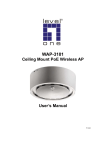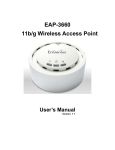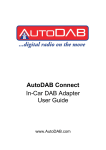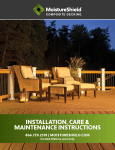Download KL-T03 user manual
Transcript
Wireless intelligent alarm system – user manual Table of content Ⅰ. Outline 1. The basic function of alarm system……………………………………………………..1 2. The main technical parameters of the alarm system………………………………2 3. The basic kits of alarm system……………………………………………………………..2 Ⅱ. Alarm system structure and installation 1. The structure of main panel…………………………………………………………………3 2. The installation of the main panel and detectors…………………………………….3 Ⅲ. The usage and setting of main panel 1. The basic setting of main panel…………………………………………………………….4 2. Registration between main panel and wireless detectors……………………….…6 3. Recording and playing of voice message………………………………………………..8 Ⅳ. The basic usage guide for the main panel 1. Basic setting for main panel…………………………………………………………………9 2. Connect the wired equipment correctly…………………………………………………9 3. The recording of voice message…………………………………………………………..9 4. Make the registration…………………………………………………………………….…….9 5. Make system in arm state……………………………………………………………….….10 6. Activate the alarm…………………………………………………………………………….10 7. Telephone alarm operation…………………………………………………………………11 8. Set function through remote telephone……………………………………………….11 V. Appendix: the usage of wireless siren…………………………………………….….12 0 Wireless intelligent alarm system – user manual Ⅰ. Overview Thank you for choosing this intelligent wireless alarm system, please read the user manual carefully before installation and operation. The alarm system support most of the wireless detectors, it is easy to install and use, It could make onsite alarm and dial the user phone number through telephone line when the alarm is activated. It is the ideal choice for family, villas, shopping malls, and office for anti-theft purpose. 1. The basic function of alarm system 1) The main panel supports most of wireless detectors, PIR, magnetic gap detector, infrared balusters, smoking and gas sensors, panic buttons etc. 2) The main panel supports up to 32 wireless alarm zones, wireless 3) The main panel could preset 5 alarm phone numbers, and dial in turn detectors are easy to register and use. when alarm is activated. 4) Main panel supports wireless siren, keep sounding when alarming, also send the confirmation sound when the system is armed or disarmed. 5) Users could set the system status(Arm, Disarm etc.) through the remote telephone by dialing the main panel’s number. 6) The main panel has high priority to make the alarm phone call, if the phone is used(not alarming)when the alarm is activated. 7) The main panel could record voice information, this voice would be played to automatically when the alarm phone call is connected. 8) Onsite voice monitor through telephone form long distance. 9) Main panel supports wired siren also, user could connect the wired siren to the main panel. 1 Wireless intelligent alarm system – user manual 10) For security reason one password is used for remote access. 11) The main panel could make alarm when it keeps detecting the specified frequency interference for more than 8 seconds. 12) The main panel has anti-decode function, user could set disable the wireless remote controller, then all controllers(include those possibly decoded) could not set the panel. 2. The main technical parameters: 1) Working power supply : DC 9-12V 2) Back-up battery : 7.2V (1.2V x6) Ni-MH rechargeable battery A. Static Current: Is< 10mA B. Alarm current: Ia<280mA 3) Wireless working frequency: Receive 315MHz Transmission(for wireless siren): 433.92 MHz 4) Wireless encoding: ASK 5) Wireless receiving sensitivity: -98dBm @ 12dB SINAD 6) The number of wireless zone: 32 7) The number of alarm phone number: 5 groups . 8) Wired alarm siren volume: ≥ 110dBspl 9) Operating temperature: -15 ℃ ~ +55 ℃ R.H. ≤ 90% 3. The basic kits of alarm system 1) Main panel (include battery) 1 set 2) Wireless door detector 2 sets 3) Wireless remote controller 2 pcs 4) Wireless siren 1 pc 5) User manual 1 set Ⅱ The installation of the alarm system 2 Wireless intelligent alarm system – user manual 1. The structure of alarm main panel. 2. Installation of wireless detector 1) Installation of Magnetic Door and Window detectors. The principle of magnetic door detector is sense distance, when the gap of magnet and magnetron is increased to a certain distance, the magnetism decreases accordingly and the switch in the magnetron turns on and result from alarming .It can detect the opening of doors and windows. Magnet part is easy to install on the doors or windows, the other part then fixed on the door frames by adhesive tape. 2) Installation of P.I.R. P.I.R. could detect body in the certain range .Detection distance is from 5 to 15 meters (adjustable), Horizontal detection angle is 110 degrees, and vertical detection angle is 60 degrees. Adjusting the direction and distance to 3 Wireless intelligent alarm system – user manual the suitable position and then fixing the detector on the wall or the furniture. Please be noted: the position and direction of the detector would affect the detection performance, please contact the suppliers if meet any difficulties when make the installation. 3) The usage of wireless remote controllers. The remote controller has four buttons: Away Arm Button , Home Arm button , Disarm Button , Panic Button , Pressing the arm button (away arm and home arm), the main panel will get into arm status instantly; when press the panic button, the main panel will alarm no matter what kind of status the main panel is in, Pressing disarm button would set the main panel in disarm status and abort the current alarm operation. Ⅲ 1. The setting and usage of main panel The basic setting of main panel It is necessary to make the related setting for user before using the system, The System setting procedure and format: Enter setting state: [****] + [Pro] Description: user have to enter setting state by input password ([****],four digits, default is 1234), following by “Pro” key ([Pro], program), the main panel gives two “Di….Di” beeps enter setting state, user could make the setting accordingly, and could exit the setting state by pressing "Exit" key, or exit automatically after 30 seconds(without pressing operation). Note: 1. If the operation is correct, the host would give two “Di…Di” beep to confirm, otherwise give “Di..Di..Di..Di” four beep to prompt the user. 4 Wireless intelligent alarm system – user manual 2. In this manual, [ ] represents pressing keys, eg. [1234] stands for press 4 digits key: 1,2,3,4 continuously, [Pro] stands for press the “Pro” key, ( ) represents comments. Following is the basic settings of the main panel, please be noted: those setting operation are all under the setting state. >Set alarm phone number Format: [3] + [1 ](1-5) + [*] + [12345678] (Tel number) + 【#】 Description: Input 1-5 to set 1-5 group alarm phone number. >Delete alarm phone number Format: [3] + [1] (1-5) + [*] + 【#】 Description: Input 1-5 to delete 1-5 group alarm phone number. >set or change the operation password. Format: [10] + [*] + [5858] (new password) + 【#】 Description: set new password to 5858 >set the main panel user ID Format: 【11】 + 【*】 + 【0125】 (user ID, 0000-9999) + 【#】 Description: set user ID to 0125 when use the alarm center. >Set ring times before answering the remote calling . Format: Description: 【12】 + 【*】 + 【06】 (00-12) + 【#】 Set ring times before answering the remote phone call, from 00 to 12 (“00” represents never answer the calling) >Enable/Disable anti-interference function of main panel Format: 【17】 + 【*】 + 【1】 (1 / 0) + 【#】 Description: Input 1 to enable anti-interference function, 0 disable (default). Explanation of anti-interference: If main panel keep detecting one signal for more than 8 seconds, It would regard the signal as interference, and activate the alarm. >Enable/Disable anti-decode function of main panel. Format: 【18】 + 【*】 + 【1】 (1 / 0) + 【#】 Description: Input 1 to enable the main panel anti-decode function, 0 to 5 Wireless intelligent alarm system – user manual disable the function (default). Explanation of Anti-decoding: When the function enable, main panel would ignore the signal from remote controller and panic buttons. >Enable/Disable absent line alarm function of main panel. Format: 【22】 + 【*】 + 【1】 (1 / 0) + 【#】 Description: Input 1 to enable absent phone line alarm function, 0 disable(default). Explanation of absent line alarm: When the Phone line is cut or destroyed, main pane would make one beep every 10 seconds. >Set the delay time of arm when press arm key in main panel. Format: 【27】 + 【*】 + 【01】 (00-30) + 【#】 Description: Input 00-30 to set arm delay time to 0-30 minutes (default 1 minute) when the user press the “arm” key of the main panel. >set the delay time of activated alarming of main panel Format: 【28】 + 【*】 + 【01】 (00-30) + 【#】 Description: Input 00-30 to set delay time of alarm to 0-30 minutes (default 1 minute) when the main panel is activated. 2. Registration between main panel and wireless detectors All wireless detectors (have the same frequency with the main panel) could be registered to the main panel under the registration state as the following procedure, still registration operation must be under system setting state. 1) Wireless remote controller’s registration Format: 【70】 + 【*】 + 【00】 + 【#】 Description: Pressing keys above in the main panel, then press any buttons of the remote control to make it transmit signal, once the main panel receive and save it, and make two “Di..Di” beeps to confirm this valid registration. User could register more remote controller into the main panel at this time, and could press “Exit” key to quit the 6 Wireless intelligent alarm system – user manual registration state and setting state after completing the registration process. Note: All wireless remote controllers would not occupy the defense zone. Delete all registered remote controller Format: 【70】 + 【*】 + 【#】 Description: User could also delete all the registered remote controller according the following procedure, the operation must be under the setting state. 2) Wireless detector’s registration Format: 【71】 + 【*】 + 【01】 (defense zone-Code :01-32) + 【1】 (defense zone-trigger mode 1-3) + 【#】 Description: Pressing keys above in the main panel, then trig the detectors to transmit the signal, once the main panel receive and save it, and make two “Di..Di” beeps to confirm this valid registration. User could press “Exit” key to quit the registration state and setting state. 3) Defense zone trigger mode: 1. Instant mode Once the defense zone with instant mode is triggered, main panel would activate the alarm immediately when main panel is in the arm state (include arm home and arm away). 2. Emergency mode Once the defense zone with emergency mode is triggered, main panel would activate the alarm immediately whatever state it is. 3. Arm at home mode Once the defense zone with arm at home mode is triggered, main panel would activate the alarm immediately only when it is in arm home state. 7 Wireless intelligent alarm system – user manual 4) The setting rule for wireless defense zone 3 trigger modes are available for wireless detectors, detectors must be set the trigger mode in registration state as following. P.I.R.: at home mode (trigger mode 3) Smoking detector: emergency mode (trigger mode 2) Gas detector: emergency mode (trigger mode 2) Glass broken detector: emergency mode (trigger mode 2) Door detectors: instant mode (trigger mode 1) Other detectors: instant mode (trigger mode 1) Note: Detectors with emergency mode and at home mode could only be set in defense zone 1 to 11, detectors with instant mode could be set in any defense zone from 1 to 32. 5) Delete all registered detectors: Format: 【71】 + 【*】 + 【#】 Description: User could also delete all the registered wireless detectors according the following procedure, the operation must be under the setting state. 3. Recording and playing of voice message 1) Record voice message The operation must be done in the setting state with the following procedure. Format: Description: 【Rec】(record key) + [#] When the main panel make one “Di” beep, it start to record, user could stop recording by pressing “Rec” key again, or main panel stop automatically after 10 seconds. Main panel could record 10 seconds voice message. When the alarm phone call is answered, this voice message would be played. 2) Demonstrate the recorded voice message 8 Wireless intelligent alarm system – user manual Format: 【Rec】(record key) + [*] Description: Then hook off the paralleled telephone, hear the recorded voice message. Ⅳ The basic usage guide for the system User must make the necessary setup and parameters configuration before using the main panel. Following description is the basic guide for user to operate the alarm system normally and efficiently, the detail operations is referred to the corresponding part above. 1. Basic setting for main panel 1) Set alarm phone numbers and alarm center phone numbers. 2) Set ring times before answering the remote calling. 3) Set the user ID and enable or disable status reporting to alarm center. 2. Connect the wired equipment correctly 1) Connect the power supply, backup battery correctly for main panel. 2) Connect the phone line into “LINE IN” socket and telephone to “Phone” socket. 3) Connect the external siren to the “siren” socket. 3. The recording of voice message. 10 seconds of voice message could be recorded, It would played automatically when the alarming call is answered. 4. Make the registration between main panel and all wireless detectors. Please refer to chapter 2 for detail. 9 Wireless intelligent alarm system – user manual 5. Set arm state (arm away and arm at home) Method 1: Through the keypad of main panel A. Delay away arm: Press "Away" key for three seconds, main panel enters arm status after 60 seconds. B. Arm at home: Press the “HOME” key for three seconds, main panel enters arm at home status immediately. Method 2: Through the arm button of wireless remote controller A. Away arm: Press the arm button, main panel would enter arm state B. Arm at home: Press the arm at home button, main panel would enter immediately. arm at home state immediately. Method 3: Through remote telephone Make phone call to the number of main panel, input the correct password after answered, then press number “1”, main panel enters arm away immediately. 6. Activate the alarm Method 1 The trigger from any registered detectors would activate the alarm when the main panel is in the arm away status. Method 2 The trigger from detectors registered at home would activate the alarm when the main panel is in the arm at home status. Method 3 The emergent signal from any registered remote controller or emergent button through pressing panic button would activate the alarm whatever status the main panel is. 10 Wireless intelligent alarm system – user manual Method 4 The emergent key pressing from the main panel would activate the alarm whatever status the main panel is. 7. Telephone alarm operation 1) Connect the phone line to the main panel When alarm is activate, the main panel would dial the alarm phone number in turn, if the phone call is answered, main panel play recorded voice message firstly, and stop the local siren sounding at the same time. Also users could make the following setting by pressing the related keys of the answered phone. Press "1" key, make arm away immediately in the main panel Press "2" key, disarm immediately in the main panel Press "*" key, make on-site voice monitor Press "#" key, main panel hang up and end the alarm process (release the alarm), main panel would still remain the current arm state. Note: When the alarm phone call is answered, if there is no valid key pressing, main panel would hang up after 30 seconds, and make the next alarm phone calling automatically. 2) Disarm by the remote controllers. Pressing the disarm key of the remote controller would terminate the current alarming and change into disarm status. 3) Disarm overtime automatically If there is still no effective answer, release or disarm operation when alarming, the main panel would make the alarm calling for 5 times each number in turn, and then stop alarm, still remains the current arm state. 8. Set function through remote telephone. User could dial the number of main panel, after answered, input the 11 Wireless intelligent alarm system – user manual correct password, after one beep, user could make the following function configuration by pressing the keys: Press "1" key, make arm away immediately in the main panel Press "2" key, disarm immediately in the main panel Press "*" key, make on-site voice monitor Press "#" key, main panel hang up and end the alarm process(release the alarm), Note: When the alarm phone call is answered, if there is no valid key pressing, main panel would hang up after 30 seconds. Main panel would give two “Di..Di” beeps when make one valid setting, otherwise give four “Di..Di..Di..Di” beeps. Appendix: the usage of wireless siren 1. Registration between main panel and wireless siren Plug the power supply to the wireless siren, It would give “Di” sound which indicates the siren is working, then unplug the power supply and plug in again immediately, the siren would not give any sounds (if the siren give another sound again at this time, this represents the user have to restart the registration process), then unplug and plug in power supply for another time, It would give another two “Di ..Di” sounds to confirm that the wireless siren is in registration state. Then user would activate the main panel (pressing emergency key of main panel or panic button of remote controller) to send wireless alarm signal, the wireless siren would detect the signal from the main panel and save the code into its memory with one beep to confirm, the registration process is completed. 2. The usage of wireless siren 12 Wireless intelligent alarm system – user manual Power on the wireless siren again after the registration, when main panel make the alarm, the wireless siren would also make the alarm as long as the siren in the valid distance range, Also It would give two “Di .. Di” sounds when the main panel is set arm or disarm status to make the confirmation to the user. 13