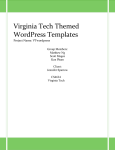Download Logging In for the First Time
Transcript
CurricUNET Curriculum Module TASK GUIDE (July 1 2015 version) Logging In for the First Time and Navigating 1. Click the following link: http://www.ccsf.edu/curricunet (Or from www.ccsf.edu, go to My CCSF. Scroll to the lower left and click on CurricUNET.) 2. From the left-hand navigation menu, choose the CurricUNET Curriculum User Manual. 3. From the main page of the CurricUNET Curriculum User Manual, click Login. 4. Login with your CCSF network login (should be the same as your Microsoft Office username without the @ccsf.edu.) *NOTE: THIS LOGIN IS NOT THE SAME USERNAME AND LOGIN AS USED FOR THE ASSESSMENT or PROGRAM REVIEW MODULE! 5. Your password is the SAME as your network login (the same as when you log in to your local CCSF computer or Lynda.com). Having trouble logging in? Only the CCSF Helpdesk can assist. See numbers: On campus: 611 or 3711; Off campus: (415) 239-3711; Toll free (844) 693-4357 6. The image above shows you the basic layout for the CurricUNET META Curriculum module. The first thing you’ll see when logging in is a list of courses for which you are originator and which are currently in draft or review stage. For more information review the online User Manual and/or additional task guides. 7. 7. To exit, choose Log Off from the drop-down Gear menu in the top right of the screen. The CurricUNET Curriculum User Manual Support Page has detailed instructions, training times, dropin labs, task guides, and video tutorials for completing each type of task. Visit the page for more information.