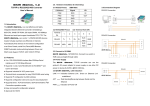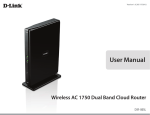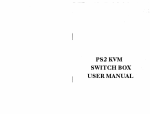Download Web-Based Integration of Data Collection and Reporting Based on
Transcript
Web-Based Integration of Data Collection and Reporting Based on SAS Foundation
Technologies
Beate H. Danielsen, Health Information Solutions, Rocklin, CA
Soora Wi, Kaiser Permanente, Division of Research, Oakland, CA
Eileen M. Walsh, Kaiser Permanente, Division of Research, Oakland, CA
ABSTRACT
The variety of database, statistical analysis, and reporting software products available to today’s organizations makes it
increasingly difficult to identify the best combination of products that fits the needs of a project. Many factors have to be
considered when making this choice such as product features, product support, support staff, timeline, long term planning,
ease of use, and product stability.
Faced with the challenges of supporting a legacy web-based data collection application that utilized Java, JavaScript, and
Oracle, and an increasing demand for rapid generation of reports and data sets, the Northern California Kaiser
Permanente’s Division of Research (DOR) decided to move its regional registry of neonatal intensive care patient
outcomes to a SAS-driven web-based application. This presentation summarizes how the SAS system was used to create
a web-based application called the Neonatal Minimum Data Set (NMDS) to provide a one-stop solution for a) data
collection; b) data reporting; c) analytic data base generation; d) advanced reporting including sophisticated analytical
methods; and e) monitoring of specific QI goals by clinical staff across the Northern California region.
(174 words)
INTRODUCTION
The Kaiser Permanente Neonatal Minimum Data Set (NMDS) is in its fifth version (NMDS-V) of on-line data collection
from Kaiser Permanente’s Neonatal Intensive Care Units (NICU) permitting rapid retrieval of neonatal and perinatal care
statistics. From its inception, NMDS has created a high quality data repository that establishes relationships between
demographic, diagnostic, and physiologic factors with associative outcomes of in-hospital-deaths, duration of stays, major
invasive procedures, and major morbidity data to conduct complex statistical outcome and research analyses.
Additionally, the NMDS has served as a “go-to” resource for various internal and external reporting requirements.
Before launching NMDS-V with the SAS system, NMDS evolved from MS Access to SQL to Oracle. Although the NMDS
using Oracle satisfied the continual need to collect data and provide a data repository for research, the maintenance and
ease of enhancements were challenging. Specifically, the system required a single staff member to understand an array
of tools such as, HTML, JSP, JDBC, Oracle (tables, triggers, stored procedures), and SAS. Therefore, adding a new
variable required a significant amount of expertise and time. Additionally, for ease of use for all staff, the Oracle tables
were periodically converted to SAS, and the application did not provide any on-line static or dynamic reports.
Since the DOR utilizes SAS for its primary statistical and data management tool, it was evident that NMDS-V use SAS
technologies. The following paper provides an overview of SAS Foundation Technology methods, specifically Base SAS,
SAS/Graph, and SAS/IntrNet, used not only to collect and maintain a rich research database but to enhance NMDS with
advanced reporting and QI monitoring.
NMDS-V APPLICATION GOALS
Based on experience with the previous data collection mechanisms, the following goals were set for NMDS-V:
•
Web-based;
•
User-friendly environment for data abstractors with relevant help screens and an intuitive user environment;
•
SAS data sets;
•
Production application ready in fewer than 6 months;
•
Data integrity: features that check for data consistency, issue error alerts, record completeness;
•
Integrated user management of at least 5 different user types (administrator, abstractor, transport system
specialist, reviewer, report generator) with different levels of database and system access; ability to handle up to
20 concurrent users;
•
Integrated support of database generation to meet needs of multiple constituents: national and statewide patient
outcome registries, payer-sponsored quality benchmarking programs, and regional and local QI initiatives by KP
clinical staff;
•
Integrated reporting on user, database, and analytic activity;
•
SAS programming for adding, deleting, maintaining databases, and all reporting features;
•
Ability to archive older data, perform backups, track data edits;
•
Integration of legacy data collected for prior years.
NMDS-V APPLICATION OVERVIEW
The NMDS-V application requires knowledge of HTML, JavaScript, Cascading Style Sheets, and SAS, particularly
SAS/Macro language.
HTML is used to interact with the user. JavaScript is used to implement dynamic form features such as error checking and
issuing user alerts if implausible data points are entered. Data is collected on web forms and then submitted to SAS using
SAS/IntrNet. All data sets are stored as SAS data sets.
The application server service is set up as a Socket service working on one request at a time in the order in which the
requests are made. This setup was sensible since the total number of concurrent users is small and each type of request
is handled in fractions of a second. Figure 1 displays the control flow in NMDS-V. The user initiates a request from a client
on the KP intranet through the NMDS web server. The web server sends the request to the application server. The
application server processes the request and sends the result of the request back to the web server. The web server
handles the display of the result to the client.
Figure 1: Control Flow in NMDS-V
Files maintained on the web server include all JavaScript needed to perform error checking, a set of HTML documents
providing context-sensitive help when requested by the user, and a set of cascading style sheets. The application server
handles all processing and generates a result in HTML to display back to the user.
LOGON PROCESS AS AN EXAMPLE
This section explains the logon script as a simple example of the control flow in NMDS-V. Figure 2 shows the logon
screen.
Figure 2: NMDS-V Logon Screen
The logon screen consists of a form requesting a user id and password. The relevant part of the HTML form is shown
below.
<h2>Logon : Kaiser Permanente NCAL NMDS-V </h2>
<form method="POST" action="/cgi-bin/broker.cgi" autocomplete="off">
<input type="hidden" name="_program" value="progs.nmds.sas">
<input type="hidden" name="ToDo" value="logon">
<input type="hidden" name="_service" value="nmds">
<input type="hidden" name="_debug" value="0">
<table>
<tr><td style="text-align:right;padding-top:20px;padding-right:20px;">UserID:</td>
<td style="text-align:left;padding-top:20px;">
<input name="userid" type="text" size="3" maxlength="3"
onchange="javascript:upCap(this.form,'userid');" /></td>
</tr>
<tr><td style="text-align:right;padding-top:20px;padding-right:20px;">Password:</td>
<td style="text-align:left;padding-top:20px;">
<input name="password" type="password" size="6" maxlength="8" /></td>
</tr>
<tr><td colspan="2" style="text-align:center;padding-top:30px;">
<input class="btn" onmouseover="this.className='btn btnhov'"
onmouseout="this.className='btn'" type="submit" value="Logon" /></td>
</tr>
</table>
</form>
All elements of the form that are sent to the application server upon submission are highlighted. Note the use of the action
parameter of the form /cgi-bin/broker.cgi that instructs the web server to find what action to take by looking at the
broker.cgi script. Also note the parameters that are needed to send this request to the correct “place.” These parameters
are hidden to the user. The parameter _service processes the request to the correct application server. The parameter
_program identifies the SAS program that is run on the application server in response to the request; in this case the
program nmds.sas is called which has to be present in the program library progs that must be defined on the application
server. The parameter ToDo is also sent with this request. It is needed for the program nmds.sas to run correctly.
Once this form is successfully processed by the web server and sent as a request to the application server, the
application server will process it by running the SAS code in nmds.sas shown below:
%MACRO initialize;
%GLOBAL commonwwwroot nmdsroot extHTMLpath wzpath logfilefolder sysslash faclist
KPlist NMDSlist edsfiles;
%LET faclist=[…];
%LET KPlist=[…];
%LET NMDSlist='HAY' 'OAK' 'WCR' 'SCH' 'SFO' 'SAC';
%IF &sysscp EQ WIN %THEN %DO;
%LET commonwwwroot=/nmds/;
%LET nmdsprgs=c:\projects\Kaiser DOR;
%LET nmdsroot=c:\projects\Kaiser DOR;
%LET extHTMLpath=&nmdsprgs\externalHTML;
%LET logfilefolder=c:\SASInt~1\nmds\logs;
%LET wzpath=c:\progra~1\utilit~1\winrar;
%LET sysslash=%STR(\);
OPTIONS MAUTOSOURCE SASAUTOS=("&nmdsprgs\maclib",sasautos);
%LET edsfiles=c:\projects\Kaiser~1\cpqcc\edsfiles;
OPTIONS NOXWAIT; /* not a unix option! */
%END;
%ELSE %DO;
%LET commonwwwroot=/;
%LET nmdsroot=/home/xxx/nmds5-app;
%LET nmdsprgs=/home/xxx/nmds5-app;
%LET extHTMLpath=&nmdsroot/externalHTML;
%LET logfilefolder=/home/xxx/intrnet/nmds5/logs;
%LET sysslash=%STR(/);
OPTIONS MAUTOSOURCE SASAUTOS=("&nmdsprgs/maclib",sasautos);
%LET edsfiles=&nmdsroot/cpqcc/edsfiles;
%END;
%MEND initialize;
%initialize;
%LET [email protected];
%setOptions;
%LET errorcode=0;
%LET maxstays=24;
%gonmds;
The program nmds.sas also performs several initialization tasks. As many of the SAS modules used by NMDS-V were
developed in a windows environment, several global variables that are needed by the application are defined system
specific.
After the initialization step is complete, yet another SAS macro is called, %gonmds. In fact each request that comes from
the web server is routed to this “gatekeeper” macro. Depending upon the ToDo parameter sent with the web form, the
macro %gonmds routes the request to the correct SAS program:
[…]
%IF &ToDo EQ logon %THEN %DO;
%logonkaiser;
%END;
[…]
For the logon request the macro logonkaiser is called. This macro finally checks the supplied userid and password against
a password protected database with allowed users.
%MACRO logonKaiser;
%GLOBAL userid password keycode browser usertype sysslash;
DATA check;
SET kaiser.users (READ=xxxxxx WHERE=(userid="&userid" AND pw="&Password"));
RUN;
%LET valid=%numobs(check);
%IF &valid=0 %THEN
%DO; /*invalid logon*/
%LET keycode=FAILED;
DATA _NULL_;
INFILE "&extHTMLpath&sysslash.invalidlogon.html" TRUNCOVER;
FILE _webout;
INPUT infile $32755.;
INFILE = RESOLVE(infile);
PUT infile;
RUN;
%END;
%ELSE
%DO; /*valid logon*/
%LET rc=%SYSFUNC(APPSRV_SESSION(CREATE, 3600));
DATA _NULL_;
SET kaiser.users (READ=xxxxxx
WHERE=(userid="&userid" AND pw="&Password"));
CALL SYMPUT('keycode',keycode);
CALL SYMPUT('usertype',usertype);
RUN;
%displayMessage;
%END;
%MEND logonKaiser;
If the user is not found or if the password is incorrect, the program copies an invalidlogon.html file that resides on
the application server to the _webout destination (see Figure 3).
Figure 3: NMDS-V Failed Logon
If the logon credentials are authenticated, the user can start using the application.
NMDS-V FEATURES SUMMARY
Describing each of the NMDS-V features in detail is beyond the scope of this presentation, therefore this section briefly
outlines each function and how it was implemented.
SAS DATA SETS
Since SAS is the primary analytic tools used by the DOR, selecting SAS data sets for all NMDS-V data files was a logical
choice.
USER-SPECIFIC FEATURES
The logon process not only authenticates the user, but also associates a user-type with each user. The set of NMDS-V
features or modules that appears after the logon process is specific to each user-type..
Figure 4: NMDS-V Administrator Access
For instance, the user-type of data abstractor will be immediately placed in the data entry environment. A report user will
be placed in the environment for report generation. A review only user may access all data and reports, but may not
modify any data. Upon logon, the administrator user-type is presented with the choices shown in Figure 4.
The administrator has access to all data entry functions, data base activity reports, specific administrator only tasks, and
all real-time reports. The administrator-only tasks include user management functions such as addition and removal of
NMDS-V users, updating information, resetting the password for NMDS-V users, and other functions.
In the top right section of each NMDS screen, the user id along with additional navigational choices for the current screen
is provided.
DATABASE ACCESS
The main case management screen that handles access to the NMDS-V data bases is shown in Figure 5. When the
screen is initially loaded, the bottom panel is empty. The user can specify any of the criteria listed at the top to retrieve a
list of infant records meeting the selected criteria. In the example in Figure 5, the only criterion entered was the MRN. All
infants are displayed in the list whose MRN starts with the four characters TEST.
Figure 5: NMDS-V Case Management
Depending upon the user type a debug feature is available to the user. While such debug features are usually not
recommended for SAS/IntrNet driven dynamic websites, the addition of this feature for specific users was deemed
acceptable since NMDS-V is only accessible via the Kaiser DOR Intranet. As the use of SAS/IntrNet was new to some
Kaiser DOR staff involved in this project, use of the debug feature allows a high level SAS user to better understand
program flows when familiarizing themselves with the details of the NMDS-V system design.
To handle all the different actions that can be triggered by the screen shown above, several HTML forms are used. For
instance, along with the visible form components, the hidden form components below are associated with the user
performing a search:
<input type="hidden" name="ToDo" value="selectCases" />
<input type="hidden" name="casesPresent" value="N" />
<input type="hidden" name="_program" value="progs.nmds.sas" />
<input type="hidden" name="_service" value="nmds" />
<input type="hidden" name="_sessionid" value="b21iTnyDL52" />
<input type="hidden" name="_server" value="nmdsserver" />
<input type="hidden" name="_port" value="51028" />
<input type="hidden" name="userid" value="XYZ" />
<input type="hidden" name="_debug" value="0" />
Depending upon the user type associated with the userid, the gatekeeper program gonmds.sas (see page 3) routes
the request to the execution of the correct set of SAS macros.
[…]
%ELSE %IF &ToDo EQ selectCases %THEN %DO;
%IF &usertype EQ ro %THEN %DO;
[…]
%selectCases;
%END;
%ELSE %DO;
[…]
%checkIC;
%selectCases;
%END;
%END;
[…]
The list generated has several hot links that allows access to additional screens needed to manage the information
abstracted for the NICU patients.
The case management screen was designed to explicitly address the needs of the NMDS-V application based on
experience with previous data entry applications and tasks that need to be performed repeatedly and efficiently. For
instance, after the application was in use for several months, users asked for the ability to easily generate a list of infants
along with the list of items not yet abstracted. The flexibility of the chosen environment allowed this implementation with
ease.
DATA ENTRY – PHASE I
Data entry occurs in two phases. In the first phase, eligibility of each NICU infant is ascertained and information from all
stays at a Kaiser facility along with basic demographic information is captured. Eligibility screening of all infants born at a
Kaiser facility or transferred to a Kaiser NICU occurs primarily through a case finding program that queries the KP
admission/discharge databases pertaining to a maternal and newborn record. This process is complemented by the
inspection of delivery room and NICU logs.
Clicking on any of the MRN hyperlinks in the result table in Figure 5 triggers the submission of an associated form and
generates the screen shown in Figure 6 through the gatekeeper program gonmds.sas (see page 3):
[…]
%IF &ToDo EQ getDetails %THEN %DO;
%IF %STR(&mrnI) EQ NEWMRN %THEN %LET waitmsg=%STR(Loading Case Detail Screen);
%ELSE %LET waitmsg=%STR(Retrieving Details for Infant);
%getCaseDetails(history=Y);
%END;
[…]
Information present on the requested case is pulled from the NMDS-V databases and used to populate the form.
Figure 6: NMDS-V Case Detail Management
Key components of one the SAS macros called are shown below.
%MACRO getCaseDetails(history=N);
%GLOBAL mrn commonwwwroot maxstays _debug browser sysslash faclist KPlist NMDSlist
usertype;
[…]
FILENAME out CATALOG "&_tmpcat..caseDetail.html";
/* header information */
DATA _null_;
INFILE "&extHTMLpath&sysslash.nmdstop.html" truncover LRECL=2000;
FILE out LRECL=2000;
INPUT infile $2000.;
infile = RESOLVE(infile);
PUT infile;
RUN;
/* additional header information specific for getCaseDetails */
DATA _null_;
INFILE "&extHTMLpath&sysslash.%LOWCASE(getCaseDetailsHead).html" truncover
LRECL=2000;
FILE out LRECL=2000 MOD;
INPUT infile $2000.;
infile = RESOLVE(infile);
PUT infile;
RUN;
[…]
DATA sub;
LENGTH facVis1-facVis12 $ 3;
SET nmds.allInfants (WHERE=(COMPRESS(mrno) EQ "&mrnI" AND _recent EQ 'Y'));
CALL SYMPUT('updsrc',_updSrc);
RUN;
[…]
/* define populateForm function to populate the form with the information for the
selected MRN */
%IF %EVAL(%numobs(sub) > 0) %THEN %DO;
DATA _null_;
SET sub;
FILE out LRECL=2000 MOD;
PUT '<script type="text/javascript" language="JavaScript">
';
PUT '<!--';
PUT 'function populateForm() {
';
PUT '
document.CMDETform.mrnI.value = "' mrno '";';
IF nm_l > ' ' THEN PUT 'document.CMDETform.inf_lname.value = "' nm_l +(-1) '";';
IF nm_f > ' ' THEN PUT 'document.CMDETform.inf_fname.value = "' nm_f +(-1) '";';
IF sex > . THEN DO;
PUT '
for (var i=0;i<document.CMDETform.sex.options.length;i++) {';
PUT '
if (document.CMDETform.sex.options[i].value == "' sex +(-1) '")';
PUT '
document.CMDETform.sex.selectedIndex = i;';
PUT '
}';
END;
[…]
PUT '}
';
PUT '-->';
PUT '</script>
';
PUT '</head>';
PUT '<body style="margin-top:10px; margin-left:2px; margin-right:2px"' @;
PUT 'onload="javascript:populateForm();">';
PUT '<form name="CMDETform" action="' "&_URL" '" method="post">';
RUN;
%END;
%ELSE %DO;
/* go here if there are no observations in sub */
[…]
%END;
[…]
DATA _null_;
INFILE "&extHTMLpath&sysslash.%LOWCASE(getCaseDetails).html" truncover LRECL=2000;
FILE out LRECL=2000 MOD;
INPUT infile $2000.;
infile = RESOLVE(infile);
PUT infile;
RUN;
[…]
DATA _NULL_;
FILE out LRECL=2000 MOD;
[…]
PUT '<form name="caseManagement" action="' "&_URL" '" method="post">';
PUT '<input type="hidden" name="ToDo" value="caseManagement" />';
PUT '<input type="hidden" name="_program" value="progs.nmds.sas" />';
PUT '<input type="hidden" name="_service" value="' "&_service" '" />';
PUT '<input type="hidden" name="_debug" value="' "&_debug" '" />';
PUT '<input type="hidden" name="_sessionid" value="' "&_sessionid" '" />';
PUT '<input type="hidden" name="keycode" value="' "&keycode" '" />';
PUT '<input type="hidden" name="userid" value="' "&userid" '" />';
PUT '<input type="hidden" name="_server" value="' "&_server" '" />';
PUT '<input type="hidden" name="_port" value="' "&_port" '" />';
PUT '</form>';
[…]
PUT '</body>';
PUT '</html>';
RUN;
[…]
DATA _NULL_;
FILE _webout;
URL = &_replay || "caseDetail.html";
PUT '<script>' /
'location.replace("' url +(-1) '");' /
'</script>'
;
RUN;
%MEND getCaseDetails;
DATA ENTRY – PHASE II
Providing detailed eligibility information via the NMDS-V screen shown in Figure 6 initiates an NMDS record for an eligible
infant.
As a customized data entry system, NMDS-V allows several types of eligibility. For instance, an infant might have been in
the NICU for less than 24 hours and mostly for observation. This eligibility type will require a different set of forms
compared to an acutely ill infant. Depending upon eligibility type, NMDS-V will provide the appropriate set of forms. Note
that NMDS-V is a stay based system, in other words, if an infant had stays at several different hospitals, data for each
stay is collected separately.
The forms needed to enter stay information for each eligible infant can be accessed in two ways: Through the screen
shown in Figure 5 by clicking on the stay number in column 9; or through the screen shown in Figure 6 by clicking on the
stay number in the Transport History table.
The screen that opens up once a user has clicked on the stay number is displayed in Figure 7. The top section cannot be
edited by a user and is used to display key information on the infant and stay that is currently abstracted. The navigation
band highlights the default abstraction form, the ID or Infant Demographic form. The navigation form gives access to all
abstraction forms applicable dependent on eligibility type, stay number, and infant disposition.
The HTML needed for each abstraction form is stored on the application server. A user request for a specific form triggers
a SAS program on the application server that will load the correct form and generate JavaScript to populate the form with
any information that has previously been stored in the NMDS data bases.
Figure 7: NMDS-V Data Entry - ID Section
JavaScript is also used to verify the consistency of information entered within each section and across sections. Data
entry errors are clearly marked as shown in the example in Figure 8.
Figure 8: NMDS-V JavaScript Error Checks
Upon submission of each form, hidden form variables route the submission to the SAS application server:
<input type="hidden" name="ToDo" value="updateTheme" />
<input type="hidden" name="theme" value="ID" />
<input type="hidden" name="stay_no" value="1" />
<input type="hidden" name="st_ent_dt" value="" />
<input type="hidden" name="_program" value="progs.nmds.sas" />
<input type="hidden" name="_service" value="nmds" />
<input type="hidden" name="_debug" value="0" />
<input type="hidden" name="_sessionid" value="Syy1IAyDL52" />
<input type="hidden" name="_server" value="nmdsserver" />
<input type="hidden" name="_port" value="51028" />
<input type="hidden" name="userid" value="XYZ" />
<input type="hidden" name="thisusertype" value="admn" />
A section in the gatekeeper macro goNMDS.sas (see page 3) allows us to identify the SAS macros called for each
abstraction area:
[…]
%ELSE %IF &ToDo EQ updateTheme %THEN %DO;
[…]
%updateTheme&theme;;;; /* update with information entered by user */
%doTheme&theme;;;;
/* re-display screen */
%END;
[…]
NMDS-V CONTEXT SENSITIVE HELP
For each item collected on the abstraction form, context sensitive help is available by clicking on the item header. The
help information is available as static HTML files residing on the web server; these HTML files are generated using SAS
based on the user manual. While the help screen HTML files on the web server have to be updated each time the user
manual is changed, the update steps require no user intervention besides running the SAS program and uploading the
generated HTML to the web server. As user manual updates are infrequent, this implementation route was easy and
acceptable.
INTEGRATED REPORTING ON DATABASE ACTIVITY AND ON NICU STATISTICS
Users with administrator rights can at any time generate current database activity reports. The reports show the volume of
infants likely eligible, partially, and fully abstracted by user, NMDS facility, and other key variables. An excerpt of the
report is shown in Figure 9.
Figure 9: NMDS-V Activity Report Excerpt
The database activity report can be used to track the number of records in the data base along with abstractor progress.
Figure 10: NMDS-V Analytic Report
NMDS-V allows analytic reports on NICU volumes as well as a variety of process and outcome measure of NICU
performance such as use of antenatal steroids, nosocomial infections, surfactant treatment, chronic lung disease,
surgeries, ROP, etc. The report allows several customization options. As the data base reporting module had secondary
priority, this is the area that will see the most changes and improvements in the coming year.
INTEGRATED SUPPORT OF DATABASE GENERATION TO MEET NEEDS OF MULTIPLE CONSTITUENTS
One major goal of the NMDS-V application was support of the generation of secondary databases needed for the
participation in national QI programs. One such program is the California Perinatal Quality Care Collaborative (CPQCC)
(http://www.cpqcc.org). All NMDS-V Kaiser facilities participate in this QI effort. One participation requirement is the
submission of information on selected NICU infants. The automatic generation of CPQCC compliant data bases has been
fully integrated into NMDS-V (see Figure 10). NICU infant eligibility for CPQCC, ID assignment for the purpose of
CPQCC, data updates, and CPQCC record management is accessible through the CPQCC management administrator
feature. This integration alone has saved hundreds of data entry hours.
Figure 11: NMDS-V Integrated CPQCC Administration
Another data collection and reporting requirement handled by NMDS-V is a transport component (California Perinatal
Transport System, CPeTS) collecting additional data on acute infant transports. Additionally, the NMDS-V datasets are
used to generate hundreds of ad hoc reports on clinical indicators of interest to perinatal clinicians and organizational
leadership at the individual hospital and aggregate (regional) levels.
NEXT STEPS
After successfully implementing the core set of features integration of legacy data and additional reporting functions will
expand the usefulness of NMDS-V within the next year.
CONCLUSION
The application was developed in the time frame required and went into production in February 2008. It has been
endorsed with enthusiasm by the various staff layers involved. Thus far the choice of SAS for all data management and
reporting function has been shown to be a stable and dynamic choice.
Depending upon an organization’s needs and level of expertise with SAS, our experience has shown that relying on SAS
Foundation Technologies for all aspects of data collection, analysis, and reporting and combined with basic web design
tools HTML, JavaScript, and CSS can be a very successful venture, integrating multiple functions in a seamless design
with stable performance for multiple simultaneous users.
RECOMMENDED READING
1.
2.
3.
4.
5.
Hendersen D. Building Web Applications with SAS/IntrNet: A Guide to the Application Dispatcher. SAS Press,
2007.
nd
Pratter F. Web Development with SAS by Example. SAS Press, 2 Edition, 2006.
Carpenter A. Carpenter's complete guide to the SAS macro language, SAS Press, 2nd Edition, 2004.
th
Flanagan D. JavaScript: The Definitive Guide. O’Reilly Media, 5 Edition, 2006.
th
Musciano C, Kennedy B. HTML & XHTML: The Definitive Guide. O’Reilly Media, 6 Edition, 2006.
CONTACT INFORMATION
Your comments and questions are valued and encouraged. Contact the author at:
Name: Beate Danielsen
Enterprise: Health Information Solutions
Work Phone: 916-435-4676
E-mail: [email protected]
Web: http://www.health-info-solutions.com
SAS and all other SAS Institute Inc. product or service names are registered trademarks or trademarks of SAS Institute
Inc. in the USA and other countries. ® indicates USA registration.
Other brand and product names are trademarks of their respective companies.