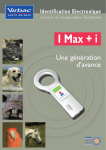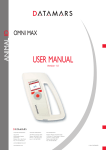Download Trovan GR-250 Hand Held Reader Computer Interface Manual
Transcript
GR-250 Computer Interface Manual 1 Introduction The GR-250 Hand Held Reader is designed to read Trovan RFID (radio frequency identification) transponders. Details of reader operation can be found in the Trovan GR-250 Hand Held Reader User Manual. Advanced Reader Functions The GR-250 Hand Held Reader is capable of communicating with an external computer via its RS-232 interface. This interface allows the external computer to transfer transponder ID numbers to and from the reader, as well as control reader parameters. The reader is capable of four modes of operation. These modes allow the operator to store transponder readings in the reader’s internal flash memory, as well as compare the ID number with others previously stored. This comparison feature provides a means to signal the operator when one or more desired transponders have been located within a larger group. As an added feature, the transponder readings are date and time stamped at the instant of reading, and this information is stored along with the ID number in the reader’s memory. Up to 3,072 transponder ID number readings, automatically stamped with date and time, can be stored in the reader’s flash memory. Readings can be stored into one, or more, of 254 discrete subsets, called Lots. The following parameters can be set via the RS-232 interface: • Date, time, and day of the week • Communications parameters (BAUD rate, etc.) • Hexadecimal or decimal display mode • Save and Seek modes If Save is selected, the operator selects a Lot number (1-254) to which readings will be saved. If Seek is selected, the operator selects a Keylot number (1-254) whose existing contents will be compared to new readings. A Keylot is a Lot in which ID numbers have previously been stored. 2 U.S. Patents 5,012,236, 5,095,309 and 5,198,807 061605 Save directs the reader to store the transponder ID numbers in its memory, in a previously specified Lot. Seek directs the reader to compare the transponder ID number being read to those previously stored in a Keylot. The Save and Seek modes define four modes of reader operation. Save = No : Seek = No This is the normal, default mode of operation of the reader. In this mode, the reader displays the transponder ID number on its LCD. The ID numbers are not stored in the reader’s memory. When the trigger is released, the reader displays the transponder ID number for approximately 30 seconds. READING ...…..… S 07/25/05 13:47 ID# 12-3456-789A Save = Yes : Seek = No In this mode, the reader displays the transponder ID number on its LCD and also stores it, along with the current Lot number, Weekday, Date & Time in the reader’s memory. ID# 12-3456-789A Lot# 238 DUPE READING #0012… S 07/25/05 13:47 ID# 12-3456-789A Lot# 238 SAVED If the ID number is already present in that Lot, the reading is NOT stored, and the operator is notified that a duplicate reading has occurred. When the trigger is released, the reader displays SAVE the mode it is in (SAVE), the current Lot Lot# 238 FRE=3061 number (e.g., 238), and the number of readings that can still be stored in the reader’s memory (e.g., FRE=3061). When the reader’s memory is full, the LCD will display a MEMORY FULL message. *MEMORY FULL* Save = No : Seek = Yes In this mode, the reader compares each ID number being read with all of the ID numbers previously stored in a particular Keylot. If the ID number matches any of the ID numbers in U.S. Patents 5,012,236, 5,095,309 and 5,198,807 READING ...…..… S 07/25/05 13:47 ID# 12-3456-789A MATCH 061605 3 the Keylot, the reader’s LCD indicates a match. ID# 12-3456-789A NO MATCH If the ID number does not match any of the ID numbers in the Keylot, the reader’s LCD indicates no match was made. When the trigger is released, the reader displays the current Keylot number (e.g., 002). Keylot#002 Save = Yes : Seek = Yes This mode is identical to Save=No:Seek=Yes, except that any matching ID numbers found in the Keylot are stored in the Lot. ID# 12-3456-789A Lot#238 NO MATCH READING #1564… S 07/25/05 13:47 ID# 12-3456-789A Lot#238 MATCH Any ID numbers that do not match the contents of the Keylot are displayed, but not stored. If the ID number is already present in the current Lot, the reading is not stored, and the operator is notified that a duplicate reading has occurred. ID# 12-3456-789A Lot# 238 DUPE When the trigger is released, the reader displays the current Keylot number (e.g., 002), the mode it is in (SAVE), the current Lot number (e.g., 238), and the number of readings that can still be stored in the reader’s memory (e.g., FRE=1508). *MEMORY FULL* The default Lot number is 1, and the default Keylot number is 2. Note: The Lot number must always be different from the Keylot number. Communicating with the GR-250 Reader The GR-250 Hand Held Reader can communicate with a computer via its RS-232 interface. The interface cable must have a Conxall Mini-Con-X 4 U.S. Patents 5,012,236, 5,095,309 and 5,198,807 Reader’s 8-pin Socket Connector Pin 7 TXD Pin 6 RXD Pin 5 DTR Pin 4 Ground Note: An optional interface cable must be purchased to connect the reader to a computer via the RS232 interface. Or you can fabricate your own interface cable. Computer’s 9-pin D Connector Pin 2 RXD Pin 3 TXD Pin 4 DSR Pin 5 Ground The reader is switchable between two basic modes: Trovan mode & On-line mode. The mode may be changed by sending the 12 character string: <esc>MODECHANGEx where x = 0 -> Trovan mode and x = 1 -> On-line mode. The Trovan mode will be selected if x is set to some other number than 0 or 1. <esc> is the Escape character 1Bh. The default mode is Trovan. Trovan Mode Operation Keylot#002 SAVE Lot# 238 FRE=1508 When the reader’s memory is full, the LCD will display a *MEMORY FULL* message. 6282-8SG-311 8-pin socket connector on one end to mate with the reader’s connector. The other end must have a 9-pin D connector for connecting to a computer. The signal pin-out connections are as follows: 061605 The Trovan mode permits the user to define the operation of the reader. Setting the internal clock, communication parameters, and memory storage modes are all performed in the Trovan mode using the RS-232 Commands. A communications program such as Hyper Terminal or Procomm can be used to send commands to the reader. These commands are in the form of ASCII characters. The reader will respond using ASCII characters. Valid commands are described in the RS-232 Command Summary. The default interface parameters are 9600 BAUD, 8 data bits, 1 stop bit, and no parity (9600,8,N,1). The reader follows Xon/Xoff protocol. Receipt of ^S (Xoff) suspends data communications, and ^Q (Xon) restarts communications. Notes: • All commands sent to the reader MUST be capital letters. U.S. Patents 5,012,236, 5,095,309 and 5,198,807 061605 5 • These commands are available only when the GR-250 reader is set into the “Trovan” mode (vs. “On-line” mode), which is the default mode. • All data are transmitted in ASCII hexadecimal form (i.e., “00” through “FF”) unless otherwise noted. • <cr> = Carriage Return • The GR-250 reader gets powered on whenever the computer asserts (i.e., positive voltage) the DSR/DTR signal & will stay powered on for approximately 30 seconds after DSR/DTR goes low. <esc>MODECHA NGE0 Set reader into “Trovan” mode. None Reader is set into “Trovan” mode. LCD displays “COMMAND SET CHGE ACTIVE SET = 0” for 5 seconds. None Reader is set into “On-line” mode. LCD displays “COMMAND SET CHGE ACTIVE SET = 1” for 5 seconds. Note: <esc> = the Escape character 1Bh <esc>MODECHA NGE1 Set reader into “On-line” mode. Note: <esc> = the Escape character 1Bh RS-232 Command Summary (Trovan mode only) Command <cr> xx<cr> 6 Response Null command. Host software should issue this command until the OK response is received to insure proper initialization of the reader’s RS232 serial port. <nul>OK<cr> If an invalid character or unrecognized command is sent, the reader will respond with a NO response. xx is any invalid command. This response may also be sent the first time communication is attempted. <nul>NO<cr> U.S. Patents 5,012,236, 5,095,309 and 5,198,807 <nul> Communication has been established. Note: The family of A commands is used for setup of the On-line communication parameters. Except for Abnn, which sets the BAUD rate, these communication parameters are valid ONLY when the reader has been set into the “On-line” mode using the <esc>MODECHANGE1 command. AA<cr> Display current On-line settings. AB<cr> Display BAUD rate. nnAOK<cr> Set BAUD rate. AOK<cr> Communication has NOT been established. Note: <nul>=00h The reader will send the values of the communication parameters. 03 = 300 BAUD 12 = 1200 24 = 2400 48 = 4800 96 = 9600 19 = 19200 Invalid character or unrecognized command. ABnn<cr> Note: <nul>=00h nn = BAUD rate nn = BAUD rate BAUD rate successfully changed. 03 = 300 BAUD 12 = 1200 24 = 2400 48 = 4800 96 = 9600 19 = 19200 061605 U.S. Patents 5,012,236, 5,095,309 and 5,198,807 061605 7 AC<cr> Display state of Check Digit Enable parameter. nAOK<cr> n=0 => Off n=1 => On AI<cr> Display state of No Decode Message Enable parameter. nAOK<cr> n=0 => Off n=1 => On ACn<cr> Set Check Digit Enable parameter. AOK<cr> Parameter successfully changed. AIn<cr> Set No Decode Message Enable parameter. AOK<cr> Parameter successfully changed. AE<cr> Display state of ENQ Enable parameter. nAOK<cr> n=0 => Off n=1 => On AP<cr> Display Prefix. aabb...AOK<cr> aabb… = String of Prefix characters. AEn<cr> Set ENQ Enable parameter. AOK<cr> Parameter successfully changed. APaabb…<cr> AOK<cr> Prefix successfully changed. AF<cr> Display state of ACK/NAK Enable parameter. nAOK<cr> n=0 => Off n=1 => On Note: Prefix value is stored in dynamic RAM & will get reset to default value of “Null” (00) whenever Reader is powered on. Set Prefix = aabb… where aa is a 2 digit hex code for the character to be included in the Prefix string (max. of 32 characters). ANO<cr> Illegal character(s) in string AFn<cr> Set ACK/NAK Enable parameter. AOK<cr> Parameter successfully changed. AS<cr> Display Suffix. aabb...AOK<cr> aabb… = String of Suffix characters. Display state of Bidirectional Enable parameter. nAOK<cr> n=0 => Off n=1 => On Set Bidirectional Enable parameter. AOK<cr> AH<cr> Display state of Scan & Store Enable parameter. nAOK<cr> n=0 => Off n=1 => On AHn<cr> Set Scan & Store Enable parameter. AOK<cr> Parameter successfully changed. n=0 => Off n=1 => On n=0 => Off n=1 => On n=0 => Off n=1 => On AG<cr> AGn<cr> n=0 => Off n=1 => On n=0 => Off n=1 => On 8 U.S. Patents 5,012,236, 5,095,309 and 5,198,807 n=0 => Off n=1 => On Note: Default value = 0D (i.e., carriage return) ASaabb…<cr> Parameter successfully changed. 061605 or Note: Suffix value is stored in dynamic RAM & will get reset to default value of “Carriage Return” (0D) whenever Reader is powered on. AX<cr> Set Suffix = aabb… where aa is a 2 digit hex code for the character to be included in the Suffix string (max. of 32 characters). AOK<cr> ANO<cr> Illegal character(s) in string Display No Decode String. aabb...AOK<cr> aabb… = String of No Decode String characters. or or U.S. Patents 5,012,236, 5,095,309 and 5,198,807 Suffix successfully changed. 061605 9 AXaabb…<cr> Note: No Decode String value is stored in dynamic RAM & will get reset to default value of “Null” whenever Reader is powered on. C<cr> D<cr> ANO<cr> Illegal character(s) in string Set No Decode String = aabb… where aa is a 2 digit hex code for the character to be included in the No Decode String (max. of 32 characters). AOK<cr> No Decode String successfully changed. Clear all Lots in reader memory. COK<cr> Lot memory cleared. or Note: It takes 30-40 seconds to clear Lot memory. DOK<cr> No readings in memory. Dump the contents of Lot number nn. The ID code is sent with the least significant 2 hexadecimal digits first and the most significant 2 hexadecimal digits last. nnaabbccddeeyyo ottgghhmmssuu0 000<cr> Data fields are the same as for the “D” command. DOK<cr> No readings in the Lot specified. F<cr> Read the number of free positions in Lot memory nnnnFOK<cr> nnnn = Number of free memory positions. G<cr> Read a transponder. aabbbcccdddeeG OK<cr> aa = Byte 1 (least significant 2 hex digits) of ID code bb = Byte 2 of ID code cc = Byte 3 of ID code dd = Byte 4 of ID Dump the contents of all Lots in reader memory. The ID code is sent with the least significant 2 hexadecimal digits first and the most significant 2 hexadecimal digits last. (Note: This command is the same as the “N” command except that the ID code is sent with the least significant digits first rather than the most significant digits 10 U.S. Patents 5,012,236, 5,095,309 and 5,198,807 nnaabbccddeeyyo ottgghhmmssuu0 000<cr> nn = Lot number aa = Byte 1 (least significant 2 hex digits) of ID code bb = Byte 2 of ID code cc = Byte 3 of ID code dd = Byte 4 of ID Code ee = Byte 5 (most significant 2 hex digits) of ID code yy = Year in decimal (e.g. “05”) oo = Month in decimal (“01” -> “12”) tt = Date in decimal (“01” -> “31”) gg = Day in decimal (“01” -> “07”; “01” = Monday) 061605 first.) Dnn<cr> nn = Lot number (00h -> FEh) (Note: This command is the same as the “I” command except that the ID code is sent with the U.S. Patents 5,012,236, 5,095,309 and 5,198,807 hh = Hours in decimal (“00” -> “23”) mm = Minutes in decimal (“00” -> “59”) ss = Seconds in decimal (“00” -> “59”) uu = Hundredths of seconds in decimal (“00” -> “99”) 0000 = 0000h or 061605 11 least significant digits first rather than the most significant digits first.) I<cr> Read a transponder. (Note: This command is the same as the “G” command except that the ID code is sent with the most significant digits first rather than the least significant digits first.) J<cr> Read the Hex/Decimal display setting. Code ee = Byte 5 (most significant 2 hex digits) of ID code Knn<cr> Set the current Keylot = nn. KOK<cr> (Note: Keylot number cannot = Lot number) KNO<cr> Keylot # = Lot # or illegal character in nn. L<cr> Read the current Lot setting. nnLOK<cr> nn = Lot # (01H -> FEH) Lnn<cr> Set the current Lot = nn. LOK<cr> Setting was changed to nn. (Note: Lot number cannot = Keylot number) LNO<cr> Lot # = Keylot # or illegal character in nn. M<cr> Read the current Mode settings. nnMOK<cr> nn= “XY” X=0 -> Seek mode is not set. X=1 -> Seek mode is set. Y=0 -> Save mode is not set. Y=1 -> Save mode is set. Mnn<cr> Set the current Mode settings. MOK<cr> Settings were changed. nn = Lot number (01h -> FEh) or GNO<cr> No valid ID code was detected. eeddccbbaaIOK <cr> ee = Byte 5 (most significant 2 hex digits) of ID code dd = Byte 4 of ID Code cc = Byte 3 of ID code bb = Byte 2 of ID code aa = Byte 1 (least significant 2 hex digits) of ID code or INO<cr> No valid ID code was detected. nJOK<cr> n=0 -> Display ID # as 10 hexadecimal digits. nn = Lot number (01h -> FEh) n=1 -> Display ID # as 12 decimal digits. Jn<cr> n=0 -> Display ID # as 10 hexadecimal digits. Set the Hex/Decimal display setting. JOK<cr> or JNO<cr> n=1 -> Display ID # as 12 decimal digits. K<cr> 12 Read the current Keylot setting. U.S. Patents 5,012,236, 5,095,309 and 5,198,807 nnKOK<cr> nn = “XY” X=0 -> Clear Seek mode. Setting was changed to n. 061605 or or MNO<cr> Illegal character in nn. nneeddccbbaayyo ottgghhmmssuu0 nn = Lot number ee = Byte 5 (most X=1 -> Set Seek mode. Setting was not changed due to illegal character in n. nn = Keylot # (01H -> FEH) or Setting was changed to nn. Y=0 -> Clear Save mode. Y=1 -> Set Save mode. N<cr> Dump the contents of all U.S. Patents 5,012,236, 5,095,309 and 5,198,807 061605 13 Lots in reader memory. The ID code is sent with the most significant 2 hexadecimal digits first and the least significant 2 hexadecimal digits last. 000<cr> (Note: This command is the same as the “D” command except that the ID code is sent with the most significant digits first rather than the least significant digits first.) or Nnn<cr> nn = Lot number 14 Dump the contents of Lot number nn. The U.S. Patents 5,012,236, 5,095,309 and 5,198,807 significant 2 hex digits) of ID code dd = Byte 4 of ID Code cc = Byte 3 of ID code bb = Byte 2 of ID code aa = Byte 1 (least significant 2 hex digits) of ID code yy = Year in decimal (e.g. “05”) oo = Month in decimal (“01” -> “12”) tt = Date in decimal (“01” -> “31”) gg = Day in decimal (“01” -> “07”; “01” = Monday) hh = Hours in decimal (“00” -> “23”) mm = Minutes in decimal (“00” -> “59”) ss = Seconds in decimal (“00” -> “59”) uu = Hundredths of seconds in decimal (“00” -> “99”) 0000 = 0000h NOK<cr> No readings in memory. nneeddccbbaayyo ottgghhmmssuu0 Data fields are the same as for the “N” 061605 (00h -> FEh) P<cr> ID code is sent with the most significant 2 hexadecimal digits first and the least significant 2 hexadecimal digits last. 000<cr> NOK<cr> No readings in the Lot specified. Read the trigger. dPOK<cr> d=0 -> Trigger is not depressed. command. or d=1 -> Trigger is depressed. Snnaabbccddeeyyoo ttgghhmmssuu0000 <cr> Save the data to Lot memory where: SOK<cr> nn = Lot number (01-FE) aa = Byte 1 (least significant 2 hex digits) of ID code bb = Byte 2 of ID code cc = Byte 3 of ID code dd = Byte 4 of ID Code ee = Byte 5 (most significant 2 hex digits) of ID code yy = Year in decimal (e.g. “05”) oo = Month in decimal (“01” -> “12”) SNO<cr> U.S. Patents 5,012,236, 5,095,309 and 5,198,807 or Data were successfully saved in Lot memory. Unsuccessful. Either Lot memory is full or the Lot Number nn = “00” or an invalid character was entered. 061605 15 tt = Date in decimal (“01” -> “31”) gg = Day in decimal (“01” -> “07”; “01” = Monday) hh = Hours in decimal (“00” -> “23”) mm = Minutes in decimal (“00” -> “59”) ss = Seconds in decimal (“00” -> “59”) uu = Hundredths of seconds in decimal (“00” -> “99”) 0000 = 0000h T<cr> 16 Read date and time. U.S. Patents 5,012,236, 5,095,309 and 5,198,807 “59”) uu = Hundredths of seconds in decimal (“00” -> “99”) Tyyoottgghhmmssu u<cr> Set date and time where: TOK<cr> yy = Year in decimal (e.g. “05”) oo = Month in decimal (“01” -> “12”) tt = Date in decimal (“01” -> “31”) gg = Day in decimal (“01” -> “07”; “01” = Monday) yyoottgghhmmss uu<cr> yy = Year in decimal (e.g. “05”) oo = Month in decimal (“01” -> “12”) tt = Date in decimal (“01” -> “31”) gg = Day in decimal (“01” -> “07”; “01” = Monday) hh = Hours in decimal (“00” -> “23”) mm = Minutes in decimal (“00” -> “59”) ss = Seconds in decimal (“00” -> 061605 Date and time successfully saved. Note: No checking is performed to ensure a valid date/time has been set. or TNO<cr> Illegal character in data. ttttttttttttttttVOK <cr> tttttttttttttttt = 16 character ASCII message containing the software version. hh = Hours in decimal (“00” -> “23”) mm = Minutes in decimal (“00” -> “59”) ss = Seconds in decimal (“00” -> “59”) uu = Hundredths of seconds in decimal (“00” -> “99”) V<cr> Read the reader software version. U.S. Patents 5,012,236, 5,095,309 and 5,198,807 061605 17 Xtttttttttttttttt<cr> Ytttttttttttttttt<cr> Zaa<cr> Display the 16 character ASCII message tttttttttttttttt on the first line of the reader’s LCD. XOK<cr> Display the 16 character ASCII message tttttttttttttttt on the second line of the reader’s LCD. YOK<cr> Illuminate the reader’s LEDs and/or emit tone from speaker where: ZOK<cr> or ZNO<cr> Reader displays all 16 characters, or stops if a <cr> is encountered in the string. Reader displays all 16 characters, or stops if a <cr> is encountered in the string. Command received and executed. Illegal character “aa”. x = Don’t care g = Green LED The reader is wired as DCE, so it looks like a modem to the host computer. In all modes, the RS-232 interface is configured with 8 data bits, 1 stop bit, and no parity. The default BAUD rate is 9600 BAUD. The reader follows Xon/Xoff protocol, where data transmission is suspended after receipt of Xoff (^S) and resumes after reception of Xon (^Q). Conversely, if the host computer receives Xoff, it should suspend data transmission until after receipt of Xon. BAUD Rate – Settable to 300, 1200, 2400, 4800, 9600 or 19200 BAUD The following parameters apply only in the On-line mode: r = Red LED ACK/NAK Software Handshaking Enable – On/Off ss = 00 -> Do not emit a tone If ACK/NAK is On, the reader will look for either <ACK> (06h) or <NAK> (15h) to be sent by the host computer after the reader transmits the ID number to the host computer. An <ACK> sent by the host computer indicates that the host computer has acknowledged receipt of the data. A <NAK> sent by the host computer indicates a problem with the transmission, and the reader will retransmit the data. If no <ACK> or <NAK> is received from the host computer within approximately 10 seconds, the reader will also retransmit the data. An error message (“Communications Error”) will be displayed on the reader’s LCD after three unsuccessful transmission attempts. ss = 01 -> Emit KEY tone ss = 10 -> Emit OK tone ss = 11 -> Emit NO tone U.S. Patents 5,012,236, 5,095,309 and 5,198,807 The On-line mode emulates the protocol available in many data collection devices. The reader can send transponder ID numbers to the host computer as the transponder is scanned, or save it in a buffer for later retrieval. The BAUD rate, Prefix, Suffix, and handshaking protocols are user defined and are set using the RS-232 Commands while in the Trovan mode. The BAUD rate setting applies to both the Trovan and On-line modes. After the BAUD rate setting is altered, the new BAUD setting will not take effect until the reader’s RS-232 interface is reinitialized by removing and then reconnecting the interface cable or having the host computer drop, and then reassert, DTR. aa = Hex value = xxssxxgr in binary 18 On-line Mode Operation 061605 U.S. Patents 5,012,236, 5,095,309 and 5,198,807 061605 19 ENQ Software Handshaking Enable – On/Off If On, a 2 digit ASCII hexadecimal check digit will be appended to the ID code. The check digit is the modulo 256 sum of the ASCII code and does not include the Prefix or Suffix. of the data according to the current handshaking protocol, that data will be erased from the buffer. If the protocol is such that the host computer is not required to acknowledge receipt of the data (i.e., ACK/NAK is Off), the data will be erased automatically from the buffer after transmission. The data are sent out on a first in/last out basis. If the buffer is empty, the reader will send <ACK> in response to the host computer’s <ENQ> character. The receipt of this <ACK> character must be acknowledged by the host computer according to the current protocol. No command is provided to clear the Scan & Store buffer, so the buffer can only be emptied by sending the reader <ENQ> characters until the reader responds with <ACK>. If the Scan & Store Enable is switched to Off, and/or the reader is switched to the Trovan mode, the contents of the Scan & Store buffer will remain intact, but no new scanned ID numbers will be saved in the buffer until the Scan & Store is re-enabled and the On-line mode is again selected. Bidirectional Enable – On/Off The following three strings are user definable: When set On, the On-line command set is enabled. At this time, no Online commands are defined, so this should be set to Off. A host computer actuated read is an example of a reader operation, which could be initiated, in the On-line mode by such a command. Such a host computer actuated read currently may be performed by using either the “G” command or “I” command in the Trovan command set. Prefix No Decode Message Enable – On/Off Suffix When set On, a user defined string of characters will be sent according to the current handshaking protocol after each unsuccessful read attempt. The Prefix, Suffix, and Check Digit are not sent after an unsuccessful read attempt when the No Decode Message Enable = On. A user defined string that can contain any character except the null (00h) character, which is used as the terminating character. The Suffix can be from 0 to 31 characters long. The Suffix is sent with every ID code immediately following the ID number, or the Checkdigit if the Checkdigit Enable is set to On. The default value is 0Dh (carriage return). Scan & Store Enable – On/Off No Decode String When set On, the reader will save the transponder ID numbers in the Scan & Store buffer. This buffer is capable of storing up to 758 readings. If ENQ is Off, the reader will also immediately sent out the ID number of the transponder just read according to the current handshaking protocol. If ENQ is On, nothing is sent by the reader until <ENQ> is sent by the host computer. When the reader receives the <ENQ> character, it will send out one ID number from the Scan & Store buffer, along with any Prefix, Suffix, and Checksum. If the host computer acknowledges receipt A user defined string that can contain any character except the null (00h) character, which is used as the terminating character. The No Decode String can be from 0 to 31 characters long. The No Decode String is sent whenever an unsuccessful read attempt is made. The Prefix and Suffix are not sent. The default value is 00h (null character). When ENQ is On, the reader will wait for the host computer to send an <ENQ> character (05h) before sending any data. If <ENQ> is not received within approximately 10 seconds, an error message (“Communications Error”) will be displayed on the reader’s LCD. If both the ENQ and the Scan & Store modes are enabled, only data stored in the Scan & Store buffer will be sent. In this situation, the 10 second timeout is disabled, thereby allowing the host computer to request the transmission of stored data at any time. Check Digit Enable – On/Off 20 U.S. Patents 5,012,236, 5,095,309 and 5,198,807 061605 A user defined string that can contain any character except the null (00h) character, which is used as the terminating character. The Prefix can be from 0 to 31 characters long. The Prefix is sent with every ID code immediately preceding the ID number. The default value is 00h (null character). Note: Prefix, Suffix & No Decode String are stored in dynamic RAM and will get reset to their default values whenever the reader is powered on. U.S. Patents 5,012,236, 5,095,309 and 5,198,807 061605 21 Troubleshooting The Reader Displays an Error Message on the LCD The following is a list of error messages that may be displayed on the reader’s LCD, along with possible causes and remedies. The Reader Doesn’t Read Symptoms: When the trigger is depressed, the red and green LEDs do not illuminate, and the LCD is blank. There is no response from the reader. Response: The battery voltage is low. Recharge the battery. If there is still no response after recharging the battery, the battery needs to be replaced with a fully charged 12 volt NiMH battery. Do NOT replace the 12 volt battery with a 9 volt battery (even though the battery connectors are the same) – the reader will not operate with a 9 volt battery. The Reader Doesn’t Communicate with My Computer Symptoms: My computer software program doesn’t appear to communicate with the reader.. Response: Make sure you are using the correct RS-232 interface cable. Make sure the cable is well-mated to your computer’s communications port (i.e., it doesn’t wobble) and to the reader. The reader’s mating connector is keyed and can only be attached in the correct keyed position. Make sure the connector is making good contact by tightening the connector’s slip ring. Make sure your computer is running a communications program such as Hyper Terminal or Procomm, or a Trovan GR-250 compatible applications software program. Make sure your communications program has its communications parameters set to 9600,N,8,1. If you have previously changed the reader’s BAUD rate to something other than 9600, make sure your communications program is using the correct BAUD rate. 22 U.S. Patents 5,012,236, 5,095,309 and 5,198,807 061605 When saving transponder ID numbers to the reader’s memory in the SAVE mode, the LCD *MEMORY FULL* will display a MEMORY FULL message when the memory becomes full. Either clear memory using the “C” command or switch out of the SAVE mode. There has been an error when trying to save a transponder ID number to the reader’s flash memory. Try reading the transponder again. If the error recurs, the reader must be returned for repair. **Flash Write** ** Error ** The reader has experienced an error while communicating with the computer. Make sure the RS-232 interface cable is properly connected and the computer and reader communications parameters are set properly. *Communications* ** Error ** **Transmitter** Fault => SERVICE The reader has experienced a hardware fault and must be returned for repair. The battery voltage is down to approximately 11.8 volts and must be recharged or replaced immediately. The reader will not function until the battery is either recharged or replaced with a fully charged battery. * Low Battery * Please RECHARGE The real time clock (RTC) lithium battery voltage is down to approximately 2.5 volts and must be replaced in order to operate the reader in either the Seek and/or Save modes and to maintain an accurate date and time. The reader must be returned for repair to replace the lithium battery. If the RTC lithium battery is not replaced, unpredictable reader operation may occur in the Seek and/or Save modes, the dates and times of transponder readings stored in Lot memory may be inaccurate, and communications parameters (such as BAUD rate) may be unpredictable. SERVICE—Replace Lithium Battery U.S. Patents 5,012,236, 5,095,309 and 5,198,807 061605 23