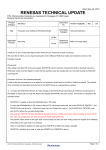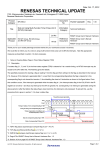Download E1/E20 Emulator, E2 Emulator Lite Additional Document for User`s
Transcript
E1/E20 Emulator, E2 Emulator Lite Additional Document for User’s Manual (RX User System Design) Supported Devices: RX Family All information contained in these materials, including products and product specifications, represents information on the product at the time of publication and is subject to change by Renesas Electronics Corporation without notice. Please review the latest information published by Renesas Electronics Corporation through various means, including the Renesas Electronics Corporation website (http://www.renesas.com). Rev.8.01 Jun 2015 Notice 1. Descriptions of circuits, software and other related information in this document are provided only to illustrate the operation of semiconductor products and application examples. You are fully responsible for the incorporation of these circuits, software, and information in the design of your equipment. Renesas Electronics assumes no responsibility for any losses incurred by you or third parties arising from the use of these circuits, software, or information. 2. Renesas Electronics has used reasonable care in preparing the information included in this document, but Renesas Electronics does not warrant that such information is error free. Renesas Electronics assumes no liability whatsoever for any damages incurred by you resulting from errors in or omissions from the information included herein. 3. Renesas Electronics does not assume any liability for infringement of patents, copyrights, or other intellectual property rights of third parties by or arising from the use of Renesas Electronics products or technical information described in this document. No license, express, implied or otherwise, is granted hereby under any patents, copyrights or other intellectual property rights of Renesas Electronics or others. 4. You should not alter, modify, copy, or otherwise misappropriate any Renesas Electronics product, whether in whole or in part. Renesas Electronics assumes no responsibility for any losses incurred by you or third parties arising from such alteration, modification, copy or otherwise misappropriation of Renesas Electronics product. 5. Renesas Electronics products are classified according to the following two quality grades: “Standard” and “High Quality”. The recommended applications for each Renesas Electronics product depends on the product’s quality grade, as indicated below. “Standard”: Computers; office equipment; communications equipment; test and measurement equipment; audio and visual equipment; home electronic appliances; machine tools; personal electronic equipment; and industrial robots etc. “High Quality”: Transportation equipment (automobiles, trains, ships, etc.); traffic control systems; anti-disaster systems; anticrime systems; and safety equipment etc. Renesas Electronics products are neither intended nor authorized for use in products or systems that may pose a direct threat to human life or bodily injury (artificial life support devices or systems, surgical implantations etc.), or may cause serious property damages (nuclear reactor control systems, military equipment etc.). You must check the quality grade of each Renesas Electronics product before using it in a particular application. You may not use any Renesas Electronics product for any application for which it is not intended. Renesas Electronics shall not be in any way liable for any damages or losses incurred by you or third parties arising from the use of any Renesas Electronics product for which the product is not intended by Renesas Electronics. 6. You should use the Renesas Electronics products described in this document within the range specified by Renesas Electronics, especially with respect to the maximum rating, operating supply voltage range, movement power voltage range, heat radiation characteristics, installation and other product characteristics. Renesas Electronics shall have no liability for malfunctions or damages arising out of the use of Renesas Electronics products beyond such specified ranges. 7. Although Renesas Electronics endeavors to improve the quality and reliability of its products, semiconductor products have specific characteristics such as the occurrence of failure at a certain rate and malfunctions under certain use conditions. Further, Renesas Electronics products are not subject to radiation resistance design. Please be sure to implement safety measures to guard them against the possibility of physical injury, and injury or damage caused by fire in the event of the failure of a Renesas Electronics product, such as safety design for hardware and software including but not limited to redundancy, fire control and malfunction prevention, appropriate treatment for aging degradation or any other appropriate measures. Because the evaluation of microcomputer software alone is very difficult, please evaluate the safety of the final products or systems manufactured by you. 8. Please contact a Renesas Electronics sales office for details as to environmental matters such as the environmental compatibility of each Renesas Electronics product. Please use Renesas Electronics products in compliance with all applicable laws and regulations that regulate the inclusion or use of controlled substances, including without limitation, the EU RoHS Directive. Renesas Electronics assumes no liability for damages or losses occurring as a result of your noncompliance with applicable laws and regulations. 9. Renesas Electronics products and technology may not be used for or incorporated into any products or systems whose manufacture, use, or sale is prohibited under any applicable domestic or foreign laws or regulations. You should not use Renesas Electronics products or technology described in this document for any purpose relating to military applications or use by the military, including but not limited to the development of weapons of mass destruction. When exporting the Renesas Electronics products or technology described in this document, you should comply with the applicable export control laws and regulations and follow the procedures required by such laws and regulations. 10. It is the responsibility of the buyer or distributor of Renesas Electronics products, who distributes, disposes of, or otherwise places the product with a third party, to notify such third party in advance of the contents and conditions set forth in this document, Renesas Electronics assumes no responsibility for any losses incurred by you or third parties as a result of unauthorized use of Renesas Electronics products. 11. This document may not be reproduced or duplicated in any form, in whole or in part, without prior written consent of Renesas Electronics. 12. Please contact a Renesas Electronics sales office if you have any questions regarding the information contained in this document or Renesas Electronics products, or if you have any other inquiries. (Note 1) “Renesas Electronics” as used in this document means Renesas Electronics Corporation and also includes its majorityowned subsidiaries. (Note 2) “Renesas Electronics product(s)” means any product developed or manufactured by or for Renesas Electronics. (2012.4) E1/E20/E2 Lite Contents Contents Page 1. Overview ........................................................................................................................................................ 5 1.1. Overview of E1/E20 Emulator and E2 Emulator Lite .......................................................................... 5 1.2. Notes on Using E20 ............................................................................................................................ 5 1.3. Configuration of E1/E20/E2 Lite Manuals ........................................................................................... 6 1.4. Supported Devices .............................................................................................................................. 6 2. Designing the User System ........................................................................................................................... 7 2.1. Connecting the E1/E20/E2 Lite with the User System ........................................................................ 7 2.2. Installing the Connector on the User System ...................................................................................... 8 2.2.1. Connecting the User System Interface Cable to the 14-Pin Connector ..................................................... 8 2.2.2. Connecting the User System Interface Cable to the 38-Pin Connector ..................................................... 9 2.3. Pin Assignments of the Connector on the User System .................................................................... 11 2.3.1. 14-Pin Connector Specifications.............................................................................................................. 11 2.3.2. 38-Pin Connector Specifications.............................................................................................................. 14 2.4. Recommended Circuit between the Connector and the MCU .......................................................... 17 2.4.1. JTAG Interface Connection (RX610 Group) between the 14-pin connector ............................................ 17 2.4.2. JTAG Interface Connection (RX621, RX62N, RX62T, RX62G Groups) between the 14-pin connector... 19 2.4.3. JTAG Interface Connection (RX63x, RX64x and RX71x Groups) between the 14-pin connector ........... 21 2.4.4. FINE Interface Connection (RX63x, RX64x and RX71x Groups) between the 14-pin connector ............ 22 2.4.5. FINE Interface Connection (RX200 Series) between the 14-pin connector ............................................. 23 2.4.6. FINE Interface Connection (RX100 Series) between the 14-pin connector ............................................. 24 2.4.7. JTAG Interface Connection (RX610, RX621, RX62N, RX62T and RX63T Groups) between the 38-pin connector........................................................................................................................................................... 25 2.4.8. JTAG Interface Connection (RX63x, RX64x and RX71x Groups) between the 38-pin connector ........... 26 2.5. Notes on Connection ......................................................................................................................... 27 2.5.1. About the RES# Pin................................................................................................................................. 27 2.5.2. About the EMLE Pin (JTAG Interface) ..................................................................................................... 28 2.5.3. About the EMLE Pin (FINE Interface) ...................................................................................................... 29 2.5.4. About the MODE Pin (RX610, RX621, RX62N, RX62T and RX62G Groups, JTAG interface) ................ 30 2.5.5. About the MODE Pin (RX63x, RX64x and RX71x Groups, JTAG interface)............................................ 31 2.5.6. About the MODE Pin (RX63x, RX64x and RX71x Groups, RX200 Series and RX100 Series, FINE interface) ........................................................................................................................................................... 31 2.5.7. About the USER BOOT Pin ..................................................................................................................... 32 2.5.8. About TCK, TDO, TMS and TDI Pins....................................................................................................... 33 2.5.9. About the TRST# Pin ............................................................................................................................... 33 2.5.10. About the FINEC and MD/FINED Pins .................................................................................................. 34 2.5.11. About the TRCLK, TRSYNC, and TRDATA0 to TRDATA3 Pins ............................................................. 34 2.5.12. About GND ............................................................................................................................................ 35 2.5.13. About VCC............................................................................................................................................. 35 2.6. Internal Circuits of the Emulator ........................................................................................................ 36 2.6.1. Internal Circuits of the E1 (RX600 series and RX700 series, JTAG Interface Connection) ..................... 36 2.6.2. Internal Circuits of the E1 (RX63x, RX64x and RX71x Groups, FINE Interface Connection) .................. 37 2.6.3. Internal Circuits of the E1 (RX200 Series and RX100 Series, FINE Interface Connection) ..................... 38 2.6.4. Internal Circuits of the E20 (RX600 series and RX700 series, JTAG Interface Connection) ................... 39 2.6.5. Internal Circuits of the E2 Lite (RX600 series and RX700 series, JTAG Interface Connection) .............. 41 2.6.6. Internal Circuits of the E2 Lite (RX63x, RX64x and RX71x Groups, FINE Interface Connection) ........... 42 2.6.7. Internal Circuits of the E2 Lite (RX200 Series and RX100 Series, FINE Interface Connection) .............. 43 2.7. Notes on Designing the User System ............................................................................................... 44 2.7.1. JTAG chain connection............................................................................................................................ 44 2.7.2. Isolators for the E1 and E20 .................................................................................................................... 44 2.7.3. Small Connector Conversion Adapter for the E1 ..................................................................................... 45 3. Notes on Usage ........................................................................................................................................... 47 3.1. Turning the Power On/Off .................................................................................................................. 47 3.1.1. When a Separate Power Supply is used for the User System................................................................. 47 3.1.2. When Power is supplied to the User System from the Emulator (E1/E2 Lite Only) ................................. 48 3.2. Power Supply Function of the E1/E2 Lite .......................................................................................... 48 3.3. Reset during the User Program Execution ........................................................................................ 49 3.4. MCUs that are used in debugging ..................................................................................................... 50 3.5. FINE communication interface .......................................................................................................... 50 3.6. High-Speed Clock Oscillator (HOCO) ............................................................................................... 50 3.7. Final Evaluation of the User Program ............................................................................................... 50 R20UT0399EJ0801 Rev.8.01 Jun 1, 2015 Page 3 of 53 E1/E20/E2 Lite Terminology Terminology Some specific words used in this user's manual are defined below. Host machine This means a personal computer used to control the emulator. User system This means a user's application system in which the MCU to be debugged is used. User program This means the program to be debugged. Programming Software In this document, this indicates the Flash Development Toolkit or Renesas Flash Programmer that can be used with the E1 or E20 or E2 Lite. "#" at the end of a pin name (signal name) "#" at the end of a pin name (signal name) indicates that the pin (signal) is active low (e.g., TRST#). R20UT0399EJ0801 Rev.8.01 Jun 1, 2015 Page 4 of 53 E1/E20/E2 Lite Overview 1. Overview 1.1. Overview of E1/E20 Emulator and E2 Emulator Lite In this document, we describe ‘E1 Emulator’ as ’E1’, ‘E20 Emulator’ as ’E20’ and ‘E2 Emulator Lite’ as ’E2 Lite’. The E1, E20 and E2 Lite are on-chip debugging emulators for Renesas's mainstream MCUs. The E1 and E2 Lite are a highly affordable development tool providing basic debugging functions. The E20 is a development tool allowing sophisticated debugging through enhanced functions such as tracing and RAM monitoring as well as the basic debugging functions of the E1 and E2 Lite. The E1/E20/E2 Lite can also serve as a Flash Programmer. 1.2. Notes on Using E20 To use the large trace function and the realtime RAM monitoring function, which are the primary features of the E20, the target MCU must be equipped with a pin for outputting trace information. Currently such MCUs are the RX600 series and RX700 series MCUs in packages that have more than 100 pins. For other MCUs, the available functions are equivalent to those of the E1 (only the internal trace function in the MCU and memory reference and modification during execution). When using the E20 with the 38-pin to 14-pin conversion adapter (R0E000200CKA00) that is bundled with the E20, the large trace function and realtime RAM monitoring function are not available with any MCU. The available functions are equivalent to those of the E1 (only the internal trace function in the MCU and memory reference and modification during execution). When you need to use the large trace function or realtime RAM monitoring function with an RX600 series and RX700 series MCU in a package that has 100 pins or less, use the separately available debug MCU board. R20UT0399EJ0801 Rev.8.01 Jun 1, 2015 Page 5 of 53 E1/E20/E2 Lite Overview 1.3. Configuration of E1/E20/E2 Lite Manuals The E1/E20/E2 Lite manual consists of multiple parts: the E1/E20 Emulator User's Manual and the E2 Emulator Lite User's Manual and the additional documents for the user's manual for each MCU. Be sure to read each part before using the E1/E20/E2 Lite. (1) E1/E20 emulator user’s manual The E1/E20 emulator user’s manual has the following contents: Components of the E1/E20 E1/E20 hardware specification Connection to the E1/E20 and the host machine and user system (2) E2 Emulator Lite user’s manual The E2 Emulator Lite user’s manual has the following contents: Components of the E2 Lite E2 Lite hardware specification Connection to the E2 Lite and the host machine and user system (3) E1/E20 Emulator, E2 Emulator Lite Additional Documents for User's Manual (RX User System Design) The E1/E20 Emulator, E2 Emulator Lite Additional Documents for User's Manual (RX User System Design) describes information necessary for hardware design such as connection examples and interface circuits. (4) User’s Manual and Help of Emulator Debugger User’s Manual and Help of Emulator Debugger describes the functions of the E1/E20/E2 Lite Emulator Debugger and the operating instructions. Please refer to the followings for E1/E20. CubeSuite+ Integrated Development Environment User's Manual: RX Debug Help for e2 studio E1/E20 Emulator Additional Document for User's Manual (High-performance Embedded Workshop RX Debug) Please refer to the followings for E2 Lite. Help for e2 studio 1.4. Supported Devices Supported Device List of RX E1/E20/E2 Lite Debugger E1/E2 Lite Device groups / groups JTAG I/F FINE I/F SCI I/F JTAG I/F E20 FINE I/F ※ SCI I/F - - RX610, RX621, RX62N, RX62T, RX62G DBG PRG DBG PRG RX63x, RX64x, RX71x DBG DBG PRG DBG DBG PRG - - RX200 Series DBG, PRG PRG DBG, PRG PRG - - RX100 Series DBG, PRG PRG DBG, PRG PRG DBG: Can be used for debugging, PRG: Can be used for flash programming * The large trace function and real time RAM monitoring function are not available with any MCU. The available functions are equivalent to those of the E1 (only the internal trace function in the MCU and memory reference and modification during execution). R20UT0399EJ0801 Rev.8.01 Jun 1, 2015 Page 6 of 53 E1/E20/E2 Lite Designing the User System 2. Designing the User System 2.1. Connecting the E1/E20/E2 Lite with the User System To connect the E1/E20/E2 Lite (hereinafter referred to as the emulator), a connector for the user system interface cable must be mounted on the user system. When designing the user system, read this section of this manual and the hardware manual for the MCUs. Table 2.1 shows the type numbers of the E1/E20/E2 Lite. Table 2.1 E1/E20/E2 Lite and Connector Types Emulator Type E1 E2 Lite E20 Notes: 1. Type Number Connector R0E000010KCE00 RTE0T0002LKCE00000R 14-pin type R0E000200KCT00 Communication interface JTAG, FINE 14-pin type *1 JTAG, FINE 38-pin type JTAG 38-pin to 14-pin conversion adapter is also required External Trace-Output Functions Not available Not available Available There are two types of connector, one with 14 and the other with 38 pins. Use the connector that corresponds to the aims of emulation. To use the external trace-output function, which is capable of obtaining large amounts of trace data in real-time, the 38-pin type connector is required. (1) 14-pin type (external trace-output function is not available) This connector only supports basic functions using JTAG Interface Connection and FINE interface connection and do not employ the external trace-output function intended for the acquisition of large amounts of trace data by the external trace-output function. These connectors are general-purpose connectors with a pitch of 2.54 mm. (2) 38-pin type (external trace-output function is available) This connector supports basic functions that employ JTAG Interface Connection, and the external trace-output function for acquiring large amounts of trace data in real-time. This connector is as compact as the 14-pin connectors. R20UT0399EJ0801 Rev.8.01 Jun 1, 2015 Page 7 of 53 E1/E20/E2 Lite Designing the User System 2.2. Installing the Connector on the User System Table 2.2 shows the recommended connectors for the E1/E20/E2 Lite. Table 2.2 Recommended Connectors Connector 14-pin connector 38-pin connector Type Number 7614-6002 2514-6002 2-5767004-2 Manufacturer Sumitomo 3M Limited 3M Limited Tyco Electronics Japan G.K. Specifications 14-pin straight type (Japan) 14-pin straight type (other countries) 38-pin type 2.2.1. Connecting the User System Interface Cable to the 14-Pin Connector Figure 2.1 show an example of the connection between a user system interface cable of the 14-pin type and an E1/E2 Lite. Figure 2.2 show an example of connection of the cable with the 14-pin connector to the E20 via the 38-pin to 14pin conversion adapter. 14-pin user-system interface cable 14-pin connector 7614-6002 or 2514-6002 Pin 2 User system Pin 1 Figure 2.1 Connecting the User System Interface Cable to the 14-Pin Connector of the E1/E2 Lite 38-pin user-system interface cable 9.4 mm 38-pin to 14-pin conversion adapter 14-pin connector 7614-6002 or 2514-6002 10 mm 9.4 mm 26.2 mm 38-pin to 14-pin conversion adapter (top view) R0E000200CKA00 (include in the E20 package) User system Figure 2.2 Connecting the User System Interface Cable to the 14-Pin Connector of the E20 R20UT0399EJ0801 Rev.8.01 Jun 1, 2015 Page 8 of 53 E1/E20/E2 Lite Designing the User System CAUTION Limit to the height on connector periphery: For a case where the R0E000200CKA00 is used for connecting the E20 to a 14-pin connector, do not mount other components with a height of 10 mm or more within 5 mm of the connector on the user system. 2.2.2. Connecting the User System Interface Cable to the 38-Pin Connector When designing the layout of a user board with a 38-pin connector, reduce cross-talk noise etc. by keeping other signal lines out of the region where the connector is situated. As shown in Figure 2.3, an upper limit (5 mm) applies to the heights of other components mounted around the connector (labeled "Area with limit on mounted components") in the figure. 38-pin user-system interface cable 30 mm 1 38 2 15 mm 37 38-pin connector 2-5767004-2 5 mm : Area with limit on mounted components User system Connector (top view) Figure 2.3 Connecting the User System Interface Cable to the 38-Pin Connector of the E20 R20UT0399EJ0801 Rev.8.01 Jun 1, 2015 Page 9 of 53 E1/E20/E2 Lite Designing the User System CAUTION Limit to the height on connector periphery: For a case where the E20 is connected to a 38-pin connector: When designing the layout of a user board with a 38-pin connector, reduce cross-talk noise etc. by keeping other signal lines out of the region where the connector is situated. As shown in Figure 2.5, an upper limit (5 mm) applies to the heights of components mounted around the connector on the user system (indicated by “area with limit on mounted components” in the figure). CAUTION Notes on connector insertion and removal: When connecting or disconnecting the user-system interface cable and the emulator or user system, grasp the connector cover at the end of the cable. Pulling the cable itself will damage the wiring. Also, be aware that the user-system interface cable has the direction in which it must be inserted. If the cable is connected in the wrong direction, it may be damaged. Correct example Incorrect example R20UT0399EJ0801 Rev.8.01 Jun 1, 2015 Page 10 of 53 E1/E20/E2 Lite Designing the User System 2.3. Pin Assignments of the Connector on the User System 2.3.1. 14-Pin Connector Specifications Figure 2.4 shows the specifications of the 14-pin connector. Tables 2.3 and 2.4 on the following pages show the pin assignments differing with each MCU group in JTAG Interface Connection and FINE Interface Connection. Pin 1 mark Connector 25.0 23.0 6 x 2.54 = 15.24 (2.54) Connector (top view) Pin 2 Pin 14 Pin 1 Pin 13 0.45 Pin 1 mark Unit: mm Figure 2.4 Emulator Connector Specifications (14 Pin) R20UT0399EJ0801 Rev.8.01 Jun 1, 2015 Page 11 of 53 E1/E20/E2 Lite Designing the User System Table 2.3 14-Pin Connector Pin Assignments Differing with Each MCU Group in JTAG Interface Connection (for debugging and flash programming) Pin No. 1 2 3 4 5 6 7 8 9 10 11 12 13 14 Notes: RX610, RX621, RX62N, RX62T and RX62G Groups Signal *1 *2 Direction *3 TCK Input GND *4 – TRST# Input (EMLE) *5 I/O TDO Output NC – (MD1) *6 I/O VCC – TMS Input (MD0) *6 I/O TDI Input GND *4 – RES# I/O GND *4 – 1. 2. 3. 4. 5. 6. 7. RX63x, RX64x and RX71x Groups Signal *2 Direction *3 TCK Input GND *4 – TRST# Input (EMLE) *5 I/O TDO Output NC – (MD) *6 I/O VCC – TMS Input (UB) *7 I/O TDI Input GND *4 – RES# I/O GND *4 – Note Communication clock GND Not connected Operation mode Power supply Operation mode GND User system reset Checking connection to user system When writing to the MCUs of the RX610, RX62T, and RX62G (112-pin version) Groups using the Flash Development Toolkit or the Renesas Flash Programmer, be aware that because the pin assignments of the 14-pin connector differ than otherwise, you need to prepare it separately. For details refer to “2.4 Recommended Circuit between the Connector and the MCU”. These are the names of the MCU pins at the time the E1/E20/E2 Lite is connected (i.e. during debugging). Input to or output from the user system. Securely connect pins 2, 12, and 14 of the connector to GND on the user system. These pins are used as electrical GND and for the E1/E20/E2 Lite to monitor connection to the user system. The EMLE pin can operate even if it is not connected to the E1/E20/E2 Lite. When the pin is not connected to the E1/E20/E2 Lite, a special circuit for the pin must be configured on the user system. If the MCU does not have an EMLE pin, it is not necessary to connect it to the emulator connector. In this case, only FINE Interface Connection is available. The MD0, MD1, or MD pin can operate even if it is not connected to the E1/E20/E2 Lite. When the pin is not connected to the E1/E20/E2 Lite, a special circuit for the pin must be configured on the user system. The MD pin must be connected to debug a ROM-less product of the RX631 Group. You cannot debug a program in boot mode. The UB pin is a port for the entry to the user boot mode. Which port is the UB pin depends on the MCU. Refer to the section on operation modes in the hardware manual of the MCU to be used. The UB pin can operate even if it is not connected to the E1/E20/E2 Lite When the pin is not connected to the E1/E20/E2 Lite, a special circuit for the pin must be configured on the user system. Connection is not necessary if the MCU does not support the user boot mode. R20UT0399EJ0801 Rev.8.01 Jun 1, 2015 Page 12 of 53 E1/E20/E2 Lite Designing the User System Table 2.4 14-Pin Connector Pin Assignments Differing with Each MCU Group in FINE Interface Connection (for debugging and flash programming) Pin No. 1 2 3 4 5 RX63x, RX64x and RX71x Groups Signal *1 Direction *2 FINEC *6 Input GND *3 – NC – (EMLE) *4 I/O (TxD1) *8 Output RX200 Series RX100 Series Signal *1 Direction *2 NC *7 Input GND *3 – NC – NC – (TxD1) *8 Output Note Communication clock GND Not connected Communication data for Flash Programmer 6 NC – NC – Not connected 7 MD/FINED *6 I/O MD/FINED *7 I/O Operation mode / Communication data 8 VCC – VCC – Power supply 9 NC – NC – Not connected 10 (UB) *5 I/O (UB) *5 I/O Operation mode 11 (RxD1) *8 Input (RxD1) *8 Input Communication data for Flash Programmer 12 GND *3 – GND *3 – GND 13 RES# I/O RES# I/O User system reset 14 GND *3 – GND *3 – Checking connection to user system Notes: 1. These are the names of the MCU pins at the time the E1/E20/E2 Lite is connected (i.e. during debugging). 2. Input to or output from the user system. 3. Securely connect pins 2, 12, and 14 of the connector to GND on the user system. These pins are used as electrical GND and for the E1/E20/E2 Lite to monitor connection to the user system. 4. The EMLE pin can operate even if it is not connected to the E1/E20/E2 Lite. When the pin is not connected to the E1/E20/E2 Lite, a special circuit for the pin must be configured on the user system. If the MCU does not have an EMLE pin, it is not necessary to connect it to the emulator connector. In this case, only FINE Interface Connection is available. 5. The UB pin is a port for the entry to the user boot mode. Which port is the UB pin depends on the MCU. Refer to the section on operation modes in the hardware manual of the MCU to be used. The UB pin can operate even if it is not connected to the E1/E20/E2 Lite. When the pin is not connected to the E1/E20/E2 Lite, a special circuit for the pin must be configured on the user system. Connection is not necessary if the MCU does not support the user boot mode. 6. For the RX63x Groups, FINE interface only supports a 2-wire system using FINEC and MD/FINED pins. The FINEC and MD/FINED pins are exclusively used by the E1/E20/E2 Lite. Any functions that are multiplexed on the FINEC pin are not available. For the RX64x and RX71x Groups, FINE interface supports a 1-wire system using the MD/FINED pin. Only the MD/FINED pin is exclusively used by the E1/E20/E2 Lite. It is not necessary to connect the FINEC pin since this pin is not used. 7. For the RX200 Series and RX100 Series, FINE interface supports a 1-wire system using the MD/FINED pin. Only the MD/FINED pin is exclusively used by the E1/E20/E2 Lite. It is not necessary to connect the FINEC pin since this pin is not used. The FINEC pin can be used as a port. 8. The RxD1 and TxD1 pins are necessary when writing to flash memory via SCI. Connection is not necessary when writing via FINE (available only for RX200 and RX100 Series) or when debugging. When debugging, the RxD1 and TxD1 pins on the emulator enter a HiZ state. If the MCU has multiple RxD1 or TxD1 pins, confirm which one of the respective pins is used in boot mode in the hardware manual of the MCU. R20UT0399EJ0801 Rev.8.01 Jun 1, 2015 Page 13 of 53 E1/E20/E2 Lite Designing the User System 2.3.2. 38-Pin Connector Specifications Figure 2.5 shows the specifications of the 38-pin connector. Table 2.5 shows the 38-connector pin assignments when connecting to the RX610, RX621, RX62N, RX62T, and RX62G Groups in JTAG Interface Connection. Table 2.6 shows the 38-connector pin assignments when connecting to the RX63x, RX64x and RX71x Groups in JTAG Interface Connection. In FINE Interface Connection, use the 38-pin to 14-pin conversion adapter included with the E20 to connect the emulator to the 14-pin connector. Note that with the packages which do not have a trace pin, the function to acquire large amounts of trace data is not available. In such case, use a 14-pin connector. 37 1 6.91 38 2 Unit: mm 25.4 Connector (top view) Figure 2.5 Emulator Connector Specifications (38-Pin) The GND bus lead at the center of the 38-pin connector must be grounded. R20UT0399EJ0801 Rev.8.01 Jun 1, 2015 Page 14 of 53 E1/E20/E2 Lite Designing the User System Table 2.5 38-Pin Connector Pin Assignments in JTAG Interface Connection (for RX610, RX621, RX62N, RX62T and RX62G Groups) (for debugging) Pin No. 1 3 5 Signal *1 NC (EMLE) GND *4 *3 Direction *2 – I/O – 7 9 NC RES# – I/O 11 13 15 TDO NC TCK Output – Input 17 19 21 23 25 27 29 31 33 35 37 Notes: Note Not connected Checking connection to user system Not connected User system reset Not connected Communication clock Pin No. 2 4 6 (MD0) NC TRCLK *5 8 10 (MD1) NC *5 12 14 16 VCC VCC NC Signal *1 Direction *2 I/O – Output I/O – – – – Note Operation mode Not connected Operation mode Not connected Power supply Power supply Not connected TMS Input 18 NC – Not connected TDI Input 20 NC – Not connected TRST# Input 22 NC – Not connected NC – Not connected 24 TRDATA3 Output NC – Not connected 26 TRDATA2 Output NC – Not connected 28 TRDATA1 Output NC – Not connected 30 TRDATA0 Output NC – Not connected 32 TRSYNC Output NC – Not connected 34 NC – Not connected NC – Not connected 36 NC – Not connected NC – Not connected 38 NC – Not connected 1. These are the names of the MCU pins at the time the E1/E20/E2 Lite is connected (i.e. during debugging). 2. Input to or output from the user system. 3. Securely connect pin 5 and the GND bus lead of the connector to GND on the user system. These are used as electrical GND and for the E1/E20/E2 Lite to monitor connection to the user system. 4. The EMLE pin can operate even if it is not connected to the E1/E20/E2 Lite. When the pin is not connected to the E1/E20/E2 Lite, a special circuit for the pin must be configured on the user system. If the MCU does not have an EMLE pin, it is not necessary to connect it to the emulator connector. In this case, only FINE Interface Connection is available. 5. The MD0 and MD1 pin can operate even if it is not connected to the E1/E20/E2 Lite. When the pin is not connected to the E1/E20/E2 Lite, a special circuit for the pin must be configured on the user system. You cannot debug a program in boot mode. R20UT0399EJ0801 Rev.8.01 Jun 1, 2015 Page 15 of 53 E1/E20/E2 Lite Designing the User System Table 2.6 38-Pin Connector Pin Assignments in JTAG Interface Connection (for RX63x, RX64x and RX71x Groups) (for debugging and flash programming) Pin No. 1 3 5 Signal *1 NC (EMLE) GND *4 *3 Direction *2 – I/O – 7 9 NC RES# – I/O 11 13 15 TDO NC TCK Output – Input 17 19 21 23 25 27 29 31 33 35 37 Notes: Note Not connected Checking connection to user system Not connected User system reset Not connected Communication clock Pin No. 2 4 6 (UB) NC TRCLK *6 8 10 (MD) NC *5 12 14 16 VCC VCC NC Signal *1 Direction *2 I/O – Output I/O – – – – Note Operation mode Not connected Operation mode Not connected Power supply Power supply Not connected TMS Input 18 NC – Not connected TDI Input 20 NC – Not connected TRST# Input 22 NC – Not connected NC – Not connected 24 TRDATA3 Output NC – Not connected 26 TRDATA2 Output NC – Not connected 28 TRDATA1 Output NC – Not connected 30 TRDATA0 Output NC – Not connected 32 TRSYNC Output NC – Not connected 34 NC – Not connected NC – Not connected 36 NC – Not connected NC – Not connected 38 NC – Not connected 1. These are the names of the MCU pins at the time the E1/E20/E2 Lite is connected (i.e. during debugging). 2. Input to or output from the user system. 3. Securely connect pin 5 and the GND bus lead of the connector to GND on the user system. These are used as electrical GND and for the E1/E20/E2 Lite to monitor connection to the user system. 4. The EMLE pin can operate even if it is not connected to the E1/E20/E2 Lite. When the pin is not connected to the E1/E20/E2 Lite, a special circuit for the pin must be configured on the user system. If the MCU does not have an EMLE pin, it is not necessary to connect it to the emulator connector. In this case, only FINE Interface Connection is available. 5. The MD pin can operate even if it is not connected to the E1/E20/E2 Lite. When the pin is not connected to the E1/E20/E2 Lite, a special circuit for the pin must be configured on the user system. The MD pin must be connected to debug a ROM-less product of the RX631 Group. You cannot debug a program in boot mode. 6.. The UB pin is a port for the entry to the user boot mode. Which port is the UB pin depends on the MCU. Refer to the section on operation modes in the hardware manual of the MCU to be used. The UB pin can operate even if it is not connected to the E1/E20/E2 Lite. When the pin is not connected to the E1/E20/E2 Lite, a special circuit for the pin must be configured on the user system. Connection is not necessary if the MCU does not support the user boot mode. R20UT0399EJ0801 Rev.8.01 Jun 1, 2015 Page 16 of 53 E1/E20/E2 Lite Designing the User System 2.4. Recommended Circuit between the Connector and the MCU This section shows recommended circuits for connection between the connector and the MCU when the E1/E20/E2 Lite is in use. For processing of signals, refer to section 2.5, Notes on Connection. 2.4.1. JTAG Interface Connection (RX610 Group) between the 14-pin connector Figure 2.6 shows a recommended circuit for connection between the 14-pin connector and the RX610 Group MCUs in JTAG Interface Connection. Figure 2.7 shows a recommended circuit for connection between the 14-pin connector and an RX610-group MCU when programming software is used. For RX610-group MCUs, the pin assignment in the 14-pin connector differs between when debugging is executed and when the flash memory is programmed using programming software. To execute both debugging and flash programming for an RX610-group MCU, two 14-pin connectors are required. Pulled-up at 4.7kΩ to 10 kΩ Vcc 14-pin Vcc Vcc Vcc 2.54-mm pitch connector VCC TCK TRST# 8 MCU 1 TCK 3 TRST# 5 TDO TMS 9 TMS TDI 11 TDI TDO RES# 13 RES# Pulled-down at 4.7kΩ to 10 kΩ Circuit for selection of the operating mode Reset circuit MD1 MD0 7 10 EMLE 4 Open-collector buffer*2 MD1*1 MD0*1 EMLE*1 2,12,14 GND Not connected Figure 2.6 Notes: 6 Recommended Circuit for Connection between the 14-Pin Connector and the RX610 Group MCUs in JTAG Interface Connection (for debugging) 1. 2. For processing of signals MD0, MD1 and EMLE, refer to section 2.5, Notes on Connection. The output of the reset circuit of the user system must be open collector. If the hot plug-in facility is to be used, connection to the emulator must be with the TRST# and EMLE signals for the emulator at the low and high levels, respectively, when power is supplied to the user system (at the time of a system reset). Ensure that a ceramic capacitor (approx. 0.1 µF) is installed between the RES# pin and GND and the TRST# signal is pulled down, and include circuitry which can switch the EMLE signal to the high or low level. R20UT0399EJ0801 Rev.8.01 Jun 1, 2015 Page 17 of 53 E1/E20/E2 Lite Designing the User System Pulled-up at 4.7kΩ to 10 kΩ Vcc Vcc 14-pin Vcc 2.54-mm pitch connector*1 VCC RxD 8 MCU 5 TxD4 11 RxD4 io0 4 MD0*2 io1 6 MD1*2 TxD RES# 13 RES# EMLE Reset circuit Open-collector buffer*3 Pulled-down at 4.7kΩ to 10 kΩ 2,12,14 GND Figure 2.7 Notes: Recommended Circuit for Connection between the 14-Pin Connector and the RX610 Group MCUs when programming software is used. (for flash programming) 1. 2. 3 Leave open the pins for which no name is shown in the figure for the 14-Pin Connector pin assignment. For processing of signals MD0 and MD1, refer to section 2.5, Notes on Connection. The output of the reset circuit of the user system must be open collector. For details on the programming software, refer to http://www.renesas.com/products/tools/flash_prom_programming/ . R20UT0399EJ0801 Rev.8.01 Jun 1, 2015 Page 18 of 53 E1/E20/E2 Lite Designing the User System 2.4.2. JTAG Interface Connection (RX621, RX62N, RX62T, RX62G Groups) between the 14-pin connector Figure 2.8 shows a recommended circuit for connection between the 14-pin connector and the RX62T and RX62G Group MCUs in JTAG Interface Connection. Figure 2.9 shows a recommended circuit for connection between the 14-pin connector and the RX62T and RX62G group MCUs (112-pin version) when programming software is used. For RX62T and RX62G group MCUs, the pin assignment in the 14-pin connector differs between when debugging is executed and when the flash memory is programmed using programming software. To execute both debugging and flash programming for the RX62T and RX62G group MCUs (112-pin version), two 14-pin connectors are required. Pulled-up at 4.7kΩ to 10 kΩ Vcc 14-pin Vcc Vcc Vcc 2.54-mm pitch connector VCC TCK TRST# 8 MCU 1 TCK 3 TRST# TDO 5 (RxD)*3 9 TMS TDI (TxD)*3 RES# TDO/TxD1 TMS 11 TDI/RxD1 13 RES# Pulled-down at 4.7kΩ to 10 kΩ Circuit for selection of the operating mode Reset circuit MD1 7 (io3)*3 MD0 10 (io2)*3 4 EMLE Open-collector buffer*2 MD1*1 MD0*1 EMLE*1 2,12,14 GND Not connected Figure 2.8 Notes: 6 Recommended Circuit for Connection between the 14-Pin Connector and the RX621, RX62N, RX62T, RX62G Group MCUs in JTAG Interface Connection (for debugging) 1. 2. 3. For processing of signals MD0, MD1 and EMLE, refer to section 2.5, Notes on Connection. The output of the reset circuit of the user system must be open collector. The names in parentheses ( ) are pin names in the E1/E20/E2 Lite 14-pin connector when flash memory is programmed using programming software. When programming flash memory, also connect VCC, GND, and RES#. If the hot plug-in facility is to be used, connection to the emulator must be with the TRST# and EMLE signals for the emulator at the low and high levels, respectively, when power is supplied to the user system (at the time of a system reset). Ensure that a ceramic capacitor (approx. 0.1 µF) is installed between the RES# pin and GND and the TRST# signal is pulled down, and include circuitry which can switch the EMLE signal to the high or low level. R20UT0399EJ0801 Rev.8.01 Jun 1, 2015 Page 19 of 53 E1/E20/E2 Lite Designing the User System Pulled-up at 4.7kΩ to 10 kΩ Vcc 14-pin Vcc Vcc 2.54-mm pitch connector*1 VCC 8 MCU 5 TxD1*4 11 RxD1*4 Io3 7 MD0*2 io2 10 MD1*2 RxD TxD RES# 13 RES# EMLE Reset circuit Open-collector buffer*3 Pulled-down at 4.7kΩ to 10 kΩ 2,12,14 GND Figure 2.9 Notes: Recommended Circuit for Connection between the 14-Pin Connector and the RX62T and RX62G (112-pin version) Group MCUs when programming software is used. (for flash programming) 1. 2. 3. 4 Leave open the pins for which no name is shown in the figure for the 14-Pin Connector pin assignment. For processing of signals MD0, MD1 and EMLE, refer to section 2.5, Notes on Connection. The output of the reset circuit of the user system must be open collector. Note that TDO and TxD1, and TDI and RxD1 are assigned to different pins in the RX62T and RX62G (112-pin version) group MCUs. For details on the flash programming software, refer to http://www.renesas.com/products/tools/flash_prom_programming/ . R20UT0399EJ0801 Rev.8.01 Jun 1, 2015 Page 20 of 53 E1/E20/E2 Lite Designing the User System 2.4.3. JTAG Interface Connection (RX63x, RX64x and RX71x Groups) between the 14-pin connector Figure 2.10 shows a recommended circuit for connection between the 14-pin connector and the RX63x, RX64x or RX71x Group MCUs in JTAG Interface Connection. When rewriting the MCU by the programming software (using the boot mode), the input of the main clock to the MCU is needed. Pulled-up at 4.7kΩ to 10 kΩ Vcc 14-pin Vcc Vcc Vcc 2.54-mm pitch connector VCC TCK TRST# 8 MCU 1 TCK 3 TRST# TDO 5 (RxD)*3 TMS 9 TDI (TxD)*3 RES# TDO/TxD1 TMS 11 TDI/RxD1 13 RES# Pulled-down at 4.7kΩ to 10 kΩ Circuit for selection of the operating mode Reset circuit MD 7 (io3)*3 UB 10 (io2)*3 EMLE 4 Open-collector buffer*2 MD1*1 MD0*1 EMLE*1 2,12,14 GND Not connected 6 Figure 2.10 Recommended Circuit for Connection between the 14-Pin Connector and the RX63x, RX64x or RX71x Group MCUs in JTAG Interface Connection (for debugging and flash programming) Notes: 1. 2. 3. For processing of signals MD, UB and EMLE, refer to section 2.5, Notes on Connection. The output of the reset circuit of the user system must be open collector. The names in parentheses ( ) are pin names in the E1/E20/E2 Lite 14-pin connector when flash memory is programmed using programming software. When programming flash memory, also connect VCC, GND, and RES#. The MD pin must be connected to debug a ROM-less product of the RX631 Group. If the hot plug-in facility is to be used, connection to the emulator must be with the TRST# and EMLE signals for the emulator at the low and high levels, respectively, when power is supplied to the user system (at the time of a system reset). Ensure that a ceramic capacitor (approx. 0.1 µF) is installed between the RES# pin and GND and the TRST# signal is pulled down, and include circuitry which can switch the EMLE signal to the high or low level. R20UT0399EJ0801 Rev.8.01 Jun 1, 2015 Page 21 of 53 E1/E20/E2 Lite Designing the User System 2.4.4. FINE Interface Connection (RX63x, RX64x and RX71x Groups) between the 14-pin connector Figure 2.11 shows a recommended circuit for connection between the 14-pin connector and the RX63x, RX64x or RX71x Group MCUs in FINE Interface Connection. When rewriting the MCU by the programming software (using the boot mode), the input of the main clock to the MCU is needed. Pulled-up at 4.7kΩ to 10 kΩ Vcc 14-pin Vcc Vcc Vcc Vcc Vcc 2.54-mm pitch connector VCC FINEC MD/FINED (io3)*4 (RxD)*3, 4 (TxD)*3, 4 RES# Pulled-up at 4.7kΩ 8 1 FINEC 7 MD/FINED 5 TxD1*3 11 RxD1*3 13 RES# Circuit for selection of the operating mode Reset circuit UB 10 (io2)*4 EMLE 4 GND MCU 2,12,14 Open-collector buffer*2 UB*1 EMLE*1 Pulled-down at 4.7kΩ to 10 kΩ 3,6,9 Not connected Figure 2.11 Recommended Circuit for Connection between the 14-Pin Connector and the RX63x, RX64x or RX71x Group MCUs in FINE Interface Connection (for debugging and flash programming) Notes: 1. 2. 3. 4 For processing of signals MD, UB and EMLE, refer to section 2.5, Notes on Connection. The output of the reset circuit of the user system must be open collector. RxD1 and TxD1 signals are NOT required for debugging. These are only used for internal flash programming with Renesas Flash Programmer. The names in parentheses ( ) are pin names in the E1/E20/E2 Lite 14-pin connector when flash memory is programmed using programming software. When programming flash memory, also connect VCC, GND, and RES#. R20UT0399EJ0801 Rev.8.01 Jun 1, 2015 Page 22 of 53 E1/E20/E2 Lite Designing the User System 2.4.5. FINE Interface Connection (RX200 Series) between the 14-pin connector Figure 2.12 shows a recommended circuit for connection between the 14-pin connector and the RX200 Series MCUs in FINE Interface Connection. Pulled-up at 4.7kΩ to 10 kΩ Vcc 14-pin Vcc Vcc Vcc Vcc 2.54-mm pitch connector VCC MD/FINED (io3)*4 (RxD)*3, 4 (TxD)* 3, 4 RES# Pulled-up at 4.7kΩ 8 7 MD/FINED 5 TxD1*3 11 RxD1*3 13 RES# Circuit for selection of the operating mode Reset circuit UB 10 (io2)*4 GND MCU Open-collector buffer*2 UB*1 2,12,14 1,3,4,6,9 Not connected Figure 2.12 Recommended Circuit for Connection between the 14-Pin Connector and the RX200 Series MCUs in FINE Interface Connection (for debugging and flash programming) Notes: 1. 2. 3. 4 For processing of signals UB, refer to section 2.5, Notes on Connection. The output of the reset circuit of the user system must be open collector. Connect the RxD1 and TxD1 pins when flash memory is programmed through the SCI. When flash memory is programmed through the FINE interface, they do not need to be connected. The names in parentheses ( ) are pin names in the E1/E20/E2 Lite 14-pin connector when flash memory is programmed using programming software. When programming flash memory, also connect VCC, GND, and RES#. R20UT0399EJ0801 Rev.8.01 Jun 1, 2015 Page 23 of 53 E1/E20/E2 Lite Designing the User System 2.4.6. FINE Interface Connection (RX100 Series) between the 14-pin connector Figure 2.13 shows a recommended circuit for connection between the 14-pin connector and the RX100 Series MCUs in FINE Interface Connection. Pulled-up at 4.7kΩ to 10 kΩ Vcc 14-pin Vcc Vcc Vcc Vcc 2.54-mm pitch connector VCC MD/FINED (io3)*4 (RxD)*3, 4 (TxD)*3, 4 RES# Pulled-up at 4.7kΩ 8 7 MD/FINED 5 TxD1*3 11 RxD1*3 13 RES# Circuit for selection of the operating mode Reset circuit UB 10 (io2)*4 GND MCU Open-collector buffer*2 UB*1 2,12,14 1,3,4,6,9 Not connected Figure 2.13 Recommended Circuit for Connection between the 14-Pin Connector and the RX100 Series MCUs in FINE Interface Connection (for debugging and flash programming) Notes: 1. 2. 3. 4 In RX100 Series, the UB pin connection is not required. In RX100 Series, You cannot debug a program in USB I/F mode. When debugging the RX100 Series, port for selecting the SCI I/F mode and USB I/F mode, please pull up on the user system so that the SCI I/F mode. The output of the reset circuit of the user system must be open collector. Connect the RxD1 and TxD1 pins when flash memory is programmed through the SCI. When flash memory is programmed through the FINE interface, they do not need to be connected. The names in parentheses ( ) are pin names in the E1/E20/E2 Lite 14-pin connector when flash memory is programmed using programming software. When programming flash memory, also connect VCC, GND, and RES#. R20UT0399EJ0801 Rev.8.01 Jun 1, 2015 Page 24 of 53 E1/E20/E2 Lite Designing the User System 2.4.7. JTAG Interface Connection (RX610, RX621, RX62N, RX62T and RX63T Groups) between the 38pin connector Figure 2.14 shows a recommended circuit for connection between the 38-pin connector and the RX610, RX621, RX62N, RX62T or RX62G Group MCUs in JTAG Interface Connection. Pulled-up at 4.7kΩ to 10 kΩ Vcc Vcc Vcc Vcc Vcc 38-pin connector*3 VCC TRCLK TRSYNC TRDATA0 TRDATA1 TRDATA2 TRDATA3 TCK TRST# MCU 12,14 6 TRCLK 32 TRSYNC 30 TRDATA0 28 TRDATA1 26 TRDATA2 24 TRDATA3 15 TCK 21 TRST# 11 TDO TMS 17 TMS TDI 19 TDI TDO RES# 9 RES# Pulled-down at 4.7kΩ to 10 kΩ Circuit for selection of the operating mode Reset circuit 8 Open-collector buffer*2 MD1 MD0 2 EMLE 3 GND Not connected Figure 2.14 Notes: 1. 2. 3. MD1*1 MD0*1 EMLE*1 5 1, 4 ,7 ,10,13,16,18,20, 22,23,25,27,29,31, 33,34,35,36,37,38 Recommended Circuit for Connection between the 38-Pin Connector and the RX610, RX621, RX62N, RX62T or RX62G Group MCUs in JTAG Interface Connection (for debugging) For processing of signals MD0, MD1 and EMLE, refer to section 2.5, Notes on Connection. The output of the reset circuit of the user system must be open collector. When programming flash memory using programming software, connect the emulator connector and target MCU with reference to figure 2.7 for RX610 or figure 2.8 and figure 2.9 for RX621, RX62N, RX62T, or RX62G. When debugging, refer to figure 2.14 for the emulator connector pin numbers. The GND bus lead at the center of the 38-pin connector must be grounded. If the hot plug-in facility is to be used, connection to the emulator must be with the TRST# and EMLE signals for the emulator at the low and high levels, respectively, when power is supplied to the user system (at the time of a system reset). Ensure that a ceramic capacitor (approx. 0.1 µF) is installed between the RES# pin and GND and the TRST# signal is pulled down, and include circuitry which can switch the EMLE signal to the high or low level. R20UT0399EJ0801 Rev.8.01 Jun 1, 2015 Page 25 of 53 E1/E20/E2 Lite Designing the User System 2.4.8. JTAG Interface Connection (RX63x, RX64x and RX71x Groups) between the 38-pin connector Figure 2.15 shows a recommended circuit for connection between the 38-pin connector and the RX63x, RX64x or RX71x Group MCUs in JTAG Interface Connection. When rewriting the MCU by the programming software (using the boot mode), the input of the main clock to the MCU is needed. Pulled-up at 4.7kΩ to 10 kΩ Vcc Vcc Vcc Vcc Vcc 38-pin connector*3 VCC TRCLK TRSYNC TRDATA0 TRDATA1 TRDATA2 TRDATA3 TCK TRST# TDO TMS TDI RES# MCU 12,14 6 TRCLK 32 TRSYNC 30 TRDATA0 28 TRDATA1 26 TRDATA2 24 TRDATA3 15 TCK 21 TRST# 11 TDO 17 TMS 19 TDI 9 RES# Pulled-down at 4.7kΩ to 10 kΩ Circuit for selection of the operating mode Reset circuit MD UB Open-collector buffer*2 8 2 UB*1 EMLE 3 GND Not connected MD1*1 EMLE*1 5 1, 4 ,7 ,10,13,16,18,20, 22,23,25,27,29,31, 33,34,35,36,37,38 Figure 2.15 Recommended Circuit for Connection between the 38-Pin Connector and the RX63x, RX64x or RX71x Group MCUs in JTAG Interface Connection (for debugging and flash programming) Notes: 1. 2. 3. For processing of signals MD, UB and EMLE, refer to section 2.5, Notes on Connection. The output of the reset circuit of the user system must be open collector. When programming flash memory using programming software, connect the emulator connector and target MCU with reference to figure 2.10 for RX63x, RX64x and RX71x.When debugging, refer to figure 2.15 for the emulator connector pin numbers. The GND bus lead at the center of the 38-pin connector must be grounded. The MD pin must be connected to debug a ROM-less product of the RX631 Group. If the hot plug-in facility is to be used, connection to the emulator must be with the TRST# and EMLE signals for the emulator at the low and high levels, respectively, when power is supplied to the user system (at the time of a system reset). Ensure that a ceramic capacitor (approx. 0.1 µF) is installed between the RES# pin and GND and the TRST# signal is pulled down, and include circuitry which can switch the EMLE signal to the high or low level. R20UT0399EJ0801 Rev.8.01 Jun 1, 2015 Page 26 of 53 E1/E20/E2 Lite Designing the User System 2.5. Notes on Connection Wiring patterns between the connector and the MCU must be as short as possible (within 50 mm is recommended). Do not connect the signal lines between the connector and MCU to other signal lines. For the handling of pins while the E1/E20/E2 Lite is not in use, refer to the hardware manual for the MCU. 2.5.1. About the RES# Pin The E1/E20/E2 Lite uses the RES# pin. If the user system includes a user logic reset circuit, the output signal from the reset circuit must be connected to the RES# pin of the connector via an open-collector buffer as shown below. If there is no reset circuit, on the other hand, the RES# pin of the connector must be directly connected to the RES# pin of the MCU. When you use hot plug-in, install a ceramic capacitor (approx. 0.1 µF) between the RES# pin and GND in order to suppress a noise to the RES# pin that would occur when the emulator is connected. Hot plug-ins are not available if there is no reset circuit. [When hot plug-in is not used] - When a reset circuit is included VCC Open-collector buffer Connector 4.7kΩ to 10 kΩ MCU Reset circuit RES# RES# - When a reset circuit is not included VCC 4.7kΩ to 10 kΩ Connector MCU RES# RES# [When hot plug-in is used] VCC - When a reset circuit is included Open-collector buffer Connector 4.7kΩ to 10 kΩ MCU Reset circuit RES# RES# 0.1uF Figure 2.16 Connection of the Reset Circuit Do not install capacitors, series resistors, or filters on signal lines; if attempted, correct communication may not be established. R20UT0399EJ0801 Rev.8.01 Jun 1, 2015 Page 27 of 53 E1/E20/E2 Lite Designing the User System 2.5.2. About the EMLE Pin (JTAG Interface) Connection of the EMLE pin to the connector is optional. When the E1/E20/E2 Lite is used with the JTAG interface and the emulator is connected, set the EMLE signal to the high level. When using the MCU without the emulator, or when rewriting the MCU by the programming software, set the EMLE signal to the low level. When the EMLE pins of the E1/E20/E2 Lite and the MCU are connected, since the level on the EMLE pin controls the E1/E20/E2 Lite, the signal on the user system should be pulled down. When the EMLE pins of the E1/E20/E2 Lite and the MCU are not connected, set up circuitry on the user system to switch the level on the pin between the high and low levels. If hot plug-in is to be used, ensure that the user system includes circuitry for switching the level on the EMLE pin to the high to low level, and turn the power on with the EMLE signal at the high level. [When connected to the emulator] - When hot plug-in is not used Connector MCU The emulator controls the EMLE pin on debugging. EMLE EMLE 4.7kΩ to 10 kΩ - When hot plug-in is used VCC 1 kΩ to 3 kΩ Connector EMLE*1 4.7kΩ to 10 kΩ MCU EMLE Set the switch to pull the level on the pin up or down for debugging or stand-alone operation of the MCU, respectively. Note: 1. Connecting the pins is not necessary if the emulators do not control the EMLE pin. [When not connected to the emulator] VCC Connector 4.7kΩ to 10 kΩ 1 kΩ to 3 kΩ MCU EMLE EMLE Set the switch to pull the level on the pin up or down for debugging or stand-alone operation of the MCU, respectively. Figure 2.17 Connection of the EMLE Pin (JTAG Interface) Do not install capacitors, series resistors, or filters on signal lines; if attempted, correct communication may not be established. R20UT0399EJ0801 Rev.8.01 Jun 1, 2015 Page 28 of 53 E1/E20/E2 Lite Designing the User System 2.5.3. About the EMLE Pin (FINE Interface) Connection of the EMLE pin to the connector is optional. When debugging with the E1/E20/E2 Lite, or when using the MCU without the emulator, set the EMLE signal to the low level. When the EMLE pins of the E1/E20/E2 Lite and the MCU are connected to each other, the E1/E20/E2 Lite operates the EMLE pin. Therefore, pull the levels on the EMLE pin down on the user system. When the EMLE pins of the E1/E20/E2 Lite and the MCU are not connected (e.g. when only FINE Interface Connection is used), pull the levels on the EMLE down at 4.7 kΩ to 10 kΩ on the user system. If the MCU does not have an EMLE pin, it is not necessary to connect it to the emulator connector. In this case, only FINE Interface Connection is available. [When connected to the emulator] MCU Connector EMLE EMLE 4.7kΩ to 10 kΩ [When not connected to the emulator] Connector EMLE MCU EMLE 4.7kΩ to 10 kΩ Figure 2.18 Connection of the EMLE Pin (FINE Interface) Do not install capacitors, series resistors, or filters on signal lines; if attempted, correct communication may not be established. R20UT0399EJ0801 Rev.8.01 Jun 1, 2015 Page 29 of 53 E1/E20/E2 Lite Designing the User System 2.5.4. About the MODE Pin (RX610, RX621, RX62N, RX62T and RX62G Groups, JTAG interface) Connection of the MD0 and MD1 pins to the connector is optional. When the MD0 and MD1 pins of the E1/E20/E2 Lite and the MCU are connected to each other, you can perform debugging without worrying about switching the MD0 and MD1 pins between high and low on the user system because it is done by the E1/E20/E2 Lite. You cannot debug a program in boot mode. [When the E1/E20/E2 Lite controls the MD0 and MD1 pins] Pull up or pull down the MD0 and MD1 signals at 4.7 kΩ to 10 kΩ according to the operation mode of the MCU used. When programming the on-chip flash memory by using the programming software, set the programming software so a high-level signal will be output from the MD0 pin and low-level signal will be output from the MD1 pin. [When the E1/E20/E2 Lite does not control the MD0 or MD1 pins] Pull up or pull down the MD0 and MD1 signals at 4.7 kΩ to 10 kΩ according to the operation mode of the MCU used. When programming the on-chip flash memory by using the programming software, pull up the level on the MD0 pin, and pull down the level on the MD1 pin using switches. [When the emulator controls the MD0 and MD1 pins] MCU Connector Pull up or pull down at 4.7kΩ to 10 kΩ* 1 MD0 MD1 MD0 Pull up or pull down at 4.7kΩ to 10 kΩ*1 MD1 Note: 1. Pull up or pull down the pins according to the operation mode of the MCU used. [When the emulator does not control the MD0 and MD1 pins] VCC VCC 4.7kΩ to 10 kΩ Connector 4.7kΩ to 10 kΩ 4.7kΩ to 10 kΩ 4.7kΩ to 10 kΩ MCU MD0 MD0 MD1 MD1 If the internal memory is to be programmed, use switches on the user system to set the levels on the MD0 and MD1 pins to select boot mode. Otherwise, set the levels on the pins to place the MCU in the required operating mode. Figure 2.19 Connection of the MODE Pin to the E1 or E20 with JTAG Interface (RX610, RX621, RX62N, RX62T and RX62T Groups) Do not install capacitors, series resistors, or filters on signal lines; if attempted, correct communication may not be established. R20UT0399EJ0801 Rev.8.01 Jun 1, 2015 Page 30 of 53 E1/E20/E2 Lite Designing the User System 2.5.5. About the MODE Pin (RX63x, RX64x and RX71x Groups, JTAG interface) Connection of the MD pin to the connector is optional. The MD pin must be connected to debug a ROM-less product of the RX631 Group. When the MD pin of the E1/E20/E2 Lite and the MCU are connected, it is possible to debug without concern for MD pin switching on the target system because the E1/E20/E2 Lite controls the mode pin. You cannot debug a program in boot mode. [When the E1/E20/E2 Lite controls the MD pin] Process the MD pin according to the operation mode of the MCU used. Pull up the MD signal at 4.7 kΩ or pull down the signal at 4.7 kΩ to 10 kΩ. When programming the on-chip flash memory by using the programming software, set the programming software so a low-level signal will be output from the MD pin. [When the E1/E20/E2 Lite does not control the MD pin] Process the MD pin according to the operation mode of the MCU used. Pull up the MD signal at 4.7 kΩ or pull down the signal at 4.7 kΩ to 10 kΩ. When programming the on-chip flash memory by using the programming software, pull down the MD signal using switches. [When the emulator controls the MD pin] Connector MCU Pull up At 4.7kΩ or pull down at 4.7kΩ to 10 kΩ*1 MD MD Note: 1. Pull up or pull down the pins according to the operation mode of the MCU used. [When the emulator does not control the MD pin] VCC Connector MD 4.7kΩ to 10 kΩ 4.7kΩ MCU MD If the internal memory is to be programmed, use switches on the user system to set the levels on the MD pin to select boot mode. Otherwise, set the levels on the pins to place the MCU in the required operating mode. Figure 2.20 Connection of the MODE Pin to the E1 or E20 with JTAG Interface (RX63x, RX64x and RX71x Groups) Do not install capacitors, series resistors, or filters on signal lines; if attempted, correct communication may not be established. 2.5.6. About the MODE Pin (RX63x, RX64x and RX71x Groups, RX200 Series and RX100 Series, FINE interface) The MD/FINE pin must be connected to the connector as it is used as a communication channel. Do not install capacitors, series resistors, or filters on signal lines; if attempted, correct communication may not be established. R20UT0399EJ0801 Rev.8.01 Jun 1, 2015 Page 31 of 53 E1/E20/E2 Lite Designing the User System 2.5.7. About the USER BOOT Pin It is optional to connect a pin for entry to the user boot mode (UB pin) to the connector. Which port is the UB pin depends on the MCU. Refer to the section on operation modes in the hardware manual of the MCU to be used. Connection is not necessary if the MCU does not support the user boot mode. When the UB pins of the E1/E20/E2 Lite and the MCU are connected to each other, you can perform debugging without worrying about switching the UB pin between high and low on the user system because it is done by the E1/E20/E2 Lite. Note that if the MCU supports a USB boot, the UB pin cannot be used as a port because it must be controlled by the E1/E20/E2 Lite. If the MCU does not support a USB boot, the UB pin can be used as a port, instead of being connected to the E1/E20/E2 Lite, as far as a user boot is not used. In this case, set the UB code so that a user boot is disabled. [When the E1/E20/E2 Lite controls the UB pin] You can debug a program in user boot mode. Pull up or pull down the UB signal at 4.7 kΩ to 10 kΩ according to the operation mode of the MCU used. When programming the on-chip flash memory by using the programming software, set the programming software so a low-level signal will be output from the UB pin. [When the E1/E20/E2 Lite does not control the UB pin] You cannot debug a program in user boot mode Pull up or pull down the UB signal at 4.7 kΩ to 10 kΩ according to the operation mode of the MCU used. When programming the on-chip flash memory by using the programming software, pull down the UB signal using a switch. [When the emulator controls the UB pin] Connector MCU Pull up or pull down at 4.7kΩ to 10 kΩ*1 UB UB Note: 1. Pull up or pull down the pins according to the operation mode of the MCU used. [When the emulator does not control the UB pin] VCC Connector 4.7kΩ to 10 kΩ UB 4.7kΩ to 10 kΩ MCU UB If the internal memory is to be programmed, use switches on the user system to set the levels on the UB pin to select boot mode. Otherwise, set the levels on the pins to place the MCU in the required operating mode. Figure 2.21 Connection of the USER BOOT Pin Do not install capacitors, series resistors, or filters on signal lines; if attempted, correct communication may not be established. R20UT0399EJ0801 Rev.8.01 Jun 1, 2015 Page 32 of 53 E1/E20/E2 Lite Designing the User System 2.5.8. About TCK, TDO, TMS and TDI Pins In JTAG Interface Connection, the E1/E20/E2 Lite uses the TCK, TDO, TMS, and TDI pins. Any functions that are multiplexed on these pins are not available. Make the lengths of the signal lines for the JTAG pins (TCK, TMS, and TDI) as uniform as is possible (keeping the variation within 20 mm is recommended). The wiring run for the TDO pin must be the shortest. Pull up the signals of these pins at 4.7kΩ to 10kΩ and do not arrange these signal lines in parallel with or across other highspeed signal lines. Connector TCK, TDO, TMS, TDI VCC MCU 4.7kΩ to 10 kΩ Figure 2.22 Connection of the TCK, TDO, TMS, and TDI Pins Do not use adjacent resistors for pull-up of the TCK pin because they may affect or may be affected from other pins. For the TCK pin, add a grounded guard ring to the pattern between the connector and the MCU. Do not install capacitors, series resistors, or filters on signal lines; if attempted, correct communication may not be established. 2.5.9. About the TRST# Pin In JTAG Interface Connection, the E1/E20/E2 Lite uses the TRST# pin. Any functions that are multiplexed on this pin are not available. Pull down the TRST# signal at 4.7 kΩ to 10 kΩ. Connector MCU TRST# TRST# 4.7kΩ to 10 kΩ Figure 2.23 Connection of the TRST# Pin Do not install capacitors, series resistors, or filters on signal lines; if attempted, correct communication may not be established. R20UT0399EJ0801 Rev.8.01 Jun 1, 2015 Page 33 of 53 E1/E20/E2 Lite Designing the User System 2.5.10. About the FINEC and MD/FINED Pins For the RX63x Group, FINE interface only supports a 2-wire system using FINEC and MD/FINED pins. In FINE Interface Connection, the E1/E20/E2 Lite uses the FINEC and MD/FINED pins. Any functions that are multiplexed on the FINEC pin are not available. For the RX64x Group, RX71x Group, RX200 Series and RX100 Series, FINE interface supports a 1-wire system using the MD/FINED pin. Only the MD/FINED pin is exclusively used by the E1/E20/E2 Lite. It is not necessary to connect the Pull up the MD/FINED signal at 4.7 kΩ. Pull up the FINEC signal at 4.7 kΩ to 10 kΩ. Do not arrange these signal lines in parallel with or across other high-speed signal lines. VCC Connector VCC 4.7kΩ to 10 kΩ MCU 4.7kΩ FINEC FINEC MD/FINED MD/FINED Figure 2.24 Connection of the FINEC and MD/FINED Pins Do not use adjacent resistors for pull-up of the TCK pin because they may affect or may be affected from other pins. For the FINEC pin, add a grounded guard ring to the pattern between the emulator connector and the MCU. Do not install capacitors, series resistors, or filters on signal lines; if attempted, correct communication may not be established. 2.5.11. About the TRCLK, TRSYNC, and TRDATA0 to TRDATA3 Pins The TRCLK, TRSYNC, and TRDATA0 to TRDATA3 pins are intended for the acquisition of large amounts of trace data when the E20 is in use with a 38-pin connector. The trace signals (TRCLK, TRSYNC, and TRDATA0 to TRDATA3) operate at high speed. Make the lengths of these signal lines as uniform as is possible (keeping the variation within 10 mm is recommended). Do not split the signal lines or wire any other signal line close to these lines and make the lines as short as possible. Pull up the TRCLK, TRSYNC, and TRDATA0 to TRDATA3 signal at 4.7 kΩ to 10 kΩ. Do not arrange these signal lines in parallel with or across other high-speed signal lines. Connector TRCLK, TRSYNC, TRDATA0, TRDATA1, TRDATA2, TRDATA3 VCC MCU 4.7kΩ to 10 kΩ Figure 2.25 Connection of the Trace Pins to the E20 Trace signals (TRCLK, TRSYNC, and TRDATA0 to TRDATA3) operate at high speed. Do not place any devices that will produce noise over these lines. For the TRCLK pin, add a grounded guard ring to the pattern between the connector and the MCU. Do not install capacitors, series resistors, or filters on signal lines; if attempted, correct communication may not be established. R20UT0399EJ0801 Rev.8.01 Jun 1, 2015 Page 34 of 53 E1/E20/E2 Lite Designing the User System 2.5.12. About GND The pins of the connector marked "GND" must be at the same ground level as the VSS pin of the MCU. 2.5.13. About VCC Connect the VCC of the connector to the VCC (power supply) of the user system. Use the emulator within the power supply voltage of 1.8V to 5.5V and within the operating voltage range of the MCU. When power is supplied to the user system from other than the emulator, E1/E20/E2 Lite consumes the power supply for the last output and first input buffers of the emulator. E1 E20 E2 Lite : 3.3V approximately 20mA , 5.0V approximately 40mA : 3.3V approximately 40mA , 5.0V approximately 100mA : 3.3V approximately 20mA , 5.0V approximately 40mA The E1/E2 Lite can supply power to a simple evaluation system. E1 E2 Lite : Can supply power of 3.3V or 5.0V, up to 200mA. : Can supply power of 3.3V, up to 200mA. When using the power supply function of the E1/E2 Lite, check the voltage supplied to the user system. Particularly, when the 5.0V supply option is selected, the voltage may drop 0.5V or more since it depends on the USB VBUS power supply voltage. Power supply from the E1/E2 Lite depends on the quality of the USB power supply of the host machine, and as such, precision is not guaranteed. When writing a program that requires reliability, do not use the power supply function of the E1/E2 Lite. Use a stable, separate power supply for the user system. When writing a program for mass production processes, use the Flash Development Toolkit or the Renesas Flash Programmer. For details on the programming software, refer to http://www.renesas.com/products/tools/flash_prom_programming/ . Since the internal debugging circuit is operating, when the MCU is changed to low power consumption modes, the electric current consumption values increase than DC Characteristics of the MCU. WARNING Warning for Turning the Power On/Off: When supplying power, ensure that there are no shorts between Vcc and GND. Only connect the E1/E20/E2 Lite after confirming that there are no mismatches of alignment on the user system port connector. Incorrect connection will result in the host machine, the E1/E20/E2 Lite, and the user system emitting smoke or catching fire. R20UT0399EJ0801 Rev.8.01 Jun 1, 2015 Page 35 of 53 E1/E20/E2 Lite Designing the User System 2.6. Internal Circuits of the Emulator 2.6.1. Internal Circuits of the E1 (RX600 series and RX700 series, JTAG Interface Connection) Figure 2.26 show the internal circuits of the E1 differing with RX600 series and RX700 series JTAG Interface Connection. User-side connector VCC 8 100kΩ x5 Power-supply circuit (only for use in the mode to supply power to the user system) 10kΩ 74LVC125 22Ω Noise filter TCK 1 NFL21SP 74LVC125 22Ω 74LVC2T45 22Ω 74LVC125 22Ω Noise filter 22Ω NFL21SP Noise filter TRST# 3.3V 74LVC125 TDO TMS TDI NFL21SP 74LVC125 (EMLE)*1 22Ω 74LVC8T245 1kΩ 3 5 9 11 4 100kΩ x2 100kΩ 74LVC125 Emulator control circuit 22Ω (MD1)*1 *2 7 (MD0)*1 *2 10 74LVC8T245 74LVC125 22Ω 74LVC8T245 3.3V 74LVC125 100kΩ 22Ω GND 3.3V 14 470Ω DTC124EE DTC124EE 74LVC8T245 22Ω RES# GND 13 2, 12 Self-recovering fuse 6 Figure 2.26 Internal Circuit of the E1 in JTAG Interface Connection (RX600 Series and RX700 Series) Notes: 1. 2. The signals marked with () operate even if they are not connected to the user system. When using MCUs of RX63x, RX64x and RX71x Groups, read “MD1” pin as “MD” pin, and “MD0”pin as “UB” pin. R20UT0399EJ0801 Rev.8.01 Jun 1, 2015 Page 36 of 53 E1/E20/E2 Lite Designing the User System 2.6.2. Internal Circuits of the E1 (RX63x, RX64x and RX71x Groups, FINE Interface Connection) Figure 2.27 show the internal circuits of the E1 differing RX63x, RX64x and RX71x Groups FINE Interface Connection. User-side connector VCC 8 100kΩ x3 Power-supply circuit (only for use in the mode to supply power to the user system) 10kΩ 74LVC125 22Ω Noise filter FINEC 1 NFL21SP 3.3V 74LVC125 (EMLE)*1 22Ω 4 74LVC8T245 100kΩ 74LVC125 1kΩ 74LVC125 Emulator control circuit 22Ω MD/FINED 7 74LVC8T245 74LVC125 (UB)*1 22Ω 10 3.3V 74LVC8T245 100kΩ 74LVC125 22Ω GND 3.3V 14 470Ω DTC124EE DTC124EE 74LVC8T245 22Ω RES# GND Self-recovering fuse 13 2, 12 3, 5, 6, 9, 11 Figure 2.27 Internal Circuit of the E1 in FINE Interface Connection (RX63x, RX64x and RX71x Groups) Notes: 1. The signals marked with () operate even if they are not connected to the user system. R20UT0399EJ0801 Rev.8.01 Jun 1, 2015 Page 37 of 53 E1/E20/E2 Lite Designing the User System 2.6.3. Internal Circuits of the E1 (RX200 Series and RX100 Series, FINE Interface Connection) Figure 2.28 show the internal circuits of the E1 differing with RX200 Series and RX100 Series FINE Interface Connection. User-side connector VCC 8 100kΩ x2 Power-supply circuit (only for use in the mode to supply power to the user system) 10kΩ 3.3V 74LVC125 1kΩ 74LVC125 Emulator control circuit 22Ω MD/FINED 7 74LVC8T245 74LVC125 (UB)*1 22Ω 10 3.3V 74LVC8T245 100kΩ 74LVC125 22Ω GND 3.3V 14 470Ω DTC124EE DTC124EE 74LVC8T245 22Ω RES# GND Self-recovering fuse 13 2, 12 1, 3, 4, 5, 6, 9, 11 Figure 2.28 Internal Circuit of the E1 in FINE Interface Connection (RX200 Series and RX100 Series) Notes: 1. The signals marked with () operate even if they are not connected to the user system. R20UT0399EJ0801 Rev.8.01 Jun 1, 2015 Page 38 of 53 E1/E20/E2 Lite Designing the User System 2.6.4. Internal Circuits of the E20 (RX600 series and RX700 series, JTAG Interface Connection) Figure 2.29 show the internal circuits of the E20 differing with RX600 series and RX700 series JTAG Interface Connection. Also, Figure 2.30 shows the internal circuit of the E20 (tracing circuit section). User-side connector 100kΩ x5 VCC 14 10kΩ 74LVC125 22Ω Noise filter TCK 15 NFL21SP 74LVC125 22Ω 74LVC8T245 22Ω 74LVC125 22Ω Noise filter 22Ω NFL21SP Noise filter TRST# 3.3V 74LVC125 TDO TMS TDI NFL21SP 74LVC125 (EMLE)*1 22Ω 21 11 17 19 3 74LVC8T245 100kΩ x3 74LVC125 Emulator control circuit (MD1)*1 *2 22Ω 8 74LVC8T245 74LVC125 (MD0)*1 *2 22Ω 2 3.3V 74LVC8T245 100kΩ 74LVC125 22Ω GND 3.3V 5 470Ω DTC124EE DTC124EE 74LVC8T245 22Ω RES# GND Self-recovering fuse 9 GND bus lead 1 Figure 2.29 Internal Circuits of the E20 when Connecting with JTAG Interface (RX600 Series and RX700 series) Notes: 1. 2. The signals marked with () operate even if they are not connected to the user system. When using MCUs of RX63x, RX64x and RX71x Groups, read “MD1” pin as “MD” pin, and “MD0”pin as “UB” pin. R20UT0399EJ0801 Rev.8.01 Jun 1, 2015 Page 39 of 53 E1/E20/E2 Lite Designing the User System User-side connector on the user system interface cable VCC 12 10kΩ x6 Power-supply VCC_REF circuit 220Ω 3.3V SN65LVDS33PW 22Ω Noise filter TRCLK 6 NFL18ST SN65LVDS33PW 22Ω Noise filter TRDATA3 24 NFL18ST SN65LVDS33PW 22Ω Noise filter TRDATA2 26 NFL18ST SN65LVDS33PW Emulator control circuit 22Ω Noise filter TRDATA1 28 NFL18ST SN65LVDS33PW 22Ω Noise filter TRDATA0 30 NFL18ST SN65LVDS33PW 22Ω Noise filter TRSYNC 32 NFL18ST 220Ω 4, 7, 10, 12, 13, 16, 18, 20, 21, 22, 23, 25, 27, 29, 31, 33 to 38 Figure 2.30 Internal Tracing Circuits of the E20 R20UT0399EJ0801 Rev.8.01 Jun 1, 2015 Page 40 of 53 E1/E20/E2 Lite Designing the User System 2.6.5. Internal Circuits of the E2 Lite (RX600 series and RX700 series, JTAG Interface Connection) Figure 2.31 show the internal circuits of the E2 Lite differing with RX600 series and RX700 series JTAG Interface Connection. User-side connector 100kΩ x7 Power-supply circuit VCC (only for use in the mode to supply power to the user system) 8 1MΩ 74LVC125 47Ω 74LVC125 47Ω 74LVC2T45 47Ω 74LVC125 47Ω 74LVC125 47Ω TCK TRST# 3.3V TDO TMS TDI 74LVC125 47Ω 1 3 5 9 11 (EMLE)*1 4 74LVC8T245 74LVC125 Emulator control circuit 47Ω (MD1)*1 *2 7 74LVC8T245 74LVC125 74LVC8T245 74LVC125 47Ω (MD0)*1 *2 10 3.3V 100kΩ 47Ω GND 14 74LVC125 74LVC8T245 47Ω RES# GND 13 2, 12 Self-recovering fuse 6 Figure 2.31 Internal Circuit of the E2 Lite in JTAG Interface Connection (RX600 Series and RX700 series) Notes: 1. 2. The signals marked with () operate even if they are not connected to the user system. When using MCUs of RX63x, RX64x and RX71x Groups, read “MD1” pin as “MD” pin, and “MD0”pin as “UB” pin. R20UT0399EJ0801 Rev.8.01 Jun 1, 2015 Page 41 of 53 E1/E20/E2 Lite Designing the User System 2.6.6. Internal Circuits of the E2 Lite (RX63x, RX64x and RX71x Groups, FINE Interface Connection) Figure 2.32 show the internal circuits of the E2 Lite differing RX63x, RX64x and RX71x Groups FINE Interface Connection. User-side connector 100kΩ x4 Power-supply circuit VCC (only for use in the mode to supply power to the user system) 8 1MΩ 74LVC12 5 47Ω FINEC 1 3.3V 74LVC125 47Ω (EMLE)*1 4 74LVC8T245 74LVC125 1kΩ 74LVC125 47Ω MD/FINED 7 74LVC8T245 Emulator control circuit 74LVC125 74LVC8T245 74LVC125 (UB)*1 47Ω 10 3.3V 100kΩ 47Ω GND 14 74LVC125 74LVC8T245 47Ω RES# GND 13 2, 12 Self-recovering fuse 3,5,6,9,11 Figure 2.32 Internal Circuit of the E2 Lite in FINE Interface Connection (RX63x, RX64x and RX71x Groups) Notes: 1. The signals marked with () operate even if they are not connected to the user system. R20UT0399EJ0801 Rev.8.01 Jun 1, 2015 Page 42 of 53 E1/E20/E2 Lite Designing the User System 2.6.7. Internal Circuits of the E2 Lite (RX200 Series and RX100 Series, FINE Interface Connection) Figure 2.33 show the internal circuits of the E2 Lite differing with RX200 Series and RX100 Series FINE Interface Connection. User-side connector 100kΩ x3 Power-supply circuit VCC 8 (only for use in the mode to supply power to the user system) 3.3V 74LVC125 1kΩ 74LVC125 47Ω MD/FINED 7 74LVC8T245 74LVC125 Emulator control circuit (UB)*1 47Ω 10 3.3V 74LVC8T245 100kΩ 74LVC125 47Ω GND 14 74LVC125 74LVC8T245 47Ω RES# GND 13 2, 12 Self-recovering fuse 1,3,4,5,6, 9,11 Figure 2.33 Internal Circuit of the E2 Lite in FINE Interface Connection (RX200 Series and RX100 Series) Notes: 1. The signals marked with () operate even if they are not connected to the user system. R20UT0399EJ0801 Rev.8.01 Jun 1, 2015 Page 43 of 53 E1/E20/E2 Lite Designing the User System 2.7. Notes on Designing the User System 2.7.1. JTAG chain connection The E1/E20/E2 Lite does not support JTAG chain connections. When developing user systems, do not connect the TDI and TDO signals of the device to the boundary scan loop, or separate them by using a switch. Connector of the Emulator TDI TDO JTAG Connector TDI MCU OCD IC IC IC TDO TDI TDO TAP TAP TDO TDI TAP Boundary scan loop User system TDI: Test data input TDO: Test data output TAP: Test access port Figure 2.34 Notes on Designing the User System 2.7.2. Isolators for the E1 and E20 For a debugging environment where there is a GND gap between the user system and host PC, use the isolator for the E1 (R0E000010ACB10) or the isolator for the E20 (R0E000200ACB10) that are separately available from Renesas. The E2 Lite is used in the isolator for the E1 (R0E000010ACB10). R20UT0399EJ0801 Rev.8.01 Jun 1, 2015 Page 44 of 53 E1/E20/E2 Lite Designing the User System 2.7.3. Small Connector Conversion Adapter for the E1 The small connector conversion adapter for the E1 (R0E000010CKZ11) is separately available from Renesas for a user system board which is too small to mount the 14-pin connector that is the standard connector for the E1/E2 Lite. By using the adapter, you can reduce the area taken up by the connector mounted on your system. When you use the Small Connector Conversion Adapter for the E1 (R0E000010CKZ11) that is separately available from Renesas, be aware that the connector pin assignments differ from those of the E1/E2 Lite’s standard interface connector. The 14-pin connector pin assignments when the Small Connector Conversion Adapter for the E1 is used are shown in Table 2.7. User-system interface cable for E1(R0E000010KCE00) or E2 Lite(RTE0T0002LKCE00000R) Small Connector Conversion Adapter for the E1 Emulator(R0E000010CKZ11) CN1 CN2 Orientation key 14-pin connector on the user system (TFM-107-02-L-D(SMT) or TFM-107-01-L-D(DIP)):manufactured by Samtec,Inc Pin 1 Pin 13 User system Figure 2.35 Usage of the Small Connector Conversion Adapter for the E1 R20UT0399EJ0801 Rev.8.01 Jun 1, 2015 Page 45 of 53 E1/E20/E2 Lite Designing the User System Table 2.7 Connector Pin Assignments when Small Connector Conversion Adapter for the E1 is Used Pin No. 1 2 3 4 5 6 7 8 9 10 11 12 13 14 Notes: JTAG interface Signal *1 *2 Direction *3 GND *4 ― (MD1)/(MD) *6 I/O VCC ― TCK Input RES# I/O GND *4 ― FINE interface Signal *1 *2 Direction *3 GND *4 ― MD/FINED *8 I/O VCC ― FINEC *8 Input RES# I/O GND *4 ― Note Power supply User system reset Checking connection to user system (MD0)/(UB) *6/*7 I/O (UB) *7 I/O TRST# Input NC ― TDI Input (RxD1) *9 Input TDO Output (TxD1) *9 Output (EMLE) *5 I/O (EMLE) *5 I/O NC ― NC ― Not connected TMS Input NC ― GND *4 ― GND *4 ― 1. When writing to the MCUs of the RX610, RX62T, and RX62G (112-pin version) Groups using the Flash Development Toolkit or the Renesas Flash Programmer, be aware that because the pin assignments of the 14-pin connector differ than otherwise, you need to prepare it separately. For details refer to “2.4 Recommended Circuit between the Connector and the MCU”. 2. These are the names of the MCU pins at the time the E1/E20/E2 Lite is connected (i.e. during debugging). 3. Input to or output from the user system. 4. Securely connect pins 1, 6, and 14 of the connector to GND on the user system. These pins are used as electrical GND and for the E1/E20/E2 Lite to monitor connection to the user system. 5. The EMLE pin can operate even if it is not connected to the E1/E20/E2 Lite. When the pin is not connected to the E1/E20/E2 Lite, a special circuit for the pin must be configured on the user system. If the MCU does not have an EMLE pin, it is not necessary to connect it to the emulator connector. In this case, only FINE Interface Connection is available. 6. The MD0, MD1, or MD pin can operate even if it is not connected to the E1/E20/E2 Lite. When the pin is not connected to the E1/E20/E2 Lite, a special circuit for the pin must be configured on the user system. The MD pin must be connected to debug a ROM-less product of the RX631 Group. You cannot debug a program in boot mode. 7. The UB pin is a port for the entry to the user boot mode. Which port is the UB pin depends on the MCU. Refer to the section on operation modes in the hardware manual of the MCU to be used. The UB pin can operate even if it is not connected to the E1/E20/E2 Lite. When the pin is not connected to the E1/E20/E2 Lite, a special circuit for the pin must be configured on the user system. Connection is not necessary if the MCU does not support the user boot mode. 8. For the RX63x Group, FINE interface only supports a 2-wire system using FINEC and MD/FINED pins. The FINEC and MD/FINED pins are exclusively used by the E1/E20/E2 Lite. Any functions that are multiplexed on the FINEC pin are not available. For the RX64x and RX71x Group, the RX200 Series and RX100 Series, FINE interface supports a 1-wire system using the MD/FINED pin. Only the MD/FINED pin is exclusively used by the E1/E20/E2 Lite. It is not necessary to connect the FINEC pin since this pin is not used. 9. The RxD1 and TxD1 pins are necessary when writing to flash memory via SCI. Connection is not necessary when writing via FINE (available only for RX200 and RX100 Series) or when debugging. When debugging, the RxD1 and TxD1 pins on the emulator enter a HiZ state. If the MCU has multiple RxD1 or TxD1 pins, confirm which one of the respective pins is used in boot mode in the hardware manual of the MCU. R20UT0399EJ0801 Rev.8.01 Jun 1, 2015 Page 46 of 53 E1/E20/E2 Lite Notes on Usage 3. Notes on Usage 3.1. Turning the Power On/Off Turn the power of the E1/E20/E2 Lite and the user system following the procedure below. 3.1.1. When a Separate Power Supply is used for the User System <When using the emulator> (1) Check the power is off. Check that the user system is turned off. When using the E20, check its power switch is off. (2) Connect the user system. Connect the emulator and the user system with a user-system interface cable. (3) Connect the host machine and turn on the emulator. Connect the emulator and the host machine with a USB interface cable. The E1/E2 Lite is turned on by connecting the USB interface cable. When using the E20, turn on its power switch. (4) Launch the emulator debugger or programming software. Launch the emulator debugger or programming software. (5) Turn on the user system. Turn on the user system. (6) Connect the emulator debugger or programming software to the emulator. Connections may vary depending on software. <When finished using the emulator> (1) Disconnect the emulator debugger or programming software from the emulator. Disconnections may vary depending on software. (2) Turn off the user system. Turn off the user system. (3) Close the emulator debugger or programming software. Close the emulator debugger or programming software. (4) Turn off the emulator and disconnect the emulator. When using the E20, turn off its power switch. Disconnect the USB interface cable from the E1/E2 Lite. The E1/E2 Lite is turned off by disconnecting from the USB interface cable. (5) Disconnecting the user system. Disconnect the user-system interface cable from the user system. CAUTION Notes on the User System Power Supply: While the power of the user system is on, do not turn off the host machine, unplug the USB interface cable, or turn off the power switch of the E20. The user system may be damaged due to leakages current. R20UT0399EJ0801 Rev.8.01 Jun 1, 2015 Page 47 of 53 E1/E20/E2 Lite Notes on Usage 3.1.2. When Power is supplied to the User System from the Emulator (E1/E2 Lite Only) <When using the emulator> (1) Connect the user system. Connect the emulator and the user system with a user-system interface cable. (2) Connect the host machine and turn on the emulator. Connect the emulator and the host machine with a USB interface cable, then turn on the emulator. (3) Launch the emulator debugger. Launch the emulator debugger and select the setting of power supply to the user system. (4) Connect the emulator debugger or programming software to the emulator. Connections may vary depending on software. <When finished using the emulator> (1) Disconnect the emulator debugger or programming software from the emulator. Disconnections may vary depending on software. (2) Close the emulator debugger. Close the emulator debugger. (3) Turn off the emulator and disconnect the emulator. Disconnect the USB interface cable from the emulator, then turn off the emulator. (4) Disconnecting the user system. Disconnect the user-system interface cable from the user system. 3.2. Power Supply Function of the E1/E2 Lite When using the power supply function of the E1/E2 Lite, check the voltage supplied to the user system. Particularly, when the 5.0V supply option is selected, the voltage may drop 0.5V or more since it depends on the USB VBUS power supply voltage. Note that E2 Lite supports power supply of 3.3V only. R20UT0399EJ0801 Rev.8.01 Jun 1, 2015 Page 48 of 53 E1/E20/E2 Lite Notes on Usage 3.3. Reset during the User Program Execution If a pin reset or an internal reset occurs under either of the following conditions, refer to Table 3.1, showing the notes on pin resets, or Table 3.2, showing notes on internal resets. The points to note depend on the operation mode of the MCU and communication interface of the emulator. While the user program is being executed in the on-chip ROM disabled extended mode or user boot mode While the user program is being executed via FINE communication interface Table 3.1 Notes when a Pin Reset has occurred Groups Interface RX610, RX621, RX62N JTAG RX63x, RX64x, RX71x JTAG RX63x, RX64x, RX71x, RX200 Series, RX100 Series RX200 Series FINE FINE Operation mode On-chip ROM disabled extended User boot or On-chip ROM disabled extended Any mode User boot or On-chip ROM disabled extended Notes when a pin reset has occurred during user program execution The reset is canceled by the emulator. Therefore, the reset timing here differs from when the actual MCU is operating singly. When a pin reset has occurred during the execution of the user system, the performance counter values and the acquired trace data are initialized. Table 3.2 Notes when an Internal Reset has occurred Groups Interface Operation mode RX610, RX621, RX62N, RX63x, RX64x, RX71x JTAG On-chip ROM disabled extended RX63x, RX64x, RX71x JTAG User boot RX63x, RX64x, RX71x RX200 Series, RX100 Series FINE Any mode R20UT0399EJ0801 Rev.8.01 Jun 1, 2015 Notes when an internal reset has occurred during user program execution Debugging can be performed after the reset is canceled and the MCU operation mode is set to the on-chip ROM disabled extended mode in the user program. If an internal reset occurs, it becomes impossible to control from the emulator. Do not generate an internal reset such as those generated by the watchdog timer. Page 49 of 53 E1/E20/E2 Lite Notes on Usage 3.4. MCUs that are used in debugging MCUs that are connected to the E1/E20/E2 Lite and used in debugging are placed under stress by repeated programming of flash memory during emulation. Do not use MCUs that were used in debugging in massproduction for end users. 3.5. FINE communication interface For the RX63x Group, FINE interface only supports a 2-wire system using FINEC and MD/FINED pins. The FINEC and MD/FINED pins are exclusively used by the E1/E20/E2 Lite. Any functions that are multiplexed on the FINEC pin are not available. For the RX64x and RX71x Group, the RX200 Series and RX100 Series, FINE interface supports a 1-wire system using the MD/FINED pin. Only the MD/FINED pin is exclusively used by the E1/E20/E2 Lite. It is not necessary to connect the FINEC pin since this pin is not used. The external trace-output and real-time RAM monitoring functions via FINE interface are not supported. Hot plug-ins via FINE interface are not supported. 3.6. High-Speed Clock Oscillator (HOCO) The emulator uses a device’s internal high-speed clock oscillator (hereafter the HOCO) to achieve communications with RX200 Series and RX100 Series MCUs. Therefore, the HOCO is always in an oscillating state no matter how the HOCO-related registers are set. If there is a contention between switching of the HOCO frequency and memory access, the memory access operation is not guaranteed. If you switch the frequency of HOCO from the user program or the emulator debugger, a communication error between the emulator and the device may occur. When a communication error occurred, lower the FINE baud rate. 3.7. Final Evaluation of the User Program Before entering the mass-production phase, be sure to perform a final evaluation of the program which is written to a flash ROM using the programming software. Be sure to perform the evaluation singly, without the E1/E20/E2 Lite connected. R20UT0399EJ0801 Rev.8.01 Jun 1, 2015 Page 50 of 53 E1/E20 Emulator, E2 Emulator Lite Additional Document for User's Manual (Designing the RX User System) Publication Date: Jun 1, 2015 Rev.8.01 Published by: Renesas Electronics Corporation http://www.renesas.com SALES OFFICES Refer to "http://www.renesas.com/" for the latest and detailed information. California Eastern Laboratories, Inc. 4590 Patrick Henry Drive, Santa Clara, California 95054-1817, U.S.A. Tel: +1-408-919-2500, Fax: +1-408-988-0279 Renesas Electronics Europe Limited Dukes Meadow, Millboard Road, Bourne End, Buckinghamshire, SL8 5FH, U.K Tel: +44-1628-585-100, Fax: +44-1628-585-900 Renesas Electronics Europe GmbH Arcadiastrasse 10, 40472 Düsseldorf, Germany Tel: +49-211-6503-0, Fax: +49-211-6503-1327 Renesas Electronics (China) Co., Ltd. Room 1709, Quantum Plaza, No.27 ZhiChunLu Haidian District, Beijing 100191, P.R.China Tel: +86-10-8235-1155, Fax: +86-10-8235-7679 Renesas Electronics (Shanghai) Co., Ltd. Unit 301, Tower A, Central Towers, 555 Langao Road, Putuo District, Shanghai, P. R. China 200333 Tel: +86-21-2226-0888, Fax: +86-21-2226-0999 Renesas Electronics Hong Kong Limited Unit 1601-1611, 16/F., Tower 2, Grand Century Place, 193 Prince Edward Road West, Mongkok, Kowloon, Hong Kong Tel: +852-2265-6688, Fax: +852 2886-9022 Renesas Electronics Taiwan Co., Ltd. 13F, No. 363, Fu Shing North Road, Taipei 10543, Taiwan Tel: +886-2-8175-9600, Fax: +886 2-8175-9670 Renesas Electronics Singapore Pte. Ltd. 80 Bendemeer Road, Unit #06-02 Hyflux Innovation Centre, Singapore 339949 Tel: +65-6213-0200, Fax: +65-6213-0300 Renesas Electronics Malaysia Sdn.Bhd. Unit 1207, Block B, Menara Amcorp, Amcorp Trade Centre, No. 18, Jln Persiaran Barat, 46050 Petaling Jaya, Selangor Darul Ehsan, Malaysia Tel: +60-3-7955-9390, Fax: +60-3-7955-9510 Renesas Electronics India Pvt. Ltd. No.777C, 100 Feet Road, HALII Stage, Indiranagar, Bangalore, India Tel: +91-80-67208700, Fax: +91-80-67208777 Renesas Electronics Korea Co., Ltd. 12F., 234 Teheran-ro, Gangnam-Gu, Seoul, 135-080, Korea Tel: +82-2-558-3737, Fax: +82-2-558-5141 © 2015 Renesas Electronics Corporation. All rights reserved. Colophon 4.0 E1/E20 Emulator, E2 Emulator Lite Additional Document for User’s Manual (Designing the RX User System) R20UT0399EJ0801