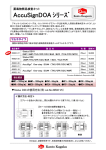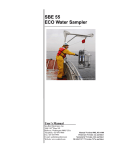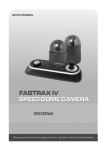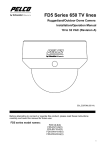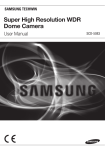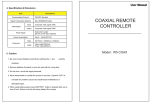Download Manual - Monacor
Transcript
CCT V-25TEST Best.-Nr. 18.2720 CCTV Tester User Manual Table of Contents 1. WARNINGS AND PRECAUTIONS ..................................................................1 2. WHAT INCLUDE IN THE PACKAGE.............................................................2 3. INTRODUCTION OF PARTS............................................................................3 4. MAIN FUNCTIONS .............................................................................................4 4.1 V IDEO T ESTER .................................................................................................4 4.2 PTZ C ONTROLLER ..........................................................................................4 4.3 PTZ C OMMAND T ESTER.................................................................................4 4.4 N ETWORK CABLE T ESTER...............................................................................4 4.5 RS485 POLARITY T ESTER ..............................................................................4 5. OPERATION INSTRUCTION............................................................................5 5.1 B ATTERY CHARGE ...........................................................................................5 6. 5.2 P OWER ON/OFF ..............................................................................................5 5.3 OSD OPERATION .............................................................................................5 5.4 LED INDICATION .............................................................................................5 MENU TREE.........................................................................................................7 6.1 S YSTEM SETUP .................................................................................................7 6.2 C OM PORT SETUP ............................................................................................8 6.3 MACRO DEFINE ................................................................................................9 6.4 RS485 PORT CHECK .......................................................................................9 6.5 RJ45 CABLE CHECK ........................................................................................9 CCTV Tester User Manual 1. Warnings and Precautions Do not shake or shock the unit while use to avoid damage. Do not dissemble the unit there is no user service part inside. The tester is equipped with two 18490/18500 Li rechargeable batteries and a DC12V 2A adapter. We strongly recommend that you use ONLY battery and adapter equipped by manufacturer. Make sure the battery polarity is correct when putting the battery in. The following operation environment should be maintained constantly for the proper use of the tester. Temperature: -10°C to +50°C Humidity: 30% to 90% Recharging Voltage: DC12V 2A It takes four hours for the battery to be fully charged, and it can work more than 6 hours continuously after fully charged. 1 CCTV Tester User Manual 2. What Include in the package When you get the tester, firstly open the box, check whether the below items are included. 1 2 3 4 5 6 7 CCTV Tester UTP test terminal AAA Li Battery DC12V 2.5A Power adapter Video cable 1M Necklace User Manual 2 CCTV Tester User Manual 3. Introduction of Parts 1 2 3 4 5 6 7 8 9 10 11 12 13 Audio input RJ45 port, for testing the UTP cable connection Communication interface, TX+ and TX- for RS485 connection with the PTZ camera. RX+ and RX- is for checking the RS485 data cable polarity Video input, connect camera video in Video output, connect to monitor DC12V input RS232 port Power ON/OFF Sun-shield cover Holding stand Battery cover Camera standard mounting screw Safety hook up, for connecting with the necklace 3 CCTV Tester User Manual 4. Main Functions 4.1 Video Tester CCTV video field monitor, 2.5" LCD monitor 4.2 PTZ Controller With Pelco-D, Pelco-P, Ernitec etc. protocols selectable via OSD menu, strong compatibility with most of the PTZ cameras. Pelco-Coaxitron added, make the testing easier for connecting only video cable to transmit both video and data signal. With 1200bps, 2400bps, 4800bps, 9600bps, 19200bps, 38400bps communication baud rate selectable via OSD menu Camera address selectable from 1-255 Can display the PTZ camera OSD menu and set all the PTZ functions. With up, down, left, right direction key and Iris open, close, Focus far, near, Zoom tele wide keys for the PTZ control 4.3 PTZ Controlling Command Tester Receive PTZ controlling command so that user can analyze the code. 4.4 Network Cable Tester With a RJ45 testing terminal (equipped in the package), can test the network cable status, LED display and wrong information display on the screen for 8 pins connection. 4.5 RS485 Polarity Tester Can test the RS485 data cable polarity, display on the LCD screen with + or -. 4 CCTV Tester User Manual 5. Operation Instruction 5.1 Battery Charge When plugging in the power adapter, battery is in charging status automatically. The LED is ON during battery charge, when battery is full, the LED will be flashing and there is symbol indication on the tester monitor screen. It takes four hours for the battery to be fully charged, and it can work more than 6 hours continuously after fully charged. 5.2 Power ON/OFF There is power on/off switch at the left side of the tester. When the switcher is ON, user can also press the F3 key for 5 seconds, to turn on or turn off the unit. 5.3 OSD Operation Press MENU key to display the OSD menu, and press MENU key again to close the OSD menu display. Move the curser to the desired column by pressing up and down arrow key, press ok to enter into the submenu. When the value of the submenu is flashing, Press up or down arrow key to adjust the value to get the best choice. When finish the setting, press ok or press left arrow key to exit and get back to the main menu. 5.4 LED Indication 2.5” LCD Monitor LED LED LED LED There are four led as the diagram shows. Led 4 is for the battery charging indicator, when it is in charge, the LED is on, when the battery 5 CCTV Tester User Manual is fully charged, the LED is flashing. LED 1-3 is controlling indicator, At RS485 controlling mode, the LED 1 is flashing when it sends out controlling data. At RS232 controlling mode, the LED 2 is flashing when it sends out controlling data, AT Pelco-C controlling mode, the LED3 is flashing when it sends out controlling data. 6 CCTV Tester User Manual 6. Menu Tree 6.1 6.1.1 System Setup Brightness: 016 To set the brightness of the picture on screen, changing value will cause the picture adjust immediately, user can set the desired value according to request. 6.1.2 Contrast: 016 To set the contrast of the picture on screen, changing value will cause the picture adjust immediately, user can set the desired value according to request. 6.1.3 Chroma: 016 To set the chroma of the picture on screen, changing value will cause the picture adjust immediately, user can set the desired value according to request. 6.1.4 Volume: OFF To set the volume of the audio on screen, changing value will cause the volume adjust immediately, user can set the desired value according to request. 6.1.5 OSD: ON This is to set to display or not display the tester communication menu on the top of the screen. The menu display is: current protocol, camera ID, baud rate, data length, polarity bit, stop bit. 001,9600, 8, n, 1. 6.1.6 Sleep: 10M 7 For example: PelcoD, CCTV Tester User Manual This is to set the unit turn to Sleep mode after a certain period of time without any operation. At Sleep mode, unit will be switched off automatically to save the battery, user can press F3 key for 5 seconds or turn off and turn on again to turn on the unit. User can choose 5M, 10M, 15M, 30M, 60M to activate the sleep function or OFF to disable the sleep function. 6.1.7 Language English English, Portugal, Suomi, Italiano, Espanol, Deutsch can be selected. 6.2 Com Port Setup 6.2.1 Protocol: Pelco D Multi-protocol can be selected, Pelco-D, Panasonic, Dynacolor, Lilin, Samsung, VCL, Vicon, Kalatel, Alec, Pelco-C, Pelco-P. 6.2.2 Com Port: RS485 RS485 or RS232 can be selected. 6.2.3 Address: 001 001-255 ID address can be selected. 6.2.4 Baud Rate: 9600 1200, 2400, 4800, 9600, 19200, 38400bps can be selected. 6.2.5 Data Length: 8 It is fixed setting. 6.2.6 Polarity Bit: None Space, Old, Even, None can be selected. 8 CCTV Tester User Manual 6.2.7 Stop Bit: 1 1, 2, 3 can be selected. 6.3 Macro Define 6.3.1 F1: Call Preset 6.3.2 F2: Edit Address 6.3.3 F3: OSD On-Off This is a unique function of this tester, totally customer can set 3 user definable macro functions, to get a quicker and easier operation of the desired functions. Call Preset, OSD On-Off, RJ45 Check, Receive code, Polarity check, ADJ Volume, ADJ PTZ speed, Edit Address, Set Scan R, Set Scan L, Run Scan, Run Pattern, Run Tour, Save Preset can be selected. 6.4 RS485 Port Check 6.4.1 Polarity Check This is to check the polarity of RS485 data cable. When connecting the cable to RX + and RX-, and carry out this function, the screen will show the polarity of the cable. 6.4.2Code Receiver This is to set the unit to receive the controlling command from keyboard and other controllers. User can analyze the command if there are any communication problems. 6.5 RJ45 Cable Check This is to check whether the 8 pin of the RJ45 connector are connected correctly. Use the UTP test terminal equipped in the box, connect the one end of the RJ45 into the terminal, another RJ45 into the tester, if the connections are correct, the LED in the terminal will be lit in turn and there is indication on the tester screen: 9 CCTV Tester User Manual Pin 1: Success Pin 2: Success Pin 3: Success Pin 4: Success Pin 5: Success Pin 6: Success Pin 7: Success Pin 8: Success If any of the pin is not connected properly, there will be wrong information displayed and LED is not lit. Pin 1: Error Pin 2: Error Pin 3: Success Pin 4: Success Pin 5: Success Pin 6: Success Pin 7: Success Pin 8: Success 10 CCTV Tester User Manual CCTV Tester User Manual VERSION:1.21 Additional Function: The unit can provide DC output 12V Max. 300mA to camera, DC leads is included, Red + Black – 2