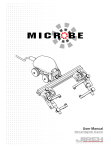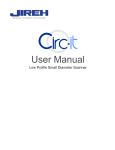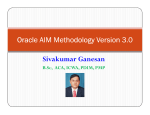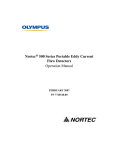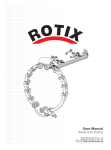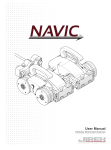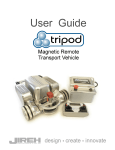Download to view PDF - Jireh Industries
Transcript
User Manual Manual Magnetic TOFD Scanner Safety Warnings / Precautions KEEP THIS MANUAL – DO NOT LOSE THIS MANUAL IS PART OF THE STIX AND MUST BE RETAINED FOR THE LIFE OF THE PRODUCT. PASS ON TO SUBSEQUENT OWNERS. Ensure any amendments are incorporated with this document. DANGER! The STIX is designed for a specific use. Using the STIX outside of its intended use could cause damage to the product. Read and understand this manual before using. WARNING! Can be harmful to pacemaker and ICD wearers. Stay at least 25 cm (10”) away. WARNING! Do NOT operate scanner in an explosive environment. Do NOT operate scanner in the presence of volatile substances. The WEEE symbol indicates that the product must not be disposed of as unsorted municipal waste, but should be collected separately. DISTRIBUTOR: MANUFACTURER: Jireh Industries Ltd. 53158 Range Road 224 Ardrossan, Alberta, Canada T8E 2K4 Phone: (780) 922-4534 Fax: (780) 922-5766 www.jireh-industries.com PAGE i of iv BG0088 Rev 01 Table of Contents 1.Introduction 1.1. 1 Product information 1.1.1. Intended use 1.1.2. Performance specifications 1.1.3. Operating environment 1.2. Definition of symbols 1.3.Hardware 1.3.1. Included tools 1.3.2. Optional tools 1.3.3. Maintenance 2. Configurations 2.1. 2.2. 3 Two Probe TOFD Two Probe TOFD Cantilever 3.Operation 3.1. STIX setup on a scan surface 4 7 Handle Crossover Wheel Block 4.2.1. Wheel Installation 4.2.2. Wheel Removal 4.2.3. Ratchet Lever 4.3. Frame Bar 4.4.Encoder 4.5. Pivot Buttons 4.6. Spring Loaded Probe Holder 4.7. 4.8. 3 3 4 4. Component Overview 4.1. 4.2. 1 1 1 1 1 2 2 2 2 4.6.1. Probe Holder Setup Magnetic Wheel Kit Pre-Amp Bracket 7 8 8 8 9 9 10 10 11 11 13 14 5. Troubleshooting 15 6. Spare Parts 16 6.1.Scanner 6.2. Kit Components 6.2.1. Encoder Connector Style PAGE ii of iv 16 17 18 6.3.Accessories 6.3.1. Magnetic Wheel Kit 6.3.2. Pre-Amp Bracket 6.4. Probe Holders 6.5. Probe Holder Components 6.6. Variable Components 6.4.1. Slip Joint Probe Holder Parts 6.4.2. Vertical Probe Holder Parts 6.5.1. 6.5.2. 6.5.3. 6.5.4. Spring Loaded Arm Style Slip Joint and Vertical Probe Holder Arm Style Slip Joint & Vertical Probe Holder Yoke Style Pivot Button Style 6.6.1. Frame Bars 7. Limited Warranty 18 18 18 19 19 20 21 21 21 21 21 22 22 23 PAGE iii of iv BG0088 Rev 01 PAGE iv of iv 1. Introduction 1.1. Product information 1.1.1. Intended use The STIX is a manual magnetic scanner with trailing encoder and magnetic wheels. It is designed to translate two TOFD probes around ferrous piping and vessels. 1.1.2. Performance specifications Minimum Maximum Pipe/Tube Range Outer Diameter 10.16 mm (4’’) Flat Pipe/Tube Range Inner Diameter Flat 152.4 cm Umbilical Length (Standard Kit) 5 m (16.4”) X Axis Encoder Resolution 9.06 counts/mm (230.0 counts/inch) (60”) 1.1.3. Operating environment The STIX is designed for use in industrial environments that are between -20°C and 50°C. 1.2. Definition of symbols Instructions to ‘look here’ or to ‘see this part’ Denotes movement. Instructing user to carry out action in a specified direction. Indicates alignment axis, can also indicate insertion or movement of parts. Alerts user that view has changed to a reverse angle. PAGE 1 of 25 BG0088 Rev 01 1.3. Hardware 1.3.1. Included tools Fig. 1 - 3 mm hex driver Fig. 2 - 3/8” wrench The 3 mm hex driver (Fig. 1) is sufficient for all typical operations and adjustments of the STIX. The 3/8” wrench (Fig. 2) is used to remove and install buttons on the probe holders. 1.3.2. Optional tools Some specialized adjustments require tools that are not included with this kit. Fig. 3 - 1.5 mm hex wrench Fig. 4 - 2 mm hex wrench Fig. 5 - 2.5 mm hex wrench Fig. 6 - 3 mm hex wrench 1.3.3. Maintenance General cleaning of components is important to keep your system working well. All components that have no wiring or cables are completely waterproof. Components can be washed with warm water, dish soap and a medium bristle brush. Before using the scanner, ensure all connectors are free of water and moisture. NOTE: All components with wiring, cables or electrical connections are splash proof. However, these components are NOT submersible. NOTE: Never use strong solvents or abrasive materials to clean your scanner components. PAGE 2 of 25 2. Configurations 2.1. Two Probe TOFD Fig. 7 - Two probe TOFD configuration 2.2. Two Probe TOFD Cantilever Fig. 8 - Two probe TOFD cantilever configuration PAGE 3 of 25 BG0088 Rev 01 3. Operation 3.1. STIX setup on a scan surface 1. Mount TOFD wedges to the probe holders (see Spring Loaded Probe Holder on page 11). TIP: Mounting the wedges to the spring loaded probe holders can be easier when the probe holders are separate from the STIX frame bar. Fig. 9 - Mount wedges to probe holders Fig. 10 - Attach spring loaded probe holders to appropriate configuration 2. Assemble the appropriate configuration (Fig. 10). Attach the spring loaded probe holders to the frame bar where appropriate. 3. Ensure the brakes are locked on the wheel blocks (see Ratchet Lever on page 9). PAGE 4 of 25 Fig. 11 - Use handle for cable management 4. Route cables and hoses through the handle (Fig. 11). Fig. 12 - Place on scan surface 5. Place the configured STIX on the scan surface (Fig. 12). TIP: Use caution when placing equipment on the scan surface. The magnetized wheels can cause the assembly to lurch towards the metal suddenly. PAGE 5 of 25 BG0088 Rev 01 Fig. 13 - Prepared for scanning 6. The spring loaded probe holders are designed to maintain wedge contact with the scan surface (Fig. 13), as well, the encoder is designed to maintain contact pressure on the scan surface for accurate reading. 7. Release the both brakes to begin scanning procedure. PAGE 6 of 25 4. Component Overview 4.1. Handle Used to operate the scanner as well as provide a means of cable management. To install and setup the handle, follow these steps: 1 2 Fig. 14 - Attach handle to frame bar Fig. 15 - Tighten handle knob 1. Loosen the handle’s knob and mount to a frame bar (Fig. 14). 2. Tighten handle knob to fasten handle to the frame bar (Fig. 15). TIP: Slightly loosen handle knob and slide handle along frame bar for alternate placement when required. 4. Open velcro straps and place cables and hoses in the handle (Fig. 16). Reattach the velcro straps to secure cables and hoses within the handle. Fig. 16 - Handle provides cable management PAGE 7 of 25 BG0088 Rev 01 4.2. Wheel Block The wheel block provides stability and braking to the STIX system. The ratchet lever located on the wheel block operates a brake (see Ratchet Lever on page 9). 1 2 Fig. 17 - Attach to frame bar Fig. 18 - Tighten wing knob Attach a wheel block by loosening the black wing knob and sliding the wheel block’s dovetail nut onto a frame bar (Fig. 17). Tighten the black wing knob (Fig. 18). 4.2.1. Wheel Installation 1. Locate and position the thread- ed side of the magnetic wheel to the outside of the scanner. 2. Screw the magnetic wheel along the entire length of the axle. 3. Grip the magnetic wheel by hand and using the supplied 3mm hex driver (Fig. 1), tighten the magnetic wheel to the axle (Fig. 20). Fig. 20 - Wheel installation 4.2.2. Wheel Removal 1. Tightly grip the magnetic wheel to be removed. Using the 3mm hex driver, loosen the magnetic wheel from the axle (Fig. 19). TIP: When the brake is engaged and the scanner is moved, the wheels may loosen from the axle. Grip the magnetic wheel tightly and retighten the axle with the 3 mm hex driver. PAGE 8 of 25 Fig. 19 - Wheel removal WARNING! MAGNETIC MATERIAL. The stabilizer wheel uses a magnetic wheel. People with pacemakers or ICD’s must stay at least 25 cm (10”) away. 4.2.3. Ratchet Lever The rachet levers lock the brakes of the STIX system. Occasionally, movement of the lever’s locking position is required. The lever placement can be adjusted by following these steps: Fig. 21 - Pull ratchet handle Fig. 22 - Rotate handle Fig. 23 - Tighten handle 1. Pull the ratchet lever away from the base of which it is connected (Fig. 21). 2. Continue to pull while rotating the lever in the appropriate direction (Fig. 22). 3. Release the lever and utilize the new tightening position (Fig. 23). 4.3. Frame Bar Frame bars (Fig. 24) are used to mount probe holders, probe positioning systems and other accessories (see Frame Bars on page 23). Frame bars are available in a variety of lengths. PAGE 9 of 25 Fig. 24 - Frame bar BG0088 Rev 01 4.4. Encoder The spring loaded encoder wheel provides vertical travel while maintaining contact pressure to the scan surface. To install the encoder follow these steps: 2 1 Fig. 25 - Attach to frame bar Fig. 26 - Tighten knob Fig. 27 - Place on scan surface 1. Loosen the encoder’s dovetail jaw and mount to the frame bar (Fig. 25). 2. Tighten the encoder knob (Fig. 26). 3. Spring tension maintains encoder contact with the scan surface (Fig. 27). 4.5. Pivot Buttons Available in a variety of shapes and sizes fitting various wedge dimensions. Use the supplied 3/8” wrench (Fig. 2) to remove and install pivot buttons (Fig. 28). 2 1 Fig. 28 - Pivot buttons PAGE 10 of 25 4.6. Spring Loaded Probe Holder 2 B 1 A A B C D Frame Bar Probe Holder Adjustment Knob Yoke 3 C 7 G Probe Holder Arm Adjustment Knob 4 D E Probe Holder Arm F Pivot Button G Arm Clamp Screw 5 E 6 F Fig. 29 - Spring loaded probe holder 4.6.1. Probe Holder Setup To mount a TOFD wedge in the spring loaded probe holder, follow these steps: 1 1 2 2 Fig. 30 - Attach to frame bar Fig. 31 - Position on frame bar 1. Rotate the probe holder adjustment knob and attach the probe holder to a frame bar (Fig. 30). 2. Use the probe holder adjustment knob to position the probe holder along the frame bar (Fig. 31). PAGE 11 of 25 BG0088 Rev 01 TIP: Wedge pivoting may be impeded when utilizing pivot buttons closer to the yoke. (see Pivot Buttons on page 10) Fig. 32 - Adjust inner probe holder arm Fig. 33 - Place wedge and outer arm 4. Loosen the probe holder arm adjustment knob (Fig. 32) and remove outer probe holder arm from the yoke. 5. Adjust inner probe holder arm as required to best centre the probe on the yoke’s pivot axis (Fig. 32). TIP: The probe holder yoke can accommodate different probe and wedge sizes of varying widths. It is best to centre the wedge with the yoke’s pivot axis to reduce wedge tipping when scanning. Position the inner probe holder arm accordingly with the centre of the yoke (Fig. 33). 6. Position the wedge on the inner probe holder arm (Fig. 33). 7. Slide outer probe holder arm along the yoke pinching the wedge in place (Fig. 33). 8. Tighten the probe holder arm adjustment knob (Fig. 34). PAGE 12 of 25 Fig. 34 - Tighten probe holder knob 4.7. Magnetic Wheel Kit WARNING! MAGNETIC MATERIAL. The magnetic wheel kit produce a magnetic field which may cause failure or permanent damage to items such as watches, memory devices, CRT monitors, medical devices or other electronics. People with pacemakers or ICD’s must stay at least 25 cm (10”) away. Two sets of the magnetic wheels can be used with the STIX, thus doubling the magnetic force. NOTE: Magnetic wheels may lose their magnetic properties if heated above 175°F (80° C). To install additional magnetic wheels, follow these steps: Fig. 35 - Screw on additional magnetic wheel Fig. 36 - Tighten with 3mm hex driver 1. Ensure the four existing wheels are tight (see Wheel Installation on page 8) 2. On the magnetic wheel to be attached, locate the threaded side of the magnetic wheel, orient this threaded side towards the scanner. 3. By hand, grip the wheel already attached to the wheel block. Overcome the magnetic resistance to screw the additional wheel to the axle of the wheel block (Fig. 35). 4. Hold steady the magnetic wheel closest to the scanner body, insert the 3mm hex driver into the axle and tighten the additional wheel (Fig. 36). TIP: To remove additional wheels, reverse these steps. PAGE 13 of 25 BG0088 Rev 01 4.8. Pre-Amp Bracket The pre-amp bracket mounts to any dovetail groove to hold a pre-amp. Compatible with most standard preamps, use the adjustable screw mounting channel on the bottom of the bracket to attach a pre-amp. The pre-amp bracket may also be ordered with velcro straps which are used to hold the pre-amp. 1 Fig. 37 - Insert velcro straps 3 2 Fig. 38 - Place pre-amp and wrap velcro PAGE 14 of 25 Fig. 39 - Mount bracket on a frame bar 5. Troubleshooting Problem 1. Encoder not functioning. Possible Cause Solution Instrument not properly setup. Refer to instrument’s documentation regarding proper setup. Issue with encoder. Contact Jireh Industries for repair (see Jireh Industries Ltd. on page i). 2. Insufficient Scanner not set probe contact. properly. Reconfigure the scanner as per instructions 3. Magnetic wheels become loose. Ensure the brakes are unlocked when using the scanner (see Wheel Block on page 8). (see Spring Loaded Probe Holder on page 11). Brakes are engaged. PAGE 15 of 25 BG0088 Rev 01 6. Spare Parts To order accessories or replacement parts for your STIX system. (contact Jireh Industries Ltd. on page i) NOTE: These drawings are for parts order. This is not a list of kit contents. 6.1. Scanner 5 4 1 2 7 3 6 BOM ID 1 2 3 4 5 6 7 8 9 10 Part # BG0038-35 BGS056 BTS031 BTS018 BGS054 PHS033-X-Y MD050-010 PH0082 SEE 6.5.1 PH0011-X 8 10 9 Description Frame Bar, 35cm Wheel Block Magnetic Wheel Brake Handle Handle Spring Loaded Probe Holder (see 6.5.4, Y=L,R) Arm Clamp Screw, SHCS, M4x0.7 X 10mm, SST Probe Holder Arm Adjustment Knob Arm Style Pivot Button Style (see 6.5.4) Fig. 40 - Scanner body parts PAGE 16 of 25 6.2. 3 Kit Components 4 5 1 2 BOM ID 1 2 3 4 5 6 6 Part # BGA010 BGS053-X CMG007 PHG014 EA414 EA470 Description Stix Case, TOFD Encoder (see 6.2.1) Irrigation Kit, 2-4 Probe Probe Holder Spare Parts 3mm Hex Driver 3/8’’ Wrench Fig. 41 - Stix kit components PAGE 17 of 25 BG0088 Rev 01 6.2.1. Encoder Connector Style Connector Type Company/Instrument Connector Type Company/Instrument B Olympus - OmniScan MX / Zetec - ZIRCON, TOPAZ G Sonotron - Isonic C Olympus - Focus LT / Zetec Z-Scan M GE - USM Vision D Olympus - OmniScan MX2, OmniScan SX U Sonatest - VEO, PRISMA F TD - Focus Scan, Handy Scan, Pocket Scan V Pragma PAUT 16/128, PragmaLite Fig. 42 - Umbilical style NOTE: Additional encoder connector styles available. (contact Jireh Industries Ltd. on page i) 6.3. Accessories 6.3.1. Magnetic Wheel Kit BOM ID Part # 1 BTG014 Description Magnetic Wheel Kit Fig. 43 - Magnetic wheel kit 6.3.2. Pre-Amp Bracket BOM ID Part # 1 CES029 2 CES029-V Description Pre-Amp Bracket Pre-Amp Bracket with Velcro Fig. 44 - Pre-amp bracket PAGE 18 of 25 6.3.3. Zipper Tube BOM ID Part # Description 1 CES044-5 Zipper Tube (5 m length) 1 CES044-10 Zipper Tube (10 m length) Fig. 45 - Zipper tube PAGE 19 of 25 BG0088 Rev 01 6.4. Probe Holders 6.4.1. Slip Joint Probe Holder Parts 3 1 2 4 5 6 7 8 BOM ID 1 2 3 4 5 6 7 8 Part # PHS022 MD050-010 PH0104 PH0100 PH0082 SEE 6.5.3 SEE 6.5.2 PH0011-X Description Slip Joint Probe Holder Subassembly Arm Clamp Screw, SHCS, M4x0.7 X 10mm, SST Swing Arm Knob Swing Arm Probe Holder Arm Adjustment Knob Yoke Style Arm Style Pivot Button Style, (See 6.5.4) Fig. 46 - Slip joint probe holder parts PAGE 20 of 25 6.4.2. Vertical Probe Holder Parts 1 6 2 5 4 3 BOM ID 1 2 3 4 5 6 Part # PHS028 PH0082 SEE 6.5.2 PH0011-X SEE 6.5.3 MD050-010 Description Vertical Probe Holder Subassembly Probe Holder Arm Adjustment Knob Arm Style Pivot Button Style, (See 6.5.4) Yoke Style Arm Clamp Screw, SHCS, M4x0.7 X 10mm, SST Fig. 47 - Vertical probe holder parts PAGE 21 of 25 BG0088 Rev 01 6.5. Probe Holder Components 6.5.1. Spring Loaded Arm Style A Arm Style Part # Standard PH0090 B Arm Style Part Number Short PH0089 Fig. 48 - Spring loaded probe holder arm selection 6.5.2. Slip Joint and Vertical Probe Holder Arm Style Arm Style Part # Arm Style Part Number A Standard PH0090 B Short PH0089 C Long PH0099 D Standard, Drop PH0093 E Short, Drop PH0092 F Long, Drop PH0094 G Standard, Extra-Drop PH0096 H Short, Extra-Drop PH0095 Fig. 49 - Slip joint and vertical probe holder arm selection 6.5.3. Slip Joint & Vertical Probe Holder Yoke Style Yoke Style S Standard Part # Length PHS017 6.27cm (2.470”) Yoke Style W Wide Part # Length PHS027 7.78cm (3.064”) Fig. 50 - Slip joint and vertical probe holder arm selection 6.5.4. Pivot Button Style Pivot Hole Size Wedge Type 01 8.0mm (0.315”) Olympus PA 03 2.7mm (0.106”) 06 08 Pivot Hole Size Wedge Type 02 5.0mm (0.197”) Olympus TOFD Sonatest DAAH PA 04 9.5mm (0.375”) - 3.0mm (0.118”) - 07 2.3mm (0.090”) - Conical Head - 09 5mm (0.197”) Internal Fig. 51 - Probe holder button selection NOTE: Additional probe holder pivot button types available. (contact Jireh Industries Ltd. on page i) PAGE 22 of 25 Zetec PA/TOFD 6.6. Variable Components 6.6.1. Frame Bars Part # Length BG0038-05 5cm (1.969”) Part # BG0038-10 10cm (3.937”) Length BG0038-15 15cm (5.906”) BG0038-20 20cm (7.874”) BG0038-25 25cm (9.843”) BG0038-30 30cm (11.811”) BG0038-35 35cm (13.780”) BG0038-40 40cm (15.748”) BG0038-45 45cm (17.717”) BG0038-50 50cm (19.685”) BG0038-55 55cm (21.654”) Fig. 52 - Frame bar selection PAGE 23 of 25 BG0088 Rev 01 7. Limited Warranty WARRANTY COVERAGE Jireh Industries warranty obligations are limited to the terms set forth below: Jireh Industries Ltd. (“Jireh”) warrants this hardware product against defects in materials and workmanship for a period of THREE (3) YEARS from the original date of purchase. If a defect exists, at its option Jireh will (1) repair the product at no charge, using new or refurbished replacement parts, (2) exchange the product with a product that is new or which has been manufactured from new or serviceable used parts and is at least functionally equivalent to the original product, or (3) refund the purchase price of the product. A replacement product/part assumes the remaining warranty of the original product or ninety (90) days from the date of replacement or repair, whichever provides longer coverage for you. When a product or part is exchanged, any replacement item becomes your property and the replaced item becomes Jireh’s property. When a refund is given, your product becomes Jireh’s property. OBTAINING WARRANTY SERVICE To utilize Jireh’s warranty service you must ship the product, at your expense, to and from Jireh Industries. Before you deliver your product for warranty service you must phone Jireh and obtain an RMA number. This number will be used to process and track your product. Jireh is not responsible for any damage incurred during transit. EXCLUSIONS AND LIMITATIONS This Limited Warranty applies only to hardware products manufactured by or for Jireh Industries. This warranty does not apply: (a) to damage caused by accident, abuse, misuse, misapplication, or non-Jireh products; (b) to damage caused by service (including upgrades and expansions) performed by anyone who is not an Jireh Authorized Service Provider; (c) to a product or a part that has been modified without the written permission of Jireh. Jireh Industries Ltd. 53158 Range Rd 224 Ardrossan AB T8E 2K4 Canada PH 780-922-4534 Fx 780-922-5766 www.jireh-industries.com PAGE 24 of 25 All brands are trademarks or registered trademarks of their respective owners and third party entities. Changes or modifications to this unit or accessories, not expressly approved by the party responsible for compliance could void the user’s authority to operate the equipment. All specifications are subject to change without notice. © 2014 Jireh Industries Ltd. PAGE 25 of 25 BG0088 Rev 01 Jireh Industries Ltd. 53158 Range Road 224 Ardrossan, Alberta Canada T8E 2k4 780-922-4534 jireh-industries.com