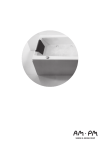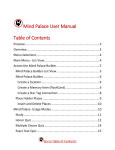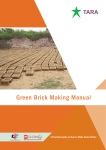Download ULM-2.5 Ultrasonic fuel
Transcript
ULM-2.5 Ultrasonic fuel-level meter Technical parameters Power supply voltage, V Max load current of outputs, mA Max current consumption, mA Working temperature range, ◦ C 9-36 10 100 – 40 - + 80 Analog 0,3 – 9,6V, frequency 500 -1500Hz, EIA 485 (2 pcs) (half duplex), RS232 IP67 IP61 Interface Degree of transducer protection Degree of processing box protection Description Ultrasonic fuel-level meter is used for fuel level measurement in tanks of auto tankers and any other tanks with a height up to 2,5 meters. The measurements are realized by the ultrasonic radiator installed directly on the external bottom part of the tank and data processing box. The ultrasonic fuel-level meter can measure levels of diesel, petrol, liquefied gas or other liquid materials depending on software settings. Kit Pic. 1. ULM-2.5 includes: 1. Data processing box (1 pcs) 2. Ultrasonic radiator with cable (1m) 3. Extension cable (6m) 4. Fuse-holder (2 pcs.) 5. Fuse (1А) (2 pcs.) 6. Interface cable (1m) 7. 3M double side scotch for processing box (1) fixation (1 pcs.) 8. Cable yokes (4pcs.) 9. Screws for processing box (1) fixation (4 pcs.) 10. Covers (4шт) 11. User’s manual 12. Metal yokes for fixation the cable of the ultrasonic radiator (4 pcs). 13. Seal labels (2 pcs) Accessories (not included): 1. ULM extension cable 5 meters; 2. Installation kit (Acoustic glue, steel tape 4 meters); 3. ULM-programmer (reader); 4. Extension cable for the ULM-programmer (reader) 5. Cable for 485/232 ports Indication, connection and tuning tools There are 3 LEDs on the top of the processing box (pic.2) 1. 2. 3. Red – power supply indicator. The LED is on when the power supply is fed to the processing box 1. Green – indicator of the fuel level in the tank. The indicator has 2 modes: a. Measuring mode. The indicator blinks when the fuel level in the tank is below 50mm. b. Tuning mode. (see chapter Installation, item Installation of the ultrasonic radiator). The indicator blinks with different frequency depending on the level of received signal. Yellow – indicator of the battery level. The indicator blinks when the level on the built-in battery is below 1.5V. In this case you should change the battery. Red Green Yellow Multi-interface socket Ultrasonic radiator socket Port 1. EIA485/ RS232 USB port for connection to PC Port 2. EIA485 //UART Pic 2. Ultrasonic radiator socket – for connection the ultrasonic radiator 2 to the processing box 1 via the extension cable 3. Port USB – for connection to PC (for the service only). Port 1. EIA485/RS232 – for connection the processing box 1 to external equipment via digital interface EIA485 or RS232. For example, GSM/ GPS terminals. Or for making settings and reading data from ULM-2.5 built-in memory via ULM-programmer (reader). Port 2. EIA485/UART – for connection the processing box 1 to ULM-programmer (reader) for service purposes only. Multi-interface socket – for connection the processing box 1 to the vehicle power supply net and to external transmitters for online monitoring of the fuel level. See the multi-interface socket contacts description in the pic.3. Pic. 3. Side view of the processing box 1. CD Out – analog signal output of the fuel-level meter status in “Self-test” mode. See the analog signal description in the Table 1. Table 1. Voltage on CD Out, V 2.5 2.0 0.9 0.1 Status Normal functioning No signal from the ultrasonic radiator Low battery Low battery + The ultrasonic radiator cable break or no signal from the ultrasonic radiator 2. Digital Out – «Frequency output». Frequency of pulses of this signal depends on the fuel level in the tank. The frequency range is 500-1500Hz, amplitude of the signal is 10V. For better precision of the output data it is necessary to set the maximum of the fuel level. This setting is to be made by micro-switches. See the description in the pic.4 and the Table 2. 3. IGN – ignition wire 4. Analog Out – «Analog output». Voltage of the signal linearly depends on the fuel level in the tank. The voltage range is 0.3 – 9.6V. For better precision of the output data it is necessary to set the maximum of the fuel level. This setting is to be made by micro-switches. See the description in the pic.4 and the Table 2. 5. GND – ground 6. +12/24 ACC – power. Settings of the micro-switches The processing box 1 has a group of micro-switches (pic.4) to set different modes of the fuel-level meter . Group of micro-switches Pic. 4. Table 2. Description of the micro-switches positions Switch N Position Settings 1 Test mode – ON 2 Test mode – OFF (Measurement) Pic. 1 2 3 2 3 2 3 2 3 1 Limit of effective range 1,0m. 1 2 Limit of effective range 1,5m. 1 1 Limit of effective range 2,5m. 2 2 Limit of effective range 2,5m. 2 1 Power supply from battery - ON. 2 Power supply from battery - OFF. 4 Installation Connection to the power vehicle supply net 1. Connect the ultrasonic radiator 2 to the processing box 1 by the extension cable 3. Make sure that the extension cable 3 should be connected to the processing box 1 by the connector with 3 rubber rings (refer to the pic. 5). Rubber rings Pic. 5. 2. 3. 4. Put the extension cable into a protective corrugated pipe and lay along the chassis frame or electric wiring run. The cable should be distanced for more than 20cm from heated and moving elements of the vehicle. Fix the cable by the plastic yokes with an interval about 50cm. If necessary the extension cable of the radiator could be enlarged by an accessory – ULM extra extension cable of 5 meter length. But the total length should not exceed 16 meters. Connect the processing box 1 to the vehicle power supply net by the cable 6. Pin out of the cable 6 is presented in the pic.6. Pic. 6. 5. 6. Connect the red wire of the power supply +12/24ACC to the corresponding wire of the vehicle electric net through the 1A fuse. Connect the black wire of the power supply «-» GND to the corresponding wire of the vehicle electric net through the 1A fuse. Do not connect «Analog Out» wire to your transmitting equipment before the ultrasonic radiator is installed because this wire is used for procedure of searching of an optimal place for the ultrasonic radiator installation. Installation of the ultrasonic radiator and the processing box 1. 2. 3. 4. 5. Fill the tank fully or at least for 2/3. This will help you to install the ultrasonic radiation with the best precision. Place the vehicle on a horizontal surface, the tank should be in a horizontal position. If the tank was installed incorrectly and its position differs from the horizontal for more than 2 degrees correct the installation of the tank to make its position as close to horizontal as possible. Set the limit of the effective range by the micro-switches 2 and 3 (refer to the pic.4 and the Table 2). For example, if the height of the tank is 1,8m choose the effective range 2,0m by putting the switch 2 in position 1 and switch 3 in position 2. Choose 4-5 places for the ultrasonic radiator installation on the bottom of the tank. These places should be close to the center of the tank bottom and there should not be any partitions and other elements inside the tank over the chosen place. Make sure that the working surface of the radiator installed in the chosen palaces will be horizontal, as parallel to the fuel surface in the tank as possible and therefore the axis of the radiator should be close to vertical. (See pic.7). Clean the chosen place from the dirt and grains of sand. Pic 7. 6. 7. Connect a voltmeter to the wires «Analog Out» and «GND». Coat the working surface of the radiator with some water. Water should be between the working surface of the radiator and the tank every time you press the radiator to the tank. Make sure that there no grains of sand. If the installation is performed under subzero temperature use a lubricant instead of water. In this case after the place for the installation is chosen the lubricant should be completely removed and the place should be defatted. Attention! Without an acoustic contact the ultrasonic radiator does not operate. 8. Set the “Test” mode: put the micro switch 1 in position 1 (see the Table 2). Put the power off then on to start the “Test” mode. The green LED will start blinking. Press the radiator to the chosen 4-5 places of the tank one by one and check the signals level: The green LED will blink with a frequency corresponding to the signal level. As higher the signal level as faster the green LED will blink. If the signal is maximum the blinking is almost invisible, the LED will shine constantly. or/and The voltmeter will register the voltage that varies in the range 0-9,6V and directly proportional to the signal level. Set the “Measurement” mode: put the micro switch 1 in position 2 (see the Table 2). Put the power off then on to start the “Measurement” mode. The green LED will be off. Press the radiator to the chosen 4-5 places of the tank one by one again and check the signals level: The voltmeter will register the voltage that varies in the range 0-9,6V and directly proportional to the fuel level. The green LED should not light as if it lights the fuel level is below 30mm. The best place for the radiator installation is the place where the signal was higher in the “Test” mode and the voltage is not less than 7V in the “Measurement” mode. 9. 10. 11. 12. Example: Test results: Place N 1 2 3 4 5 Voltage in «Test» mode, V 6,1 7,2 9,5 9,6 9,6 Voltage in «Measurement» mode, V 7,1 6,9 7,0 0,15 1,5 Comment Good for installation Good for installation Excellence for installation Not good for installation as low voltage in«Measurement» mode Not good for installation as low voltage in«Measurement» mode The 1st, 2nd and 3rd checked places give 6-9,6V in the “Test” mode and 7V (+/- 0,1V) in the “Measurement” mode. The 4th and 5th places give 9,6V in the “Test” mode and 0,15-1,5V in the “Measurement” mode. This means that the 4th and 5th places have bad signals. So you have to choose one of the first 3 places which has the highest voltage in the “Test” mode. 13. 14. 15. 16. 17. 18. 19. 20. Remove the paint from the chosen place completely till the metal and put a layer of an acoustic glue (not included into the set). The glue should be prepared according to its instruction. Air bubbles in the glue are not acceptable. Press the working surface of the radiator to the glue. The glue will stiffen in 24 hours. Therefore it is recommended to fix the radiator with a steel tape of 16mm width (not included in the set) laid in the gap of the radiator. For tighten the steel tape you can use the machine packing tool М4К (not included in the set). As well you can use the installation magnet (not included in the set) which should be taken away after the glue stiffened. Remark: Stiffening of the glue could be shortened till 1 hour by heating to 60°С using a heat gun. When the glue is stiffened completely check the voltage in the “Test” mode again. It should be stable 7- 9,6V and the greed LED should shine constantly. Put the fuel-level meter in the “Measurement” mode (put the micro-switch 1 in position 2 and restart power) If the fuel-level meter will be used in the autonomic mode (ULM-0.8 modification) without connection to a terminal GSM/ GPRS transmitter set the microswitch 4 in position 1 (see Table 2). Thereby the built-in battery will be switched on. It provides nonvolatile timer for data and time. Remark: Current date and time should be set by a dialer or a service center. If the fuel-level meter will be connected to a GPS/ GPRS transmitter set the micro-switch 4 in position 2 (see Table 2). Put the seal label over the micro-switched. Fix the processing box 1 by the 3M double side scotch or/and 4 screws in the driver’s cabin and connect the wires of the cable 6 according to the pic. 6. Remark: If the fuel-level meter will be used in autonomic mode (without connection to a terminal GSM/ GPRS transmitter) the processing box should be good accessible for connecting the special uploading cable. Connect the wires «+12/24 ACC» and «GND» to the vehicle power supply net. If the vehicle has a switch of GND the connection should be made after the switch). Terminal navigation equipment should be connected after the GND switch as well. If it is necessary to connect the devices before the GND switch the circuitry of the both devices should have a galvanic isolation (not included in the set). ATTENTION! DISCONNECT THE MULTI-INTERFAE CABLE FROM THE PORT 1 AND THE ULTRASONIC RADIATOR FROM THE PROCESSING BOX IN CASE OF ANY ELECTRICAL OR WELDING REPAIRS OF THE VEHICLE. Operating in a system with GPS/ GPRS transmitters Ultrasonic fuel-level meter can operate in a system of collecting and transmitting data such as GPS/ GPRS transmitters. For the connection to the transmitter the fuel-level meter has several analog and digital interfaces. If the GPS/ GPRS terminal has analog-to-digital convertor the following outputs could be used: 1. «Digital Out» – «Frequency output signal». ». Frequency of pulses of this signal depends on the fuel level in the tank. The frequency range is 5001500Hz; the amplitude of the signal is 10V. 2. «Analog Out» – «Analog output signal». Voltage of the signal linearly depends on the fuel level in the tank. The voltage range is 0.3 – 9.6V. For better precision of the data displayed by the both outputs it is necessary to set the maximum of the fuel level. This setting is made by microswitches. See the description in the pic.4 and the Table 2. Additionally the analog output «CD Out» could be connected to the corresponding input of the transmitter. In this case error diagnostic information (see the Table 1) will be sent to the transmitter. If the GPS/ GPRS terminal has digital inputs the fuel-level meter could be connected via digital interfaces (see pic.2). In this case the data will be transmitted via EIA485 or RS232 interface according to a specialized protocol. The specification of this protocol could be supplied by a special request. Connection of the fuel-level meter to the GPS/ GPRS terminal should be made via a special cable (not included in the set). See the pin-out description of the special cable in the pic. 8. Pic. .8 Operating in autonomic mode Ultrasonic fuel-level meter can operate in autonomic mode. In this mode the fuel-level meter works as a “black box” saving up data of the fuel level changes throughout 30 days. The following data is saved in the nonvolatile memory: 1. 2. 3. 4. 5. 6. 7. Current date; Current time; Fuel level (mm) or volume (liter) (see more information on www.ChinaUltrasound.com); Temperature mode of the ultrasonic radiator; Status of the fuel-level meter ; Ignition (if IGN wire connected); ID of the fuel-level meter. The fuel-level meter has a built-in battery for saving the current date and time. Before the installation and usage check the micro-switch 4 which should be set in position 1 (see the Table 2). Attention! If the power is cut-off (disconnected from the vehicle power supply net) and the micro-switch 4 is in position 2 the current date and time will be lost. Correct date and time could be set only via a special equipment and software supplied separately. After 30 days new data will be re-written over the earliest data. Saved data could be uploaded via ULM-programmer (reader) and special software supplied separately. If the yellow LED start blinking the built-in battery is discharged and it should be substituted.