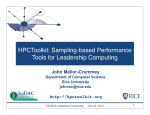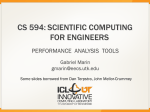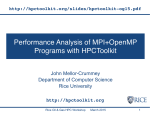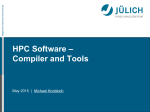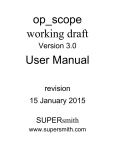Download Performance Analysis Tools: Part III
Transcript
CS 594: SCIENTIFIC COMPUTING FOR ENGINEERS PERFORMANCE ANALYSIS TOOLS: PART III Gabriel Marin [email protected] Includes slides from John Mellor-Crummey OUTLINE § Part III • • HPCToolkit: Low overhead, full code profiling using hardware counters sampling MIAMI: Performance diagnosis based on machine-independent application modeling 2 CHALLENGES FOR COMPUTATIONAL SCIENTISTS • Execution environments and applications are rapidly evolving • • Architecture • rapidly changing multicore microprocessor designs, increasing scale of parallel systems, growing use of accelerators Applications • adding additional scientific capabilities to existing applications, MPI everywhere to threaded implementations • Steep increase in application development effort to attain performance, evolvability, and portability • Application developers need to Assess weaknesses in algorithms and their implementations • overhaul algorithms & data structures as needed • Adapt to changes in emerging architectures • Improve scalability of executions within and across nodes • 3 PERFORMANCE ANALYSIS CHALLENGES • Complex architectures are hard to use efficiently • Multi-level parallelism: multi-core, ILP, SIMD instructions • Multi-level memory hierarchy • Result: gap between typical and peak performance is huge • Complex applications present challenges • For measurement and analysis • For understanding and tuning Performance tools can play an important role as a guide 4 HPCToolkit DESIGN PRINCIPLES • Employ binary-level measurement and analysis • • observe fully optimized, dynamically linked executions support multi-lingual codes with external binary-only libraries • Use sampling-based measurement (avoid instrumentation) • • • controllable overhead minimize systematic error and avoid blind spots enable data collection for large-scale parallelism • Collect and correlate multiple derived performance metrics • diagnosis typically requires more than one species of metric • Associate metrics with both static and dynamic context • loop nests, procedures, inlined code, calling context • Support top-down performance analysis • natural approach that minimizes burden on developers 5 HPCToolkit WORKFLOW profile execution compile & link [hpcrun] app. source optimized binary binary analysis [hpcstruct] presentation [hpcviewer/ hpctraceviewer] 6 database call stack profile program structure interpret profile correlate w/ source [hpcprof/hpcprof-mpi] HPCToolkit WORKFLOW profile execution compile & link call stack profile [hpcrun] app. source optimized binary binary analysis program structure [hpcstruct] • For dynamically-linked executables on stock Linux • compile and link as you usually do: nothing special needed • For statically-linked executables (e.g. for Blue Gene, Cray) • add monitoring by using hpclink as prefix to your link line • uses “linker wrapping” to catch “control” operations • process and thread creation, finalization, signals, ... presentation [hpcviewer/ hpctraceviewer] 7 database interpret profile correlate w/ source [hpcprof/hpcprof-mpi] HPCToolkit WORKFLOW profile execution compile & link [hpcrun] app. source optimized binary binary analysis [hpcstruct] call stack profile program structure • Measure execution unobtrusively • • launch optimized application binaries • dynamically-linked applications: launch with hpcrun to measure • statically-linked applications: measurement library added at link time • control with environment variable settings collect statistical call path profiles of events of interest presentation [hpcviewer/ hpctraceviewer] 8 database interpret profile correlate w/ source [hpcprof/hpcprof-mpi] HPCToolkit WORKFLOW profile execution compile & link [hpcrun] app. source optimized binary binary analysis [hpcstruct] call stack profile program structure • Analyze binary with hpcstruct: recover program structure • • • analyze machine code, line map, debugging information extract loop nesting & identify inlined procedures map transformed loops and procedures to source presentation [hpcviewer/ hpctraceviewer] 9 database interpret profile correlate w/ source [hpcprof/hpcprof-mpi] HPCToolkit WORKFLOW profile execution compile & link [hpcrun] app. source optimized binary binary analysis [hpcstruct] call stack profile program structure • Combine multiple profiles • multiple threads; multiple processes; multiple executions • Correlate metrics to static & dynamic program structure presentation [hpcviewer/ hpctraceviewer] 10 database interpret profile correlate w/ source [hpcprof/hpcprof-mpi] HPCToolkit WORKFLOW profile execution compile & link call stack profile [hpcrun] app. source optimized binary • Presentation • • • binary analysis [hpcstruct] explore performance data from multiple perspectives • rank order by metrics to focus on what’s important • compute derived metrics to help gain insight • e.g. scalability losses, waste, CPI, bandwidth graph thread-level metrics for contexts explore evolution of behavior over time presentation [hpcviewer/ hpctraceviewer] 11 program structure database interpret profile correlate w/ source [hpcprof/hpcprof-mpi] ANALYZING RESULTS WITH hpcviewer! costs for • inlined procedures • loops • function calls in full context source pane view control metric display navigation pane 12 metric pane PRINCIPAL VIEWS • Calling context tree view - “top-down” (down the call chain) • • • associate metrics with each dynamic calling context high-level, hierarchical view of distribution of costs example: quantify initialization, solve, post-processing • Caller’s view - “bottom-up” (up the call chain) • • • apportion a procedure’s metrics to its dynamic calling contexts understand costs of a procedure called in many places example: see where PGAS put traffic is originating • Flat view - ignores the calling context of each sample point • • • 13 aggregate all metrics for a procedure, from any context attribute costs to loop nests and lines within a procedure example: assess the overall memory hierarchy performance within a critical procedure HPCToolkit DOCUMENTATION http://hpctoolkit.org/documentation.html • Comprehensive user manual: http://hpctoolkit.org/manual/HPCToolkit-users-manual.pdf • Quick start guide • essential overview that almost fits on one page • Using HPCToolkit with statically linked programs • a guide for using hpctoolkit on BG/P and Cray XT • • The hpcviewer user interface Effective strategies for analyzing program performance with HPCToolkit • analyzing scalability, waste, multicore performance ... • • HPCToolkit and MPI HPCToolkit Troubleshooting • why don’t I have any source code in the viewer? • Installation guide 14 USING HPCToolkit • Add hpctoolkit’s bin directory to your path • Download, build and usage instructions at http://hpctoolkit.org • Installed on ICL machines in “/iclscratch1/homes/hpctoolkit” • Perhaps adjust your compiler flags for your application • sadly, most compilers throw away the line map unless -g is on the command line. add -g flag after any optimization flags if using anything but the Cray compilers/ Cray compilers provide attribution to source without -g. • Decide what hardware counters to monitor • dynamically-linked executables (e.g., Linux) • use hpcrun -L to learn about counters available for profiling • use papi_avail • you can sample any event listed as “profilable” 15 USING HPCToolkit • Profile execution: • hpcrun –e <event1@period1> [-e <event2@period2> …] <command> [command-arguments] • Produces one .hpcrun results file per thread • Recover program structure • hpcstruct <command> • Produces one .hpcstruct file containing the loop structure of the binary • Interpret profile / correlate measurements with source code • hpcprof [–S <hpcstruct_file>] [-M thread] [–o <output_db_name>] <hpcrun_files> • Creates performance database • Use hpcviewer to visualize the performance database • Download hpcviewer for your platform from https:// outreach.scidac.gov/frs/?group_id=22 16 HANDS-ON DEMO • Recall the matrix-multiply example compiled with two different compilers from Part I of the class void compute(int reps) {! register int i, j, k, r;! for (r=0 ; r<reps ; ++r) {! for (i = 0; i < N; i++) {! for (j = 0; j < N; j++) {! for (k = 0; k < N; k++) {! C(i,j) += A(i,k) * B(k,j);! }! }! }! }! }! • Performance questions • What is causing performance to vary with matrix size? • What factors are limiting performance for each binary? • The more efficient version runs at < 50% of peak FLOPS 17 HANDS-ON DEMO: MAT-MUL PERFORMANCE Why the difference? Why the change? Why the gap? 18 HANDS-ON DEMO: USING HPCToolkit • Recall performance inefficiencies from Part I • Some native performance events for AMD K10 ! CPU_CLK_UNHALTED – CPU clock cycles / CPU time! RETIRED_INSTRUCTIONS – # instructions retired! RETIRED_MISPREDICTED_BRANCH_INSTRUCTIONS - # mispredicted branches! DATA_CACHE_ACCESSES – # accesses to L1! DATA_CACHE_MISSES – L1 D-cache misses! DATA_CACHE_REFILLS:ALL – L1 cache refills (L1 misses)! DATA_CACHE_REFILLS_FROM_SYSTEM:ALL – L1 refills from system (L3+memory)! ! L1_DTLB_MISS_AND_L2_DTLB_HIT:ALL – L1 DTLB misses that hit in L2 DTLB! L1_DTLB_AND_L2_DTLB_MISS:ALL – L2 DTLB misses! ! DATA_PREFETCHES:ATTEMPTED – prefetches initiated by the DC prefetcher! REQUESTS_TO_L2:DATA – requests to L2 from the L1 data cache (includes L1 misses and DC prefetches)! REQUESTS_TO_L2:HW_PREFETCH_FROM_DC – requests to L2 from the DC prefetcher! L2_CACHE_MISS:DATA – L2 data cache misses! 19 HANDS-ON DEMO: USING HPCToolkit INSTRUCTION_CACHE_FETCHES – accesses to L1 I-cache! INSTRUCTION_CACHE_MISSES – L1 I-cache misses! INSTRUCTION_CACHE_REFILLS_FROM_L2 – L1 I-cache refills from L2! INSTRUCTION_CACHE_REFILLS_FROM_SYSTEM – L1 I-cache refills from system! ! L1_ITLB_MISS_AND_L2_ITLB_HIT – L1 ITLB misses that hit in L2 ITLB! L1_ITLB_MISS_AND_L2_ITLB_MISS:ALL – L2 ITLB misses! ! INSTRUCTION_FETCH_STALL – CPU cycles when instruction fetch stalled! DECODER_EMPTY – CPU cycles when decoder is idle! DISPATCH_STALLS – CPU cycles when dispatched was stalled! DISPATCH_STALL_FOR_REORDER_BUFFER_FULL – dispatch stalled due to full ROB! DISPATCH_STALL_FOR_RESERVATION_STATION_FULL – dispatch stalled due to full reservation station! ! DISPATCH_STALL_FOR_FPU_FULL! DISPATCH_STALL_FOR_LS_FULL – dispatch store due to LS buffer full! ! MEMORY_CONTROLLER_REQUESTS:READ_REQUESTS – read memory requests! MEMORY_CONTROLLER_REQUESTS:WRITE_REQUESTS – write memory requests! MEMORY_CONTROLLER_REQUESTS:PREFETCH_REQUESTS – memory prefetch requests! L3_CACHE_MISSES:ANY_READ – data reads that miss in L3! ! 20 PERFORMANCE ANALYSIS CHALLENGES • Current tools measure performance effects • How much time is spent and how many cache misses are in a loop / routine • Pinpoint hotspots • Do not tell you if what you see is good or bad • User must determine what factors are limiting performance 21 MIAMI OVERVIEW • Performance modeling tool • MIAMI: Machine Independent Application Models for performance Insight • Automatically extract application features • Works on fully-optimized binaries • No performance effects are measured directly • Separately model target architecture • Done manually once per machine • Compute application performance from first order principles 22 WHAT IT SOLVES • Identifies performance limiting factors • Enables “what if” analysis • Reveals performance improvement potential • Useful for prioritizing work and for understanding if “fixing” is worth the effort 23 MIAMI DIAGRAM CSV files / XML performance database hpcviewer Performance predictions, performance limiters, potential for performance improvement Binutils SymtabAPI map metrics to source code and data structures Dependence graph customized for machine Cache miss predictions instruction latencies, idiom replacement data reuse insight Memory reuse PIN distance analysis Loop nesting structure Dependence graph at loop level XED CFGs, PIN MIAMI code IR instr / edge counts µop / registers Prefetching effectiveness PIN Streaming concurrency sim. Machine model (MDL) x86 object code 24 MIAMI DIAGRAM hpcviewer Diagnose utilization of CPU CSV filesDiagnose cache reuse Diagnose stream / XML performance database cores prefetching perf. • Understand data reuse • Model CPU back-end Performance at each memoryperformance level • Understand data Binutils predictions, limiters, and SymtabAPI potential for performance improvement streaming behavior • Identify instruction • Identify memory access map metrics to source code and data structuresnumber of concurrent schedule inefficiencies patterns with poor locality streams • Understand potential for • Understand what code • Identify memory access Prefetching Dependence graph customized forand machine improvement data layout Cache miss predictions patterns unfriendly to the data reuse insight instruction latencies, idiom replacement effectiveness transformations are hardware prefetchers needed Memory reuse PIN distance analysis Loop nesting structure Dependence graph at loop level XED CFGs, PIN MIAMI code IR instr / edge counts µop / registers PIN Streaming concurrency sim. Machine model (MDL) x86 object code 25 MACHINE DESCRIPTION LANGUAGE (MDL) Construct a model of the target architecture • Enumerate back-end CPU resources • Baseline performance limited by the back-end • Describe instruction execution templates & resource usage • Scheduling constraints between resources • Idiom replacement • Account for differences in ISAs, micro-architecture features / optimizations • Memory hierarchy characteristics • Other machine features 26 UNDERSTAND CPU CORES UTILIZATION • Recover application CFG and understand execution frequency of paths in CFG • Decode native x86 instructions to MIAMI IR • Map application micro-ops to target machine resources • Identify the factors limiting schedule length • Application: insufficient ILP, instruction mix, SIMD • Architecture: resource contention, retirement rate • Idealize the limiting constraints to understand the maximum potential for improvement 27 MATRIX MULTIPLY HANDS-ON DEMO 28 INSIGHT FROM MIAMI • Understand losses due to insufficient ILP • Utilization of various machine resources • Instruction mix • Understand if vector instructions are used • Contention on machine resources • Few options from an application perspective, must change instruction mix • Contention on load/store unit -> improve register reuse 29 SUMMARY • Performance tools help us understand application performance • HPCToolkit: low overhead, full-code profiler • Uses hardware counter sampling through PAPI • Maps performance data to functions, loops, calling contexts • Intuitive viewer • Enables top-down analysis • Custom derived metrics enable quick performance analysis at loop level • MIAMI: performance diagnosis based on performance modeling • Uses profiling and static analysis of full application binaries • Models CPU back-end to understand the main performance inefficiencies • Data reuse and data streaming analysis reveal opportunities for optimization • It is a research tool, not publicly available yet 30