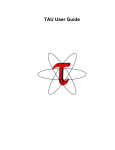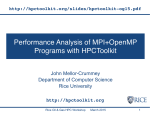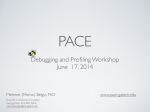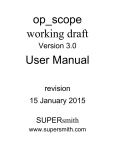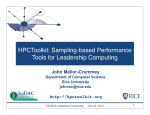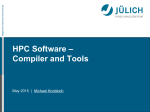Download Performance Analysis Tools
Transcript
CS 594: SCIENTIFIC COMPUTING FOR ENGINEERS PERFORMANCE ANALYSIS TOOLS Gabriel Marin [email protected] Some slides borrowed from Dan Terpstra, John Mellor-Crummey Rough Outline 1. Part I • • • Motivation Introduction to Computer Architecture Overview of Performance Analysis techniques 2. Part II • • Introduction to Hardware Counter Events PAPI: Access to hardware performance counters 3. Part III • 2/26/2014 HPCToolkit: Low overhead, full code profiling using hardware counters sampling 2 What is Performance? • • • • • • 2/26/2014 Getting results as quickly as possible? Getting correct results as quickly as possible? What about Budget? What about Development Time? What about Hardware Usage? What about Power Consumption? 3 Why Performance Analysis • Large investments in HPC systems o Procurement costs: o Operational costs: o Electricity costs: ~$40 million / year ~$5 million / year 1 MW year ~$1 million • Efficient usage is important because of expensive and limited resources • Scalability is important to achieve next bigger simulation • Embedded systems have strict power and memory constraints. 2/26/2014 4 Simple Performance Equation t = N *C / f • N – number of executed instructions • C – CPI = cycles per instruction • f – processor frequency P =1/ t = f * I / N • I – IPC = instructions per cycle • Frequency scaling provided “easy” performance gains for many years • Power use increases with frequency cubed 2/26/2014 5 Simple Performance Equation P = f *I / N • N – affected by implementation algorithm, compiler, machine instruction set (e.g. SIMD instructions) • f – determined by architecture, is not going up anymore • I – affected by code optimizations (manual or compiler) and by micro-architecture optimizations • Current architectures can issue 6-8 micro-ops per cycle • Retire 3-4 instructions per cycle (Itanium can retire 6) • IPC > 1.5 is very good, ~1 is OK, many applications get IPC < 1 2/26/2014 6 Factors Impacting Performance • Algorithm – biggest impact • O(N*log(N)) performs much better than O(N2) for useful values of N • Code implementation • Integer factor performance difference between efficient and inefficient implementations of the same algorithm • Compiler and compiler flags • Architecture 2/26/2014 7 Example: Matrix Multiply void compute(int reps) {! int i, j, k, r;! for (r=0 ; r<reps ; ++r)! for (i = 0; i < N; i++) ! for (j = 0; j < N; j++) ! for (k = 0; k < N; k++) ! C(i,j) += A(i,k) * B(k,j);! }! 2/26/2014 8 Matrix Multiply: Different Compilers 2/26/2014 9 Computer Architecture Review Knowledge of the micro-architecture is very important when trying to understand performance. Most times the architecture is fixed, given to us. But we can tailor our code to the target architecture. In very specialized cases we want to tailor an architecture to a specific application / workload 2/26/2014 10 Computer Architecture Review CPU front-end CPU back-end 2/26/2014 11 Processor Model Front-End Branch predictor I-cache miss rate F Fetch / Decode Back-End I Reorder buffer (ROB) # entries Reserv. Station E Execution Units R Retire / Writeback OoO • Front-end: operates in-order • Instruction fetch/decode • Branch predictor - speculative instruction fetch and decode • ~ 1 in 5 instructions is a branch • Back-end trumps front-end 2/26/2014 12 Processor Front-End Stalls Front-End Branch predictor I-cache miss rate F Fetch / Decode Back-End I Reorder buffer (ROB) # entries Reserv. Station E Execution Units R Retire / Writeback • Possible front-end stall events • I-Cache or I-TLB miss • Branch misprediction • Full Reorder Buffer 2/26/2014 13 FE Stalls: I-Cache or I-TLB Miss Front-End Branch predictor I-cache miss rate F Fetch / Decode Back-End I Reorder buffer (ROB) # entries Reserv. Station E Execution Units R Retire / Writeback • Instruction fetch stops • Instructions continue to be dispatched until buffers drains (hides penalty) • Pipeline starts to refill once the miss event is resolved; refill time ~ drain time • Penalty ~= miss event latency 2/26/2014 14 FE Stalls: I-Cache or I-TLB Miss • Possible causes • Execution spread over large regions of code with branchy unpredictable control flow • Not typical for HPC • Large loop footprint + small I-cache • Older Itanium2: 16KB I-cache, no hardware prefetcher • Space inefficient VLIW instruction set • Loop fusion / loop unrolling can create large loop footprints • Possible solutions • Feedback directed compilation can change code layout • Limit loop unrolling or fusion 2/26/2014 15 FE Stalls: Branch Misprediction mispred. branch enters back-end branch executes IPC branch resolution front-end refill time penalty • Mispredicted branch is fetched • Instruction fetch continues along a wrong path • Pipeline filled with useful instructions at this point • Mispredicted branch enters back-end • Back-end filled with useful instructions at this point • Branch executes, misprediction detected, pipeline is flushed • Instruction fetch starts on the correct path, front-end starts to refill • Penalty ~= branch resolution time + front-end refill 2/26/2014 16 Branch Misprediction Penalty Architecture Branch misprediction penalty AMD K10 (Barcelona, Istanbul, Magny-Cours) 12 AMD Bulldozer 20 Pentium 4 20 Core 2 (Conroe, Penryn) 15 Nehalem 17 Sandy Bridge 14-17 • This is the minimum penalty, proportional to the processor pipeline depth. • Bulldozer has a deeper pipeline than K10 -> higher penalty • Sandy Bridge added a micro-ops cache, which can lower misprediction penalty compared to Nehalem. 2/26/2014 17 Branch Misprediction Penalty • Branch predictors have improved in time • Both Intel and AMD • Modern branch predictors have very good accuracy on typical workloads, 95%+ • Is there room for improvement? • Does it matter if we go from 95% to 96%? 2/26/2014 18 Branch Misprediction Penalty • Branch predictors have improved in time • Both Intel and AMD • Modern branch predictors have very good accuracy on typical workloads, 95%+ • Is there room for improvement? • Does it matter if we go from 95% to 96%? • Performance loss is proportional to branch misprediction rate • 5% to 4% misprediction rate is a 20% improvement • ~ 1 in 5 instructions is a branch in typical workloads • Losses due to branch misprediction • Branch misprediction rate X pipeline depth 2/26/2014 19 FE Stalls: Full ROB Front-End Branch predictor I-cache miss rate F Fetch / Decode Back-End I Reorder buffer (ROB) # entries Reserv. Station E Execution Units R Retire / Writeback • ROB maintains in-order state of not yet retired micro-ops • µops still in the issue buffer (have not executed) • µops in the back-end EU (executing) • µops that have completed before the ROB head micro-op • On a long data access, other micro-ops continue to issue, but micro-ops dispatched after the stalled load cannot retire • Dispatch continues until ROB fills up, then it stalls 2/26/2014 20 Processor Back-End Intel Sandy Bridge AMD K10 • Execution units organized in stacks • Can issue one µop to each issue port each cycle • Can handle different instruction mixes • Register files (not shown) • Bypass network to forward results between stacks • Back-end inefficiencies trump front-end 2/26/2014 21 How To Define Peak Performance? • Peak retirement rate (IPC) • From the architecture point of view • Peak issue of “useful” instructions • HPC cares about FLOPS, mainly Adds and Multiplies • Peak FLOPS rate, everything else is overhead • You need many data movement instructions (Loads, Reg Copy, Data Shuffling, Data Conversion) + address arithmetic and Branches to perform useful work • Cannot get close to peak for most workloads, dense linear algebra is an exception • What about SIMD instructions? • Peak issue of SIMD “useful” instructions 2/26/2014 22 Back-End Inefficiencies • Instruction dependencies limit available ILP • Machine units sit mostly idle • Mismatch between application instruction mix and available machine resources • Contention on a particular execution unit or issue port • One unit heavily used while many units sit idle • Too many overhead instructions: address arithmetic, spill / unspill code, branches, etc. • High IPC, but • “useful” operations are a fraction of all program operations 2/26/2014 23 Back-End Inefficiencies • Low mix of SIMD operations • Good IPC and ratio of “useful” instructions, but • Small fraction of peak performance • Long data access • Memory access misses in D-Cache or D-TLB • Non-blocking caches, other instructions continue to issue • Multiple outstanding accesses to memory possible • Retirement stops on a long latency instruction • Eventually ROB fills up, dispatch stops 2/26/2014 24 Long Data Accesses • Typically the main source of performance losses • Micro-architecture optimizations • Multiple levels of cache – exploit temporal and spatial reuse • Eliminate many accesses to memory • Hardware prefetchers – fetch data before it is needed • Hide memory latency • Work best with streaming memory access patterns • Software optimizations • High level loop nest optimizations: tiling, fusion, loop interchange, loop splitting, data layout transformations • Increase temporal and/or spatial reuse • Software prefetching – uses instruction issue bandwidth 2/26/2014 25 Introduction to Performance Analysis 2/26/2014 26 Performance Optimization Cycle Code Development functionally complete and correct program Performance Analysis Measure Analyze • Understand • Where time is spent • What factors are limiting performance • Performance improvement potential Modify / Tune complete, correct and well-performing program Usage / Production 2/26/2014 27 Performance Analysis Challenges • Many variables affect performance • Micro-architecture optimizations make analysis nondeterministic • Performance measurement well supported by tools • Analysis of results typically left to the user • You must have a feeling of what can go wrong • Computer architecture insight helps • Everyone has a different style 2/26/2014 28 Performance Analysis Techniques • Performance measurement • Performance modeling • Simulation • The line between different techniques can be blurry • Modeling can use measurement or simulation results as input 2/26/2014 29 Performance Measurement • Profiling vs. tracing • Instrumentation vs. sampling • Advantages • Performance of actual code on a real system • Reveals hotspots • Disadvantages • Observes performance effects • Performance insight (diagnosis) not always apparent 2/26/2014 30 Profiling vs. Tracing Profiling • Records aggregate performance metrics • No timeline dimension, or ordering of events • Number of times a routine was invoked • Time spent or cache misses incurred in a loop / routine Tracing • • • • When and where events took place along a timeline Time-stamped events (points of interest) Shows when/where messages sent/received Event Trace: collection of all events of a process/program sorted by time 2/26/2014 31 Profiling • Recording of summary information during execution • inclusive, exclusive time, # calls, hardware counter • • • • statistics, … Reflects performance behavior of • program entities: functions, loops, basic blocks • user-defined “semantic” entities Very good for low-cost performance assessment Helps to expose hotspots Implemented through either • instrumentation: direct insertion of measurement code • sampling: periodic OS interrupts 2/26/2014 32 Instrumentation • Add calipers around code Application code start_timer()! 2/26/2014 areas of interest stop_timer()! • Tradeoff • Instrumentation granularity start_timer()! vs. measurement overhead stop_timer()! • Limits how much we can measure 33 Application code Sampling 2/26/2014 • OS interrupts at fixed intervals • Record program counter when interrupt received • Probability of recording a sample goes up with time spent in a given code region • Collect distribution of interrupt samples • Arbitrarily low overhead • Full code coverage • Some attribution errors 34 Tracing • Record information about significant points (events) during program execution • Save information in event record o Timestamp o CPU identifier, thread identifier o Event type and event-specific information • Useful to expose interactions between parallel processes or threads Tracing Disadvantages o Traces can become very large o Instrumentation and tracing add overhead o Handle clock synchronization 2/26/2014 35 Performance Analysis Tools Raj Jain (1991) “Contrary to common belief, performance evaluation is an art. ... Like artist, each analyst has a unique style. Given the sample problem, two analysts may choose different performance metrics and evaluation methodologies.” … but even they need tools! 2/26/2014 36 Outline 1. Part I • • • Motivation Introduction to Computer Architecture Overview of Performance Analysis techniques 2. Part II • • Introduction to Hardware Counter Events PAPI: Access to hardware performance counters 3. Part III • 2/26/2014 HPCToolkit: Low overhead, full code profiling using hardware counters sampling 37 What’s PAPI? • Middleware to provide a consistent programming interface for the performance counter hardware found in most major microprocessors. • Countable events are defined in two ways: • platform-neutral Preset Events • Platform-dependent Native Events • Presets can be derived from multiple Native Events • All events are referenced by name and collected in EventSets for sampling • Events can be multiplexed if counters are limited • Statistical sampling implemented by: • Hardware overflow if supported by the platform • Software overflow with timer driven sampling 2/26/2014 38 Where’s PAPI • PAPI runs on most modern processors and Operating Systems of interest to HPC: • IBM • POWER series / AIX • POWER series, PowerPC / Linux • Blue Gene/L/P/Q • Intel / Linux • RAPL • MIC (Xeon PHI) • AMD / Linux • Cray / CrayPAT • ARM • NVIDIA / CUDA 2/26/2014 39 Some tools that use PAPI • TAU (U Oregon) • http://www.cs.uoregon.edu/research/tau/ • PerfSuite (NCSA) • http://perfsuite.ncsa.uiuc.edu/ • Scalasca (UTK, FZ Juelich) • http://www.fz-juelich.de/jsc/scalasca/ • Vampir (TUDresden) • http://www.vampir.eu/ • HPCToolkit (Rice Univ.) • http://hpctoolkit.org/ • Open|Speedshop (SGI) • http://oss.sgi.com/projects/openspeedshop/ 2/26/2014 40 PAPI Counter Interfaces PAPI provides 3 interfaces to the underlying counter hardware: 3rd Party and GUI Tools Low Level User API High Level User API 1. A Low Level API manages hardware events in user defined groups called EventSets, and provides access to advanced features. PAPI PORTABLE LAYER 2. A High Level API provides the ability to start, stop and read the counters for a specified list of events. PAPI HARDWARE SPECIFIC LAYER 3. Graphical and end-user tools provide facile data collection and visualization. 2/26/2014 Kernel Extension Operating System Perf Counter Hardware 41 Component PAPI Low Level User API High Level User API PAPI FRAMEWORK Developer API PAPI COMPONENT (NETWORK) Operating System Counter Hardware 2/26/2014 Developer API PAPI COMPONENT (CPU) Operating System Counter Hardware Developer API PAPI COMPONENT (POWER) Operating System Counter Hardware 42 PAPI High Level Calls 1. PAPI_num_counters() ♦ 2. PAPI_flips(float *rtime, float *ptime, long long *flpins, float *mflips) ♦ 3. start counting hardware events PAPI_stop_counters (long long *values, int array_len) ♦ 2/26/2014 copy current counts to array and reset counters PAPI_start_counters (int *events, int array_len) ♦ 8. add current counts to array and reset counters PAPI_read_counters (long long *values, int array_len) ♦ 7. gets instructions per cycle, real and processor time PAPI_accum_counters (long long *values, int array_len) ♦ 6. simplified call to get Mflops/s (floating point operation rate), real and processor time PAPI_ipc (float *rtime, float *ptime, long long *ins, float *ipc) ♦ 5. simplified call to get Mflips/s (floating point instruction rate), real and processor time PAPI_flops (float *rtime, float *ptime, long long *flpops, float *mflops) ♦ 4. get the number of hardware counters available on the system stop counters and return current counts 43 PAPI Low Level Example #include "papi.h” #define NUM_EVENTS 2 int Events[NUM_EVENTS]={PAPI_FP_OPS,PAPI_TOT_CYC}, int EventSet; long long values[NUM_EVENTS]; /* Initialize the Library */ retval = PAPI_library_init (PAPI_VER_CURRENT); /* Allocate space for the new eventset and do setup */ retval = PAPI_create_eventset (&EventSet); /* Add Flops and total cycles to the eventset */ retval = PAPI_add_events (&EventSet,Events,NUM_EVENTS); /* Start the counters */ retval = PAPI_start (EventSet); do_work(); /* What we want to monitor*/ /*Stop counters and store results in values */ retval = PAPI_stop (EventSet,values); 2/26/2014 44 PAPI_L2_ICH: PAPI_L2_ICA: PAPI_L2_ICR: PAPI_L2_ICW: PAPI_L2_ICM: Level 2 instruction cache hits Level 2 instruction cache accesses Level 2 instruction cache reads Level 2 instruction cache writes Level 2 instruction cache misses PAPI_L2_TCH: PAPI_L2_TCA: PAPI_L2_TCR: PAPI_L2_TCW: PAPI_L2_TCM: Level 2 total cache hits Level 2 total cache accesses Level 2 total cache reads Level 2 total cache writes Level 2 cache misses PAPI_L2_LDM: PAPI_L2_STM: Level 2 load misses Level 2 store misses PAPI Preset Events • Preset Events • Standard set of over 100 events for application performance tuning • No standardization of the exact definition • Mapped to either single or linear combinations of native events on each platform • Use papi_avail utility to see what preset events are available on a given platform Level 3 Cache PAPI_L3_DCH: PAPI_L3_DCA: PAPI_L3_DCR: PAPI_L3_DCW: PAPI_L3_DCM: Level 3 data cache hits Level 3 data cache accesses Level 3 data cache reads Level 3 data cache writes Level 3 data cache misses PAPI_L3_ICH: PAPI_L3_ICA: PAPI_L3_ICR: PAPI_L3_ICW: PAPI_L3_ICM: Level 3 instruction cache hits Level 3 instruction cache accesses Level 3 instruction cache reads Level 3 instruction cache writes Level 3 instruction cache misses PAPI_L3_TCH: PAPI_L3_TCA: PAPI_L3_TCR: PAPI_L3_TCW: PAPI_L3_TCM: Level 3 total cache hits Level 3 total cache accesses Level 3 total cache reads Level 3 total cache writes Level 3 cache misses PAPI_L3_LDM: PAPI_L3_STM: Level 3 load misses Level 3 store misses Cache Sharing 2/26/2014 PAPI_CA_SNP: PAPI_CA_SHR: PAPI_CA_CLN: PAPI_CA_INV: Requests for a snoop Requests for exclusive access to shared cache line Requests for exclusive access to clean cache line Requests for cache line invalidation 45 PAPI Native Events • Native Events • Any event countable by the CPU • Same interface as for preset events • Use papi_native_avail utility to see all available native events • Use papi_event_chooser utility to select a compatible set of events PRESET, PAPI_L1_DCH, DERIVED_SUB, DATA_CACHE_ACCESSES, DATA_CACHE_MISSES 2/26/2014 /* 19 */{.pme_name = "DATA_CACHE_REFILLS_FROM_SYSTEM", .pme_code = 0x43, .pme_desc = "Data Cache Refills from the northbridge", .pme_flags = PFMLIB_AMD64_UMASK_COMBO, .pme_numasks = 6, .pme_umasks = { { .pme_uname = "INVALID", .pme_udesc = "Invalid", .pme_ucode = 0x01, }, { .pme_uname = "SHARED", .pme_udesc = "Shared", .pme_ucode = 0x02, }, { .pme_uname = "EXCLUSIVE", .pme_udesc = "Exclusive", .pme_ucode = 0x04, }, { .pme_uname = "OWNED", .pme_udesc = "Owned", .pme_ucode = 0x08, }, { .pme_uname = "MODIFIED", .pme_udesc = "Modified", .pme_ucode = 0x10, }, { .pme_uname = "ALL", .pme_udesc = "All sub-events", .pme_ucode = 0x1F, }, }, }, 46 How is Implemented? PMD: AMD, Intel 8 mask bits 8 bits: 256 events PMC: Intel Pentium II, III, M, Core, i7; AMD Athlon, Opteron • • • • 2/26/2014 2^32 ~= 4 billion ~= 2 seconds @ 2 GHz 2^40 ~= 500 seconds 2^48 ~= 128,000 seconds ~= 2000 minutes ~= 36 hours 2^64 ~= 96,000 days ~= 260 years 47 How many counters does it take? 100 256 shared by 4 cores 90 80 70 60 52 shared by 2 cores 50 40 30 20 2 10 0 4 5 3 fixed 4-32b 4(4) 4:24 7 8-16b 3 fixed 8 6:12 18 m tiu nium ron n PS I ell Pe Ita Opte M C e2 em r x o ,4 l e 3 t C ,6 a r 5 h IV o R e /L C E R i m N /P G E u S W i 7 B t G i W O n B P PO Pe 2/26/2014 48 Ivy Bridge Counters • 3 Fixed Function Counters • Unhalted Core Cycles • Unhalted Reference Cycles • Instructions Retired • 8 Programmable Counters • unless you’re Hyperthreading (4 per thread) • or using an NMI watchdog timer (3 per thread) • 4 Uncore Counters • chip wide; not core specific • unified cache measurement (L3) • shared resources 2/26/2014 49 Useful PAPI Utilities • papi_cost • papi_avail • papi_native_avail • papi_event_chooser • papi_command_line 2/26/2014 50 PAPI Utilities: papi_cost $ utils/papi_cost -h This is the PAPI cost program. It computes min / max / mean / std. deviation for PAPI start/stop pairs and for PAPI reads. Usage: cost [options] [parameters] cost TESTS_QUIET Options: -b BINS -d -h -s -t THRESHOLD 2/26/2014 set the number of bins for the graphical distribution of costs. Default: 100 show a graphical distribution of costs print this help message show number of iterations above the first 10 std deviations set the threshold for the number of iterations. Default: 100,000 51 PAPI Utilities: papi_cost $ utils/papi_cost Cost of execution for PAPI start/stop and PAPI read. This test takes a while. Please be patient... Performing start/stop test... Total cost for PAPI_start/stop(2 counters) over 1000000 iterations min cycles : 63 max cycles : 17991 mean cycles : 69.000000 std deviation: 34.035263 Performing start/stop test... Performing read test... Total cost for min cycles : max cycles : mean cycles : std deviation: cost.c 2/26/2014 PAPI_read(2 counters) over 1000000 iterations 288 102429 301.000000 144.694053 PASSED 52 PAPI Utilities: papi_cost Cost distribution profile 63:**************************** 999969 counts **************************** 153: 243: [… ] 1683: 1773: 1863: 1953:******************** 2043: 2133:******************** 2223: 2313: 2403:******************** 2493:******************** 2583:**************************************** 2673:**************************************** 2763:**************************************************************************** 2853:**************************************** 2943: 3033:******************** 3123:**************************************** 3213:**************************************** 3303: 3393: 3483: 3573: 3663:******************** 2/26/2014 53 PAPI Utilities: papi_avail $ utils/papi_avail -h Usage: utils/papi_avail [options] Options: General command options: -a, --avail Display only available preset events -d, --detail Display detailed information about all preset events -e EVENTNAME Display detail information about specified preset or native event -h, --help Print this help message Event filtering --br --cache --cnd --fp --ins --idl --l1 --l2 --l3 --mem --msc --tlb options: Display branch related PAPI preset events Display cache related PAPI preset events Display conditional PAPI preset events Display Floating Point related PAPI preset events Display instruction related PAPI preset events Display Stalled or Idle PAPI preset events Display level 1 cache related PAPI preset events Display level 2 cache related PAPI preset events Display level 3 cache related PAPI preset events Display memory related PAPI preset events Display miscellaneous PAPI preset events Display Translation Lookaside Buffer PAPI preset events This program provides information about PAPI preset and native events. PAPI preset event filters can be combined in a logical OR. 2/26/2014 54 PAPI Utilities: papi_avail $ utils/papi_avail Available events and hardware information. -------------------------------------------------------------------------------PAPI Version : 5.1.0.2 Vendor string and code : AuthenticAMD (2) Model string and code : Six-Core AMD Opteron(tm) Processor 8439 SE (8) CPU Revision : 0.000000 CPUID Info : Family: 16 Model: 8 Stepping: 0 CPU Max Megahertz : 2812 CPU Min Megahertz : 2812 Hdw Threads per core : 1 Cores per Socket : 6 NUMA Nodes : 8 CPUs per Node : 6 Total CPUs : 48 Running in a VM : no Number Hardware Counters : 4 Max Multiplex Counters : 64 -------------------------------------------------------------------------------Name PAPI_L1_DCM PAPI_L1_ICM PAPI_L2_DCM Code Avail Deriv Description (Note) 0x80000000 Yes No Level 1 data cache misses 0x80000001 Yes No Level 1 instruction cache misses 0x80000002 Yes No Level 2 data cache misses [… ] PAPI_FP_OPS 0x80000066 Yes No Floating point operations (Counts speculative adds and multiplies. Variable and higher than theoretical.) [… ] PAPI_REF_CYC 0x8000006b No No Reference clock cycles ------------------------------------------------------------------------Of 108 possible events, 40 are available, of which 8 are derived. avail.c 2/26/2014 PASSED 55 PAPI Utilities: papi_avail $ utils/papi_avail -a Available events and hardware information. --------------------------------------------------------------------------[…] --------------------------------------------------------------------------The following correspond to fields in the PAPI_event_info_t structure. Name Code Deriv Description (Note) PAPI_L1_DCM 0x80000000 No Level 1 data cache misses PAPI_L1_ICM 0x80000001 No Level 1 instruction cache misses PAPI_L2_DCM 0x80000002 No Level 2 data cache misses PAPI_L2_ICM 0x80000003 No Level 2 instruction cache misses […] PAPI_DP_OPS 0x80000068 No Floating point operations; optimized to count scaled double precision vector operations ------------------------------------------------------------------------Of 40 available events, 8 are derived. avail.c 2/26/2014 PASSED 56 PAPI Utilities: papi_avail $ utils/papi_avail -e PAPI_FP_OPS Available events and hardware information. --------------------------------------------------------------------------[…] --------------------------------------------------------------------------Event name: PAPI_FP_OPS Event Code: 0x80000066 Number of Native Events: 1 Short Description: |FP operations| Long Description: |Floating point operations| Developer's Notes: || Derived Type: |NOT_DERIVED| Postfix Processing String: || Native Code[0]: 0x4000001d | RETIRED_SSE_OPERATIONS:SINGLE_ADD_SUB_OPS:SINGLE_MUL_OPS:DOUBLE_ADD_SUB_O PS:DOUBLE_MUL_OPS:OP_TYPE| Number of Register Values: 0 Native Event Description: |Retired SSE Operations, masks:Single precision add/subtract ops,Single precision multiply ops,Double precision add/ subtract ops,Double precision multiply ops,Op type: 0=uops. 1=FLOPS| ------------------------------------------------------------------------avail.c PASSED 2/26/2014 57 PAPI Utilities: papi_native_avail UNIX> utils/papi_native_avail Available native events and hardware information. -------------------------------------------------------------------------------[… ] =============================================================================== Native Events in Component: perf_events =============================================================================== | perf::PERF_COUNT_HW_CPU_CYCLES | | PERF_COUNT_HW_CPU_CYCLES | -------------------------------------------------------------------------------| perf::CYCLES | | PERF_COUNT_HW_CPU_CYCLES | -------------------------------------------------------------------------------[…] -------------------------------------------------------------------------------| perf::PERF_COUNT_SW_PAGE_FAULTS | | PERF_COUNT_SW_PAGE_FAULTS | -------------------------------------------------------------------------------| perf::PERF_COUNT_SW_CONTEXT_SWITCHES | | PERF_COUNT_SW_CONTEXT_SWITCHES | -------------------------------------------------------------------------------[… ] 2/26/2014 58 PAPI Utilities: papi_native_avail -------------------------------------------------------------------------------| DISPATCHED_FPU | | Dispatched FPU Operations | | :OPS_ADD | | Add pipe ops excluding load ops and SSE move ops | | :OPS_MULTIPLY | | Multiply pipe ops excluding load ops and SSE move ops | | :OPS_STORE | | Store pipe ops excluding load ops and SSE move ops | | :OPS_ADD_PIPE_LOAD_OPS | | Add pipe load ops and SSE move ops | | :OPS_MULTIPLY_PIPE_LOAD_OPS | | Multiply pipe load ops and SSE move ops | | :OPS_STORE_PIPE_LOAD_OPS | | Store pipe load ops and SSE move ops | | :ALL All sub-events selected | | :e=0 edge level | | :i=0 invert | | :c=0 counter-mask in range [0-255] | | :g=0 measure in guest | | :u=0 monitor at user level | | :k=0 monitor at kernel level | | :h=0 monitor at hypervisor level | -------------------------------------------------------------------------------2/26/2014 59 PAPI Utilities: papi_native_avail UNIX> utils/papi_native_avail -e DATA_CACHE_REFILLS Available native events and hardware information. -------------------------------------------------------------------------------[…] -------------------------------------------------------------------------------Event name: DATA_CACHE_REFILLS Description: |Data Cache Refills from L2 or Northbridge| Unit Masks: Mask Info: Mask Info: Mask Info: Mask Info: Mask Info: Mask Info: Mask Info: Mask Info: Mask Info: Mask Info: Mask Info: Mask Info: Mask Info: 2/26/2014 |:SYSTEM|Refill from the Northbridge| |:L2_SHARED|Shared-state line from L2| |:L2_EXCLUSIVE|Exclusive-state line from L2| |:L2_OWNED|Owned-state line from L2| |:L2_MODIFIED|Modified-state line from L2| |:ALL|All sub-events selected| |:e=0|edge level| |:i=0|invert| |:c=0|counter-mask in range [0-255]| |:g=0|measure in guest| |:u=0|monitor at user level| |:k=0|monitor at kernel level| |:h=0|monitor at hypervisor level| 60 PAPI Utilities: papi_event_chooser $ utils/papi_event_chooser Usage: eventChooser NATIVE|PRESET evt1 evt2 ... 2/26/2014 61 PAPI Utilities: papi_event_chooser $ utils/papi_event_chooser PRESET PAPI_FP_OPS Event Chooser: Available events which can be added with given events. -------------------------------------------------------------------------------[…] -------------------------------------------------------------------------------Name Code Deriv Description (Note) PAPI_L1_DCM 0x80000000 No Level 1 data cache misses PAPI_L1_ICM 0x80000001 No Level 1 instruction cache misses PAPI_L2_ICM 0x80000003 No Level 2 instruction cache misses […] PAPI_L1_DCA 0x80000040 No Level 1 data cache accesses PAPI_L2_DCR 0x80000044 No Level 2 data cache reads PAPI_L2_DCW 0x80000047 No Level 2 data cache writes PAPI_L1_ICA 0x8000004c No Level 1 instruction cache accesses PAPI_L2_ICA 0x8000004d No Level 2 instruction cache accesses PAPI_L2_TCA 0x80000059 No Level 2 total cache accesses PAPI_L2_TCW 0x8000005f No Level 2 total cache writes PAPI_FML_INS 0x80000061 No Floating point multiply instructions PAPI_FDV_INS 0x80000063 No Floating point divide instructions ------------------------------------------------------------------------Total events reported: 34 event_chooser.c PASSED 2/26/2014 62 PAPI Utilities: papi_event_chooser $ utils/papi_event_chooser PRESET PAPI_FP_OPS PAPI_L1_DCM Event Chooser: Available events which can be added with given events. -------------------------------------------------------------------------------[…] -------------------------------------------------------------------------------Name Code Deriv Description (Note) PAPI_TOT_INS 0x80000032 No Instructions completed PAPI_TOT_CYC 0x8000003b No Total cycles ------------------------------------------------------------------------Total events reported: 2 event_chooser.c PASSED 2/26/2014 63 PAPI Utilities: papi_event_chooser $ utils/papi_event_chooser NATIVE RESOURCE_STALLS:LD_ST X87_OPS_RETIRED INSTRUCTIONS_RETIRED […] -------------------------------------------------------------------------------UNHALTED_CORE_CYCLES 0x40000000 |count core clock cycles whenever the clock signal on the specific core is running (not halted). Alias to event CPU_CLK_UNHALTED:CORE_P| |Register Value[0]: 0x20003 Event Selector| |Register Value[1]: 0x3c Event Code| ------------------------------------------------------------------------UNHALTED_REFERENCE_CYCLES 0x40000002 |Unhalted reference cycles. Alias to event CPU_CLK_UNHALTED:REF| |Register Value[0]: 0x40000 Event Selector| |Register Value[1]: 0x13c Event Code| ------------------------------------------------------------------------CPU_CLK_UNHALTED 0x40000028 |Core cycles when core is not halted| |Register Value[0]: 0x60000 Event Selector| |Register Value[1]: 0x3c Event Code| 0x40001028 :CORE_P |Core cycles when core is not halted| 0x40008028 :NO_OTHER |Bus cycles when core is active and the other is halted| ------------------------------------------------------------------------Total events reported: 3 event_chooser.c PASSED 2/26/2014 64 PAPI Utilities: papi_command_line $ papi_command_line PAPI_FP_OPS Successfully added: PAPI_FP_OPS PAPI_FP_OPS : 100000000 ---------------------------------Verification: None. This utility lets you add events from the command line interface to see if they work. command_line.c PASSED $ papi_command_line PAPI_FP_OPS PAPI_L1_DCA Successfully added: PAPI_FP_OPS Successfully added: PAPI_L1_DCA PAPI_FP_OPS : PAPI_L1_DCA : 100000000 120034404 ---------------------------------Verification: None. This utility lets you add events from the command line interface to see if they work. command_line.c PASSED 2/26/2014 65 Performance Measurement Categories • Efficiency • Instructions per cycle (IPC) • Memory bandwidth • Caches • Data cache misses and miss ratio • Instruction cache misses and miss ratio • Translation lookaside buffers (TLB) • Data TLB misses and miss ratio • Instruction TLB misses and miss ratio • Control transfers • Branch mispredictions • Near return mispredictions • Special cases • Unaligned data access • Floating point operations • Floating point exceptions 2/26/2014 66 The Code #define ROWS 1000 // Number of rows in each matrix #define COLUMNS 1000 // Number of columns in each matrix void classic_matmul() { // Multiply the two matrices int i, j, k; for (i = 0; i < ROWS; i++) { for (j = 0; j < COLUMNS; j++) { float sum = 0.0; for (k = 0; k < COLUMNS; k++) { sum += matrix_a[i][k] * matrix_b[k][j]; } matrix_c[i][j] = sum; } } } 2/26/2014 void interchanged_matmul() { // Multiply the two matrices int i, j, k; for (i = 0; i < ROWS; i++) { for (k = 0; k < COLUMNS; k++) { for (j = 0; j < COLUMNS; j++) { matrix_c[i][j] += matrix_a[i][k] * matrix_b[k][j]; } } } } // Note that the nesting of the innermost // loops has been changed. The index variables j // and k change the most frequently and the access // pattern through the operand matrices is sequential // using a small stride (one.) This change improves // access to memory data through the data cache. // Data translation lookaside buffer (DTLB) behavior // is also improved. 67 Performance Data 2/26/2014 68 IPC – instructions per cycle • A measure of instruction level parallelism • An indicator of code efficiency retval = PAPI_ipc(&realtime, &processtime, &start_ins, &ipc); classic_matmul(); retval = PAPI_ipc(&realtime, &processtime, &end_ins, &ipc); retval = PAPI_stop_counters(NULL, 0)); PAPI_ipc int events[] = {PAPI_TOT_CYC, PAPI_TOT_INS}; realtime[0] = PAPI_get_real_usec(); retval = PAPI_start_counters(events, 2); classic_matmul(); retval = PAPI_stop_counters(cvalues, 2); realtime[1] = PAPI_get_real_usec(); PAPI High Level int events[] = {PAPI_TOT_CYC, PAPI_TOT_INS}; retval = PAPI_library_init (PAPI_VER_CURRENT); retval = PAPI_create_eventset(&EventSet); retval = PAPI_add_events(EventSet, events, 2); realtime[0] = PAPI_get_real_usec(); retval = PAPI_start(EventSet); classic_matmul(); retval = PAPI_stop(EventSet, cvalues); realtime[1] = PAPI_get_real_usec(); 2/26/2014 PAPI Low Level 69 IPC – instructions per cycle Measurement Classic mat_mul Reordered mat_mul ============================================================================ PAPI_IPC Test (PAPI_ipc) Real time Processor time IPC Instructions 13.6093 sec 13.5359 sec 0.3697 9007035063 2.9796 sec 2.9556 sec 1.6936 9009011383 High Level IPC Test (PAPI_{start,stop}_counters) Real time 13.6106 sec IPC 0.3697 PAPI_TOT_CYC 24362605525 PAPI_TOT_INS 9007034503 2.9762 sec 1.6939 5318626915 9009011245 Low Level IPC Test (PAPI low level calls) Real time 13.6113 sec IPC 0.3697 PAPI_TOT_CYC 24362750167 PAPI_TOT_INS 9007034381 2.9772 sec 1.6933 5320395138 9009011130 • All three PAPI methods consistent • Roughly 460% improvement in reordered code 2/26/2014 70 Data Cache Access Data Cache Misses can be considered in 3 categories: • Compulsory: Occurs on first reference to a data item. • • Capacity: Occurs regardless of cache associativity or line size, solely due to the finite size of the cache • • • 2/26/2014 Prefetching can hide latency Larger caches Improved data locality (tiling / fusion) – effectively lowers working set Conflict: Misses that could have been avoided with a fullyassociative cache • Increase cache associativity • Data layout; memory access patterns 71 L1 Data Cache Access Measurement Classic mat_mul Reordered mat_mul ============================================================================ DATA_CACHE_ACCESSES 2002807841 3008528961 DATA_CACHE_REFILLS:L2_MODIFIED:L2_OWNED:L2_EXCLUSIVE:L2_SHARED 205968263 60716301 DATA_CACHE_REFILLS_FROM_SYSTEM:MODIFIED:OWNED:EXCLUSIVE:SHARED 61970925 1950282 ---------------------PAPI_L1_DCA 2002808034 3008528895 PAPI_L1_DCM 268010587 62680818 PAPI_TOT_INS 9007034381 9009011130 Data Cache Request Rate Data Cache Miss Rate Data Cache Miss Ratio 0.2224 req/inst 0.0298 miss/inst 0.1338 miss/req 0.3339 req/inst 0.0070 miss/inst 0.0208 miss/req • Two techniques – Using native events – Using PAPI presets only • ~50% more requests from reordered code • 1/4 as many misses per instruction • 1/6 as many misses per request 2/26/2014 72 L1 Instruction Cache Access Measurement Classic mat_mul Reordered mat_mul ============================================================================ PAPI_L1_ICR INSTRUCTION_CACHE_REFILLS_FROM_L2 INSTRUCTION_CACHE_REFILLS_FROM_SYSTEM -----------------------------PAPI_L1_ICR PAPI_L1_ICM 3014322225 22 73 3014205662 3 36 3014322033 60 3014205070 44 Instr Cache Request Rate Instr Cache Miss Rate Instr Cache Miss Ratio 0.3347 req/inst 0.0000 miss/inst 0.0000 miss/req 0.3346 req/inst 0.0000 miss/inst 0.0000 miss/req • Two techniques, like Data Cache case • Using native events • Using PAPI presets only • Small subroutines fit completely in cache • Virtually no misses; pretty boring 2/26/2014 73 L2 Cache Access Measurement Classic mat_mul Reordered mat_mul ============================================================================ Direct L2 Cache Test REQUESTS_TO_L2:INSTRUCTIONS:DATA:TLB_WALK 1057556622 70996294 62120093 4167947 L2_CACHE_MISS:INSTRUCTIONS:DATA:TLB_WALK L2 Cache Request Rate 0.1174 req/inst 0.0079 req/inst L2 Cache Miss Rate 0.0069 miss/inst 0.0005 miss/inst L2 Cache Miss Ratio 0.0587 miss/req 0.0587 miss/req -----------------------------Indirect L2 Cache Test INSTRUCTION_CACHE_REFILLS_FROM_L2 4 0 INSTRUCTION_CACHE_REFILLS_FROM_SYSTEM 30 9 L2_CACHE_MISS:TLB_WALK 260 5438 REQUESTS_TO_L2:TLB_WALK 787632271 803242 DATA_CACHE_REFILLS:L2_SHARED:L2_EXCLUSIVE:L2_OWNED:L2_MODIFIED 205977083 60715886 DATA_CACHE_REFILLS_FROM_SYSTEM:SHARED:EXCLUSIVE:OWNED:MODIFIED 61973057 1950318 L2 Cache Request Rate L2 Cache Miss Rate L2 Cache Miss Ratio 2/26/2014 0.1172 req/inst 0.0069 miss/inst 0.0587 miss/req 0.0068 req/inst 0.0002 miss/inst 0.0318 miss/req 74 L2 Cache Access Measurement Classic mat_mul Reordered mat_mul ============================================================================ L2 Cache Request Rate L2 Cache Miss Rate L2 Cache Miss Ratio 0.1172 req/inst 0.0069 miss/inst 0.0587 miss/req L2 Instr Fraction L2 Data Fraction L2 TLB Fraction 0.0000 0.2538 0.7462 0.0068 req/inst 0.0002 miss/inst 0.0318 miss/req 0.0000 0.9873 0.0127 L2 cache is unified on Opteron • Two techniques: • • First is coarser grained • Second provides more detail but requires 7 events (two passes) • No major differences for this code • L2 requests and misses down dramatically in reordered code • Recall, memory accesses are up by 50% • 2/26/2014 Almost all (98+%) L2 access are for data in reordered code 75 DTLB Access Measurement Classic mat_mul Reordered mat_mul ============================================================================ PAPI_L1_DCA L1_DTLB_MISS_AND_L2_DTLB_HIT:ALL L1_DTLB_AND_L2_DTLB_MISS:ALL PAPI_TOT_INS 2002809207 296943120 783208861 9007034381 3008530341 350824 785470 9009011130 L1 DTLB Request Rate L1 DTLB Miss Rate L1 DTLB Miss Ratio 0.2224 req/inst 0.1199 miss/inst 0.5393 miss/req 0.3339 req/inst 0.0001 miss/inst 0.0004 miss/req L2 DTLB Request Rate L2 DTLB Miss Rate L2 DTLB Miss Ratio 0.1199 req/inst 0.0870 miss/inst 0.7251 miss/req 0.0001 req/inst 0.0001 miss/inst 0.6913 miss/req • • • • 2/26/2014 L1 Data Cache Access == DTLB Access More L1 accesses in improved code Dramatically fewer misses TLB misses can limit fast matrix multiply 76 ITLB Access Measurement Classic mat_mul Reordered mat_mul ============================================================================ PAPI_L1_ICR L1_ITLB_MISS_AND_L2_ITLB_HIT L1_ITLB_MISS_AND_L2_ITLB_MISS:ALL 3014320811 4 9 3014204576 1 6 L1 ITLB Request Rate L1 ITLB Miss Rate L1 ITLB Miss Ratio 0.3347 req/inst 0.0000 miss/inst 0.0000 miss/req 0.3346 req/inst 0.0000 miss/inst 0.0000 miss/req L2 ITLB Request Rate L2 ITLB Miss Rate L2 ITLB Miss Ratio 0.0000 req/inst 0.0000 miss/inst 0.6923 miss/req 0.0000 req/inst 0.0000 miss/inst 0.8571 miss/req • See DTLB… • L1 Instruction Cache Reads == ITLB Access • Boring…but useful in identifying code layout problems 2/26/2014 77 Branching Measurement Classic mat_mul Reordered mat_mul ============================================================================ PAPI_BR_INS PAPI_BR_MSP PAPI_BR_TKN 1001028240 1028256 1000027233 1001006987 1006984 1000005980 Branch Rate Branch Miss Rate Branch Miss Ratio 0.1111 br/inst 0.0001 miss/inst 0.0010 miss/br 0.1111 br/inst 0.0001 miss/inst 0.0010 miss/br Branch Taken Rate Branch Taken Ratio Instr / Branch 0.1110 tkn/inst 0.9990 tkn/br 8.9978 inst/br 0.1110 tkn/inst 0.9990 tkn/br 8.9999 inst/br • • • • • 2/26/2014 Uses all PAPI Presets! Branch behavior nearly identical in both codes Roughly 1 branch every 9 instructions 1 miss per 1000 branches (remember ROWS?) Branching and branch misses can be reduced with loop unrolling, loop fusion and function in-lining. 78 Resources • Intel Developers Guide, Vol 3B (Chapters 18, 19) • http://download.intel.com/products/processor/manual/253669.pdf • AMD BIOS and Kernel Developer Guides • http://developer.amd.com/resources/documentation-articles/developer-guides-manuals/ • Performance Analysis Examples • http://developer.amd.com/wordpress/media/2012/10/ Basic_Performance_Measurements.pdf • http://developer.amd.com/wordpress/media/2012/10/Introduction_to_CodeAnalyst.pdf • Performance Tuning of Scientific Applications • http://www.amazon.com/Performance-Scientific-Applications-Chapman-Computational/dp/ 1439815690 • http://booksgreatchoice.com/getbook/p236074/ (sign up for a 1 day account for $3.90) 2/26/2014 79 Outline 1. Part I • • • Motivation Introduction to Computer Architecture Overview of Performance Analysis techniques 2. Part II • • Introduction to Hardware Counter Events PAPI: Access to hardware performance counters 3. Part III • 2/26/2014 HPCToolkit: Low overhead, full code profiling using hardware counters sampling 80 Performance Analysis Challenges • Complex applications present challenges • For measurement and analysis • For understanding and tuning • PAPI provides instrumentation based interface to hardware counters • Easy to use if • Code regions of interest are already known, and • In small numbers 81 HPCToolkit Overview • Employs binary-level measurement and analysis • Observe fully optimized, dynamically linked executions • Support multi-lingual codes with external binary-only libraries • Uses sampling-based measurement (avoid instrumentation) • Controllable overhead • Full code coverage, avoid blind spots • Enable data collection for large-scale parallelism 82 HPCToolkit Overview • Collects and correlates multiple derived performance metrics • Diagnosis typically requires more than one species of metric • Associates metrics with both static and dynamic context • Loop nests, procedures, inlined code, calling context • Supports top-down performance analysis • Natural approach that minimizes burden on developers 83 HPCToolkit Workflow profile execution compile & link [hpcrun] app. source optimized binary binary analysis [hpcstruct] presentation [hpcviewer/ hpctraceviewer] 84 database call stack profile program structure interpret profile correlate w/ source [hpcprof/hpcprof-mpi] HPCToolkit Workflow profile execution compile & link [hpcrun] app. source optimized binary binary analysis [hpcstruct] call stack profile program structure • For dynamically-linked executables on stock Linux • compile and link as you usually do: nothing special needed • compile code with line mapping information (add flag –g) presentation [hpcviewer/ hpctraceviewer] 85 database interpret profile correlate w/ source [hpcprof/hpcprof-mpi] HPCToolkit Workflow profile execution compile & link call stack profile [hpcrun] app. source optimized binary binary analysis program structure [hpcstruct] • Measure execution unobtrusively • launch optimized application binaries • dynamically-linked applications: launch with hpcrun to measure • collect statistical call path profiles of events of interest presentation [hpcviewer/ hpctraceviewer] 86 database interpret profile correlate w/ source [hpcprof/hpcprof-mpi] HPCToolkit Workflow profile execution compile & link [hpcrun] app. source optimized binary binary analysis [hpcstruct] call stack profile program structure • Analyze binary with hpcstruct: recover program structure • • • analyze machine code, line map, debugging information extract loop nesting & identify inlined procedures map transformed loops and procedures to source presentation [hpcviewer/ hpctraceviewer] 87 database interpret profile correlate w/ source [hpcprof/hpcprof-mpi] HPCToolkit Workflow profile execution compile & link [hpcrun] app. source optimized binary binary analysis [hpcstruct] call stack profile program structure • Combine multiple profiles • multiple threads; multiple processes; multiple executions • Correlate metrics to static & dynamic program structure presentation [hpcviewer/ hpctraceviewer] 88 database interpret profile correlate w/ source [hpcprof/hpcprof-mpi] HPCToolkit Workflow profile execution compile & link [hpcrun] app. source optimized binary • Presentation binary analysis [hpcstruct] call stack profile program structure • explore performance data from multiple perspectives • sort data by metrics to focus on what’s important • compute derived metrics to help gain insight • e.g. scalability losses, waste, IPC, bandwidth presentation [hpcviewer/ hpctraceviewer] 89 database interpret profile correlate w/ source [hpcprof/hpcprof-mpi] Using HPCToolkit • Add hpctoolkit’s bin directory to your path • Download, build and use instructions at http://hpctoolkit.org • Installed on newton cluster in “/home/gmarin/HPCToolkit/” • Perhaps adjust your compiler flags for your application • most compilers throw away the line map unless -g is on the command line. add -g flag after any optimization flags • Decide what hardware counters to monitor • dynamically-linked executables (e.g., Linux) • use hpcrun -L to learn about counters available for profiling, or • use papi_avail and papi_native_avail • you can sample any event listed as “profilable” 90 Using HPCToolkit • Profile execution: • hpcrun –e <event1@period1> [-e <event2@period2> …] <command> [command-arguments] • Produces one .hpcrun results file per thread • Recover program structure • hpcstruct <command> • Produces one .hpcstruct file containing the loop structure of the binary • Correlate measurements with source code • hpcprof [–S <hpcstruct_file>] [-M thread] [–o <output_db_name>] <hpcrun_files> • Creates performance database • Use hpcviewer to visualize performance results • Download hpcviewer for your platform from http://code.google.com/p/ hpcviewer/downloads/list 91 Hands-On Demo void compute() {! int i, j, k, r;! for (i = 0; i < N; i++) ! for (j = 0; j < N; j++) ! for (k = 0; k < N; k++) ! C(i,j) += A(i,k) * B(k,j);! }! ! void main() {! …! for (i=0 ; i<reps ; ++i) {! compute();! if ((i % 2) == 0) ! compute();! }! …! }! 2/26/2014 Two different call sites to the compute routine Second call-site executed only half of the time 92 Hands-On Demo • Compiled binary is called matmul! • Measure PAPI_TOT_CYC, PAPI_TOT_INS, PAPI_FP_INS and PAPI_LD_INS! $ hpcrun -e PAPI_TOT_CYC@6000000 -e PAPI_TOT_INS@6000000 -e PAPI_FP_INS@2000000 -e PAPI_LD_INS@3000000 -o hpc_matmul ./matmul 500! • Recover program structure $ hpcstruct matmul! • Correlate measurements with source code $ hpcprof -S matmul.hpcstruct -o db_matmul -M thread hpc_matmul/matmul-000000-000-*.hpcrun ! • Copy database to local machine • Open database in hpcviewer! 93 Analyzing results with hpcviewer! source pane costs for • routines (including inlined) • loops • function calls in full context view control metric display navigation pane 94 metric pane Analyzing results with hpcviewer! Understand where each routine is called from. Apportion costs to each call site. Callers view 95 Principal Views • Calling context tree view - top-down (down the call chain) • • • associate metrics with each dynamic calling context high-level, hierarchical view of distribution of costs example: quantify initialization, solve, post-processing • Caller’s view - bottom-up (up the call chain) • • • apportion a procedure’s metrics to its dynamic calling contexts understand costs of a procedure called in many places example: see where MPI_Wait() is called from • Flat view - ignores the calling context of each sample • • • 96 aggregate all metrics for a procedure, from any context attribute costs to loop nests and lines within a procedure example: assess the overall memory hierarchy performance within a critical procedure Compute derived metrics! Provide a name … and a formula Click the f(x) button 97 Compute derived metrics! 98 Pinpointing Scalability Bottlenecks 2/26/2014 99 The Problem of Scaling Note: higher is better 2/26/2014 100 Performance Analysis with Expectations • You have performance expectations for your parallel code • strong scaling: linear speedup • weak scaling: constant execution time • Put your expectations to work • measure performance under different conditions • e.g. different levels of parallelism or different inputs • express your expectations as an equation • compute the deviation from expectations for each calling context • for both inclusive and exclusive costs • correlate the metrics with the source code • explore the annotated call tree interactively 101 Weak Scaling Analysis for SPMD Codes Performance expectation for weak scaling – work increases linearly with # processors – execution time stays constant C(n q ) = C(n p ) € 102 C(n q ) − C(n p ) X w (n q ) = Tq parallel overhead total time Strong Scaling Analysis for SPMD Codes Performance expectation for strong scaling – work is constant – execution time decreases linearly with # processors • Execute code on p and q processors; without loss of generality, p < q • Let Ti = total execution time on i processors • For corresponding nodes nq and np • let C(nq) and C(np) be the costs of nodes nq and np • Expectation: • Fraction of excess work: 103 qCq (n q ) − pC p (n p ) parallel overhead X s (C,n q ) = qTq total time Hands-On Demo • Using the CG benchmark from the OpenMP version of the NAS Parallel Benchmark suite 3.3.1 • Collect time measurements (PAPI_TOT_CYC) for different process or thread counts, e.g. 2 and 4 threads • Produce performance database using data for thread 0 from both runs $ hpcprof -S cg.hpcstruct -o db_cgB -M thread hpc_cgB_[24]/ cg.B.x-000000-000-*.hpcrun ! • Perform differential analysis • Compute “scalability loss” metric for both inclusive and exclusive metrics! 104 CG Time Strong withscaling 2 and data4 threads 2-thread run 2/26/2014 4-thread run 105 CG Time with 2 and 4 threads Compute scalability loss metric Provide name … and formula Display metric as a percentage 2/26/2014 106 CG Time with 2 and 4 threads Sort by loss (E) 2/26/2014 107 Summary • Performance tools help us evaluate application performance • HPCToolkit: low overhead, full-code profiler • Uses hardware counter sampling on top of PAPI • Maps performance data to functions, loops, calling contexts • Intuitive viewer • Enables top-down analysis • Custom derived metrics enable quick performance analysis at loop level • Differential analysis can identify scalability bottlenecks 108 Documentation http://hpctoolkit.org/documentation.html • Comprehensive user manual: http://hpctoolkit.org/manual/HPCToolkit-users-manual.pdf • Quick start guide • essential overview that almost fits on one page • Using HPCToolkit with statically linked programs • a guide for using hpctoolkit on BG/P and Cray XT • • The hpcviewer user interface Effective strategies for analyzing program performance with HPCToolkit • analyzing scalability, waste, multicore performance ... • • HPCToolkit and MPI HPCToolkit Troubleshooting • why don’t I have any source code in the viewer? • Installation guide 109