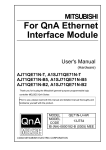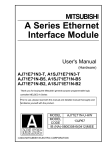Download GOT1000 GT15V-75V4R1/GT15V-75V4/GT15V
Transcript
MITSUBISHI ELECTRIC GOT 1000 Video/RGB Input Unit User's Manual GT15V-75V4R1 GT15V-75V4 GT15V-75R1 Art. no: IB(NA)-0800348 01072007 Version C MITSUBISHI ELECTRIC INDUSTRIAL AUTOMATION zSAFETY PRECAUTIONSz (Always read these precautions before using this equipment.) Before using this product, please read this manual and the relevant manuals introduced in this manual carefully and pay full attention to safety to handle the product correctly. The precautions given in this manual are concerned with this product. In this manual, the safety precautions are ranked as "DANGER" and "CAUTION". DANGER Indicates that incorrect handling may cause hazardous conditions, resulting in death or severe injury. CAUTION Indicates that incorrect handling may cause hazardous conditions, resulting in medium or slight personal injury or physical damage. Note that the caution level may lead to a serious accident according to the circumstances. Always follow the instructions of both levels because they are important to personal safety. Please save this manual to make it accessible when required and always forward it to the end user. A-1 [DESIGN PRECAUTIONS] CAUTION z Do not bundle the control and communication cables with main-circuit, power or other wiring. Run the above cables separately from such wiring and keep them a minimum of 100mm (3.94in.) apart. Not doing so noise can cause a malfunction. [MOUNTING PRECAUTIONS] DANGER z Be sure to shut off all phases of the external power supply used by the system before mounting or removing this unit onto/from the GOT. Not doing so can cause the unit to fail or malfunction. CAUTION z Use this unit in the environment that satisfies the general specifications described in User’s Manual. Not doing so can cause an electric shock, fire, malfunction or product damage or deterioration. z Tighten the mounting screws within the specified torque range. Undertightening can cause the GOT to drop, short circuit or malfunction. Overtightening can cause a drop, short circuit or malfunction due to the damage of the screws or the GOT. z Do not touch the conductive and electronic parts of the unit directly. Doing so can cause a unit malfunction or failure. A-2 [WIRING PRECAUTIONS] DANGER z Be sure to shut off all phases of the external power supply used by the system before wiring. Failure to do so may result in an electric shock, product damage or malfunctions. CAUTION z Exercise care to avoid foreign matter such as chips and wire offcuts entering the GOT. Not doing so can cause a fire, failure or malfunction. z Make sure to securely connect the cable to the connector of unit. Incorrect connection may cause malfunctions. z Do not hold the cable by hand and pull it out from the unit. When removing the cable from the unit, make sure to hold the connector by hand and pull it. Failure to do so may cause malfunctions or damage to the unit or cable. z Solder the coaxial cable connector correctly. Incomplete soldering may cause a malfunction. A-3 [STARTUP/MAINTENANCE PRECAUTIONS] DANGER z When power is on, do not touch the terminals. Doing so can cause an electric shock or malfunction. z Before starting cleaning, always shut off GOT power externally in all phases. Not doing so can cause a unit failure or malfunction. Undertightening can cause a short circuit or malfunction. Overtightening can cause a short circuit or malfunction due to the damage of the screws or unit. CAUTION z Do not disassemble or modify the unit. Doing so can cause a failure, malfunction, injury or fire. z Do not drop the module or subject it to strong shock. A module damage may result. z Before touching the unit, always touch grounded metal, etc. to discharge static electricity from human body, etc. Not doing so can cause the unit to fail or malfunction. [DISPOSAL PRECAUTIONS] CAUTION z When disposing of the product, handle it as industrial waste. [TRANSPORTATION PRECAUTIONS] CAUTION z Make sure to transport the GOT main unit and/or relevant unit(s) in the manner they will not be exposed to the impact exceeding the impact resistance described in the general specifications of GT15 User’s manual, as they are precision devices. Failure to do so may cause the unit to fail. Check if the unit operates correctly after transportation. A-4 REVISIONS * The manual number is noted at the lower right of the top cover. Print Date *Manual Number Revision Mar., 2006 IB(NA)-0800348-A First edition Feb., 2007 IB(NA)-0800348-B Partial addition Chapter1, Section 2.4.1 Addition Compliance with the EMC and Low Voltage Directives Jul., 2007 IB(NA)-0800348-C Partial corrections Compliance with the EMC and Low Voltage Directives, Chapter 2, 3, 4 This manual confers no industrial property rights or any rights of any other kind, nor does it confer any patent licenses. Mitsubishi Electric Corporation cannot be held responsible for any problems involving industrial property rights which may occur as a result of using the contents noted in this manual. © 2006 MITSUBISHI ELECTRIC CORPORATION A-5 CONTENTS 1. Overview ........................................................................................................ 1 2. Specifications ................................................................................................. 4 2.1 Video input unit specifications ................................................................. 4 2.2 RGB input unit specifications ................................................................... 5 2.3 Video/RGB input unit specifications ........................................................ 6 2.4 Cable specifications ................................................................................. 7 2.4.1 Specifications of the cables (coaxial cables) used when displaying video images ................................................................................... 7 2.4.2 Specifications of the cables (9-core combined cables) used when displaying RGB screens ................................................................ 10 3. Part Names and External Dimensions ......................................................... 11 3.1 Part names and external dimensions of the video input unit ................. 11 3.2 Part names and external dimensions of the RGB input unit .................. 12 3.3 Part names and external dimensions of the video/RGB input unit ........ 13 3.4 External dimensions of the extension interface relay board .................. 14 4. Installation Procedure .................................................................................. 15 A-6 Manuals The following shows manuals relevant to this product. Detailed Manual Manual number (Model code) Manual name GT15 User's Manual (Sold separately) SH-080528ENG (1D7M23) (Sold separately) SH-080532ENG (1D7M26) GOT1000 Connection Manual Relevant Manuals For relevant manuals, refer to the PDF manual stored within the drawing software used. Packing List The following items are included. Model Product Video input unit GT15V-75V4 GT15V-75R1 GT15V-75V4R1 Quantity 1 Mounting screw set (2 screws,2 stickers) 2 Extend interface relay board 1 RGB input unit 1 Mounting screw set (2 screws,2 stickers) 2 Extend interface relay board 1 Video/RGB input unit 1 Mounting screw set (2 screws,2 stickers) 2 Extend interface relay board 1 Compliance with the EMC and Low Voltage Directives When incorporating the Mitsubishi GOT into other machinery or equipment and keeping compliance with the EMC and low voltage directives, refer to "EMC AND LOW VOLTAGE DIRECTIVE" of GT15 User's Manual. The CE logo is printed on the rating plate of the GOT, indicating compliance with the EMC and low voltage directives. A-7 1. Overview This User's Manual is related to the following units. • MODEL GT15V-75V4 Video Input Unit (referred to as the Video Input Unit hereinafter) • MODEL GT15V-75R1 RGB Input Unit (referred to as the RGB Input Unit hereinafter) • MODEL GT15V-75V4R1 Video/RGB Input Unit (referred to as the Video/RGB Input Module hereinafter). When mounting the above units with the GT1585V-STBA, GT1575V-STBA (referred to as GOT hereinafter), the images taken by video cameras or screens on personal computers can be displayed on the GOT. The video input unit can display the images taken by up to 4 video cameras on the GOT. GOT can be used as a vision sensor monitor. Image data Video camera*1 GOT + GT15V-75V4 Video camera Camera power pack*2 Vision sensor (AS50VS or other) *1: Power on the video camera simultaneously with the GOT. *2: Power supply for the camera may be necessary depending on the vision sensor to be used. 1 The RGB input unit can display a personal computer display on the GOT. Video input is also available using an RGB output type vision sensor. When connecting to a personal computer *1 GOT+GT15V-75R1 *1: When connecting with a personal computer, ground wire of the computer should be grounded. When connecting to a video camera using an RGB output type vision sensor. GOT+GT15V-75R1 RGB output type vision sensor For the video/RGB input unit, functions of both video input unit (GT15V-75V4) and RGB input unit (GT15V-75R1) are available. GOT*3 Video camera*2 GT15V-75V4R1 A 1254 B 348 注意 CAUTION 誤動 作の恐れあり 通電 中着脱しな いでくだ さい Do n ot mou nt not desmou nt a mo dule w hile th e powe r is supp lied. *1 Computer 2 PLCs for line control *1: When connecting the unit to a personal computer, ground wire of the computer should be grounded. *2: Power on the video camera simultaneously with the GOT. *3: Video images and personal computer screens cannot be displayed on the GOT at the same time. To use the Video input unit, RGB input unit and Video/RGB input unit, make the Communication Settings. For setting details, refer to GOT1000 Series Connection Manual. For details of system configuration, refer to GOT1000 Series Connection Manual. For video input and RGB input functions, refer to the GT Designer2 Version Screen Design Manual. 3 2. Specifications 2.1 Video input unit specifications Item Specifications NTSC format, PAL format (interlaced format) Video input Color system Monochrome EIA format, CCIR format (interlaced format) Number of video input channels Video Input signal input section Display size [dot's] 4 channel IVp-p, 75 , composite signal 640x480 (possible to reduce to 320x240, 160x120) 720x480 (possible to reduce to 360x240, 180x120) *1 Video external connection Coaxial cable method Applicable wire size 75 coaxial shield cable Maximum cable length Refer to the specifications of the personal computer, vision sensor and video camera to be used *2 Internal current consumption (3.3VDC) 0.7A Weight 0.2kg (0.44Ib) *1: Compatible with PAL and CCIR formats only. *2: The length of a cable differs depending on the specifications of the vision sensor and video camera to be used. Be sure to use the cable with specified length for the vision sensor and video camera to be used. 4 2.2 RGB input unit specifications Item Specifications RGB input method (dot's) Analog RGB(SVGA; 800x600, VGA; 640x480) Number of video input channels Input image signal RGB Synchronizing signal input section Display size [dot's] RGB external connection method Applicable wire size 1 channel 1Vp-p, 75 TTL, 1k 800 600 (refresh rate 60, 72, 75 [Hz]) 640 480 (refresh rate 60, 72, 75, 85 [Hz]) D-Sub15 pin 9-core combined cable (recommended) Maximum cable length Refer to the specifications of the personal computer, vision sensor and video camera to be used *1 Internal current consumption (3.3VDC) 0.91A Weight 0.17kg (0.34Ib) *1: The length of a cable differs depending on the specifications of the personal computer and vision sensor to be used. Be sure to use the cable with specified length for the personal computer and vision sensor to be used. 5 2.3 Video/RGB input unit specifications Item Specifications NTSC format, PAL format (interlaced format) Video input Color system Monochrome EIA format, CCIR format (interlaced format) Number of video input channels Video Input signal input section *3 Display size [dot's] 4 channel IVp-p, 75 , composite signal 640x480 (possible to reduce to 320x240, 160x120) 720x480 (possible to reduce to 360x240, 180x120) *1 Video external connection Coaxial cable method Applicable wire size 75 coaxial shield cable RGB input method (dot's) Analog RGB(SVGA; 800x600, VGA; 640x480) Number of video input channels Input image signal RGB Synchronizing signal input section *3 Display size [dot's] RGB external connection method Applicable wire size 1 channel 1Vp-p, 75 TTL, 1k 800 600 (refresh rate 60, 72, 75 [Hz]) 640 480 (refresh rate 60, 72, 75, 85 [Hz]) D-Sub15 pin 9-core combined cable (recommended) Maximum cable length Refer to the specifications of the personal computer, vision sensor and video camera to be used *2 Internal current consumption (3.3VDC) 0.95A Weight 0.21kg (0.42Ib) *1: Compatible with PAL and CCIR formats only. *2: The length of a cable differs depending on the specifications of the personal computer, vision sensor and video camera to be used. Be sure to use the cable with specified length for the personal computer, vision sensor and video camera to be used. *3: Both video images and RGB screens cannot be displayed on the GOT at the same time. 6 2.4 Cable specifications The following shows the cable specifications, connection diagram, and connector used for the video input unit, RGB input unit, and video/RGB input unit. 2.4.1 Specifications of the cables (coaxial cables) used when displaying video images (1) Coaxial cable Use high frequency coaxial cable "3C-2V" or "5C-2V" (conforms to JIS C 3501). The following shows the coaxial cable specifications. Item 3C-2V 5C-2V Internal condcuctive Insulating Sheath material material External conductive material Construction Cable diameter 5.4mm (0.21in) 7.4mm (0.29in) Allowable bending radius 22mm (0.87in) or more 30mm (41.18in) or more Internal conductive material diameter 0.5mm (0.02in) (Annealed copper wire) 0.8mm (0.03in) (Annealed copper wire) Insulation material diameter 3.1mm (0.12in) (Polyethylene) 4.9mm (0.19in) (Polyethylene) External conductive material diameter 3.8mm (0.15in) (Single annealed copper wire mesh) 5.6mm (0.22in) (Single annealed copper wire mesh) Applicable connector plug Connector plug for 3C-2V (BNCP-3-N1-CAU is recommended.) Connector plug for 5C-2V (BNCP-5-N1-CAU is recommended.) (2) Connector • GOT connector Use BNC connector for GOT side connector. The following shows the connection method for BNC connector and coaxial cable. 7 (a) Construction of BNC connector and coaxial cable. Parts of the BNC connector Nut Plug shell Washer Clamp Construction of coaxial cable Outer sheath Outer conductor Insulating material Internal conductive material Gasket Contact (b) Connecting the BNC connector with the coaxial cable. 1) Remove the outer sheath of the coaxial cable in the specified dimension as shown left. 15mm (0.59inch) Remove the outer sheath. Clamp 2) Slip a nut, a washer, a gasket, and a clamp through the coaxial cable as shown left, and loosen the outer conductor. Nut Washer Gasket Internal conductive material 3mm (0.12inch) 3) Cut off the insulating material and internal conductive material in the specified dimensions as shown left. Cut off the outer conductor in the same dimension as the taper part of the clamp, and extend it over the clamp. Insulating material 6mm (0.24inch) Clamp and outer conductor 4) Solder the contact to the tip of the internal conductive material. Soldering 5) Insert the contact assembly of 4) into the plug shell, and engage the plug shell with the nut. 8 *1: Soldered part must not have excess solder mound. *2: The tail end of the contact must come into close contact with the cut end of the insulating material. The contact must not be cutting in the insulating material. *3: Apply solder quickly so that the insulating material will not be deformed by heat. • Connector at the video camera and vision sensor Use a connector applicable to the video camera or vision sensor to be used. (3) Precautions for cable preparation The maximum cable length differs depending on the specifications of the video camera and vision sensor to be used. For details, refer to manuals for video camera and vision sensor. When a cable length gets longer, video signals are attenuated, and video images deteriorate. When using a cable exceeding the length described in the following table, it is recommended to correct video images using a video signal amplifier. Cable type Cable length [m] (feet) 3C-2V 100 (328.1) 5C-2V 200 (656.2) (4) Precautions for laying cable Consider wiring using double-shielded coaxial cable in places that are subject to large amounts of noise. Double-shielded coaxial cable Mitsubishi Cable ... 5C-2V-CCY Enlarged view of cable Sheath Sheath Internal conducter Insulation External External material conductor conductor (Grounding) Grounding The 5C-2V connector plug is applicable to double-shielded coaxial cable. Connect the 5C-2V connector plug to the coaxial cable inside a double-shielded coaxial cable. Ground the shielded part outside a double-shielded coaxial cable as shown in the above figure. 9 2.4.2 Specifications of the cables (9-core combined cables) used when displaying RGB screens (1) Cable specifications Item Specifications Applicable cable Equivalent to SP23-23352A UL20276-SB Applicable wire size 9-core combined cable (recommended) (2) Connection diagram Personal computer side R RGND G GGND B BGND GND GND HSYNC VSYNC GND NC GND SDA SCL 75 1 6 2 7 3 8 5 10 13 14 4 9 11 12 15 Coaxical Twisted pair GOT side 1 6 2 7 3 8 5 10 13 14 4 9 11 12 15 R RGND G GGND B BGND DGND DGND HSYNC VSYNC NC NC NC NC NC (3) Connector • GOT side connector The following model is used for the GOT connector. Use a connector that matches the following connector. 15-pin D-sub (male) inch screw type Manufactured by DDK 17HE-R13150-73MC2 • Connector at the personal computer and vision sensor Use the connector applicable to the personal computer and vision sensor. (4) Precaution for cable creating The length of a cable differs depending on the personal computer and vision sensor to be used. Male the create within the range of personal computer and vision sensor specifications. 10 3. Part Names and External Dimensions 3.1 Part names and external dimensions of the video input unit 6) GOT main unit 3 (0.12) 5) 98 (3.86) 7) 19.5 (0.77) 105 (4.13) 3) 133 (5.24) 6) 2.5 (0.10) X 17.5 18 18 (0.69) (0.71) (0.71) 8.0 (0.32) 30.5 (1.20) 21.5 (0.85) 1) 34 (1.34) 4) 2) Dimensions of X when the video input unit is mounted to the GOT. 12.1” 18 (0.71) 10.4” 21 (0.83) Unit: mm (inch) No. 1) Name Connector for video input Description Connector for connecting a coaxial cable 2) Interface connector Connector mounted to the GOT 3) Extension connector Connector to which a back extension unit is installed 4) Connector for video/ RGB connection Connector connecting with the video/RGB interface of GOT 5) Board fixing screw Screw for fixing the extend interface relay board 6) Mounting screw Mounting screws for fixing the unit to the GOT 7) Rating plate 11 3.2 Part names and external dimensions of the RGB input unit 3) 6) GOT main unit 3 (0.12) 5) 98 (3.86) 7) 8.0 (0.32) 105 (4.13) 133 (5.24) 6) 2.5 (0.10) X 8.5 (0.33) 30.5 (1.20) 21.5 (0.85) 1) 113.5 (4.47) 4) 2) Dimensions of X when the RGB input unit is mounted to the GOT. No. 1) 12.1” 18 (0.71) 10.4” 21 (0.83) Unit: mm (inch) Name Connector for RGB input Description Connector for connecting 9-core combined cables 2) Interface connector Connector mounted to the GOT 3) Extension connector Connector to which a back extension unit is installed 4) Connector for video/ RGB connection Connector connecting with the video/RGB interface of GOT 5) Board fixing screw Screw for fixing the extend interface relay board 6) Mounting screw Mounting screws for fixing the unit to the GOT 7) Rating plate - 12 3.3 Part names and external dimensions of the video/RGB input unit 4) 7) GOT main unit 3 (0.12) 6) 98 (3.86) 8) 8.0 (0.32) 19.5 (0.77) 105 (4.13) 133 (5.24) 7) 2.5 (0.10) 2) X 17.5 18 18 (0.69) (0.71) (0.71) 34 26.0 (1.34) (1.02) 8.0 (0.32) 8.5 (0.33) 30.5 (1.20) 21.5 (0.85) 1) 5) 3) Dimensions of X when the video/RGB input unit is mounted to the GOT. 12.1” 18 (0.71) 10.4” 21 (0.83) Unit: mm (inch) No. Name 1) Connector for video input Connector for connecting a coaxial cable Description 2) Connector for RGB input Connector for connecting 9-core combined cables 3) Interface connector Connector mounted to the GOT 4) Extension connector Connector to which a back extension unit is installed 5) Connector for video/RGB Connector connecting with the video/RGB interface of GOT connection 6) Board fixing screw Screw for fixing the extend interface relay board 7) Mounting screw Mounting screws for fixing the unit to the GOT 8) Rating plate 13 24 (0.94) 3.4 External dimensions of the extension interface relay board 27.5 (1.08) 64 (2.52) Unit: mm (inch) 14 4. Installation Procedure (1) Power off the GOT. (2) Remove two extension unit covers of the GOT. (3) Attach the extend interface relay board to the extend I/F-2 side on the GOT. After the installation, detach the connector cover from the extend interface relay board. (4) Fit the video/RGB input unit in the GOT case. Remove the connector cover 4) 3) (5) Fasten the video/RGB input unit by tightening its mounting screws (4 places) with tightening torgue 0.36 to 0.48 N•m. (6) Fasten the bus connection unit by tightening the board fixing screws (2 places) with the tightening torque of 0.36 to 0.48 N•m. 5) 6) 15 (7) When installing an extension unit on the unit that has been installed, remove the connector cover and the sticker. When not installing an extension unit on the unit that has been installed, in order to avoid receiving electrostatic, stick accessory stickers to cover the top of mounting screws (4 places). Keep the connector cover fixed. Keep the sticker stuck as it is. Connector cover Accessory sticker Sticker Accessory sticker Point Remove the screws that fixes the extend interface relay board before removing the unit.(Above 6)) 16 MEMO 17 MITSUBISHI ELECTRIC HEADQUARTERS EUROPEAN REPRESENTATIVES EUROPEAN REPRESENTATIVES MITSUBISHI ELECTRIC EUROPE B.V. EUROPE German Branch Gothaer Straße 8 D-40880 Ratingen Phone: +49 (0)2102 / 486-0 Fax: +49 (0)2102 / 486-1120 MITSUBISHI ELECTRIC EUROPE B.V. CZECH REPUBLIC Czech Branch Radlická 714/113a CZ-158 00 Praha 5 Phone: +420 (0)251 551 470 Fax: +420 (0)251-551-471 MITSUBISHI ELECTRIC EUROPE B.V. FRANCE French Branch 25, Boulevard des Bouvets F-92741 Nanterre Cedex Phone: +33 (0)1 / 55 68 55 68 Fax: +33 (0)1 / 55 68 57 57 MITSUBISHI ELECTRIC EUROPE B.V. IRELAND Irish Branch Westgate Business Park, Ballymount IRL-Dublin 24 Phone: +353 (0)1 4198800 Fax: +353 (0)1 4198890 MITSUBISHI ELECTRIC EUROPE B.V. ITALY Italian Branch Viale Colleoni 7 I-20041 Agrate Brianza (MI) Phone: +39 039 / 60 53 1 Fax: +39 039 / 60 53 312 MITSUBISHI ELECTRIC EUROPE B.V. SPAIN Spanish Branch Carretera de Rubí 76-80 E-08190 Sant Cugat del Vallés (Barcelona) Phone: 902 131121 // +34 935653131 Fax: +34 935891579 MITSUBISHI ELECTRIC EUROPE B.V. UK UK Branch Travellers Lane UK-Hatfield, Herts. AL10 8XB Phone: +44 (0)1707 / 27 61 00 Fax: +44 (0)1707 / 27 86 95 MITSUBISHI ELECTRIC CORPORATION JAPAN Office Tower “Z” 14 F 8-12,1 chome, Harumi Chuo-Ku Tokyo 104-6212 Phone: +81 3 622 160 60 Fax: +81 3 622 160 75 MITSUBISHI ELECTRIC AUTOMATION, Inc. USA 500 Corporate Woods Parkway Vernon Hills, IL 60061 Phone: +1 847 478 21 00 Fax: +1 847 478 22 53 GEVA AUSTRIA Wiener Straße 89 AT-2500 Baden Phone: +43 (0)2252 / 85 55 20 Fax: +43 (0)2252 / 488 60 TEHNIKON BELARUS Oktyabrskaya 16/5, Off. 703-711 BY-220030 Minsk Phone: +375 (0)17 / 210 46 26 Fax: +375 (0)17 / 210 46 26 Koning & Hartman b.v. BELGIUM Woluwelaan 31 BE-1800 Vilvoorde Phone: +32 (0)2 / 257 02 40 Fax: +32 (0)2 / 257 02 49 INEA BH d.o.o. BOSNIA AND HERZEGOVINA Aleja Lipa 56 BA-71000 Sarajevo Phone: +387 (0)33 / 921 164 Fax: +387 (0)33/ 524 539 AKHNATON BULGARIA 4 Andrej Ljapchev Blvd. Pb 21 BG-1756 Sofia Phone: +359 (0)2 / 817 6004 Fax: +359 (0)2 / 97 44 06 1 INEA CR d.o.o. CROATIA Losinjska 4 a HR-10000 Zagreb Phone: +385 (0)1 / 36 940 - 01/ -02/ -03 Fax: +385 (0)1 / 36 940 - 03 AutoCont C.S. s.r.o. CZECH REPUBLIC Technologická 374/6 CZ-708 00 Ostrava-Pustkovec Phone: +420 595 691 150 Fax: +420 595 691 199 B:TECH A.S. CZECH REPUBLIC U Borové 69 CZ-58001 Havlíčkův Brod Phone: +420 (0)569 777 777 Fax: +420 (0)569-777 778 Beijer Electronics A/S DENMARK Lykkegårdsvej 17, 1. DK-4000 Roskilde Phone: +45 (0)46/ 75 76 66 Fax: +45 (0)46 / 75 56 26 Beijer Electronics Eesti OÜ ESTONIA Pärnu mnt.160i EE-11317 Tallinn Phone: +372 (0)6 / 51 81 40 Fax: +372 (0)6 / 51 81 49 Beijer Electronics OY FINLAND Jaakonkatu 2 FIN-01620 Vantaa Phone: +358 (0)207 / 463 500 Fax: +358 (0)207 / 463 501 UTECO A.B.E.E. GREECE 5, Mavrogenous Str. GR-18542 Piraeus Phone: +30 211 / 1206 900 Fax: +30 211 / 1206 999 MELTRADE Ltd. HUNGARY Fertő utca 14. HU-1107 Budapest Phone: +36 (0)1 / 431-9726 Fax: +36 (0)1 / 431-9727 Beijer Electronics SIA LATVIA Vestienas iela 2 LV-1035 Riga Phone: +371 (0)784 / 2280 Fax: +371 (0)784 / 2281 Beijer Electronics UAB LITHUANIA Savanoriu Pr. 187 LT-02300 Vilnius Phone: +370 (0)5 / 232 3101 Fax: +370 (0)5 / 232 2980 INTEHSIS srl MOLDOVA bld. Traian 23/1 MD-2060 Kishinev Phone: +373 (0)22 / 66 4242 Fax: +373 (0)22 / 66 4280 Koning & Hartman b.v. NETHERLANDS Haarlerbergweg 21-23 NL-1101 CH Amsterdam Phone: +31 (0)20 / 587 76 00 Fax: +31 (0)20 / 587 76 05 Beijer Electronics AS NORWAY Postboks 487 NO-3002 Drammen Phone: +47 (0)32 / 24 30 00 Fax: +47 (0)32 / 84 85 77 MPL Technology Sp. z o.o. POLAND Ul. Krakowska 50 PL-32-083 Balice Phone: +48 (0)12 / 630 47 00 Fax: +48 (0)12 / 630 47 01 Sirius Trading & Services srl ROMANIA Aleea Lacul Morii Nr. 3 RO-060841 Bucuresti, Sector 6 Phone: +40 (0)21 / 430 40 06 Fax: +40 (0)21 / 430 40 02 Craft Con. & Engineering d.o.o. SERBIA Bulevar Svetog Cara Konstantina 80-86 SER-18106 Nis Phone:+381 (0)18 / 292-24-4/5 Fax: +381 (0)18 / 292-24-4/5 INEA SR d.o.o. SERBIA Izletnicka 10 SER-113000 Smederevo Phone: +381 (0)26 / 617 163 Fax: +381 (0)26 / 617 163 AutoCont Control s.r.o. SLOVAKIA Radlinského 47 SK-02601 Dolny Kubin Phone: +421 (0)43 / 5868210 Fax: +421 (0)43 / 5868210 CS MTrade Slovensko, s.r.o. SLOVAKIA Vajanskeho 58 SK-92101 Piestany Phone: +421 (0)33 / 7742 760 Fax: +421 (0)33 / 7735 144 INEA d.o.o. SLOVENIA Stegne 11 SI-1000 Ljubljana Phone: +386 (0)1 / 513 8100 Fax: +386 (0)1 / 513 8170 Beijer Electronics AB SWEDEN Box 426 SE-20124 Malmö Phone: +46 (0)40 / 35 86 00 Fax: +46 (0)40 / 35 86 02 Econotec AG SWITZERLAND Hinterdorfstr. 12 CH-8309 Nürensdorf Phone: +41 (0)44 / 838 48 11 Fax: +41 (0)44 / 838 48 12 GTS TURKEY Darülaceze Cad. No. 43 KAT. 2 TR-34384 Okmeydanı-Istanbul Phone: +90 (0)212 / 320 1640 Fax: +90 (0)212 / 320 1649 CSC Automation Ltd. UKRAINE 15, M. Raskova St., Fl. 10, Office 1010 UA-02002 Kiev Phone: +380 (0)44 / 494 33 55 Fax: +380 (0)44 / 494-33-66 MITSUBISHI ELECTRIC FACTORY AUTOMATION EURASIAN REPRESENTATIVES Kazpromautomatics Ltd. Mustafina Str. 7/2 KAZ-470046 Karaganda Phone: +7 7212 / 50 11 50 Fax: +7 7212 / 50 11 50 CONSYS Promyshlennaya st. 42 RU-198099 St. Petersburg Phone: +7 812 / 325 36 53 Fax: +7 812 / 325 36 53 ELECTROTECHNICAL SYSTEMS Derbenevskaya st. 11A, Office 69 RU-115114 Moscow Phone: +7 495 / 744 55 54 Fax: +7 495 / 744 55 54 ELEKTROSTILY Rubzowskaja nab. 4-3, No. 8 RU-105082 Moscow Phone: +7 495 / 545 3419 Fax: +7 495 / 545 3419 NPP "URALELEKTRA" Sverdlova 11A RU-620027 Ekaterinburg Phone: +7 343 / 353 2745 Fax: +7 343 / 353 2461 KAZAKHSTAN RUSSIA RUSSIA RUSSIA RUSSIA MIDDLE EAST REPRESENTATIVES ILAN & GAVISH Ltd. 24 Shenkar St., Kiryat Arie IL-49001 Petah-Tiqva Phone: +972 (0)3 / 922 18 24 Fax: +972 (0)3 / 924 0761 ISRAEL AFRICAN REPRESENTATIVE CBI Ltd. Private Bag 2016 ZA-1600 Isando Phone: + 27 (0)11 / 928 2000 Fax: + 27 (0)11 / 392 2354 SOUTH AFRICA Mitsubishi Electric Europe B.V. /// FA - European Business Group /// Gothaer Straße 8 /// D-40880 Ratingen /// Germany Tel.: +49(0)2102-4860 /// Fax: +49(0)2102-4861120 /// [email protected] /// www.mitsubishi-automation.com