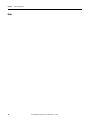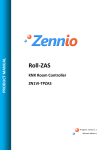Download PowerFlex 7000 Medium Voltage AC Drive Air-Cooled
Transcript
Commissioning Manual PowerFlex® 7000 Medium Voltage AC Drive Air-Cooled (“B” Frame)—ForGe Control Publication 7000-IN012B-EN-P Important User Information Read this document and the documents listed in the additional resources section about installation, configuration, and operation of this equipment before you install, configure, operate, or maintain this product. Users are required to familiarize themselves with installation and wiring instructions in addition to requirements of all applicable codes, laws, and standards. Activities including installation, adjustments, putting into service, use, assembly, disassembly, and maintenance are required to be carried out by suitably trained personnel in accordance with applicable code of practice. If this equipment is used in a manner not specified by the manufacturer, the protection provided by the equipment may be impaired. In no event will Rockwell Automation, Inc. be responsible or liable for indirect or consequential damages resulting from the use or application of this equipment. The examples and diagrams in this manual are included solely for illustrative purposes. Because of the many variables and requirements associated with any particular installation, Rockwell Automation, Inc. cannot assume responsibility or liability for actual use based on the examples and diagrams. No patent liability is assumed by Rockwell Automation, Inc. with respect to use of information, circuits, equipment, or software described in this manual. Reproduction of the contents of this manual, in whole or in part, without written permission of Rockwell Automation, Inc., is prohibited. Throughout this manual, when necessary, we use notes to make you aware of safety considerations. WARNING: Identifies information about practices or circumstances that can cause an explosion in a hazardous environment, which may lead to personal injury or death, property damage, or economic loss. ATTENTION: Identifies information about practices or circumstances that can lead to personal injury or death, property damage, or economic loss. Attentions help you identify a hazard, avoid a hazard, and recognize the consequence. IMPORTANT Identifies information that is critical for successful application and understanding of the product. Labels may also be on or inside the equipment to provide specific precautions. SHOCK HAZARD: Labels may be on or inside the equipment, for example, a drive or motor, to alert people that dangerous voltage may be present. BURN HAZARD: Labels may be on or inside the equipment, for example, a drive or motor, to alert people that surfaces may reach dangerous temperatures. ARC FLASH HAZARD: Labels may be on or inside the equipment, for example, a motor control center, to alert people to potential Arc Flash. Arc Flash will cause severe injury or death. Wear proper Personal Protective Equipment (PPE). Follow ALL Regulatory requirements for safe work practices and for Personal Protective Equipment (PPE). Allen-Bradley, Rockwell Software, Rockwell Automation, and TechConnect are trademarks of Rockwell Automation, Inc. Trademarks not belonging to Rockwell Automation are property of their respective companies. Summary of Changes This manual contains new and updated information. New and Updated Information This table summarizes the changes made to this revision. Topic Page Added HPTC information to Topology section 11 Added additional SPS test harness warning 73 Updated “When is an Encoder Required?” section and table 123 Replaced Encoder Selection table 125 Added HPTC information to Drive Torque Capabilities table 126 Updated Typical Application Load Torque Profiles 127 Updated Speed Regulator Bandwidth 130 Updated Torque Regulator Bandwidth 130 Inserted Torque Accuracy with HPTC 130 Added Polish to list of available Languages 131 Added “Dual-port Ethernet/IP” to Communications Protocols 132 Rockwell Automation Publication 7000-IN012B-EN-P - June 2014 3 Summary of Changes Notes: 4 Rockwell Automation Publication 7000-IN012B-EN-P - June 2014 Table of Contents Chapter 1 Important User Information Who Should Use This Manual . . . . . . . . . . . . . . . . . . . . . . . . . . . . . . . . . . . . . . 9 What Is Not in this Manual . . . . . . . . . . . . . . . . . . . . . . . . . . . . . . . . . . . . . . . . . 9 General Precautions . . . . . . . . . . . . . . . . . . . . . . . . . . . . . . . . . . . . . . . . . . . . . . 10 Commissioning Support . . . . . . . . . . . . . . . . . . . . . . . . . . . . . . . . . . . . . . . . . . 10 Chapter 2 PowerFlex 7000 Overview Topology . . . . . . . . . . . . . . . . . . . . . . . . . . . . . . . . . . . . . . . . . . . . . . . . . . . . . . . . Rectifier Designs . . . . . . . . . . . . . . . . . . . . . . . . . . . . . . . . . . . . . . . . . . . . . . . . . Configurations . . . . . . . . . . . . . . . . . . . . . . . . . . . . . . . . . . . . . . . . . . . . . . . Cooling Technology. . . . . . . . . . . . . . . . . . . . . . . . . . . . . . . . . . . . . . . . . . . . . . Motor Compatibility . . . . . . . . . . . . . . . . . . . . . . . . . . . . . . . . . . . . . . . . . . . . . Simplified Electrical Diagrams. . . . . . . . . . . . . . . . . . . . . . . . . . . . . . . . . . . . . 2400V . . . . . . . . . . . . . . . . . . . . . . . . . . . . . . . . . . . . . . . . . . . . . . . . . . . . . . . 3300/4160V . . . . . . . . . . . . . . . . . . . . . . . . . . . . . . . . . . . . . . . . . . . . . . . . . 6600V . . . . . . . . . . . . . . . . . . . . . . . . . . . . . . . . . . . . . . . . . . . . . . . . . . . . . . . Operator Interface . . . . . . . . . . . . . . . . . . . . . . . . . . . . . . . . . . . . . . . . . . . . . . . Basic Configurations. . . . . . . . . . . . . . . . . . . . . . . . . . . . . . . . . . . . . . . . . . 11 12 12 14 15 16 16 17 18 19 19 Chapter 3 Commissioning Preparations Before Commissioning . . . . . . . . . . . . . . . . . . . . . . . . . . . . . . . . . . . . . . . . . . . Pre-Commissioning Responsibilities . . . . . . . . . . . . . . . . . . . . . . . . . . . Commissioning Preparation . . . . . . . . . . . . . . . . . . . . . . . . . . . . . . . . . . . . . . Recommended Tools and Equipment . . . . . . . . . . . . . . . . . . . . . . . . . . Additional Required Resources . . . . . . . . . . . . . . . . . . . . . . . . . . . . . . . . . . . . Technical Publications and Manuals . . . . . . . . . . . . . . . . . . . . . . . . . . . Important Note for the Commissioning Engineer. . . . . . . . . . . . . . . . . . . 21 23 23 23 24 25 25 Chapter 4 Commissioning the Drive Key Steps to Commission a PowerFlex 7000 Drive . . . . . . . . . . . . . . . . . . Drive Application Review. . . . . . . . . . . . . . . . . . . . . . . . . . . . . . . . . . . . . . . . . Rockwell Automation Drive Line-up Drawings . . . . . . . . . . . . . . . . . Dimensional Drawings. . . . . . . . . . . . . . . . . . . . . . . . . . . . . . . . . . . . . . . . Electrical Drawings . . . . . . . . . . . . . . . . . . . . . . . . . . . . . . . . . . . . . . . . . . . Electrical System One-line Diagram . . . . . . . . . . . . . . . . . . . . . . . . . . . . Verify One-line Diagram on Site . . . . . . . . . . . . . . . . . . . . . . . . . . . . . . . Inspection Process . . . . . . . . . . . . . . . . . . . . . . . . . . . . . . . . . . . . . . . . . . . . Safety Tests . . . . . . . . . . . . . . . . . . . . . . . . . . . . . . . . . . . . . . . . . . . . . . . . . . Lockout Tagout . . . . . . . . . . . . . . . . . . . . . . . . . . . . . . . . . . . . . . . . . . . . . . Step Down Transformer Fusing . . . . . . . . . . . . . . . . . . . . . . . . . . . . . . . Fuse and O/L Protection. . . . . . . . . . . . . . . . . . . . . . . . . . . . . . . . . . . . . . Installation Review . . . . . . . . . . . . . . . . . . . . . . . . . . . . . . . . . . . . . . . . . . . . . . . Inspect for Shipping Damage . . . . . . . . . . . . . . . . . . . . . . . . . . . . . . . . . . Inspect Cabinets for Debris . . . . . . . . . . . . . . . . . . . . . . . . . . . . . . . . . . . Rockwell Automation Publication 7000-IN012B-EN-P - June 2014 27 28 28 28 29 29 29 30 30 30 31 31 31 32 32 5 Table of Contents Protective Barriers . . . . . . . . . . . . . . . . . . . . . . . . . . . . . . . . . . . . . . . . . . . . Component Grounding . . . . . . . . . . . . . . . . . . . . . . . . . . . . . . . . . . . . . . . Information on Splice Kits. . . . . . . . . . . . . . . . . . . . . . . . . . . . . . . . . . . . . Power Cabling. . . . . . . . . . . . . . . . . . . . . . . . . . . . . . . . . . . . . . . . . . . . . . . . Control Wiring . . . . . . . . . . . . . . . . . . . . . . . . . . . . . . . . . . . . . . . . . . . . . . . . . . Service Data. . . . . . . . . . . . . . . . . . . . . . . . . . . . . . . . . . . . . . . . . . . . . . . . . . . . . . Why this Information is Needed . . . . . . . . . . . . . . . . . . . . . . . . . . . . . . . Control Power Off Tests . . . . . . . . . . . . . . . . . . . . . . . . . . . . . . . . . . . . . . . . . . Interlocking . . . . . . . . . . . . . . . . . . . . . . . . . . . . . . . . . . . . . . . . . . . . . . . . . . Resistance Checks . . . . . . . . . . . . . . . . . . . . . . . . . . . . . . . . . . . . . . . . . . . . . . . . SGCT and Snubber Circuit . . . . . . . . . . . . . . . . . . . . . . . . . . . . . . . . . . . . . . . SGCT Testing. . . . . . . . . . . . . . . . . . . . . . . . . . . . . . . . . . . . . . . . . . . . . . . . SGCT Anode-to-Cathode (Sharing) Resistance . . . . . . . . . . . . . . . . . Snubber Resistance (SGCT Device) . . . . . . . . . . . . . . . . . . . . . . . . . . . . Snubber Capacitance (SGCT Device) . . . . . . . . . . . . . . . . . . . . . . . . . . Silicon Controlled Rectifier PowerCages . . . . . . . . . . . . . . . . . . . . . . . . . . . SCR Testing . . . . . . . . . . . . . . . . . . . . . . . . . . . . . . . . . . . . . . . . . . . . . . . . . SCR Anode-to-Cathode Resistance . . . . . . . . . . . . . . . . . . . . . . . . . . . . SCR Sharing Resistance Test . . . . . . . . . . . . . . . . . . . . . . . . . . . . . . . . . . SCR Gate-to-Cathode Resistance . . . . . . . . . . . . . . . . . . . . . . . . . . . . . . Snubber Resistance (SCR Device) . . . . . . . . . . . . . . . . . . . . . . . . . . . . . . Snubber Capacitance (SCR Device) . . . . . . . . . . . . . . . . . . . . . . . . . . . . Control Power Tests. . . . . . . . . . . . . . . . . . . . . . . . . . . . . . . . . . . . . . . . . . . . . . Three-Phase Input . . . . . . . . . . . . . . . . . . . . . . . . . . . . . . . . . . . . . . . . . . . . Three-Phase Input / Single Phase Input. . . . . . . . . . . . . . . . . . . . . . . . . Power Supply Tests . . . . . . . . . . . . . . . . . . . . . . . . . . . . . . . . . . . . . . . . . . . Circuit Board Healthy Lights . . . . . . . . . . . . . . . . . . . . . . . . . . . . . . . . . . Control Power Transformer (CPT) (“B” Frame only) . . . . . . . . . . . AC/DC Converter (PS1) . . . . . . . . . . . . . . . . . . . . . . . . . . . . . . . . . . . . . DC/DC Converter (PS2) . . . . . . . . . . . . . . . . . . . . . . . . . . . . . . . . . . . . . SGCT Power Supplies (IGDPS) . . . . . . . . . . . . . . . . . . . . . . . . . . . . . . . IGDPS Board LEDs . . . . . . . . . . . . . . . . . . . . . . . . . . . . . . . . . . . . . . . . . . SPS Board LEDs . . . . . . . . . . . . . . . . . . . . . . . . . . . . . . . . . . . . . . . . . . . . . . Gating Tests . . . . . . . . . . . . . . . . . . . . . . . . . . . . . . . . . . . . . . . . . . . . . . . . . . . . . Gating Test Mode . . . . . . . . . . . . . . . . . . . . . . . . . . . . . . . . . . . . . . . . . . . . SCR Firing Test . . . . . . . . . . . . . . . . . . . . . . . . . . . . . . . . . . . . . . . . . . . . . . SGCT Firing Test . . . . . . . . . . . . . . . . . . . . . . . . . . . . . . . . . . . . . . . . . . . . System Test . . . . . . . . . . . . . . . . . . . . . . . . . . . . . . . . . . . . . . . . . . . . . . . . . . . . . . System Test Mode . . . . . . . . . . . . . . . . . . . . . . . . . . . . . . . . . . . . . . . . . . . . Start/Stop Control Circuit . . . . . . . . . . . . . . . . . . . . . . . . . . . . . . . . . . . . . . . . Status Indicators. . . . . . . . . . . . . . . . . . . . . . . . . . . . . . . . . . . . . . . . . . . . . . . . . . Analog I/O . . . . . . . . . . . . . . . . . . . . . . . . . . . . . . . . . . . . . . . . . . . . . . . . . . . . . . Analog Inputs . . . . . . . . . . . . . . . . . . . . . . . . . . . . . . . . . . . . . . . . . . . . . . . . Analog Outputs . . . . . . . . . . . . . . . . . . . . . . . . . . . . . . . . . . . . . . . . . . . . . . Configurable Alarms . . . . . . . . . . . . . . . . . . . . . . . . . . . . . . . . . . . . . . . . . . 18 Pulse Phasing Test . . . . . . . . . . . . . . . . . . . . . . . . . . . . . . . . . . . . . . . . . . . . . 6 Rockwell Automation Publication 7000-IN012B-EN-P - June 2014 32 32 33 33 33 34 34 35 35 37 39 45 46 48 49 51 52 54 55 56 57 58 59 59 60 60 60 61 61 63 64 68 69 69 70 71 73 74 74 75 76 76 77 78 80 81 Table of Contents Line Terminal Resistance Measurements . . . . . . . . . . . . . . . . . . . . . . . 81 Application of Medium Voltage . . . . . . . . . . . . . . . . . . . . . . . . . . . . . . . 82 Save and Retrieve Diagnostic Configurations . . . . . . . . . . . . . . . . . . . 86 Diagnostic Control . . . . . . . . . . . . . . . . . . . . . . . . . . . . . . . . . . . . . . . . . . . 87 Diagnostics View . . . . . . . . . . . . . . . . . . . . . . . . . . . . . . . . . . . . . . . . . . . . . 88 Diagnostics Plot . . . . . . . . . . . . . . . . . . . . . . . . . . . . . . . . . . . . . . . . . . . . . . 88 Input Phasing Check . . . . . . . . . . . . . . . . . . . . . . . . . . . . . . . . . . . . . . . . . 90 DC Current Test . . . . . . . . . . . . . . . . . . . . . . . . . . . . . . . . . . . . . . . . . . . . . . . . 92 Tuning Procedure . . . . . . . . . . . . . . . . . . . . . . . . . . . . . . . . . . . . . . . . . . . . . . . . 93 Rectifier . . . . . . . . . . . . . . . . . . . . . . . . . . . . . . . . . . . . . . . . . . . . . . . . . . . . . 94 Motor Impedance . . . . . . . . . . . . . . . . . . . . . . . . . . . . . . . . . . . . . . . . . . . . 98 Flux Speed Regulator (Induction Motors) . . . . . . . . . . . . . . . . . . . . . 100 Speed Regulator Manual Tuning (Induction Motor) . . . . . . . . . . . 103 Flux Speed Regulator (Synchronous Motors) . . . . . . . . . . . . . . . . . . 106 Running the Load . . . . . . . . . . . . . . . . . . . . . . . . . . . . . . . . . . . . . . . . . . . . . . . 110 Motor Starting Torque . . . . . . . . . . . . . . . . . . . . . . . . . . . . . . . . . . . . . . 110 Reaching Specific Load Points . . . . . . . . . . . . . . . . . . . . . . . . . . . . . . . . 110 Capturing Data . . . . . . . . . . . . . . . . . . . . . . . . . . . . . . . . . . . . . . . . . . . . . . . . . 112 Guidelines For Data Capture . . . . . . . . . . . . . . . . . . . . . . . . . . . . . . . . . 112 Harmonic Analysis (required for PWM drives only) . . . . . . . . . . . . . . . 114 DC Current Test . . . . . . . . . . . . . . . . . . . . . . . . . . . . . . . . . . . . . . . . . . . . . . . 115 Load Test . . . . . . . . . . . . . . . . . . . . . . . . . . . . . . . . . . . . . . . . . . . . . . . . . . . . . . 117 Synchronous Transfer . . . . . . . . . . . . . . . . . . . . . . . . . . . . . . . . . . . . . . . . . . . 118 Bypass Contactor Closures . . . . . . . . . . . . . . . . . . . . . . . . . . . . . . . . . . . 119 Synchronous Transfer Test: Verify Sync Lead Angle. . . . . . . . . . . . 119 Live Synchronous Transfer . . . . . . . . . . . . . . . . . . . . . . . . . . . . . . . . . . . 120 Appendix A General Reference Torque Requirements for Threaded Fasteners . . . . . . . . . . . . . . . . . . . . . Encoder Usage . . . . . . . . . . . . . . . . . . . . . . . . . . . . . . . . . . . . . . . . . . . . . . . . . . When is an Encoder Required? . . . . . . . . . . . . . . . . . . . . . . . . . . . . . . . PowerFlex 7000 Drive Performance (Torque Capabilities) . . . . . . . . . Glossary of Terms . . . . . . . . . . . . . . . . . . . . . . . . . . . . . . . . . . . . . . . . . . . . . . . 123 123 123 126 126 Appendix B Specifications “B” Frame Drive Specifications . . . . . . . . . . . . . . . . . . . . . . . . . . . . . . . . . . . 129 Appendix C History of Changes 7000-IN012A-EN-P, May 2013 . . . . . . . . . . . . . . . . . . . . . . . . . . . . . . . . . . 133 Index Rockwell Automation Publication 7000-IN012B-EN-P - June 2014 7 Table of Contents Notes: 8 Rockwell Automation Publication 7000-IN012B-EN-P - June 2014 Chapter 1 Important User Information This document provides procedural information for commissioning the PowerFlex 7000 medium voltage “B” Frame drives (heat sink and heat pipe models). Who Should Use This Manual This manual is intended for use by personnel familiar with medium voltage and solid-state variable speed drive equipment. The manual contains material that enables Rockwell Automation field service engineers to commission the drive system. What Is Not in this Manual This manual provides information specific to commission the PowerFlex 7000 “B” Frame drive. It does not include topics such as: • Physically transporting or siting the drive cabinetry • Installation and pre-commissioning procedures • Meggering safety procedures. • Dimensional and electrical drawings generated for each customer’s order • Spare parts lists compiled for each customer’s order • Trouble-shooting potential usage problems. Please refer to the following documents for additional product detail or instruction relating to PowerFlex 7000 “B” Frame drives: • Drive-specific Technical Data: additional troubleshooting, parameters, and specification information for MV variable frequency drives (7000-TD002_-EN-P) • Transportation and Handling Procedures: receiving and handling instructions for Medium Voltage variable frequency drive and related equipment (7000-IN008_-EN-P) • Installation Guide: detailed installation and pre-commissioning procedures and information (7000-IN007_-EN-P) • Operator Interface Guide: HMI Offering with Enhanced Functionality (7000-UM201_-EN-P) • For drives equipped with the PanelView 550 HMI, see 7000-UM151_-EN-P. Rockwell Automation Publication 7000-IN012B-EN-P - June 2014 9 Chapter 1 Important User Information Rockwell Automation provides the site- and installation-specific electrical and design information for each drive during the order process cycle. If they re not available on site with the drive, contact Rockwell Automation. If you have multiple drive types or power ranges, ensure you have the correct documentation for each specific PowerFlex 7000 product: • “A” Frame for lower power air-cooled configurations (up to approximately 1250 hp/933 kW) • “B” Frame for higher-power, air-cooled configurations (heat sink or heat pipe models) • “C” Frame for all liquid-cooled configurations General Precautions ATTENTION: This drive contains ESD (Electrostatic Discharge) sensitive parts and assemblies. Static control precautions are required when installing, testing, servicing or repairing this assembly. Component damage may result if ESD control procedures are not followed. If you are not familiar with static control procedures, reference Allen-Bradley publication 8000-4.5.2, “Guarding Against Electrostatic Damage” or any other applicable ESD protection handbook. ATTENTION: An incorrectly applied or installed drive can result in component damage or a reduction in product life. Wiring or application errors, such as, undersizing the motor, incorrect or inadequate AC supply, or excessive ambient temperatures may result in malfunction of the system. ATTENTION: Only personnel familiar with the PowerFlex 7000 Adjustable Speed Drive (ASD) and associated machinery should plan or implement the installation, start-up and subsequent maintenance of the system. Failure to comply may result in personal injury and/or equipment damage. Commissioning Support After installation, Rockwell Automation Medium Voltage Support is responsible for commissioning support and activities in the PowerFlex 7000 product line. Phone: 519-740-4790 Option 1 for technical and option 4 for commissioning questions [email protected] or [email protected] Rockwell Automation support includes, but is not limited to: • quoting and managing product on-site start-ups • quoting and managing field modification projects • quoting and managing customer in-house and on-site product training 10 Rockwell Automation Publication 7000-IN012B-EN-P - June 2014 Chapter 2 PowerFlex 7000 Overview The PowerFlex 7000 is a general purpose, stand-alone, medium voltage drive that controls speed, torque, direction, starting and stopping of standard asynchronous or synchronous AC motors. It works on numerous standard and specialty applications such as fans, pumps, compressors, mixers, conveyors, kilns, fanpumps, and test stands in industries such as petrochemical, cement, mining and metals, forest products, power generation, and water/waste water. The PowerFlex 7000 meets most common standards from the National Electrical Code (NEC), International Electrotechnical Commission (IEC), National Electrical Manufacturers Association (NEMA), Underwriters Laboratories (UL), and Canadian Standards Association (CSA). It is available with the world’s most common supply voltages at medium voltage, from 2400...6600V. The design focus is on high reliability, ease of use, and lower total cost of ownership. Topology The PowerFlex 7000 uses a Pulse Width Modulated (PWM) – Current Source Inverter (CSI) topology. This topology applies to a wide voltage and power range. The power semiconductor switches used are easy-to-series for any medium voltage level. Semiconductor fuses are not required for the power structure due to the current limiting DC link inductor. With 6500V PIV rated power semiconductor devices, the number of inverter components is minimal. For example, only six inverter switching devices are required at 2400V, 12 at 3300...4160V, and 18 at 6600V. The PowerFlex 7000 also provides inherent regenerative braking for applications where the load is overhauling the motor (e.g. downhill conveyors, etc.), or where high inertia loads (e.g. fans, etc.) are quickly slowed down. The drive uses Symmetrical Gate Commutated Thyristors (SGCTs) for machine converter switches, SGCTs (for Active Front-end [AFE] rectifier configurations) for the line converter switches and Silicon-controlled Rectifiers (SCRs) (for 18 Pulse rectifier configurations). The PowerFlex 7000 provides a selectable option for enhanced torque control capabilities and increased dynamic control performance. This High Performance Torque Control (HPTC) feature delivers 100% torque at zero speed and provides torque control through zero speed with smooth direction transition. Rockwell Automation Publication 7000-IN012B-EN-P - June 2014 11 Chapter 2 PowerFlex 7000 Overview Rectifier Designs Configurations The PowerFlex 7000 offers three rectifier configurations for "B" Frame drives: • Direct-to-Drive (AFE rectifier with integral line reactor and Common Mode Choke) • AFE rectifier with separate isolation transformer • 18 Pulse rectifier (transformerless AFE rectifier) with separate isolation transformer Direct-to-Drive Direct-to-DriveTM technology does not require an isolation transformer or multiple rectifier bridges as in Voltage Source Inverter (VSI) topologies offered by others. The approach is completely different. Instead of multiple uncontrolled rectifiers, a single AFE rectifier bridge is supplied. The rectifier semiconductors used are SGCTs. Unlike the diodes used in VSI rectifier bridges, SGCTs are turned on and off by a gating signal. A PWM gating algorithm controls the firing of the rectifier devices, very similar to the control philosophy of the inverter. The gating algorithm uses a specific 42 pulse switching pattern (Figure 1) called Selective Harmonic Elimination (SHE) to mitigate the 5th, 7th, and 11th harmonic orders. Figure 1 - Typical PWM switching pattern, line voltage waveform A small integral line reactor and capacitor addresses the high harmonic orders (13th and above) and provides virtually sinusoidal input voltage and current waveforms back to the distribution system. This delivers excellent line-side harmonic and power factor performance to meet IEEE 519-1992 requirements and other global harmonic standards, while still providing a simple, robust power structure that maximizes uptime by minimizing the number of discrete components and the number of interconnections required. A Common Mode Choke (CMC) mitigates the common mode voltage seen at the motor terminals, so standard (non-inverter duty rated) motors and motor cables can be used, making this technology ideal for retrofitting existing motor applications. 12 Rockwell Automation Publication 7000-IN012B-EN-P - June 2014 PowerFlex 7000 Overview Chapter 2 Figure 2 - 3300/4160V Direct-to-Drive (transformerless AFE rectifier) LINE CONVERTER C OMMON MODE CHOKE L+ MACHINE CONVERTER M+ SGCTs SGCTs LR U (T1) V (T2) W (T3) L- M- AFE Rectifier with Separate Isolation Transformer For applications when the line voltage is higher than the motor voltage, a transformer is required for voltage matching. In this case, providing an AFE rectifier with a separate isolation transformer is ideal. The isolation transformer provides the input impedance (replaces the requirement for an integral line reactor) and addresses the common mode voltage (replaces the requirement for a CMC that is supplied in the Direct-to-Drive rectifier configuration). However, the AFE rectifier, its operation, and advantages are the same as the Direct-toDrive configuration. Figure 3 - 3300/4160 AFE Rectifier with separate isolation transformer REMOTE ISTX LINE CONVERTER DC LINK L+ SGCTs SGCTs 1U 1V 1W MACHINE CONVERTER M+ U (T1) 2U (X1) 2V (X2) V (T2) 2W (X3) W (T3) L- M- Rockwell Automation Publication 7000-IN012B-EN-P - June 2014 13 Chapter 2 PowerFlex 7000 Overview 18 Pulse Rectifier with Separate Isolation Transformer For high power, constant torque applications and/or when the line voltage is higher than the motor voltage, a transformer is required for voltage matching. The 18 Pulse rectifier uses SCRs instead of the SGCTs used for an AFE rectifier. When used for high power and constant torque applications, the 18 Pulse rectifier has lower losses than the AFE rectifier, making it ideal for the highest power requirements. The 18 Pulse isolation transformer provides the required input impedance and addresses common mode voltage just like the separate isolation transformer used with the AFE rectifier. However, instead of a PWM rectifier switching pattern and a single rectifier bridge, the 18 Pulse configuration mitigates line side harmonics through harmonic current cancellation in the isolation transformer phase shifted secondary windings. The inverter is the same configuration for all available rectifier options. Figure 4 - 3300/4160V 18 Pulse rectifier with Separate Isolation Transformer REMOTE ISTX LINE CONVERTER DC LINK L+ M+ 4U (Z1) 4V (Z2) 4W (Z3) MACHINE CONVERTER SGCTs SCRs U (T1) 3U (Y1) 3V (Y2) 3W (Y3) V (T2) W (T3) 2U (X1) 2V (X2) 2W (X3) L- Cooling Technology M- These VFDs are supplied with heat sinks for low and mid-power configurations and heat pipes for high-power configurations. While both configurations draw heat away from the semiconductors, heat pipes are bigger, more efficient, and require larger fans and airflow. Information and graphics in this manual show both configurations. 14 Rockwell Automation Publication 7000-IN012B-EN-P - June 2014 PowerFlex 7000 Overview Chapter 2 The PowerFlex 7000 achieves near-sinusoidal current and voltage waveforms to the motor, resulting in no significant additional heating or insulation stress. Temperature rise in the motor connected to the VFD is typically 3 °C (5.5 °F) higher compared to across-the-line operation. Voltage waveform has dv/dt of less than 10 V/μs. The peak voltage across the motor insulation is the rated motor RMS voltage divided by 0.707. Motor Compatibility Reflected wave and dv/dt issues often associated with voltage source inverter (VSI) drives are a non-issue with the PowerFlex 7000. Figure 5 shows typical motor waveforms. The drive uses a selective harmonic elimination (SHE) pattern in the inverter to eliminate major order harmonics, plus a small output capacitor (integral to the drive) to eliminate harmonics at higher speeds. Standard motors are compatible without de-rating, even on retrofit applications. Motor cable distance is virtually unlimited. Rockwell Automation has tested this technology for controlling motors up to 15 km (9.3 mi) away from the drive. Figure 5 - Motor waveforms @ full load, full speed 300.00 Arms 200.00 100.00 CURRENT 0.00 -100.00 -200.00 -300.00 Vrms 10.00K 7.50K 5.00K 2.50K VOLTAGE 0.00K -2.50K -5.00K -7.50K -10.00K 100.00 110.00 120.00 TIME (ms) Rockwell Automation Publication 7000-IN012B-EN-P - June 2014 130.00 140.00 150.00 15 Chapter 2 PowerFlex 7000 Overview 2400V Simplified Electrical Diagrams Figure 6 - 2400V – Direct-to-Drive (transformerless AFE rectifier) LINE CONVERTER C OMMON MODE CHOKE L+ MACHINE CONVERTER M+ SGCTs SGCTs LR U (T1) V (T2) W (T3) L- M- Figure 7 - 2400V – AFE Rectifier with Separate Isolation Transformer LINE CONVERTER REMOTE ISTX MACHINE CONVERTER DC LINK L+ M+ SGCTs SGCTs 2U (X1) U (T1) 1U 1V 1W 2V (X2) V (T2) 2W (X3) W (T3) L- M- Figure 8 - 2400V – 18 Pulse Rectifier with Separate Isolation Transformer LINE CONVERTER ISTX DC LINK L+ M+ 4U (Z1) 4V (Z2) 4W (Z3) MACHINE CONVERTER SGCTs SCRs U (T1) 3U (Y1) 3V (Y2) 3W (Y3) V (T2) W (T3) 2U (X1) 2V (X2) 2W (X3) L- 16 M- Rockwell Automation Publication 7000-IN012B-EN-P - June 2014 PowerFlex 7000 Overview Chapter 2 3300/4160V Figure 9 - 3300/4160V – Direct-to-Drive (transformerless AFE rectifier) LINE CONVERTER MACHINE CONVERTER C OMMON MODE CHOKE L+ M+ SGCTs SGCTs LR U (T1) V (T2) W (T3) L- M- Figure 10 - 2400V – AFE Rectifier with Separate Isolation Transformer LINE CONVERTER REMOTE ISTX M+ SGCTs SGCTs 1U 1V 1W MACHINE CONVERTER DC LINK L+ 2U (X1) U (T1) 2V (X2) V (T2) 2W (X3) W (T3) L- M- Figure 11 - 3300/4160V – 18 Pulse Rectifier with Separate Isolation Transformer REMOTE ISTX LINE CONVERTER DC LINK L+ M+ 4U (Z1) 4V (Z2) 4W (Z3) MACHINE CONVERTER SGCTs SCRs U (T1) 3U (Y1) 3V (Y2) 3W (Y3) V (T2) W (T3) 2U (X1) 2V (X2) 2W (X3) L- M- Rockwell Automation Publication 7000-IN012B-EN-P - June 2014 17 Chapter 2 PowerFlex 7000 Overview 6600V Figure 12 - 6600V – Direct-to-Drive (transformerless AFE rectifier) LINE CONVERTER MACHINE CONVERTER C OMMON MODE CHOKE L+ M+ SGCTs SGCTs LR U (T1) V (T2) W (T3) L- M- Figure 13 - 2400V – AFE Rectifier with Separate Isolation Transformer LINE CONVERTER REMOTE ISTX M+ SGCTs SGCTs 1U 1V 1W MACHINE CONVERTER DC LINK L+ 2U (X1) U (T1) 2V (X2) V (T2) 2W (X3) W (T3) L- M- Figure 14 - 6600V – 18 Pulse Rectifier with Separate Isolation Transformer ISTX LINE CONVERTER L+ DC LINK M+ 4U (Z1) 4V (Z2) 4W (Z3) MACHINE CONVERTER SGCTs SCRs U (T1) 3U (Y1) 3V (Y2) 3W (Y3) V (T2) W (T3) 2U (X1) 2V (X2) 2W (X3) L- 18 M- Rockwell Automation Publication 7000-IN012B-EN-P - June 2014 PowerFlex 7000 Overview Operator Interface Chapter 2 The HMI Interface Board is an HMI-enabling device for the PowerFlex 7000 drive. It allows the user to acquire all the necessary executable tools, documentation and reports required to commission, troubleshoot and maintain the drive. Via the HMI Interface Board, the user can choose the style and size of the desired Windows-based operator terminal to interact with the drive (e.g. PanelView CE terminal, laptop, or desktop computer). The HMI Interface Board removes past issues with compatibility between the drive and configuration tools, as all the necessary tools are acquired from the drive. The HMI Interface Board is well suited for applications that require remote placement of the operator terminal and remote maintenance. Figure 15 - Operator Interface Basic Configurations There are three basic configurations for the HMI Interface Board. Remote-mounted HMI The HMI is not mounted in the traditional location on the low voltage door of the Variable Frequency Drive (VFD). A remote mounting plate, complete with EStop push button, and HMI is supplied loose for the customer to mount wherever desired. The HMI connects to the VFD via a hardwired Ethernet cable. There is no functional distance limitation. Rockwell Automation Publication 7000-IN012B-EN-P - June 2014 19 Chapter 2 PowerFlex 7000 Overview This is ideal for non-PLC users wanting to control and monitor remotely (e.g. at the driven machine, control room, etc.). Also ideal for customers having policies in place to control access to medium voltage equipment and the associated requirements of PPE when using the operator interface at the VFD, etc. Locally-mounted HMI Similar to the previously existing PanelView 550, the HMI is mounted on the LV door of the VFD. There is also a service access port (RJ-45 connector) on the LV door. No HMI supplied A service access port (RJ-45 connector) is located on the LV door of the VFD. Customers use their own laptop as the HMI. All programs required to use the laptop as the HMI are stored in the VFD. Their laptop is connected to the VFD via a hardwired Ethernet cable, when required. This is ideal for unmanned sites, where a dedicated HMI is not required. See Publication 7000-UM201_-EN-P for detailed instruction for the HMI Interface Board. See Publication 7000-UM151_-EN-P for detailed instruction for “B” Frame drives using the PanelView 550 HMI. 20 Rockwell Automation Publication 7000-IN012B-EN-P - June 2014 Chapter 3 Commissioning Preparations This chapter provides important reference material for commissioning a PowerFlex air-cooled medium voltage AC drive, including: • recommended tools and equipment • safety checks • drive line-up data sheets • pre-power checks • control power checks Use this document in conjunction with the most recent version of the Rockwell Automation “Commissioning Guidelines for MV PowerFlex 7000 [A/B/C] Frame Drives with ForGe Control” document, available to field service engineers. Review this information before commissioning the drive line-up. Record all the information requested in the data sheets, which will be useful during future maintenance and troubleshooting exercises. Perform the commissioning checks in the order listed. Failure to do so may result in equipment failure or personal injury. Start-up occurs at the customer's site. Rockwell Automation requests a minimum of four weeks’ notice to schedule each start-up. The standard Rockwell Automation work hours are between 9:00 AM to 5:00 PM EST, (8 hr/day) Monday through Friday, not including observed holidays. Additional working hours are available on a time and material basis. Before Commissioning Before commissioning the drive, Rockwell Automation recommends the following: 1. Meet with the customer before installation to review: a. the Rockwell Automation start-up plan b. the start-up schedule c. the drive(s) installation requirements 2. Inspect the drive’s mechanical and electrical devices. 3. Perform a tug test on all internal connections within the drive and verify wiring. 4. Verify critical mechanical connections for proper torque requirements. Rockwell Automation Publication 7000-IN012B-EN-P - June 2014 21 Chapter 3 Commissioning Preparations 5. Verify and adjust mechanical interlocks for permanent location. 6. Confirm all inter-sectional wiring connections. 7. Re-verify control wiring from any external control devices such as PLCs, etc. 8. Confirm cooling system is operational. 9. Verify proper phasing from isolation transformer to drive. 10. Confirm drive cabling to motor, isolation transformer, and line feed. 11. Confirm test reports indicating megger / hipot test is complete on line and motor cables. 12. Control power checks to verify all system inputs such as starts/stops, faults, and other remote inputs. 13. Connect the UPS battery cables. IMPORTANT If the UPS has not been charged in six months since the date of shipment, contact Rockwell Automation. Applying power and tuning or performance-testing the drive are part of the actual commissioning process, not part of the preparation. Note: Appropriate customer operations staff must be on-site with Rockwell Automation commissioning personnel to participate in the system start-up procedures. ATTENTION: Servicing energized industrial control equipment can be hazardous. Severe injury or death can result from electrical shock, burn, or unintended actuation of control equipment. Hazardous voltages may exist in the cabinet even with the circuit breaker in the OFF position. Rockwell Automation recommends that you disconnect or lock out control equipment from power sources, and confirm discharge of stored energy in capacitors. If it is necessary to work in the vicinity of energized equipment, follow the safety related work practices of NFPA 70E, Electrical Safety Requirements for Employee Work Places. In addition to the safety references here, follow all local codes and safety practices when working on this product. ATTENTION: The CMOS devices used on the control circuit boards are susceptible to damage or destruction by static charges. Personnel working near static sensitive devices must be appropriately grounded. 22 Rockwell Automation Publication 7000-IN012B-EN-P - June 2014 Commissioning Preparations Chapter 3 Pre-Commissioning Responsibilities The customer must complete the pre-commissioning checklist; refer to the Publication 7000-IN007_-EN-P for the customer’s full pre-commissioning checklist, as well as sign-off dates and signatures indicating completion of the required tasks. Commissioning Preparation The following section identifies all the tools and resources required to successfully commission a PowerFlex 7000 ‘B’ Frame drive. In addition, it identifies how to obtain the required equipment in the event that it is not readily available prior to commissioning the drive. It is recommended that all items listed below be obtained prior to attempting to commission the drive. The contents of this section must be reviewed and that the uses of the equipment described within are understood prior to commissioning of the drive. If support or additional information is required, contact your local Rockwell Automation service office or Medium Voltage Support at (519) 740-4790. Recommended Tools and Equipment Hand Tools • Metric and Imperial wrenches, sockets, and Hex keys • Torque wrench • Assortment of screw drivers • Assortment of electrical tools (wire strippers, electrical tape, crimpers, etc.) Electrical Equipment • High voltage gloves – 10 kV insulation rating (minimum) • Approved high voltage potential tester – 10 kV rating (minimum) • Anti-static strap Test Equipment • 100 MHz or higher oscilloscope with at least two channels and memory • 600V (1000V rating) digital multimeter with assorted clip leads • Megohmmeter with selectable voltage 2500/5000V Rockwell Automation Publication 7000-IN012B-EN-P - June 2014 23 Chapter 3 Commissioning Preparations Computer Requirements and Software • Laptop computer (486 or higher installed with Microsoft (MS) Windows) • Microsoft HyperTerminal (Provided with MS Windows)(1) • Rockwell Automation Software (RS) drive tools (Optional) • RS Logix(2) • Required computer cables – 9-Pin Null Modem(3)(1) – 9-Pin Serial(3) – Ethernet cable(4) – Remote I/O (SCANport DeviceNet…)(5) – PLC Communications Cable(2) Additional Required Resources Prior to scheduling your drive commission, ensure you have the following: • Functional specifications for the drive to be commissioned (generally available from the online MV Literature Library). • Any commissioning notes for this customer/installation, available from the Rockwell Automation Application Specialist or Project Manager. • Self-powered gate driver board test power cable wire harness (Part no. 80018-298-51) supplied with SCR rectifier drives only. • SPS test power cable wire harness (part no. 80018-695-51) supplied with SPS rectifier drives only • Rockwell Automation electrical and mechanical diagrams for each drive (also available through ShopView/SAP). • PLC program (if supplied with a PLC; materials available from the MV intranet website using the order number as a reference). • Commissioning data sheets. • All required manuals (see below for list). If any of the above information is not available prior to the time of commissioning, please contact the Rockwell Automation Project Manager or the factory. (1) Only required if drive does not have PFNI (PowerFlex 7000 Netserver Interface). (2) Only required when PLC has been provided with the drive. (3) Refer to Publication 7000-UM202_-EN-P. (4) Only required when drive has PFNI. (5) Only required when Remote I/O has been provided with the drive. 24 Rockwell Automation Publication 7000-IN012B-EN-P - June 2014 Commissioning Preparations Chapter 3 Technical Publications and Manuals Each drive ships with a service binder containing all technical publications required to install, use, and troubleshoot the drive line-up. This section describes how to determine what technical publications are required and how to obtain them in the event that the service binder is not available when precommissioning, or when you require additional information: • The PowerFlex 7000 Medium Voltage AC Drive Parameters (Publication 7000-TD002_-EN-P): Use this document for parameter details and programming during commissioning or troubleshooting. • The PowerFlex 7000 “B” Frame User Manual (7000-UM202_-EN-P): Use this document for general information regarding the usage and programming of the operator interface after installation (before or after commissioning.) • Additional Manuals: The electrical schematics that ship with the drive should list any additional manual necessary for configuring the drive lineup. The schematic titled “General Notes” identifies all required Rockwell Automation publications by publication number. IMPORTANT Important Note for the Commissioning Engineer Ensure you also have the latest technical and release notes for the relevant drive firmware before proceeding with commissioning. Check the most recent version of the Commissioning Guide for a list of updated Tech Notes, available in the MV intranet site.. The commissioning engineer should review this commissioning package and follow the defined steps to commission PowerFlex 7000 drive(s). It is the responsibility of the commissioning engineer to complete all datasheets included in this package and collect any other relevant information that may not have been included in the package. Important guidelines for capturing waveforms are also included in the package for quick reference. These must be reviewed and followed properly by the commissioning engineer. Anything that is not clear, please contact MV Tech Support for assistance: Phone: 519-740-4790 Option 1 for technical and option 4 for commissioning questions [email protected] or [email protected] After successful commissioning of the drive, the commissioning engineer is required to return the completed commissioning package along with his field service reports to the project manager within one week after completion of job. If job is not completed and some data collected it must be sent to project manager within one week after leaving the site. The items listed below MUST be included when submitting the commissioning package. Rockwell Automation Publication 7000-IN012B-EN-P - June 2014 25 Chapter 3 Commissioning Preparations 1. All checklists and tables in this document (commissioning checklist, customer data, motor data, daily service summary, etc.) 2. Harmonics waveforms must be captured on AFE drives under drive-notrunning and full-load conditions. 3. DC current test waveforms (dc voltage and dc current) and variables while running DC test 4. Load Test waveforms (line and load voltage and current waveforms at 50% and 100% load or whatever maximum load and speed allowed by the customer) 5. Final drive parameter settings and variables (running motor at max speed and load) 6. Modified PLC program (if applicable) 7. Synchronous transfer waveforms (for synchronous transfer applications) 8. Starting with and without load profile (for conveyor applications) 9. Marked-up drawings 10. Summary of issues/failures encountered during commissioning All documents and data files (waveforms, parameter settings, variables, trend data, etc.) intended for submission must be properly named, labeled and organized. 26 IMPORTANT If the commissioning datasheets submitted by the commissioning engineer are incomplete and/or the required commissioning data, such as harmonic waveforms, dc test waveforms, sync xfer waveforms etc, are not captured correctly or the required data is missing, then it can delay the processing of expense invoices submitted by the engineer. IMPORTANT While the Field Service Engineer (FSE) is still at the site, he MUST send the following information to MV Tech Support for review via e-mail at [email protected]: • Drive setup after completing the auto-tuning • Drive variables captured in running condition (at load or no load or uncoupled or with load) • Line voltage and line current waveforms for harmonics on AFE drives when drive is energized • Black Box Data before leaving the site, followed by instructions on relevant Tech Note. Rockwell Automation Publication 7000-IN012B-EN-P - June 2014 Chapter 4 Commissioning the Drive Key Steps to Commission a PowerFlex 7000 Drive As a guide for a commissioning engineer, the major steps involved in the commissioning of medium voltage PowerFlex 7000 drives are outlined below in a sequential order. For detailed instructions, always refer to the relevant PowerFlex 7000 user manual. • Review the drawings and identify all sources of energy that apply to the drive system and get better understanding of the application to which the drive system is applied. • Follow safety procedures and apply Lockout Tagout procedures before working on the equipment. • Complete all power off checks and note down motor and drive nameplate data. • Apply control power and perform power on checks. • Perform gating test. • Program the drive after verifying the information on EDs and DDs against the equipment nameplate data. • Ensure the drive hardware and parameters are correct, such as HECS/CT ratio and burden resistors installed in the drive are accurately programmed in drive parameter settings • Perform system test and verify operation of the drive and the associated controls. • Remove any jumpers used during system test. • Inspect the drive line-up and ensure that no tools are left inside the cabinets before closing them. • Apply medium voltage and complete incoming line phasing checks and take harmonic measurements. • Perform DC test. Ensure that the Diagnostic Trend is setup and ready before attempting the DC test. • Perform Stationary Autotune tests (first 2 autotune tests). • Bump the motor for rotation check. • Complete Rotating Autotune tests (last autotune test). • Save the parameters in NVRAM and also transfer them from drive to memory and also print the drive setup to your laptop. • Start the drive in normal operation, print variables and capture waveforms. • Complete commissioning documentation. Rockwell Automation Publication 7000-IN012B-EN-P - June 2014 27 Chapter 4 Commissioning the Drive Medium Voltage Product Support MUST complete and return the commissioning datasheets to the Rockwell Automation Canada, Cambridge office immediately upon completion of the drive system commissioning. The most recent datasheets are available in the Commissioning Guidelines for MV PowerFlex 7000 [A/B/C] Frame Drives” document, available to field service engineers on the Intranet. ROCKWELL AUTOMATION CANADA 135 Dundas Street Cambridge, Ontario, N1R 5X1 Canada MV Support Contact Info: Office Hours: 9:00 a.m. - 5:00 p.m. EST, Monday to Friday Phone: 1-519-740-4790, (Option 1 for Tech Support, Option 2 for MV Parts) After Hours Support: 5:00 p.m. – 9:00 a.m. EST, 365 days Drive Application Review To ensure trouble-free commissioning, it is necessary for all involved in the startup to familiarize themselves with the drive line-up and application. Do not service the equipment without a clear understanding of the equipment’s functional design, and the equipment’s particular application. If questions arise that are not addressed within this manual, contact your local GMS office or Medium Voltage Support directly. Rockwell Automation Drive Line-up Drawings Prior to performing any service work on the drive line-up, study and understand the electrical and dimensional drawings provided with the equipment. These drawings contain detailed information and instructions required for commissioning and installation of the equipment including the following: Dimensional Drawings • • • • • • • • • • 28 Power cable termination locations Ground bus locations Shipping split locations Control and medium voltage power ratings Drive options Remote I/O protocol PLC options Motor and load specifications Drive power component selection ratings Heat exchanger ratings, connections Rockwell Automation Publication 7000-IN012B-EN-P - June 2014 Commissioning the Drive Chapter 4 Electrical Drawings • • • • • • Contactor locations (electrically) Drive topology General notes Cable isolation ratings Symbol table Component designations Device Designations Color Designations Wire No. Designations SGCT Designations Ribbon Cable Designations Location of Relay and Contactor Contacts Location of Relays Drawing Location References • Customer power and control wiring locations (electrically) • Control and medium voltage power ratings • Fuse ratings and locations (electrically) If the dimensional and electrical prints are not available, request copies from the factory. In addition, if the drawings require changes to accurately suit the installation and application of the system, please fax or e-mail them to the factory for revision. Electrical System One-line Diagram After reviewing the Rockwell Automation electrical and dimensional drawings, obtain a copy of the electrical system one-line drawing to help identify all relevant equipment tag identification names and numbers. Study the system for power sources and parallel paths of medium voltage power to the drive. Retain a copy of the one-line diagram for the drive commissioning and, if possible, send a copy to the Medium Voltage division for archiving and use in the event of future customer assistance requests. Verify One-line Diagram on Site After reviewing all documentation, perform an on site inspection of the drive. While referencing the one-line diagram and Rockwell Automation prints, identify all the locations of the components within the drive line-up by their tag identification name or number. Trace the power cables from point to point while following the electrical diagrams. Note and review any discrepancy between the physical installation and the electrical prints prior to commissioning the drive. Rockwell Automation Publication 7000-IN012B-EN-P - June 2014 29 Chapter 4 Commissioning the Drive Inspection Process Before commissioning the drive line-up, you must inspect the process to which the drive is applied. This step is not only important as a means of identifying and understanding how the equipment design adapts to the customer’s application, but also to identify any potential hazards. Review the process and identify any necessary measures to ensure that commissioning the equipment will not expose anyone to hazardous situations, or in any way do damage to the equipment involved in the application. ATTENTION: Verify that the load is not turning due to the process. A freewheeling motor can generate voltage that will be back-fed to the equipment being serviced. Take all action necessary to ensure that motor regeneration into the drive does not occur while the equipment is being serviced. Safety Tests Complete this section of the commissioning chapter to ensure that the commissioning continues in an environment safe to all those involved in servicing the drive line-up. Complete every point in this section prior to continuing with the drive commissioning. Ensure that you perform the drive commissioning in accordance with local safety standards. ATTENTION: Servicing energized industrial control equipment can be hazardous. Severe injury or death can result from electrical shock, burn, or unintended actuation of control equipment. Hazardous voltages may exist in the cabinet even with the circuit breaker in the off position. Recommended practice is to disconnect or lock out control equipment from power sources, and confirm discharge of stored energy in capacitors. If it is necessary to work in the vicinity of energized equipment, the safety related work practices of NFTA 70E, Electrical Safety requirements for Employee Work places, must be followed. ATTENTION: Before attempting any work, verify the system has been locked out and tested to have no potential. Lockout Tagout Prior to opening the doors to the drive line-up cabinets, ensure you use proper lockout tagout procedures to ensure that the working environment is safe. In addition, test the equipment for potential prior to servicing the equipment. Even though the input to the drive may be open, it is still possible for potential to be present. 30 Rockwell Automation Publication 7000-IN012B-EN-P - June 2014 Commissioning the Drive Chapter 4 ATTENTION: Live capacitors in circuit. Before touching anything, ensure that the drive is isolated from medium voltage and wait five minutes for the capacitors to discharge. Test the circuit for potential before servicing the equipment. Failure to do so can result in severe injury or death. ATTENTION: Ensure that the motor is not spinning due to a driven load. A spinning motor can generate a high potential into the drive’s motor filter capacitors, which can result in severe injury or death. Refer to local safety guidelines for detailed procedures on how to safely isolate the equipment from hazards. Only open the door to the medium voltage cabinets after you successfully complete the lockout and tagout. Step Down Transformer Fusing The drive uses transformers to step down medium voltage to low voltage. With all sources of power removed from the drive (Medium Voltage and Control Power), remove the step down transformer fuses from the fuse clips and place them in a safe place outside of the drive cabinet. Removing the control power fuses will prevent a separate source of control power from being stepped up to Medium Voltage in the event that the safety interlocks fail to function. Fuse and O/L Protection While referencing the electrical diagrams, locate all fuses and overload relays within the drive line-up. Verify that all installed fuses and overload are the same as indicated by Rockwell Automation. Fuses and overload settings are also identified by stickers located on the cabinet structure in close proximity to the fuse or overload. Ensure the settings match the rating identified on the sticker. Replacement fuses have been shipped with the drive in the event that a fuse opens during commissioning. Installation Review Prior to commencing the commissioning of the drive line-up it, Rockwell Automation recommends re-inspecting the equipment installation. Identifying errors in the drive installation prior to commencing the commissioning rather than mid way through the process greatly reduces the time required to commission the drive line-up. Rockwell Automation Publication 7000-IN012B-EN-P - June 2014 31 Chapter 4 Commissioning the Drive Inspect for Shipping Damage Prior to continuing verifying the installation of the equipment, open the cabinets to all equipment supplied by Rockwell Automation and inspect each component installed for signs of damage. Make any damage claims to the Medium Voltage Business as soon as possible in order to replace the damaged components as quickly as possible. See Publication 7000-IN008_-EN-P for further information on transportation and handling. Inspect Cabinets for Debris Once you complete the safety checks and successfully isolated the drive line-up, inspect all cabinets in the drive line-up for foreign material left behind during the installation. Ensure that no tools, hardware or wiring debris remain in the drive. Note that some electric components used within the drive create magnetic fields that may attract residual metal shavings if the customer required any drilling or metal cutting during the installation process. Clear all metal shavings from the cabinet and take care not to get shavings into the cabinets if you do any further drilling or cutting. Protective Barriers In confined spaces, installation electricians often remove protective barriers to create more space within the cabinets. Ensure that you re-install all protective barriers removed during installation. Failure to re-install a protective barrier may result in equipment damage or personal injury. Component Grounding Verify that the drive and all its associated equipment have system power ground cabling installed and that the cables are terminated at both ends. Terminate power cable shield grounds at both ends. Ensure that all grounding hardware is sufficiently torqued (see Torque Requirements for Threaded Fasteners on page 123). Ground all drive line-up components (drives, switcher, motors, transformers and reactors) to the installation’s ground grid. In drive line-ups supplied with isolation transformers, leave the secondary of the isolation transformer floating so the drive line-up can reference system ground from the upstream distribution transformer. Failure to do so may result in unreliable drive operation. 32 Rockwell Automation Publication 7000-IN012B-EN-P - June 2014 Commissioning the Drive Chapter 4 Information on Splice Kits If the drive line-up was shipped in sections, verify that the bus splice kits provided in this circumstance are properly installed and torqued at shipping split locations. Power Cabling Ensure that all customer power and control wiring required for drive line-up installation are identified on the electrical drawings by a dashed line (see your electrical drawing’s General Notes for additional information). ATTENTION: Power cabling should be installed in accordance with local codes and guidelines. The information in this section is to be used as reference only and is not intended to replace practices outlined in the electrical code. Trace the power cabling from termination point to termination point while examining the cable and its routing for mechanical damage, sharp bend radiuses and sources of induced noise and heat. Ensure that the power cabling is sufficiently braced so as to contain the cabling in the event of a ground fault situation. Verify that all cables are terminated on each end and are sufficiently torqued (see Torque Requirements for Threaded Fasteners on page 123). Verify that the cable installed meets the recommended power rating outlined in the electrical drawings and installation section of the manual. Ensure that the cable terminations are stress-coned, if required. Verify that the customer power cables have been Hi-Potted or meggered and read a sufficient insulation value. Control Wiring Identify all customer-required control wiring detailed on the electrical diagram, and locate it within the terminal blocks in the drive. Examine it to verify that the cable insulation has not been tightened into the terminal. Verify that all connections have proper continuity. Ensure factory jumpers installed and marked with notes “to remove if remote equipment installed” have been removed. Inspect the control cable routing to ensure that DC control wiring and AC control wiring are separated from each other. Routing them together in the same bundle, wire-way or conduit may induce unwanted noise in the drive control. In the overhead cable tray provided at the front of the drive, ensure that the AC control, DC control and fiber optic cables remain isolated from each other by the available dividers. Rockwell Automation Publication 7000-IN012B-EN-P - June 2014 33 Chapter 4 Commissioning the Drive Inspect for additional control not shown on the electrical diagram. Determine its purpose, mark the changes on the electrical diagram, and send the prints to the factory for future reference. Perform a tug test on all control cables to ensure that they are securely fastened, and check each plug and connector to ensure it is properly seated in its socket. ATTENTION: Ensure that there is sufficient clearance between the installed control wiring to the control cabinet and components carrying medium voltage. Verify that closing the low voltage door does not swing the low voltage cables into the medium voltage cabling section. Service Data The Commissioning Guidelines document must include all of the system nameplate data and variable set points as commissioning proceeds. Why this Information is Needed When you commission a PowerFlex 7000 ‘B’ Frame medium voltage AC drive, the start-up sometimes occurs in an artificial environment. There’s usually no actual process in operation, and no load, at least not a full load. Therefore, the application situation is artificial and this isn’t an ideal time to establish parameter baselines to signature the drive. After commissioning is complete, the drive is at full capacity and realistic load conditions occur; parameters such as speed regulation may begin to drift and the drive will not perform as designed to meet processing requirements. It is important that you complete the service data in a detailed and accurate manner, and that immediately after their completion, you submit the data sheets to both the customer and the factory. This data is necessary for further modifications on the drive line-up once production commences. It is common to make modifications to the drive’s program some time during the two-month period following the drive commissioning. This ensures that speed control, direction, starting and stopping functions are all performing with precision. In addition to system modifications, the factory will use the data sheet as an indication that the system is running. The date on the commissioning data sheets indicates to the factory the date that the system started up, and will be used to commence the product warranty. In the unlikely event the system is not operating as designed, it will be possible to trend performance between similar applications and topologies. In the event a product notification or recall is required, the factory uses the datasheets to identify if the customer falls under the definition for an update. 34 Rockwell Automation Publication 7000-IN012B-EN-P - June 2014 Commissioning the Drive Chapter 4 The factory archives data sheets for future reference. Control Power Off Tests Perform the following checks before applying control power to the drive. Rockwell Automation recommends that you complete these checks in the sequence they are presented here. Interlocking When the input contactor option is purchased a key interlock is provided to prevent access to the medium voltage compartments of the drive unless the input isolation switch is locked in the open position. Where the input switching device is provided by others, Rockwell Automation will provide a key interlock on the medium voltage compartment of the drive, and a matching interlock for installation by others on the upstream device. The interlock must be installed in a manner that ensures the power to the drive is off and the drive is electrically isolated whenever the key is freed. Although key interlocks shipped with all medium voltage equipment are aligned in the factory, they often move out of position during shipping or are often misaligned when the cabinet is set down on an uneven floor. The following instructions will assist the field engineers in quickly and accurately aligning the deadbolt key interlock with its counterpart. ATTENTION: Servicing energized industrial control equipment can be hazardous. Severe injury or death can result from electrical shock, burn, or unintended actuation of control equipment. Hazardous voltages may exist in the cabinet even with the circuit breaker in the off position. Recommended practice is to disconnect or lock out control equipment from power sources, and confirm discharge of stored energy in capacitors. If it is necessary to work in the vicinity of energized equipment, the safety related work practices of NFTA 70E, Electrical Safety requirements for Employee Work places, must be followed. Rockwell Automation Publication 7000-IN012B-EN-P - June 2014 35 Chapter 4 Commissioning the Drive Figure 16 - Deadbolt assembly mounted to door Grease marks from deadbolt pins Adjust deadbolt counterpart so that grease marks from pins hit here. 1. Lock out and isolate the drive from medium voltage. Verify with a hot stick that there is no medium voltage present. 2. Determine that the key interlock is correctly aligned by securely bolting the medium voltage doors of the cabinet closed and removing the key from the lock. The key should turn easily; if any force is required to turn the key, the deadbolt alignment requires adjustment. 3. Open the doors of the cabinet and inspect the key assembly. Place high visibility grease on the pins of the deadbolt counterpart. The factory recommends using yellow torque sealant, however if it is unavailable almost any grease will do. (See Figure 17) Figure 17 - Deadbolt counterpart mounted to cabinet Place grease on deadbolt pins here. 36 Rockwell Automation Publication 7000-IN012B-EN-P - June 2014 Commissioning the Drive Chapter 4 4. Bolt the cabinet door closed so the pins on the dead bolt counterpart make contact with the deadbolt assembly. Doing so should leave two marks of torque sealant or grease on the assembly where the pins made contact (see Figure 16 on page 36). 5. Slightly loosen the adjustment bolts on the counterpart and make the necessary movements on the counterpart to ensure that the pins align with the landing plates on the deadbolt assembly. As the amount of counterpart movement required is an estimate, it may take a couple attempts to properly align the assembly. 6. Clean the torque seal/grease from the key interlock once finished aligning the counterpart. Once properly aligned, the key should turn freely when the cabinet door is fully bolted shut. If the key does not function when the door is tightly bolted closed, adjustments will have to be made to the depth of the counterpart. This can be done by adding shims on the landing plate where the counterpart is mounted. Resistance Checks Prior to applying control power to the drive, power semiconductor and snubber circuit resistance measurements must be taken. Doing so will ensure that no damage has occurred to the converter section during shipment. The instructions provided below detail how to test the following components: • Inverter or AFE Rectifier Bridge – Anode-to-Cathode Resistance Test (Sharing Resistor and SGCT) – Snubber Resistance Test (Snubber Resistor) – Snubber Capacitance Test (Snubber Capacitor) • SCR Rectifier Bridge – Anode-to-Cathode Resistance Test (Sharing Resistor and SCR) – Gate-to-Cathode Resistance Test (SCR) – Snubber Resistance Test (Snubber Resistor) – Snubber Capacitance Test (Snubber Capacitor) ATTENTION: Before attempting any work, verify that the system has been locked out and tested to have no potential. Rockwell Automation Publication 7000-IN012B-EN-P - June 2014 37 Chapter 4 Commissioning the Drive Snubber Resistors Snubber resistors connect in series with the snubber capacitors. Together they form a simple RC snubber that connects across each thyristor (SCR or SGCT). The snubber circuit reduces the dv/dt stress on the thyristors and reduces the switching losses. The snubber resistors connect as sets of various wire-wound resistors connected in parallel. The number of resistors in parallel depends on the type of the thyristor and the configuration and frame size of the drive. Snubber Capacitors Snubber capacitors are connected in series with the snubber resistors. Together they form a simple RC snubber that is connected across each thyristor (SGCT). The purpose of the snubber circuit is to reduce the voltage stress (dv/dt and peak) of the thyristor and to reduce the switching loss. Sharing Resistors Sharing resistors provides equal voltage sharing when using matched devices in series. Please note, SGCT PowerCages for 2400V systems do not need matched devices and have no sharing resistor. SCR PowerCages always have sharing resistors even if matched devices are not necessary. Sharing resistors in SCR PowerCages provide a diagnostic function. 38 Rockwell Automation Publication 7000-IN012B-EN-P - June 2014 Commissioning the Drive SGCT and Snubber Circuit Chapter 4 With all power semiconductors or thyristors, the SGCT requires a snubber circuit. The snubber circuit for the SGCT consists of a snubber resistor in series with a snubber capacitor. Figure 18 shows the snubber circuit. Figure 28 shows the physical locations of the same circuit. Measure the resistance across two adjacent heat sinks. A value between 60 kΩ and 75 kΩ indicates a good sharing resistor. Figure 18 - Snubber Circuit for SGCT module Cs-1 Rsn-2 Rsh Cs-2 Rsn-1 Snubber Resistor Test Anode Heatsink Cathode Heatsink Figure 19 - Snubber Circuit for SGCT module (with SPS board) Cs-1 Rsn-2 Rsh SPS Board J1-1 J1-2 Rsn-1 Snubber Resistor Test Anode Cs-2 Heatsink Rockwell Automation Publication 7000-IN012B-EN-P - June 2014 Cathode Heatsink 39 Chapter 4 Commissioning the Drive Figure 20 - 2400V Two Device PowerCage (heat sink model) Clamp Base SGCTs Heat sink Module Housing Temperature Feedback Board Clamp Head Figure 21 - 2400V Two Device PowerCage (with SPS Boards installed) SGCT SPS Mounting Assembly with Temperature Feedback Board SGCT Clamp Head Clamp Base Heat sink SPS Board Mounting Assembly without Temperature Feedback Board Module Housing 40 Rockwell Automation Publication 7000-IN012B-EN-P - June 2014 Commissioning the Drive Chapter 4 Figure 22 - 3300/4160V Four Device PowerCage (heat sink model) Clamp Base Matched Set Two SGCTs Matched Set Two SGCTs Module Housing Temperature Feedback Board Heat sink Clamp Head Figure 23 - 3300/4160V Four Device Rectifier PowerCage (with SPS Boards installed) Clamp Base Heat sink Matched Set Two SGCTs SPS Mounting Assembly with Temperature Feedback Board SPS Mounting Board Assembly without Temperature Feedback Board Rockwell Automation Publication 7000-IN012B-EN-P - June 2014 Matched Set Two SGCTs Clamp Head Module Housing 41 Chapter 4 Commissioning the Drive Figure 24 - 6600V Six Device PowerCage (heat sink model) Clamp Base Matched Set Three SGCTs Matched Set Three SGCTs Module Housing Clamp Head Heat sink Temperature Feedback Board Figure 25 - 6600V Six Device PowerCage (with SPS Boards installed) Clamp Base Heatsink 42 Matched Set Three SGCTs SPS Mounting Assembly with Temperature Feedback Board Matched Set Three SGCTs SPS Mounting Assembly without Temperature Feedback Board Rockwell Automation Publication 7000-IN012B-EN-P - June 2014 Clamp Head Module Housing Commissioning the Drive Chapter 4 Figure 26 - 3300/4160V Four Device PowerCage (heat pipe model) Module Housing Heat Pipe Support Channel Heat Pipe Assembly Clamp Base Matched Set Two SGCTs Temperature Feedback Board Matched Set Two SGCTs Rockwell Automation Publication 7000-IN012B-EN-P - June 2014 Clamp Head 43 Chapter 4 Commissioning the Drive Figure 27 - Snubber Circuit Assembly for SGCT module Rsh Cs-1 Rsn-2 Rsn-1 Cs-2 Anode Cathode Figure 28 - Snubber Circuit Assembly (heat pipe model) Rsh Rsn-2 Cs-1 Rsn-1 Cs-2 Anode 44 Rockwell Automation Publication 7000-IN012B-EN-P - June 2014 Cathode Commissioning the Drive Chapter 4 In addition to the snubber circuit, a sharing resistor connects in parallel with the SGCT. The sharing resistor ensures the voltage’s equal distribution among SGCTs connected in series. Connect SGCTs in series to increase the total reverse voltage blocking (PIV) capacity, as seen by the electrical circuit. A single SGCT has a PIV rating of 6500V. This single device provides sufficient design margin for electrical systems with 2400V medium voltage supply. At 4160V, connect two SGCTs in series to provide a net PIV of 13,000V to achieve the necessary design margin. Similarly, connect three SGCTs in series at 6.6 kV, providing a net PIV of 19,500V to achieve the necessary design margin. To meet the cooling requirements of the SGCT, place the SGCT between two forced air-cooled heat sinks, one heat sink on the anode and the other heat sink on the cathode. The force on the SGCTs differs with the size of the device. The clamp assembly on the right hand side of the inverter module generates these forces. The SGCTs require uniform pressure to prevent damage and to ensure low thermal resistance. Achieve uniform pressure by loosening the heat sink mounting bolts, tightening the clamp, then tightening the heat sink bolts. This design directs external filtered air through the heat sink slots to dissipate heat from the SGCTs. The door filter ensures the heat sink slots stay clear of dust particles. SGCT Testing The following steps outline how to verify SGCT semiconductors and all associated snubber components. A quick reference to the expected resistance and capacitance values as well as a simple schematic diagram is located in the table below. A simple schematic diagram in Figure 18 on page 39 shows how the snubber components are connected across an SGCT. SGCT Rating Sharing Resistor¹ Snubber Resistor Snubber Capacitor 1500 A 80 kΩ 6 Ω (AFE Rectifier) 0.2 μf 1500 A 80 kΩ 7.5 Ω (Inverter) 0.2 μf 800 A 80 kΩ 10 Ω 0.1 μf 400 A 80 kΩ 15 Ω (AFE Rectifier) 0.1 μf 400 A 80 kΩ 17.5 Ω (Inverter) 0.1 μf ¹— 2400V drives will not have a sharing resistor on devices. Rockwell Automation Publication 7000-IN012B-EN-P - June 2014 45 Chapter 4 Commissioning the Drive Table 1 - SGCT/snubber resistance values SGCT Resistance Measurement Measured Resistance Inverter Rectifier (AFE only) (Lowest) (Highest) (Lowest) (Highest) (Lowest) (Highest) (Lowest) (Highest) (Lowest) (Highest) (Lowest) (Highest) SGCT Anode-Cathode Resistance (heat sink to heat sink) k-Ω Snubber Resistance (Test point: Heat sink above) Ω Snubber Capacitance (Test Point – heat sink on Right) μF SGCT Anode-to-Cathode (Sharing) Resistance The anode-cathode resistance check measures the parallel combination of the sharing resistor and SGCT anode-cathode resistance. The sharing resistor has a resistance much lower than that of a good SGCT, so the measurement will be slightly less than the resistance of the sharing resistor. A measurement between 60 kΩ and 75 kΩ indicates the SGCT is in good condition and that wiring to the SGCT is correct. If the SGCT fails, it will be in the shorted mode, 0 Ω. The anode-to-cathode resistance check will be 0 Ω. There is a test point inside the PowerCage to measure the resistance of the snubber resistor and capacitance of the snubber capacitor. The test point is the electrical connection between the snubber resistor and snubber capacitor. Place one probe of the multi-meter on the test point and the other probe on the appropriate heat sink to determine the value of the resistor or capacitor. See Figure 29. Figure 29 - SGCT PowerCage Resistance value between two heat sinks is sharing resistance in parallel with anode-cathode resistance 46 Rockwell Automation Publication 7000-IN012B-EN-P - June 2014 Resistance value between heat sink and test point is snubber resistance Commissioning the Drive Chapter 4 Figure 30 - Resistance Measurements SGCT PowerCage (with SPS Board Mounting Assembly) Resistance value between two heat sinks is sharing resistance in parallel with anode-cathode resistance Resistance value between heat sink and test point is snubber resistance Figure 31 - Resistance Measurements (heat pipe model) Snubber Test Point Resistance between heat sink and test point is snubber resistance Resistance between two heat sinks is sharing resistance in parallel with anodecathode resistance Rockwell Automation Publication 7000-IN012B-EN-P - June 2014 47 Chapter 4 Commissioning the Drive Snubber Resistance (SGCT Device) Access to the snubber resistor is not required to test the resistance. The snubber circuit test point is located within the PowerCage under the heat sinks. For each device, there is one test point. To verify the resistance, measure the resistance between the test point and the heat sink above. Figure 32 - Snubber resistor test Sharing Resistor Snubber Capacitor Snubber Resistor Test Point SGCT Measure resistance between heat sink and test point Heatsink Snubber test point Heatsink Figure 33 - Snubber Resistor Test (with SPS Board) Resistance Value between two heat sinks is sharing resistance in parallel with Anode-Cathode Resistance Sharing Resistor Snubber Capacitor Snubber Resistor Test Point SGCT Resistance value between heat sink and test point is Snubber Resistance 48 SPS Board 1 Heatsink Rockwell Automation Publication 7000-IN012B-EN-P - June 2014 Heatsink J1 2 Commissioning the Drive Chapter 4 Refer to Table 1 on page 46 to determine the appropriate snubber resistance value for the current rating of the SGCT used. If the resistor is found to be out of tolerance, refer to publication 7000-UM202_EN-P for detailed instructions on replacing the snubber resistor assembly. Snubber Capacitance (SGCT Device) Turn the multimeter from the resistance to capacitance measurement mode. Verify the snubber capacitor by measuring from the test point to the heat sink adjacent to the right for standard rectifiers, or from heat sink to heat sink. For SPS rectifiers, measure from the test point to pin 1 of the Phoenix connector that plugs into J1 of the SPS board (disconnect the J1 connector from the SPS board first). Figure 34 - Snubber Capacitor Test Sharing Resistor Snubber Capacitor Snubber Resistor Test Point SGCT Measure capacitance between heat sink and test point (or from heat sink to heat sink) Heatsink Heatsink Snubber test point Rockwell Automation Publication 7000-IN012B-EN-P - June 2014 49 Chapter 4 Commissioning the Drive Figure 35 - Snubber Capacitor Test (shown with SPS Board installed) Sharing Resistor Snubber Resistor Snubber Capacitor SPS Board 1 J1 2 Test Point SGCT Heatsink Heatsink Snubber Capacitor Wire Snubber Test Point Use Connector Terminal Screw for Testing Snubber Capacitor SGCT Cathode Wire Refer to Table 1 on page 46 to determine the appropriate snubber capacitance value for the current rating of the SGCT used. The capacitance measured is actually affected by the snubber capacitor and other capacitance in the circuit, including capacitance from the gate driver circuit. You are actually looking for a consistent reading for all devices. If the capacitor is out of tolerance, refer to publication 7000-UM202_-EN-P for detailed instructions on how to replace the snubber capacitor. 50 Rockwell Automation Publication 7000-IN012B-EN-P - June 2014 Commissioning the Drive Silicon Controlled Rectifier PowerCages Chapter 4 Figure 36 shows the snubber circuit. Figure 37 shows the physical locations of the same circuit. Disconnect the 2-pole plug to the Gate Driver board marked TB1 on the circuit board. Measure the resistance from the point of the plug that connects to the point labeled V.SENSE on the Gate Driver board to the anode side heat sink. A value of 80 kΩ indicates a good sharing resistor. Figure 36 - Snubber Circuit for SCR Rectifier Module R s n-2 R sh C s -1 C s -2 R s n-1 TP S PGDB A node Rockwell Automation Publication 7000-IN012B-EN-P - June 2014 Cathode 51 Chapter 4 Commissioning the Drive Figure 37 - Snubber Circuit Assembly for SCR Rectifier Module Rsh Rsn-2 Cs-1 Cs-2 Rsn-1 Anode Cathode SCR Testing The following procedure verifies SCR semiconductors and all associated snubber components. For quick reference to the expected resistance and capacitance values, refer to Table 2 below. A simple schematic diagram in Figure 38 shows the snubber component connections across an SGCT. Table 2 - SCR Snubber Circuit Resistance and Capacitance Values 52 SCR Rating Sharing Resistance Snubber Resistance Snubber Capacitance 350, 400, 815 A 80 kΩ 60 Ω 0.5 μf Rockwell Automation Publication 7000-IN012B-EN-P - June 2014 Commissioning the Drive Chapter 4 Figure 38 - SCR snubber circuit connections Sharing Resistor Snubber Capacitor Snubber Resistor To Gate Driver Board Test Point Heatsink Heatsink Heatsink Heatsink SCR Resistance Measurement Measured Resistance Inverter Rectifier (SCR only) SCR Anode-Cathode Resistance (heat sink to heat sink) k-Ω (Lowest) (Highest) (Lowest) (Highest) (Lowest) (Highest) (Lowest) (Highest) (Lowest) (Highest) (Lowest) (Highest) (Lowest) (Highest) (Lowest) (Highest) SCR Gate-Cathode Resistance (across SCR Phoenix Connector) Ω Snubber Resistance (Test point: Heat sink above) Ω Snubber Capacitance (Test Point – heat sink on Right) μF Sharing Resistance (Red wire from snubber Phoenix connector—heat sink on left) k-Ω Rockwell Automation Publication 7000-IN012B-EN-P - June 2014 53 Chapter 4 Commissioning the Drive SCR Anode-to-Cathode Resistance Performing an Anode-to-Cathode resistance test verifies the integrity of the SCR. Unlike the SGCT, the SCR uses the snubber circuit to power the selfpowered gate driver boards. The resistance measurement taken across each SCR should be constant; an inconsistent value may indicate a damaged sharing resistor, self-powered gate driver board or SCR. Using an ohmmeter, measure the anode-to-cathode resistance across each SCR in the rectifier bridge, while looking for similar resistance values across each device. Easy access from the anode-to-cathode is available by going from heat sink-toheat sink (Figure 39). Figure 39 - Anode-to-cathode test Resistance value between two heat sinks is Anode-toCathode resistance A good SCR and circuit should read between 22...24 kΩ. An SCR that has failed from anode-to-cathode will commonly produce a resistance value of 0 for a shorted device or ∞Ω for an opened device. Unlike the SGCT, it is highly irregular for an SCR to have a partially shorted device. If an SCR is found to be out of tolerance, refer to publication 7000-UM202_-EN-P for detailed instructions on how to replace the SCR assembly. 54 Rockwell Automation Publication 7000-IN012B-EN-P - June 2014 Commissioning the Drive Chapter 4 SCR Sharing Resistance Test To test the sharing resistor of an SCR module, disconnect the 2-pole plug of the self-powered gate driver board labeled SHARING and SNUBBER on the circuit board. The red wire of the plug is the sharing resistor. Measure the resistance between the red wire of the plug and the heat sink to the left. A value of 80 kohms indicates a healthy sharing resistor. Figure 40 - SCR sharing resistance test Resistance between heat sink and red wire at plug is sharing resistance Rockwell Automation Publication 7000-IN012B-EN-P - June 2014 55 Chapter 4 Commissioning the Drive SCR Gate-to-Cathode Resistance One test that can be performed on SCRs that cannot be performed on SGCTs is a Gate-to-Cathode Resistance Test. Performing a Gate-to- Cathode resistance measurement will identify damage to an SCR by revealing either an open or shorted gate to cathode connection. To test an SCR from gate-to-cathode, disconnect the SCR gate leads from the self powered gate driver board and measure the gate-to-cathode resistance on the SCR firing card Phoenix connector. Figure 41 - SCR gate-to-cathode test Disconnect SCR Phoenix connector from board Test points for Gate-to-Cathode The resistance value from gate-to-cathode should be between 10...20 Ω. A value close to 0 Ω indicates that there is an internal short in the SCR. An extremely high value indicates that the gate connection in the device has broken. If a Gate-to-Cathode test reveals a damaged SCR, refer to publication 7000-UM202_-EN-P for the SCR replacement procedure. 56 Rockwell Automation Publication 7000-IN012B-EN-P - June 2014 Commissioning the Drive Chapter 4 Snubber Resistance (SCR Device) Access to the snubber resistor is not required to test the resistance. The snubber circuit test point is located within the PowerCage under the heat sinks. For each device, there is one test point. To verify the resistance, measure the resistance between the test point and the heat sink above. Figure 42 - Snubber resistance test Sharing Resistor Snubber Capacitor Snubber Resistor To Gate Driver Board Test Point Heatsink Heatsink Heatsink Heatsink Resistance value between test point and heat sink to its left is snubber resistance Refer to Table 2 on page 52 to determine the appropriate snubber resistance value for the current rating of the SCR used. If the resistor is found to be out of tolerance, refer to publication 7000-UM202_EN-P for the snubber resistor assembly replacement procedure. Rockwell Automation Publication 7000-IN012B-EN-P - June 2014 57 Chapter 4 Commissioning the Drive Snubber Capacitance (SCR Device) Turn the multimeter from the resistance to capacitance measurement mode. Proceed to verify the snubber capacitor by measuring from the test point and the white wire at the 2-pole device snubber plug (labeled snubber). Figure 43 - Snubber capacitance test Sharing Resistor Snubber Capacitor Snubber Resistor To Gate Driver Board Test Point Heatsink Heatsink Heatsink Heatsink Resistance value between test point and white wire at 2-hole plug is snubber capacitance To test the snubber capacitance, disconnect the plug of the self-powered gate driver board labeled SHARING and SNUBBER. The resistance between the white wire of the plug and the Test Point to its left is the snubber capacitance. Refer to Table 2 on page 52 to determine the appropriate snubber capacitance value for the current rating of the SCR used. Read the actual snubber capacitor value shown in the table. If the capacitor is out of tolerance, refer to publication 7000-UM202_-EN-P for the snubber capacitor replacement procedure. 58 Rockwell Automation Publication 7000-IN012B-EN-P - June 2014 Commissioning the Drive Control Power Tests Chapter 4 Although there are a variety of options available to customers that will affect the control power distribution within the drive, the input will always be as illustrated below: Figure 44 - Control power distribution -Printer -Operator Interface -Relays Customer Supp lier 120V 1-ph +5V-LOGIC C Hold-up Line Filter +/-15V-LOGIC AC/DC Converter 56V DC 600W/1000W/ 1500W DC/DC CONVERTER +/-24V-HECS +24V-ISOLATORS +24V-XI0 DC Fail SENSE CABLE 20V Isolated Gate Driver Power Supp ly 20V Inverter only for SPS drives IMPORTANT Prior to energizing the drive, verify that the control power feeding into the input breakers is rated as designated on the electrical diagram. Three-Phase Input In the 3-phase input configuration, the customer supplies 3-phase control power into the disconnect switch (Labeled DS1 on the Electrical Schematics). From that point, the power is distributed to the 3-phase fan and to the power supplies through a single phase CPT. The output of the single phase CPT powers all the power supplies and controls within the drive. The 3-phase control should be measured at the input to DS1. If the rating matches the designation on the electrical schematic, it is acceptable to apply control power to the drive. Take necessary measures to rectify the control power level in the event that it does not meet the design specifications. Rockwell Automation Publication 7000-IN012B-EN-P - June 2014 59 Chapter 4 Commissioning the Drive Three-Phase Input / Single Phase Input This configuration has one source of control power: • Three-phase control power for fan operation which is also converted to single-phase control power to operate the Interface, power supplies, I/O and additional auxiliaries. Similar to the three-phase configuration, the input power for the fan and control must be verified at the primary of DS1. If the ratings match the designation on the electrical schematic, it is acceptable to apply control power to the drive by closing CB1 and DS1. Take necessary measures to rectify the control power levels in the event that they do not meet the design specifications. Power Supply Tests The variety of components installed within the PowerFlex 7000 ‘B’ Frame requires a versatile control distribution design. As a result there are many power supplies incorporated within the drive design. The following section describes how to verify that all power supplies installed within the drive are functioning as designed. Circuit Board Healthy Lights Once all sources of control power have been verified and proven to be within specified levels, close the low voltage input breaker (CB1) and Disconnect Switch (DIS); doing so will apply control power to the drive. Observe the healthy lights on all drive control boards to ensure that the unit has passed all power-up self-tests. The following table identifies the LEDs that should be illuminated, assuming the drive passes all self-tests and is in a ready state: 60 Component LED Activities AC/DC Converter Power Supply No Healthy LEDs Provided DC/DC Converter Power Supply No Healthy LEDs provided Isolated Gate Driver Power Supply (IGDPS)(1) 1 Green LED per section of Power Supply (No Label) SPS Power Supply DS1 - 1 Green LED per SPS board SGCT Integrated Firing Card LED 4 (Green) LED 3 (Green) LED 1 (Red) Analog Control Board (ACB) 2 Green LEDs – Healthy Rockwell Automation Publication 7000-IN012B-EN-P - June 2014 Commissioning the Drive Chapter 4 Component LED Activities DPM LED 6 (Green) LED 9 (Green) LED 7 (Green) LED 11 (Green) External I/O Various YELLOW Surface Mounted LEDs based on I/O status Remote I/O Adapter LED configuration will change based on adapter. Refer to the adapter user's manual to identify the state the adapter is in. Operator Interface Terminal Displays Boot Sequence. Communications Error(2)will occur in a fault situation(3). A small flashing indicator in bottom right corner indicates good communication. (1) Number of supplies varies based on drive configuration. (2) It is normal for the operator interface to show a Comm Error message until the DPM has finished the boot-up sequence. (3) After boot up sequence is completed. Failure of LED to illuminate indicates a problem with the power-up self-test. Refer to Publication 7000-TD002_-EN-P for information on troubleshooting. Control Power Transformer (CPT) (“B” Frame only) A control power transformer is supplied only in certain drive configurations. If there is no control transformer supplied in the drive being commissioned, please disregard the following information on setting the control voltage output level. Measure the control voltage level at the secondary of the control power transformer located in the DC link low voltage cabinet of the drive. Ensure that the output of the transformer matches the specification on the electrical schematics. You can adjust the value of the output by changing the taps on the control transformer. Disconnect the power at the disconnect switch prior to attempting to change the control transformer tap setting. AC/DC Converter (PS1) Every PowerFlex 7000 “A” or “B” Frame drive has at least one AC/DC power supply. As the number of devices increases, or to provide a redundant power supply, the number of installed AC/DC power supplies may increase. The electrical schematics provided by Rockwell Automation identify the number of AC/DC power supplies in the drive being commissioned. Ensure the output of the AC/DC power supply is 56V DC. To make adjustments, see Publication 7000-UM202_-EN-P. Rockwell Automation Publication 7000-IN012B-EN-P - June 2014 61 Chapter 4 Commissioning the Drive Figure 45 - Terminal locations on AC/DC power supply (Pioneer) Control Signals Earth Line Neutral DC Outputs Single Phase Input FRONT VIEW TOP VIEW Figure 46 - Terminal locations on AC/DC Power Supply (Cosel) Single Phase Input Control Signals 62 DC Outputs Rockwell Automation Publication 7000-IN012B-EN-P - June 2014 FRONT VIEW Commissioning the Drive Chapter 4 DC/DC Converter (PS2) The DC/DC converter has no provision for output power adjustments. A green LED on front case of the power supply indicates that the power supply is functioning properly. Using a Digital Multimeter, measure each of the outputs of the DC/DC converter to ensure that they meet the values specified on the electrical schematics. Compare these measured values to those displayed on the Operator Terminal under the Metering group. Record all plug values on the relevant Commissioning Guide data sheet. If any values are out of the expected range, a bad DC/DC converter is suspect. For additional information on how to troubleshoot the DC/DC converter, refer to the troubleshooting section, Chapter 3 of the Technical Data manual, publication 7000-TD002_-EN-P. Figure 47 - DC/DC converter (PS2) M4 (P.H.M.S.) and nylon shoulder washer Mounting Plate Black Insulation DC/DC power supply Part ID Label VIEW “2” M6 (H.H.T.R.S.) VIEW “1” Rockwell Automation Publication 7000-IN012B-EN-P - June 2014 63 Chapter 4 Commissioning the Drive SGCT Power Supplies (IGDPS) Figure 48 - Converter Cabinet Components (2400V) Ground bus Differential Pressure Sensor Inverter Modules Isolated Gate Driver Power Supplies (IGDPS) Rectifier IGDPS not required in drives with SPS boards installed Rectifier Modules Note: For variations in drive cabinetry (such as the heat pipe B Frame or Marine liquid-cooled drives) please refer to the appropriate Installation Manual for that drive.) 64 Rockwell Automation Publication 7000-IN012B-EN-P - June 2014 Commissioning the Drive Chapter 4 Figure 49 - Converter Cabinet Components (3300...4160V) Differential Pressure Sensor Ground bus Isolated Gate Driver Power Supplies (IGDPS) Inverter Modules Rectifier IGDPS not required in drives with SPS boards installed Rectifier Modules Rockwell Automation Publication 7000-IN012B-EN-P - June 2014 65 Chapter 4 Commissioning the Drive Figure 50 - Converter Cabinet Components (6600V) Ground bus Differential Pressure Sensor Isolated Gate Driver Power Supplies (IGDPS) Inverter Modules Rectifier Modules 66 Rectifier IGDPS not required in drives with SPS boards installed Rockwell Automation Publication 7000-IN012B-EN-P - June 2014 Commissioning the Drive Chapter 4 Figure 51 - Converter Cabinet, 3300...4160V (heat pipe model) Inverter modules Ground bus Isolated Gate Driver Power Supplies (IGDPS) Isolated Gate Driver Power Supplies (IGDPS) Rectifier modules Figure 52 - Converter Cabinet, 6600V (heat pipe model) Inverter modules Isolated Gate Driver Power Supplies (IGDPS) Isolated Gate Driver Power Supplies (IGDPS) Rectifier modules Rockwell Automation Publication 7000-IN012B-EN-P - June 2014 67 Chapter 4 Commissioning the Drive The circuitry for the IGDPS is encapsulated in epoxy. As a result the module cannot be field-repaired and there are no test points or adjustments available on this board. If one of the six isolated 20V output fails, you must replace the entire board. IGDPS Board LEDs There is one green LED on each of the six output channels of IGDPS. If the IGDPS is healthy, then all six LEDs are active. If any of the LEDs in not ON then the IGDPS might be defective; replace it immediately. Record the output measurements in the relevant Commissioning Guide data sheet to ensure all six outputs in each IGDPS are functioning. The output voltage should be within 20V ± 2%. There may be more than one IGDPS in the drive. Test Points (IDGPS) Expected Value Plug 8 Pin 1 Pin 2 +20V DC Plug 9 Pin 1 Pin 2 +20V DC Plug 10 Pin 1 Pin 2 +20V DC Plug 11 Pin 1 Pin 2 +20V DC Plug 12 Pin 1 Pin 2 +20V DC Plug 13 Pin 1 Pin 2 +20V DC Measured Value IGDPS#1 IGDPS#2 IGDPS#3 IGDPS#4 IGDPS#5 IGDPS#6 (not used with SPS) (not used with SPS) (not used with SPS) If a channel fails, refer to the troubleshooting section of the manual for a replacement procedure. 68 Rockwell Automation Publication 7000-IN012B-EN-P - June 2014 Commissioning the Drive Chapter 4 SPS Board LEDs There is one green LED on each of the SPS boards labeled DS1. If the SPS board is healthy, the corresponding LED will be illuminated (need 1, 2 or 3 test power harnesses for 2kV/3...4 kV/6 kV drives, respectively). If any of the SPS board DS1 LEDs do not illuminate, the SPS board is defective. The output voltage should be within 20 V, ± 2%. Gating Tests Test Points (SPS) Expected Value U1a J2 1-2 +20V DC U1b J2 1-2 +20V DC U1c J2 1-2 +20V DC U4a J2 1-2 +20V DC U4b J2 1-2 +20V DC U4c J2 1-2 +20V DC U3a J2 1-2 +20V DC U3b J2 1-2 +20V DC U3c J2 1-2 +20V DC U6a J2 1-2 +20V DC U6b J2 1-2 +20V DC U6c J2 1-2 +20V DC U5a J2 1-2 +20V DC U5b J2 1-2 +20V DC U5c J2 1-2 +20V DC U2a J2 1-2 +20V DC U2b J2 1-2 +20V DC U2c J2 1-2 +20V DC Measured Value After testing the drive converters without Medium Voltage and verifying the power supply output values, test the SCRs and SGCTs under low voltage control power. The following procedures describe the next level of device testing: • Gating Test Mode • SCR Firing Test • SGCT Firing Test Rockwell Automation Publication 7000-IN012B-EN-P - June 2014 69 Chapter 4 Commissioning the Drive Gating Test Mode The following procedure explains how to enter gating test mode, and simulate drive operation by applying gate signals to the SCRs and SGCTs while isolated from medium voltage. Prior to starting the drive for the first time, perform a gating test to ensure that each device is functional. Some drive status I/O are active while performing tests in gating test mode. If monitoring the drive I/O monitored remotely, notify process control in advance to avoid confusion. ATTENTION: Isolate the drive from medium voltage prior to starting this test. 1. Click the Display tab from the operator interface screen. 2. Click Access, and choose Advanced from the Requested Access pull-down menu. Figure 53 - Password Dialog 3. Type your password and click OK (Figure 53). You are now granted Advanced Access. 4. Select Feature Select from the Group Name column. The group parameters are now listed on the right side (Figure 54). Figure 54 - Feature Select Group 70 Rockwell Automation Publication 7000-IN012B-EN-P - June 2014 Commissioning the Drive Chapter 4 5. Select Operating Mode, and click Value to open the Operating Mode dialog (Figure 55). Figure 55 - Operating Mode window 6. Choose Gate Test from the New Value pull-down menu and click OK. The operating mode value changes to Gate Test (Figure 56). Figure 56 - Gate Test Mode ATTENTION: Ensure that the drive is no longer running in test mode prior to applying medium voltage to the drive line-up. Failure to do so may result in equipment damage. SCR Firing Test In normal operation, the SCR firing cards derive their power from a voltage divider network that steps down the medium voltage to 20V DC maximum. As it is necessary to perform this test while isolated from medium voltage, you need a secondary power source for firing cards. Rockwell Automation Publication 7000-IN012B-EN-P - June 2014 71 Chapter 4 Commissioning the Drive Each drive has a power cable that supplies 15V DC from an AC/DC power supply to the firing cards (SPGDB). This cable has one input you can connect to an AC source (120/240V, 50/60 Hz) and 18 sets of outputs you can connect to the SCR self-powered gate driver boards. Plug the AC power connector on the test cable into an appropriate AC source. The other eighteen 3-pin connectors plug into the SCR SPGDB board terminals labeled TB3 – Test Power (see Figure 57). The number of eighteen 3-pin connectors used depends on the voltage and configuration of the drive rectifier section. Figure 57 - Self-Powered Gate Driver Board Test Power Terminal TB3 - Test power connection OP1, OT1 - Fiber optic transmitter and receiver TB2 - Temperature sensor power connection TP9 TP8 TP7 TB4 - Gate and cathode thyristor connection TP6 TP5 TP4 TP3 LED TP2 TB1 - Snubber connection TP1 Put the drive in Gating Test Mode and the rectifier automatically enters Test Pattern gating mode. LED 1 – Gate Pulse (Yellow) should light up and pulsate at the same device firing frequency. The other LEDs light up as the firmware sends a gating signal to every SCR. There is also a Gating Test that fires the individual devices one at a time, in what is described as a Z-pattern. For each section, the Top Left device turns on for 2 seconds, then turns off. The next device to the right turns on for 2 seconds, and the pattern continues. 72 Rockwell Automation Publication 7000-IN012B-EN-P - June 2014 Commissioning the Drive Chapter 4 At the end of the first stack of devices, the right device in the middle stack down fires, and the pattern continues right to left until reaching the end of the middle stack. Then the left device in the bottom stack fires and the pattern continues to the last device, when it returns to the top. This tests for correct fiber optic cables connected to the corresponding devices. During commissioning, it is not necessary to use an oscilloscope for SCR firing tests, although it is required if SCR firing problems occur. ATTENTION: Ensure that the test cable is removed from the drive and that it is taken out of Test Mode prior to applying Medium Voltage. Failure to do so may result in personal injury or equipment damage. SGCT Firing Test Unlike the SCR Self-powered gate driver board, the SGCT has an integrated firing circuit mounted on the device. This circuit derives power from the SGCT Power Supplies (IGDPS) or from the SPS boards which require a test harness. You can monitor the lights on the firing circuit without putting the drive into gating test mode. There are four LEDs on the firing card (Figure 58). WARNING: When testing with the SPS harness is complete, remove the test harness from all of the SPS boards and remove the SPS test harness from the power converter cabinet. Do NOT leave the SPS test harness in the power converter cabinet. Reconnect all of the SGCT snubber connections to the J1 connectors on the SPS boards. Figure 58 - SGCT healthy LEDs (SPS board not shown for clarity) SGCT SGCT LED 4 (Green) LED 3 (Green) LED 2 (Yellow) LED 1 (Red) Rockwell Automation Publication 7000-IN012B-EN-P - June 2014 73 Chapter 4 Commissioning the Drive While the drive is idle without gating, LEDs 4 (Green), 3 (Green), and 1 (RED) should be on while LED 2 (Yellow) is off. If other combinations of LEDs are illuminated, refer to publication 7000-UM202_-EN-P for instructions on troubleshooting the SGCT firing cards. When you put the drive into gating test mode, the inverter automatically enters the test pattern gating mode. Monitor the SGCT LEDs and ensure that LEDs 4 (Green) and 3 (Green) remain on, while LEDs 1 (Red) and 2 (Yellow) toggle on and off alternately at the converter’s operating frequency. There is also a gating test that fires the individual devices one at a time, in what is described as a Z-pattern. For each section, the top left device turns on for 2 seconds, then turns off. The next device to the right turns on for 2 seconds, and the pattern continues. At the end of the first stack of devices, the right device in the middle stack down fires, and the pattern continues right to left until reaching the end of the middle stack. Then the left device in the bottom stack fires and the pattern continues to the last device, then returns to the top. This tests for correct fiber optic cables connected to the corresponding devices. Normal gating test mode fires the inverter at the output frequency corresponding to the active reference (speed) command. System Test Prior to applying medium voltage, verify the entire low voltage control circuit to ensure the drive operates as expected. Failure to perform this test may result in damage to the drive or process in the event that the control does not operate as expected. This section of the manual provides instruction for the following five tests: • System Test Mode • Start/Stop Contactor Control • Status Indicators • Analog I/O • Configurable Alarms System Test Mode This test mode enables the drive to operate the drive’s low voltage control circuit without medium voltage present. Drive status I/O is active while performing tests in this mode. If monitoring the drive I/O remotely, notify process control in advance to avoid confusion. ATTENTION: Isolate the drive from medium voltage prior to starting this test. You must have advanced access permissions on the drive to perform this operation. 74 Rockwell Automation Publication 7000-IN012B-EN-P - June 2014 Commissioning the Drive Chapter 4 1. Click the Display tab and select Feature Select from the Group Name column. The group parameters show in the right window. 2. Select Operating Mode and click Value to open the Operating Mode dialog (Figure 55). 3. Select System Test from the New Value pulldown menu and click OK. The Operating Mode Value changes to System Test (Figure 59). Figure 59 - System Test Mode TIP Ensure prior to do to sothat applying maythe result drive medium inisequipment no longer voltagerunning damage. to the drive in system line-up. testFailure mode Start/Stop Control Circuit You can check the entire system without medium voltage. As long as all the contactors have test power, you can start, stop, E-Stop, trigger faults, check remote IO, check PLC inputs, and verify other functions. ATTENTION: Ensure that the drive is no longer running in system test mode prior to applying medium voltage to the drive line-up. Failure to do so may result in equipment damage. Once the drive is in System Test mode, ensure that the stop/start circuit functions as desired. If necessary, review the electrical schematic drawings prior to performing this test to better understand the control circuit. Start the drive in local control while observing the system vacuum contactors or customer supplied circuit breakers. If you must troubleshoot Rockwell Automation medium voltage switchgear, refer to the following publications: • Publication 1500-UM055_-EN-P, Medium Voltage Controller, Bulletin 1512B, Two-High Cabinet, 400 Amp • User Manual • Publication 1503-IN050_-EN-P, OEM Starter Frame and Components • Installation Manual • Publication 1502-UM050_-EN-P, Medium Voltage Contactor, Bulletin 1502, 400 Amp (Series D) • User Manual • Publication 1502-UM052_-EN-P, Medium Voltage Contactor, Bulletin 1502, 400 Amp (Series E) • User Manual Rockwell Automation Publication 7000-IN012B-EN-P - June 2014 75 Chapter 4 Commissioning the Drive • Publication 1502-UM051_-EN-P, Medium Voltage Contactor, Bulletin 1502, 800 A • User Manual If the Medium Voltage contactors or circuit breakers perform as desired, stop the drive and perform the same test while operating in remote control. Start the drive again and verify that all emergency stops installed in the system function as desired. Ensure that all electrical interlocks installed in the system function as desired. Make any necessary control wiring modifications at this time and re-test the system if necessary. Status Indicators Drive status is often feedback to a plant’s process control either digitally through the PLC input/output feature (refer to the relevant PowerFlex 7000 Installation Guides or user Manuals for PLC programming details) or through relay logic. The following relays are provided with the drive as standard: Relay Name Relay Designation Run Contact RUN Fault Contact FLT Warning Contact WRN Ready Contact RDY It is necessary to activate each status indicator used by the customer to ensure that they have connected their control to the drive correctly. This can be achieved by changing the drive status (ready, faulted, warning etc.). Analog I/O It is possible to configure all of the drive’s analog inputs and outputs without running the motor. The following information describes how to set up the following drive features: • Analog Inputs – Analog Reference Command Input Scaling (Local, Remote) – Minimum Setting – Maximum Setting – Digital Reference Command Input Scaling (Digital) • Analog Outputs All of the Analog I/O connections occur on the ACB. 76 Rockwell Automation Publication 7000-IN012B-EN-P - June 2014 Commissioning the Drive Chapter 4 Analog Inputs • Analog Command Input Scaling – Prior to commencing the reference command input scaling it is necessary to ensure that the reference command input selection has been configured as desired. This requires setting Speed Reference Select (P#7) to the appropriate input source (Torque Reference Select is (P#401)). – Set the utilized Reference Command minimum (SpdCmd Pot(L), SpdCmd Anlg Inp(R) and SpdCmd DPI (D) to the desired value. The minimum reference command input setting on a drive without an encoder is 6 Hz. Without encoder control, do not set the reference command minimum parameter below 6 Hz. A control with encoder feedback will allow a minimum speed of 1 Hz. With encoder control, do not set the reference command minimum parameter below 1 Hz. – Set the utilized Reference command (L, R and D) Maximum parameters so that with full reference command inputs, the associated Reference command Variables read the desired maximum value. – The various reference command maximums usually have to be increased above the desired maximum value to compensate for the loading down of their 10 volt input rails by the attached potentiometer or isolator. Example: SpdCmd Anlg Inp (4-20mA) Reference command Input Scaling The customer 4-20 mA speed input is coming to the Current Loop Receiver on the ACB, and they want the maximum input to represent 60 Hz. 1. Set Reference Command Remote Maximum (Ref Cmd R Max) for 60 Hz. 2. Set the Reference Select parameter to ‘Remote 4-20 mA’. 3. Have the source supply 20 mA to the drive. Verify this with a multimeter connected in series with the current source. Ensure that you are in Remote mode with the selector switch, and look at the parameter Speed Command In, which will represent that 20 mA signal. 4. Ensure that it reads 60 Hz. If it does not, increase the Ref Cmd R Max value until this parameter reads 60 Hz. Example: SpdCmd DPI (Digital) Reference command Input Scaling The maximum value for a digital reference command is 32767; the minimum value is 0. Values that are negative or out of bounds will result in the drive slowing down to minimum speed. Rockwell Automation Publication 7000-IN012B-EN-P - June 2014 77 Chapter 4 Commissioning the Drive Analog Outputs Review the electrical schematics to understand which meters or signals the user expects out of the analog output ports on the ACB Board. IMPORTANT To assign a parameter to an analog output, verify you have Advanced access to drive operations. 1. Click the Display tab and select Analog Outputs from the Group Name column (Figure 60). Figure 60 - Analog Outputs group 2. Select the desired output in the Parameter Name column. Click Value to open the Analog Output dialog (Figure 61). Figure 61 - Analog Output Window 78 Rockwell Automation Publication 7000-IN012B-EN-P - June 2014 Commissioning the Drive Chapter 4 3. Type new value in the New Value Field and click OK. Scaling factors for the four Meter Port and the three ACB Port outputs are in the Analog Outputs list. All parameters are scaled to 0...10V, with 0 being the minimum value, and 10V the maximum value. Scaling parameters (i.e. Anlg Port2 Scle) change the scaling. (Refer to the Installation or Technical Data Guides for more information on programming parameters.) IMPORTANT The minimum value for certain parameters is a negative number. In that case, the minimum value of the parameter (-10V) is scaled to 0V output, and the maximum value is scaled to 10V output. 4. Select the appropriate Analog Scale parameter and click Value to open the Analog Output Scale dialog (Figure 62). 5. Type the new value in the window and click OK. 6. Save to NVRAM. • Click the Utility tab, and click NVRAM. • Choose Save, and click OK. Figure 62 - Analog Output Scale window The analog outputs from the customer interface boards are stated as 0...10V, but in actual fact their outputs are typically 0.025...9.8 or 9.9 V. This is due to the rails being loaded down by an attached speed potentiometer or signal conditioner impedance. Incorporated signal conditioners usually have 0...10V inputs and 4...20 mA outputs. An additional error is incorporated in the signal conditioners, so if they are calibrated for 0...10V input, there will not be exactly 4...20 mA out. Rockwell Automation Publication 7000-IN012B-EN-P - June 2014 79 Chapter 4 Commissioning the Drive Next, calibrate the external 4...20 mA signal conditioners. 1. Set a digital multimeter to mA and place it in line with the signal conditioners. If the output of the conditioner is terminated, use the meter as a load. 2. Assign a parameter to the Analog Output port you are calibrating. This parameter must be configurable from minimum to maximum for test purposes only, for example: IDC Command Test. See previous page on assigning an output. 3. Set IDC Command Test to 0.000 pu. This is the minimum. Adjust the Zero adjustment screw on the isolator to read 4 mA. 4. Set IDC Command Test to 1.500 pu. This is the maximum. Adjust the Span adjustment screw on the isolator to read 20 mA. 5. Repeat the process until you complete the adjustments. 6. Set IDC Command Test to 0.750 pu to ensure you read 12 mA (Halfscale). Set IDC Command Test to 0.000 pu. 7. Assign the required parameter to the Analog Output port we have calibrated. 8. Save all changes to NVRAM. Configurable Alarms Test the external faults by lifting the wires to all external warning / fault inputs while running in system test mode. These wires terminate at the Digital I/O boards. Opening the circuit at any point will verify the external fault’s configuration and functionality. However, it is preferable to actually force the trips from the source. If that is not possible, lift the wire at the protective device. ATTENTION: Do not short the lifted wire to ground when testing the circuit or damage will occur to the Digital I/O board and possibly weld the equipment’s trip contact. 80 Rockwell Automation Publication 7000-IN012B-EN-P - June 2014 Commissioning the Drive 18 Pulse Phasing Test Chapter 4 Prior to applying medium voltage and running the drive, it is important to verify the phase rotation on the input of all 18 Pulse drives. The following tests do not need to be performed on AFE rectifier drives unless they incorporate synchronous transfer: • Line Terminal Resistance Measurements • Application of Medium Voltage Power – Compare the voltage feedback from all 9 test points in the ACB board to ensure proper phasing. Failure to perform the recommended tests will result in poor drive performance and may result in drive converter damage. Line Terminal Resistance Measurements Measuring the resistance between the drive line cable terminals will quickly identify if there is inter-wiring between the 0º, +20º, and -20º bridges in the isolation transformer. Figure 63 - Line terminal designations 4U 4V 3U 3V 2U 2V 3W 4W Rockwell Automation Publication 7000-IN012B-EN-P - June 2014 2W 81 Chapter 4 Commissioning the Drive There are low resistances between phases through a transformer winding and a high resistance between transformer windings. Therefore, the expected resistance measurements are listed in the table below: Terminal Measurement Points Expected Resistance 2U -> 2V -> 2W Approximately 0 Ω 3U -> 3V -> 3W Approximately 0 Ω 4U -> 4V -> 4W Approximately 0 Ω #U -> #V -> #W Approximately ∞ Ω If the measurement results are not as described above, the inter-wiring between the isolation transformer and drive needs to be re-inspected. Application of Medium Voltage Before running the drive with medium voltage, configure the diagnostic trending to capture information in case of fault during commissioning. ATTENTION: Reset the trending before leaving the drive in production. The diagnostic trending operation of the drive allows you to capture the relationships of 16 parameters over a period of time. Trending is a valuable tool for troubleshooting the drive. Diagnostics The PowerFlex 7000 drive captures parameters on a real-time basis for later analysis. The Diagnostics screen (Figure 64) consists of sub menus used to: • Configure the diagnostic setup; • Provide operation status of the data collection; • View collected data in tabular format; • Plot collected data. Diagnostics Setup To change a parameter: 1. Click the Diagnostics tab, and click the Setup tab in the sub menu to view the 16 parameters (traces) as shown in Figure 64. 82 Rockwell Automation Publication 7000-IN012B-EN-P - June 2014 Commissioning the Drive Chapter 4 Figure 64 - Diagnostics screen 2. Select the desired parameter in the Parameter column and press Linear to open the Soft Keypad dialog (Figure 65). Type in the new parameter value. Figure 65 - Soft Keypad Dialog Parameters can also be selected for assignment by using the Search button. • Click Search to open the Search Dialog. • Type the Linear number and click Select; OR • Type the Partial Name in the Field, select from the list of parameters found, and click Select. Rockwell Automation Publication 7000-IN012B-EN-P - June 2014 83 Chapter 4 Commissioning the Drive Figure 66 - Search Dialog Parameters are not plotted by default. To plot the parameter, select the desired trace and click Plot. Click Plot again to remove the trace from the plot. Diagnostic Trigger The trigger variable is based on the first trace parameter. The trigger type is defined by the drive as: • Single - the capture is triggered once and must be manually armed again for an additional trigger, or • Continuous - the capture is re-armed each time the drive starts or when manually re-armed. The trigger condition is set from a pulldown menu and consists of: Greater than > AND & Less than < NAND N& Equal to = OR + Not Equal to != NOR N+ The value the trigger condition is being applied to is entered by selecting the data field and then clicking on the Soft Keypad Icon. 84 Rockwell Automation Publication 7000-IN012B-EN-P - June 2014 Commissioning the Drive Chapter 4 Depending on the type of parameter assigned to trace 1, the following dialogs are possible: • Value Parameter - Enter the value in the Soft Keypad dialog. • Binary Parameter - a dialog shown in Figure 67 will be displayed to help compose the hexadecimal value. Check the applicable options and click OK. Figure 67 - Binary Trigger Parameter • Enum Parameter - A dialog (Figure 68) provides a list of possible values. Select the desired value and click OK. Figure 68 - Enum Trigger Parameter The Post Sample value can be set from 0...99%. To adjust the value: 1. Select the Post Sample field and click the Soft Keypad Icon. 2. Enter the desired value in the Soft Keypad dialog. Alternatively, a keyboard can be used to type directly into the field. 3. Click OK to accept. Rockwell Automation Publication 7000-IN012B-EN-P - June 2014 85 Chapter 4 Commissioning the Drive The Rate of which the data is captured can be set from 0...20,000 mSec. A value of 0 captures the data as quickly as possible and is determined by loading of the drive processor. To adjust the value: 1. Select the Rate field and press the Soft Keypad Icon. 2. Enter the desired value in the Soft Keypad dialog. Alternatively, a keyboard can be used to type directly into the field. 3. Click OK to accept. The setup and trigger conditions are sent to the drive when the Accept button is pressed or another screen is selected. This also arms the diagnostics trigger. Save and Retrieve Diagnostic Configurations Any number of configurations can be saved to any media accessible to the terminal. To save a configuration: • Click Menu, and choose Save. • Type the filename and save as file type XML in the dialog. To retrieve a saved configuration: • Click Menu, and choose Load. • Select the saved configuration. The drive contains a default diagnostic setup. This default configuration is loaded by pressing the "Menu" button and then selecting "Default". 86 Rockwell Automation Publication 7000-IN012B-EN-P - June 2014 Commissioning the Drive Chapter 4 Diagnostic Control The Control tab (Figure 69) shows the current status of the data capture and provides a means to control the data capture process. Figure 69 - Control Sub Menu Last Trigger will display a time stamp of the last trigger occurrence (if a data capture is available). The status of the data capture shows: • Stopped • Running • Triggered • Force Triggered Re-Arm Arm the trigger if it has stopped. Force Unconditionally trigger data collection Stop Abort data collection process. This will allow the previous capture to be viewed as once a trigger condition occurs; the previously captured data is overwritten. Export Not currently active. Rockwell Automation Publication 7000-IN012B-EN-P - June 2014 87 Chapter 4 Commissioning the Drive Diagnostics View Captured data is shown in a table, with each column representing a trace (Figure 70). For binary data, select the desired capture point (row), and click the column header to decode the value. Figure 70 - View Sub Menu The collection point at which the trigger condition occurred will be highlighted in red. Diagnostics Plot The Plot tab (Figure 71) shows relationships and trends amongst the captured data. Trace parameters which were selected on Setup tab are automatically plotted when the Plot tab is selected. To add or remove additional parameters from the plot: • Select the desired parameter and click the X column header. • Click Update to redraw the new plot. Colors assigned to the parameter name correspond to the colors used in the plot. All values in the plot are normalized. 88 Rockwell Automation Publication 7000-IN012B-EN-P - June 2014 Commissioning the Drive Chapter 4 To see the true value of a captured point, even if it is not plotted: • Select the desired parameter from the list. • Click on the graph at the point where the desired value is sought. The location is marked by a white marker and the true value is shown at the bottom of the plot. Other parameter values can be read without moving the marker point by selecting the desired parameter from the list. The red marker shows the trigger point. Figure 71 - Plot Sub Menu Trace Parameters True Value When you finish programming these settings, the drive is ready to trend data at the next fault. The next test required is to test phase rotation requires that medium voltage be applied to the drive input. • Inspect the drive for debris and tools prior to energizing the drive. • Re-install all protective barriers. • Configure the drive to Normal operating mode (not System test). Rockwell Automation Publication 7000-IN012B-EN-P - June 2014 89 Chapter 4 Commissioning the Drive Input Phasing Check There are nine voltage test points on the ACB board that will allow you to look at each voltage level individually. Table 3 - ACB Test Points and Associated Voltage Signals Test Point Description Isolation Transformer: Secondary Phasing and Bridge Phase Relationship with respect to V2uv (2U) V2uv 2u Master 0° V2vw 2v Master -120° V2wu 2w Master -240° V3uv 3u Slave 1 -20° V3vw 3v Slave 1 -140° V3wu 3w Slave 1 -260° V4uv 4u Slave 2 +20° V4vw 4v Slave 2 -100° V4wu 4w Slave 2 -220° The test points are measured to either the Analog Ground (AGND) on the board or the TE ground in the low voltage section. Use V2uv as your reference (trigger on this waveform) and verify all the other test points using the table above. It is easier to use zero crossings on your oscilloscope as the reference points when checking the phase shifts. Verify the following relationships: 1. V and W in each bridge should be lagging U by 120° and 240°, respectively. 2. 3U, 3V, and 3W should be lagging 2U, 2V, and 2W by 20° (-20°), respectively. 3. 4U, 4V, and 4W should be leading 2U, 2V, and 2W by 20° (+20°), respectively. 90 Rockwell Automation Publication 7000-IN012B-EN-P - June 2014 Commissioning the Drive Chapter 4 Figure 72 - CH1 is 2Vuv, CH2 is 2Vvw, CH3 is 2Vwu For 60 Hz systems, 360° = 16.7 ms. For 50 Hz systems, 360° = 20 ms. Refer to Figure 73 for a visual representation of the phasing checks. Figure 73 - 18 Pulse phase sequence 2U 2V 2W 3U 3V 3W 4U 4V 120° 4W 240° -20° 0 +20° Rockwell Automation Publication 7000-IN012B-EN-P - June 2014 91 Chapter 4 Commissioning the Drive DC Current Test Verify the isolation transformer phasing and DC Link connections. Put the drive in DC Current Test and monitor variable "Alpha Line" and Idc feedback while increasing the DC current through the drive rectifier. IMPORTANT Access level must be Advanced to perform this test. 1. Click the Display tab, and click Feature Select from the Group Name column. The Feature Select parameters will appear in the right window. 2. Click Operating Mode and click Value. Select DC Current from the pulldown menu and click OK. 3. Click Current Control from the Group Name column (Figure 74). The Current Control parameters will appear in the right window. 4. Select Idc Test Command and click Value. Type 0.1 pu in the New Value field and click OK. Figure 74 - Current Control Group 5. Press the drive START button. The drive will be pumping 0.1 pu (10%) of rated current through the DC link. Alpha Rectifier should be approximately 90...92°. TIP 92 We can also check the Idc Reference and Idc Feedback on this same screen. Idc Reference must be at 0.1 pu and Idc Feedback must be around that same number. Verify the Idc error stays around 0. The Idc waveform can be observed from T21 (Idc1) on the ACB board. The waveform must have an offset of 0.5V for each 0.1 pu of Idc Test Command. The waveform must also never have any of the low points between ripples go to 0V; this indicates a problem with the DC Link cabling. See the troubleshooting section for sample waveforms. Rockwell Automation Publication 7000-IN012B-EN-P - June 2014 Commissioning the Drive Chapter 4 6. Increase Idc Test Command to 0.2 pu, and repeat the process. • Increase to 0.7 pu in 0.1 pu steps for 18 Pulse • Increase to 0.3 pu in 0.1 pu steps for AFE, verifying each level as you increase the current. • For the AFE rectifier, the Idc test is limited to 0.3 Idc Reference. If there is a current meter somewhere on the input to the transformer/drive, check the current to ensure that it matches expectations for drive performance. 7. Decrease the IDC current in increments of 0.1 pu to 0, and stop the drive. Return to the Feature Select parameter group and reset Operating Mode to Normal. Tuning Procedure Tune the PowerFlex 7000 ‘B’ Frame medium voltage drive to the connected motor and load. There are three drive functions that require tuning. These are listed below in the typical tuning order: 1. Rectifier 2. Mtr Impedance 3. FluxSpeedReg Tune the first two functions with the motor stationary, but third function requires the motor to rotate. In case the drive cannot complete the tuning, you must tune it manually. IMPORTANT You require a minimum of SERVICE level access to complete manual tuning. If you do not have SERVICE level access, please contact the factory. Confirm the following tuning parameter default values: • Input Impedance (P#140) • T DC Link (P#115) • R Stator (P#129) • L Total Leakage (P#130) • Lm Rated (P#131) • T rotor (P#132) • Total Inertia (P#82) • Lmd (P#418) Rockwell Automation Publication 7000-IN012B-EN-P - June 2014 93 Chapter 4 Commissioning the Drive Rectifier The Rectifier tuning function calculates parameter Input Impedance (P#140) and T DC Link (P#115) in Current Control group. Input Impedance Input Impedance is used in the software reconstruction of the line voltage to compensate for the drop in the line impedance. It is also used in the calculation of the line converter retard limit (for SCR rectifiers) to ensure proper operation under all conditions of line voltage and load current. If the Input Impedance parameter is not correctly adjusted, the resulting error in the reconstructed line voltage may cause line synchronization faults and incorrect reading of the incoming line voltage. The Input Impedance parameter is tuned with the drive operating in the dc current test mode. Although the Input Impedance was tuned during factory test, it must be retuned during commissioning because its value is determined by the impedance of the input transformer and harmonic filter (if present). T DC Link Three parameters control current regulator tuning – two in the Current Control group, and one in the Drive Hardware group: • Current regulator bandwidth CurReg Bandwidth • DC Link time constant T DC Link • DC Link inductance in per unit DCLnk Induct pu Inductance DCLnk Induct pu is calculated from its nameplate rating, the current regulator bandwidth should be set to its default value of 200 rad/s, and only T DC Link is unknown and must be measured. Although the current regulator was tuned during factory test, it should be retuned during commissioning because the dc link time constant is affected by the impedance of the drive input transformer. The following auto-tune procedure is used to complete the rectifier side tuning: 1. Ensure that the parameters in the Drive Hardware and Motor Ratings groups have been set to the correct values. 2. Set parameter Autotune Select in the Autotuning parameter group to Rectifier. The drive will go into DC Current test mode. The current regulator bandwidth is set to Autotune Idc BW (P#212). 94 Rockwell Automation Publication 7000-IN012B-EN-P - June 2014 Commissioning the Drive Chapter 4 3. Start the drive. The dc current will increase to 0.2pu and stay at that level for couple of seconds. The drive records the data under this condition and then ramps up to approximately rated current. After staying at the level for couple of seconds, the drive will again record the measured data and then ramp the current to zero. The current regulator bandwidth is set back to the original value. From the recorded data, the drive will calculate the Autotune L Input (P#217) and Autotune T DCLnk (P#218). At the end of the tuning Input Impedance is set to Autotune L Input and T DC Link is set to Autotune T DCLnk. During tuning if the values are determined to be out of range, the drive will issue warnings indicated below. Try to tune the drive again, but if the warnings persist, verify the result by tuning the drive manually. You may encounter one or more of the following warnings during Rectifier tuning: • L Input Low - indicates that the measured L Input is less than 0.02 pu. The L Input must be tuned using the manual method described below. • L Input High - indicates that the measured L Input is greater than 0.5 pu. The L Input must be tuned using the manual method described below. • T DC Link Low - indicates that the measured dc link time constant is less than 0.020 second. The step response of the current regulator should be checked using the manual method described below. Input Impedance Manual Tuning 1. Click the Display tab, and click Feature Select from the Group Name column. The Feature Select parameters will appear in the right window. 2. Click Operating Mode and click Value. Select DC Current from the pulldown menu and click OK. 3. Click Current Control in the Group Name column. Select Input Impedance in the Parameter Name column, and click Value. 4. Set the parameter Input Impedance to an initial value of 0.05 pu. Rockwell Automation Publication 7000-IN012B-EN-P - June 2014 95 Chapter 4 Commissioning the Drive Figure 75 - Current Control Group in Service Level Access 5. Energize the drive by closing the input contactor. 6. Record the value of the rectifier input voltage by looking at parameter Rec Input Voltage (P#696); for example, Vin0. 7. For SCR drives, set parameter Idc Command Test in Current Control to 0.800 pu. For AFE drives set the parameter to 0.300 pu; for example, Idc. 8. Start the drive and wait for a few seconds for steady state conditions to be established. 9. Record the value of the rectifier input voltage by looking at parameter Rec Input Voltage (P#696); for example, Vin1. 10. Calculate the value of input impedance for AFE drives. V in0 – V in1 L in = ----------------------------------------------------I dc + C in V in0 – V in1 Cin is the value of input filter capacitor given by Line Filter Cap (P#133). 11. Calculate the value of input impedance for SCR drives. 3 V in0 – V in1 L in = ----------------------------------I dc 12. Stop the drive. Set the Operating Mode parameter to Normal and Idc Command Test to zero. 96 Rockwell Automation Publication 7000-IN012B-EN-P - June 2014 Commissioning the Drive Chapter 4 T DC Link (P#115) Manual Tuning Determine an appropriate value for the T DC Link parameter from the current regulator step response while operating in DC Current test mode. Use the following procedure: 1. Ensure you set all parameters in the Drive Hardware and Motor Ratings groups to the correct values. Otherwise, the calculated value of parameter T DC Link in Current Control will be incorrect. 2. Set parameter Operating Mode in the Feature Select to DC Current to enter the test mode. 3. Set parameter Idc Test Command in Current Control to 0.225 pu for AFE rectifier drives and 0.400 pu for SCR drives. 4. Set parameter CurReg Bandwidth in Current Control to 100 rad/s. A lower than the normal bandwidth makes the step response easier to measure. 5. Set parameter T DC Link in Current Control to 0.020 sec, which is at the low end of the normal range of values and should produce an underdamped response. 6. Assign parameters Idc Reference and Idc Feedback in the Current Control group to 2 DPM test points e.g. RTP1 and RTP2. This process is similar to the meter assignments described earlier. Use an oscilloscope to view the results. 7. Start the drive. Set parameter Idc Ref Step in Current Control to 0.075 pu for AFE rectifier drive and 0.200 pu for SCR drives. The dc link current will step up and down by this amount at regular intervals. 8. Adjust the scope to trigger on the rising edge of the dc current reference and observe the dc current feedback on the other channel. The step response may have noticeable overshoot, indicating that the dc link time constant is too low. 9. Adjust the T DC Link parameter until the current feedback rises to ~63% of its final value in 10 ms as shown in Figure 76 and Figure 77. The overshoot should reasonably small. Increasing T DC Link causes the rise time to increase. Since the desired step response is slightly under-damped, do not increase the T DC Link beyond the value at which the overshoot disappears. Rockwell Automation Publication 7000-IN012B-EN-P - June 2014 97 Chapter 4 Commissioning the Drive Figure 76 - Current regulator tuned incorrectly Idc Reference Idc Feedback 63% 0% Figure 77 - Current regulator tuned correctly Idc Reference Idc Feedback 63% 0% 10. Set the CurReg Bandwidth parameter to the normal value of 200 rad/s. Confirm that the rise time of the current feedback is now approximately 5 ms and that the overshoot is not excessive. 11. Set the Idc Ref Step parameter to zero. The dc link current will return to a steady level given by Idc Test Command. 12. Stop the drive. Set the Operating Mode to Normal, and Idc Test Command to 0.000 pu. Motor Impedance The motor impedance tuning function calculates stator resistance R Stator (P#129) and total leakage inductance L Total Leakage (P#130) in the Motor Model Group. Use these parameters to reconstruct the rotor flux. If you adjust these parameters incorrectly, the resulting distortion in the flux feedback may cause speed feedback or motor synchronization errors. 98 Rockwell Automation Publication 7000-IN012B-EN-P - June 2014 Commissioning the Drive Chapter 4 You must tune these parameters during commissioning; they are affected by motor parameters and cable length. Perform the tuning process with the motor stationary, using the following procedure. ATTENTION: During tuning, the motor may rotate in the wrong direction. To avoid possible equipment damage, disconnect the motor from the load and test for direction before proceeding, if the equipment is sensitive to reverse direction rotation. 1. Ensure that the motor is stationary. Motor turning may render test results invalid. It is not necessary to lock the rotor. 2. Set the Autotune Select parameter in Auto-tuning to Motor Impedance. 3. Start the drive. In the first half of the test the output frequency is zero; the dc current increases to 0.6pu for a few seconds to calculate R Stator, then decreases to zero. 4. In the second half of the step the output frequency increases to rated frequency with the dc current equal to 1.0 pu for a few seconds. This test may produce a small amount of motor torque and some rotation may occur. This step calculates the L Total Leakage. Decrease the current and set the Autotune Select parameter to Off. 5. At the end of the R Stator tuning, the R Stator (P#129) in Motor Model is set equal to Autotune R Stator. If the test fails or the values are out of range, the interface prompts with a warning indicating the cause of the failure. 6. At the end of the L Leakage tuning, the L total leakage (P#130) in Motor Model equal to Autotune LLeakage. If the test fails, the interface prompts with a warning. The following warnings may occur during this test: • R stator High - this is probably caused by extremely long motor cables increasing the apparent stator resistance of the motor. The drive cannot operate with stator resistance greater than 0.50 pu. • L Leakage Low - indicates that the measured leakage inductance is less than 0.10 pu. Possible causes are: – The motor is much larger than the drive and the motor nameplate parameters do not correspond to the actual motor ratings. – Because of the design of the motor, this method of measuring leakage inductance does not produce a valid result. Obtain the leakage inductance from the motor data sheet(1), or if this is not possible, set the L Total Leakage parameter to its default value of 0.20 pu. FLA (1) L Leakage ----------- , where FLA: Motor Full Load Amps, LRA: Motor Locked Rotor Amps. LRA Rockwell Automation Publication 7000-IN012B-EN-P - June 2014 99 Chapter 4 Commissioning the Drive • L Leakage High - indicates that the measured leakage inductance is greater than 0.35 pu. Possible causes are: – The inductance of long motor cables is increasing the apparent leakage inductance of the motor. In this case, the measured leakage inductance is probably correct. – The motor is very small (leakage inductance generally increases with decreasing motor size). – Because of the design of the motor, this method of measuring leakage inductance does not produce a valid result. Obtain the leakage inductance from the motor data sheet, or if this is not possible, set the L Total Leakage parameter to its default value of 0.20 pu. Flux Speed Regulator (Induction Motors) This method combines the auto-tuning of the Flux and Speed regulator in a single step. It calculates parameters, Lm Rated (P#131), T Rotor (P#132) in Motor Model Group and Total Inertia (P#82) in Speed Control group. IMPORTANT For synchronous motors, please refer Flux Speed Regulator (Synchronous Motors) on page 106. During this auto-tune step the motor will run at speed set in Autotune Spd Cmd. The default setting is 30 Hz. Ensure the motor rotates during this auto-tune. Verify motor rotation physically or by monitoring FlxFbk VoltModel (P#342). Stall condition may calculate wrong tuning parameters. If it happens, ensure you set the tuning parameters Lm Rated, T Rotor, and Total Inertia to default before re-starting this tuning. Flux Regulator Three parameters determine tuning for the flux regulator in an induction motor: • FlxReg Bandwidth in Flux Control • Lm Rated in Motor Model • T Rotor in Motor Model Set FlxReg Bandwidth to the default value of 10 r/s for almost all applications. Lm Rated and T Rotor are usually unknown; measure them individually. Both of these motor parameters change substantially with different operating conditions, but the variations do not significantly affect the operation of the flux regulator. 100 Rockwell Automation Publication 7000-IN012B-EN-P - June 2014 Commissioning the Drive Chapter 4 The other aspect of flux control is the variation of motor flux with speed, determined by two parameters: • Base Speed in Flux Control • FlxCmd RatedLoad in Flux Control In most applications, the motor runs at constant flux below rated speed and constant voltage above rated speed. The motor flux normally operates at a level that provides rated voltage at rated speed and full load. The flux level required to achieve this is a function of the motor parameters. The flux regulator auto-tuning determines a value of rotor flux that should provide rated motor voltage at full load and rated speed, and sets the flux command parameter to this value. Speed Regulator Two parameters in the Speed Control group determine the speed regulator tuning: • SpdReg Bandwidth • Total Inertia Set Parameter SpdReg Bandwidth to a value determined by the requirements of the application. Total Inertia is usually unknown; measure it separately. The autotuning determines the total inertia by measuring the change in speed that occurs when a low frequency sinusoidal torque perturbation is applied to the motor. Load torque does not affect the inertia measurement as long as the drive does not hit torque limit. Do not disconnect the driven load from the motor, you are measuring the total inertia of motor and load. Use the following procedure to auto-tune FluxSpeed Reg (Induction Motor): 1. Ensure that parameters Rated Motor RPM in Motor Ratings and L Total Leakage in Motor Model have the correct value. Ensure that parameters Autotune Spd Cmd and Autotune Trq Stp in Autotune use default values. 2. Set the Autotune Select parameter in Autotuning to FluxSpeed Reg. 3. Start the drive. The motor accelerates normally up to the speed specified by parameter Autotune Spd Cmd. Calculate the motor magnetizing inductance from the measured current and flux feedback. Set the Autotune L Magn parameter to this value. Set the flux command to a value that should produce rated voltage at rated speed and load. The resulting change in the flux level may cause the magnetizing inductance to change. Repeat the process until the magnetizing inductance and flux commands stabilise. 4. After completing the flux regulator tuning, the drive waits for a few seconds and adds a sinusoidal perturbation specified by parameter Autotune Trq Stp to the torque command, causing the speed to vary. After the initial transient has decayed (this usually takes a few seconds), measure the variation in torque and speed and calculate the Total Inertia. Remove the torque perturbation, and the drive performs a normal stop. Rockwell Automation Publication 7000-IN012B-EN-P - June 2014 101 Chapter 4 Commissioning the Drive Set the Autotune L Magn (P#221) parameter to measure magnetizing inductance. Set the FlxCmd RatedLoad parameter in the Flux Control Group to a value that produces rated voltage at rated speed and load. Calculate the value of parameter Autotune T Rotor from parameters Lm Rated and Rated Motor RPM (which gives the rated slip). If the auto-tuning is successful: • the Lm Rated (P#131) in Motor Model is set equal to the Autotune L Magn; • the T Rotor (P#132) in Motor Model is set equal to Autotune T Rotor and recalculate the flux regulator gains; and, • the Total Inertia (P#82) in Speed Control is set equal to Autotune Inertia and calculate regulator gains. If the auto-tuning fails then a warning is issued indicating the cause of the failure. Following are the list of possible warnings: • L Magnetize Low - indicates that the measured value of magnetizing inductance is less than 1.0 pu. This warning indicates an unusually low value of magnetizing inductance. This may occur if the motor is much larger than the drive and the nameplate parameters do not correspond to the actual motor ratings. • L Magnetize High - indicates that the measured value of magnetizing inductance is greater than 10.0 pu. This warning indicates an unusually high value of magnetizing inductance. This may occur if the motor is much smaller than the drive, and the nameplate parameters do not correspond to the actual motor ratings. Tune the flux regulator using the manual method described below. • T Rotor Low - indicates that the calculated value of rotor time constant is less than 0.2 seconds. This is caused by a value of Lm Rated or Rated Motor RPM which is too low. • T Rotor High - indicates that the calculated value of rotor time constant is greater than 5.0 seconds. This is caused by a value of Lm Rated or Rated Motor RPM which is too high. • Regulator Limit - indicates that the torque command was greater than Trq Limit Motoring or Trq Limit Braking. The measured inertia value is invalid. Set the Autotune Trq Stp or Autotune Spd Cmd parameter to a lower value and repeat the test. • Tuning abort - indicates that the deviation in motor speed was greater than 10 Hz. The measured inertia value is invalid. Set Autotune Trq Stp to a lower value and repeat the test. • Inertia high - indicates that the measured total inertia is greater than 20 seconds. This warning indicates an unusually high inertia value. For a very high inertia load such as a large fan, this may be a valid result; set Total Inertia manually to equal Autotune Inertia. However, a high inertia measurement might also indicates that the Autotune Trq Stp value is too low. 102 Rockwell Automation Publication 7000-IN012B-EN-P - June 2014 Commissioning the Drive Chapter 4 Flux Regulator Manual Tuning (Induction Motor) 1. Adjust the reference command to a value between 25...40 Hz. 2. If possible, run the motor loaded (not uncoupled). 3. Start the drive and wait for it to accelerate to the commanded speed. 4. Record the value of parameter Lm Measured (P#134) in Motor Model. 5. Stop the drive. 6. Set parameter Lm Rated in Motor Model to the recorded value of Lm Measured. 7. Verify that the measured value is: FLA L Mag ----------- , where NLA FLA: Motor Full Load Amps; and, NLA: Motor No Load Amps. 8. Calculate an approximate value of the rotor time constant using the LmRatedfollowing formula: T rotor = ------------------------- RatedSlip SyncRPM – RatedRPM Where: RatedSlip = 2Freqmotor ---------------------------------------------------------------SyncRPM Set the parameter T Rotor in Motor Model to the calculated value. Speed Regulator Manual Tuning (Induction Motor) If it is not possible to tune the speed regulator using the auto-tune function, tune the speed regulator's step response manually using the following procedure.To obtain accurate results, the load torque must be steady. 1. Click the Display tab, and click Speed Control from the Group Name column. The Speed Control parameters will appear in the right window. 2. Click SpdReg Bandwidth and click Value. Type 1.0 in the New Value Field, and click OK. Rockwell Automation Publication 7000-IN012B-EN-P - June 2014 103 Chapter 4 Commissioning the Drive Figure 78 - Speed Control Group 3. Set parameter Total Inertia in Speed Control to an initial value of 1.0 sec if it is a low inertial application (pumps etc). Set the parameter to 5.0 seconds if it is a high inertia application (e.g. ID Fans). 4. Assign parameter Speed Error in the Speed Control group to a test point e.g. ITP1 on the DPM. This can be done similarly to the way that the meter assignments were described earlier in the chapter. Then it can be displayed on your oscilloscope. 5. Adjust the reference command to a value around the middle of the operating speed range. 6. Start the drive and wait for it to accelerate to the commanded speed. 7. Set parameter Speed Ref Step in Speed Control to 0.8 Hz. The drive speed will step up and down by this amount at regular intervals. The step of 0.8 Hz corresponds to 0.8V or 800mV on the test point. To capture the error set the scope at 200 mV/division and 200 msec/division. Trigger the scope on negative edge as shown in Figure. 8. Adjust the value of parameter Total Inertia until the speed rises to approximately 63% of its final value in 1 second as shown in the figure. If the response time is too fast, it indicates that Total Inertia is set too high and should be decreased. If the response is too slow, then Total Inertia is set too low and should be increased. 104 Rockwell Automation Publication 7000-IN012B-EN-P - June 2014 Commissioning the Drive Chapter 4 Figure 79 - Speed regulator tuned correctly Speed Error 63% 10 ms 0% 9. Set parameter SpdReg Bandwidth to the normal operating value. Confirm that the response time is equal to the inverse of the speed regulator bandwidth and that there is minimal overshoot. For example, if the speed regulator bandwidth is set to 2 rad/s, the speed should rise to 63% of its final value in 0.5 second. 10. Set parameter Speed Ref Step to zero and stop the drive. Rockwell Automation Publication 7000-IN012B-EN-P - June 2014 105 Chapter 4 Commissioning the Drive Calculating Total Inertia If you cannot measure the system inertia, calculate it (if you know the motor’s inertial moment motor and load). The value of parameter Total Inertia is the time required to accelerate the motor and load to rated speed when applying the rated torque. Use the following formulas for either metric or imperial calculations. Metric: T iM S M Total inertia (s) = ---------------------- , where: PM • TiM = Total inertia of motor and load in kg•m • SM = Rated speed in rad/s • PM =Power in watts Imperial: – 7 T iI S I Total inertia (s) = 6.21 10 ----------------- PI , where: • TiI = Total inertia of motor and load in lb•ft • SI = Rated speed in rpm • PI =Power in Hp If there is a gearbox between the motor and load, refer the inertia of the load to the motor side of the gearbox. Flux Speed Regulator (Synchronous Motors) IMPORTANT Before tuning the FluxSpeed regulator, you must configure the analog output for the field current reference. Configuring the Field Current Reference Use a current-regulated field supply to excite the synchronous motor: either a dc supply for a slip ring or DC brushless machine, or a three phase ac supply for an AC brushless machine. The drive provides an analog current reference as an input to the field supply. The analog current reference has a range of 0...10V, where 0V corresponds to zero field current and 10V corresponds to maximum field current. Adjust the scaling of the analog current reference to achieve a linear relationship between the current reference and the actual field current. Failing to do so may result in an unstable flux regulator. Adjust the analog output scaling using the following procedure: 1. Temporarily assign variable Autotune Lmd in Autotuning to the analog output that controls the field supply (e.g. ACB Port 1). 106 Rockwell Automation Publication 7000-IN012B-EN-P - June 2014 Commissioning the Drive Chapter 4 2. Set the analog output scale parameter (e.g. Anlg Out1 Scale in Analog Output) to: Maximum analog input of field supply Analog Scale = -------------------------------------------------------------------------------------------10V Set Autotune Lmd to a value of 10.00. Confirm the field supply’s reference input is at maximum. Adjust the analog output scaling parameter if necessary. 3. Start the field supply and confirm that the field current goes to its maximum value. If necessary, adjust the field supply to achieve a field current slightly above rated. ATTENTION: Applying maximum field current to a stationary machine for an extended period may damage the exciter. Adjust the current as quickly as possible. 4. Stop the field supply. Assign variable I Field Command in “Flux Control” to the analog output used to control the field supply (e.g. ACB Port 1). The setup of the field current reference is complete and you can proceed with the tuning of the FluxSpeed regulator. Flux Speed Reg Auto-tuning (Synchronous Motor) The following parameters determine the Flux Speed regulator tuning for a synchronous machine: • FlxReg Bandwidth in Flux Control • Lm Rated in Motor Model • T Rotor in Motor Model • Lmd in Motor Model • SpdReg Bandwidth in Speed Control • Total Inertia in Speed Control The Flux Speed Regulator tuning function calculates parameters, Lm Rated (P#131), T Rotor (P#132) in Motor Model Group and Total Inertia (P#82) in Speed Control group. This is combined Auto-tuning for Flux and Speed regulator. During this autotune step the motor will run at speed set in auto tune speed Cmd. The default setting is 30 Hz. Make sure the motor rotates during this autotune. Motor rotation must be verified either physically or monitoring “FlxFbk VoltModel” (P#342). It is possible that stall condition may calculate wrong tuning parameters. If It happens, make sure the tuning parameters [Lm rated, T rotor, Total Inertia) are set to default before starting this tuning again. Rockwell Automation Publication 7000-IN012B-EN-P - June 2014 107 Chapter 4 Commissioning the Drive Flux Regulator Set Flux Regulator Bandwidth to the default value for almost all applications. Lm Rated, Lmd, T Rotor and Total Inertia are usually unknown and must be measured. Although these motor parameters change with different operating conditions, the variations do not significantly affect the operation of the flux regulator. The other aspect of flux control is the variation of motor flux with speed. This is determined by two parameters: • Base Speed in Flux Control • FlxCmd RatedLoad in Flux Control In most applications, the motor runs at constant flux below rated speed and constant voltage above rated speed. The motor flux is normally set to a level that provides rated voltage at rated speed and full load. The flux level required to achieve this is a function of the motor parameters. The flux regulator auto-tuning determines a value of rotor flux that should provide rated motor voltage at full load and rated speed and sets the flux command parameter to this value. Speed Regulator For more details, refer to Speed Regulator Manual Tuning (Induction Motor) on page 103. If a position encoder is fitted to the motor, the FluxSpeed regulator auto-tuning is performed with the encoder feedback turned off because it is assumed that the encoder has not been aligned with the rotor axis yet. Since less starting torque is produced with the encoder feedback off, this test should be performed with reduced load. The encoder offset measurement is also most accurate with no load on the motor. Flux Speed Regulator Auto-tuning (Synchronous Motor) Tune the Flux Speed Regulator, with the motor running at constant speed, using the following procedure: 1. Ensure that the analog reference for the field current has been set up as described previously, and that parameter L Total Leakage has been set to the correct value. 2. Set parameter Autotune Select in Autotuning to FluxSpeed Reg. 108 Rockwell Automation Publication 7000-IN012B-EN-P - June 2014 Commissioning the Drive Chapter 4 3. Start the drive. The motor accelerates normally up to the speed specified by parameter Autotune Spd Cmd. The motor magnetizing inductance is calculated from the magnetizing current reference and the flux feedback and parameter Autotune Lm is set to this value. The flux command is then set to a value that should produce rated voltage at rated speed and load. The resulting change in the flux level may cause the magnetizing inductance to change. This process is repeated until the magnetizing inductance and flux command stabilize. If a position encoder is fitted to the motor, the angle between the measured flux and the encoder zero is measured and parameter Encoder offset is adjusted to align the encoder with the motor flux. The field current reference is then held constant and the response of the flux to changes in stator magnetizing current is measured by stepping “Ix command” up and down at regular intervals. The size of the step in the stator current is specified by parameter Autotune Isd Step. The step response measurement takes about 3 minutes. During this step parameter Lmd, T Rotor, Lm Rated will be calculated. When the motor speed has settled at the commanded value, a sinusoidal perturbation specified by parameter Autotune Trq Stp is added to the torque command, causing the speed to vary. After the initial transient has decayed (this usually takes a few seconds), the variation in torque and speed are measured and used to calculate the total inertia. The torque perturbation is then removed and the drive performs a normal stop. Parameter FlxCmd RatedLoad in Flux Control is set to a value calculated to produce rated voltage at rated speed and load. The value of parameters Autotune T rotor and Autotune Lmd are calculated from the step response data. If the flux regulator auto-tuning is successful, then parameter Lm Rated in Motor Model is set equal to Autotune L Magn, parameter T Rotor in Motor Model is set equal to Autotune T Rotor, and parameter Lmd in Motor Model is set equal to Autotune Lmd. Parameter Total Inertia (P#63) in Speed Control is set equal to Autotune Inertia. If the flux regulator auto-tuning fails, a warning indicates the cause of the failure: • L Magnetize Low – indicates that the measured value of magnetizing inductance is less than 1.0 pu. This warning is intended to draw attention to an unusually low value of magnetizing inductance. The most likely cause is incorrect scaling of the analog field current reference. • L Magnetize High – indicates that the measured value of magnetizing inductance is greater then 15.0 pu. This warning is intended to draw attention to an unusually high value of magnetizing inductance. The most likely cause is incorrect scaling of the analog field current reference. • T Rotor Low – indicates that the calculated value of rotor time constant is less than 0.2 seconds • T Rotor High – indicates that the calculated value of rotor time constant is greater than 5.0 seconds. Rockwell Automation Publication 7000-IN012B-EN-P - June 2014 109 Chapter 4 Commissioning the Drive • Regulator Limit - indicates that the torque command was greater than Trq Lmt Motoring or Trq Lmt Braking. The measured inertia value is invalid. Parameter Autotune Trq Stp or parameter Autotune Spd Cmd must be set to a lower value and the test repeated. • Tuning Abort - indicates that the deviation in motor speed was greater than 10 Hz. The measured inertia value is invalid. Parameter Autotune Trq Stp must be set to a lower value and the test repeated. • Inertia high - indicates that the measured total inertia is greater than 20 seconds. This warning is intended to draw attention to an unusually high inertia value. For a very high inertia load such as a large fan, this may be a valid result and parameter Total Inertia should be manually set equal to Autotune Inertia. However, a high inertia measurement could also be produced by a value of Autotune Trq Stp which is too low. Running the Load Motor Starting Torque When starting without an encoder, the drive operates in an open loop mode below approx. 3 Hz at which point the drive switches to closed loop speed control. The starting currents are set by three parameters; Torque Command 0 sensorless (P#86), Torque Command 1 Sensorless (P#87), Torque Command 0 sensorless sets the breakaway torque and Torque Command 1 sensorless is the torque at the transition point from open to closed loop. Torque Command Minimum operates in conjunction with Torque Command 1 to minimize speed overshoot at the transition point. If you are starting an unloaded but coupled motor, or simply auto-tuning, the default starting torque values may be sufficient to run the motor. But the defaults are generally not high enough to start a loaded motor. If the motor is uncoupled, the default values might be too high; reduce the values to 0.10 pu (when motor is uncoupled). The alternative is to change the operating mode to “Uncoupled Mtr”. Be prepared to have to increase starting torque and ensure Motor Stall faults during initial operation. Reaching Specific Load Points Verify the drive can reach rated speed and load. Monitor the Torque Reference (P#291) and the displayed value of the motor current. If you are running into a torque limit the Torque Reference will be running near the Torque Limit Motoring (P#84) limit. If you are not realizing rated motor current you may increase the Torque Limit Motoring slightly. If increasing the Torque Limit Motoring does not help to increase the motor amps and speed then the drive is most likely running out of input voltage. 110 Rockwell Automation Publication 7000-IN012B-EN-P - June 2014 Commissioning the Drive Chapter 4 Monitor the Line Voltage pu (P#135), and increase the tap setting on the drive feed if the measured value is less than 1.03 pu. It is desirable to have Line Voltage pu read in the 1.03 to 1.07 pu range. Alpha Rectifier (P#327) should be greater than 15o while running at rated speed and load, indicating how far forward the rectifier is phased. The input voltage should be increased by tapping up the transformer. Fill in the following table with data from the various load points. If possible, capture the running parameters with the printer, DriveTools, or Hyperterminal as a substitute for recording the data in the table below. This should be forwarded with all commissioning data back to Product Support for future reference. TEST # Motor/Drive Operating Point Drive Variables %Speed/ AMPS RPM Volts (Vline) 1 25%/ ___ 2 50%/ ___ 3 75%/ ___ 4 100%/ ___ 5 ___%/ __ 6 ___%/ __ 7 ___%/ __ 8 ___%/ __ 9 ___%/ __ 10 ___%/ __ 11 ___%/ __ 12 ___%/ __ Speed Ref (Hz) Speed Fdbk (Hz) Flux Ref (pu) Torque Ref (pu) I DC Ref (pu) I DC Fdbk (pu) Rockwell Automation Publication 7000-IN012B-EN-P - June 2014 Alpha Machine (degrees) Alpha Line (degrees) Inverter heat sink Temp (°C) Rectifier heat sink Temp (∞°C) 111 Chapter 4 Commissioning the Drive Capturing Data IMPORTANT Once you complete the final commissioning procedures and the drive is running, CAPTURE ALL DRIVE DATA for future reference. The last step should be to upload “black box” data from the DPM. This captures all parameters (regardless of the user access level), the various firmware revisions, the exploded fault masks, the PLC links, and the Analog configuration. Always upload the seven files from the black box. The “Variables.csv” file should be taken with the drive running with MV. All of this information is necessary as reference to address future customer issues. Guidelines For Data Capture This section provides some guidelines for capturing required commissioning data and setting up oscilloscope to capture the waveforms. Some sample waveforms have been included for reference purpose. Drive Input Voltage Phasing Checks After applying medium voltage to the drive, perform an input voltage phasing check. Summary: • Drive input contactor should be closed. If the drive input contactor configuration is set to NOT RUNNING, you will have to temporarily change it to ALL FAULTS. • Ensure that the drive is not running when capturing these waveforms. • Capture the three line voltage waveforms at ACB test points – Master winding: V2uv, V2vw & V2wu • In the case of 18 Pulse drive, verify 20 deg phase shift between the Master and two Slave windings for each phase voltage and capture the waveforms at ACB test points: – Slave 1 winding: V3uv, V3vw, V3wu – Slave 2 winding: V4uv, V4vw, V4wu • Label the waveforms as “V2uv”, “V2vw” and “V2wu”, etc. • Save the worksheet as “Input Phasing”. 112 Rockwell Automation Publication 7000-IN012B-EN-P - June 2014 Commissioning the Drive Chapter 4 Table 4 - Oscilloscope Settings Oscilloscope Time Base Wave Form Test-Point Waveform Label Sheet Name Chan. 1 5 ms/div. 2U Line Voltage V2uv V2uv Input phasing Chan. 2 2V Line Voltage V2vw V2vw Chan. 3 2W Line Voltage V2wu V2wu Use the same settings on the oscilloscope when capturing waveforms for the two Slave bridges. If you are using a 2-channel oscilloscope, then first capture two waveforms and move them onto a wavestar worksheet and after that capture the remaining waveforms and move them onto the same wavestar worksheet. Sample Waveforms Sample Waveforms captured on ACB test points showing incoming line voltage phasing [Ch1: V2uv (red), Ch2: V2vw (yellow), Ch3: V2wu (blue)] Figure 80 - Sample waveforms: incoming line voltage phasing Sample waveforms captured on ACB test points showing 20 deg Phase Shift between Master and two Slave Bridges [Ch1-Master: V2uv (red), Ch2-Slave 1: V3uv (yellow), Ch3-Slave 2: V4uv (blue)]: Rockwell Automation Publication 7000-IN012B-EN-P - June 2014 113 Chapter 4 Commissioning the Drive Figure 81 - Sample waveforms: 20 deg phase shift between master and 2 slave bridges Verify the phase shift is: • V2uv must be 0º • V3uv must be -20º • V4uv must be +20º Harmonic Analysis (required for PWM drives only) Measure the harmonic (resonance) levels at the input to the drive. If you notice considerable distortion in the waveforms, you MUST send those waveforms to MV Support via e-mail at [email protected], and then call 519-740-4790 (option 1) to discuss the issue and action plan. After-hours, call (519-503-0346) to talk with MV Tech Support Specialist. Outside North America, call 1-440-646-3434 and request MV Tech Support. Summary: • Close all drive input contactors. If the drive input contactor configuration is set to NOT RUNNING, temporarily change it to ALL FAULTS. • Verify the drive is not running when capturing these waveforms. • Capture line voltage at ACB test point “V2uv” and line current at ACB test point “I2u”. • Label the waveforms as “V2uv”, and “I2u”. • Save the worksheet as “Harmonics (Drive Not Running)”. Table 5 - Oscilloscope Settings Oscilloscope Time Base Wave Form Test-Point Waveform Label Sheet Name Chan. 1 10 ms/div. Line Voltage V2uv V2uv Line Current I2u V2vw Harmonics (drive not running) Chan. 2 114 Rockwell Automation Publication 7000-IN012B-EN-P - June 2014 Commissioning the Drive Chapter 4 Sample Waveforms Sample waveforms captured on ACB test points under Drive Not Running Condition [Ch1: V2uv (red), Ch2: I2u (yellow)] Figure 82 - Sample waveform: SCBL test points (drive not running) DC Current Test • Make sure the Diagnostic Trend has been setup and is armed. • Run the DC Test with Idc Command Test (P119) set to 0.1pu. Increase Idc Command Test from 0.1 to 0.3pu (for AFE drives) or from 0.1 to 0.7pu (for 18 Pulse drives) in steps of 0.1pu. At each step, verify DC link current regulation by monitoring Idc Error (P323) and Alpha Line (P327). • Capture DC link voltage waveform at ACB test point “Vdcr1” and DC link current waveform at ACB test point “Idc1” at 0.3pu (for AFE drives) or at 0.7pu (for 18 Pulse drives). • Label the waveforms as “Vdcr1”, and “Idc1”. • Save the worksheet as “DC Test @ 0.3pu” (for AFE drives) or “DC Test @ 0.7pu” (for 18 Pulse drives). Table 6 - Oscilloscope Settings Oscilloscope Time Base Wave Form Test-Point Waveform Label Sheet Name Chan. 1 2ms/div. DC Link Voltage Vdcr1 Vdcr1 DC Test DC Link Current Idc1 Idc1 Chan. 2 Rockwell Automation Publication 7000-IN012B-EN-P - June 2014 115 Chapter 4 Commissioning the Drive Sample Waveforms Sample waveforms of DC Test recorded on a PWM drive: Idc Cmd Test = 0.2pu [Ch1- Vdcr1 (yellow) Ch2 – Idc1 (blue) at ACB test points] Figure 83 - Sample waveform: DC test on PWM drive Sample waveforms of DC Test recorded on 18 Pulse Drive: Idc Cmd Test = 0.5pu [Ch1- Vdcr1 (yellow) Ch2 – Idc1 (blue) at ACB test points] Figure 84 - Sample waveform: DC test on 18 Pulse drive 116 Rockwell Automation Publication 7000-IN012B-EN-P - June 2014 Commissioning the Drive Load Test Chapter 4 After autotuning of the drive, run the motor on load and capture the following waveforms at 50% load and at 100% load. If the system is not ready for 100% load test, then capture the waveforms at the max load you are allowed to run the drive at. Also, print variables at 50% and 100% load points. Before printing variables make sure the drive Access Level is at SERVICE. • Capture line voltage & current waveforms at ACB test points “V2uv” & “I2u”. • Label the waveforms as “V2uv” and “I2u”. • Capture motor voltage & current waveforms at ACB test points “Vuv” & “Iu” • Label the waveforms as “Vuv” and “Iu”. • Save the worksheet as “Line and Load Voltage and Current Waveforms at 1048 rpm, 31 A”, for example. Table 7 - Oscilloscope Settings Oscilloscope Time Base Wave Form Test-Point Waveform Label Sheet Name Chan. 1 10ms/div. Line Voltage V2uv V2uv {see above] Chan. 2 Line Current I2u I2u Chan. 3 Motor Voltage Vuv Vuv Chan. 4 Motor Current Iu Iu Sample Waveforms Sample waveforms recorded on PWM drive running at full load (Ch1: Line Voltage, Ch2 - Line Current, Ch3 - Motor Voltage, Ch4 - Motor Current) Figure 85 - Sample waveform: PWM drive under full load condition Rockwell Automation Publication 7000-IN012B-EN-P - June 2014 117 Chapter 4 Commissioning the Drive Sample waveforms recorded on 18 Pulse Drive running at 75% load (Ch1: Line Voltage, Ch2 - Line Current, Ch3 - Motor Voltage, Ch4 - Motor Current) Figure 86 - Sample waveform: 18 Pulse drive at 75% load capacity Synchronous Transfer When commissioning a drive employing synchronous transfer, capture and submit the following waveforms with the commissioning package. While measuring the bypass (BP) contactor closing time: • Capture 120V bypass close command from the BP Contactor Close output ( J1-12) at the ACB (refer to electrical drawing for specific wire/ terminal number). • Capture the 9V signal across the bypass contactor vacuum bottles (refer to the tech note PF7000_GEN-78 for details). • Label the waveforms as “BP_Close_Cmd” and “Actual_Closure”. • Save the worksheet as “Bypass Contactor Close Delay”. Table 8 - Oscilloscope Settings Oscilloscope Time Base Wave Form Test-Point Waveform Label Chan. 1 25ms/div. BP Contactor Close Command BP Contactor Close Command BP_Close_Cmd Actual Closure of BP Across 2K-Ohm resistor connected in series with 9V battery Actual_Closure Chan. 2 118 Rockwell Automation Publication 7000-IN012B-EN-P - June 2014 Commissioning the Drive Chapter 4 Bypass Contactor Closures Sample Waveforms Ch1: Bypass Contactor Close Command (BPC output at ACB, J1-12 & 402) Ch2: Actual Closure of Bypass Contactor (using 9V battery across contactor vacuum bottles) Figure 87 - Sample waveform: Bypass contactor closures Synchronous Transfer Test: Verify Sync Lead Angle While simulating a synchronous transfer to determine the best lead angle: • ensure you have configured and armed the Diagnostic Trend. • capture motor voltage at ACB test point “Vuv” & bypass voltage at ACB test point “Vuvs”. • capture and trigger on falling edge of the DC Link current waveform at ACB test point “Idc1”. • label the waveforms as “Vuv”, “Vuvs” and “Idc1”. • save the worksheet as “Drift @ 15 Degree Lead Angle”, for example. Table 9 - Oscilloscope Settings Oscilloscope Time Base Wave Form Test-Point Waveform Label Chan. 1 10ms/div. DC Link Current Idc1 Idc1 Chan. 2 Motor Voltage Vuv Vuv Chan. 3 Bypass Line Voltage Vuvs Vuvs Rockwell Automation Publication 7000-IN012B-EN-P - June 2014 119 Chapter 4 Commissioning the Drive Sample Waveforms Synchronous Transfer Test to verify Sync Lead Angle (50Hz System); Ch1: Idc1 (yellow), Ch2: Vuv (blue), Ch3: Vuvs (red) Figure 88 - Sample waveform: Synchronous transfer test Live Synchronous Transfer While performing a live synchronous transfer: 1. Capture motor voltage at ACB test point “Vuv” & bypass voltage at ACB test point “Vuvs”. 2. Capture and trigger on falling edge of the DC Link current waveform at ACB test point “Idc1”. 3. Label the waveforms as “Vuv”, “Vuvs” and “Idc1”. 4. Save the worksheet as “Synch on Motor 01”, for example. Table 10 - Oscilloscope Settings 120 Oscilloscope Time Base Wave Form Test-Point Waveform Label Chan. 1 10ms/div. DC Link Current Idc1 Idc1 Chan. 2 Motor Voltage Vuv Vuv Chan. 3 Bypass Line Voltage Vuvs Vuvs Rockwell Automation Publication 7000-IN012B-EN-P - June 2014 Commissioning the Drive Chapter 4 Sample Waveforms Live Synchronous Transfer Capture (50Hz System); Ch1: Idc1 (yellow), Ch2: Vuv (blue), Ch3: Vuvs (red) Figure 89 - Sample waveform: Live synchronous transfer Rockwell Automation Publication 7000-IN012B-EN-P - June 2014 121 Chapter 4 Commissioning the Drive Notes: 122 Rockwell Automation Publication 7000-IN012B-EN-P - June 2014 Appendix A General Reference Torque Requirements for Threaded Fasteners Encoder Usage Unless otherwise specified, use the following values of torque in maintaining the equipment. Diameter Pitch Material Torque (N•m) Torque (lb•ft) M2.5 0.45 Steel 0.43 0.32 M4 0.70 Steel 1.8 1.3 M5 0.80 Steel 3.4 2.5 M6 1.00 Steel 6.0 4.4 M8 1.25 Steel 14 11 M10 1.50 Steel 29 21 M12 1.75 Steel 50 37 M14 2.00 Steel 81 60 1/4” 20 Steel S.A.E. 5 12 9.0 3/8” 16 Steel S.A.E. 2l 27 20 When is an Encoder Required? An encoder is required under the following conditions: 1. When speed regulation accuracy must be between 0.01...0.02% of nominal speed. 2. When the zero speed breakaway torque needed is greater than 90% of continuous running torque. 3. When continuous running speed is greater than or equal to 0.1 Hz, but less than 6 Hz. 4. For minimizing restart times using the flying start capability in forward or reverse direction. 5. At any time when high performance torque or speed control mode (HPTC) is enabled. Rockwell Automation Publication 7000-IN012B-EN-P - June 2014 123 Appendix A General Reference Table 11 - PowerFlex Speed Regulation Encoder Frequency Output <6 Hz 6...15 Hz >15 Hz Without Encoder Not applicable 0.1% 0.1% With Encoder 0.02% 0.01% 0.01% With Encoder and HPTC mode enabled 0.01% 0.01% 0.01% Notes: • Speed regulation is based on a percentage of motor synchronous speed. • Encoder to be mounted on the AC machine • Operational 15V DC Power Supply mounted in drive to power the encoder as a standard option with the encoder feed back card. • Customer is responsible for providing and mounting of encoder • Sleeve bearing motors require the encoder to have an axial movement tolerance. • Recommended tachometers are shaft mounting type. • Magneto resistive models are more adaptable to harsh environments. • When installing, the encoder body and electronics must be isolated from ground (options available from the encoder manufacturer to accomplish this). • There are usually limits on encoder cable lengths. Ensure the maximum length is suitable for the application. 124 Rockwell Automation Publication 7000-IN012B-EN-P - June 2014 General Reference Appendix A Table 12 - Encoder Selection High Performance Torque Control (HPTC) Mode Standard Control Mode Motor RPM Minimum Tach PPR Recommended Tach PPR 3600 1024 1024 3000 1024 1024 1800 1024 2048 1500 1024 2048 1200 2048 2048 1000 2048 2048 900 2048 4096 720 4096 4096 600 4096 4096 450 4096 8192 360 8192 8192 300 8192 8192 3600 — 600 3000 — 600 1800 — 1024 1500 — 1024 1200 — 2048 1000 — 2048 900 — 2048 720 — 2048 600 — 2048 Rockwell Automation Publication 7000-IN012B-EN-P - June 2014 125 Appendix A General Reference PowerFlex 7000 Drive Performance (Torque Capabilities) The PowerFlex 7000 drives have been tested on a dynamometer to verify performance under locked rotor, accelerating, and low speed-high torque conditions. Table 13 shows the PowerFlex 7000 drive torque capabilities as a percent of motor rated torque, independent of the drive’s momentary overload conditions. Table 13 - PowerFlex 7000 Drive Torque Capabilities Parameter 7000 Torque Capability without Encoder (% of Motor Rated Torque) 7000 Torque Capability with Encoder (% of Motor Rated Torque) 7000 Torque Capability with Encoder and High Performance Torque Control (HPTC) Breakaway Torque 90% 150% 150% 90% (0...8 Hz) 140% (0...8 Hz) 125% (9...75 Hz) 140% (9...75 Hz) Accelerating Torque 150% (0...75 Hz) 100% (1...2 Hz) Steady State Torque 125% (9...75 Hz)(1) Max. Torque Limit 150% 140% (3...60 Hz)(1) 150% 150% (0...60 Hz) (1) 150% (1) Drive will require over-sizing to achieve greater than 100% continuous torque. Glossary of Terms Breakaway Torque: Torque required to start a machine from standstill. Accelerating Torque: Torque required to accelerate a load to a given speed, in a certain period of time. The following formula may be used to calculate the average torque to accelerate a known inertia (WK2): T = (WK2 x change in RPM) / 308t where: • T = acceleration torque in N•m (lb•ft) • W = force N or kg f (lb) • K = gyration radius m (ft) • WK2 = total system inertia (kg f x m2 [lb•ft2]) that the motor must accelerate, including motor, gear box, and load • t = time (s) to accelerate total system load Steady State Torque: Continuous operating torque required to control the load, without instability. Torque Limit: An electronic method of limiting the maximum torque available from the motor. The software in a drive typically sets the torque limit to 150% of motor rated torque. 126 Rockwell Automation Publication 7000-IN012B-EN-P - June 2014 General Reference Appendix A Table 14 - Typical Application Load Torque Profiles (1) Application Load Torque Profile Load Torque as Percent of Full-Load Drive Torque Required Drive Service Duty Rating Encoder Required for Extra Starting Torque? Break-away Accelerating Peak Running Liquid CT 100 100 100 Heavy Yes Slurry CT 150 100 100 Heavy Yes Damper closed VT 30 50 40 Normal No Damper opened VT 40 110 100 Normal No CHIPPER (WOOD)— starting empty CT 50 40 200 Contact factory No Axial-vane, loaded VT 40 100 100 Normal No Reciprocating, starting unloaded CT 100 100 100 Contact factory Yes Armored face CT 175 150 200 Contact factory Yes Belt type, loaded CT 150 130 100 Heavy Yes Drag type CT 175 150 100 Contact factory Yes Screw type, loaded CT 200 100 100 Contact factory Yes DRAG LINE CT 100 200 200 Contact factory Yes EXTRUDERS (rubber or plastic) CT 150 150 100 Contact factory Yes Damper closed VT 25 60 50 Normal No Damper open VT 25 110 100 Normal No Damper closed VT 25 60 100 Normal No Damper open VT 25 200 175 Contact factory No FANS (propeller, axial flow) VT 40 110 100 Normal No GRINDING MILL (Ball/Sag Mill) CT 175 180 100 Contact factory Yes HOISTS CT 100 200 200 Contact factory Yes KILNS (rotary, loaded) CT 250 125 125 Contact factory Yes Chemical CT 175 75 100 Contact factory Yes Liquid CT 100 100 100 Heavy Yes Slurry CT 150 125 100 Heavy Yes Solids CT 175 125 175 Contact factory Yes PULPER VT 40 100 150 Contact factory No AGITATORS BLOWERS (centrifugal) COMPRESSORS CONVEYORS FANS (centrifugal, ambient) FANS (centrifugal, hot gases) MIXERS Rockwell Automation Publication 7000-IN012B-EN-P - June 2014 127 Appendix A General Reference Table 14 - Typical Application Load Torque Profiles (Continued)(1) Application Load Torque Profile Load Torque as Percent of Full-Load Drive Torque Break-away Accelerating Peak Running Required Drive Service Duty Rating Encoder Required for Extra Starting Torque? PUMPS Centrifugal, discharge open VT 40 100 100 Normal No Oil field Flywheel CT 150 200 200 Contact Factory Yes Propeller VT 40 100 100 Normal No Fan Pump VT 40 100 100 Norma No Reciprocating / Positive Displacement CT 175 30 175 Contact factory Yes Screw type, started dry VT 75 30 100 Normal No Screw type, primed, discharge open CT 150 100 1000 Heavy Yes Slurry handling, discharge open CT 150 100 100 Heavy Yes Turbine, Centrifugal, deepwell VT 50 100 100 Normal No Vane-type, positive displacement CT 150 150 175 Contact factory Yes SEPARATORS, AIR (fan type) VT 40 100 100 Normal No (1) PowerFlex 7000 “A” Frame suitable only for normal service duty rating. 128 Rockwell Automation Publication 7000-IN012B-EN-P - June 2014 Appendix B Specifications ATTENTION: In the event of discrepancies between information published in generic manual specifications and those included with your specific design or electrical drawings, take the DD or EE ratings as correct values. “B” Frame Drive Specifications Table 15 - General Design Specifications Description Motor Type Induction or Synchronous Input Voltage Rating 2400V, 3300V, 4160V, 6600V Input Voltage Tolerance ± 10% of Nominal Voltage Sag(1) -30% Control Power Loss Ride-through 5 Cycles (Std) > 5 Cycles (Optional UPS) Input Protection(2) Surge Arrestors (AFE/Direct-to-Drive) Metal Oxide Varistor (MOV) (18 Pulse) Input Frequency 50/60 Hz, +/- 0.2% Power Bus Input Short-circuit 25 kA RMS SYM, 5 Cycle Current Withstand (2400…6600V(3)) Basic Impulse Level(4) 45 kV (0…1000 m) Power Bus Design Copper - Tin plated Ground Bus Copper - Tin plated 6 x 51 mm (¼ x 2 in.) Customer Control Wire Way Separate and Isolated Input Power Circuit Protection(5) Vacuum Contactor with Fused Isolating Switch or Circuit Breaker Output Voltage 0…2400V 0…3300V 0…4160V 0…6000V, 0…6300V, 0…6600V Inverter Design PWM Inverter Switch SGCT Inverter Switch Failure Mode Non-rupture, Non-arc Inverter Switch Failure Rate (FIT) 100 per 1 Billion Hours Operation Inverter Switch Cooling Double Sided, Low Thermal Stress Inverter Switching Frequency 420…440 Hz Rockwell Automation Publication 7000-IN012B-EN-P - June 2014 129 Appendix B Specifications Table 15 - General Design Specifications (Continued) Description Number of Inverter SGCTs Voltage SGCTs (per phase) 2400V 3300V 4160V 6600V 2 4 4 6 Inverter PIV Rating (Peak Inverse Voltage) Voltage PIV (each device) Total PIV 2400V 3300V 4160V 6600V 6500V 6500V 6500V 6500V Rectifier Designs Direct-to-Drive (transformerless AFE rectifier) AFE with separate isolation transformer 18 Pulse with separate isolation transformer Rectifier Switch SCR (18 Pulse), SGCT (AFE Rectifier) Rectifier Switch Failure Mode Non-rupture, Non-arc Rectifier Switch Failure Rate (FIT) 50 (SGCT) 100 (SCR) per 1 Billion Hours Operation Rectifier Switch Cooling Double Sided, Low Thermal Stress Number of Rectifier Devices per phase Voltage 2400V 3300V 4160V 6600V AFE 18 Pulse 2 4 4 6 6 6 6 6 Output Current THD (1st…49th) < 5% Output Waveform to Motor Sinusoidal Current / Voltage Medium Voltage Isolation Fiber Optic Modulation techniques Selective Harmonic Elimination (SHE) Synchronous Trapezoidal PWM Asynchronous or Synchronous SVM (Space Vector Modulation) Control Method Digital Sensorless Direct Vector Full Vector Control with Encoder Feedback (Optional) Tuning Method Auto Tuning via Setup Wizard Speed Regulator Bandwidth 1...10 rad/s with standard control 1...20 rad/s with HPTC (optional) Torque Regulator Bandwidth 15...50 rad/s with standard control 80...100 rad/s with HPTC (optional) Torque Accuracy with HPTC (optional) +/- 5% 130 6500V 13,000V 13,000V 19,500V Speed Regulation 0.1% without Encoder Feedback 0.01...0.02% with Encoder Feedback Acceleration/Deceleration Range Independent Accel/Decel – 4 x 30 s Acceleration/Deceleration Ramp Rates 4 x Independent Accel/Decel S Ramp Rate Independent Accel/Decel – 2 x 999 s Critical Speed Avoidance 3 x Independent with Adjustable bandwidth Rockwell Automation Publication 7000-IN012B-EN-P - June 2014 Specifications Appendix B Table 15 - General Design Specifications (Continued) Description Stall Protection Adjustable time delay Load Loss Detection Adjustable level, delay, speed set points Control Mode Speed or Torque Current Limit Adjustable in Motoring and Regenerative Output Frequency Range 0.2...75 Hz (Standard) 75 Hz...85Hz (Optional - need specific Motor Filter Capacitor [MFC]) Service Duty Rating Normal Duty Heavy Duty 110% Overload for 1 min. every 10 min. (Variable Torque Load) 150% Overload for 1 min. every 10 min. (Constant Torque Load) Typical VFD Efficiency > 97.5% (AFE) > 98% (18 Pulse) Contact Factory for Guaranteed Efficiency of Specific Drive Rating Input Power Factor AFE Rectifier 0.95 minimum, 10...100% Load IEEE 519 Harmonic Guidelines(6) IEEE 519 - 1992 Compliant VFD Noise Level < 85 dB (A)) per OSHA Standard 3074 Regenerative Braking Capability Inherent – No Additional Hardware or Software Required Flying Start Capability Yes – Able to Start into and Control a Spinning Load in Forward or Reverse Direction Operator Interface 10” Color Touchscreen – Cat# 2711P-T10C4A9 (VAC) Built-in PDF viewer Redesigned PanelView Plus 6 Logic Module with 512 Mb of memory Languages English, French, Spanish, Portuguese, German, Chinese, Italian, Russian, and Polish Control Power 220/240V or 110/120V, Single phase - 50/60 Hz (20 A) External I/O 16 Digital Inputs, 16 Digital Outputs External Input Ratings 50…60 Hz AC or DC 120…240V – 1 mA External Output Ratings 50…60 Hz AC or DC 30…260V – 1 A Analog Inputs Three Isolated, 4…20 mA or 0…10V (250 Ω) Analog Resolution Analog input 12 Bit (4…20 mA) Internal parameter 32 Bit resolution Serial Communication 16 Bit resolution (.1Hz) (Digital Speed Reference) Analog Outputs One Isolated, Eight Non-isolated, 4…20 mA or 0…10V (600 Ω) Communication Interface Ethernet IP/DPI Scan Time Internal DPI – 2 ms min., 4 ms max. Rockwell Automation Publication 7000-IN012B-EN-P - June 2014 131 Appendix B Specifications Table 15 - General Design Specifications (Continued) Description Communications Protocols (Optional) DeviceNet Ethernet I/P Dual-port Ethernet I/P Profibus Modbus Interbus USB ControlNet Lon Works Can Open RS485 HVAC RS485 DF1 RS232 DF1 Enclosure NEMA 1 (standard) IP21 (IEC) NEMA 12 (optional) IP42 (IEC) Lifting Device Standard / Removable Mounting Arrangement Mounting Sill Channels Structure Finish Epoxy Powder – Paint Exterior Sandtex Light Grey (RAL 7038) – Black (RAL 8022) Internal – Control Sub Plates – High Gloss White (RAL 9003) Interlocking Key provision for customer input Disconnecting Device Corrosion Protection Unpainted Parts (Zinc Plated / Bronze Chromate) Ambient Temperature 0…40 °C (32…104 °F) / 0…50 °C (32…122 °F) - optional Fiber Optic Interface Rectifier – Inverter – Cabinet (Warning / Trip) Door Filter Painted Defuser with Matted Filter Media Door Filter Blockage Air Flow Restriction Trip / Warning Storage and Transportation Temperature Range -40…70 °C (-40…185 °F) Relative Humidity Max. 95%, non-condensing Altitude (Standard) 0…1000 m (0…3300 ft) Altitude (Optional) 1001…5000 m (0…16,400 ft) Seismic (UBC Rating) 1, 2, 3, 4 Standards NEMA, IEC, CSA, UL, ANSI, IEEE (1) Voltage Sag tolerance is reduced to -25% when control power is supplied from medium voltage via CPT. (2) MOVs are used for 18 Pulse. Surge arrestors are used for AFE/Direct-to-Drive configurations. (3) Short-circuit fault rating based on input protection device (contactor or circuit breaker). (4) BIL rating based on altitudes < 1000 m (3300 ft) Refer to factory for derating on altitudes >1000 m. (5) Optional. (6) Under certain conditions, power system analysis will be required. 132 Rockwell Automation Publication 7000-IN012B-EN-P - June 2014 Appendix C History of Changes This appendix summarizes the revisions to this manual. Reference this appendix to determine what changes have been made across multiple revisions. 7000-IN012A-EN-P, May 2013 Change Removed all PanelView 550 content Linked referenced documents to Literature Library Changed sample waveform images to white background Built all equations using appropriate tools Updated Operator Interface section to reflect new HMI Inserted UPS/battery option Consolidated resistance checks section Added Snubber Circuit for SGCT schematic with SPS Inserted all PowerCage drawings with and without SPS installed Added SGCT PowerCage drawings showing SPS and heat pipe test points Added Snubber Resistor drawings showing SPS Added Snubber Capacitor drawings showing SPS Replaced Control Power schematic Inserted new Cosel Power Supply images Updated all cabinet drawings to reflect SPS boards Inserted heat pipe converter cabinet graphics Inserted IGDPS Board LED test point table Inserted SPS Board LED test point table Updated Gating Test section for new HMI Added labels on SCR SPGDB Boards Updated System Test section for new HMI Updated Analog I/O section Changed 18 Pulse section to accommodate new HMI Insert Save and Retrieve information Changed DC Current Test to use new HMI Updated Tuning procedure using the new HMI Updated Input Impedance Manual Tuning procedure Added Leakage Inductance footnote Changed Speed Regulator Manual Tuning (Induction Motor) for new HMI Changed Total Inertia Calculations for clarity Switched all references from Tachometer to Encoder Updated and reformatted all Specifications Added Index Rockwell Automation Publication 7000-IN012B-EN-P - June 2014 133 Appendix C History of Changes Notes: 134 Rockwell Automation Publication 7000-IN012B-EN-P - June 2014 Index G Gating Tests 69 H Numerics 18 Pulse Phasing Test 81 Line Terminal Resistance 81 A AC/DC Converter 61 ACB Test Points 90 Analog Inputs/Outputs 76 Scaling 77 B Harmonic Analysis (PWM Drives only) 114 Oscilloscope Settings 114 Sample Waveforms 115 Heat pipe PowerCage Components 43 Snubber Circuit Assembly 44 Snubber test point 47 Heat sink Snubber test point 46 I Input Phasing Check 90 Inspection 30 Interlocking 35 Bypass Contactor Closures 119 C Commissioning Package 25 Configurable Alarms 80 Control Power Off Tests 35 Tests 59 Transformer 61 Control Wiring 33 Cooling Technology 14 D Data Capture 112 DC Current Test 92, 115 Oscilloscope Settings 115 Sample Waveforms 116 Diagnostics 82 Setup 82 Trigger 84 Disconnect Switch 60 Drive Input Voltage Phasing Checks 112 Oscilloscope Settings 113 Sample Waveforms 113 E Encoder Usage 123 F Field Current Reference 106 Firing Test 71 Flux Speed Regulator 100 Flux Regulator 100 Flux Regulator Manual Tuning 103 Speed Regulator 101 Fuse Protection 31 Rockwell Automation Publication 7000-IN012B-EN-P - June 2014 K Key interlock 35 L Line Terminal Resistance Measurements 81 Live Synchronous Transfer 120 Oscilloscope Settings 120 Sample Waveforms 121 Load Test 117 Oscilloscope Settings 117 Lockout 30 Low Voltage Input Breaker 60 M Motor Compatibility 15 Motor Impedance 98 O Operator Interface 19 Basic Configurations 19 Oscilloscope Settings 115 Drive Input Voltage Phasing Checks 113 Harmonic Analysis (PWM Drives only) 114 Live Synchronous Transfer 120 Load Test 117 Sync Lead Angle 119 Synchronous Transfer 118 Overload Protection 31 P Power Supply Tests 60 135 Index PowerCage 2400V (heat sink) 40 2400V (with SPS) 40 3300/4160V (heat pipe) 43 3300/4160V (heat sink) 41 3300/4160V (with SPS) 41 6600V (heat sink) 42 6600V (with SPS) 42 R Recommended Tools 23 Rectifier 94 Input Impedance Manual Tuning 95 Rectifier Designs 12 18 Pulse Rectifier with Separate Isolation Transformer 14 AFE Rectifier with Separate Isolation Transformer 13 Direct-to-Drive 12 Resistance Checks 37 SCR Anode-to-Cathode Resistance 54 SCR Gate-to-Cathode 56 SCR Sharing Resistance 55 SGCT and Snubber Circuit 39 SGCT Anode-to-Cathode 46 SGCT Testing 45 Snubber Capacitance (SCR) 58 Snubber Capacitance (SGCT Device) 49 Snubber Resistance (SCR) 57 Snubber Resistance (SGCT Device) 48 S Safety Tests 30 Sample Waveforms Bypass Contactor Closures 119 DC Current Test 116 Drive Input Voltage Phasing Checks 113 Harmonic Analysis (PWM Drives only) 115 Live Synchronous Transfer 121 Synchronous Transfer 120 Scaling 77 SCR Anode-to-Cathode Resistance 54 Firing Test 71 Gate-to-Cathode Resistance 56 Gating Test 69 PowerCage 51 Sharing Resistance 55 Snubber Capacitance 58 Snubber Circuit Connections 53 Snubber Resistance 57 Selective Harmonic Elimination 15 Service Data 34 SGCT Anode-to-Cathode 46 Gating Test 69 Sharing Resistance 46 Snubber Capacitance 49 Snubber Circuit Assembly 44 Snubber Resistance 48 136 Rockwell Automation Publication 7000-IN012B-EN-P - June 2014 Sharing Resistors 38 Heat pipe test points 47 Heat sink test points 46 SGCT Anode-to-Cathode Resistance 46 SGCT Rating 45 Silicon Controlled Rectifier. See SCR Snubber Capacitors 38 SGCT Rating 45 SGCT Test 49 Snubber Resistors 38 Heat pipe test points 47 Heat sink test points 46 SGCT Rating 45 SGCT Test 48 Test Points 46 Speed Regulation 124 Speed Regulator Manual Tuning 103 Splice Kits 33 SPS Board Snubber Circuit Schematic 39 Start/Stop Control Circuit 75 Step Down Transformer Fusing 31 Support 10 Symmetrical Gate Commutated Thyristor. See SGCT Sync Lead Angle 119 Oscilloscope Settings 119 Synchronous Transfer 118 Oscilloscope Settings 118 Sample Waveforms 120 Sync Lead Angle 119 System Test 74 T T DC Link (P#115) Manual Tuning 97 Tagout 30 Three-Phase Input 59 Topology 11 Torque Capabilities 126 Torque Requirements 123 Total Inertia 106 Tuning 93 V Voltage waveforms 15 Rockwell Automation Support Rockwell Automation provides technical information on the Web to assist you in using its products. At http://www.rockwellautomation.com/support, you can find technical manuals, technical and application notes, sample code and links to software service packs, and a MySupport feature that you can customize to make the best use of these tools. You can also visit our Knowledgebase at http://www.rockwellautomation.com/knowledgebase for FAQs, technical information, support chat and forums, software updates, and to sign up for product notification updates. For an additional level of technical phone support for installation, configuration, and troubleshooting, we offer TechConnectSM support programs. For more information, contact your local distributor or Rockwell Automation representative, or visit http://www.rockwellautomation.com/support/. Installation Assistance If you experience a problem within the first 24 hours of installation, review the information that is contained in this manual. You can contact Customer Support for initial help in getting your product up and running. United States or Canada 1.440.646.3434 Outside United States or Canada Use the Worldwide Locator at http://www.rockwellautomation.com/support/americas/phone_en.html, or contact your local Rockwell Automation representative. New Product Satisfaction Return Rockwell Automation tests all of its products to ensure that they are fully operational when shipped from the manufacturing facility. However, if your product is not functioning and needs to be returned, follow these procedures. United States Contact your distributor. You must provide a Customer Support case number (call the phone number above to obtain one) to your distributor to complete the return process. Outside United States Please contact your local Rockwell Automation representative for the return procedure. Documentation Feedback Your comments will help us serve your documentation needs better. If you have any suggestions on how to improve this document, complete this form, publication RA-DU002, available at http://www.rockwellautomation.com/literature/. Medium Voltage Products, 135 Dundas Street, Cambridge, ON, N1R 5X1 Canada, Tel: (1) 519.740.4100, Fax: (1) 519.623.8930 Online: www.ab.com/mvb Allen-Bradley, Rockwell Software, Rockwell Automation, and TechConnect are trademarks of Rockwell Automation, Inc. Trademarks not belonging to Rockwell Automation are property of their respective companies. Publication 7000-IN012B-EN-P - June 2014 Supersedes Publication 7000-IN012A-EN-P - May 2013 Copyright © 2014 Rockwell Automation, Inc. All rights reserved. Printed in Canada.