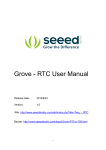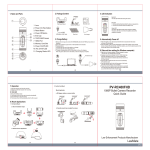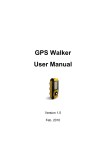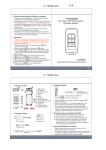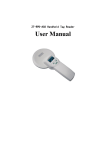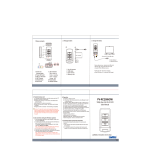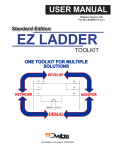Download Police Camera User Manual
Transcript
Police Camera User Manual Thanks for your purchase this police camera, this night vision Police Camera has following features: 1, Unique outline design for police use. 2, High definition camera built inside 3, Record both video & audio 4, Video resolution: 640x480, Frame: 30fps 5, Built in memory 1~16gb for optional Key define sketch: 1, Play Back 2, Next 5, Power on/off 3, Forward 6, Confirm 4, LCD on/off 7, Mode Operate Introduce: Power on: press “Power on/off ” button one second, power on the camera, the indicate LED will turn on, the camera going into standby mode. Video record: when the camera at standby mode, press “Confirm” button for one second, the blue LED will flickering, means the camera start recording, during recording, press the “Confirm” button again, it will stop recording, the blue LED will always on, the camera going into standby mode, press the button again will continue recording. Still shot: when the camera at standby mode, press the “Mode” button going into still shot mode, the red LED always on, during this mode, press the “Confirm” button one time will take a picture, the red LED will flickering one time. Audio record: when the camera at standby mode, press “Mode” going into audio record mode, the green LED turn on, press “Confirm” button to start recording audio, the green LED flickering, during recording press the “Confirm” button will stop record, the green LED change always on, press the button again will continue recording. Playback: In any mode press “play back” button will going into play back mode(must open the display), press “next”, “forward” button to select the file then press “Confirm” button to start play, you also can connect it with computer to play. Power on/off: when the camera in standby mode, press “Power on/off” for 3~5 seconds to power off the spy camera, all LED will off, when it on video record or audio record mode, press “Power on/off” button power off, the video and audio file will save automatically, all LED will turn off. Display on/off: Press the “Display on/off” button to turn off the display to save power, press again will turn on the display. Lens switch: when you record at night or dark area, please move the lens switch at down side, the IR LED will turn on to record black/white video, move the switch at top side will turn off the IR LED for day recording propose. Connect with computer: this camera has password protect function, when you connect it with computer, you need enter password, password key define as below: Password key definition 1, First please connect it to computer via USB cable, the camera will turn on and display a picture, at this time please enter the password immediate, there have 6 keys for password input, the default password is “1,2,3,4,5,6”, for example the password is “666666”, then you need press the “6” key for 6 times. After input the password, need await for 1~2 minutes let computer recognize it. Then the computer will display a movable disk. Password change: you can change the password by the file, “passwordID.txt”, edit the content for 6 numbers, the password number must be ‘1~6’, otherwise can not be setting, Setting Date and time: you can setting the date and time by file, “settime.txt”, edit the content as 2009.11.01 13:45:00, then copy it in the root folder, power off and restart again will change the date and time.