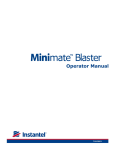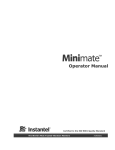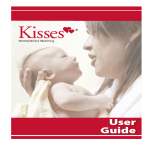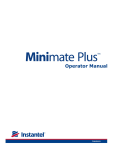Download Using the Instantel Image
Transcript
Instantel Dealer Program Using the Instantel Image Guidelines for Using the Instantel Image Introduction This manual offers uniformity and guidance to any party using Instantel, a division of Xmark Corporation and member of The Stanley Works, graphic elements, to ensure a consistent and accurate use of their brand marks throughout the world. This includes the Instantel signature and typography of Instantel and its products. Through a graphic identity system, Instantel is able to outline a brand management strategy to assist in: • Communicating its brand positioning; • Building a consistent visual image in the marketplace; • Creating maximum impact in all mediums, and; • Reducing costs. The standards in this manual apply to both internal and external communications for both Instantel and its products. However, they are not meant to dictate creative content of communications. Instantel Logo This section identifies graphic standards for the use of the Instantel logo. It provides all the necessary tools to follow four basic rules of effective brand management: • Use brand identity consistently • Keep brand logos clearly visible • Use specific logo colors • Use identified type styles In general, the Instantel logo should be used primarily as an identification element, not a design element. The logo should never be altered or displayed in any way other than outlined in this guide. The logo will be used consistently for all corporate communications. This includes treatment of the logo, either solely or in tandem with product logos, as well as in the event of any third party corporate partnerships. In all cases where the message being communicated is primarily concerned with Instantel, and not the product specifically, the Instantel logo will maintain its prominence. The logo has been designed for use with the symbol to the left or centered above the word, to be used as appropriate. The logo, in part or whole, is not to be skewed, distorted, or used in any other form than that shown here. In the case of the four-color logo which features color blends in the symbol only, the colors used are unique to that symbol and are not to be used as supplementary colors in marketing and sales materials. These colors are embedded in the electronic art files. © 2009 Xmark Corporation. Instantel, the Instantel logo, Auto Call Home, AutoRecord, Blastmate, Blastware, Flex, Histogram Combo, InfoChange, Just for the Record, and Minimate are trademarks of The Stanley Works or its affiliates. Printed in Canada. March 2009. M7014 Rev 04 Using the Instantel Image 2 Instantel logo presentation: Horizontal four-color version with blend in symbol: Horizontal two-color version without blend in symbol: Stacked four-color version with blend in symbol: Stacked two-color version without blend in symbol: PMS 294 blue only: Black with swash in 30% screen: Reversed to white from dark back ground: Black only: In some instances, such as when printing the logo on small items in reduced colors, the logo may be used without the symbol: Dealer Program Using the Instantel Corporate Image 3 Typography Typography is a basic element in the overall identity system. Consistent use of typefaces is important to create a recognizable look for all Instantel materials. Times New Roman is the serif font to be used on Instantel materials. It is a modern and widely available font with good legibility at all sizes. Aa Bb Cc Dd Ee Ff 0123456789 Aa Bb Cc Dd Ee Ff 0123456789 Aa Bb Cc Dd Ee Ff 0123456789 Aa Bb Cc Dd Ee Ff 0123456789 Verdana is the sans serif font selected as a visual contrast to Times New Roman. The Verdana font has clarity and tall x-height allow it to be read at any size, including very small sizes. Aa Bb Cc Dd Ee Ff 0123456789 Aa Bb Cc Dd Ee Ff 0123456789 Aa Bb Cc Dd Ee Ff 0123456789 Aa Bb Cc Dd Ee Ff 0123456789 Arial is the sans serif font that shall be used on Instantel products. The font will be used for example on keypads, condensed instructions and labels. Aa Bb Cc Dd Ee Ff 0123456789 Aa Bb Cc Dd Ee Ff 0123456789 Aa Bb Cc Dd Ee Ff 0123456789 Aa Bb Cc Dd Ee Ff 0123456789 Myriad is the font on which the Instantel logo and product identifiers are based. In order to preserve the uniqueness of the Instantel logo, it is recommended that Times New Roman and Verdana are used for headlines and body text on all promotional materials. Dealer Program Using the Instantel Image 4 Instantel Logo Staging At times it may be necessary or desirable to link other descriptors with the Instantel logo, as is currently the case with “The World’s Most Trusted Vibration Monitors”. However, such links must adhere to predetermined specifications to ensure that the integrity of the Instantel logo is maintained. Logo with Tagline: (“X” = 1.5 times the width of the capital letter “I”) A critical element in a brand management system is the protection and clarity of the logo. To maintain its visual integrity, a safe area has been designated to ensure that the logo should never appear crowded by text, titles, photographs or other symbols. The logo makes a greater impact if common clear space is maintained around it. The following diagram indicates the area that should be kept clear of other visual elements around the logo. Logo clear space: Dealer Program Using the Instantel Corporate Image 5 Instantel and Instrumentation Product Colors Primary colors for the Instantel identity: For coated stocks in the Instantel identity: PMS 294C blue (equivalents in CMYK and RGB are C100, M56, Y0, K8, or R0, G63, B135) PMS 193C red (equivalents in CMYK or RGB are C0, M91, Y65, K11, or R191, G10, B48) For uncoated stocks in the Instantel identity: PMS 2945U blue (equivalents in CMYK and RGB are C100, M38, Y0, K15, or R0, G87, B138) PMS 186U red (equivalents in CMYK and RGB are C0, M91, Y76, K6, or R215, G77, B90) To complement the Instantel logo colors, a secondary color palette can be used to enrich the design of certain items such as brochures, annual reports, slide presentations or any other materials. Suggested secondary color palette: Dealer Program Using the Instantel Image 6 Product Logos The layout and design of the Instantel product names evolved directly from the Instantel logo. They are made up of Myriad bold for the first part of the name in front of “mate” and “ware”, and Myriad regular for all other letters. Sizing of the product logos in promotions is at the discretion of the designer, but must follow the same guidelines as those set out for the Instantel identity in this document with regards to its treatment, clear space around it and color. Primary colors for the Instrumentation Product Logos: For coated stocks for Product logos: PMS 294C blue (equivalents in CMYK and RGB are C100, M56, Y0, K8, or R0, G63, B135) For uncoated stocks for Product logos: PMS 186U blue (equivalents in CMYK and RGB are C0, M91, Y76, K6, or R206, G13, B38) Product logos: Dealer Program Using the Instantel Corporate Image 7 ISO Statement Instantel is certified to the International Organization for Standardization (ISO) 9001:2000 Standard. This is an important achievement that highlights our commitment to excellence and sets us apart from our competitors. Where appropriate, the following ISO statement should appear on marketing and product literature: “Certified to the ISO 9001:2000 Quality Standard” Exceptions to Logo Guidelines In certain circumstances, exceptions may apply regarding the strict reinforcement of logo standards. However, these are not to be used indiscriminately and are at the discretion of Instantel. Certain exterior building signage is exempted from some logo usage standards to the extent necessary to comply with local ordinances and zoning regulations. Also, specialty or premium items where a product logo is reproduced on glass, acrylic, metal, wood or other material may be exempted from some logo standards. For security or legal reasons, exceptions are granted as necessary for the use of the logo on checks or other financial instruments. Questions regarding these exceptions should be directed to the Marketing Specialist. Trademark Usage and Guidelines Introduction Instantel has invested significant time and resources to protect and promote its trademarks, equating them with the same high standards of quality that distinguish Instantel products and services. Trademarks are important for establishing and protecting company and product identity, but they are fragile rights that can be lost through misuse. Trademarks must be used properly and consistently otherwise the trademark risks becoming invalid or generic, making the mark impossible to enforce (as happened with aspirin, zipper and cellophane). What Are Trademarks? Trademarks are words, acronyms, logos, symbols, taglines, or slogans that identify and distinguish a company as the source of its products and services. The owner of a valid trademark may prevent others from using its mark or a confusingly similar trademark for particular goods or services, and may obtain an injunction and recover monetary damages caused by another's infringement. Trademarks can be classified in two categories: 1. Registered marks (indicated by the ® or the ™ symbol) have undergone the appropriate legal process and are registered with the U.S. and/or Canadian Trademark Office. (Marks also may be registered in foreign countries.) 2. Common law (unregistered) marks (indicated by the ™ symbol) have not been formally registered, but may still be valid and enforceable. Dealer Program Using the Instantel Image 8 Keep in mind that every potential Instantel trademark must be cleared through legal searches prior to adoption to reduce potential infringements, whether or not they will go through the formal registration process. Guidelines for Using Trademarks and Brands Trademarks must be used properly in order to be protected under trademark law. Use trademarks only in the form in which they have been registered or are being claimed. It is important that all parties involved in developing communications for Instantel be consistent in their use of trademarks. To maintain the integrity of a trademark, never use it in a possessive, plural, hyphenated, or abbreviated form. Never alter it by adding letters or numbers. When using the trademark "Instantel®" in conjunction with another trademark, never separate the ® symbol from "Instantel" by using it in a possessive form (Instantel's®). Always use the proper spelling, punctuation, capitalization, and font type, such as italic or bold. For emphasis, all of Xmark Corporation’s trademarks can be written in bold font whenever they occur in the text of a document. The following rules apply to all Instantel trademarks: Use Trademarks as an Adjective, Followed by the Appropriate Noun Descriptor(s) If not, the trademark could become generic, and the trademark status would be lost. Also, make sure that Instantel and the ® symbol (Instantel®) precedes a trademark on first mention of the product or service. Correct: The Instantel® Blastware® software has powerful waveform analysis features. Incorrect: Blastware® has powerful waveform analysis features. Never Use Trademarks in Possessive Form Correct: Instantel® Blastmate® vibration monitors have popular features. Incorrect: Instantel® Blastmate®'s features make them a popular product. Incorrect: Instantel® Blastmate® vibration monitors' popular features make them a popular product. Incorrect: Instantel®'s Blastmate® vibration monitors are popular. Never Use Trademarks in Plural Form Correct: Use Instantel® Blastmate® monitors for your monitoring needs. Incorrect: Use Instantel® Blastmates® monitors for your monitoring needs. Never Hyphenate a Trademark Correct: Instantel® AutoRecord® record stop mode enables easy setup. Incorrect: Instantel® AutoRecord®-enabled software makes setup easy. Never Alter a Trademark Correct: Instantel® AutoRecord™ record stop mode simplifies your setup. Incorrect: AutoRecording™ simplifies your setup. Use Proper Capitalization for a Trademark Correct: Instantel® AutoRecord™ record stop mode simplifies your setup. Incorrect: Instantel® Autorecord™ record stop mode simplifies your setup. Dealer Program Using the Instantel Corporate Image 9 Follow a Trademark with the Appropriate Noun(s) Correct: Instantel® Blastmate® vibration monitor. Incorrect: Instantel® Blastmate® Use Lowercase Letters for the Generic Noun(s) Following the Trademark Correct: Instantel® Blastmate® vibration monitor Incorrect: Instantel® Blastmate® Vibration Monitor Attribute the ™ or ® Correctly Correct: Instantel® Blastmate III™ Incorrect: Instantel® Blastmate® III Correct: Instantel® Minimate Plus™ Incorrect: Instantel® Minimate® Plus Differentiate a Trademark (brand name) from the Company Trade Name “Instantel" can be used as a trademark (brand name) to identify products or services. Use the Circle R (®) trademark symbol when using "Instantel" as a Trademark or Brand Name. Correct: Instantel announces its new line of Instantel® vibration monitors. Never use the circle R (®) trademark symbol when using "Instantel" as part of a legal corporate name. Incorrect: Instantel® Trademark Acknowledgment Instantel Trademarks Always attribute Instantel and Xmark Corporation trademarks in the copyright block. The basic formula for attribution is as follows: © 2009 Xmark Corporation. [“Instantel” and “the Instantel logo” first, if used, followed by other Xmark trademarks in alphabetical order] are trademarks of The Stanley Works or its affiliates. For example, if your material contains references to Instantel and various trademarked products, the attribution should read as follows: © 2009 Xmark Corporation. Instantel, the Instantel logo, Auto Call Home, Blastmate, Blastware, InstaLink, Minimate, and Minimate Plus are trademarks of The Stanley Works or its affiliates. Third-Party Trademarks Instantel respects third-party trademarks. If you use another company's trademark, it is necessary to follow that company’s guidelines for use of their trademarks. These guidelines are normally found on the company’s website. Correct: The software works with the Microsoft® Windows® operating system. If no guidelines are specified, always use a generic umbrella statement when third-party names are mentioned. Correct: All other company and product names may be trademarks of their respective companies. Dealer Program Using the Instantel Image 10 Attribute Trademarks with the Appropriate Symbols Always mark trademarks with the appropriate symbols in a head, as well as on first occurrence in text. It is not necessary to repeat the designation throughout the document. The same standards apply to attributing trademarks on a Web page since each Web page has the potential to be viewed individually, even if it's part of a multi-page section or site. Attribute trademarks on first occurrence within sidebars, charts, tables, graphics, diagrams, marketing slides, banners, "Related information" links, and other links on a Web page, because these elements have greater potential to be read or placed independently. Note: If a trademark that has already appeared in a head appears in a subhead (as on a data sheet), don't attribute it again. Only attribute a trademark in a subhead if it's the first time the trademark appears. However, always use the trademark in bold font to distinguish it from the rest of the text, as well as conforming to all of the other rules. How to Incorporate Trademark Symbols into Documents See the following table to locate ™ and ® symbols on your keyboard or in the menu options for the software applications listed. If you use a different application, check the user manual or the on-screen "Help" menu (if available) for information regarding trademark symbols. Always use superscript for the symbols by using the appropriate command. If the formatted ™ and ® symbols aren't available to you, simply use parentheses to denote the trademark designation: (TM) or (R). Inserting the trademark symbol in documentation: Application TM ® Lotus Notes®/Microsoft® Word for Apple Macintosh Hold the Option key while selecting “2” Hold the Option key while selecting “r” Microsoft Word for Windows® Go to the Insert pull-down menu and choose Symbol; select from the table and click Insert Go to the Insert pull-down menu and choose Symbol’ select â from the table and click Insert Adobe® FrameMaker® for Windows Press Control-Q, release, and then press the asterisk key Press Control-Q, and then press”(“ (opening parenthesis) HTML ™ ® Microsoft Excel for Windows Hold down the Alt key while pressing “0153” Hold down the Alt key while pressing “0174” Lotus Notes is a trademark of International Business Machines Corporation in the United States, other countries, or both. Microsoft and Windows are either registered trademarks or trademarks of Microsoft Corporation in the United States and/or other countries. Adobe and FrameMaker are either trademarks or registered trademarks of Adobe Systems Incorporated in the United States and/or other countries. Dealer Program Using the Instantel Corporate Image 11 Instantel Trademarks and Nouns List: Registered Trademarks Trademarks Instantel® monitors vibration monitors instrumentation Auto Call Home™ automated call-in function remote monitoring function function Blastmate®, Minimate® monitor vibration monitor blast monitor vibration and overpressure monitor AutoRecord™ record stop mode Blastware® software event management and reporting software advanced analysis software Histogram Combo™ recording mode combined recording mode NOTES: 1. Within documentation, marketing material and correspondence, the words Series II, Series III, and Series IV may be used to further define a family of instruments and associated capabilities. Only use Roman Numerals to represent a family of instruments. Flex™ multi-sensor compatibility feature InfoChange™ Online, interactive, FAQ and technical resource InstaLink™ Online web reporting interface Instantel Logo Example: “…provides remote access to your Series III Blastmate® or Minimate® and data.” Just for the Record™ newsletter 2. Within controlled documentation, brands using a “™” can be reinforced by adding a qualifying statement. Minimate Plus™, Minimate Blaster™, Minimate Pro™, Minimate Pro4™, Minimate Pro6™, Blastmate II™, Blastmate III™ monitor vibration monitor blast monitor vibration and overpressure monitor Example: “The Minimate Plus™ vibration monitor, part of the Minimate® series of instruments...” 3. When representing the Series IV products, DO NOT use; Pro Series, Pro Series IV, Minimate Pro 4 Series IV, or Minimate Series IV. 4. Within correspondence (i.e. email, non-legal binding letters, or documents that are not controlled), the fonts of the Instantel product names do not need to be bolded. Example: ‘Minimate Plus’ or ‘Minimate Pro4’ 1) This guide offers a complete listing of The Stanley Works trademarks in reference to Instantel, a division of Xmark Corporation, and suggested nouns for each. 2) Since trademark status is highly volatile and prone to frequent revision, please contact Instantel for the latest information. 3) Represent any Xmark Corporation trademark with "brand," "mark," "name," "wordmark," and "trademark". Dealer Program Using the Instantel Image 12 Glossary of Terms Font See Typeface. Logotype This refers to the Instantel logo and product names in their specified typographic form only. PANTONE MATCHING SYSTEM® A standardized color system known around the world as PANTONE (PMS). Sans Serif A typeface without serifs. Serif The short line that angles from the main stroke of a letter. Trademark A trademark is a name, symbol, logotype, or signature that identifies a company, product or service. Trademarks may be used only by the owner. Typeface The particular design of a complete set of letters, numbers and punctuation is called a typeface. It is also referred to as a font. X-Height The distance between the baseline of a line of type and tops of the main body of lowercase letters (i.e., excluding ascenders/descenders). Dealer Program