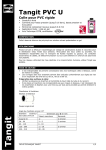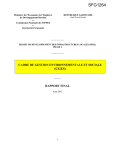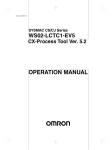Download PEG-SUM-PVI
Transcript
Project: PEGASUS Title: EUROCONTROL Doc. No.: Procedure Visualisation Module Issue: Software User Manual Sheet PEG-SUM-PVI Date: A 17/06/2003 1 of 27 PEGASUS Software User Manual Procedure Visualisation Module Prepared by: IfEN/M3S MARS-2 Team Checked by: GNSS Tools Review Team Distribution: PEGASUS development team Software Engineering Unit GBAS Project Date: 15/05/2003 EEC/GNSS EEC/SEU EEC/GNSS This document and the information therein is the property of Eurocontrol. It must not be reproduced in whole or in part or otherwise disclosed without prior written consent of the Director Eurocontrol Experimental Centre. The contents of this document only expresses the opinions of the author and does not necessarily reflect the official views or policy of the Agency. Project: PEGASUS EUROCONTROL Doc. No.: Procedure Visualisation Module Issue: Software User Manual Sheet PEG-SUM-PVI Date: A 17/06/2003 2 of 27 Change Record Issue Date Chapter Description of Changes 1- 15/05/2003 All First Issue, Software Version 1.2 A 17/06/2003 All Relabeling and minor editorial corrections for PEGASUS release Project: PEGASUS EUROCONTROL Doc. No.: Procedure Visualisation Module Issue: Software User Manual Sheet PEG-SUM-PVI A Date: 17/06/2003 3 of 27 Table of Contents 1. INTRODUCTION ...............................................................................................................................5 1.1. Intended Readership .......................................................................................................................5 1.2. Applicability Statement....................................................................................................................5 1.3. Purpose...............................................................................................................................................5 1.3.1. Purpose of the Document ............................................................................................................5 1.3.2. Purpose of the Module .................................................................................................................5 1.4. Document Structure.........................................................................................................................5 1.5. Related Documents..........................................................................................................................6 1.6. Reference Documents: ...................................................................................................................6 2. OVERVIEW.........................................................................................................................................7 2.1. Objectives ...........................................................................................................................................7 2.1.1. Concepts........................................................................................................................................7 2.1.2. Approach .......................................................................................................................................7 2.2. Components ......................................................................................................................................7 3. INSTALLATION .................................................................................................................................8 3.1. System Requirements .....................................................................................................................8 3.1.1. Hardware .......................................................................................................................................8 3.1.2. Software.........................................................................................................................................8 3.2. Installation Procedure .....................................................................................................................8 3.3. De-installation Procedure...............................................................................................................9 4. PROBLEM REPORTING INSTRUCTIONS............................................................................... 10 5. GENERAL USE .............................................................................................................................. 11 5.1. Graphical Interface .........................................................................................................................11 5.1.1. Main Dialog Window ..................................................................................................................11 5.2. Step-by-step Overview ..................................................................................................................12 5.2.1. Start and Initialise M5 Software.................................................................................................12 Project: PEGASUS 5.2.2. 5.2.3. 5.2.4. 5.2.5. 5.2.6. 5.2.7. 5.2.8. EUROCONTROL Doc. No.: Procedure Visualisation Module Issue: Software User Manual Sheet PEG-SUM-PVI A Date: 17/06/2003 4 of 27 Select Input and Output Files .....................................................................................................13 Select GBAS Approach Procedure..........................................................................................14 Start and Check Calculations of Desired Flight Path (DFP)..................................................15 Visualise Approach procedure and DFP.................................................................................16 Visualise GBAS messages.......................................................................................................17 Exit Software ...............................................................................................................................18 About Procedure Visualisation..................................................................................................18 5.3. Help ....................................................................................................................................................19 5.4. Operating Modes.............................................................................................................................19 5.4.1. The Embedded Mode ................................................................................................................19 5.4.2. The Command-Line Mode.........................................................................................................19 6. SERVICES....................................................................................................................................... 21 6.1. Service 1 Approach Procedure Building..................................................................................21 6.1.1. Input Data.....................................................................................................................................21 6.1.2. Options .........................................................................................................................................21 6.1.3. Output Data..................................................................................................................................21 6.2. Service 2 Desired Flight Path (DFP) Calculation ....................................................................21 6.2.1. Input Data.....................................................................................................................................21 6.2.2. Options .........................................................................................................................................22 6.2.3. Output Data..................................................................................................................................22 6.3. Service 3 Approach Procedure Visualisation .........................................................................22 6.3.1. Input Data.....................................................................................................................................22 6.3.2. Options .........................................................................................................................................22 6.3.3. Output Data..................................................................................................................................22 6.4. Service 4 GBAS Message Type 2 and 4 Visualisation ..........................................................23 6.4.1. Input Data.....................................................................................................................................23 6.4.2. Options .........................................................................................................................................23 6.4.3. Output Data..................................................................................................................................23 APPENDIX A: ERROR MESSAGES AND RECOVERY PROCEDURES ................................. 24 ANNEX B INITIALISATION FILE EXAMPLE................................................................................... 25 APPENDIX C: GLOSSARY................................................................................................................. 26 Project: PEGASUS EUROCONTROL Doc. No.: Procedure Visualisation Module Issue: Software User Manual Sheet PEG-SUM-PVI A Date: 17/06/2003 5 of 27 1. Introduction This document is the user manual of the Procedure Visualisation module for the PEGASUS Software Version 3.0. It provides all information needed to install and use this module. 1.1. Intended Readership Please refer to the Main Software User Manual for PEGASUS [3]. 1.2. Applicability Statement This Software User Manual is to be used as reference for the version 1.2 of the PEGASUS Procedure Visualisation Module. Each reference to the current version of PEGASUS in this document is a reference to version 3.0. As the PEGASUS software is based on integration of individual modules, the full documentation contains multiple PEGASUS module documentation items. To profit from the modular structure of the software, this version of the Software User Manual contains references to the relevant main Software User Manual only. It should be used in conjunction with the other User Manuals referenced in that main User Manual. 1.3. Purpose 1.3.1. Purpose of the Document This document contains the necessary information related to the use of the PEGASUS Module Procedure Visualisation. It describes the installation and de-installation procedures, the different functionalities of the module, as well as what the user has to do in order to perform the individual processing tasks. 1.3.2. Purpose of the Module The Procedure Visualisation module objective is to support the definition of the GBAS approach and present the results of approach path. 1.4. Document Structure This manual shall be used as reference for the use of the PEGASUS Module Procedure Visualisation. Project: PEGASUS EUROCONTROL Doc. No.: Procedure Visualisation Module Issue: Software User Manual Sheet PEG-SUM-PVI Date: A 17/06/2003 6 of 27 Section 1: Introduction contains a brief introduction to the PEGASUS software. Section 2: Overview contains a general description of the module functionality. Section 3: Installation describes the procedures needed to install the module on a new machine. Section 4: Problem Reporting contains information on additional means to obtain support on the software and provides points of contact for the reporting of issues linked to the use of the software. Section 5: General Use gives a step-by-step introduction to the module Section 6: Services contains a more detailed presentation of the possible functionality of the module, describing the necessary input data, user actions and the obtained results. It is designed as a reference section. Appendix A contains a list of error messages that might be encountered by using the module, together with the procedures to apply for correction. Appendix B provides an example of an procedure.ini file. Appendix C is a glossary of all the terms in use within this Software User Manual. 1.5. Related Documents [1] [2] MARS-2 Technical Note, Doc.-No. PEG-TN-MARS2, current issue [3] "Software User Manual", EEC PEGASUS User Manual PEGSUM-01 current issue MARS-2 PEGASUS Interface Control Document Addendum, Doc.-No. PEG-ICD-01Add, current issue 1.6. Reference Documents: [R1] [R2] “Guide to applying the ESA software engineering standards to small software projects”, ESA, BSSC(96)2 Issue 1 Eurocontrol Experimental Centre Software Engineering Unit (SEU) This Software User Manual corresponds to the user part of the PEGASUS documentation set. Project: PEGASUS EUROCONTROL Doc. No.: Procedure Visualisation Module Issue: Software User Manual Sheet PEG-SUM-PVI A Date: 17/06/2003 7 of 27 2. Overview 2.1. Objectives 2.1.1. Concepts The objective of Procedure Visualisation module is to provide a comprehensive interface to ATC operational experts for the validation and safety assessment of GBAS approach procedures. 2.1.2. Approach The module supports the definition of the GBAS approach, the introduction of flight trial data and present the results of simulated or reference aircraft approach path processed by PEGASUS. The main functionality is the visualisation of approach procedures and desired flight path (way points, horizontal and vertical profile, significant points, radius turns, runway alignment, geographical information) as well as the content of GBAS messages type 2 and 4. The module interfaces with PEGASUS component, notably “ Aircraft Dynamics” and “Truth Reference” modules. 2.2. Components The Procedure Visualisation module consists of three parts 1. The core processing module (procedure.exe) 2. The visualization scripts, called from the M-File runner module 3. The GUI dll for PEGASUS integration (procedure.dll) This SUM just covers the GUI.dll and the procedure.exe. Project: PEGASUS EUROCONTROL Doc. No.: Procedure Visualisation Module Issue: Software User Manual Sheet PEG-SUM-PVI A Date: 17/06/2003 8 of 27 3. Installation 3.1. System Requirements 3.1.1. Hardware This section describes only requirements differing from those in the main User Manual [3]. 3.1.2. Software This section describes only requirements differing from those in the main User Manual [3]. 3.2. Installation Procedure This section describes only the procedure for stand-alone use. Currently no automatic installation procedure is provided to install the different components. Therefore the different parts have to installed manually by copying the delivered components. Special directory structures have not to be taken into account. In case that the M5 is foreseen to be run embedded in the PEGASUS framework, the following components should be installed into the same directory as the PPlus.exe (the framework executable): • procedure.exe • procedure.dll • procedure.hlp (for online help information) When running as standalone software, the files below can be copied to every desirable directory: • procedure.exe • procedure.hlp (for online help information) Additionally also a procedure.ini file will be provided with default values. This procedure.ini file shall be copied into the same directory as the procedure.exe. If no ‘ini’ file is specified as command line argument, the procedure.exe will search for the procedure.ini in the installation directory. If not available, default parameter values will be used (specified inside the software). After installation of the procedure.exe core program, the user will see the following icon in the Windows explorer (large symbol view): Project: PEGASUS EUROCONTROL Doc. No.: Procedure Visualisation Module Issue: Software User Manual Sheet PEG-SUM-PVI A Date: 17/06/2003 9 of 27 Figure 3.2-1: procedure.exe program icon Double-click on this icon will start the procedure.exe. The same icon can be seen from the ‘Standalone’ part of the PEGASUS framework program (which allows start of the procedure.exe in standalone mode from inside the PEGASUS framework). 3.3. De-installation Procedure This section describes only the procedure for stand-alone use. In order to completely uninstall the software all installed modules have to be deleted. As the modules do not generate any entries into the ‘Windows ‘system registry’, there are no other delete actions necessary. Project: PEGASUS EUROCONTROL Doc. No.: Procedure Visualisation Module Issue: Software User Manual Sheet PEG-SUM-PVI A Date: 17/06/2003 10 of 27 4. Problem Reporting Instructions PEGASUS is a software prototype under development for Eurocontrol in support of the SBAS and GBAS activities. The Eurocontrol Experimental Centre has been defined as a focal point for User Feedback Reporting. Today a web-site for PEGASUS is already operational inside the Eurocontrol GNSSProgramme SBAS Project web-site and can be consulted for questions related to the software: http://www.eurocontrol.fr/projects/sbas/pegasus/ The different steps in problem investigation should be the following: 1) Use of information in the documents provided: • This User Manual for software operation issues ; • The Error Recovery Procedures in Annex A of this Manual for operating errors and warnings; • The ICD [2] for issues related to data formats and parameter limitations; • The Technical Note [1] for issues related to the algorithms employed for processing. 2) Review of the information provided on the website cited above, especially the “Frequently Asked Questions”. 3) Establishing contact with the development team via the following methods (explained in more detail in the main User Manual [3]): • E-mail: [email protected] (preferred) • Fax: +33-1-6988-7307 (in exceptional cases) Project: PEGASUS EUROCONTROL Doc. No.: Procedure Visualisation Module Issue: Software User Manual Sheet PEG-SUM-PVI Date: A 17/06/2003 11 of 27 5. General Use The following chapters give an overview how to use the procedure visualisation module. As the usage of the procedure visualisation module is foreseen just for one straightforward task, the general use is very simple: • Start the procedure.exe (embedded or standalone) • Provide the necessary input data using a procedure type ini file (see Annex B). The contents of this ini’ file can be either edited using the PEGASUS framework (using the procedure.exe) or the procedure visualisation module main window. • ‘Start’ processing via control or automatic (in embedded mode) ‘Stop’ processing manually or wait till the complete input files re processed. 5.1. Graphical Interface The following section provides an overview of the graphical user interface of the module. 5.1.1. Main Dialog Window Initialisation and configuration of Procedure Visualisation module is performed using the main GUI presented the following figure: 3 - Options for GBAS messages visualisation 1 - Selection of GBAS approach procedure 2 - Options for DFP Calculation 4 - Options for Terrain and Obstacles visualisation Figure 5.1-1: M5 main window in standalone mode From the main window the 4 different parts can be seen: 1. Selection of GBAS approach procedure Project: PEGASUS EUROCONTROL Doc. No.: Procedure Visualisation Module Issue: Software User Manual Sheet PEG-SUM-PVI A Date: 17/06/2003 12 of 27 The user selects in pre-defined list the airfield (either using Country / City or ICAO code), the runway QFU and selects the GBAS approach procedure from a pre-defined set of recorded procedure or by creating a new procedure (button Edit/Create ….). 2. Options for DFP Calculation The user selects the option for precision approach segment extend (final approach and / or missed approach), the reference units for distance (NM or m) or altitude (MSL geoids in ft, WGS84 ellipsoid in m), as well as the location of the DFP calculation output file (format .csv). 3. Options for GBAS Message Calculation The user selects the message types to be visualised (type 2 and / or type 4) and inputs the location of message files. 4. Options for Terrain and Obstacles Visualisation The user select the geographical information to be displayed together with flight paths The log tab presents the intermediate results of the calculation. 5.2. Step-by-step Overview In the following sections the main steps ‘how-to-use’ the procedure.exe software in standalone mode are described. 5.2.1. Start and Initialise the Procedure VisualisationSoftware In general the procedure.exe core module will be started manually by double-clicking the procedure.exe (then the main dialog window of Figure 5.1-1 appears on the screen) or from inside the PEGASUS framework. In any case, the framework/user can determine the behavior of the procedure visualisation module through 2 ‘command line’ parameters: MEDLL.exe [-b] [-ini xxx:ini] The [-b] option determines, whether the module is running embedded (command [-b] is given in command line) or standalone (no option). Usually the [-b] option is used when called from the PEGASUS framework. The second option [-ini xxx.ini] tells the procedure.exe, that a ‘xxx.ini’ file shall be used. The xxx means that every name can be used here for the ‘ini’ file. The ‘ini’ determines all necessary data for processing. When the procedure module is running embedded ([-b] is given at command line), also the provision of a valid [-ini xxx.ini] command option is mandatory (the data from the ‘ini’ file are necessary to initialize all necessary processing input data). If the second option is not provided, the procedure module will terminate. If running standalone, the provision of a ‘xxx.ini file is not mandatory. As the user has the option to set necessary processing data from the dialog window. However as a standard, Project: PEGASUS EUROCONTROL Doc. No.: Procedure Visualisation Module Issue: Software User Manual Sheet PEG-SUM-PVI A Date: 17/06/2003 13 of 27 the module will look for a ‘procedure.ini’ in the installation directory. If it is found, this ‘ini’ file will be used. If no ‘ini’ file is available, default values will be used as far as possible for the processing. But at least the input data files must be selected (see next section). 5.2.2. Select Input and Output Files Independent of embedded/standalone mode, the selection of the input processing files is the most important step. In general the name of the input file will be selected by the user inside the ‘File I/O’ group box using the ‘Input File’ edit fields. If the user does not want to type path and name of the input files, it is also possible to select the right file using the ‘Button’ right to the edit field (see next figure) This selection of input file name is mandatory. Figure 5.2-1: Select Input File Path and Name (here under Windows NT) From the selected file, just the file name without extension is used. For procedure, no input file is mandatory but GBAS messages and obstacles visualization necessitate to enter input files (.csv format) . In case of embedded processing inside the PEGASUS framework, the framework will provide the user the input selection edit box and file browsing capability. The selected file name is than written (using the procedure.ini) to a ‘xxx.ini’ file. Finally the framework will start the procedure.exe with the ‘xxx.ini’ as argument on the command line. For the output file, the user also can write a filename in the ‘Output File’ edit box of the DFP group (or using the browsing capability via the button right of the output edit field). In case the user just gives a name without path, procedure.exe will search the file in the installation directory. When no output file name and path is specified, the output will be written also to the installation directory. Project: PEGASUS EUROCONTROL Doc. No.: Procedure Visualisation Module Issue: Software User Manual Sheet PEG-SUM-PVI A Date: 17/06/2003 14 of 27 5.2.3. Select GBAS Approach Procedure While airfield and runway have been selected, as depicted in Figure 5.1-1, the user may edit a pre-defined approach procedure or create a new one. The corresponding user interface is presented in Figure 5.2-2. Figure 5.2-2: GUI Approach Procedure Edition The choices made by user for airfield / runway / procedure name are reported from actions with the main GUI or modifiable. The Performance Designator NPA / CAT 1 / CAT 2 / CAT 3 is optional information. The approach procedure is defined by selecting several waypoints from a predefined set as shown on Figure 5.2-2 and Figure 5.2-3. Project: PEGASUS EUROCONTROL PEG-SUM-PVI Doc. No.: Procedure Visualisation Module Issue: Software User Manual Sheet A Date: 17/06/2003 15 of 27 Figure 5.2-3: Waypoint Selection User selects the following items : • Waypoint Name via its ICAO name • Type with respect to the precision approach segment : final approach point (F), Intermediate point (I), runway threshold (T), missed approach point (M), mandatory • Altitude at the waypoint : mandatory • Fly Type : RNAV path (“Fly-By” or “Fly-Over”) and the altitude at waypoint, mandatory 5.2.4. Start and Check Calculations of Desired Flight Path (DFP) Once the approach procedure and visualisation options have been defined, the user triggers the DFP calculation via the “Start” button (see Figure 5.2-3). Information about the calculations status is provided to the user, an example of such message is provided in Figure 5.2-4. Figure 5.2-4: DFP Calculation status message Intermediate results of the calculation are presented in the Log window, in particular the value of radius for turns at procedure waypoints that result of module calculation. Project: PEGASUS EUROCONTROL Doc. No.: Procedure Visualisation Module Issue: Software User Manual Sheet PEG-SUM-PVI A Date: 17/06/2003 16 of 27 Figure 5.2-5: DFP Calculation Log Window 5.2.5. Visualise Approach procedure and DFP Approach procedure and DFP calculation are visualized using MATLAB. An example of the routine launched via the M-File runner display is presented in Figure 5.2-6. Project: PEGASUS EUROCONTROL Doc. No.: Procedure Visualisation Module Issue: Software User Manual Sheet PEG-SUM-PVI Date: A 17/06/2003 17 of 27 Figure 5.2-6: Approach Procedure and DFP Visualisation The display contains the horizontal and vertical profile of DFP, waypoints defining the approach procedure are plotted with relevant ICAO symbol. The user may record the display via the “Figure” menu, in particular graphics may be exported to a vector format. Information concerning GBAS station are provided on the display Figure 5.2-6 and further detailed via the display of GBAS message types 2 and 4 (see 5.2.6). 5.2.6. Visualise GBAS messages Selected files for GBAS messages type 2 and 4 are processed in order to determine for a set of parameters : Ø the maximum occurrence value Ø the maximum deviation value Ø the maximum deviation in % : red colour is used to highlight significant deviations Examples of such visualisations are provided in Figure 5.2-7 and Figure 5.2-8. Figure 5.2-7: GBAS Message Type 2 visualisation EUROCONTROL Project: PEGASUS Doc. No.: Procedure Visualisation Module Issue: Software User Manual Sheet PEG-SUM-PVI A Date: 17/06/2003 18 of 27 Figure 5.2-8: GBAS message Type 4 visualisation 5.2.7. Exit Software By pushing the ‘Exit’ button, the software will terminate. In case that the module is in a processing run, the processing will be stopped and the output data will be written to file. In embedded mode, the module will terminate itself, when the input file was completely processed. 5.2.8. About Procedure Visualisation By pushing the ‘About’ button of the ‘Control’ group, a information dialog will be shown to the user, providing information concerning version, copyright and purpose of the software (see next figure): Figure 5.2-9: About M5 module Project: PEGASUS EUROCONTROL Doc. No.: Procedure Visualisation Module Issue: Software User Manual Sheet PEG-SUM-PVI Date: A 17/06/2003 19 of 27 5.3. Help In addition to this Software User Manual, a Helpdesk covering all the aspects of the tool is available. The can be activated by clicking on the ‘Help’ button of the command control group of the main user interface. 5.4. Operating Modes Each Module for PEGASUS must be able to be operated in three modes: 1. As stand-alone executable 2. Embedded in the PEGASUS frame 3. In command-line Mode While the stand-alone mode is described as the baseline mode in this User Manual, the two following sections describe the specific elements of operation in the other two modes. 5.4.1. The Embedded Mode When the module is running in the embedded mode, i.e. called by the PEGASUS framework, it allows parameter values to be set from inside the framework. That means that only the parameter GUI part of the module software is visible in the parameter selection window of the Frame GUI. The Frame will automatically create the INI-File which is passed then as a command line argument to the core module processing executable, containing the selections made inside the framework. Equally, the invocation of the module processing is automatic through the Scheduler provided in the Frame. Detailed descriptions of this mechanism and a short description of the module GUI in Embedded Mode are contained in the main User Manual [3]. 5.4.2. The Command-Line Mode The core processing functions of the Module can be started in command line mode by typing: <Module Name>.exe [-b] [-ini xxx:ini] The [-b] option instructs the software not to display the GUI and to take all the inputs from an INI-file provided. The –ini option is mandatory if the –b option is used, if no valid INI-file is provided, the module execution will terminate. Usually the [-b] option is used when called by the scheduler from the PEGASUS framework. The option [-ini xxx.ini] tells the executable, that the ‘xxx.ini’ file shall be used. The xxx stands for an user-defined name for the ‘ini’ file. It must contain all necessary data for processing. Project: PEGASUS EUROCONTROL Doc. No.: Procedure Visualisation Module Issue: Software User Manual Sheet PEG-SUM-PVI A Date: 17/06/2003 20 of 27 This option may also be used without the –b option, to invoke the GUI with pre-defined settings that can be changed interactively. EUROCONTROL Project: PEGASUS PEG-SUM-PVI Doc. No.: Procedure Visualisation Module Issue: Software User Manual Sheet Date: A 17/06/2003 21 of 27 6. Services 6.1. Service 1 Approach Procedure Building 6.1.1. Input Data The user select from a navigation database (PET dev. by Davidson Ltd) the waypoints that form the approach procedure and specifies the altitude, type (Final Approach Point, Missed Approach) and rank of such waypoints. 6.1.2. Options Reference and units for altitudes displayed to the user are either WGS 84 ellipsoid meters or MSL geoids feet. 6.1.3. Output Data Output is a table containing the description of the approach procedure, i.e. the different waypoints selected by the user and automatically completed with the runway threshold (THR) and end of runway (EOR). Latitude, Longitude ate in deg, Altitudes refers to WGS84 ellipsoid and are expressed in meters. WP_RK "WP_NAME" "WP_ID" "WP_TYPE" "TRAJ_TYPE" "WP_LAT" "WP_LON" "WP_ALT" 1 LERIN I FO S 43.397 7.451 3000 2 MN007 F FO S 43.472 7.2415 1572.49 3 MN003 I FB S 43.536 7.1601 938.82 4 MN004 I FO S 43.608 7.16 448.70 5 THR T FO S 43.651505 7.204583 52.44 0 EOR I FO S 43.668156 7.226592 52.43 7 MN006 M FO S 43.635 7.3169 800.00 8 LERIN M FO S 43.397 7.451 1572.43 Table 6.1-1: Example of Approach Procedure Description Table 6.2. Service 2 Desired Flight Path (DFP) Calculation 6.2.1. Input Data The input is the Approach procedure description file, an example is provided in 6.1.3. EUROCONTROL Project: PEGASUS Doc. No.: Procedure Visualisation Module Issue: Software User Manual Sheet PEG-SUM-PVI Date: A 17/06/2003 22 of 27 6.2.2. Options Calculation may be performed for the final approach and / or the missed approach. 6.2.3. Output Data Output is a table containing the waypoints of the approach procedures completed by intermediate points tat correspond to start / end of aircraft turns as computed by the module. Latitude, Longitude ate in deg, Altitudes refers to WGS84 ellipsoid and are expressed in meters, Distance to Threshold (D_THR) and Radius are in meters. WP_RK WP_NAME WP_ID WP_TYPE 1 2 0 0 3 0 4 0 5 0 7 0 8 LERIN MN007 INTER INTER MN003 INTER MN004 INTER THR EOR MN006 INTER LERIN I F I I I I I I T I M I M FO FO FO FO FB FO FO FO FO FO FO FO FO TRAJ _TYP E S C S C N S C S S S C S S D_THR WP_LAT WP_LON WP_ALT TURN_CT TURN_C TURN_C TURN_R _LAT T_LON T_ALT ADIUS -42765.3 -23806.6 -21253 -17629 -14063.2 -10497.5 -6047.89 -3308.77 0 2564.06 10762.7 19665.8 39618.6 43.397 43.472 43.4869 43.5125 43.536 43.568 43.608 43.6286 43.6515 43.6682 43.635 43.5685 43.397 7.451 7.2415 7.21752 7.19001 7.1601 7.16006 7.16 7.17855 7.20458 7.22659 7.3169 7.37821 7.451 3000 1572.49 1395.33 1169.75 938.82 719.539 448.699 266.534 52.44 52.43 799.999 1221.62 1572.43 0 43.5139 0 43.5682 0 0 43.608 0 0 0 43.562 0 0 0 7.26963 0 7.27299 0 0 7.19096 0 0 0 7.26685 0 0 0 1615.91 0 982.826 0 0 375.764 0 0 0 187.155 0 0 0 5178.97 0 9128.26 0 0 2500.38 0 0 0 9086.87 0 0 Table 6.2-1: Example of DFP calculation Table 6.3. Service 3 Approach Procedure Visualisation 6.3.1. Input Data The input is the Approach procedure description file, an example is provided in 6.2.3. 6.3.2. Options Reference and units for altitudes displayed to the user are either WGS 84 ellipsoid meters or MSL geoids feet. Addition of geographical information : terrain database or obstacles 6.3.3. Output Data Please see Figure 5.2-6: Approach Procedure and DFP Visualisation. Project: PEGASUS EUROCONTROL Doc. No.: Procedure Visualisation Module Issue: Software User Manual Sheet PEG-SUM-PVI Date: A 17/06/2003 23 of 27 6.4. Service 4 GBAS Message Type 2 and 4 Visualisation 6.4.1. Input Data GBAS message type 2 and 4 extracted from GBAS station of receiver in .csv format 6.4.2. Options Visualisation of message type 2 and / or type 4 or none 6.4.3. Output Data Please see Figure 5.2-7: GBAS Message Type 2 visualisation. Please see Figure 5.2-8: GBAS message Type 4 visualisation. Project: PEGASUS EUROCONTROL Doc. No.: Procedure Visualisation Module Issue: Software User Manual Sheet PEG-SUM-PVI Date: A 17/06/2003 24 of 27 Appendix A: Error messages and recovery procedures The following error messages may be written during the processing of input data. ID 1 2 3 4 5 6 7 8 9 10 11 12 13 Error Error : No data to save Error : No point ID specified Error : Incorrect Latitude Error : Incorrect Longitude Error : Incorrect Altitude Error : database not opened yet Error : no record found The output file has not been created The file could not be located The file is already open by another process There is a problem with this file All or part of the path is invalid There is an unknown problem with the file 14 No ini file found Solution Enter a procedure Specify a point ID Enter a correct latitude [2] Enter a correct longitude [2] Enter a correct altitude [2] Re-install the module Database is not available : Cf. ID.6 See log file Input file could not be opened. Ensure that input file is available. Close the other process An additional message will be written Ensure that the path is correct Input file could not be opened. Ensure that input file is available. Provide correct ini file on command line in embedded mode. Additionally information messages will be provided. But they are not provided in the table above. Project: PEGASUS EUROCONTROL Doc. No.: Procedure Visualisation Module Issue: Software User Manual Sheet PEG-SUM-PVI A Date: 25 of 27 Annex B Initialisation file example The following ini file is part of the Procedure Visualisation module provided files. It contains typical default values: [PROCEDUREVISUALIZATIONSystem] AIRFIELD_ID=LFMN RWY_QFU=04L PROC_NAME=lerin MT2_FNAME=.\MT2_lerin.csv MT4_FNAME=.\MT4_lerin.csv DFP_OUTPUT_FNAME=.\Procedure_output OBSTACLES_FNAME= [PROCEDUREVISUALIZATIONOption] FINAL_APP=1 MISSED_APP=1 UNITS=1 TERRAIN=0 17/06/2003 Project: PEGASUS EUROCONTROL Doc. No.: Procedure Visualisation Module Issue: Software User Manual Sheet PEG-SUM-PVI A Date: 17/06/2003 26 of 27 Appendix C: Glossary This appendix contains the list of all the specialised terms used within this Software User Manual, together with their definition. ADD AFP ASCII CF CMN D/U dB DF DFP DLL DO ECEF EDOP EEC EGNOS ESA FB FO GBAS GDOP GNSS GPS GUI Hz ICD ID IFEN INS M3S MARS MAT MEDLL MHz MOM MPM MSL NANU NDOP NED NOTAM NSE NSFP PDIL PDIL PDOP PEGASUS PFE QFU RAD RF RINEX RINEX2 RLD RNAV RTCA SAPPHIRE Architectural Design Document Actual Flight Path American Standards Committee for Information Interchange Course to Fix Control Motion Noise Desired/Undesired Decibel Direct to Fix Desired Flight Path Dynamic Link Library Document Earth-Centered-Earth-Fixed East Dilution Of Precision EUROCONTROL Experimental Centre European Geostationary Navigation Overlay Service European Space Agency Fly By Fly Over Ground-Based Augmentation System Geometric Dilution Of Precision Global Navigation Satellite System Global Positioning System Graphical User Interface Hertz Interface Control Document Identifier IfEN GmbH Inertial Navigation System M3 Systems Modular Analysis and Research System Multipath Assessment Tool Multipath Estimating Delay Lock Loop Megahertz Minutes Of Meeting Multipath Meter Mean Sea Level Notice Advisory to Navstar Users North Dilution Of Precision North/East/Down Notice To Airmen Navigation System Error Navigation System Flight Path Products Deliverable Item List Products Deliverable Item List Position Dilution Of Precision Prototype EGNOS and GBAS Analysis System Using SAPPHIRE Path Following Error Runway in Use (e.g. 04L) Requirements Analysis Document Radio Frequency Receiver Independent Exchange format Receiver Independent Exchange format, version 2 Rear Left Down aRea NAVigation RTCA, Inc. (formerly Radio Technical Commission for Aeronautics) Satellite and Aircraft Database Project for System Integrity Research Project: PEGASUS SBAS TDOP TF TSE WGS EUROCONTROL Doc. No.: Procedure Visualisation Module Issue: Software User Manual Sheet Satellite-Based Augmentation System Time Dilution Of Precision Track between Fixes Total System Error World Geodesic System PEG-SUM-PVI A Date: 27 of 27 17/06/2003