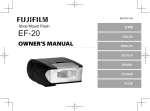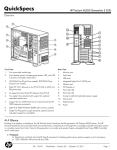Download TVC-1210 - Christie
Transcript
TVC-1210 USER’S MANUAL- HARDWARE SETUP 020-100134-02 TABLE OF CONTENTS 1 Introduction 1.1 ROHS Compliance ..........................................................................................................1-2 1.2 Safety Information ...........................................................................................................1-3 1.2.1 Preventing Electrostatic Discharge ..........................................................................1-3 1.2.2 Installation Guidelines .............................................................................................1-3 Elevated Ambient Temperature ................................................................................1-3 Reduced Air Flow .....................................................................................................1-3 Mechanical Loading .................................................................................................1-3 Circuit Overloading ..................................................................................................1-3 Reliable Grounding ...................................................................................................1-3 Grounding the Expansion Chassis ............................................................................1-4 Symbols and Labels for the TVC-1210 Controller and Expansion Chassis .............1-4 Warning Labels .........................................................................................................1-4 Hazard Labels ...........................................................................................................1-5 1.3 Document Conventions....................................................................................................1-6 1.4 Related Documents ..........................................................................................................1-6 2 Hardware 2.1 About the TVC-1210 Controller......................................................................................2-2 2.1.1 Key Features and Capabilities..................................................................................2-2 2.1.2 Base Configuration ..................................................................................................2-3 2.2 Unpacking the TVC-1210................................................................................................2-4 2.2.1 TVC-1210 Main Chassis..........................................................................................2-4 Main Box ..................................................................................................................2-4 TVC Expansion Chassis ...........................................................................................2-4 2.3 Purchase Record and Servicing .......................................................................................2-5 2.4 Component Identification ................................................................................................2-6 2.4.1 Display Wall Controller ...........................................................................................2-6 Front Panel Components ...........................................................................................2-6 Front Panel LEDs and Buttons .................................................................................2-7 2.4.2 Display Wall Controller ...........................................................................................2-8 Rear Panel Components ............................................................................................2-8 Rear Panel Chassis LEDs .........................................................................................2-9 2.5 RAID................................................................................................................................2-10 2.5.1 Configurations..........................................................................................................2-10 Online Spare Drives ..................................................................................................2-10 Recognizing Hard Drive Failures .............................................................................2-10 Effects of a Hard Drive Failure .................................................................................2-10 2.5.2 Disk Replacement - Automatic Rebuild ..................................................................2-10 2.5.3 Adding an OnLine Spare(s) .....................................................................................2-10 3 Connecting the Controller 3.1 Grounding the Expansion Chassis ...................................................................................3-2 3.2 Input Channel and Display Numbering ...........................................................................3-2 TVC-1210 User’s Manual - Hardware Setup 020-100134-02 Rev. 1 (02/08) i TABLE OF CONTENTS Base Chassis Channel Numbering ............................................................................3-2 13-Slot Expansion Chassis Channel Numbering ......................................................3-2 Connecting Multiple 13-Slot Chassis .......................................................................3-3 16-Slot Expansion Chassis Channel Numbering ......................................................3-4 Connection Multiple 16-Slot Expansion Chassis .....................................................3-4 3.3 Connecting the Expansion Chassis to the Controller.......................................................3-5 3.4 Connecting Devices .........................................................................................................3-6 3.4.1 About Source Connections.......................................................................................3-6 Composite or S-Video Sources .................................................................................3-6 V16A Module ...........................................................................................................3-6 R2 Module ................................................................................................................3-7 Connecting Display Devices/Screens .......................................................................3-7 VGA Cables ..............................................................................................................3-8 DVI-D Cables ...........................................................................................................3-8 No DVI signal ...........................................................................................................3-9 3.5 Connecting Peripheral Devices........................................................................................3-10 3.6 Connecting Power............................................................................................................3-11 3.6.1 Connect AC Line Cords to the TVC-1210...............................................................3-11 3.6.2 Connect AC Line Cords to the Expansion Chassis..................................................3-12 3.7 Powering ON/OFF ...........................................................................................................3-13 3.7.1 Power ON Expansion Chassis..................................................................................3-13 3.7.2 Power ON Controller ...............................................................................................3-14 3.7.3 Power OFF ...............................................................................................................3-14 3.8 System Monitoring ..........................................................................................................3-15 3.8.1 Monitoring Controller Components.........................................................................3-15 3.8.2 Monitoring Hard Disk Drives ..................................................................................3-16 3.8.3 Recognizing Hard Drive Failures ............................................................................3-17 3.8.4 Monitoring Expansion Chassis Power Supplies ......................................................3-17 3.8.5 Recognizing Expansion Chassis Power Supply Failures .........................................3-17 3.9 Network Adapter Teaming ..............................................................................................3-18 4 Specifications 4.1 Hardware..........................................................................................................................4-2 4.1.1 Main Chassis ............................................................................................................4-2 Physical .....................................................................................................................4-2 Drive Bays ................................................................................................................4-2 Power ........................................................................................................................4-2 4.1.2 Cooling.....................................................................................................................4-2 4.1.3 Monitoring ...............................................................................................................4-3 4.2 Expansion Chassis (16-Slot) ............................................................................................4-3 4.2.1 Physical ....................................................................................................................4-3 4.2.2 Expansion Slots........................................................................................................4-3 4.2.3 Power .......................................................................................................................4-3 4.2.4 Cooling.....................................................................................................................4-3 4.2.5 Monitoring ...............................................................................................................4-3 ii TVC-1210 User’s Manual - Hardware Setup 020-100134-02 Rev. 1 (02/08) TABLE OF CONTENTS 4.3 Expansion Chassis (13-slot).............................................................................................4-4 4.3.1 Physical ....................................................................................................................4-4 4.3.2 Expansion Slots........................................................................................................4-4 4.3.3 Power .......................................................................................................................4-4 4.3.4 Cooling.....................................................................................................................4-4 4.3.5 Monitoring ...............................................................................................................4-4 4.4 Motherboard.....................................................................................................................4-4 4.4.1 Chipset .....................................................................................................................4-4 4.4.2 Expansion Slots........................................................................................................4-4 4.5 Processor ..........................................................................................................................4-5 4.6 Main Memory ..................................................................................................................4-5 4.7 I/O Interfaces ...................................................................................................................4-5 4.8 Storage .............................................................................................................................4-5 4.8.1 72GB Hot Plug Hard Drive......................................................................................4-5 4.8.2 146GB Hot Plug Hard Drive....................................................................................4-6 4.8.3 300GB Hot Plug Hard Drive....................................................................................4-7 4.8.4 SAS Storage Controller (Integrated)........................................................................4-7 4.9 Display/Video Architecture .............................................................................................4-8 4.9.1 Graphics Output (D4A)............................................................................................4-8 4.9.2 Supported Display Modes (all available in 16BPP and 32BPP)..............................4-9 4.9.3 Video Input (V16A) .................................................................................................4-9 4.10 Composite and S-Video Input Compatibility ................................................................4-10 4.11 RGB Input (R2) .............................................................................................................4-10 4.12 Networking ....................................................................................................................4-12 4.12.1 Embedded PCI-X Gigabit NIC Server Adapter .....................................................4-12 4.12.2 Optional Single-port PCI Express Gigabit NIC Server Adapter............................4-12 4.12.3 Optional Dual-Port PCI Express Gigabit NIC Server Adapter..............................4-13 4.12.4 Optional Single-Port PCI-X Gigabit NIC Server Adapter.....................................4-13 4.12.5 Optional Dual-Port PCI-X Gigabit NIC Server Adapter .......................................4-14 4.13 Peripheral Devices .........................................................................................................4-14 4.13.1 Keyboard................................................................................................................4-14 4.13.2 Mouse.....................................................................................................................4-14 4.14 Software .........................................................................................................................4-14 4.14.1 Operating System ...................................................................................................4-14 4.14.2 Application Software .............................................................................................4-14 4.15 Regulatory......................................................................................................................4-15 4.15.1 Safety .....................................................................................................................4-15 4.15.2 Electro-Magnetic Compatibility (EMC) ................................................................4-15 Emissions ..................................................................................................................4-15 Immunity ...................................................................................................................4-15 4.15.3 Marking..................................................................................................................4-15 4.16 Reliability and Serviceability.........................................................................................4-16 4.16.1 Reliability...............................................................................................................4-16 4.16.2 Serviceability .........................................................................................................4-16 4.17 Environmental................................................................................................................4-16 TVC-1210 User’s Manual - Hardware Setup 020-100134-02 Rev. 1 (02/08) iii TABLE OF CONTENTS 4.17.1 Operating................................................................................................................4-16 4.17.2 Storage (Non-operating) ........................................................................................4-16 4.17.3 Shipping .................................................................................................................4-16 4.18 Quality ...........................................................................................................................4-16 iv TVC-1210 User’s Manual - Hardware Setup 020-100134-02 Rev. 1 (02/08) 1 Introduction Every effort has been made to ensure the information in this document is accurate and reliable; however, due to constant research the information in this document is subject to change without notice. • 1.1 ROHS Compliance • 1.2 Safety Information • 1.3 Document Conventions • 1.4 Related Documents TVC-1210 User’s Manual - Hardware Setup 020-100134-02 Rev. 1 (02/08) 1-1 Section 1: Introduction 1.1 ROHS COMPLIANCE China RoHS Compliance Information 关于中国《电子信息产品污染控制管理办法》的说明 Environmentally Friendly Use Period 环保使用期限 The year number in the centre of the label indicates the Environmentally Friendly Use Period, which is required to mark on the electronic information product sold in China according to the China RoHS regulations. 本标志中表示的年数是根据《电子信息产品污染控制管理办法》(20 06年2月28日)以及《电子信息产品污染控制标识要求》(2006年11 月6日)制定的、适用于在中华人民共和国境内销售的电子信息产品 的环保使用期限。 Material Concentration Values Table 有毒有害物质含量表 Part Name 部件名称 铅 (Pb) 汞 (Hg) Material Concentration (有毒有害物质或元素 ) 镉 六价铬 多溴联苯 (Cd) (Cr 6+) (PBB) 多溴二联苯醚 (PBDE) X O O O O X Power supply 电源 X O O O O X Harness/cable 连接电线/缆 O O O O O O Fan 风扇 X O O O O O CPU 中央处理器 X O O O O O Hard drive 硬盘 X O O O O O RAM & ROM 存储器 X O O O O O Video input PCB 图像输入卡 X O O O O O Host interface card 主机接口卡 X O O O O O PCI expansion card PCI 扩展卡 X O O O O O PCI backplane PCI 底板 X O O O O O System board PCB 主板 X O O O O O SCSI RAID disk 磁盘阵列控制器 array controller X O O O O O Video overlay card 视频叠加卡 X O O O O O Display card 显卡 X O O O O O Sound card 声卡 X O O O O O Network adapter 网络适配卡 X O O O O O Mechanical 机械附件 enclosure* O O O O O O Keyboard 键盘 O O O O O O Mouse 鼠标 X X X X X X Windows CD 视窗软件光盘 O O O O O O Battery 电池 Note: O : indicates that the concentration value of the particular hazardous substance contained in all the homogeneous materials for this part, according to EIP-A, EIP-B, EIP-C, is below the stipulated levels in China SJ/T11363-2006. 表示该有毒有害物质在该部件所有均质材料中的含量均在SJ/T11363-2006规定的限量要求以下。 X: indicates that the concentration value of the particular hazardous substance contained in all the homogeneous materials for this part, according to EIP-A, EIP-B, EIP-C, may be above the stipulated levels in China SJ/T11363-2006. 表示该有毒有害物质至少在该部件的某一均质材料中的含量可能超出SJ/T11363-2006规定的限量要求。 * This part uses metallic alloys, which may contain Lead. 因该部件使用金属合金材料,故可能含有铅。 1-2 TVC-1210 User’s Manual - Hardware Setup 020-100134-02 Rev. 1 (02/08) Section 1: Introduction 1.2 SAFETY INFORMATION Review all safety information before attempting to service the TVC-1210 controller. 1.2.1 PREVENTING ELECTROSTATIC DISCHARGE Electrostatic discharge (ESD) can damage electronic components, such as the system board, CPU and display modules. ESD damage can shorten a component's life expectancy or render it useless. The following precautions can reduce the risk of ESD damage to components: • Ground yourself properly when working with a static-sensitive component or assembly. • If possible, work on a grounded surface like a mat. • Keep electrostatic-sensitive components in their static-safe packaging until you are ready to install. • Always avoid touching pins, leads, or circuitry. 1.2.2 INSTALLATION GUIDELINES Installation in a rack assembly is recommended for this product. Carefully read the following guidelines to ensure the TVC-1210 can maintain optimum operation. ELEVATED AMBIENT TEMPERATURE If installed in a closed or multi-unit rack assembly, the operating ambient temperature of the rack environment may be greater than the ambient temperature of the room. Therefore, consideration should be given to installing the equipment in an environment compatible with the maximum ambient temperature of 35°C. REDUCED AIR FLOW Maintain unrestricted airflow around the installed equipment at all times. For rack installation, it is recommended to leave a minimum of 1U above the expansion chassis. MECHANICAL LOADING To minimize possible hazardous conditions when mounting the equipment in a rack, you must avoid uneven mechanical loading. CIRCUIT OVERLOADING Ensure the equipment is properly connected to the supply circuit and follow equipment ratings to avoid overloading the circuits. RELIABLE GROUNDING Reliable grounding of rack-mounted equipment should be maintained. Particular attention should be given to supply connections rather than direct connections to the branch circuit (e.g., use of power strips). TVC-1210 User’s Manual - Hardware Setup 020-100134-02 Rev. 1 (02/08) 1-3 Section 1: Introduction GROUNDING THE EXPANSION CHASSIS The expansion chassis must be connected to a reliable earth ground and installed in accordance with local electrical safety standards. FIGURE 1-1 GROUNDING THE EXPANSION CHASSIS SYMBOLS AND LABELS FOR THE TVC-1210 CONTROLLER AND EXPANSION CHASSIS WARNING LABELS Observe and follow all warnings and instructions marked on the chassis, the components in the controller and in all related documents. The following symbols indicate potential hazards. Table 1.1 Chassis Warning Labels This symbol indicates the presence of hazardous energy circuits or electrical shock hazards. WARNING: To reduce the risk of injury from electrical shock hazards, do not open this enclosure. Refer all maintenance, upgrades and servicing to qualified personnel. * This symbol indicates that the area contains no user or field serviceable parts and electrical shock hazards may be present. WARNING: To reduce the risk of injury from electrical shock hazards, do not open this enclosure. * This symbol on an RJ-45 receptacle indicates a network interface connection. WARNING: To reduce the risk of electric shock, fire, or damage to the equipment, do not plug telephone or telecommunications connectors into this receptacle. 1-4 TVC-1210 User’s Manual - Hardware Setup 020-100134-02 Rev. 1 (02/08) Section 1: Introduction Table 1.1 Chassis Warning Labels This symbol indicates the presence of a hot surface or hot component. Contact with the hot surface may cause personal injury. WARNING: To reduce the risk of injury from a hot component, allow the surface to cool before touching. * This symbol indicates the component exceeds the recommended weight that one person may handle safely. 24-41 kg 55-90 lbs WARNING: To reduce the risk of personal injury or damage to the equipment, observe local occupational health and safety requirements and guidelines for manual material handling. These symbols, on power supplies or systems, indicate the equipment is supplied by multiple power sources. WARNING: To reduce the risk of injury from electric shock, remove all power cords to completely disconnect power from the system. * © HP 2005 HAZARD LABELS Table 1.2 Potential Hazard Labels The power supplies combined exceed the 3.5mA touch current limit. WARNING: The expansion chassis must be grounded using the grounding terminal. This symbol indicates the presence of hazardous energy circuits or electric shock hazards. WARNING: To reduce the risk of injury from electric shock hazards, remove all power cords to completely disconnect power from the system. Refer all maintenance, upgrades and servicing to qualified personnel. These symbols, on power supplies or systems, indicate that the equipment is supplied by multiple power sources. WARNING: To reduce the risk of injury from electric shock, remove all power cords to completely disconnect power from the system. This symbol indicates that you MUST connect the expansion chassis to a reliable earth ground. The ground wire must be installed in accordance with local electrical safety standards. TVC-1210 User’s Manual - Hardware Setup 020-100134-02 Rev. 1 (02/08) 1-5 Section 1: Introduction 1.3 DOCUMENT CONVENTIONS • • • • • • • 1.4 KEYPAD COMMANDS/PC KEYSTROKES E.G. POWER, ENTER, CHANNEL Content Reference e.g. Section 2 Hardware Document Reference e.g. MasterSuite User Manual Figure/Table References e.g. Figure 2.1, Table 4.3 Software Menus/Options e.g. Start>All Programs Onscreen Messages e.g. No Signal OPERATIONAL STATES - POWER, ON, OFF RELATED DOCUMENTS For information about using the MASTERSuite software, please refer to the MASTERSuite User Manual (013-100267-xx). 1-6 TVC-1210 User’s Manual - Hardware Setup 020-100134-02 Rev. 1 (02/08) 2 Hardware The following section outlines the main features of the TVC-1210 controller. • • • • • 2.1 About the TVC-1210 Controller 2.2 Unpacking the TVC-1210 2.3 Purchase Record and Servicing 2.4 Component Identification 2.5 RAID TVC-1210 User’s Manual - Hardware Setup 020-100134-02 Rev. 1 (02/08) 2-1 Section 2: Hardware 2.1 ABOUT THE TVC-1210 CONTROLLER The TVC-1210 controller is a computer device that allows a user to control a display wall. Specially designed wall management software enables the user to control and display several applications simultaneously on a large, ultra-high resolution desktop. Each controller is pre-configured according to each customer's specifications. 2.1.1 KEY FEATURES AND CAPABILITIES • Rugged, industrial 19" rack mount form factor with front panel status LEDs • 5U main chassis with 3 PCI-X and 3 PCI Express expansion slots • Multiple 6U expansion chassis, each with: • 16-slot (8 PCI-X and 8 PCI) switch fabric backplane or: • 13-slot PCI backplane • Cosmetic customizations for consistent look and feel of main and expansion chassis • Redundant hot plug power supplies • Redundant chassis cooling fans • Intel® Xeon™ Quad Core Processor • Up to 4GB of DDR2 SDRAM • Up to 1.8TB of SAS hard drive storage • Integrated RAID support • Up to 11 Gigabit Ethernet ports • 4 USB 2.0 ports • 1 parallel port • 2 serial ports • 1 keyboard • 2-button optical mouse with scroll wheel • DVD +RW 16x drive • 1.44MB floppy drive • Up to 64 display outputs • Up to 16 simultaneous video windows per display output • Up to 16 RGB windows • System hardware and software monitoring • Windows Server 2003 SE • MASTERSuite 4.1 • >50 000 hours MTBF for all major hardware components • <15 minutes MTTR for all major hardware components 2-2 TVC-1210 User’s Manual - Hardware Setup 020-100134-02 Rev. 1 (02/08) Section 2: Hardware 2.1.2 BASE CONFIGURATION The controller is packaged and shipped in a pre-configured manner. The base configuration includes the 5U main chassis with the following: • 2 available PCI-X expansion slots • 3 available PCI Express expansion slots • Intel® Xeon™ Quad Core 1.60GHz/1066MHz with 8MB L2 cache • 1GB of PC2-5300 667MHz Fully Buffered DDR2 memory with Advanced ECC capabilities • 72GB 3.5” SAS 15,000 RPM hard drive • Single port, embedded multifunction PCIe Gigabit NIC • DVD +RW 16X drive • 1.44MB floppy drive • 4-channel graphics module with advanced video support (V16A not included) • Keyboard • 2-button optical mouse with scroll wheel • 2x redundant hot plug power supplies • 4x redundant chassis cooling fans • Windows Server 2003 SE • MASTERSuite 4.1 TVC-1210 User’s Manual - Hardware Setup 020-100134-02 Rev. 1 (02/08) 2-3 Section 2: Hardware 2.2 UNPACKING THE TVC-1210 2.2.1 TVC-1210 MAIN CHASSIS MAIN BOX • Controller • Accessories Box 1: • Sliding rail rack mounting kit • Accessories Box 2: • Product registration card • Start-up instruction sheet (Windows Server only) • Operating System CD (Windows Server) • MASTERSuite Software CD • MASTERSuite User Manual • MASTERSuite Installation Guide FIGURE 2-1 TVC-1210 MAIN CHASSIS • TVC-1210 Hardware Setup Manual • Keyboard • Mouse • One AC line cord per power supply • Dual VGA splitter cables (two per D4A module) • HP SmartStart CD (required for Windows reinstall) • *BNC breakout cables (2 per V16A module) • *Dual DVI-D splitter cables (2 per D4A module) *Optional components are marked with an asterisk. TVC EXPANSION CHASSIS • Expansion Chassis • Accessories Box • Sliding rail rack mounting kit • One AC line cord per power supply (4 per chassis) • Dual VGA splitter cables (2 per D4A module) • Misc. hardware (screws, etc.) • *BNC breakout cables (2 per V16A module) • *Dual DVI-D splitter cables (2 per D4A module) FIGURE 2-2 TVC EXPANSION CHASSIS *Optional components are marked with an asterisk. 2-4 TVC-1210 User’s Manual - Hardware Setup 020-100134-02 Rev. 1 (02/08) Section 2: Hardware 2.3 PURCHASE RECORD AND SERVICING If you encounter any problems with the controller and require assistance, contact Christie Technical Support by sending an e-mail to [email protected]. In North America, call toll free 1-800-221-8025. Updated contact information can be found at http://www.christiedigital.com/ under "Contact Christie". Fill out the information in the table below and keep with your records for future reference. Purchase Record TVC Serial Number: Expansion Chassis Serial Number: Purchase Date: **The serial number can be found on the license label. You can also register your product on-line by visiting www.christiedigital.com > Product Resources & Support > Product Registration. This will keep you up-to-date with all the latest product information; such as updates, technical bulletins, downloads and newsletters. TVC-1210 User’s Manual - Hardware Setup 020-100134-02 Rev. 1 (02/08) 2-5 Section 2: Hardware 2.4 COMPONENT IDENTIFICATION 2.4.1 DISPLAY WALL CONTROLLER FRONT PANEL COMPONENTS FIGURE 2-3 FRONT PANEL COMPONENTS 2-6 1 Hard Drive Bays x6 3 Floppy Drive 2 USB Connectors x2 4 DVD+RW Drive TVC-1210 User’s Manual - Hardware Setup 020-100134-02 Rev. 1 (02/08) Section 2: Hardware FRONT PANEL LEDS AND BUTTONS FIGURE 2-4 FRONT PANEL LEDS AND BUTTONS Table 2.1 Front Panel LEDs and Buttons ITEM Description Status 1 Not used / 2 Not used / 3 NIC 1 Activity LED Green: Network link. Flashing: Network link and activity. OFF: No link to network. If power is OFF, view status on the rear panel RJ-45 LEDs. 4 External Health LED (Power Supply) Green: Normal. Amber: Power redundancy failure. Red: Critical power supply failure. 5 Internal Health LED Green: Normal. Amber: System degraded. Please contact Christie Technical Support. Red: System critical. Please contact Christie Technical Support. OFF: Normal (when in STANDBY mode). 6 System Power LED Green: Power ON. Amber: System shutdown, but power still applied. OFF: No power. 7 Power ON/STANDBY Button / TVC-1210 User’s Manual - Hardware Setup 020-100134-02 Rev. 1 (02/08) 2-7 Section 2: Hardware 2.4.2 DISPLAY WALL CONTROLLER REAR PANEL COMPONENTS FIGURE 2-5 REAR PANEL COMPONENTS 2-8 1 AC Inlets 7 RJ-45 Ethernet Connector (inactive) 2 PS/2 Keyboard Port 8 RJ-45 Onboard Ethernet Port 3 PS/2 Mouse Port 9 PCIe Slots for PCIe NIC, 16-Slot Expansion Host Cards (left to right) 4 Onboard Graphics Port 10 PCI-X Slots for PCI-X NIC, 13-Slot Expansion Host, V16A, D4A and R2 Cards (left to right) 5 Serial Port 11 Redundant Hot Plug Power Supply Module 6 USB Port x2 12 Parallel Port TVC-1210 User’s Manual - Hardware Setup 020-100134-02 Rev. 1 (02/08) Section 2: Hardware REAR PANEL CHASSIS LEDS FIGURE 2-6 REAR PANEL CHASSIS LEDS Table 2.2 Rear Panel LEDs ITEM Description Status 1 Power Supply LEDs Green: Power supply is ON and functioning. OFF: No power. 2 Not used / 3 Not used / 4 Not used / 5 10/100/1000 NIC Activity LED Green or Flashing: Network activity. OFF: No network activity. 6 10/100/1000 NIC Link LED Green: Linked to network. OFF: Not linked to network. TVC-1210 User’s Manual - Hardware Setup 020-100134-02 Rev. 1 (02/08) 2-9 Section 2: Hardware 2.5 RAID 2.5.1 CONFIGURATIONS RAID combines physical hard disks into a single logical unit. The TVC-1210 utilizes a hardware RAID solution and comes pre-configured in your specified RAID configuration; none, 0, 1, 1+0, or 5. ONLINE SPARE DRIVES Online spare drives can only be used with RAID1, 1+0 and 5. If a drive failure occurs in the array, recovery begins automatically using the online spare. RECOGNIZING HARD DRIVE FAILURES A steadily glowing Fault LED indicates a drive failure. Ensure you have a current backup and replace the failed drive as soon as possible. For details, refer to Table 3.2 Hard Drive LEDs, on page 3-16. EFFECTS OF A HARD DRIVE FAILURE If more hard drives fail than the fault tolerance method allows, the logical drive fails. In this case, you are likely to lose data. 2.5.2 DISK REPLACEMENT - AUTOMATIC REBUILD If the TVC-1210 is configured with an on-line spare when a hard drive fails, the system will automatically start the rebuild (indicated by blinking Online/Activity LED on the replaced drive). When replacing a failed drive in a RAID configuration, the system automatically starts data recovery. When the failed drive is replaced while the system is powered ON, all disk activity pauses while the drive spins up. Once the drive has reached operating speed data recovery begins. If you replace a drive when the system is powered OFF, a POST message will appear when the system is powered ON. The message will prompt you to press the F1 key to start data recovery. If you do not press the F1 key the system will remain in a ready-to-recover mode and the POST message will appear each time the system is started. Failure of another drive in the array during the rebuild will result in a loss of data. Do not remove a second drive from an array until the first failed or missing drive has been replaced and the rebuild process is complete. 2.5.3 ADDING AN ONLINE SPARE(S) Assigning one or more spare drives to an array enables you to postpone replacement of faulty drives, but it does not increase the fault-tolerance level of any logical drives in the array. 1. Run the Array Configuration Utility (Start>All Programs>HP System Tools>HP Array Configuration Utility>HP Array Configuration Utility). 2. Select the array to assign the additional spare drives to. 3. Click Spare Management. 4. Select the drives to assign as spares. 5. Click OK. 6. Click Save and then OK to confirm. 2-10 TVC-1210 User’s Manual - Hardware Setup 020-100134-02 Rev. 1 (02/08) 3 Connecting the Controller This section discusses how to prepare your controller for operation. It provides a detailed look at the controller chassis and its various components, instructions on how to connect various sources and how to power the controller. • • • • • • • • • 3.1 Grounding the Expansion Chassis 3.2 Input Channel and Display Numbering 3.3 Connecting the Expansion Chassis to the Controller 3.4 Connecting Devices 3.5 Connecting Peripheral Devices 3.6 Connecting Power 3.7 Powering ON/OFF 3.8 System Monitoring 3.9 Network Adapter Teaming TVC-1210 User’s Manual - Hardware Setup 020-100134-02 Rev. 1 (02/08) 3-1 Section 3: Connecting the Controller 3.1 GROUNDING THE EXPANSION CHASSIS The expansion chassis must be connected to a reliable earth ground. The ground wire must be installed in accordance with local electrical safety standards. Refer to Figure 1-1 Grounding the Expansion Chassis, on page 1-4. 3.2 INPUT CHANNEL AND DISPLAY NUMBERING Channel numbering refers to the position of the input cards in the TVC-1210 base and expansion chassis. The following diagrams illustrate how the cards installed in the TVC-1210 and the expansion chassis translate to channels in MASTERSuite. BASE CHASSIS CHANNEL NUMBERING FIGURE 3-1 BASE CHASSIS CHANNEL NUMBERING (REAR VIEW) 13-SLOT EXPANSION CHASSIS CHANNEL NUMBERING FIGURE 3-2 13-SLOT EXPANSION CHASSIS CHANNEL NUMBERING (REAR VIEW) 3-2 TVC-1210 User’s Manual - Hardware Setup 020-100134-02 Rev. 1 (02/08) Section 3: Connecting the Controller CONNECTING MULTIPLE 13-SLOT CHASSIS FIGURE 3-3 MULTIPLE 13-SLOT CHASSIS CONNECTIONS TVC-1210 User’s Manual - Hardware Setup 020-100134-02 Rev. 1 (02/08) 3-3 Section 3: Connecting the Controller 16-SLOT EXPANSION CHASSIS CHANNEL NUMBERING FIGURE 3-4 16-SLOT EXPANSION CHASSIS CHANNEL NUMBERING (REAR VIEW) CONNECTION MULTIPLE 16-SLOT EXPANSION CHASSIS FIGURE 3-5 MULTIPLE 16-SLOT CHASSIS CONNECTIONS 3-4 TVC-1210 User’s Manual - Hardware Setup 020-100134-02 Rev. 1 (02/08) Section 3: Connecting the Controller 3.3 CONNECTING THE EXPANSION CHASSIS TO THE CONTROLLER Connect the expansion host card (controller) to the expansion slave card (expansion chassis) with the specialized cable provided. The connectors and cable are keyed. For the 13-slot expansion chassis, connect the cable to the 32-bit port on the expansion host card. FIGURE 3-6 CONNECTING THE TVC-1210 AND THE 13-SLOT EXPANSION CHASSIS FIGURE 3-7 CONNECTING THE TVC-1210 AND THE 16-SLOT EXPANSION CHASSIS TVC-1210 User’s Manual - Hardware Setup 020-100134-02 Rev. 1 (02/08) 3-5 Section 3: Connecting the Controller 3.4 CONNECTING DEVICES Input and display modules can be installed in the TVC-1210 base chassis, the expansion chassis, or both. 3.4.1 ABOUT SOURCE CONNECTIONS The controller comes pre-configured according to your specifications. You should be able to connect your sources and display content on the display wall when the unit is unpacked. This section provides a high-level overview of the capabilities of the modules available for this controller. It also touches on some system configuration information. All input and display modules are clearly labeled. NOTICE When installing new or replacement component(s) into your existing controller, read the service manual(s) provided with the new module(s) before beginning. The information provided in this chapter is not sufficient for proper installation and module configuration for the TVC-1210 series controller. COMPOSITE OR S-VIDEO SOURCES Composite and S-video sources can be connected to V16A modules. V16A MODULE The V16A module (16-input) is installed into the controller to allow connection of S-video, composite sources, or both. A single V16A module has 16 built-in decoders. Each decoder has 2 inputs, which are the corresponding inputs from the top connector (A) and the bottom connector (B). Composite video can be connected to any of the available BNC inputs. To hook up S-video, connect Y (Luma) to the "A" input and C (Chroma) to the corresponding "B" input. Refer to Figure 3-8. A single V16A module can connect up to 32 composite or 16 S-video signal sources simultaneously. Up to 16 simultaneous video windows per V16A can be opened on the display wall. FIGURE 3-8 V16A CONNECTIONS 3-6 TVC-1210 User’s Manual - Hardware Setup 020-100134-02 Rev. 1 (02/08) Section 3: Connecting the Controller R2 MODULE Up to a maximum of 8 R2 modules can be installed into a TVC-1210. For RGB channel configuration, refer to Figure 3-1, Figure 3-2 and Figure 3-4, on pages 3-2 and 3-4. Each R2 has 2 connectors. An RGB source connected to the top connector is considered Input 1. FIGURE 3-9 R2 CONNECTIONS CONNECTING DISPLAY DEVICES/SCREENS The controller comes standard with 1 D4A display module and 2 dual VGA cables (or optional DVI cables). In this configuration, the controller can be connected to up to 4 display devices. The controller can be customized to include up to 16 D4A (using multiple expansion chassis) modules, enabling you to choose from a variety of configurations. TVC-1210 User’s Manual - Hardware Setup 020-100134-02 Rev. 1 (02/08) 3-7 Section 3: Connecting the Controller VGA CABLES When connecting display devices to the controller, do the following: 1. Connect the single end of each of the two dual VGA cables to the display module connectors on the rear panel (Figure 3-10). 2. Connect the other 2 ends of each cable to your display devices. The way you connect these should reflect how you want to number your display devices. By software default, display numbering begins from the top-left of the display wall and continues across each row and down (Figure 311). FIGURE 3-10 CONNECTING DISPLAYS FIGURE 3-11 STANDARD (LEFT) AND ALTERNATE (RIGHT) DISPLAY NUMBERING NOTE: Changing the display numbering requires a re-installation of the TVC-1210 display module drivers. DVI-D CABLES When connecting DVI-D cables, the controller and display devices must be powered down. DVI-D connection requires Extended Display Identification Data (EDID), which is detected at startup. 1. Connect the single end of each of the 2 dual DVI-D cables to the D4A display module connectors on the rear panel. 2. Connect the other 2 ends of each cable to your display devices. For more information about display numbering, refer to VGA Cables, on page 3-8. 3. Power up the display devices. 4. Power up the controller. For details, refer to 3.7 Powering ON/OFF, on page 3-13. 3-8 TVC-1210 User’s Manual - Hardware Setup 020-100134-02 Rev. 1 (02/08) Section 3: Connecting the Controller NO DVI SIGNAL If you do not see output on any of the display devices, it is possible there is a problem with the EDID. For example, if the system detects different resolutions, as reported by EDID, it automatically switches to analog output. 1. Power down the controller. For details, refer to 3.7 Powering ON/OFF, on page 3-13. 2. Connect an analog multi-sync monitor to the Display 1 connector. 3. Power up the controller and confirm the configuration is correct. NOTE: The video overlay created when a MediaManager window is opened is maintained for some time after the MediaManager window is closed. Changing the resolution while this overlay is active can cause unpredictable behavior. Restart the system before changing the resolution. FIGURE 3-12 CHRISTIE TAB 4. Check the Force DVI checkbox. 5. Power down the controller. 6. Reconnect the DVI cable for Display 1. 7. Power up the display devices and the controller. NOTE: If you still do not see output on the DVI displays, contact Christie Technical Support. TVC-1210 User’s Manual - Hardware Setup 020-100134-02 Rev. 1 (02/08) 3-9 Section 3: Connecting the Controller 3.5 CONNECTING PERIPHERAL DEVICES 1. Connect the keyboard and mouse to the PS/2 ports (Figure 3-13). FIGURE 3-13 PS/2 PORTS 2. Connect CAT5 Ethernet cable(s). This step is only required if you are connecting to 1 or more networks. NOTE: ILO port is not supported. 3. Connect any peripheral devices such as USB, serial or parallel components to the appropriate connectors on the rear and/or front panel. 3-10 TVC-1210 User’s Manual - Hardware Setup 020-100134-02 Rev. 1 (02/08) Section 3: Connecting the Controller 3.6 CONNECTING POWER Connect the approved rated line cords, supplied with the controller, to the AC inlets of the power supplies on the rear panel(s) and connect the three-pronged end of the line cords to a grounded AC outlet. The input voltage must be capable of 100-240 VAC, 15A. 3.6.1 CONNECT AC LINE CORDS TO THE TVC-1210 NOTICE The line cords provided with the controller from the Christie factory are approved and rated for North American use only. Do not attempt to operate the controller if the AC supply and power cord are not within the specified voltages and power range. The TVC-1210 base chassis comes standard with 2 hot plug redundant power supplies. FIGURE 3-14 TVC-1210 BASE CHASSIS AC CONNECTIONS TVC-1210 User’s Manual - Hardware Setup 020-100134-02 Rev. 1 (02/08) 3-11 Section 3: Connecting the Controller 3.6.2 CONNECT AC LINE CORDS TO THE EXPANSION CHASSIS NOTICE The line cords provided with the controller are approved and rated for North American use only. Do not attempt to operate the controller if the AC supply and power cord are not within the specified voltages and power range. This equipment must be grounded to a reliable earth ground. The ground must be installed in accordance with local electrical safety standards. The expansion chassis has 4 power supplies. Ensure all 4 power supplies are connected during normal operation. FIGURE 3-15 EXPANSION CHASSIS AC CONNECTIONS 3-12 TVC-1210 User’s Manual - Hardware Setup 020-100134-02 Rev. 1 (02/08) Section 3: Connecting the Controller 3.7 POWERING ON/OFF NOTICE If this is the very first time the server is powered ON, please refer to the start-up instruction sheet supplied with the controller for information about configuring the system and activating the operating system. 3.7.1 POWER ON EXPANSION CHASSIS If you have an expansion chassis, it must be powered up first so the controller can detect the input and display modules in the expansion chassis. 1. Open the door on the front of the expansion chassis. 2. Switch ON the Power switch. 3. If a power supply is not plugged in or has failed, an alarm will sound. If the alarm sounds, press the Alarm Reset button, located to the left of the Power switch (Figure 3-16) and determine which power supply modules are missing, disconnected or failed (LED OFF). Power down the expansion chassis and add, connect or replace the power supply modules, as necessary. For maximum redundancy, ensure the expansion chassis can be powered up without alarm conditions before powering on the main server. 4. Close and secure the door with the butterfly lock. FIGURE 3-16 EXPANSION CHASSIS POWER SWITCH TVC-1210 User’s Manual - Hardware Setup 020-100134-02 Rev. 1 (02/08) 3-13 Section 3: Connecting the Controller 3.7.2 POWER ON CONTROLLER To power up the controller and initialize the input and display modules: 1. Press the Power button on the front panel (Figure 3-17). 2. Wait until the Windows Server 2003 operating system cycles through its initialization process. This may take several minutes depending on the number of display cards installed. NOTES: 1) Depending on your display device capabilities you may or may not see the boot up process. The resolution of the boot sequence is 640 x 480. 2) If the TVC-1210 main chassis is configured with 2 V16A’s and 1 D4A, boot messages will appear on the onboard graphics port. 3. When the Windows Server login screen appears, login with a valid user name and password. FIGURE 3-17 POWER BUTTON 3.7.3 POWER OFF WARNING The front panel Power On/Standby button does not completely shutoff system power. Portions of the power supply and some internal circuitry remain active until AC power is removed. If you are powering down for maintenance, you must also remove the power cord from each power supply to remove power from the server. Failure to remove the power cords may increase the risk of personal injury, electric shock, or damage to the equipment. NOTICE If installing a hot-plug device, it is not necessary to power down the server. 1. Close all applications. 2. Shutdown Windows Server 2003 by clicking Start>Shutdown. 3. In the Shutdown dialog, select the appropriate reason for shutting down the system. Windows Server 2003 shuts down and the controller enters STANDBY POWER mode. The system power LED changes to amber. 4. Use the expansion chassis Power switch to turn of the expansion chassis. The power LED will turn OFF. 3-14 TVC-1210 User’s Manual - Hardware Setup 020-100134-02 Rev. 1 (02/08) Section 3: Connecting the Controller 3.8 SYSTEM MONITORING The controller is equipped with a monitoring system. The LEDs on the front and back panels provide information about the controller's status. 3.8.1 MONITORING CONTROLLER COMPONENTS As the system cycles through the components, the LEDs on the front panel will illuminate to indicate status. FIGURE 3-18 FRONT PANEL LEDS Table 3.1 LED Status Item Description Status 1 UID switch and LED Not supported by TVC-1210. 2 NIC link/activity LED (embedded NIC only) Green: Linked to network. Flashing Green: Linked with activity on network. OFF: No network connection. 3 External system heath (power supply) LED Green: Normal (System ON). Amber: Redundant power supply failure. Red: Power supply failure, no operation power supplies. OFF: Normal (System OFF). 4 Internal system health LED Green: Normal (System ON). Amber: Degraded system health. Please contact Christie Technical Support. Red: System health is critical. Please contact Christie Technical Support. OFF: Normal (System OFF). 5 Power ON/Standby LED Amber: System has AC power and is in STANDBY mode. Green: System has AC power and is turned ON. OFF: System has no AC power. NOTE: The server can be remotely monitored through WallManager's Administration>Status window. TVC-1210 User’s Manual - Hardware Setup 020-100134-02 Rev. 1 (02/08) 3-15 Section 3: Connecting the Controller 3.8.2 MONITORING HARD DISK DRIVES Fault status lights on the hard drive indicate the health of the drive. A flashing light indicates a failing drive. A Fault LED (amber) B Online LED (green) FIGURE 3-19 HARD DRIVE STATUS LIGHTS (LEDS) Table 3.2 Hard Drive LEDs Online/Activity LED (green) 3-16 Fault LED (amber) Status ON Amber, Flashing Regularly (1 Hz) A predictive failure alert has been received for this drive. Replace the drive as soon as possible. ON OFF The drive is online, but is not currently active. Flashing Regularly (1 Hz) Amber, Flashing Regularly (1 Hz) DO NOT remove the drive. Removing a drive may terminate the current operation and cause data loss. The drive is part of an array that is undergoing capacity expansion or stripe migration, but a predictive failure alert has been received for this drive. To minimize risk of data loss, do not replace the drive until the expansion or migration is complete. Flashing Regularly (1 Hz) OFF DO NOT remove the drive. Removing a drive may terminate the current operation and cause data loss. The drive is rebuilding, or it is part of an array that is undergoing capacity expansion or stripe migration. TVC-1210 User’s Manual - Hardware Setup 020-100134-02 Rev. 1 (02/08) Section 3: Connecting the Controller Table 3.2 Hard Drive LEDs Online/Activity LED (green) Fault LED (amber) Status Flashing Regularly Amber, Flashing Regularly (1 Hz) The drive is active, but a predictive failure alert has been received for this drive. Replace the drive as soon as possible. Flashing Irregularly OFF The drive is active and is operating normally. OFF Steadily Amber A critical fault condition has been identified for this drive and the controller has placed it offline. Replace the drive as soon as possible. OFF Amber, Flashing Regularly (1Hz) A predictive failure alert has been received for this drive. Replace the drive as soon as possible. OFF OFF The drive is offline, a spare, or not configured as part of an array. 3.8.3 RECOGNIZING HARD DRIVE FAILURES NOTICE Occasionally, a drive that has previously failed may seem to be operational after the system is power-cycled or after the drive has been removed and reinserted. However, continued use of such marginal drives could eventually result in data loss. Replace the marginal drive as soon as possible. The following section lists other ways in which the hard drive reveals signs of failure. • The amber LED illuminates if failed drives are inside; however, this LED also illuminates when other problems occur, such as fan failure, redundant power supply failure or the system overheats. • A POST message lists failed drives whenever the system is restarted, as long as the controller detects at least one functional drive. 3.8.4 MONITORING EXPANSION CHASSIS POWER SUPPLIES The expansion chassis has 4 hot plug power supply modules (Figure 3-15). Each of the power supply modules has an LED, which is green when a power cord is connected and the unit is powered ON. 3.8.5 RECOGNIZING EXPANSION CHASSIS POWER SUPPLY FAILURES If 1 or more of the power supply modules fail while the expansion chassis is running an alarm is triggered. When this occurs, check the LED lights on the back of each power supply module to identify which power supply has been disconnected or failed (LED OFF). To disable the alarm, press the Alarm Reset button, located to the left of the Power switch (Figure 3-16). Add, connect or replace the failed power supply module(s), as soon as possible. The expansion chassis continues to operate with a minimum of 3 power supplies in non-redundant mode. TVC-1210 User’s Manual - Hardware Setup 020-100134-02 Rev. 1 (02/08) 3-17 Section 3: Connecting the Controller 3.9 NETWORK ADAPTER TEAMING The TVC-1210 provides basic teaming with setup options that include network fault tolerance, transmit load balancing with fault tolerance and switch-assisted load balancing with fault tolerance. To setup network adapter teaming, run the HP Network Configuration Utility (NCU) used to create and dissolve teams. This utility is located in the Windows Control Panel. To deploy a basic team: 1. Run the NCU. 2. Select the network adapter ports for the team on the NCU main page and click on the Team button. 3. Set the team type to Automatic (default) by selecting Team Type Selection under the Teaming Controls tab. 4. Rename the team in the Team Name window. 5. Click OK on the Team Properties page when finished. 6. Click OK on the NCU main page to apply all changes. Select Yes when prompted if all configuration changes should be applied. 7. Wait until the All Configuration Changes Were Made Successfully dialog box appears. 8. Open the Network Connections window from the Windows Control Panel. 9. Under Device Name (Details view) open the Properties page for the device with the same name that was assigned in Step 4. 10. Assign the appropriate IP address based on the connected network requirements. 3-18 TVC-1210 User’s Manual - Hardware Setup 020-100134-02 Rev. 1 (02/08) 4 • • • • • • • • • • • • • • • • • • Specifications 4.1 Hardware 4.2 Expansion Chassis (16-Slot) 4.3 Expansion Chassis (13-slot) 4.4 Motherboard 4.5 Processor 4.6 Main Memory 4.7 I/O Interfaces 4.8 Storage 4.9 Display/Video Architecture 4.10 Composite and S-Video Input Compatibility 4.11 RGB Input (R2) 4.12 Networking 4.13 Peripheral Devices 4.14 Software 4.15 Regulatory 4.16 Reliability and Serviceability 4.17 Environmental 4.18 Quality TVC-1210 User’s Manual - Hardware Setup 020-100134-02 Rev. 1 (02/08) 4-1 Section 4: Specifications 4.1 HARDWARE 4.1.1 MAIN CHASSIS PHYSICAL • Dimensions (HxWxD) ........................................... 8.54 x 17.5 x 21.9 inches (21.7 x 44.5 x 55.7 cm) • Maximum Weight ........................................................................................................ 61 lb (27.7 kg) • Cosmetic customized “look and feel” chassis front to match expansion chassis DRIVE BAYS • 6x hot plug 3.5” SAS drive bays • 1x 1.44MB floppy drive bay • 5x media drive bays (3 available) POWER • Standard .................................................................................. Redundant 2x hot plug power supplies • Range Line Voltage ......................................................................................................90 to 264 VAC • Rated Input Voltage ....................................................................................................100 to 240 VAC • Rated Input Frequency....................................................................................................... 47 to 63 Hz • Rated Input Current ...............................................................................10A (100 V) to 6.7A (200 V) • Rated Input Power ..................................................................................................1050W (115VAC) Nominal Input Voltage 100 120 208 220 230 240 Max Rated Output Wattage Rating 800 950 1000 1000 1000 1000 Nominal Input Current (A rms) 10.0 8.8 5.85 5.5 5.2 4.97 Max Rated Input Wattage Rating (Watts) 980 1035 1193 1186 1172 1169 Max Rated VA (Volt-Amp) 1000 1056 1217 1210 1196 1193 Efficiency (%) 81.5 82 84 84 85 85.5 Leakage Current (mA) 0.44 0.52 0.91 0.96 1.00 1.04 Max Inrush Current (A peak) 30 30 30 30 30 30 Max Inrush Current Duration (mS) 3 3 3 3 3 3 4.1.2 COOLING • Standard ...................................................................................... Redundant 4x chassis cooling fans 4-2 TVC-1210 User’s Manual - Hardware Setup 020-100134-02 Rev. 1 (02/08) Section 4: Specifications 4.1.3 MONITORING • CPU • NICs • Temperature • Fans • Power supplies • Drive controllers • Disk Drives • Memory 4.2 EXPANSION CHASSIS (16-SLOT) 4.2.1 PHYSICAL • Dimensions (WxHxD, not including faceplate or handles) .19 x 7 x 26 inches (48.2 x 17.7 x 66 cm) • Weight .........................................................................................................................70 lb (31.75 kg) • Cosmetic .................................................................................Pantone Black 6C painted (knit) finish 4.2.2 EXPANSION SLOTS • 64-bit/66MHz, PCI-X slots ................................................................................................................ 8 • 32-bit/66MHz, PCI slots .................................................................................................................... 8 4.2.3 POWER • Voltage Range....................................................................................... 100-120/200-240 VAC ±10% • Line Frequency ................................................................................................................47Hz - 63Hz • Inrush Current ........................................................................ 60/100A @ 115/230 VAC (77°F/25°C) • Current Rating ...................................................................... 8-4A max at any low/high input voltage • Power Consumption ................................................................................................. 800W (100 VAC) • Input Connections ........................................................................................................... 4x AC inputs • Power Supply Modules ..........................................................................................................4x 500W 4.2.4 COOLING • 3x chassis cooling fans (150CFM each) • 4x chassis extraction fans (21CFM each) 4.2.5 MONITORING Audible alarm for power degradation (failed or unplugged module). TVC-1210 User’s Manual - Hardware Setup 020-100134-02 Rev. 1 (02/08) 4-3 Section 4: Specifications 4.3 EXPANSION CHASSIS (13-SLOT) 4.3.1 PHYSICAL • Dimensions (WxHxD, not including faceplate or handles) . 19 x 7 x 26 inches (48.2 x 17.7 x 66 cm) • Weight ......................................................................................................................... 70 lb (31.75 kg) • Cosmetic ................................................................................ Pantone Black 6C painted (knit) finish 4.3.2 EXPANSION SLOTS • 32-bit/33MHz, PCI slots ...................................................................................................................13 4.3.3 POWER • Voltage Range ....................................................................................... 100-120/200-240 VAC ±10% • Line Frequency ............................................................................................................... 47Hz - 63Hz • Inrush Current ........................................................................ 60/100A @ 115/230 VAC (77°F/25°C) • Current Rating.......................................................................4-2A max at any low/high input voltage • Power Consumption................................................................................................. 400W (100 VAC) • Input Connections ........................................................................................................... 4x AC inputs • Power Supply Modules.......................................................................................................... 4x 500W 4.3.4 COOLING • 3 x chassis cooling fans (150CFM each) 4.3.5 MONITORING Audible alarm for power degradation (failed or unplugged module). 4.4 MOTHERBOARD 4.4.1 CHIPSET Intel 5000Z Chipset 4.4.2 EXPANSION SLOTS • 64-bit/133MHz, PCI-X 3.3V slots ......................................................................................................1 • 64-bit/100MHz, PCI-X 3.3V slots ......................................................................................................2 • PCI Express x4 (x8 connectors)..........................................................................................................3 NOTE: All PCI-X slots can only accept universal keyed PCI cards running at 3.3 volts. 4-4 TVC-1210 User’s Manual - Hardware Setup 020-100134-02 Rev. 1 (02/08) Section 4: Specifications 4.5 PROCESSOR • Standard................................ Intel Xeon Quad Core Processor 1.60 GHz/1066MHz -8MB L2 cache 4.6 MAIN MEMORY • Type ........................................................... PC2-PC5300 DDR2 Fully Buffered SDRAM (667MHz) • Standard Capacity ..................................................................................................1 GB (2x 512 MB) • Optional Upgrades ..................................................................................................2 GB (4x 512MB) • ......................................................................................................................................4 GB (4x 1GB) • Memory Protection ......................................................Advanced ECC with online spare capabilities 4.7 I/O INTERFACES • Parallel ............................................................................................................................................... 1 • Serial .................................................................................................................................................. 2 • Mouse ................................................................................................................................................ 1 • Keyboard ........................................................................................................................................... 1 • USB 2.0 Ports ...........................................................................................................4 (2 front, 2 rear) 4.8 STORAGE 4.8.1 72GB HOT PLUG HARD DRIVE • Capacity ............................................................................................................ 73,407,856,856 Bytes • Height ................................................................................................................ 1.0 inches (25.4 mm) • Width ............................................................................................................... 4.0 inches (101.6 mm) • Interface ............................................................................................................. Serial Attached SCSI • Transfer Rate Synchronous (Maximum) ...................................................................................3 Gb/s • Seek Time (typical reads, including settling) • Single Track .........................................................................................................................0.57 ms • Average ..................................................................................................................................3.5 ms • Full-Stroke .............................................................................................................................9.0 ms • Rotational Speed ............................................................................................................ 15,000 rpm • Physical Configuration • Bytes/Sector ............................................................................................................................... 512 • Logical Blocks ............................................................................................................. 143,374,738 TVC-1210 User’s Manual - Hardware Setup 020-100134-02 Rev. 1 (02/08) 4-5 Section 4: Specifications 4.8.2 146GB HOT PLUG HARD DRIVE • Capacity ..........................................................................................................146,815,737,856 Bytes • Height .................................................................................................................1.0 inches (25.4 mm) • Width ................................................................................................................4.0 inches (101.6 mm) • Interface .............................................................................................................Serial Attached SCSI • Transfer Rate Synchronous (Maximum) ................................................................................... 3 Gb/s • Seek Time (typical reads, including settling) • Single Track ......................................................................................................................... 0.57 ms • Average .................................................................................................................................. 3.5 ms • Full-Stroke ............................................................................................................................. 9.0 ms • Rotational Speed ............................................................................................................ 15,000 rpm • Physical Configuration • Bytes/Sector ................................................................................................................................512 • Logical Blocks ..............................................................................................................286,749,488 4-6 TVC-1210 User’s Manual - Hardware Setup 020-100134-02 Rev. 1 (02/08) Section 4: Specifications 4.8.3 300GB HOT PLUG HARD DRIVE • Capacity .......................................................................................................... 300,000,000,000 Bytes • Height ................................................................................................................ 1.0 inches (25.4 mm) • Width ............................................................................................................... 4.0 inches (101.6 mm) • Interface ............................................................................................................. Serial Attached SCSI • Transfer Rate Synchronous (Maximum) ...................................................................................3 Gb/s • Seek Time (typical reads, including settling) • Single Track .........................................................................................................................0.57 ms • Average ..................................................................................................................................3.5 ms • Full-Stroke ...........................................................................................................................11.0 ms • Rotational Speed ............................................................................................................ 15,000 rpm • Physical Configuration • Bytes/Sector ............................................................................................................................... 512 • Logical Blocks ............................................................................................................. 585,937,500 4.8.4 SAS STORAGE CONTROLLER (INTEGRATED) • Disk Drive and Enclosure Interface ............................................................ 3G Serial Attached SCSI • SAS Connectors ..........................................................................2 Internal x4 Wide Port Connectors • Cache Memory Speed ...................................................DDR-1/266 MHz (4.2GB/s max bandwidth) • Server Interface x4 .........................................................................2.5G PCI (2GB/s max bandwidth) • SAS Speed x8............................................................................... 3G SAS (2.4GB/s max bandwidth) • Cache Memory ................................................................................................40-bit 64/128MB ECC • Logical Volumes Supported ...................................................................... Up to 32 Logical Volumes • Host Memory Addressing ..........................................................................................................64-bit • RAID Support • ................................................................................................... RAID 5 (Distributed Data Guarding) • ................................................................................................. RAID 1, 1+0 (Striping and Mirroring) • ................................................................................................................................. RAID 0 (Striping) • Upgradeable Firmware ................................................................................... Upgradeable Firmware TVC-1210 User’s Manual - Hardware Setup 020-100134-02 Rev. 1 (02/08) 4-7 Section 4: Specifications 4.9 DISPLAY/VIDEO ARCHITECTURE 4.9.1 GRAPHICS OUTPUT (D4A) • • • • • • • • • • • • • • • • • • • • • 4-8 Card Format ................................................................................................ 32bit 66Mhz PCI adapter Card Size .........................................................................................4.1 x 12.2 inches (105 x 310mm) Graphics Memory ........................................................... 16MB per output channel (64MB per card) Number of Output Channels ..............................................................................................................4 Maximum Analog Output Resolution per Channel ........................................... 2048 x 1536 @60Hz Maximum DVI Output Resolution per Channel ............. 1600x1200 @60Hz (2048 x 1536 @35Hz) Maximum Video Overlay Windows .......................................... 16 per output channel (64 windows) Maximum Cards per Expansion Chassis ....................................................... 6 (24 display channels) Maximum Cards per System .........................................................................16 (64 display channels) Overlay Frame Buffer Resolution ..............................................................................1280 x 1024 x 4 Digital Advanced Video Input Bus Speed ................................................................................. 5Gb/s Maximum Digital Video Channels per Bus ...................................................................................128 Video Window Update Rate Real Time...........................................................25/30 fps (PAL/NTSC) Standard Output Connector Type ...................................................................................HD15 (VGA) Optional Output Connector Type ............................................................................................. DVI-D Output Level - Signal ...................................................................................................................0.7V Output Level - Sync ..................................................................................................................... TTL Offset ................................................................................................................................... 0V typical Output Impedance .................................................................................................................. 75 ohms Power Consumption .......................................................................................................... 36.44 watts Power Requirements ............................................................................. +5V @ 2.8A, +3.3V @ 6.8A TVC-1210 User’s Manual - Hardware Setup 020-100134-02 Rev. 1 (02/08) Section 4: Specifications 4.9.2 SUPPORTED DISPLAY MODES (ALL AVAILABLE IN 16BPP AND 32BPP) Table 4.1 Supported Display Modes Vertical Frequency (Hz) DVI Support 640 x 480 60, 75, 85, 100 Yes 720 x 480 75 Yes 720 x 576 75 Yes 800 x 600 56, 60, 72, 75, 85, 100 Yes 848 x 480 60, 75 Yes 856 x 480 60 Yes 1024 x 512 60 Yes 1024 x 768 60, 70, 75, 85, 100, 130 Yes 1064 x 600 60 Yes 1152 x 864 60, 70, 75, 85, 100 Yes 1248 x 702 60 Yes 1280 x 720 60, 70 Yes 1280 x 768 56, 60, 70 Yes 1280 x 800 60 Yes 1280 x 960 60, 85 Yes 1280 x 1024 57, 60, 75, 85 Yes 1280 x 1024 100 No 1360 x 765 60 Yes 1360 x 768 60, 75 Yes 1400 x 1050 60, 75 Yes 1400 x 1050 85, 100 No 1600 x 1200 30, 36, 37, 42, 56, 59, 60 Yes 1600 x 1200 75, 85, 100 No 1704 x 960 60 Yes 1792 x 1344 60, 75 No 1856 x 1392 60 No 1888 x 1062 60 No 1920 x 1080 60 No 1920 x 1200 60 No 1920 x 1440 60, 75, 85 No 2048 x 1536 30, 35, 37 Yes 2048 x 1536 60, 75 No Resolution (Pixel x Lines) TVC-1210 User’s Manual - Hardware Setup 020-100134-02 Rev. 1 (02/08) 4-9 Section 4: Specifications 4.9.3 VIDEO INPUT (V16A) • Card Format ................................................................................................ 32bit 66Mhz PCI adapter • Card Size ...........................................................................4.1 x 12.2 in (105mm x 310mm) Full size • Maximum Cards per Expansion Chassis ...........................................................................................8 • Number of Capture Channels ..........................................................................................................16 • Maximum Capture Resolution per Channel ........................................................................720 x 288 • Supported Video Formats .............................. NTSC, PAL, SECAM in either Composite or S-video • Video Window Update Rate ......................................................... Real time: 25/30 fps (PAL/NTSC) • Power Consumption .......................................................................................................... 23.73 watts • Power Requirements ........................................................................... +12V @ 1.4A, +3.3V @ 2.1A 4.10 COMPOSITE AND S-VIDEO INPUT COMPATIBILITY Signal Formats Composite Video (CVBS), S-video (Y/C) Video Standards NTSC M, NTSC J, NTSC N, NTSC 4.43 50/60, PAL I, PAL B, PAL D, PAL G, PAL H, PAL M, PAL N, PAL NC, PAL4.43 60, SECAM B, SECAM D, SECAM G, SECAM K, SECAM L, SECAM L, SECAM LD Input Levels Composite-video: 1.0 Vp-p ± 3dB (including sync tip)1 S-video luma (Y): 1.0 Vp-p ± 3dB (including sync tip)1 S-video chroma (C): 630 mVp-p nominal (burst) Connector Type BNC DC Offset ±2V Nominal Impedance 75 ohms V16A Bandwidth 60 MHz (-3dB) -50dB Fin < 5MHz (V9), Crosstalk -80 dB @ 20kHz (VS16, V16A) -50 dB (V4) 4.11 RGB INPUT (R2) • Card Format ................................................................................................ 32bit 33Mhz PCI adapter • Card Size .................................................................................. 4.1 x 6.7 in (105 x 170mm) Half size • Video Capture Memory ............................................................... 6MB per channel (12MB per card) • Number of Input Channels .................................................................................................................2 • Maximum Cards per Expansion Chassis ...........................................................................................8 • Maximum Cards per System .......................................................................... 8 (16 capture channels) • Maximum Capture Resolution per Channel ....................................................................1600 x 1200 • Input Connector Type ....................................................................................................HD15 (VGA) 4-10 TVC-1210 User’s Manual - Hardware Setup 020-100134-02 Rev. 1 (02/08) Section 4: Specifications • Power Consumption ................................................................................................8.9W watts (max) • Power Requirements ..........................................................................+12V @ 200mA, +5V @ 1.3A Horizontal Frequency Range 15 - 20kHz Vertical Frequency Range1 50 - 120Hz Scan Format Progressive Dot (pixel) clock rate 2 25 - 140 MHz (1 frame), max 280 MHz (2 frames) Active Pixels per Scan Line2 640 min, 1600 max Active Lines per Field/Non-Interlaced Frame 400 min, 1200 max Separate H and V Sync Types Composite (bi-level) Sync-on-green (bi-level) Polarity3 Positive or Negative Input Levels3 RGB with sync: 1.0Vp-p±2 dB (0.79Vp-p - 1.2Vp-p) RGB without sync: 0.7Vp-p±2 dB (0.56Vp-p - 0.88Vp-p) DC Offset3 ±2V Nominal Impedance3 75 ohms NOTES: 1) This specifies frame rates for non-interlaced sources and field rates for interlaced sources. Signals will be displayed at a lower rate (i.e., frames will be dropped). 2) For UXGA (1600x1200) sources and other sources with pixel clock higher than 140MHz the signal will be acquired in two passes. Standard Input VGA Connectors Signal Description Red Green Blue Hor/Comp Vert RGB with H & V Sync (5 wire)1,2,3 Red Green Blue H-Sync V-Sync RGB with Composite Sync (4 wire)1,2,3,4,5 Red Green Blue Comp Sync No Signal RGB with Sync-on-Green (3 wire) 4,5 Red Green w/sync Blue No Signal No Signal NOTES: 1) Sync signals cannot be swapped between the Horizontal/Composite and Vertical connectors. 2) Sync signal(s) can be negative or positive polarity. 3) Sync present on any of the RGB signals will be ignored when separate or composite sync is input. 4) Sync can be bi-level. 5) 'No signal' means no signal should be applied to the input. TVC-1210 User’s Manual - Hardware Setup 020-100134-02 Rev. 1 (02/08) 4-11 Section 4: Specifications 4.12 NETWORKING 4.12.1 EMBEDDED PCI-X GIGABIT NIC SERVER ADAPTER • Network Interface ........................................................................................................10/100/1000-T • Compatibility ....................................................................................................IEEE 802.3 10Base-T • ............................................................................................................................. 802.3u 100Base-TX • ............................................................................................................................ 802.3ab 1000Base-T • Data Transfer Method ............................................................................ PCI Express, four lanes (x4) • Connector ................................................................................................................................... RJ-45 • Network Transfer Rate • 10Base-T (Half-Duplex) ......................................................................................................10 Mb/s • 10Base-T (Full-Duplex) ......................................................................................................20 Mb/s • 100Base-TX (Half-Duplex) ...............................................................................................100 Mb/s • 100Base-TX (Full-Duplex) ................................................................................................200 Mb/s • 1000Base-TX (Half and Full-Duplex) .............................................................................2000 Mb/s • Cable Support • 10Base-T ................................................................................ Cat. 3, 4, 5 UTP; up to 328ft (100m) • 10/100/1000Base-TX ..................................................................... Cat. 5 UTP; up to 328ft (100m) 4.12.2 OPTIONAL SINGLE-PORT PCI EXPRESS GIGABIT NIC SERVER ADAPTER • Dimensions (L x W) ............................................ 5.1 x 2.7 inches (12.95 x 6.86 cm) without bracket • Communications Processor ........................................................................................... Intel 82571GI • Compliance ......................................IEEE 802.3, 802.3u, 802.3x, 802.3ab, 802.3ad, 802.1p, 802.1q • Transfer Rate .................................. 10/100 Mbps (Half- and full-duplex), 1000 Mbps (Full-duplex) • On-board Memory .................................................................................................................... 48 KB • Data Transfer Method ............................................................................................. Bus Master DMA • Management Capabilities ........................................................................ WOL, PXE 2.2, ACPI 1.1a • Boot ROM Support ........................................................................................................................ Yes • Interrupt Levels ...........................................................................................Automatically configured • Bus Architecture ................................................................................................................... One lane • Cable Connector ................................................................................................................... 1x RJ-45 • Bus Connector ................................................................................................... x1 PCI Express v1.0a • Distance and Wiring ....................................... Up to 328 feet (100m) with Category 5 or better UTP • Power Requirement ................................................................................... 670mA @ 3.3V maximum 4-12 TVC-1210 User’s Manual - Hardware Setup 020-100134-02 Rev. 1 (02/08) Section 4: Specifications 4.12.3 OPTIONAL DUAL-PORT PCI EXPRESS GIGABIT NIC SERVER ADAPTER • Dimensions (L x W) ...........................................7.44 x 4.37 inches (18.9 x 11.1 cm) without bracket • Communications Processor ..................................................................................... Broadcom 5706C • Compliance ...................................... IEEE 802.3, 802.3u, 802.3x, 802.3ab, 802.3ad, 802.1p, 802.1q • Transfer Rate .................................. 10/100 Mbps (Half- and full-duplex), 1000 Mbps (Full-duplex) • On-board Memory ...................................................................................................................184 KB • Data Transfer Method .............................................................................................Bus Master DMA • Interrupt Levels .......................................................................................... Automatically configured • Bus Architecture ..................................................................................................................Four lanes • Bus Speed ...............................................................................................................................2.5 GHz • Cable Connector ....................................................................................................................2x RJ-45 • Bus Connector ............................................................................................................ x4 PCI Express • Transmit Load Balancing Supported ..............................................................................................Yes • Switch-assisted Load Balancing Supported ...................................................................................Yes • Network Fault Tolerance Supported ...............................................................................................Yes • Distance and Wiring .......................................Up to 328 feet (100m) with Category 5 or better UTP • Power Requirement ......................................................................................1.05A @ 12V maximum 4.12.4 OPTIONAL SINGLE-PORT PCI-X GIGABIT NIC SERVER ADAPTER • Dimensions (L x W) .................................................6.6 x 2.5 inches (16.8 x 6.4 cm) without bracket • Communications Processor ........................................................................................Broadcom 5703 • Compliance ................................. IEEE 802.3u, 802.3x, 802.3ab, Dynamic 802.3ad, 802.1p, 802.1q • Transfer Rate ................................................................... 10/100/1000 Mbps (Half- and full-duplex) • On-board Memory .....................................................................................................................96 KB • Data Transfer Method .................... 64-bit/133 MHz (compatible with 64/100, 64/66, 64/33, 32/33) • Interrupt Levels .......................................................................................................................... INTA • Bus Architecture .............................................................. PCI-X bus mastering (PCI-X 1.0, PCI 2.2) • Cable Connector ....................................................................................................................1x RJ-45 • Distance and Wiring .......................................Up to 328 feet (100m) with Category 5 or better UTP • Power Requirement .............................................................................................1A @ 5V maximum TVC-1210 User’s Manual - Hardware Setup 020-100134-02 Rev. 1 (02/08) 4-13 Section 4: Specifications 4.12.5 OPTIONAL DUAL-PORT PCI-X GIGABIT NIC SERVER ADAPTER • Dimensions (L x W) .............................................. 6.6 x 4.8 inches (16.5 x 12.2 cm) without bracket • Communications Processor .............................................................. Intel 82546EB Dual MAC/PHY • Compliance .................................................IEEE 802.3u, 802.3x, 802.3ab, 802.3ad, 802.1p, 802.1q • Transfer Rate .................................. 10/100 Mbps (Half- and full-duplex), 1000 Mbps (Full-duplex) • On-board Memory .................................................................................................................. 128 KB • Data Transfer Method ............................................................................................. Bus Master DMA • Interrupt Levels ...........................................................................................Automatically configured • Bus Architecture ..............................................................................................................32- or 64-bit • Bus Speed ........................................................................................................... 33/66/100/133 MHz • Cable Connector ................................................................................................................... 2x RJ-45 • Bus Connector .................................................................................................................... PCI-X/PCI • Transmit Load Balancing Supported ............................................................................................. Yes • Switch-assisted Load Balancing Supported ................................................................................... Yes • Network Fault Tolerance Supported .............................................................................................. Yes • Distance and Wiring ....................................... Up to 328 feet (100m) with Category 5 or better UTP • Power Requirement .................................................................................... 1600mA @ 5V maximum 4.13 PERIPHERAL DEVICES 4.13.1 KEYBOARD • Type.......................................................................................................................................... Generic • Interface ........................................................................................................................................ PS/2 4.13.2 MOUSE • Type.................................................................................................2-button optical with scroll wheel • Interface ........................................................................................................................................ PS/2 4.14 SOFTWARE 4.14.1 OPERATING SYSTEM Windows Server 2003 Standard Edition - English Version. 4.14.2 APPLICATION SOFTWARE MASTERSuite Display Wall Control Software 4-14 TVC-1210 User’s Manual - Hardware Setup 020-100134-02 Rev. 1 (02/08) Section 4: Specifications 4.15 REGULATORY 4.15.1 SAFETY • CAN/CSA C22.2 No. 60950-1-03 1st Edition • UL 60950-1, 1st Edition • IEC 60950-1:2001 4.15.2 ELECTRO-MAGNETIC COMPATIBILITY (EMC) EMISSIONS • FCC CFR47, Part 15, Subpart B, Class A - Unintentional Radiators • CISPR 22: 2003 +A1:2004/ EN55022: 1998 +A1:2000 +A2:2003, Class A - Information Technology Equipment IMMUNITY CISPR 24: 1997 / EN55024: 1998 +A1:2001 +A2:2003 EMC Requirements - Information Technology Equipment 4.15.3 MARKING • The product shall bare the CE markings and conform to all relevant European directives, standards, safety, health, and environmental concerns. • Future markings to include International Certifications: CCC, eK/MIC, PSE. TVC-1210 User’s Manual - Hardware Setup 020-100134-02 Rev. 1 (02/08) 4-15 Section 4: Specifications 4.16 RELIABILITY AND SERVICEABILITY 4.16.1 RELIABILITY • MTBF of major components..........................................................................................>50,000 hours 4.16.2 SERVICEABILITY • MTTR ........................................................................................................................ 15 minutes max. 4.17 ENVIRONMENTAL 4.17.1 OPERATING • Temperature ..................................................................................+50°F to +95°F (+10°C to +35°C) • Humidity ............................................................................................... 15% to 80% non-condensing • Altitude ............................................................................................................. 0 to 9,845 ft (3000m) 4.17.2 STORAGE (NON-OPERATING) • Temperature ....................................................................................-4°F to +104°F (-20°C to +40°C) • Humidity ................................................................................................. 5% to 90% non-condensing • Thermal Shock ................................................................................-4°F to +104°F (-20°C to +40°C) 4.17.3 SHIPPING • Thermal Drop ........................................ -4°F/-20°C for 8 hours then 12 inches (30 cm) onto bottom • Altitude .......................................................................................................50,000 ft (15,000m) max. • Vibration ....................................................................... 10 Hz, 100Hz, 300Hz for 15 min/frequency. • Impact / Handling .....Must survive a 12 in (30 cm) drop onto concrete when in standard packaging 4.18 QUALITY ISO 9001:2000 Manufactured in Christie's Canadian facility, certified for ISO 9001:2000 and ISO 14001:2004. ISO 14001:2004 4-16 TVC-1210 User’s Manual - Hardware Setup 020-100134-02 Rev. 1 (02/08)