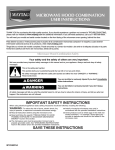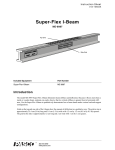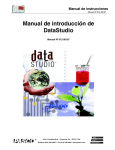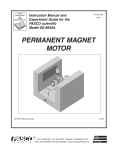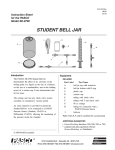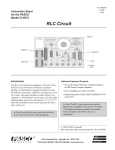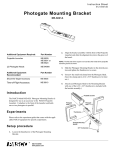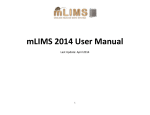Download FREE FALL ADAPTER
Transcript
012-05760B Free Fall Adapter 012-05760B 4/99 Instruction Manual and Experiment Guide for the PASCO scientific Model ME-9207B FREE FALL ADAPTER © 1995 PASCO scientific $7.50 i Free Fall Adapter 012-05760B ii 012-05760B Free Fall Adapter Table of Contents Section .......................................................................................................... Page Copyright, Warranty, and Equipment Return ..................................................... iv Introduction ....................................................................................................... 1 Equipment ......................................................................................................... 1 Operation ........................................................................................................ 2-3 Troubleshooting ................................................................................................ 3 Experiment: Measuring g ................................................................................. 4-5 Suggested Additional Experiments ..................................................................... 5 Appendix A: Options for using the ME-9207A ................................................. 6 Appendix B: Connecting to Computer Interfaces ............................................... 7 Appendix C: Technical Data ............................................................................. 8 Technical Support ................................................................................... Back Cover i Free Fall Adapter 012-05760B Copyright, Warranty, and Equipment Return Please—Feel free to duplicate this manual subject to the copyright restrictions below. Copyright Notice Equipment Return The PASCO scientific 012-05760 Model ME-9207B Free Fall Adapter manual is copyrighted and all rights reserved. However, permission is granted to non-profit educational institutions for reproduction of any part of the manual providing the reproductions are used only for their laboratories and are not sold for profit. Reproduction under any other circumstances, without the written consent of PASCO scientific, is prohibited. Should the product have to be returned to PASCO scientific for any reason, notify PASCO scientific by letter, phone, or fax BEFORE returning the product. Upon notification, the return authorization and shipping instructions will be promptly issued. NOTE: NO EQUIPMENT WILL BE ACCEPTED FOR RETURN WITHOUT AN AUTHORIZATION FROM PASCO. Limited Warranty When returning equipmenmt for repair, the units must be packed properly. Carriers will not accept responsibility for damage caused by improper packing. To be certain the unit will not be damaged in shipment, observe the following rules: PASCO scientific warrants the product to be free from defects in materials and workmanship for a period of one year from the date of shipment to the customer. PASCO will repair or replace at its option any part of the product which is deemed to be defective in material or workmanship. The warranty does not cover damage to the product caused by abuse or improper use. Determination of whether a product failure is the result of a manufacturing defect or improper use by the customer shall be made solely by PASCO scientific. Responsibility for the return of equipment for warranty repair belongs to the customer. Equipment must be properly packed to prevent damage and shipped postage or freight prepaid. (Damage caused by improper packing of the equipment for return shipment will not be covered by the warranty.) Shipping costs for returning the equipment after repair will be paid by PASCO scientific. ➀ The packing carton must be strong enough for the item shipped. ➁ Make certain there are at least two inches of packing material between any point on the apparatus and the inside walls of the carton. ➂ Make certain that the packing material cannot shift in the box or become compressed, allowing the instrument come in contact with the packing carton. ii Address: PASCO scientific 10101 Foothills Blvd. Roseville, CA 95747-7100 Phone: FAX: email: web: (916) 786-3800 (916) 786-3292 [email protected] www.pasco.com 012-05760B Free Fall Adapter Introduction In the basic free fall experiment, a steel ball is clamped into the spring loaded release mechanism. The ball is in series with the triggering circuit for the photogate timer. When the thumbscrew is turned, the mechanism pops open, releasing the ball and starting the timer. When the ball strikes the receptor pad, the top plate of the pad is forced against the metal base. This automatically stops the timer. The timer display shows the time it took for the ball to drop from the release mechanism to the pad. The PASCO Model ME-9207B Free Fall Adapter is an automatic release mechanism that plugs into PASCO Photogate Timers, Smart Timer, ScienceWorkshop® computer interfaces, and other electronic timing devices, allowing you to measure the acceleration due to gravity (g) with 1 percent accuracy. It is also easily adapted for a variety of other mechanics experiments, providing a highly accurate method for starting and stopping the electronic timers. Some examples of these other uses are provided at the end of this manual. Equipment Equipment Included: ball release mechanism • Free Fall Adapter: (ball release mechanism, receptor pad, controller box, cable, and phone jack connector) • 2 steel balls (1.27 cm diameter) steel ball • 2 steel balls (1.91 cm diameter) controller box Additional Equipment Required: • clamp (such as the PASCO SE-9446 Buret Clamp • rod stand phone plug (Connect to Photogate Timer) • electronic timing device (such as the PASCO ME9403 Photogate Timer, PASCO ME-8930 Smart Timer, PASCO ScienceWorkshop® computer interface (500 or 700 series and CI-6500) receptor pad • metric stick Figure 1. Free Fall Adapter: Included Equipment 1 Free Fall Adapter 012-05760B Operation Connecting the Free Fall Adapter to the Electronic Timing Device For best results, the drop height (d) should be the full two meters allowed by the cable. Shorter heights will work fine, but accuracy is reduced proportionally. The Free Fall Adapter connects the any electronic timing device by inserting the phone plug into a phone jack on the device. See Appendix A for a diagram of many of the connection options. See Appendix B for illustrated connection instructions for several of these timing devices. 2. Position the ball receptor plate directly under the Options for Electronic Timing 3. Insert one of the steel balls into the release mecha- ball. (You might want to place the receptor plate in a shallow box so the ball doesn’t roll away after it falls.) nism, pressing in the dowel pin so the ball is clamped between the contact screw and the hole in the release plate. Lightly tighten the thumbscrew to lock the ball in place. Options for electronic timing for the Free Fall Adapter include the PASCO Photogate Timers (Model 9206A, or 9215A), Smart Timer (ME-8930), and ScienceWorkshop® computer interface (Series 500, 700, and CI-6500)V. If you wish to use this adapter with other timers, please see the Technical Information section (Appendix C) for power supply, output signal, and connector specifications. 4. Plug the phone jack into a port on your electronic timing device. Data Collection The process for data collection varies with the electronic timing device. The process for a few of these devices is listed below: Equipment Setup 1. Clamp the ball release mechanism to a lab stand, or any other device that will hold it vertical and at the desired height over the floor or table (Figure 2). PASCO Photogate Timer (ME-9206A or ME9215A) 1. Turn the timer ON and set it in the GATE mode. ball release mechanism 2. Tap the receptor pad to reset the Free Fall Timer electronics. dowel pin (press here) 3. Press the RESET button to reset the timer. 4. Loosen the thumbscrew to release the ball. It thumbscrew on back side should hit in the center of the receptor pad. If not, reset the timer, reposition the pad, and try it again. contact screw Photogate Timer (not included) 5. Read the time on the digital display of the timer. This is the time it took for the ball to fall a distance d, as shown in Figure 2. d PASCO Smart Timer (ME-8930 1. Press the Select Measurement button repeatedly until Time is displayed. 2. Press the Select Mode button repeatedly until the Stopwatch mode is displayed. receptor pad Figure 2. Equipment Setup 2 012-05760B Free Fall Adapter Data Collection, continued Note: In ScienceWorkshop, you can specify the distance d for automatic calculation of acceleration due to gravity (g). In DataStudio, g is calculated automatically assuming d = 1 meter. 3. Press the Start/Stop button once. Result: An asterisk will appear on the display indicting that the Smart Timer is ready to collect Time of Fall data. 2. Open an appropriate display for the data (such as the Digits display in ScienceWorkshop® and DataStudio™. 4. Loosen the thumbscrew to release the ball. It should hit in the center of the receptor pad. If not, reset the timer, reposition the pad, and try it again. Result: The Smart Timer will display the time of fall in seconds. Note: In ScienceWorkshop and DataStudio, the acceleration due to gravity is automatically displayed if the appropriate display has been opened. 5. Read the time on the digital display of the timer. This is the time it took for the ball to fall a distance d, as shown in Figure 2. 3. Start recording data. 6. To prepare to take another measurement, reposition the ball in the ball release mechanism, and press the Start/Stop button to reset the Smart Timer. 4. Loosen the thumbscrew to release the ball. It should hit in the center of the receptor pad. If not, reposition the pad, and try it again. Result: The time of fall (s) will be displayed. Acceleration due to gravity (g) (m/s/s) will also be displayed if the appropriate display and conditions have been set up as described above. PASCO ScienceWorkshop Computer Interfaces (Series 500 and 700) 1. Set up the Free Fall Adapter to be recorded in your data acquisition software. Note: Refer to the User Manual or on-line help for details. Troubleshooting In Case of Difficulty Problem with PASCO Photogate Timer: If the timer does not begin timing when the ball is released or fails to stop timing when the ball hits the receptor pad, check the following: ➤ If your timer readout has missing or extra segments or the timer will not count or keeps counting even after checking the above conditions, then the batteries probably need replacement. 1. Check that the ball, or whatever object you are tim- Problem with PASCO Computer Interfaces: ing, makes electrical contact between the contact screw and the flat-spring of the ball release. If necessary, clean the contact, flat-spring, and ball. (An object made of plastic, wood, or another nonconductive material won't trigger the timer when released.) ➤ Recent upgrades in the Precision Timer III and Smart Pulley Timer software allow the user to choose either our original ME-9207 or our newer ME-9207A Free Fall Adapter. The instruction for using the two models differs due to changes in the circuitry. For further information on using the ME9207 Free Fall Adapter with your software, or to obtain a current edition of the software, contact the technical support department at PASCO (1-800772-8700). 2. Check that the target pad does not touch the metal base of the receptor pad but is close enough (1 to 2 mm) so that it will contact the metal base when the falling object strikes it. 3 Free Fall Adapter 012-05760B Experiment: Measuring g Introduction The equation of motion for a body starting from rest and undergoing constant acceleration can 2 be expressed as: x = a 2 where x is the distance the object has traveled from its starting point, a is the acceleration, and t is the time elapsed since the motion began. In order to measure the acceleration caused by gravity, several questions must be answered: •Is the acceleration constant? If it is, then the distance an object falls will be proportional to the square of the elapsed time, as in the above equation. •If the acceleration is constant, what is the value of the acceleration? Is it the same for all objects or does it vary with mass or size of the object, or with some other quality of the object? If it is not constant, how does it vary with time? In this experiment you will answer these questions by carefully timing the fall of a steel ball from various heights. Procedure 1. Set up the Free Fall Timer as described in the SETUP and OPERATION section of this manual. Use the 13 mm diameter steel ball. 2. Set d, the height from which the ball drops, to approximately 2.0 meters. Measure the distance as accurately as possible and record the distance in Table 1. Follow the instructions for the Timer or Computer Interface as given in the “Operations” section. Record the measured time as t1 in Table 1. Repeat the measurement at least four more times and record these values as t2t5. Calculate the average of your five measured times and record this value as tavg. 3. Set d to 1.75, 1.50, 1.25, 1.00, 0.75 and 0.50 m, repeating step 2 for each value of d. (The actual value of d need not correspond exactly to the listed values, but be sure you measure it carefully.) 4. Repeat steps 2 and 3 using the 16 mm steel ball. Analysis For each ball, plot a graph of d versus tavg2 with d as the dependent value (y-axis). Within the limits of your experimental accuracy, do your data points define a straight line for each ball? Was the acceleration constant for each ball? Table 1 Data and Calculations d (m) t1 t2 t3 t4 4 t5 tavg tavg2 012-05760B Free Fall Adapter If your graphs were linear, measure the slope of each graph. Using your measured slopes and the equation shown in the introduction to this experiment, determine the acceleration caused by gravity. Be sure to include the units. Was the acceleration the same for each ball? Conclusion Describe your laboratory experiment and discuss your results. Consider the following questions: (1) Is the acceleration caused by gravity constant? (2) Is the acceleration caused by gravity the same for all objects? Discuss the conditions under which you believe your results to be true. Include a discussion of the errors in your measurements and how they affect your conclusions. How linear was your graph? How might you alter your technique, or the experiment, in order to reduce experimental errors? Suggested Additional Experiments The Free Fall Apparatus can bring high resolution timing to a variety of mechanics experiments. Any conductive object can be timed as long as it can be clamped in the release mechanism and is heavy enough to depress the receptor plate when it strikes. The illustrations below show some examples of experimental setups. We'd like to thank Giles Shepherd of Everett Community College for suggesting the experiments shown below. Atwood’s Machine Inclined Plane 2 Compare the velocities of a solid disk and a ring as they roll down an inclined plane. Investigate F=ma using a highly accurate Atwood’s Machine. Ring Stand A short screw through the hole in the release plate will help hold the cylinder in the release mechanism. Inclined Plane 1 Determine the acceleration of a cart pulled by a constant force on a flat or inclined surface. metal disk or ring inclined plane receptor pad 5 Free Fall Adapter 012-05760B Appendix A: Options for using the ME-9207B Free Fall Adapter CS828N-2+, DF9+* !"#$%&4/,8* !"#$%65/ /3#45&6 7891:2+*,3;2+*<-=+ >/11.+33?,33+?,33@AB A9-*2,DF9+* !"#L$P& /3#45'5,@-9+,C8*2 3;2+*<-=+,(8K >/11.+33?,33+?,33@AB !"#$PQP/, /11.+ /0-12+*, 7-R.+ >/11.+33+?,33=?,33@AB /11.+,7891:2+* CD,333 ACD 3IA,DF9+* !"#$%&'( )*++,)-.. /0-12+* !"#$%"$&'()*+', 3;2+*<-=+G,>5&&,-;0 '&&,A+*F+GB 73#45&& 7891:2+*,3;2+*<-=+ >O8;#!7/B 3(!,#,7891-2FR.+ 7891:2+* CD ACD 3IA,DF9+* !-=,DF9+* !-=F;28GS 7891:2+* !"#$%"$ &'()*+', CD,333,,E,,C*+=FGF8;,DF9+*,333,,>/11.+,33B ACD,,,E,,A9-*2,C:..+H,DF9+* CD,,,,,E,,,C*+=FGF8;,DF9+*,>!A#IJAB 3IA,,,,E,,3;2*80:=28*H,IH;-9F=G,AHG2+9 !"#$%&'()&(*&+,-&.(/01234 5*4036(70&7(38&(9(5:(;:0<&&#=>?@AB 6 73#45LL, @-9+, C8*2 3;2+*<-=+,(8K >*+M:F*+G,65,1F; N-9+,18*2B !"#$Q&%,3(! /0-12+*,7-R.+ >*+M:F*+G,65,1F; N-9+,18*2B 73#4'&& !-=,DF9+* 3;2+*<-=+ 73#455& !-=,45 3;2+*<-=+ !"#$%"$&'()*+', 3;2+*<-=+G,>5&&,-;0 '&&,A+*F+GB 012-05760B Free Fall Adapter Appendix B: Connecting to Computer Interfaces Using the AI-6575 Apple Gameport Interface: Using the CI-6588 IBM PC Gameport Interface: Connect the ME-9207B Free Fall Adapter into connector 1 on the Gameport interface box as shown in Figure 3. Connect the ME-9207B Free Fall Adapter into connector 1 on the IBM Gameport interface box as shown in Figure 5. Gameport Interface Inside Apple II+ or IIe 15-Pin Connector Gameport Interface 6 Gameport Back of IBM Computer Phone Plug from Free Fall Adapter % P Q Stereo Phone Plug from Free Fall Adapter Gameport Figure 3 Using the ME-9343A Adapter Cable: Figure 5 Connect the ME-9207B Free Fall Adapter into connector 1 on the ME-9343A (the connector with the black shrink-wrap marking) as shown in Figure 4. Using the ME-9402 IBM Adapter Cable: Connect the Free Fall Adapter into the jack with the black tape. Stereo Phone Plug from Free Fall Adapter 15-Pin Game Port Interface Card 15-Pin Connector Gameport 9-Pin Connector Adapter Cable Adapter Cable Back of IBM Computer Figure 4 Figure 6 Using the AI-6501 or CI-6500 Series 6500 Computer Interface: Using the ScienceWorkshop 500 Computer Interface Connect the Free Fall adapter to digital input 1 on the Series 6500 interface box. Plug from Free Fall Adapter Connect the Free Fall Adapter to digital input 1 on the interface. Ribbon Cable to Computer Digital Input 1 73#456&,!-./012-/3456074 /O/TJ@,,7U/OO"TA C%D&E#=&F+GH&!"#$%&#=D+=#&?@BB&#=I#%D# 6 C/A7J I3@3D/T,,7U/OO"TA % P "&&&&&&&! ,&&&&&&&" $&&&&&&# J"+I&K&L<LB<LBB +#%M"G=N J"+I&K&L +#%M"G=N J"+I&K&L D=C&G%&JIN Q JO )$%!$) 45&& !"#$%&'($ )*)#$+ 73#456&,!-./012-/3456074 Digital Input 1 Figure 7 Figure 8 7 Phone Plug from Free Fall Adapter Free Fall Adapter 012-05760B Appendix C: Technical Data Timer Specifications for the Free Fall Adapter +5 Volt The PASCO ME-9207B Free Fall Adapter can be used with any timer that will: Signal Out 1/4” Stereo Phone Jack 1. Provide 5 VDC at 50 mA. 2. Provide a minimum resolution of 1 ms. Ground 3. Begin counting on the negative slope of a pulse and stop counting on the positive slope of the pulse. The connections for the stereo phone jack are indicated in Figure 6. The schematic is shown below. NOTE: All resistors are 1/4 W, 5% unless otherwise noted. Figure 9. Stereo Phone Jack Connections Schematic Model ME-9207B Free Fall Adapter (956-03527A) 8 012-05760B Free Fall Adapter Technical Support Feedback Contacting Technical Support If you have any comments about the product or manual, please let us know. If you have any suggestions on alternate experiments or find a problem in the manual, please tell us. PASCO appreciates any customer feedback. Your input helps us evaluate and improve our product. Before you call the PASCO Technical Support staff, it would be helpful to prepare the following information: ➤ If your problem is computer/software related, note: ! Title and revision date of software; ! Type of computer (make, model, speed); To Reach PASCO ! Type of external cables/peripherals. For technical support, call us at 1-800-772-8700 (tollfree within the U.S.) or (916) 786-3800. fax: ➤ If your problem is with the PASCO apparatus, note: (916) 786-3292 ! Title and model number (usually listed on the e-mail: [email protected] web: label); www.pasco.com ! Approximate age of apparatus; ! A detailed description of the problem/sequence of events (in case you can’t call PASCO right away, you won’t lose valuable data); ! If possible, have the apparatus within reach when calling to facilitate description of individual parts. ➤ If your problem relates to the instruction manual, note: ! Part number and revision (listed by month and year on the front cover); ! Have the manual at hand to discuss your questions. 9