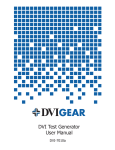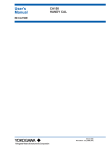Download TATSUNO-BENČ EUROPE A.S.
Transcript
TATSUNO-BENČ EUROPE A.S. AdBlue® Dispensers SHARK BMP 2000.S /AdB Installation and User Manual © TATSUNO-BENČ EUROPE a.s. 03-04-2006 TB10_ADB_V1EN INSTALLATION AND USER MANUAL AdBlue® Dispensers SHARK BMP2000.S /AdB © TATSUNO-BENČ EUROPE a.s.. Pražská 2325/68 • 67801 Blansko Tel.: +420 516 428411 • Fax: +420 516 428410 Czech Republic e-mail: [email protected], http://www.benc.cz © Copyright Neither the manual in full nor any part of it may be reproduced without the explicit approval of TATSUNO-BENČ EUROPE a.s. 2 Version: 2006-04-07 I N S T A L L A T I O N A N D U S E R M A N U A L A D B L U E ® D I S P E N S E R S S H A R K LIST OF CONTENTS 0. INTRODUCTORY INFORMATION ..............................................................................................5 0.1. PICTOGRAMS AND TERMS USED IN THE MANUAL ...........................................................................5 0.2. READ THE MANUAL THOROUGHLY FIRST .......................................................................................6 0.3. PERMITTED SCOPE OF USE ..............................................................................................................6 0.4. BRIEF CHARACTERISTICS OF THE USED MEDIUM ADBLUE® ...........................................................6 0.4.1. Legislation and SCR technology ..............................................................................................6 0.4.2. AdBlue® ....................................................................................................................................7 0.5. HEALTH & SAFETY .........................................................................................................................7 0.5.1. Safety checklist .........................................................................................................................7 0.5.2. Duties of the employees............................................................................................................7 0.5.3. Hazards ....................................................................................................................................8 0.5.4. Personal protective equipment.................................................................................................8 0.5.5. First Aid procedures ................................................................................................................9 0.5.6. Storage of AdBlue® ................................................................................................................10 0.5.7. Spillage of AdBlue® ................................................................................................................10 1. ADBLUE® DISPENSERS TATSUNO BENČ................................................................................11 1.1. BASIC SPECIFICATIONS .................................................................................................................11 1.2. ADBLUE® DISPENSER DESCRIPTION .............................................................................................12 1.3. SURVEY OF AVAILABLE TYPE MODELS ........................................................................................14 1.3.1 Dispenser marking ..................................................................................................................14 1.3.1 AdBlue® Dispenser models......................................................................................................14 1.3.2. Dimensions & Weights ...........................................................................................................14 1.3.3. AdBlue® Dispenser figures.....................................................................................................15 2. INSTALLATION .............................................................................................................................17 2.1. OCCUPATIONAL SAFETY INSTRUCTIONS .......................................................................................17 2.2. ARRIVAL, TRANSPORTATION, UNPACKING ...................................................................................17 2.3. ADBLUE® DISPENSER INSTALLATION AND LAYOUT .....................................................................18 2.4. MECHANICAL ADBLUE® DISPENSER MOUNTING .........................................................................19 2.5. ADBLUE® DISPENSER EL. WIRING ..............................................................................................19 2.5.1. Switching of AdBlue® submersible pump ...............................................................................20 2.5.2. Feeding of Electronic Unit and Switching Elements..............................................................20 2.5.3. Communication Line ..............................................................................................................21 2.5.4. Characteristic Features of Cables .........................................................................................23 3. BASIC FUNCTIONS AND DISPENSER SETTING....................................................................25 3.1. PDE CALCULATOR .......................................................................................................................25 3.1.1. Remote AdBlue® Dispenser Control.......................................................................................26 3.1.2. Setting of Parameters on Dispenser with Volume Display....................................................27 3.1.3. Data Monitoring in Setting Mode ..........................................................................................27 3.1.4. Operator Mode.......................................................................................................................28 3.1.5. Manager Mode .......................................................................................................................28 3.1.5.1. Non-resetable totalizers (code 01) ......................................................................................29 3.1.5.2. Daily totalizers (code 02)....................................................................................................29 3.1.5.3. Fuel Product Unit Prices (code 03) ....................................................................................30 3 Version: 2006-04-07 3.1.5.4. Current Time and Date (code 04) .......................................................................................30 3.1.5.5. Displaying of Program Version and Check Sum (code 05).................................................30 3.1.5.6. Displaying of Latest Error Conditions of AdBlue® Dispenser (code 06) ............................30 3.1.5.7. Displaying of History of Dispensing (code 07) ...................................................................31 3.1.5.8. Access Password (code 08) .................................................................................................31 3.1.5.9. History of Maintenance (code 09).......................................................................................32 3.1.5.10. Operating AdBlue® Dispenser Mode (code 12) ................................................................32 3.1.5.11. Error Statistics (code 13) ..................................................................................................32 3.1.5.12. Current Operating Temperature (code 14) .......................................................................33 3.1.5.13. Daily Totalizer Resetting (code 15)...................................................................................33 3.1.5.14. Operating Check Number (code 16) .................................................................................33 3.1.5.15. Text messages (code 18)....................................................................................................33 3.1.5.16. Displaying of Display Segment Error (code 19) ...............................................................35 3.2. CALCULATORS PUMA HT-TE AND PUMA MPD............................................................................35 3.3. CALCULATORS ADP/M AND ADPMPD/M...................................................................................36 4. OPERATION....................................................................................................................................39 4.1. INSTRUCTIONS FOR SAFE OPERATION ...........................................................................................39 4.2. PUTTING ADBLUE® DISPENSER INTO OPERATION .......................................................................40 4.3. OPERATION OF ADBLUE® DISPENSER ..........................................................................................41 4.3.1. Dispensing AdBlue® ...............................................................................................................41 4.3.2. Correct AdBlue® Nozzle Usage..............................................................................................42 4.3.3. AdBlue® Thermostat and Heaters ..........................................................................................43 4.3.4. Pre-selection Keyboard..........................................................................................................43 4.3.5. Electromechanical Litre Totalizers ........................................................................................44 4.3.6. AdBlue® dispenser Display Back-lighting..............................................................................44 4.3.7. Signaling Diode SIG on the Display ......................................................................................44 4.3.8. Signaling Diode PWR on the Display ....................................................................................44 4.4. END OF ADBLUE® DISPENSER OPERATION ...................................................................................44 5. MAINTENANCE AND SERVICE .................................................................................................45 5.1. SURVEY OF MAIN PRINCIPLES OF ADBLUE® DISPENSER MAINTENANCE: .......................................45 5.2. PRINCIPLES OF ADBLUE® DISPENSER CHECKING ..........................................................................46 5.3. ADBLUE® DISPENSER ERROR MESSAGES .....................................................................................46 5.4. ADBLUE® DISPENSER SERVICE ....................................................................................................46 5.5. WARRANTY AND COMPLAINTS .....................................................................................................47 5.6. ACCESSORIES ................................................................................................................................47 APPENDICES APPENDIX A - ERROR MESSAGES APPENDIX B - FOUNDATION PLANS & FRAMES APPENDIX C - ELECTRICAL SCHEMES APPENDIX D - CERTIFICATES 4 Version: 2006-04-07 I N S T A L L A T I O N A N D U S E R M A N U A L A D B L U E ® D I S P E N S E R S S H A R K 0. Introductory Information 0.1. Pictograms and Terms Used in the Manual Symbols used in the Manual: Caution - El. equipment Caution No smoking No open fire No mobile phones The terms used in the Manual which special attention should be paid to: CAUTION Breach of requirements shown under the heading can result in creation of the conditions leading to injury or death of persons or to material damage to property. WARNING Breach of requirements shown under the heading can lead do injury of persons and/or can result in AdBlue® dispenser damage. ATTENTION The text shown under the heading draws attention to the mandatory and/or statutory requirements which assembly and use of the AdBlue® dispenser is governed by. Breach of these requirements can create dangerous situation and/or can result in AdBlue® dispenser damage. NOTE The text shown under the heading draws attention to the assembly procedures, processes and operating methods, etc., which are important for correct assembly and correct AdBlue® dispenser operation and which, when breached, can result in damage, failure or bad AdBlue® dispenser performance. 5 Version: 2006-04-07 I N S T A L L A T I O N A N D U S E R M A N U A L A D B L U E ® D I S P E N S E R S S H A R K 0.2. Read the Manual Thoroughly First Read the relevant parts of the Installation and User Manual prior to start installing or operating the AdBlue® dispenser. Consider all hazards, attentions and notes contained in the Manual. The manufacturer has compiled the Installation and User Manual to grant the necessary information and instructions facilitating complete and effective installation, operation and maintenance of your AdBlue® dispensers. The Manual worked out by the manufacturer is the integral part of AdBlue® dispenser accessories. The user is liable fully for use of the Manual; any and all operations not described here shall be considered forbidden. The operator carrying such operations shall be liable fully for consequences of his/her actions. The Manual is arranged in individual sections broken down to the sub-sections so that each topic may be independent and may correspond to the operating logic (learn - prepare - use - maintain). The Manual reflects truly the technical state as to the date of AdBlue® dispenser sale and cannot be considered non-conforming due to follow-up changes and updating carried out on the basis of the latest facts. ATTENTION MAINTAIN THE MANUAL AND ATTACHED DOCUMENTS FOR THE WHOLE TIME PERIOD OF ADBLUE® DISPENSER OPERATION FOR POSSIBLE FUTURE REFERENCES! 0.3. Permitted Scope of Use The AdBlue® dispensers SHARK BMP2000.S /AdB are specified for stationary installation for vehicle refuelling by AdBlue® from the tanks in the preset volume. CAUTION The AdBlue® dispenser is a complex device which must fulfill a number of demanding functions. It is therefore necessary to clean the tanks, pipe distributions and carry out check for AdBlue® purity (dirty filters in the dispenser cannot be considered the reason for warranty repairs!) prior to putting the dispenser into operation. Prior to activating, inspection of el. power distribution and check for correct wiring have to be carried out to prevent electric shock and to provide explosionproofness. Each AdBlue® dispenser has been tested from the points of its function, safety and metrology by the manufacturing plant. Delivery of each individual AdBlue® dispenser is accompanied by the certification documents which shall be submitted to the competent authorities by the user, if asked to do so. 0.4. Brief Characteristics of the Used Medium AdBlue® 0.4.1. Legislation and SCR technology All vehicles above 3.5 tonnes fall into the class of heavy duty and are subject to new heavy duty regulations. These regulations set maximum emission values for PM and NOx. Euro I, II and III are already implemented where Euro IV and V are to be implemented according to the following implementation schedule : Legislation Implementation date Scope Euro IV 1 October 2005 New type approval 1 October 2006 All new trucks sold 1 October 2008 New type approval 1 October 2009 All new trucks sold Euro V 6 Version: 2006-04-07 I N S T A L L A T I O N A N D U S E R M A N U A L A D B L U E ® D I S P E N S E R S S H A R K To be able comply to the above mentioned legislation, European truck manufacturers are forced to implement new technologies. Selective Catalytic Reduction (SCR) technology involves the destruction of NOx through reaction with ammonia, resulting in harmless water and nitrogen. The Urea solution required by the SCR system is called AdBlue®. It is stored in a tank on the vehicle and injected in the exhaust system where the reaction takes place. To meet Euro IV expected AdBlue® consumption is around 5% of the diesel consumption asking for tank sizes varying from 50 l to 100 l. For Euro V, this consumption is expected at 6-7%. 0.4.2. AdBlue® AdBlue® is a solution based on a mix of 32,5% of Urea, water and some additives. This mixture was chosen because it is has the lowest crystallisation temperature. To ensure correct operation of the SCR over its lifetime AdBlue® quality needs strict control and is therefore specified in a standard (DIN 70070). Further physical properties of the AdBlue® : • AdBlue® freezes at -11°C • AdBlue® is highly corrosive since 67.5% is water • AdBlue® shows strong crystallisation and creep 0.5. Health & Safety 0.5.1. Safety checklist • Any smell of ammonia must be reported immediately. • It is obligatory that this checklist be fully complied with during all work at the filling station, particularly construction or repair work. • It is the duty of the contractor to ensure that all workers employed by him obey each and all of the relevant laws, directives and other regulations. • AdBlue ® liquid must only be stored in AdBlue ® compatible containers/storage tanks. Areas where special caution is required • The insides of tanks, tubes, dome shafts, filling shafts, change over shafts, vessels and dispensers. • All areas in which AdBlue® vapour that is heavier than air can accumulate, e.g. AdBlue® separator, draining shafts, low located rooms, cellars, excavations, pipe trenches etc. • The areas around the outlets of tank ventilation pipes, especially during the filling phase. • All areas near dispensers, tanker lorries and other vehicles while they are being tanked up, and particularly when there is a lack of wind. • A radius of 1.0 metres around petrol carrying pipes, as well as pipes that are not vapour free. • Silt traps. 0.5.2. Duties of the employees • To ensure optimal accident prevention in our company, in addition to general rules applying to worker’s protection, it is necessary to take into account all the national protection of workers legislation and to actively support all measures which enhance safety standards. • It is an employee’s duty to follow all company directives regarding the prevention of accidents, unless such directives can be proved to be unfounded. • Employees should not follow any instructions that go against safety standards. • Employees are only permitted to use equipment for its original purpose, and this is defined by the company alone. • If an employee detects equipment that is deficient in terms of safety, he shall eliminate this deficiency immediately. If such safety rectification is not part of his defined area of activities, or if his knowledge is insufficient to carry out such work he must immediately inform his superior about the detected safety • deficiency. 7 Version: 2006-04-07 I N S T A L L A T I O N A N D U S E R M A N U A L A D B L U E ® D I S P E N S E R S S H A R K This equally applies to: 1) Work Materials which have not been correctly packed or correctly marked in order to meet safety requirements. 2) Work Methods or work processes which have not been correctly coordinated or controlled in order to meet safety requirements. 3) Where dangerous activities are carried out by several persons, the need for a permanent faultless communication between them in order to avoid dangerous events shall require the appointing of one person in order to carry out overall supervision. 0.5.3. Hazards Prior to starting work, the dispenser must be isolated (i.e. entirely disconnected from the mains supply) and the mains supply switch locked in the OFF position. The submerged pump (if applicable) and control signals from the dispenser must also be isolated. This is done to provide safety for the technician. As a further precaution, switch off the mains supply in the service station shop and place a clear notice on the switch to avoid it being turned on again inadvertently. It is not permitted to put a AdBlue® dispenser into operation before an authorised official has inspected it and released it. This depends upon the national regulations in force. Dismantled packaging and cladding must be stored in such a way as to avoid damage to components or injuries to persons. Covers that can be opened, such as the calculator housing, should be handled with care. Ensure that the retaining catch is placed in the correct position to prevent the cover falling onto the head of the service engineer or other persons in the area. At unattended service stations, every end-user should be able to read the User Instructions. They should be visible on a notice board or integrated into the DIT and should be sufficiently well lit so that they can be read at night. At unattended service stations break away couplings must always be used to reduce the danger caused by a motorist driving off with the nozzle still in the tank. WARNING THE CONNECTION AND DISCONNECTION OF ELECTRICAL CONNECTIONS MAY ONLY BE CARRIED OUT BY QUALIFIED PERSONNEL AUTHORISED FOR SUCH ACTIVITIES. WORK IN DANGEROUS AREAS MUST BE MADE SAFE BY OBSERVING ALL THE NATIONAL SAFETY REQUIREMENTS INFORCE. 0.5.4. Personal protective equipment Protective clothing The following clothing should be worn at all times during installation and maintenance procedures: • Protective helmet. • Protective shoes (conductive). • Protective gloves and/or protective hand cream. • Anti static clothing. • Eye protection. Safety equipment for working in hazardous areas The following safety equipment is required for working in hazardous areas: • Only spark free tools are permitted for work on dispensers. • Work on bearings is only permitted using the standard workshop tools authorised for this kind of work. • The use of all electrical tools is strictly prohibited. • Only the use of explosion protected work lights is permitted. • The use of telecommunications equipment in hazardous areas is strictly prohibited. 8 Version: 2006-04-07 I N S T A L L A T I O N A N D U S E R M A N U A L A D B L U E ® D I S P E N S E R S S H A R K Safety instructions The following safety instructions must be adhered to during installation and maintenance procedures: • Inhalation of AdBlue ® vapour must be avoided. Suitable precautions must be taken and where necessary respirators used. • void direct contact of AdBlue® with the skin. • Use suitable protective clothing, protective gloves and/or protective hand cream. • Avoid AdBlue® spills. • No smoking, no naked flames are permitted. • Long hair and ties can get caught in moving parts. Hair must be suitably covered. 0.5.5. First Aid procedures Safety Data Sheets for all products should be available in the Service Station. These sheets contain important health and safety information relating to the individual product and the specific precautions to be followed in the event of prolonged contact, inhalation or consumption. AdBlue® is a clear liquid with little or no odour making leakages difficult to detect. After a period of time the odour may change to a strong ammonia stench. Decomposition on heating may produce toxic fumes of carbon monoxide, carbon dioxide, nitrogen oxide and ammonia reducing the amount of oxygen in the air. In the event of personal contact with AdBlue®, the following procedures should be carried out immediately: Eye injuries If the eyes have come into contact with AdBlue®: • Pour copious amounts of water over the eyes immediately. • Rinse eyes thoroughly by keeping eyes open and eyelids away from eyes. • Continue to rinse the eyes with fresh running water for at least fifteen minutes. • Removal of contact lenses after an eye injury must be undertaken by trained personnel. • Seek medical advice if irritation continues. Skin contact (burns) If the skin has come into contact with AdBlue®: • Immediately cool affected skin with cold water over the affected area. • Carefully remove all clothing which has been in contact with AdBlue®. • Continue to rinse the affected area with ample water for at least fifteen minutes. • Apply antiseptic bandages to the affected areas. • Seek medical advice if irritation continues. Inhalation (of AdBlue® luquid/ammonia/biuret) Do NOT enter the danger zone without adequate protection including respiratory mask and/or aforementioned protective clothing. If any toxic fumes have been inhaled : • If possible, remove the person out of the contaminated area into fresh air. • Lay the person down and loosen their clothing, keep warm and rested. • If the person is unconscious, place them in the recovery position. • If necessary, trained personnel should apply oxygen or artificial respiration to the person. • Call for medical assistance if breathing difficulties continue. Ingestion If AdBlue® liquid has been ingested: • Do NOT induce vomiting. • If vomiting occurs, lean person forward to maintain open airway and prevent aspiration. • Rinse out mouth with water before trying to ingest a comfortable amount. • Seek medical advice if large amounts have been ingested or if irritation continues. 9 Version: 2006-04-07 I N S T A L L A T I O N A N D U S E R M A N U A L A D B L U E ® D I S P E N S E R S S H A R K 0.5.6. Storage of AdBlue® AdBlue® liquid will crystallise at low temperatures and at elevated temperatures (above 50°C), it can form biuret and ammonia. Always store AdBlue® liquid away from sources of heat or fire in AdBlue® compatible containers in segregated, approved and labelled areas. Store away from incompatible materials and avoid contact with strong oxidizers, acids, alkalies, nitrates, sodium or calcium hypochlorite which can react with AdBlue® to form a potentially explosive mixture. Do not store for long periods (over six months). Ensure the container is securely sealed, protected against physical damage andchecked regularly for leaks. If a third party tank/container for the supply of AdBlue® is installed on the service station, refer to the manufacturer’s recommendations for filling, emptying, cleaning , handling and storage of the tank/container unit. 0.5.7. Spillage of AdBlue® Although classified as non-hazardous, AdBlue® liquid, when spilt, will form crystals and creep. If left unattended, this will create a slippery surface. All spillages of AdBlue® liquid must be reported immediately to the Station Manager. Avoid breathing vapours and contact with skin and eyes by use of personal protective equipment. AdBlue® spillage on forecourt: • Liberally cover the spillage with sand, earth or other inert, absorbent material. • For larger spills, contain the spill with sand or earth and prevent spillage from entering drains or surface waterways. NOTE Do not release into surface water and do not empty into drains. • • • When dry, transfer into a suitable container for controlled disposal. If AdBlue ® is leaked into the drainage system, flush liberally with plenty ofwater. Apply prevailing national/local regulations for waste disposal. AdBlue® on dispenser/vehicle: • Use a soft cloth and water to remove small spillages on the dispenser/vehicle. WARNING RISK OF ELECTRICAL SHOCK - NEVER USE A HOSE OR HIGH PRESSURE SPRAY NEAR THE ADBLUE® DISPENSER 10 Version: 2006-04-07 I N S T A L L A T I O N A N D U S E R M A N U A L A D B L U E ® D I S P E N S E R S S H A R K 1. AdBlue® Dispensers Tatsuno Benč 1.1. Basic Specifications Dispensed medium Max. flow rate Qmax Min. flow rate Qmin Min. volume of refueling Vmin Cyclic volume Vc Maximum operating pressure: Pmax Accuracy of dispensing Operating temperature of the ambient air 32,5% solution of Urea and water 40 dm3. min-1 4 dm3. min-1 2 dm3 0.5 dm3 0.6 MPa (6 bar) ± 0.5% - 30 ÷ + 50°C Electronic calculator: Power ~230 V; +10% -15%; 50 Hz ± 5 Hz max. 84 VA +24V DC; max.0.500A Electromagnetic valves Displays: a) 7-segments LCD displays with LED backlight (type PDEDIL) volume 0.01 až 9999.99 dm3 amount 1 to 999999 currency unit unit price 1 to 9999 currency unit /dm3 figure height amount 2,54 mm (1“) volume 2,54 mm (1“) unit price 2,54 mm (1“) b) Alphanumeric LCD displays with LED backlight (type PDELCD) volume 0.01 to 9999.99 dm3 amount 1 to 999999 currency unit unit price 1 to 9999 currency unit /dm3 figure height amount 40 mm (1“) volume 2,54 mm (1“) unit price 2,54 mm (1“) Electromechanical volume totaliser 0000000 - 9999999 dm3 11 Version: 2006-04-07 I N S T A L L A T I O N A N D U S E R M A N U A L A D B L U E ® D I S P E N S E R S S H A R K 1.2. AdBlue® Dispenser Description The AdBlue® dispensers TATSUNO BENČ, version SHARK, have the body parts (guards, doors, covers…) made of fireproof laminate (reinforced plastic) approved for the scope of use by the State Test Laboratory (Certificate of FTZÚ 04ST 0083). Supporting dispenser skeleton parts are made of steel lacquered sheet 0.8 - 1 mm thick and/or of stainless sheet. Standard colour version of the AdBlue® dispensers TATSUNO BENČ: combination of white (MM710) and grey colour (RAL7040). Each AdBlue® dispenser is equipped by the hydraulic unit of the Japanese company TATSUNO. We are speaking about the time-tested type of hydraulic unit accepted globally characterized by high reliability and long total service life. The system of guards comprises the roof, separating grid and register cubicle. It covers the hydraulic unit module in the top part and is completed by the masks with the locks. The masks accommodate dials with displays. The pulse generator TATSUNO is installed on the piston meter. The measuring unit, consisting of the meter itself, filter and controlling electromagnetic valve. The pumped medium passed through the filter, meter and controlling valve, is led into the hose and through the sight glass via the nozzle it is transported into the AdBlue® tank of the vehicle. The rotary four-piston meter is of horizontal design with vertical crankshaft. The liquid enters the top meter part and is distributed to each piston by the rotary slide valve fixed on the crankshaft. The pistons move under pressure in the graduated cylinders, which motion is converted by the crankshaft into the rotary motion (one meter shaft revolution = 0.5 dm3). The opto-electronic pulse generator registers the motion, converts it into el. pulses which are processed by the electronic register. The measured liquid is led away via the rotary slide valve and the crankcase. The meter is calibrated by the adjusting handwheel on the graduated cylinder cover. The measure error can be eliminated by adjusting the piston stroke. When swiveling the wheel clockwise, the delivered volume will be reduced and vice versa (swiveling counterclockwise the delivered volume will be increased). One wheel division represents setting by 0.08 % of the delivered volume. The flow meter accuracy lies in the range of ± 1 % of the delivered volume. The electronic register processes pulses from the pulse generator and transmits them to the displays (LCD or FP), where the dispensed volume, price and volume unit price is displayed. In case of power failure the data on LCD displays are maintained for min.15 minutes.. The AdBlue® dispenser is equipped by PDE el. calculator as a standard. Besides the PDE register the calculators Puma HT-TE, Puma MPD, or BetaControl ADP/M and ADPMPD/M can be used as well. The AdBlue® dispensers can be operated in the manual mode, without the control system, or connected via the communication line to the cash desk (POS) system of the filling station. If requested by the customer, the AdBlue® dispenser can be equipped by volume and price pre-selection (prepay) and/or by the thermal correction unit. Pre-selection All AdBlue® dispensers can be equipped by special electromagnetic deceleration valves, guaranteeing precise price and AdBlue® quantity pre-selection and by a clearly arranged 4- key keyboard, enabling price or AdBlue® pre-selection by the customer directly on the AdBlue® dispenser. Special Color Version In addition to the standard white AdBlue® dispenser version the products can be delivered in any color version at the customer's wish (color pursuant to RAL, CSN, Colorlak scale or a specially prepared color). The special color is delivered at the extra charge, the level of which depends on the type and shade of the requested color. 12 Version: 2006-04-07 4 3 2 1 11 10 9 8 13 12 5 15 14 6 16 7 I N S T A L L A T I O N A N D U S E R M A N U A L A D B L U E ® D I S P E N S E R S S H A R K Fig 1 – Figures of AdBlue® Dispensers Pos. 1 2 3 4 5 6 7 8 Description Input pipe Inler Riser Pipe Heating Cable Spherical Valve ¾" Heater with ventilator Filter Display Base Frame Pos. 9 10 11 12 13 14 15 16 Description Nozzle Door (cover) AdBlue® Piston Meter TATSUNO AdBlue® Hose with AdBlue® Nozzle Data Line Distribution Box Power Distribution Box Thermostat IR receiver (for remote control) Site Number from LED (option) 13 Version: 2006-04-07 I N S T A L L A T I O N A N D U S E R M A N U A L A D B L U E ® D I S P E N S E R S S H A R K 1.3. Survey of Available Type Models The AdBlue® dispensers TATSUNO BENČ version SHARK, are manufactured in type serie BMP2000.SS /Adb, variety SHARK with height of 1600mm. 1.3.1 Dispenser marking Dispensers series BMP2000.SS/AdB are marked as follow: BMP201y.SSz , where y.... is the number (1 or 2) of total quantity of the dispensing nozzles or dispensing hoses z....one of the characters D, R and L that determinates the dispenser orientation on the station in the car arrival direction: D - double-sided, R - right-sided L - left-sided Addendums After basic type is possible to use following addendums: /D0 /CHIPPER /TA2331 /ADP /ADPMPD /ADP-LON /ADPMPD-LON /HT TE /PUMA MPD /PUMA MPD-LON Dispenser with volume (litres) displays only Builded credit automat CHIPPER Dispenser is equipped by output signals for device Hectronic Tankautomat TA2331 Used counter type ADP from company BetaControl s.r.o. with protocol Easy Call Used counter type ADPMPD from company BetaControl s.r.o. with protocol Easy Call Used counter type ADP from company BetaControl s.r.o. with protocol IFSF-LON Used counter type ADPMPD from company BetaControl s.r.o. with protocol IFSF-LON Used counter Puma HT-TE from company Gilbarco with protocol Logitron Used counter Puma MPD from company Gilbarco with protocol Logitron Used counter Puma MPD from company Gilbarco (Logitron) with protocol IFSF-LON 1.3.1 AdBlue® Dispenser models Number of pump sites Number of hoses Number of displays Pumping output [ltrs/min] BMP2011.SSL /AdB 1 1 1 40 BMP2011.SSR /AdB 1 1 1 40 BMP2012.SSD /AdB 2 2 2 40 / 40 Height [mm] Width [mm] Length [mm] Weight [kg] 1917 (1600) 520 850 Type of dispenser 1.3.2. Dimensions & Weights Type of Dispenser BMP2011.SSL /AdB BMP2011.SSR /AdB 160 210 BMP2012.SSD /AdB 14 Version: 2006-04-07 I N S T A L L A T I O N A N D U S E R M A N U A L A D B L U E ® D I S P E N S E R S S H A R K 1.3.3. AdBlue® Dispenser figures Fig 2 – Figures of AdBlue® Dispensers 15 Version: 2006-04-07 I N S T A L L A T I O N A N D U S E R M A N U A L A D B L U E ® D I S P E N S E R S S H A R K 16 Version: 2006-04-07 I N S T A L L A T I O N A N D U S E R M A N U A L A D B L U E ® D I S P E N S E R S S H A R K 2. Installation 2.1. Occupational Safety Instructions CAUTION • The equipment has to be installed by the staff qualified and authorized pursuant to relevant standards, regulations, local limitations and pursuant to the Manual. • Smoking and open fire handling is prohibited in the vicinity of the dispenser. • Always adhere to the rules for AdBlue® handling. • Monitor all leaks in the dispenser. Should you establish AdBlue® leaks, disconnect power supply line and contact the service organization (see Section 5). • El. wiring must be carried out by the qualified staff. • Assure that the operable fire extinguisher is available. • When handling the device, use suitable protective aids. 2.2. Arrival, Transportation, Unpacking The customer shall agree the method of dispenser dispatch with the manufacturer. Should the transportation be provided by the company TATSUNO-BENČ EUROPE a.s., the product will be transported to the agreed place of destination. The manufacturer has adequate knowledge of the method of transportation and handling. Should the transport be provided by another method selected by the customer, the manufacturer shall provide professional loading, but is not liable for the method of transportation. It is established in general that the AdBlue® dispenser must be transported packed dully, always fixed on the frame. The dispenser must be fixed on the vehicle and protected from damage (guards, paints), displacement and overturning. Handling and transportation must be done in vertical position only, the dispenser may not be put on the guards. WARNING When handling the dispenser, only and exclusively high-lift trucks may be used. TATSUNO-BENČ EUROPE a.s. is not liable for possible damage, if other handling devices are used ! 17 Version: 2006-04-07 I N S T A L L A T I O N A N D U S E R M A N U A L A D B L U E ® D I S P E N S E R S S H A R K 2.3. AdBlue® Dispenser Installation and Layout TATSUNO BENČ AdBlue® dispensers do not create hazardous areas (potentially explosive atmospheres) and therefore there are no zoning diagrams associated with these dispensers. Non-ATEX certified TATSUNO BENČ AdBlue® dispensers must NOT be installed in hazardous zones 1 or 2 of the service station. The following zoning diagram (see Fig 2) is a recommendation for the installation of non-ATEX certified dispensers on service stations where petrol dispensers are present. Fig 3 – Restricted area for AdBlue® dispensers Pos. Description Pos. Description 1 Plan View (not to scale) E Extent of hose of the Petrol/Diesel dispenser 2 Front Elevation (not to scale) H Height of vapour barrier 3 Restricted Area (Non-ATEX AdBlue® dispensers must NOT to be installed within this area ) NOTE The diagram is a guideline only and all local and/or national prevailing regulations must be apply at all times.. 18 Version: 2006-04-07 I N S T A L L A T I O N A N D U S E R M A N U A L A D B L U E ® D I S P E N S E R S S H A R K ATTENTION AdBlue® dispensers may not be placed in the dangerous zone. El. calculators, used in these dispensers are of uncased version, are placed in the explosion-protected zone and separated from all other zones by the partition of type 1 according to EN 13617-1. CAUTION Taking in view security of operation, the AdBlue® dispenser has to be installed by the hose in the direction of filling station (refueling point) exit ! (see Fig. 1) 2.4. Mechanical AdBlue® Dispenser Mounting The AdBlue® dispensers are fixed to the special foundation frames by the anchor bolts delivered with the dispenser. The foundation frame is out of scope of standard dispenser equipment, but can be ordered additionally. The foundation frame is seated into the concrete on the island, then the front and rear AdBlue® dispenser casings are removed, the dispenser is placed on the foundation frame and fixed by the fixing screws (see Appendix B). WARNING All installation pipework and fittings must be manufactured from AdBlue® compatible materials. Galvanized steel is not suitable !!!! 2.5. AdBlue® Dispenser El. Wiring El. wiring of AdBlue® dispensers TATSUNO BENČ requires protection against accidental el. shock (pursuant to the standard ČSN 34 1010) and distribution of relevant el. cables to each individual AdBlue® dispenser. All AdBlue® dispensers in the filling station shall be interconnected by the conductor earth electrode and connected to the grounding network.. The yellow and green conductor, section of min. 4 mm2 or a special ribbon conductor can be used as the conductor earth electrode. The conductor earth electrode must be connected to the central grounding terminal of the AdBlue® dispenser placed on the foundation (screw M10), marked correspondingly. ATTENTION All el. cables must have good insulating properties, because they are subject to aggressive environment for a long time period. For these purposes the manufacturer recommends the cables of CMSM and CMFM types. NOTE Ends of all cables entering the AdBlue® dispenser must be long enough to facilitate installation (cable termination in the junction box) - each cable must end at least 3 m above the ground. From the point of applied voltage and function the cables can be broken down to power (supply) and signal ones. Power cables: • switching of AdBlue® submersible pump 19 Version: 2006-04-07 I N S T A L L A T I O N A N D U S E R M A N U A L A D B L U E ® D I S P E N S E R S S H A R K • feeding of calculator, switching (valves) and heating components Signal cables • communication lines • complementary service lines (pulse outlets, etc.) 2.5.1. Switching of AdBlue® submersible pump Switching of AdBlue® submersible pump motor is carried out by the 3-core cable CMSM 3B x 1.5 (for onenozzle dispensers). Cable is connected from the main switchboard in the kiosk to each individual AdBlue® dispenser - into the junction box (see Appendix C). Marking of conductors in cable CMSM 3C x 1,5 marking color description SL black1 switching phase of submersible pump SN black2 switching voltage (max 250V/1A) PE green/yellow protective conductor Table 1 – Cable for Switching of AdBlue® submersible pump motor NOTE Relay or motor contactor is used in AdBlue® dispensers for switching the submersible pump. The switching voltage on the contacts should not exceed the value of 250V and the switching current - the value of 1A. 2.5.2. Feeding of Electronic Unit and Switching Elements The stabilized feeding of electronic calculator and non-stabilized feeding of switching elements is separated in all AdBlue® dispensers, where the electronic calculator PDE (TATSUNO-BENČ EUROPE a.s.) or the calculators ADP/M and ADPMPD/M (BETA Control s.r.o.) are used. Feeding of the calculator and switching circuits is done by the 5-core cable CMSM 5C x 1.5, which is always led from the main switchboard in the kiosk onto the first dispenser module in the junction box (wiring of junction boxes - see the Appendix C). The cable contains stabilized calculator feeding and non-stabilized switching element feeding (and/or auxiliary heating bodies). The 3-core cable CMSM 3C x 1.5 (Ls, Ns, PE) which is led from the main switchboard in the kiosk always into the junction box of the AdBlue® dispenser (wiring of junction boxes - see the Appendix C) is enough for feeding of the calculator in the AdBlue® dispensers where the calculators of Puma HT-TE or Puma MPD type of the company Gilbarco Veederoot are used. marking Ns Ls Nt Lt PE Marking of conductors in cable CMSM 5C x 1.5 colour description black 2 - light blue neutral wire of stabilized calculator feeding brown phase 230V of stabilized calculator feeding light blue neutral wire of switching elements feeding black 1 phase 230V - switching elements feeding yellow and green protective conductor Table 2 – Feeding of calculator (PDE, ADP/M) and switching elements marking Ns Ls PE Marking of conductors in cable CMSM 3C x 1.5 colour description light blue neutral wire of stabilized calculator feeding brown phase 230V of stabilized calculator feeding yellow and green protective conductor Table 3 – Calculator feeding (Puma HT-TE, PUMA MPD) 20 Version: 2006-04-07 I N S T A L L A T I O N A N D U S E R M A N U A L A D B L U E ® D I S P E N S E R S S H A R K Feeding of switching elements 230V is led from the AdBlue® dispenser into the main switchboard, where it is connected to the phase 230V through the circuit breaker (230V, 2A). Feeding of the calculator is led from the AdBlue® dispenser into the main switchboard, where it is connected to the common bus bar for all AdBlue® dispensers through the circuit breaker 230V (230V, 2A). From hence feeding for all AdBlue® dispensers is led into the stabilized standby source, which will feed the AdBlue® dispenser electronic unit for min. 3-5 minutes in case of power drop-out. The stabilized source is fed by 230V through the circuit breaker (230V, 10A). NOTE It is necessary to separate zero conductors in the switchboard from switching component feeding and from stabilized calculator feeding (a separate zero bridge). 2.5.3. Communication Line The communication line serves for remote AdBlue® dispenser controlling in the so called automatic mode (i.e. the dispenser is controlled remotely by the console or computer). The line need not be installed if the dispenser is operated in the manual mode only. ATTENTION For the communication line at least the four-core shielded communication cable of the min. cross conductor section of 0.5 mm2 must be used!!!. As the communication line e.g. the 4-core shielded cable CMFM 4D x 1.5 can be used; the cable is led from the operator’s workplace in the kiosk into communication junction box of the dispenser (wiring of communication boxes for individual electronic calculator types - see the Appendix C). Communication Line Wiring The method of wiring of the communication line from the kiosk to the AdBlue® dispenser and its connection to the junction box depends on the type of the calculator used in the dispensers and therefore it is necessary to know the type of the calculator to be used in the AdBlue® dispensers. The electronic calculator PDE of the company TATSUNO-BENČ EUROPE a.s is installed in all dispensers as the standard. The calculators ADP and ADPMPD of the company Beta Control or the calculators PUMA HT-TE and PUMA MPD of the company Gilbarco Veederoot can be used as a variant. If the interface IFSF-LON is used for communication with the AdBlue® dispensers, then connection and wiring of the junction box is identical with connection for the calculator PDE. marking A B ST Wires marking in cable CMFM 4D x 1,5 – Calculator PDE colour description brown communication line A (+5V DC) or NET A (IFSF LON) light blue communication line B (-5V DC) or NET B (IFSF LON) black 1 not used black 2 not used shielding cable shielding Table 4 - Communication cable – calculator PDE or calcutators IFSF-LON 21 Version: 2006-04-07 I N S T A L L A T I O N A N D U S E R M A N U A L A D B L U E ® D I S P E N S E R S S H A R K Wires marking in cable CMFM 4D x 1,5 – Calculator ADP or ADPMPD marking colour description D(-) brown communication line DATA( -) D(+) light blue communication line DATA(+) 0V black 1 signal ground black 2 not used ST shielding cable shielding Table 5 - Communication cable – calculators ADP/M and ADPMPD/M Wires marking in cable CMFM 4D x 1,5 - Calculator Puma HT-TE or Puma MPD marking colour description TX brown communication line TX RX light blue communication line RX AM black 1 signal Auto/Manual 0V black 2 signal ground ST shielding cable shielding Table 6 - Communication cable – calculators Puma HT-TE and Puma MPD There are two basic methods of wiring of the communication line between individual AdBlue® dispensers and the control unit (computer) in the filling station: a) Series connection (AdBlue® dispensers with PDE, ADP/M and ADPMPD/M calculator) – the communication cable is led from the point of the control computer in the kiosk (service panel) into the communication junction box of the first dispenser. From hence the cable is led into the junction box of the next dispenser, etc. until all dispensers in the filling stations are interconnected. A single communication line is necessary for interconnection of all dispensers in the station. b) Star (“Y”) connection (AdBlue® dispensers equipped by the calculator Puma HT-TE and Puma MPD) – the communication cable is led from the point of the control computer in the kiosk (service panel, concentrator) star-like into the communication junction boxes of all dispensers. The number of communication lines, necessary for interconnection of all AdBlue® dispensers, equals to the number of AdBlue® dispensers in the filling station. Service Line The service line serves for special purposes. The line is not necessary for operation of the dispenser, but is used, if certain dispenser functions need to be controlled remotely or if certain signals have to be led out of the dispenser:Necessity of installation of the service line shall always be consulted with specialists of the company TATSUNO-BENČ EUROPE a.s. Multi-core shielded cables CMFM (1.5 mm2) are recommended for the service line. 22 Version: 2006-04-07 I N S T A L L A T I O N A N D U S E R M A N U A L A D B L U E ® D I S P E N S E R S S H A R K 2.5.4. Characteristic Features of Cables Cable type CMSM 3B x 1,5 CMSM 5C x 1,5 CMSM 3C x 1,5 CMSM 4D x 1,5 Function Number of wires Rated current [mm] Color version of wires submersible pump switching 3 18 ZŽ, Č, Č CMSM 3B x 2,5 5 15 ZŽ, 3 x Č, SM CMSM 5C x 2,5 3 18 ZŽ, H, SM CMSM 3C x 2,5 4 15 SM, Č, Č, H + ST TCEKFE 2P 1,0 Belden #88723 calculator feeding PDE, ADP or ADPMPD calculator feeding Puma HT-TE, Puma MPD communication line Possible equivalent Notes : ZŽ - green-yellow, H - brown, Č - black, M - blue, SM - light blue, ST - shield Table 7 Characteristic features of cables RECOMMENDATION The pulse overvoltage can take place in any line due to lightning - up to the distance of several kilometers - or due to industrial activities. The pulses arisen by lightning induction are quite enough for full destruction of the electronic unit. For this purpose the advanced countries usually apply the overvoltage protection, leading the overvoltage pulse power away into the earthing conductor, thus protecting the unit in question. Therefore the manufacturer of AdBlue® dispensers recommends to protect the main (and/or the secondary) switchboard, feeding the AdBlue® dispenser, electronic unit (computer, POS, etc.) and the data lines by overvoltage protection and lightning arresters. RECOMMENDATION In order to provide trouble-free operation of AdBlue® dispensers it is necessary to secure the stabilized AdBlue® dispenser feeding by the standby source - UPS. Power supply dropouts, heavy disturbances or drop of voltage in peak hours (particularly during winter season) are very frequent phenomena in our power supply network. All phenomena as above can be eliminated by utilization of a correct standby source (UPS). There are two models of standby source available and suitable for the AdBlue® dispenser in our market: UPS of line interactive type and UPS of on-line type. UPS of the line-interactive type is enough for stabilization in the filling stations connected to a very stable power supply network (without any voltage drop and without any disturbances). In other cases the ON-LINE type UPS has to be applied. Disturbances, drops of voltage or failures can result in frequent blocking of the dispensers, problems in computer/dispenser communication, failures of computers (data loss), etc. 23 Version: 2006-04-07 I N S T A L L A T I O N A N D U S E R M A N U A L A D B L U E ® D I S P E N S E R S S H A R K IMPORTANT For trouble-free operation of the AdBlue® dispensers the signal cables have to be separated thoroughly from the power supply cables. Parallel connection of power and signal cables without any separation results in disturbances and undesirable parasite phenomena which may cause problems with AdBlue® dispenser control and/or even full damage of electronic units inside the dispensers and in the kiosk. Therefore any crossing or parallel laying (in a single bundle) of the signal and power cables has to be prevented reliably. Separate “channels” (metal tubes, troughs) for power and signal cables represent a suitable solution. The manufacturer is not liable for the damages caused due to unsuitably designed cable connection. 24 Version: 2006-04-07 I N S T A L L A T I O N A N D U S E R M A N U A L A D B L U E ® D I S P E N S E R S S H A R K 3. Basic Functions and Dispenser Setting Setting of the AdBlue® dispensers is done by the set of parameters, by which functional dispenser parameters can be controlled, mode and behaviour of the dispenser in different situations changed materially. Values of the parameters can be monitored and changed either by the remote IR controller or by the functional keys placed directly on the calculator or on a simple keyboard, being the integral part of the calculator assembly. Method of setting of the AdBlue® dispenser differs, depending on the type of the used calculator placed in the dispenser head. The section below describes basic functions and setting for the calculators PDE, Puma HT-TE, Puma MPD, ADP/M and ADPMPD/M. 3.1. PDE Calculator The calculator PDE, manufactured by the company TATSUNO-BENČ EUROPE a.s., is set by the remote IR controller (marked PDERT). The setting mode serves for monitoring and change of the parameters and provides the following operations: • displaying of non-resetable electronic volume and cash amount totalizers of all hoses • displaying and reset of daily electronic volume and cash amount totalizers of all hoses • setting of unit product prices (manual mode) • setting of different functional parameters of the dispenser The setting mode can be recalled on the dispenser by the method below only if the dispenser is at rest (completed dispensing, all nozzles are accommodated in the boots). There are two setting modes available: • Operator mode (specified for filling station operators) – the operator can only read values of electronic totalizers and values of basic dispenser parameters. The operator can neither reset nor change their values. • Manager mode (specified for the filling station manager) – The manager is authorized both to read the values, reset daily totalizers and to set basic operating parameters of the AdBlue® dispenser. The manager must load the access password to be able to work in the manager mode. Fig 4 - Remote IR controller PDERT-3O 25 Version: 2006-04-07 I N S T A L L A T I O N A N D U S E R M A N U A L A D B L U E ® D I S P E N S E R S S H A R K 3.1.1. Remote AdBlue® Dispenser Control A special remote IR controller must be used for reading dispenser values (totalizers), change of the dispenser mode or for setting different calculator parameters on the AdBlue® dispensers equipped by the PDE calculator. The Remote controller keyboard had the following keys and their layout: key function key OPERATING STATE <Shift>< Enter> function CALCULATOR PARAMETER READING Release of dispenser side after payment or failure <Next> Switching to next parameter <0> Release of both sides (whole AdBlue® dispenser) after payment or failure <Shift> <Next> Switching to previous parameter <1> Preset - depressing of corresponding preset key No. 3 (10 litres) <+> Switching to next parameter item <2> Preset - depressing of corresponding preset key No. 4 (1 litre) <Shift> < + > <3> Displaying of the latest refilling on the display < Enter > <4> Preset - depressing of corresponding preset key No.1 (CZK 100) <0> až <9> <5> Preset - depressing of corresponding preset key No.2 (CZK 10 ) <REG> <6> Cancel of preset on one AdBlue® dispenser side (preset key No.5 – Cancel) <7> ® Lighting AdBlue dispenser ON <8> Displaying of converted CNG gas volume (if the function is activated)) <9> ® Lighting AdBlue dispenser OFF Switching to previous parameter item Changed value of the displayed parameter (if the operation is permitted ) Direct switching to the parameter with preset number End of selected mode CHANGE OF PARAMETER VALUE AND LOADING OF ACCESS <0> až <9> START OF SETTING MODES Loading of value of the edited digit and switching to the next figure <+> Increase of value of just edited parameter digit <Shift> < + > Decrease of value of just edited parameter digit <Next> Switching to editing of the next parameter digit <Shift> <Next> Switching to editing of the previous parameter digit <Shift> <REG> Commences the operator mode < Enter > End of change and loading of a new value <REG> Commences the manager mode (upon loading the password) <Shift>< Enter> End of change w/o loading of a new value Table 8 - Description of the keys on the remote PDE calculator controller 26 Version: 2006-04-07 I N S T A L L A T I O N A N D U S E R M A N U A L A D B L U E ® D I S P E N S E R S S H A R K 3.1.2. Setting of Parameters on Dispenser with Volume Display The process of setting is similar to that of the classic three-line display, only functions of certain keys on the remote controller keyboard differ. Basic principles of setting in the manager and service mode: 1. The manager mode is entered by depressing the key <REG>. The word „CODE“ appears for ca 1 second on the display. Now the password must be loaded. After loading the correct password and confirmation by the key <Enter> the volume display will shown „-0“ and the dispenser waits for loading the relevant parameter digit. 2. Switching between the parameters - by the keys <Next> and <Shift><Next>, between sub-parameters by <+> and <Next> <+> 3. To display value of the parameter on the line “Litres” (volume) - depress the key <1>. To display value of the parameter on the line „Price“ (cash amount) - depress the key <2>. The key <Shift> <Enter> again displays the number of the parameter (i.e. displays the line „Kč/litr“ - unit grade price) 4. Change (editing) of parameter value - by the key <Enter> 5. Mode exit - by the key <REG> Viewing of the parameters (totalizers) in the operator mode is done in the same way. When depressing the key <Shift> <REG>, the first parameter 01 will appear automatically. Switching between the parameters - by the keys <Next> and <Shift> <Next>, between sub-parameters - by <+> and <Shift> <+>. By depressing the keys <1> and <2>, parameter values can be monitored. Operator mode exit - by depressing the key <REG>. 3.1.3. Data Monitoring in Setting Mode All data in the setting modes are displayed on the dispenser display. When controlling by the remote controller, the data are displayed on the dispenser side, which the setting mode was recalled from (by the controller). Individual parameters are displayed as follows: 00003.2 Amt 7890.13 Ltrs Price 01.L2 Parameter number : 01 Item number: 2 Auxiliary code: L Parameter value: 327890,13 Item number Auxiliary code Parameter number Fig 5 - Example of parameter displaying 27 Version: 2006-04-07 I N S T A L L A T I O N A N D U S E R M A N U A L A D B L U E ® D I S P E N S E R S S H A R K 3.1.4. Operator Mode The operator mode is started by pointing the dispenser display by the IR remote controller (at the distance of ca 1 m from the dispenser) and by depressing the key <Shift> and then the key <REG>. All nozzles must be locked securely in the boot !! After the operator mode is recalled, value of the first parameter is displayed. Switching to the next parameters and their items is carried out using the keys <Next> and <+> (see sec. 3.1.1.). The operator mode enables to display (but not change !!) the following parameters: Param. 01 02 03 04 05 06 07 Description Non-resetable totalizers Daily totalizers Unit fuel product prices Current time and date Version of program and CRC parameters (check total) History of failures History of dispensing Table 9 - List of operator mode parameters The operator mode is ended by depressing the key <REG> on the remote controller. The mode is also ended automatically, if no key is depressed for 60 seconds. 3.1.5. Manager Mode The manager mode is started by pointing the dispenser display by the remote controller (at the distance of ca 1 m from the dispenser) and by depressing the key <REG>. All nozzles must be locked securely in the boot ! After the manager mode is recalled, the display shows the prompt for loading the 4-digit access password: ---- Amt To have the password secret, the loaded digits are displayed as points. The manufacturer has set the access password : „1111“. Ltrs Example: Depress the keys <1><1><1><1> and <Enter> CODE Price Amt - 0 Ltrs 00 Price After the valid password is loaded, the display shows the parameter number 00; by depressing the key <Enter> you can continue by automatic switching to the parameter No. 01, or it is possible to load the parameter number and <Enter> for direct switching to the requested parameter. After the manager mode is recalled, value of the first parameter will be displayed. 28 Version: 2006-04-07 I N S T A L L A T I O N A N D U S E R M A N U A L A D B L U E ® D I S P E N S E R S S H A R K The manager mode enables to display and change (set) the following parameters: Param. 01* 02 03 04 05* 06* 07* 08 09 10 11 12 13* 14* 15 16 17 18 19 Description Non-resetable totalizers Daily totalizers Unit prices of the products Current time and date Version of program and CRC number History of failures History of dispensing Access password History of maintenance - unused - unused AdBlue® dispenser operating mode Statistics of failures Current operating temperature Reset of daily totalizers Operating check number - unused Text messages of LCD alphanumeric display Displaying of display segment error Parameters marked by asterisk (*) can be viewed only in the manager mode, not set Table 10 - List of manager mode parameters The manager mode is ended by depressing the key <REG> on the remote controller. The mode is also ended automatically, if no key is depressed for 60 seconds. 3.1.5.1. Non-resetable totalizers (code 01) Electronic totalizers of all hoses (meters) are stored in electronic calculator memory. These totalizers are nonresetable and show how many litres were dispensed by individual hoses. item number 1 2 … 9 H description volume dispensed by the hose 1 in litres volume dispensed by the hose 2 in litres … volume dispensed by the hose 9 in litres volume dispensed by the hose 10 in litres Table 11 - Non-resetable totalizers (code 01) 3.1.5.2. Daily totalizers (code 02) The electronic daily totalizers of all hoses (meters) are stored in electronic calculator memory. These totalizers can be reset at any time (manager mode - parameter 15). The daily totalizers show, what fuel volume /cash was dispensed by individual hoses since the latest resetting. aux. code L A L … A L A item number 1 1 2 … 9 H H description volume dispensed by the hose No.1 in litres amount dispensed by the hose No.1 in currency volume dispensed by the hose No.2 in litres … amount dispensed by the hose No. 9 in currency volume dispensed by the hose No.10 in litres amount dispensed by the hose No.10 in currency Table 12- Daily totalizers (code 02) 29 Version: 2006-04-07 I N S T A L L A T I O N A N D U S E R M A N U A L A D B L U E ® D I S P E N S E R S S H A R K 3.1.5.3. Fuel Product Unit Prices (code 03) The function enables to display and set current unit prices of all fuel products (i.e. prices per 1 litre of fuel) sold for cash. item number 1 2 3 4 5 description unit price of product 1 unit price of product 2 unit price of product 3 unit price of product 4 unit price of product 5 default setting 00.00 00.00 00.00 00.00 00.00 Table 13 - Unit prices of individual fuel products (code 03) If the AdBlue® dispenser (calculator) is connected to the control system, then the price is updated after each calculator activation, namely by the product values set in the control system 3.1.5.4. Current Time and Date (code 04) The function enables to display and set the current date and time. Setting can be done by depressing the key <Enter> and by loading date and time. 17345.0 Amt 2405.00 Ltrs 04 Price Time Parameter Date The first line displays time in the format HHMMSS (hours, minutes and seconds), the second line displays date in the format DDMMYY (day, month and year) - example 17:34:50 24.05.00 3.1.5.5. Displaying of Program Version and Check Sum (code 05) The function displays the number of the program version of the dispenser calculator and the check sum of memory parameters. • • Line 1 (amount) – check sum Line 2 (litres) - version number (e.g. 3.34 - version 3.34) 3.1.5.6. Displaying of Latest Error Conditions of AdBlue® Dispenser (code 06) The function serves for displaying of the history of the latest ten error codes of faults, occurred on the dispenser. Table of error messages can be found in the Appendix D. aux. code A B A B … A B item number 0 0 1 1 … 9 9 description code of the last (tenth) error of the dispenser on display side A code of the last (tenth) error of the dispenser on display side B code of the last but one (ninth) error of the dispenser on side A code of the last but one (ninth) error of the dispenser on side B … code of the error (first in the history) of the dispenser on side A code of the error (first in the history) of the dispenser on side B Table 14 - Displaying of error conditions of the AdBlue® dispenser (code 06) 30 Version: 2006-04-07 I N S T A L L A T I O N A N D U S E R M A N U A L A D B L U E ® D I S P E N S E R S S H A R K Amt 12344.5 Amt 2304.00 Ltrs „E“ .18 Ltrs „E“ 06A0 06A0 Price Price Error Time Parameter Side Order Error Parameter Side Order Error Date 3.1.5.7. Displaying of History of Dispensing (code 07) The function serves for displaying of the history of the latest 10 dispensing transactions (on each side) realized on the dispenser. Data layout of this parameter on the display is as follows: 500.0 Amt 12344.5 Amt 2304.00 Ltrs „E“ 20.00 Ltrs „E“ 07A0 07A0 Price Amount Parameter Side aux. code A B A B … A B item number 0 0 1 1 … 9 9 Order Volume Price Fuelling Time Parameter Side Order Fuelling Date description last transaction (tenth) on side A last transaction (tenth) on side B last but one transaction (ninth) on side A last but one transaction (ninth) on side A … transaction (first in the sequence) on side A transaction (first in the sequence) on side B Table 15 - Displaying of the history of dispensing (code 07) The first and second line contain price (cash amount) and dispensed volume. The unit price of the transaction with the parameter number and the auxiliary code with the item number take turns on the third line. Number of the item means position in the history of transactions - 0 is the last (newest) transaction, 9 is the oldest stored transaction. The auxiliary code means the dispenser side A or B. If the memory stack for the history of transactions is empty (i.e. there is no transaction in the history), “error” appears on the display. 3.1.5.8. Access Password (code 08) The function enables to display and change the access password into the manager mode. Default setting is „1111“. 31 Version: 2006-04-07 I N S T A L L A T I O N A N D U S E R M A N U A L A D B L U E ® D I S P E N S E R S S H A R K 3.1.5.9. History of Maintenance (code 09) The function enables to display codes of the last 10 service remote controllers which the calculator parameters were set by. 3.1.5.10. Operating AdBlue® Dispenser Mode (code 12) The function defines the type of operating AdBlue® dispenser mode. parameter value 0 1 2 3 4 Operating AdBlue® dispenser mode Automatic mode Manual with switching to the automatic mode (default) Manual with switching to the automatic mode and locking Manual (stand alone) mode Credit (internal credit - "Chipper") Table 16 - Operating fuel dispenser mode (code 12) The parameter may obtain the values in the range from 0 to 4 (the value 4 may be set for the credit version PDE only!) • If value of the parameter equals to 0, the AdBlue® dispenser is operated in the pure automatic mode i.e. it is connected to the master computer (console). The AdBlue® dispenser is controlled by the computer fully (AdBlue® dispenser release, locking, setting of fuel prices, etc.). Interrupted communication between the computer and the AdBlue® dispenser is subject to the error message E 18 which appears on the display. • If value of the parameter equals to 1, the AdBlue® dispenser is operated in the manual mode (see the mode No. 3) until it is connected to the master computer. Then the computer is switched automatically to the automatic mode (see the mode No.1). Interrupted communication between the computer and the AdBlue® dispenser is subject to the error message E 18 which appears on the display. • If value of the parameter equals to 2, the AdBlue® dispenser is operated in the manual mode (see the mode No. 3) until it is connected to the master computer. Then the computer is switched automatically to the automatic mode (see the mode No.1). Unlike the mode 2, the AdBlue® dispenser is locked after each transaction and has to be unlocked by the magnets or by the remote controller by depressing the key <0>. Interrupted communication between the computer and the AdBlue® dispenser is subject to the error message E 18 which appears on the display. • If value of the parameter equals to 3, the AdBlue® dispenser is operated in the pure manual mode. The AdBlue® dispenser is independent fully (cannot be connected to the computer). Unit fuel prices may be set by the AdBlue® dispenser parameter No. 3. • If value of the parameter equals to 4, the AdBlue® dispenser is operated in the credit mode. The AdBlue® dispenser may be switched to this mode only if the AdBlue® dispenser is equipped by the credit module PDECRE and the switch cash/Credit is in the position "ON". 3.1.5.11. Error Statistics (code 13) The function serves for displaying statistics of the errors which took place on the AdBlue® dispenser since the moment of initialization or resetting of the electronic calculator. This parameter has differing data arrangement on the display: 32 Version: 2006-04-07 I N S T A L L A T I O N A N D U S E R M A N U A L A D B L U E ® D I S P E N S E R S S H A R K 5 Amt E 7 Ltrs 13 Price Error code Parameter Error frequency The first and second line contain the fault code and the frequency rate of the fault in question. 3.1.5.12. Current Operating Temperature (code 14) The function displays the current temperature measured by the temperature sensor placed on the processor board. • line 1 (Amount) – operating calculator temperature • line 2 (Litres) - temperature of the product 1, 2, 3 or 4 (only if the temperature sensors are installed) 3.1.5.13. Daily Totalizer Resetting (code 15) The function serves for resetting of all daily totalizers (registers) of the dispensing hoses. After setting the parameter value to 1 and after confirmation all totalizers will be reset. 3.1.5.14. Operating Check Number (code 16) The function serves for displaying of the 6-digit operating check number and for operating code loading. • 1 line 1 (Amount) – operating check number 3.1.5.15. Text messages (code 18) If the AdBlue® dispenser is equipped by the alphanumeric display, the function enables to set the text messages which will appear on the alphanumeric display. The text messages may be divided into three groups: • product names • state messages • promotion messages Text messages No...1 to No...5 are reserved for product names. The product name with the product number appear on the display immediately after nozzle release, prior to display resetting. 7 characters may be used for the product name. The first character is reserved for the dispensed product number. Product names may be set directly on the AdBlue® dispenser and from the master computer (if enabled by the control system). Nozzle release Start of dispensing Amt 1 Amt N A T U R A L Price 0 . 0 Eu Ltrs Price 19.70 • Ltrs 0.00 Text messages No.9 and No.109 are reserved for state messages. The said messages relate to the AdBlue® dispenser state. The message No.9 (if permitted) will appear on the display immediately after completed refueling (after putting the nozzle back - before display resetting). The said message will take turns on the display with the transaction data (e.g. "Payment" – 100.00 – „Payment“ – 100.00 ……). The message No.10 (if permitted) will appear on the display always after the AdBlue® dispenser is locked. The said message will take turns on the display with the transaction data (e.g.. „Locked“ – 100.00 – „Locked“ – 100.00 ……) 33 Version: 2006-04-07 I N S T A L L A T I O N A N D U S E R M A N U A L A D B L U E ® D I S P E N S E R S S H A R K • The text messages No. 11 to 23 are devoted to the promotion messages. The messages No.11 to 19 (if permitted) will appear on the display always after its resetting. The said messages will take turns on the display. The text message No. 20 (if permitted) - current time. Time will appear on the display always after AdBlue® dispenser display resetting. The current time has to be set after the AdBlue® dispenser is switched off and on (the current time setting is reset after the AdBlue® dispenser is switched off). The text message No. 21 (if permitted) - current date. It will appear on the display always after AdBlue® dispenser display resetting. The text messages No. 22 and 23 (if permitted) display the currency and quantity unit in case of data preset on the AdBlue® dispenser. parameter value 0 1 2 auxiliary code description Not display the text message Display text message Text message editing Table 17 - Setting of text message displaying (code 18) 1,2 až 20 1,2 až 20 The parameter may obtain the values from 0 to 2. The manufacturer's setting can be seen in the table 19. Value of the parameter for all text messages equals to 0 for the displays other than the alphanumeric display. Message number 1 2 3 4 5 6 7 8 9 10 11 12 13 14 15 16 17 18 19 20 21 22 23 Message content Product name No. 1 Product name No. 2 Product name No. 3 Product name No. 4 Product name No. 5 Reserved Reserved Reserved Text after completed dispensing Text after locking Text after display resetting Text after display resetting Text after display resetting Text after display resetting Text after display resetting Text after display resetting Text after display resetting Text after display resetting Text after display resetting Text after resetting - time Text after resetting - date Text of preset for cash amount Text of preset for fuel volume Messag e length (char.) Character set Latin2 (Win 1251) ASCII Cyrilic (Win 1251) 7 7 7 7 7 Natural Special Super Nafta Bio BenzBLF Benzin Super Diesel Bio АИ-95 А-76 АИ-96 Дизел АИ-90 8 8 8 8 8 8 8 8 8 8 8 8 8 2 2 Zaplatit Blokován Vítáme Vás na naší stanici. Payment Locked Welcome Спасибо Блокир. Привет 00:00,00 01/01/90 Kč Lt 00:00,00 01/01/90 $ Lt 00:00,00 01/01/90 Ру Лт Default setting 0 - OFF 1 - ON 1 1 1 1 1 0 0 0 0 0 0 0 0 0 0 0 0 0 1 1 Table 18 - Table of plant setting of the text messages Sequence of text message editing is as follows: 1) Select the parameter No.18 and then select the text message number (using the keys <+> and <Shift> <+>) 2) Depress enter (key <Enter>) and load value of parameter 2 - editing. 3) Move the cursor to the first alphanumeric character which may be edited. Now load - scrolling the characters forwards or backwards - using the keys <+> and <Shift><+>. When the selected character is displayed, depress the key < Next > to move to the next character. 4) After setting of the message is completed, depress <Enter> 34 Version: 2006-04-07 I N S T A L L A T I O N A N D U S E R M A N U A L A D B L U E ® D I S P E N S E R S S H A R K 1)Selection of text message number 2) Selection of editing Amt Amt N A T U R A L Price N A T U R A L Ltrs Price 1 18.01 Parameter no. Message no. Text message Ltrs 2 18.01 Value of the parameter 3.1.5.16. Displaying of Display Segment Error (code 19) The function enables/disables displaying of the display segment error (El) by the processor. Parameter value 0 1 Description Do not display the error of the display segment Display the error of the display segment - default setting Table 19 - Displaying of the display segment fault/error (code 19) 3.2. Calculators Puma HT-TE and Puma MPD The calculators Puma HT-TE and Puma MPD produced by the company Gilbarco Veederoot S.p.A. (the former company Logitron) are set by the three-key keyboard. Fig 6 - Keyboard of the calculators Puma HT-TE and Puma MPD Functions of the keys are as follows: Key <-> <+> Function Entry into the price setting mode (after calculator switching ) Selection of figures on the unit price display Value increase Price setting (for manual mode) Unit price setting is done in the manual mode namely as follows: 35 Version: 2006-04-07 I N S T A L L A T I O N A N D U S E R M A N U A L A D B L U E ® D I S P E N S E R S S H A R K • switching the calculator ON/OFF • display mask removal • depressing the key <-> (the calculator is switched to the price setting mode) • selection of the figure for the price, the value of which is to be changed by the key <-> • setting of the value of the selected figure by the key <+> • display mask mounting • switching the calculator ON/OFF Setting or monitoring of parameters This operation is reserved to service technicians (servicemen) only !!! 3.3. Calculators ADP/M and ADPMPD/M The calculators ADP and ADPMPD produced by the company Beta Control s.r.o. are set, using the IR manager keyboard KL-MANINF provided with four keys <R>, <0>, <+> and <->. Functions of the keys are as follows: Key Function <0> Entry into the price setting mode (after calculator switching) <-> Selection of figures on the unit price display. Selection of the product (grade) for pricing <+> ® Value increase. Entry into the mode of totalizer reading (AdBlue dispenser at rest) Price setting (for manual mode) Necessary conditions for switching to unit price setting: • • • operating mode MAN (parameter No. 51 equals to the value 1), the nozzle has not been released since the last actuation of the calculator, the completed transactions have to be confirmed (release through RLS inlets, if the parameter No. 4 equals to 1). In the MAN mode the unit product prices are set , using the manager keyboard KL-MANINF or the service keyboard KL-SERINF. a) Mode of unit price setting b) Switching from the c) Switching to the lowest highest unit product price unit product price order, order, side A side B Fig 7 - Manager keyboard KL-MANINF 36 Version: 2006-04-07 I N S T A L L A T I O N A N D U S E R M A N U A L A D B L U E ® D I S P E N S E R S S H A R K 1) The user can switch the mode of unit price setting by depressing the key „0“. 2) In the mode of unit price setting - see Fig. 13a) • • • on the first display line (i.e. the line of the total price) the number of the side, which the unit price is set for, will be displayed („1“…page A, „2“… page B), on the second display line (i.e. on the line of the total volume), the number of the nozzle which the unit price is set for, will be displayed (i.e. for ADP2/M always the nozzle No. 1), on the third display line (i.e. on the unit price line) the number representing the value to be set by the user will blink.. 3) User • • • using the key „+“, increases the value of the currently set (i.e. blinking) digit (the value 9 is changed to 0), by depressing the key „+“ the user can scroll through the values 0–9, i.e. the auto repeat function, using the key „-“, shifts setting towards higher figure orders, from the highest order of the unit product price, see the Fig. 13b), using the key „-“, shifts setting to the lowest order of the unit product price of another side, see Fig. 13c) 4) This way the user can set the price for the side A and then for the side B (if any, and its product has a different price - see the parameters No. 46). 5) The user can end setting of unit price values at any time by depressing the key „0“. 6) The set unit prices are written into the non-volatile memory and the calculator returns to the MAN mode. Displaying of electronic totalizers Displaying of the electronic totalizer is carried out as follows: • the AdBlue® dispenser is at rest, all transactions are transferred to the POS and all nozzles are suspended in the boot • by directing the IR keyboard onto the AdBlue® dispenser display and by depressing the key <+> , the volume (litre) totalizer of the first nozzle will appear - e.g. "U0000012345.90" • by depressing the key <+>, the sum totalizer of the first nozzle will appear - e.g. "A00000235678.9" • by depressing the key <+>, volume and price totalizers for other nozzles will appear • totalizer reading is ended by depressing the key <0> Setting or monitoring of parameters This operation is reserved to service technicians (servicemen) only !!! 37 Version: 2006-04-07 I N S T A L L A T I O N A N D U S E R M A N U A L A D B L U E ® D I S P E N S E R S S H A R K 38 Version: 2006-04-07 I N S T A L L A T I O N A N D U S E R M A N U A L A D B L U E ® D I S P E N S E R S S H A R K 4. Operation 4.1. Instructions for Safe Operation The AdBlue® dispenser is a complex device which must fulfill a number of demanding functions. Prior to putting the AdBlue® dispenser into operation, the following operations have to be carried out: a) pressure testing of the AdBlue® dispenser together with pipe systems by the pressure of 0.35 MPa c) inspection of el. power distribution and check for correct wiring have to be carried out to prevent electric shock and to provide flameproofness. d) Fig 8 - No smoking Fig 10 - No mobile phone Fig 9 - No open fire CAUTION ● Technical and technological equipment must comply with the approved conditions which comprise the instructions for safe operation and maintenance as well as solution of emergency states. Snow fire extinguishers must be available close to the device in conformity with the fire safety rules. ● When selling and pumping AdBlue®, the determined procedure has to be adhered to; in case of any danger the device must be put out of operation immediately. ● It is necessary to keep the preset deadlines for regular inspections and checks of the complete installed unit; intervention of the persons without relevant competence, capability and qualification into the installed technology. ● Regular maintenance and service may be carried out by the authorized service company only. ● The operator shall keep the device in intact and safe state; any defect or unusual phenomenon shall be notified to the service organization immediately; in case of danger of delayed intervention the device must be put out of operation. 39 Version: 2006-04-07 I N S T A L L A T I O N A N D U S E R M A N U A L A D B L U E ® D I S P E N S E R S S H A R K 4.2. Putting AdBlue® Dispenser into Operation Switching the AdBlue® dispenser ON/OFF is carried out in the master switchboard of the filling station, where AdBlue® dispenser feeders are connected. Each AdBlue® dispenser has three power supply outlets in the master switchboard: • feeding of electronic calculator (230V stabilized) • feeding of valve switching and heating (230V non-stabilized) All points above are protected by relevant circuit breakers, by which the AdBlue® dispensers are switched ON/OFF. AdBlue® dispensers with calculators Puma HT-TE and Puma MPD have only the outlet for electronic calculator feeding (230V stabilized) in the main switchboard. RECOMMENDATION Switching the AdBlue® dispenser ON shall be done as follows: 1) Switching ON the standby source (UPS) in the kiosk (the green pilot lamp of the UPS goes on) 2) Switching ON the 230 V circuit breaker for stabilized feeding of the electronic calculator (all display segments are tested automatically and values of the last operation of dispensing will be displayed) 3) Switching ON the 230 V circuit breaker for non-stabilized feeding of valves and switching of submersible AdBlue® pump Now the AdBlue® dispenser is ready for dispensing/refueling. 40 Version: 2006-04-07 I N S T A L L A T I O N A N D U S E R M A N U A L A D B L U E ® D I S P E N S E R S S H A R K 4.3. Operation of AdBlue® Dispenser ATTENTION Operator is liable for normal running of the filling station; the operator shall monitor fuel dispensing and if the customer proceeds in the non-permitted way, the operator must instruct the customer how to handle the dispenser correctly. The operator shall also mark the risk zone of the filling station by emergency symbols. The operating instructions of the filling station and/or the information about basic obligations must be available for the customer. The AdBlue® dispenser is activated by taking the nozzle out of the boot, which operation resets el. calculator data automatically. Submersible AdBlue® pump will be started and dispensing can be commenced. Fuel flow rate is controlled by the nozzle. Dispensing is terminated by nozzle locking (release of the control lever). The nozzle is then pushed into the nozzle boot which leads to switching OFF the pump el. motor. The data concerning the dispensed volume remains preserved until the next nozzle release or until the relevant cash amount is settled. 4.3.1. Dispensing AdBlue® The procedure for the AdBlue ® filling process is different to the one for petroleum and diesel fuels. Prior to using the AdBlue® dispenser, ensure that you have read and understood all safety procedures referred to in section 0 of the User Manual. If in doubt about any of the following procedures, seek assistance from the Station Operator. Always follow the instructions on the AdBlue ® dispenser. ATTENTION Only vehicles equipped with a special AdBlue® tank may accept this fuel. 1) Select a filling position and park your vehicle in the filling position so that the AdBlue ® tank opening is adjacent to the AdBlue ® nozzle. Where possible, avoid parking your vehicle in such a way that the nozzle and hose need to be pulled over your vehicle in order to insert the nozzle in the tank opening. 2) Apply the handbrake and switch off the ignition. Switch off mobile telephones and extinguish any other sources of ignition e.g. cigarettes. 3) Where applicable, remove the cap of your vehicle tank opening(s). 4) Remove the AdBlue ® nozzle from the dispenser housing and insert into the vehicle tank inlet. Refer to section 8.3.1 for correct AdBlue ® nozzle usage. NOTE The AdBlue ® nozzle may be fitted with a magnet which automatically opens the AdBlue ® vehicle tank to allow insertion of the nozzle. ATTENTION TATSUNO BENČ generally advise against the use of adaptors, however where they have to be used, the adaptor must be connected first to the vehicle tank then thedispenser nozzle is connected to the adaptor. 5) Ensuring the AdBlue® nozzle (and diesel nozzle where applicable) is securely inserted into the vehicle tank opening, commence filling. 6) Verify that the calculator resets to display ‘zero’ for the total volume and amount to pay 7) and, where applicable, the correct unit price for the selected fuel. 41 Version: 2006-04-07 I N S T A L L A T I O N A N D U S E R M A N U A L A D B L U E ® D I S P E N S E R S S H A R K 8) Do not pull on the hose violently and do not allow it to be crushed, flattened or kinked. Avoid any contact between the hose and the exhaust pipe on the underside of your vehicle. A hot exhaust could burn the hose, causing danger to all persons on the forecourt. NOTE Take extra care in cold weather as the flexibility of the hose decreases and the ease of retraction is reduced. 9) Ensure that the hose does not obstruct public passage nor constitute a trip hazard. 10) Release nozzle trigger(s) when the required amount of fuel has been dispensed or until your tank(s) is/are filled (the delivery will cease automatically at this point). 11) Remove the AdBlue ® nozzle from the AdBlue ® tank inlet and replace it in its holder. refer to section 8.3.1 for correct AdBlue ® nozzle usage. 12) Disconnect the adaptor (where fitted). 13) Ensure that payment is made as required. 14) Drive away from the filling position slowly and carefully. 4.3.2. Correct AdBlue® Nozzle Usage AdBlue® dispensers are supplied with a special Elaflex AdBlue® nozzle fitted to the end of the hose. As a safety feature, this nozzle may contain a magnet which only allows insertion of the AdBlue® nozzle into dedicated AdBlue® vehicle tanks. Always follow the nozzle instructions positioned near the nozzle boot on the dispenser to ensure optimum cusomer safety and correct operation when dispensing AdBlue® liquid. The following directions are guidelines for using the most common AdBlue® nozzle found on TATSUNO BENČ dispensers. In order to reduce the likelihood of AdBlue® liquid freezing in the hose and nozzle, the AdBlue® nozzle is protected by a nozzle door. NOTE Refuelling with the ZVA AdBlue nozzle is only possible in combination with the ELAFIX 40 magnet adapter. The fixed magnetic field within the filler neck opens the magnet switch in the spout, so misfuelling into petrol or Diesel tanks is made impossible. Vice versa the filling of the AdBlue tank with fuel is also excluded, because petrol and Diesel spouts do not fit into the ELAFIX 40 magnet adapter (see Fig. Nozzle ZVA AdBlue® Elaflex Hose Magnet Adapter ELAFIX40 Fig 11 - Example of canister refuelling with ZVA AdBlue® Nozzle and Magnet Adapter 42 Version: 2006-04-07 I N S T A L L A T I O N A N D U S E R M A N U A L A D B L U E ® D I S P E N S E R S S H A R K The following instructions must be followed to ensure safe operation of the AdBlue ® dispenser: 1) 2) 3) 4) 5) Where applicable, remove the cap of the vehicle tank. Check and remove any foreign matter. Open the door and remove the AdBlue ® nozzle Extend the hose as required to insert the AdBlue ® nozzle into the vehicle AdBlue ® tank inlet. When filling is complete, open the nozzle door and replace the nozzle securely in the nozzle boot. Where applicable, refit the vehicle filler cap. ATTENTION Avoid spillage of AdBlue ® onto the forecourt as this will cause a slippery surface. NOTE Ensure the nozzle is correctly stowed onto the hook before closing the door. 4.3.3. AdBlue® Thermostat and Heaters All AdBlue® dispensers are fitted with thermostatically controlled heaters designed to prevent the AdBlue ® liquid from freezing in the dispenser in temperatures below 0°C. 4.3.4. Pre-selection Keyboard The AdBlue® dispensers TATSUNO BENČ can be completed by the pre-selection (preset) keyboard for presetting of the sum or volume directly on the AdBlue® dispenser by the customer himself. Prior to start refueling, the customer can decide how much fuel or for what price he wants to refuel himself. NOTE If the pre-selection keyboards are installed, the AdBlue® dispenser s have to be equipped by pre-selection deceleration valves. Example of presetting in CZK 1) The customer comes to the AdBlue® dispenser and wishes to refuel himself for CZK. 2) The AdBlue® dispenser operator releases the nozzle from the dispenser and connects it with the vehicle tank. Loads the value 250 (depresses the key <100 CZK> twice and the key <10 CZK> five times) on the pre-selection keyboard, using the numerical keys. 3) The operator depresses the control button on the calculator box. The el. calculator will be reset and the pump el. motor placed next to the standby reservoir started. 4) The AdBlue® dispenser dispenses precisely the preset sum and stops automatically afterwards. Example of presetting in Litres 1) The customer comes to the AdBlue® dispenser and wishes to refuel himself by 28 liters of fuel. 2) The AdBlue® dispenser operator releases the nozzle from the dispenser and connects it with the vehicle tank. Loads the value 28 ( depresses the key <10 litres> twice and the key <1 litre> eight times) on the preselection keyboard, using the numerical keys. 3) The operator depresses the control button on the calculator box. The el. calculator will be reset and the pump el. motor placed next to the standby reservoir started. 4) The AdBlue® dispenser dispenses precisely the preset volume and stops automatically afterwards. Note: Refueling to the pre-selected value can be cancelled by depressing the key <Zruš> (Cancel) prior to start refueling. Then another value can be pre-selected or the standard refueling may be applied (without applying the pre-selection). 43 Version: 2006-04-07 I N S T A L L A T I O N A N D U S E R M A N U A L A D B L U E ® D I S P E N S E R S S H A R K 4.3.5. Electromechanical Litre Totalizers The AdBlue® dispensers TATSUNO-BENČ are equipped by electromechanical totalizers (as the standard) for monitoring of the total fuel volume dispensed by each hose. The totalizers are placed on the AdBlue® dispenser display. One 7-digit totalizer, showing the number of full litres pumped by the relevant hose, corresponds to each dispensing hose. 4.3.6. AdBlue® dispenser Display Back-lighting Displays of all AdBlue® dispenser s are back-lighted by SMD LED diodes. In case of the PDE calculator intensity of back-lighting is controlled as follows: the maximum intensity during dispensing and reduced to one third if the data on the display are not changed (automatic switching after expiration of 30 seconds). 4.3.7. Signaling Diode SIG on the Display The signaling diode signaling the state of payment, blocking and fault of the AdBlue® dispenser (red). The signaling diode SIG is switched to continuous red light, if the AdBlue® dispenser waits for paying or is in the blocked state and is switched to the blinking red light if the AdBlue® dispenser is faulty. 4.3.8. Signaling Diode PWR on the Display The orange signaling diode PWR serves for signaling of dispenser calculator feeding. If the diode is ON, the dispenser calculator is actuated. 4.4. End of AdBlue® Dispenser Operation RECOMMENDATION Switching AdBlue® dispenser off should be carried out as follows: 1) Switch OFF 230V circuit breakers for non-stabilized feeding of valves and switching of submersible pump 2) Switch OFF 230V circuit breakers for stabilized feeding of electronic calculator 3) Switch OFF the UPS source placed in the kiosk by the switch button on the real panel (the green pilot lamp on the UPS source goes off) 44 Version: 2006-04-07 I N S T A L L A T I O N A N D U S E R M A N U A L A D B L U E ® D I S P E N S E R S S H A R K 5. Maintenance and Service CAUTION Prior to start any maintenance intervention into mechanical, hydraulic or electric parts /assemblies, it is always necessary to disconnect the AdBlue® dispenser from the power supply source and to protect it from re-connection reliably. CAUTION DO NOT OPEN THE JUNCTION BOX COVER IF THE ADBLUE® DISPENSER IS ENERGIZED ! CAUTION Electric and electronic parts/assemblies may be serviced only and exclusively by the specialist liable for safety of the device. After completed intervention the conductors must be reinstated. Correct conductor installation must prevent any contact with the moving parts of the winding module.Caution! After each service intervention tightness of hydraulic assemblies has to be inspected; possible medium leaks have to be removed. 5.1. Survey of main principles of AdBlue® dispenser maintenance: • • maintain all AdBlue® dispenser assemblies clean so that possible unforeseeable fault can be identified easily and removed quickly check condition of the nozzle and decide its repair or replacement, depending on revealed defect • check door locks and nozzle accommodation boot for correct functioning • maintain the AdBlue® dispenser clean, pay attention particularly to cleanliness of calculator glass • lubricate the nozzle by silicone oil twice a week Maintenance of AdBlue® dispenser “body”: Parts of the AdBlue® dispenser body, lacquered or made of stainless steel need regular maintenance. A great attention shall be paid to these parts particularly in winter season, because aerosols of chloride preparations arisen from the salts used for road maintenance can result in permanent damage of lacquers of untreated body parts and/or to intercrystalline corrosion - guards made of stainless steel. Regular maintenance of AdBlue® dispenser body is carried out by water and/or by solution of detergents and available car cosmetic preparations. Owner of the AdBlue® dispenser shall: • • • • Appoint one staff member liable for operation and workability of the AdBlue® dispenser. Provide inspections, testing, repairs and maintenance by the professional method. File documents and operating records. Any and all activities connected with operation and service of the AdBlue® dispenser may be carried out only and exclusively by the staff with relevant authorization. 45 Version: 2006-04-07 I N S T A L L A T I O N A N D U S E R M A N U A L A D B L U E ® D I S P E N S E R S S H A R K 5.2. Principles of AdBlue® Dispenser Checking Check of equipment, tanks, pipe distribution lines and AdBlue® dispenser s are carried out with the periodicity, fixed by the bylaws of the filling station in accordance with the valid regulations. • Check the AdBlue® dispenser hydraulic system for tightness (by soap solution). • Check of machinery (equipment). • Inspection, calibration and official verification of the AdBlue® dispenser is carried out by the Czech Institute of Metrology pursuant to valid regulations (by the relevant institute abroad). Periodicity of measuring device calibration is determined by the Act No. 505/1990 Coll. • The inspection is preceded by cleaning of the whole device, clearing the tanks of dust, water and other impurities. 5.3. AdBlue® Dispenser Error Messages Defect of the AdBlue® dispenser leads to locking of the operation of refueling and to displaying of the error message on the AdBlue® dispenser display (see Appendix A). Nearly all error messages may be cleared by nozzle release and back suspension, by switching the electronic unit feeder ON/OFF and/or by depressing "0" on the remote controller (only the PDE electronic unit). 5.4. AdBlue® Dispenser Service • • • • • • • service operations are carried out in conformity with the operation rules of the filling station prior to start the works, the AdBlue® dispenser must be put out of operation; the AdBlue® dispenser must be affixed by a visible label “OUT OF OPERATION” and the approach lane must be marked by the sign “NO ENTRY” the AdBlue® dispenser must be disconnected from the power source (switching OFF the master switch in the switchboard) valves on the supply piping must be closed fully traffic of the vehicles must be prevented at the distance of 5 m round the AdBlue® dispenser in the course of service activities fire extinguisher must be available for the staff the service intervention must be carried out by the trained staff of the service company TATSUNO-BENČ EUROPE a.s. Service department Pražská 2325/68 678 01 Blansko Czech republic HOT-LINE: +420 602 562 277 TEL.: +420 516 428423 46 Version: 2006-04-07 I N S T A L L A T I O N A N D U S E R M A N U A L A D B L U E ® D I S P E N S E R S S H A R K FAX: +420 516 428410 5.5. Warranty and Complaints The contractual warranty is determined - the manufacturer warrants for the supplied unit for 2 years or 1 million liters of dispensed medium as a standard. The warranty does not cover the consumables (e.g. the tubular discharge lamps). When raising possible claims, the following data have to be specified: • • Serial number and name - see the rating plate Precise description of fault and the circumstances under which the fault occurred. The claim will not be acknowledged provided that damaged seals or non-permitted intervention into the unit were established. Defects and drawbacks following from incorrect operation, inspection and maintenance of the AdBlue® dispenser or its functional assemblies are out of scope of the warranty (e.g. the problems caused by presence of water and impurities in the tank and the hydraulic system). Check for presence of water and impurities and possible cleaning is necessary in the course of operation. 5.6. Accessories • • • • • Installation and User Manual Certificate of Quality and Completeness Certificate of Conformity IR controller for operation and programming of the calculator - for the AdBlue® dispenser s equipped by the PDE el. calculator Foundation frame (a special order) Spare Part Catalogue This document is specified and distributed for service organization and for servicemen. 47 Version: 2006-04-07 I N S T A L L A T I O N A N D U S E R M A N U A L A D B L U E ® D I S P E N S E R S S H A R K NOTES: 48 Version: 2006-04-07