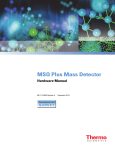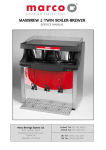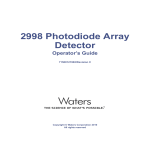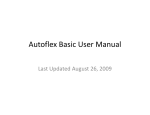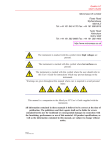Download AQA Hardware Manual - Conquer Scientific
Transcript
Manuals Page Search Manuals Feedback Web Finnigan AQA™ [Including Navigator with =3=] Hardware Manual Revision C FM101638 Manuals Page Search Manuals Feedback Web Xcalibur™ and AQA™ are trademarks of ThermoQuest Corporation. Eppendorf® is a registered trademark of EppendorfNetheler-Hinz GmbH. Microsoft® and Windows NT® are registered trademarks of Microsoft Corporation. PEEK™ is a trademark of Victrex plc. Rheodyne® is a registered trademark of Rheodyne Inc. Swagelok® is a registered trademark of Swagelok Corporation. Teflon® is a registered trademarks of E.I. DuPont DeNemours and Co. Tygon® is a registered trademark of Norton Industrial Plastics. Valco® is a registered trademark of VICI Valco Instruments Co., Inc. Technical information contained in this publication is for reference purposes only and is subject to change without notice. Every effort has been made to supply complete and accurate information; however, ThermoQuest Corporation assumes no responsibility and will not be liable for any errors, omissions, damage, or loss that might result from any use of this manual or the information contained therein (even if this information is properly followed and problems still arise). This publication is not part of the Agreement of Sale between ThermoQuest Corporation and the purchaser of ThermoQuest system. In the event of any conflict between the provisions of this document and those contained in ThermoQuest Corporation’s Terms and Conditions, the provisions of the Terms and Conditions shall govern. Reference to System Configurations and Specifications supersede all previous information and are subject to change without notice. Printing History: Revision A printed in June 1999. Revision B printed in August 1999. Revision C printed in June 2000. The products of ThermoQuest are produced under ISO 9001 accredited quality management systems. Australia: ThermoQuest • P.O. Box 239 Rydalmere• Unit 20, Metro Centre • 38 – 46 South Street • Rydalmere, N.S.W. 2116 • [61] (02) 9898-9000 Austria: Spectronex GmbH • Bischoffgasse 26 • A-1120 Wein • [43] (01) 813 9993 Belgium: ThermoQuest BVBA • Groenenbrogerlaan 84 • B-2610 Wilrijk (Antwerpen) • [32] (03) 825 06 70 Canada: ThermoQuest Canada • 5716 Coopers Avenue, Unit 1 • Mississauga, Ontario • L4Z2E8 • [1] (905) 712-2258 France: ThermoQuest France SA • Parc Hightec Sud • 12 avenue des Tropiques • Z.A. de Courtaboeuf BP141 • F-91944 Les Ulis Cédex • [33] (01) 69 18 88 10 Germany: ThermoQuest Analytische Systeme GmbH • Boschring 12 • D-63329 Egelsbach • [49] (06103) 408 0 Italy: ThermoQuest Italia S.p.A. • Strada Rivoltana • I-20090 Rodano (Milano) • [39] (02) 95 059 1 Japan: ThermoQuest K.K. • Nishi-Shinjuku Toyokuni Building, 3rd Floor • 2-5-8 Hatsudai, Shibuya-ku • Tokyo 151-0061 • [81] (03) 3372-3001 Japan: ThermoQuest K.K. • Esaka Grand Building • 2-3-1 Esaka-cho, Suita City • Osaka 564-0063 • [81] (06) 6387-6681 Netherlands: ThermoQuest BV • Druivenstraat 33 • NL – 4816 KB Breda • [31] (076) 587 8722 P.R. China: ThermoQuest China • Room 912-916, Ping-an Mansion. • No. 23, Jin Rong Street • Xi Cheng District • Beijing 100032 • [86] (010) 6621 0839 Spain: ThermoQuest SA • Acer 30 – 32 • Edificio Sertram – Planta 2, Modulo 3 • ES-08038 Barcelona • [34] (093) 223 0918 Spain: ThermoQuest SA • Avenida de Valdelaparra 27 • Edificio Alcor – Planta 2a • ES-28108 Alcobendas (Madrid) • [34] (091) 657 4930 Sweden: ThermoQuest AB • Pyramidbacken 3 • S-141 75 Kungens Kurva (Stockholm) • [46] (08) 680 01 01 Switzerland: Spectronex AG • Rotterdam-Str 21 • Basel • CH-4002 • Switzerland • [41] (061) 331 6020 United Kingdom: ThermoQuest Ltd. • Paradise • Hemel Hempstead • Herts HP2 4TG • [44] (01442) 233 555 U.S.A.: ThermoQuest LC and LC/MS Division • 355 River Oaks Parkway • San Jose, CA 95134-1991 • [1] (408) 965-6000 Notes: The country code is enclosed in square brackets [ ]. The city code or area code is enclosed in parenthesis ( ). For countries other than the U.S.A., when you are dialing from within the specified country, dial the 0 of the city code. For countries other than Italy, when you are dialing from outside the country, do not dial the 0 of the city code. Published by Technical Publications, ThermoQuest, Manchester, UK. Copyright© 2000 ThermoQuest Corporation, a private subsidiary of Thermo Electron Corporation. All rights reserved. Printed in the UK. READER SURVEY Finnigan AQA Hardware Manual Revision C P/N FM101638 Please help us improve the quality of our documentation by completing and returning this survey. Circle one number for each of the statements below. The manual is well organized. The manual is clearly written. The manual contains all the information I need. The instructions are easy to follow. The instructions are complete. The technical information is easy to understand. The figures are helpful. Strongly Agree Agree Neutral Disagree Strongly Disagree 1 1 1 1 1 1 1 2 2 2 2 2 2 2 3 3 3 3 3 3 3 4 4 4 4 4 4 4 5 5 5 5 5 5 5 If you would like to make additional comments, please do. (Attach additional sheets if necessary.) fold ___________________________________________________________________________________________ ___________________________________________________________________________________________ ___________________________________________________________________________________________ Customer Registration Card Register now…and receive all the privileges associated with being a ThermoQuest / Finnigan product user including customer support, application reports, technical reports, and the ThermoQuest / Finnigan publication, Analytical News. MY ORGANIZATION IS: (Check one only) ❑ Commercial (for profit) lab ❑ Government lab ❑ Hospital / Clinic ❑ Industrial Lab ❑ Research Institute ❑ University / College ❑ Veterinary ❑ Other ___________________________________ fold JOB FUNCTION: (Check one only) ❑ Administration ❑ Lab Management ❑ Operator ❑ Other ________________________________________ MY PRIMARY APPLICATION IS: (Check one only) ❑ Analytical ❑ Biomedical ❑ Clinical / Toxicology ❑ Energy ❑ Environmental ❑ Food / Agriculture ❑ Forensic / Toxicology ❑ Pharmaceutical ❑ Research / Education ❑ Other ____________________________________ Name ________________________________________________________ Title _________________________________________________________ Company ______________________________________________________ Address _______________________________________________________ City/State/Postal Code ____________________________________________ Country _______________________________________________________ Telephone ______________________________________ Ext. ___________ Finnigan AQA Serial # __________________ Date purchased ______________ Please fold this sheet closed, stamp it, and drop it in the mail. Thank You! Manuals Page Search Manuals Feedback Web Technical Publications Manager ThermoQuest Crewe Road Wythenshawe Manchester M23 9BE UK Manuals Page Search Manuals Feedback Web MassLab Ltd Crewe Road Wythenshawe Manchester M23 9BE UK Tel: + 44 (161) 946 1060 Fax: + 44 (161) 998 9882 Web: www.finnigan.co.uk EU DECLARATION OF CONFORMITY The EU Directives covered by this Declaration 89/336/EEC 73/23/EEC 93/68/EEC Electromagnetic Compatibility Directive, amended by 92/31/EEC & 93/68/EEC Low Voltage Equipment Directive, amended by 93/68/EEC CE Marking Directive The Products covered by this Declaration The Finnigan AQA (formerly Navigator II) mass spectrometer for LC/MS. The Basis on which Conformity is being Declared The products identified above comply with the EU directive 89/336/EEC by meeting the following standards: EN55022 Class A:1994 EN50082-1:1992 FCC Part 15 Limits and methods of measurement of radio interference characteristics of information technology equipment. Electromagnetic compatibility - Generic immunity standard. Part 1. Residential, commercial and light industry. SubPart B Class A (Digital Devices). FCC EMC emissions standard for USA. The products identified above comply with the EU directive 73/23/EEC by meeting the following standard: EN61010-1:1993 Safety requirements for electrical equipment for measurement, control and laboratory use. The technical documentation is available for inspection by the relevant enforcement authorities. The CE mark was first applied in 1998. Signed: Dr W.E. McKnight Authority: Managing Director Date: May 1999 ATTENTION! The attention of the purchaser, installer and user is drawn to the special measures and limitations to use which must be observed when the product is taken into service to maintain compliance with the above directives. Details of these measures are contained in the User Manual. ISO 9001 Accredited 925584 Manuals Page Search Manuals Feedback Web Manuals Page Search Manuals Feedback Web ______________________________________________________________________ Contents Contents 1. Read This First .............................................................................................................................v Changes to the Manual and Online Help ...............................................................................................vi Abbreviations....................................................................................................................................... vii Typographical Conventions ...................................................................................................................xi Data Input.............................................................................................................................xi Notes, Cautions, and Warnings.......................................................................................... xii Topic Headings ................................................................................................................. xiii Reply Card ...........................................................................................................................................xiv 1. Introducing the Finnigan AQA................................................................................................ 1-i 1.1 Introduction ............................................................................................................................. 1-1 1.2 System Overview..................................................................................................................... 1-2 What is Mass Detection? .................................................................................................. 1-4 Exterior Features of the Finnigan AQA............................................................................ 1-5 1.3 The Source – an Introduction to API Techniques ................................................................... 1-9 Electrospray .................................................................................................................... 1-10 Atmospheric Pressure Chemical Ionization.................................................................... 1-15 Source Fragmentation ..................................................................................................... 1-18 Source Voltage Ramping ................................................................................................ 1-20 Polarity Switching........................................................................................................... 1-21 Application of API Techniques....................................................................................... 1-22 1.4 The Self Cleaning Source: AQA Flow .................................................................................. 1-25 Introduction..................................................................................................................... 1-25 Functional Description.................................................................................................... 1-26 1.5 The Sample Infusion System................................................................................................. 1-27 Introduction..................................................................................................................... 1-27 Functional Description.................................................................................................... 1-27 1.6 The Mass Analyzer and Detector .......................................................................................... 1-29 1.7 The Vacuum System.............................................................................................................. 1-30 1.8 The Data System.................................................................................................................... 1-31 Software .......................................................................................................................... 1-31 _______________________ Finnigan AQA Hardware Manual ___________________________ i Manuals Page Search Manuals Feedback Web Contents _____________________________________________________________________ Raw Data .........................................................................................................................1-33 Raw Data Types...............................................................................................................1-34 2. Changing Ionization Modes ..................................................................................................... 2-i 2.1 Introduction ..............................................................................................................................2-1 2.2 Removal of APCI.....................................................................................................................2-2 2.3 Setup for ESI ............................................................................................................................2-3 2.4 Removal of ESI ........................................................................................................................2-6 2.5 Setup for APCI.........................................................................................................................2-8 3. LC/MS and AQA Flow ............................................................................................................. 3-i 3.1 Introduction ..............................................................................................................................3-1 3.2 LC/MS Considerations.............................................................................................................3-2 Flow Rates .........................................................................................................................3-2 HPLC Solvents and Mobile Phase Additives ....................................................................3-3 3.3 Setting up AQA Flow...............................................................................................................3-7 3.4 Flow Splitting.........................................................................................................................3-12 4. AQA Sample Infusion System.................................................................................................. 4-i 4.1 Introduction ..............................................................................................................................4-1 4.2 Overview ..................................................................................................................................4-2 4.3 Setting up the AQA Sample Infusion System..........................................................................4-3 5. Routine and Preventive Maintenance ..................................................................................... 5-i 5.1 Introduction ..............................................................................................................................5-1 5.2 Maintenance Schedule .............................................................................................................5-2 5.3 The Electrospray and APCI Inserts..........................................................................................5-3 Flushing the Inserts............................................................................................................5-3 Cleaning the ESI Insert and Ceramic Gas Nozzle .............................................................5-3 Replacing the Inserts .........................................................................................................5-5 ii __________________________ Finnigan AQA Hardware Manual ______________________ Manuals Page Search Manuals Feedback Web ______________________________________________________________________ Contents 5.4 The Source Block .................................................................................................................... 5-6 Cleaning the Entrance Cone.............................................................................................. 5-6 Cleaning the Source Block................................................................................................ 5-7 5.5 The Hexapole RF Lens.......................................................................................................... 5-14 Cleaning the Hexapole RF Lens ..................................................................................... 5-14 5.6 The Probe .............................................................................................................................. 5-20 5.7 The Rotary Pump................................................................................................................... 5-21 Checking the Rotary Pump Oil Level and Color ............................................................ 5-21 Changing the Rotary Pump Oil....................................................................................... 5-23 Replacing the Foreline Trap Pellets ................................................................................ 5-24 5.8 The Rear Panel Fan Filters .................................................................................................... 5-25 6. Troubleshooting......................................................................................................................... 6-i 6.1 Introduction ............................................................................................................................. 6-1 6.2 Troubleshooting Tables ........................................................................................................... 6-2 General Problems.............................................................................................................. 6-3 Low Sensitivity Problems ................................................................................................. 6-5 Inlet System / Chromatography Problems ...................................................................... 6-11 Spectral Problems ........................................................................................................... 6-13 Calibration Problems ...................................................................................................... 6-14 Tuning Problems............................................................................................................. 6-15 Communication Problems............................................................................................... 6-16 Vacuum Problems........................................................................................................... 6-17 MS Resolution Problems ................................................................................................ 6-18 6.3 Resolving Common Problems ............................................................................................... 6-19 Checking Finnigan AQA Power Supply Requirements.................................................. 6-19 Rebooting the PC ............................................................................................................ 6-19 Running Finnigan AQA Tuning Diagnostics.................................................................. 6-20 6.4 HPLC System Troubleshooting............................................................................................. 6-22 Buffers and Additives ..................................................................................................... 6-22 Mobile Phase Reservoir .................................................................................................. 6-22 Bubble Problems and Degassing..................................................................................... 6-22 Contamination in the LC System .................................................................................... 6-23 Tubing and Fittings ......................................................................................................... 6-23 Injection Valves .............................................................................................................. 6-25 UV Detectors .................................................................................................................. 6-25 Preventative Maintenance and Spares............................................................................. 6-27 _______________________ Finnigan AQA Hardware Manual __________________________ iii Manuals Page Search Manuals Feedback Web Contents _____________________________________________________________________ 7. Shutting Down and Restarting the System ............................................................................. 7-i 7.1 Introduction ..............................................................................................................................7-1 7.2 Instrument Standby and Shutdown ..........................................................................................7-2 In Between Analytical Runs ..............................................................................................7-2 Up to Two Weeks ..............................................................................................................7-2 Two Weeks or More ..........................................................................................................7-3 7.3 Restarting the System...............................................................................................................7-4 Pre-switch on Checklist .....................................................................................................7-4 System Start-up Procedure ................................................................................................7-5 Pumping Down the Finnigan AQA ...................................................................................7-5 8. Consumables and Spares.......................................................................................................... 8-i 8.1 Introduction ..............................................................................................................................8-1 8.2 Consumables ............................................................................................................................8-2 Consumables Kit - FM100970...........................................................................................8-2 8.3 Spares .......................................................................................................................................8-5 iv__________________________ Finnigan AQA Hardware Manual ______________________ Manuals Page Search Manuals Feedback Web 1. Read This First Welcome to the Finnigan AQA LC/MS system! The Finnigan AQA Hardware Manual provides you with a complete description of the Finnigan AQA MS detector and its operation. It includes step-by-step instructions on changing ionization modes, setting up AQA flow and the sample infusion system, and routine maintenance procedures. Note. The information contained within this manual can also be applied to the Navigator with =3= mass spectrometer. However, the reader should be aware that all text, examples and Figures refer only to the Finnigan AQA for the purpose of simplification. The Finnigan AQA Hardware Manual includes the following chapters: Chapter 1: Introducing the Finnigan AQA provides an overview of each part of the Finnigan AQA MS detector. This includes the ionization modes, the source, the mass analyzer and detector, the sample infusion system, AQA flow, and the data system. Chapter 2: Changing Ionization Modes describes how to change the ionization mode; that is, removing the existing ionization mode and setting up a new one. Chapter 3: LC/MS and AQA Flow describes how to set up AQA flow. It describes the LC/MS factors to be taken into account when using Finnigan AQA. Chapter 4: AQA Sample Infusion System describes how to set up the AQA sample infusion system. Chapter 5: Routine and Preventive Maintenance provides details of the maintenance tasks which must be performed to keep the Finnigan AQA in optimum condition. Chapter 6: Troubleshooting helps you to diagnose and resolve problems that may occur from time-to-time with the Finnigan AQA. Chapter 7: Shutting down and Restarting the System describes how to shut down the system for both short and long periods. It also describes how to restart the system following a long-term shut down. Chapter 8: Consumables and Spares lists the parts that may be necessary in the course of working with and maintaining the Finnigan AQA MS detector. _______________________ Finnigan AQA Hardware Manual __________________________ v Manuals Page Search Manuals Feedback Web Read This First Changes to the Manual and Online Help ____________________________________________ Changes to the Manual and Online Help To suggest changes to this manual or the online Help, please send your comments to: Technical Publications Manager ThermoQuest Crewe Road Wythenshawe Manchester M23 9BE UK You are encouraged to report errors or omissions in the text or index. Thank you! vi__________________________ Finnigan AQA Hardware Manual ______________________ Manuals Page Search Manuals Feedback Web Read This First __________________________________________________________________ Abbreviations Abbreviations The following abbreviations are used in this and other Finnigan AQA manuals and in the online Help. A ampere ac alternating current ADC analog-to-digital converter amu atomic mass unit AP acquisition processor APCI atmospheric pressure chemical ionization API atmospheric pressure ionization ASCII American Standard Code for Information Interchange b bit B byte (8 b) baud rate data transmission speed in events per second °C degrees Celsius cfm cubic feet per minute CD compact disc CD-ROM compact disc read-only memory CI chemical ionization CIF Carriage Insurance Freight CIP Carriage and Insurance Paid To cm centimeter cm3 cubic centimeter CPU central processing unit (of a computer) CRM consecutive reaction monitoring <Ctrl> control key on the terminal keyboard d depth Da dalton DAC digital-to-analog converter dc direct current DDS direct digital synthesizer DS data system DSP digital signal processor EI electron ionization _______________________ Finnigan AQA Hardware Manual _________________________ vii Manuals Page Search Manuals Feedback Web Read This First Abbreviations _________________________________________________________________ <Enter> <Enter> key on the terminal keyboard EMC electromagnetic compatibility ESD electrostatic discharge ESI electrospray ionization eV electron volt f femto (10-15) °F degrees Fahrenheit FID Flame Ionization Detector FOB Free on Board FPD Flame Photometric Detector ft foot FTP file transfer protocol g gram G giga (109) GC gas chromatograph GC/MS gas chromatograph / mass spectrometer GND electrical ground GPIB general-purpose interface bus GUI graphical user interface h height h hour HPLC high-performance liquid chromatograph HV high voltage Hz hertz (cycles per second) ICISä Interactive Chemical Information System ICLä Instrument Control Languageä IEC International Electrotechnical Commission IEEE Institute of Electrical and Electronics Engineers in. inch I/O input/output k kilo (103, 1000) K kilo (210, 1024) kg kilogram l length viii_________________________ Finnigan AQA Hardware Manual ______________________ Manuals Page Search Manuals Feedback Web Read This First __________________________________________________________________ Abbreviations L liter LAN local area network lb pound LC liquid chromatograph LC/MS liquid chromatograph / mass spectrometer LED light-emitting diode m meter m milli (10-3) M mega (106) M+ molecular ion µ micro (10-6) min minute mL milliliter mm millimeter MS scan power: MS1 MS/MS scan power: MS2 MSn scan power: MSn, n = 1 through 10 m/z mass-to-charge ratio n nano (10-9) NCBI National Center for Biotechnology Information (USA) NIST National Institute of Standards and Technology Ω ohm p pico (10-12) Pa pascal PC personal computer PCB printed circuit board PID Photo Ionization Detector PMD Photo Multiplier Detector PMT Photo Multiplier Tube P/N part number P/P peak-to-peak voltage ppm parts per million psig pounds per square inch, gauge RAM random access memory _______________________ Finnigan AQA Hardware Manual __________________________ ix Manuals Page Search Manuals Feedback Web Read This First Abbreviations _________________________________________________________________ <Return> <Return> key on the terminal keyboard RF radio frequency RMS root mean square ROM read-only memory RS232 industry standard for serial communications s second SCSI small computer system interface SIM selected ion monitoring solids probe direct insertion probe TIC total ion current TCP/IP transmission control protocol / Internet protocol Torr torr u atomic mass unit URL uniform resource locator V volt V ac volts alternating current V dc volts direct current VGA Video Graphics Array w width W Watt WWW World Wide Web Note. Exponents are written as superscripts. In the corresponding online Help, exponents are written with a caret (^) or with e notation because of design constraints in the online Help. For example: MSn (in this manual) MS^n (in the online Help) 105 (in this manual) 10^5 (in the online Help) x __________________________ Finnigan AQA Hardware Manual ______________________ Manuals Page Search Manuals Feedback Web Read This First _______________________________________________________ Typographical Conventions Typographical Conventions Typographical conventions have been established for ThermoQuest manuals for the following: • Data input • Notes, Cautions, and WARNINGS • Topic headings Data Input Throughout this manual, the following conventions indicate data input and output via the computer: • Prompts and messages displayed on the screen are represented in this manual by capitalizing the initial letter of each word and italicizing each word. • Input that is to be entered by keyboard or buttons that are to be clicked on by the mouse is represented in bold face letters. (Titles of topics, chapters, and manuals also appear in bold face letters.) • For brevity, expressions such as “choose File | Directories” are used rather than “pull down the File menu and choose Directories.” • Any command enclosed in angle brackets < > represents a single keystroke. For example, “press <F1>” means press the key labeled F1. • Any command that requires pressing two or more keys simultaneously is shown with a hyphen connecting the keys. For example, “press <Shift>-<F1>” means depress and hold the <Shift> key and then press the <F1> key. _______________________ Finnigan AQA Hardware Manual __________________________ xi Manuals Page Search Manuals Feedback Web Read This First Typographical Conventions_______________________________________________________ Notes, Cautions, and Warnings Notes, Cautions, and WARNINGS are displayed in boxes such as the one below. Note. Boxes such as this are used to display Notes, Cautions, and WARNINGS. A Note contains information that can affect the quality of your data. In addition, notes often contain information that you may need if you are having trouble. A Caution contains information necessary to protect your instrument from damage. A WARNING describes hazards to human beings. xii _________________________ Finnigan AQA Hardware Manual ______________________ Manuals Page Search Manuals Feedback Web Read This First _______________________________________________________ Typographical Conventions Topic Headings The following headings are used to show the organization of topics within a chapter: Chapter 1 Chapter Name 1.1 Second Level Topics Third Level Topics Fourth Level Topics Fifth Level Topics _______________________ Finnigan AQA Hardware Manual _________________________ xiii Manuals Page Search Manuals Feedback Web Read This First Reply Card ___________________________________________________________________ Reply Card Finnigan AQA manuals contain a Reader Survey card located at the front of each manual. A message on the Reader Survey card asks the user to fill out and return the card after he or she has had an opportunity to use the manual. The Reader Survey card has two functions. Firstly, it allows the user to tell ThermoQuest what he or she does and doesn’t like about the manual. Secondly, when the user returns the card, he or she is registered and placed on the ThermoQuest mailing list. Once registered, the user will receive ThermoQuest's newsletter Analytical News and will be notified of events of interest, such as user meetings. xiv ________________________ Finnigan AQA Hardware Manual ______________________ Manuals Page Search Manuals Feedback Web Chapter 1 1. Introducing the Finnigan AQA 1. Contents...................................................................................................................................... 1-i 1.1 Introduction ............................................................................................................................. 1-1 1.2 System Overview..................................................................................................................... 1-2 What is Mass Detection? .................................................................................................. 1-4 Exterior Features of the Finnigan AQA............................................................................ 1-5 1.3 The Source – an Introduction to API Techniques ................................................................... 1-9 Electrospray .................................................................................................................... 1-10 Atmospheric Pressure Chemical Ionization.................................................................... 1-15 Source Fragmentation ..................................................................................................... 1-18 Source Voltage Ramping ................................................................................................ 1-20 Polarity Switching........................................................................................................... 1-21 Application of API Techniques ...................................................................................... 1-22 1.4 The Self Cleaning Source: AQA Flow.................................................................................. 1-25 Introduction..................................................................................................................... 1-25 Functional Description.................................................................................................... 1-26 1.5 The Sample Infusion System................................................................................................. 1-27 Introduction..................................................................................................................... 1-27 Functional Description.................................................................................................... 1-27 1.6 The Mass Analyzer and Detector .......................................................................................... 1-29 1.7 The Vacuum System.............................................................................................................. 1-30 1.8 The Data System.................................................................................................................... 1-31 Software .......................................................................................................................... 1-31 Raw Data......................................................................................................................... 1-33 Raw Data Types.............................................................................................................. 1-34 _______________________ Finnigan AQA Hardware Manual _________________________ 1-i Manuals Page Search Manuals Feedback Web Introducing the Finnigan AQA Contents _____________________________________________________________________ 1-ii ________________________ Finnigan AQA Hardware Manual ______________________ Manuals Page Search Manuals Feedback Web Introducing the Finnigan AQA ____________________________________________________________________ Introduction 1.1 Introduction The Finnigan AQA™ MS detector has been specifically designed and engineered for liquid chromatographic detection using Atmospheric Pressure Ionization (API) and Mass Spectrometry (MS) technology. These technologies can provide sensitive and selective detection of organic molecules. Interfacing High Performance Liquid Chromatography (HPLC or LC) and MS provides the separation scientist with one of the most powerful analytical tools available. Both LC and MS have developed to a point whereby they represent two of the most important techniques in characterizing and detecting organic compounds. Although the potential benefits of interfacing LC to MS have been clearly recognized for many years, producing a truly automated ‘connect and use’ interface has proven to be a challenging task. Atmospheric Pressure Ionization (API) techniques now provide highly sensitive detection using conventional to capillary LC flow rates on benchtop MS detector systems. LC/MS works with typical solvent compositions, whether the separation is achieved by isocratic or by gradient elution. Historically, LC/MS has been compatible only with volatile buffer systems using modifiers such as trifluoroacetic acid, formic acid and acetic acid. Phosphate buffers, although extensively used in LC separations, were not suited to LC/MS due to rapid blocking of the ion sampling region caused by the deposition of involatile phosphate salts. The self-cleaning AQA API source allows for extended periods of operation in LC/MS with chromatographic buffers such as phosphates or ion pairing agents and samples in dirty matrices. API using Electrospray (ESI) or Atmospheric Pressure Chemical Ionization (APCI) interfaces has proved to be invaluable in meeting sensitivity requirements in quantitative methods. It can also provide structural information, which is complementary to techniques such as NMR and infra red spectroscopy. This introduction focuses on the principal components of the system. _______________________ Finnigan AQA Hardware Manual ________________________ 1-1 Manuals Page Search Manuals Feedback Web Introducing the Finnigan AQA System Overview ______________________________________________________________ 1.2 System Overview The Finnigan AQA MS detector is an integral part of the LC detection system. Key points of the system are: • The sample is introduced into the ion source using an LC system, possibly through a column. • In an API MS detector, the part of the source where ionization takes place is held at atmospheric pressure, giving rise to the term Atmospheric Pressure Ionization (API). • In ESI, the sample is ionized in the liquid phase, whilst in APCI, ionization occurs in the gas phase. In both cases, efficient desolvation is needed to remove the solvents from the sample. • Ions, now in the gas phase, are passed through the mass analyzer and are collected at the detector. • The detected signal is sent to the data system and stored ready for processing. LC System Sample introduction LC Column Separation Ion Source Ionization & transmission Mass Analyzer Sorting of ions Detector Detection of ions Turbomolecular & rotary pumps Data System Windows NT Molecular weight information Structural information Positive identification Quantitative information Figure 1-1. The key components of the Finnigan AQA API LC detection system 1-2 ________________________ Finnigan AQA Hardware Manual ______________________ Manuals Page Search Manuals Feedback Web Introducing the Finnigan AQA _______________________________________________________________ System Overview The main features of the Finnigan AQA MS detector are: • Dual ESI/APCI orthogonal probe • Self-cleaning API-LC/MS interface • Flow-focused source, eliminating the need for electrostatic focusing Detector Quadrupole mass analyzer Turbomolecular pump Hexapole RF lens Turbomolecular pump Exit cone Rotary pump Flow disrupter pin Flowfocusing region Entrance cone From HPLC AQA flow Orthogonal sample introduction probe Figure 1-2. Schematic diagram of the Finnigan AQA API inlet, analyzer and detector system The LC eluent is ionized at the API probe with the resulting ions flowfocused into a hexapole RF lens. The quadrupole mass analyzer filters the ions before detection. _______________________ Finnigan AQA Hardware Manual ________________________ 1-3 Manuals Page Search Manuals Feedback Web Introducing the Finnigan AQA System Overview ______________________________________________________________ What is Mass Detection? Mass detection is a very powerful analytical technique used in a number of fields including: • Identification of unknown compounds • Quantitation of known compounds • Determination of chemical structure The basic function of an MS detector is to measure the mass-to-charge ratio of ions. The unit of mass used is the Dalton (Da). One Dalton is equal to 1/12 of the mass of a single atom of carbon-12. This follows the accepted convention that an atom of carbon-12 has exactly 12 atomic mass units (amu). The MS detector does not directly measure molecular mass but the mass-to-charge ratio of the ions. Electrical charge is a quantized property and so can exist only as an integer; that is, 1, 2, 3 and so on. The unit of charge used here (z) is that which is on an electron (negative) or a proton (positive). Therefore, the mass-to-charge ratio measured can be denoted by m/z. Most ions encountered in mass detection have just one charge. In this case, the massto-charge ratio is often spoken of as the “mass” of the ion. 1-4 ________________________ Finnigan AQA Hardware Manual ______________________ Manuals Page Search Manuals Feedback Web Introducing the Finnigan AQA _______________________________________________________________ System Overview Exterior Features of the Finnigan AQA This section highlights the exterior features of the Finnigan AQA. The parts labeled here may be referred to in later chapters of this manual or other manuals supplied with the Finnigan AQA. status light panel Figure 1-3. Front view of the Finnigan AQA Figure 1-3 shows the front view of the Finnigan AQA. The main feature is the status light panel. vent source open vacuum operate Figure 1-4. The Finnigan AQA status light panel The status light panel, shown in Figure 1-4, gives an indication of the status of the instrument. The panel consists of four lights: vent, source open, vacuum, and operate. _______________________ Finnigan AQA Hardware Manual ________________________ 1-5 Manuals Page Search Manuals Feedback Web Introducing the Finnigan AQA System Overview ______________________________________________________________ Table 1-1. Instrument status lights instrument status Vent light Source Open light Vacuum light Operate light vented green off off off venting flashing green off off off pumping down off off flashing green off under vacuum (above vacuum trip) off off amber off under vacuum (ready for use) off off green off Operate On (Finnigan AQA in use) off off green green source enclosure open (Operate On) off flashing amber green amber source enclosure open (Operate Off) off flashing amber green off The vacuum trip is the pressure below which it is safe to switch on the voltages in the source. When the instrument is functioning normally, the vacuum light will go from flashing green to solid green and Operate can be switched On. If the pressure in the instrument rises above the operating pressure, the vacuum light turns amber to indicate that the pressure is above a safe level. See the chapter Shutting Down and Restarting the System for information on pumping down the Finnigan AQA. 1-6 ________________________ Finnigan AQA Hardware Manual ______________________ Manuals Page Search Manuals Feedback Web Introducing the Finnigan AQA _______________________________________________________________ System Overview Figure 1-5 shows the front view of the Finnigan AQA with the doors open. The source enclosure and AQA reservoir are now visible. source enclosure AQA reservoir Figure 1-5. Front view of the Finnigan AQA (doors open) _______________________ Finnigan AQA Hardware Manual ________________________ 1-7 Manuals Page Search Manuals Feedback Web Introducing the Finnigan AQA System Overview ______________________________________________________________ Figure 1-6 is a schematic of the rear view of the Finnigan AQA. LC/NMR/MS ANALOGUE OUT Fan Contact closure and analog inputs To PC AQA WATER IN GAS INLET BACKING EXHAUST WATER OUT GAS INLET COM 2 PC LINK ROTARY PUMP 6A MAX Finnigan AQA SOURCE COM 1 USER I/O SUPPLY INLET RATING: To rotary Gas inlet to Power pump pressurize To rotary switch inlet via AQA reservoir pump inlet foreline Gas inlet for Rotary pump trap LC exhaust nebulizer and power from API sheath gas source To and from water chiller Figure 1-6. Rear view of the Finnigan AQA 1-8 ________________________ Finnigan AQA Hardware Manual ______________________ Navigator power Manuals Page Search Manuals Feedback Web Introducing the Finnigan AQA _______________________________________ The Source – an Introduction to API Techniques 1.3 The Source – an Introduction to API Techniques The source, or interface, performs four main functions: • Separates the analytes from the solvent and buffer systems used in LC • Ionizes the analyte molecules • Allows efficient transfer of ions into the mass analyzer for detection LC eluent enters the source through the orthogonal sample introduction probe. The primary objective of an orthogonal probe is to direct any involatile components present in the LC eluent, such as those from buffers, ion pairing agents or matrices, away from the entrance orifice. Under operating conditions, however, both the sample ions and the charged liquid droplets (containing any involatile components if they are present) are deflected by the electric field towards the entrance orifice. This leads to a gradual build up of involatiles and a concomitant loss in sensitivity with time. The self-cleaning AQA source delivers a constant, low flow of solvent (the AQA flow) to the edge of the inlet orifice helping to prevent a build up of involatiles during an LC/MS run. The sample ions enter the flow-focusing region of the source through the entrance cone. Flow-focusing has been designed to eliminate the need for electrostatic lenses as a means of efficient extraction of ions into the mass analyzer. The source chamber between the entrance and exit cones is designed such that the gas flow is disrupted after passing through the entrance orifice (see Figure 1-7). This has the effect of increasing the number of ions in the region adjacent to the exit cone orifice, which in turn increases the ion transmission efficiency through the exit cone and into the mass analyzer. The entire flow-focusing region is held at the same electric potential, forming a field-free region. _______________________ Finnigan AQA Hardware Manual ________________________ 1-9 Manuals Page Search Manuals Feedback Web Introducing the Finnigan AQA The Source – an Introduction to API Techniques ______________________________________ To the mass analyzer Exit cone Rotary pump Flow disrupter pin Entrance cone AQA flow From HPLC Orthogonal sample introduction probe Figure 1-7. Schematic of the Finnigan AQA source showing the selfcleaning AQA flow Two types of API are commonly encountered. These are Electrospray Ionization (ESI) and Atmospheric Pressure Chemical Ionization (APCI). The following sections discuss the mechanism of ion generation in each. Electrospray Electrospray Ionization (ESI) is regarded as a soft ionization technique providing a sensitive means of analyzing a wide range of polar molecules. Since the first combined ESI LC/MS results were announced in 1984, and its first application to protein analysis four years later, the technique has become an established analytical tool in separation science. Electrospray ionization applied to smaller molecules up to 1000 Daltons in molecular mass, results in either a protonated, [M+H]+ (see Figure 1-8) or deprotonated, [M-H]-, molecule. Choice of ionization mode is governed by the functional chemistry of the molecule under investigation. In ESI, fragmentation is generally not apparent, however increased source voltages can induce fragmentation to provide structural information. 1-10 ______________________ Finnigan AQA Hardware Manual ______________________ Manuals Page Search Manuals Feedback Web Introducing the Finnigan AQA _______________________________________ The Source – an Introduction to API Techniques 240 100 OH NH tBu HO % HO Chemical structure of salbutamol, (molecular weight 239) 241 0 60 80 100 120 140 160 180 200 220 240 260 280 m/z 300 Figure 1-8. Electrospray mass spectrum of salbutamol in positive ion mode The base peak at m/z 240 (see Figure 1-8) corresponds to the protonated salbutamol molecule. It is notable that ESI results in a prominent base peak with minimal fragmentation, quite dissimilar from the results often achieved with GC/MS. Mechanism of Ion Generation Electrospray ionization operates by the process of emission of ions from a droplet into the gas phase, a process termed Ion Evaporation. A solvent is pumped through a stainless steel insert capillary that carries a high potential, typically 3 to 5 kV (see Figure 1-9). The strong electric field generated by this potential causes the solvent to be sprayed from the end of the insert capillary (hence electrospray), producing highly charged droplets. As the solvent is removed by the desolvation process, the charge density on the surface of the droplets increases until the Rayleigh limit is exceeded, after which, a multitude of smaller droplets are formed by coulombic explosion. This process is repeated until charged sample ions remain. These ions are then available for sampling by the ion source. + + + +++ + + + + + + + + Insert capillary +3-5 kV Droplet containing ions + + -+ ++ + + + + ++ ++ + -++-+ ++-+++ + As the droplet evaporates, the electric field increases and ions move towards the surface + + + Ions evaporate from the surface Figure 1-9. Positive ion electrospray mechanism _______________________ Finnigan AQA Hardware Manual _______________________ 1-11 Manuals Page Search Manuals Feedback Web Introducing the Finnigan AQA The Source – an Introduction to API Techniques ______________________________________ Electrospray Ionization Using the AQA Source The sample, in solution, enters the source via a 75 µm ID stainless steel insert capillary held at a voltage of 3 to 5 kV. The insert capillary is surrounded by a tube that directs a concentric flow of nitrogen nebulizing gas past the droplets of liquid forming at the probe tip. The action of the nebulizing gas, high voltage and heated probe produces an aerosol of liquid droplets containing ions of the sample and solvent. The ion evaporation process is assisted by a second concentric flow of nitrogen gas. This is the sheath gas. This highly efficient evaporation process close to the entrance cone enables the routine use of high LC flow rates (up to 2 mL/min) in ESI mode. The newly formed ions then enter the flow-focusing region through the entrance cone. This is due to the following: • The high electric field - the insert capillary is at 3 to 5 kV with respect to the rest of the source, which is typically at 20 to 30 V. • The gas flow into the flow-focusing region. Ions then exit the flow-focusing region and pass into the RF lens. The RF lens (hexapole) helps to focus the ions before they enter the mass analyzer region. Note. The source chamber, flow disrupter pin and cones are all at the same electric potential, which forms a field-free region within the source. 1-12 ______________________ Finnigan AQA Hardware Manual ______________________ Manuals Page Search Manuals Feedback Web Introducing the Finnigan AQA _______________________________________ The Source – an Introduction to API Techniques High Vacuum Region Exit cone Intermediate Pressure Region Rotary pump Flow disrupter pin Flow focusing region Entrance cone AQA flow Probe Atmospheric Pressure Region Insert capillary LC eluent Nebulizing gas, N2 Sheath gas, N2 Insert Figure 1-10. Schematic of the AQA ESI source on the Finnigan AQA, showing the principal components and pressure regions Spectral Characteristics Polar compounds of low molecular weight (<1000 amu) typically form singly charged ions by the loss or gain of a proton. Basic compounds (for example amines) can form a protonated molecule [M+H]+, which can be analyzed in positive ion mode to give a peak at m/z M+1. Acidic compounds (for example sulphonic acids) can form a deprotonated molecule [M-H]-, which can be analyzed in negative ion mode to give a peak at m/z M-1. As electrospray is a very soft ionization technique, there is usually little or no fragmentation and the spectrum contains only the protonated or deprotonated molecule. Some compounds are susceptible to adduct formation if ionization takes place in the presence of contamination or additives such as ammonium or sodium ions. The spectra will show other ions in addition to or instead of the quasi-molecular ion. Common adducts are ammonium ions NH4+ [M+18]+, sodium ions Na+ [M+23]+ and potassium ions K+ [M+39]+. _______________________ Finnigan AQA Hardware Manual _______________________ 1-13 Manuals Page Search Manuals Feedback Web Introducing the Finnigan AQA The Source – an Introduction to API Techniques ______________________________________ + 322 [M+H] 100 % [M+Na]+ 344 363 241 100 80 99 103 244 181 141 145 261 187 279 282 0 60 80 100 120 140 160 180 200 220 240 260 280 300 320 340 360 m/z Figure 1-11. Electrospray spectrum showing a sodium adduct The singly charged ions arising from samples of relatively low molecular masses can be interpreted directly as they represent the protonated or deprotonated molecule. Electrospray however, can produce multiply charged ions for analytes that contain multiple basic or acidic sites, for example, proteins and peptides. As an MS detector measures mass-to-charge ratio (m/z), these ions appear at a m/z value given by the mass of their protonated molecule divided by the number of charges: é M + nH ù êë n úû n+ =m z Where, M = actual mass, n = number of charges and H = mass of a proton. Electrospray allows molecules with molecular weights greater than the mass range of the MS detector to be analyzed. This is a unique feature of electrospray. Flow Rate The electrospray source can be used with flow rates from 2.0 µL/min to 2.0 mL/min. 1-14 ______________________ Finnigan AQA Hardware Manual ______________________ Manuals Page Search Manuals Feedback Web Introducing the Finnigan AQA _______________________________________ The Source – an Introduction to API Techniques Atmospheric Pressure Chemical Ionization Atmospheric Pressure Chemical Ionization (APCI) is also a very soft ionization technique and has many similarities to electrospray ionization. Ionization takes place at atmospheric pressure and the ions are extracted into the MS detector in the same way as in electrospray. Similarly, as observed in ESI, [M+H]+ and [M-H]- ions are usually formed providing molecular weight information. Fragmentation can be induced in the source by increasing the source voltage to give structural information. Mechanism of Ion Generation In APCI the liquid elutes from an insert capillary, surrounded by a coaxial flow of nitrogen nebulizing gas into a heated region. The combination of nebulizing gas and heat form an aerosol that evaporates quickly to yield desolvated neutral molecules (see Figure 1-12). At the end of the probe is a corona pin held at a high potential, typically 2.0 to 3.5 kV. This produces a high-field corona discharge that causes solvent molecules eluting into the source to be ionized. In the atmospheric pressure region surrounding the corona pin, a series of reactions occur that give rise to charged reagent ions. Any sample molecules, which elute and pass through this region of reagent ions, can be ionized by the transfer of a proton to form [M+H]+ or [M-H]-. This is a form of chemical ionization, hence the name of the technique, Atmospheric Pressure Chemical Ionization. Heated nebuliser Solvent molecules Sample molecules N2 Liquid N2 + Corona pin Collisions and proton transfer + + + + + + + + An aerosol is formed Solvent and sample molecules are desolvated Solvent molecules are ionized Sample [M+H]+ ions formed Figure 1-12. Positive ion APCI mechanism _______________________ Finnigan AQA Hardware Manual _______________________ 1-15 Manuals Page Search Manuals Feedback Web Introducing the Finnigan AQA The Source – an Introduction to API Techniques ______________________________________ APCI Using the AQA Source The sample is carried to a spray region via a 100 µm ID fused silica insert capillary. The action of both the nebulizing gas and the heated probe lead to the formation of an aerosol. The desolvation process is assisted by a second concentric flow of nitrogen gas, the sheath gas. In contrast to electrospray, APCI is a gas phase ionization technique. Ionization occurs as the aerosol leaves the heated nebulizer region. A corona pin, mounted between the heated region and the entrance cone, ionizes the sample molecules with a discharge voltage of approximately 3.0 to 3.5 kV in positive ion mode and 2.0 to 3.0 kV in negative ion mode. High Vacuum Region Exit cone Intermediate Pressure Region Flow disrupter pin Flow focusing region AQA flow Entrance cone Probe Rotary pump Atmospheric Pressure Region LC eluent Nebulizing gas, N2 Corona pin Sheath gas, N2 Figure 1-13. Schematic of the AQA APCI source on the Finnigan AQA, showing the principal components and pressure regions The newly formed ions then enter the flow-focusing region through the entrance orifice and pass into the RF lens region. The RF lens (hexapole) helps to focus the ions before they enter the mass analyzer region. Note. The source chamber, flow disrupter pin and cones are all at the same electric potential, which forms a field-free region within the source. 1-16 ______________________ Finnigan AQA Hardware Manual ______________________ Manuals Page Search Manuals Feedback Web Introducing the Finnigan AQA _______________________________________ The Source – an Introduction to API Techniques Spectral Characteristics Like electrospray, APCI is a soft ionization technique and forms singly charged ions, either the protonated, [M+H]+, or deprotonated, [M-H]-, molecule depending on the selected ionization mode. Unlike electrospray however, APCI does not produce multiply charged ions and so is unsuitable for the analysis of high molecular weight compounds such as proteins or peptides. Although a high temperature is applied to the probe, most of the heat is used in evaporating the solvent so the thermal effect on the sample is minimal. In certain circumstances; for example, with very thermally labile (unstable) compounds, the heated probe may cause some thermal fragmentation. Flow Rate Flow rates of 0.2 to 2.0 mL/min can be used with APCI. _______________________ Finnigan AQA Hardware Manual _______________________ 1-17 Manuals Page Search Manuals Feedback Web Introducing the Finnigan AQA The Source – an Introduction to API Techniques ______________________________________ Source Fragmentation Both electrospray and APCI are regarded as soft ionization techniques. Ionization generally results in spectra dominated by either the protonated molecule [M+H]+ (positive ion mode) or deprotonated molecule [M-H](negative ion mode) depending on whether positive or negative ionization mode has been selected. Choice of ionization mode is governed by the functional chemistry of the molecule under investigation. Source fragmentation can be induced to give additional information on a compound such as diagnostic fragment ions for structural determination or an increased response on a particular confirmatory ion for peak targeting. Formation of Diagnostic Fragment Ions The Finnigan AQA allows the simultaneous acquisition of MS data at up to four different source voltages. For example, the Finnigan AQA can be programmed to acquire data at source voltages of 20, 40, and 60 V on an alternating scan basis within a single acquisition. The benefits of setting up acquisitions in this way are: • The optimum source voltage for a particular ion can be determined in one acquisition for compounds where sample volume is at a premium. • The intensity of fragment ions can be maximized to gain structural information. Fragmentation at increased source voltages is useful for most compounds. For example, using source fragmentation of salbutamol in electrospray ionization, a number of confirmatory fragment ions can be generated and their intensity maximized, see Figure 1-14. The mechanism for the formation of the fragment ions is characteristic for not only salbutamol but also for related β-agonists such as clenbuterol, terbutaline and metaproterenol. It involves loss of water (-18 amu; resulting in the fragment ion at m/z 222 (middle trace)) and an additional loss of the tert-butyl group (-56 amu; resulting in the fragment at m/z 166 (lower trace)). Note. The Finnigan AQA uses the term AQAmax™ to represent source voltage. 1-18 ______________________ Finnigan AQA Hardware Manual ______________________ Manuals Page Search Manuals Feedback Web Introducing the Finnigan AQA _______________________________________ The Source – an Introduction to API Techniques Protonated molecule at m/z 240 240 100 Source voltage 10V OH HO NH2 + tBu [M+H] + % HO 241 0 50 75 100 125 150 175 200 225 250 275 m/z 300 Fragment ion at m/z 222 240 100 + [M+H] -H2O Source voltage 25V HO % NH2 + tBu 222 HO 241 0 50 75 100 125 150 175 200 225 250 275 m/z 300 240 100 Fragment ion at m/z 166 + Source voltage 35V [M+H] -H2O-tBu HO % NH3 + 222 148 166 HO 241 0 50 75 100 125 150 175 200 225 250 275 m/z 300 Figure 1-14. Source fragmentation of salbutamol in electrospray ionization Optimum Response for Confirmatory Ions When acquiring fragment ions for confirmation purposes, the applied source voltage per compound would require some optimization to maximize the intensity of these ions. It is generally observed that small changes to the source voltage result in only small intensity changes and thus fine tuning of this voltage is usually not critical (typically +/- 5 V is adequate). _______________________ Finnigan AQA Hardware Manual _______________________ 1-19 Manuals Page Search Manuals Feedback Web Introducing the Finnigan AQA The Source – an Introduction to API Techniques ______________________________________ Source Voltage Ramping Source voltage ramping can be used in Full Scan operation (see page 1-35) in electrospray when the compound of interest forms multiply charged ions. A spectrum similar to that in Figure 1-15 will be produced showing the multiply charged envelope. 848 100 893 808 942 771 998 % 1060 738 944 707 694 1131 999 1212 1305 0 m/z 700 800 900 1000 1100 1200 1300 Figure 1-15. Electrospray spectrum of horse heart myoglobin This envelope is represented in diagrammatic form in Figure 1-16. The first diagram shows the envelope at a source voltage of 30 V. Next, the envelope is shown at 60 V. There is no ramping applied here. The envelope has the same shape but has moved to a higher m/z value. This is due to the charge stripping that occurs at high source voltages, which lowers the charge state and produces an apparent higher mass distribution. If the source voltage is ramped between 30 and 60 V, the charge distribution envelope is extended and it resembles the lower diagram. 1-20 ______________________ Finnigan AQA Hardware Manual ______________________ Manuals Page Search Manuals Feedback Web Introducing the Finnigan AQA _______________________________________ The Source – an Introduction to API Techniques Intensity Intensity Without source voltage ramping Source voltage 30V Increasing number of charges Without source voltage ramping Source voltage 60V Decreasing number of charges m/z m/z Intensity With source voltage ramping 30-60V m/z Figure 1-16. Source voltage ramping Source voltage ramping is often used for proteins and peptides during: • Calibration (to extend the calibration range) • Analysis (to increase the number of charge states leading to greater accuracy of molecular weight determination) Note. Source voltage ramping will not perform source fragmentation because the same source voltage corresponds to the same m/z value each time. Polarity Switching Switching between positive and negative ionization modes in a single analytical run is supported by the Finnigan AQA. Rapid polarity switching is a technique that is applied to several important areas of MS analysis, for example: • Quantitation of different chemistries within the same run. In drug metabolism studies, certain compounds preferentially ionize in positive ion mode because they may contain a primary amino group. Other metabolites are likely to lose a proton and respond in the negative ion mode, for example glucuronide metabolites. • Rapid screening of unknown analytes, for example in combinatorial chemistry. If the compound has a carboxylic acid group that is sterically unhindered, it is likely that the compound will lose a proton in negative ion mode and not respond in positive ion mode. _______________________ Finnigan AQA Hardware Manual _______________________ 1-21 Manuals Page Search Manuals Feedback Web Introducing the Finnigan AQA The Source – an Introduction to API Techniques ______________________________________ Application of API Techniques Both electrospray and APCI are ideal for on-line liquid chromatography detection, providing an additional dimension of information. With many compounds, it is possible to analyze them by both APCI and electrospray. It may be difficult to decide which is the more appropriate technique, especially when the compounds of interest lack polar functionalities. Points to note: • Electrospray is one of the softest ionization methods available, whereas APCI, although also a soft ionization technique, may not be suitable for some very thermally labile compounds as there may be thermal fragmentation (see Figure 1-17). 214 100 APCI mass spectrum, source voltage 25V. 231 156 % 173 0 m/z 130 140 150 160 170 180 190 200 210 220 230 240 231 100 Electrospray mass spectrum, source voltage 25V. % 0 m/z 130 140 150 160 170 180 190 200 210 220 230 240 Figure 1-17. Thermal fragmentation of the herbicide asulam in APCI 1-22 • APCI does not yield multiply charged ions like electrospray and so is unsuitable for the analysis of high molecular weight compounds such as proteins. • Both APCI and electrospray generally provide data from which it is simple to infer molecular weight values. In many cases, with the correct conditions, only one major peak is observed in the spectrum: either the protonated molecule [M+H]+ (+ve ion) or deprotonated molecule [M-H]- (-ve ion). However, some compounds are more susceptible to fragmentation than others, so different degrees of fragmentation may be seen from compound to compound. When determining molecular weights, always take account of possible adduct ions. Common adducts are [M+18]+ NH4+ (ammonium adducts seen in the presence of buffers such as ammonium acetate), [M+23]+ Na+ (sodium adducts) and [M+39]+ K+ (potassium adducts). ______________________ Finnigan AQA Hardware Manual ______________________ Manuals Page Search Manuals Feedback Web Introducing the Finnigan AQA _______________________________________ The Source – an Introduction to API Techniques • Source fragmentation is used in both APCI and electrospray to give structural information. In general, increasing the voltage applied to the source block (the source voltage) yields increasing amounts of fragmentation, depending on the nature of the compound. The optimum source voltage required to give the maximum intensity of the protonated or deprotonated molecule is compound dependent, as is the source voltage required for fragmentation. The energies involved in source fragmentation are low, so usually only weaker bonds such as C-N and C-O are broken. Since there are many similarities between electrospray and APCI, there are many applications common to both. Compounds suitable for analysis by electrospray are polar and of molecular weight less than 100,000 amu. The higher molecular weight compounds such as proteins can produce multiply charged ions. As it is the mass-tocharge ratio (m/z) that is measured by the MS detector, these can often be seen at lower masses. For example, if the molecular weight is 10,000, a doubly charged ion (2+ in +ve ion) would be seen at m/z 5001, 10+ at m/z 1001 etc. Typical electrospray applications are: peptides, proteins, oligonucleotides, sugars, drugs, steroids, and pesticides. Compounds suitable for analysis by APCI are generally polar (although less polar than electrospray) and of molecular weight <1000 amu. Typical APCI applications are: pesticides, drugs, azo dyes, and steroids. A summary comparing electrospray and APCI is shown in Table 1-2. _______________________ Finnigan AQA Hardware Manual _______________________ 1-23 Manuals Page Search Manuals Feedback Web Introducing the Finnigan AQA The Source – an Introduction to API Techniques ______________________________________ Table 1-2. Comparison of ESI and APCI LC/MS technique Electrospray (ESI) Atmospheric Pressure Chemical Ionization (APCI) Compound polarity polar polar, some non-polar Examples drugs, proteins, biopolymers, oligonucleotides, steroids and pesticides pesticides, azo dyes, drugs, metabolites, agrochemicals and steroids Sensitivity fg to pg (compound dependent) + - fg to pg (compound dependent) + - Type of spectra [M+H] for +ve ion mode, [M-H] for -ve ion mode, fragmentation via source voltage [M+H] for +ve ion mode, [M-H] for -ve ion mode, fragmentation via source voltage Flow rates 2.0 µL/min to 2.0 mL/min 0.2 to 2.0 mL/min LC columns capillary to 4.6 mm ID columns 2.1 to 4.6 mm ID columns Mobile phases H2O, CH3CN, CH3OH are most frequently used. H2O, CH3CN, CH3OH are most frequently used. Non-polar solvents can be used. Typical mass range <100,000 <1000 1-24 ______________________ Finnigan AQA Hardware Manual ______________________ Manuals Page Search Manuals Feedback Web Introducing the Finnigan AQA ________________________________________________ The Self Cleaning Source: AQA Flow 1.4 The Self Cleaning Source: AQA Flow This section introduces AQA flow. Information on how and when to set up AQA flow is given in the chapter LC/MS and AQA Flow. Introduction The API source on the Finnigan AQA includes a self-cleaning solvent delivery system. This makes the source extremely robust and productive, greatly increasing the number of samples that can be analyzed routinely, before maintenance is required. The orthogonal API probe serves to direct the LC eluent away from the inlet orifice. However, under typical LC/MS conditions, both the ions and the charged liquid droplets (containing involatile components) are deflected by the electric field towards the inlet orifice. This effect leads to a gradual build up of involatile components and a concomitant loss in sensitivity with time. The self-cleaning AQA source delivers a constant, low flow of solvent to the edge of the inlet orifice (see Figure 1-18). This prevents the build-up of involatile components during LC/MS analysis with typical chromatographic buffers (for example phosphates and ion pairing agents). Thus, AQA greatly improves the quantitation precision of analysis without the need to compromise the LC method, and more importantly, dramatically extends the length of time possible for analysis. Figure 1-18. Dispersion of involatile components from the inlet orifice _______________________ Finnigan AQA Hardware Manual _______________________ 1-25 Manuals Page Search Manuals Feedback Web Introducing the Finnigan AQA The Self Cleaning Source: AQA Flow _______________________________________________ Functional Description As shown in Figure 1-19, AQA flow consists of a pressurized reservoir filled with solvent (typically HPLC grade water or organic solvents such as methanol), and a fused silica capillary. One end of the capillary is inserted into the reservoir while the other end is fed to the edge of the inlet orifice of the entrance cone. When the pressure in the AQA reservoir is increased, the solvent is forced through the fused silica capillary and delivered to the edge of the inlet orifice. The pressure in the reservoir can be controlled and hence the flow rate of the solvent. fused silica capillary entrance cone AQA reservoir Figure 1-19. The components of the solvent delivery system Note. It is necessary to use the AQA flow system only for compounds in dirty matrices or when involatile buffers are used. Choose the AQA solvent to give the most effective solubility for the expected contaminants. 1-26 ______________________ Finnigan AQA Hardware Manual ______________________ Manuals Page Search Manuals Feedback Web Introducing the Finnigan AQA ______________________________________________________ The Sample Infusion System 1.5 The Sample Infusion System This section introduces the AQA sample infusion system. Information on how to set up the sample infusion system is given in the chapter AQA Sample Infusion System. Introduction The recommended way to introduce a sample for tuning and mass calibration in electrospray is to use the AQA sample infusion system. Note. Due to the low flow rates involved, direct sample infusion is normally used only with electrospray. In APCI, a sample can be infused into the source using a splitter. Infuse the sample into a suitable LC flow (for example 0.5 mL/min) via the splitter before the sample enters the source. Functional Description As shown in Figure 1-20, the sample infusion system consists of a pressurized reservoir containing an Eppendorf® sample vial supported by a tripod vial holder, and a fused silica capillary. One end of the capillary is inserted into the Eppendorf sample vial contained within the reservoir, while the other end is attached to the sample introduction probe. When the pressure in the AQA reservoir is increased, the sample is forced through the fused silica capillary and infused directly into the source. The pressure in the reservoir can be controlled and hence the sample infusion flow rate. _______________________ Finnigan AQA Hardware Manual _______________________ 1-27 Manuals Page Search Manuals Feedback Web Introducing the Finnigan AQA The Sample Infusion System _____________________________________________________ to sample introduction probe Eppendorf sample vial fused silica capillary AQA reservoir tripod Figure 1-20. The components of the sample infusion system 1-28 ______________________ Finnigan AQA Hardware Manual ______________________ Manuals Page Search Manuals Feedback Web Introducing the Finnigan AQA ___________________________________________________ The Mass Analyzer and Detector 1.6 The Mass Analyzer and Detector The mass analysis and detection system comprises two main components: • A quadrupole mass analyzer • A detector whose main component is a photomultiplier tube The hexapole RF lens helps to focus the ions before they are filtered, according to their mass-to-charge ratio in the mass analyzer. The analyzer in the Finnigan AQA is a quadrupole. This is one of the most widely used types of analyzer and can be easily interfaced to various inlet systems. By applying carefully controlled voltages to the four rods in the quadrupole, only ions of a specific mass-to-charge ratio are allowed to pass through at any one time. The ions then reach the detector, whose main component is a photomultiplier tube. The ions exit the analyzer and strike a conversion dynode, which results in the emission of electrons. The electrons are accelerated towards a phosphor screen, producing photons. The photons then strike the photocathode in front of the photomultiplier, which then creates an electron cascade. This cascade allows the tiny electron current to be magnified to about 1,000,000 times the original signal. The current is then converted and amplified into a voltage signal that is analyzed and processed by the Finnigan AQA’s on-board data acquisition system. The resultant peak information is sent to the data system. Detector Ion successfully transmitted by the mass analyzer Quadrupole mass analyzer Turbomolecular pump Ion trajectory incorrect for transmission through the mass analyzer Hexapole RF lens Turbomolecular pump Source exit cone Figure 1-21. Schematic of the Finnigan AQA analyzer and detector _______________________ Finnigan AQA Hardware Manual _______________________ 1-29 Manuals Page Search Manuals Feedback Web Introducing the Finnigan AQA The Vacuum System ____________________________________________________________ 1.7 The Vacuum System The main challenge in interfacing MS with LC is the introduction of a liquid mobile phase at flow rates of up to 2 mL/min into a system that operates under vacuum. The transition between atmospheric pressure and high vacuum is achieved by using several different stages of pressure controlled by the vacuum system. This arrangement effectively removes the mobile phase, leaving the analytes to travel as ions through the mass analyzer. It is important to remember that an MS detector must be under high vacuum in order to operate. In the case of the Finnigan AQA system, not all of the MS detector is under high vacuum. The ion source is held at atmospheric pressure, while the flow focusing region between the entrance and exit cones is held at an intermediate pressure to step down to the high vacuum region in the mass analyzer and detector. The intermediate pressure region is pumped by one rotary pump. The high vacuum in the mass analyzer and detector region is achieved by using two turbomolecular pumps. All the pumps are controlled by the data system. 1-30 ______________________ Finnigan AQA Hardware Manual ______________________ Manuals Page Search Manuals Feedback Web Introducing the Finnigan AQA _______________________________________________________________ The Data System 1.8 The Data System The data system has complete control of the Finnigan AQA system and runs on a Microsoft® Windows NT™ platform. Software Xcalibur™ software controls the Finnigan AQA MS detector. When Xcalibur is run, the Home Page is displayed (see Figure 1-22). In addition, Xcalibur also runs the Finnigan AQA Server (see Figure 1-23). The Home Page The Home Page opens to show a ‘road map’ view of the data system. Figure 1-22. The Xcalibur Home Page Road Map view _______________________ Finnigan AQA Hardware Manual _______________________ 1-31 Manuals Page Search Manuals Feedback Web Introducing the Finnigan AQA The Data System ______________________________________________________________ The icons shown on the road map provide an easy way to access all the major modules of the data system. These modules are: • Instrument Setup Use Instrument Setup to configure the Finnigan AQA and all your LC equipment for acquisition. This information is saved as an instrument method. • Processing Setup Use Processing Setup to specify all parameters for processing, reporting and manipulation of acquired data. This information is saved as a processing method. • Sequence Setup Use Sequence Setup to enter the details of the samples to be examined, including instrument and processing methods, and to control the acquisition of data. • Qual Browser Use Qual Browser to examine acquired data, both chromatograms and spectra, in order to obtain more information about the compounds in the sample. • Quan Browser Use Quan Browser to examine acquired data in order to obtain an accurate determination of the amounts of individual components present in a sample. • Library Browser Use Library Browser to create your own libraries of spectra and to perform searches of those libraries. The Server The Server is displayed as an icon in the Windows Taskbar. It is shown in Figure 1-23 just to the left of the time display. Figure 1-23. The taskbar showing the Xcalibur Home Page and Server The Server is shown as three lights: 1-32 • The green, top light represents the Vacuum status. • The red, middle light represents the Operate status. • The yellow, bottom light represents the API Gas status. ______________________ Finnigan AQA Hardware Manual ______________________ Manuals Page Search Manuals Feedback Web Introducing the Finnigan AQA _______________________________________________________________ The Data System When all the lights are on, the Finnigan AQA is in vacuum with Operate On and the API gas flowing. In addition, when the Finnigan AQA is pumping down, the vacuum light flashes. Use the Server to view the Finnigan AQA Properties dialog box, pump or vent the system, and reset the system. Right-click on the Server to display a menu: • Choose Properties to view the Finnigan AQA Properties dialog box. Figure 1-24. The Finnigan AQA Properties dialog box • Choose Vacuum | Pump to pump down the Finnigan AQA or Vacuum | Vent to vent the Finnigan AQA. • Choose Reset to reset the Finnigan AQA’s communications. • Choose Exit to close the server. This will be possible only if Xcalibur is no longer running. Raw Data Xcalibur acquires data in a “raw” file. Raw data can be viewed as chromatograms and mass spectra (see Figure 1-25). The term mass spectrum refers to a plot of mass-to-charge ratio (m/z) versus relative abundance information. The mass spectrum at a particular time in an analytical run will reveal a “snapshot” of the data at that time. The chromatogram is a plot of relative abundance versus time. Xcalibur produces the following types of chromatograms: total ion current (TIC) chromatogram, base peak chromatogram, mass range chromatogram, and analog UV chromatogram. _______________________ Finnigan AQA Hardware Manual _______________________ 1-33 Manuals Page Search Manuals Feedback Web Introducing the Finnigan AQA The Data System ______________________________________________________________ RT: 1.09- 6.11 Relative Abundance NL: 2.49E5 TIC carb mix pmix03 2.66 100 80 2.82 60 40 3.28 3.59 2.35 1.24 1.55 2.25 3.72 3.87 4.18 4.75 5.17 5.32 5.42 20 0 1.5 2.0 2.5 3.0 3.5 4.0 Time (min) 4.5 5.0 5.5 6.0 Relative Abundance carb mix pmix03#102 RT: 2.66 AV: 1 SB: 38 1.42-2.07, 2.87-3.15 NL: 1.02E5 T: + c ESI Full ms [ 150.00-500.00] 281.2 100 80 60 40 459.1 240.3 20 229.4 181.5 0 150 200 256.2 250 282.5 346.8 387.0 403.2 300 350 400 454.1 461.0 482.1 450 500 m/z Figure 1-25. A mass spectrum taken at retention time 2.66 minutes (lower trace) from a TIC chromatogram (upper trace) Raw Data Types The data can be collected and stored by the data system in two different ways: Full Scan and Selected Ion Monitoring (SIM). The main difference between these two modes is: 1-34 • In Full Scan mode, data is collected across the whole scan range. • In SIM mode, data is acquired only at specific mass-to-charge ratios. ______________________ Finnigan AQA Hardware Manual ______________________ Manuals Page Search Manuals Feedback Web Introducing the Finnigan AQA _______________________________________________________________ The Data System Full Scan Mode There are three different types of Full Scan acquisition. These are: • Centroid • Profile • MCA (Multi Channel Analysis) In all full scan acquisitions raw data is collected over the whole scan range defined by the start and end mass. Centroid During centroid acquisitions, Xcalibur automatically determines and saves the mass center of the acquired profile peak returned from the detector. Hence, the previously large number of points that described the mass spectral peak are reduced to a single centroid stick (see Figure 1-26) for each ion mass recorded. This has the advantage of reducing the quantity of data recorded to the hard disk and improving processing speeds. 265 100 267 263 % 0 m/z 120 140 160 180 200 220 240 260 280 Figure 1-26. Full scan centroid spectrum of pentachlorophenol _______________________ Finnigan AQA Hardware Manual _______________________ 1-35 Manuals Page Search Manuals Feedback Web Introducing the Finnigan AQA The Data System ______________________________________________________________ Profile With profile acquisition, data is not “centroided” into sticks. Instead, the signal received by the interface electronics is stored to give an analog intensity profile of the data being acquired for every scan (see Figure 1-27). Profile acquisition enables mass spectral peak width and resolution to be examined and measured. For example, the resolution between an ion and its isotope(s) or multiply charged ions can be seen and measured if necessary. This is most useful in the case of protein and peptide analysis, where multiply charged ions are formed. Due to the fact that data is being written to disk at all times (even when there are no peaks being acquired), profile data acquisition places an extra burden on the acquisition system in comparison to centroided acquisition. Profile data files tend to be significantly larger than centroided ones and the scan speeds used tend to be slower than when acquiring centroided data. 503 100 % 281 283 325 504 0 m/z 275 300 325 350 375 400 425 450 475 Figure 1-27. Full scan profile spectrum of D-raffinose 1-36 ______________________ Finnigan AQA Hardware Manual ______________________ 500 525 Manuals Page Search Manuals Feedback Web Introducing the Finnigan AQA _______________________________________________________________ The Data System MCA The third type of full scan acquisition is MCA. Such data can be thought of as “summed profile”, with only one intensity-accumulated scan being written to disk for a given experiment (see Figure 1-28). As each scan is acquired, its intensity data is added to the accumulated summed data of previous scans. An advantage of MCA is that although noise will accumulate at the same rate as sample-related data, noise is random, and therefore its effects will be reduced over a number of scans. This will emphasize the sample-related data and improve signal to noise. A further advantage of MCA is that data is written to disk only at the end of an experiment; therefore, significantly less storage space is required. MCA cannot be used for time-resolved data because an MCA raw file contains only one scan. Therefore, MCA is not used during a chromatographic run. Generally, it is used to acquire infusion or loop injected samples of fairly weak concentration (the signal can then be enhanced). The real-time spectrum can be viewed and the acquisition stopped when the required results are obtained. MCA is often used to acquire raw data from the infusion of proteins and peptides. 848 100 893 808 942 771 998 % 1060 738 944 707 694 1131 999 1212 1305 0 m/z 700 800 900 1000 1100 1200 1300 Figure 1-28. Full scan MCA spectrum of horse heart myoglobin _______________________ Finnigan AQA Hardware Manual _______________________ 1-37 Manuals Page Search Manuals Feedback Web Introducing the Finnigan AQA The Data System ______________________________________________________________ SIM Mode This acquisition mode is used when only one or a few specific masses are to be monitored during the acquisition. Since most of the acquisition time is spent on these masses, the SIM technique is far more sensitive (typically greater than a factor of ten) than full scan techniques. However, this sensitivity does depend on the number of masses being monitored simultaneously. SIM is also a highly selective technique. Impurities present in the sample that co-elute with the compound of interest will not affect the analysis as long as they do not produce ions at the same m/z value being monitored. SIM does not produce spectra that can be used for library searching routines. 1-38 ______________________ Finnigan AQA Hardware Manual ______________________ Manuals Page Search Manuals Feedback Web Chapter 2 2. Changing Ionization Modes 2. Contents...................................................................................................................................... 2-i 2.1 Introduction ............................................................................................................................. 2-1 2.2 Removal of APCI .................................................................................................................... 2-2 2.3 Setup for ESI ........................................................................................................................... 2-3 2.4 Removal of ESI ....................................................................................................................... 2-6 2.5 Setup for APCI ........................................................................................................................ 2-8 _______________________ Finnigan AQA Hardware Manual _________________________ 2-i Manuals Page Search Manuals Feedback Web Changing Ionization Modes Contents _____________________________________________________________________ 2-ii ________________________ Finnigan AQA Hardware Manual ______________________ Manuals Page Search Manuals Feedback Web Changing Ionization Modes ____________________________________________________________________ Introduction 2.1 Introduction Use the information in this chapter in conjunction with the ESI and APCI setup animations on the Finnigan AQA CD shipped with your system. The chapter is divided into the following sections: • Removal of APCI • Setup for ESI • Removal of ESI • Setup for APCI To change from APCI to ESI, follow removal of APCI and then setup for ESI. Similarly, to change from ESI to APCI, follow removal of ESI and then setup for APCI. _______________________ Finnigan AQA Hardware Manual ________________________ 2-1 Manuals Page Search Manuals Feedback Web Changing Ionization Modes Removal of APCI_______________________________________________________________ 2.2 Removal of APCI The starting point for this procedure is the source setup for APCI operation, with the LC and gas flows off, and the probe cooled. WARNING. Allow the source block and probe heater assembly to cool before changing ionization modes. 1. Loosen the thumb nut, and drop the retaining latch to the open position (see Figure 2-1). 2. Unscrew and remove the PEEK™ finger-tight fitting from the PEEK union at the inside edge of the source enclosure. 3. Remove the APCI insert (P/N 9227-65) and its connecting orange stripe PEEK tubing. Caution. Exercise care when handling the APCI insert because it is fragile and may be damaged easily. APCI insert thumb nut insert retaining latch Figure 2-1. Removing the APCI insert 2-2 ________________________ Finnigan AQA Hardware Manual ______________________ Manuals Page Search Manuals Feedback Web Changing Ionization Modes ___________________________________________________________________Setup for ESI 2.3 Setup for ESI The starting point for this procedure is a probe with no insert installed. WARNING. Allow the source block and probe heater assembly to cool before changing ionization modes. 1. Fit the ESI insert (P/N 9227-66) into the probe. Caution. Exercise care when handling the ESI insert because it is fragile and may be damaged easily. ceramic jet insulator blue stripe PEEK tubing Figure 2-2. ESI insert 2. Secure the blue stripe PEEK tubing of the ESI insert to the PEEK union at the inside edge of the source housing using the PEEK finger-tight fitting. _______________________ Finnigan AQA Hardware Manual ________________________ 2-3 Manuals Page Search Manuals Feedback Web Changing Ionization Modes Setup for ESI__________________________________________________________________ ESI insert insert retaining latch insulated plug Figure 2-3. Installing the ESI insert and securing with the retaining latch 3. To hold the insert in place, secure the retaining latch using the thumb nut (use finger-tight pressure). 4. Place the ceramic gas nozzle (P/N 9227-92) on the front end of the probe, ensuring that the ESI insert is protruding through the center of the nozzle (see Figure 2-4). The nozzle must be fitted in the orientation shown. 2-4 ________________________ Finnigan AQA Hardware Manual ______________________ Manuals Page Search Manuals Feedback Web Changing Ionization Modes ___________________________________________________________________Setup for ESI Corona pin raised into the ESI position Secure corona pin in position using the nut ESI ceramic nozzle ESI insert Figure 2-4. Fitting the ceramic gas nozzle on the end of the probe in the orientation shown and retracting the corona pin 5. Raise the corona pin into the ESI position and secure with the thumb nut. 6. Insert the insulated plug (P/N FM100507) into the ESI position; see Figure 2-3 for identification of the insulated plug. _______________________ Finnigan AQA Hardware Manual ________________________ 2-5 Manuals Page Search Manuals Feedback Web Changing Ionization Modes Removal of ESI ________________________________________________________________ 2.4 Removal of ESI The starting point for this procedure is the source setup for ESI operation, with the LC and gas flows off, and the probe cooled. WARNING. Allow the source block and probe heater assembly to cool before changing ionization modes. 1. Remove the ceramic gas nozzle (P/N 9227-92) from the front end of the probe (see Figure 2-5). ESI ceramic nozzle Figure 2-5. Removing the ESI ceramic gas nozzle 2. Loosen the thumb nut, and drop the retaining latch to the open position (see Figure 2-6). 3. Unscrew and remove the PEEK finger-tight fitting from the PEEK union at the inside edge of the source enclosure. 4. Remove the ESI insert (P/N 9227-66) and its connecting blue stripe PEEK tubing. 2-6 ________________________ Finnigan AQA Hardware Manual ______________________ Manuals Page Search Manuals Feedback Web Changing Ionization Modes _________________________________________________________________ Removal of ESI Caution. Exercise care when handling the ESI insert because it is fragile and may be damaged easily. ESI insert thumb nut insert retaining latch Figure 2-6. Removing the ESI insert _______________________ Finnigan AQA Hardware Manual ________________________ 2-7 Manuals Page Search Manuals Feedback Web Changing Ionization Modes Setup for APCI ________________________________________________________________ 2.5 Setup for APCI The starting point for this procedure is a probe with no insert installed. WARNING. Allow the source block and probe heater assembly to cool before changing ionization modes. 1. Fit the APCI insert (P/N 9227-65) into the probe. Caution. Exercise care when handling the APCI insert because it is fragile and may be damaged easily. orange stripe PEEK tubing Figure 2-7. APCI insert 2. Secure the orange stripe PEEK tubing of the APCI insert to the PEEK union at the inside edge of the source enclosure using the PEEK fingertight fitting. 2-8 ________________________ Finnigan AQA Hardware Manual ______________________ Manuals Page Search Manuals Feedback Web Changing Ionization Modes _________________________________________________________________ Setup for APCI LC tubing APCI insert insert retaining latch insulated plug Figure 2-8. Installing the APCI insert and securing with the retaining latch 3. To hold the insert in place, secure the retaining latch using the thumb nut (use finger-tight pressure). Secure corona pin in position using the nut Corona pin lowered into the APCI position Figure 2-9. Lowering the corona pin _______________________ Finnigan AQA Hardware Manual ________________________ 2-9 Manuals Page Search Manuals Feedback Web Changing Ionization Modes Setup for APCI ________________________________________________________________ 4. Lower the corona pin into the APCI position and secure with the thumb nut (see Figure 2-9). When looking at the probe and corona pin end-on, ensure that the pin is central and protrudes into the path of the probe by 1 mm. equal distance corona pin x x 1mm probe Figure 2-10. The position of the corona pin relative to the probe for APCI 5. Insert the insulated plug (P/N FM100507) into the APCI position; see Figure 2-8 for identification of the insulated plug. 2-10 ______________________ Finnigan AQA Hardware Manual ______________________ Manuals Page Search Manuals Feedback Web Chapter 3 3. LC/MS and AQA Flow 3. Contents...................................................................................................................................... 3-i 3.1 Introduction ............................................................................................................................. 3-1 3.2 LC/MS Considerations ............................................................................................................ 3-2 Flow Rates ........................................................................................................................ 3-2 HPLC Solvents and Mobile Phase Additives ................................................................... 3-3 3.3 Setting up AQA Flow.............................................................................................................. 3-7 3.4 Flow Splitting ........................................................................................................................ 3-12 _______________________ Finnigan AQA Hardware Manual _________________________ 3-i Manuals Page Search Manuals Feedback Web LC/MS and AQA Flow Introduction ___________________________________________________________________ 3-ii ________________________ Finnigan AQA Hardware Manual ______________________ Manuals Page Search Manuals Feedback Web LC/MS and AQA Flow ____________________________________________________________________ Introduction 3.1 Introduction Historically, LC/MS has only been compatible with volatile buffer systems using modifiers such as trifluoroacetic acid, formic acid and acetic acid. Phosphate buffers, although extensively used in LC separations, were not suited to LC/MS due to the rapid blocking of the ion sampling region caused by the deposition of involatile phosphate salts. The self-cleaning AQA API source allows routine LC/MS with chromatographic buffers such as phosphates or ion pairing agents and samples in dirty matrices. This chapter contains the following information: • Details of HPLC solvents and mobile phase additives that focus on LC/MS applications using the Finnigan AQA. • Instructions on how to setup AQA flow and information on when to use it. • Instructions on flow splitting for use with hyphenated detection applications. _______________________ Finnigan AQA Hardware Manual ________________________ 3-1 Manuals Page Search Manuals Feedback Web LC/MS and AQA Flow LC/MS Considerations __________________________________________________________ 3.2 LC/MS Considerations This section discusses the considerations to be taken into account when choosing solvents and additives, and gives guidance on how to optimize LC/MS analyses using the Finnigan AQA to produce high quality data. Flow Rates In general, the column employed determines the choice of flow rate. Each column has an optimum flow rate. The guidelines in Table 3-1 apply. Table 3-1. LC columns and flow rates Column ID Flow rate 4.6 mm 1.0 mL/min 3.9 mm 0.5 mL/min 2.1 mm 0.2 mL/min 1.0 mm 40-50 µL/min capillary <10 µL/min The ionization mode determines the flow rate, and hence column ID, that is used. The following guidelines apply: • Electrospray on the Finnigan AQA can operate at all the flow rates described in Table 3-1 and hence the full range of column IDs can be used without splitting the flow. • APCI cannot operate at flow rates below 0.2 mL/min; therefore, suitable column IDs are 2.1 mm, 3.9 mm and 4.6 mm. 3-2 ________________________ Finnigan AQA Hardware Manual ______________________ Manuals Page Search Manuals Feedback Web LC/MS and AQA Flow ___________________________________________________________ LC/MS Considerations HPLC Solvents and Mobile Phase Additives The following section is a guide for the choice of solvent and mobile phase additives. The choice of solvents for LC will be dictated primarily by the separation requirements, but there are some guidelines that need to be followed. These take the form of selected examples, which have been divided into three categories: most compatible, least suitable, and other less common ones. In all cases, degassed solvents are necessary for LC/MS operation. Sonication, helium sparging or vacuum membrane degassing achieves this. Helium sparging and vacuum membrane degassing are the more efficient techniques. Most Compatible Solvents Most compatible solvents are: • Water • Acetonitrile • Methanol These common reverse phase LC solvents are ideal for LC/MS. When using high percentages of water, the probe temperature usually needs to be raised to aid desolvation in the source. Most Compatible Additives The most compatible additives are: • Acetic acid or formic acid The LC separations can be enhanced by reducing the pH of the mobile phase. Suitable additives for this are acetic acid or formic acid. (Formic acid is stronger than acetic acid and therefore less needs to be added to reach a required pH.) Addition of acids can suppress ionization in negative ion analysis and weakly acidic compounds may not form [M-H]- ions in acidic conditions. • Ammonium hydroxide Ammonium hydroxide (ammonia solution) is suitable for increasing the pH of the mobile phase, which can enhance LC separations. When analyzing weakly acidic compounds in negative ion mode, it is unlikely that there will be any suppression of ionization. _______________________ Finnigan AQA Hardware Manual ________________________ 3-3 Manuals Page Search Manuals Feedback Web LC/MS and AQA Flow LC/MS Considerations __________________________________________________________ • Ammonium acetate or ammonium formate These volatile salts are often used to buffer mobile phases. Use as little ammonium acetate or ammonium formate as possible, keeping the concentration below 100 mM. Ensure that AQA flow is running when using high concentrations. • Non-volatile salts When using non-volatile salts, ensure that AQA flow is running as they can crystallize in the source, block the entrance cone, and prevent the mass spectrometer from functioning. The most common non-volatile salts used are phosphates. • Ion pairing agents Ensure that AQA flow is running when using ion pairing agents (for example, sodium octanesulfonic acid). Many ion pairing agents suppress electrospray ionization. Least Suitable Additives Least suitable additives are surface-active agents/detergents. These can suppress the ionization of other compounds. Detergents, by their very nature are concentrated at the surface of a liquid. This causes problems with electrospray as the ionization relies on the evaporation of ions from the surface of a droplet. The detergent therefore suppresses the evaporation of other ions. Use surfactants only when they are being analyzed themselves, not as additives to HPLC mobile phases. Other Solvents Other solvents are: • Normal phase solvents Normal phase solvents such as dichloromethane, hexane and toluene are most suitable for use in APCI. • Propan-2-ol (IPA), 2-methoxyethanol, ethanol and so on These have all been used with LC/MS but their use tends to be application-specific. • Dimethyl sulfoxide (DMSO) This solvent is commonly used by synthetic chemists for primary dilution. 3-4 ________________________ Finnigan AQA Hardware Manual ______________________ Manuals Page Search Manuals Feedback Web LC/MS and AQA Flow ___________________________________________________________ LC/MS Considerations Other Additives • Trifluoroacetic acid (TFA) This is frequently used for peptide and protein analysis. High levels, >0.1% v/v, can cause suppression of sensitivity in positive ion mode. TFA may completely suppress ionization in negative ion mode. • Triethylamine (TEA) This may suppress the ionization of less basic compounds in positive ion mode (as it also is readily ionized to give a [M+H]+ ion at m/z 102). TEA enhances ionization of other compounds in negative ion mode because it is basic. This is a particularly useful additive for the analysis of nucleic acids. • Tetrahydrofuran (THF) In ESI, use of THF can reduce sensitivity. This effect can be counteracted by post-column addition of ammonium acetate. It has no effect in APCI. Caution. Do not use a concentration of THF greater than 5% with PEEK tubing. THF causes swelling in the PEEK tubing and consequently presents a risk of the LC tubing bursting. • Inorganic acids Inorganic acids (for example, sulfuric acid or phosphoric acid) can be used. Check the suitability of the LC column to low pHs. Caution. After using phosphoric acid, thoroughly clean the source, source enclosure and hexapole RF lens to minimize the physical damage. _______________________ Finnigan AQA Hardware Manual ________________________ 3-5 Manuals Page Search Manuals Feedback Web LC/MS and AQA Flow LC/MS Considerations __________________________________________________________ Summary of Additives Table 3-2. Avoid Use Summary of additive use Positive ion Trifluoroacetic acid (TFA) (>0.1% v/v), surfactants. Negative ion Surfactants, organic acids; for example, acetic acid, formic acid, trifluoroacetic acid (TFA). Positive ion Acetic acid, formic acid, ammonium acetate (<0.1M). Negative ion Triethylamine (TEA), ammonium hydroxide (ammonia solution), ammonium acetate (<0.1M). 3-6 ________________________ Finnigan AQA Hardware Manual ______________________ Manuals Page Search Manuals Feedback Web LC/MS and AQA Flow _____________________________________________________________Setting up AQA Flow 3.3 Setting up AQA Flow Use the following information in conjunction with the setup and maintenance animations on the Finnigan AQA CD shipped with the instrument. Note. It is necessary to use the AQA flow system only for dirty matrices or with involatile buffers. Choose the AQA flow solvent to give the most effective solubility for the expected contaminants. 1. Unscrew the AQA reservoir from its support. AQA reservoir Figure 3-1. The AQA reservoir _______________________ Finnigan AQA Hardware Manual ________________________ 3-7 Manuals Page Search Manuals Feedback Web LC/MS and AQA Flow Setting up AQA Flow____________________________________________________________ 2. Fill the reservoir to 5 mm from the top with a suitable solvent; for example, HPLC grade water or an organic solvent such as methanol. suitable solvent Figure 3-2. Filling the reservoir 3. Check the integrity of the o-ring seal. Replace the o-ring (P/N FM100200) if it is damaged. 4. Screw the reservoir back into its support. 3-8 ________________________ Finnigan AQA Hardware Manual ______________________ Manuals Page Search Manuals Feedback Web LC/MS and AQA Flow _____________________________________________________________Setting up AQA Flow 5. Loosen the Swagelok® nut on the top of the reservoir support. Insert AQA fused silica capillary (P/N FM100772) through the Swagelok nut until it reaches the bottom of the reservoir. Mark this point with correction fluid. 6. Raise the capillary 1-2 mm, measuring the distance using the correction fluid mark. Tighten the Swagelok nut. AQA fused silica capillary Figure 3-3. Installing the AQA fused silica capillary in the reservoir _______________________ Finnigan AQA Hardware Manual ________________________ 3-9 Manuals Page Search Manuals Feedback Web LC/MS and AQA Flow Setting up AQA Flow____________________________________________________________ 7. Insert the other end of the capillary into the source through the Swagelok nut on the top of the source enclosure. 8. Feed the capillary through this nut and down the AQA capillary support until it touches the edge of the entrance cone orifice. Insert the AQA capillary into the source AQA fused silica capillary Move the AQA capillary support into place Figure 3-4. Installing the AQA capillary in the source 9. Tighten the Swagelok nut to hold the capillary in place. 3-10 ______________________ Finnigan AQA Hardware Manual ______________________ Search Manuals Feedback Web LC/MS and AQA Flow _____________________________________________________________Setting up AQA Flow 10. Pull out the mini regulator adjuster in the nitrogen line, and turn clockwise to pressurize the AQA reservoir. When the regulator reads approximately 12 psig, stop turning and push the adjuster into its locked position. A reservoir pressure of approximately 12 psig is needed to produce the desired AQA flow rate of 40 µL/min. Figure 3-5. Turning the mini regulator adjuster The graph in Figure 3-6 shows the relationship between the pressure within the AQA reservoir and the AQA flow rate onto the entrance cone. 80 70 AQA flow rate (µL/min) Manuals Page 60 50 40 30 20 10 0 0 2 4 6 8 10 12 14 16 18 20 22 24 26 Reservoir pressure (psig) Figure 3-6. Graph of AQA flow rate against reservoir pressure (fused silica dimensions: length 450 mm, ID 0.1 mm, OD 0.36 mm) _______________________ Finnigan AQA Hardware Manual _______________________ 3-11 Manuals Page Search Manuals Feedback Web LC/MS and AQA Flow Flow Splitting__________________________________________________________________ 3.4 Flow Splitting Due to the Finnigan AQA’s source design, it is not a requirement to use flow splitting of the LC eluent. However, if hyphenated detection is required, flow splitting can be achieved in the following way. Zero dead volume T-piece HPLC column Fused silica to insert and source PTFE sleeve PEEK LC tubing PTFE sleeve Fused silica to waste or UV Figure 3-7. Schematic of a split A simple and effective way to make a post-column split for use with the Finnigan AQA is shown in Figure 3-7. 1. Connect a zero dead volume T-piece to the exit of the column using the normal PEEK or stainless steel LC tubing (PEEK tubing is used in the figure). 2. Connect one of the exits of the T-piece to the source enclosure using narrow bore PEEK tubing or, as shown in the diagram, fused silica. Use a PTFE, or orange stripe PEEK tubing, sleeve to secure the fused silica into the T-piece. 3. Connect a length of the same tubing to the other exit (the split stream). The amount of liquid directed through the split stream is determined by the back-pressure exerted at this exit, and hence by the internal diameter and the length of the tubing attached. As a general rule, the longer the piece of tubing attached to the split, the greater the flow to the source and the smaller the split. To reduce the flow to the source and increase the split, shorten the length of tubing at the split stream exit. There are a number of ways to measure the amount of liquid flowing into the source and hence measure the split ratio. Two methods are provided here, one giving a rough estimate and the other a more accurate figure. 3-12 ______________________ Finnigan AQA Hardware Manual ______________________ Manuals Page Search Manuals Feedback Web LC/MS and AQA Flow ___________________________________________________________________Flow Splitting To achieve a rough estimate of the flow rate into the source: 1. Remove the insert from the source enclosure. 2. Connect the insert directly to the column outlet and set the flow rate of the LC pump to the desired flow rate into the source; for example, 0.2 mL/min. 3. Count the drops that fall off the end of the insert in one minute. Make a note of this figure. 4. Connect the split as shown in Figure 3-7. 5. Now set the LC pump to the flow rate that is required through the column, for example, 1.0 mL/min. 6. Count the drops that fall off the end of the insert in one minute. If the split is set up correctly (in this case to give a split ratio of 4:1), then the number of drops recorded will be the same as that in step 3. If the number of drops is greater than before, shorten the length of the tubing connected to the waste (or UV detector) stream. If there are too few drops then a longer length of tubing is required. Continue this until the number of drops is the same as that recorded in step 3. Note. There is no need to measure the split ratio accurately. Even significant changes in split ratio have only minimal effect on chromatographic peak shape. To accurately measure the split and therefore know the exact flow rate into the source, use the following method: 1. Remove the insert from the source enclosure. 2. Connect the split to the insert and LC pump as shown in Figure 3-7. 3. Set the flow rate of the pump to the flow required through the column, for example, 1.0 mL/min. 4. Collect and weigh the liquid that emerges from the insert in one minute. 5. Follow the same procedure with the liquid that emerges from the waste (or UV detector) stream. 6. Calculate the ratio of the two masses of the liquid to give the split ratio, and hence calculate the exact flow rate into the source. For example, if 200 mg emerges from the insert and 800 mg from the waste stream in one minute, then the split ratio is 4:1 and the flow rate into the source can be calculated as 0.2 mL/min. _______________________ Finnigan AQA Hardware Manual _______________________ 3-13 Manuals Page Search Manuals Feedback Web LC/MS and AQA Flow Flow Splitting__________________________________________________________________ 3-14 ______________________ Finnigan AQA Hardware Manual ______________________ Manuals Page Search Manuals Feedback Web Chapter 4 4. AQA Sample Infusion System 4. Contents...................................................................................................................................... 4-i 4.1 Introduction ............................................................................................................................. 4-1 4.2 Overview ................................................................................................................................. 4-2 4.3 Setting up the AQA Sample Infusion System ......................................................................... 4-3 _______________________ Finnigan AQA Hardware Manual _________________________ 4-i Manuals Page Search Manuals Feedback Web AQA Sample Infusion System Introduction ___________________________________________________________________ 4-ii ________________________ Finnigan AQA Hardware Manual ______________________ Manuals Page Search Manuals Feedback Web AQA Sample Infusion System ____________________________________________________________________ Introduction 4.1 Introduction The Finnigan AQA’s built-in sample infusion system allows easy calibration and tuning. This chapter provides instructions on how to setup the AQA sample infusion system. _______________________ Finnigan AQA Hardware Manual ________________________ 4-1 Manuals Page Search Manuals Feedback Web AQA Sample Infusion System Overview _____________________________________________________________________ 4.2 Overview The recommended way to introduce a sample for tuning and mass calibration is to use the AQA sample infusion system. This method provides a steady flow of sample directly into the source (typically at flow rates of <50 µL/min). Direct sample infusion is used to introduce the following: • Calibration sample • Sensitivity verification sample • Compound of interest for tuning Note. Due to the low flow rates involved, direct sample infusion is normally used only with electrospray. In APCI, a sample can be infused into the source using a splitter (see Figure 4-1). Infuse the sample into a suitable LC flow (for example 0.5 mL/min) via the splitter before the sample enters the source. AQA reservoir LC pump To the APCI insert and source zero dead volume T-piece Figure 4-1. Using a splitter to add a suitable LC flow to the sample infusion flow for operation in APCI 4-2 ________________________ Finnigan AQA Hardware Manual ______________________ Manuals Page Search Manuals Feedback Web AQA Sample Infusion System __________________________________________ Setting up the AQA Sample Infusion System 4.3 Setting up the AQA Sample Infusion System Use the following information in conjunction with the setup and maintenance animations on the Finnigan AQA CD shipped with the instrument. These instructions show how to configure the AQA sample infusion system to introduce tuning and mass calibration samples into the source. They assume that the source is setup for electrospray ionization. If your source is not setup for ESI, refer to the chapter Changing Ionization Modes. 1. Unscrew the AQA reservoir from its support and empty out any remaining liquid. 2. Place an Eppendorf® sample vial (P/N FM100785) containing your sample into the tripod sample vial holder (P/N FM100764) with the lid open. Empty AQA reservoir tripod Eppendorf vial containing the sample Figure 4-2. Placing sample vial and tripod into the empty AQA reservoir 3. Place the tripod sample vial holder into the empty AQA reservoir. 4. Check the integrity of the o-ring seal. Replace the o-ring (P/N FM 100200) if it is damaged. 5. Screw the reservoir back into its support. _______________________ Finnigan AQA Hardware Manual ________________________ 4-3 Manuals Page Search Manuals Feedback Web AQA Sample Infusion System Setting up the AQA Sample Infusion System _________________________________________ 6. Loosen the Swagelok nut on the top of the reservoir support. Insert the long sample infusion fused silica capillary (P/N FM100786) through the Swagelok nut until it reaches the bottom of the sample vial. Mark this point on the fused silica with correction fluid 7. Raise the fused silica capillary 1-2 mm measuring the distance using the correction fluid mark. Tighten the Swagelok nut. sample infusion fused silica capillary Figure 4-3. Installing sample infusion fused silica capillary 4-4 ________________________ Finnigan AQA Hardware Manual ______________________ Manuals Page Search Manuals Feedback Web AQA Sample Infusion System __________________________________________ Setting up the AQA Sample Infusion System 8. If LC tubing is present, disconnect it from the PEEK union at the outer edge of the source enclosure. Connect the other end of the fused silica capillary to the PEEK union at the outer edge of the source enclosure. fused silica sample infusion capillary ESI insert Figure 4-4. Connecting sample infusion capillary to the source enclosure 9. Pull out the mini regulator adjuster in the nitrogen line, and turn clockwise to pressurize the AQA reservoir. When the regulator reads approximately 6 psig, stop turning and push the adjuster into its locked position. A reservoir pressure of approximately 6 psig gives a sample infusion flow rate of 10 µL/min. Figure 4-5. Turning the mini regulator adjuster _______________________ Finnigan AQA Hardware Manual ________________________ 4-5 Manuals Page Search Manuals Feedback Web AQA Sample Infusion System Setting up the AQA Sample Infusion System _________________________________________ The graph in Figure 4-6 shows the relationship between the pressure within the AQA reservoir and the sample infusion rate. 45 Sample infusion rate (µL/min) 40 35 30 25 20 15 10 5 0 0 5 10 15 20 25 Resevoir pressure (psig) Figure 4-6. Graph of sample infusion rate against reservoir pressure (fused silica dimensions: length 650 mm, ID 0.1 mm, OD 0.36 mm) 4-6 ________________________ Finnigan AQA Hardware Manual ______________________ Manuals Page Search Manuals Feedback Web AQA Sample Infusion System __________________________________________ Setting up the AQA Sample Infusion System 10. Check that liquid is emerging from the end of the ESI insert. The flow rate should be approximately 10 µL/min. liquid drop emerging from the ESI insert Figure 4-7. Liquid emerging from the end of the ESI insert 11. Stop sample infusion by depressurizing the AQA reservoir. Pull out the mini regulator adjuster and turn anti-clockwise. Stopping the flow allows time for the probe heater to warm up and stabilize at the required temperature for sample infusion. 12. Close the source. Follow step 9 to pressurize the AQA reservoir. Introduce the sample into the source when the gas flows have been activated and the probe has reached the required temperature. Note. Allow time for the probe heater to warm up and stabilize at the required temperature before commencing sample infusion. _______________________ Finnigan AQA Hardware Manual ________________________ 4-7 Manuals Page Search Manuals Feedback Web AQA Sample Infusion System Setting up the AQA Sample Infusion System _________________________________________ 4-8 ________________________ Finnigan AQA Hardware Manual ______________________ Manuals Page Search Manuals Feedback Web Chapter 5 5. Routine and Preventive Maintenance 5. Contents...................................................................................................................................... 5-i 5.1 Introduction ............................................................................................................................. 5-1 5.2 Maintenance Schedule............................................................................................................. 5-2 5.3 The Electrospray and APCI Inserts ......................................................................................... 5-3 Flushing the Inserts ........................................................................................................... 5-3 Cleaning the ESI Insert and Ceramic Gas Nozzle ............................................................ 5-3 Replacing the Inserts......................................................................................................... 5-5 5.4 The Source Block .................................................................................................................... 5-6 Cleaning the Entrance Cone.............................................................................................. 5-6 Cleaning the Source Block................................................................................................ 5-7 5.5 The Hexapole RF Lens.......................................................................................................... 5-14 Cleaning the Hexapole RF Lens ..................................................................................... 5-14 5.6 The Probe .............................................................................................................................. 5-20 5.7 The Rotary Pump................................................................................................................... 5-21 Checking the Rotary Pump Oil Level and Color ............................................................ 5-21 Changing the Rotary Pump Oil....................................................................................... 5-23 Replacing the Foreline Trap Pellets ................................................................................ 5-24 5.8 The Rear Panel Fan Filters .................................................................................................... 5-25 _______________________ Finnigan AQA Hardware Manual _________________________ 5-i Manuals Page Search Manuals Feedback Web Routine and Preventive Maintenance Contents _____________________________________________________________________ 5-ii ________________________ Finnigan AQA Hardware Manual ______________________ Manuals Page Search Manuals Feedback Web Routine and Preventive Maintenance ____________________________________________________________________ Introduction 5.1 Introduction This chapter contains details of how to perform all the user maintenance tasks on the Finnigan AQA, both routine and as required. Use this information in conjunction with the setup and maintenance animations on the Finnigan AQA CD shipped with the instrument. The chapter begins with a maintenance schedule, indicating how often you should perform each routine maintenance task. The chapter then describes maintenance of the following parts of the Finnigan AQA: • The electrospray and APCI inserts • The source block • The hexapole RF lens • The probe • The rotary pump • The rear panel fan filters _______________________ Finnigan AQA Hardware Manual ________________________ 5-1 Manuals Page Search Manuals Feedback Web Routine and Preventive Maintenance Maintenance Schedule __________________________________________________________ 5.2 Maintenance Schedule Table 5-1 is a list of routine maintenance procedures that should be carried out on the Finnigan AQA at the intervals specified. The maintenance schedule provides only a rough guide to the frequency of maintenance tasks. The appropriate frequency depends on instrument usage and the level of system-induced contamination from samples and matrices. Table 5-1. Maintenance schedule Frequency Action Weekly Clean the source if a drop in sensitivity is seen during analysis, or if there is a drop in sensitivity when performing the sensitivity verification test (refer to the chapter Preparing for Daily Operation in the Finnigan AQA Getting Started manual), see page 57 Clean and flush the inserts, see page 5-3 Check the oil level and color in the rotary pump and add oil if necessary, see page 5-21 Monthly Check the rear panel fan filters for blockage and clean if necessary, see page 5-25 3-6 Monthly Clean the hexapole RF lens, see page 5-14 6 Monthly Replace the rotary pump oil, see page 5-23 Replace the foreline trap pellets, see page 5-24 Clean the inside of the probe, see page 5-20 Refer to the PC user guide supplied for cleaning the PC fan filters. 5-2 ________________________ Finnigan AQA Hardware Manual ______________________ Manuals Page Search Manuals Feedback Web Routine and Preventive Maintenance __________________________________________________The Electrospray and APCI Inserts 5.3 The Electrospray and APCI Inserts To extend their lifetime, regularly flush both the inserts with solvent, especially after prolonged use with buffers. The ESI insert can also be stripped-down and cleaned. Replace the inserts if they become blocked. Flushing the Inserts To prevent blockage, flush the inserts with [50:50] acetonitrile:water or methanol:water after use with phosphates, ion pairing agents, acids, or other additives. Flush the inserts outside the source enclosure. Note. To prevent blockage, flush each insert after using buffers. Cleaning the ESI Insert and Ceramic Gas Nozzle The ESI insert can be stripped down for thorough cleaning after prolonged use with additives. Also clean the ESI ceramic gas nozzle. 1. Remove the ceramic gas nozzle (P/N 9227-92) from the front end of the probe. ESI ceramic nozzle Figure 5-1. Removing the ESI ceramic gas nozzle _______________________ Finnigan AQA Hardware Manual ________________________ 5-3 Manuals Page Search Manuals Feedback Web Routine and Preventive Maintenance The Electrospray and APCI Inserts _________________________________________________ 2. Loosen the thumb nut, and drop the retaining latch to the open position. 3. Unscrew and remove the PEEK finger-tight fitting from the PEEK union at the inside edge of the source enclosure. 4. Remove the ESI insert (P/N 9227-66), and its connecting blue stripe PEEK tubing. ESI insert thumb nut insert retaining latch Figure 5-2. Removing the insert from the probe 5. Carefully pull the outer ceramic jet insulator (P/N 9227-70) to remove it from the insert. ceramic jet insulator blue stripe PEEK tubing Figure 5-3. ESI insert 6. Wipe the now exposed surface of the stainless steel insert capillary with [50:50] methanol:water. 7. Sonicate the ceramic jet insulator and ESI ceramic gas nozzle in concentrated nitric acid. Then boil them in distilled water for 5 to 10 minutes. 5-4 ________________________ Finnigan AQA Hardware Manual ______________________ Manuals Page Search Manuals Feedback Web Routine and Preventive Maintenance __________________________________________________The Electrospray and APCI Inserts WARNING. Exercise extreme caution when using concentrated nitric acid. Always wear protective clothing and use only in a fume hood. Observe appropriate disposal requirements when discarding the used acid. Replacing the Inserts Replace the inserts if either of them has become blocked or partially blocked during operation. A significant increase in LC pump backpressure (that is, up to 300 psig at 1 mL/min added to the total LC system backpressure) or instability in the signal, could be symptoms of a partially blocked insert. Follow steps 1-4 of Cleaning the ESI Insert on page 5-3 to remove the ESI insert or steps 2-4 to remove the APCI insert. Alternatively, refer to the chapter Changing Ionization Modes. Fit a new ESI insert (P/N 9227-66) or APCI insert (P/N 9227-65) into the probe and complete steps 1-3 in reverse to secure in place. Alternatively, refer to the chapter Changing Ionization Modes. _______________________ Finnigan AQA Hardware Manual ________________________ 5-5 Manuals Page Search Manuals Feedback Web Routine and Preventive Maintenance The Source Block ______________________________________________________________ 5.4 The Source Block The source block can be removed from the instrument (see page 5-7) and disassembled (see page 5-10) into its component parts for cleaning. Typically, the entrance cone needs to be cleaned most frequently because it becomes dirty with use over a long period. The cone can be reached without the need to remove the source block from the instrument. WARNING. Allow the source block and probe heater assembly to cool before carrying out any maintenance. Cleaning the Entrance Cone 1. Vent the instrument if it is currently under vacuum. Right-click on the server and choose Vacuum | Vent. 2. Expose the entrance cone. Retract the corona pin (if in APCI mode), or remove the ESI ceramic gas nozzle and insert (if in ESI mode), and move the AQA capillary support away. probe corona pin AQA capillary support Figure 5-4. Exposing the source entrance cone 3. Remove the entrance cone after venting and sonicate first in a 10% v/v solution of formic acid and then in methanol. 5-6 ________________________ Finnigan AQA Hardware Manual ______________________ Manuals Page Search Manuals Feedback Web Routine and Preventive Maintenance _______________________________________________________________ The Source Block Cleaning the Source Block It is good practice to clean the entire source on a weekly basis, particularly if complex sample matrices or chromatographic buffers are routinely used. Carry out the procedure for removing the source and then the procedure for disassembling and cleaning the source if the source has become completely blocked. Removing the Source 1. Vent the instrument if it is currently under vacuum. Right-click on the server and choose Vacuum | Vent. 2. Remove either the ESI or the APCI insert from the probe. (If you have been working in ESI mode remember to remove the ceramic gas nozzle from the front end of the probe (see Figure 5-1).) 3. Loosen the Swagelok nut and remove the AQA capillary support (P/N FM100770) from the source. If, after removing the source, you want to remove the hexapole RF lens for cleaning, then completely remove this Swagelok fitting (P/N FM100580). If not, the fitting can remain in place. Swagelok nut and fitting ill AQA capillary support Figure 5-5. Loosening the Swagelok nut and removing the AQA capillary support _______________________ Finnigan AQA Hardware Manual ________________________ 5-7 Manuals Page Search Manuals Feedback Web Routine and Preventive Maintenance The Source Block ______________________________________________________________ 4. Disconnect the source voltage connection from the bottom of the source block. source block source voltage connection Figure 5-6. Disconnecting the source voltage 5-8 ________________________ Finnigan AQA Hardware Manual ______________________ Manuals Page Search Manuals Feedback Web Routine and Preventive Maintenance _______________________________________________________________ The Source Block 5. Loosen the thumb screws (P/N 9227-64) securing the vacuum line clamp (P/N 9227-118) in position. Pull the clamp towards you as far as it can go. Disengage the vacuum line elbow (P/N 9227-120) from the clamp. 6. Remove the two screws holding the source block in place (P/N FM100382). Remove the source block. source screws vacuum line clamp thumb screws vacuum line elbow Figure 5-7. Disengaging the vacuum line elbow from the clamp and removing the source screws to allow the source block to be removed Caution. Support the source block from below to prevent it from falling. _______________________ Finnigan AQA Hardware Manual ________________________ 5-9 Manuals Page Search Manuals Feedback Web Routine and Preventive Maintenance The Source Block ______________________________________________________________ Disassembling and Cleaning the Source Block 1. Remove the voltage connection screw (P/N 5312004), pin (P/N 9227113), and washer (P/N 1150705), from the bottom of the source. vacuum clamp washer screw thumb screws voltage connection pin Figure 5-8. Removing the voltage connection and vacuum line clamp 2. Remove the thumb screws (P/N 9227-64), and vacuum line clamp (P/N 9227-118), from the side of the source block. 5-10 ______________________ Finnigan AQA Hardware Manual ______________________ Manuals Page Search Manuals Feedback Web Routine and Preventive Maintenance _______________________________________________________________ The Source Block 3. Remove the disrupter pin (P/N 9227-119) and o-ring (P/N 5711003). o-ring disrupter pin Figure 5-9. Removing the disrupter pin and o-ring _______________________ Finnigan AQA Hardware Manual _______________________ 5-11 Manuals Page Search Manuals Feedback Web Routine and Preventive Maintenance The Source Block ______________________________________________________________ 4. Remove the two entrance cone screws (P/N 5311023), the entrance cone (P/N 9227-5) and the entrance cone o-ring (P/N FM100231). entrance cone o-ring Figure 5-10. Removing the source entrance cone Caution. Exercise great care when handling the entrance cone. Always store with the cone facing upwards. 5-12 ______________________ Finnigan AQA Hardware Manual ______________________ Manuals Page Search Manuals Feedback Web Routine and Preventive Maintenance _______________________________________________________________ The Source Block 5. Remove the two exit cone screws (P/N 5314015) and the exit cone (P/N 9227-3). exit cone Figure 5-11. Removing the source exit cone 6. Sonicate the disassembled component parts (except the o-rings) first in a 1% v/v solution of formic acid, then in water, and then in methanol. Caution. Ensure that the parts do not become damaged in this process. If necessary, sonicate each part separately. In particular, ensure that the cones are face-up at all times. Caution. Do not sonicate the o-rings, as the solvent and acid may damage them. _______________________ Finnigan AQA Hardware Manual _______________________ 5-13 Manuals Page Search Manuals Feedback Web Routine and Preventive Maintenance The Hexapole RF Lens __________________________________________________________ 5.5 The Hexapole RF Lens The hexapole RF lens can be removed from the instrument (see page 5-14) and disassembled (see page 5-17) into its component parts for cleaning. WARNING. Allow the source block and probe heater assembly to cool before carrying out any maintenance. Cleaning the Hexapole RF Lens This procedure only needs to be carried out approximately once every 3 to 6 months under normal working conditions. Refer to the Maintenance Schedule topic on page 5-2. Removing the RF Hexapole Note. Follow the procedure for removing the source (see page 5-7), before removing the hexapole to carry out maintenance. 1. Disconnect the voltage connection to the corona pin. voltage connection corona pin Figure 5-12. Disconnecting the corona pin voltage connection 5-14 ______________________ Finnigan AQA Hardware Manual ______________________ Manuals Page Search Manuals Feedback Web Routine and Preventive Maintenance ___________________________________________________________ The Hexapole RF Lens 2. Remove the three screws that secure the probe cover plate in position. cover plate screws Figure 5-13. Removing the probe cover screws 3. Remove the probe cover plate and corona pin as one item. 4. Remove the vacuum line elbow (P/N 9227-120), o-ring (P/N 5711013) and the Tygon® tube (P/N 9227-123) from the source as a single item. Tygon tube o-ring vacuum line elbow Figure 5-14. Removing the vacuum line elbow and Tygon tube _______________________ Finnigan AQA Hardware Manual _______________________ 5-15 Manuals Page Search Manuals Feedback Web Routine and Preventive Maintenance The Hexapole RF Lens __________________________________________________________ 5. Remove the two screws (P/N 5314016) and washers (P/N 1150605) that secure the probe mounting block in position (see Figure 5-15). Note that the top screw is under the hexagonal spacer in the figure. Swing the probe forward and to the left out of the path of the source flange. Caution. Do not bend the heater wires and thermocouple as the probe is moved to one side because this will damage the wires and lead to heater failure. heater wires and thermocouple screws securing the probe mounting block in positiion Figure 5-15. Bringing the probe out of the path of the hexapole 6. Remove the two source flange screws (P/N 5313047). 7. Reinsert the source block screws (P/N FM100382) into the source flange. Use these to remove the hexapole, which is attached to the source flange. 5-16 ______________________ Finnigan AQA Hardware Manual ______________________ Manuals Page Search Manuals Feedback Web Routine and Preventive Maintenance ___________________________________________________________ The Hexapole RF Lens source screws source flange screws Figure 5-16. Removing the hexapole 8. Slide the hexapole forward to remove it from the instrument. Disassembling and Cleaning the RF Hexapole 1. Unscrew the three nuts holding the hexapole in place on the source flange studs. Note. Behind the nuts and hexapole are springs. Exercise care when unscrewing the nuts. _______________________ Finnigan AQA Hardware Manual _______________________ 5-17 Manuals Page Search Manuals Feedback Web Routine and Preventive Maintenance The Hexapole RF Lens __________________________________________________________ source flange differential aperture plate source flange stud nuts Figure 5-17. Separating the hexapole from the source flange 2. Separate the hexapole from the source flange. 3. Remove the three screws (P/N 5311016) securing the differential aperture plate in position, and separate the differential aperture plate from the hexapole. 4. Totally immerse the hexapole and differential aperture plate in separate measuring cylinders or beakers of [50:50] methanol:water and sonicate. Figure 5-18. Cleaning the hexapole Caution. To prevent the hexapole or the differential aperture plate from touching the bottom of the vessel and hence becoming damaged, either suspend each one on a wire or place a tissue at the bottom of the vessel. 5-18 ______________________ Finnigan AQA Hardware Manual ______________________ Manuals Page Search Manuals Feedback Web Routine and Preventive Maintenance ___________________________________________________________ The Hexapole RF Lens 5. If necessary, clean the differential aperture plate with a cotton bud (Q-tip) soaked in [50:50] methanol:water. 6. Rinse both the hexapole and differential aperture plate with methanol. 7. Dry the hexapole and differential aperture plate with nitrogen gas. Assembling the RF Hexapole 1. Secure the differential aperture plate onto the hexapole using the three screws (P/N 5311016). 2. Depress the hexapole onto the springs and secure the three nuts to hold the hexapole in place on the source flange. Note. Tighten the nuts until they are just flush with the ends of the studs. Ensure that the hexapole is able to move 2-3 mm relative to the source flange. tighten the source flange stud nuts so that they are flush with the top of the studs Figure 5-19. Assembling the hexapole 3. Slide the hexapole back into the instrument along the guide rails. Resistance will be felt along the last 2-3 mm. Push the hexapole into place with the source flange and secure with two screws. _______________________ Finnigan AQA Hardware Manual _______________________ 5-19 Manuals Page Search Manuals Feedback Web Routine and Preventive Maintenance The Probe ____________________________________________________________________ 5.6 The Probe The inside of the probe can be cleaned. This procedure needs to be carried out only once every 6 months. Refer to the Maintenance Schedule table on page 5-2. WARNING. Allow the probe heater assembly to cool before carrying out any maintenance. 1. Remove the insert from the probe. Refer to the chapter Changing Ionization Modes for information on removing the insert. 2. Clean the inside of the probe using a cotton bud (Q-tip) soaked in [50:50] methanol:water. 5-20 ______________________ Finnigan AQA Hardware Manual ______________________ Manuals Page Search Manuals Feedback Web Routine and Preventive Maintenance _______________________________________________________________ The Rotary Pump 5.7 The Rotary Pump The vacuum system consists of two types of vacuum pumps: two turbomolecular pumps and one rotary pump. The turbomolecular pumps are housed within the Finnigan AQA and must be serviced only by a trained service engineer. The rotary pump is external to the Finnigan AQA and requires routine maintenance to keep it running at its optimum performance level. The following maintenance procedures are covered here: • Checking the rotary pump oil level and color • Adding oil to top-up the oil level • Changing the rotary pump oil • Replacing the foreline trap pellets Note. More information on operating and maintaining the rotary pump can be found in the Rotary Pump User Manual, supplied with the Finnigan AQA system. Checking the Rotary Pump Oil Level and Color Check the rotary pump oil level and color at least once a week. If the oil level in the rotary pump gets low before the scheduled oil change, use the procedure in the next section to add oil. To check the oil: 1. Look through the viewing window at one end of the rotary pump. The oil level should be between the upper and lower marks positioned next to the window. 2. Add more oil if the oil level is near or below the lower mark. Refer to the procedure for adding oil on page 5-22. If a six-monthly service is due, it may be more convenient to drain and replace the oil. In this case, refer to the procedure for changing the rotary pump oil on page 5-23. If the oil has turned red in color, it should also be replaced. (Clean rotary pump oil is a clear straw color.) _______________________ Finnigan AQA Hardware Manual _______________________ 5-21 Manuals Page Search Manuals Feedback Web Routine and Preventive Maintenance The Rotary Pump ______________________________________________________________ Adding Oil WARNING. Vent the instrument before adding oil. Attempting to add oil while the pump is running could result in serious personal injury from hot rotary pump oil. The oil used in the Edwards E2M28 Rotary Pump is type Ultragrade 19 (P/N FM101067). 1. Turn Operate Off and vent the instrument. Refer to the chapter Shutting Down and Restarting the System for information on turning Operate Off and venting. 2. Remove the oil filler plug marked Oil from the top of the pump. 3. Pour the oil into the pump until the oil level in the viewing window is close to, but not above, the upper mark. 5-22 ______________________ Finnigan AQA Hardware Manual ______________________ Manuals Page Search Manuals Feedback Web Routine and Preventive Maintenance _______________________________________________________________ The Rotary Pump Changing the Rotary Pump Oil The fluid in the rotary pump should be replaced at least once every six months. When replacing the oil, also replace the foreline trap pellets. The oil used in the Edwards E2M28 Rotary Pump is Ultragrade 19 (P/N FM101067). WARNING. Wear gloves when changing the oil. Avoid contact with the pump oil; it may contain dissolved residues from analyzed samples. Observe appropriate disposal requirements when discarding the used oil. 1. Turn Operate Off and vent the instrument. 2. Elevate the rotary pump to gain access to the drain plug. WARNING. The rotary pump is a heavy item requiring at least two people to lift and move it safely. 3. Place a container under the drain plug on the rotary pump (next to the oil level viewing window). 4. Remove the oil filler plug marked Oil from the top of the pump. 5. Remove the drain plug from the pump and allow the old oil to drain out until it reaches a trickle. 6. Replace the drain plug. 7. Fill the pump reservoir up to, but not above, the upper mark. 8. Replace the filler plug. 9. Pump down the instrument to prepare for operation. Note. Leave the system pumping for at least half an hour before commencing operation. _______________________ Finnigan AQA Hardware Manual _______________________ 5-23 Manuals Page Search Manuals Feedback Web Routine and Preventive Maintenance The Rotary Pump ______________________________________________________________ Replacing the Foreline Trap Pellets The pellets in the foreline trap need to be replaced periodically to help keep the Finnigan AQA in high vacuum. Perform this procedure at the same time as an oil change. WARNING. Wear gloves when handling the pellets. Avoid contact with them as they are poisonous and may contain residues from previously analyzed samples. Observe appropriate disposal requirements when discarding the used pellets. To the SOURCE pumping connection on the rear of the AQA To the BACKING pumping connection on the rear of the AQA Foreline trap Pumping inlet Rotary pump Figure 5-20. The rotary pump, showing the foreline trap and the pumping connections to the rear of the Finnigan AQA Use Foreline Trap alumina pellets (P/N 6060116). For any additional information, refer to the Foreline Trap manual provided. 1. Turn Operate Off and vent the instrument. 2. Remove the end cap from the foreline trap to gain access to the inner basket of alumina pellets. 3. Remove the basket from the foreline trap and empty its contents. Refill with a new tin of pellets. 4. Reassemble the foreline trap. 5. Pump down the instrument to prepare for operation. 5-24 ______________________ Finnigan AQA Hardware Manual ______________________ Manuals Page Search Manuals Feedback Web Routine and Preventive Maintenance ________________________________________________________ The Rear Panel Fan Filters 5.8 The Rear Panel Fan Filters The Finnigan AQA has two rear panel fans to cool the instrument internally. Covering these fans are two fan filters that prevent dust and other particulate matter from entering the instrument. It is necessary to periodically clean the filters as they can become blocked, causing the Finnigan AQA to overheat. position of fans on rear panel ANALOGUE OUT COM 1 COM 2 USER I/O PC LINK ROTARY PUMP 6A MAX SUPPLY INLET AQA WATER IN GAS INLET BACKING EXHAUST WATER OUT GAS INLET Finnigan AQA SOURCE RATING: Figure 5-21. Rear of the Finnigan AQA showing the position of the two fans _______________________ Finnigan AQA Hardware Manual _______________________ 5-25 Manuals Page Search Manuals Feedback Web Routine and Preventive Maintenance The Rear Panel Fan Filters _______________________________________________________ The filter (a piece of metal gauze) is held in place by a plastic screen. 1. Remove the plastic screen by pulling it away from the Finnigan AQA. It will snap out of place quite easily. 2. Remove the gauze from the fan or screen. 3. Clean the gauze using a vacuum cleaner or blowing with compressed air. The gauze can also be washed using soap and water and then airdried. 4. Replace the gauze over the fan and snap the screen back into place. Note. Clean the gauze away from the Finnigan AQA to ensure that the dust removed from the gauze does not affect any part of the instrument. 5-26 ______________________ Finnigan AQA Hardware Manual ______________________ Manuals Page Search Manuals Feedback Web Chapter 6 6. Troubleshooting 6. Contents...................................................................................................................................... 6-i 6.1 Introduction ............................................................................................................................. 6-1 6.2 Troubleshooting Tables ........................................................................................................... 6-2 General Problems.............................................................................................................. 6-3 Low Sensitivity Problems ................................................................................................. 6-5 Inlet System / Chromatography Problems ...................................................................... 6-11 Spectral Problems ........................................................................................................... 6-13 Calibration Problems ...................................................................................................... 6-14 Tuning Problems............................................................................................................. 6-15 Communication Problems............................................................................................... 6-16 Vacuum Problems........................................................................................................... 6-17 MS Resolution Problems ................................................................................................ 6-18 6.3 Resolving Common Problems............................................................................................... 6-19 Checking Finnigan AQA Power Supply Requirements.................................................. 6-19 Rebooting the PC ............................................................................................................ 6-19 Running Finnigan AQA Tuning Diagnostics.................................................................. 6-20 6.4 HPLC System Troubleshooting............................................................................................. 6-22 Buffers and Additives ..................................................................................................... 6-22 Mobile Phase Reservoir .................................................................................................. 6-22 Bubble Problems and Degassing..................................................................................... 6-22 Contamination in the LC System.................................................................................... 6-23 Tubing and Fittings ......................................................................................................... 6-23 Injection Valves .............................................................................................................. 6-25 UV Detectors .................................................................................................................. 6-25 Preventative Maintenance and Spares............................................................................. 6-27 _______________________ Finnigan AQA Hardware Manual _________________________ 6-i Manuals Page Search Manuals Feedback Web Troubleshooting Contents _____________________________________________________________________ 6-ii ________________________ Finnigan AQA Hardware Manual ______________________ Manuals Page Search Manuals Feedback Web Troubleshooting ____________________________________________________________________ Introduction 6.1 Introduction This chapter helps you to diagnose and resolve problems that may occur from time-to-time with the Finnigan AQA LC/MS system. If you encounter a problem that is not described here, or have a problem that is not resolved by the remedy suggested, contact your local ThermoQuest service representative who will be able to provide additional advice. This chapter is divided into the following sections: • Troubleshooting Tables The tables help to identify the precise nature of the problem and the action to be taken. • Resolving Common Problems This section provides procedures to help remedy some of the more easily resolved problems you might encounter. • HPLC System Troubleshooting This section provides a general guide to HPLC system troubleshooting. _______________________ Finnigan AQA Hardware Manual ________________________ 6-1 Manuals Page Search Manuals Feedback Web Troubleshooting Troubleshooting Tables__________________________________________________________ 6.2 Troubleshooting Tables The tables that follow are designed to help you identify problems in the following areas: • General system problems Problems relating to the basic operation of the system; including, for example, breaks in power supply. • Low sensitivity Problems relating to low sensitivity. The symptoms are divided into excessive noise, low signal and no signal. • Inlet system / chromatography Problems relating to liquid chromatography and the HPLC system. • Spectral problems Problems relating to mass spectral data. • Calibration Problems relating to calibration. • Tuning Problems relating to tuning. • Communication Problems relating to communications between the various parts of the system and with Xcalibur. • Vacuum Problems relating to the vacuum system. • MS resolution Problems relating to MS resolution. The tables describe the visible symptoms, the probable cause of the problem, and suggestions on how to remedy it. 6-2 ________________________ Finnigan AQA Hardware Manual ______________________ Manuals Page Search Manuals Feedback Web Troubleshooting __________________________________________________________ Troubleshooting Tables General Problems Table 6-1 details for each general problem, the symptom, probable cause and remedy. Table 6-1. Troubleshooting general problems Symptom Probable cause Remedy System fails to power-up. System not plugged in or not switched on at the mains. Plug in and switch on. Mains supply problems. Check mains supply conforms to the requirements of the Finnigan AQA system; see Checking Finnigan AQA Power Supply Requirements on page 6-19 for details. Fan filter is blocked and needs cleaning. Clean the real panel fan filters, Refer to the chapter Routine and Preventative Maintenance for details. Fan is broken. Contact your ThermoQuest service representative. Rotary pump fails to switch on. Pump not plugged in or not switched on. Plug in. Switch on. Check circuit breaker. Turbomolecular pump fails to switch on. Communications failure. See Communication Problems on page 6-16. Line extender cable disconnected. Reconnect. Rear panel fan fails to operate. _______________________ Finnigan AQA Hardware Manual ________________________ 6-3 Manuals Page Search Manuals Feedback Web Troubleshooting Troubleshooting Tables__________________________________________________________ Symptom Probable cause Remedy Pumps switch on but fail to generate vacuum. Source block not inserted correctly. Remove source block and refit. See the topic The Source Block in the chapter Routine and Preventative Maintenance for details. Air is leaking into the system. Check all source o-rings and seals. Rotary pump foreline trap pellets need replacing. Refer to the chapter Routine and Preventative Maintenance for details. Rotary pump oil needs toppingup or replacing. Refer to the chapter Routine and Preventative Maintenance for details. Rotary pump gas ballast open. Close gas ballast. 6-4 ________________________ Finnigan AQA Hardware Manual ______________________ Manuals Page Search Manuals Feedback Web Troubleshooting __________________________________________________________ Troubleshooting Tables Low Sensitivity Problems Sensitivity is determined by the ratio of signal-to-noise. Before attempting a diagnosis, determine whether the problem is due to a weak signal or excessive noise by reference to a previous known good spectrum. Table 6-2 details for each low sensitivity problem, the symptom, probable cause and remedy. Table 6-2. Troubleshooting low sensitivity problems Symptom Probable cause Remedy Excessive noise. LC pump fluctuations. Thoroughly degas all the solvents. Purge the pump at a high flow rate using the current solvent. If this fails, change the solvent to propan-2-ol and purge the pump again. Once primed, replace with the required solvent system. Check and replace the inlet/outlet check valves on the pump. Solvent contamination. Thoroughly clean all solvent bottles. Replace old solvents with new, clean solvents. Injector contamination. Flush the injector with clean solvents. Check the injector rotor seal for scratches and replace if it is scratched. Clean the syringe port with clean solvents. Pump contamination. Confirm that the solvents are free from contamination (see above). Flush all pump solvent lines with a series of clean solvents (water followed by methanol). _______________________ Finnigan AQA Hardware Manual ________________________ 6-5 Manuals Page Search Manuals Feedback Web Troubleshooting Troubleshooting Tables__________________________________________________________ Symptom Probable cause Remedy Excessive noise (continued). The probe temperature is too low for the flow rate. See the Finnigan AQA Getting Started manual for information on the correct probe temperature. The LC flow rate is too high. Reduce the flow rate or use a splitter. Refer to the topic Flow Splitting in the chapter LC/MS and AQA Flow for information. Vacuum leak. Vent the instrument and check all source o-rings for signs of damage. Replace as necessary. Refer to the topic The Source Block in the chapter Routine and Preventative Maintenance. Poor or incorrect sample preparation. Prepare fresh samples. Excessive condensation in the source enclosure. Dry the inside of the source enclosure. Ensure that the probe temperature is high enough for the flow rate and that the source enclosure is hot before starting the liquid flow. The ESI Probe (kV) readback voltage is lower than the set voltage. Check for excessive condensation in the source enclosure. Dry if appropriate. Faulty electrical source connection. Check the source voltage connection and reconnect if appropriate (see Figure 6-2). Dirty hexapole RF lens assembly. Check for abnormal tuning conditions for the RF Lens and/or ion energy. If applicable thoroughly clean the hexapole RF lens assembly (see the topic Cleaning the Hexapole RF lens in the chapter Routine and Preventative Maintenance). Note that contamination on the hexapole RF lens will only build up over a period of time and cannot account for a sudden loss in sensitivity. Incorrect detector voltage. Check that the voltage setting on the detector is correct. Increase the value if necessary (typical value is 650 V). Weak signal. 6-6 ________________________ Finnigan AQA Hardware Manual ______________________ Manuals Page Search Manuals Feedback Web Troubleshooting __________________________________________________________ Troubleshooting Tables Symptom Probable cause Remedy Weak signal (continued). Blocked ESI/APCI insert. Replace the insert. Refer to the chapter Changing Ionization Modes. Damaged ESI/APCI insert. Replace the insert. Refer to the chapter Changing Ionization Modes. Incorrect probe temperature. Check instrument method and Tune window values for the probe temperature. Check probe temperature readback in the Tune window. If incorrect, check the integrity of the two thermocouple and two heater connections to the probe. If any of the connections are damaged, call your local ThermoQuest service representative. Incorrect source voltage. Infuse the sample into the source and optimize the source voltage to give the maximum signal. No source voltage (the readback in the Tune window is zero). Check all electrical connections in the source region (see Figure 6-1 and Figure 6-2). Call your local ThermoQuest Service Representative if this does not remedy the problem. Damaged ESI ceramic jet insulator. Replace the part. Refer to the topic Cleaning the ESI Insert and Ceramic Gas Nozzle in the chapter Routine and Preventative Maintenance. Incorrect APCI corona discharge pin position. Check that the corona discharge pin is positioned correctly. Refer to the chapter Changing Ionization Modes. Dirty APCI corona discharge pin. Clean the corona discharge pin using a very fine abrasive paper taking care not to blunt the end of the pin. Sonicate the pin in methanol. ESI/APCI selector jumper (insulated plug) incorrectly inserted. Move the insulated plug to the correct position. Refer to the chapter Changing Ionization Modes. Incorrect ESI ceramic gas nozzle position. Adjust to correct setting. Refer to the topic Setup for ESI in the chapter Changing Ionization Modes. _______________________ Finnigan AQA Hardware Manual ________________________ 6-7 Manuals Page Search Manuals Feedback Web Troubleshooting Troubleshooting Tables__________________________________________________________ Symptom Probable cause Remedy Weak signal (continued). Dirty ESI ceramic gas nozzle. Clean or replace the ESI ceramic gas nozzle. Refer to the topic Cleaning the ESI Insert and Ceramic Gas Nozzle in the chapter Routine and Preventative Maintenance. Dirty probe interior. Clean the probe interior. Refer to the topic The Probe in the chapter Routine and Preventative Maintenance. Dirty ESI insert. Clean the ESI insert. Refer to the topic Cleaning the ESI Insert and Ceramic Gas Nozzle in the chapter Routine and Preventative Maintenance. Incorrect probe alignment. Align the probe using the procedure on page 6-10. Loss of high voltage (the Probe (kV) or Corona (kV) readback is zero in the Tune window). Check either the ESI or APCI high voltage electrical connection as appropriate (see Figure 6-1 and Figure 6-2). No signal In ESI mode check for excessive condensation in the source enclosure. Dry the inside of the source enclosure. Ensure that the probe temperature is high enough for the flow rate and that the source enclosure is hot before starting the flow. In ESI mode check that the ESI insert is fitted. In APCI mode check that the corona discharge pin is positioned correctly. Liquid leaks. Check all LC couplings. Tighten any loose fittings and replace them if defective. Replace tubing if appropriate. Nebulizer/sheath gas leaks. Isolate the source of the leak. Tighten any loose fittings and replace them if defective. No nitrogen gas flow. Check the cylinder pressure. Check gas supply tubing for leaks. 6-8 ________________________ Finnigan AQA Hardware Manual ______________________ Manuals Page Search Manuals Feedback Web Troubleshooting __________________________________________________________ Troubleshooting Tables ESI high voltage connection Figure 6-1. The location of the ESI high voltage connection APCI high voltage connection to corona discharge pin Source voltage connection Figure 6-2. The location of the APCI high voltage connection and source voltage connection Probe thermocouple and heater wires Figure 6-3. The location of the probe thermocouple and heater wires _______________________ Finnigan AQA Hardware Manual ________________________ 6-9 Manuals Page Search Manuals Feedback Web Troubleshooting Troubleshooting Tables__________________________________________________________ Alignment of the Probe 1. Remove the probe cover plate. Refer to the topic Removing the RF Hexapole in the chapter Routine and Preventative Maintenance for details of this procedure. 2. Ensure that the ESI insert and ESI ceramic gas nozzle are fitted. These parts are used in the alignment procedure. Refer to the topic Setup for ESI in the chapter Changing Ionization Modes for details. 3. Loosen the two screws that secure the probe mounting block in position. 4. Align the probe on two axes (see Figure 6-4) so that: • The axis of the ESI insert is in line with the entrance cone orifice. • The end of the ESI ceramic gas nozzle is in line with the edge of the entrance cone. screws securing the probe mounting block in positiion entrance cone probe ESI ceramic gas nozzle ESI insert Figure 6-4. Aligning the probe 6-10 ______________________ Finnigan AQA Hardware Manual ______________________ Manuals Page Search Manuals Feedback Web Troubleshooting __________________________________________________________ Troubleshooting Tables Inlet System / Chromatography Problems Table 6-3 details for each inlet system / chromatography problem, the symptom, probable cause and remedy. See HPLC System Troubleshooting on page 6-22 for further information. Table 6-3. Troubleshooting inlet system / chromatography problems Symptom Probable cause Remedy Low sensitivity. Unstable solvent flow. Refer to the topic Low Sensitivity Problems on page 6-5. Incorrect solvents. Poor sample preparation. Variable retention times. Pumping fluctuations. Check the pump for problems (refer to the manual supplied with your pumping instrumentation). Column temperature fluctuations. Place the column in a constant temperature oven. Rising/falling baselines. Possible contamination especially when running gradient analyses. Replace the solvents with fresh solvents. If necessary, clean the pumping lines to remove the contamination. Overly wide peaks. Column degradation or pumping problems. Replace the chromatographic column or wash with a high percentage of a strong eluting solvent. Check the performance of the pumping system (refer to the manual supplied with your pumping instrumentation). The column is overloaded. Reduce the injection volume and/or the sample concentration. The signal exceeds the dynamic range of the detector. Reduce the detector voltage. The sample is too concentrated. Dilute the sample. Column degradation or incorrect column type for the intended analysis. Replace the column or use an alternative column type (stationary phase). The peaks have flat tops. Peaks tailing or fronting. Column overloading. Reduce the concentration of the sample or inject less onto the column. _______________________ Finnigan AQA Hardware Manual _______________________ 6-11 Manuals Page Search Manuals Feedback Web Troubleshooting Troubleshooting Tables__________________________________________________________ Symptom Probable cause Remedy Post column band broadening. Poor LC connections. Check all couplings between the injector and the detector for bad connections, or for tubing that has been incorrectly cut. Damaged ESI/APCI insert. Check the condition of the ESI/APCI insert and replace if necessary. Peak tailing in APCI. Incorrect probe heater temperature. Optimize the temperature of the probe heater by a series of loop injections at different temperatures. Fluctuating baselines. Bubbles in LC system, especially in the solvents or pump heads. Thoroughly degas all solvents prior to use. Purge the pump to remove trapped bubbles from the pump heads. Column failure. Replace column. High TIC. Contamination. Refer to the topic Low Sensitivity Problems on page 6-5. Excessive baseline noise. High aqueous mobile phase at a high flow. If the analyte elutes in the region of high aqueous mobile phase, increase the probe temperature to maximize the desolvation properties of the source. Leaking injector rotor seal. Replace the injector rotor seal. Poor solvent preparation. Check the solvent compatibility. Negative peaks in flow injection analysis. Check that the samples have been prepared using clean solvents free from contamination. Check the solvents used for the mobile phase are clean and free from contamination. Leaking injector rotor seal. Replace the injector rotor seal. Higher than normal backpressure on the LC pump. Blocked or partially blocked insert. Replace the insert. Refer to the chapter Changing Ionization Modes. Lower than normal backpressure on the LC pump. Solvent leakage. Check for any solvent leaks especially inside the source enclosure. Repair or replace any faulty LC couplings. 6-12 ______________________ Finnigan AQA Hardware Manual ______________________ Manuals Page Search Manuals Feedback Web Troubleshooting __________________________________________________________ Troubleshooting Tables Spectral Problems Table 6-4 details for each spectral problem, the symptom, probable cause and remedy. Table 6-4. Troubleshooting spectral problems Symptom Probable cause Remedy Missing high mass peaks. The scan speed is too fast. This will only happen if Advanced mode is selected. Reduce the scan speed. Clear the Advanced check box on the Acquisition page of the method editor to allow Xcalibur to limit the scan speed. The spectra are skewed or distorted. The scan speed is too slow. Increase the scan speed to give greater than 6 scans across the peak. Incorrect isotope peaks/ratios. LM/HM Res settings are incorrect or the ion energy setting is too high (see the Tune window). Infuse the sample and set the LM/HM Res settings and/or ion energy for good resolution. Inaccurate calibration. Re-calibrate. Refer to the Finnigan AQA Getting Started manual for details. The detector is being overloaded. If any of the peaks have an ion count of greater than 2×106, reduce the concentration of the sample or reduce the detector voltage. The source gases flow rate is too low. Check that the cylinder pressure is set correctly. Check for leaks in the supply lines. Check that the insert is correctly fitted. Vacuum leak. Vent the instrument and check all source and hexapole o-rings for signs of damage. Replace as necessary. Refer to the topics The Source Block and The Hexapole RF Lens in the chapter Routine and Preventative Maintenance. Dirty hexapole RF lens. Clean the hexapole RF lens. Refer to the topic The Hexapole RF Lens in the chapter Routine and Preventative Maintenance. If problems are still encountered, contact your local ThermoQuest Service Representative. Some samples have a high tendency to from acetonitrile adducts. Use methanol rather than acetonitrile if possible. Spectra show high acetonitrile adduct formation. _______________________ Finnigan AQA Hardware Manual _______________________ 6-13 Manuals Page Search Manuals Feedback Web Troubleshooting Troubleshooting Tables__________________________________________________________ Calibration Problems Table 6-5 details for each calibration problem, the symptom, probable cause and remedy. Table 6-5. Troubleshooting calibration problems Symptom Probable cause Remedy The Instrument does not calibrate. Refer to Low Sensitivity Problems on page 6-5. Refer to Low Sensitivity Problems on page 6-5. Contamination of calibration compound. Check that the calibrant is free from contamination and within the acceptable storage lifetime. Prepare a fresh calibration standard. Masses are drifting. 6-14 Liquid leakage. Check for leaks and repair or replace tubing and fittings as necessary. The first peak (lowest mass) in the acquired spectrum is too weak. Alter the calibration range to start with a strong first peak. Concentration of the calibration sample is too low. Increase the concentration of the calibration sample. Using the incorrect reference file. Check that the selected reference file relates the calibrant being used. Check that the calibration reference file contains the correct masses, and reload if necessary. Poor sample preparation. Refer to Low Sensitivity Problems on page 6-5. Instability of the liquid spray. Refer to Low Sensitivity Problems on page 6-5. Incorrect default tune values. Check the tune page settings for the system voltage settings. Poor resolution. Check LM/HM Res and ion energy settings. Excessive temperature fluctuations. Check room temperature. Check the operation of the water chiller (if this option is fitted) and rear panel fans. High fields. Check for other instruments emitting high fields in close proximity. Change instrument location if necessary. ______________________ Finnigan AQA Hardware Manual ______________________ Manuals Page Search Manuals Feedback Web Troubleshooting __________________________________________________________ Troubleshooting Tables Note. In the event of any problems during calibration, use the Finnigan AQA tuning diagnostics facilities to obtain further information. See page 620 for details. Tuning Problems Table 6-6 details for each tuning problem, the symptom, probable cause and remedy. Table 6-6. Troubleshooting tuning problems Symptom Probable cause Remedy Delayed response to changes in tuning parameters. Dirty/charging source block/hexapole RF lens. Clean the source block/hexapole RF lens. Refer to the topics The Source Block and The Hexapole RF Lens in the chapter Routine and Preventative Maintenance. No response to changes in tuning parameters. Faulty source electrical connections. Check the connections and reconnect if necessary. Faulty electronics - check the Tune window readbacks and run the diagnostic tests. Please call your local ThermoQuest Service Representative with any diagnostic test results. Refer to Low Sensitivity Problems on page 6-5. Refer to Low Sensitivity Problems on page 6-5. Faulty source electrical connections. Check connections and reconnect if necessary. (See Figure 6-1, Figure 6-2 and Figure 6-3.) Faulty electronics. Check the Tune window readbacks. Run the instrument diagnostic tests. Call your local ThermoQuest Service Representative. Poor calibration. Re-calibrate. Refer to the Finnigan AQA Getting Started manual for details. Low or no signal. Peaks shifted from their nominal mass position. Note. In the event of any problems during tuning, use the Finnigan AQA tuning diagnostics facilities to obtain further information. See page 6-20 for details. _______________________ Finnigan AQA Hardware Manual _______________________ 6-15 Manuals Page Search Manuals Feedback Web Troubleshooting Troubleshooting Tables__________________________________________________________ Communication Problems Table 6-7 details for each communication problem, the symptom, probable cause and remedy. Table 6-7. Troubleshooting communication problems Symptom Probable cause Remedy No communication with the other equipment. Loose or incorrectly inserted cables. Check all the cables from the Finnigan AQA, the PC and the LC system. Refer to the Finnigan AQA Getting Connected manual. Reboot the PC if necessary. Refer to the topic Rebooting the PC on page 6-19 for details. PC system crash. Reboot the PC. Unsupported communications. Use contact closure to start the MS detector. Incorrect firmware version (Waters Alliance only). Obtain a firmware upgrade or use contact closure to start the MS detector. A transient break or fluctuation in mains power supply has halted Xcalibur. Reboot the PC. A malfunction has occurred in the MS or LC system electronics. Contact your local ThermoQuest service representative or LC system manufacturer. The instrument stops and displays the message waiting for contact closure. The contact closure cable is incorrectly fitted. Check that the cable is attached correctly. Replace it if appropriate. Xcalibur crashes at the start of data acquisition. The Xcalibur software or raw file has become corrupted. Delete the raw file. Reboot the PC and reload the software if necessary. 6-16 ______________________ Finnigan AQA Hardware Manual ______________________ Manuals Page Search Manuals Feedback Web Troubleshooting __________________________________________________________ Troubleshooting Tables Symptom Probable cause Remedy The system crashes at times other than the start of data acquisition. High voltage breakdown from the ESI ceramic jet insulator. Clean the ESI ceramic jet insulator. Refer to the topic Cleaning the ESI Insert and Ceramic Gas Nozzle in the chapter Routine and Preventative Maintenance. Replace the ESI ceramic jet insulator if it is damaged. High voltage breakdown from excessive condensation in the source enclosure. Increase the probe temperature and/or reduce the flow rate into the source enclosure. High voltage tracking due to a dirty source. Clean the source. Refer to the topic The Source Block in the chapter Routine and Preventative Maintenance. Vacuum Problems Table 6-8 details for each vacuum problem, the symptom, probable cause and remedy. Table 6-8. Troubleshooting vacuum problems Symptom Probable cause Remedy The instrument is either pumping slowly or not pumping at all. The rotary pump oil level is low. Fill the rotary pump with oil. Refer to the topic Rotary Pump Maintenance in the chapter Routine and Preventative Maintenance. The foreline trap pellets are saturated. Replace the pellets. Refer to the topic Rotary Pump Maintenance in the chapter Routine and Preventative Maintenance. The rotary pump requires gas ballasting. Refer to the manual supplied with the rotary pump. Note that under normal operation, gas ballasting of the rotary pump is not necessary. There is a leak at the vacuum line elbow (source block or Tygon tube connection). Vent the instrument. Check that the elbow is seated correctly on the side of the source block. Check the positioning of the Tygon tubing and replace it if necessary. Refer to the topic The Source Block in the chapter Routine and Preventative Maintenance. _______________________ Finnigan AQA Hardware Manual _______________________ 6-17 Manuals Page Search Manuals Feedback Web Troubleshooting Troubleshooting Tables__________________________________________________________ Symptom Probable cause Remedy The instrument is either pumping slowly or not pumping at all (continued). The flow disrupter pin is missing. Replace the flow disrupter pin. The flow disrupter pin o-ring is missing or damaged. Replace the o-ring. A source block o-ring(s) is missing or damaged. Replace the o-ring(s). A source flange o-ring(s) is missing or damaged. Replace the o-ring(s). The entrance cone is damaged. Replace the entrance cone. The exit cone is damaged or missing. Replace the exit cone. There is excessive noise from the turbomolecular pumps. Potentially faulty turbomolecular pump. Call your local ThermoQuest Service Representative. The turbomolecular pumps are tripping Potentially faulty turbomolecular pump. Call your local ThermoQuest Service Representative. MS Resolution Problems Table 6-9 details for each MS resolution problem, the symptom, probable cause and remedy. Table 6-9. Troubleshooting MS resolution problems Symptom Probable cause Remedy Unresolved peaks with LM/HM Res 12.5 and ion energy 1.0. Faulty electronics. Please call your local ThermoQuest Service Representative. Poor resolution and low sensitivity. (To get ions, you must increase the ion energy to ≥ 1.5.) Dirty prefilters or quadrupole. Please call your local ThermoQuest Service Representative. The sensitivity fine but there is no resolution. Failed DC voltage. Run the instrument diagnostics. If the diagnostic test fails, call your local ThermoQuest Service Representative. 6-18 ______________________ Finnigan AQA Hardware Manual ______________________ Manuals Page Search Manuals Feedback Web Troubleshooting ______________________________________________________Resolving Common Problems 6.3 Resolving Common Problems The following pages describe how to resolve some of the more easily handled problems. Checking Finnigan AQA Power Supply Requirements The Finnigan AQA should be connected to a suitable power supply. Full details of the power requirements for your Finnigan AQA MS detector can be found in the Finnigan AQA Preinstallation Requirements Guide. Note. For details of the power requirements of other system peripherals, refer to the appropriate manufacturer’s specifications. Rebooting the PC Most communication problems that occur with Xcalibur are transient and can be resolved by rebooting the PC. To reboot the PC, do the following: 1. Try to save any open data files. Depending upon the nature of the problem, this may not be possible. Note that any data that is not saved will be lost. 2. Close Xcalibur. 3. Exit from the Windows operating system in the usual way, and switch off the PC. Consult your PC user documentation for details. 4. Restart the PC, the operating system, and then Xcalibur. _______________________ Finnigan AQA Hardware Manual _______________________ 6-19 Manuals Page Search Manuals Feedback Web Troubleshooting Resolving Common Problems_____________________________________________________ Running Finnigan AQA Tuning Diagnostics In the event of any tuning or calibration problems, use the Finnigan AQA tuning diagnostics facility to help identify the nature of the problem. To run the tuning diagnostics: 1. Click on the Start button of the Taskbar and choose Programs | Xcalibur | Tune to open the Tune window. 2. Choose View | Diagnostics from the Tune window menu. Figure 6-6. Instrument Diagnostics and Optimizations dialog box 3. Select the boxes alongside the diagnostic tests you want to carry out. Usually, you will need to perform all the diagnostic tests available. 4. Click on Start. Xcalibur reports the success 6-20 or failure of the tests (see Figure 6-7). ______________________ Finnigan AQA Hardware Manual ______________________ Manuals Page Search Manuals Feedback Web Troubleshooting ______________________________________________________Resolving Common Problems Figure 6-7. Diagnostics results Note. You may be asked to run the diagnostics facility should you contact ThermoQuest regarding a tuning or calibration problem. _______________________ Finnigan AQA Hardware Manual _______________________ 6-21 Manuals Page Search Manuals Feedback Web Troubleshooting HPLC System Troubleshooting ____________________________________________________ 6.4 HPLC System Troubleshooting This is a general guide to HPLC system troubleshooting. For systemspecific problems, consult the manufacturer’s manual. This section gives advice on appropriate LC conditions and rectifying LC system problems. Buffers and Additives In many cases, buffers and/or other additives are necessary in the mobile phase to modify chromatography. The concentration of buffer/additive added is critical, as the MS performance can be affected. An example of this is the addition of acid in negative ion mode. This will suppress ionization of weakly acidic compounds. Refer to the chapter LC/MS and AQA Flow for information on specific solvents and additives. Mobile Phase Reservoir The mobile phase reservoir should be an inert container, usually glass, fitted with a vented cap to keep particulate matter from entering. The white frit serves as a gross filter only; always use a 0.45 µm filter in-line to prevent solid particles from entering the MS detector. Bubble Problems and Degassing Bubble problems in LC systems result from mixing air-saturated solvents. Air is generally less soluble in solvent mixtures than in pure solvents, and the excess gas leaves the solution as bubbles. Bubbles in the LC system can cause instability in UV and other detectors, and in API sources. Thorough degassing can minimize bubble problems in the mobile phase. Heating is the most efficient way of removing gas from reversed phase solvents, but this is inconvenient. The most common way of degassing solvents is using a vacuum membrane degasser. Many LC systems have this feature. Another efficient way to degas solvents is by helium sparging. Use a flow of ~ 300 mL/min for 3 to 4 minutes and then reduce the flow to a trickle (most LC systems allow constant helium sparging). One liter of helium can degas one liter of solvent with ~99% efficiency. Only sparge for a few minutes at high flow to minimize evaporation of mobile phase and potential change in composition. Degassing in an ultrasonic bath is a poor technique for removal of gas from solvents. Normal phase solvents do not need to be degassed. 6-22 ______________________ Finnigan AQA Hardware Manual ______________________ Manuals Page Search Manuals Feedback Web Troubleshooting _____________________________________________________HPLC System Troubleshooting Bubbles trapped in the pump head are also a problem and can be removed by: • Flushing the pump with degassed mobile phase (try increasing the flow rate to 5 mL/min). • Opening the purge valve and increasing the flow. • Gently tapping the pump head. • Washing the system through with methanol or IPA (isopropyl alcohol). Contamination in the LC System Buffer residues and solid particles from mobile phases are the primary reasons for pump seal wear and check valve problems. If a buffer has been used, flush the pump with clean degassed solvents; for example [50:50] methanol:water, to remove any traces of buffer. Ensure the mobile phase reservoir is clean and capped (and mobile phase filtered if necessary) to minimize the solid particles which may be transferred to the pumping system. Change pump seals at least once a year. When seals are replaced, rinse the piston(s) to remove any foreign matter, inspect it for scratches (which will cause future wear) and lubricate it by wetting with water or methanol before sliding the pump head and seal back in place. To avoid bacterial growth, never leave mobile phases containing greater than 70% water in the LC system when it is not in use. Acetonitrile is an effective antibacterial agent. Tubing and Fittings Three types of tubing are commonly used in LC systems: Teflon®, stainless steel and PEEK. Teflon Tubing This is sometimes used in low-pressure parts of the LC system. The sample does not come in contact with these parts. Due to oxygen diffusion through the tubing walls, it is susceptible to crimps, fitting problems and bubbles. _______________________ Finnigan AQA Hardware Manual _______________________ 6-23 Manuals Page Search Manuals Feedback Web Troubleshooting HPLC System Troubleshooting ____________________________________________________ Stainless Steel Tubing This is suitable for any part of the system that is subject to high pressure. Problems with stainless steel tubing arise from incorrect selection of internal diameter, poor cutting and fittings. Typical internal diameters are 0.020" between the pump and autosampler and 0.010" or less between the autosampler and (UV) detector and/or column. Cut stainless steel tubing with an abrasive-wheel cut-off machine, a rotary cutter (for example Terry tool) or a triangle needle file. Flush the tubing with solvent to remove any filings before connecting to the LC system. When using stainless steel fittings, take care not to over-tighten, as the tubing can become crushed and the flow restricted. The ferrules can also be distorted, leading to leaks. Different brands of ferrules look different but for the most part, they are interchangeable when they are new. The primary difference between different brands is the distance of the extension of the tube past the ferrule. WARNING. Do not use stainless steel tubing to connect directly to the source in electrospray mode. This could result in an electric shock due to the high voltage present on the insert capillary. PEEK (Poly-Ether-Ether-Ketone) Tubing This is now a widely used alternative to stainless steel tubing in highpressure parts of the system. It is compatible with most LC solvents except THF (tetrahydrofuran) and methylene chloride. It works well to a reasonably high pressure, is easy to cut and route, and is less expensive than stainless steel. PEEK comes in eight different internal diameters that are color-coded. The four most commonly used in LC/MS applications are shown in Table 6-10. Table 6-10. PEEK tubing color coding 6-24 Color OD × ID Max. pressure Orange 1/16" × 0.020" 6000 psig Blue 1/16" × 0.010" 6000 psig Yellow 1/16" × 0.007" 8000 psig Red 1/16" × 0.005" 8000 psig ______________________ Finnigan AQA Hardware Manual ______________________ Manuals Page Search Manuals Feedback Web Troubleshooting _____________________________________________________HPLC System Troubleshooting The choice of ID depends mainly on the LC flow. In general, avoid the red 0.005" ID tubing, as it is prone to blockage. It is mostly used only for low flow, that is <100 µL/min applications. Yellow 0.007" and blue 0.010" are most commonly used for flow rates within the range of typical LC/MS applications, that is 100 µL/min to 1.5 mL/min. Cut PEEK tubing with a PEEK tubing cutter or scalpel to ensure a square cut and no blockage. Flush Peek tubing with solvent before use. PEEK fittings used with PEEK tubing are one or two-piece (with ferrule) finger-tight compression fittings. Never over-tighten PEEK fittings as this can cause leaks. Stainless steel fittings can also be used, but exercise care not to over tighten, as the tubing can become crushed and the flow restricted. Injection Valves Rheodyne® and Valco® manufacture the most commonly used injection valves. They can be used manually or as part of an autosampler system. The injectors can be fitted with various injection loop volumes although they are most suitable for volumes up to 100 µL. The injection valve rotor face is easily damaged by solid particles entering the injector and subsequent loading and injecting. The most common source of damage is from stainless steel tube filings. The rotor is easily replaced (refer to the manufacturer’s manual). Injectors are prone to blockage if dirty samples are injected or particles from the mobile phase or a worn pump seal block the passages. Strip and clean the injector regularly. Most manual injection valves require a square-tipped needle. Avoid pointed or tapered needles because they can become stuck in the injector or scratch the rotor seal. Some autosamplers use a side port needle to prevent septum coring. UV Detectors UV detectors are the most widely used LC detectors and are often used in-line with LC/MS instruments. The three common types of UV detector are single wavelength (one channel), multi-wavelength (four channels with two outputs, combinations are possible) and diode-array (a scanning UV detector). _______________________ Finnigan AQA Hardware Manual _______________________ 6-25 Manuals Page Search Manuals Feedback Web Troubleshooting HPLC System Troubleshooting ____________________________________________________ UV Detector Problems Temperature, wavelength selection and the detector time constant affect noise and drift. If the environmental temperature varies greatly, baseline drift can occur. Wavelength selection can influence background noise and signal-to-noise ratios. In general, lower wavelengths result in increased signal for the sample as well as the background noise. Balance the gain in signal against the increase in noise when selecting lower wavelengths. The detector time constant acts as an electronic filter to reduce baseline noise. Set the time constant to 1/10th of the peak width (10 points per peak). Solvent selection is influenced by the wavelength to be monitored; for example, methanol is good for gradient work at 254 nm but at 215 nm it creates unacceptable baseline drift. Acetonitrile has much lower absorbance at low wavelengths, and is suitable down to 200 nm. Contaminated solvents can cause high background. Deuterium lamps should last for ~ 1000 hours. Noise spikes in the detector can arise from lamp filament flicker. Detector cells are prone to trapping air bubbles from the mobile phase or micro-particulate matter from the column. The windows can also become clouded by polymerized organic material with long term use. Solve bubble problems in the cell by using a thoroughly degassed mobile phase, assuring that the fittings are leak-free, and applying a slight backpressure with a detector back pressure device. The cell should be flushed daily with the rest of the system. Noise spikes can arise from lamp problems, air bubbles or external electrical interference. This can be determined by setting the flow at zero and observing the baseline. If the baseline is constant, a bubble is likely, but if the noise persists, a failed lamp or external electrical problem is more likely. Testing UV Detectors Test a UV detector by monitoring the output either via the analog inputs (check output voltage) or by viewing the UV detector display. Injecting a solution of erythromycin, for example, should give a good response at a wavelength setting of 280 nm. 6-26 ______________________ Finnigan AQA Hardware Manual ______________________ Manuals Page Search Manuals Feedback Web Troubleshooting _____________________________________________________HPLC System Troubleshooting Preventative Maintenance and Spares Important practices to prevent LC system problems are: • Filtering If possible filter solvents (especially if buffers are being used) and samples to prevent unwanted particulate matter from entering the pump and subsequently the Finnigan AQA. • Degassing Thoroughly degas all solvents to prevent air from entering the pump, to minimize problems associated with bubbles, and to improve check valve operation. • Flushing Regular flushing of the system to remove unwanted contaminants and to prevent build-up of buffer residues will extend pump component lifetimes. • Replacing pump seals The pump seals should be replaced regularly (every 3 months with constant use). Keep a stock of PEEK tubing and fittings, frits/filters and syringes. It is helpful to have use of a manual injector valve with 10 µL loop and spares (nuts, ferrules, rotor seal, and so on). _______________________ Finnigan AQA Hardware Manual _______________________ 6-27 Manuals Page Search Manuals Feedback Web Troubleshooting HPLC System Troubleshooting ____________________________________________________ 6-28 ______________________ Finnigan AQA Hardware Manual ______________________ Manuals Page Search Manuals Feedback Web Chapter 7 7. Shutting Down and Restarting the System 7. Contents...................................................................................................................................... 7-i 7.1 Introduction ............................................................................................................................. 7-1 7.2 Instrument Standby and Shutdown.......................................................................................... 7-2 In Between Analytical Runs ............................................................................................. 7-2 Up to Two Weeks ............................................................................................................. 7-2 Two Weeks or More ......................................................................................................... 7-3 7.3 Restarting the System .............................................................................................................. 7-4 Pre-switch on Checklist .................................................................................................... 7-4 System Start-up Procedure................................................................................................ 7-5 Pumping Down the Finnigan AQA................................................................................... 7-5 _______________________ Finnigan AQA Hardware Manual _________________________ 7-i Manuals Page Search Manuals Feedback Web Shutting Down and Restarting the System Contents _____________________________________________________________________ 7-ii ________________________ Finnigan AQA Hardware Manual ______________________ Manuals Page Search Manuals Feedback Web Shutting Down and Restarting the System ____________________________________________________________________ Introduction 7.1 Introduction This chapter provides details of how to shut down the Finnigan AQA system for a short period (up to 2 weeks) or for a longer period. It also describes how to restart your system following a long-term shutdown. _______________________ Finnigan AQA Hardware Manual ________________________ 7-1 Manuals Page Search Manuals Feedback Web Shutting Down and Restarting the System Instrument Standby and Shutdown _________________________________________________ 7.2 Instrument Standby and Shutdown There are two occasions when the instrument should not be totally shut down, but left in a stand-by mode. These are as follows: • Between analytical runs. • For any other period up to two weeks. For periods of longer than two weeks, the instrument should be fully shut down. In Between Analytical Runs Between analytical runs, turn the API gas flow off to conserve the supply. Follow the steps described below: 1. Open the Finnigan AQA Tune window. a. Click on Instrument Setup on the Home Page Road Map view. b. Click on the Finnigan AQA button. c. Click on the Analysis tab to display the Analysis page. d. Click on the Tune button. 2. Choose Instrument | Gas, or click on the Toggle Gas toolbar button, to switch the nitrogen gas flow Off. Up to Two Weeks For periods of up to two weeks, first follow the steps described above and then do the following: 1. In the Finnigan AQA Tune window, choose Instrument | Operate, or click on the Toggle Operate toolbar button, to switch Operate Off. 2. Switch off the PC monitor. Leave the remainder of the system running with the Finnigan AQA under vacuum. Note. Leave the Finnigan AQA under vacuum during the switching of ionization modes and basic maintenance procedures. It is good working practice not to vent the instrument unless non-routine maintenance is being carried out. 7-2 ________________________ Finnigan AQA Hardware Manual ______________________ Manuals Page Search Manuals Feedback Web Shutting Down and Restarting the System __________________________________________________ Instrument Standby and Shutdown Two Weeks or More If the Finnigan AQA system is unlikely to be used for an extended period (longer than 2 weeks), perform a full shutdown: 1. Open the Finnigan AQA Tune window (see page 7-2). 2. Choose Instrument | Gas, or click on the Toggle Gas toolbar button, to switch the nitrogen gas flow Off. 3. Choose Instrument | Operate, or click on the Toggle Operate toolbar button, to switch Operate Off. 4. Right-click on the Finnigan AQA Server in the Windows Taskbar and choose Vacuum | Vent to vent the system. The Server is displayed as an icon in the Windows Taskbar just to the left of the time display (see Figure 7-1). Figure 7-1. The taskbar showing the Server icon The Server is shown as three lights: • The green, top light represents the Vacuum status • The red, middle light represents the Operate status • The yellow, bottom light represents the API Gas status All the lights are automatically switched off as the instrument is shut down. Refer to the topic The Server, in the chapter Introducing the Finnigan AQA for more information on the Server. 5. Exit from Xcalibur and shut down the PC in the usual way. Ensure that you have switched off the PC monitor, printer and any other associated hardware. 6. Switch off the instrument and unplug it from the mains. 7. Carry out any column conditioning that may be required and shut down the LC and associated hardware. Follow the instructions in the documentation supplied by the manufacturer. 8. Close the nitrogen gas cylinder at the main regulator. 9. Switch off the water chiller once the system has cooled (only applies if this option is fitted to your system). _______________________ Finnigan AQA Hardware Manual ________________________ 7-3 Manuals Page Search Manuals Feedback Web Shutting Down and Restarting the System Restarting the System ___________________________________________________________ 7.3 Restarting the System This section describes how to restart the system. Following a long-term shutdown: • Carry out the visual checks which form the pre-switch on checklist • Follow the system start-up procedure • Pump down the Finnigan AQA Once you have completed these procedures, the system is ready for tuning and calibration; see the Finnigan AQA Getting Started manual for details. Pre-switch on Checklist Before you switch on the system after an extended shutdown period, a major overhaul, or instrument relocation, perform a number of visual checks on the system. These include: • • • Connections check • Data system connections • LC and MS power cables • LC and MS communication cables LC check • Any gas supplies to the LC and associated hardware • Quantity of HPLC mobile phase MS check • Water cooling connections (only applies if this option is fitted to your system) • API gas supply 7-4 ________________________ Finnigan AQA Hardware Manual ______________________ Manuals Page Search Manuals Feedback Web Shutting Down and Restarting the System ____________________________________________________________Restarting the System System Start-up Procedure To start up the system, do the following: 1. Activate the LC and its associated hardware, following the instructions provided by the manufacturer. Wait for the LC to complete its initialization before continuing. 2. Plug in the Finnigan AQA and switch it on at the mains. 3. Toggle the ON switch located at the rear of the instrument. Note. The Finnigan AQA vacuum pumps will not start straight away. Refer to the topic Pumping down the Finnigan AQA for information on starting the vacuum pumps. 4. Switch on the PC. 5. Wait until Windows is running and then start Xcalibur. 6. Start the water chiller (only applies if this option is fitted to your system). Pumping Down the Finnigan AQA Pumping down is necessary in order to create a high vacuum within the system. To pump down the Finnigan AQA, right-click on the Finnigan AQA server in the Windows Taskbar and choose Vacuum | Pump. Reaching high vacuum takes approximately 5 minutes. If the Finnigan AQA has not reached vacuum after 10 minutes, check for leaks in the system. See the Troubleshooting chapter for advice. When the Finnigan AQA has reached vacuum, Xcalibur switches the server’s green vacuum light on. You can also monitor the vacuum status of the instrument by observing the vent and vacuum lights on the status light panel on the front of the instrument. For further information on the status light panel, refer to the topic Exterior Features of the Finnigan AQA in the chapter Introducing the Finnigan AQA. _______________________ Finnigan AQA Hardware Manual ________________________ 7-5 Manuals Page Search Manuals Feedback Web Shutting Down and Restarting the System Restarting the System ___________________________________________________________ 7-6 ________________________ Finnigan AQA Hardware Manual ______________________ Manuals Page Search Manuals Feedback Web Chapter 8 8. Consumables and Spares 8. Contents...................................................................................................................................... 8-i 8.1 Introduction ............................................................................................................................. 8-1 8.2 Consumables ........................................................................................................................... 8-2 Consumables Kit - FM100970.......................................................................................... 8-2 8.3 Spares ...................................................................................................................................... 8-5 _______________________ Finnigan AQA Hardware Manual _________________________ 8-i Manuals Page Search Manuals Feedback Web Consumables and Spares Contents _____________________________________________________________________ 8-ii ________________________ Finnigan AQA Hardware Manual ______________________ Manuals Page Search Manuals Feedback Web Consumables and Spares ____________________________________________________________________ Introduction 8.1 Introduction This chapter lists the parts most commonly used in the course of working with and maintaining your Finnigan AQA. The parts are categorized as follows: • Consumable Parts. Keep a stock of each of these parts, as they may need to be replaced frequently. • Spare Parts. These parts can be ordered as required. _______________________ Finnigan AQA Hardware Manual ________________________ 8-1 Manuals Page Search Manuals Feedback Web Consumables and Spares Consumables _________________________________________________________________ 8.2 Consumables All the consumables required for the upkeep of your Finnigan AQA are contained in a Consumables Kit. The part number for this kit is FM100970. Each individual part contained in the kit is listed below. In addition to the individual parts, this kit contains two additional kits. These are: • O-ring kit, part number FM101065. • Screw and fixing kit, part number FM101066. Consumables Kit - FM100970 Part number Number of each part contained in the kit Part category hexapole stud springs FM100216 6 consumable thumb nut (for corona discharge pin assembly) FM100491 1 consumable insulated plug FM100507 2 consumable PEEK zero dead volume (ZDV) union (connects the LC tubing or sample infusion capillary to ESI/APCI insert) FM100510 2 consumable source o-ring kit FM101065 1 consumable source screw and fixing kit FM101066 1 consumable exit skimmer cone 9227-3 1 consumable entrance skimmer cone 9227-5 1 consumable APCI insert 9227-65 1 consumable ESI insert 9227-66 1 consumable ceramic jet insulator (ESI insert) 9227-70 4 consumable corona discharge pin assembly (corona pin and connector) 9227-90 1 consumable ceramic jet location nozzle (ESI) 9227-92 3 consumable Tygon adapter tube (from vacuum line elbow) 9227-123 1 consumable source enclosure seal 9227-125 1 consumable 6 mm blanking plug (underside of source enclosure) 6171001 2 consumable Part description Source and Hexapole parts 8-2 ________________________ Finnigan AQA Hardware Manual ______________________ Manuals Page Search Manuals Feedback Web Consumables and Spares __________________________________________________________________ Consumables Part description Part number Number of each part contained in the kit Part category AQA fused silica capillary FM100772 2 consumable Eppendorf vial 1.5 mL FM100785 10 consumable sample infusion fused silica capillary FM100786 2 consumable graphatized vespel ferrule (for Swagelok fittings) 6070116 6 consumable Ultragrade 19 pump oil (4 liters) FM101067 2 consumable foreline trap activated alumina pellets 6060116 1 consumable AQA pneumatic parts Rotary pump parts Source O-Ring Kit - FM101065 Part description Part number Number of each part contained in the kit Part category entrance cone o-ring (BS012 viton) FM100231 5 consumable disrupter pin o-ring (BS003 viton) 5711003 3 consumable vacuum line elbow o-ring (BS013 viton) 5711013 2 consumable source flange (hexapole side) o-ring (BS235 viton) 5711029 1 consumable source flange (source block side) o-ring (BS121 viton) 5711121 2 consumable AQA reservoir o-ring (BS131 viton) FM100200 1 consumable _______________________ Finnigan AQA Hardware Manual ________________________ 8-3 Manuals Page Search Manuals Feedback Web Consumables and Spares Consumables _________________________________________________________________ Source Screws and Fixings Kit - FM101066 Part description Part number Number of each part contained in the kit Part category source block screw (M4 × 37LG c/sunk head st stl) FM100382 4 consumable probe cover plate screw (M3 × 30LG c/sunk head st stl) FM100493 4 consumable probe washer (M3 flat washer) 1150605 4 consumable probe cover plate/differential aperture plate screw (M3 × 6LG c/sunk head st stl) 5311016 4 consumable entrance cone screw (M3 × 8LG c/sunk head, st stl) 5311023 10 consumable PEEK ZDV union securing screw (M3 × 6LG cap head st stl) 5313041 2 consumable source flange screw (M5 × 12 cap head zinc plated) 5313047 4 consumable exit cone screw (M3 × 4LG ch head st stl) 5314015 10 consumable probe screw (M3 × 6LG ch head st stl) 5314016 4 consumable hexapole stud nut (M3 st stl nut) 5321004 6 consumable 8-4 ________________________ Finnigan AQA Hardware Manual ______________________ Manuals Page Search Manuals Feedback Web Consumables and Spares _______________________________________________________________________ Spares 8.3 Spares Part description Part number Number or amount of each part contained in the pack Part category 3 m line extender cable C773A 1 spare insert retaining latch FM100485 1 spare adjuster thumb nut FM100487 1 spare ¾ OD x ½ ID clear hose FM100595 3 meters spare 6 mm PTFE tube PDM00129 3 meters spare 3/8 ID PVC hose PDM00130 3 meters spare 1/16 × 0.13 mm ID red PEEK tubing PDM00134 1 meter spare loop back connector TDAT106 1 spare thumb screw (vacuum line clamp) 9227-64 1 spare LC fitting clamp 9227-100 1 spare source block voltage contact pin 9227-113 1 spare flow disrupter pin 9227-119 1 spare M4 shakeproof washer 1150406 10 spare source voltage contact washer M2 plain 1150705 10 spare M3 × 10 countersunk st stl screw 5311017 10 spare source voltage contact screw M2 × 4LG ch head st stl 5312004 10 spare M4 × 10 cap head st stl screw 5313015 10 spare M4 × 10 cap head st stl screw 5313019 10 spare M3 st stl nut 5321004 10 spare M3 plain washer 5331005 10 spare M4 plain washer 5331006 10 spare 6 mm OD × 4 mm ID Teflon tube 6060719 3 meters spare 9.5 mm hosetail 6070120 1 spare Unex D17 hoseclip 6366317 1 spare fan filter kit 7990720 1 spare _______________________ Finnigan AQA Hardware Manual ________________________ 8-5 Manuals Page Search Manuals Feedback Web Consumables and Spares Spares_______________________________________________________________________ 8-6 ________________________ Finnigan AQA Hardware Manual ______________________ Manuals Page Search Manuals Feedback Web _________________________________________________________________________ Index Index A C acetic acid, 1-1, 3-3 acetonitrile, 3-3 acidic compounds, 1-13 acquisition modes Full Scan, 1-35 raw data types, 1-34 SIM, 1-38 additives summary of use (table), 3-6 adducts, 1-13 ammonium acetate, 3-4 ammonium formate, 3-4 ammonium hydroxide, 3-3 analog UV chromatogram, 1-33 analyzer and detector schematic (figure), 1-29 animations, 2-1, 3-7, 4-3, 5-1 APCI applications, 1-23 comparison with ESI (table), 1-24 flow rate, 1-17 introduction, 1-15 ion generation, 1-15 removal, 2-2 setup, 2-8 source (figure), 1-16 source description, 1-16 APCI insert figure, 2-8 installing, 2-8 API, 1-1 applications APCI, 1-23 API, 1-22 ESI, 1-23 AQA flow components (figure), 1-26 dispersion of involatiles (figure), 1-25 functional description, 1-26 introduction, 1-25, 3-i setup, 3-7 solvent (Note), 1-26, 3-7 atmospheric pressure chemical ionization. See APCI atmospheric pressure ionization. See API calibration calibration problems, 6-14 calibration problems (table), 6-14 capillary AQA flow, 3-9 ESI insert capillary, 1-12 sample infusion, 4-4 carboxylic acid, 1-21 Cautions cleaning hexapole RF lens, 5-18 cleaning the source block, 5-13 cleaning the source block o-rings, 5-13 entrance cone, 5-12 handling insert, 2-2, 2-7, 2-8 heater wires and thermocouple, 5-16 phosphoric acid, 3-5 removing the source block, 5-9 tetrahydrofuran, THF, 3-5 centroid, 1-35 changing ionization modes description, 2-i hot parts (Warning), 2-2, 2-3, 2-6, 2-8 checklist, pre-switch on, 7-4 chemical ionization, 1-15 chromatogram, types of, 1-33 chromatography chromatographic considerations, 3-2 problems, 6-11 cleaning entrance cone, 5-6 ESI ceramic gas nozzle, 5-3 ESI insert, 5-3 flushing inserts, 5-3 hexapole RF lens, 5-14 rear panel fan filters, 5-25 source block, 5-7 communication problems, 6-16 problems (table), 6-16 comparison of ESI and APCI table, 1-24 consumables, 8-2 contamination in HPLC systems, 6-23 corona pin ionization mechanism, 1-15 position (figure), 2-10 B base peak chromatogram, 1-33 basic compounds, 1-13 bubbles in HPLC systems, troubleshooting, 6-22 D Dalton, Da, 1-4 data. See raw data data system, 1-31 detector, 1-29 detergents, 3-4 _______________________ Finnigan AQA Hardware Manual __________________________ 1 Manuals Page Search Manuals Feedback Web Index ________________________________________________________________________ diagnostics running, 6-20 dialog box Finnigan AQA Properties (figure), 1-33 Instrument Diagnostics and Optimizations (figure), 6-20 dimethyl sulphoxide, 3-4 E electrospray. See ESI entrance cone cleaning, 5-6 storage and handling (Caution), 5-12 ESI applications, 1-23 comparison with APCI (table), 1-24 introduction, 1-10 ion generation, 1-11 removal, 2-6 setup, 2-3 source (figure), 1-13 source description, 1-12 ESI ceramic gas nozzle cleaning, 5-3 orientation (figure), 2-5 ESI insert figure, 2-3, 5-4 installing, 2-3 F fan filters. See rear panel fan filters Finnigan AQA analyzer and detector schematic (figure), 1-29 APCI source (figure), 1-16 components (figure), 1-2 ESI source (figure), 1-13 exterior features, 1-5 front view (figure), 1-5 front view doors open (figure), 1-7 introduction, 1-1 power supply requirements, 6-19 rear view (figure), 1-8 schematic (figure), 1-3 source schematic (figure), 1-10 status light panel (figure), 1-5 system overwiew, 1-2 Finnigan AQA Properties dialog box figure, 1-33 flow rate APCI, 1-17 columns, 3-2 columns (table), 3-2 ESI, 1-14 flow splitting accuracy (Note), 3-13 procedure, 3-12 schematic (figure), 3-12 flow-focused source, 1-3 foreline trap pumping connections (figure), 5-24 foreline trap pellets replacing, 5-24 replacing (Warning), 5-24 troubleshooting, 6-4 formic acid, 1-1, 3-3 fragment ions, 1-18 Full Scan mode centroid, 1-35 centrold (figure), 1-35 introduction, 1-35 MCA, 1-37 MCA (figure), 1-37 profile, 1-36 profile (figure), 1-36 G gas nozzle orientation (figure), 2-5 glucuronide metabolites, 1-21 graph AQA flow rate against reservoir pressure, 3-11 sample infusion rate against reservoir pressure, 46 H heater wires and thermocouple moving the probe (Caution), 5-16 hexapole RF lens assembling, 5-19 assembly (Note), 5-19 cleaning (Caution), 5-18 cleaning (Warning), 5-14 cleaning procedure, 5-14 disassembling and cleaning, 5-17 disassembly (Note), 5-17 overview, 1-29 removing, 5-14 removing (Note), 5-14 Home Page, 1-31 horse heart myoglobin mass spectrum (figure), 1-20 HPLC bubble problems and degassing, 6-22 buffers and additives, 6-22 contamination, 6-23 injection valves, 6-25 mobile phase reservoir, 6-22 preventative maintenance and spares, 6-27 troubleshooting, 6-22 tubing and fittings, 6-23 use of solvents and additives with Finnigan AQA, 3-3 UV detectors, 6-25 2 __________________________ Finnigan AQA Hardware Manual ______________________ Manuals Page Search Manuals Feedback Web _________________________________________________________________________ Index I infusion system. See sample infusion system injectors, LC, 6-25 inlet system / chromatography problems, 6-11 problems (table), 6-11 inorganic acids, 3-5 insert APCI, 2-8 APCI (figure), 2-8 cleaning ESI insert, 5-3 ESI, 2-3 ESI (figure), 2-3, 5-4 flushing, 5-3 flushing (Note), 5-3 handling (Caution), 2-2, 2-7, 2-8 replacing, 5-5 Instrument Setup, 1-32 ion evaporation, 1-11 ion generation APCI, 1-15 APCI (figure), 1-15 ESI, 1-11 ESI (figure), 1-11 ion pairing agents, 1-1, 3-4 ionization modes APCI, 1-15 changing, 2-i ESI, 1-10 K kit consumables, 8-2 source o-rings, 8-3 source screws and fixings, 8-4 L LC/MS considerations, 3-2 flow rate, 3-2 flow rate (table), 3-2 introduction to AQA, 1-1 Library Browser, 1-32 low sensitivity problems, 6-5 problems (table), 6-5 M mass spectrum introduction, 1-33 spectral problems, 6-13 spectral problems (table), 6-13 mass-to-charge ratio, 1-4 MCA, 1-37 methanol, 3-3 mobile phase additives, 3-3 modes of acquisition, 1-34 molecule deprotonated, 1-13 protonated, 1-13 multi channel analysis, 1-37 multiply charged ions, 1-14 N nebulizing gas, 1-12, 1-15 non-volatile salts, 3-4 normal phase solvents, 3-4 Notes AQA flow, 1-26 AQA flow solvent, 3-7 assembling hexapole RF lens, 5-19 changing the rotary pump oil, 5-23 cleaning rear panel fan filters, 5-26 disassembling hexapole RF lens, 5-17 field-free source region, 1-12, 1-16 Finnigan AQA under vacuum, 7-2 flow splitting, 3-13 flushing the inserts, 5-3 removing hexapole RF lens, 5-14 rotary pump maintenance, 5-21 running tune diagnostics, 6-21 sample infusion, 1-27 sample infusion flow rate, 4-2 sample infusion probe temperature, 4-7 source voltage ramping, 1-21 starting vacuum pumps, 7-5 troubleshooting calibration problems, 6-15 troubleshooting tuning problems, 6-15 O oil adding oil, 5-22 changing rotary pump oil, 5-23 checking oil level, 5-21 checking the color, 5-21 orthogonal probe, 1-3 P m/z, 1-4 maintenance schedule description, 5-2 table, 5-2 mass analyzer, 1-29 mass detection, 1-4 mass range chromatogram, 1-33 part categories, 8-1 parts kit consumables, 8-2 source o-rings, 8-3 source screws and fixings, 8-4 parts lists, 8-i _______________________ Finnigan AQA Hardware Manual __________________________ 3 Manuals Page Search Manuals Feedback Web Index ________________________________________________________________________ phosphates, 1-1, 3-4 phosphoric acid use, 3-5 use (Caution), 3-5 photomultiplier tube, 1-29 polarity switching, 1-21 power failure, 6-3 power supply requirements, 6-19 probe alignment procedure, 6-10 alignment procedure (figure), 6-10 cleaning, 5-20 cleaning (Warning), 5-20 orthogonal, 1-3 Processing Setup, 1-32 profile description, 1-36 proteins, 1-21 pumping down, 1-33, 7-5 Q quadrupole mass analyzer, 1-29 Qual Browser, 1-32 Quan Browser, 1-32 R raw data figure, 1-34 introduction, 1-33 types of, 1-33 types of raw data, 1-34 viewing raw data, 1-33 Rayleigh limit, 1-11 rear panel fan filters cleaning, 5-25 cleaning (Note), 5-26 position (figure), 5-25 troubleshooting, 6-3 rebooting the PC, 6-19 removal APCI, 2-2 ESI, 2-6 resolution troubleshooting MS problems, 6-18 troubleshooting MS problems (table), 6-18 restarting the system, 7-4 reverse phase solvents, 3-3 RF lens. See hexapole RF lens rotary pump adding oil, 5-22 adding oil (Warning), 5-22 changing the oil, 5-23 changing the oil (Note), 5-23 changing the oil (Warning), 5-5, 5-23 checking the oil color, 5-21 checking the oil level, 5-21 figure, 5-24 lifting (Warning), 5-23 maintenance, 5-21 maintenance (Note), 5-21 replacing the foreline trap pellets, 5-24 troubleshooting, 6-3, 6-4 S salbutamol ESI mass spectrum (figure), 1-11 source fragmentation (figure), 1-19 sample infusion system components (figure), 1-28 flow rate (Note), 1-27, 4-2 functional description, 1-27 introduction, 1-27, 4-i probe temperature (Note), 4-7 setup, 4-3 using with APCI (figure), 4-2 schedule, maintenance, 5-2 self cleaning source, 1-3, 1-25 sensitivity problems, 6-5 Sequence Setup, 1-32 server, 1-32 setup APCI, 2-8 AQA flow, 3-7 ESI, 2-3 sample infusion system, 4-3 sheath gas, 1-12, 1-16 shutting down the system in between analytical runs, 7-2 two weeks or more, 7-3 up to two weeks, 7-2 SIM, 1-38 singly charged ions, 1-13, 1-17 sodium adduct mass spectrum (figure), 1-14 software, Xcalibur, 1-31 solvents, 3-3 source APCI (figure), 1-16 ESI (figure), 1-13 field-free region (Note), 1-12, 1-16 flow-focused, 1-3 introduction, 1-9 schematic (figure), 1-10 self-cleaning, 1-3 source block cleaning (Caution), 5-13 cleaning (Warning), 5-6 cleaning procedure, 5-7 cleaning the entrance cone, 5-6 disassembling and cleaning, 5-10 removing, 5-7 removing (Caution), 5-9 source block o-rings cleaning (Caution), 5-13 source enclosure 4 __________________________ Finnigan AQA Hardware Manual ______________________ Manuals Page Search Manuals Feedback Web _________________________________________________________________________ Index APCI high voltage connection, location (figure), 6-9 ESI high voltage connection, location (figure), 6-9 heater and thermocouple wires, location (figure), 6-9 source voltage connection, location (figure), 6-9 source fragmentation, 1-18 source voltage ramping figure, 1-21 introduction, 1-20 source fragmentation (Note), 1-21 spares, 8-5 spectrum, 1-33 status light panel, 1-5 figure, 1-5 indications (table), 1-6 stick spectrum, 1-35 sulfuric acid, 3-5 surface active agents, 3-4 T tubing PEEK, 6-24 PEEK color coding (table), 6-24 stainless steel, 6-24 Teflon, 6-23 use of stainless steel tubing (Warning), 6-24 tune diagnostics dialog box (figure), 6-20 running, 6-20 running (Note), 6-21 tune diagnostics completed (figure), 6-21 tuning tuning problems, 6-15 tuning problems (table), 6-15 U UV detectors, 6-25 V tetrahydrofuran, THF use, 3-5 use (Caution), 3-5 thermal fragmentation figure, 1-22 TIC chromatogram, 1-33 total ion current chromatogram. See TIC chromatogram triethylamine, TEA, 3-5 trifluoroacetic acid, TFA, 1-1, 3-5 troubleshooting APCI high voltage connection, location (figure), 6-9 calibration problems, 6-14 calibration problems (Note), 6-15 calibration problems (table), 6-14 communication problems, 6-16 communication problems (table), 6-16 ESI high voltage connection, location (figure), 6-9 general problems, 6-3 general problems (table), 6-3 heater and thermocouple wires, location (figure), 6-9 inlet system / chromatography problems, 6-11 inlet system / chromatography problems (table), 611 low sensitivity problems, 6-5 low sensitivity problems (table), 6-5 MS resolution problems, 6-18 MS resolution problems (table), 6-18 probe alignment procedure, 6-10 source voltage connection, location (figure), 6-9 spectral problems, 6-13 spectral problems (table), 6-13 tuing problems (Note), 6-15 tuning problems, 6-15 tuning problems (table), 6-15 vacuum problems, 6-17 vacuum problems (table), 6-17 vacuum Finnigan AQA under vacuum (Note), 7-2 pumping down, 7-5 starting vacuum pumps (Note), 7-5 troubleshooting vacuum problems, 6-17 troubleshooting vacuum problems (table), 6-17 vacuum system introduction, 1-30 troubleshooting, 6-3, 6-4 vent, 1-33 volatile buffer systems, 1-1 W Warnings adding rotary pump oil, 5-22 changing ionization modes, 2-2, 2-3, 2-6, 2-8 changing the rotary pump oil, 5-23 hexapole RF lens cleaning, 5-14 lifting rotary pump, 5-23 probe cleaning, 5-20 replacing foreline trap pellets, 5-24 source block cleaning, 5-6 use of stainless steel tubing, 6-24 using concentrated nitric acid, 5-5 water, 3-3 X Xcalibur Home Page, 1-31 Home Page (figure), 1-31 introduction, 1-31 rebooting the PC, 6-19 server, 1-32 server (figure), 1-32 _______________________ Finnigan AQA Hardware Manual __________________________ 5