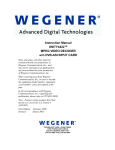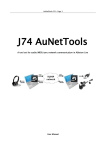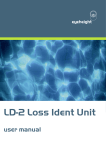Download AM-2E voiceover user manual
Transcript
eyeheight AM-2E dual AES voice-over user manual Table of Contents 1 System Overview ...............................................................................................4 1.1 Applications for the AM-2E......................................................................4 1.2 Associated Equipment for the AM-2E .....................................................5 1.2.1 Chassis Types .....................................................................................5 1.2.2 Control Surfaces ..................................................................................5 2 Installation ..........................................................................................................7 2.1 Installation of the AM-2E product ............................................................7 2.2 Installing the AM-2E into a flexiBox.........................................................7 2.3 Connecting Video to an AM-2E...............................................................7 2.4 Connecting Panels to the AM-2E ............................................................9 3 Operation .........................................................................................................10 3.1 Manual control of the AM-2E.................................................................10 3.2 Automation Control of the AM-2E .........................................................10 3.3 Operational Menus for the AM-2E.........................................................11 4 Technical Appendix ..........................................................................................28 4.1 Technical Specification for the AM-2E ..................................................28 4.2 Jumpering the I-BUS (CAN-BUS) Termination .....................................28 4.3 CHP-100 SDI-TC-GPI Card ..................................................................29 4.3.1 Jumper Links on the Timecode and GPI I/O card .............................29 4.3.2 Rear 15W D-Type Pinout...................................................................30 -2eyeheight Unit 34 Park House Watford Business Park Greenhill Crescent Watford Herts GB WD18 8PH Reg. No. 2855535 Telephone: +44 (0) 1923 256 000 Fax: +44 (0) 1923 256 100 email: [email protected] Table of Figures Figure 1 The AM-2E audio module .......................................................................4 Figure 2 Typical AM-2E application.......................................................................5 Figure 3 FlexiBox with flexiPanel fitted..................................................................5 Figure 4 Desktop modular panel FP-10.................................................................6 Figure 5 Desktop modular faders AP-10 ...............................................................6 Figure 6 Typical connections for a AM-2E Module ................................................8 Figure 7 Connections for the AM-2E .....................................................................8 Figure 2-8 I-Bus Connections and Termination.....................................................9 Figure 4-1 Location Of I-Bus Termination Link....................................................28 Figure 2 jumpers on the AM-2E I/O card.............................................................29 -3eyeheight Unit 34 Park House Watford Business Park Greenhill Crescent Watford Herts GB WD18 8PH Reg. No. 2855535 Telephone: +44 (0) 1923 256 000 Fax: +44 (0) 1923 256 100 email: [email protected] 1 System Overview The AM-2E is an audio mixer, which will mix together one embedded audio source with two AES sources. The main use for the AM-2E is for Voice over insertion into an embedded audio stream The main features are as follows: • Mixes embedded audio with two external AES Inputs. • Output on embedded audio and AES audio. • Input Channel manipulation (Stereo, Mono etc…) • Programmable auto voice over transitions GPI or panel activated • Optional manual or motorised fader operation. • Transparent to all other embedded signals. • Automation controllable • EDH re-insertion • 6 user memories Figure 1 The AM-2E audio module 1.1 Applications for the AM-2E Applications for the AM-2E include the following: • General voice over mixing. • AES mixing into other Embedded audio streams. (music/emergency audio loop) • Adding audio FX to Embedded audio streams. -4eyeheight Unit 34 Park House Watford Business Park Greenhill Crescent Watford Herts GB WD18 8PH Reg. No. 2855535 Telephone: +44 (0) 1923 256 000 Fax: +44 (0) 1923 256 100 email: [email protected] VTR with Embedded Audio Vid Vid AudioFX Unit#1 (AES) AES AudioFX Unit#2 (AES) Vid A1 AM-2E A1 A2 A2 Embedded Audio has VTR A12 Programme and FX1+FX2 audio AES Audio has VTR A12 Programme and FX1+FX2 Audio AES Audio has VTR A34 audio. Video Figure 2 Typical AM-2E application 1.2 Associated Equipment for the AM-2E The AM-2E is a module and requires both a chassis and a control surface to function. 1.2.1 Chassis Types • flexiBox is a 1RU chassis. The order code is FB-9. This will hold a maximum of 3 AM-2E Modules with “Hot Swap” redundant PSU option and “Hot Swap” AM-2E modules. • maxiBox is an alternative low cost 1RU chassis. The order code is MX-9. This also will hold a maximum of 3 AM-2E modules but it has no redundant PSU option and the AM-2E units must be factory fitted. Figure 3 FlexiBox with flexiPanel fitted 1.2.2 Control Surfaces • flexiPanel is a IRU control surface that fits on the Front of a 1RU flexiBox. The order code is FP-9. A FlexiPanel can also be used in conjunction with a miniBox, in this case the extra accessory (Order code RR-9) will be required • FP-10 is a desk mounting control surface (Order code FP-10). This unit is a modular unit which can be used in conjunction with the units below. -5eyeheight Unit 34 Park House Watford Business Park Greenhill Crescent Watford Herts GB WD18 8PH Reg. No. 2855535 Telephone: +44 (0) 1923 256 000 Fax: +44 (0) 1923 256 100 email: [email protected] Figure 4 Desktop modular panel FP-10 Figure 5 Desktop modular faders AP-10 -6eyeheight Unit 34 Park House Watford Business Park Greenhill Crescent Watford Herts GB WD18 8PH Reg. No. 2855535 Telephone: +44 (0) 1923 256 000 Fax: +44 (0) 1923 256 100 email: [email protected] 2 Installation 2.1 Installation of the AM-2E product If this unit is already pre-installed in a flexiBox (FB-9), or a maxiBox, with either a local or a remote panel from the factory then refer to the "Hardware Installation Guide" which will be enclosed with the system. If this unit is pre-installed in a miniBox (MB-9), then also refer to the "Hardware Installation Guide" which will be enclosed with the system If this unit has been ordered separately, we assume here that you already have a flexiBox system with a Flexipanel and that the flexiBox has at least one spare slot. 2.2 Installing the AM-2E into a flexiBox To install the AM-2E into a flexiBox it is desirable (but not necessary) to power down the flexiBox. Follow these instructions. On the rear of the flexiBox are 6 slots for Products. Remove any blanking plate. There are 2 off M2.5 Screws, which require unfastening. Slide the Product PCB into the spare slot and firmly push it "home". Use the two thumbscrews to fasten the unit in place. Now refer to the "GeNETics User Guide". If your system consists of a single flexiBox with a single flexiPanel then refer to the section titled "flexiPanel Auto Set-up". If your system is part of a network with more than one flexiPanel then refer to the section titled "flexiPanel Manual Set-up". This will guide you through acquiring your product as a device on the flexiPanel. 2.3 Connecting Video to an AM-2E A Typical Connection diagram for the AM-2E is shown below. All signals are SDI: -7eyeheight Unit 34 Park House Watford Business Park Greenhill Crescent Watford Herts GB WD18 8PH Reg. No. 2855535 Telephone: +44 (0) 1923 256 000 Fax: +44 (0) 1923 256 100 email: [email protected] A B SDI Vid Router AES A Eyeheight MW-3E .…Mixer/Wipe Unit OP B Vid(CD) Vid AM-2E A1(A) A1 AES Voice Over Audio A2 (B) AES Emergency Music A2 Embedded Audio A12 has MW-3E A12 Programme and FX1+FX2 audio (A34 Is user configurable) AES Audio has VTR A12 Programme and FX1+FX2 Audio User Configurable AES Audio. Video Figure 6 Typical connections for a AM-2E Module In the above diagram the AM-2E takes its input from an Eyeheight MW-3E giving Video A/B Mix/Wipe effects with embedded audio mixing of programme. The AM2E is then used to add in Voice over and optionally Music. This is a small presTX configuration for presentation and master control. The programme Audio34 is user configurable and can follow A12 (Such that a programme audio fade on A12 will also cause a programme audio fade on A34-[Ganged]) it can be left unchanged (Required for Audio Description) or it can be used as a Pre Fader Listen for the Voice over channels. The connections on an AM-2E are shown below, video in and out are shown and the table gives the pin numbers on the 15W D type. Pin Number 1 2 3 4 5 6 7 8 9 10 11 12 13 14 15 Function AES 1 Input+ AES 1 InputAES 2 Input+ AES 2 InputAES 1 Output A+ AES 1 Output AAES 2 Output A+ AES 2 Output AAES 1 Output B+ AES 1 Output BAES 2 Output B+ AES 2 Output BGPI1 VO1 Activate GPI2 VO2 Activate GND Figure 7 Connections for the AM-2E -8eyeheight Unit 34 Park House Watford Business Park Greenhill Crescent Watford Herts GB WD18 8PH Reg. No. 2855535 Telephone: +44 (0) 1923 256 000 Fax: +44 (0) 1923 256 100 email: [email protected] 2.4 Connecting Panels to the AM-2E The AM-2E may be operated using a FP-9 Flexipanel locally mounted. For a more operational environment the AM-2E may be supplied with a desk mounting FP-10 unit and also possibly an AP-10 Desk mounting audio fader unit. For detailed information on connecting remote panels refer to the section “Connection of Remote Panels to a flexiBox” in the geNETics Hardware Installation Guide. Below is shown a typical system consisting of an AM-2E in a flexiBox controlled by an FP-10 and an AP-10. ** Connect Pins 1,2,4,7,9 from chassis to panels (1:1). Use twisted pair AES Digital Audio cable for pins 2 and 7. Pins 1,4,9 carry power 0.5 Amp, 13V. Use cable with a least a 1 amp rating for pins 1,4,9. Cable llength should not exceed 250m. ** I-Bus pins 2 & 7 ** The I-BUS Network requires terminating with 100 Ohms at each extreme end of the network. Ensure that this is done either by an external 100 ohm resistor OR ONE Panel/Product at each end has the termination set. See the "Genetics User Guide" Under the sections "Flexipanel Power/I-BUS Jumpers".For the 4RU Panels see “4RU Panel (FP-10) Jumpers for I-BUS” and “4RU Panel (VP-10, SW-10, AP-10) Jumpers for I-BUS” . Alternatively The termination can be set on a Product (ie the MW-2 module). Information about this is given in this manual. Figure 2-8 I-Bus Connections and Termination N.B. From 1/10/02 Eyeheight introduced a change in the flexiBox Chassis. Most versions now have two 9 way connectors on the rear labelled “I-Bus” and “DBus”. The “I-Bus” connector is the same as the previously labelled “Can-B” connector. Although a maxiBox is shown in this diagram the same arrangement applies for a flexiBox chassis. -9eyeheight Unit 34 Park House Watford Business Park Greenhill Crescent Watford Herts GB WD18 8PH Reg. No. 2855535 Telephone: +44 (0) 1923 256 000 Fax: +44 (0) 1923 256 100 email: [email protected] 3 Operation 3.1 Manual control of the AM-2E Manual Control of the AM-2E is done using one or more of the following control surfaces: • The 1RU FP-9 flexiPanel. • The FP10 Desk mounting panel • The AP-10 Desk mounting audio fader module • The FP-9 and the FP-10 have identical manual control systems. (The FP10 is simply a desktop version of the FP-9). The AP-10 brings further functionality to the unit in the manual fader transitions. The AM-2E is, as are all genetics modules, controlled using a set of MENUS. Each of these menus contains up to 3 parameters that are adjusted using the rotary digipots. The Menus define all of the adjustable operational parameters in the AM-2E. Pressing the rotary digipots brings the parameter to its default value. Device selection is done using the device select switches which, when pressed, will offer the name of the device in the LCD Window. Modules can be acquired and then de-acquired using the set-up switch. For a full description of the operation philosophy of the geNETics system refer to the “geNETics User Guide” (section “Operation of the flexiPanel”) A full list of the Menus and their functions are given in section 3 of this chapter. 3.2 Automation Control of the AM-2E Automation of the geNETics products is achieved via an RS422 port.** This port is marked RS422 on the rear of a flexiBox. For the port to work a flexiPanel MUST be connected locally on the front of the flexiBox. Automation control of the AM-2E can be done using two protocol methods: • geNETics Automation Protocol. • PresTX Automation Protocol. Genetics protocol is described in detail in the “GeNETics User Guide” section titled “Automation Protocol on the geNETics Platform”. The menu list in section 3 of this chapter contains the data information for the protocol. PresTX Automation Protocol is used only for the PresTX Presentation Mixer and channel branding system. In this case an AU-2 Automation card is also required. Refer to the PresTX Product manual **On most flexiBoxes later than 1/10/02 the RS422 port has been replaced by a “D-Bus” Port. The D-Bus port is for High Speed data transfer and is not used for serial control. In order to achieve serial control of any products on an I-Bus network Eyeheight Ltd have developed a RS232ÆI-bus converter “dongle”, (DG9) which enables greater flexibility of products on the I-Bus network whilst using - 10 eyeheight Unit 34 Park House Watford Business Park Greenhill Crescent Watford Herts GB WD18 8PH Reg. No. 2855535 Telephone: +44 (0) 1923 256 000 Fax: +44 (0) 1923 256 100 email: [email protected] the same protocols as the RS422 port. Please refer to the “User guide for the DG-9 eyeheight dongle and set-up software. 3.3 Operational Menus for the AM-2E Menus 00-03 Top Level Menus V.OVER SET VO <AM2 Audio Menu Num. 00 Heading V.OVER Automation none 01 SET VO none 02 03 SET-UP MEMS none none SET-UP Over MEMS Unit> Function Go To the voice over activation menus (52Æ) Go To the voice-over level and transition times menus (76Æ) Go to the user set-up menus. (80Æ Go To the main Memory menus (24Æ) Menus 04-07 Audio A menus (VO1). (Hidden, automation use only) TAKE-A L=100% Menu Num. 04 Heading TAKE-A NEXT: T=50 F L=0% Automation 1=take (AES Inp.#1) 05 NEXT: Menu level “A” 1-200 Frames Menu level “B” 0-1023 06 IPMODE 0=Stereo 1=L<>R 2=LÆLR 3=RÆLR 4=Mono IPMODE BACK STEREO Function This Causes the Auto Transition to occur from the current level to the “NEXT” level. Press this button and two digipots indicated by the lit LED’s will change the Next Transition time and the Next Audio Level. This will cause modification to the “A” Channel (AES input 1) audio as follows: • Stereo (No change) - 11 eyeheight Unit 34 Park House Watford Business Park Greenhill Crescent Watford Herts GB WD18 8PH Reg. No. 2855535 Telephone: +44 (0) 1923 256 000 Fax: +44 (0) 1923 256 100 email: [email protected] 07 • Left and Right Swapped • Left to both Left and Right • Right to both Left and Right • Mono Go To the Top Level Menus none BACK Menus 08-11 Audio B menus (VO2). (Hidden, automation use only) NEXT: T=50 F L=0% TAKE-B L=100% Menu Num. 08 Heading TAKE-B Automation 1=take (AES Inp.#2) 09 NEXT: Menu level “A” 1-200 Frames Menu level “B” 0-1023 10 IPMODE 0=Stereo 1=L<>R 2=LÆLR 3=RÆLR 4=Mono 11 BACK none IPMODE BACK STEREO Function This Causes the Auto Transition to occur from the current level to the “NEXT” level. Press this button and two digipots indicated by the lit LED’s will change the Next Transition time and the Next Audio Level. This will cause modification to the “B” Channel (AES input 2) audio as follows: • Stereo (No change) • Left and Right Swapped • Left to both Left and Right • Right to both Left and Right • Mono Go To the Top Level Menus Menus 12-15 Audio C menus (Pgm 12). (Hidden, automation use only) TAKE-C L=100% NEXT: T=50 F L=0% IPMODE BACK STEREO - 12 eyeheight Unit 34 Park House Watford Business Park Greenhill Crescent Watford Herts GB WD18 8PH Reg. No. 2855535 Telephone: +44 (0) 1923 256 000 Fax: +44 (0) 1923 256 100 email: [email protected] Menu Num. 12 13 Heading TAKE-C (Embedded Input A12) NEXT: Automation Function This Causes the Auto Transition to occur from the current level to the “NEXT” level. Press this button and two digipots indicated by the lit LED’s will change the Next Transition time and the Next Audio Level. This will cause modification to the “C” Channel (Embedded Audio 12) audio as follows: • Stereo (No change) • Left and Right Swapped • Left to both Left and Right • Right to both Left and Right • Mono Go To the Top Level Menus 1=take Menu level “A” 1-200 Frames Menu level “B” 0-1023 14 IPMODE 0=Stereo 1=L<>R 2=LÆLR 3=RÆLR 4=Mono 15 BACK none Menus 16-19 Audio D menus (Pgm 34). (Hidden, automation use only) TAKE-D L=100% Menu Num. 16 NEXT: T=50 F L=0% Heading TAKE-D 1=take NEXT: Menu level “A” 1-200 Frames Menu level “B” 0-1023 18 IPMODE 0=Stereo 1=L<>R 2=LÆLR 3=RÆLR 4=Mono 19 BACK none BACK STEREO Automation (Embedded Input A34) 17 IPMODE Function This Causes the Auto Transition to occur from the current level to the “NEXT” level. Press this button and two digipots indicated by the lit LED’s will change the Next Transition time and the Next Audio Level. This will cause modification to the “C” Channel (Embedded Audio 34) audio as follows: • Stereo (No change) • Left and Right Swapped • Left to both Left and Right • Right to both Left and Right • Mono Go To the Top Level Menus - 13 eyeheight Unit 34 Park House Watford Business Park Greenhill Crescent Watford Herts GB WD18 8PH Reg. No. 2855535 Telephone: +44 (0) 1923 256 000 Fax: +44 (0) 1923 256 100 email: [email protected] Menus 20-23 Miscellaneous audio functions. (Hidden, automation use only) ChGain = 0dB Menu Num. 20 Heading ChGain 21 Emb 34 Output Emb34 Out: =ON AES 2 Out: =AsEmb Automation 0=-12dB 1=-6dB 2=0dB 3=+6dB 4=+12dB 5=+18dB BACK Function This sets the overall gain on the Embedded Audio.This applies only for the MW-3E Module, which incorporates embedded audio mixing. • 0=Off 1=On 2=Fol12 3=PFL 3=PFL+ 3=CF+ • • • • • • • This changes the Function of the Emb A34 Output. “Off” will set the Emb34 Output audio level to zero. TAKE-C and TAKE-D will have no effect on Emb A34. This is achieved by setting the Current Level and the Next Level to Zero. The user can over-ride this using the TAKE-D menu set. “On” will set the Emb34 Output audio level to Unity. TAKE-C and TAKE-D will have no effect on Emb A34. This is achieved by setting the Current Level and the Next Level to Unity. The user can over-ride this using the TAKE-D menu set. “Fol12” will cause TAKE-C to take both Emb A12 and Emb A34 simultaneously to the level pre-set in the TAKE-C menu set. A Fader (AP10/10M) module on channel C will also cause both Emb12 and Emb34 inputs to fade simultaneously. “PFL” (Pre-Fader Listen) makes Emb A34 output act as a preview of the AES 1 and AES 2 input channels. Activation is achieved using the PFL Menu set. “PFL+” (Pre-Fader Listen) makes Emb A34 output act as a preview of the AES 1 and AES 2 input channels. This also mixes in the incoming Emb A34 which may contain the PFL from cascaded AM-2E units. Activation is achieved using the PFL Menu set. “CF (Clean Feed) Feeds the Emb12 input to the Emb A34 Output The user can then use the PFL activation menus to create a clean feed of - 14 eyeheight Unit 34 Park House Watford Business Park Greenhill Crescent Watford Herts GB WD18 8PH Reg. No. 2855535 Telephone: +44 (0) 1923 256 000 Fax: +44 (0) 1923 256 100 email: [email protected] Emb12 (PGM) with any wanted AES Inputs onto Emb34. 22 • 0=As Emb 1=PFL 2=PFL+ 3=CF+ AES 2 Output • • • • 23 none BACK This changes the Function of the AES 2 Output. “As Emb” This means that the AES 2 Output will now follow the Emb A34 Output and is therefore set up by Menu#21 (Above) “PFL” (Pre-Fader Listen) makes the AES 2 Output act as a preview of the AES 1 and AES 2 Input channels. Activation is achieved using the PFL Menu set. “PFL+” (Pre-Fader Listen+) makes the AES 2 Output act as a preview of the AES 1 and AES 2 Input channels. This also mixes in the incoming Emb A34 which may contain the PFL from cascaded AM-2E units. Activation is achieved using the PFL Menu set. “CF (Clean Feed) Feeds the Emb12 input to the AES 2 Output The user can then use the PFL activation menus to create a clean feed of Emb12 (PGM) with any wanted AES Inputs onto AES 2. Go To the Top Level Menus Menus 24-27 Memory 1Æ3 menus (NEXT to navigate) MEM1 ----------Menu Num. 24 MEM2 ----------- Heading MEM1 Automation 1=Recall 25 MEM2 1=Recall 26 MEM3 1=Recall 27 BACK none MEM3 ----------- BACK Function Pressing this will recall Memory number 1.User Names can be programmed in to the memories using a keyboard. See “geNETics User guide”, section “Giving product Memories names” Pressing this will recall Memory number 2. Pressing this will recall Memory number 3. Go To the Top Level Menus - 15 eyeheight Unit 34 Park House Watford Business Park Greenhill Crescent Watford Herts GB WD18 8PH Reg. No. 2855535 Telephone: +44 (0) 1923 256 000 Fax: +44 (0) 1923 256 100 email: [email protected] Menus 28-31 Memory 4Æ6 menus (NEXT/PREV to navigate) MEM4 ----------Menu Num. 28 MEM5 ----------- MEM6 ----------- Heading MEM4 Automation 1=Recall 29 MEM5 1=Recall 30 MEM6 1=Recall 31 BACK none BACK Function Pressing this will recall Memory number 4. Pressing this will recall Memory number 5. Pressing this will recall Memory number 6. Go To the Top Level Menus Menus 32-35 Save memory 1Æ3 menus (NEXT/PREV to navigate) SAVE MEM1 -----Menu Num. 32 33 34 35 SAVE MEM2 ------ Heading SAVE MEM1 SAVE MEM2 SAVE MEM3 BACK Automation 1=Save 1= Save 1= Save none SAVE MEM3 ------ BACK Function Pressing this will Save Memory number 1. Pressing this will Save Memory number 2. Pressing this will Save Memory number 3. Go To the Top Level Menus Menus 36-39 Save memory 4Æ6 menus (NEXT/PREV to navigate) SAVE MEM4 Menu Num. 36 SAVE MEM5 Heading SAVE SAVE MEM6 Automation 1= Save BACK Function Pressing this will Save Memory - 16 eyeheight Unit 34 Park House Watford Business Park Greenhill Crescent Watford Herts GB WD18 8PH Reg. No. 2855535 Telephone: +44 (0) 1923 256 000 Fax: +44 (0) 1923 256 100 email: [email protected] 37 38 39 MEM4 SAVE MEM5 SAVE MEM6 BACK number 4. Pressing this will Save Memory number 5. Pressing this will Save Memory number 6. Go To the Top Level Menus 1= Save 1= Save none Menus 40-43 Power on memory menus. (NEXT/PREV to navigate) Set As Pow On Memory Menu Num. 40 41 42 43 Recall Pow On Memory Heading Set As Pow On Memory Recall Pow On Memory Total Reset Automation 1=Set BACK none 1=Recall 1=Reset Total! Reset! !!!!!! BACK Function Pressing this will set the current system set-up as the Power on memory default. Pressing this will recall The Power-on memory set up in the last menu. Pressing this will cause a first Birthday of the unit. All current memories and settings will be lost. Go To the Top Level Menus Menus 44-47 Software version menu (PREV to navigate) SOFTWA RE Ver ------ ----Æ Menu Num. 44 45 46 47 Heading Info Info none BACK AM-2E V Over Vr3.1p Automation none none none none BACK Function Information Information Software Version Information Go To the Top Level Menus - 17 eyeheight Unit 34 Park House Watford Business Park Greenhill Crescent Watford Herts GB WD18 8PH Reg. No. 2855535 Telephone: +44 (0) 1923 256 000 Fax: +44 (0) 1923 256 100 email: [email protected] Menus 48-51 Channel nest menus CHAN-A Menu Num. 48 49 50 51 CHAN-B Heading CHAN-A CHAN-B CHAN-C CHAN-D Automation none none none none CHAN-C CHAN-D Function Go to Chan A Play menus (4-7) Go to Chan A Play menus (8-11) Go to Chan A Play menus (12-15) Go to Chan A Play menus (16-19) VO VO BACK Uname1 Uname2 Menus 52-55 Voice over activation menus Menu Num. 52 53 54 55 Heading VO 1 VO 2 BACK Automation 0=VO1 Off 1=VO1 On 0=VO2 Off 1=VO2 On none none Function Activates Voice Over Input Number 1. This is the AES 1 Input. This can be named by the user. See Activates Voice Over Input Number 2. This is the AES 2 Input. This can be named by the user. See Go To the Top Level Menus - 18 eyeheight Unit 34 Park House Watford Business Park Greenhill Crescent Watford Herts GB WD18 8PH Reg. No. 2855535 Telephone: +44 (0) 1923 256 000 Fax: +44 (0) 1923 256 100 email: [email protected] Menus 56-59 Voice over 1 activation menus Pgm ON Fr100% To 25% Menu Num. 56 VO1 ON Fr 0% To100% Heading Pgm From To Automation Menu level “A” 0=Off, 1=On Menu level “B” 0Æ1023 Menu level “C” 0Æ1023 57 Menu level “A” 0=Off, 1=On VO1 From To Menu level “B” 0Æ1023 Menu level “C” 0Æ1023 58 59 none none BACK BACK Function Press this button and two digipots indicated by the lit LED’s will control: Activation of the PGM Level If the above is “ON” the Programme volume will go from this level to……. ….. this level Press this button and two digipots indicated by the lit LED’s will control: Activation of the Voice over channel 1 Level. If the above is “ON” the Voice over volume will go from this level to……. ….. this level Go To the Top Level Menus Menus 60-63 Voice over 2 activation menus Pgm ON Fr100% To 25% Menu Num. 60 VO2 ON Fr 0% To100% Heading Pgm From To Automation Menu level “A” 0=Off, 1=On Menu level “B” 0Æ1023 Menu level “C” 0Æ1023 BACK Function Press this button and two digipots indicated by the lit LED’s will control: Activation of the PGM Level If the above is “ON” the Programme volume will go from this level to……. ….. this level - 19 eyeheight Unit 34 Park House Watford Business Park Greenhill Crescent Watford Herts GB WD18 8PH Reg. No. 2855535 Telephone: +44 (0) 1923 256 000 Fax: +44 (0) 1923 256 100 email: [email protected] 61 Menu level “A” 0=Off, 1=On VO2 From To Menu level “B” 0Æ1023 Menu level “C” 0Æ1023 62 63 none none BACK Press this button and two digipots indicated by the lit LED’s will control: Activation of the Voice over channel 1 Level. If the above is “ON” the Voice over volume will go from this level to……. ….. this level Go To the Top Level Menus Menus 64-67 Audio transition time menus. (Hidden, automation only) AudioA Ttime= 25 Fds AudioB Ttime= 10 Fds Menu Num. 64 Heading Audio A Transition Time Automation 65 Audio B Transition Time 1Æ250 Fields 66 Audio C Transition Time 1Æ250 Fields 67 Audio D Transition Time 1Æ250 Fields 1Æ250 Fields AudioC Ttime= 22 Fds AudioD Ttime= 56 Fds Function This adjusts The Transition Time from the current Level to the new preset level (set in menu#5) of the input AES1. This adjusts The Transition Time from the current Level to the new preset level (set in menu#9) of the input AES2. This adjusts The Transition Time from the current Level to the new preset level (set in menu#13) of the input Embedded Audio 12. This adjusts The Transition Time from the current Level to the new preset level (set in menu#17) of the input Embedded Audio 34. - 20 eyeheight Unit 34 Park House Watford Business Park Greenhill Crescent Watford Herts GB WD18 8PH Reg. No. 2855535 Telephone: +44 (0) 1923 256 000 Fax: +44 (0) 1923 256 100 email: [email protected] Menus 68-71 Audio transition level menus. (Hidden, automation only) AudioA Level= 100% Menu Num. 68 69 70 71 AudioB Level= 0 % Heading Audio A Level Audio B Level Audio C Level Audio D Level Automation 0Æ1023 (0Æ100%) 0Æ1023 (0Æ100%) 0Æ1023 (0Æ100%) 0Æ1023 (0Æ100%) AudioC Level= 100% AudioD Level= 0 % Function This adjusts The level of the AES 1 Input. This adjusts The level of the AES2 Input. This adjusts The level of the Embedded Audio 12 Input. This adjusts The level of the Embedded Audio 34 Input. Menus 72-75 Audio transition level menus. PFLlev 1=100% 2=50 % Menu Num. 72 73 74 75 ON! OFF <PFL1> Heading Pre Fader Listen Levels PFL1 Activation PFL2 Activation BACK Automation Menu level “A” 0Æ1023 Menu level “B” 0Æ1023 0=OFF 1=ON <PFL2> BACK (PFL) Function Press this button and two digipots indicated by the lit LED’s will control the AES1 and AES2 PFL volume levels. Pressing this activates PFL 1 (AES 1) 0=OFF 1=ON Pressing this activates PFL 2 (AES 2) none Go To the PFL set-up menus (104Æ) - 21 eyeheight Unit 34 Park House Watford Business Park Greenhill Crescent Watford Herts GB WD18 8PH Reg. No. 2855535 Telephone: +44 (0) 1923 256 000 Fax: +44 (0) 1923 256 100 email: [email protected] Menus 76-79 Voice over set-up menus. SET VO SET VO Uname1 Uname2 Menu Num. 76 77 78 79 Heading Set-up VO 1 Set-up VO 2 Automation none none none none BACK BACK Function This will take you to the Voice over 1 set-up menus. (56Æ) This will take you to the Voice over 1 set-up menus. (60Æ) Go To the Top Level Menus Menus 80-83 Miscellaneous set-up menus. CHAN Menu Num. 80 81 82 83 GLOBAL Heading Channel set-up Automation none Global setup Pre fader listen/clean feed BACK none none none PFL/CF BACK Function This will take you to the Channel setup menus for VO1, VO2 and Pgm. (84Æ) This will take you to the global set-up menus. (100Æ) This will take you to the PFL/CF setup menus Go To the Top Level Menus - 22 eyeheight Unit 34 Park House Watford Business Park Greenhill Crescent Watford Herts GB WD18 8PH Reg. No. 2855535 Telephone: +44 (0) 1923 256 000 Fax: +44 (0) 1923 256 100 email: [email protected] Menus 84-87 Channel set-up menus. SET CH SET CH SET CH Uname1 Uname2 Uname3 Menu Num. 84 85 86 87 Heading Uname 1 set-up (usually VO1) Uname 1 set-up (usually VO2) Uname 1 set-up (usually PGM) Automation none BACK none none none BACK Function This will take you to the channel set up for the AES 1 input channel with user name Uname1. This is usually voice over 1 (88Æ). This will take you to the channel set up for the AES 2 input channel with user name Uname2. This is usually voice over 2 (92Æ). This will take you to the channel set up for the Embedded 1/2 input channel with user name Uname3. This is usually the PGM channel (96Æ). Go To the menus 80Æ. Menus 88-91 AES input 1, (VO1) set up. Uname1 Menu Num. 88 89 Ipmode Stereo Heading Channel name info (usually VO1) Input mode Fade Time =15 Fd BACK Automation none Function Displays the current username of this channel. 0=Stereo 1=L<>R 2=LÆLR 3=RÆLR 4=Mono This will cause modification to this channel (AES 1, VO-1) audio as follows: - 23 - eyeheight Unit 34 Park House Watford Business Park Greenhill Crescent Watford Herts GB WD18 8PH Reg. No. 2855535 Telephone: +44 (0) 1923 256 000 Fax: +44 (0) 1923 256 100 email: [email protected] 90 Audio level adjust. none 91 BACK none • Stereo (No change) • Left and Right Swapped • Left to both Left and Right • Right to both Left and Right • Mono This adjusts The level of the AES 1 Input. This is not normally an operational control but is useful for diagnostics. Go To menu 84Æ Menus 92-95 AES input 2, (VO2) set up. Uname2 Menu Num. 92 93 Ipmode Stereo Heading Channel name info (usually VO2) Input mode Fade Time =15 Fd BACK Automation none Function Displays the current username of this channel. 0=Stereo 1=L<>R 2=LÆLR 3=RÆLR 4=Mono This will cause modification to this channel (AES 2, VO-2) audio as follows: • Stereo (No change) • Left and Right Swapped • Left to both Left and Right • Right to both Left and Right • Mono This adjusts The level of the AES 2 Input. This is not normally an operational control but is useful for diagnostics. Go To menu 84Æ 94 Audio level adjust. none 95 BACK none - 24 eyeheight Unit 34 Park House Watford Business Park Greenhill Crescent Watford Herts GB WD18 8PH Reg. No. 2855535 Telephone: +44 (0) 1923 256 000 Fax: +44 (0) 1923 256 100 email: [email protected] Menus 96-99 AES input 2, (VO2) set up. Uname3 Menu Num. 96 97 Ipmode Stereo Heading Channel name info (usually Pgm) Input mode Fade Time =15 Fd BACK Automation none Function Displays the current username of this channel. 0=Stereo 1=L<>R 2=LÆLR 3=RÆLR 4=Mono This will cause modification to this channel (Embedded 1/2, Pgm) audio as follows: • Stereo (No change) • Left and Right Swapped • Left to both Left and Right • Right to both Left and Right • Mono This adjusts The level of the embedded 2 Input. This is not normally an operational control but is useful for diagnostics. Go To menu 84Æ 98 Audio level adjust. none 99 BACK none Menus 100-103 Global gain. Output Gain =0 dB Menu Num. 100 101 Heading Output gain BACK Automation 0=-12dB 1=-6dB 2=0dB 3=+6dB 4=+12dB 5=+18dB Function This sets the overall gain on the output of the unit. none - 25 eyeheight Unit 34 Park House Watford Business Park Greenhill Crescent Watford Herts GB WD18 8PH Reg. No. 2855535 Telephone: +44 (0) 1923 256 000 Fax: +44 (0) 1923 256 100 email: [email protected] 102 103 none none BACK Go To menu 84Æ Menus 104-107 Embedded 34 and AES 2 output control. Emb34 Out: =ON Menu Num. 104 AES 2 Out: =AsEmb Heading Emb 34 Output PFL actvte Automation Function • 0=Off 1=On 2=Fol12 3=PFL 3=PFL+ 3=CF+ BACK • • • • • • • This changes the Function of the Emb A34 Output. “Off” will set the Emb34 Output audio level to zero. TAKE-C and TAKE-D will have no effect on Emb A34. This is achieved by setting the Current Level and the Next Level to Zero. The user can over-ride this using the TAKE-D menu set. “On” will set the Emb34 Output audio level to Unity. TAKE-C and TAKE-D will have no effect on Emb A34. This is achieved by setting the Current Level and the Next Level to Unity. The user can over-ride this using the TAKE-D menu set. “Fol12” will cause TAKE-C to take both Emb A12 and Emb A34 simultaneously to the level pre-set in the TAKE-C menu set. A Fader (AP10/10M) module on channel C will also cause both Emb12 and Emb34 inputs to fade simultaneously. “PFL” (Pre-Fader Listen) makes Emb A34 output act as a preview of the AES 1 and AES 2 input channels. Activation is achieved using the PFL Menu set. “PFL+” (Pre-Fader Listen) makes Emb A34 output act as a preview of the AES 1 and AES 2 input channels. This also mixes in the incoming Emb A34 which may contain the PFL from cascaded AM-2E units. Activation is achieved using the PFL Menu set. “CF (Clean Feed) Feeds the Emb12 input to the Emb A34 Output The user can then use the PFL activation menus to create a clean feed of - 26 eyeheight Unit 34 Park House Watford Business Park Greenhill Crescent Watford Herts GB WD18 8PH Reg. No. 2855535 Telephone: +44 (0) 1923 256 000 Fax: +44 (0) 1923 256 100 email: [email protected] Emb12 (PGM) with any wanted AES Inputs onto Emb34. 105 AES 2 Output 0=As Emb 1=PFL 2=PFL+ 3=CF+ 106 Acivate the PreFader Listen BACK none 107 none • This changes the Function of the AES 2 Output. • “As Emb” This means that the AES 2 Output will now follow the Emb A34 Output and is therefore set up by Menu#21 (Above) • “PFL” (Pre-Fader Listen) makes the AES 2 Output act as a preview of the AES 1 and AES 2 Input channels. Activation is achieved using the PFL Menu set. • “PFL+” (Pre-Fader Listen+) makes the AES 2 Output act as a preview of the AES 1 and AES 2 Input channels. This also mixes in the incoming Emb A34 which may contain the PFL from cascaded AM-2E units. Activation is achieved using the PFL Menu set. • “CF (Clean Feed) Feeds the Emb12 input to the AES 2 Output The user can then use the PFL activation menus to create a clean feed of Emb12 (PGM) with any wanted AES Inputs onto AES 2. This goes to the PFL activation menus (72Æ) Go To menu 84Æ - 27 eyeheight Unit 34 Park House Watford Business Park Greenhill Crescent Watford Herts GB WD18 8PH Reg. No. 2855535 Telephone: +44 (0) 1923 256 000 Fax: +44 (0) 1923 256 100 email: [email protected] 4 Technical Appendix 4.1 Technical Specification for the AM-2E Number of Inputs Type of Inputs Line Length Number of Outputs Type Of Outputs Total Number Of BNC Connections SDI Output Jitter 3 270Mbit Serial Digital Video Inputs 75 Ohm At least 200 Meters of PSF1/3 (Typically 275 Meters) 6 Output BNC’s per Card (Configurable). 270Mbit Serial Digital Video Outputs, 75 Ohm, 800mV 10, consisting of 3 Fixed Inputs and 6 Jumper Configurable outputs. (One BNC not used) The system will add less than 0.2UI to the input Jitter. (This is only guaranteed on issue 2 or later cards) Current Consumption <800mA at +5V Size 215mm by 100mm 4.2 Jumpering the I-BUS (CAN-BUS) Termination The I-BUS Network is the "control system" under which all Products and Panels are networked together. Under certain circumstances it is necessary to terminate the network. This can be done on a Panel or a "Product". To terminate this product, locate J6 on the AM-2E Processor Card supplied which is between U1 (The large square "chip") and the Edge connector. (This is on the half of the card labelled "CHP-100 Spartan2 Processor"). Jumper this with a 2mm link. J6 Figure 4-1 Location Of I-Bus Termination Link - 28 eyeheight Unit 34 Park House Watford Business Park Greenhill Crescent Watford Herts GB WD18 8PH Reg. No. 2855535 Telephone: +44 (0) 1923 256 000 Fax: +44 (0) 1923 256 100 email: [email protected] 4.3 CHP-100 SDI-TC-GPI Card 4.3.1 Jumper Links on the Timecode and GPI I/O card The AES output has a number of jumper links, which effect the formatting of the AES, output data. LK1ÆLK10 Data Format Jumpers. Figure 2 jumpers on the AM-2E I/O card Link No. 10 9 2 1 4 7 8 3 6 Function of LK1ÆLK10 Links Emphasis1, combined with Emphasis0 sets the Equalisation data on the channel status bits Emphasis0, combined with Emphasis1 sets the Equalisation data on the channel status bits Stereo mode set in Channel Status bits. (Link to set) User Bit set in Channel Status bits. (Link to clear) Diagnostic MUST BE LINKED!! Validity Bit set in Channel Status bits. (Link to clear) Sampling Freq1. combined with Sampling Freq0 sets the Sampling Frequency data on the channel status bits. Non-Audio Bit set in Channel Status bits. (Link to set) Professional Mode Bit set in Channel Status bits. (Link to set) Standard No Link Link Link Link Link No Link No Link No Link Link - 29 eyeheight Unit 34 Park House Watford Business Park Greenhill Crescent Watford Herts GB WD18 8PH Reg. No. 2855535 Telephone: +44 (0) 1923 256 000 Fax: +44 (0) 1923 256 100 email: [email protected] 5 Emphasis0 No Link Link No Link Link Sampling Freq0. combined with Sampling Freq1 sets the Sampling Frequency data on the channel status bits. Emphasis1 No Link No Link Link Link Sampling Freq0 No Link Link No Link Link Link Function Undefined Emphasis No Emphasis 50/15uS Emphasis CCITT J17 Emphasis Sampling Freq1 No Link No Link Link Link Function 32.0K Sampling 48.0K Sampling 44.1K Sampling Sampling Freq Not Indicated. 4.3.2 Rear 15W D-Type Pinout Pin Number 1 2 3 4 5 6 7 8 9 10 11 12 13 14 15 Function AES 1 Input+ AES 1 InputAES 2 Input+ AES 2 InputAES 1 Output A+ AES 1 Output AAES 2 Output A+ AES 2 Output AAES 1 Output B+ AES 1 Output BAES 2 Output B+ AES 2 Output BGPI1 VO1 Activate GPI2 VO2 Activate GND GPI’s are short to ground to activate. - 30 eyeheight Unit 34 Park House Watford Business Park Greenhill Crescent Watford Herts GB WD18 8PH Reg. No. 2855535 Telephone: +44 (0) 1923 256 000 Fax: +44 (0) 1923 256 100 email: [email protected]