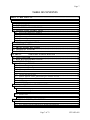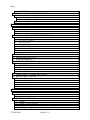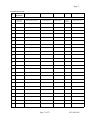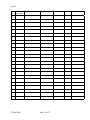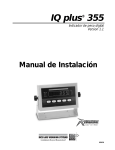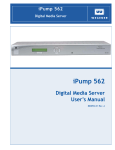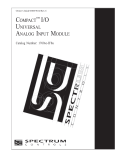Download Wegener 4422 Instruction manual
Transcript
Instruction Manual UNITY4422™ MPEG VIDEO DECODER with DVB-ASI INPUT CARD Data, drawings, and other material contained herein are proprietary to Wegener Communications, Inc., and may not be reproduced or duplicated in any form without the prior permission of Wegener Communications, Inc. When ordering parts from Wegener Communications, Inc., be sure to include the equipment model number, equipment serial number, and a description of the part. In all correspondence with Wegener Communications, Inc., regarding this publication, please refer to UTY4422-002B. Note: Features of the product described herein are covered by U.S. Patent # 4,985,895. First Edition: February 2000 Revised: August 2002 TECHNOLOGY PARK / JOHNS CREEK 11350 TECHNOLOGY CIRCLE DULUTH, GEORGIA 30097-1502 (770) 814-4000 FAX (770) 623-0698 Page 2 This Page Intentionally Left Blank UTY4422-002 Page 2 of 72 Page 3 CAUTION RISK OF ELECTRIC SHOCK DO NOT OPEN CAUTION: TO REDUCE THE RISK OF ELECTRIC SHOCK, DO NOT REMOVE COVER (OR BACK). NO USER-SERVICEABLE PARTS INSIDE. REFER SERVICING TO QUALIFIED SERVICE PERSONNEL. CAUTION As this unit is intended to interface with other electrical/electronic systems, proper engineering practices must be adhered to during installation and check-out. All AC power and ground must be installed in accordance with National Electric Code Standards as to conductor size and limitations (see NFPA 70, articles 200280, as amended, if required), and lightning protection must be provided. All RF interconnections must be properly shielded to prevent ingression or egression of potential interfering sources to existing services. Any damage to this unit caused by improper wiring/interconnections will void any warranty extended. WARRANTY All Wegener Communications products are warranted against defective materials and workmanship for a period of one year after shipment to customer. Wegener Communications' obligation under this warranty is limited to repairing or, at Wegener Communications' option, replacing parts, subassemblies, or entire assemblies. Wegener Communications shall not be liable for any special, indirect, or consequential damages. This warranty does not cover parts or equipment which have been subject to misuse, negligence, or accident by the customer during use. All shipping costs for warranty repairs will be prepaid by the customer. There are no other warranties, express or implied, except as stated herein. Page 3 of 72 UTY4422-002 Page 4 This Page Intentionally Left Blank UTY4422-002 Page 4 of 72 Page 5 About This Manual This manual was composed in Microsoft Word 97, and is configured to be used most easily as an electronic document. It can be printed and used as a hard copy, but some features, such as links, are not accessible in that mode. If viewing the electronic version, we recommend you safeguard the original version to avoid the effects of somehow altering your master copy. 1. Cross-references Cross-references are internally linked for easy access. If you are viewing the electronic version of this manual, and see text that is blue and underlined, such as APPENDIX A you can “click” your mouse on that text and “hyperlink” to that section. When you are ready to return to the previous section, “click” on the web toolbar “back” arrow and return. The web toolbar should appear automatically when you use a link, but if it does not you can invoke it from Toolbars on the View menu. Because many users will print the manual, we have also included the page numbers for most links. 2. Table of contents You can also link from the Table of Contents to any listed page. This also applies to the List of Tables and List of Illustrations. Just “click” on the page number for any section, table, etc., you want to move to. Returning to the Table of Contents works just as in Number 1 above. 3. Other Viewing Methods In the electronic Word version, there are several methods of moving about a document. “Clicking” Document Map or Online Layout on the View menu will open a window showing the document outline. This is similar to the Table of Contents, and will allow you to move about the document by “clicking” on a section number. It has the advantage of not going away when you move to another section. It also has the disadvantage of taking up screen space when it is open. Another way to better view the document is to “click” on the “Up arrow” icon on the Web Toolbar. This will minimize most of the other toolbars, allowing you to use more of the screen for viewing the manual. See Section 1.9 (Page 14) for more information on manual feedback. Page 5 of 72 UTY4422-002 Page 6 This Page Intentionally Left Blank UTY4422-002 Page 6 of 72 Page 7 TABLE OF CONTENTS ABOUT THIS MANUAL........................................................................................5 SECTION 1 GENERAL INFORMATION ............................................11 1.1 GENERAL....................................................................................................................... 11 1.2 INTRODUCTION........................................................................................................... 11 1.3 UNPACKING AND INSPECTION .............................................................................. 11 1.4 INSTALLATION INSTRUCTIONS ............................................................................ 11 1.4.1 ELEVATED OPERATING AMBIENT .............................................................................. 11 1.4.2 REDUCED AIR FLOW .................................................................................................. 12 1.4.3 MECHANICAL LOADING ............................................................................................. 12 1.4.4 CIRCUIT OVERLOADING ............................................................................................. 12 1.4.5 RELIABLE EARTHING ................................................................................................. 12 1.5 PHYSICAL ENVIRONMENT ...................................................................................... 12 1.6 SECURITY LABELS ..................................................................................................... 12 1.7 PHYSICAL SPECIFICATIONS................................................................................... 13 1.8 TECHNICAL SUPPORT............................................................................................... 13 1.9 MANUALS ...................................................................................................................... 14 SECTION 2 SYSTEM CONFIGURATION ..........................................15 2.1 UNIT OVERVIEW......................................................................................................... 15 2.2 BLOCK DIAGRAM DISCUSSION.............................................................................. 15 2.3 SPECIFICATIONS......................................................................................................... 17 2.3.1 TRANSPORT DEMUX ................................................................................................ 17 2.3.2 SYSTEM PROCESSOR .................................................................................................. 17 2.3.3 AUXILIARY DATA PROCESSING.................................................................................. 17 2.3.4 COMPOSITE VIDEO ENCODER..................................................................................... 17 2.3.5 VIDEO SPECIFICATIONS .............................................................................................. 18 2.3.6 AUDIO SPECIFICATIONS ............................................................................................. 18 2.3.7 SERIAL ASYNC DATA, MONITOR AND CONTROL OF UNIT ........................................ 19 2.3.8 OPTION MODULES FOR EXPANSION PORTS ................................................................ 19 2.3.9 AC POWER ................................................................................................................ 19 2.3.10 LNB DC POWER ....................................................................................................... 20 2.4 LOCAL CONTROLS AND INDICATORS................................................................. 20 2.4.1 FRONT PANEL ............................................................................................................ 20 2.4.1.1 Front Panel Display.........................................................................................................................20 2.4.1.2 Front Panel Keypad.........................................................................................................................20 2.4.1.3 Indicator LED’s ..............................................................................................................................21 2.4.2 REAR PANEL .............................................................................................................. 21 2.4.2.1 DVB/ASI Module LEDs.................................................................................................................21 2.4.2.2 Standard DVB Synchronous Interface............................................................................................21 2.5 EXTERNAL INPUTS AND OUTPUTS ....................................................................... 22 2.5.1 BALANCED AUDIO OUTPUTS...................................................................................... 23 2.5.2 FCC-MANDATED SUPPRESSION OF RADIATED EMISSIONS ........................................ 23 2.5.3 ALARM RELAY AND ADDRESSABLE CONTACT CLOSURES ......................................... 24 Page 7 of 72 UTY4422-002 Page 8 2.5.4 AES/EBU CONNECTOR PINOUT ................................................................................ 24 2.6 EXPANSION CARD CONFIGURATION................................................................... 27 2.6.1 BALANCED AUDIO EXPANSION CARD ........................................................................ 27 2.6.1.1 Audio Card Jumper Configuration..................................................................................................27 2.6.1.2 Audio Card Label Instructions........................................................................................................27 2.6.2 SYNC OR ASI OUTPUT DATA CARD JUMPER CONFIGURATION .................................. 27 SECTION 3 OPERATION ......................................................................29 3.1 MODES OF OPERATION ............................................................................................ 29 3.1.1 POWER UP.................................................................................................................. 29 3.1.2 BOOT FAIL ................................................................................................................. 29 3.1.3 ALARM, WARNING, & NORMAL ................................................................................ 29 3.2 LED & ALARM / WARNING CONDITIONS............................................................ 30 3.2.1 CARRIER (GREEN)...................................................................................................... 30 3.2.2 RF LEVEL (GREEN) ................................................................................................. 30 3.2.3 MPEG (GREEN)......................................................................................................... 30 3.2.4 CUE (GREEN) ............................................................................................................. 30 3.2.5 COMPEL™ (GREEN)................................................................................................ 30 3.2.6 AUTHORIZED (GREEN) ............................................................................................... 30 3.2.7 ALARM (RED) ............................................................................................................ 31 3.2.8 WARNING (AMBER) ................................................................................................... 31 3.3 RELAYS .......................................................................................................................... 32 3.4 PROGRAM SELECTION ............................................................................................. 32 3.5 AUDIO HANDLING ...................................................................................................... 32 3.6 SOURCES OF CONTROL............................................................................................ 33 3.6.1 LOCAL CONTROL ENABLED/DISABLED ...................................................................... 33 3.6.2 COMPEL™ .............................................................................................................. 33 3.6.3 TERMINAL .................................................................................................................. 33 3.6.4 MODEM ...................................................................................................................... 33 3.6.5 PAL / NTSC SELECTION ........................................................................................... 33 3.7 SERIAL PORT - COMMAND SYNTAX..................................................................... 34 3.8 RECEIVER FUNCTIONS ............................................................................................. 35 3.8.1 PERMS, TEMPS, SEARCHING & SETTINGS .................................................................. 35 3.8.2 SIGNAL QUALITY MONITORING ................................................................................. 36 3.8.3 OVERVIEW ................................................................................................................. 37 3.8.4 PUSH BUTTON FUNCTIONS ......................................................................................... 38 3.8.5 E-MAIL ....................................................................................................................... 41 APPENDIX A TERMINAL/MODEM COMMANDS ..........................43 A.1 STATUS COMMANDS.................................................................................................. 43 A.1.1 H [COMMAND] ........................................................................................................... 43 A.1.2 R TYPE [PAGE] ........................................................................................................... 43 A.2 CONTROL COMMANDS............................................................................................. 44 A.2.1 ABORT ..................................................................................................................... 44 A.2.2 ADDS LOCATION SETTINGS......................................................................................... 44 A.2.3 DELS LOCATION ........................................................................................................ 44 A.2.4 MUTE [SOURCE][SOURCE]........................................................................................ 44 UTY4422-002 Page 8 of 72 Page 9 A.2.5 OH............................................................................................................................. 45 A.2.6 PC DEVICE BAUD PARITY ............................................................................................. 45 A.2.7 PERM SETTINGS ......................................................................................................... 45 A.2.8 PERMCH LOCATION .................................................................................................. 45 A.2.9 PW PASSWORD ........................................................................................................... 45 A.2.10 RE STATE [NUMBER]................................................................................................... 45 A.2.11 SETAUDIO PORT ROUTE [PROGRAM] [ATTEN] .......................................................... 45 A.2.12 SETTIMEOUT SOURCE TIME .................................................................................... 46 A.2.13 TEMP SETTINGS TIME................................................................................................. 46 A.2.14 TEMPCH LOCATION TIME .......................................................................................... 46 A.2.15 UNMUTE [SOURCE][SOURCE].................................................................................. 46 APPENDIX B FRONT PANEL DISPLAY ............................................47 B.1 HOME SCREEN............................................................................................................. 47 B.2 UNIT SERIAL NUMBER .............................................................................................. 47 B.3 EMAIL ............................................................................................................................. 48 B.4 HARDWARE SETUP .................................................................................................... 48 B.4.1 CURRENT SETTINGS ................................................................................................... 49 B.4.2 CHANNEL SELECTION ................................................................................................ 49 B.4.3 EDIT CHANNEL .......................................................................................................... 49 B.4.4 ASPECT RATIO SETTINGS ........................................................................................... 50 B.4.5 AUDIO SETTINGS........................................................................................................ 50 B.4.6 SERIAL PORTS ............................................................................................................ 50 B.4.7 TEST MODE................................................................................................................ 51 B.4.8 LNB DC POWER ....................................................................................................... 51 B.4.9 UNIT RESET ............................................................................................................... 52 B.5 STATUS REPORTS ....................................................................................................... 52 B.5.1 SETTINGS STATUS ...................................................................................................... 52 B.5.2 ASI INPUT STATUS .................................................................................................... 52 B.5.3 MPEG STATUS .......................................................................................................... 55 B.5.4 SETTINGS TABLE........................................................................................................ 56 B.5.5 NC STATUS................................................................................................................ 56 B.5.6 PARAMETER STATUS .................................................................................................. 58 B.5.7 SERIAL PORT STATUS ................................................................................................ 59 B.5.8 RELAY STATUS .......................................................................................................... 60 B.6 VERSION ........................................................................................................................ 60 B.7 NAVIGATION HELP .................................................................................................... 61 APPENDIX C GLOSSARY OF TERMS ...............................................63 APPENDIX D RMA REQUEST .............................................................65 LIST OF ILLUSTRATIONS Page 9 of 72 UTY4422-002 Page 10 FIGURE 1. FIGURE 2. FIGURE 3. FIGURE 4. UNITY4422 BLOCK DIAGRAM .................................................................................... 16 FERRITE BEAD INSTALLATION ..................................................................................... 25 UNITY4422 FRONT PANEL ......................................................................................... 26 UNITY 4422 REAR PANEL .......................................................................................... 26 LIST OF TABLES TABLE 1. PHYSICAL SPECIFICATIONS ............................................................................................ 13 TABLE 2. VIDEO RESOLUTION REQUIREMENTS............................................................................. 18 TABLE 3. VIDEO SPECIFICATIONS ................................................................................................. 18 TABLE 4. AUDIO SPECIFICATIONS ................................................................................................. 19 TABLE 5. SERIAL ASYNC PORT REQUIREMENTS ......................................................................... 19 TABLE 6. FRONT PANEL LED’S .................................................................................................... 21 TABLE 7. SERIAL 1 AND SERIAL 2 PORT PIN-OUTS ....................................................................... 21 TABLE 8. INPUT AND OUTPUT CONNECTORS ................................................................................ 22 TABLE 9. ANALOG AUDIO CHANNEL 1 AND CHANNEL 2 CONNECTOR PINOUTS ........................... 23 TABLE 10. AES/EBU DIGITAL AUDIO PINOUTS ........................................................................... 24 TABLE 11. LED AND ALARM CONDITIONS ................................................................................... 30 TABLE 12. AUDIO HANDLING ....................................................................................................... 32 TABLE 13. SERIAL PORT DEVICE COMBINATIONS......................................................................... 34 TABLE 14. SERIAL PORT SETTINGS ............................................................................................... 34 TABLE 15. SERIAL PORT OPERATION ............................................................................................ 35 TABLE 16. GROUP SETTINGS ........................................................................................................ 36 TABLE 17. UNIT SIGNAL QUALITY................................................................................................ 36 TABLE 18. DISPLAY MODES ......................................................................................................... 37 TABLE 19. PUSH BUTTON FUNCTIONS .......................................................................................... 38 TABLE 20. LC DISPLAY MENUS ................................................................................................... 39 UTY4422-002 Page 10 of 72 Page 11 SECTION 1 GENERAL INFORMATION 1.1 GENERAL The purpose of this manual is to describe the proper installation and operation of the Wegener Communications UNITY4422 MPEG Video Decoder. 1.2 INTRODUCTION The UNITY 4422 unit is an MPEG decoder designed to receive its input from a DVB-ASI input source. These inputs include the new 4:2:0 and 4:2:2 chroma formats, as well as the traditional 4:3 and new 16:9 aspect ratios. The input is a DVB-compliant signal, which is processed to produce NTSC or PAL video, audio, e-mail (front panel text) output, and electronic-relay cueing signals. The unit is fully network-controlled via the Wegener Communications, Inc. (WCI) COMPEL control system. The optional decryption feature allows for use of WCI COMPEL Conditional Access (COMPEL-CA™). Authorization of each unit is under network control. In addition to network control, the unit features a front-panel LCD interface, for unit control and viewing local status information. In addition, limited control of the unit (if allowed by the COMPEL network) may be implemented via serial port, connecting either to a local terminal or (via phone modem) to a remote terminal. The UNITY4422 normally has expansion ports for two add-in modules. This unit, the DVBASI Input model, has the DVB-ASI Input board mounted as Module 1. Therefore, there is only room for one additional add-in module. Contact the Wegener Sales Department about available options. 1.3 UNPACKING AND INSPECTION Carefully unpack the unit and inspect it for obvious signs of physical damage that might have occurred during shipment. Any damage claims must be reported to the carrier immediately. Be sure to check the package contents carefully for important documents and materials. 1.4 INSTALLATION INSTRUCTIONS To avoid damage to this and other equipment, or personal injury, the following items should be strictly observed. 1.4.1 Elevated Operating Ambient If equipment is installed in a closed or multi-unit rack assembly, the operating ambient of the rack may be greater than the room ambient. Therefore, considerations should be given to the TMRA, or Temperature inside the Mounting Rack, and not just inside the room. Page 11 of 72 UTY4422-002 Page 12 1.4.2 Reduced Air Flow Installation of the equipment in a rack should be such that the amount of airflow required for safe operation of the equipment is not compromised. 1.4.3 Mechanical Loading Mounting of equipment in a rack should be such that a hazardous condition is not achieved due to uneven loading. 1.4.4 Circuit Overloading Consideration should be given to the connection of the equipment to the supply circuit and the effect that overloading of circuits could have on overcurrent protection and supply wiring. Appropriate consideration of equipment nameplate ratings should be used when addressing this concern. 1.4.5 Reliable Earthing Reliable earthing of rack-mounted equipment should be maintained. Particular attention should be given to supply connections other than direct connection to the Branch (use of power strips). 1.5 PHYSICAL ENVIRONMENT See specific statements in Section 1.4 (Page 11). Mount the UNITY4422 unit in a standard EIA 19-inch equipment rack located in a clean, dry environment, and do not place unsupported equipment on the unit. Make sure that total rack power consumption does not exceed the limits of the AC branch circuit, and that a reliable earth safety ground is maintained. The unit will meet the full 10-40oC operating temperature specification only if adequate clearance around vent-holes is provided. The units may be arranged without empty space between them, as long as enough rack ventilation is provided to prevent severe heat buildup. Please note the maximum per-unit power dissipation of 45 watts. 1.6 SECURITY LABELS The UNITY4422 uses security labels over some of the screws. There are no user-serviceable components within the unit, and tampering with the security labels or opening the units will void your warranty. If you have questions, contact Wegener's customer service department at the address, phone, or fax numbers listed in Section 1.8 (Page 13). * * * WARNING * * * When connecting cables to “F” type connectors apply a force of no more than 12 inch lb. (Finger tight). Avoid connecting adapters directly to “F” type connectors. Use at minimum a 1-foot flexible extension cable between “F” type connectors and adapters. UTY4422-002 Page 12 of 72 Page 13 1.7 PHYSICAL SPECIFICATIONS The operating temperature of the unit is +10°C to +40°C in still air with unblocked side vents. (The unit is fan-cooled.) Table 1. Physical Specifications 1.8 Parameter Description Size 19”W x 1.75”H x 13.75”D 48.26 Cm W x 4.8 Cm H x 34.9 Cm D Weight 10.5 Pounds (4.8 kg) Operating Temperature +10°C to +40°C +50°F to +104°F Power Requirements 115VAC, 60Hz, 0.8A Typ., or 230VAC, 50Hz, 0.5A Typ. TECHNICAL SUPPORT In the event the unit fails to perform as described, contact Wegener Communications Customer Service at (770) 814-4057, FAX (678) 624-0294, or e-mail “[email protected]”. To return a product for service: 1. Obtain a Return Material Authorization (RMA) number by completing and faxing a copy of the RMA Form (See Appendix D (Page 65) to (678) 624-0294. You may e-mail the same information instead to: [email protected] 2. Plainly write the RMA number on the OUTSIDE of the product-shipping container. NOTE: Writing the RMA number on the outside of the shipping container will help us to return your equipment to you sooner. Thank you. 3. Return the product, freight prepaid, to the address below: Service Department RMA# ________ Wegener Communications, Inc. 359 Curie Dr. Alpharetta, GA 30005 NOTE: All returned material must be shipped freight prepaid. C.O.D. shipments will not be accepted. Please contact Customer Service at one of the numbers above if you have any questions regarding service procedures. Page 13 of 72 UTY4422-002 Page 14 1.9 MANUALS If you have any suggestions concerning this, or any Wegener Manual, you can E-mail them to [email protected]. If you would rather mail them, please do so to the address shown below. Our preference is that you copy the page(s) in question, mark it up, and fax or mail us the copy. We do appreciate constructive criticism. The Fax Number is 770-497-0411. Attn: Manuals Wegener Communications, Inc. 11350 Technology Circle Duluth, GA 30097 UTY4422-002 Page 14 of 72 Page 15 SECTION 2 SYSTEM CONFIGURATION 2.1 UNIT OVERVIEW The UNITY 4422 features several separate hardware components: The DC switching power supply, the main motherboard, a DVB-ASI input card, front-panel keypad controller card, and a front-panel LCD assembly. The DC switching power supply provides all internal regulated DC power. The unit’s input is to the ASI card, mounted as Module 1. That card has two BNC input connectors and an internal (inside the chassis) connector that connects its output to the motherboard. This output data stream feeds the main motherboard, which demultiplexes the selected video and audio elemental streams. These are, in turn, de-compressed and converted back to the original analog source material for output. Meanwhile, the user may query the unit using the front-panel keypad for input and the LCD to read the returned status information. 2.2 BLOCK DIAGRAM DISCUSSION Refer to Figure 1 (Page 16) for the following discussion. The DVB-compliant receiver card detects the incoming 270 Mbit ASI carrier. The MPEG sync is detected. The decoded byte stream is output to the main board. The input to the main board is the multiplexed MPEG2 transport stream. The resulting “clear” transport stream is then fed to the transport demultiplexer. This device selects the component elemental stream for selected video and audio programs, as well as the network control data streams. The selected video data is passed to an MPEG video decoder, which converts the signal to linear digital video. This is then converted to analog NTSC/PAL in a final encoder for output. Meanwhile, the selected MPEG compressed audio stream is also routed to a combined decompression and digital-to-analog converter (DAC) IC. The output is one stereo pair of audio signals (L and R) on Channel 1 at the back panel. In addition to the first stereo pair, a digital signal processor monitors and demultiplexes another selected digital audio stream, which is also decoded and output as the stereo pair on Channel 2 at the back panel. Page 15 of 72 UTY4422-002 UTY4422-002 Figure 1. UNITY4422 Block Diagram Page 16 of 72 --> --> --> --> --> --> --> --> --> --> --> 20MHz BUFFER RATE FIFO PLL SRAM 32K x 8 32K x 8 MPEG2 TRANSPORT 27 Mhz VCXO Data MPEG2 A 16 D DEMUX DB-9 I/O PORT AUDIO EXPANSION BUS CONNECTORS I2C BUS AUDIO 3&4 5&6 HBUS L_Addr TO FRONT PANEL DISPLAY & PUSHBUTTONS RJ-11 I2C BUS FRAM 2048 X 8 SRAM 128K x 8 128K x 8 (32K x 8) (32K x 8) FLASH 2 128K x 8 128K x 8 I2C BUS I2C BUS Addr/Data Control CLK_EN CS I2C BUS AUDIO 2 IRQ / CTL FLASH 1 128K x 8 128K x 8 INT VIDEO DEC 256K x 16 256K x 16 DRAM 256K x 16 256K x 16 I2C BUS A DECRYPTION DUART MPEG2 A / V I2C BUS C 256K x 16 DRAM 256K x 16 AUDIO 2 23 HS BUS I2C BUS DSP CTL Control R/X CONTROL Address SECURE MC DECRYPTION +3.3V +3.3V LNB +12V -12V +5V +24V GND FLASH (DEBUG) 32K x 8 REG REG REG MPEG2 TRANSPORT R/X DATA IN EXPA (Audio) D1 (Video) XC5204 80C51XA CPU_2096, TMS2490 DSP_2096 CS4920_1, CS4920_2 CL9100 CL9100 XC5202 EXPM (MPEG2) --> DSP_320C203 +5V +5V +24V POWER SUPPLY R/X CONTROL CHCLK (7.5 MHz) Distributions: CHCLKA --> DVB Receiver Module CHCLKB --> CL9110 CHCLKC --> XC5202 ECLK --> EXPM 27M1A 27M1D1 27M2 27M3 27M4 27M5 27M6 VCLK GCLK 27M7 27M1M TX1 DSP 27 MHz Clock Distributions: 20.000 MHZ CLOCK DVB RECEIVER MODULE (OR DECRYPTION EXPANSION) 120 VAC RESET DB-9 SERIAL PORT ALARM RELAY LNB POWER ON WATCHDOG RESET CPU RIGHT LEFT RIGHT LEFT COMPOSITE VIDEO CONTACT CLOSURE R/X CONTROL AUDIO DEC 2 AUDIO DEC 1 VIDEO ENCODER Page 16 Page 17 The main host processor runs the control system on the main board. This processor interfaces with the COMPEL™ network as well as local users and then controls and monitors the unit’s operations. To do its job, this processor accesses the control data streams recovered from the main transport demultiplexer. One of these may be a Conditional Access data stream (if used). The main processor sends this data to a separate secure microprocessor, which looks to see if its unit serial number is authorized to receive the broadcast signal and, if so, recovers the secret keys for decrypting the incoming encrypted transport stream. Meanwhile, the main host processor also communicates with several peripheral devices. It manages the data passed to/from the front-panel keypad controller (which lights status LED's, manages an LCD display, and reads back keypresses). It manages two serial ports that allow for use of a terminal, modem, printer, or auxiliary data device as well as the display and printing of local e-mail. Additionally, it controls the L-band receiver daughtercard and any installed Options Modules. For maximum flexibility, and to make value-added upgrades easily possible, the operating unit software is stored in flash memory and may be dynamically replaced via the local serial port or from the satellite network control channel. 2.3 SPECIFICATIONS The UNITY4422 can be factory-configured for a tuner-QPSK Demodulator input, or for a DVBASI Input. The difference is whether the tuner card or DVB card is installed. The unit can autodetect whether a tuner or DVB input card is installed in order to do field troubleshooting, but if a field modification is being done the boot code will need to be changed. Also, when the boot code is changed the app and dsp codes will need to be loaded into the unit. This allows one software package to be installed in a number of different unit configurations, and simplifies updating that software. 2.3.1 Transport DEMUX The transport demux is used to extract the desired video and audio streams from the multiplexed data stream. 2.3.2 System Processor The main system processor is an extended architecture processor, and uses flash memory for microcode storage with download capability via either terminal or satellite channel. The unit also has an MPEG2 video processor ASIC, and an audio processor ASIC. 2.3.3 Auxiliary Data Processing An asynchronous user-data stream embedded in the transport stream may be routed to SERIAL 1 or SERIAL 2 ports under user or network control. 2.3.4 Composite Video Encoder The unit supports the following video resolutions: Page 17 of 72 UTY4422-002 Page 18 Table 2. Video Resolution Requirements 2.3.5 NTSC PAL 720H x 480V (Full Resolution) 720H x 576V 544H x 480V (3/4 Resolution) 544H x 576V 480H x 480V 480H x 576V 352H x 480V (1/2 Resolution) 352H x 576V 352H x 240V 352H x 288V Video Specifications NTSC video performance is specified below at a 9 Mbps video PES rate, 720Hx480V resolution. Table 3. Video Specifications Parameter Production Specification Signal Type NTSC PAL Output Level Output Impedance Multiburst NTSC 1.0 Vp-p, ± 2% 75 Ohms From 0.5 to 4.2 MHz: ≤+0/−1.0 dB ≤ 4 IRE ≤ 1.5° ≤ ± 4 IRE ≤ ± 26 nS ≤ 1 IRE p-p ≤ 3 IRE p-p 1.0 Vp-p, ± 2% 75 Ohms From 0.5 to 4.8 MHz: ≤+0/−1.2 dB ≤ 4 IRE ≤ 1.5° ≤ ± 4 IRE ≤ ± 26 nS ≤ 1 IRE p-p ≤ 3 IRE p-p ≥ 56 dB ≥ 56 dB Differential Gain Differential Phase L/C Gain Inequality L/C Delay Inequality Line Time W-form Distortion Field Time W-form Distortion Video S/N Weighted 2.3.6 Audio Specifications Audio performance is specified below at a compressed-audio PES rate of 256 kbps. UTY4422-002 Page 18 of 72 Page 19 Table 4. Audio Specifications Parameter Specification (each channel of stereo pair) Output Level-MAX PPL +18.0 ±0.5 dBm into 600 ohms, at 0 dB attenuation level Balanced: < 60 Ohms 20 Hz to 20 kHz, + 0.5/-1.5 dB 50 Hz to 15 kHz, ± 0.5 dB 50 Hz to 15 kHz, ≤± 2°from linear phase ≤ 0.5 % Impedance Frequency Response Phase accuracy Harmonic Distortion (1 kHz test-tone, 1 dB below PPL) S/N Ratio m 80 dB (22 Hz to 20 kHz) unweighted Dynamic Range A/V Sync 16 bits ≤± 50 mS error 2.3.7 Serial ASYNC Data, Monitor and Control of unit Two serial ports (SERIAL 1 and 2) for data to/from the unit have the following characteristics: Table 5. Serial ASYNC Port Requirements Parameter Specification Signal Type Serial Asynchronous Character Data Levels RS-232 Mode Always 8 data-bits, one start, one stop-bit, half-duplex. Pin-outs DCE to AT-compatible serial port, 3-wire subset (Rxd, Txd, and Ground) without handshake lines 2.3.8 Option Modules for Expansion Ports The unit has one expansion slot, which can be used as a high-speed or low-speed slot. Using it as a high-speed expansion port provides the transport layer multiplexed stream while using it as a low-speed expansion port provides the filtered packet data. An I2C bus provides control for option modules. The specifications for individual modules are included in documentation for the module. The RF Switch is not an option when the DVB-ASI Input Card is installed. 2.3.9 AC Power The unit features a universal-input power supply. AC line power is fed into a standard IEC jack. The nominal inputs are 115 or 230 VAC ± 10% at 50-60 Hz ± 2%. The total AC current consumption with max LNB DC load is 0.8A at 115 VAC, and 0.5A at 230 VAC. See Table 1 (Page 13). Page 19 of 72 UTY4422-002 Page 20 2.3.10 LNB DC Power The unit may feed DC power to an external antenna-mounted LNB using either the RF-In connector’s center-pin or a terminal on the rear-panel terminal strip (with an external DC power inserter). The nominal voltage supplied is +17 to +24 VDC, while the maximum load current is 250 mA. The output is short-circuit protected by a thermal fuse. An internal jumper (J27) is used to enable/disable DC power on the RF-In center-pin. Once that jumper has been set, the LNB power can be turned on via the front panel menu. LNB DC Power is available in all audio and video modes. 2.4 LOCAL CONTROLS AND INDICATORS 2.4.1 Front Panel See Figure 3 (Page 26) for a view of the front panel. 2.4.1.1 Front Panel Display The front-panel includes a 2-line by 20-character display to support the monitor/control interface. See Table 20 (Page 39), and APPENDIX B for details on the messages displayed there, as well as the menus supporting the keypad interface described in Section 2.4.1.2 (Page 20). 2.4.1.2 Front Panel Keypad The front-panel includes a keypad for user input. The keys are right, left, up, down arrows and SELECT, and ENTER. See Section 3.8.4 (Page 38), and APPENDIX B (Page 47) for details on their use. UTY4422-002 Page 20 of 72 Page 21 2.4.1.3 Indicator LED’s Table 6. Front Panel LED’s Label Mnemonic Meaning [See Section 3.2 (Page 30)] Color CARRIER MPEG Carrier Tracking indication Main MPEG mux indication Green Green CUE AUTH RF LEVEL COMPEL™ WARNING ALARM Contact-closure activation Authorized to receive COMPEL-CA program Signal Level Warning Network control indication General warning indication Link lost or other major alarm indication Green Green Green Green Yellow RED 2.4.2 Rear Panel See Figure 4 (Page 26) for a view of the rear panel, where the following controls and connectors are located. 2.4.2.1 DVB/ASI Module LEDs There are 2 Indicator LEDs on the DVB/ASI Input module. See Figure 4 (Page 26). They are labeled “1” and “2” with each being beside a corresponding BNC input connector. The LEDs illuminate to indicate which is locked to the signal or which was locked last. If the unit is locked to an incoming signal, the LED corresponding to the input in use will be green. If the unit is not locked to an incoming signal, The LED corresponding to the input that should be in use will be RED. 2.4.2.2 Standard DVB Synchronous Interface Table 7. Serial 1 and Serial 2 Port Pin-outs SERIAL 2 SERIAL 1 Pin # B1 B2 B3 B4 B5 B6 B7 B8 Signal DCD (Internally pulled high) RXD (Output TXD (Input) DTR (Not connected) GNDS DSA (Internally pulled high) RTS (Not connected) CTS (Internally pulled high) B9 Pin # A1 A2 A3 A4 A5 A6 A7 A8 A9 Page 21 of 72 Signal DCD (Internally pulled high) RXD (Output) TXD (Input) DTR (Not connected) GNDS DSA (Internally pulled high) RTS (Not connected) CTS (Internally pulled high) RI UTY4422-002 Page 22 2.5 EXTERNAL INPUTS AND OUTPUTS Table 8. Input and Output Connectors Name Description RF IN There is no connector on this model. The hole is capped. VIDEO OUT 75 ohm female BNC, NTSC composite video output BALANCED AUDIO CH1 L & R Female 9 pin D Connector BALANCED AUDIO CH2 L & R Female 9 pin D Connector SDI (D1) VIDEO Female BNC AES/EBU Female 9 pin D Connector SERIAL 1 Female 9 pin D Connector (Printer, Modem or Terminal). See Table 9 (Page 23) for pin-outs. SERIAL 2 Female 9 pin D Connector (Printer, Modem or Terminal). See Table 9 (Page 23) for pin-outs. LNB (J27 required) Plug-in terminal strip, LNB DC GND Plug-in terminal strip, LNB DC current return ALARM Plug-in terminal strip, alarm relay contacts CLOSURE 1 Plug-in terminal strip, network-controlled solid-state relay contacts CLOSURE 2 Plug-in terminal strip, network-controlled solid-state relay contacts AC Input AC power connected through a standard IEC connector UTY4422-002 Page 22 of 72 Page 23 Table 9. Analog Audio Channel 1 and Channel 2 Connector Pinouts Channel 1, J5, DB-9 Channel 2, J6, DB-9 Pin # 1 2 3 4 5 6 7 8 9 Pin # 1 2 3 4 5 6 7 8 9 Signal AUDIO1R+ GNDD AUDIO1RAUDIO1L+ GNDD AUDIO1LNC NC NC Signal AUDIO2R+ GNDD AUDIO2RAUDIO2L+ GNDD AUDIO2LNC NC NC 2.5.1 Balanced Audio Outputs There are two audio channel outputs on the rear panel. Each Channel (Ch1 & Ch2) has a right and left pair. Each of these pairs is a balanced, low-impedance audio output. These are accessed through DB-9 connectors, which plug through the rear panel into the main PWB. Please note that audio should be terminated with 600-ohm loads for correct output levels. 2.5.2 FCC-Mandated Suppression of Radiated Emissions In order to comply with the requirements of FCC Part 15 Subpart B, Class A emissions, please read the following instructions on the protection of all output wiring and cabling: For each alarm or user-controlled relay output THAT IS USED, a single ferrite core must be used for EMI emission suppression. The ferrite cores are supplied in the shipping container along with the UNITY4422 unit. Details on assembly of the ferrite cores on the wiring are shown in Figure 2. Note that each pair of wires must pass through the core twice. Be sure that this is done as close to the removable screw-terminal strip as possible. If minimal slack is used in the outer “turn,” the ferrite core should be properly restrained by the wiring alone. In addition to the above precautions for the wiring to the screw-terminal strips, the user is cautioned to use only high-quality shielded cabling for the SERIAL 1 and SERIAL 2 connectors. Page 23 of 72 UTY4422-002 Page 24 2.5.3 Alarm Relay and Addressable Contact Closures The rear panel has an alarm relay and two solid-state contact closures addressable from the COMPEL™ uplink computer. This relay’s “alarm” conditions are the same as the front-panel ALARM LED. The alarm relay is factory-set so that an alarm condition or the loss of unit power will cause the rear panel alarm outputs to short together (alarm relay closed). Ratings for the alarm relay and network-controlled closures are 100 mA at 30 VDC. The two contact closures are controlled via the COMPEL command stream from the uplink. See the COMPEL™ Manual for the commands and structure for the relay closures. 2.5.4 AES/EBU Connector Pinout The AES/EBU digital audio is output on a DB-9 connector on the rear of the unit. The pinouts are shown below. Table 10. AES/EBU Digital Audio Pinouts UTY4422-002 PIN SIGNAL 1 2 3 4 5 6 7 8 9 POS1 POS2 GND GND GND NEG1 NEG2 GND GND Page 24 of 72 Page 25 Figure 2. Ferrite Bead Installation MAX 250 mA ALARM G L + - N D N B CLOSURE 1 2 + - + - * * * CAUTION * * * To meet FCC requirements, the alarm and contact closures must have a ferrite bead installed on each pair of wires leading from them. See Section 2.5.2 (Page 23) and Figure 2 (Page 25) for instructions on their installation. There are 3 ferrite beads packed with the unit. One of these is for the alarm relay output, and two are for the contact closures. Page 25 of 72 UTY4422-002 UTY4422-002 MODULE 2 The Digital Broadcasting Platform Page 26 of 72 1 1 DVB-ASI INPUT MODULE 1 2 2 RF IN CH 2 BALANCED AUDIO No Connector. Hole Capped MPEG 4:2:2 & 4:2:0 UNITY4422 MPEG-2 IRD RISK OF ELECTRIC SHOCK DO NOT OPEN RISQUE DE CHOC ELECTRIQUE NE PAS OUVRIR CH 1 AVIS: MPEG G L N N D B 2 + - + - 1 CLOSURE WARNING CUE CONTACT RATING 0.1A @ 30VDC + - ALARM MAX 250mA RF LEVEL COMPEL CARRIER SERIAL 2 SERIAL 1 ALARM AUTH OUT VIDEO COMPOSITE AUDIO AES/EBU OUT VIDEO D1 SELECT ENTER WEGENER COMMUNICATIONS 115/230VAC 0.8/0.5A 50/60Hz Page 26 Figure 3. UNITY4422 Front Panel Figure 4. UNITY 4422 Rear Panel Page 27 2.6 EXPANSION CARD CONFIGURATION The purpose of this section is to detail the jumper settings and labeling instructions for the Unity Expansion Cards. 2.6.1 Balanced Audio Expansion Card 2.6.1.1 Audio Card Jumper Configuration Jumper settings – Dotted and Non-dotted. The headers used here have 3 pins, so a jumper connecting 2 of these pins can connect pins 1 & 2 or pins 2 & 3. The “Normal” position of this jumper is marked by a dot on the silkscreen near either pin 1 or pin 3. Dotted Position - Jumpering pin 2, the center pin, to the pin nearest the dot. Non-Dotted Position - Jumpering pin 2 to the pin furthest from the dot. Installing an audio expansion card enables audio channels 3 and 4. You should set jumpers J2, J3, J4, J6, J7, and J8 on this Audio Card to the “dotted” position. Only one audio expansion card can be installed in this unit, and must be installed in the “Module 2” position. 2.6.1.2 Audio Card Label Instructions When a balanced audio expansion card is installed, channels 3 and 4 are used. Set the jumpers on that card to the “dotted” position, and label the Audio Card Bracket as [CH4 CH3]. As these cards may be used in several applications, and the channel designations may be different on each, the outputs must be labeled for each application. To label it: 1. Peel the [CH4 CH3] label from the backing. 2. Press the label onto the rear of the Audio Card Bracket, within the blank rectangle provided, or cover existing silkscreen text. 2.6.2 Sync or ASI Output Data Card Jumper Configuration When you install one SYNC or ASI expansion card, set jumper J9 on that card to the “dotted” position. See Section 2.6.1 (above) for details on “Dotted” and “Non-dotted” jumper positions. Page 27 of 72 UTY4422-002 Page 28 This Page Intentionally Left Blank UTY4422-002 Page 28 of 72 Page 29 SECTION 3 OPERATION 3.1 MODES OF OPERATION 3.1.1 Power Up At power up, the unit does a quick checksum test on the EEPROM. When the test passes, the unit then initializes various devices and configures itself according to the EEPROM settings. It then waits for the receiver board to complete its boot-up. When the receiver board boots up, the unit sends a tune request to the receiver board and the Welcome Banner to the serial port. The unit then enters alarm mode until all of the alarm conditions are cleared. Total boot-up time is approximately 25 seconds, but may vary somewhat. Also, while in power up mode, each of the Unity 4422’s LED's will FLASH. See Table 11 (Page 30). 3.1.2 Boot Fail If any of the boot fail conditions occur, the unit will enter “boot fail” mode. While in this mode, the unit is essentially dead. All audio and video is muted, the alarm relay is closed, the generalpurpose relays are all open, and the unit does not attempt carrier acquisitions, etc. 3.1.3 Alarm, Warning, & Normal See Sections 3.2.7 (Page 31) and 3.2.8 (Page 31) for a complete list of alarm/warning conditions and for information on the LED's during these modes. The overall behavior of the unit is very similar for any of these modes, and the following is a list of their differences: • Alarm and User Relays. See Section 3.3 (Page 32) for details. • Video, if used, is alarm frozen if No MPEG Data for less than 5 seconds, No Video for less than five seconds, or in fade mode for less than 10 seconds. • Video is muted for all alarm conditions except Alarming Eb/No. • Audio is muted for all alarm conditions except Alarming Eb/No and No Video Data. • LED's are unique for each of these modes. Page 29 of 72 UTY4422-002 Page 30 3.2 LED & ALARM / WARNING CONDITIONS The following definitions apply throughout this section: Table 11. LED and Alarm Conditions BLINK LED is OFF for 1 second, and then blinks on count times (ON for 250 mS and OFF for 250 mS). This overall pattern is continued. FLASH ON for 100 mS, OFF for 100 mS, continuing. FLUTTER ON for 50 mS, OFF for 50 mS, continuing. AMBER RED and GREEN turned ON at the same time. The UNITY4422 has eight front panel LED's, each of which is described below. 3.2.1 Carrier (Green) ON if receiver board is tracking. 3.2.2 RF LEVEL (Green) ON if the incoming signal is OK and receiver board is tracking an ASI carrier. Otherwise OFF (receiver board is not tracking). 3.2.3 MPEG (Green) ON if synched on MPEG stream. FLASH if no MPEG sync but locked on carrier. Otherwise OFF. 3.2.4 Cue (Green) ON while any relay is closed. Also, relay must be ON for a minimum of 1 second. Otherwise, OFF. 3.2.5 COMPEL™ (Green) FLUTTER if COMPEL addressed to unit within last 5 seconds (keep alive commands are not considered to be addressed to unit). ON if COMPEL Received within last 2 minutes. OFF if COMPEL is not required or unit is not in Tracking mode. Otherwise, FLASH (unit is in Tracking and no COMPEL within last 2 minutes). The COMPEL light will also be on for approximately 2 minutes when the unit is first turned on or reset. 3.2.6 Authorized (Green) ON if authorized for current program and have MPEG sync. This LED will also be ON if program being received is unencrypted. It will FLASH if not authorized for the current program. It will be OFF if no program is available. UTY4422-002 Page 30 of 72 Page 31 3.2.7 Alarm (Red) FLASH if any of following: See Table 11 (Page 30) 1. EEPROM Boot Failure. 2. Receiver board diagnostics Boot failure. 3. Receiver board communications Boot failure. 4. Secure micro / host ID mismatch Boot failure. ON if any of the following: 1. Receiver board run-time failure. 2. Fade mode > 10 seconds. 3. Installation mode > 10 seconds. 4. Carrier table search mode. 5. Header search mode. 6. Satellite search mode. 7. Alarming Eb/No. 8. No MPEG data > 5 seconds and locked on carrier. 9. No video data > 5 seconds and have MPEG sync. 10. Not authorized for current program. 11. Selected program not available. 12. Overheating. Otherwise, OFF When an alarm or warning condition is active, that condition is displayed on the LCD. The unit will not indicate (either on LED's or LCD) multiple conditions; it will indicate only the most critical condition. Alarm conditions are considered more critical than warning conditions. The alarm and warning conditions shown above and below are listed from most critical (1) to least critical (Item 4 or 12 above). Note that the Alarm LED is only ON when the unit is either overheating or unable to produce video. 3.2.8 Warning (Amber) ON if any of following: 1. E-mail received but not read. See the caution (Page 32) and Section 3.8.5 (Page 41). 2. Secure micro run-time failure. 3. Marginal Eb/No and locked on carrier. 4. Fade or Installation mode < 10 seconds. 5. No MPEG data < 5 seconds and locked on carrier. 6. No video data < 5 seconds and have MPEG sync. 7. COMPEL required and no COMPEL within last 2 minutes. 8. Selected audio not available. Otherwise, OFF. Page 31 of 72 UTY4422-002 Page 32 caution * * * CAUTION * * * E-mail messages should be read as soon as possible after receipt, because each message will be over-written by the next one. 3.3 RELAYS This unit supports 1 alarm relay and 2 solid state user relays. The user relays are controlled via COMPEL™ and the modem/terminal interface. Note that the alarm relay is de-energized when the unit’s power is off and the relay outputs are shorted together. 3.4 PROGRAM SELECTION Programs may be selected by network control and (if allowed by the network) by local user. A multiplexed MPEG transport stream may support some number of separate programs. Each program has a single video and some number of associated audio data streams associated with it in the main transport stream. The programs are designated with a number, but if none is supplied by the selection command (e.g. the ‘*’ designation) the lowest in number order will be selected by the unit. 3.5 AUDIO HANDLING The selected program (see Section 3.4, Page 32) has a number of separate compressed-audio data streams associated with it. These are assigned 3-letter mnemonic designations. Any of these may be routed to either the Ch1 or Ch2 stereo outputs on the back of the unit, but not both at the same time. The selected stream is a stereo or dual-mono signal. It may be routed to the L and R connections in a specific relationship to the original audio connections at the uplink MPEG encoder unit: Table 12. Audio Handling Mode Routing Stereo Original encoder L and R routed to corresponding L and R outputs on unit Reverse Stereo Original encoder L routes to unit R output, while original R routes to the L output 1 on both Original encoder L is routed to both L and R outputs on unit 2 on both Original encoder R is routed to both L and R outputs on unit UTY4422-002 Page 32 of 72 Page 33 3.6 SOURCES OF CONTROL The unit can be controlled via COMPEL™, terminal, modem, or Display / push buttons. Each of these methods of control is explained in the following sections, but you should see the COMPEL manual for a complete explanation of the COMPEL system. 3.6.1 Local Control Enabled/Disabled In some instances Local Control of a unit may be restricted by Network Control at the Uplink. Disabling the local control function allows the user to view status and settings but does not allow for changes to most of those settings. For a concise view of which controls are enabled and which are disabled, see Table 20 (Page 39). When Local Control is disabled, the terminal commands designated “Control Commands” are disabled, as are the front panel menus which have the same effects as those terminal commands. To see which terminal commands are disabled see Section A.2 (Page 44). 3.6.2 COMPEL™ The COMPEL command stream from the uplink is usually the unit’s primary source of control. This asynchronous stream is multiplexed into the aggregate MPEG data stream at the uplink. 3.6.3 Terminal You may access the terminal command interface by setting Serial Port 1 or Serial Port 2 “device” to “Terminal” (using front panel control, if enabled by Network Control). Terminal default settings are 19200, N, 8, 1. With a terminal installed, you may access the terminal commands, which appear on a help screen and are documented in APPENDIX A of this manual. With the exception of the “R” and “H” commands, they are only available if local control is enabled. 3.6.4 Modem The modem command interface is similar to the terminal interface. That is, it does not use special handshaking or special control characters for this interface, and only supports autoanswer modems. In fact, the unit does not distinguish between an attached terminal and a modem. To access the modem command interface, the serial port 2 “device” must be set to “Modem” (using front panel control). To access user commands, the user must enter the correct password at the prompt. The user then retains access until the “OH” command is received, or two 10-minute periods pass with no user input. As is the case for the terminal, the user commands are restricted when local control is disabled. 3.6.5 PAL / NTSC Selection The UNITY4422 accepts both PAL and NTSC video. Whether the input is PAL or NTSC is auto-detected, and the appropriate parameters are set under software control. Page 33 of 72 UTY4422-002 Page 34 3.7 SERIAL PORT - COMMAND SYNTAX The UNITY4422 contains two serial ports. These are labeled Serial Port 1 and Serial Port 2. Each can support a printer, a terminal, a modem, or an auxiliary data device. However, there are restrictions as to what device combinations can be used at one time. There are only 2 rules for this, and they are shown below. (Also, see Table 13, below.) 1. The same device type (Printer, terminal/modem, or aux. data) cannot be configured on both ports at the same time. (Terminals and modems are considered the same device type. See Rule 2.) 2. The combination of a terminal on one port and a modem on the other is not allowed. The statements on the second line of Table 16 tell which devices can be connected to Serial Port 2 when the device on the top line is connected to Serial Port 1. Table 13. Serial Port Device Combinations Serial Port 1 Printer Aux. Data Serial Port 2 Any but Printer Any but Aux. Data Terminal Modem Any but Terminal or Modem Any but Terminal or Modem Port Communication is fixed at 1 stop bit and 8 data bits, and there is no handshaking. The serial port’s behavior for each of its device types is shown in the following table. Table 14. Serial Port Settings Device Serial Port Behavior Printer Configured to B, N, 8, 1 (* see note 1 below.). Aux. Data Configured to B, N (* See note 2 below.). Terminal Configured to 19200, N, 8, 1. The unit responds to the terminal/modem commands described in Sections 3.6.1 & 3.6.3, and APPENDIX A. Modem Configured to B, N, 8, 1 (* see note 3 below.). The unit responds to the terminal/modem commands described in Sections 3.6.1, 3.6.3, and APPENDIX A. Note 1. For Printer: ‘B’ may be 1200, 2400, 4800, 9600, or 19.2k baud; ‘P’ may be ‘O’ for Odd, ‘E’ for Even, or ‘N’ for No parity. Note 2. For Aux Data: ‘B’ may be 1200, 2400, 4800, 9600, 19.2k, or 38.4k baud. ‘P’ may be ‘O’ for Odd, ‘E’ for Even, or ‘N’ for No parity. Note 3. For Modem: ‘B’ may be 9600 or 19.2k baud; parity is always ‘N’ for No parity. * Note: Baud rate and parity are configurable for the Printer, but the serial ports do not support parity for modem applications. Supported baud rates are 1200, 2400, 4800, 9600, 19200, and 38400, while supported parity types are None, Odd, and Even. When a serial port configuration command is received from any UTY4422-002 Page 34 of 72 Page 35 control source, the specified configuration is immediately stored for the specified device. The serial port is configured accordingly, whenever the serial_port.device is device when local panel control has been enabled by the satellite program provider. If serial_port.device is device at the time this command is issued, and the configuration differs from the current configuration, the output_buffer is cleared and the port is reconfigured. When connected to a Terminal, the port may also be configured for baud rate, etc. Care should be taken when changing these settings so they agree with the internal terminal settings. If you change the baud rate of the Terminal Port to 9600, you will have to change the terminal baud rate to 9600 before you can communicate through the Terminal Port. The following table specifies which outputs are routed to which device for each of the valid device combinations. Table 15. Serial Port Operation Serial1 / Serial2 Output (Type of Data) Port Data Sent To & Conditions Printer / Terminal COMPEL Email To printer if COMPEL_email is detected & raw data is not being processed. COMPEL Requested Reports To printer if raw data is not being processed. Raw Uplink Data. To printer if raw data is being processed. COMPEL Email Same as for printer / terminal. COMPEL Requested Reports Same as for printer / terminal. Raw Uplink Data Same as for printer / terminal. Printer / Modem 3.8 RECEIVER FUNCTIONS 3.8.1 Perms, Temps, Searching & Settings The term settings is used throughout this document and includes the parameters in Table 16 (Page 36). Page 35 of 72 UTY4422-002 Page 36 The unit is acting on one of three groups of settings at any given time, each of which is described in the following table: Table 16. Group Settings Settings Group Description Temp These settings are entered via COMPEL or the TEMP / TEMPCH terminal commands. The unit is said to be inserting when it is configured to the temp settings. The maximum length of an insert is approximately 18 hours (65535 seconds). An insert terminates when (1) it times out, (2) an ABORT command is received, (3) power is cycled, or (4) an invalid header is seen. Any Temp commands received while the receiver is currently inserting are ignored. If a Perm command is received while inserting, the perm_settings are updated but not acted on until the insert is terminated. Perm The perm_settings are entered via COMPEL or the Terminal Commands PERM and PERMCH, or automatically from within a search mode (see below). The group perm_settings is the only settings group stored in NVRAM. Search The search_settings are active while in Carrier Search, Header Search, and Satellite Search modes. When the unit finds what it is looking for in the search mode, it copies the search_settings to the perm_settings. These are then considered to be the active settings. 3.8.2 Signal Quality Monitoring The unit provides the following signal quality information: Table 17. Unit Signal Quality Indicator Description Eb/No An average Eb/No reading. It is updated approximately every 500 mS, and is a 10 second running average of these updates. Signal Fades A counter is maintained for transitions from Tracking to Fade mode. Shows the percentage of time that the unit has been locked on a carrier since that carrier was first acquired (timer.locked / timer.since_first_acquired). Availability UTY4422-002 Page 36 of 72 Page 37 This interface supports a variety of controls and status displays, including the following: 1. Status. 2. Selecting and configuring the Serial Port devices. 3. Front panel e-mail. 3.8.3 Overview The front panel consists of a 2 X 20 Display and six push buttons. Essentially all control available through the terminal is available via the front panel. The front panel can also be used to view a COMPEL downloadable text message, commonly called ‘e-mail.’ This message is volatile and can contain up to 512 characters. The Display can be in one of the following modes: Table 18. Display Modes Mode Description HOME Display shows ALARM or WARNING message (if applicable), or carrier frequency, program ID and TEMP (if inserting). Display returns to this screen after push buttons are inactive for 5 minutes or if both ENTER and SELECT buttons are pressed simultaneously. SN Unit Serial Number displayed for a few seconds if ENTER is pressed while in HOME screen. MENU Entered from Home mode. Display shows menu for each available command group. PARAMETER Entered from Menu mode. Display shows specific parameter associated with command group. EDIT Entered from Parameter mode. Display blinks edit field when in this mode. Page 37 of 72 UTY4422-002 Page 38 3.8.4 Push Button Functions Table 19. Push Button Functions LCD MODE HOME MENU PARAMETER EDIT UTY4422-002 PUSH BUTTON FUNCTION SELECT N/A ENTER Shows unit serial number for approximately 2 seconds. ∧ (UP) N/A ∨ (DOWN) N/A > (RIGHT) Enters MENU mode. < (LEFT) Enters MENU mode. SELECT Enters PARAMETER mode. ENTER N/A ∧ (UP) N/A ∨ (DOWN) N/A > (RIGHT) Scrolls forward through MENU selections. < (LEFT) Scrolls backward through MENU selections. SELECT Enters EDIT mode or exits EDIT mode (depending on displayed parameter). ENTER N/A ∧ (UP) N/A ∨ (DOWN) N/A > (RIGHT) Scrolls forward through PARAMETER selections. < (LEFT) Scrolls backward through PARAMETER selections. SELECT Cancels changes, leaves EDIT mode, and enters PARAMETER mode. ENTER Enters changes. ∧ (UP) Increases value of number in edit field or scrolls up to next choice in list. In number field, button increments once per button push or can be held to scroll. Button acceleration occurs when push-button is depressed for more than 5 seconds. ∨ (DOWN) Decreases value of number in edit field or scrolls down to next choice in list. In number field, button decrements once per button push or can be held to scroll. Button acceleration occurs when push-button is depressed for more than 5 seconds. > (RIGHT) Advances display to next edit field (if applicable). < (LEFT) Displays last edit field (if applicable). Page 38 of 72 Page 39 Table 20. LC Display Menus Note: Screens marked by ‘*’ are not shown if local control is disabled (either programmed into non-volatile memory at factory or set by COMPEL command). Exception: “Audio Settings” screen is shown but only “Attenuation” may be changed by local user. MAIN LEVEL SECOND LEVEL THIRD LEVEL Home Screen EMAIL Hardware Setup N/A N/A Email Msg Current Settings* Select Channel* Edit Channel* ASI port, Data-rate and Program # Aspect Ratio Mode* Audio Settings* Serial Ports (Both Ports MUST not be set to the same device at the same time. Modem and Terminal may not be selected at the same time.) Status Reports Test Mode LNB DC Power Unit Reset Settings Status ASI Input Status (Locked) ASI Input Status (Not Locked) MPEG Status For each possible channel entry... ASI port, Data-rate and Program # 4:3, 16:9, or Auto For each port: Route:, Lang: (Program), and Atten: Select Serial1: Aux Data, Modem, Term., or Printer Select Serial2: Aux Data, Modem, Term., or Printer Modem Password: 6 alphanumeric char’s max. Default is ‘PASSWD’ Printer Settings: Baud, Parity Modem Settings: Baud, Parity Aux Data Settings: PID, Baud, Parity For Factory Use ON or OFF PERM, TEMP, or SEARCH settings Acq. Mode / Mode Duration ASI Port, Data Rate, Program # Number Input Errors, Availability Last Acq., First Acq. Acq. Mode / Mode Duration ASI Port, Data Rate, Program # ASI Rx Error No MPEG, Wrong Header Aggregate MPEG Transport Rate Program Presence Video muting Aspect Ratio Audio Presence (Audio) Port 1 Program, Routing, Muted/Unmuted (Audio) Port 2 Program, Routing, Muted/Unmuted Table 20. LC Display Menus (Continued) Page 39 of 72 UTY4422-002 Page 40 MAIN LEVEL SECOND LEVEL THIRD LEVEL Status Reports SETTINGS TABLE ASI Port, Data Rate, Program # (see Section 3.1) (Continued) NC Status Serial #, COMPEL Lock, Compel Control Required Local Control Enabled, Network Mode (Time Since)Last Header, Last Addr Header History, Total Processed Invalid Header, Invalid Checksum (if applicable) Invalid Length, Buffer Overflow (if applicable) Syntax Error (if applicable) Fade, Install Time-outs Search, No Compel Time-outs Compel Seek, Header Search (Time-outs) Audio Demux, # of Audio Ports Encryption Synchronous Data Option Card DVB-ASI Transport Out Option Card 14-relay Expansion Option Card SDI (D1) Video Output Email Enabled Modem / Printer setup Aux Data Device Parameter Status Serial Port Status Version Info Navigation Help UTY4422-002 Relay Status Application Boot Code Audio Demux (DSP) Xilinx PLDs Lattice PLD Secure Micro Video Decoder Audio Decoder Receiver Card Conditional Access ¶ or • to Scroll <SELECT> to Edit À or § to Change Value / Scroll <ENTER> to Accept Chg <SELECT> to Cancel Chg Page 40 of 72 Page 41 NOTE: When moving through the front panel menus, pressing <ENTER> and <SELECT> at the same time will move you to the top-level menu. This is an immediate move, and does not save any changes or inputs. 3.8.5 E-mail E-mail messages may be sent from the uplink to the UNITY4422 and displayed on the LC Display. To view E-mail messages, follow these steps: 1. When an E-mail message is received, the Warning light will be turned “ON” and the following message will normally be shown on the LC Display: WA R N I N G : E M A I L P R E S E N T 2. Press <•> or <¶> to scroll through the top-level menu until you see the E-mail screen which will allow you to view the e-mail. See the screen representations below. NOTE: If the “Warning” message above is not shown, you may reach the E-mail menu by scrolling through the top level menu until you see the E-mail menu display. If there is no E-mail message, you will see the following display. E M A I L : N O N E If there is an E-mail message, the display in Step 2 will be shown: E M A I L R E A D : < S E L E C T > Press <SELECT> to view the first 20 characters of the message on the display. To view more of the message press <•>. You may scroll in either direction by pressing <•> or <¶>. Pressing and releasing either of these keys will scroll the message 1 character. 3. When you pass the end of the E-mail message, the following will be displayed: < - - E N D O F E M A I L - - > Page 41 of 72 UTY4422-002 Page 42 4. Press < ENTER >, which will end the current E-mail session, and cause the following message to display: R E T U R N P r e s s < S E L E C T > 5. Pressing <SELECT> will take you out of the E-mail menu, and return you to the top-level menu. The following message will be displayed: E M A I L R E A D : < S E L E C T > C L E A R : < E N T E R > 6. At this point the E-mail is in the buffer, and you may leave it, scroll through it, or clear (erase) it. You are effectively back at Step 2 (Top Level Menu), with the added option of “Clearing the message.” This option is not available until you have scrolled through the message once. 7. If you press <SELECT> you can scroll through the message again. If you stop at this point, the message remains in the buffer, but any new email message will overwrite the current one. (See the caution on this page.) If you press <ENTER> you will erase the E-mail message and remain at the top-level menu. The following message will be displayed: E M A I L : N O N E 8. At this point, pressing <•> or <¶> will allow you to scroll through the top-level menu. NOTE: When moving through the front panel menus, pressing <ENTER> and <SELECT> at the same time will move you to the top-level menu. This is an immediate move, and does not save any changes or inputs. * * * CAUTION * * * E-mail messages should be read as soon as possible after receipt, because each message will be over-written by the next one. UTY4422-002 Page 42 of 72 Page 43 APPENDIX A Terminal/Modem Commands Appendix A * * * CAUTION * * * Terminal / modem commands fall into two categories--Status Commands and Control Commands. If Local Control is disabled, the unit will accept only Status Commands. No Control Commands will be accepted until Local Control is enabled. For more information, see the commands listed below. Commands described in this section detail command syntax and action taken. Commands consist of a command field and a parameter field. Each command field and parameter field is space delimited. Optional parameters are indicated by square brackets, [ ], and conditional parameters are indicated by braces, {}. For example, COMMAND_NAME parameter1 {parameter2} [parameter3] indicates that parameter1 must be entered, parameter2 entered only when a certain condition is met (certain option is installed, etc.), and parameter3 is optional. Both commands and parameters may be entered in upper or lower case; the interface is not case-sensitive. Incorrect or incomplete commands result in the terminal displaying "Invalid Command." Parameter errors on User Commands generate "Invalid parameter name" where “parameter name” is the name of the incorrectly entered parameter. A.1 STATUS COMMANDS These commands show status and help displays, but do not allow for changes to that status. A.1.1 H [command] command: Any of the terminal command names (H, R, TEMP, etc.). If an ‘H’ or any invalid command beginning with an 'H' is entered and command is omitted, the whole help screen will be displayed, consisting of a list of all available commands and a brief description of each listing. If an ‘H’ or any invalid command beginning with an 'H' is entered and command is a valid User Command Name, then detailed help for command is displayed. A.1.2 R type [page] type: Indicates the type of report as follows: C - Carrier Status P - Parameters G - Group Status NC - Network Controller Status M - MPEG Page 43 of 72 UTY4422-002 Page 44 R - Relay Status S - Settings Status ST - SETTINGS TABLE SP - Serial Port Configuration [page]: This option can have a value of 1 to 8 and is only applicable for the group status report. Indicates the page to be reported. If omitted, all eight pages are reported and scroll off the terminal screen. A.2 CONTROL COMMANDS Again, these commands are only active when “Local Control” is enabled. They are the commands by which you may change unit settings. A.2.1 ABORT Insert is terminated. ADDS location settings A.2.2 location: Value from 1 - 48 indicating location in settings_table. This value is 1-16 for Audioonly unit, 1-24 for units using labels, and 1-48 otherwise. settings: See ‘SETTINGS TABLE’ in Appendix C (Page 63). The settings are added to the settings_table at the specified location. Will also handle data rate rounding as explained for PERM. A.2.3 DELS location location: Value from 1 - 48 indicating location in settings_table. The entry in the settings_table at the specified location is deleted. Ignored if only one entry in settings_table. MUTE [source][source] A.2.4 source: If no source is specified then video, async data, and all audios are selected. Source can be in the following style: V To indicate Video. A[/string] To indicate Audio. An ‘A’ without the string indicates all audio outputs. The string which is contiguous, can contain one or more individual audio outputs (1L, 1R, 2L, ...6R), one or more paired audio outputs (1, 2, ...6), or any combination these. Multiple outputs must be separated by forward slashes. Mutes the specified outputs. Example: MUTE V A/1L/2/4/6R, mutes the video, audio Port 1 left, Ports 2 and 4 left and right, and audio Port 6 right. UTY4422-002 Page 44 of 72 Page 45 A.2.5 OH (Modem control only) When in a terminal control session via a modem, this discontinues user (password-authorized) access. A.2.6 PC device baud parity device: P or M, for Printer or Modem, respectively baud: 9600 or 19200. parity: N(one), E(ven), or O(dd). See Section 3.7 (Page 34) for details. A.2.7 PERM settings settings: See Section 3.8.1 (Page 35). Unit sets its perm_settings to settings. A.2.8 PERMCH location location: Value from 1 - 48 indicating location in settings_table. Unit sets its perm_settings to those retrieved from the settings_table according to location. A.2.9 PW password password: One to six alphanumeric characters. Changes the modem_password to password. RE state [number] A.2.10 state: O or C, to Open or Close, respectively. [number]: 1 or 2, indicating the affected user relay. Both are specified if omitted. The specified relay is opened or closed accordingly. These are opto-relays. SETAUDIO port route [program] [atten] A.2.11 port: Value of 1 to 6 indicating an audio port (3 – 6 are optional). The audio program is routed to the audio port port’s audio switch, and is then routed to the Left and Right outputs according to route. route: S - Stereo (ch 1 on L, ch 2 on R) 1 - Ch 1 on both 2 - Ch 2 on both R - Reverse stereo (ch 2 on L, ch 1 on R) [program]: Can be a three character name or an ‘*’. If the 3-character name is specified, the unit will route the audio program with the specified name to the port. If ‘*’ is specified, the unit will default to the first audio program that is not routed to another port. [atten]: 0-14 dB or ( _ ) to leave unchanged Page 45 of 72 UTY4422-002 Page 46 A.2.12 SETTIMEOUT source time source: 1 - Fade 2 - Installation 3 - Carrier Search (In the DVB-ASI mode, this means “Table Search” mode. 4 - No COMPEL 5 - Header Seek 6 - Header Search time: Time-out value in HH:MM:SS format. Valid range is 00:00:00 to 9999:59:59. Timeout.source is set to time. margin_offset accordingly. A.2.13 TEMP settings time settings: See Perms/Temps/Searching & Settings, Section 3.8.1 (Page 35). time: Length of insert in HH:MM:SS format. Valid range is 00:00:00 to 18:00:00. Will handle data rate rounding as explained for PERM. Unit sets its temp_settings to settings. See Perms/Temps/Searching & Settings, Section 3.8.1 (Page 35), for more information. A.2.14 TEMPCH location time location: Value from 1 - 48 indicating location in settings_table. time: Same as for TEMP. Unit sets it temp_settings to those retrieved from the settings_table according to location. A.2.15 UNMUTE [source][source] source: Same as the MUTE command. Identical to MUTE except specified services are unmuted. UTY4422-002 Page 46 of 72 Page 47 APPENDIX B FRONT PANEL DISPLAY B.1 HOME SCREEN If there is no current alarm or warning condition, and the unit is NOT inserting, the following home screen will be shown: P O R T : x R A T E : y y . y y y P R O G : z z z z z z z z z PORT: x is the ASI input port, either 1 or 2 RATE: yyyyy.yy is the input data rate, PROG: zzzzzz is the program number (up to 5 digits) If alarm or warning condition is active: A L A R M m s g or WA R N I N G : m s g MSG: msg is a string identifying the condition. See Section 3.2 (Page 30) for warning and alarm conditions. If unit is inserting: P O R T : x R A T E : y y . y y y P R O G : z z z z z z z z z T E M P PORT: RATE: PROG: TEMP: B.2 x is the ASI input port, yyyyy.yy is the input data rate, zzzzzz is the program number (5 digits), and if this is output, the unit is inserting. UNIT SERIAL NUMBER To provide easy access to the unit’s serial number, press <ENTER> from the Home Screen to display the serial number for approximately 2 seconds. Page 47 of 72 UTY4422-002 Page 48 B.3 EMAIL These messages are text messages sent from the uplink to individual units, where they are output to the front panel. At the main (first) menu level, one of three screens is displayed, depending on the status of email (none, email present and un-read, or email present and read). They are shown in that order below. Also, the Warning LED will be illuminated. This is done because each email message is overwritten by the next message, whether it has been read or not. If email is not received or email is cleared: E M A I L : N O N E If EMAIL has been received and not read, top level menu: E M A I L R E A D : < S E L E C T > If email has been received and read: E M A I L R E A D : < S E L E C T > C L E A R : < E N T E R > From the screen above, press <ENTER> to clear the email buffer and return to the first (no email) screen. If email is present, then, after pressing <SELECT> at the above second or third screen, the following screen (second level) appears: < E E M A I L M E S S A G E Q U I C K B R O WN F O X > J U ‘<’ and ‘>’ are shown only when scrolling is necessary to view email message. To exit email screen you must scroll to end of message. < - E N D E Q U I C K O F EM A I L - - > B R O WN F O X J U After pressing <ENTER> the exit screen appears: R E T U R N : P r e s s < S E L E C T > B.4 HARDWARE SETUP H A R DWA R E S E T U P P r e s s < S E L E C T > UTY4422-002 Page 48 of 72 Page 49 This moves to 2nd level screens under “Hardware Setup.” In these screens, the user may make changes to the unit setup. NOTE: If local control is disabled, then changes to current settings, channel entry/selection, and audio settings are not allowed, and their screens will not be shown. B.4.1 Current Settings Tunes unit to a new channel setting per user input. Equivalent to a PERM terminal command. C U R R E N T S E T T I N G S : P r e s s < S E L E C T > Moves user to 3rd level screens under “Current Settings.” P O R T : n R A T E : d d . d d d P R O G : p p p p p PORT: n is the ASI input port, 1 or 2, RATE: ddddd.dd is the input data rate, and PROG: ppppp is the program number (5 digits). S A V E : C A N C E L : < E N T E R > < S E L E C T > <ENTER> saves the new setting and returns to 2nd level screens under “HARDWARE SETUP.” <SELECT> returns without saving the entry. B.4.2 Channel Selection Tunes unit to a channel from SETTINGS TABLE. Equivalent to a PERMCH terminal command. S E L E C T C H A N N E L : x x SELECT CHANNEL: xx is a Settings Table entry number between 1 and 48. If the user presses <SELECT>, then the xx field flashes. Up/down arrows may select a new value. Pressing <ENTER> tunes the unit to the new channel settings in that Table entry. B.4.3 Edit Channel Edits an entry in the SETTINGS TABLE. Equivalent to ADDS and DELS terminal commands. E D I T C H A N N E L : x x EDIT CHANNEL: xx is a Settings Table entry number. If you press <SELECT>, then the xx field flashes. Up/down arrows then select a new value between 1 and 48. Pressing <ENTER> starts an edit session on the Table entry. The screens are the same as those under “Current Settings” above. Page 49 of 72 UTY4422-002 Page 50 B.4.4 Aspect Ratio Settings A S P E C T x x x x R A T I O MO D E : ASPECT RATIO MODE: xxxx is either 4:3, 16:9, or AUTO. Press <SELECT> to enable changes to the aspect ratio. Press <SELECT> again to lock in the aspect ratio shown on the LCD. B.4.5 Audio Settings Similar to SETAUDIO terminal command. A U D I O P r e s s S E T T I N G S : < S E L E C T > Moves user to 3rd level screens under “AUDIO SETTINGS.” Shown for each installed audio channel. One screen is shown for each channel, either 1 or 2. P O R T # : n L A N G : y y y R O U T E : x A T T E N : z z PORT: n is the ASI Port number, 1 or 2. ROUTE: x is the routing, either “S” for normal stereo, “R” for reversed stereo, “1” for original Left to both, and “2” for original Right to both. LANG: yyy is the character name for audio program, any set of three alphanumeric characters. Alternately, it may be ‘*’ which is wildcard. This forces the audio program with the lowest unselected PID (in PMT) associated with the selected program number (service) to be routed to this output. Edit session begins on left-most character. Up/down arrow scrolls through all alphanumerics as well as ‘*’. ATTEN: zz is audio attenuation control level, and can be set between ‘0’ and ’14.’ R E T U R N : P r e s s < S E L E C T > Returns to 2nd level screens under “HARDWARE SETUP.” B.4.6 Serial Ports S E R I A L P O R T S P r e s s < S E L E C T > Moves user to 3rd level screens under “SERIAL PORTS.” S E R I A L S E R I A L 1 : 2 : D E V I C E D E V I C E DEVICE: either PRINTER, TERMINAL, MODEM, OR AUX. DATA. See Section 3.7 (Page 34) for restrictions on DEVICE assignments. UTY4422-002 Page 50 of 72 Page 51 MO D E M P A S S WO R D x x x x x x PASSWORD: xxxxxx is an up-to-six-alphanumeric-character password for access via phonemodem. P R I N T E R S E T T I N G S B A U D b b b b b P A R I T Y y BAUD: xxxxx is baud-rate, either 9600 or 19200. PARITY: y is parity, either Odd, Even, or None. MO D E M S E T T I N G S B A U D x x x x x P A R I T Y n BAUD: xxxxx is the baud-rate, either 9600 or 19200. PARITY: always None. A U X . B A U D D A T A P I D : x x x x b b b b b P A R I T Y p BAUD: bbbbb is 1200, 2400, 4800, 9600, 19200, or 38400. PARITY: None, Even, or Odd. R E T U R N : P r e s s < S E L E C T > Returns to second level screens under Hardware Setup. B.4.7 Test Mode T E S T MO D E : x x x x x x x x TEST MODE: xxxxxxxx is “enabled” or “disabled.” Enabled: Modulated Ramp Test Signal. B.4.8 L N B LNB DC Power D C P OWE R : x x x LNB DC POWER: xxx is either ‘on’ or ‘off.’ On: 24v. Off: 0v. Even though an LNB is not directly used in the DVB-ASI mode, there may be circumstances where the user may wish to power one, so that capability has been retained. Page 51 of 72 UTY4422-002 Page 52 B.4.9 Unit Reset T O R E S E T U N I T P r e s s < E N T E R > Pressing <ENTER> here is analogous to cycling power. The unit is initialized without turning off the power supply. R E T U R N P r e s s < S E L E C T > Returns to Main level screens from “HARDWARE SETUP.” B.5 STATUS REPORTS S T A T U S R E P O R T S P r e s s < S E L E C T > Moves to second level screens under Status Reports. B.5.1 Settings Status S E T T I N G S S T A T U S P r e s s < S E L E C T > Moves to third level screens under Status Reports—Settings Status. P O R T : n d d . d d d a a a a P R O G : p p p p p h h : mm : s s PORT: n is the ASI Port number (1 or 2). DATA RATE (‘*” if searching): dd.ddd is the Transport Data Rate in Mbps. MODE: aaaa is either PERM, TEMP, or SRCH. If TEMP, then hh:mm:ss is shown, which is the time remaining in the insert. PROGRAM # (5-digit number): ppppp is an up-to-5-digit number. R E T U R N P r e s s < S E L E C T > Moves to second level screens under Status Reports. B.5.2 ASI Input Status A S I I N P U T S T A T U S P r e s s < S E L E C T > Moves to second level screens. UTY4422-002 Page 52 of 72 Page 53 If Currently Locked to a Signal: MO D E : T R A C K I N G D U R A T I O N : h h h : mm : s s MODE: Always shows TRACKING DURATION: hhh:mm:ss is the Time Since Last Acquired. P O R T : n R A T E : d d . d d d P R O G : p p p p p PORT: n is ASI Input Port. The variable fields n, dd.ddd, and ppppp are defined in Settings Status above. If carrier is lost while viewing either of the following two screens, will jump to MODE & DURATION screen under NOT TRACKING. L A S T A C Q : h h h : mm : s s I N P U T E R R O R S : d d d d d LAST ACQ: hhh:mm:ss is elapsed time since this signal was last acquired (in hours, minutes, and seconds) INPUT ERRORS: ddddd is the number of “glitches” received from the incoming stream. A glitch is defined as anytime the number of continuity count errors changes between polls (which is approx. every second). This number is reset when the another signal is acquired. It will “rollover” after reaching 65,536 errors. F I R S T A C Q : h h h : mm : s s A V A I L A B I L I T Y : x x x . x x % FIRST ACQ: hhh:mm:ss elapsed time since this signal was first acquired (before any intervening signal fades, in hours, minutes, and seconds). AVAILABILITY: xxx.xx is the percentage of the elapsed time since the signal was first acquired that the receiver has been locked on to that signal. R E T U R N P r e s s < S E L E C T > Returns the screen to ASI Input Status, second level. If NOT Currently Locked To A Signal MO D E : x x x x x x x x x x x x x x D U R A T I O N : h h h : mm : s s MODE: xx…xx is the current acquisition mode. DURATION: Time Since Last Acquired. Page 53 of 72 UTY4422-002 Page 54 P O R T : n R A T E : d d . d d d P R O G : p p p p p (This is identical to the Home Screen) PORT: n is the ASI input port, RATE: yyyyy.yy is the input data rate, PROG: zzzzzz is the program number (5 digits). If tracking mode is entered while viewing the following screen, the display will jump to MODE & DURATION screen under TRACKING. A S I I N P U T E R R O R : x x x x x x x x x x x x x x x ERROR: xx…xx is a message describing the ASI Input Card Error. The error messages are: Message Meaning NO SIGNAL The ASI Input card is not seeing the sync byte every 188 bytes. Make sure the ASI input cable is connected. FIFO EMPTY The ASI Input FIFO is underflowing. This could mean the data rate is set too high. Ensure that the incoming data rate equals the unit’s data rate. FIFO FULL The ASI Input FIFO is overflowing. This could mean the data rate is set too low. Ensure that the incoming data rate equals the unit’s data rate. FIFO SYNC ERROR The FIFO detected a sync error from the FIFO. Check the data rate settings. The following screen is shown only if applicable (values non-zero). N O M P E G : n n n B A D H D R : mmm A T T E M P T S A T T E M P T S NO MPEG: nnn is the number of times the unit timed out in GET MPEG sub-mode, and the ASI Input Card was still locked (if non-zero). BAD HEADER: mmm is the number of times the unit has seen an invalid header in GET COMPEL sub-mode (if non-zero). R E T U R N P r e s s < S E L E C T > Moves to second level screen, “Settings Status.” UTY4422-002 Page 54 of 72 Page 55 B.5.3 MPEG Status M P E G S T A T U S P r e s s < S E L E C T > Moves to third level screen. A G G R E G A T E MP E G : T R A N S @ 1 . 5 4 4 M B P S TRANSPORT stream at data_rate Mbps < P R O G R A M P R E S E N C E x x x x x x x x x x x x x x x > PROGRAM PRESENCE: xxxxx is program identifier. ‘<’ and ‘>’ are shown only if scrolling is necessary. If AUTHORIZED: V I D E O : A L A R M / C M D MU T E D video.cmd_state and video.alarm_state If NOT AUTHORIZED: V I D E O : N O T A U T H O R I Z E D A S P E C T x x x x R A T I O ASPECT RATIO: xxxx is 4:3, 16:9, AUTO, or a longer message, such as “Not Available.” < A U D I O P R E S E N C E > x x x x x x x x x x x x x x x AUDIO PRESENCE: xxx is audio program identifier. Must scroll to end of presence list in order to exit. P O R T 1 : x x x x L : a a a a a a a y y y y y y R : a a a a a a a PORT: xxxx is the audio port #, ROUTE: yyyyyy is “STEREO,” “REVERSE,” etc. L and R: aaaaaaa and bbbbbbb show audio status. Page 55 of 72 UTY4422-002 Page 56 R E T U R N P r e s s < S E L E C T > Moves to second level screen MPEG Status. B.5.4 Settings Table S E T T I N G S T A B L E P r e s s < S E L E C T > Pressing <SELECT> allows for display of all valid Settings Table entries, including “Last Acquired” carrier and “Last Requested” carrier settings. Each setting is displayed as a pair of screens. Scroll through each pair and from pair-to-pair with the right/left arrow keys. P O R T : n R A T E : d d . d d d P R O G : x x x x x y y y PORT: n is ASI Input Port Number’ RATE: dd.ddd is Data Rate in Mbps, PROG: xxxxx is the Program Number, an up-to-5-digit number which, in the PAT, points to the PID for a particular service’s PMT. ENTRY: yyy is ACQ (Last acquired), REQ (Last requested), or a Table Entry Number 1 - 48. R E T U R N P r e s s < S E L E C T > Moves back to second level, SETTINGS TABLE, screen. B.5.5 NC Status N C S T A T U S P r e s s S e l e c t Moves to third level screen. S / N : n n n n n n s s s s s s s s C OM P E L : c c c c c c c c c c c c S/N: nnnnnn is the unit serial number, LOCK STATUS: ssssssss is the COMPEL lock status, COMPEL CONTROL REQUIREMENT: cc…cc is REQUIRED or NOT REQUIRED. L O C A L C T R L : x x x x x x x x UTY4422-002 Page 56 of 72 Page 57 N E T WR K MO D E : y y y y y y y y LOCAL CONTROL: xxxxxxxx is Local Control Status—ENABLED or DISABLED. See Section 3.6.1 (Page 33) for details on Local Control. NETWORK MODE: yyyyyyyy is Mode. L A S T H D R : h h h : mm : s s L A S T A D R : h h h : mm : s s LAST HDR: hhh:mm:ss is the time since the last COMPEL header was processed if COMPEL is in use. Up to 4460 Hours displayed. LAST ADR: hhh:mm:ss is the time since this receiver was last addressed by COMPEL if COMPEL is in use. Up to 4460 Hours displayed. H I S T O R Y : 0 0 0 : 0 0 : 0 0 T O T L P R O C E S S D : x x x x x x HISTORY: hhh:mm:ss: elapsed time since last power up. TOTAL PROCESSED: xxxxxx is the total number of COMPEL commands processed since last power up. The following screens are shown only if non-zero: I N V A L I D I N V A L I D H E A D R : x x x x x C K S U M : y y y y y INVALID HEADER: xxxxx The header for the COMPEL packed did not match the unit header. INVALID CHECKSUM: yyyyy The COMPEL packet’s calculated checksum did not match the checksum embedded in the packet. I N V A L I D L E N G T H : x x x x x B U F F E R O V R F L OW : y y y y y INVALID LENGTH: xxxxx The length of the COMPEL packet is invalid. BUFFER OVERFLOW: yyyyy The COMPEL input buffer has overflowed. S Y N T A X E R R O R : x x x x x SYNTAX ERROR: xxxxx R E T U R N Page 57 of 72 UTY4422-002 Page 58 P r e s s < S E L E C T > Returns to second level screen “NC Status” under “Settings Status.” B.5.6 Parameter Status P A R A M E T E R S T A T U S P r e s s < S E L E C T > Moves to third level screen under “Parameter Status.” F A D E : I N S T A L L : 0 0 : 0 0 : 0 0 0 0 : 0 0 : 0 0 FADE: hh:mm:ss is the time the unit will wait before going into fade mode after losing the signal. INSTALL: hh:mm:ss is the time the unit will stay tuned to the default signal without being locked, before going to the search table. S E A R C H : N O C OM P E L : 0 0 : 0 0 : 0 0 0 0 : 0 0 : 0 0 SEARCH: hh:mm:ss: The amount of time the unit will wait for a signal to return before going to the search table . NO COMPEL: hh:mm:ss Indicates how long the unit can o without seeing a valid COMPEL signal before going to the search table. C M P L S E E K : H D R S R C H : 0 0 : 0 0 : 0 0 0 0 : 0 0 : 0 0 COMPEL SEEK: hh:mm:ss: The amount of time the unit can go without the proper header before going into a search mode. HEADER SEARCH: hh:mm:ss: The time allowed to elapse before looking for a valid header in the COMPEL stream. A U D D E M U X : I N S T A L L E D A U D I O P O R T S : ( x x x x x ) AUDIO DEMUX: xxxxxxxxxx (Installed/NotInstl) This refers to Audio 2, on the Main Board. AUDIO PORTS: This output is dependent on the Balanced Audio Card Jumper Settings. E N C R Y P T I O N : x x x x x x x x x ENCRYPTION: xxxxxxxxx (Installed/NotInstl) S Y N C UTY4422-002 D A T A : x x x x x x x x x Page 58 of 72 Page 59 SYNC DATA: xxxxxxxxx Sync Data Option Card (Installed/NotInstl) D V B - A S I : x x x x x x x x x DVB-ASI: xxxxxxxxx. DVB/ASI Output card (Installed/NotInstl) E X P A N S I O N x x x x x x x x x R E L A Y C A R D EXPANSION RELAY CARD: xxxxxxxxx (Installed/NotInstl) D 1 O U T P U T : x x x x x x x x x D1 OUTPUT: xxxxxxxxx R E T U R N P r e s s < S E L E C T > Returns to second level screen, “Parameter Status” under “Status Screens.” B.5.7 Serial Port Status S E R I A L P O R T S T A T U S P r e s s < S E L E C T > Moves to third level screen E M A I L : E N A B L E D EMAIL: xxxxxxxx is either ENABLED or DISABLED. MO D E M : P R I N T E R : 1 9 2 0 0 9 6 0 0 N 8 1 N 8 1 RS232 settings: BAUD RATE: 9600 or 19200 PARITY: None, Even, Odd DATA BITS: set at 8, and stop bit set at 1. R E T U R N Page 59 of 72 UTY4422-002 Page 60 P r e s s < S E L E C T > Moves to second level screen “Serial Port Status” under “Status Reports.” B.5.8 Relay Status R E L A Y S T A T U S 1 : O P E N 2 : C L O S E D RELAY STATUS: xxxxxx is either “OPEN” or “CLOSED.” R E T U R N P r e s s < S E L E C T > Returns to Top (First) level screen “Status Reports.” B.6 VERSION V E R S I O N I N F O P r e s s < S E L E C T > Pressing <SELECT> moves user to second level screens under “Version.” A P P L I C A T I O N V x . x x x x APPLICATION: xxxx is the version number of the main unit application software. B O O T C O D E : V x x x x x BOOT CODE: Vxxxxxx is the version number of the boot code. A U D I O D E M U X V x x x x x ( D S P ) AUDIO DEMUX: Vxxxxx is the version number of the audio demux DSP. X I L I N X x x x x x x P L D s : XILINX PLDs: xxxxxxx is the version string for the Xilinx PLD code. L A T T I C E x x x x x x UTY4422-002 P L D : Page 60 of 72 Page 61 LATTICE PLDs: xxxxxx is the version string for the Lattice PLD code. S E C U R E V x x x x x M I C R O SECURE MICRO: Vxxxxx is the version number of the secure (decryption) microprocessor. V I D E O D E C O D E R : V x x x x x VIDEO DECODER: Vxxxxx is the version number of the microcode for the video decompression IC. A U D I O D E C O D E R : V x x x x x AUDIO DECODER: Vxxxxx is the version number of the microcode for the audio decoder IC. R E C E I V E R C A R D : V x x x x ( T y p e y y ) RECEIVER CARD: Vxxxx is the receiver card firmware revision, and yy is the card’s type code. C O N D I T I O N A L N O N E A C C E S S CONDITIONAL ACCESS: COMPEL CA (Installed/NotInstl) R E T U R N P r e s s < S E L E C T > Moves to first level screen “Version Info.” B.7 NAVIGATION HELP N A V I G A T I O N H E L P P r e s s < S E L E C T > Moves to second level screens under “Navigation Help.” P r e s s < S c r o l l P r e s s s t a r t o r - > t o < S E L E C T > t o e d i t m o d e Page 61 of 72 UTY4422-002 Page 62 P r e s s < U P - D OWN > c h a n g e v a l u e t o P r e s s < E N T E R > t o a c c e p t c h a n g e s P r e s s < S E L E C T > c a n c e l c h a n g e s t o R E T U R N P r e s s < S E L E C T > Moves to first level screen “Navigation Help.” UTY4422-002 Page 62 of 72 Page 63 Appendix C Glossary of Terms AMBER – A “yellow” LED, usually denoting caution or a minor problem. ASI – Asynchronous Serial Interface. A standard for carrying MPEG-2 transport streams at a specific transmission rate. ASIC – Application-Specific Integrated Circuit: BLINK – An LED which is ON for 250 mS and OFF for 250 mS, with the pattern continuing for some time, is said to “Blink.” See Table 11 (Page 30). Also, see “FLASH” and “Flutter.” COMPEL™ – Wegener's patented satellite network control system. This is a system which features a control data stream embedded along with the payload services, where a single central control site may control all aspects of network operation: database management, program selection and setup by site, grouping of sites, scheduling, etc. COMPEL-CA™ – Wegener’s satellite network encryption system. DAC – Digital-to-Analog Converter. A device that converts a sequence of numbers representing signal amplitudes in electronic binary format to actual analog signals. EEPROM – Electrically-Erasable Programmable Read-Only Memory. This acronym is used to describe any non-volatile memory device that can be read- or written-to a nearly unlimited number of times, but which retains its last written data when power is turned off. FLASH – An LED which is ON for 100 mS and OFF for 100 mS, with the pattern continuing for some time, is said to “Flash.” See Table 11 (Page 30). Also, see “BLINK” and “Flutter.” FLUTTER – An LED that is ON for 50 mS and OFF for 50 mS, with the pattern continuing for some time, is said to “Flutter.” See Table 11 (Page 30). Also, see “BLINK” and “FLASH.” MCPC – Multiple-Channel-Per-Carrier. Means that one or more services or programs are present on a particular radio-frequency carrier. NVRAM – Non-Volatile Random-Access Memory – Random Access Memory which does not ‘lose’ its contents when power is off. NTSC – National Television Standards Committee. This is a shorthand description for the standard 525-line, 30-frames-per-second analog baseband television signal format used in the US. and several other countries. Page 63 of 72 UTY4422-002 Page 64 MPEG, MPEG Transport Stream – Moving Picture Experts Group. This catchall abbreviation is used to describe the digital compression (redundancy reduction) of linearly digitized audio and video signals as well as the mode of multiplexing and transporting that compressed data. The Transport stream is a packetized system consisting of a sequence of 188byte packets, each with a sync-byte and a specific payload identified by a payload ID (or PID). The stream contains packets not only for the compressed audio and video, but also auxiliary data, program information and allocation data, and conditional access information. PAL – Phase Alternate Line. The analog television standard used in most of Asia and Europe. PAL transmits 625 lines. PES – Packetized Elementary Stream. A data stream carried within the Transport Stream. In this unit, it is an audio data stream. PID – Payload Identifier (or ID). See "MPEG." PMT – Program Map Table. In an MPEG Data Stream, this Data Packet contains the PID’s of subsequent Packets that contain each Program’s compressed Video, Audio, or Data. QPSK – Quadrature Phase Shift Keying. This is a popular mode of transmitting digital information by varying the phase of a radio-frequency carrier. RED – Normally, a red LED denotes a warning or a major problem. SCPC – Single-Channel-Per-Carrier. Only one service or program is present on a particular radio-frequency carrier. SETTINGS TABLE – An internal table of alternate carrier/program settings stored in the unit’s non-volatile memory (remembered through power cycles). This table may be used in the following ways: (1) If an unit is unable to acquire the commanded carrier, then it will, after an appropriate time-delay, search for and lock onto any carriers in the table it may be able to find. (2) If local control is enabled, a user, may, through the front-panel or terminal command, tune the unit to a new setting found in the table using the shorthand of the Settings Table entry number. TMRA – Temperature Mounting Rack Ambient. The ambient temperature of the mounting rack where the equipment is located. This temperature is more relevant to the operating condition of the equipment than the ambient temperature of the room where the equipment rack is located. UTY4422-002 Page 64 of 72 Page 65 Appendix D [email protected] Fax (678) 624-0294 RMA REQUEST Company Name: Bill-To Address: Ship-To Address: Contact Name: Phone # ( ) - Fax #: ( ) - Complete Model #: Serial #: In Warranty: Yes No Problem: Additional Comments: Page 65 of 72 UTY4422-002 Page 66 This Page Intentionally Left Blank UTY4422-002 Page 66 of 72 Page 67 Record of Revisions Date of Change Rev. Level 2/16/00 08/26/02 A B Page No. 68-72 Description of Change Initial Release Add Default Customer Configuration Sheet Page 67 of 72 UTY4422-002 Page 68 DEFAULT CUSTOMER CONFIGURATION SHEET (When customer supplied, WCI must receive this information at least two weeks before delivery to avoid additional processing charges to the customer.) Model Number:_UTY4422________________________________ Release: __________ Customer:___________________________________ Header: ___ ___ ___ ___ (WXXX) Sales Order Number:_____________________________________________________________ Uplink Encoder Make/Model: _____________________________ Video Format: ___________ Customer Approval:________________________________ Date:________________________ (Only required for nonstandard configuration) Special Instructions or Clarifications:_________________________________________________________ ____________________________________________________________________________________________ ____________________________________________________________________________________________ Equipment Settings (Circle or write-in requirements, default values are shown bold and underlined. Consult Wegener Engineering about changes to default settings shown with ‘!’ exclamation mark.) 1.0 LNB DC Power ( on RF-In jack ) (Yes --Enabled, No --Disabled) 1.1 If LNB DC Power Enabled: Type; ( Domestic +18V , Universal Switchable LNB ) 2.0 Universal LNB Configuration ( if enabled )(only on RF-In jack)(not available if RF switch installed) 2.1 LO selection: ( Local Oscillator, Universal ) if Local Osc. then desired LO_____________MHZ 5150 MHz 3.0 Alarm Relay-contact Polarity [Note: Relay is in “alarm” state when unit power is off] ( Close-on-alarm "J8 Non-Dotted Position, Open-on-alarm "J8 Dotted position") 4.0 Initial Carrier Settings: ( use for both RF and ASI input modes) 4.1 Carrier Frequency: ________________MHz ( 3700.00 to 14000.00) 3900.00 MHz 4.2 Feed Port (if RF switch option is installed) : ( 1, 2, 3, 4) 4.3 ASI Input Port (if ASI Input option card installed) : ( 1, 2 ) 4.4 RF Input Polarity (if Universal LNB enabled) : ( Horizontal ( +18v ), Vertical ( +13v ) ) 4.5 Transport Rate : _________Mbps (2.500 to 48.382 in 0.001 Mbps steps) 6.000 Mbps 1 (needed for ASI input mode) 4.6 Program Number: ________ (default is * for lowest found) ( needed for ASI input mode ) 4.7 FEC Rate: ( 1/2, 2/3, 3/4, 5/6, 7/8 ) 4.8 Tag Site Number: ______ (0 -15) 15 -- Tag Site 15 designates no--COMPEL or tags 4.9 SNR (Eb/No) Alarm Level ________dB (2 to 7 dB) 4 dB 4.10 Margin Warning Offset ________dB 2 dB -- sum of this and SNR Alarm level <12 dB 1 Check product spec for legal upper limits on aggregate Transport rate vs. FEC Rate. 5.0 LNB LO Settings (std. domestic Ku-band is 10750 MHz, C-band is 5150 MHz) 5.1 LNB LO Frequency (if no RF Switch is installed): ________________MHz 5150 MHz ! 5.2 LNB LO Freq. (for Feed Port 1 only if RF switch installed): ________________MHz 5150 MHz ! 5.3 LNB LO Freq. (for Feed Port 2 only if RF switch installed): ________________MHz 5150 MHz ! 5.4 LNB LO Freq. (for Feed Port 3 only if RF switch installed): ________________MHz 5150 MHz ! 5.5 LNB LO Freq. (for Feed Port 4 only if RF switch installed): ________________MHz 5150 MHz ! 6.0 Initial Audio Settings (See section 10 if addition Audio options card are installed) 6.1 Ch 1 Audio Routing: ( Stereo, Reverse Stereo, Orig. L to both, Orig. R to both)2 6.2 Ch 2 Audio Routing: ( Stereo, Reverse Stereo, Orig. L to both, Orig. R to both)2 6.3 Ch 1 Program: ____________ ( need three-character code, default is * for lowest found) 6.4 Ch 2 Program: ____________ ( need three-character code, default is * for lowest found) 2 “Orig L or R” designates original L or R inputs to the MPEG encoder unit. 7.0 Initial Serial Ports Configuration 7.1 Serial Port 1 Device: ( Terminal , Modem , Printer , Aux. Data ) 7.2 Serial port 2 Device: ( Terminal ! , Modem , Printer , Aux. Data ) UTY4422-002 Page 68 of 72 Page 69 7.3 Modem baud/Password B=( 9600 , 19.2k ), P-word = ___ ___ ___ ___ ___ ___ ( PASSWD ) 7.4 Local Terminal/front-panel Control: ( Enabled / Disabled ) 7.5 Printer baud/parity: Baud =( 9600 , 19.2 k ) ; Parity =( odd , even , none ) 7.6 Aux. Data PID [hex]: ( _________________, 1ffe ) 7.7 Aux. Data Baud/Parity: B=( 1200, 2400, 4800, 9600, 19.2k, 38.4k ); P=( odd , even , none ) 8.0 Misc. Audio/Video Setup Parameters 8.1 PCR mode ( auto-adjust to data-rate , static ! ) -- “Auto-adjust” required with DVT2000 8.2 PCR offset [hex]: ( _____________ , -3000 ! ) -- Applicable if “static” above is selected 8.3 Video Pedestal Setup: ( Disabled, Enabled ! ) -- “Enabled” matches DVT2000 8.4 Video Aspect Ratio: ( Auto Detect ! , 16:9, 4:3 ) 8.5 Audio delay [hex]: ( _____________ , 0 ! ) – Sets A/V sync, default value is hex for ‘0’ decimal 8.6 Horiz Delay: NTSC ( __________ , 34 ! ) ; PAL ( ____________ , 3e ! ) 8.7 Optional outputs home-screen alarm/warning bitmask on failure: Sync Data: ( None , Warning , Alarm ); ASI Transport: ( None , Warning , Alarm ) Serial Digital Video [D1]: ( None , Warning , Alarm ) 9.0 Network Settings 9.1 COMPEL PID [hex]: ( _________ , 1026 ! ) -- Next alternate is usually 1030 9.2 Wegener C/A PID [hex, if applicable]: ( _________ , 1028 ! ) -- Next alternate is usually 1032 9.3 Netcon Lock: ( Locked , Unlocked ) 9.4 Shared Mode ( Shared , Protected ) 9.5 COMPEL Required ( Required , Not required ) 9.6 Tag Bypass: ( No ! , Yes ) -- “Yes” is also known as “ISOG-enabled” 9.7 Timeouts: # Description Allowed Range Default 1 Fade 0 - 30 seconds 15 seconds ! 2 Install 0 - 4660 hours 4660 hours ! 3 Carrier Search 0 - 4660 hours 48 hours ! 4 No COMPEL 0 - 4660 hours 2 hours ! 5 COMPEL Seek 0 – 4660 hours 5 minutes ! 6 Header Search 0 – 4660 hours 48 hours ! Change from Default 10.0 Information on Option Module Location: The following are the optional Modules cards that can be added to the UTY4422 unit. Maximum Qty. each per unit Preferred Module Location inside unit (* For signal option card) (** Only location available) A. Balanced Audio Card 2 Module #1 * See configuration below B. 14 Function Relay Card 1 Module #1 * See configuration below C. 2 Port ASI Input Card 1 Module #1 ** See configuration below D. ASI Output Card 1 Module #1 * See configuration below E. Sync Data Output Card 2 Module #1 * See configuration below Module #2 ** Not configurable F. 4 Port RF Input Switch Card 1 Page 69 of 72 UTY4422-002 Page 70 A. Balanced Audio Card(s) Configuration First Option Audio Card (Module #1 Location) A.1 Channel 3 Audio Routing: ( Stereo, Reverse Stereo, Orig. L to both, Orig. R to both)2 A.2 Channel 4 Audio Routing: ( Stereo, Reverse Stereo, Orig. L to both, Orig. R to both)2 A.3 Channel 3 Program: ____________ ( need three-character code, default is * for lowest found) A.4 Channel 4 Program: ____________ ( need three-character code, default is * for lowest found) Second Option Audio Card (Module #2 Location) A.5 Channel 5 Audio Routing: ( Stereo, Reverse Stereo, Orig. L to both, Orig. R to both)2 A.6 Channel 6 Audio Routing: ( Stereo, Reverse Stereo, Orig. L to both, Orig. R to both)2 A.7 Channel 5 Program: ____________ ( need three-character code, default is * for lowest found) A.8 Channel 6 Program: ____________ ( need three-character code, default is * for lowest found) 2 “Orig L or R” designates original L or R inputs to the MPEG encoder unit B. 14 Function Relay Card Configuration All ( Relays Open when Activated (N.C.) , Relays Close when Activated (N.O.) , Custom) Each relay custom setup N.C. or N.O. when activated Relay #1______ Relay #2______ Relay #3______ Relay #4______ Relay #5______ Relay #6______ Relay #7______ Relay #8______ Relay #9______ Relay #10______ Relay #11______ Relay #12______ Relay #13______ Relay #14______ UTY4422-002 Page 70 of 72 Page 71 11.0 Initial Search Table Ent * RF Feed ry RF Polarity Carrier Data Rate FEC Rate Tag Site Program Value from 4.7 Value from 4.5 * This field used if RF Switch option installed or if Universal LNB is enabled, otherwise not shown. Value from 4.2 or 4.3 Value from section 4.1 Value from 4.4 Value from 4.6 1 2 3 4 5 6 7 8 9 10 11 12 13 14 15 16 17 18 19 20 21 22 23 24 Page 71 of 72 UTY4422-002 Page 72 Ent ry * RF Feed Carrier Data Rate RF Polarity 25 26 27 28 29 30 31 32 33 34 35 36 37 38 39 40 41 42 43 44 45 46 47 48 UTY4422-002 Page 72 of 72 FEC Rate Tag Site Program