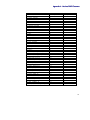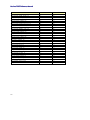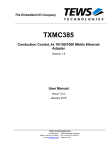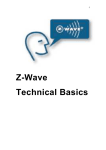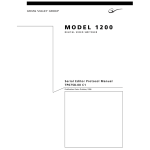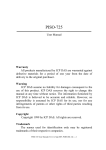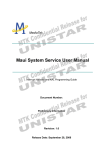Download Chapter 4 – Queues
Transcript
Nucleus
PLUS
Reference Manual
0001026-001 Rev.104
Copyright 2002
Accelerated Technology
Embedded Systems Division of
Mentor Graphics Corporation
720 Oak Circle Dr. E.
Mobile, AL 36609
(251) 661-5770
Nucleus PLUS Reference Manual
ii
Preface
Trademark Information
Mentor Graphics, Accelerated Technology, XRAY, Seamless and Nucleus are registered
trademarks of Mentor Graphics Corporation. code|lab and Co-Verification Environment
are trademarks of Mentor Graphics Corporation.
Mentor Graphics Trademarks
The following names are trademarks, registered trademarks, and service marks of Mentor
Graphics Corporation:
3D Design., A World of Learning(SM), ABIST., Arithmetic BIST., AccuPARTner., AccuParts., AccuSim., ADEPT., ADVance.
MS, ADVance. RFIC, AMPLE., Analog Analyst., Analog Station., AppNotes(SM), ARTgrid., ArtRouter., ARTshape.,
ASICPlan., ASICVector Interfaces., Aspire. Assess2000(SM), AutoActive., AutoCells., AutoDissolve., AutoFilter., AutoFlow.,
AutoLib., AutoLinear., AutoLink., AutoLogic., AutoLogic BLOCKS., AutoLogic FPGA., AutoLogic VHDL., AutomotiveLib.,
AutoPAR., AutoTherm., AutoTherm Duo., AutoThermMCM., AutoView., Autowire Station., AXEL., AXEL Symbol Genie.,
BISTArchitect., BIST Compiler(SM), BIST-In-Place(SM), BIST-Ready(SM), Block Station., Board Architect., Board Designer.,
Board Layout., Board Link., Board Process Library., Board Station., Board Station Consumer., BOLD Administrator., BOLD
Browser., BOLD Composer., BSDArchitect., BSPBuilder., Buy on Demand., Cable Analyzer., Cable Station., CAECO Designer.,
CAEFORM., Calibre., Calibre DRC., Calibre DRC-H., Calibre Interactive., Calibre LVS., Calibre LVS-H., Calibre OPCpro.,
Calibre ORC., Calibre PRINTimage., Calibre PSMgate., Calibre WORKbench., Calibre RVE., Calibre MGC., CAM Station.,
Capture Station., CAPITAL., CAPITAL Analysis., CAPITAL Bridges., CAPITAL Documents., CAPITAL H., CAPITAL
Harness., CAPITAL Harness Systems., CAPITAL H the complete desktop engineer., CAPITAL Insight., CAPITAL Integration.,
CAPITAL Manager., CAPITAL Manufacturer., CAPITAL Support., CAPITAL Systems., Cell Builder., Cell Station., CellFloor.,
CellGraph., CellPlace., CellPower., CellRoute., Centricity., CEOC., CheckMate., CheckPlot., CHEOS., Chip Station.,
ChipGraph., ChipLister., Circuit PathFinder., Co-Verification Environment., Co-Lsim., CodeVision., CommLib., Concurrent
Board Process(SM), Concurrent Design Environment., Connectivity Dataport., Continuum., Continuum Power Analyst.,
CoreAlliance., CoreBIST., Core Builder., Core Factory., CTIntegrator., DataCentricModel., DataFusion., Datapath., Data
Solvent., dBUG., Debug Detective., DC Analyzer., Design Architect., Design Architect Elite., DesignBook., Design Capture.,
Design Only., Design Manager., Design Station., DesignView., DesignWide., DesktopASIC., Destination PCB., DFTAdvisor.,
DFTArchitect., DFTCompiler., DFTInsight., DirectConnect(SM), DSV., Direct System Verification., Documentation Station.,
DSS (Decision Support System)., ECO Immunity(SM), EDT., Eldo., EldoNet., ePartners., EParts., E3LCable., EDGE
(Engineering Design Guide for Excellence)(SM), Empowering Solutions., Engineer’s Desktop., EngineerView., ENRead.,
ENWrite., ESim., Exemplar., Exemplar Logic., Expedition., Expert2000(SM), Explorer CAECO Layout., Explorer CheckMate.,
Explorer Datapath., Explorer Lsim., Explorer Lsim-C., Explorer Lsim-S., Explorer Ltime., Explorer Schematic., Explorer
VHDLsim., ExpressI/O., FabLink., Falcon., Falcon Framework., FastScan., FastStart., FastTrack Consulting(SM), First-Pass
Design Success., First-Pass success(SM), FlexSim., FlexTest., FDL (Flow Definition Language)., FlowTabs., FlowXpert.,
FORMA., FormalPro., FPGA Advantage., FPGAdvisor., FPGA BoardLink., FPGA Builder., FPGASim., FPGA Station.,
FrameConnect., Galileo., Gate Station., GateGraph., GatePlace., GateRoute., GDT., GDT Core., GDT Designer., GDT
Developer., GENIE., GenWare., Geom Genie., HDL2Graphics., HDL Architect., HDL Architect Station., HDL Author., HDL
Designer., HDL Designer Series., HDL Detective., HDL Inventor., HDL Pilot., HDL Processor., HDL Sim., Hardware Modeling
Library., HIC rules., Hierarchical Injection., Hierarchy Injection., HotPlot., Hybrid Designer., Hybrid Station., IC Design Station.,
IC Designer., IC Layout Station., IC Station., ICbasic., ICblocks., ICcheck., ICcompact., ICdevice., ICextract., ICGen., ICgraph.,
ICLink., IClister., ICplan., ICRT Controller Lcompiler., ICrules., ICtrace., ICverify., ICview., ICX., ICX Custom Model., ICX
Custom Modeling., ICX Project Modeling., ICX Standard Library., IDEA Series., Idea Station., INFORM., IFX., Inexia.,
Integrated Product Development., Integra Station., Integration Tool Kit., INTELLITEST., Interactive Layout., Interconnect
Table., Interface-Based Design., IBD., IntraStep(SM), Inventra., InventraIPX., Inventra Soft Cores., IP Engine ., IP Evaluation
Kit., IP Factory., IP -PCB., IP QuickUse., IPSim., IS_MultiBoard., IS_Optimizer., IS_Synthesizer., ISD Creation(SM), ITK.,
IS_Analyzer., IS_Floorplanner., It's More than Just Tools(SM), Knowledge Center(SM), Knowledge-Sourcing(SM), LAYOUT.,
LNL., LBIST., LBISTArchitect., Language Neutral Licensing., Lc., Lcore., Leaf Cell Toolkit., Led., LED LAYOUT., Leonardo.,
LeonardoInsight., LeonardoSpectrum., LIBRARIAN., Library Builder., Logic Analyzer on a Chip(SM), Logic Builder., Logical
Cable., LogicLib., logio., Lsim., Lsim DSM., Lsim-Gate., Lsim Net., Lsim Power Analyst., Lsim-Review., Lsim-Switch., LsimXL., Mach PA., Mach TA., Manufacture View., Manufacturing Advisor., Manufacturing Cable., MaskCompose., MaskPE.,
MBIST., MBISTArchitect., MCM Designer., MCM Station., MDV., MegaFunction., Memory Builder., Memory Builder
Conductor., Memory Builder Mozart., Memory Designer., Memory Model Builder., Mentor., Mentor Graphics., Mentor Graphics
Support CD(SM), Mentor Graphics SupportBulletin(SM), Mentor Graphics SupportCenter(SM), Mentor Graphics
SupportFax(SM), Mentor Graphics SupportNet-Email(SM), Mentor Graphics SupportNet-FTP(SM), Mentor Graphics
SupportNet-Telnet(SM), Mentor Graphics We Mean Business., MicroPlan., MicroRoute., Microtec., Mixed-Signal Pro.,
ModelEditor., ModelSim., ModelSim LNL., ModelSim VHDL., ModelSim VLOG., ModelSim SE., ModelStation., Mode
Technology., ModelViewer., ModelViewerPlus., MODGEN., Monet., Mslab., Msview., MS Analyzer., MS Architect., MSExpress., MSIMON., MTPI(SM), Nanokernel., NetCheck., NETED., OpenDoor(SM), Opsim., OutNet., P&RIntegrator.,
PACKAGE., PARADE., ParallelRoute-Autocells., ParallelRoute-MicroRoute., PathLink., Parts SpeciaList., PCB-Gen., PCBGenerator., PCB IGES., PCB Mechanical Interface., PDLSim., Personal Learning Program.,Physical Cable., Physical Test
iii
Nucleus PLUS Reference Manual
Manager:SITE., PLA Lcompiler., Platform Express., PLDSynthesis., PLDSynthesis II., Power Analyst., PowerAnalyst Station.,
Power To Create., Precision., Precision Synthesis., Precision HLS., Precision PNR., Precision PTC., Pre-Silicon., ProjectXpert.,
ProtoBoard.,ProtoView., QNet., QualityIBIS., QuickCheck., QuickConnect., QuickFault., QuickGrade., QuickHDL., QuickHDL
Express., QuickHDL Pro.,QuickPart Builder., QuickPart Tables., QuickParts., QuickPath., QuickSim., QuickSimII., QuickStart.,
QuickUse., QuickVHDL., RAM Lcompiler., RCDelay., RC-Reduction., RapidExpert., REAL Time Solutions!., Registrar.,
Reinstatement 2000(SM), Reliability Advisor., Reliability Manager., REMEDI.,Renoir., RF Architect., RF Gateway., RISE.,
ROM Lcompiler., RTL X-Press., Satellite PCB Station., ScalableModels., Scaleable Verification., SCAP., Scan-Sequential.,
Scepter., Scepter DFF., Schematic View Compiler, SVC., Schemgen., SDF. (Software Data Formatter), SDL2000 Lcompiler.,
Seamless.,Seamless C-Bridge., Seamless Co-Designer., Seamless CVE., Seamless Express., Selective Promotion., SignaMask
OPC., Signal Spy., Signal Vision.,Signature Synthesis., Simulation Manager., SimExpress., SimPilot., SimView.,
SiteLine2000(SM), SmartMask., SmartParts., SmartRouter., SmartScripts.,Smartshape., SNX., SneakPath Analyzer., SOS
Initiative., Source Explorer., SpeedGate., SpiceNet., SST Velocity., Standard Power Model Format(SPMF)., Structure Recovery.,
Super C., Super IC Station., Support Services BaseLine(SM), Support Services ClassLine(SM), Support Services Latitudes(SM),
Support Services OpenLine(SM), Support Services PrivateLine(SM), Support Services SiteLine(SM), Support Services
TechLine(SM), Support Services RemoteLine(SM), Symbol Genie., Symbolscript., SYMED., SynthesisWizard., System
Architect., System Design Station., System Modeling Blocks., Systems on Board Initiative., Target Manager., Tau., TeraCell.,
TeraPlace., TeraPlace-GF., TechNotes., The Ultimate Tool for HDL Simulation., TestKompress., Test Station., Test Structure
Builder., The Ultimate Site For HDL Simulation., TimeCloser., Timing Builder., TNX., ToolBuilder., TrueTiming., Vlog., VExpress., V-Net., VHDLnet., VHDLwrite., Verinex., ViewCreator., ViewWare., Virtual Library., Virtual Target., Virtual Test
Manager:TOP., VR-Process(SM), VRTX., VRTXmc., VRTXoc., VRTXsa., VRTX32., Waveform DataPort., We Make TMN
Easy., Wiz-o-matic., WorkXpert., xCalibre., xCalibrate., Xconfig., XlibCreator., Xpert., Xpert API., XpertBuilder., Xpert
Dialogs., Xpert Profiler., XRAY., XRAY MasterWorks., XSH., Xtrace., Xtrace Daemon., Xtrace Protocol., Zeelan., Zero
Tolerance Verification., Zlibs.
iv
Preface
ThirdThird-Party Trademarks
The following names are trademarks, registered trademarks, and service marks of other
companies that appear in Mentor Graphics product publications:
Adobe, the Adobe logo, Acrobat, the Acrobat logo, Exchange, FrameMaker, FrameViewer, and PostScript are registered
trademarks of Adobe Systems Incorporated.
Allegro, Composer, Concept, GED, Veritime, Dracula, GDSII, Verilog, Verilog XL, NC-Verilog, Silicon Ensemble, Analog
Artist, OCEAN, Virtuoso, and Leapfrog are trademarks or registered trademarks of Cadence Design Systems, Inc.
Altera is a registered trademark of Altera Corp.
AM188, AMD, AMD-K6, and AMD Athlon Processor are trademarks of Advanced Micro Devices, Inc.
Apple and Laserwriter are registered trademarks of Apple Computer, Inc.
ARIES is a registered trademark of Aries Technology.
AMBA, ARM, ARMulator, ARM7TDMI, ARM7TDMI-S, ARM9TDMI, ARM9E-S, ARM946E-S, ARM966E-S,
EmbeddedICE, StrongARM, TDMI, and Thumb are trademarks or registered trademarks of ARM Limited.
ASAP, Aspire, C-FAS, CMPI, Eldo-FAS, EldoHDL, Eldo-Opt, Eldo-UDM, EldoVHDL, Eldo-XL, Elga, Elib, Elib-Plus, ESim,
Fidel, Fideldo, GENIE, GENLIB, HDL-A, MDT, MGS-MEMT, MixVHDL, Model Generator Series (MGS), Opsim, SimLink,
SimPilot, SpecEditor, Success, SystemEldo, VHDeLDO and Xelga are registered trademarks of ANACAD Electrical Engineering
Software, a unit of Mentor Graphics Corporation.
AVR is a registered trademark of Atmel Corporation.
CAE+Plus and ArchGen are registered trademarks of CAE Plus, Inc.
CalComp is a registered trademark of CalComp, Inc.
Canon is a registered trademark of Canon, Inc. BJ-130, BJ-130e, BJ-330, and Bubble Jet are trademarks of Canon, Inc.
Centronics is a registered trademark of Centronics Data Computer Corporation.
ColdFire and M-Core are registered trademarks of Motorola, Inc.
Design Planner, HLD Systems, Logic DP, Physical DP, and Pillar are trademarks or registered trademarks of High Level Design
Systems.
Ethernet is a registered trademark of Xerox Corporation.
Foresight and Foresight Co-Designer are trademarks of Nu Thena Systems, Inc.
FLEXlm is a trademark of Globetrotter Software, Inc.
GenCAD is a trademark of Mitron Corporation. Hewlett-Packard (HP),
LaserJet, MDS, HP-UX, PA-RISC, APOLLO, DOMAIN and HPare registered trademarks of Hewlett-Packard Company.
HCL-eXceed and HCL-eXceed/W are registered trademark of Hummingbird Communications. Ltd.
HSPICE is a registered trademark of Meta-Software, Inc.
Installshield is a registered trademark and service mark of InstallShield Corporation.
IBM, PowerPC, and RISC Systems/6000 are trademarks of International Business Machines Corporation.
I-DEAS Harness Design is a registered trademark of Structural Dynamics Research Corporation.
IKON is a trademark of IKON Corporation. IKOS and Voyager are registered trademarks of IKOS Systems, Inc.
Imagen, QMS, QMS-PS 820, Innovator, and Real Time Rasterization are registered trademarks of QMS Corporation. imPRESS
and UltraScript are trademarks of QMS Corporation.
Infineon, TriCore, and C165 are trademarks of Infineon Technologies AG.
Intel, i960, i386, and i486 are registered trademarks of Intel Corporation.
Java and all Java-based trademarks and logos are trademarks or registered trademarks of Sun Microsystems, Inc.
Linux is a registered trademark of Linus Torvalds.
LM-family and SmartModel are registered trademarks of Logic Modeling Corporation.
Speed-Model and Speed Modeling are trademarks of Logic Modeling Corporation.
MACH, XP, and Zycad are trademarks of Zycad Corporation.
MemoryModeler MemMaker are trademarks of Denali Software, Inc.
MIPS is a trademark of MIPS Technologies, Inc.
Motif and OSF/Motif are trademarks of Open Software Foundation, Inc.
MS-DOS, Windows 95, Windows 98, Windows 2000, and Windows NT are registered trademarks of Microsoft Corporation.
MULTI is a registered trademark of Green Hills Software, Inc.
NEC and NEC EWS4800 are trademarks of NEC Corp.
Netscape is a trademark of Netscape Communications Corporation.
OakDSPCore is a registered trademark for DSP Group, Inc.
OSF/Motif is a trademark of the Open Software Foundation, Inc.
PKZIP is a registered trademark of PKWARE, Inc.
PADS-Perform is a registered trademark of PADS Software, Inc.
Pro/Cabling is a registered trademark of Parametric Technology Corporation.
Quantic is a registered trademark of Quantic Laboratories, Inc.
QUASAR is a trademark of ASM Lithography Holding N.V.
Red Hat is a registered trademark of Red Hat Software, Inc.
v
Nucleus PLUS Reference Manual
SCO, the SCO logo and The Santa Cruz Operation are trademarks or registered trademarks of the Santa Cruz Operations, Inc. in
the USA and other countries.
Signalscan is a trademark of Design Acceleration, Inc.
SimWave product is a registered trademark of Systems Science, Inc.
Sneak Circuit Analysis Tool (SCAT) is a registered trademark of SoHaR Incorporated.
SPARC is a registered trademark, and SPARCstation is a trademark, of SPARC International, Inc.
Spectre and SpectreRF are registered trademarks of Cadence Design Systems, Inc.
Sun Microsystems, Sun Workstation, and NeWS are registered trademarks of Sun Microsystems, Inc. Sun, Sun-2, Sun-3, Sun-4,
OpenWindows, SunOS, SunView, NFS, and NSE are trademarks of Sun Microsystems, Inc.
SuperH is a trademark of Hitachi, Ltd. Synopsys, Design Compiler, Library Compiler,
PrimeTime and Chronologic VCS are trademarks or registered trademark of Synopsys, Inc.
TASKING is a registered trademark of TASKING.
Teamwork is a registered trademark of Cadre Technologies, Inc.
Tensilica and Xtensa are trademarks of the Tensilica, Inc.
Times and Helvetica are registered trademarks of Linotype AG.
TimingDesigner, QuickBench, and Chronology, are registered trademarks of Chronology Corp.
Transmission Line Calculator (TLC), Crosstalk Toolkit (XTK), Crosstalk Field Solver (XFX), Pre-Route Delay Quantifier
(PDQ), and Mentor Graphics Board Station Translator (MBX) are trademarks of Quad Design.
Tri-State, Tri-State Logic, tri-state, and tri-state logic are registered trademarks of National Semiconductor Corporation.
UG Wiring is a registered trademark of Unigraphics Solutions, Inc.
UNIX and OPEN LOOK are registered trademarks of UNIX System Laboratories, Inc. Versatec is a trademark of Xerox
Engineering Systems, Inc.
ViewDraw, Powerview, Motive, and Viewlogic are registered trademarks of Viewlogic Systems, Inc.
Visula is a registered trademark of Zuken-Redac.
VxSim, VxWorks and Wind River Systems are trademarks or registered trademarks of Wind River Systems, Inc.
Z80 is a registered trademark of Zilog, Inc.
ZSP and ZSP400 are trademarks of LSI Logic Corporation.
XVision is a registered trademark of Visionware Limited, a subsidiary of the Santa Cruz Operation, Inc.
X Window System is a trademark of MIT (Massachusetts Institute of Technology).
Other brand or product names that appear in Mentor Graphics product publications are
trademarks or registered trademarks of their respective holders.
Updated 10/19/01
RESTRICTED RIGHTS LEGEND
U.S. Government Restricted Rights. The software programs and related documentation
have been developed entirely at private expense and are commercial computer software
provided with RESTRICTED RIGHTS. Use, duplication or disclosure by the U.S.
Government or a U.S. Government subcontractor is subject to the restrictions set forth in
the license agreement under which the software programs and documentation were
obtained pursuant to DFARS 227.7202-3(a) or as set forth in subparagraphs (c)(1) and (2)
of the Commercial Computer Software - Restricted Rights clause at FAR 52.227-19, as
applicable.
Mentor Graphics Corporation
8005 SW Boeckman Road
Wilsonville, Oregon 97070-7777
Copyright © Mentor Graphics Corporation 1987-2002 All Rights Reserved. This
document contains information that is proprietary to Mentor Graphics Corporation. The
original recipient of this document may duplicate this document in whole or in part for
internal business purposes only, provided that this entire notice appears in all copies. In
duplicating any part of this document, the recipient agrees to make every reasonable effort
to prevent the unauthorized use and distribution of the proprietary information.
05
vi
Preface
IMPORTANT - USE OF THIS SOFTWARE IS SUBJECT TO LICENSE
RESTRICTIONS CAREFULLY READ THIS LICENSE AGREEMENT BEFORE
USING THE SOFTWARE END-USER LICENSE AGREEMENT
This license is a legal “Agreement” concerning the use of Software between you, the end-user, either
individually or as an authorized representative of the company purchasing the license, and Mentor
Graphics Corporation, Mentor Graphics (Ireland) Limited, Mentor Graphics (Singapore) Private Limited,
and their majority-owned subsidiaries (“Mentor Graphics”). USE OF THIS SOFTWARE INDICATES
YOUR COMPLETE AND UNCONDITIONAL ACCEPTANCE OF THE TERMS AND CONDITIONS
SET FORTH IN THIS AGREEMENT. If you do not agree to these terms and conditions, promptly return
or, if received electronically, certify destruction of Software and all accompanying items within 10 days
after receipt of Software and receive a full refund of any license fee paid.
END-USER LICENSE AGREEMENT
1.
GRANT OF LICENSE. The software programs you are installing, downloading,
or have acquired with this Agreement, including any updates, modifications,
revisions, copies, and documentation ("Software") are copyrighted, trade secret and
confidential information of Mentor Graphics or its licensors who maintain exclusive
title to all Software and retain all rights not expressly granted by this Agreement.
Mentor Graphics or its authorized distributor grants to you, subject to payment of
appropriate license fees, a nontransferable, nonexclusive license to use Software
solely: (a) (in machine-readable, object-code form; (b) for your internal business
purposes; and (c) on the computer hardware or at the site for which an applicable
license fee is paid, or as authorized by Mentor Graphics. A site is restricted to a onehalf mile (800 meter) radius. Mentor Graphics' then-current standard policies, which
vary depending on Software, license fees paid or service plan purchased, apply to
the following and are subject to change: (a) relocation of Software; (b) use of
Software, which may be limited, for example, to execution of a single session by a
single user on the authorized hardware or for a restricted period of time (such
limitations may be communicated and technically implemented through the use of
authorization codes or similar devices); (c) eligibility to receive updates,
modifications, and revisions; and (d) support services provided. Current standard
policies are available upon request.
2.
ESD SOFTWARE. If you purchased a license to use embedded software
development (ESD) Software, Mentor Graphics or its authorized distributor grants
to you a nontransferable, nonexclusive license to reproduce and distribute
executable files created using ESD compilers, including the ESD run-time libraries
distributed with ESD C and C++ compiler Software that are linked into a composite
program as an integral part of your compiled computer program, provided that you
distribute these files only in conjunction with your compiled computer program.
Mentor Graphics does NOT grant you any right to duplicate or incorporate copies of
Mentor Graphics' real-time operating systems or other ESD Software, except those
explicitly granted in this section, into your products without first signing a separate
agreement with Mentor Graphics for such purpose.
vii
Nucleus PLUS Reference Manual
3.
BETA CODE
3.1 Portions or all of certain Software may contain code for experimental testing
and evaluation ("Beta Code"), which may not be used without Mentor Graphics'
explicit authorization. Upon Mentor Graphics' authorization, Mentor Graphics
grants to you a temporary, nontransferable, nonexclusive license for experimental
use to test and evaluate the Beta Code without charge for a limited period of time
specified by Mentor Graphics. This grant and your use of the Beta Code shall not be
construed as marketing or offering to sell a license to the Beta Code, which Mentor
Graphics may choose not to release commercially in any form.
3.2 If Mentor Graphics authorizes you to use the Beta Code, you agree to evaluate
and test the Beta Code under normal conditions as directed by Mentor Graphics.
You will contact Mentor Graphics periodically during your use of the Beta Code to
discuss any malfunctions or suggested improvements. Upon completion of your
evaluation and testing, you will send to Mentor Graphics a written evaluation of the
Beta Code, including its strengths, weaknesses and recommended improvements.
3.3. You agree that any written evaluations and all inventions, product
improvements, modifications or developments that Mentor Graphics conceives or
makes during or subsequent to this Agreement, including those based partly or
wholly on your feedback, will be the exclusive property of Mentor Graphics.
Mentor Graphics will have exclusive rights, title and interest in all such property.
The provisions of this subsection shall survive termination or expiration of this
Agreement.
4.
viii
RESTRICTIONS ON USE. You may copy Software only as reasonably necessary
to support the authorized use. Each copy must include all notices and legends
embedded in Software and affixed to its medium and container as received from
Mentor Graphics. All copies shall remain the property of Mentor Graphics or its
licensors. You shall maintain a record of the number and primary location of all
copies of Software, including copies merged with other software, and shall make
those records available to Mentor Graphics upon request. You shall not make
Software available in any form to any person other than your employer's employees
and contractors, excluding Mentor Graphics' competitors, whose job performance
requires access. You shall take appropriate action to protect the confidentiality of
Software and ensure that any person permitted access to Software does not disclose
it or use it except as permitted by this Agreement. Except as otherwise permitted for
purposes of interoperability as specified by the European Union Software Directive
or local law, you shall not reverse-assemble, reverse-compile, reverse-engineer or in
any way derive from Software any source code. You may not sublicense, assign or
otherwise transfer Software, this Agreement or the rights under it without Mentor
Graphics' prior written consent. The provisions of this section shall survive the
termination or expiration of this Agreement.
Preface
5.
LIMITED WARRANTY
5.1. Mentor Graphics warrants that during the warranty period Software, when
properly installed, will substantially conform to the functional specifications set
forth in the applicable user manual. Mentor Graphics does not warrant that Software
will meet your requirements or that operation of Software will be uninterrupted or
error free. The warranty period is 90 days starting on the 15th day after delivery or
upon installation, whichever first occurs. You must notify Mentor Graphics in
writing of any nonconformity within the warranty period. This warranty shall not be
valid if Software has been subject to misuse, unauthorized modification or
installation. MENTOR GRAPHICS' ENTIRE LIABILITY AND YOUR
EXCLUSIVE REMEDY SHALL BE, AT MENTOR GRAPHICS' OPTION,
EITHER (A) REFUND OF THE PRICE PAID UPON RETURN OF SOFTWARE
TO MENTOR GRAPHICS OR (B) MODIFICATION OR REPLACEMENT OF
SOFTWARE THAT DOES NOT MEET THIS LIMITED WARRANTY,
PROVIDED YOU HAVE OTHERWISE COMPLIED WITH THIS
AGREEMENT. MENTOR GRAPHICS MAKES NO WARRANTIES WITH
RESPECT TO: (A) SERVICES; (B) SOFTWARE WHICH IS LOANED TO YOU
FOR A LIMITED TERM OR AT NO COST; OR (C) EXPERIMENTAL BETA
CODE; ALL OF WHICH ARE PROVIDED "AS IS."
5.2. THE WARRANTIES SET FORTH IN THIS SECTION 5 ARE EXCLUSIVE.
NEITHER MENTOR GRAPHICS NOR ITS LICENSORS MAKE ANY OTHER
WARRANTIES, EXPRESS OR IMPLIED, WITH RESPECT TO SOFTWARE OR
OTHER MATERIAL PROVIDED UNDER THIS AGREEMENT. MENTOR
GRAPHICS AND ITS LICENSORS SPECIFICALLY DISCLAIM ALL IMPLIED
WARRANTIES OF MERCHANTABILITY AND FITNESS FOR A
PARTICULAR PURPOSE.
6.
LIMITATION OF LIABILITY.
EXCEPT WHERE THIS EXCLUSION OR RESTRICTION OF LIABILITY
WOULD BE VOID OR INEFFECTIVE UNDER APPLICABLE STATUTE OR
REGULATION, IN NO EVENT SHALL MENTOR GRAPHICS OR ITS
LICENSORS BE LIABLE FOR INDIRECT, SPECIAL, INCIDENTAL, OR
CONSEQUENTIAL DAMAGES (INCLUDING LOST PROFITS OR SAVINGS)
WHETHER BASED ON CONTRACT, TORT OR ANY OTHER LEGAL
THEORY, EVEN IF MENTOR GRAPHICS OR ITS LICENSORS HAVE BEEN
ADVISED OF THE POSSIBILITY OF SUCH DAMAGES. IN NO EVENT
SHALL MENTOR GRAPHICS' OR ITS LICENSORS' LIABILITY UNDER THIS
AGREEMENT EXCEED THE AMOUNT PAID BY YOU FOR THE
SOFTWARE OR SERVICE GIVING RISE TO THE CLAIM. IN THE CASE
WHERE NO AMOUNT WAS PAID, MENTOR GRAPHICS AND ITS
LICENSORS SHALL HAVE NO LIABILITY FOR ANY DAMAGES
WHATSOEVER.
ix
Nucleus PLUS Reference Manual
7.
LIFE ENDANGERING ACTIVITIES.
NEITHER MENTOR GRAPHICS NOR ITS LICENSORS SHALL BE LIABLE
FOR ANY DAMAGES RESULTING FROM OR IN CONNECTION WITH THE
USE OF SOFTWARE IN ANY APPLICATION WHERE THE FAILURE OR
INACCURACY OF THE SOFTWARE MIGHT RESULT IN DEATH OR
PERSONAL INJURY. YOU AGREE TO INDEMNIFY AND HOLD HARMLESS
MENTOR GRAPHICS AND ITS LICENSORS FROM ANY CLAIMS, LOSS,
COST, DAMAGE, EXPENSE, OR LIABILITY, INCLUDING ATTORNEYS'
FEES, ARISING OUT OF OR IN CONNECTION WITH SUCH USE.
8.
INFRINGEMENT
8.1. Mentor Graphics will defend or settle, at its option and expense, any action
brought against you alleging that Software infringes a patent or copyright in the
United States, Canada, Japan, Switzerland, Norway, Israel, Egypt, or the European
Union. Mentor Graphics will pay any costs and damages finally awarded against
you that are attributable to the claim, provided that you: (a) notify Mentor Graphics
promptly in writing of the action; (b) provide Mentor Graphics all reasonable
information and assistance to settle or defend the claim; and (c) grant Mentor
Graphics sole authority and control of the defense or settlement of the claim.
8.2. If an infringement claim is made, Mentor Graphics may, at its option and
expense, either (a) replace or modify Software so that it becomes noninfringing, or
(b) procure for you the right to continue using Software. If Mentor Graphics
determines that neither of those alternatives is financially practical or otherwise
reasonably available, Mentor Graphics may require the return of Software and
refund to you any license fee paid, less a reasonable allowance for use.
8.3. Mentor Graphics has no liability to you if the alleged infringement is based
upon: (a) the combination of Software with any product not furnished by Mentor
Graphics; (b) the modification of Software other than by Mentor Graphics; (c) the
use of other than a current unaltered release of Software; (d) the use of Software as
part of an infringing process; (e) a product that you design or market; (f) any Beta
Code contained in Software; or (g) any Software provided by Mentor Graphics'
licensors which do not provide such indemnification to Mentor Graphics' customers.
8.4. THIS SECTION 8 STATES THE ENTIRE LIABILITY OF MENTOR
GRAPHICS AND ITS LICENSORS AND YOUR SOLE AND EXCLUSIVE
REMEDY WITH RESPECT TO ANY ALLEGED PATENT OR COPYRIGHT
INFRINGEMENT BY ANY SOFTWARE LICENSED UNDER THIS
AGREEMENT.
x
Preface
9.
TERM. This Agreement remains effective until expiration or termination. This
Agreement will automatically terminate if you fail to comply with any term or
condition of this Agreement or if you fail to pay for the license when due and such
failure to pay continues for a period of 30 days after written notice from Mentor
Graphics. If Software was provided for limited term use, this Agreement will
automatically expire at the end of the authorized term. Upon any termination or
expiration, you agree to cease all use of Software and return it to Mentor Graphics
or certify deletion and destruction of Software, including all copies, to Mentor
Graphics' reasonable satisfaction.
10. EXPORT. Software is subject to regulation by local laws and United States
government agencies, which prohibit export or diversion of certain products,
information about the products, and direct products of the products to certain
countries and certain persons. You agree that you will not export in any manner any
Software or direct product of Software, without first obtaining all necessary
approval from appropriate local and United States government agencies.
11. RESTRICTED RIGHTS NOTICE. Software has been developed entirely at
private expense and is commercial computer software provided with RESTRICTED
RIGHTS. Use, duplication or disclosure by the U.S. Government or a U.S.
Government subcontractor is subject to the restrictions set forth in the license
agreement under which Software was obtained pursuant to DFARS 227.7202-3(a)
or as set forth in subparagraphs (c)(1) and (2) of the Commercial Computer
Software - Restricted Rights clause at FAR 52.227-19, as applicable.
Contractor/manufacturer is Mentor Graphics Corporation, 8005 Boeckman Road,
Wilsonville, Oregon 97070-7777 USA.
12. THIRD PARTY BENEFICIARY. For any Software under this Agreement
licensed by Mentor Graphics from Microsoft or other licensors, Microsoft or the
applicable licensor is a third party beneficiary of this Agreement with the right to
enforce the obligations set forth in this Agreement.
13. CONTROLLING LAW. This Agreement shall be governed by and construed
under the laws of Ireland if the Software is licensed for use in Israel, Egypt,
Switzerland, Norway, South Africa, or the European Union, the laws of Japan if the
Software is licensed for use in Japan, the laws of Singapore if the Software is
licensed for use in Singapore, People's Republic of China, Republic of China, India,
or Korea, and the laws of the state of Oregon if the Software is licensed for use in
the United States of America, Canada, Mexico, South America or anywhere else
worldwide not provided for in this section.
14. SEVERABILITY. If any provision of this Agreement is held by a court of
competent jurisdiction to be void, invalid, unenforceable or illegal, such provision
shall be severed from this Agreement and the remaining provisions will remain in
full force and effect.
xi
Nucleus PLUS Reference Manual
15. MISCELLANEOUS. This Agreement contains the entire understanding between
the parties relating to its subject matter and supersedes all prior or contemporaneous
agreements, including but not limited to any purchase order terms and conditions,
except valid license agreements related to the subject matter of this Agreement
which are physically signed by you and an authorized agent of Mentor Graphics.
This Agreement may only be modified by a physically signed writing between you
and an authorized agent of Mentor Graphics. Waiver of terms or excuse of breach
must be in writing and shall not constitute subsequent consent, waiver or excuse.
The prevailing party in any legal action regarding the subject matter of this
Agreement shall be entitled to recover, in addition to other relief, reasonable
attorneys’ fees and expenses.
(Rev 04/01)
Related Documentation
Nucleus PLUS Internals, by Accelerated Technology, describes, in considerable detail,
the implementation of the Nucleus PLUS kernel.
Style and Symbol Conventions
Program listings, program examples, filenames, menu items/buttons and interactive
displays are each shown in a special font.
Program listings and program examples - Courier New
Filenames - COURIER NEW, ALL CAPS
Interactive Command Lines - Courier New, Bold
Menu Items/Buttons – Times New Roman Italic
Additional Assistance
For additional assistance, please contact us at the following:
Accelerated Technology
Embedded Systems Division of Mentor Graphics Corporation
720 Oak Circle Drive, East
Mobile, AL 36609
800-468-6853
334-661-5770
334-661-5788 (fax)
[email protected]
http://www.acceleratedtechnology.com
Copyright © 2002, All Rights Reserved.
Document Part Number: 0001026-001 Rev. 104
Last Revised: October 16, 2002
xii
Contents
Chapter 1 - Introduction................................................................................... 1
About Nucleus PLUS ...........................................................................................................2
Real-Time Applications........................................................................................................2
Why Nucleus PLUS is Needed.............................................................................................2
Chapter 2 – Getting Started ............................................................................. 5
Application Development.....................................................................................................5
Application Development.....................................................................................................6
Installing Nucleus PLUS ......................................................................................................6
How to Use Nucleus PLUS ..................................................................................................7
Application Initialization......................................................................................................8
Target System Considerations ..............................................................................................9
Configuration Options ..........................................................................................................9
System Initialization ...........................................................................................................10
Memory Usage ...................................................................................................................10
Execution Threads ..............................................................................................................13
Initialization....................................................................................................................13
System Error...................................................................................................................13
Scheduling Loop.............................................................................................................13
Task ................................................................................................................................13
Signal Handler ................................................................................................................13
User ISR .........................................................................................................................14
LISR ...............................................................................................................................14
HISR...............................................................................................................................14
Chapter 3 – Task Control............................................................................... 15
Introduction ........................................................................................................................16
Task States..........................................................................................................................16
Preemption......................................................................................................................16
Relinquish.......................................................................................................................16
Time Slicing ...................................................................................................................17
Dynamic Creation...........................................................................................................17
Determinism ...................................................................................................................17
Stack Checking...............................................................................................................17
Task Information ............................................................................................................17
xiii
Nucleus PLUS Reference Manual
Priority........................................................................................................................... 17
Function Reference............................................................................................................ 19
NU_Change_Preemption............................................................................................... 20
NU_Change_Priority ..................................................................................................... 21
NU_Change_Time_Slice ............................................................................................... 22
NU_Check_Stack .......................................................................................................... 23
NU_Create_Task ........................................................................................................... 24
NU_Current_Task_Pointer ............................................................................................ 26
NU_Delete_Task ........................................................................................................... 27
NU_Established_Tasks.................................................................................................. 28
NU_Relinquish .............................................................................................................. 29
NU_Reset_Task............................................................................................................. 30
NU_Resume_Task......................................................................................................... 31
NU_Sleep ...................................................................................................................... 32
NU_Suspend_Task ........................................................................................................ 33
NU_Task_Information................................................................................................... 34
NU_Task_Pointers......................................................................................................... 37
NU_Terminate_Task ..................................................................................................... 38
Chapter 4 – Dynamic Memory ...................................................................... 39
Introduction ....................................................................................................................... 40
Suspension ......................................................................................................................... 40
Dynamic Creation.............................................................................................................. 40
Determinism ...................................................................................................................... 41
Dynamic Memory Pool Information.................................................................................. 41
Function Reference............................................................................................................ 41
NU_Allocate_Memory .................................................................................................. 42
NU_Create_Memory_Pool ............................................................................................ 46
NU_Deallocate_Memory............................................................................................... 48
NU_Delete_Memory_Pool ............................................................................................ 49
NU_Established_Memory_Pools................................................................................... 50
NU_Memory_Pool_Information ................................................................................... 51
NU_Memory_Pool_Pointers ......................................................................................... 53
Example Source Code........................................................................................................ 54
Suspension ..................................................................................................................... 60
Dynamic Creation.......................................................................................................... 60
Determinism .................................................................................................................. 60
Partition Information ..................................................................................................... 61
Function Reference............................................................................................................ 61
NU_Allocate_Partition .................................................................................................. 62
NU_Create_Partition_Pool ............................................................................................ 64
NU_Deallocate_Partition............................................................................................... 66
NU_Delete_Partition_Pool ............................................................................................ 67
NU_Established_Partition_Pools................................................................................... 68
NU_Partition_Pool_Information ................................................................................... 69
NU_Partition_Pool_Pointers ......................................................................................... 71
Example Source Code........................................................................................................ 72
xiv
Preface
Chapter 6 - Mailboxes ................................................................................... 77
Introduction ........................................................................................................................78
Suspension......................................................................................................................78
Broadcast ........................................................................................................................78
Dynamic Creation...........................................................................................................78
Determinism ...................................................................................................................78
Mailbox Information ......................................................................................................79
Function Reference.............................................................................................................79
NU_Broadcast_To_Mailbox ..........................................................................................80
NU_Create_Mailbox ......................................................................................................82
NU_Delete_Mailbox ......................................................................................................84
NU_Established_Mailboxes ...........................................................................................85
NU_Mailbox_Information..............................................................................................86
NU_Mailbox_Pointers....................................................................................................88
NU_Receive_From_Mailbox .........................................................................................90
NU_Reset_Mailbox ........................................................................................................92
NU_Send_To_Mailbox ..................................................................................................93
Example Source Code ........................................................................................................95
Chapter 7 -Queues ......................................................................................... 99
Introduction ......................................................................................................................100
Message Size ................................................................................................................100
Suspension....................................................................................................................100
Broadcast ......................................................................................................................100
Dynamic Creation.........................................................................................................100
Determinism .................................................................................................................101
Queue Information........................................................................................................101
Function Reference...........................................................................................................101
NU_Broadcast_To_Queue............................................................................................102
NU_Create_Queue .......................................................................................................104
NU_Delete_Queue .......................................................................................................106
NU_Established_Queues ..............................................................................................107
NU_Queue_Information...............................................................................................108
NU_Queue_Pointers.....................................................................................................111
NU_Receive_From_Queue ..........................................................................................112
NU_Reset_Queue .........................................................................................................115
NU_Send_To_Front_Of_Queue...................................................................................116
NU_Send_To_Queue ...................................................................................................118
Example Source Code ......................................................................................................120
Chapter 8 - Pipes.......................................................................................... 125
Introduction ......................................................................................................................126
Message Size ................................................................................................................126
Suspension....................................................................................................................126
Broadcast ......................................................................................................................126
Dynamic Creation.........................................................................................................126
Determinism .................................................................................................................127
Pipe Information...........................................................................................................127
xv
Nucleus PLUS Reference Manual
Function Reference.......................................................................................................... 127
NU_Broadcast_To_Pipe .............................................................................................. 128
NU_Create_Pipe.......................................................................................................... 130
NU_Delete_Pipe.......................................................................................................... 132
NU_Established_Pipes ................................................................................................ 133
NU_Pipe_Information ................................................................................................. 134
NU_Pipe_Pointers ....................................................................................................... 136
NU_Receive_From_Pipe............................................................................................. 137
NU_Reset_Pipe ........................................................................................................... 139
NU_Send_To_Front_Of_Pipe ..................................................................................... 140
NU_Send_To_Pipe...................................................................................................... 142
Example Source Code...................................................................................................... 144
Chapter 9 - Semaphores ............................................................................... 149
Introduction ..................................................................................................................... 150
Suspension ................................................................................................................... 150
Deadlock...................................................................................................................... 150
Priority Inversion ......................................................................................................... 151
Dynamic Creation........................................................................................................ 151
Determinism ................................................................................................................ 151
Semaphore Information ............................................................................................... 151
Function Reference.......................................................................................................... 151
NU_Create_Semaphore ............................................................................................... 152
NU_Delete_Semaphore ............................................................................................... 154
NU_Established_Semaphores...................................................................................... 155
NU_Obtain_Semaphore............................................................................................... 156
NU_Release_Semaphore ............................................................................................. 158
NU_Reset_Semaphore................................................................................................. 159
NU_Semaphore_Information ...................................................................................... 160
NU_Semaphore_Pointers ............................................................................................ 162
Example Source Code...................................................................................................... 163
Chapter 10 – Event Groups.......................................................................... 167
Introduction ..................................................................................................................... 168
Suspension ................................................................................................................... 168
Dynamic Creation........................................................................................................ 168
Determinism ................................................................................................................ 168
Event Group Information............................................................................................. 168
Function Reference.......................................................................................................... 169
NU_Create_Event_Group............................................................................................ 170
NU_Delete_Event_Group............................................................................................ 171
NU_Established_Event_Groups .................................................................................. 172
NU_Event_Group_Information ................................................................................... 173
NU_Event_Group_Pointers ......................................................................................... 175
NU_Retrieve_Events ................................................................................................... 177
NU_Set_Events ........................................................................................................... 180
Example Source Code...................................................................................................... 182
xvi
Preface
Chapter 11 - Signals..................................................................................... 185
Introduction ......................................................................................................................186
Signal Handling Routine ..............................................................................................186
Enable Signal Handling ................................................................................................186
Clearing Signals............................................................................................................186
Multiple Signals............................................................................................................186
Determinism .................................................................................................................186
Function Reference...........................................................................................................187
NU_Control_Signals ....................................................................................................187
NU_Receive_Signals....................................................................................................188
NU_Register_Signal_Handler ......................................................................................189
NU_Send_Signals.........................................................................................................191
Example Source Code ......................................................................................................193
Chapter 12 - Timers ..................................................................................... 197
Introduction ......................................................................................................................198
Ticks .............................................................................................................................198
Margin of Error.............................................................................................................198
Hardware Requirement.................................................................................................198
Continuous Clock .........................................................................................................198
Task Timers ..................................................................................................................198
Application Timers .......................................................................................................199
Re-Scheduling ..............................................................................................................199
Enable/Disable..............................................................................................................199
Dynamic Creation.........................................................................................................199
Determinism .................................................................................................................199
Timer Information ........................................................................................................200
Function Reference...........................................................................................................200
NU_Control_Timer ......................................................................................................201
NU_Create_Timer ........................................................................................................202
NU_Delete_Timer ........................................................................................................204
NU_Established_Timers...............................................................................................206
NU_Get_Remaining_Time...........................................................................................207
NU_Retrieve_Clock .....................................................................................................210
NU_Set_Clock..............................................................................................................211
NU_Timer_Information................................................................................................212
NU_Timer_Pointers .....................................................................................................214
Example Source Code ......................................................................................................215
Chapter 13 - Interrupts................................................................................. 217
Introduction ......................................................................................................................218
Protection......................................................................................................................218
Low-Level ISR .............................................................................................................218
High-Level ISR ............................................................................................................218
HISR Information.........................................................................................................219
Interrupt Latency ..........................................................................................................219
Application Interrupt Lockout ......................................................................................219
Direct Vector Access ....................................................................................................219
xvii
Nucleus PLUS Reference Manual
Function Reference.......................................................................................................... 220
NU_Activate_HISR..................................................................................................... 221
NU_Control_Interrupts................................................................................................ 222
NU_Create_HISR ........................................................................................................ 223
NU_Current_HISR_Pointer......................................................................................... 225
NU_Delete_HISR ........................................................................................................ 226
NU_Established_HISRs .............................................................................................. 227
NU_HISR_Information ............................................................................................... 228
NU_HISR_Pointers ..................................................................................................... 230
NU_Local_Control_Interrupts..................................................................................... 231
NU_Register_LISR ..................................................................................................... 232
NU_Setup_Vector ....................................................................................................... 234
Managed ISRs.................................................................................................................. 235
Unmanaged ISRs ............................................................................................................. 237
Chapter 14 – System Diagnostics ................................................................ 239
Introduction ..................................................................................................................... 240
Error Management ....................................................................................................... 240
System History ............................................................................................................ 242
Version Information .................................................................................................... 242
License Information..................................................................................................... 242
Building the PLUS Library.......................................................................................... 242
Function Reference.......................................................................................................... 242
VOID NU_Disable_History_Saving(VOID)............................................................... 243
NU_Enable_History_Saving ....................................................................................... 244
NU_License_Information ............................................................................................ 245
NU_Make_History_Entry............................................................................................ 246
NU_Release_Information ............................................................................................ 247
NU_Retrieve_History_Entry ....................................................................................... 248
Example Source Code...................................................................................................... 249
Chapter 15 – I/O Drivers.............................................................................. 253
Introduction ..................................................................................................................... 254
Common Interface ....................................................................................................... 254
Driver Contents............................................................................................................ 254
Protection..................................................................................................................... 254
Suspension ................................................................................................................... 254
Dynamic Creation........................................................................................................ 255
Driver Information....................................................................................................... 255
Function Reference.......................................................................................................... 255
NU_Create_Driver....................................................................................................... 256
NU_Delete_Driver....................................................................................................... 258
NU_Driver_Pointers .................................................................................................... 259
NU_Established_Drivers ............................................................................................. 260
NU_Protect .................................................................................................................. 261
NU_Request_Driver .................................................................................................... 262
NU_Resume_Driver .................................................................................................... 264
NU_Suspend_Driver ................................................................................................... 265
xviii
Preface
NU_Unprotect ..............................................................................................................266
Implementing an I/O Driver .............................................................................................267
Actual Driver Requests.................................................................................................267
Initialization..................................................................................................................268
Assign...........................................................................................................................268
Release..........................................................................................................................269
Input .............................................................................................................................269
Output...........................................................................................................................270
Status ............................................................................................................................270
Terminate......................................................................................................................271
Driver Implementation .................................................................................................272
Example Driver ............................................................................................................273
Chapter 16 – Demo Application .................................................................. 275
Example Overview ...........................................................................................................276
Example System ...............................................................................................................277
Appendix A –Nucleus PLUS Constants ...................................................... 283
Nucleus PLUS Constants (Alphabetical Listing) .............................................................284
Nucleus PLUS Constants (Numerical Listing) .................................................................286
Appendix B – Error Conditions................................................................... 289
Nucleus PLUS Fatal System Errors..................................................................................290
Nucleus PLUS Error Codes..............................................................................................290
Appendix C - I/O Driver Request Structures............................................... 293
Nucleus PLUS I/O Driver Constants................................................................................294
Nucleus PLUS I/O Driver C Structures............................................................................294
Appendix D – Techniques for Conserving Memory .................................. 297
Techniques for Conserving Memory ................................................................................298
Data Initialization .........................................................................................................298
NU_MAX_LISRS ........................................................................................................298
TC_PRIORITIES .........................................................................................................299
HISR Stack Sharing......................................................................................................299
TCD_Lowest_Set_Bit ..................................................................................................299
Using a Smaller INT Option.........................................................................................299
xix
Nucleus PLUS Reference Manual
xx
Chapter 1 - Introduction
1
Introduction
About Nucleus PLUS
Real Time Applications
Why Nucleus PLUS is Needed
1
Nucleus PLUS Reference Manual
About Nucleus PLUS
Nucleus PLUS is a real-time, preemptive, multitasking kernel designed for time-critical
embedded applications. Approximately 95% of Nucleus PLUS is written in ANSI C.
Because of this, Nucleus PLUS is extremely portable and is currently available for use
with most microprocessor families.
Nucleus PLUS is usually implemented as a C library. Real-time Nucleus PLUS
applications are linked with the Nucleus PLUS library. The resulting object may be
downloaded to the target, or placed in ROM. Nucleus PLUS is normally delivered in
source code form. Having access to the Nucleus PLUS source promotes greater
understanding and permits application-specific modifications.
RealReal-Time Applications
What is real-time? Real-time is a term used to describe software that must produce the
correct response to external and internal events at the proper time. Real-time may be
categorized as either hard or soft real-time. In soft real-time, failure to produce the correct
response at the correct time is undesirable. However, such a failure in hard real-time is
catastrophic.
Today’s real-time applications are often responsible for a variety of duties or tasks. Tasks
typically have a single purpose, and are therefore implemented as semi-independent
program segments. Most applications consist of hard and soft real-time tasks.
Why Nucleus PLUS is Needed
Due to inherent differences in task importance, the method used to share a processor
between tasks is very important. Simple real-time applications, and usually those of a more
soft real-time nature, might embed processor allocation logic inside the application tasks.
Implementations of this kind typically take the form of a control loop that continually
checks for tasks to execute. Such techniques suffer from the following problems:
Slow Response Time - The worst case time required to detect a critical event is the
duration of the worst case thread of execution.
Modification Difficulties - Since processor allocation logic is dispersed throughout the
application code, the time required for each task to execute is dependent on the processing
time of other tasks. Therefore, a code change in a single task could result in the failure of
the entire system.
Reduced Throughput - As the number of tasks increases, the amount of time wasted
looking for tasks to execute increases. This time could be better spent doing something
meaningful.
2
Chapter 11- Introduction
Difficult Software Development - Applications of this type typically have many
interdependencies, making the coordination of multiple engineers more difficult.
Additionally, porting such applications to other microprocessors may be more difficult.
Nucleus PLUS eliminates the need for processor allocation in the application software.
When a more important task requires execution, Nucleus PLUS suspends the currently
executing task and starts the higher-priority task. After the higher-priority task finishes, the
suspended task is resumed. The worst-case task response time under Nucleus PLUS is the
amount of time required to suspend the executing task and resume the more important
task. Nucleus PLUS provides quick and constant response time. Because of this,
modifications, and even additions of completely new tasks can be made without affecting
critical system response requirements.
Besides managing task execution, Nucleus PLUS also provides facilities that include task
communication, task synchronization, timers, and memory management.
From the software development standpoint, Nucleus PLUS fosters less task
interdependence and greater modularity. Because of this, multiple engineers may work on
tasks without worrying about the side-effects present in non-Nucleus PLUS applications.
Nucleus PLUS also provides a runtime environment that is completely independent of the
target processor. This benefits the development effort in two ways: First, engineers may
concentrate on the real-time application instead of the intricacies of the underlying
processor; Second, engineers may develop applications that execute on most popular
microprocessors.
To summarize, Nucleus PLUS greatly enhances the development of real-time applications.
This translates into lower development costs and shorter development time. Since Nucleus
PLUS allows easy migration of applications to new processor families, the application
development investment is protected.
3
Nucleus PLUS Reference Manual
4
Chapter 2 – Getting Started
2
Getting
Started
Application Development
Installing Nucleus PLUS
How to Use Nucleus PLUS
PLUS
Application Initialization
Target System Considerations
Configuration Options
System Initialization
Memory Usage
Execution Threads
5
Nucleus PLUS Reference Manual
Application Development
Embedded, real-time applications are typically developed on what is called a host
computer system. The IBM PC and UNIX workstation are good examples of host
systems. Application software usually runs on a separate computer system, commonly
called the target system. However, the IBM PC is an exception to this rule. It can serve as
both a host and a target for Nucleus PLUS applications. Applications that run on the IBM
PC take the form of an EXE file.
Building an embedded real-time application is fairly straightforward. Application software
files, residing on the host system, are compiled/assembled into object form and linked
together. The resulting image is either downloaded to the target system or placed in ROM
on the target system.
Debugging software on the target system usually involves an In-Circuit Emulator (ICE)
tool or a Target-Resident Monitor (TRM). Having an ICE tool is the better option, since
an ICE tool gives engineers complete control and knowledge of the target system
hardware. ICE tools are especially useful during the checkout of new hardware. Because
of the cost, and in some cases the limited availability of ICE’s, many projects use TRM’s
for debugging. A TRM is a small software component that runs on the target system
(usually from ROM). TRM’s provide services that include downloading, breakpoints, and
memory access. Both ICE’s and TRM’s are controlled by the host system. This is often
accomplished through a serial interface.
Source-level debugging allows engineers to debug an application using the actual C source
code. This capability requires an additional program on the host system that makes
associations between the C source code and what is in the target system memory. Most
source-level debuggers use ICE’s or TRM’s to actually control and access the target
system hardware.
Nucleus PLUS is integrated with numerous C source-level debuggers. In addition, the
Nucleus PLUS Debugger is available to add extended multitasking debugging capabilities
for Nucleus PLUS applications.
Installing Nucleus PLUS
The entire Nucleus PLUS system requires approximately two megabytes of disk space on
the host system. Please see your target specific manual for a full explanation of the
installation process. Installation procedures vary from one target environment to another.
6
Chapter 2 - Getting Started
How to Use Nucleus PLUS
Nucleus PLUS is designed for use as a C library. Services used inside application
software are extracted from the Nucleus PLUS library and combined with the application
objects to produce the complete image. This image may be downloaded to the target
system or placed in ROM on the target system.
The steps for using Nucleus PLUS are described in the following generic form:
!
Make changes, if necessary, to the low-level system initialization file, INT.
NOTE: This file is usually delivered in assembly language form and its
extension is development tool specific.
!
Define the Application_Initialize function, which is executed by Nucleus
PLUS prior to starting the system. Note the file NUCLEUS.H must be included in
order to make Nucleus PLUS service calls.
!
Define application tasks. If Nucleus PLUS services are used, the file NUCLEUS.H
must be included.
!
Compile and/or assemble all application software, including the low-level system
initialization file INT.
!
Link INT and all application object files with the Nucleus PLUS library and any
necessary development tool libraries.
!
Download the complete application image to the target system and let it run!
Please review the processor and development system documentation for additional
information, including specific details on how to use the compiler, assembler, and linker.
7
Nucleus PLUS Reference Manual
Application Initialization
The Application_Initialize routine is responsible for defining the initial
application environment. This includes tasks, mailboxes, queues, pipes, semaphores, event
groups, memory pools, and other Nucleus PLUS objects.
Application_Initialize is provided with a pointer to the first available memory
address. Memory after this address is not used by the compiler or Nucleus PLUS, and is
therefore available to the application.
Although the specific contents of
Application_Initialize depend on the application, the following template is always
valid:
#include <nucleus.h>
void Application_Initialize(void *first_available_memory)
{
/* Application-specific initialization of Nucleus PLUS
objects, including the creation of tasks,mailboxes,
queues, pipes, event groups, and memory pools. */
}
Services called from the initialization routine cannot try to suspend, since the initialization
routine does not execute as a task. Also, note that at least one task or interrupt handler
must be created by Application_Initialize, and that Application_Initialize is
the last routine to execute prior to execution of the first task.
The following example of Application_Initialize creates a memory pool and a
task. Notice that this example does not check for any error conditions.
#include <nucleus.h>
/* Define task control structure.
NU_TASK Task;
*/
/* Define dynamic memory pool control structure.
NU_MEMORY_POOL Memory_Pool;
*/
void Application_Initialize(void *first_available_memory)
{
void *stack_ptr;
/* Create a 4,000 byte dynamic memory pool that starts at
the first available address. */
NU_Create_Memory_Pool(&Memory_Pool, “SYSTEM”,
first_available_memory, 4000, 50,
NU_FIFO);
/* Allocate the task’s stack from the memory pool.
NU_Allocate_Memory(&Memory_Pool, &stack_ptr, 500,
NU_NO_SUSPEND);
*/
/* Create an application task with the function
abc (0, NU_NULL) as the entry point. */
NU_Create_Task (&Task, “ABC_TASK”, abc, 0,
NU_NULL, stack_ptr, 500, 10, NU_PREEMPT,
NU_START);
}
8
Chapter 2 - Getting Started
Target System Considerations
The size of the Nucleus PLUS instruction area varies from a maximum of 20Kb on
Complex Instruction Set Computer (CISC) architectures to roughly 40Kb on Reduced
Instruction Set Computer (RISC) architectures. As for data structures, Nucleus PLUS
requires a minimum of 1.5Kb of RAM. This does not include the amount of memory
required for application tasks, queues, pipes, and other Nucleus PLUS objects.
Since Nucleus PLUS does not attempt to modify any preset data elements, it may easily be
placed in ROM. Additionally, Nucleus PLUS is compatible with the ROM options available
with each development environment.
If the target system contains a Target-Resident Monitor (TRM), the Nucleus PLUS
application must be loaded to a memory area not used by the TRM. Additionally, the
application must only take the interrupt vectors needed, since the TRM uses interrupt
vectors to perform breakpoints and other functions.
Configuration Options
Nucleus PLUS applications have one conditional compilation option. By defining the
NU_NO_ERROR_CHECKING symbol on the command line used to compile an application
source file, all error checking logic in Nucleus PLUS services is bypassed. This results in
improved Nucleus PLUS service performance.
There are several conditional compilation options available for use when building the
Nucleus PLUS library. Generally, these options may be added to the compile commands
inside the batch file, which contains all of the commands necessary to build the Nucleus
library. It is highly recommended that you refer to your target specific notes for the port
that you are using for full details.
The conditional compilation symbols available and their corresponding meanings are
defined as follows:
Compilation Symbol
NU_ENABLE_HISTORY
NU_ENABLE_STACK_CHECK
NU_ERROR_STRING
NU_NO_ERROR_CHECKING
Meaning
Results in a history entry for each service call. This
symbol may be added to commands for compilation
of any or all **C.C files.
Enables stack checking. This symbol may be added
to commands for compilation of any or all **C.C
files.
Builds an ASCII error message if a fatal system error
is encountered. This option is only applicable when
compiling ERD.C, ERI.C, and ERC.C.
Disables error checking on Nucleus PLUS system
calls.
9
Nucleus PLUS Reference Manual
System Initialization
The INT_INITIALIZE routine is typically the first to execute in a Nucleus PLUS
system. For most target environments, the hardware reset vector should contain the
address of INT_INITIALIZE. INT_INITIALIZE is responsible for all target-dependent
initialization. Target dependent initialization often includes setting up various processor
control registers, the interrupt vector table, global C data elements, several Nucleus PLUS
variables, and the system stack pointer. When INT_INITIALIZE is finished, control is
transferred to the high-level Nucleus PLUS initialization routine INC_INITIALIZE.
Note that control never returns to INT_INITIALIZE.
INC_INITIALIZE calls the initialization routines of each Nucleus PLUS component.
After all Nucleus PLUS initialization is complete, INC_INITIALIZE calls the usersupplied initialization routine, Application_Initialize.
The Application_Initialize routine is responsible for defining the initial
application environment. Initial application tasks, mailboxes, queues, pipes, semaphores,
event groups, memory pools, and other Nucleus PLUS objects are defined in this routine.
After
Application_Initialize
scheduling.
returns,
INC_Initialize
initiates
task
Memory Usage
Nucleus PLUS provides applications with the ability to designate memory utilization for
each system object. System objects include tasks, HISRs, queues, pipes, mailboxes,
semaphores, event flag groups, memory partition pools, dynamic memory pools, and I/O
drivers. Each of the previously mentioned system objects requires a control structure.
Some of the system objects require additional memory. For example, task creation
requires memory for the control block and memory for the stack. All memory required by
a system object is supplied during its creation.
Flexibility is the greatest benefit of this technique. For example, suppose a target board is
equipped with a limited amount of high-speed memory. Performance of a high-priority
task may be significantly increased by locating its task control block and stack in this highspeed memory area. Other tasks in the system may use a more abundant, but slower
memory area. Of course, the performance of other system objects can be improved in a
similar manner.
There are several ways to allocate memory for system objects. The easiest method is to
allocate the memory using global C data structures. Another method is to dynamically
allocate the memory, either from a dynamic memory pool or a partition memory pool. The
third method is to allocate the memory from absolute physical areas on the target system.
10
Chapter 2 - Getting Started
Allocating memory for system objects using global C data structures is the easiest method
for allocating control structures. The following are examples of control block allocation
for each type of system object:
System Object
Example
NU_TASK
NU_HISR
NU_DRIVER
NU_QUEUE
NU_MAILBOX
NU_PIPE
NU_SEMAPHORE
NU_EVENT_GROUP
NU_PARTITION_POOL
NU_MEMORY_POOL
Example_Task;
Example_HISR;
Example_Driver;
Example_Queue;
Example_Mailbox;
Example_Pipe;
Example_Semaphore;
Example_Event_Group;
Example_Partition_Pool;
Example_Memory_Pool;
Example_* are control blocks that reside in the global C data area. A pointer to the
appropriate control block is passed to the appropriate create service. Stacks, queue areas,
memory pool areas, and other system object areas may also be allocated as global C data
structures, however it is generally less attractive than subsequent methods.
NOTE: Local C data structure allocation is also legal, providing that the objects
defined within a function are no longer in use when the function returns.
Allocating memory for system objects from a Nucleus PLUS memory pool is quite
common. Memory pools are themselves system objects, and therefore may be created to
manage various memory areas.
The following is an example of allocating a task control block and a 1000-byte stack from
a previously created dynamic memory pool(System_Memory is the global C control
block of this previously created memory pool):
NU_TASK
*Example_Task_Ptr;
VOID *Example_Stack_Ptr;
.
.
.
/* Allocate memory for task control structure. */
NU_Allocate_Memory(&System_Memory,(VOID **)&Example_Task_Ptr,
sizeof(NU_TASK), NU_NO_SUSPEND);
/* Allocate memory for task stack. */
NU_Allocate_Memory(&System_Memory, &Example_Stack_Ptr,
1000,NU_NO_SUSPEND);
/* Task create call is supplied with Example_Task_Ptr and the
Example_Stack_Ptr. /*
Finally, the last type of system object memory allocation involves specific memory areas
on the target board. Assume that address 0x200000 is a high-speed memory area of 4096
bytes. The first example creates a dynamic memory pool in that memory area.
11
Nucleus PLUS Reference Manual
The second example allocates memory for a high-priority task, with both the control block
and a 2000-byte stack in the high-speed memory area.
Example 1:
NU_MEMORY_POOL
System_Memory;
.
.
.
/* Create a dynamic memory pool that manages the high-speed
memory at 0x200000. */
NU_Create_Memory_Pool(&System_Memory,“SYSMEM”, (VOID *)
0x200000, 4096, 20, NU_FIFO);
Example 2:
NU_TASK
*Example_Task_Ptr;
VOID
*Example_Stack_Ptr;
CHAR
*High_Speed_Mem_Ptr;
.
.
/* Put starting address into high-speed memory pointer. */
High_Speed_Mem_Ptr = (CHAR *) 0x200000;
/* Allocate the task control block at beginning. */
Example_Task_Ptr = (NU_TASK *) High_Speed_Mem_Ptr;
/* Adjust the high-speed memory pointer. */
High_Speed_Mem_Ptr = High_Speed_Mem_Ptr + sizeof(NU_TASK);
/* Allocate the task stack area. */
Example_Stack_Ptr = (VOID *) High_Speed_Mem_Ptr;
/* Adjust the pointer to the high-speed memory area in case more allocation
is needed. */
High_Speed_Mem_Ptr = High_Speed_Mem_Ptr + 2000;
/* Call create task with Example_Task_Ptr & Example_Stack_Ptr. */
12
Chapter 2 - Getting Started
Execution Threads
A Nucleus PLUS application is always in one of eight possible threads of execution. The
following is a list of all possible execution threads:
Initialization
System Error
Scheduling Loop
Task
Signal Handler
User ISR
LISR
HISR
Initialization
The initialization thread is the first thread of execution in the system. The entry point of
the initialization thread is INT_Initialize. After the Application_Initialize
function returns, the initialization thread is terminated by transferring control to the
scheduling loop.
System Error
There are several possible system errors, most of which are detected during initialization.
However, stack overflow conditions are detected during task and HISR execution. This
thread of execution starts when the function ERC_System_Error is called. By default,
system errors are fatal and therefore control stays in this thread. See Appendix B for
system error codes.
Scheduling Loop
Entry to the scheduling loop occurs at TCT_Schedule. This thread of execution is
responsible for transferring control to the highest priority HISR or task ready for
execution. While there are no tasks or HISRs ready to execute, control stays in a simple
loop within TCT_Schedule.
Task
Task threads represent the majority of application processing threads. Each task thread has
its own stack. The entry of each task thread is specified during task creation. Task threads
have full access to Nucleus PLUS services.
Signal Handler
A signal handler thread executes on top of the associated task’s thread. Signal handler
threads have limited access to Nucleus PLUS services. The primary limitation is that selfsuspension is not allowed.
13
Nucleus PLUS Reference Manual
User ISR
User Interrupt Service Routine threads are typically small assembly language routines that
are tied directly to an interrupt vector. Such threads are responsible for saving and
restoring any registers used. Nucleus PLUS services are completely off-limits to this type
of thread. In fact, C functions are also off-limits, unless the thread saves and restores all
registers used by the compiler.
LISR
Low-Level Interrupt Service Routines are registered with Nucleus PLUS. This allows
Nucleus PLUS to save and restore all necessary registers. LISR threads may therefore be
written in C. LISR threads have limited access to Nucleus PLUS services; the most
important is the activate-HISR service.
The following services are available from LISRs:
NU_Activate_HISR
NU_Local_Control_Interrupts
NU_Current_HISR_Pointer
NU_Current_Task_Pointer
NU_License_Information
NU_Retrieve_Clock
HISR
High-Level Interrupt Service Routines form the second part of a Nucleus PLUS interrupt.
HISR threads are scheduled in a manner similar to task threads, and also may call most of
the Nucleus PLUS services. However, HISR threads are not allowed to make any selfsuspension requests. The entry point of an HISR routine is determined during HISR
creation.
14
3
Chapter 3 – Task Control
Task
Control
Introduction
Task States
Function Reference
15
Nucleus PLUS Reference Manual
Introduction
A task is a semi-independent program segment with a dedicated purpose. Most modern
real-time applications require multiple tasks. Additionally, these tasks often have varying
degrees of importance. Managing the execution of competing, real-time tasks is the main
purpose of Nucleus PLUS.
Task States
Each task is always in one of five states: executing, ready, suspended, terminated, or
finished. The following list describes each of the task states:
State
executing
ready
suspended
terminated
finished
Meaning
Task is currently running.
Task is ready, but another task is currently running.
Task is dormant while waiting for the completion of a service request.
When the request is complete, the task is moved to the ready state.
Task was killed. Once in this state, the task cannot execute again until
it is reset.
Task finished it’s processing and returned from initial entry routine.
Once in this state, the task cannot execute again until it is reset.
Preemption
Preemption is the act of suspending a lower priority task when a higher priority task
becomes ready. For example, suppose a task with a priority of 100 is executing. If an
interrupt occurs that readies a task with a priority of 20, the task with priority 20 is
executed before the interrupted task is resumed. Preemption also occurs when a lower
priority task calls a Nucleus PLUS service that makes a higher priority task ready.
Preemption may be disabled on an individual task basis. When preemption is disabled, no
other task is allowed to run until the executing task suspends, relinquishes control, or
enables preemption. A task that suspends or relinquishes control with preemption disabled
has preemption disabled when it is resumed.
A task is created with preemption either enabled or disabled. Preemption may also be
enabled and disabled during task execution.
Relinquish
A mechanism is provided to share the processor with other ready tasks at the same priority
level in a round-robin fashion. When a task requests this service, all other ready tasks at
the same priority are executed before the originally executing task is resumed.
16
Chapter 3 - Task Control
Time Slicing
Time slicing provides another mechanism to share the processor with tasks having the
same priority. A time slice corresponds to the maximum number of timer ticks (timer
interrupts) that can occur before all other ready tasks at the same priority level are given a
chance to execute. A time-slice behaves like an unsolicited task relinquish. Note that
disabling preemption also disables time slicing.
Dynamic Creation
Nucleus PLUS tasks are created and deleted dynamically. There is no preset limit on the
number of tasks an application may have. Each task requires a control block and a stack.
The memory for each element is supplied by the application.
Determinism
Processing time associated with suspending and resuming tasks is a constant. It is not
affected by the number of application tasks. Additionally, the method in which tasks
execute is not only predictable, but also guaranteed. Higher priority, ready tasks execute
before lower priority, ready tasks. Ready tasks of the same priority execute in the order
they became ready.
Stack Checking
Application tasks may check the amount of memory left on the current stack. This
function also keeps track of maximum stack usage. Stack checking may also be enabled
inside Nucleus PLUS services through a conditional compilation option.
Task Information
Application tasks may obtain a list of active tasks. Detailed information about each task
can also be obtained. This information includes the task name, current state, scheduled
count, priority, and stack parameters.
Priority
Priority
A task’s priority is defined during task creation. Additionally, dynamic modification of a
task’s priority is supported. A task that has a numerical priority of 0 has a higher priority
than a task with a numerical priority of 255. Nucleus PLUS executes higher priority tasks
before lower priority tasks. Tasks having the same priority are executed in the order in
which they became ready for execution.
NOTE: Care must be taken when assigning priorities to application tasks. If care
is not taken, the priorities can cause task starvation and excessive system
overhead.
17
Nucleus PLUS Reference Manual
A task may only execute if it is the highest priority, ready task. Therefore, if a task or
tasks at a certain priority are always ready, all tasks of a lower priority never execute.
This situation is called starvation. There are several cures for this. First, higher priority
tasks should suspend to allow lower priority tasks to execute.
Tasks that run at or near continuously should have a relatively low priority. Another
technique to combat starvation is to gradually raise the priority of the starving task.
A substantial amount of additional overhead may be incurred if task priorities are used
improperly. Consider a system of three tasks named A, B, and C. Each task has similar
processing that consists of waiting for a message and/or sending a message in an infinite
loop. Task A waits for a message from an Interrupt Service Routine (ISR) and then sends
a message to task B. Task B waits for a message from task A and then sends a message to
task C. Task C waits for a message from task B and then increments a counter. After this
simple system starts (regardless of priority), all tasks execute briefly, and then suspend
waiting for a message.
If all of the tasks have the same priority, the following set of events take place after the
ISR sends a message to task A:
Task A is resumed
Task A sends a message to task B, making task B ready
Task A suspends waiting for another message
Task B is resumed
Task B sends a message to task C, making task C ready
Task B suspends waiting for another message
Task C is resumed
Task C increments a counter
Task C suspends waiting for another message
Now assume that task A is lower priority than task B and task B is lower priority than task
C. The following events take place after the ISR sends a message to task A:
Task A is resumed
Task A sends a message to task B, making task B ready
Task A relinquishes to higher priority task B
Task B is resumed
Task B sends a message to task C, making task C ready
Task B relinquishes to higher priority task C
Task C is resumed
Task C increments a counter
Task C suspends waiting for another message
Task B is resumed again
Task B suspends waiting for another message
Task A is resumed again
Task A suspends waiting for another message
18
Chapter 3 - Task Control
The application work performed in both of the previous examples is the same, i.e. two
tasks sent messages and three tasks received messages. However, the amount of system
overhead in resuming and suspending tasks doubled. Also notice the delay incurred in
task A between sending a message and waiting for another message in the last example.
Obviously the previous example systems are useful only to show how priorities can affect
system overhead. Different priorities are necessary for real-time applications to respond to
external events and to allocate processing time to relatively more-important tasks.
However, in order to reduce unnecessary system overhead, the number of different
priorities in an application should be minimized.
Function Reference
The following function reference contains all Nucleus PLUS task control services. The
following functions are contained in this reference:
NU_Change_Preemption
NU_Change_Priority
NU_Change_Time_Slice
NU_Check_Stack
NU_Create_Task
NU_Current_Task_Pointer
NU_Delete_Task
NU_Established_Tasks
NU_Relinquish
NU_Reset_Task
NU_Resume_Task
NU_Sleep
NU_Suspend_Task
NU_Task_Information
NU_Task_Pointers
NU_Terminate_Task
19
Nucleus PLUS Reference Manual
NU_Change_Preemption
OPTION NU_Change_Preemption(OPTION preempt)
This service changes the preemption posture of the currently executing task. If the preempt
parameter contains NU_NO_PREEMPT, preemption of the calling task is disabled.
Otherwise, if the preempt parameter contains NU_PREEMPT, preemption of the calling
task is enabled.
NOTE: Disabling preemption also disables any time-slice associated with the
calling task.
Overview
Option
Tasking Changes
Allowed From
Category
Yes
Task
Task Control Services
Parameters
Parameter
preempt
Meaning
Valid options for this parameter are NU_PREEMPT and
NU_NO_PREEMPT. NU_PREEMPT indicates that the task is
preemptable, while NU_NO_PREEMPT indicates that the task is
not preemptable. NOTE: Time slicing is disabled if the task is not
preemptable.
Return Value
The previous preemption posture (either NU_NO_PREEMPT or NU_PREEMPT)is returned.
Example
OPTION
old_preempt;
/* Disable preemption of the current task. */
old_preempt = NU_Change_Preemption(NU_NO_PREEMPT);
.
.
.
/* Restore previous preemption posture. */
NU_Change_Preemption(old_preempt);
See Also
NU_Create_Task, NU_Change_Priority, NU_Change_Time_Slice
20
Chapter 3 - Task Control
NU_Change_Priority
OPTION NU_Change_Priority(NU_TASK *task,
OPTION new_priority)
This service changes the priority of the specified task to the value contained in
new_priority. Priorities are numerical values ranging from 0 to 255. Lower numerical
values indicate greater task priority.
Overview
Option
Tasking Changes
Allowed From
Category
Yes
Application_Initialize, HISR, Signal Handler, Task
Task Control Services
Parameters
Parameter
task
new_priority
Meaning
Pointer to the user-supplied task control block. NOTE: All
subsequent requests made to this task require this pointer.
Specifies a priority value between 0 and 255. The lower the
numeric value, the higher the task’s priority.
Return Value
This service returns the previous priority to the caller.
Example
NU_TASK
Task;
OPTION
old_priority;
.
.
.
/* Change the priority of the task control block “Task”
to priority 10. Assume “Task” has previously been
created with the Nucleus PLUS NU_Create_Task service call. */
old_priority = NU_Change_Priority(&Task, 10);
See Also
NU_Create_Task, NU_Change_Preemption, NU_Change_Time_Slice
21
Nucleus PLUS Reference Manual
NU_Change_Time_Slice
UNSIGNED NU_Change_Time_Slice(NU_TASK *task,
UNSIGNED time_slice)
This service changes the time slice of the specified task to the value contained in
time_slice. If time_slice contains a value of 0, time slicing for the task is
disabled.
Overview
Option
Tasking Changes
Allowed From
Category
No
Application_Initialize, HISR, Signal Handler, Task
Task Control Services
Parameters
Parameter
task
time_slice
Meaning
Pointer to the user-supplied task control block. NOTE: All
subsequent requests made to this task require this pointer.
Indicates the maximum amount of timer ticks that can expire
while executing this task. A value of zero in this field disables
time slicing for this task.
Return Value
This service returns the previous time slice value to the caller.
Example
NU_TASK
Task;
UNSIGNED
old_time_slice;
.
.
.
/* Change the time slice of the task control block “Task” to
35 timer ticks. Assume “Task” has previously been created
with the Nucleus PLUS NU_Create_Task service call.*/
old_time_slice = NU_Change_Time_Slice(&Task, 35);
See Also
NU_Create_Task, NU_Change_Priority, NU_Change_Preemption
22
Chapter 3 - Task Control
NU_Check_Stack
UNSIGNED NU_Check_Stack(VOID)
This service examines the stack usage of the caller. If the remaining amount of space is
less than that required to save the caller’s context, a stack overflow condition is present
and control will not return to the caller. If a stack overflow condition is not present, the
service returns the number of free bytes remaining in the stack. Additionally, this service
keeps track of the minimum amount of available stack space.
Overview
Option
Tasking Changes
Allowed From
Category
No
HISR, Signal Handler, Task
Task Control Services
Parameters
None
Return Value
This service returns the number of bytes currently available on the caller’s stack.
Example
UNSIGNED remaining;
/* Check the current stack for an overflow condition.
Store the number of free stack bytes in “remaining.” */
remaining = NU_Check_Stack( );
See Also
NU_Create_Task, NU_Create_HISR
23
Nucleus PLUS Reference Manual
NU_Create_Task
STATUS NU_Create_Task(NU_TASK *task, CHAR *name, VOID
(*task_entry)(UNSIGNED, VOID *),
UNSIGNED argc, VOID *argv,
VOID *stack_address, UNSIGNED stack_size,
OPTION priority, UNSIGNED time_slice,
OPTION preempt, OPTION auto_start)
This service creates an application task.
Overview
Option
Tasking Changes
Allowed From
Category
Yes
Application_Initialize, HISR, Signal Handler, Task
Task Control Services
Parameters
Parameter
task
name
task_entry
argc
argv
stack_address
stack_size
priority
time_slice
preempt
auto_start
24
Meaning
Pointer to the user-supplied task control block. NOTE: All
subsequent requests made to this task require this pointer.
Pointer to a 7-character name for the task. The name must be
null-terminated.
Specifies the entry function of the task.
An UNSIGNED data element that may be used to pass initial
information to the task.
A pointer that may be used to pass information to the task.
Designates the starting memory location of the task’s stack.
Specifies the number of bytes in the stack.
Specifies a priority value between 0 and 255. The lower the
numeric value, the higher the task’s priority.
Indicates the maximum amount of timer ticks that can expire
while executing this task. A value of zero in this field
disables time slicing for this task.
Valid options for this parameter are NU_PREEMPT and
NU_NO_PREEMPT. NU_PREEMPT indicates that the task is
preemptable, while NU_NO_PREEMPT indicates that the task
is not preemptable. NOTE: Time slicing is disabled if the
task is not preemptable.
Valid options for this parameter are NU_START and
NU_NO_START. NU_START places the task in a ready state
after it is created. Tasks created with NU_NO_START must
be resumed later.
Chapter 3 - Task Control
Return Value
Status
NU_SUCCESS
NU_INVALID_TASK
NU_INVALID_ENTRY
NU_INVALID_MEMORY
NU_INVALID_SIZE
NU_INVALID_PREEMPT
NU_INVALID_START
Meaning
Indicates successful completion of the service.
Indicates the task control block pointer is NULL.
Indicates the task’s entry function pointer is NULL.
Indicates the memory area specified by the
stack_address is NULL.
Indicates the specified stack size is not large enough.
Indicates that the preempt parameter is invalid. This error
also occurs if a time slice is specified along with the nopreemption option.
Indicates the auto_start parameter is invalid.
Example
/* Assume task control block “Task” is defined as global
data structure. This is one of several ways to allocate
a control block. */
NU_TASK
STATUS
.
.
Task;
status; /* Task creation status
*/
/* Create a task whose entry point is the function “task_entry”
and that has a 2000-byte stack pointed to by “stack_ptr.”
Note the following additional parameters:
argc and argv (0, NULL)
priority is 200
15 timer-tick time slice
preemptable
automatic start */
status = NU_Create_Task(&Task, “any name”, task_entry,0, NULL,
stack_ptr, 2000, 200, 15, NU_PREEMPT,
NU_START);
/* At this point status indicates if the service was successful. */
See Also
NU_Delete_Task, NU_Established_Tasks, NU_Task_Pointers,
NU_Task_Information, NU_Reset_Task
25
Nucleus PLUS Reference Manual
NU_Current_Task_Pointer
NU_TASK *NU_Current_Task_Pointer(VOID)
This service returns the currently active task pointer. If no task is currently active, an
NU_NULL is returned. If a HISR is the active thread, and a task that could resume after the
HISR completes has been interrupted , the return value is still NU_NULL.
Overview
Option
Tasking Changes
Allowed From
Category
No
LISR, Signal Handler, Task
Task Control Services
Parameters
None
Return Value
This service returns a pointer to the currently active task control block.
Example
NU_TASK *task_ptr;
/* Obtain the currently active task’s pointer.
task_ptr = NU_Current_Task_Pointer( );
*/
See Also
NU_Established_Tasks, NU_Task_Pointers, NU_Task_Information
26
Chapter 3 - Task Control
NU_Delete_Task
STATUS NU_Delete_Task(NU_TASK *task)
This service deletes a previously created application task. The parameter task identifies
the task to delete. Note that the specified task must be either in a finished or terminated
state prior to calling this service. Additionally, the application must prevent the use of this
task during and after deletion.
Overview
Option
Tasking Changes
Allowed From
Category
No
Application_Initialize, HISR, Signal Handler, Task
Task Control Services
Parameters
Parameter
task
Meaning
Pointer to the user-supplied task control block. Note: all
subsequent requests made to this task require this pointer.
Return Value
Status
NU_SUCCESS
NU_INVALID_TASK
NU_INVALID_DELETE
Meaning
Indicates successful completion of the service.
Indicates the task pointer is invalid.
Indicates the task is not in a finished or terminated state.
Example
NU_TASK
Task;
STATUS
status
.
.
/* Delete the task control block “Task”. Assume “Task” has
previously been created with the Nucleus PLUS NU_Create_Task
service call. */
status = NU_Delete_Task(&Task);
/* At this point, status indicates whether the service request was
successful. */
See Also
NU_Create_Task, NU_Established_Tasks, NU_Task_Pointers,
NU_Task_Information, NU_Reset_Task
27
Nucleus PLUS Reference Manual
NU_Established_Tasks
UNSIGNED NU_Established_Tasks(VOID)
This service returns the number of established application tasks. All created tasks are
considered established. Deleted tasks are no longer considered established.
Overview
Option
Tasking Changes
Allowed From
Category
No
Application_Initialize, HISR, Signal Handler, Task
Task Control Services
Parameters
None
Return Value
This service call returns the number of established application tasks.
Example
UNSIGNED
total_tasks;
/* Obtain the total number of tasks. */
total_tasks = NU_Established_Tasks( );
See Also
NU_Create_Task, NU_Delete_Task, NU_Task_Pointers,
NU_Task_Information, NU_Reset_Task
28
Chapter 3 - Task Control
NU_Relinquish
VOID NU_Relinquish(VOID)
This service allows all other ready tasks of the same priority a chance to execute before the
calling task runs again.
Overview
Option
Tasking Changes
Allowed From
Category
Yes
Task
Task Control Services
Parameters
None
Return Value
None
Example
/* Allow other tasks that are ready at the same
priority to execute before the calling task
resumes. */
NU_Relinquish( );
See Also
NU_Sleep, NU_Suspend_Task, NU_Resume_Task, NU_Terminate_Task,
NU_Reset_Task, NU_Task_Information
29
Nucleus PLUS Reference Manual
NU_Reset_Task
STATUS NU_Reset_Task(NU_TASK *task, UNSIGNED argc, VOID *argv)
This service resets a previously terminated or finished task.
NOTE: This service does not resume the task after it is reset. NU_Resume_Task
must be called to actually start the task again. The parameters of this service are
further defined as follows:
Overview
Option
Tasking Changes
Allowed From
Category
No
HISR, Signal Handler, Task
Task Control Services
Parameters
Parameter
task
argc
argv
Meaning
Pointer to the task control block.
An UNSIGNED data element that may be used to pass
information to the task.
A pointer that may be used to pass information to the task.
Return Value
Status
NU_SUCCESS
NU_INVALID_TASK
NU_NOT_TERMINATED
Meaning
Indicates successful completion of the service.
Indicates the task pointer is invalid.
Indicates the specified task is not in a terminated or finished
state. Only tasks in a terminated or finished state can be reset.
Example
NU_TASK
Task;
STATUS
status
.
.
.
/* Reset the previously terminated task control block “Task”.
Pass the task values of 0 and NULL for argc and argv. Assume
“Task” has previously been created with the Nucleus PLUS
NU_Create_Task service call. */
status = NU_Reset_Task(&Task, 0, NULL);
See Also
NU_Create_Task, NU_Delete_Task, NU_Terminate_Task, NU_Resume_Task,
NU_Suspend_Task, NU_Task_Information
30
Chapter 3 - Task Control
NU_Resume_Task
STATUS NU_Resume_Task(NU_TASK *task)
This service resumes a task that was previously suspended by the NU_Suspend_Task
service. Additionally, this service initiates a task that was previously reset or created
without an automatic start.
Overview
Option
Tasking Changes
Allowed From
Category
Yes
Application_Initialize, HISR, Signal Handler, Task
Task Control Services
Parameters
Parameter
task
Meaning
Pointer to the user-supplied task control block.
Return Value
Status
NU_SUCCESS
NU_INVALID_TASK
NU_INVALID_RESUME
Meaning
Indicates successful completion of the service.
Indicates the task pointer is invalid.
Indicates the specified task is not in an unconditionally
suspended state.
Example
NU_TASK
Task;
STATUS
status
.
.
.
/* Resume the task control block “Task”. Assume “Task”
has previously been created with the Nucleus PLUS
NU_Create_Task service call. */
status = NU_Resume_Task(&Task,);
See Also
NU_Create_Task, NU_Suspend_Task, NU_Reset_Task, NU_Task_Information
31
Nucleus PLUS Reference Manual
NU_Sleep
VOID NU_Sleep(UNSIGNED ticks)
This service suspends the calling task for the specified number of timer ticks.
Overview
Option
Tasking Changes
Allowed From
Category
Yes
Task
Task Control Services
Parameters
Parameter
ticks
Meaning
Number of timer ticks that the task will be suspended.
Return Value
None
Example
/* Sleep for 20 timer ticks
NU_Sleep(20);
See Also
NU_Relinquish
32
*/
Chapter 3 - Task Control
NU_Suspend_Task
STATUS NU_Suspend_Task(NU_TASK *task)
This task unconditionally suspends the task specified by the pointer task. If the task is
already in a suspended state, this service insures that the task stays suspended even after its
original cause for suspension is lifted. NU_Resume_Task must be used to resume a task
suspended in this manner.
Overview
Option
Tasking Changes
Allowed From
Category
Yes
Application_Initialize, HISR, Signal Handler, Task
Task Control Services
Parameters
Parameter
Meaning
Pointer to the user-supplied task control block. NOTE: All
subsequent requests made to this task require this pointer.
task
Return Value
Status
NU_SUCCESS
NU_INVALID_TASK
Meaning
Indicates successful completion of the service.
Indicates the task pointer is invalid.
Example
NU_TASK
STATUS
.
.
Task;
status;
/* Unconditionally suspend the task control block
“Task”. Assume “Task” has previously been created
with Nucleus PLUS NU_Create_Task service call. */
status = NU_Suspend_Task(&Task);
See Also
NU_Resume_Task, NU_Terminate_Task, NU_Reset_Task
33
Nucleus PLUS Reference Manual
NU_Task_Information
STATUS NU_Task_Information(NU_TASK *task, CHAR *name,
DATA_ELEMENT *task_status,
UNSIGNED *scheduled_count,
OPTION *priority, OPTION *preempt,
UNSIGNED *time_slice,
VOID **stack_base,
UNSIGNED *stack_size,
UNSIGNED *minimum_stack);
This service returns various information about the specified task.
Overview
Option
Tasking Changes
Allowed From
Category
No
Application_Initialize, HISR, Signal Handler, Task
Task Control Services
Parameters
Parameter
task
name
task_status
scheduled_count
priority
preempt
time_slice
stack_base
size
minimum_stack
34
Meaning
Pointer to the task.
Pointer to an 8-character destination area for the task’s name.
This includes space for the null terminator.
Pointer to a variable to hold the current status of the task.
Pointer to a variable to hold the number of times the task has
been scheduled.
Pointer to a variable to hold the task’s priority.
Pointer to a variable to hold the task’s preempt option.
NU_PREEMPT indicates the task is preemptable, while
NU_NO_PREEMPT indicates the task is not preemptable.
Pointer to a variable to hold the task’s time slice value. A
value of zero indicates that time slicing for this task is
disabled.
Pointer to a memory pointer to hold the starting address of
the task’s stack.
Pointer to a variable to hold the total number of bytes in the
task’s stack.
Pointer to a variable to hold the minimum amount of bytes
left in the task’s stack.
Chapter 3 - Task Control
Task Status
The following table summarizes the possible values for the task_status parameter.
Parameter Value
NU_READY
NU_PURE_SUSPEND
NU_FINISHED
NU_TERMINATED
NU_SLEEP_SUSPEND
NU_MAILBOX_SUSPEND
NU_QUEUE_SUSPEND
NU_PIPE_SUSPEND
NU_EVENT_SUSPEND
NU_SEMAPHORE_SUSPEND
NU_MEMORY_SUSPEND
NU_PARTITION_SUSPEND
NU_DRIVER_SUSPEND
Task Status
Ready to execute.
Unconditionally suspended.
Returned from the entry function.
Terminated.
Sleeping.
Suspended on a mailbox.
Suspended on a queue.
Suspended on a pipe.
Suspended on an event-flag group.
Suspended on a semaphore.
Suspended on a dynamic-memory pool.
Suspended on a memory-partition pool.
Suspended from an I/O Driver request.
Return Value
Status
NU_SUCCESS
NU_INVALID_TASK
Meaning
Indicates successful completion of the service.
Indicates the task pointer is invalid.
35
Nucleus PLUS Reference Manual
Example
NU_TASK
Task;
CHAR
task_name[8];
DATA_ELEMENT task_status;
UNSIGNED
scheduled_count;
OPTION
priority;
OPTION
preempt;
UNSIGNED
time_slice;
VOID
*stack_base;
UNSIGNED
stack_size;
UNSIGNED
minimum_stack;
STATUS
status;
.
.
.
/* Obtain information about the task control block "Task".
Assume "Task" has previously been created with the Nucleus
PLUS NU_Create_Task service call. */
status = NU_Task_Information(&task, task_name, &task_status,
&scheduled_count, &priority, &preempt,
&time_slice, &stack_base,
&stack_size, &minimum_stack);
/* If status is NU_SUCCESS, the other information is accurate. */
See Also
NU_Create_Task, NU_Delete_Task, NU_Established_Tasks,
NU_Task_Pointers, NU_Reset_Task
36
Chapter 3 - Task Control
NU_Task_Pointers
UNSIGNED NU_Task_Pointers(NU_TASK **pointer_list,
UNSIGNED maximum_pointers)
This service builds a sequential list of pointers to all established tasks in the system.
NOTE: Tasks that have been deleted are no longer considered established. The
parameter pointer_list points to the location for building the list of pointers,
while maximum_pointers indicates the maximum size of the list. This service
returns the actual number of pointers in the list. Additionally, the list is ordered
from oldest to newest member.
Overview
Option
Tasking Changes
Allowed From
Category
No
Application_Initialize, HISR, Signal Handler, Task
Task Control Services
Parameters
Parameter
pointer_list
maximum_pointers
Meaning
Pointer to an array of NU_TASK pointers. This array will be
filled with pointers to established tasks in the system.
The maximum number of NU_TASK pointers to place into the
array. Typically, this will be the size of the pointer_list
array.
Return Value
This service call returns the number of NU_TASK pointers placed into the array.
Example
/* Define an array capable of holding 20 task pointers. */
NU_TASK
*Pointer_Array[20];
UNSIGNED
number;
/* Obtain a list of currently active task pointers (Max of 20). */
number = NU_Task_Pointers(&Pointer_Array[0],20);
/* At this point, number contains the actual number of
pointers in the list. */
See Also
NU_Create_Task, NU_Delete_Task, NU_Established_Tasks,
NU_Task_Information, NU_Reset_Task
37
Nucleus PLUS Reference Manual
NU_Terminate_Task
STATUS NU_Terminate_Task(NU_TASK *task)
This service terminates the task specified by the task parameter.
NOTE 1: A terminated task cannot execute again until it is reset.
NOTE 2: When calling this function from a signal handler, the task whose signal
handler is executing cannot be terminated.
Overview
Option
Tasking Changes
Allowed From
Category
Yes
HISR, Signal Handler, Task
Task Control Services
Parameters
Parameter
task
Meaning
Pointer to the user-supplied task control block. NOTE: All
subsequent requests made to this task require this pointer.
Return Value
Parameter
NU_SUCCESS
NU_INVALID_TASK
Meaning
Indicates successful completion of the service.
Indicates the task pointer is invalid.
Example
NU_TASK
Task;
STATUS
status;
.
.
.
/* Terminate the task control block “Task”.
Assume “Task” has previously been created with the Nucleus
PLUS NU_Create_Task service call. */
status = NU_Terminate_Task(&Task);
See Also
NU_Suspend_Task, NU_Resume_Task, NU_Reset_Task, NU_Task_Information
38
Chapter 4 – Dynamic Memory
4
Dynamic
Memory
Introduction
Suspension
Dynamic Creation
Determinism
Dynamic Memory Pool Information
Function Reference
Example Source Code
39
Nucleus PLUS Reference Manual
Introduction
A dynamic memory pool contains a user-specified number of bytes. The memory location
of the pool is determined by the application. Variable-length allocation and deallocation
services are provided for the dynamic memory pool. Allocations are performed in a firstfit manner, i.e. the first available memory that satisfies the request is allocated. If the
allocated block is significantly larger than the request, the unused memory is returned to
the dynamic memory pool.
Each allocation from a memory pool requires some additional overhead to allow for its
pointer structure. This overhead is consumed out of the memory pool from which the
allocation is requested. See the section, “Dynamic Memory Data Structures” of the
Nucleus PLUS Internals Manual, under the “Dynamic Memory Pool Header Structure”
subsection, for full details.
Suspension
The allocate dynamic memory service provides options for unconditional suspension,
suspension with a timeout, and no suspension.
A task attempting to allocate dynamic memory from a pool that does not currently have
enough available memory may suspend. Resumption of the task is possible when enough
previously allocated memory is returned to the pool.
Multiple tasks may suspend on a single dynamic memory pool. Tasks are suspended in
either FIFO or priority order, depending on how the dynamic memory pool was created. If
the dynamic memory pool supports FIFO suspension, tasks are resumed in the order in
which they were suspended. Otherwise, if the dynamic memory pool supports priority
suspension, tasks are resumed from high priority to low priority.
Dynamic Creation
Nucleus PLUS dynamic memory pools are created and deleted dynamically. There is no
preset limit on the number of dynamic memory pools an application may have. Each
dynamic memory pool requires a control block and a pointer to the actual dynamic
memory area. The memory for both the control block and the memory area is supplied by
the application.
40
Chapter 4 - Dynamic Memory
Determinism
Allocating memory from a dynamic memory pool is inherently undeterministic. This is
largely due to possible memory fragmentation within the pool. The first-fit algorithm is
basically a linear search, and as a result the worst-case performance depends on the
amount of fragmentation.
However, memory deallocation is constant. Processing time required to suspend a task in
priority order is affected by the number of tasks currently suspended on the dynamic
memory pool.
Dynamic Memory Pool Information
Application tasks may obtain a list of active dynamic memory pools. Detailed information
about each dynamic memory pool is also available. This information includes the dynamic
memory pool name, starting pool address, total size, free bytes, number of tasks
suspended, and the identity of the first suspended task.
Function Reference
The following function reference contains all functions related to the Nucleus PLUS
dynamic memory component. The following functions are contained in this reference:
NU_Allocate_Memory
NU_Allocate_Aligned_Memory
NU_Create_Memory_Pool
NU_Deallocate_Memory
NU_Delete_Memory_Pool
NU_Established_Memory_Pools
NU_Memory_Pool_Information
NU_Memory_Pool_Pointers
41
Nucleus PLUS Reference Manual
NU_Allocate_Memory
STATUS NU_Allocate_Memory(NU_MEMORY_POOL *pool,
VOID **return_pointer,
UNSIGNED size,
UNSIGNED suspend)
This service allocates a block of memory from the specified dynamic memory pool.
Overview
Option
Tasking Changes
Allowed From
Category
Yes
Application_Initialize, HISR, Signal Handler, Task
Memory Services
Parameters
Parameter
pool
return_pointer
size
suspend
Meaning
Pointer to the dynamic memory pool.
Pointer to the caller’s memory pointer. On a successful
request, the address of the allocated block is placed in the
caller’s memory pointer.
Specifies the number of bytes to allocate from the dynamic
memory pool. A value of zero will return an error if errorchecking is enabled.
Specifies whether or not to suspend the calling task if the
requested amount of memory is not available.
Suspension
The following table summarizes the possible values for the suspend parameter.
Suspension Option
NU_NO_SUSPEND
NU_SUSPEND
timeout value
42
Meaning
The service returns immediately regardless of whether or not
the request can be satisfied. Note: this is the only valid
option if the service is called from a non-task thread.
The calling task is suspended until the requested memory is
available.
(1 – 4,294,967,293). The calling task is suspended until the
memory is available or until the specified number of ticks
has expired.
Chapter 4 - Dynamic Memory
Return Value
Status
NU_SUCCESS
NU_INVALID_POOL
NU_INVALID_POINTER
NU_INVALID_SIZE
NU_INVALID_SUSPEND
NU_NO_MEMORY
NU_TIMEOUT
NU_POOL_DELETED
Meaning
Indicates successful completion of the service.
Indicates the dynamic memory pool is invalid.
Indicates the return pointer is NULL.
Indicates an invalid size request.
Indicates that suspend attempted from a non-task thread.
Indicates the memory request could not be immediately
satisfied.
Indicates the requested memory is still unavailable even
after suspending for the specified timeout value.
Dynamic memory pool was deleted while the task was
suspended.
Example
NU_MEMORY_POOL
Pool;
VOID
memory_ptr;
STATUS
status
.
.
.
/* Allocate a 300-byte block of memory with the memory pool
control block “Pool”. If the requested memory is
unavailable, suspend the calling task unconditionally.
Assume “Pool” has previously been created with the
Nucleus PLUS NU_Create_Memory_Pool service call. */
status = NU_Allocate_Memory(&Pool, &memory_ptr, 300, NU_SUSPEND);
/* At this point, status indicates whether the service
request was successful. */
See Also
NU_Deallocate_Memory, NU_Memory_Pool_Information
43
Nucleus PLUS Reference Manual
NU_Allocate_Aligned_Memory
Function Prototype
STATUS NU_Allocate_Aligned_Memory(NU_MEMORY_POOL *memory,
VOID **return_pointer,
UNSIGNED size, UNSIGNED
alignment,UNSIGNED suspend);
Description
This service allocates an aligned block of memory from the specified dynamic memory
pool.
Parameter
memory
return_pointer
size
alignment
suspend
Meaning
Pointer to the dynamic memory pool
Pointer to the caller’s memory pointer. On a successful request,
the address of the allocated block is placed in the caller’s memory
pointer.
Specifies the number of bytes to allocate from the dynamic
memory pool.
Specifies the required alignment of the starting address of the
requested memory block. This specified alignment must be an
integer multiple of the minimum granularity of the dynamic
memory pool. On most targets, this is size of (UNSIGNED).
Specifies whether or not to suspend the calling task if the
requested amount of memory is not available
The following suspension options are available:
NU_NO_SUSPEND
The service returns immediately regardless of whether or not the request can be satisfied.
NOTE: this is the only valid option if the service is called from a non-task thread.
NU_SUSPEND
The calling task is suspended until the requested memory is available.
timeout value (1 .. 4,294,967,293)
The calling task is suspended until the requested memory is available or until the specified
number of timer ticks have expired, whichever occurs first.
44
Chapter 4 - Dynamic Memory
Return Value
The completion status for this service is defined as follows:
Status
NU_SUCCESS
NU_INVALID_POOL
NU_INVALID_POINTER
NU_INVALID_SIZE
NU_INVALID_SUSPEND
NU_INVALID_OPERATION
NU_NO_MEMORY
NU_TIMEOUT
NU_POOL_DELETED
Meaning
Indicates successful completion of the service.
Indicates the dynamic memory pool is invalid.
Indicates the return pointer is NU_NULL.
Indicates an invalid size request.
Indicates suspend was attempted from a non-task
thread.
Indicates an invalid alignment request.
Indicates the memory request could not be
immediately satisfied.
Indicates the requested memory is still unavailable
even after suspending for the specified timeout
value.
Indicates the dynamic memory pool was deleted
while the task was suspended.
45
Nucleus PLUS Reference Manual
NU_Create_Memory_Pool
STATUS NU_Create_Memory_Pool(NU_MEMORY_POOL *pool, CHAR *name,
VOID *start_address,
UNSIGNED pool_size,
UNSIGNED min_allocation,
OPTION suspend_type)
This service creates a dynamic memory pool inside a memory area specified by the caller.
Overview
Option
Tasking Changes
Allowed From
Category
No
Application_Initialize, HISR, Signal Handler, Task
Memory Services
Parameters
Parameter
pool
name
start_address
pool_size
min_allocation
suspend_type
46
Meaning
Pointer to the user-supplied memory pool control block. Note:
all subsequent requests made to the memory pool require this
pointer.
Pointer to a 7-character name for the memory pool. The name
must be null-terminated.
Specifies the starting address for the memory pool.
Specifies the number of bytes in the memory pool.
Specifies the minimum number of bytes in each allocation
from this memory pool.
Specifies how tasks suspend on the memory pool. Valid
options for this parameter are NU_FIFO and
NU_PRIORITY, which represent First-In-First-Out (FIFO)
and priority-order task suspension, respectively.
Chapter 4 - Dynamic Memory
Return Value
Status
NU_SUCCESS
NU_INVALID_POOL
NU_INVALID_MEMORY
NU_INVALID_SIZE
NU_INVALID_SUSPEND
Meaning
Indicates successful completion of the service.
Indicates the memory pool control block pointer is NULL
or is already in use.
Indicates the memory area specified by the start address is
invalid.
Indicates the pool size and/or the minimum allocation size
is invalid.
Indicates the suspend_type parameter is invalid.
Example
/* Assume dynamic memory control block “Pool” is defined as
a global data structure. This is one of several ways to
allocate a control block. */
NU_MEMORY_POOL
Pool;
.
.
/* Assume status is defined locally.
STATUS status;
*/
/* Memory Pool creation status
*/
/* Create a dynamic memory pool of 4000-bytes starting
at the absolute address of 0xA000. Minimum allocation
size is 30 bytes. Tasks suspend on the pool in order
of priority. */
status = NU_Create_Memory_Pool(&Pool, “any name”, (VOID *) 0xA000,
4000, 30, NU_PRIORITY);
/* At this point status indicates if the service was successful. */
See Also
NU_Delete_Memory_Pool, NU_Established_Memory_Pools,
NU_Memory_Pool_Pointers, NU_Memory_Pool_Information
47
Nucleus PLUS Reference Manual
NU_Deallocate_Memory
STATUS NU_Deallocate_Memory(VOID *memory)
This service returns the memory block pointed to by memory back to the associated
dynamic memory pool.
Overview
Option
Tasking Changes
Allowed From
Category
Yes
Application_Initialize, HISR, Signal Handler, Task
Memory Services
Parameters
Parameter
memory
Meaning
Pointer to a memory block previously allocated with
NU_Allocate_Memory.
Return Value
Status
NU_SUCCESS
NU_INVALID_POINTER
Meaning
Indicates successful completion of the service.
Indicates the memory block pointer is NULL, is not
currently allocated, or is invalid.
Example
Example
STATUS
status;
/* Deallocate the memory block pointed to by “memory.” */
status = NU_Deallocate_Memory(memory);
/* At this point status indicates if the service was successful. */
See Also
NU_Allocate_Memory, NU_Memory_Pool_Information
48
Chapter 4 - Dynamic Memory
NU_Delete_Memory_Pool
STATUS NU_Delete_Memory_Pool(NU_MEMORY_POOL *pool)
This service deletes a previously created dynamic memory pool. The parameter pool
identifies the dynamic memory pool to delete. Tasks suspended on this dynamic memory
pool are resumed with the appropriate error status. The application must prevent the use
of this dynamic memory pool during and after deletion.
Overview
Option
Tasking Changes
Allowed From
Category
Yes
Application_Initialize, HISR, Signal Handler, Task
Memory Services
Parameters
Parameter
pool
Meaning
Pointer to the user-supplied memory pool control block that
has been previously created with NU_Create_Memory_Pool.
Return Value
Status
NU_SUCCESS
NU_INVALID_POOL
Meaning
Indicates successful completion of the service.
Indicates the dynamic memory pool pointer is invalid.
Example
NU_MEMORY_POOL
Pool;
STATUS
status
.
.
/* Delete the memory pool control block “Pool”. Assume
“Pool” has previously been created with the Nucleus
PLUS NU_Create_Memory_Pool service call. */
status = NU_Delete_Memory_Pool(&Pool);
/* At this point, status indicates whether the service
request was successful. */
See Also
NU_Create_Memory_Pool, NU_Established_Memory_Pools,
NU_Memory_Pool_Pointers, NU_Memory_Pool_Information
49
Nucleus PLUS Reference Manual
NU_Established_Memory_Pools
UNSIGNED NU_Established_Memory_Pools(VOID)
This service returns the number of established dynamic-memory pools. All created
dynamic-memory pools are considered established. Deleted dynamic-memory pools are
no longer considered established.
Overview
Option
Tasking Changes
Allowed From
Category
No
Application_Initialize, HISR, Signal Handler, Task
Memory Services
Parameters
None
Return Value
This service call returns the number of created Memory Pools in the system.
Example
UNSIGNED
total_memory_pools;
/* Obtain the total number of dynamic memory pools. */
total_memory_pools = NU_Established_Memory_Pools( );
See Also
NU_Create_Memory_Pool, NU_Delete_Memory_Pool,
NU_Memory_Pool_Pointers, NU_Memory_Pool_Information
50
Chapter 4 - Dynamic Memory
NU_Memory_Pool_Information
STATUS NU_Memory_Pool_Information(NU_MEMORY_POOL *pool,
CHAR *name,
VOID **start_address,
UNSIGNED *pool_size,
UNSIGNED *min_allocation,
UNSIGNED *available,
OPTION *suspend_type,
UNSIGNED *tasks_waiting,
NU_TASK **first_task)
This service returns various information about the specified dynamic memory pool.
Overview
Option
Tasking Changes
Allowed From
Category
No
Application_Initialize, HISR, Signal Handler, Task
Memory Services
Parameters
Parameter
pool
name
start_address
pool_size
min_allocation
available
suspend_type
tasks_waiting
first_task
Meaning
Pointer to the dynamic-memory pool.
Pointer to an 8-character destination area for the dynamicmemory pool’s name. This includes space for the null
terminator.
Pointer to a memory pointer for holding the starting address
of the pool.
Pointer to a variable for holding the number of bytes in
dynamic memory pool.
Pointer to a variable for holding the minimum number of
bytes for each allocation from this pool.
Pointer to a variable for holding the number of available bytes
in the pool.
Pointer to a variable for holding the task suspend type. Valid
task suspend types are NU_FIFO and NU_PRIORITY.
Pointer to a variable for holding the number of tasks waiting
on the dynamic-memory pool.
Pointer to a task pointer. The pointer of the first suspended
task is placed in this task pointer.
51
Nucleus PLUS Reference Manual
Return Value
Status
NU_SUCCESS
NU_INVALID_POOL
Meaning
Indicates successful completion of the service.
Indicates the dynamic memory pool pointer is invalid.
Example
NU_MEMORY_POOL
Pool;
CHAR
pool_name[8];
VOID
*start_address;
UNSIGNED
pool_size;
UNSIGNED
min_allocation;
UNSIGNED
available;
OPTION
suspend_type;
UNSIGNED
tasks_suspended;
NU_TASK
*first_task;
STATUS
status
.
.
.
/* Obtain information about the memory pool control block
“Pool”. Assume “Pool” has previously been created with
the Nucleus PLUS NU_Create_Memory_Pool service call. */
status = NU_Memory_Pool_Information(&Pool, pool_name,
&start_address, &pool_size,
&min_allocation,
&available, &suspend_type,
&tasks_suspended, &first_task);
/* If status is NU_SUCCESS, the other information is accurate. */
See Also
Also
NU_Create_Memory_Pool, NU_Delete_Memory_Pool,
NU_Established_Memory_Pools, NU_Memory_Pool_Pointers
52
Chapter 4 - Dynamic Memory
NU_Memory_Pool_Pointers
UNSIGNED NU_Memory_Pool_Pointers(NU_MEMORY_POOL **pointer_list,
UNSIGNED maximum_pointers)
This service builds a sequential list of pointers to all established dynamic memory pools in
the system.
NOTE: Dynamic-memory pools that have been deleted are no longer considered
established. The parameter pointer_list points to the location for building the
list of pointers, while maximum_pointers indicates the maximum size of the
list. This service returns the actual number of pointers in the list. Additionally,
the list is ordered from oldest to newest member.
Overview
Option
Tasking Changes
Allowed From
Category
No
Application_Initialize, HISR, Signal Handler, Task
Memory Services
Parameters
Parameter
pointer_list
maximum_pointers
Meaning
Pointer to an array of NU_MEMORY_POOL pointers. This
array will be filled with pointers of established memory
pools in the system.
The maximum number of NU_MEMORY_POOL pointers to
place into the array. Typically, this will be the size of the
pointer_list array.
Return Value
This service call returns the number of created Memory Pools in the system.
Example
/* Define an array capable of holding 20 dynamic memory
pool pointers. */
NU_MEMORY_POOL
*Pointer_Array[20];
UNSIGNED
number;
/* Obtain a list of currently active dynamic-memory
pool pointers (Maximum of 20). */
number = NU_Memory_Pool_Pointers(&Pointer_Array[0],20);
/* At this point, number contains the actual number of
pointers in the list. */
See Also
NU_Create_Memory_Pool, NU_Delete_Memory_Pool,
NU_Established_Memory_Pools, NU_Memory_Pool_Information
53
Nucleus PLUS Reference Manual
Example Source Code
The following program demonstrates how the Nucleus PLUS dynamic memory pool
component could be used to implement a memory allocation scheme similar to that of the
ANSI C malloc and free. A single dynamic memory pool is created out of which all
memory requests are allocated. The memory pool is created in the function
memory_init, and is deleted in memory_deinit. All memory can then be allocated
through the function calls memory_allocate, and memory_startup_allocate. The
two separate calls are used because, in this example, during a running program we would
like for tasks to be suspended when a memory request cannot be immediately satisfied.
The function memory_allocate could be used during a running program to request
memory. When a request cannot be satisfied the calling task would be suspended.
However,
suspension
cannot
be
requested
in
the
startup
function
Application_Initialize, so a separate function startup_memory_allocate is
used which does not request suspension when memory requests cannot be immediately
satisfied.
Include all necessary Nucleus PLUS include files.
#include "nucleus.h"
A single NU_MEMORY_POOL control block is created. This memory pool control block will
be later passed to the NU_Create_Memory_Pool service call, which will set up the
memory pool for use.
NU_MEMORY_POOL System_Memory;
In this example, the functions memory_init, and memory_deinit will be used to
initialize and de-initialize the memory pool which is to be used. Specific to Nucleus
PLUS, the function memory_init will be used to create the memory pool out of which all
memory will be allocated. The function memory_deinit will be used to delete the
dynamic memory pool. Similarly, all memory allocation requests would be made through
the memory_allocate and memory_startup_allocate service calls. Finally, all
memory deallocations would be made through the memory_free function.
VOID
VOID
VOID
VOID
VOID
*memory_allocate(UNSIGNED alloc_size);
*memory_startup_allocate(UNSIGNED alloc_size);
memory_free(VOID *memory_ptr);
memory_init(VOID *start_addr, UNSIGNED size);
memory_deinit();
The
function memory_init is used to create the dynamic memory pool,
System_Memory, out of which all memory will be allocated. The function is passed the
starting address, and the size of the pool to create. These parameters are then passed to the
NU_Create_Memory_Pool call to create the memory pool, and associate it with the
System_Memory control block.
54
Chapter 4 - Dynamic Memory
VOID memory_init(VOID *start_addr, UNSIGNED size)
{
Make the call to NU_Create_Memory_Pool to create the dynamic memory pool, and
associate the memory pool with the System_Memory control block. The System_Memory
pool will be created such that the minimum allocation request that will be satisfied is a
request for 128 bytes of memory. Also, tasks that choose to suspend when a request cannot
be satisfied will be resumed in priority order, as indicated by the NU_PRIORITY
parameter.
if (NU_Create_Memory_Pool(&System_Memory, "sysmem", start_addr,
size, 128, NU_PRIORITY) == NU_SUCCESS)
{
/* The memory pool was successfully created. */
}
else
}
/* There was an error creating the memory pool. */
}
Use NU_Delete_Memory_Pool to delete the memory pool. The only parameter needed
by this call is a pointer to the NU_MEMORY_POOL control block. Note that any memory
allocations that were not deallocated will remain allocated.
VOID memory_deinit()
{
if (NU_Delete_Memory_Pool(&System_Memory) == NU_SUCCESS)
{
/* The memory pool was successfully deleted. */
}
else
{
/* There was an error deleting the memory pool. */
}
}
The function memory_allocate would be used to allocate any required memory. The only
parameter necessary for this function call is the size, in bytes, of the allocation request.
The function will then attempt to allocate the memory with a call to
NU_Allocate_Memory. If the request is succesfull (as indicated by the
NU_Allocate_Memory service call returning NU_SUCCESS) then a pointer to the
allocated memory is returned to the calling function. Otherwise NU_NULL is returned.
VOID *memory_allocate(UNSIGNED alloc_size)
{
The void pointer, temp_ptr will be used to return the allocated memory to the calling
function. It will be passed as a parameter to the NU_Allocate_Memory service call. If the
call is successful, then temp_ptr will contain a valid pointer to the newly allocated
memory.
VOID *temp_ptr;
55
Nucleus PLUS Reference Manual
The NU_Allocate_Memory service call will request the memory allocation out of the
System_Memory dynamic memory pool. If the request can be satisfied, then temp_ptr
will contain a pointer to the newly allocated memory, and NU_SUCCESS will be returned.
If the request cannot be immediately satisfied, then the calling task will be suspended, as
indicated by the NU_SUSPEND parameter. Note that this call should only be used from a
task, and not from Application_Initialize because suspension cannot be requested
from the Application_Initialize function.
if (NU_Allocate_Memory(&System_Memory, &temp_ptr, alloc_size,
NU_SUSPEND) == NU_SUCCESS)
{
return temp_ptr;
}
else
{
return NU_NULL;
}
}
Similar to memory_allocate, the function memory_startup_allocate will use the
NU_Allocate_Memory service call to request the memory allocation out of the
System_Memory dynamic memory pool. However, if the request cannot be immediately
satisfied, the function memory_startup_allocate will not suspend, as indicated by the
NU_NO_SUSPEND parameter in NU_Allocate_Memory. Therefore, this function would be
used to allocate memory from the Application_Initialize function.
VOID *memory_startup_allocate(UNSIGNED alloc_size)
{
VOID *temp_ptr;
Use NU_Allocate_Memory to request the allocation out of the System_Memory dynamic
memory pool.
if (NU_Allocate_Memory(&System_Memory, &temp_ptr, alloc_size,
NU_NO_SUSPEND) == NU_SUCCESS)
{
return temp_ptr;
}
else
{
/* an error occurred allocating memory. */
}
}
56
Chapter 4 - Dynamic Memory
The memory_free function would be used to deallocate any previously allocated
memory. It does this with a call to NU_Deallocate_Memory.
VOID memory_free(VOID *memory_ptr)
{
Use NU_Deallocate_Memory to return the memory allocation to the System_Memory
dynamic memory pool.
if (NU_Deallocate_Memory(memory_ptr) == NU_SUCCESS)
{
/* Memory successfully deallocated. */
}
else
{
/* An error occurred deallocating memory. */
}
}
57
Nucleus PLUS Reference Manual
58
5
Partition
Memory
Introduction
Function Reference
Example Source Code
Chapter 5 – Partition Memory
59
Nucleus PLUS Reference Manual
Introduction
A partition memory pool contains a specific number of fixed-size memory partitions. The
memory location of the pool, the number of bytes in the pool, and the number of bytes in
each partition are determined by the application. Individual partitions are allocated and
deallocated from the partition memory pool.
Allocation from a memory pool requires some additional overhead to allow for its pointer
structure. See the section, “Partition Memory Data Structures” of the Nucleus PLUS
Internals Manual, under the “Partition Memory Pool Header Structure” subsection, for
full details.
Suspension
The allocate partition service provides options for unconditional suspension, suspension
with a timeout, and no suspension.
A task attempting to allocate a partition from an empty pool can suspend. Resumption of
that task is possible when a partition is returned to the pool.
Multiple tasks may suspend on a single partition memory pool. Tasks are suspended in
either FIFO or priority order, depending on how the partition memory pool was created. If
the partition memory pool supports FIFO suspension, tasks are resumed in the order in
which they were suspended. Otherwise, if the partition memory pool supports priority
suspension, tasks are resumed from high priority to low priority.
Dynamic Creation
Nucleus PLUS partition memory pools are created and deleted dynamically. There is no
preset limit on the number of partition memory pools an application may have. Each
partition memory pool requires a control block and a pointer to the memory area for the
partition. The memory for both the control block and the partition area is supplied by the
application.
Determinism
Determinism
Since searching is completely avoided, processing required for allocating and deallocating
partitions is fast and constant. However, the processing time required to suspend a task in
priority order is affected by the number of tasks currently suspended on the partition
memory pool.
60
Chapter 5 - Partition Memory
Partition Information
Application tasks may obtain a list of active partition memory pools. Detailed information
about each partition memory pool is also available. This information includes the partition
memory pool name, starting pool address, total partitions, partition size, remaining
partitions, number of tasks suspended, and the identity of the first suspended task.
Function Reference
The following function reference contains all functions related to the Nucleus PLUS
partition memory component. The following functions are contained in this reference:
NU_Allocate_Partition
NU_Create_Parition_Pool
NU_Deallocate_Partition
NU_Delete_Partition_Pool
NU_Established_Partition_Pools
NU_Partition_Pool_Information
NU_Partition_Pool_Pointers
61
Nucleus PLUS Reference Manual
NU_Allocate_Partition
STATUS NU_Allocate_Partition(NU_PARTITION_POOL *pool,
VOID **return_pointer,
UNSIGNED suspend)
This service allocates a memory partition from the specified memory partition pool. Note
that the size of the memory partition is defined when the memory partition pool is created.
Overview
Option
Tasking Changes
Allowed From
Category
Yes
Application_Initialize, HISR, Signal Handler, Task
Memory Services
Parameters
Parameter
pool
return_pointer
suspend
Meaning
Pointer to the memory partition pool.
Pointer to the caller’s memory pointer. On a successful request,
the address of the allocated memory partition is placed in the
caller’s memory pointer.
Specifies whether to suspend the calling task if there are no
memory partitions available.
Suspension
The following table summarizes the possible values for the suspend parameter.
Suspension Option
NU_NO_SUSPEND
NU_SUSPEND
timeout value
62
Meaning
The service returns immediately regardless of whether or not the
request can be satisfied. NOTE: This is the only valid option if
the service is called from a non-task thread.
The calling task is suspended until a memory partition is
available.
(1 – 4,294,967,293). The calling task is suspended until a
memory partition is available, or until the specified number of
ticks has expired.
Chapter 5 - Partition Memory
Return Value
Status
NU_SUCCESS
NU_INVALID_POOL
NU_INVALID_POINTER
NU_INVALID_SUSPEND
NU_NO_PARTITION
NU_TIMEOUT
NU_POOL_DELETED
Meaning
Indicates successful completion of the service.
Indicates the memory partition pool pointer is invalid.
Indicates the return pointer is NULL.
Indicates that a suspend was attempted from a non-task
thread.
Indicates the memory partition request could not be
immediately satisfied.
Indicates that no memory partition is available even after
suspending for the specified timeout value.
Partition memory pool was deleted while the task was
suspended.
Example
NU_PARTITION_POOL
Pool;
VOID
*memory_ptr;
STATUS
status
.
/* Allocate a memory partition with the memory partition
pool control block “Pool”. If there are no partitions
available, suspend the calling task unconditionally.
Assume “Pool” has previously been created with the
Nucleus PLUS NU_Create_Partition_Pool service call.*/
status = NU_Allocate_Partition(&Pool, &memory_ptr,
NU_SUSPEND);
/* At this point, status indicates whether the
service request was successful. */
See Also
NU_Create_Partition_Pool, NU_Deallocate_Partition,
NU_Partition_Pool_Information
63
Nucleus PLUS Reference Manual
NU_Create_Partition_Pool
STATUS NU_Create_Partition_Pool(NU_PARTITION_POOL *pool,
CHAR *name, VOID *start_address,
UNSIGNED pool_size,
UNSIGNED partition_size,
OPTION suspend_type)
This service creates a pool of fixed-size memory partitions inside a memory area specified
by the caller.
Overview
Option
Tasking Changes
Allowed From
Category
No
Application_Initialize, HISR, Signal Handler, Task
Memory Services
Parameters
Parameter
pool
name
start_address
pool_size
partition_size
suspend_type
64
Meaning
Pointer to the user-supplied partition pool control block.
NOTE: Subsequent requests made to this partition pool require
this pointer.
Pointer to a 7-character name for the partition pool. The name
must be null-terminated.
Specifies the starting address for the fixed-size memory
partition pool.
Specifies the total number of bytes in the memory area.
Specifies the number of bytes for each partition in the pool.
There is a small amount of memory “overhead” associated with
each partition. This overhead is required by the two data
pointers used.
Specifies how tasks suspend on the partition pool. Valid
options for this parameter are NU_FIFO and NU_PRIORITY,
which represent First-In-First-Out (FIFO) and priority-order
task suspension, respectively.
Chapter 5 - Partition Memory
Return Value
Status
NU_SUCCESS
NU_INVALID_POOL
NU_INVALID_MEMORY
NU_INVALID_SIZE
NU_INVALID_SUSPEND
Meaning
Indicates successful completion of the service.
Indicates the partition pool control block pointer is NULL
or is already in use.
Indicates the memory area specified by the
start_address is invalid.
Indicates the partition size is either 0 or larger than the
total partition memory area.
Indicates the suspend_type parameter is invalid.
Example
/* Assume partition memory control block “Pool” is defined
as a global data structure. This is one of several ways
to allocate a control block. */
NU_PARTITION_POOL
Pool;
.
.
/* Assume status is defined locally.
STATUS status;
*/
/* Partition Pool creation status
*/
/* Create a partition memory pool of 40-byte memory partitions,
in a 2000-byte memory area starting at the absolute address
of 0xB000. Task suspend on the pool in FIFO order. */
status = NU_Create_Partition_Pool(&Pool, “any name”,
(VOID *) 0xB000, 2000,
40, NU_FIFO);
/* At this point status indicates if the service was
successful. */
See Also
NU_Delete_Partition_Pool, NU_Established_Partition_Pools,
NU_Partition_Pool_Pointers, NU_Partition_Pool_Information
65
Nucleus PLUS Reference Manual
NU_Deallocate_Partition
STATUS NU_Deallocate_Partition(VOID *partition)
This service returns the memory partition pointed to by partition back to the
associated pool.
Overview
Option
Tasking Changes
Allowed From
Category
Yes
Application_Initialize, HISR, Signal Handler, Task
Memory Services
Parameters
Parameter
Meaning
Pointer to a memory partition previously allocated with
NU_Allocate_Partition.
memory
Return Value
Status
NU_SUCCESS
NU_INVALID_POINTER
Meaning
Indicates successful completion of the service.
Indicates the memory partition pointer is NULL, is not
currently allocated, or is invalid.
Example
STATUS
status;
/* Deallocate the memory partition pointed to by “partition.” */
status = NU_Deallocate_Partition(partition);
/* At this point status indicates if the service was successful. */
See Also
NU_Allocate_Partition, NU_Partition_Pool_Information
66
Chapter 5 - Partition Memory
NU_Delete_Partition_Pool
STATUS NU_Delete_Partition_Pool(NU_PARTITION_POOL *pool)
This service deletes a previously created memory partition pool. The parameter pool
identifies the memory partition pool to delete. Tasks suspended on this memory partition
pool are resumed with the appropriate error status. The application must prevent the use
of this memory partition pool during and after deletion.
Overview
Option
Tasking Changes
Allowed From
Category
Yes
Application_Initialize, HISR, Signal Handler, Task
Memory Services
Parameters
Parameter
pool
Meaning
Pointer to the user-supplied partition pool control block that has
been previously created with NU_Create_Partition_Pool.
Return Value
Status
NU_SUCCESS
NU_INVALID_POOL
Meaning
Indicates successful completion of the service.
Indicates the memory partition pool pointer is invalid.
Example
NU_PARTITION_POOL
Pool;
STATUS
status
.
.
/* Delete the partition pool control block “Pool”.
Assume “Pool” has previously been created with the
Nucleus PLUS NU_Create_Partition_Pool service call.*/
status = NU_Delete_Partition_Pool(&Pool);
/* At this point, status indicates whether the service
request was successful. */
See Also
NU_Create_Partition_Pool, NU_Established_Partition_Pools,
NU_Partition_Pool_Pointers, NU_Partition_Pool_Information
67
Nucleus PLUS Reference Manual
NU_Established_Partition_Pools
UNSIGNED NU_Established_Partition_Pools(VOID)
This service returns the number of established memory-partition pools. All created
memory-partition pools are considered established. Deleted memory-partition pools are
no longer considered established.
Overview
Option
Tasking Changes
Allowed From
Category
No
Application_Initialize, HISR, Signal Handler, Task
Memory Services
Parameters
None
Return Value
This service call returns the number of created partition pools in the system.
Example
UNSIGNED
total_partition_pools;
/* Obtain the total number of memory partition pools. */
total_partition_pools = NU_Established_Partition_Pools();
See Also
NU_Create_Partition_Pool, NU_Delete_Partition_Pool,
NU_Partition_Pool_Pointers, NU_Partition_Pool_Information
68
Chapter 5 - Partition Memory
NU_Partition_Pool_Information
STATUS NU_Partition_Pool_Information(NU_PARTITION_POOL *pool,
CHAR *name,
VOID **start_address,
UNSIGNED *pool_size,
UNSIGNED *partition_size,
UNSIGNED *available,
UNSIGNED *allocated,
OPTION *suspend_type,
UNSIGNED *tasks_waiting,
NU_TASK **first_task)
This service returns various information about the specified partition memory pool.
Overview
Option
Tasking Changes
Allowed From
Category
No
Application_Initialize, HISR, Signal Handler, task
Memory Services
Parameters
Parameter
pool
name
start_address
pool_size
partition_size
available
allocated
suspend_type
tasks_waiting
first_task
Meaning
Pointer to the partition pool.
Pointer to an 8-character destination area for the partition pool’s
name. This includes space for the null terminator.
Pointer to a memory pointer for holding the starting address of
the pool.
Pointer to a variable for holding the total number of bytes in the
partition pool.
Pointer to a variable for holding the number of bytes in each
memory partition.
Pointer to a variable for holding the number of available
partitions in the pool.
Pointer to a variable for holding the number of allocated pool
partitions.
Pointer to a variable for holding the task suspend type. Valid
task suspend types are NU_FIFO and NU_PRIORITY.
Pointer to a variable for holding the number of tasks waiting on
the partition pool.
Pointer to a task pointer. The pointer of the first suspended task
is placed in this task pointer.
69
Nucleus PLUS Reference Manual
Return Value
Status
NU_SUCCESS
NU_INVALID_POOL
Meaning
Indicates successful completion of the service.
Indicates the partition pool pointer is invalid.
Example
Example
NU_PARTITION_POOL
Pool;
CHAR
pool_name[8];
VOID
*start_address;
UNSIGNED
pool_size;
UNSIGNED
partition_size;
UNSIGNED
available;
UNSIGNED
allocated;
OPTION
suspend_type;
UNSIGNED
tasks_suspended;
NU_TASK
*first_task;
STATUS
status
.
.
/* Obtain information about the partition pool control
block “Pool”. Assume “Pool” has previously been created
with the Nucleus PLUS NU_Create_Partition_Pool service call. */
status = NU_Partition_Pool_Information(&Pool, pool_name,
&start_address, &pool_size,
&partition_size, &available,
&allocated, &suspend_type,
&tasks_suspended,
&first_task);
/* If status is NU_SUCCESS, the other information is accurate. */
See Also
NU_Create_Partition_Pool, NU_Delete_Partition_Pool,
NU_Established_Partition_Pools, NU_Partition_Pool_Pointers
70
Chapter 5 - Partition Memory
NU_Partition_Pool_Pointers
UNSIGNED NU_Partition_Pool_Pointers(NU_PARTITION_POOL **pointer_list,
UNSIGNED maximum_pointers)
This service builds a sequential list of pointers to all established memory partition pools in
the system.
NOTE: Memory partition pools that have been deleted are no longer considered
established. The parameter pointer_list points to the location used for
building the list of pointers, while maximum_pointers indicates the maximum
size of the list. This service returns the actual number of pointers in the list.
Additionally, the list is ordered from oldest to newest member.
Overview
Option
Tasking Changes
Allowed From
Category
No
Application_Initialize, HISR, Signal Handler, Task
Memory Services
Parameters
Parameter
pointer_list
maximum_pointers
Meaning
Pointer to an array of NU_PARTITION_POOL pointers. This
array will be filled with pointers of established partition pools
in the system.
The maximum number of NU_PARTITION_POOL pointers to
place into the array. Typically, this will be the size of the
pointer_list array.
Return Value
This service call returns the number of created Memory Pools in the system.
Example
/* Define an array capable of holding 20 memory
partition pool pointers. */
NU_PARTITION_POOL
*Pointer_Array[20];
UNSIGNED number;
/* Obtain a list of currently active memory partition
pool pointers (Maximum of 20). */
number = NU_Partition_Pool_Pointers(&Pointer_Array[0], 20);
/* number contains the actual number of pointers in the list.
*/
See Also
NU_Create_Partition_Pool, NU_Delete_Partition_Pool,
NU_Established_Partition_Pools, NU_Partition_Pool_Information
71
Nucleus PLUS Reference Manual
Example
Example Source Code
The following program demonstrates how the Nucleus PLUS partition memory pool
component could be used to implement a memory allocation scheme similar to that of the
ANSI C malloc and free. A single partition memory pool is created out of which all
memory requests are allocated. The memory pool is created in the function
memory_init, and is deleted in memory_deinit. All memory can then be allocated
through the function calls memory_allocate, and memory_startup_allocate. The
two separate calls are used because, in this example, during a running program we would
like for tasks to be suspended when a memory request cannot be immediately satisfied.
The function memory_allocate could be used during a running program to request
memory. When a request cannot be satisfied the calling task would be suspended.
However,
suspension
cannot
be
requested
in
the
startup
function
Application_Initialize, so a separate function startup_memory_allocate is
used which does not request suspension when memory requests cannot be immediately
satisfied.
Include all necessary Nucleus PLUS include files.
#include "nucleus.h"
A single NU_PARTITION_POOL control block is created. This partition pool control block
will be later passed to the NU_Create_Partition_Pool service call, which will set up
the partition pool for use.
NU_SEMAPHORE semaphore_memory;
NU_PARTITION_POOL System_Memory;
In this example, the functions memory_init, and memory_deinit will be used to
initialize and de-initialize the partition memory pool which is to be used. Specific to
Nucleus PLUS, the function memory_init will be used to create the partition pool out
of which all memory will be allocated. The function memory_deinit will be used to
delete the partition memory pool. Similarly, all memory allocation requests would be
made through the memory_allocate and memory_startup_allocate service calls.
Finally, all memory deallocations would be made through the memory_free function.
VOID
VOID
VOID
VOID
*memory_allocate();
*memory_startup_allocate();
memory_free(VOID *memory_ptr);
memory_init(VOID *start_addr, UNSIGNED size, UNSIGNED
partition_size);
VOID memory_deinit();
The function memory_init is used to create the partition memory pool, System_Memory,
out of which all memory will be allocated. The function is passed the starting address, the
size of the pool to create, and the size of each partition to be allocated. These parameters
are then passed to the NU_Create_Partition_Pool call to create the memory pool,
and associate it with the System_Memory control block.
72
Chapter 5 - Partition Memory
VOID memory_init(VOID *start_addr, UNSIGNED size, UNSIGNED
partition_size)
{
Make the call to NU_Create_Partition_Pool to create the partition pool, and
associate the memory pool with the System_Memory control block. As previously
mentioned, the System_Memory partition pool will be created with the starting address,
size, and partition size as specified in the function parameters. The partition pool will
also be created such that tasks which choose to suspend when a request cannot be
satisfied will be resumed in priority order, as indicated by the NU_PRIORITY parameter.
if (NU_Create_Partition_Pool(&System_Memory, "sysmem", start_addr,
size, partition_size, NU_PRIORITY)
== NU_SUCCESS)
{
/* Partition pool successfully created. */
}
else
{
/* Error creating partition pool. */
}
}
Use NU_Delete_Partition_Pool to delete the memory pool. The only parameter
needed by this call is a pointer to the NU_PARTITION_POOL control block. Note that any
memory allocations that were not deallocated will remain allocated.
VOID memory_deinit()
{
if (NU_Delete_Partition_Pool(&System_Memory) == NU_SUCCESS)
{
/* Partition pool successfully deleted. */
}
else
{
/* Error deleting partition pool. */
}
}
The function memory_allocate would be used to allocate any required memory. Note
that this function does not take any parameters, unlike its dynamic memory counterpart.
Since all allocations are made in the size that was specified when the pool was created,
the size parameter is not necessary.
The function will attempt to allocate the memory with a call to NU_Allocate_Memory.
If the request is succesfull (as indicated by the NU_Allocate_Memory service call
returning NU_SUCCESS) then a pointer to the allocated memory is returned to the calling
function. Otherwise NU_NULL is returned.
VOID *memory_allocate()
{
73
Nucleus PLUS Reference Manual
The void pointer, temp_ptr will be used to return the allocated memory to the calling
function. It will be passed as a parameter to the NU_Allocate_Partition service call.
If the call is successful, then temp_ptr will contain a valid pointer to the newly
allocated memory.
VOID *temp_ptr;
The NU_Allocate_Partition service call will request the memory allocation out of
the System_Memory partition memory pool. If the request can be satisfied, then
temp_ptr will contain a pointer to the newly allocated memory, and NU_SUCCESS will
be returned. If the request cannot be immediately satisfied, then the calling task will be
suspended, as indicated by the NU_SUSPEND parameter. Note that this call should only be
used from a task, and not from the Application_Initialize because suspension
cannot be requested from the Application_Initialize function.
if (NU_Allocate_Partition(&System_Memory, &temp_ptr, NU_SUSPEND)
== NU_SUCCESS)
{
return temp_ptr;
}
else
{
}
}
Similar to memory_allocate, the function memory_startup_allocate will use the
NU_Allocate_Partition service call to request the memory allocation out of the
System_Memory partition memory pool. However, if the request cannot be immediately
satisfied, the function memory_startup_allocate will not suspend, as indicated by
the NU_NO_SUSPEND parameter in NU_Allocate_Memory. Therefore, this function
would be used to allocate memory from the Application_Initialize function.
VOID *memory_startup_allocate()
{
VOID *temp_ptr;
Use NU_Allocate_Partition to request the allocation out of the System_Memory
partition memory pool.
if (NU_Allocate_Partition(&System_Memory, &temp_ptr, NU_NO_SUSPEND)
== NU_SUCCESS)
{
return temp_ptr;
}
else
{
/* Error in memory allocation. */
}
74
Chapter 5 - Partition Memory
The memory_free function would be used to deallocate any previously allocated
memory. It does this with a single call to NU_Deallocate_Partition.
VOID memory_free(VOID *memory_ptr)
{
Use NU_Deallocate_Memory to return the memory allocation to the System_Memory
partition memory pool.
if (NU_Deallocate_Partition(&memory_ptr) == NU_SUCCESS)
{
}
else
{
}
}
75
Nucleus PLUS Reference Manual
76
6
Mailboxes
Introduction
Function Reference
Example Source Code
Chapter 6 - Mailboxes
77
Nucleus PLUS Reference Manual
Introduction
Introduction
Mailboxes provide a low-overhead mechanism to transmit simple messages. Each
mailbox is capable of holding a single message the size of four 32-bit words. Messages
are sent and received by value. A send message request copies the message into the
mailbox, while a receive message request copies the message out of the mailbox.
Suspension
Send and receive mailbox services provide options for unconditional suspension,
suspension with a timeout, and no suspension.
Tasks can suspend on a mailbox for several reasons. A task attempting to receive a
message from an empty mailbox can suspend. Also, a task attempting to send a message
to a non-empty mailbox can suspend. A suspended task is resumed when the mailbox is
able to satisfy that task’s request. For example, suppose a task is suspended on a mailbox
waiting to receive a message. When a message is sent to the mailbox, the suspended task
is resumed.
Multiple tasks can suspend on a single mailbox. Tasks are suspended in either FIFO or
priority order, depending on how the mailbox was created. If the mailbox supports FIFO
suspension, tasks are resumed in the order in which they were suspended. Otherwise, if
the mailbox supports priority suspension, tasks are resumed from high priority to low
priority.
Broadcast
A mailbox message may be broadcast. This service is similar to a send request, except
that all tasks waiting for a message from the mailbox are given the broadcast message.
Dynamic Creation
Nucleus PLUS mailboxes are created and deleted dynamically. There is no preset limit on
the number of mailboxes an application may have. Each mailbox requires a control block.
The memory for the control block is supplied by the application.
Determinism
Processing time required for sending and receiving mailbox messages is constant.
However, the processing time required to suspend a task in priority order is affected by the
number of tasks currently suspended on the mailbox.
78
Chapter 6 - Mailboxes
Mailbox Information
Application tasks may obtain a list of active mailboxes. Detailed information about each
mailbox can also be obtained. This information includes the mailbox name, suspension
type, whether a message is present, and the first task waiting.
Function Reference
The following function reference contains all functions related to Nucleus PLUS
mailboxes. The following functions are contained in this reference:
NU_Broadcast_To_Mailbox
NU_Create_Mailbox
NU_Delete_Mailbox
NU_Established_Mailboxes
NU_Mailbox_Information
NU_Mailbox_Pointers
NU_Receive_From_Mailbox
NU_Reset_Mailbox
NU_Send_To_Mailbox
79
Nucleus PLUS Reference Manual
NU_Broadcast_To_Mailbox
STATUS NU_Broadcast_To_Mailbox(NU_MAILBOX *mailbox,
VOID *message,
UNSIGNED suspend)
This service broadcasts a message to all tasks waiting for a message from the specified
mailbox. If no tasks are waiting, the message is simply placed in the mailbox. Each
message is equivalent in size to four UNSIGNED data elements.
Overview
Option
Tasking Changes
Allowed From
Category
Yes
Application_Initialize, HISR, Signal Handler, Task
Task Communication Services
Parameters
Parameter
mailbox
message
suspend
Meaning
Pointer to the mailbox.
Pointer to the broadcast message.
Specifies whether or not to suspend the calling task if the
mailbox already contains a message.
Suspension
The following table summarizes the possible values for the suspend parameter.
Suspension Option
NU_NO_SUSPEND
NU_SUSPEND
timeout value
80
Meaning
The service returns immediately regardless of whether or
not the request can be satisfied. NOTE: This is the only
valid option if the service is called from a non-task thread.
The calling task is suspended until the message can be
copied into the mailbox.
(1 – 4,294,967,293). The calling task is suspended until the
message can be copied into the mailbox or until the
specified number of ticks has expired.
Chapter 6 - Mailboxes
Return Value
Status
NU_SUCCESS
NU_INVALID_MAILBOX
NU_INVALID_POINTER
NU_INVALID_SUSPEND
NU_MAILBOX_FULL
NU_TIMEOUT
NU_MAILBOX_DELETED
NU_MAILBOX_RESET
Meaning
Indicates successful completion of the service.
Indicates the mailbox pointer is invalid.
Indicates the message pointer is NULL.
Indicates that suspend attempted from a non-task thread.
Indicates the message could not be immediately placed in the
mailbox because the mailbox already contains a message.
Indicates that the mailbox is still unable to accept the
message even after suspending for the specified timeout
value.
Mailbox was deleted while the task was suspended.
Mailbox was reset while the task was suspended.
Example
NU_MAILBOX
Mailbox;
UNSIGNED
message[4];
STATUS
status
.
.
.
/* Build a message to send to a mailbox. The
contents of “message” are not significant
message[0]
message[1]
message[2]
message[3]
=
=
=
=
*/
0x00001111;
0x22223333;
0x44445555;
0x66667777;
/* Send the message to the mailbox control block “Mailbox”. If the
mailbox already contains a message, suspend for 20 timer ticks.
Assume “Mailbox” has previously been created with the Nucleus
PLUS NU_Create_Mailbox service call. */
status = NU_Broadcast_To_Mailbox(&Mailbox, &message[0], 20);
/* At this point, status indicates whether the
service request was successful. */
See Also
NU_Send_To_Mailbox, NU_Receive_From_Mailbox, NU_Mailbox_Information
81
Nucleus PLUS Reference Manual
NU_Create_Mailbox
STATUS NU_Create_Mailbox(NU_MAILBOX *mailbox,
CHAR *name,
OPTION suspend_type)
This service creates a task communication mailbox. A mailbox is capable of holding a
single message. Mailbox messages are equivalent in size to four UNSIGNED data elements.
Overview
Option
Tasking Changes
Allowed From
Category
No
Application_Initialize, HISR, Signal Handler, Task.
Task Communication Services.
Parameters
Parameter
mailbox
name
suspend_type
Meaning
Pointer to the user-supplied mailbox control block.
NOTE: All subsequent requests made to the mailbox
require this pointer.
Pointer to a 7-character name for the mailbox. The
name must be null-terminated.
Specifies how tasks suspend on the mailbox. Valid options
for this parameter are NU_FIFO and NU_PRIORITY,
which represent First-In-First-Out (FIFO) and priorityorder task suspension, respectively.
Return Value
Status
NU_SUCCESS
NU_INVALID_MAILBOX
NU_INVALID_SUSPEND
82
Meaning
Indicates successful completion of the service.
Indicates the mailbox control block pointer is NULL or is
already in use.
Indicates the suspend_type parameter is invalid.
Chapter 6 - Mailboxes
Example
/* Assume mailbox control block “Mailbox” is defined as a global
data structure. This is one of several ways to allocate a
control block. */
NU_MAILBOX Mailbox;
.
.
/* Assume status is defined locally. */
STATUS
status;
/* Mailbox creation status
*/
/* Create a mailbox that manages task suspension in a FIFO manner. */
status = NU_Create_Mailbox(&Mailbox, “any name”, NU_FIFO);
/* At this point status indicates if the service was successful.
*/
See Also
NU_Delete_Mailbox, NU_Established_Mailboxes, NU_Mailbox_Pointers,
NU_Mailbox_Information
83
Nucleus PLUS Reference Manual
NU_Delete_Mailbox
STATUS NU_Delete_Mailbox(NU_MAILBOX *mailbox)
This service deletes a previously created mailbox. The parameter mailbox identifies the
mailbox to delete. Tasks suspended on this mailbox are resumed with the appropriate
error status. The application must prevent the use of this mailbox during and after
deletion.
Overview
Option
Tasking Changes
Allowed From
Application_Initialize, HISR, Signal Handler,
Category
Task
Task Communication Services
Yes
Parameters
Parameter
mailbox
Meaning
Pointer to the user-supplied mailbox control block.
Return Value
Status
NU_SUCCESS
NU_INVALID_MAILBOX
Meaning
Indicates successful completion of the service.
Indicates the mailbox pointer is invalid.
Example
NU_MAILBOX
Mailbox;
STATUS
status
.
.
.
/* Delete the mailbox control block “Mailbox”. Assume “Mailbox”
has previously been created with the Nucleus PLUS
NU_Create_Mailbox service call. */
status = NU_Delete_Mailbox(&Mailbox);
/* At this point, status indicates whether the
service request was successful. */
See Also
NU_Create_Mailbox, NU_Established_Mailboxes, NU_Mailbox_Pointers,
NU_Mailbox_Information
84
Chapter 6 - Mailboxes
NU_Established_Mailboxes
UNSIGNED NU_Established_Mailboxes(VOID)
This service returns the number of established mailboxes. All created mailboxes are
considered established. Deleted mailboxes are no longer considered established.
Overview
Option
Tasking Changes
Allowed From
Category
No
Application_Initialize, HISR, Signal Handler, Task
Task Communication Services
Parameters
None
Return Value
This service call returns the number of created mailboxes in the system.
Example
UNSIGNED total_mailboxes;
/* Obtain the total number of mailboxes. */
total_mailboxes = NU_Established_Mailboxes( );
See Also
NU_Create_Mailbox, NU_Delete_Mailbox, NU_Mailbox_Pointers,
NU_Mailbox_Information
85
Nucleus PLUS Reference Manual
NU_Mailbox_Information
STATUS NU_Mailbox_Information(NU_MAILBOX *mailbox,
CHAR *name,
OPTION *suspend_type,
DATA_ELEMENT *message_present,
UNSIGNED *tasks_waiting,
NU_TASK **first_task)
This service returns various information about the specified mailbox.
Overview
Option
Tasking Changes
Allowed From
Category
No
Application_Initialize, HISR, Signal Handler, Task
Task Communication Services
Parameters
Parameter
mailbox
name
suspend_type
message_present
tasks_waiting
first_task
Meaning
Pointer to the user-supplied mailbox control block.
Pointer to an 8-character destination area for the mailbox’s
name. This includes space for a null terminator.
Pointer to a variable for holding the task suspend type.
Valid task suspend types are NU_FIFO and
NU_PRIORITY.
If a message is present in the mailbox, an NU_TRUE value
is placed in the variable pointed to by this parameter.
Otherwise, if the mailbox is empty, an NU_FALSE value
is placed in the variable.
Pointer to a variable for holding the number of tasks
waiting on the mailbox.
Pointer to a task pointer. The pointer of the first
suspended task is place in the task pointer.
Return Value
Status
NU_SUCCESS
NU_INVALID_MAILBOX
86
Meaning
Indicates successful completion of the service.
Indicates the mailbox pointer is invalid.
Chapter 6 - Mailboxes
Example
NU_MAILBOX
Mailbox;
CHAR
mailbox_name[8];
OPTION
suspend_type;
DATA_ELEMENT message_present;
UNSIGNED
tasks_suspended;
NU_TASK
*first_task;
STATUS
status
.
.
.
/* Obtain information about the mailbox control block “Mailbox”.
Assume “Mailbox” has previously been created with the Nucleus
PLUS NU_Create_Mailbox service call. */
status = NU_Mailbox_Information(&Mailbox, mailbox_name,
&suspend_type, &message_present,
&tasks_suspended, &first_task);
/* If status is NU_SUCCESS, the other information is accurate.
*/
See Also
NU_Create_Mailbox, NU_Delete_Mailbox, NU_Established_Mailboxes,
NU_Mailbox_Pointers
87
Nucleus PLUS Reference Manual
NU_Mailbox_Pointers
UNSIGNED NU_Mailbox_Pointers(NU_MAILBOX **pointer_list,
UNSIGNED maximum_pointers)
This service builds a sequential list of pointers to all established mailboxes in the system.
NOTE: Mailboxes that have been deleted are no longer considered established.
The parameter pointer_list points to the location used for building the list of
pointers, while maximum_pointers indicates the maximum size of the list. This
service returns the actual number of pointers in the list. Additionally, the list is
ordered from oldest to newest member.
Overview
Option
Tasking Changes
Allowed From
Category
No
Application_Initialize, HISR, Signal Handler, Task
Task Communication Services
Parameters
Parameter
pointer_list
maximum_pointers
Meaning
Pointer to an array of NU_MAILBOX pointers. This array will
be filled with pointers of established mailboxes in the
system.
The maximum number of NU_MAILBOX pointers to place into
the array. Typically, this will be the size of the
pointer_list array.
Return Value
This service call returns the number of created mailboxes in the system.
88
Chapter 6 - Mailboxes
Example
/* Define an array capable of holding 20 mailbox pointers */
NU_MAILBOX
*Pointer_Array[20];
UNSIGNED
number;
/* Obtain a list of currently active mailbox
pointers (Maximum of 20). */
number = NU_Mailbox_Pointers(&Pointer_Array[0], 20);
/* At this point, the number contains the actual number of
pointers in the list. */
See Also
NU_Create_Mailbox, NU_Delete_Mailbox, NU_Established_Mailboxes,
NU_Mailbox_Information
89
Nucleus PLUS Reference Manual
NU_Receive_From_Mailbox
STATUS NU_Receive_From_Mailbox(NU_MAILBOX *mailbox,
VOID *message,
UNSIGNED suspend)
This service retrieves a message from the specified mailbox. If the mailbox contains a
message, it is immediately removed from the mailbox and copied into the designated
location. Mailbox messages are equivalent in size to four UNSIGNED data elements.
Overview
Option
Tasking Changes
Allowed From
Category
Yes
Application_Initialize, HISR, Signal Handler, Task
Task Communication Services
Parameters
Parameter
mailbox
message
suspend
Meaning
Pointer to the user-supplied mailbox control block.
Pointer to the message destination. NOTE: message
destination must be at least the size of four UNSIGNED data
elements.
Specifies whether to suspend the calling task if the mailbox is
empty.
Suspension
The following table summarizes the possible values for the suspend parameter.
Suspension Option
NU_NO_SUSPEND
NU_SUSPEND
timeout value
90
Meaning
The service returns immediately regardless of whether or not
the request can be satisfied. NOTE: this is the only valid
option if the service is called from a non-task thread.
The calling task is suspended until a message is available.
(1 – 4,294,967,293). The calling task is suspended until a
message is available or until the specified number of ticks has
expired.
Chapter 6 - Mailboxes
Return Value
Status
NU_SUCCESS
NU_INVALID_MAILBOX
NU_INVALID_POINTER
NU_INVALID_SUSPEND
NU_MAILBOX_EMPTY
NU_TIMEOUT
NU_MAILBOX_DELETED
NU_MAILBOX_RESET
Meaning
Indicates successful completion of the service.
Indicates the mailbox pointer is invalid.
Indicates the message pointer is NULL.
Indicates that suspend attempted from a non-task thread.
Indicates the mailbox is empty.
Indicates that the mailbox is still empty even after
suspending for the specified timeout value.
Mailbox was deleted while the task was suspended.
Mailbox was reset while the task was suspended.
Example
NU_MAILBOX
mailbox;
UNSIGNED
message[4];
STATUS
status;
.
.
.
/* Receive a message from the mailbox control block “Mailbox”.
If the mailbox is empty, suspend for 20 timer ticks. Note:
the order of multiple tasks suspending on the same mailbox
is determined when the mailbox is created. Assume “Mailbox”
has previously been created with the Nucleus PLUS
NU_Create_Mailbox service call. */
status = NU_Receive_From_Mailbox(&Mailbox,&message[0],20);
/* At this point, status indicates whether the service request
was successful. If successful, “message” contains the
received mailbox message. */
See Also
NU_Broadcast_To_Mailbox, NU_Send_To_Mailbox, NU_Mailbox_Information
91
Nucleus PLUS Reference Manual
NU_Reset_Mailbox
STATUS NU_Reset_Mailbox(NU_MAILBOX *mailbox)
This service discards a message currently in the mailbox specified by mailbox. All tasks
suspended on the mailbox are resumed with the appropriate reset status.
Overview
Option
Tasking Changes
Allowed From
Category
Yes
Application_Initialize, HISR, Signal Handler, Task
Task Communication Services
Parameters
Parameter
mailbox
Meaning
Pointer to the user-supplied mailbox control block.
Return Value
Status
NU_SUCCESS
NU_INVALID_MAILBOX
Meaning
Indicates successful completion of the service.
Indicates the mailbox pointer is invalid.
Example
NU_MAILBOX
Mailbox;
STATUS
status;
.
.
.
/* Reset the mailbox control block “Mailbox”.
Assume “Mailbox” has previously been created with
the Nucleus PLUS NU_Create_Mailbox service call. */
status = NU_Reset_Mailbox(&Mailbox);
See Also
NU_Broadcast_To_Mailbox, NU_Send_To_Mailbox,
NU_Receive_From_Mailbox, NU_Mailbox_Information
92
Chapter 6 - Mailboxes
NU_Send_To_Mailbox
STATUS NU_Send_To_Mailbox(NU_MAILBOX *mailbox,
VOID *message,
UNSIGNED suspend)
This service places a message into the specified mailbox. If the mailbox is empty, the
message is copied immediately into the mailbox. Mailbox messages are equivalent to four
UNSIGNED data elements in size. The parameters of this service are further defined as
follows:
Overview
Option
Tasking Changes
Allowed From
Category
Yes
Application_Initialize, HISR, Signal Handler, task
Task Communication Services
Parameters
Parameter
mailbox
message
suspend
Meaning
Pointer to the mailbox.
Pointer to the message to send.
Specifies whether to suspend the calling task if the
mailbox already contains a message.
Suspension
The following table summarizes the possible values for the suspend parameter.
Suspension Option
NU_NO_SUSPEND
NU_SUSPEND
timeout value
Meaning
The service returns immediately regardless of whether or
not the request can be satisfied. Note: this is the only valid
option if the service is called from a non-task thread.
The calling task is suspended until the message can be
sent.
(1 – 4,294,967,293). The calling task is suspended
until the message can be sent or until the specified number
of ticks has expired.
93
Nucleus PLUS Reference Manual
Return Value
Status
NU_SUCCESS
NU_INVALID_MAILBOX
NU_INVALID_POINTER
NU_INVALID_SUSPEND
NU_MAILBOX_FULL
NU_TIMEOUT
NU_MAILBOX_DELETED
NU_MAILBOX_RESET
Meaning
Indicates successful completion of the service.
Indicates the mailbox pointer is invalid.
Indicates the message pointer is NULL.
Indicates that suspend attempted from a non-task thread.
Indicates the mailbox is full.
Indicates that the mailbox is still full even after suspending
for the specified timeout value.
Mailbox was deleted while the task was suspended.
Mailbox was reset while the task was suspended.
Example
NU_MAILBOX
Mailbox;
UNSIGNED
message[4];
STATUS
status;
.
.
.
/* Build a 4 UNSIGNED-variable message to send.
The contents of “message” have no significance.
message[0] = 0x00001111;
message[1] = 0x00002222;
message[2] = 0x00003333;
message[3] = 0x00004444;
*/
/* Send the message to the mailbox control block
“Mailbox”. Suspend the calling task until the
message can be sent or until 25 timer ticks expire.
Assume “Mailbox” has previously been created with
the Nucleus PLUS NU_Create_Mailbox service call. */
status = NU_Send_To_Mailbox(&Mailbox, &message[0], 25);
/* At this point, status indicates whether the service
request was successful. If successful, “message” was
sent to “Mailbox”. */
See Also
NU_Broadcast_To_Mailbox, NU_Receive_From_Mailbox,
NU_Mailbox_Information
94
Chapter 6 - Mailboxes
Example Source Code
The following example will demonstrate the use of Nucleus PLUS mailboxes to
communicate between tasks.
Include all necessary Nucleus PLUS include files.
#include "nucleus.h"
Create structures for three tasks (NU_TASK), and the memory pool (NU_MEMORY_POOL)
out of which all memory will be allocated for task stacks. Also create a mailbox structure
(NU_MAILBOX). This mailbox will be used to communicate between the three tasks in
the system.
NU_TASK task_recv_1;
NU_TASK task_recv_2;
NU_TASK task_send;
NU_MAILBOX mailbox_comm;
NU_MEMORY_POOL dm_memory;
Three void pointers will be used in this example. Each void pointer will hold a pointer to
a separate task stack. Although not demonstrated in this program, these pointers could be
used at a later time in the program to deallocate the task stacks, or they could be
discarded if the task stacks will never be deallocated.
VOID *stack_recv_1;
VOID *stack_recv_2;
VOID *stack_send;
Declare the task entry point function for each of the three tasks. These will later be
passed as a parameter to the NU_Create_Task call which will associate these functions
with each of their respective tasks.
void entry_recv_1(UNSIGNED argc, VOID *argv);
void entry_recv_2(UNSIGNED argc, VOID *argv);
void entry_send(UNSIGNED argc, VOID *argv);
Application_Initialize will be used to create the dynamic memory pool, out of
which
memory
will
be
allocated
for
the
three
tasks
in
the
system.
Application_Initialize will also be used to create the mailbox which will be used
to communicate between the three tasks in the system.
void Application_Initialize(VOID *first_available_memory)
{
Create the dynamic memory pool, and associate it with the dm_memory control block.
The memory pool will be 43008 bytes large, will start at first_available_memory,
and, if memory is unavailable, tasks that choose to suspend will be resumed in FirstIn-First-Out order. The minimum allocation from this pool will be 128 bytes. For
more information on the NU_Create_Memory_Pool call, or dynamic memory pools in
general, see Chapter 4.
95
Nucleus PLUS Reference Manual
NU_Create_Memory_Pool(&dm_memory, "sysmem", first_available_memory,
43008, 128, NU_FIFO);
For each task in the system, allocate 1024 bytes of memory for their respective stacks.
With the NU_Allocate_Memory call, we are allocating a 1024 byte block of memory
out of the dm_memory dynamic memory pool. A pointer to the newly allocated memory
is assigned to stack_recv_1, stack_recv_2, and stack_send respectively. The
pointer to this memory allocation is passed to the NU_Create_Task call, which will use
this memory as the task stack.
For this demonstration, note that task_recv_1 and task_recv_2 are given a higher
priority (priority level of 7) than task_send. By doing this, we are ensuring that
task_recv_1 and task_recv_2 will always run before task_send. The task_send
will only run when both task_recv_1 and task_recv_2 are suspended.
NU_Allocate_Memory(&dm_memory, &stack_recv_1, 1024, NU_NO_SUSPEND);
NU_Create_Task(&task_recv_1, "recv_1", entry_recv_1, 0, NU_NULL,
stack_recv_1, 1024, 7, 0, NU_PREEMPT, NU_START);
NU_Allocate_Memory(&dm_memory, &stack_recv_2, 1024, NU_NO_SUSPEND);
NU_Create_Task(&task_recv_2, "recv_2", entry_recv_2, 0, NU_NULL,
stack_recv_2, 1024, 7, 0, NU_PREEMPT, NU_START);
NU_Allocate_Memory(&dm_memory, &stack_send, 1024, NU_NO_SUSPEND);
NU_Create_Task(&task_send, "send", entry_send, 0, NU_NULL,
stack_send, 1024, 8, 0, NU_PREEMPT, NU_START);
Use NU_Create_Mailbox to create the mailbox_comm mailbox. This mailbox will be
named “comm”, and tasks that choose to suspend on this mailbox will be resumed in
First-In-First-Out order. Instead of specifying NU_FIFO, NU_PRIORITY could be
specified instead, which would cause tasks to be resumed based upon their priority. For
this example, the only tasks that will be suspending on this mailbox are of the same
priority, so the results will be the same regardless of the suspension type specified.
NU_Create_Mailbox(&mailbox_comm, "comm", NU_FIFO);
}
The entry_recv_1 and entry_recv_2 functions serve as the entry point for the
task_recv_1 and task_recv_2 tasks respectively. The tasks will continuously loop,
issuing NU_Receive_From_Mailbox for each iteration of the loop.
NU_Receive_From_Mailbox will suspend until there is a message placed into the
mailbox (as indicated by NU_SUSPEND). Whenever a message is received,
NU_Receive_From_Mailbox will exit with a return value of NU_SUCCESS. After the
call has returned, recvmsg will contain the message received. Therefore, there are two
tasks that are continuously suspending on the same mailbox, both waiting for a message
to be placed into the mailbox.
The PLUS scheduler will resume these tasks based on the suspend_type flag that was
specified when the mailbox_comm message box was created.
96
Chapter 6 - Mailboxes
void entry_recv_1(UNSIGNED argc, VOID *argv)
{
UNSIGNED recvmsg[4];
while(1)
{
if (NU_Receive_From_Mailbox(&mailbox_comm, recvmsg, NU_SUSPEND)
== NU_SUCCESS)
{
/* recvmsg contains the received message. */
}
else
{
/* an error has occurred. */
}
}
}
void entry_recv_2(UNSIGNED argc, VOID *argv)
{
UNSIGNED recvmsg[4];
while(1)
{
if (NU_Receive_From_Mailbox(&mailbox_comm, recvmsg, NU_SUSPEND)
== NU_SUCCESS)
{
/* recvmsg contains the received message. */
}
else
{
/* an error has occurred. */
}
}
}
The function entry_send serves as the task entry point for the task_send task. Note
that the task_recv_1 and task_recv_2 tasks are of a higher priority, and will always
be given first chance to run. Because of this, whenever task_send sends a message with
the mailbox_comm message box, either task_recv_1 or task_recv_2 will be
immediately resumed.
The task_send task continuously loops, and for each iteration of the loop it makes calls
to two different PLUS services. The first service call is to NU_Send_To_Mailbox which
will send a single message with the mailbox_comm mailbox. The second service call that
is issued is NU_Broadcast_To_Mailbox, which will send the message to every task
that is currently suspended on this mailbox. Note that in this example, whenever this task
is running, there will always be two tasks (task_recv_1 and task_recv_2)
suspended on the mailbox_comm mailbox. The result is that the message that is sent
with NU_Send_To_Mailbox will only be received by one of the suspended tasks, while
the message sent with NU_Broadcast_To_Mailbox will be received by both suspended
tasks.
97
Nucleus PLUS Reference Manual
void entry_send(UNSIGNED argc, VOID *argv)
{
UNSIGNED sendmsg[4];
while(1)
{
Place decimal 1 in the first element of the four-element array, then issue
NU_Send_To_Mailbox on the mailbox_comm message box. Since two tasks will
always be suspended on this mailbox, and the mailbox was created with the NU_FIFO
suspension flag, the first task that suspended on the mailbox will always receive this
message.
sendmsg[0]=1;
if (NU_Send_To_Mailbox(&mailbox_comm, sendmsg, NU_SUSPEND)
== NU_SUCCESS)
{
/* The message was successfully sent. */
}
else
{
/* An error occurred, or the message could not be sent. */
}
Place a decimal 2 in the first element of the four-element array, then issue
NU_Broadcast_To_Mailbox on the mailbox_comm message box. Because the priority
of task_recv_1 and task_recv_2 is higher than this task, we are guaranteed that two
tasks will always be suspended on this mailbox. Therefore, the result of the
NU_Broadcast_To_Mailbox service is that both tasks will be sent the message.
sendmsg[0]=2;
if (NU_Broadcast_To_Mailbox(&mailbox_comm, sendmsg, NU_SUSPEND)
== NU_SUCCESS)
{
/* The message was successfully sent. */
}
else
{
/* An error occurred, or the message could not be sent. */
}
}
}
98
Chapter 7 -Queues
Queues
7
Introduction
Function Reference
Example Source Code
99
Nucleus PLUS Reference Manual
Introduction
Queues provide a mechanism to transmit multiple messages. Messages are sent and
received by value. A send-message request copies the message into the queue, while a
receive-message request copies the message out of the queue. Messages may be placed at
the front of the queue or at the back of the queue.
Message Size
A queue message consists of one or more 32-bit words. Both fixed and variable-length
messages are supported. The type of message format is defined when the queue is created.
Variable-length message queues require an additional 32-bit word of overhead for each
message in the queue. Additionally, receive message requests on variable-length message
queues specify the maximum message size, while the same requests on fixed-length
message queues specify the exact message size.
Suspension
Send and receive queue services provide options for unconditional suspension, suspension
with a timeout, and no suspension.
Tasks may suspend on a queue for several reasons. A task attempting to receive a message
from an empty queue can suspend. Additionally, a task attempting to send a message to a
full queue can suspend. A suspended task is resumed when the queue is able to satisfy that
task’s request. For example, suppose a task is suspended on a queue waiting to receive a
message. When a message is sent to the queue, the suspended task is resumed.
Multiple tasks may suspend on a single queue. Tasks are suspended in either FIFO or
priority order, depending on how the queue was created. If the queue supports FIFO
suspension, tasks are resumed in the order in which they were suspended. Otherwise, if the
queue supports priority suspension, tasks are resumed from high priority to low priority.
Broadcast
A queue message may be broadcast. This service is similar to a send request, except that
all tasks waiting for a message from the queue are given the broadcast message.
Dynamic Creation
Nucleus PLUS queues are created and deleted dynamically. There is no preset limit on the
number of queues an application may have. Each queue requires a control block and a
queue data area. The memory for each is supplied by the application.
100
Chapter 7 - Queues
Determinism
Basic processing time required for sending and receiving queue messages is constant.
However, the time required to copy a message is relative to the size of the message.
Additionally, processing time required to suspend a task in priority order is affected by the
number of tasks currently suspended on the queue.
Queue Information
Application tasks may obtain a list of active queues. Detailed information about each
queue can also be obtained. This information includes the queue name, message format,
suspension type, number of messages present, and the first task waiting.
Function Reference
The following function reference contains all functions related to Nucleus PLUS queues.
The following functions are contained in this reference:
NU_Broadcast_To_Queue
NU_Create_Queue
NU_Delete_Queue
NU_Established_Queues
NU_Queue_Information
NU_Queue_Pointers
NU_Receive_From_Queue
NU_Reset_Queue
NU_Send_To_Front_Of_Queue
NU_Send_To_Queue
101
Nucleus PLUS Reference Manual
NU_Broadcast_To_Queue
STATUS NU_Broadcast_To_Queue(NU_QUEUE *queue, VOID *message,
UNSIGNED size, UNSIGNED suspend)
This service broadcasts a message to all tasks waiting for a message from the specified
queue. If no tasks are waiting, the message is simply placed at the end of the queue.
Queues are capable of holding multiple messages. Queue messages are comprised of a
fixed or variable number of UNSIGNED data elements, depending on how this queue was
created. The parameters of this service are further defined as follows:
Overview
Option
Tasking Changes
Allowed From
Category
Yes
Application_Initialize, HISR, Signal Handler, Task
Task Communication Services
Parameters
Parameter
queue
message
size
suspend
Meaning
Pointer to the user-supplied queue control block.
Pointer to the broadcast message.
Specifies the number of UNSIGNED data elements in the
message. If the queue supports variable-length messages, this
parameter must be equal to or less than the message size
supported by the queue. If the queue supports fixed-size
messages, this parameter must be exactly the same as the
message size supported by the queue.
Specifies whether to suspend the calling task if there is
insufficient room in the queue to hold the message.
Suspension
The following table summarizes the possible values for the suspend parameter.
Suspension Option
NU_NO_SUSPEND
NU_SUSPEND
timeout value
102
Meaning
The service returns immediately regardless of whether or not
the request can be satisfied. NOTE: This is the only valid
option if the service is called from a non-task thread.
The calling task is suspended until the message can be copied
into the queue.
(1 – 4,294,967,293). The calling task is suspended until the
message can be copied into the queue or until the specified
number of ticks has expired.
Chapter 7 - Queues
Return Value
Status
NU_SUCCESS
NU_INVALID_QUEUE
NU_INVALID_POINTER
NU_INVALID_SIZE
NU_INVALID_SUSPEND
NU_QUEUE_FULL
NU_TIMEOUT
NU_QUEUE_DELETED
NU_QUEUE_RESET
Meaning
Indicates successful completion of the service.
Indicates the queue pointer is invalid.
Indicates the message pointer is NULL.
Indicates that the message size specified is not compatible
with the size specified when the queue was created.
Indicates that suspend attempted from a non-task thread.
Indicates the message could not be immediately placed in
the queue because there was not enough space available.
Indicates that the queue is unable to accept the message even
after suspending for the specified timeout value.
Queue was deleted while the task was suspended.
Queue was reset while the task was suspended.
Example
NU_QUEUE
Queue;
UNSIGNED
message[4];
STATUS
status
.
.
.
/* Build a message to send to a queue.
“message” are not significant. */
message[0]
message[1]
message[3]
message[4]
=
=
=
=
0x00001111;
0x22223333;
0x44445555;
0x66667777;
/* Send the message to the queue
If the queue is full, suspend
be satisfied. Assume “Queue”
created with the Nucleus PLUS
service call.*/
status =
The contents of
control block “Queue”.
until the request can
has previously been
NU_Create_Queue
NU_Broadcast_To_Queue(&Queue, &message[0], 4,
NU_SUSPEND);
/* At this point, status indicates whether the service
request was successful. */
See Also
NU_Send_To_Queue, NU_Send_To_Front_Of_Queue, NU_Receive_From_Queue,
NU_Queue_Information
103
Nucleus PLUS Reference Manual
NU_Create_Queue
STATUS NU_Create_Queue(NU_QUEUE *queue, char *name,
VOID *start_address,
UNSIGNED queue_size,
OPTION message_type,
UNSIGNED message_size,
OPTION suspend_type)
This service creates a message queue. Queues are created to support management of either
fixed or variable sized messages. Queue messages are comprised of one or more
UNSIGNED data elements. The parameters of this service are further defined as follows:
Overview
Option
Tasking Changes
Allowed From
Category
No
Application_Initialize, HISR, Signal Handler, Task
Task Communication Services
Parameters
Parameter
queue
name
start_address
queue_size
message_type
message_size
suspend_type
104
Meaning
Pointer to the user-supplied queue control block. NOTE:
Subsequent requests made to the queue require this pointer.
Pointer to a 7-character name for the queue. The name must be
null-terminated.
Specifies the starting address for the queue. NOTE: This
address must be properly aligned for UNSIGNED data access.
Specifies the number of UNSIGNED elements in the queue.
Specifies the type of messages managed by the queue.
NU_FIXED_SIZE specifies that the queue manages fixed-size
messages. NOTE: A fixed-size message queue only uses the
area of the queue that is evenly divisible by the message size.
NU_VARIABLE_SIZE indicates that the queue manages
variable-size messages. NOTE: Each variable-size message
requires an additional UNSIGNED data element of overhead
inside the queue.
If the queue supports fixed-size messages, this parameter
specifies the exact size of each message. Otherwise, if the
queue supports variable-size messages, this parameter indicates
the maximum message size. All sizes are in terms of
UNSIGNED data elements.
Specifies how tasks suspend on the queue. Valid options for
this parameter are NU_FIFO and NU_PRIORITY, which
represent First-In-First-Out (FIFO) and priority-order task
suspension, respectively.
Chapter 7 - Queues
Return Value
Status
NU_SUCCESS
NU_INVALID_QUEUE
NU_INVALID_MEMORY
NU_INVALID_MESSAGE
NU_INVALID_SIZE
NU_INVALID_SUSPEND
Meaning
Indicates successful completion of the service.
Indicates the queue control block pointer is NULL or is
already in use.
Indicates the memory area specified by the
start_address is invalid.
Indicates that the message_type parameter is invalid.
Indicates that either the message size is greater than the
queue size, or that the queue size or message size is zero.
Indicates the suspend_type parameter is invalid.
Example
/* Assume queue control block “Queue” is defined as
a global data structure. This is one of several
ways to allocate a control block. */
NU_QUEUE Queue;
.
.
/* Assume status is defined locally. */
STATUS
status;
/* Queue creation status */
/* Create a queue with a capacity of 1000 UNSIGNED
elements starting at the address pointed to by the
variable “start.” Variable-length messages are
supported, with a maximum message size of 20. Tasks
suspend on this queue in FIFO order. */
status =
NU_Create_Queue(&Queue, “any name”, start, 1000,
NU_VARIABLE_SIZE, 20, NU_FIFO);
/* At this point status indicates if the service was successful. */
See Also
NU_Delete_Queue, NU_Established_Queues, NU_Queue_Pointers,
NU_Queue_Information, NU_Reset_Queue
105
Nucleus PLUS Reference Manual
NU_Delete_Queue
STATUS NU_Delete_Queue(NU_QUEUE *queue)
This service deletes a previously created message queue. The parameter Queue
identifies the message queue to delete. Tasks suspended on this queue are resumed with
the appropriate error status. The application must prevent the use of this queue during and
after deletion.
Overview
Option
Tasking Changes
Allowed From
Category
Yes
Application_Initialize, HISR, Signal Handler, Task
Task Communication Services
Parameters
Parameter
queue
Meaning
Pointer to the user-supplied queue control block.
Return Value
Status
NU_SUCCESS
NU_INVALID_QUEUE
Meaning
Indicates successful completion of the service.
Indicates the queue pointer is invalid.
Example
NU_QUEUE
Queue;
STATUS
status
.
.
.
/* Delete the queue control block “Queue”. Assume “Queue”
has previously been created with the Nucleus PLUS
NU_Create_Queue service call. */
status = NU_Delete_Queue(&Queue);
/* At this point, status indicates whether the service
request was successful. */
See Also
NU_Create_Queue, NU_Established_Queues, NU_Queue_Pointers,
NU_Queue_Information, NU_Reset_Queue
106
Chapter 7 - Queues
NU_Established_Queues
UNSIGNED NU_Established_Queues(VOID)
This service returns the number of established queues. All created queues are considered
established. Deleted queues are no longer considered established.
Overview
Option
Tasking Changes
Allowed From
Category
No
Application_Initialize, HISR, Signal Handler, Task
Task Communication Services
Parameters
None
Return Value
This service call returns the number of created queues in the system
Example
UNSIGNED
total_queues;
/* Obtain the number of queues. */
total_queues = NU_Established_Queues();
See Also
NU_Create_Queue, NU_Delete_Queue, NU_Queue_Pointers,
NU_Queue_Information, NU_Reset_Queue
107
Nucleus PLUS Reference Manual
NU_Queue_Information
STATUS NU_Queue_Information(NU_QUEUE *queue, CHAR *name,
VOID **start_address,
UNSIGNED *queue_size,
UNSIGNED *available,
UNSIGNED *messages,
OPTION *message_type,
UNSIGNED *message_size,
OPTION *suspend_type,
UNSIGNED *tasks_waiting,
NU_TASK **first_task)
This service returns various information about the specified message-communication
queue.
Overview
Option
Tasking Changes
Allowed From
Category
108
No
Application_Initialize, HISR, Signal Handler, Task
Task Communication Services
Chapter 7 - Queues
Parameters
Parameter
queue
name
start_address
queue_size
available
messages
message_type
message_size
suspend_type
tasks_waiting
first_task
Meaning
Pointer to the user-supplied queue control block.
Pointer to an 8-character destination area for the messagequeue’s name. This includes space for the null terminator.
Pointer to a memory pointer for holding the starting address of
the queue.
Pointer to a variable for holding the total number of
UNSIGNED data elements in the queue.
Pointer to a variable for holding the number of available
UNSIGNED data elements in the queue.
Pointer to a variable for holding the number of messages
currently in the queue.
Pointer to a variable for holding the type of messages
supported by the queue. Valid message types are
NU_FIXED_SIZE and NU_VARIABLE_SIZE.
Pointer to a variable for holding the number of UNSIGNED
data elements in each queue message. If the queue supports
variable-length messages, this number is the maximum
message size.
Pointer to a variable for holding the task suspend type. Valid
task suspend types are NU_FIFO and NU_PRIORITY.
Pointer to a variable for holding the number of tasks waiting on
the queue.
Pointer to a task pointer. The pointer of the first suspended
task is placed in this task pointer.
Return Value
Status
NU_SUCCESS
NU_INVALID_QUEUE
Meaning
Indicates successful completion of the service.
Indicates the queue pointer is invalid.
109
Nucleus PLUS Reference Manual
Example
NU_QUEUE
CHAR
VOID
UNSIGNED
UNSIGNED
UNSIGNED
OPTION
UNSIGNED
OPTION
UNSIGNED
NU_TASK
STATUS
Queue;
queue_name[8];
*start_address;
size;
available;
messages;
message_type;
message_size;
suspend_type;
tasks_suspended;
*first_task;
status;
/* Obtain information about the message queue control
block “Queue”. Assume “Queue” has previously been
created with the Nucleus PLUS NU_Create_Queue service
call. */
status = NU_Queue_Information(&Queue, queue_name, &start_address,
&size, &available, &messages,
&message_type, &message_size,
&suspend_type, &tasks_suspended,
&first_task);
/* If status is NU_SUCCESS, the other information is accurate. */
See Also
NU_Create_Queue, NU_Delete_Queue, NU_Established_Queues,
NU_Queue_Pointers, NU_Reset_Queue
110
Chapter 7 - Queues
NU_Queue_Pointers
UNSIGNED NU_Queue_Pointers(NU_QUEUE **pointer_list,
UNSIGNED maximum_pointers)
This service builds a sequential list of pointers to all established message queues in the
system.
NOTE: Queues that have been deleted are no longer considered established. The
parameter pointer_list points to the location for building the list of pointers,
while maximum_pointers indicates the maximum size of the list. This service
returns the actual number of pointers in the list. Additionally, the list is ordered
from oldest to newest member.
Overview
Option
Tasking Changes
Allowed From
Category
No
Application_Initialize, HISR, Signal Handler, Task
Task Communication Services
Parameters
Parameter
pointer_list
maximum_pointers
Meaning
Pointer to an array of NU_QUEUE pointers. This array will be
filled with pointers of established queues in the system.
The maximum number of NU_QUEUE pointers to place into
the array. Typically, this will be the size of the
pointer_list array.
Return Value
This service call returns the number of created queues in the system.
Example
/* Define an array capable of holding 20 queue pointers. */
NU_QUEUE
*Pointer_Array[20];
UNSIGNED
number;
/* Obtain a list of currently active queue pointers
(Maximum of 20). */
number = NU_Queue_Pointers(&Pointer_Array[0],20);
/* At this point, number contains the actual number
of pointers in the list. */
See Also
NU_Create_Queue, NU_Delete_Queue, NU_Established_Queues,
NU_Queue_Information, NU_Reset_Queue
111
Nucleus PLUS Reference Manual
NU_Receive_From_Queue
STATUS NU_Receive_From_Queue(NU_QUEUE *queue, VOID *message,
UNSIGNED size, UNSIGNED *actual_size,
UNSIGNED suspend)
This service retrieves a message from the specified queue. If the queue contains one or
more messages, the message in front is immediately removed from the queue and copied
into the designated location. Queue messages are comprised of a fixed or variable number
of UNSIGNED data elements, depending on the type of messages supported by the queue.
Overview
Option
Tasking Changes
Allowed From
Category
Yes
Application_Initialize, HISR, Signal Handler, Task
Task Communication Services
Parameters
Parameter
queue
message
size
actual_size
suspend
112
Meaning
Pointer to the user-supplied queue control block.
Pointer to the message destination. NOTE: The message
destination must be capable of holding “size” UNSIGNED data
elements.
Specifies the number of UNSIGNED data elements in the message.
This number must correspond to the message size defined when the
queue was created
Pointer to a variable to hold the actual number of UNSIGNED data
elements in the received message.
Specifies whether to suspend the calling task if the queue is empty.
Chapter 7 - Queues
Suspension
The following table summarizes the possible values for the suspend parameter.
Suspension Option
NU_NO_SUSPEND
NU_SUSPEND
timeout value
Meaning
The service returns immediately regardless of whether or
not the request can be satisfied. NOTE: This is the only
valid option if the service is called from a non-task thread.
The calling task is suspended until a message is available.
(1 – 4,294,967,293). The calling task is suspended
until a message is available or until the specified number of
ticks has expired.
Return Value
Status
NU_SUCCESS
NU_INVALID_QUEUE
NU_INVALID_POINTER
NU_INVALID_SUSPEND
NU_QUEUE_EMPTY
NU_INVALID_SIZE
NU_TIMEOUT
NU_QUEUE_DELETED
NU_QUEUE_RESET
Meaning
Indicates successful completion of the service.
Indicates the queue pointer is invalid.
Indicates the message destination pointer is NULL or the
“actual_size” pointer is NULL.
Indicates that suspend attempted from a non-task thread.
Indicates the queue is empty.
Indicates the size parameter is different from the
message size supported by the queue. Applies only to
queues defined with fixed message size.
Indicates that the queue is still empty even after suspending
for the specified timeout value.
Queue was deleted while the task was suspended.
Queue was reset while the task was suspended.
113
Nucleus PLUS Reference Manual
Example
NU_QUEUE
Queue;
UNSIGNED
message[4];
UNSIGNED
actual_size;
STATUS
status;
.
.
.
/* Receive a 4-UNSIGNED data element message from the
queue control block “Queue”. If the queue is empty,
suspend until the request can be satisfied. Assume
“Queue” has previously been created with the Nucleus
PLUS NU_Create_Queue service call. */
status = NU_Receive_From_Queue(&Queue, &message[0], 4,
&actual_size, NU_SUSPEND);
/* At this point, status indicates whether the service
request was successful. If successful, “message”
contains the received message. */
See Also
NU_Broadcast_To_Queue, NU_Send_To_Queue, NU_Send_To_Front_Of_Queue,
NU_Queue_Information
114
Chapter 7 - Queues
NU_Reset_Queue
STATUS NU_Reset_Queue(NU_QUEUE *queue)
This service discards all messages currently in the queue specified by queue.
Overview
Option
Tasking Changes
Allowed From
Category
Yes
Application_Initialize, HISR, Signal Handler, Task
Task Communication Services
Parameters
Parameter
queue
Meaning
Pointer to the user-supplied queue control block.
Return Value
Status
NU_SUCCESS
NU_INVALID_QUEUE
Meaning
Indicates successful completion of the service.
Indicates the queue pointer is invalid.
Example
NU_QUEUE Queue;
STATUS
status
.
.
.
/* Reset the queue control block “Queue”. Assume “Queue”
has previously been created with the Nucleus PLUS
NU_Create_Queue service call. */
status = NU_Reset_Queue(&Queue);
See Also
NU_Broadcast_To_Queue, NU_Send_To_Queue, NU_Send_To_Front_Of_Queue,
NU_Receive_From_Queue, NU_Queue_Information
115
Nucleus PLUS Reference Manual
NU_Send_To_Front_Of_Queue
STATUS NU_Send_To_Front_Of_Queue(NU_QUEUE *queue,
VOID *message,
UNSIGNED size,
UNSIGNED suspend)
This service places a message at the front of the specified queue. If there is enough space
in the queue to hold the message, this service is processed immediately. Queue messages
are comprised of a fixed or variable number of UNSIGNED data elements, depending on
the types of messages supported by the queue.
Overview
Option
Tasking Changes
Allowed From
Category
Yes
Application_Initialize, HISR, Signal Handler, Task
Task Communication Services
Parameters
Parameter
queue
message
size
suspend
Meaning
Pointer to the user-supplied queue control block.
Pointer to the message to send.
Specifies the number of UNSIGNED data elements in the
message. If the queue supports variable-length messages, this
parameter must be equal to or less than the same as the
message size supported by the queue.
Specifies whether to suspend the calling task if the queue is
full.
Suspension
The following table summarizes the possible values for the suspend parameter.
Suspension Option
NU_NO_SUSPEND
NU_SUSPEND
timeout value
116
Meaning
The service returns immediately regardless of whether or not
the request can be satisfied. NOTE: This is the only valid
option if the service is called from a non-task thread.
The calling task is suspended until the message can be sent.
(1 – 4,294,967,293). The calling task is suspended until the
message can be sent or until the specified number of ticks has
expired.
Chapter 7 - Queues
Return Value
Status
NU_SUCCESS
NU_INVALID_QUEUE
NU_INVALID_POINTER
NU_INVALID_SIZE
NU_INVALID_SUSPEND
NU_QUEUE_FULL
NU_TIMEOUT
NU_QUEUE_DELETED
NU_QUEUE_RESET
Meaning
Indicates successful completion of the service.
Indicates the queue pointer is invalid.
Indicates the message pointer is NULL.
Indicates the specified message size is incompatible with
the message size supported by the queue.
Indicates that suspend attempted from a non-task thread.
Indicates the queue is full.
Indicates that the queue is still full even after suspending
for the specified timeout value.
Queue was deleted while the task was suspended.
Queue was reset while the task was suspended.
Example
NU_QUEUE
Queue;
UNSIGNED
message[4];
STATUS
status
.
.
.
/* Build a 4 UNSIGNED variable message to send. The contents
of “message” have no significance. */
message[0] = 0x00001111;
message[1] = 0x00002222;
message[2] = 0x00003333;
message[3] = 0x00004444;
/* Send message to the queue control block “Queue”. Suspend
the calling task until the message can be sent. Assume
“Queue” has previously been created with the Nucleus PLUS
NU_Create_Queue service call. */
Status = NU_Send_To_Front_Of_Queue(&Queue, &message[0],
4, NU_SUSPEND);
/* At this point, status indicates whether the service
request was successful. If successful, “message” was
sent to “Queue”. */
See Also
NU_Broadcast_To_Queue, NU_Receive_From_Queue, NU_Send_To_Queue,
NU_Queue_Information
117
Nucleus PLUS Reference Manual
NU_Send_To_Queue
STATUS NU_Send_To_Queue(NU_QUEUE *queue, VOID *message,
UNSIGNED size, UNSIGNED suspend)
This service places a message at the back of the specified queue. If there is enough space
in the queue to hold the message, this service is processed immediately. Queue messages
are comprised of a fixed or variable-number of UNSIGNED data elements, depending on
the type of messages supported by the queue.
Overview
Option
Tasking Changes
Allowed From
Category
Yes
Application_Initialize, HISR, Signal Handler, Task
Task Communication Services
Parameters
Parameter
queue
message
size
suspend
Meaning
Pointer to the user-supplied queue control block.
Pointer to the message to send.
Specifies the number of UNSIGNED data elements in the
message. If the queue supports variable-length messages, this
parameter must be equal to or less than the message size
supported by the queue. If the queue supports fixed-size
messages, this parameter must be exactly the same as the
message size supported by the queue.
Specifies whether to suspend the calling task if the queue is
full.
Suspension
The following table summarizes the possible values for the suspend parameter.
Suspension Option
NU_NO_SUSPEND
NU_SUSPEND
timeout value
118
Meaning
The service returns immediately regardless of whether or not
the request can be satisfied. NOTE: This is the only valid
option if the service is called from a non-task thread.
The calling task is suspended until the message can be sent.
(1 – 4,294,967,293). The calling task is suspended until the
message can be sent or until the specified number of ticks has
expired.
Chapter 7 - Queues
Return Value
Status
NU_SUCCESS
NU_INVALID_QUEUE
NU_INVALID_POINTER
NU_INVALID_SIZE
NU_INVALID_SUSPEND
NU_QUEUE_FULL
NU_TIMEOUT
NU_QUEUE_DELETED
NU_QUEUE_RESET
Meaning
Indicates successful completion of the service.
Indicates the queue pointer is invalid.
Indicates the message pointer is NULL.
Indicates the message size is incompatible with the message
size supported by the queue.
Indicates that suspend attempted from a non-task thread.
Indicates the queue is full.
Indicates that the queue is still full even after suspending
for the specified timeout value.
Queue was deleted while the task was suspended.
Queue was reset while the task was suspended.
Example
NU_QUEUE
Queue;
UNSIGNED
message[4];
STATUS
status;
.
.
.
/* Build a 4 UNSIGNED variable message to send.
The contents of “message” have no significance. */
message[0] = 0x00001111;
message[1] = 0x00002222;
message[2] = 0x00003333;
message[3] = 0x00004444;
/* Send the message to the queue control block “Queue”.
Suspend the calling task until the message
can be
sent. Assume “Queue” has previously been created
with the Nucleus PLUS NU_Create_Queue service call. */
status = NU_Send_To_Queue(&Queue, &message[0], 4, NU_SUSPEND);
/* At this point, status indicates whether the service
request was successful. If successful, “message”
was sent to “Queue”. */
See Also
NU_Broadcast_To_Queue, NU_Receive_From_Queue,
NU_Send_To_Front_Of_Queue, NU_Queue_Information
119
Nucleus PLUS Reference Manual
Example Source Code
In the previous chapter we looked at an example that demonstrated how to communicate
between tasks with mailboxes. In this section we will look at a very similar example, but
using queues to communicate between several tasks.
Include all necessary Nucleus PLUS include files.
#include "nucleus.h"
Five Nucleus PLUS structures are used in this example. Three NU_TASK structures are
used, one for each task in the system. The NU_QUEUE structure is for the queue that will be
used to communicate messages between the three tasks in the system. An
NU_MEMORY_POOL structure is also used to allocate any memory, which in this example is
for the queue data area and a stack for each of the three tasks.
NU_TASK task_recv_1;
NU_TASK task_recv_2;
NU_TASK task_send;
NU_QUEUE queue_comm;
NU_MEMORY_POOL dm_memory;
The three void pointers stack_recv_1, stack_recv_2, and stack_send will each
hold a pointer to a separate task stack. Although not demonstrated in this program, these
pointers could be used at a later time in the program to deallocate the task stacks, or they
could be discarded if the task stacks will never be deallocated.
VOID *stack_recv_1;
VOID *stack_recv_2;
VOID *stack_send;
Similar to the above three void pointers, the data_queue pointer will be used to hold a
pointer to the data area for the queue. It can either be used to deallocate the associated
memory, or discarded if memory deallocation is not necessary.
VOID *data_queue;
Delcare the task entry point function for each of the three tasks. These will later be passed
as a parameter to the NU_Create_Task call which will associate these functions with
each of their respective tasks.
void entry_recv_1(UNSIGNED argc, VOID *argv);
void entry_recv_2(UNSIGNED argc, VOID *argv);
void entry_send(UNSIGNED argc, VOID *argv);
120
Chapter 7 - Queues
Application_Initialize will be used to create the dynamic memory pool, out of
which memory will be allocated for three task stacks, and the queue data area. Therefore,
in Application_Initialize there are four separate calls to NU_Allocate_Memory.
Application_Initialize is also used to create the queue and associate the allocated
memory for its queue data area.
void Application_Initialize(VOID *first_available_memory)
{
Create the dynamic memory pool and associate it with the dm_memory control block. The
memory pool will 43008 bytes large, will start at first_available_memory, and, if
memory is unavailable, tasks that choose to suspend will resumed in First-In-First-Out
order. The minimum allocation from this pool will be 128 bytes. For more information on
the NU_Create_Memory_Pool call, or dynamic memory pools in general, see Chapter 4.
NU_Create_Memory_Pool(&dm_memory, "sysmem", first_available_memory,
43008, 128, NU_FIFO);
For each task in the system, allocate 1024 bytes of memory for their respective stacks.
With the NU_Allocate_Memory call, we are allocating a 1024 byte block of memory out
of the dm_memory dynamic memory pool. A pointer to the newly allocated memory is
assigned to the stack_recv_1, stack_recv_2, and stack_send respectively. The pointer
to this memory allocation is passed to the NU_Create_Task call, which will use this
memory as the task stack.
For this demonstration, note that task_recv_1 and task_recv_2 are given a higher
priority (priority level of 7) than task_send. By doing this, we are ensuring that
task_recv_1 and task_recv_2 will always run before task_send. The task_send
will only run when both task_recv_1 and task_recv_2 are suspended.
NU_Allocate_Memory(&dm_memory, &stack_recv_1, 1024, NU_NO_SUSPEND);
NU_Create_Task(&task_recv_1, "recv_1", entry_recv_1, 0, NU_NULL,
stack_recv_1, 1024, 7, 0, NU_PREEMPT, NU_START);
NU_Allocate_Memory(&dm_memory, &stack_recv_2, 1024, NU_NO_SUSPEND);
NU_Create_Task(&task_recv_2, "recv_2", entry_recv_2, 0, NU_NULL,
stack_recv_2, 1024, 7, 0, NU_PREEMPT, NU_START);
NU_Allocate_Memory(&dm_memory, &stack_send, 1024, NU_NO_SUSPEND);
NU_Create_Task(&task_send, "send", entry_send, 0, NU_NULL,
stack_send, 1024, 8, 0, NU_PREEMPT, NU_START);
121
Nucleus PLUS Reference Manual
First, allocate memory for the queue data area with a call to NU_Allocate_Memory. This
call allocates 32768 bytes out of the dm_memory dynamic memory pool, and assigns a
pointer to this memory to the data_queue void pointer. Then call NU_Create_Queue to
associate this memory to the queue_comm queue. The queue_comm queue is a queue with
fixed sized messages (NU_FIXED_SIZE), and each message will be 32-bits in size. The
queue is associated with the name “comm” and tasks that choose to suspend on this queue
will be resumed in First-In-First-Out order.
NU_Allocate_Memory(&dm_memory, &data_queue, 32768, NU_NO_SUSPEND);
NU_Create_Queue(&queue_comm, "comm", data_queue, 8192,
NU_FIXED_SIZE, 1, NU_FIFO);
}
The entry_recv_1 and entry_recv_2 functions serve as the entry point for the
task_recv_1 and task_recv_2 tasks respectively. The tasks will continuously loop,
issuing an NU_Receive_From_Queue call for each iteration of the loop. The
NU_Receive_From_Queue will suspend until there is a message placed into the queue (as
indicated by NU_SUSPEND). Whenever a message is received, NU_Receive_From_Queue
will exit with a return value of NU_SUCCESS. After the call has returned, recvmsg will
contain the message received. Therefore, there are two tasks that are continuously
suspending on the same queue, both waiting for a message to be placed into the queue. The
PLUS scheduler will resume these tasks based on the suspend_type flag that was
specified when the queue_comm queue was created.
void entry_recv_1(UNSIGNED argc, VOID *argv)
{
UNSIGNED recvmsg;
UNSIGNED actual_size;
while(1)
{
if (NU_Receive_From_Queue(&queue_comm, &recvmsg, 1, &actual_size,
NU_SUSPEND) == NU_SUCCESS)
{
/* recvmsg contains the received message. */
}
else
{
/* an error has occurred. */
}
}
}
122
Chapter 7 - Queues
void entry_recv_2(UNSIGNED argc, VOID *argv)
{
UNSIGNED recvmsg;
UNSIGNED actual_size;
while(1)
{
if (NU_Receive_From_Queue(&queue_comm, &recvmsg, 1, &actual_size,
NU_SUSPEND) == NU_SUCCESS)
{
/* recvmsg contains the received message. */
}
else
{
/* an error has occurred. */
}
}
}
The function entry_send serves as the task entry point for the task_send task. Note that
the task_recv_1 and task_recv_2 tasks are of a higher priority, and will always be
given first chance to run. Because of this, whenever task_send sends a message with
queue_comm, either task_recv_1 or task_recv_2 will be immediately resumed.
The task_send task continuously loops, and for each iteration of the loop it makes calls
to two different PLUS services. The first service call is to NU_Send_To_Queue which will
send a single message with the queue_comm queue. The second service call that is issued
is NU_Broadcast_To_Queue, which will send the message to every task that is currently
suspended on this queue. Note that in this example, whenever this task is running, there
will always be two tasks (task_recv_1 and task_recv_2) suspended on the
queue_comm queue. The result is that the message that is sent with NU_Send_To_Queue
will only be received by one of the suspended tasks, while the message sent with
NU_Broadcast_To_Queue will be received by both suspended tasks.
void entry_send(UNSIGNED argc, VOID *argv)
{
UNSIGNED sendmsg;
while(1)
{
123
Nucleus PLUS Reference Manual
Assign decimal 1 to sendmsg, then issue NU_Send_To_Queue on the queue_comm queue.
Since two tasks will always be suspended on this queue, and the queue was created with
the NU_FIFO suspension flag, the first task that suspended on the queue will always
receive this message.
sendmsg=1;
if (NU_Send_To_Queue(&queue_comm, &sendmsg, 1, NU_SUSPEND)
== NU_SUCCESS)
{
/* recvmsg contains the received message. */
}
else
{
/* an error has occurred. */
}
Assign decimal 2 to sendmsg, then issue NU_Broadcast_To_Queue on the queue_comm
queue. Because the priority of task_recv_1 and task_recv_2 is higher priority than
this task, we are guaranteed that two tasks will always be suspended on this queue.
Therefore, the result of the NU_Broadcast_To_Queue service is that both tasks will be
sent the message.
sendmsg=2;
if (NU_Broadcast_To_Queue(&queue_comm, &sendmsg, 1,
NU_SUSPEND) == NU_SUCCESS)
{
}
else
{
}
}
124
Chapter 8 - Pipes
Pipes
8
Introduction
Function Reference
Example Source Code
125
Nucleus PLUS Reference Manual
Introduction
Pipes provide a mechanism for transmitting multiple messages. Messages are sent and
received by value. A send-message request copies the message into the pipe, while a
receive-message request copies the message out of the pipe. Messages may be placed at
the front of the pipe or at the back of the pipe.
Message Size
A pipe message consists of one or more bytes. Both fixed and variable-length messages
are supported. The type of message format is defined when the pipe is created. Variablelength message pipes require an additional 32-bit word of overhead for each message in
the pipe. Additionally, receive-message requests on variable-length message pipes specify
the maximum message size, while the same request on fixed-length message pipes specify
the exact message size.
Suspension
Suspension
Send and receive pipe services provide options for unconditional suspension, suspension
with a timeout, and no suspension.
Tasks may suspend on a pipe for several reasons. Tasks attempting to receive a message
from an empty pipe can suspend. Also, a task attempting to send a message to a full pipe
can suspend. A suspended task is resumed when the pipe is able to satisfy that task’s
request. For example, suppose a task is suspended on a pipe waiting to receive a message.
When a message is sent to the pipe, the suspended task is resumed.
Multiple tasks may suspend on a single pipe. Tasks are suspended in either FIFO or
priority order, depending on how the pipe was created. If the pipe supports FIFO
suspension, tasks are resumed in the order in which they were suspended. Otherwise, if the
pipe supports priority suspension, tasks are resumed from high priority to low priority.
Broadcast
A pipe message may be broadcast. This service is similar to a send request, except that all
tasks waiting for a message from the pipe are given the broadcast message.
Dynamic Creation
Nucleus PLUS pipes are created and deleted dynamically. There is no preset limit on the
number of pipes an application may have. Each pipe requires a control block and a pipe
data area. The memory for each is supplied by the application.
126
Chapter 8 - Pipes
Determinism
Basic processing time required for sending and receiving pipe messages is constant.
However, the time required to copy a message is relative to the size of the message.
Additionally, processing time required to suspend a task in priority order is affected by the
number of tasks currently suspended on the pipe.
Pipe Information
Application tasks may obtain a list of active pipes. Detailed information about each pipe
can also be obtained. This information includes the pipe name, message format,
suspension type, number of messages present, and the first task waiting.
Function Reference
The following function reference contains all functions related to Nucleus PLUS pipes.
The following functions are contained in this reference:
NU_Broadcast_To_Pipe
NU_Create_Pipe
NU_Delete_Pipe
NU_Established_Pipes
NU_Pipe_Information
NU_Pipe_Pointers
NU_Receive_From_Pipe
NU_Reset_Pipe
NU_Send_To_Front_Of_Pipe
NU_Send_To_Pipe
127
Nucleus PLUS Reference Manual
NU_Broadcast_To_Pipe
STATUS NU_Broadcast_To_Pipe(NU_PIPE *pipe, VOID *message,
UNSIGNED size, UNSIGNED suspend)
This service broadcasts a message to all tasks waiting for a message from the specified
pipe. If no tasks are waiting, the message is simply placed at the end of the pipe. Pipes
are capable of holding multiple messages. Pipe messages are comprised of a fixed or
variable number of bytes, depending on how the pipe was created.
Overview
Option
Tasking Changes
Allowed From
Category
Yes
Application_Initialize, HISR, Signal Handler, Task
Task Communication Services
Parameters
Parameter
pipe
message
size
suspend
Meaning
Pointer to the user-supplied pipe control block.
Pointer to the broadcast message.
Specifies the number of bytes in the message. If the pipe
supports variable-length messages, this parameter must be
equal to or less than the message size supported by the pipe.
If the pipe supports fixed-size messages, this parameter must
be exactly the same as the message size supported by the pipe.
Specifies whether to suspend the calling task if there is
insufficient room in the pipe to hold the message.
Suspension
Suspension
The following table summarizes the possible values for the suspend parameter.
Suspension Option
NU_NO_SUSPEND
NU_SUSPEND
timeout value
128
Meaning
The service returns immediately regardless of whether or not
the request can be satisfied. NOTE: This is the only valid
option if the service is called from a non-task thread.
The calling task is suspended until the message can be copied
into the pipe.
(1 – 4,294,967,293). The calling task is suspended until
the message can be copied into the pipe or until the specified
number of ticks has expired.
Chapter 8 - Pipes
Return Value
Status
NU_SUCCESS
NU_INVALID_PIPE
NU_INVALID_POINTER
NU_INVALID_SIZE
NU_INVALID_SUSPEND
NU_PIPE_FULL
NU_TIMEOUT
NU_PIPE_DELETED
NU_PIPE_RESET
Meaning
Indicates successful completion of the service.
Indicates the pipe pointer is invalid.
Indicates the message pointer is NULL.
Indicates that the message size specified is not compatible
with the size specified when the pipe was created.
Indicates that suspend attempted from a non-task thread.
Indicates the message could not be immediately placed in
the pipe because there was not enough space available.
Indicates that the pipe is unable to accept the message even
after suspending for the specified timeout value.
Pipe was deleted while the task was suspended.
Pipe was reset while the task was suspended.
Example
NU_PIPE
Pipe;
UNSIGNED_CHAR message[4];
STATUS
status
.
.
.
/* Build a 4-byte message to send to a pipe. The
contents of “message” are not significant. */
message[0]
message[1]
message[2]
message[3]
=
=
=
=
0x01;
0x23;
0x45;
0x67;
/* Send a message to the pipe control block “Pipe”. Do not
suspend even if the pipe does not have enough room for
the message. Assume “Pipe” has previously been created
with the Nucleus PLUS NU_Create_Pipe service call. */
status =
NU_Broadcast_To_Pipe(&Pipe,&message[0], 4,
NU_NO_SUSPEND);
/* At this point, status indicates whether the
service request was successful. */
See Also
NU_Send_To_Pipe, NU_Send_To_Front_Of_Pipe, NU_Receive_From_Pipe,
NU_Pipe_Information
129
Nucleus PLUS Reference Manual
NU_Create_Pipe
STATUS NU_Create_Pipe(NU_PIPE *pipe, CHAR *name,
VOID *start_address,
UNSIGNED pipe_size,
OPTION message_type,
UNSIGNED message_size,
OPTION suspend_type)
This service creates a message pipe. Pipes are created to support management of either
fixed or variable sized messages.
Overview
Option
Tasking Changes
Allowed From
Category
No
Application_Initialize, HISR, Signal Handler, Task
Task Communication Services
Parameters
Parameter
pipe
name
start_address
pipe_size
message_type
NU_FIXED_SIZE
NU_VARIABLE_SIZE
message_size
suspend_type
130
Meaning
Pointer to the user-supplied pipe control block. NOTE:
Subsequent requests made to the pipe require this pointer.
Pointer to a 7-character name for the pipe. The name must be
null-terminated.
Specifies the starting address for the pipe.
Specifies the total number of bytes in the pipe.
Specifies the type of messages managed by the pipe.
Specifies that the pipe manages fixed-size messages. NOTE:
A fixed-size message pipe only uses the area of the pipe that
is evenly divisible by the message size.
Indicates that the pipe manages variable-size messages.
NOTE: Each variable-size message requires an additional
UNSIGNED data type of overhead inside the pipe. Additional
padding bytes may be necessary for a message in order to
insure UNSIGNED alignment of the next variable-sized
message.
If the pipe supports fixed-size messages, this parameter
specifies the exact size of each message. Otherwise, if the
pipe supports variable-size messages, this parameter indicates
the maximum message size. All sizes are in terms of bytes.
Specifies how tasks suspend on the pipe. Valid options for
this parameter are NU_FIFO and NU_PRIORITY, which
represent First-In-First-Out (FIFO) and priority-order task
suspension, respectively.
Chapter 8 - Pipes
Return Value
Status
NU_SUCCESS
NU_INVALID_PIPE
NU_INVALID_MEMORY
NU_INVALID_MESSAGE
NU_INVALID_SIZE
NU_INVALID_SUSPEND
Meaning
Indicates successful completion of the service.
Indicates the pipe control block pointer is NULL or is
already in use.
Indicates the memory area specified by the
start_address is invalid.
Indicates that the message_type parameter is invalid.
Indicates that either the message size specified is larger
than the pipe size, or that the message size or pipe size is
zero.
Indicates the suspend_type parameter is invalid.
Example
/* Assume pipe control block “Pipe” is defined as a global
data structure. This is one of several ways to allocate
a control block. */
NU_PIPE
Pipe;
.
.
/* Assume status is defined locally.
STATUS
*/
status; /* Pipe creation status
*/
/* Create a pipe in a 1500-byte memory area starting at
the address pointed to by the variable “start.”
Fixed-size, 20-byte messages are supported by this
pipe. Tasks suspend on this pipe in order of their
priority. */
status =
NU_Create_Pipe(&Pipe, “any name”, start, 1500,
NU_FIXED_SIZE, 20, NU_PRIORITY);
/* At this point status indicates if the service was successful. */
See Also
NU_Delete_Pipe, NU_Established_Pipes, NU_Pipe_Pointers,
NU_Pipe_Information, NU_Reset_Pipe
131
Nucleus PLUS Reference Manual
NU_Delete_Pipe
STATUS NU_Delete_Pipe(NU_PIPE *pipe)
This service deletes a previously created message pipe. The parameter pipe identifies
the message pipe to delete. Tasks suspended on this pipe are resumed with the appropriate
error status. The application must prevent the use of this pipe during and after deletion.
Overview
Option
Tasking Changes
Allowed From
Category
Yes
Application_Initialize, HISR, Signal Handler, Task
Task Communication Services
Parameters
Parameter
pipe
Meaning
Pointer to the user-supplied pipe control block.
Return Value
Status
NU_SUCCESS
NU_INVALID_PIPE
Meaning
Indicates successful completion of the service.
Indicates the pipe pointer is invalid.
Example
NU_PIPE
Pipe;
STATUS
status
.
.
.
/* Delete the pipe control block “Pipe”. Assume
“Pipe” has previously been created with the Nucleus
PLUS NU_Create_Pipe service call. */
status = NU_Delete_Pipe(&Pipe);
/* At this point, status indicates whether the service
request was successful. */
See Also
NU_Create_Pipe, NU_Established_Pipes, NU_Pipe_Pointers,
NU_Pipe_Information, NU_Reset_Pipe
132
Chapter 8 - Pipes
NU_Established_Pipes
UNSIGNED NU_Established_Pipes(VOID)
This service returns the number of established pipes. All created pipes are considered
established. Deleted pipes are no longer considered established.
Overview
Option
Tasking Changes
Allowed From
Category
No
Application_Initialize, HISR, Signal Handler, Task
Task Communication Services
Parameters
None
Return Value
This service call returns the number of created pipes in the system
Example
UNSIGNED
total_pipes;
/* Obtain the total number of pipes. */
total_pipes = NU_Established_Pipes( );
See Also
NU_Create_Pipe, NU_Delete_Pipe, NU_Pipe_Pointers,
NU_Pipe_Information, NU_Reset_Pipe
133
Nucleus PLUS Reference Manual
NU_Pipe_Information
STATUS NU_Pipe_Information(NU_PIPE *pipe, CHAR *name,
VOID **start_address,
UNSIGNED *pipe_size,
UNSIGNED *available,
UNSIGNED *messages,
OPTION *message_type,
UNSIGNED *message_size,
OPTION *suspend_type,
UNSIGNED *tasks_waiting,
NU_TASK **first_task)
This service returns various information about the specified message-communication pipe.
Overview
Option
Tasking Changes
Allowed From
Category
No
Application_Initialize, HISR, Signal Handler, Task
Task Communication Services
Parameters
Parameter
pipe
name
start_address
pipe_size
available
messages
message_type
message_size
suspend_type
tasks_waiting
first_task
134
Meaning
Pointer to the user-supplied pipe control block.
Pointer to an 8-character destination area for the pipe’s
name. This includes space for the null terminator.
Pointer for holding the starting address of the pipe.
Pointer for holding the total number of bytes in the pipe.
Pointer for holding the number of available bytes in the pipe.
Pointer to a variable for holding the number of messages
currently in the pipe.
Pointer to a variable for holding the type of messages
supported by the pipe. Valid message types are
NU_FIXED_SIZE and NU_VARIABLE_SIZE.
Pointer to a variable for holding the number of bytes in each
message. If the pipe supports fixed-size messages, this is the
exact size of each message. If the pipe supports variablesize messages, this is the maximum size of each message.
Pointer to a variable for holding the task suspend type. Valid
task suspend types are NU_FIFO and NU_PRIORITY.
Pointer to a variable for holding the number of tasks waiting
on the pipe.
Pointer to a task pointer. The pointer of the first suspended
task is placed in this task pointer.
Chapter 8 - Pipes
Return Value
Status
NU_SUCCESS
NU_INVALID_PIPE
Meaning
Indicates successful completion of the service.
Indicates the pipe pointer is invalid.
Example
NU_PIPE
Pipe;
CHAR
pipe_name[8];
VOID
*start_address;
UNSIGNED
pipe_size;
UNSIGNED
available;
UNSIGNED
messages;
OPTION
message_type;
UNSIGNED
message_size;
OPTION
suspend_type;
UNSIGNED
tasks_suspended;
NU_TASK
*first_task;
STATUS
status
.
.
.
/* Obtain information about the message pipe control
block “Pipe”. Assume “Pipe” has previously been
created with the Nucleus PLUS NU_Create_Pipe service
call. */
status = NU_Pipe_Information(&Pipe, pipe_name, &start_address,
&pipe_size, &available, &messages,
&message_type, &message_size,
&suspend_type, &tasks_suspended,
&first_task);
/* If status is NU_SUCCESS, the other information is accurate. */
See Also
NU_Create_Pipe, NU_Delete_Pipe, NU_Established_Pipes,
NU_Pipe_Pointers, NU_Reset_Pipe
135
Nucleus PLUS Reference Manual
NU_Pipe_Pointers
UNSIGNED NU_Pipe_Pointers(NU_PIPE **pointer_list,
UNSIGNED maximum_pointers)
This service builds a sequential list of pointers to all established message pipes in the
system.
NOTE: Pipes that have been deleted are no longer considered established. The
parameter pointer_list points to the location for building the list of pointers,
while maximum_pointers indicates the maximum size of the list. This service
returns the actual number of pointers in the list. Additionally, the list is ordered
from oldest to newest member.
Overview
Option
Tasking Changes
Allowed From
Category
No
Application_Initialize, HISR, Signal Handler, Task
Task Communication Services
Parameters
Parameter
pointer_list
maximum_pointers
Meaning
Pointer to an array of NU_PIPE pointers. This array will be
filled with pointers of established pipes in the system.
The maximum number of NU_PIPE pointers to place into the
array. Typically, this will be the size of the pointer_list
array.
Return Value
This service call returns the number of created pipes in the system.
Example
/* Define an array capable of holding 20 pipe pointers. */
NU_PIPE
*Pointer_Array[20];
UNSIGNED
number;
/* Obtain a list of currently active pipe pointers
(Maximum of 20). */
number = NU_Pipe_Pointers(&Pointer_Array[0], 20);
/* At this point, number contains the actual number
of pointers in the list. */
See Also
NU_Create_Pipe, NU_Delete_Pipe, NU_Established_Pipes,
NU_Pipe_Information, NU_Reset_Pipe
136
Chapter 8 - Pipes
NU_Receive_From_Pipe
STATUS
NU_Receive_From_Pipe(NU_PIPE *pipe,
VOID *message,
UNSIGNED size,
UNSIGNED *actual_size,
UNSIGNED suspend)
This service retrieves a message from the specified pipe. If the pipe contains one or more
messages, the message in front is immediately removed from the pipe and copied into the
designated location. Pipe messages are comprised of a fixed or variable number of bytes,
depending on the type of the messages supported by the pipe.
Overview
Option
Tasking Changes
Allowed From
Category
Yes
Application_Initialize, HISR, Signal Handler, Task
Task Communication Services
Parameters
Parameter
pipe
message
size
actual_size
suspend
Meaning
Pointer to the pipe.
Pointer to message destination. NOTE: The message
destination must be large enough to hold size bytes.
Specifies the number of bytes in the message. This
number must correspond to the message size defined when
the pipe was created.
Pointer to a variable to hold the actual number of bytes in
the received message.
Specifies whether to suspend the calling task if the pipe is
empty.
Suspension
The following table summarizes the possible values for the suspend parameter.
Suspension Option
NU_NO_SUSPEND
NU_SUSPEND
timeout value
Meaning
The service returns immediately regardless of whether or
not the request can be satisfied. NOTE: This is the only
valid option if the service is called from a non-task thread.
The calling task is suspended until a message is available.
(1 – 4,294,967,293). The calling task is suspended until a
message is available or until the specified number of ticks
has expired.
137
Nucleus PLUS Reference Manual
Return Value
Status
NU_SUCCESS
NU_INVALID_PIPE
NU_INVALID_POINTER
NU_INVALID_SIZE
NU_INVALID_SUSPEND
NU_PIPE_EMPTY
NU_TIMEOUT
NU_PIPE_DELETED
NU_PIPE_RESET
Meaning
Indicates successful completion of the service.
Indicates the pipe pointer is invalid.
Indicates the message pointer is NULL or the actual size
pointer is NULL.
Indicates the size parameter is different from the
message size supported by the pipe.
Indicates that suspend attempted from a non-task thread.
Indicates the pipe is empty.
Indicates that the pipe is still empty even after suspending
for the specified timeout value.
Pipe was deleted while the task was suspended.
Pipe was reset while the task was suspended.
Example
NU_PIPE
Pipe;
UNSIGNED_CHAR message[4];
UNSIGNED
actual_size;
STATUS
status;
.
.
.
/* Receive a 4-byte, fixed size message from the pipe
control block “Pipe”. Do not suspend even if the pipe
is empty. Assume “Pipe” has previously been created
with the Nucleus PLUS NU_Create_Pipe service call. */
status = NU_Receive_From_Pipe(&Pipe,&message[0], 4, &actual_size,
NU_NO_SUSPEND);
/* At this point, status indicates whether the service request
was successful. If successful, “message” contains the message
and “actual_size” contains 4.* /
See Also
NU_Broadcast_To_Pipe, NU_Send_To_Pipe, NU_Send_To_Front_Of_Pipe,
NU_Pipe_Information
138
Chapter 8 - Pipes
NU_Reset_Pipe
STATUS NU_Reset_Pipe(NU_PIPE *pipe)
This service discards all messages currently in the pipe specified by pipe. All tasks
suspended on the pipe are resumed with the appropriate reset status.
Overview
Option
Tasking Changes
Allowed From
Category
Yes
Application_Initialize, HISR, Signal Handler, Task
Task Communication Services
Parameters
Parameters
Parameter
pipe
Meaning
Pointer to the user-supplied pipe control block.
Return Value
Status
NU_SUCCESS
NU_INVALID_PIPE
Meaning
Indicates successful completion of the service.
Indicates the pipe pointer is invalid.
Example
NU_PIPE
Pipe;
STATUS
status
.
.
.
/* Reset the pipe control block “Pipe”. Assume “Pipe” has
previously been created with the Nucleus PLUS
NU_Create_Pipe service call. */
status = NU_Reset_Pipe(&Pipe);
See Also
NU_Broadcast_To_Pipe, NU_Send_To_Pipe, NU_Send_To_Front_Of_Pipe,
NU_Receive_From_Pipe, NU_Pipe_Information
139
Nucleus PLUS Reference Manual
NU_Send_To_Front_Of_Pipe
STATUS NU_Send_To_Front_Of_Pipe(NU_PIPE *pipe, VOID *message,
UNSIGNED size, UNSIGNED suspend)
This service places a message at the front of the specified pipe. If there is enough space in
the pipe to hold the message, this service is processed immediately. Pipe messages are
comprised of a fixed or variable-number of bytes, depending on the type of messages
supported by the pipe.
Overview
Option
Tasking Changes
Allowed From
Category
Yes
Application_Initialize, HISR, Signal Handler, Task
Task Communication Services
Parameters
Parameter
pipe
message
size
suspend
Meaning
Pointer to the pipe.
Pointer to the message to send.
Specifies the number of bytes in the message. If the pipe
supports variable-length messages, this parameter must be
equal to or less than the message size supported by the pipe. If
the pipe supports fixed-size messages, this parameter must be
exactly the same as the message size supported by the pipe.
Specifies whether to suspend the calling task if the pipe is full.
Suspension
The following table summarizes the possible values for the suspend parameter.
Suspension Option
NU_NO_SUSPEND
NU_SUSPEND
timeout value
140
Meaning
The service returns immediately regardless of whether or not
the request can be satisfied. Note: this is the only valid option
if the service is called from a non-task thread.
The calling task is suspended until the message can be sent.
(1 – 4,294,967,293). The calling task is suspended until the
message can sent or until the specified number of ticks has
expired.
Chapter 8 - Pipes
Return Value
Status
NU_SUCCESS
NU_INVALID_PIPE
NU_INVALID_POINTER
NU_INVALID_SIZE
NU_INVALID_SUSPEND
NU_PIPE_FULL
NU_TIMEOUT
NU_PIPE_DELETED
NU_PIPE_RESET
Meaning
Indicates successful completion of the service.
Indicates the pipe pointer is invalid.
Indicates the message pointer is NULL.
Indicates the message size is incompatible with the message
size supported by the pipe.
Indicates that suspend attempted from a non-task thread.
Indicates the pipe is full.
Indicates that the pipe is still full even after suspending for
the specified timeout value.
Pipe was deleted while the task was suspended.
Pipe was reset while the task was suspended.
Example
NU_PIPE Pipe;
UNSIGNED_CHAR message[4];
STATUS status;
.
.
.
/* Build a 4-byte message to send. The contents of
“message” have no significance. */
message[0] = 0x01;
message[1] = 0x02;
message[2] = 0x03;
message[3] = 0x04;
/* Send a 4-byte, fixed size message to the pipe control block
“Pipe”. Do not suspend even if the pipe is full. Assume
“Pipe” has previously been created with the Nucleus PLUS
NU_Create_Pipe service call. */
status = NU_Send_To_Front_Of_Pipe(&Pipe, &message[0],
4, NU_NO_SUSPEND);
/* At this point, status indicates whether the service request
was successful. If successful, “message” was sent to “Pipe”. */
See Also
NU_Broadcast_To_Pipe, NU_Receive_From_Pipe, NU_Send_To_Pipe,
NU_Pipe_Information
141
Nucleus PLUS Reference Manual
NU_Send_To_Pipe
STATUS
NU_Send_To_Pipe(NU_PIPE *pipe, VOID *message,
UNSIGNED size, UNSIGNED suspend)
This service places a message at the back of the specified pipe. If there is enough space in
the pipe to hold the message, this service is processed immediately. Pipe messages are
comprised of a fixed or variable-number of bytes, depending on the type of messages
supported by the pipe.
Overview
Option
Tasking Changes
Allowed From
Category
Yes
Application_Initialize, HISR, Signal Handler, Task
Task Communication Services
Parameters
Parameter
pipe
message
size
suspend
Meaning
Pointer to the pipe.
Pointer to the message to send.
Specifies the number of bytes in the message. If the pipe
supports variable-length messages, this parameter must be equal
to or less than the message size supported by the pipe. If the pipe
supports fixed-size messages, this parameter must be the same as
the message size supported by the pipe.
Specifies whether to suspend the calling task if the pipe is full.
Suspension
The following table summarizes the possible values for the suspend parameter.
Suspension Option
NU_NO_SUSPEND
NU_SUSPEND
timeout value
142
Meaning
The service returns immediately regardless of whether or not
the request can be satisfied. NOTE: This is the only valid
option if the service is called from a non-task thread.
The calling task is suspended until the message can be sent.
(1 – 4,294,967,293). The calling task is suspended until the
message can be sent or until the specified number of ticks has
expired.
Chapter 8 - Pipes
Return Value
Status
NU_SUCCESS
NU_INVALID_PIPE
NU_INVALID_POINTER
NU_INVALID_SIZE
NU_INVALID_SUSPEND
NU_PIPE_FULL
NU_TIMEOUT
NU_PIPE_DELETED
NU_PIPE_RESET
Meaning
Indicates successful completion of the service.
Indicates the pipe pointer is invalid.
Indicates the message pointer is NULL.
Indicates the message size is incompatible with the message size
supported by the pipe.
Indicates that suspend attempted from a non-task thread.
Indicates the pipe is full.
Indicates that the pipe is still full even after suspending for the
specified timeout value.
Indicates the pipe was deleted while the task was suspended.
Indicates the pipe was reset while the task was suspended.
Example
NU_PIPE Pipe;
UNSIGNED_CHAR message[4];
STATUS status;
.
.
.
/* Build a 4-byte message to send. The contents of
“message” have no significance. */
message[0] = 0x01;
message[1] = 0x02;
message[2] = 0x03;
message[3] = 0x04;
/* Send a 4-byte message to the pipe control block “Pipe”.
Do not suspend even if the pipe is full. Assume “Pipe"
has previously been created with the Nucleus
PLUS NU_Create_Pipe service call. */
status = NU_Send_To_Pipe(&Pipe, &message[0], 4, NU_NO_SUSPEND);
/* At this point, status indicates whether the service
request was successful. If successful, “message” was
sent to “Pipe”. */
See Also
NU_Broadcast_To_Pipe, NU_Receive_From_Pipe,
NU_Send_To_Front_Of_Pipe, NU_Pipe_Information
143
Nucleus PLUS Reference Manual
Example Source Code
In previous sections we looked at examples that demonstrated how to communicate
between tasks with mailboxes and queues. In this section we will look at a very similar
example, but using pipes to communicate between several tasks.
Include all necessary Nucleus PLUS include files.
#include "nucleus.h"
Five Nucleus PLUS structures are used in this example. Three NU_TASK structures are
used, one for each task in the system. The NU_PIPE structure is for the pipe that will be
used to communicate messages between the three tasks in the system. An
NU_MEMORY_POOL structure is also used to allocate any memory, which in this example is
for the pipe data area and a stack for each of the three tasks.
NU_TASK task_recv_1;
NU_TASK task_recv_2;
NU_TASK task_send;
NU_PIPE pipe_comm;
NU_MEMORY_POOL dm_memory;
The three void pointers stack_recv_1, stack_recv_2, and stack_send will each hold
a pointer to a separate task stack. Although not demonstrated in this program, these
pointers could be used at a later time in the program to deallocate the task stacks, or they
could be discarded if the tasks stacks will never be deallocated.
VOID *stack_recv_1;
VOID *stack_recv_2;
VOID *stack_send;
Similar to the above three void pointers, the data_pipe pointer will be used to hold a
pointer to the data area for the pipe. It can either be used to deallocate the associated
memory, or discarded if memory deallocation is not necessary.
VOID *data_pipe;
Delcare the task entry point function for each of the three tasks. These will later be passed
as a parameter to the NU_Create_Task call which will associate these functions with each
of their respective tasks.
void entry_recv_1(UNSIGNED argc, VOID *argv);
void entry_recv_2(UNSIGNED argc, VOID *argv);
void entry_send(UNSIGNED argc, VOID *argv);
Application_Initialize will be used to create the dynamic memory pool, out of
which memory will be allocated for three task stacks, and the pipe data area. Therefore, in
Application_Initialize there are four separate calls to NU_Allocate_Memory.
Application_Initialize is also used to create the pipe and associate the allocated
memory for its pipe data area.
144
Chapter 8 - Pipes
void Application_Initialize(VOID *first_available_memory)
{
Create the dynamic memory pool and associate it with the dm_memory control block. The
memory pool will 43008 bytes large, will start at first_available_memory, and, if
memory is unavailable, tasks that choose to suspend will be resumed in First-In-First-Out
order. The minimum allocation from this pool will be 128 bytes. For more information on
the NU_Create_Memory_Pool call, or dynamic memory pools in general, see Chapter 4.
NU_Create_Memory_Pool(&dm_memory, "sysmem", first_available_memory,
43008, 128, NU_FIFO);
For each task in the system, allocate 1024 bytes of memory for their respective stacks.
With the NU_Allocate_Memory call, we are allocating a 1024 byte block of memory out
of the dm_memory dynamic memory pool. A pointer to the newly allocated memory is
assigned to the stack_recv_1, stack_recv_2, and stack_recv_3 respectively. the
pointer to this memory allocation is passed to the NU_Create_Task call, which will use
this memory as the task stack.
For this demonstration, note that task_recv_1 and task_recv_2 are given a higher
priority (priority level of 7) than task_send. By doing this, we are ensuring that
task_recv_1 and task_recv_2 will always run before task_send. The task_send
will only run when both task_recv_1 and task_recv_2 are suspended.
NU_Allocate_Memory(&dm_memory, &stack_recv_1, 1024, NU_NO_SUSPEND);
NU_Create_Task(&task_recv_1, "recv_1", entry_recv_1, 0, NU_NULL,
stack_recv_1, 1024, 7, 0, NU_PREEMPT, NU_START);
NU_Allocate_Memory(&dm_memory, &stack_recv_2, 1024, NU_NO_SUSPEND);
NU_Create_Task(&task_recv_2, "recv_2", entry_recv_2, 0, NU_NULL,
stack_recv_2, 1024, 7, 0, NU_PREEMPT, NU_START);
NU_Allocate_Memory(&dm_memory, &stack_send, 1024, NU_NO_SUSPEND);
NU_Create_Task(&task_send, "send", entry_send, 0, NU_NULL,
stack_send, 1024, 8, 0, NU_PREEMPT, NU_START);
Allocate memory for the pipe data area with a call to NU_Allocate_Memory. This call
allocates 32768 bytes out of the dm_memory dynamic memory pool, and assigns a pointer
to this memory to the data_pipe void pointer. Then call NU_Create_Pipe to associate
this memory to the pipe_comm pipe. The pipe_comm pipe is a pipe with fixed sized
messages (NU_FIXED_SIZE), and each message will be 8 bits in size. The pipe is
associated with the name “comm” and tasks that choose to suspend on this pipe will
resumed in First-In-First-Out order.
145
Nucleus PLUS Reference Manual
NU_Allocate_Memory(&dm_memory, &data_pipe, 32768, NU_NO_SUSPEND);
NU_Create_Pipe(&pipe_comm, "comm", data_pipe, 32768, NU_FIXED_SIZE,
1, NU_FIFO);
}
The entry_recv_1 and entry_recv_2 functions serve as the entry point for the
task_recv_1 and task_recv_2 tasks respectively. The tasks will continuously loop,
issuing an NU_Receive_From_Pipe call for each iteration of the loop. The
NU_Receive_From_Pipe will suspend until there is a message placed into the pipe (as
indicated by NU_SUSPEND). Whenever a message is received, NU_Receive_From_Pipe
will exit with a return value of NU_SUCCESS. After the call has returned, recvmsg will
contain the message received. Therefore, there are two tasks that are continuously
suspending on the same pipe, both waiting for a message to be placed into the pipe.
The PLUS scheduler will resume these tasks based on the suspend_type flag that was
specified when the pipe_comm pipe was created.
void entry_recv_1(UNSIGNED argc, VOID *argv)
{
CHAR recvmsg;
UNSIGNED actual_size;
while(1)
{
if (NU_Receive_From_Pipe(&pipe_comm, &recvmsg, 1, &actual_size,
NU_SUSPEND) == NU_SUCCESS)
{
}
else
{
}
}
}
void entry_recv_2(UNSIGNED argc, VOID *argv)
{
CHAR recvmsg;
UNSIGNED actual_size;
while(1)
{
if (NU_Receive_From_Pipe(&pipe_comm, &recvmsg, 1, &actual_size,
NU_SUSPEND) == NU_SUCCESS)
{
}
else
{
}
}
}
146
Chapter 8 - Pipes
The function entry_send serves as the task entry point for the task_send task. Note
that the task_recv_1 and task_recv_2 tasks are of a higher priority, and will always
be given first chance to run. Because of this, whenever task_send sends a message with
pipe_comm, either task_recv_1 or task_recv_2 will be immediately resumed.
The task_send task continuously loops, and for each iteration of the loop it makes calls
to two different PLUS services. The first service call is to NU_Send_To_Pipe which will
send a single message with the pipe_comm pipe. The second service call that is issued is
NU_Broadcast_To_Pipe, which will send the message to every task that is currently
suspended on this pipe. Note that in this example, whenever this task is running, there will
always be two tasks (task_recv_1 and task_recv_2) suspended on the pipe_comm
pipe. The result is that the message that is sent with NU_Send_To_Pipe will only be
received by one of the suspended tasks, while the message sent with
NU_Broadcast_To_Pipe will be received by both suspended tasks.
void entry_send(UNSIGNED argc, VOID *argv)
{
UNSIGNED sendmsg;
while(1)
{
Assign decimal 1 to sendmsg, then issue NU_Send_To_Pipe on the pipe_comm pipe.
Since two tasks will always be suspended on this pipe, and the pipe was created with the
NU_FIFO suspension flag, the first task that suspended on the pipe will always receive this
message.
sendmsg=1;
if (NU_Send_To_Pipe(&pipe_comm, &sendmsg, 1, NU_SUSPEND)
== NU_SUCCESS)
{
}
else
{
}
Assign decimal 2 to sendmsg, then issue NU_Broadcast_To_Pipe on the pipe_comm
pipe. Because the priority of task_recv_1 and task_recv_2 are of a higher priority
than this task, we are guaranteed that two tasks will always be suspended on this pipe.
Therefore, the result of the NU_Broadcast_To_Pipe service is that both tasks will be
sent the message.
sendmsg=2;
if (NU_Broadcast_To_Pipe(&pipe_comm, &sendmsg, 1, NU_SUSPEND)
== NU_SUCCESS)
{
}
else
{
}
}
}
147
Nucleus PLUS Reference Manual
148
Chapter 9 - Semaphores
9
Semaphores
Introduction
Function Reference
Example Source Code
149
Nucleus PLUS Reference Manual
Introduction
Semaphores provide a mechanism to control execution of critical sections of an
application. Nucleus PLUS provides counting semaphores that range in value from 0 to
4,294,967,294. The two basic operations on a semaphore are obtain and release. Obtainsemaphore requests decrement the semaphore, while release-semaphore requests
increment the semaphore.
Resource allocation is the most common application of a semaphore. Additionally,
semaphores created with an initial value can be used to indicate an event.
Suspension
The obtain-semaphore service provides options for unconditional suspension, suspension
with a timeout, and no suspension.
A task attempting to obtain a semaphore whose count is currently zero can suspend.
Resumption of the task is possible when a release-semaphore request is made.
Multiple tasks may suspend trying to obtain a single semaphore. Tasks are suspended in
either FIFO or priority order, depending on how the semaphore was created. If the
semaphore supports FIFO suspension, tasks are resumed in the order in which they tried to
obtain the semaphore. Otherwise, if the semaphore supports priority suspension, tasks are
resumed from high priority to low priority.
Deadlock
A deadlock refers to a situation where two or more tasks are forever suspended attempting
to obtain two or more semaphores. The simplest example of this situation is a system with
two tasks and two semaphores. Suppose the first task has the second semaphore and the
second task has the first semaphore. Now suppose that the second task attempts to obtain
the second semaphore and the first task attempts to obtain the first semaphore. Since each
task has the semaphore that the other needs, the tasks could suspend on the semaphores
forever.
Prevention is the preferred way to deal with deadlocks. This technique imposes rules on
how semaphores are used by the application. For example, if tasks are not allowed to
possess more than one semaphore at a time, deadlocks are prevented. Alternatively,
deadlocks may be prevented if tasks obtain multiple semaphores in the same order.
The optional timeout on obtain-semaphore suspension can be used to recover from a
deadlock situation.
150
Chapter 9 - Semaphores
Priority Inversion
Priority inversion occurs when a higher priority task is suspended on a semaphore that a
lower priority task has. This situation is unavoidable if different priority tasks share the
same protected resources. In such situations, a limited and predictable amount of time in
priority inversion is acceptable.
However, if the low priority task is preempted by a middle priority task during a priority
inversion situation, the amount of time in priority inversion is no longer deterministic. Such
a situation can be avoided by insuring that all tasks using the same semaphore have the
same priority, at least while they own the semaphore.
Dynamic Creation
Nucleus PLUS semaphores are created and deleted dynamically. There is no preset limit
on the number of semaphores an application may have. Each semaphore requires a control
block. The memory for the control block is supplied by the application. Semaphores may
be created with any initial count.
Determinism
Processing time required for obtaining and releasing semaphores is constant. However, the
processing time required to suspend a task in priority order is affected by the number of
tasks currently suspended on the semaphore.
Semaphore Information
Application tasks can obtain a list of active semaphores. Detailed information about each
semaphore is also available. This information includes the semaphore name, current count,
suspension type, number of tasks waiting, and the first task waiting.
Function Reference
Reference
The following function reference contains all functions related to Nucleus PLUS
semaphores. The following functions are contained in this reference:
NU_Create_Semaphore
NU_Delete_Semaphore
NU_Established_Semaphores
NU_Obtain_Semaphore
NU_Release_Semaphore
NU_Reset_Semaphore
NU_Semaphore_Information
NU_Semaphore_Pointers
151
Nucleus PLUS Reference Manual
NU_Create_Semaphore
STATUS NU_Create_Semaphore(NU_SEMAPHORE *semaphore,
CHAR *name,
UNSIGNED initial_count,
OPTION suspend_type)
This service creates a counting semaphore. Semaphore values can range from 0 through
4,294,967,294.
Overview
Option
Tasking Changes
Allowed From
Application_Initialize, HISR, Signal Handler,
Category
Task
Task Synchronization Services
No
Parameters
Parameter
semaphore
name
initial_count
suspend_type
Meaning
Pointer to the user-supplied semaphore control block.
Note: Subsequent requests made to the semaphore
require this pointer.
Pointer to a 7-character name for the semaphore. The
name must be null-terminated.
Specifies the initial count of the semaphore.
Specifies how tasks suspend on the semaphore. Valid
options for this parameter are NU_FIFO and
NU_PRIORITY, which represent First-In-First-Out
(FIFO) and priority-order task suspension, respectively.
Return Value
Status
NU_SUCCESS
NU_INVALID_SEMAPHORE
NU_INVALID_SUSPEND
152
Meaning
Indicates successful completion of the service.
Indicates the semaphore control block pointer is NULL
or is already in use.
Indicates the suspend_type parameter is invalid.
Chapter 9 - Semaphores
Example
/* Assume semaphore control block “Semaphore” is defined
as global data structure. This is one of several ways
to allocate a control block. */
NU_SEMAPHORE Semaphore;
.
.
/* Assume status is defined locally.
STATUS
status;
*/
/* Semaphore creation status
*/
/* Create a semaphore with an initial count of 1 and priority
order task suspension. */
status =
NU_Create_Semaphore(&Semaphore, “any name”, 1,
NU_PRIORITY);
/* status indicates if the service was successful. */
See Also
NU_Delete_Semaphore, NU_Established_Semaphores,
NU_Semaphore_Pointers, NU_Semaphore_Information
153
Nucleus PLUS Reference Manual
NU_Delete_Semaphore
STATUS NU_Delete_Semaphore(NU_SEMAPHORE *semaphore)
This service deletes a previously created semaphore. The parameter semaphore identifies
the semaphore to delete. Tasks suspended on this semaphore are resumed with the
appropriate error status. The application must prevent the use of this semaphore during
and after deletion.
Overview
Option
Tasking Changes
Allowed From
Application_Initialize, HISR, Signal Handler,
Category
Task
Task Synchronization Services
Yes
Parameters
Parameter
semaphore
Meaning
Pointer to the user-supplied semaphore control block.
Return Value
Status
NU_SUCCESS
NU_INVALID_SEMAPHORE
Meaning
Indicates successful completion of the service.
Indicates the semaphore pointer is invalid.
Example
NU_SEMAPHORE Semaphore;
STATUS status
.
.
/* Delete the semaphore control block “Semaphore”. Assume
“Semaphore” has previously been created with the Nucleus
PLUS NU_Create_Semaphore service call. */
status = NU_Delete_Semaphore(&Semaphore);
/* At this point, status indicates whether the service
request was successful. */
See Also
NU_Create_Semaphore, NU_Established_Semaphores,
NU_Semaphore_Pointers, NU_Semaphore_Information
154
Chapter 9 - Semaphores
NU_Established_Semaphores
UNSIGNED NU_Established_Semaphores(VOID)
This service returns the number of established semaphores. All created semaphores are
considered established. Deleted semaphores are no longer considered established.
Overview
Option
Tasking Changes
Allowed From
Category
No
Application_Initialize, HISR, Signal Handler, Task
Task Synchronization Services
Parameters
None
Return Value
Value
This service call returns the number of created pipes in the system.
Example
UNSIGNED total_semaphores;
/* Obtain the total number of semaphores. */
total_semaphores = NU_Established_Semaphores( );
See Also
NU_Create_Semaphore, NU_Delete_Semaphore, NU_Semaphore_Pointers,
NU_Semaphore_Information
155
Nucleus PLUS Reference Manual
NU_Obtain_Semaphore
STATUS NU_Obtain_Semaphore(NU_SEMAPHORE *semaphore,
UNSIGNED suspend)
This service obtains an instance of the specified semaphore. Since “instances” are
implemented with an internal counter, obtaining a semaphore translates into decrementing
the semaphore’s internal counter by one. If the semaphore counter is zero before this call,
the service cannot be immediately satisfied. The parameters of this service are further
defined as follows:
Overview
Option
Tasking Changes
Allowed From
Category
Yes
Application_Initialize, HISR, Signal Handler, Task
Task Synchronization Services
Parameters
Parameter
semaphore
suspend
Meaning
Pointer to the user-supplied semaphore control block.
Specifies whether or not to suspend the calling task if the
semaphore cannot be obtained (is currently zero).
Suspension
The following table summarizes the possible values for the suspend parameter.
Suspension Option
NU_NO_SUSPEND
NU_SUSPEND
timeout value
156
Meaning
The service returns immediately regardless of whether or not
the request can be satisfied. Note: this is the only valid option
if the service is called from a non-task thread.
The calling task is suspended until the semaphore is released.
(1 – 4,294,967,293). The calling task is suspended until the
semaphore is obtained, or until the specified number of ticks
has expired.
Chapter 9 - Semaphores
Return Value
Status
NU_SUCCESS
NU_INVALID_SEMAPHORE
NU_INVALID_SUSPEND
NU_SEMAPHORE_DELETED
NU_SEMAPHORE_RESET
NU_TIMEOUT
NU_UNAVAILABLE
Meaning
Indicates successful completion of the service.
Indicates the semaphore pointer is invalid.
Indicates that suspend attempted from a non-task thread.
Semaphore was deleted while the task was suspended.
Semaphore was reset while the task was suspended.
Indicates that the semaphore is still unavailable even after
suspending for the specified timeout value.
Indicates the semaphore is unavailable.
Example
NU_SEMAPHORE Semaphore;
STATUS status
.
.
.
/* Obtain an instance of the semaphore control block
“Semaphore”. If the semaphore is unavailable, suspend
for a maximum of 20 timer ticks. Note: the order of multiple
tasks suspending on the same semaphore is determined when
the semaphore is created. Assume ”Semaphore” has previously
been created with the Nucleus PLUS NU_Create_Semaphore
service call. */
status = NU_Obtain_Semaphore(&Semaphore, 20);
/* At this point, status indicates whether the service request was
successful. */
See Also
NU_Release_Semaphore, NU_Semaphore_Information
157
Nucleus PLUS Reference Manual
NU_Release_Semaphore
STATUS NU_Release_Semaphore(NU_SEMAPHORE *semaphore)
This service releases an instance of the semaphore specified by the parameter
semaphore. If there are any tasks waiting to obtain the same semaphore, the first task
waiting is given this instance of the semaphore. Otherwise, if there are no tasks waiting
for this semaphore, the internal semaphore counter is incremented by one.
Overview
Option
Tasking Changes
Allowed From
Application_Initialize, HISR, Signal
Category
Handler, Task
Task Synchronization Services
Yes
Parameters
Parameter
semaphore
Meaning
Pointer to the user-supplied semaphore control block.
Return Value
Status
NU_SUCCESS
NU_INVALID_SEMAPHORE
Meaning
Indicates successful completion of the service.
Indicates the semaphore pointer is invalid.
Example
NU_SEMAPHORE Semaphore;
STATUS status;
.
.
.
/* Release an instance of the semaphore control block
“Semaphore”. If other tasks are waiting to obtain the
same semaphore, this service results in a transfer of
this instance of the semaphore to the first task waiting.
Assume “Semaphore” has previously been created with the
Nucleus PLUS NU_Create_Semaphore service call. */
status = NU_Release_Semaphore(&Semaphore);
See Also
NU_Obtain_Semaphore, NU_Semaphore_Information
158
Chapter 9 - Semaphores
NU_Reset_Semaphore
STATUS NU_Reset_Semaphore(NU_SEMAPHORE *semaphore,
UNSIGNED initial_count)
This service resets the semaphore specified by semaphore to the value of
initial_count. All tasks suspended on the semaphore are resumed with the appropriate
reset status.
Overview
Option
Tasking Changes
Allowed From
Application_Initialize, HISR, Signal Handler,
Category
Task
Task Synchronization Services
Yes
Parameters
Parameter
semaphore
initial_count
Meaning
Pointer to the user-supplied semaphore control block.
Specifies the initial count of the semaphore.
Return Value
Status
NU_SUCCESS
NU_INVALID_SEMAPHORE
Meaning
Indicates successful completion of the service.
Indicates the semaphore pointer is invalid.
Example
NU_SEMAPHORE Semaphore;
STATUS status
.
.
.
/* Reset the semaphore control block “Semaphore”. The initial
count is set to 1. Assume “Semaphore” has previously been
created with the Nucleus PLUS NU_Create_Semaphore service call. */
status = NU_Reset_Semaphore(&Semaphore, 1);
See Also
NU_Obtain_Semaphore, NU_Release_Semaphore, NU_Semaphore_Information
159
Nucleus PLUS Reference Manual
NU_Semaphore_Information
STATUS NU_Semaphore_Information(NU_SEMAPHORE *semaphore,
CHAR *name,
UNSIGNED *current_count,
OPTION *suspend_type,
UNSIGNED *tasks_waiting,
NU_TASK **first_task)
This service returns various information about the specified task synchronization
semaphore. The parameters of this service are further defined as follows:
Overview
Option
Tasking Changes
Allowed From
Application_Initialize, HISR, Signal Handler,
Category
Task
Task Synchronization Services
No
Parameters
Parameter
semaphore
name
current_count
suspend_type
tasks_waiting
first_task
Meaning
Pointer to the synchronization semaphore.
Pointer to an 8-character destination area for the
semaphore’s name. This includes space for the null
terminator.
Pointer to a variable to hold the current instance count of
the semaphore.
Pointer to a variable that holds the task’s suspend type.
Valid task suspend types are NU_FIFO and
NU_PRIORITY.
Pointer to a variable to hold the number of tasks waiting
on the semaphore.
Pointer to a task pointer. The pointer of the first
suspended task is placed in the task pointer.
Return Value
Status
NU_SUCCESS
NU_INVALID_SEMAPHORE
160
Meaning
Indicates successful completion of the service.
Indicates the semaphore pointer is invalid.
Chapter 9 - Semaphores
Example
NU_SEMAPHORE Semaphore;
CHAR
semaphore_name[8];
UNSIGNED
current_count;
OPTION
suspend_type;
UNSIGNED
tasks_suspended;
NU_TASK
*first_task;
STATUS
status;
.
.
.
/* Obtain information about the semaphore control block
“Semaphore”. Assume “Semaphore” has previously been
created with the Nucleus PLUS NU_Create_Semaphore service
call. */
status = NU_Semaphore_Information(&Semaphore, semaphore_name,
¤t_count,
&suspend_type,
&tasks_suspended,
&first_task);
/* If status is NU_SUCCESS, the other information is accurate. */
See Also
NU_Create_Semaphore, NU_Delete_Semaphore,
NU_Established_Semaphores, NU_Semaphore_Pointers
161
Nucleus PLUS Reference Manual
NU_Semaphore_Pointers
UNSIGNED NU_Semaphore_Pointers(NU_SEMAPHORE **pointer_list,
UNSIGNED maximum_pointers)
This service builds a sequential list of pointers to all established semaphores in the system.
NOTE: Semaphores that have been deleted are no longer considered established.
The parameter pointer_list points to the location for building the list of
pointers, while maximum_pointers indicates the maximum size of the list.
This service returns the actual number of pointers in the list. Additionally, the list
is ordered from oldest to newest member.
Overview
Option
Tasking Changes
Allowed From
Category
No
Application_Initialize, HISR, Signal Handler, Task
Task Synchronization Services
Parameters
Parameter
pointer_list
maximum_pointers
Meaning
Pointer to an array of NU_SEMAPHORE pointers. This array will
be filled with pointers of established semaphores in the system.
The maximum number of NU_SEMAPHORE pointers to place
into the array. Typically, this will be the size of the
pointer_list array.
Return Value
This service call returns the number of created semaphores in the system.
Example
/* Define an array capable of holding 20 semaphore pointers. */
NU_SEMAPHORE *Pointer_Array[20];
UNSIGNED number;
/* Obtain a list of currently active semaphore pointers
(Maximum of 20). */
number = NU_Semaphore_Pointers(&Pointer_Array[0], 20);
/* At this point, number contains the actual number
of pointers in the list. */
See Also
NU_Create_Semaphore, NU_Delete_Semaphore,
NU_Established_Semaphores, NU_Semaphore_Information
162
Chapter 9 - Semaphores
Example Source Code
The following source code will demonstrate how to use the basic semaphore function calls.
Semaphores are generally used to control access to either a mutually exclusive device, or
to a piece of mutually exclusive data, such as a global variable. This example demonstrates
both of these uses. The function init_device() demonstrates how a semaphore can be
used to protect a global variable against being modfied by multiple tasks simultaneously.
To demonstrate using a semaphore to protect a mutually exclusive device, the function
write_to_device uses the same semaphore as it’s device protection mechanism.
Include all necessary Nucleus PLUS include files.
#include "nucleus.h"
Define a structure typedef called BUFFER, and declare an instance of this structure called
my_device. This example will then protect this global variable by obtaining a semaphore
before every modification.
typedef struct BUFFER_STRUCT
{
CHAR buf[128];
UNSIGNED read;
UNSIGNED write;
UNSIGNED num_entries;
} BUFFER;
BUFFER my_device;
This program will use four PLUS structures. The variables task_1 and task_2 are both
task control blocks (NU_TASK) which will be used to write to the mutually exclusive
device. The semaphore control block, semaphore_device will be used to control access
to the device buffer. Lastly, the dynamic memory pool control block will be used to
allocate any memory required by this program.
NU_TASK task_1;
NU_TASK task_2;
NU_SEMAPHORE semaphore_device;
NU_MEMORY_POOL dm_memory;
The two void pointers stack_1, stack_2, will each hold a pointer to a separate task
stack. Although not demonstrated in this program, these pointers could be used at a later
time in the program to deallocate the task stacks, or they could be discarded if the tasks
stacks will never be deallocated.
VOID *stack_1;
VOID *stack_2;
Delcare the task entry point function for each of the tasks. These will later be passed as a
parameter to the NU_Create_Task call which will associate these functions with each of
their respective tasks.
163
Nucleus PLUS Reference Manual
void entry_1(UNSIGNED argc, VOID *argv);
void entry_2(UNSIGNED argc, VOID *argv);
Two other functions will be used in this demonstration: init_devices, and
write_to_device. The function init_devices will be used to initialize the global
variable, and will be protected with the previously declared semaphore_device. The
function write_to_device will use this same semaphore to protect the mutually
exclusive device.
void init_device();
void write_to_device(CHAR writechar);
Application_Initialize is used to create any PLUS structures, allocate any required
memory, and to perform any other system initialization that is necessary. Specific to this
example, Application_Initialize is used to create the dynamic memory pool,
dm_memory, allocate memory for, and create the two tasks: task_1, and task_2, and also
create semaphore_device. Lastly, a call to the function init_devices is made to
initialize the global structure my_device.
VOID Application_Initialize(VOID *first_available_memory)
{
Create the dynamic memory pool and associate it with the dm_memory control block. The
memory pool will be 10240 bytes large, will start at first_available_memory, and, if
memory is unavailable, tasks that choose to suspend will be resumed in First-In-First-Out
order. The minimum allocation from this pool will be 128 bytes. For more information on
the NU_Create_Memory_Pool call, or dynamic memory pools in general, see Chapter 4.
NU_Create_Memory_Pool(&dm_memory, "sysmem", first_available_memory,
10240, 128, NU_FIFO);
For each task in the system, allocate 1024 bytes of memory for their respective stacks.
With the NU_Allocate_Memory call, we are allocating a 1024 byte block of memory out
of the dm_memory dynamic memory pool. A pointer to the newly allocated memory is
assigned to stack_1, and stack_2 respectively. The pointer to this memory allocation is
passed to the NU_Create_Task call, which will use this memory as the task stack.
NU_Allocate_Memory(&dm_memory, &stack_1, 1024, NU_NO_SUSPEND);
NU_Create_Task(&task_1, "TASK1", entry_1, 0, NU_NULL, stack_1,
1024, 10, 2, NU_PREEMPT, NU_START);
NU_Allocate_Memory(&dm_memory, &stack_2, 1024, NU_NO_SUSPEND);
NU_Create_Task(&task_2, "TASK2", entry_2, 0, NU_NULL,
stack_2, 1024, 10, 2, NU_PREEMPT, NU_START);
Create the semaphore that will be used to protect the mutually exclusive structure. The
semaphore_device semaphore is named “DEVICE”, is created with an initial count of 1,
and tasks that choose to suspended on this semaphore will be resumed in First-In-First-Out
order. Nucleus PLUS semaphores can be counting semaphores if the semaphore is created
with a count higher than 1. In such a case, the semaphore can be obtained up to the number
of times specified.
164
Chapter 9 - Semaphores
NU_Create_Semaphore(&semaphore_device, "DEVICE", 1, NU_FIFO);
Make the function call to init_devices. This function will use the above created
semaphore to protect the global structure my_device.
init_device();
}
Both tasks in the system (task_1 and task_2) continuously loop, making a call to
write_to_device for each iteration of the loop. In the case of task_1 (which is
associated to the entry point entry_1) the task writes a single character, “1”, to the
device. Accordingly, task_2 (associated to the entry point entry_2) will write a “2” to
the device for each iteration of the loop.
void entry_1(UNSIGNED argc, VOID *argv)
{
while(1)
{
write_to_device('1');
}
}
void entry_2(UNSIGNED argc, VOID *argv)
{
while(1)
{
write_to_device('2');
}
}
The function init_device is used to simulate initializing a device. If using real
hardware, this function may setup control registers, clear out data buffers, or any other
device dependent initialization. In this example however, we will use a global structure,
my_device, to simulate the device. Since this device is mutually exclusive it is protected
by using the semaphore_device semaphore. Note that this protection is only necessary if
multiple threads of execution could be initializing the device simulaneously.
void init_device()
{
Obtain the semaphore, semaphore_device. Since this semaphore was created with a
count of 1, only one thread of execution can have possession of the semaphore at any
given time. Therefore, we are guarranteed that only one task at a time can be modifying
the my_device structure.
NU_Obtain_Semaphore(&semaphore_device, NU_SUSPEND);
165
Nucleus PLUS Reference Manual
Modify the global variable. In the case of real hardware, the following code could be
replaced with control register initialization, clearing bufferes, or any other device
dependent initialization that may be required.
my_device.read = 0;
my_device.write = 0;
my_device.num_entries = 0;
When finished modifying the mutually exclusive data, release the semaphore so that other
threads of execution can then modify the structure.
NU_Release_Semaphore(&semaphore_device);
}
Similar to the init_device function, the following function, write_to_device will
use the semaphore_device semaphore to protect the mutually exclusive device. In this
example, both task_1, and task_2 (see their respective task entry points, entry_1 and
entry_2) are using this function to write to the device. Since the semaphore,
semaphore_device was created as a binary semaphore (count 1), only one of these tasks
can be modifying the device at any given time.
void write_to_device(CHAR writechar)
{
Make a call to NU_Obtain_Semaphore to obtain the semaphore. If a task already has
possession of the semaphore, then the task making the second request will be suspended
because suspension was requested by specifying the NU_SUSPEND option.
NU_Obtain_Semaphore(&semaphore_device, NU_SUSPEND);
Make any necessary modifications to the buffer. If actual hardware were being used, a
transmit finished interrupt could be used to read data out of this buffer and place it onto the
device. Alternately, one could choose not to use a buffer, and the following code could be
replace with code to place the data onto the physical device.
my_device.buf[my_device.write] = writechar;
my_device.write++;
if (my_device.write >= 128)
my_device.write = 0;
if (my_device.num_entries < 128)
my_device.num_entries++;
else
my_device.read =
my_device.write;
Release the semaphore_device semaphore so that other tasks can modify the device.
NU_Release_Semaphore(&semaphore_device);
}
166
Chapter 10 – Event Groups
10
Event Groups
Introduction
Function Reference
Example Source Code
167
Nucleus PLUS Reference Manual
Introduction
Event groups provide a mechanism to indicate that a certain system event has occurred.
An event is represented by a single bit in an event group. This bit is called an event flag.
There are 32 event flags in each event group.
Event flags can be set and cleared using logical AND/OR combinations. Event flags can
be received in logical AND/OR combinations as well. Additionally, event flags may be
reset automatically after they are received.
Suspension
The receive event flag requests provide options for unconditional suspension, suspension
with a timeout, and no suspension.
A task attempting to receive a combination of event flags that are not present can suspend.
Resumption of the task occurs when a set-event-flags operation satisfies the combination
of events requested by the task.
Multiple tasks may suspend trying to receive different combinations of event flags from
the same event group. All tasks suspended on an event group are checked for resumption
when a set-event-flags operation is performed on the event group.
Dynamic Creation
Nucleus PLUS event groups are created and deleted dynamically. There is no preset limit
on the number of event groups an application may have. Each event group requires a
control block. The memory for the control block is supplied by the application.
Determinism
Processing time required for receiving event flags from an event group is constant.
However, the processing time required to set event flags in an event group is affected by
the number of tasks suspended on the event group.
Event Group Informa
Information
tion
Application tasks may obtain a list of active event groups. Detailed information about
each event group is also available. This information includes the event group name,
current event flags, number of tasks waiting, and the first task waiting.
168
Chapter 10 - Event Groups
Function
Function Reference
The following function reference contains all functions related to Nucleus PLUS event
groups. The following functions are contained in this reference:
NU_Create_Event_Group
NU_Delete_Event_Group
NU_Established_Event_Groups
NU_Event_Group_Information
NU_Event_Group_Pointers
NU_Retrieve_Events
NU_Set_Events
169
Nucleus PLUS Reference Manual
NU_Create_Event_Group
STATUS NU_Create_Event_Group(NU_EVENT_GROUP *group, CHAR *name)
This service creates an event flag group. Each event flag group contains 32 event flags.
All event flags are initially set to 0. The parameters to this service are further defined as
follows:
Overview
Option
Tasking Changes
Allowed From
Category
No
Application_Initialize, HISR, Signal Handler, Task
Task Synchronization Services
Parameters
Parameter
group
name
Meaning
Pointer to the user-supplied event flag group control block.
NOTE: All subsequent requests made to the event group
require this pointer.
Pointer to a 7-character name for the event flag group. The
name must be null-terminated.
Return Value
Status
NU_SUCCESS
NU_INVALID_GROUP
Meaning
Indicates successful completion of the service.
Indicates the event group control block pointer is NULL or is
already in use.
Example
/* Assume event group control block “Events” is defined
as a global data structure. This is one of several ways
to allocate a control block. */
NU_EVENT_GROUP Events;
.
.
/* Assume status is defined locally. */
STATUS
status; /* Event group creation status */
/* Create an event flag group. */
status = NU_Create_Event_Group(&Events, “any name”);
/* At this point status indicates if the service was successful. */
See Also
NU_Delete_Event_Group, NU_Established_Event_Groups,
NU_Event_Group_Pointers, NU_Event_Group_Information
170
Chapter 10 - Event Groups
NU_Delete_Event_Group
STATUS NU_Delete_Event_Group(NU_EVENT_GROUP *group)
This service deletes a previously created event flag group. The parameter group
identifies the event flag group to delete. Tasks suspended on this event group are resumed
with the appropriate error status. The application must prevent the use of this event group
during and after deletion.
Overview
Option
Tasking Changes
Allowed From
Application_Initialize, HISR, Signal Handler,
Category
Task
Task Synchronization Services
Yes
Parameters
Parameter
group
Meaning
Pointer to the user-supplied event flag group control
block.
Return Value
Status
NU_SUCCESS
NU_INVALID_GROUP
Meaning
Indicates successful completion of the service.
Indicates the event flag group pointer is invalid.
Example
NU_EVENT_GROUP
Group;
STATUS
status
.
.
/* Delete the event flag group control block “Group”.
Assume “Group” has previously been created with
the Nucleus PLUS NU_Create_Event_Group service call. */
status = NU_Delete_Event_Group(&Group);
/* At this point, status indicates whether the service
request was successful. */
See Also
NU_Create_Event_Group, NU_Established_Event_Groups,
NU_Event_Group_Pointers, NU_Event_Group_Information
171
Nucleus PLUS Reference Manual
NU_Established_Event_Groups
UNSIGNED NU_Established_Event_Groups(VOID)
This service returns the number of established event-flag groups. All created event-flag
groups are considered established. Deleted event-flag groups are no longer considered
established.
Overview
Option
Tasking Changes
Allowed From
Category
No
Application_Initialize, HISR, Signal Handler, Task
Task Synchronization Services
Parameters
None
Return Value
This service call returns the number of created event groups in the system.
Example
UNSIGNED
total_event_groups;
/* Obtain the total number of event flag groups. */
total_event_groups = NU_Established_Event_Groups( );
See Also
NU_Create_Event_Group, NU_Delete_Event_Group,
NU_Event_Group_Pointers, NU_Event_Group_Information
172
Chapter 10 - Event Groups
NU_Event_Group_Information
STATUS NU_Event_Group_Information(NU_EVENT_GROUP *group,
CHAR *name,
UNSIGNED *event_flags,
UNSIGNED *tasks_waiting,
NU_TASK **first_task)
This service returns various information about the specified event flag group.
Overview
Option
Tasking Changes
Allowed From
Category
No
Application_Initialize, HISR, Signal Handler, Task
Task Synchronization Services
Parameters
Parameter
group
name
event_flags
tasks_waiting
first_task
Meaning
Pointer to the user-supplied event flag group control block.
Pointer to an 8-character destination area for the event flag
group’s name. This includes space for the null terminator.
Pointer to a variable to hold the current event flags.
Pointer to a variable to hold the number of tasks waiting on
the event flag group.
Pointer to a task pointer. The pointer of the first suspended
task is placed in this task pointer.
Return Value
Status
NU_SUCCESS
NU_INVALID_GROUP
Meaning
Indicates successful completion of the service.
Indicates the event flag group pointer is invalid.
173
Nucleus PLUS Reference Manual
Example
NU_EVENT_GROUP
Group;
CHAR
group_name[8];
UNSIGNED
event_flags;
UNSIGNED
tasks_suspended;
NU_TASK
*first_task;
STATUS
status
.
.
.
/* Obtain information about the event group control block
“Group”. Assume “Group” has previously been created
with the Nucleus PLUS NU_Create_Event_Group service call.*/
status = NU_Event_Group_Information(&Group, group_name,
&event_flags,
&tasks_suspended,
&first_task);
/* If status is NU_SUCCESS, the other information is
accurate. */
See Also
NU_Create_Event_Group, NU_Delete_Event_Group,
NU_Established_Event_Groups, NU_Event_Group_Pointers
174
Chapter 10 - Event Groups
NU_Event_Group_Pointers
UNSIGNED NU_Event_Group_Pointers(NU_EVENT_GROUP *pointer_list,
UNSIGNED maximum_pointers)
This service builds a sequential list of pointers to all established event-flag groups in the
system.
NOTE: Event flag-groups that have been deleted are no longer considered
established. The parameter pointer_list points to the location for building the
list of pointers, while maximum_pointers indicates the maximum size of the list.
This service returns the actual number of pointers in the list. Additionally, the list is
ordered from oldest to newest member.
Overview
Option
Tasking Changes
Allowed From
Category
No
Application_Initialize, HISR, Signal Handler, Task
Task Synchronization Services
Parameters
Parameter
pointer_list
maximum_pointers
Meaning
Pointer to an array of NU_EVENT_GROUP pointers. This array
will be filled with pointers of established semaphores in the
system.
The maximum number of NU_EVENT_GROUP pointers to place
into the array. Typically, this will be the size of the
pointer_list array.
Return Value
This service call returns the number of created event groups in the system.
175
Nucleus PLUS Reference Manual
Example
/* Define an array capable of holding 20 event flag
group pointers. */
NU_EVENT_GROUP *Pointer_Array[20];
UNSIGNED number;
/* Obtain a list of currently active event flag group
pointers (Maximum of 20). */
number = NU_Event_Group_Pointers(&Pointer_Array[0], 20);
/* At this point, number contains the actual number
of pointers in the list. */
See Also
NU_Create_Event_Group, NU_Delete_Event_Group,
NU_Established_Event_Groups, NU_Event_Group_Information
176
Chapter 10 - Event Groups
NU_Retrieve_Events
STATUS NU_Retrieve_Events(NU_EVENT_GROUP *group,
UNSIGNED requested_events,
OPTION operation,
UNSIGNED *retrieved_events,
UNSIGNED suspend)
This service retrieves the specified event-flag combination from the specified event-flag
group. If the combination is present, the service completes immediately.
Overview
Option
Tasking Changes
Allowed From
Category
Yes
Application_Initialize, HISR, Signal Handler, Task
Task Synchronization Services
Parameters
Parameter
group
requested_events
operation
retrieved_events
suspend
Meaning
Pointer to the user-supplied event flag group control block.
Requested event flags. A set bit indicates the corresponding
event flag is requested.
There are four operation options available: NU_AND,
NU_AND_CONSUME, NU_OR, and NU_OR_CONSUME. NU_AND
and NU_AND_CONSUME options indicate that all of the
requested event flags are required. NU_OR and
NU_OR_CONSUME options indicate that one or more of the
requested event flags is sufficient. The CONSUME option
automatically clears the event flags present on a successful
request.
Contains the event flags actually retrieved.
Specifies whether to suspend the calling task if the requested
event flag combination is not available.
177
Nucleus PLUS Reference Manual
Suspension
The following table summarizes the possible values for the suspend parameter.
Suspension Option
NU_NO_SUSPEND
NU_SUSPEND
timeout value
Meaning
The service returns immediately regardless of whether or
not the request can be satisfied. NOTE: This is the only
valid option if the service is called from a non-task
thread.
The calling task is suspended until the event flag
combination is available.
(1 – 4,294,967,293). The calling task is suspended until
the event flag combination is available or until the
specified number of ticks has expired.
Return Value
Status
NU_SUCCESS
NU_INVALID_GROUP
NU_INVALID_POINTER
NU_INVALID_OPERATION
NU_INVALID_SUSPEND
NU_NOT_PRESENT
NU_TIMEOUT
NU_GROUP_DELETED
178
Meaning
Indicates successful completion of the service.
Indicates the event flag group pointer is invalid.
Indicates the retrieved event flag pointer is NULL.
Indicates the operation parameter is invalid.
Indicates that suspend attempted from a non-task thread.
Indicates the requested event flag combination is not
currently present.
Indicates the requested event flag combination is not
present even after the specified suspension timeout.
Indicates the event flag group was deleted while the task
was suspended.
Chapter 10 - Event Groups
Example
NU_EVENT_GROUP
Group;
UNSIGNED
actual_flags;
STATUS
status;
.
.
.
/* Retrieve event flags 7, 2, and 1 from the event group
control block “Group”. Note: all event flags must be
present to satisfy the request. If they are not, the
calling task suspends unconditionally. Also, event
flags 7, 2, and 1 are consumed when this request is
satisfied. Assume “Group” has previously been created
with the Nucleus PLUS NU_Create_Event_Group service call.
status = NU_Retrieve_Events(&Group, 0x86, NU_AND_CONSUME,
&actual_flags,NU_SUSPEND);
*/
See Also
NU_Set_Events, NU_Event_Group_Information
179
Nucleus PLUS Reference Manual
NU_Set_Events
STATUS NU_Set_Events(NU_EVENT_GROUP *group,
UNSIGNED event_flags,
OPTION operation)
This service sets the specified event flags in the specified event group. Any task waiting
on the event group whose event flag request is satisfied by this service is resumed.
Overview
Option
Tasking Changes
Allowed From
Application_Initialize, HISR, Signal Handler,
Category
Task
Task Synchronization Services
Yes
Parameters
Parameter
group
event_flags
operation
Meaning
Pointer to the user-supplied event flag group control
block.
Event flag values.
There are two operation options available: NU_OR and
NU_AND. NU_OR causes the event flags specified to be
“Ored” with the current event flags in the group. NU_AND
causes the event flags specified to be “ANDed” with the
current event flags in the group. NOTE: Event flags can
be cleared with the NU_AND option.
Return Value
Status
NU_SUCCESS
NU_INVALID_GROUP
NU_INVALID_OPERATION
180
Meaning
Indicates successful completion of the service.
Indicates the event flag group pointer is invalid.
Indicates the operation parameter is invalid.
Chapter 10 - Event Groups
Example
NU_EVENT_GROUP Group;
STATUS status;
.
.
.
/* Set event flags 7, 2, and 1 in the event group control
block “Group”. Assume “Group” has previously been
created with the Nucleus PLUS NU_Create_Event_Group service call.*/
status = NU_Set_Events(&Group, 0x00000086 NU_OR);
/* If status is NU_SUCCESS the event flags were set.
*/
See Also
NU_Retrieve_Events, NU_Event_Group_Information
181
Nucleus PLUS Reference Manual
Example Source Code
Include all necessary Nucleus PLUS include files.
#include "nucleus.h"
There are two possible events, which will be represented by the definitions of EVENT_1
and EVENT_2. The #define of WAIT_EVENTS will be used by the NU_Retrieve_Events
function call to suspend on both individual events.
#define EVENT_1
0x00000001
#define EVENT_2
0x00000002
#define WAIT_EVENTS 0x00000003
We will use five different Nucleus PLUS structures in this example program. All
necessary memory will be allocated out of the dynamic memory pool, dm_memory. There
are also three NU_TASK structures which will be used for the three tasks in the system. One
task (task_wait) will be of a higher priority, and will suspend on the NU_EVENT_GROUP,
eg_wait. The remaining two tasks, task_set1, and task_set2 will set the above defined
events, EVENT_1 and EVENT_2. When both of these bits are set task_wait will be
resumed.
NU_MEMORY_POOL dm_memory;
NU_TASK task_wait;
NU_TASK task_set1;
NU_TASK task_set2;
NU_EVENT_GROUP eg_wait;
Three void pointers will be used in this example. Each void pointer will hold a pointer to a
separate task stack. Although not demonstrated in this program, these pointers could be
used at a later time in the program to deallocate the task stacks, or they could be discarded
if the task stacks will never be deallocated.
VOID *stack_wait;
VOID *stack_set1;
VOID *stack_set2;
Declare the task entry point function for each of the three tasks. These will later be passed
as a parameter to the NU_Create_Task call which will assocaiate these functions with
each of their respective tasks.
void wait(UNSIGNED argc, VOID *argv);
void set1(UNSIGNED argc, VOID *argv);
void set2(UNSIGNED argc, VOID *argv);
Application_Initialize will be used to create the dynamic memory pool, out of
which
memory
will
be
allocated
for
the
three
tasks
in
the
system.
Application_Initialize will also be used to create the event group, create the three
tasks, and associate each of the tasks with a newly created task stack.
VOID Application_Initialize(VOID *first_available_memory)
{
182
Chapter 10 - Event Groups
Create the dynamic memory pool, and assocate it with the dm_memory control block. The
memory pool will be 10240 bytes large, will start at first_available_memory, and, if
memory is unavailable, tasks that choose to suspend on this memory pool will be resumed
in First-In-First-Out order. The minimum allocation from this pool will be 128 bytes. For
more information on the NU_Create_Memory_Pool call, or dynamic memory pools in
general, see Chapter 4.
NU_Create_Memory_Pool(&dm_memory, "sysmem", first_available_memory,
10240, 128, NU_FIFO);
For each task in the system, allocate 1024 bytes of memory for their respective stacks.
With the NU_Allocate_Memory call, we are allocating a 1024 byte block of memory out
of the dm_memory dynamic memory pool. A pointer to the newly allocated memory is
assigned to stack_wait, stack_set1, and stack_set2 respectively. The pointer to
this memory allocation is passed to the NU_Create_Task call, which will use this
memory as it’s task stack.
NU_Allocate_Memory(&dm_memory, &stack_wait, 1024, NU_NO_SUSPEND);
NU_Create_Task(&task_wait, "WAIT", wait, 0, NU_NULL, stack_wait,
1024, 3, 0, NU_PREEMPT, NU_START);
NU_Allocate_Memory(&dm_memory, &stack_set1, 1024, NU_NO_SUSPEND);
NU_Create_Task(&task_set1, "SET1", set1, 0, NU_NULL, stack_set1,
1024, 4, 0, NU_PREEMPT, NU_START);
NU_Allocate_Memory(&dm_memory, &stack_set2, 1024, NU_NO_SUSPEND);
NU_Create_Task(&task_set2, "SET2", set2, 0, NU_NULL, stack_set2,
1024, 4, 0, NU_PREEMPT, NU_START);
Use NU_Create_Event_Group to create an event group with the text name of “WAIT.”
The tasks task_wait, task_set1, and task_set2 will use this event group to
synchronize their activity.
NU_Create_Event_Group(&eg_wait, "WAIT");
}
The function wait is the entry point for the task_wait task. The task_wait task will suspend
on the eg_wait event group until both EVENT_1 and EVENT_2 are set by the task_set1
and task_set2 tasks.
void wait(UNSIGNED argc, VOID *argv)
{
The variable retrieved will be passed as a parameter to NU_Retrieve_Events. Upon
successful completion of that service call, it will contain the events that were actually
retrieved. The value of this variable can then be used in a construct such as a case
statement to perform different actions based upon which signal (represented by distict bit
patterns) was actually sent.
UNSIGNED retrieved;
183
Nucleus PLUS Reference Manual
Use the NU_Retrieve_Events service call to suspend until all events are set. Since this
is the highest priority task in the system (see the NU_Create_Task service calls in the
Application_Initialize function) it will be run first. Therefore, the task_wait task
will suspend until the bits specified in WAIT_EVENTS are set.
The NU_Retrieve_Events service call will suspend, the result of the NU_SUSPEND
parameter, on the eg_wait event group waiting for all bits in WAIT_EVENTS to be set.
This behavior could also be modified by changing the NU_AND parameter to NU_OR, which
would cause the NU_Retrieve_Events service call to suspend until any of the specified
events were set. Consuming, or clearing, of event bits is also available by using the
NU_AND_CONSUME, and NU_OR_CONSUME options.
if (NU_Retrieve_Events(&eg_wait, WAIT_EVENTS, NU_AND, &retrieved,
NU_SUSPEND) == NU_SUCCESS)
{
/* The requested events were successfully retrieved. */
}
}
The task_set1 and task_set2 tasks will both set a separate bit in the eg_wait event
group. When these tasks are run, task_wait has already run and has suspended on the
eg_wait event group. Since these two tasks are the only two remaining tasks in the
system, and are of the same priority, they will be run consecutively and will each set their
respective bits. After the second NU_Set_Events call is executed, task_wait will be
immediately resumed to continue processing.
void set1(UNSIGNED argc, VOID *argv)
{
NU_Set_Events(&eg_wait, EVENT_1, NU_OR);
}
void set2(UNSIGNED argc, VOID *argv)
{
NU_Set_Events(&eg_wait, EVENT_2, NU_OR);
}
184
11
Signals
Introduction
Function Reference
Example Source Code
Chapter 11 - Signals
185
Nucleus PLUS Reference Manual
Introduction
Signals are in some ways similar to event flags. However, there are significant differences
in operation. Event flag usage is synchronous by nature. The task does not recognize
event flags are present until the specific service request is made. Signals operate in an
asynchronous manner. When a signal is present, a special signal handling routine,
previously designated by the task, is executed when the task is resumed. Each task is
capable of handling 32 signals. Each signal is represented by a single bit.
Signal Handling Routine
The task’s signal-handling routine must be supplied before any signals are processed.
Processing inside a signal-handling routine has virtually the same constraints as a highlevel interrupt service routine. Basically, most Nucleus PLUS services are available,
provided self-suspension is avoided.
Enable Signal Handling
By default, tasks are created with all signals disabled. Individual signals may be enabled
and disabled dynamically by each task.
Clearing Signals
Signals are automatically cleared when signal handling is invoked. Additionally, signals
are cleared when a solicited request to receive signals is made.
NOTE: Tasks cannot suspend on solicited requests to receive signals.
Multiple Signals
Signals for a task are cleared once the signal-handling routine is started. Signal-handling
routines are not interrupted by new signals. Processing of any new signals takes place
after the current signal-processing completes. Identical signals sent before the first signal
is recognized are discarded.
Determinism
Processing time required to send and receive signals is constant, at least in the worst case.
Of course the time required to execute a signal-handling routine is application specific.
186
Chapter 1111- Signals
Function Reference
The following function reference contains all functions related to Nucleus PLUS signals.
The following functions are contained in this reference:
NU_Control_Signals
NU_Receive_Signals
NU_Register_Signal_Handler
NU_Send_Signals
NU_Control_Signals
UNSIGNED NU_Control_Signals(UNSIGNED enable_signal_mask)
This service enables and/or disables signals of the calling task. There are 32 signals
available for each task. Each signal is represented by a bit in signal_enable_mask.
Signal 0 is represented by bit 0 and signal 31 is represented by bit 31. Setting a bit in
signal_enable_mask enables the corresponding signal, while clearing a bit disables the
corresponding signal.
NOTE: The signal enable mask is cleared during task creation.
Overview
Option
Tasking Changes
Allowed From
Category
No
Task
Task Synchronization Services
Parameters
Parameter
enable_signal_mask
Meaning
Bit pattern representing valid signals.
Return Value
This service returns the previous signal enable/disable mask.
187
Nucleus PLUS Reference Manual
Example
UNSIGNED old_signal_mask; /* Previous signal mask */
/* Lockout all of the current task’s signals temporarily.
old_signal_mask = NU_Control_Signals(0);
.
.
.
/* Restore previous signal mask. */
NU_Control_Signals(old_signal_mask);
*/
See Also
NU_Send_Signals, NU_Receive_Signals, NU_Register_Signal_Handler
NU_Receive_Signals
UNSIGNED NU_Receive_Signals(VOID)
This service returns the current value of each signal associated with the calling task. All
signals are automatically cleared as a result of the service call.
Overview
Option
Tasking Changes
Allowed From
Category
No
Task
Task Synchronization Services
Parameters
None
Return Value
This service call returns the current value of each signal associated with the calling task.
Example
UNSIGNED signals;
/* Receive and clear the signals of the current task. */
signals = NU_Receive_Signals( );
See Also
NU_Control_Signals, NU_Register_Signal_Handler, NU_Send_Signals
188
Chapter 1111- Signals
NU_Register_Signal_Handler
STATUS NU_Register_Signal_Handler(VOID(*signal_handler)(UNSIGNED))
This service registers a signal handler pointed to by signal_handler, for the calling
task. By default, all signals are disabled when the task is created. A signal handler
executes on top of the task’s context. Most services can be called from a signal handler.
However, services called from a signal handler cannot specify suspension.
Overview
Option
Tasking Changes
Allowed From
Category
No
Task
Task Synchronization Services
Parameters
Parameter
signal_handler
Meaning
Function to called whenever valid signals are received.
Return Value
Status
NU_SUCCESS
NU_INVALID_TASK
NU_INVALID_POINTER
Meaning
Indicates successful completion of the service.
Indicates the supplied task pointer is invalid.
Indicates the signal handler pointer is NULL.
189
Nucleus PLUS Reference Manual
Example
STATUS status;
/* Register the function “Signal_Handler” as the task’s
signal handler. */
void Signal_Handler(UNSIGNED signals)
{
/* Process relative to the singls present. Note that
processing has the same constraints has HISRs in
that self-suspension is not permitted. */
}
status = NU_Register_Signal_Handler(Signal_Handler);
/* If status is NU_SUCCESS, Signal_Handler is invoked
each time enabled signals are sent. */
See Also
NU_Control_Signals, NU_Receive_Signals, NU_Send_Signals
190
Chapter 1111- Signals
NU_Send_Signals
STATUS NU_Send_Signals(NU_TASK *task, UNSIGNED signals)
This service sends the signals indicated by the parameter signals to the task pointed to
by the parameter task. If the receiving task has any of the designated signals enabled, its
registered signal handler is executed as soon as the receiving task’s priority permits. Each
task has 32 available signals that are represented by each bit in signals.
There are several conditions that prevent the receiving task’s signal handler from being
executed, as follows:
! Receiving task is in a finished or terminated state.
! Receiving task is unconditionally suspended (either it was not started after creation
or it was suspended by NU_Suspend_Task). If this is the case, the signal handler
does not execute until the task is resumed.
! There is always a task ready at a higher priority than the receiving task.
! The receiving task has not enabled the signals sent.
! The receiving task has not registered a signal handler.
Overview
Option
Tasking Changes
Allowed From
Category
Yes
Application_Initialize, HISR, Signal Handler, Task
Task Synchronization Services
Parameters
Parameter
task
signals
Meaning
Pointer to the user-supplied task control block.
Bit pattern representing signals to be sent.
Return Value
Status
NU_SUCCESS
NU_INVALID_TASK
Meaning
Indicates successful completion of the service.
Indicates the task pointer is invalid.
191
Nucleus PLUS Reference Manual
Example
NU_TASK Task;
STATUS status;
.
.
.
/* Send signals 1, 7, and 31 to the task control block
“Task”. Notice that the signals correspond to the bit
position. Assume “Task” has previously been created
with the Nucleus PLUS NU_Create_Task service call. */
status = NU_Send_Signals(&Task, 0x80000082);
See Also
NU_Receive_Signals, NU_Control_Signals, NU_Register_Signal_Handler
192
Chapter 1111- Signals
Example Source Code
In this example we will look at how Nucleus PLUS signals could be used to implement a
control task which will perform various system tasks. Specific to this example, a task will
signal that it can now be deleted, and removed from the system.
Include all necessary Nucleus PLUS include files.
#include "nucleus.h"
In this demonstration, a task, specifically task_1 will send a signal to the control task,
task_control, when it has finished processing. The task_control task will then delete the
task, and deallocate the memory used for it’s stack. The #define TASK_1_FINISHED will
be used to represent this signal.
#define TASK_1_FINISHED
0x00000001
Three Nucleus PLUS structures will be used in this example. The dynamic memory pool
control block, dm_memory, will be used as the memory pool out of which all memory will
be allocated. The two NU_TASK structures are the task control blocks for the two tasks in
the system: task_control, and task_1.
NU_MEMORY_POOL dm_memory;
NU_TASK task_control;
NU_TASK task_1;
Two void pointers will be used in this example. Each void pointer will hold a pointer to a
separate task stack. The void pointer, stack_task_1 will be used in this example to
deallocate the memory associated with the task_1 stack.
VOID *stack_control;
VOID *stack_task_1;
Declare the task entry point function for each of the three tasks. These will later be passed
as a parameter to the NU_Create_Task call which will assocaiate these functions with
each of their respective tasks.
void control(UNSIGNED argc, VOID *argv);
void entry_1(UNSIGNED argc, VOID *argv);
void sh_control(UNSIGNED signals);
Application_Initialize will be used to create the dynamic memory pool, out of
which memory will be allocated for the two tasks in the system, which will then be created
with the NU_Create_Task service call. After Application_Initialize executes, all
tasks will be created, and the system will be ready to begin executing in a multi-tasking
environment.
VOID Application_Initialize(VOID *first_available_memory)
{
193
Nucleus PLUS Reference Manual
Create the dynamic memory pool, and assocate it with the dm_memory control block. The
memory pool will be 10240 bytes large, will start at first_available_memory, and, if
memory is unavailable, tasks that choose to suspend will be resumed in First-In-First-Out
order. The minimum allocation from this pool will be 256 bytes. For more information on
the NU_Create_Memory_Pool call, or dynamic memory pools in general, see Chapter 4.
NU_Create_Memory_Pool(&dm_memory, "sysmem", first_available_memory,
10240, 256, NU_FIFO);
For each task in the system, allocate 1024 bytes of memory for their respective stacks.
With the NU_Allocate_Memory call, we are allocating a 1024 byte block of memory out
of the dm_memory dynamic memory pool. A pointer to the newly allocated memory is
assigned to stack_control, and stack_task_1 respectively. The pointer to this
memory allocation is passed to the NU_Create_Task call, which will use this memory as
the task stack.
NU_Allocate_Memory(&dm_memory, &stack_control, 1024, NU_NO_SUSPEND);
NU_Create_Task(&task_control, "CONTROL", control, 0, NU_NULL,
stack_control, 1024, 11, 0, NU_PREEMPT, NU_START);
NU_Allocate_Memory(&dm_memory, &stack_task_1, 1024, NU_NO_SUSPEND);
NU_Create_Task(&task_1, "TASK1", entry_1, 0, NU_NULL, stack_task_1,
1024, 10, 0, NU_PREEMPT, NU_START);
}
In order for a Nucleus PLUS task to receive signals, first, a signal hander must me
associated with that task. The task_control task is used register and control the
sh_control signal handler. In a complete system, this task could also be used to run
periodic system maintenance that did not depend on a signal being issued.
void control(UNSIGNED argc, VOID *argv)
{
The NU_Register_Signal_Handler service call associates a signal handling function
with a specific task. After this call, upon a signal being sent to this task, the associated
signal handler function will be executed. The associated function will be responsible for
determining which signal was sent, and to take the correct action.
NU_Register_Signal_Handler(&sh_control);
The task also needs to be informed of which signals in the system it should respond to. The
NU_Control_Signals service call will set the required flags so that the signal handler
function is only executed when valid signals are sent.
NU_Control_Signals(TASK_1_FINISHED);
For this demonstration, if this task is ever executed, sleep for 10 timer ticks. In a real
system, code could be inserted to do periodic maintenance regardles off whether a signal
was sent to this task.
while(1)
{
NU_Sleep(10);
}
}
194
Chapter 1111- Signals
The sh_control function is the signal handler that was associated with the
task_control task. It is responsible for examining the current set of signals, evaluating
what action to take, and then executing the correct code to handle that particular signal (or
set of signals). Specific to this example, the signal handler will determine if
TASK_1_FINISHED was sent, and if so, delete the task, and deallocate the memory used
for it’s task stack.
void sh_control(UNSIGNED signals)
{
First determine if TASK_1_FINISHED was actually sent to the control task. If
TASK_1_FINISHED was sent, then delete the task with a call to NU_Delete_Task, and
deallocate the memory for the task’s stack with a call to NU_Deallocate_Memory.
if (signals & TASK_1_FINISHED)
{
NU_Delete_Task(&task_1);
NU_Deallocate_Memory(&stack_task_1);
}
Use NU_Receive_Signals to clear the current set of signals.
NU_Receive_Signals();
}
In this demonstration, task_1 is used to send a signal to the control task indicating that it
has completed processing, and can now be removed from the system. Therefore, entry_1,
the entry point for task_1, issues a call with NU_Send_Signals to send the
TASK_1_FINISHED signal to task_control.
void entry_1(UNSIGNED argc, VOID *argv)
{
NU_Send_Signals(&task_control, TASK_1_FINISHED);
}
195
Nucleus PLUS Reference Manual
196
12
Timers
Introduction
Function Reference
Chapter 12 - Timers
Example Source Code
197
Nucleus PLUS Reference Manual
Introduction
Most real-time applications require processing on periodic intervals of time. Each Nucleus
PLUS task has a built-in timer. This timer is used to provide task sleeping and service call
suspension timeouts.
Ticks
A tick is the basic unit of time for all Nucleus PLUS timer facilities. Each tick
corresponds to a single hardware timer interrupt. The amount of actual time a tick
represents is usually user-programmable.
Margin of Error
Error
A timer request may be satisfied as much as one tick early in actual time. This is because
a tick can occur immediately after the timer request. Therefore, the first tick of a timer
request represents an actual time ranging from zero to the rate of the hardware timer
interrupt. For example, the amount of actual time expired for a request of n ticks falls
between the actual time n and n-1 ticks represent.
Hardware Requirement
Nucleus PLUS timer services require a periodic timer interrupt from the hardware.
Without such an interrupt, timer facilities will not function. However, other Nucleus
PLUS facilities are not affected by the absence of timer facilities.
Continuous Clock
Nucleus PLUS maintains a continuous counting tick clock. The maximum value of this
clock is 4,294,967,294. The clock automatically resets on the tick after the maximum
value is reached.
This continuous clock is reserved exclusively for application use. It may be read from and
written to by the application at any time.
Task Timers
Each task has a built-in timer. This timer is used for task-sleep requests and suspension
timeout requests. Additionally, a time-slice timer is available for tasks that require timeslicing.
198
Chapter 12 - Timers
Application Timers
Nucleus PLUS provides programmable timers for applications. These timers execute a
specific user-supplied routine when they expire. The user-supplied expiration routine
executes as a high-level interrupt service routine. Therefore, self-suspension requests are
not allowed. Additionally, processing should be kept to a minimum.
ReRe-Scheduling
When a timer expires, the prescribed expiration routine is executed. After execution is
complete, the timer is either dormant or rescheduled. If the timer’s reschedule value is
zero, it is dormant after the initial expiration. However, if the timer’s reschedule value is
nonzero, it is rescheduled to expire at that interval.
Enable/Disable
Application timers may be automatically enabled during creation. Additionally, timers
may be enabled and disabled dynamically.
Reset
The initial ticks, rescheduling rate, and the expiration routine of a timer may be reset
dynamically by the application.
Dynamic Creation
Nucleus PLUS application timers are created and deleted dynamically. There is no preset
limit on the number of timers an application may have. Each timer requires a control
block. The memory for this is supplied by the application.
Determinism
Processing time required to create, enable, disable, and modify application timers is
constant. However, processing time required to execute the user-supplied expiration
routines depends on the expiration routines themselves and the number of timers that
expire simultaneously.
199
Nucleus PLUS Reference Manual
Timer Information
Application tasks may obtain a list of active timers. Detailed information about each timer
is also available. This information includes the timer name, status, initial ticks, reschedule
value, remaining ticks, and the expiration count.
Function Reference
The following function reference contains all functions related to Nucleus PLUS timers.
The following functions are contained in this reference:
NU_Control_Timer
NU_Create_Timer
NU_Delete_Timer
NU_Established_Timers
NU_Get Remaining_Time
NU_Reset_Timer
NU_Retrieve_Clock
NU_Set_Clock
NU_Timer_Information
NU_Timer_Pointers
200
Chapter 12 - Timers
NU_Control_Timer
STATUS NU_Control_Timer(NU_TIMER *timer, OPTION enable)
This service enables or disables the application timer pointed to by timer. Legal values
for the enable parameter are NU_ENABLE_TIMER and NU_DISABLE_TIMER.
Overview
Option
Tasking Changes
Allowed From
Category
No
Application_Initialize, HISR, Signal Handler, task
Timer Services
Parameters
Parameter
timer
enable
Meaning
Pointer to the user-supplied timer control block.
Valid options for this parameter are NU_ENABLE_TIMER
and NU_DISABLE_TIMER. NU_ENABLE_TIMER
immediately after the function call. NU_DISABLE_TIMER
leaves the timer disabled.
Return Value
Status
NU_SUCCESS
NU_INVALID_TIMER
NU_INVALID_ENABLE
Meaning
Indicates successful completion of the service.
Indicates the timer pointer is invalid.
Indicates the enable parameter is invalid.
Example
NU_TIMER Timer;
STATUS status
.
.
.
/* Disable the timer control block “Timer”. Assume
“Timer” has previously been created with the
Nucleus PLUS NU_Create_Timer service call. */
status =
NU_Control_Timer(&Timer, NU_DISABLE_TIMER);
/* At this point, status can be examined to determine
whether the service request was successful. */
See Also
NU_Create_Timer, NU_Reset_Timer, NU_Timer_Information
201
Nucleus PLUS Reference Manual
NU_Create_Timer
STATUS NU_Create_Timer(NU_TIMER *timer, CHAR *name,
VOID (*expiration_routine)(UNSIGNED),
UNSIGNED id, UNSIGNED initial_time,
UNSIGNED reschedule_time,
OPTION enable)
This service creates an application timer. The specified expiration routine is executed each
time the timer expires. Application expiration routines should avoid task suspension
options. Suspension of the expiration routine can cause delays in other application timer
requests.
Overview
Option
Tasking Changes
Allowed From
Category
No
Application_Initialize, HISR, Signal Handler, task
Timer Services
Parameters
Parameter
timer
name
expiration_routine
id
initial_time
reschedule_time
enable
202
Meaning
Pointer to the user-supplied timer control block. NOTE:
All subsequent requests made to the timer require this
pointer.
Pointer to a 7-character name for the timer. The name must
be null-terminated.
Specifies the application routine to execute when the timer
expires.
An UNSIGNED data element supplied to the expiration
routine. The parameter may be used to help identify timers
that use the same expiration routine.
Specifies the initial number of timer ticks for timer
expiration. A value of zero will return an error if error
checking is enabled.
Specifies the number of timer ticks for expiration after the
first expiration. If this parameter is zero, the timer only
expires once.
Valid options for this parameter are NU_ENABLE_TIMER
and NU_DISABLE_TIMER. NU_ENABLE_TIMER activates
the timer after it is created. NU_DISABLE_TIMER leaves
the timer disabled. Timers created with the
NU_DISABLE_TIMER must be enabled by a call to
NU_Control_Timer later.
Chapter 12 - Timers
Return Value
Status
NU_SUCCESS
NU_INVALID_TIMER
NU_INVALID_FUNCTION
NU_INVALID_ENABLE
NU_INVALID_OPERATION
Meaning
Indicates successful completion of the service.
Indicates the timer control block pointer is NULL or is
already in use.
Indicates the expiration function pointer is NULL.
Indicates the enable parameter is invalid.
Indicates the pause made with an initian time of zero.
Example
/* Assume timer control block “Timer” is defined as a
global data structure. This is one of several ways
to allocate a control block. */
NU_TIMER Timer;
.
.
/* Assume status is defined locally.
STATUS
*/
status; /* Timer creation status
*/
/* Create a timer that has an expiration function “timer_expire”,
an ID of 0, an initial expiration of 23 timer ticks. After
the initial expiration, the timer expires every 5 timer ticks.
Note that the timer is enabled during creation. */
status = NU_Create_Timer(&Timer,“any name”, timer_expire,
0, 23, 5, NU_ENABLE_TIMER);
/* At this point status indicates if the service was successful. */
See Also
NU_Delete_Timer, NU_Established_Timers, NU_Timer_Pointers,
NU_Timer_Information, NU_Reset_Timer
203
Nucleus PLUS Reference Manual
NU_Delete_Timer
STATUS NU_Delete_Timer(NU_TIMER *timer)
This service deletes a previously created application timer.
identifies the timer to delete.
The parameter timer
NOTE: The specified timer must be disabled prior to this service request. The
application must prevent the use of this timer during and after deletion.
Overview
Option
Tasking Changes
Allowed From
Category
No
Application_Initialize, HISR, Signal Handler, task
Timer Services
Parameters
Parameter
timer
Meaning
Pointer to the user-supplied timer control block.
Return Value
Status
NU_SUCCESS
NU_INVALID_TIMER
NU_NOT_DISABLED
204
Meaning
Indicates successful completion of the service.
Indicates the timer pointer is invalid.
Indicates the specified timer is not disabled.
Chapter 12 - Timers
Example
NU_TIMER Timer;
STATUS status
.
.
.
/* Delete the timer control block “Timer”. Assume “Timer”
has previously been created with the Nucleus PLUS
NU_Create_Timer service call. */
status = NU_Delete_Timer(&Timer);
/* At this point, status indicates whether the service
request was successful. */
See Also
NU_Create_Timer, NU_Established_Timers, NU_Timer_Pointers,
NU_Timer_Information, NU_Reset_Timer
205
Nucleus PLUS Reference Manual
NU_Established_Timers
UNSIGNED NU_Established_Timers(VOID)
This service returns the number of established timers. All created timers are considered
established. Deleted timers are no longer considered established.
Overview
Option
Tasking Changes
Allowed From
Category
No
Application_Initialize, HISR, Signal Handler, task
Timer Services
Parameters
None
Return Value
This service returns the number of established timers.
Example
UNSIGNED
total_timers;
/* Obtain the total number of timers. */
total_timers = NU_Established_Timers( );
See Also
NU_Create_Timer, NU_Delete_Timer, NU_Timer_Pointers,
NU_Timer_Information, NU_Reset_Timer
206
Chapter 12 - Timers
NU_Get_Remaining_Time
STATUS NU_Get_Remaining_Time (NU_TIMER *timer, UNSIGNED
*remaining_time)
This service retrieves the remaining time before the expiration of the specified timer .
Overview
Option
Tasking Changes
Allowed From
Category
No
HISR, Signal Handler, task.
Timer Services
Parameters
Parameter
timer
remaining_time
Meaning
Pointer to the user-supplied timer control block.
Contains the number of clock ticks until the timer expires.
Return Value
Status
NU_SUCCESS
NU_INVALID_TIMER
Meaning
Indicates successful completion of the service.
Indicates the timer pointer is invalid.
Example
NU_TIMER Timer;
UNSIGNED time_left;
STATUS status;
.
.
.
/* Assume “Timer” has previously been created with the
Nucleus PLUS NU_Create_Timer service call. */
status = NU_Get_Remaining_Time(&Timer, &time_left);
/* At this point, status can be examined to determine
whether the service request was successful. If so,
time_left holds the tick value until Timer expires. */
See Also
NU_Create_Timer, NU_Delete_Timer, NU_Control_Timer,
NU_Timer_Information.
207
Nucleus PLUS Reference Manual
NU_Reset_Timer
STATUS NU_Reset_Timer(NU_TIMER *timer,
VOID (*expiration_routine)(UNSIGNED),
UNSIGNED initial_time,
UNSIGNED reschedule_time,
OPTION enable)
This service resets the specified timer with new operating parameters.
NOTE: The timer must be disabled before this service is called.
Overview
Option
Tasking Changes
Allowed From
Application_Initialize, HISR, Signal Handler,
Category
task
Timer Services
No
Parameters
Parameter
timer
expiration_routine
initial_time
reschedule_time
enable
208
Meaning
Pointer to the timer.
Specifies the application routine to execute when the
timer expires.
Specifies the initial number of timer ticks for timer
expiration. A value of zero will return an error if error
checking is enabled.
Specifies the number of timer ticks for expiration after
the first expiration. If this parameter is zero, the timer
only expires once.
Valid options for this parameter are NU_ENABLE_TIMER
and NU_DISABLE_TIMER. NU_ENABLE_TIMER
activates the timer immediately after it is reset.
NU_DISABLE_TIMER leaves the timer disabled. Timers
reset with NU_DISABLE_TIMER must be enabled by a
call to NU_Control_Timer at a later time.
Chapter 12 - Timers
Return Value
Status
NU_SUCCESS
NU_INVALID_TIMER
NU_INVALID_FUNCTION
NU_INVALID_ENABLE
NU_NOT_DISABLED
Meaning
Indicates successful completion of the service.
Indicates the timer control block pointer is invalid.
Indicates the expiration function pointer is NULL.
Indicates the enable parameter is invalid.
Indicates the timer is currently enabled. It must be
disabled before it can be reset.
Example
NU_TIMER Timer;
STATUS status
.
.
.
/* Reset the timer control block “Timer” to expire initially
after 3 timer ticks and then expire every 30 timer ticks.
Also, the new expiration routine is “new_expire”.
Automatically enable the timer after it is reset. Assume
“Timer” has previously been created with the Nucleus PLUS
NU_Create_Timer service call. */
status = NU_Reset_Timer(
&Timer, new_expire, 3, 30, NU_ENABLE_TIMER);
/* Contents of status indicates whether or not the
service was successful. */
See Also
NU_Create_Timer, NU_Delete_Timer, NU_Control_Timer,
NU_Timer_Information
209
Nucleus PLUS Reference Manual
NU_Retrieve_Clock
UNSIGNED NU_Retrieve_Clock(VOID)
This service returns the current value of the continuously incrementing timer tick counter.
The counter increments once for every timer interrupt.
Overview
Option
Tasking Changes
Allowed From
Category
No
Application_Initialize, HISR, LISR, Signal Handler, task
Timer Services
Parameters
None
Return Value
This service call returns the current value of the system clock.
Example
UNSIGNED clock_value;
/* Read the current value of the system tick clock. */
clock_value = NU_Retrieve_Clock( );
See Also
NU_Set_Clock
210
Chapter 12 - Timers
NU_Set_Clock
VOID NU_Set_Clock(UNSIGNED new_value)
This service sets the continuously counting system clock to the value specified by
new_value.
Overview
Option
Tasking Changes
Allowed From
Category
No
Application_Initialize, HISR, Signal Handler, task
Timer Services
Parameters
Parameter
new_value
Meaning
The new value for the system clock.
Return Value
None
Example
Example
/* Set the system clock to 0.
NU_Set_Clock(0);
*/
See Also
NU_Retrieve_Clock
211
Nucleus PLUS Reference Manual
NU_Timer_Information
STATUS NU_Timer_Information(NU_TIMER *timer,
CHAR *name, OPTION *enable,
UNSIGNED *expirations, UNSIGNED *id,
UNSIGNED *initial_time,
UNSIGNED *reschedule_time)
This service returns various information about the specified application timer.
Overview
Option
Tasking Changes
Allowed From
Category
No
Application_Initialize, HISR, Signal Handler, task
Timer Services
Parameters
Parameter
timer
name
enable
expirations
id
initial_time
reschedule_time
Meaning
Pointer to the application timer.
Pointer to an 8-character destination area for the timer’s
name. This includes space for the null terminator.
Pointer to a variable to hold the timer’s current enable state,
either NU_ENABLE_TIMER or NU_DISABLE_TIMER.
Pointer to a variable to hold the number of times the timer
has expired.
Pointer to a variable to hold the user-supplied id.
Pointer to a variable to hold the initial timer expiration value.
Pointer to a variable to hold the timer’s reschedule value.
Return Value
Status
NU_SUCCESS
NU_INVALID_TIMER
212
Meaning
Indicates successful completion of the service.
Indicates the timer pointer is invalid.
Chapter 12 - Timers
Example
NU_TIMER
Timer;
CHAR
timer_name[8];
OPTION
enable;
UNSIGNED
expirations;
UNSIGNED
id;
UNSIGNED
initial_time;
UNSIGNED
reschedule_time;
STATUS
status;
.
.
.
/* Obtain information about the timer control block "Timer".
Assume "Timer" has previously been created with the
Nucleus PLUS NU_Create_Timer service call. */
status = NU_Timer_Information(&Timer, timer_name, &enable,
&expiration, &id, &initial_time,
&reschedule_time);
/* If status is NU_SUCCESS, the other information is accurate. */
See Also
NU_Create_Timer, NU_Delete_Timer, NU_Established_Timers,
NU_Timer_Pointers, NU_Reset_Timer
213
Nucleus PLUS Reference Manual
NU_Timer_Pointers
UNSIGNED NU_Timer_Pointers(NU_TIMER **pointer_list,
UNSIGNED maximum_pointers)
This service builds a sequential list of pointers to all established application timers in the
system.
NOTE: timers that have been deleted are no longer considered established. The
parameter pointer_list points to the location for building the list of pointers,
while maximum_pointers indicates the maximum size of the list. This service
returns the actual number of pointers in the list. Additionally, the list is ordered
from oldest to newest member.
Overview
Option
Tasking Changes
Allowed From
Category
No
Application_Initialize, HISR, Signal Handler, task
Timer Services
Parameters
Parameter
pointer_list
maximum_pointers
Meaning
Pointer to an array of NU_TIMER pointers. This array will be
filled with pointers of established timers in the system.
The maximum number of NU_TIMER pointers to place into the
array. Typically this will be the size of the pointer_list
array.
Return Value
This service call returns the number of timers that are active in the system.
Example
/* Define an array capable of holding 20 timer pointers. */
NU_TIMER *Pointer_Array[20];
UNSIGNED number;
/* Obtain a list of currently active timer pointers
(Maximum of 20). */
number = NU_Timer_Pointers(&Pointer_Array[0], 20);
/* At this point, number contains the actual number
of pointers in the list. */
See Also
NU_Create_Timer, NU_Delete_Timer, NU_Established_Timers,
NU_Timer_Information, NU_Reset_Timer
214
Chapter 12 - Timers
Example Source Code
The following example program demonstrates how a Nucleus PLUS timer could be used to
execute code on a periodic basis. The following Nucleus PLUS program contains a single
timer that expires every five timer ticks.
Include all necessary Nucleus PLUS include files.
#include "nucleus.h"
A single Nucleus PLUS structure is required for this demonstration. The timer control
block, NU_TIMER, will be associated with a timer expiration routine using the
NU_Create_Timer service call.
NU_TIMER timer_demo;
The function expiration_routine will serve as the timer experation routine for the
timer_demo timer. The only parameter necessary for a timer expiration routine is a single
UNSIGNED which will contain the timer id for which this timer was associated with in the
NU_Create_Timer service call. As an example, this id could be used to allow the same
expiration routine to be used for multiple timers.
void expiration_routine(UNSIGNED id);
In this demonstration, the Application_Initialize function will be used to create the
single Nucleus PLUS timer. After Application_Initialize executes, all tasks will be
created, and the system will be ready to begin executing in a multi-tasking environment.
VOID Application_Initialize(VOID *first_available_memory)
{
Create the Nucleus PLUS timer with the NU_Create_Timer service call. The timer,
timer_demo will be named “TIMER”, and will be associated with the timer expiration
routine, expiration_routine. The timer will be given the id of 1, will expire five timer
ticks after processing begins, and will expire every five timer ticks therafter. The
NU_ENABLE_TIMER parameter specifies that this timer should be immediately enabled.
The parameter NU_DISABLE_TIMER could also be used, which would require that the
function NU_Control_Timer was issued later to being timer processing. The use of this
method would allow for timers to be enabled and disabled based upon the current status of
the system. Similarly, NU_Reset_Timer could also be used to later modify the
functionality of the timer.
NU_Create_Timer(&timer_demo, "TIMER", expiration_routine, 1, 5, 5,
NU_ENABLE_TIMER);
}
The function expiration_routine is the function that will be executed whenever the
timer_demo expires. This function will be associated with timer_demo using the
NU_Create_Timer service call.
void expiration_routine(UNSIGNED id)
{
}
215
Nucleus PLUS Reference Manual
216
Chapter 13 - Interrupts
Interrupts
13
Introduction
Function Reference
Managed ISRs
Unmanaged ISRs
217
Nucleus PLUS Reference Manual
Introduction
An interrupt is a mechanism for providing immediate response to an external or internal
event. When an interrupt occurs, the processor suspends the current path of execution and
transfers control to the appropriate Interrupt Service Routine (ISR). The exact operation of
an interrupt is inherently processor-specific.
Nucleus PLUS supports both managed and unmanaged ISRs. A managed ISR is one that
does not need to save and restore context, while an unmanaged ISR is fully responsible for
saving and restoring any registers used. Managed ISRs may be written in C or assembly
language. However, unmanaged ISRs are almost always written in assembly language.
Protection
Interrupts pose interesting problems for all real-time kernels. Nucleus PLUS is no
exception. The main problem stems from the fact that ISRs need to have access to
Nucleus PLUS services. On the surface this may not seem like a problem; however, it
requires protection of data structures manipulated during a service call from simultaneous
access by an ISR. The simplest method of protection is to lock out interrupts for the
duration of the service.
Responding to interrupts quickly is a cornerstone of real-time systems. Therefore, locking
out interrupts to protect internal data structures is not desirable. Nucleus PLUS handles
this protection problem by dividing application ISRs into low and high-level components.
LowLow-Level ISR
The Low-Level Interrupt Service Routine (LISR) executes as a normal ISR, which
includes using the current stack. Nucleus PLUS saves context before calling an LISR and
restores context after the LISR returns. Therefore, LISRs may be written in C and may
call other C routines. However, there are only a few Nucleus PLUS services available to
an LISR. If the interrupt processing requires additional Nucleus PLUS services, a HighLevel Interrupt Service Routine (HISR) must be activated. Nucleus PLUS supports
nesting of multiple LISRs.
HighHigh-Level ISR
HISRs are created and deleted dynamically. Each HISR has its own stack space and its
own control block. The memory for each is supplied by the application. Of course, the
HISR must be created before it is activated by an LISR.
Since an HISR has its own stack and control block, it can be temporarily blocked if it tries
to access a Nucleus PLUS data structure that is already being accessed.
218
Chapter 13 - Interrupts
HISRs are allowed access to most Nucleus PLUS services, with the exception of selfsuspension services. Additionally, since an HISR cannot suspend on a Nucleus PLUS
service, the “suspend” parameter must always be set to NU_NO_SUSPEND.
There are three priority levels available to HISRs. If a higher priority HISR is activated
during processing of a lower priority HISR, the lower priority HISR is preempted in much
the same manner as a task gets preempted. HISRs of the same priority are executed in the
order in which they were originally activated. All activated HISRs are processed before
normal task scheduling is resumed.
An activation counter is maintained for each HISR. This counter is used to insure that
each HISR is executed once for each activation. Note that each additional activation of an
already active HISR is processed by successive calls to that HISR.
HISR Information
Application tasks may obtain a list of active HISRs. Detailed information about each
HISR is also available. This information includes the HISR name, total scheduled count,
priority, and stack parameters.
Interrupt
Interrupt Latency
Interrupt latency is a term that describes the amount of time for which interrupts are locked
out. Since Nucleus PLUS does not rely on locking out interrupts to protect against
simultaneous ISR access, interrupt latency is small and constant. In fact, interrupts are
only locked out over several instructions in some Nucleus PLUS ports.
Application Interrupt Lockout
Applications are provided with the ability to disable and enable interrupts. An interrupt
locked out by the application remains locked out until the application unlocks it.
Direct Vector Access
Nucleus PLUS provides the ability to directly set up interrupt vectors. ISRs loaded
directly into the vector table are required to save and restore registers used. Therefore,
ISRs entered directly into the vector table are often written in assembly language. Such
ISRs, providing certain conventions are followed, may activate a HISR.
219
Nucleus PLUS Reference Manual
Function Reference
The following function reference contains all functions related to Nucleus PLUS
interrupts. The following functions are contained in this reference:
NU_Activiate_HISR
NU_Control_Interrupts
NU_Create_HISR
NU_Current_HISR_Pointer
NU_Delete_HISR
NU_Established_HISRs
NU_HISR_Information
NU_HISR_Pointers
NU_Local_Control_Interrupts
NU_Register_LISR
NU_Setup_Vector
220
Chapter 13 - Interrupts
NU_Activate_HISR
STATUS NU_Activate_HISR (NU_HISR *hisr)
This service activates the HISR pointed to by hisr. If the specified HISR is currently
executing, this activation request is not processed until the current execution is complete.
A HISR is executed once for each activation request.
Overview
Option
Tasking Changes
Allowed From
Category
No
LISR, HISR, Task
Interrupt Services
Parameters
Parameter
hisr
Meaning
Pointer to the user-supplied HISR control block.
Return Value
A return value of NU_SUCCESS indicates successful completion of this service.
Example
NU_HISR Operator_Input;
STATUS status;
/* Activate the previously created operator input HISR
for which the control block is Operator_Input. */
status = NU_Activate_HISR(&Operator_Input);
See Also
NU_Create_HISR, NU_Delete_HISR, NU_HISR_Information
221
Nucleus PLUS Reference Manual
NU_Control_Interrupts
INT NU_Control_Interrupts(INT new_level)
This service enables or disables interrupts according to the value specified in
Interrupts are disabled and enabled in a task-independent manner.
Therefore, an interrupt disabled by this service remains disabled until enabled by a
subsequent call to this service. Values of new_level are processor dependent.
However, the values NU_DISABLE_INTERRUPTS and NU_ENABLE_INTERRUPTS may be
used to disable all interrupts and enable all interrupts, respectively.
new_level.
Overview
Option
Tasking Changes
Allowed From
Category
No
HISR, Signal Handler, Task
Interrupt Services
Parameters
Parameter
new_level
Meaning
New interrupt
level
for
the
system.
The
options
NU_DISABLE_INTERRUPTS (disable all interrupts) and
NU_ENABLE_INTERRUPTS (enable all interrupts) are always
available. Other options may be available depending upon
architecture. See the target specific notes for more
information.
Return Value
This service returns the previous level of enabled interrupts.
Example
INT
old_level;
/* Old interrupt level.
*/
/* Lockout all interrupts temporarily. */
old_level = NU_Control_Interrupts(NU_DISABLE_INTERRUPTS);
.
.
.
/* Restore previous interrupt lockout level. */
NU_Control_Interrupts(old_level);
See Also
NU_Setup_Vector, NU_Register_LISR, NU_Create_HISR, NU_Delete_HISR
222
Chapter 13 - Interrupts
NU_Create_HISR
STATUS NU_Create_HISR(NU_HISR *hisr, CHAR *name,
VOID (*hisr_entry)(VOID),
OPTION priority,
VOID *stack_pointer,
UNSIGNED stack_size)
This service creates a High-Level Interrupt Service Routine (HISR). HISRs are allowed to
call most Nucleus PLUS services, unlike Low-Level Interrupt Service Routines (LISRs).
Overview
Option
Tasking Changes
Allowed From
Application_Initialize, HISR, Signal Handler,
Category
Task
Interrupt Services
No
Parameters
Parameter
hisr
name
hisr_entry
priority
stack_pointer
stack_size
Meaning
Pointer to the user-supplied HISR control block.
NOTE: All subsequent requests made to this HISR
require this pointer.
Pointer to a 7-character name for the HISR. The name
must be null-terminated.
Specifies the function entry point of the HISR.
There are three HISR priorities (0-2). Priority 0 is the
highest.
Pointer to the HISR’s stack area. Each HISR has its
own stack area. Note that the HISR stack is preallocated by the caller.
Number of bytes in the HISR stack.
Return Value
Status
NU_SUCCESS
NU_INVALID_HISR
NU_INVALID_ENTRY
NU_INVALID_PRIORITY
NU_INVALID_MEMORY
NU_INVALID_SIZE
Meaning
Indicates successful completion of the service.
Indicates the HISR control block pointer is NULL or is
already in use.
Indicates the HISR entry pointer is NULL.
Indicates the HISR priority is invalid.
Indicates the stack pointer is NULL.
Indicates the stack size is too small.
223
Nucleus PLUS Reference Manual
Example
/* Assume HISR control block “HISR” is defined as a global
data structure. This is one of several ways to allocate
a control block. */
NU_HISR HISR
.
.
/* Assume status is defined locally.
STATUS status;
*/
/* HISR creation status
*/
/* Create an HISR. Note that the HISR entry function is
“HISR_Entry” and the “stack_pointer” points to a previously
allocated block of memory that contains 400 - bytes. */
status = NU_Create_HISR(&HISR, “any name”, HISR_Entry,
2, stack_pointer, 400);
/* status indicates if the service was successful.
*/
See Also
NU_Delete_HISR, NU_Established_HISRs, NU_HISR_Pointers,
NU_HISR_Information
224
Chapter 13 - Interrupts
NU_Current_HISR_Pointer
NU_HISR *NU_Current_HISR_Pointer(VOID)
This service returns the currently executing HISR’s pointer. If the caller is not an HISR,
the value returned is NU_NULL.
Overview
Option
Tasking Changes
Allowed From
Category
No
HISR, LISR
Interrupt Services
Parameters
None
Return Value
This service call returns a pointer the currently executing HISR’s control block.
Example
NU_HISR *HISR_ptr;
/* Get the currently running HISR pointer.
HISR_ptr = NU_Current_HISR_Pointer( );
*/
See Also
NU_Established_HISRs, NU_HISR_Pointers, NU_HISR_Information
225
Nucleus PLUS Reference Manual
NU_Delete_HISR
STATUS NU_Delete_HISR(NU_HISR *hisr)
This service deletes a previously created HISR. The parameter hisr identifies the HISR
to delete. The application must prevent the use of this HISR during and after deletion.
Overview
Option
Tasking Changes
Allowed From
Category
No
Application_Initialize, Signal Handler, Task
Interrupt Services
Parameters
Parameter
hisr
Meaning
Pointer to the user-supplied HISR control block.
Return Value
Status
NU_SUCCESS
NU_INVALID_HISR
Meaning
Indicates successful completion of the service.
Indicates the HISR pointer is invalid.
Example
NU_HISR Hisr;
STATUS status
.
.
.
/* Delete the HISR control block “Hisr”. Assume “Hisr”
has previously been created with the Nucleus PLUS
NU_Create_HISR service call. */
status =
NU_Delete_HISR(&Hisr);
/* At this point, status indicates whether the service
request was successful. */
See Also
NU_Create_HISR, NU_Established_HISRs, NU_HISR_Pointers,
NU_HISR_Information
226
Chapter 13 - Interrupts
NU_Established_HISRs
UNSIGNED NU_Established_HISRs(VOID)
This service returns the number of established HISRs. All created HISRs are considered
established. Deleted HISRs are no longer considered established.
Overview
Option
Tasking Changes
Allowed From
Category
No
Application_Initialize, Signal Handler, Task
Interrupt Services
Parameters
None
Return Value
This service call returns the number of established HISRs in the system.
Example
UNSIGNED total_hisrs;
/* Obtain the total number of HISRs. */
total_hisrs = NU_Established_HISRs( );
See Also
NU_Create_HISR, NU_Delete_HISR, NU_HISR_Pointers,
NU_HISR_Information
227
Nucleus PLUS Reference Manual
NU_HISR_Information
STATUS NU_HISR_Information(NU_HISR *hisr, char *name,
UNSIGNED *scheduled_count,
DATA_ELEMENT *priority,
VOID **stack_base,
UNSIGNED *stack_size,
UNSIGNED *minimum_stack)
This service returns various information about the specified HISR.
Overview
Option
Tasking Changes
Allowed From
Category
No
Application_Initialize, Signal Handler, Task
Interrupt Services
Parameters
Parameter
hisr
name
scheduled_count
priority
stack_base
stack_size
minimum_stack
Meaning
Pointer to the HISR.
Pointer to an 8-character destination area for the HISR’s name.
This includes space for the null terminator.
Pointer to a variable for holding the total number of times this
HISR has been scheduled.
Pointer to a variable for holding the HISR’s priority.
Pointer to a pointer for holding the original stack pointer. This
is the same pointer supplied during creation of the HISR.
Pointer to a variable for holding the total size of the HISR’s
stack.
Pointer to a variable for holding the minimum amount of
available stack space detected during HISR execution.
Return Value
Status
NU_SUCCESS
NU_INVALID_HISR
228
Meaning
Indicates successful completion of the service.
Indicates the HISR pointer is invalid.
Chapter 13 - Interrupts
Example
NU_HISR
Hisr;
CHAR
hisr_name[8];
UNSIGNED
activations;
DATA_ELEMENT priority;
VOID
*stack_base;
UNSIGNED
stack_size;
UNSIGNED
minimum_stack;
STATUS
status
.
.
.
/* Obtain information about the HISR control block
“Hisr”. Assume “Hisr” has previously been created
with the Nucleus PLUS NU_Create_HISR service call. */
status = NU_HISR_Information(&Hisr, hisr_name, &activations,
&priority, &stack_base, &stack_size,
&minimum_stack);
/* If status is NU_SUCCESS, the other information is accurate.
*/
See Also
NU_Create_HISR, NU_Delete_HISR, NU_Established_HISRs,
NU_HISR_Pointers
229
Nucleus PLUS Reference Manual
NU_HISR_Pointers
UNSIGNED
NU_HISR_Pointers(NU_HISR **pointer_list,
UNSIGNED maximum_pointers)
This service builds a sequential list of pointers to all established HISRs in the system.
NOTE: HISRs that have been deleted are no longer considered established. The
parameter pointer_list points to the location used for building the list of
pointers, while maximum_pointers indicates the maximum size of the list.
This service returns the actual number of pointers in the list. Additionally, the list
is ordered from oldest to newest member.
Overview
Option
Tasking Changes
Allowed From
Category
No
Application_Initialize, Signal Handler, Task
Interrupt Services
Parameters
Parameter
pointer_list
maximum_pointers
Meaning
Pointer to an array of NU_HISR pointers. This array will be
filled with pointers of established HISRs in the system.
The maximum number of NU_HISR pointers to place into the
array. Typically, this will be the size of the pointer_list
array.
Return Value
This service call returns the number of HISRS that are active in the system.
Example
/* Define an array capable of holding 20 HISR pointers.
NU_HISR *Pointer_Array[20];
UNSIGNED number;
*/
/* Obtain a list of currently active HISR pointers (Maximum of 20). */
number = NU_HISR_Pointers(&Pointer_Array[0],20);
/* At this point, number contains the actual number of
pointers in the list. */
See Also
NU_Create_HISR, NU_Delete_HISR, NU_Established_HISRs,
NU_HISR_Information
230
Chapter 13 - Interrupts
NU_Local_Control_Interrupts
INT NU_Local_Control_Interrupts(INT new_level)
This service enables or disables interrupts according to the value specified in new_level.
Interrupts are disabled and enabled in a subroutine-dependent manner. This service
changes the Status Register to the value specified. The Status Register will be set back to
value set by the last call to NU_Control_Interrupts on the next context switch.
Values of
new_level
are processor dependent. However, the values
NU_DISABLE_INTERRUPTS and NU_ENABLE_INTERRUPTS may be used to disable all
interrupts and enable all interrupts, respectively.
Overview
Option
Tasking Changes
Allowed From
Category
No
LISR, HISR, Signal Handler, Task
Interrupt Services
Parameters
Parameter
new_level
Meaning
New interrupt level for the current subroutine. The options
NU_DISABLE_INTERRUPTS (disable all interrupts) and
NU_ENABLE_INTERRUPTS (enable all interrupts) are always
available. Other options may be available depending upon
architecture. See the target specific notes for more information.
Return Value
This service returns the previous level of enabled interrupts.
Example
INT old_level; /* Old interrupt level. */
/* Lockout all interrupts temporarily. */
old_level=NU_Local_Control_Interrupts(NU_DISABLE_INTERRUPTS);
.
.
.
return;
/* Or interrupt return. */
See Also
NU_Setup_Vector, NU_Register_LISR, NU_Create_HISR, NU_Delete_HISR
231
Nucleus PLUS Reference Manual
NU_Register_LISR
STATUS NU_Register_LISR(INT vector, VOID(*lisr_entry)(INT),
VOID (**old_lisr)(INT))
This service associates the LISR function pointed to by lisr_entry with the interrupt
vector specified by vector. System context is automatically saved before calling the
specified LISR and is restored after the LISR returns. Therefore, LISR functions may be
written in C. However, LISRs are permitted access to only a few of Nucleus PLUS
services. If interaction with other Nucleus PLUS services is required, a High-Level
Interrupt Service Routine (HISR) must be activated by the LISR.
If the lisr_entry parameter is NU_NULL, the registration of the specified vector is
cleared.
Caution: If an LISR is written in assembly language, it must follow the C
compiler’s conventions regarding register usage and the return mechanism. See
your compiler documentation for specific requirements of C-assembly language
interaction.
Overview
Option
Tasking Changes
Allowed From
Category
No
LISR, HISR, Signal Handler, Task
Interrupt Services
Parameters
Parameter
vector
lisr_entry
old_lisr
232
Meaning
The interrupt vector at which to register the interrupt.
The subroutine to register at the vector.
The subroutine previously registered at the specified vector.
Chapter 13 - Interrupts
Return Value
Status
NU_SUCCESS
NU_INVALID_VECTOR
NU_NOT_REGISTERED
NU_NO_MORE_LISRS
Meaning
Indicates successful completion of the service.
Indicates the specified vector is invalid.
Indicates the vector is not currently registered and deregistration was specified by lisr_entry.
Indicates the maximum number of registered LISRs has
been exceeded. The maximum number can be changed in
NUCLEUS.H. NOTE: Given this return value, the Nucleus
PLUS library will need to be rebuilt.
Example
STATUS status;
VOID (*old_lisr)(INT);
/* Associate vector 10 with the LISR function “LISR_example”.
void LISR_example(INT vector_number)
/* vector_number contains the actual interrupt
vector number. */
/* Nucleus PLUS service calls, with the exception of NU_Activate_HISR and
several others, are not allowed in this function. */
status =
NU_Register_LISR(10, LISR_example, &old_lisr);
/* If status is NU_SUCCESS, LISR_example is executed when
interrupt vector 10 occurs. Note: “old_lisr” contains
the previously registered LISR. */
See Also
NU_Control_Interrupts, NU_Create_HISR, NU_Delete_HISR,
NU_Activate_HISR
233
Nucleus PLUS Reference Manual
NU_Setup_Vector
VOID *NU_Setup_Vector(INT vector, VOID *new)
This service replaces the interrupt vector specified by vector with the custom Interrupt
Service Routine (ISR) supplied by the caller (parameter new). The previous interrupt
vector contents are returned by the service.
Caution: ISRs supplied to this routine are typically written in assembly language
and are responsible for saving and restoring any registers used. In some ports of
Nucleus PLUS there are some additional constraints imposed on such ISRs.
Please see the processor-specific Portation Notes for additional target-specific
information.
Overview
Option
Tasking Changes
Allowed From
Category
No
LISR, HISR, Signal Handler, Task
Interrupt Services
Parameters
Parameters
Parameter
vector
new
Meaning
The interrupt vector at which to register the interrupt.
The subroutine to register at the vector.
Return Value
A pointer to the subroutine previously registered at the interrupt vector.
Example
VOID *old_vector;
/* Place an assembly language ISR named “asm_ISR” into vector 5. */
old_vector = NU_Setup_Vector(5, asm_ISR);
See Also
NU_Control_Interrupts, NU_Register_LISR
234
Chapter 13 - Interrupts
Managed ISRs
ISRs
Managed ISRs are referred to in this document as Low-Level Interrupt Service Routines
(LISR). LISRs execute in the same fashion as a traditional ISR, except all context saving
and restoring is taken care of by Nucleus PLUS.
The following is an example segment of code that defines a LISR function and registers it
with vector 10:
VOID (*old_lisr)(INT);
VOID Example_LISR(INT vector);
INT
Interrupt_Count = 0;
.
.
/* Register the LISR with vector 10. The previously registered
LISR is returned in old_lisr. */
NU_Register_LISR(10, Example_LISR, &old_lisr);
.
.
.
/* Actual definition of the LISR associated with vector 10.
VOID Example_LISR(INT vector)
{
/* Increment the global interrupt counter. */
Interrupt_Count++;
}
*/
When interrupt 10 occurs, Example_LISR is called with the vector parameter set to 10.
Interrupt processing consists of incrementing a global variable, which is completed when
Example_LISR returns. It is important to note that LISRs have extremely limited access
to Nucleus PLUS services. For example, if a task must be resumed as a result of interrupt
10, a High-Level Interrupt Service Routine (HISR) must be activated from within the
LISR.
235
Nucleus PLUS Reference Manual
The following example resumes the task pointed to by Task_0_Ptr when interrupt 10
occurs:
extern NU_TASK
NU_HISR
CHAR
VOID
VOID
VOID
.
.
.
*Task_0_Ptr;
HISR_Control;
HISR_Stack[500];
(*old_lisr)(INT);
Example_LISR(INT vector);
Example_HISR(VOID);
/* Create a HISR. This HISR is activated by the LISR
associated with vector 10. */
NU_Create_HISR(&HISR_Control, “EXMPHISR”,
Example_HISR, 2, HISR_Stack, 500);
/* Register the LISR with vector 10. The previously
registered LISR is returned in old_lisr. */
NU_Register_LISR(10, Example_LISR, &old_lisr);
.
.
.
/* Actual definition of the LISR associated with
vector 10. */
VOID Example_LISR(INT vector)
{
/* Activate Example_HISR to resume the task pointed to by
“Task_0_Ptr.” Not allowed to call most Nucleus PLUS
services from LISR. */
NU_Activate_HISR(&HISR_Control);
}
/* Actual definition of the HISR associated with the
Example_LISR function. */
VOID Example_HISR(void)
{
/* Resume the task pointed to by “Task_0_Ptr”
NU_Resume_Task(Task_0_Ptr);
}
236
*/
Chapter 13 - Interrupts
Unmanaged ISRs
ISRs
Nucleus PLUS supports unmanaged ISRs through direct access to the interrupt vector table
(in most processor architectures). The NU_Setup_Vector service may be used to
associate a specific interrupt vector with the unmanaged ISR. Alternatively, the
unmanaged ISR’s address may be placed directly in the Nucleus PLUS vector table, which
is usually defined in the INT.? file.
Unmanaged ISRs are typically implemented for high-frequency interrupts. The amount of
overhead associated with context saving and restoring is proportional to frequency of the
interrupts. When the time between interrupts gets anywhere near the time required to save
and restore context, an unmanaged ISR is necessary. For example, if an interrupt occurs
every 30µs and managed interrupts require 15µs of overhead, half of the processing power
is lost in the management of the interrupt.
Suppose a mythical processor has 32 registers, named r0..r31. Now suppose that every
30µs an interrupt occurs. Furthermore, the only requirement of the ISR is to place a 1 in
some memory-mapped location. The following is an example of a minimal ISR (in
mythical assembly language) to satisfy the requirement:
Minimal_ISR:
Minimal_ISR:
push
mov
mov
pop
iret
r0
1, r0
r0, mem_map_loc
r0
;
;
;
;
;
Save r0
Place a 1 into r0
Set memory mapped location
Recover r0
Return from interrupt
If a fully managed interrupt on this mythical processor requires 15Φs to save and restore
all 32 registers, and this minimal ISR only takes 1Φs, then a 30Φs interrupt might be
feasible.
237
Nucleus PLUS Reference Manual
Unfortunately, not all high-frequency interrupt handlers are so easy. In many situations,
such interrupts correspond to the availability of data to process. The most common
technique to handle this situation involves buffering the interrupt information. The
minimal ISR manipulates data in a global memory location for processing by an
application task that either runs continuously or in some periodic fashion. An alternative
method would be the creation of a minimal ISR that manages buffered data, and
occasionally invokes Nucleus PLUS.
The following is the same minimal ISR, with occasional interaction with Nucleus PLUS.
(Assume previous LISR/HISR example definitions.)
Minimal_ISR:
Minimal_ISR:
push r0
mov
1, r0
mov
r0, mem_map_loc
;
;
;
;
Save r0
Place a 1 into r0
Set memory mapped location
Buffer processing in this area
;
; Check to see if a buffer overflow condition
; is present. If so, invoke Nucleus PLUS to
; wake up task 0.
mov
buffer_full, r0
; Put buffer full code in r0
cmp
r0, 1
; If buffer is not full, just
jne
_Fast_Interrupt
; process fast interrupt
;
; Call Nucleus PLUS context save routine
pop
r0
; Recover r0
call _TCT_Interrupt_Context_Save
;
mov
10, r0
; Put vector number into r0
push r0
; Put it on the stack
call _Example_LISR
; Call Example_LISR to activate
; HISR that actually resumes
; task 0
pop
r0
; Clean up the stack
;
; Restore context, note that control does not return
jmp
_TCT_Interrupt_Context_Restore
Fast_Interrupt:
pop
r0
; Recover r0
iret
; Return from interrupt
Of course, the previous examples are in an assembly language for a mythical processor.
Detailed examples of such interrupt handlers are located in the Portation Notes for the
given target processor.
238
Chapter 14 – System Diagnostics
14
System
Diagnostics
Introduction
Function Reference
Example Source Code
239
Nucleus PLUS Reference Manual
Introduction
Nucleus PLUS provides application tasks with several facilities that improve diagnosis of
system problems.
Error Management
If a fatal system error occurs, processing is transferred to a common error handling routine.
By default, this routine prepares an ASCII error message and halts the system. However,
additional error processing may be added by the application developer.
NU_ASSERT
Macro
NU_ASSERT(assertion)
Description
This macro tests the provided assertion, and if that assertion is not true, calls the
ERC_Assert internal routine. By default, ERC_Assert simply increments
ERD_Assert_Count. Depending on the specific target, ERC_Assert may perform other
actions such as triggering a breakpoint in a debugger.
NU_ASSERT is enabled by defining NU_DEBUG during compilation of the Nucleus PLUS
library and the target application.
Parameter
assertion
Meaning
Assertion to test.
Tasking Changes
No
Allowed From
Application_Initialize, HISR, LISR, signal handler, task
Category
Error Management Services
Implemented By
ERC_Assert and a macro definition in er_extr.h
See Also
NU_CHECK
240
Chapter 14 - System Diagnostics
Diagnostics
Example
UNSIGNED size;
/* ...size is set to some value... */
/* Calls ERC_Assert if this assertion is not true (size <= 0) */
NU_ASSERT(size > 0);
NU_CHECK
Macro
NU_CHECK(assertion,
action)
Description
This macro tests the provided assertion, and if that assertion is not true, executes the
statement specified by the action parameter.
NU_CHECK is disabled by defining NU_NO_ERROR_CHECKING during compilation of the
Nucleus PLUS library and the target application. If NU_DEBUG is defined during
compilation, each NU_CHECK will also contain an NU_ASSERT(assertion) macro.
Parameter
assertion
action
Meaning
Assertion to test.
Action to perform if assertion is not true.
Tasking Changes
No
Allowed From
Application_Initialize, HISR, LISR, signal handler, task
Category
Error Management Services
Implemented By
A macro definition in ER_EXTR.H, and possibly NU_ASSERT
See Also
NU_ASSERT
Example
UNSIGNED size;
241
Nucleus PLUS Reference Manual
/* ...size is set to some value... */
/* Sets status to NU_INVALID_SIZE if this assertion is not true
(size <= 0) */
NU_CHECK(size > 0, status = NU_INVALID_SIZE);
System History
Nucleus PLUS provides a circular log of various system activities. Application tasks and
HISRs can make entries to this log. Nucleus PLUS services have a conditional compilation
option that enables entries into the history log each time a service request is made. Each
entry in the history log contains information about the service and the caller.
Version Information
RLD_Release_String is a global C string that contains the current version and release of
the Nucleus PLUS software. Examination of this string in the target system provides quick
identification of the underlying Nucleus PLUS system.
License Information
LID_License_String is a global C string that contains customer license information,
including the customer’s serial number.
Building the PLUS Library
In order for history savinng to be enabled, the Nulcleus PLUS library must be rebuilt to
support history saving. In order to save code space, this feature defaults to off for all
Nucleus PLUS libraries. To enable history saving, the library must be built with
NU_ENABLE_HISTORY defined.
Function Reference
The following function reference contains all functions related to Nucleus PLUS system
diagnostics. The following functions are contained in this reference:
NU_Disable_History_Saving
NU_Enable_History_Saving
NU_License_Information
NU_Make_History_Entry
NU_Release_Information
NU_Retrieve_History_Entry
242
Chapter 14 - System Diagnostics
Diagnostics
VOID NU_Disable_History_Saving(VOID)
This service disables internal history saving. Often this service is used to disable history
saving in preparation for examination of the history log.
Overview
Option
Tasking Changes
Allowed From
Category
No
Application_Initialize, HISR, Signal Handler, Task
Development Services
Parameters
None
Return Value
None
Example
/* Disable history saving. */
NU_Disable_History_Saving( );
See Also
NU_Enable_History_Saving, NU_Retrieve_History_Entry
243
Nucleus PLUS Reference Manual
NU_Enable_History_Saving
VOID NU_Enable_History_Saving(VOID)
This service enables internal history saving.
Overview
Option
Tasking Changes
Allowed From
Category
No
Application_Initialize, HISR, Signal Handler, Task
Development Services
Parameters
None
Return Value
None
Example
/* Enable internal history. */
NU_Enable_History_Saving( );
See Also
NU_Disable_History_Saving, NU_Retrieve_History_Entry,
NU_Make_History_Entry
244
Chapter 14 - System Diagnostics
Diagnostics
NU_License_Information
CHAR *NU_License_Information(VOID)
This service returns a pointer to a string that contains the customer’s serial number and a
small product description. The string is in ASCII format and is NULL terminated.
Overview
Option
Tasking Changes
Allowed From
Category
No
Application_Initialize, HISR, Signal Handler, Task
Development Services
Parameters
None
Return Value
This service call returns a pointer to a string containing a serial number and product
description.
Example
CHAR *license_string;
/* Obtain a pointer to the customer’s license string. */
license_string = NU_License_Information( );
See Also
NU_Release_Information
245
Nucleus PLUS Reference Manual
NU_Make_History_Entry
VOID NU_Make_History_Entry(UNSIGNED param1,
UNSIGNED param2,
UNSIGNED param3)
This service makes an entry in the system history log if the history log capability is
enabled. Otherwise, this service does nothing.
Overview
Option
Tasking Changes
Allowed From
Category
No
Application_Initialize, HISR, Signal Handler, Task
Development Services
Parameters
Parameter
param1
param2
param3
Meaning
First variable to log to the history entry.
Second variable to log to the history entry.
Third variable to log to the history entry.
Return Value
None
Example
/* Make an entry in the history log that has the values
1, 2, and 3 for the parameters. */
NU_Make_History_Entry(1,2,3);
See Also
NU_Enable_History_Saving, NU_Disable_History_Saving,
NU_Retrieve_History_Entry
246
Chapter 14 - System Diagnostics
Diagnostics
NU_Release_Information
CHAR *NU_Release_Information(VOID)
This service returns a pointer to the Nucleus PLUS release information string. The string
is in ASCII format and is NULL terminated.
Overview
Option
Tasking Changes
Allowed From
Category
No
HISR, Signal Handler, Task
Development Services
Parameters
None
Return Value
This service call returns a pointer to a string containing release information.
Example
CHAR *release_pointer;
/* Point at the Nucleus PLUS release information string.
release_pointer = NU_Release_Information( );
*/
See Also
NU_License_Information
247
Nucleus PLUS Reference Manual
NU_Retrieve_History_Entry
STATUS NU_Retrieve_History_Entry(DATA_ELEMENT *id,
UNSIGNED *param1,
UNSIGNED *param2,
UNSIGNED *param3,
UNSIGNED *time,
NU_TASK **task,
NU_HISR **hisr)
This service returns the oldest entry in the system history log.
NOTE: It is usually a good idea to disable history saving prior to using this
service. History saving must be enabled in order to record history entries. By
default, the system history log is disabled at start up.
Overview
Option
Tasking Changes
Allowed From
Category
No
HISR, Signal Handler, Task
Development Services
Parameters
Parameter
id
param1,2,3
time
task
hisr
Meaning
Pointer to a variable for holding the ID of the entry. NOTE:
Nucleus PLUS service IDs are the service name in CAPS with an
_ID appended to the end. Entries made by the user have an ID of
NU_USER_ID.
Pointers to variables for holding the first, second, and third history
parameter entries.
Pointer to a variable for holding the value of the system clock that
corresponds to this entry.
Pointer to a task pointer for holding the pointer of the task that
made the entry.
Pointer to a HISR pointer for holding the pointer of the HISR that
made the entry.
Return Value
Status
NU_SUCCESS
NU_END_OF_LOG
248
Meaning
Indicates successful completion of the service.
Indicates that there are no more entries in the log.
Chapter 14 - System Diagnostics
Diagnostics
Example
Example
DATA_ELEMENT id;
UNSIGNED
UNSIGNED
UNSIGNED
UNSIGNED
NU_TASK
NU_HISR
param1;
param2;
param3;
time;
*task;
*hisr;
/* Assume the system history log is already disabled.
Pick up the next most recent entry. */
status = NU_Retrieve_History_Entry(&id, ¶m1, ¶m2,
¶m3, &time, &task,
&hisr);
/* If status is NU_SUCCESS, the supplied variables have valid
information. Note: either task or hisr must be NULL. */
See Also
Also
NU_Enable_History_Saving, NU_Disable_History_Saving
Example Source Code
The following example will demonstrate how the Nucleus PLUS history functions could
be used to store a log of system errors.
Include all necessary Nucleus PLUS include files
#include "nucleus.h"
As previously mentioned, this example will demonstrate how history entries could be used
to indicate whenever a system error occurred. The following defines will be used to
indicate what error has occurred, and will be used by the NU_Make_History_Entry
service call.
#define ERR_CREATE_MEMORY
#define ERR_ALLOCATE_MEMORY
#define ERR_CREATE_TASK
101
102
103
Two Nucleus PLUS structures will be used in this example. The task control block,
dm_memory, will be used for the dynamic memory pool out of which all memory will be
allocated.
The
NU_TASK
structure,
task_send
will
be
used
in
Application_Initialize by the NU_Create_Task service call.
249
Nucleus PLUS Reference Manual
NU_MEMORY_POOL dm_memory;
NU_TASK task_send;
A single void pointer will be used in this example. The void pointer will hold a pointer to
the task stack for task_send. Although not demonstrated in this program, this pointer
could be used at a later time in the program to deallocate the stack associated with this
task.
VOID *stack_send;
Two functions will be used in this demonstration program. The function error will be used
to make a history entry with the NU_Make_History_Entry service call. Similarly, the
process_history function will be used to retrieve the history entries with
NU_Retrieve_History_Entry.
VOID error(UNSIGNED err_code);
VOID process_history();
Declare the task entry point function for the task_send task. This function will later be
passed as a parameter to the NU_Create_Task call which will assocaiate it with the
task_send task control block. For this example, the function send_data will serve as a
function stub for the NU_Create_Task function call.
VOID send_data(UNSIGNED argc, VOID *argv);
In this demonstration, the Application_Initialize function will be used to make
several Nucleus PLUS service calls, and check the return values for errors. If an error
occurs, a call to the error function will be isssued, which will in turn call
NU_Make_History_Entry.
VOID Application_Initialize(VOID *first_available_memory)
{
We must tell Nucleus PLUS that we will me making history entries. We do this by calling
NU_Enable_History_Saving. This service calls allows an application to be developed
that makes numerous history entries. Then, by removing this function call, history
processing will not occur, which can save valuable processing time.
Enable application level history saving with a call to NU_Enable_History_Saving.
NU_Enable_History_Saving();
For
this example, we will make a call to NU_Create_Memory_Pool,
NU_Allocate_Memory, and NU_Create_Task. For each of these calls, check the return
status. If an error occurred, make a call to the error function. The error function will then
make a call to NU_Make_History_Entry to log the error.
250
Chapter 14 - System Diagnostics
Diagnostics
if (NU_Create_Memory_Pool(&dm_memory, "sysmem",
first_available_memory, 10240, 128,
NU_FIFO) != NU_SUCCESS)
{
error(ERR_CREATE_MEMORY);
}
if (NU_Allocate_Memory(&dm_memory, &stack_send, 1024, NU_NO_SUSPEND)
!= NU_SUCCESS)
{
error(ERR_ALLOCATE_MEMORY);
}
if (NU_Create_Task(&task_send, "SEND", send_data, 0, NU_NULL,
stack_send, 1024, 3, 0, NU_PREEMPT, NU_START) != NU_SUCCESS)
{
error(ERR_CREATE_TASK);
}
For this example, at the end of Application_Initialize, call the process_history
function, which will retrieve all current history log entries.
process_history();
}
The send_data function is the task entry point for the task_send task. In this example,
the task is only created to demonstrate history saving, so there is no processing code
contained in the task entry point.
VOID send_data(UNSIGNED argc, VOID *argv)
{
}
Each application level history entry consists of three separate UNSIGNED numbers. For this
example, we will use the first to record the error, but set the last two to 0 indicating that
they are not being used.
VOID error(UNSIGNED err_code)
{
NU_Make_History_Entry(err_code, 0, 0);
}
The function process_history will be used to loop through all history entries,
removing each of them from the history log.
VOID process_history()
{
The following data elements will be used by the NU_Retrieve_History_Entry service
call, and will hold the individual elements for each history entry.
251
Nucleus PLUS Reference Manual
DATA_ELEMENT id;
UNSIGNED param1;
UNSIGNED param2;
UNSIGNED param3;
UNSIGNED time;
NU_TASK *task;
NU_HISR *hisr;
CHAR *license_info;
CHAR *release_info;
After the following two service calls, license_info and release_info will contain a
string holding the license information, and release information respectively.
license_info = NU_License_Information();
release_info = NU_Release_Information();
It is always good practice to disable history saving before retrieving history entries. To do
this, call the NU_Disable_History_Saving service call.
NU_Disable_History_Saving();
For each entry in the history log, call NU_Retrieve_History_Entry to remove the
history entry from the log. The NU_Retrieve_History_Entry service call returns
NU_SUCCESS if a history entry was successfully received, so we will use this to
continually loop until there are no more history entries. While not demonstrated here, each
history entry could then be sent to a serial port, saved to external storage, or any other
means to store the history log.
while (NU_Retrieve_History_Entry(&id, ¶m1, ¶m2, ¶m3,
&time, &task, &hisr)
== NU_SUCCESS)
{
}
To turn history saving back on, call the NU_Enable_History_Saving service call.
NU_Enable_History_Saving();
}
252
I/O Drivers
15
Introduction
Function Reference
Implementing an I/O Driver
Chapter 15 – I/O Drivers
253
Nucleus PLUS Reference Manual
Introduction
Introduction
Most real-time applications require input and output with various peripherals. The
management of such input and output is usually accomplished with an I/O device driver.
Common Interface
Nucleus PLUS provides a standard I/O driver interface for initialization, assign, release,
input, output, status, and terminate requests. This interface is implemented with a
common control structure. Each driver has a single point of entry. The control structure
identifies the service requested and all necessary parameters. If a specific driver requires
additional parameters, the control structure provides a mechanism to link a supplemental
control structure to it. Having a standard interface enables applications to deal with a
variety of peripherals in a similar, if not identical, manner.
Driver Contents
An I/O driver usually handles processing of initialize, assign, release, input, output, status,
and terminate requests. If the I/O driver is interrupt driven, interrupt handling routines are
also necessary.
Nucleus PLUS facilities may be used from within the I/O driver. Queues, pipes, and
semaphores are commonly utilized by I/O drivers.
Protection
In addition to the availability of most Nucleus PLUS services, I/O drivers are also supplied
with a service to protect internal data structures against simultaneous High-Level ISR
access. Protection from simultaneous access by Low-Level ISRs is accomplished by
disabling the appropriate interrupt.
Suspension
I/O drivers may be called from various threads in the system. If an I/O driver is called
from a task thread, suspension facilities associated with other Nucleus PLUS facilities are
available. Additionally, a service is provided to suspend and clear the HISR protection
simultaneously.
254
Chapter 1515- I/O Drivers
Dynamic Creation
Nucleus PLUS I/O drivers are created and deleted dynamically. There is no preset limit on
the number of I/O drivers an application may have. Each I/O driver requires a control
block. The control block memory is supplied by the application. Create and delete driver
routines do not actually invoke the driver. Separate calls must be made to initialize and
terminate the driver.
Driver Information
Application tasks may obtain a list of active I/O drivers. Detailed information is driverspecific.
Function Reference
The following function reference contains all functions related to Nucleus PLUS I/O
Drivers. The following functions are contained in this reference:
NU_Create_Driver
NU_Delete_Driver
NU_Driver_Pointers
NU_Established_Drivers
NU_Protect
NU_Request_Driver
NU_Resume_Driver
NU_Suspend_Driver
NU_Unprotect
255
Nucleus PLUS Reference Manual
NU_Create_Driver
STATUS NU_Create_Driver(NU_DRIVER *driver, CHAR *name,
VOID (*driver_entry)
(NU_DRIVER*, NU_DRIVER_REQUEST*))
This service creates an Input/Output Driver.
NOTE: This service does not invoke the driver.
Overview
Option
Tasking Changes
Allowed From
Category
No
Application_Initialize, HISR, Signal Handler, Task
I/O Driver Services
Parameters
Parameter
driver
name
driver_entry
Meaning
Pointer to the user-supplied driver control block.
NOTE: all subsequent requests made to the driver require
this pointer.
Pointer to a 7-character name for the driver. The name
must be null-terminated.
Specifies the function entry point to the driver. NOTE:
The function must conform to the described interface.
Return Value
Status
NU_SUCCESS
NU_INVALID_DRIVER
NU_INVALID_POINTER
256
Meaning
Indicates successful completion of the service.
Indicates the driver pointer is NULL or is already in use.
Indicates the entry pointer is NULL.
Chapter 1515- I/O Drivers
Example
/* Assume driver’s control block “Driver” is defined
as a global data structure. This is one of
several ways to allocate a control block. */
NU_DRIVER Driver;
.
.
.
/* Assume status is defined locally.
STATUS
*/
; /* Driver creation status */
/* Create a driver where the function “Driver Entry” is
the entry point. Note that NU_Request_Driver must be
called after this to actually initialize the I/O
driver. */
status =
NU_Create_Driver(&Driver, “any name”, Driver_Entry);
/* At this point, status indicates if the service was successful.*/
See Also
NU_Delete_Driver, NU_Established_Drivers, NU_Driver_Pointers
257
Nucleus PLUS Reference Manual
NU_Delete_Driver
STATUS NU_Delete_Driver(NU_DRIVER *driver)
This service deletes a previously created I/O driver. The parameter driver identifies the
I/O driver to delete. All usage of the specified driver must be complete prior to calling this
service. This is typically accomplished with a terminate request.
Overview
Option
Tasking Changes
Allowed From
Category
No
Application_Initialize, HISR, Signal Handler, Task
I/O Driver Services
Parameters
Parameter
driver
Meaning
Pointer to the user-supplied driver control block.
Return Value
Status
NU_SUCCESS
NU_INVALID_DRIVER
Meaning
Indicates successful completion of the service.
Indicates the driver pointer is invalid.
Example
NU_DRIVER Driver;
STATUS status
.
.
.
/* Delete the driver control block “Driver”. Assume
“Driver” has previously been created with the
Nucleus PLUS NU_Create_Driver service call. */
status =
NU_Delete_Driver(&Driver);
/* At this point, status indicates whether the
service request was successful. */
See Also
NU_Create_Driver, NU_Established_Drivers, NU_Driver_Pointers
258
Chapter 1515- I/O Drivers
NU_Driver_Pointers
UNSIGNED NU_Driver_Pointers(NU_DRIVER **pointer_list,
UNSIGNED maximum_pointers)
This service builds a sequential list of pointers to all established I/O drivers in the system.
NOTE: I/O drivers that have been deleted are no longer considered established.
The parameter pointer_list points to the location to build the list of pointers,
while maximum_pointers indicates the maximum size of the list. The service
returns the actual number of pointers in the list. Additionally, the list is ordered
from oldest to newest member.
Overview
Option
Tasking Changes
Allowed From
Category
No
Application_Initialize, HISR, Signal Handler, Task
I/O Driver Services
Parameters
Parameter
pointer_list
maximum_pointers
Meaning
Pointer to an array of NU_DRIVER pointers. This array will be
filled with pointers of established I/O Drivers in the system.
The maximum number of NU_DRIVER pointers to place into
the array. Typically, this will be the size of the
pointer_list array.
Return Value
This service call returns the number of HISRS that are active in the system.
Example
/* Define an array capable of holding 20 I/O driver pointers.
NU_DRIVER *Pointer_Array[20];
UNSIGNED number;
*/
/* Obtain a list of currently active I/O drivers (Maximum of 20). */
number = NU_Driver_Pointers(&Pointer_Array[0], 20);
/* At this point, number contains the actual number
of pointers in the list. */
See Also
NU_Create_Driver, NU_Delete_Driver, NU_Established_Drivers
259
Nucleus PLUS Reference Manual
NU_Established_Drivers
UNSIGNED NU_Established_Drivers(VOID)
This service returns the number of established I/O drivers. All created I/O drivers are
considered established. Deleted I/O drivers are no longer considered established.
Overview
Option
Tasking Changes
Allowed From
Category
No
Application_Initialize, HISR, Signal Handler, Task
I/O Driver Services
Parameters
None
Return Value
Value
This service call returns the number of established I/O Drivers in the system.
Example
UNSIGNED total_drivers;
/* Obtain the total number of I/O drivers. */
total_drivers = NU_Established_Drivers( );
See Also
NU_Create_Driver, NU_Delete_Driver, NU_Driver_Pointers
260
Chapter 1515- I/O Drivers
NU_Protect
VOID NU_Protect(NU_PROTECT *protect_struct)
This service initiates primitive protection of a critical data structure. Since I/O Drivers
often have to protect against simultaneous access from task and HISR components, this
service is typically reserved for protection of data structures within I/O Drivers. Normal
task synchronization should be done using the task synchronization services.
Note the following constraints:
The protection structure must be initialized to zero by the application.
After this service is called, the only available Nucleus PLUS services are NU_Unprotect,
NU_Suspend_Driver, and NU_Resume_Driver. Nested calls to NU_Protect are not
allowed.
Overview
Option
Tasking Changes
Allowed From
Category
Yes
HISR, Task, Signal Handler
I/O Driver Services
Parameters
Parameter
protect_struct
Meaning
Pointer to user supplied protection structure.
Return Value
None
Example
NU_PROTECT Protect_Struct;
/* Initiate protection of the critical section associated
with the protection structure “Protect_Struct.”
Note: Protect_Struct must be cleared prior to first use.
NU_Protect(&Protect_Struct);
*/
See Also
NU_Unprotect, NU_Suspend_Driver
261
Nucleus PLUS Reference Manual
NU_Request_Driver
STATUS NU_Request_Driver(NU_DRIVER *driver,
NU_DRIVER_REQUEST *request)
This service sends the request structure pointed to by request to the I/O Driver
specified by driver. The definitions of standard I/O Driver requests can be found in
Appendix C.
Overview
Option
Tasking Changes
Allowed From
Category
Yes
Application_Initialize, HISR, Signal Handler, Task
I/O Driver Services
Parameters
Parameter
driver
request
Meaning
Pointer to the user-supplied driver control block.
Pointer to the user-supplied request structure.
Return Value
Status
NU_SUCCESS
NU_INVALID_DRIVER
NU_INVALID_POINTER
262
Meaning
Indicates successful initiation of the service. The
nu_status field of the request structure indicates the
actual completion status of the I/O request.
Indicates the I/O Driver pointer is invalid.
Indicates that the I/O request pointer is NULL.
Chapter 1515- I/O Drivers
Example
NU_DRIVER
Driver;
NU_DRIVER_REQUEST
request;
STATUS
status;
.
.
.
/* Build an initialization request to a simple I/O Driver */
request.nu_function = NU_INITIALIZE;
/* Send the initialization request to “Driver”. Assume
“Driver” has previously been created with the Nucleus PLUS
NU_Create_Driver service call. */
status = NU_Request_Driver(&Driver, &request);
/* If status indicates success, the driver received the request.
Additional I/O Driver specific status is available in the
request structure. */
See Also
NU_Established_Drivers, NU_Driver_Pointers
263
Nucleus PLUS Reference Manual
NU_Resume_Driver
STATUS NU_Resume_Driver(NU_TASK *task)
This service resumes a task previously suspended by an NU_Suspend_Driver service.
Typically, this service and its suspension counterpart are services used within I/O Drivers.
The parameter task points to the task to resume.
Overview
Option
Tasking Changes
Allowed From
Category
Yes
Application_Initialize, HISR, Signal Handler, Task
I/O Driver Services
Parameters
Parameter
task
Meaning
Pointer to the user-supplied task control block.
Return Value
Status
NU_SUCCESS
NU_INVALID_TASK
NU_INVALID_RESUME
Meaning
Indicates successful completion of the service.
Indicates the task pointer is invalid.
Indicates the specified task was not suspended by a
NU_Suspend_Driver service.
Example
NU_TASK Task;
STATUS status;
.
.
.
/* Resume the task control block “Task” that was previously
suspended by an NU_Suspend_Driver call. Assume “Task” has
previously been created with the Nucleus PLUS
NU_Create_Task service call. */
status = NU_Resume_Driver(&Task);
See Also
NU_Suspend_Driver
264
Chapter 1515- I/O Drivers
NU_Suspend_Driver
STATUS NU_Suspend_Driver(VOID (*terminate_routine)(VOID*),
VOID *information,
UNSIGNED timeout)
This service suspends the calling task from within an I/O driver. The termination routine,
if specified, allows the driver to clean up any internal structures associated with the calling
task during termination or timeout processing.
NOTE: Any protection established using the NU_Protect call remains in effect.
Overview
Option
Tasking Changes
Allowed From
Category
Yes
Task
I/O Driver Services
Return Parameters
Parameter
terminate_routine
information
timeout
Meaning
Pointer to a driver-specific termination/timeout routine
(Optional).
Pointer to supplemental information required for the
termination/timeout routine (Optional).
Timeout for suspension. A value of NU_SUSPEND indicates
an unconditional timeout.
Value
Status
NU_SUCCESS
NU_INVALID_SUSPEND
Meaning
Indicates successful completion of the service.
Indicates that the routine was called from a non-task thread of
execution.
Example
/* This service is typically used inside of I/O drivers
to suspend the current task while waiting for I/O.
Note: any protection established using the NU_Protect
call is cleared by this service. */
NU_Suspend_Driver(NU_NULL, NU_NULL, 0);
See Also
NU_Resume_Driver, NU_Protect, NU_Unprotect
265
Nucleus PLUS Reference Manual
NU_Unprotect
VOID NU_Unprotect(VOID)
This service lifts the primitive protection of a critical data structure established by a
previous call to NU_Protect. Since I/O Drivers often have to protect against
simultaneous access from task and HISR components, this service is typically reserved for
use within I/O drivers. Task synchronization should be done using the task
synchronization services.
NOTE: Care must be taken to avoid calling this routine if protection has already
been cleared.
Overview
Option
Tasking Changes
Allowed From
Category
Yes
HISR, Task
I/O Driver Services
Parameters
None
Return Value
None
Example
Example
/* Lift the protection associated with the previous NU_Protect call. */
NU_Unprotect();
See Also
NU_Protect, NU_Suspend_Driver
266
Chapter 1515- I/O Drivers
Implementing an I/O Driver
Nucleus PLUS provides a basic set of I/O driver facilities. These facilities help foster a
consistent driver interface, regardless of the peripheral hardware supported. The basic I/O
driver facilities provided with Nucleus PLUS are as follows:
! Create I/O Driver
! Delete I/O Driver
! Request I/O Driver
Before an I/O driver can be used it must be created. This is done with the Nucleus PLUS
service call NU_Create_Driver. Creation of an I/O driver makes it known to the rest of
the system.
NOTE: The I/O driver created is not accessed during creation.
An I/O driver may be deleted, if it is no longer needed. The Nucleus PLUS service
NU_Delete_Driver performs this function. A deleted I/O driver is no longer accessible.
Actual Driver Requests
Applications make requests to drivers using the NU_Request_Driver service. The main
purpose of this function is to pass the supplied driver request structure to the entry function
of the specified I/O driver. The driver request structure contains all the information
pertaining to the driver request. This accommodates the different requirements of I/O
drivers. For example, an input request made to a disk I/O driver is often different than an
input request made to a terminal I/O driver. Typically, a disk driver input request requires
a starting location on the disk (sector number) in addition to the number of bytes to read
and the buffer pointer. A terminal driver input request does not require any offset
information.
Nucleus PLUS has basic support for initialization, assign, release, input, output, status,
and terminate I/O driver requests. Of course, the parameters of each request may vary,
depending on the actual I/O driver.
After the NU_Request_Driver service returns, the status of the actual I/O request may be
determined by examination of the nu_status field in the request structure. If the status
field contains NU_SUCCESS, the request was completed successfully. If the request was
invalid, the contents of the status field is NU_INVALID_ENTRY. Finally, if an I/O error is
encountered during processing of the request, the nu_status field is set to NU_IO_ERROR.
Additional error information may be added by specific I/O drivers.
267
Nucleus PLUS Reference Manual
Initialization
An initialization request must be made after the I/O driver is created and before any other
driver request. This request is used to initialize the managed device and internal driver
control structures.
The following is a small code fragment on an initialization request:
NU_DRIVER_REQUEST request;
STATUS status;
.
.
.
/* Build an initialization request for a simple
I/O driver. */
request.nu_function = NU_INITIALIZE;
request.nu_timeout = NU_NO_SUSPEND;
/* Send the initialization request to the previously
created I/O driver, pointed to by “driver.” */
status = NU_Request_Driver(driver, &request);
/* The variable status indicates whether or not the
request was passed on to the driver, while the nu_status
field in the request indicates the completion status of
the initialization request.*/
Assign
An assign request is made in order to prevent simultaneous access to the driver by multiple
tasks. For example, if two tasks are sending strings to a terminal handler, one character at
a time, the strings are going to be mixed together- resulting in garbage on the screen. If
each task obtains exclusive access to the driver before printing the string, this problem is
eliminated.
The following is a small code fragment of an assign request.
NU_DRIVER_REQUEST request;
STATUS status;
.
.
/* Build an assign request for a simple I/O driver.*/
request.nu_function = NU_ASSIGN;
request.nu_timeout = NU_NO_SUSPEND;
/* Send the assign request to the driver pointed to
by “driver.” */
status = NU_Request_Driver(driver, &request);
/* The variable status indicates whether or not the
request was passed on to the driver, while the
nu_status field in request indicates the completion
status of the assign request. */
268
Chapter 1515- I/O Drivers
Release
The release request removes a previous assignment. If another task is waiting to assign the
driver, the assignment is transferred to the first task waiting. The following is a small code
fragment of a release request:
NU_DRIVER_REQUEST request;
STATUS status;
.
.
.
/* Build a release request for a simple I/O driver.*/
request.nu_function = NU_RELEASE;
request.nu_timeout = NU_NO_SUSPEND;
/* Send the release request to the driver pointed
to by “driver.” */
status = NU_Request_Driver(driver, &request);
/* The variable status indicates whether or not the
request was passed on to the driver, while the nu_
status field in the request indicates the completion
status of the release request. */
Input
An input request instructs the driver to obtain a certain amount of data from the associated
device. The following is a small code fragment of an input request:
CHAR
buffer[100];
NU_DRIVER_REQUEST
request;
STATUS
status;
.
.
.
/* Build an input request for a simple I/O driver. */
request.nu_function = NU_INPUT;
request.nu_timeout = NU_NO_SUSPEND;
request.nu_request_info.nu_input.nu_buffer_ptr = (VOID *) buffer;
request.nu_request_info.nu_input.nu_request_size = 100;
/* Send the input request to the driver pointed to by "driver.” */
status = NU_Request_Driver(driver, &request);
/* If status and request.nu_status are successful, then the buffer contains
actual data. */
269
Nucleus PLUS Reference Manual
Output
An output request instructs the driver to send the specified amount of data to the associated
device. The following is a small code fragment of an output request:
CHAR
buffer[100];
NU_DRIVER_REQUEST
request;
STATUS
status;
.
.
for /* Build an output request a simple I/O driver.*/
request.nu_function = NU_OUTPUT;
request.nu_timeout = NU_NO_SUSPEND;
request.nu_request_info.nu_output.nu_buffer_ptr =
(VOID *) buffer;
request.nu_request_info.nu_output.nu_request_size = 100;
/* Send the output request to the driver pointed to
by “driver.” */
status = NU_Request_Driver(driver, &request);
/* If status and request.nu_status are successful, then the buffer contents
were actually written out. */
Status
Status requests are typically I/O driver dependent. The driver’s name is always available
in the driver control structure, in the field nu_driver_name. The following is a small
code fragment of a status request:
NU_DRIVER_REQUEST request;
STATUS status;
.
.
.
/* Build a status request for a simple driver. */
request.nu_function = NU_STATUS;
/* Send the status request to the driver pointed
to by “driver.” */
status = NU_Request_Driver(driver, &request);
/* If status is equal to NU_SUCCESS, the driver was
successfully invoked. The value of request.nu_status,
along with other possible fields is driver dependent.
270
*/
Chapter 1515- I/O Drivers
Terminate
Terminate requests are typically I/O driver dependent, and are optional. Some drivers may
require a terminate request before they can be deleted or re-initialized.
The following is a small code fragment of a terminate request:
NU_DRIVER_REQUEST request;
STATUS status;
.
.
.
/* Build a terminate request for a simple driver. */
request.nu_function = NU_TERMINATE;
/* Send the terminate request to the driver pointed
to by “driver.” */
status = NU_Request_Driver(driver, &request);
/* If status is equal to NU_SUCCESS, the driver was
successfully terminated. At this point, the driver
may be deleted or re-initialized. */
271
Nucleus PLUS Reference Manual
Driver Implementation
Up to this point, the I/O driver information has been concerned with how to use an I/O
driver. This section covers what an I/O driver actually looks like.
I/O drivers are basically a C function with a switch statement. They often include LISR
and HISR interrupt handlers and custom functions. All Nucleus PLUS I/O drivers have an
entry function similar to the template below:
VOID Driver_Entry(NU_DRIVER *driver, NU_DRIVER_REQUEST *request)
{
/* Process according to the request made. */
switch(request -> nu_function)
{
case
NU_INITIALIZE:
/* Initialization processing.
Note: nu_info_ptr field of “driver” is
available for the driver’s use. */
break;
case
NU_ASSIGN:
/* Assign processing.
break;
*/
case
NU_RELEASE:
/* Release processing.
break;
case
NU_INPUT:
/* Input processing.
break;
*/
*/
case
NU_OUTPUT:
/* Output processing.
break;
*/
case
NU_STATUS:
/* Status processing.
break;
*/
case
NU_TERMINATE:
/* Terminate processing.
break;
*/
default:
/* Bad request processing.
break;
*/
}
/* End of driver request, return to caller. */
}
There are several fields available in the driver control structure (NU_DRIVER) to the
driver. The following is a list of available structure fields and their associated meaning:
Field
nu_info_ptr
nu_driver_name
272
Meaning
Pointer to driver specific information. If used, this field is
typically set up during initialization to some type of
supplemental control structure specific to the I/O driver.
This is the eight-character name associated with the I/O driver.
Chapter 1515- I/O Drivers
Example Driv
Driver
er
The code fragment below represents a minimal terminal I/O driver for an MS-DOS
system. The driver supports polled, single character input and output requests.
NOTE: The driver is accessible only from task threads.
/* Entry function of the minimal terminal driver example. */
VOID Terminal_Driver(NU_DRIVER *driver, NU_DRIVER_REQUEST *request)
{
char *pointer;
/* Process according to the request made. */
switch(request -> nu_function)
{
case NU_INITIALIZE:
/* Do nothing for initialization. */
break;
case NU_INPUT:
/* Wait for the user to press a key. */
while (!kbhit( ))
{
/* Sleep a tick to allow other tasks to run. */
NU_Sleep(1);
}
/* Setup input character pointer. */
pointer = (char *)request ->
nu_request_info.nu_input.nu_buffer_ptr;
/* Character present, read it into the
supplied destination. */
pointer = (char) getch( );
/* Indicate successful completion. */
request -> nu_status = NU_SUCCESS;
break;
case NU_OUTPUT:
/* Setup output character pointer.
pointer = (char *) request ->
nu_request_info.nu_output.nu_buffer_ptr;
/* Call putch to print supplied character. */
putch((int) *pointer);
/* Indicate successful completion. */
request -> nu_status = NU_SUCCESS;
break;
*/
default:
/* Bad request processing. */
request -> nu_status = NU_INVALID_ENTRY;
break;
}
/* End of driver request, return to caller. */
}
273
Nucleus PLUS Reference Manual
274
Chapter 16 – Demo Application
16
Demo
Application
Example Overview
Example System
275
Nucleus PLUS Reference Manual
Example Overview
The
example
system
described
in
this
chapter
is
comprised
of
an
Application_Initialize function and six tasks. All of the tasks are created during
initialization. In addition to task execution, task communication and synchronization are
demonstrated in this example.
In the example system listing, the data structures are defined between lines 3 and 20.
Nucleus PLUS control structures are defined between lines 3 and 13.
Application_Initialize starts at line 30, and ends at line 71. In this example, all
system objects (tasks, queues, semaphores, and event flag groups) are created during
initialization. The example system tasks are created between lines 38 and 61. The
communication queue is created at line 64. The system semaphore is created at line 68.
Finally, the system event flag group is created at line 70.
NOTE: A 20,000 byte memory pool, starting at the address specified by the
first_available_memory parameter is created first, at line 35. This memory
pool is used to allocate all of the task stacks and the actual queue area.
Task 0 is the first task to execute when the system starts. This is because task 0 is the
highest priority task in the system (priority 1). Task 3 executes after task 0 suspends
(priority 5). Task 4 executes after task 3 suspends. It is important to realize why task 3
executes before task 4 although they both have the same priority. The reason for this is
that task 3 was created and started first (see Application_Initialize). Tasks of the
same priority execute in the order they become ready for execution. After task 4 suspends,
task 5 executes (priority 7). After task 5 suspends, task 1 executes (priority 10). Finally,
task 2 executes (priority 10) after task 1 suspends on a queue full condition.
Task 0 is defined between lines 76 and 92. Like all of the tasks in this example system,
task 0 does some preliminary initialization and then starts execution of an endless loop.
Processing inside of task 0’s endless loop includes successive calls to NU_Sleep and
NU_Set_Events. Because of the call to NU_Sleep, task 0’s loop is executed once every
18 timer ticks.
NOTE: Task 5 is made ready on each call to NU_Set_Events. Since task 5 has
a lower priority than task 0, it does not execute until task 0 executes the
NU_Sleep call again.
Task 1 is defined between lines 96 and 121. Task 1 continually sends a single 32-bit
message to queue 0. When the capacity of the queue is reached, task 1 suspends, until
room is available in queue 0. The suspension of task 1 allows task 2 to resume execution.
Task 2 is defined between lines 124 and 156. Task 2 continually retrieves single 32-bit
messages from queue 0. When the queue becomes empty, task 2 suspends. The
suspension of task 2 allows task 1 to resume execution.
276
Chapter 1616- Demo Application
Tasks 3 and 4 share the same instruction code. However, each task has its own unique
stack. Tasks 3 and 4 are defined between lines 162 and 184. Each task competes for a
binary semaphore. Once the semaphore is obtained, the task sleeps for 100 ticks before
releasing the semaphore again.
This action allows the other task to execute and suspend attempting to obtain the same
semaphore. When the semaphore is released, suspension is lifted on the task waiting for
the semaphore.
Task 5 is defined between lines 186 and 204. This task is in an endless loop waiting for an
event flag to be set. The desired event flag is set by task 0. Therefore, task 5 executes at
the same frequency as task 0.
Example System
The following is a source file listing of the example system.
NOTE: The line number on the left is not part of the actual file, it is there for
reference purposes only.
1
2
/*
Include necessary Nucleus PLUS files.
#include
“nucleus.h”
*/
3
4
5
6
7
8
9
10
11
12
13
/*
Define Application data structures. */
NU_TASK
Task_0;
NU_TASK
Task_1;
NU_TASK
Task_2;
NU_TASK
Task_3;
NU_TASK
Task_4;
NU_TASK
Task_5;
NU_QUEUE
Queue_0;
NU_SEMAPHORE
Semaphore_0;
NU_EVENT_GROUP
Event_Group_0;
NU_MEMORY_POOL
System_Memory;
14
15
16
17
18
19
20
/* Allocate global counters. */
UNSIGNED
Task_Time;
UNSIGNED
Task_2_messages_received;
UNSIGNED
Task_2_invalid_messages;
UNSIGNED
Task_1_messages_sent;
NU_TASK *
Who_has_the_resource;
UNSIGNED
Event_Detections;
21
22
23
24
25
26
/* Define prototypes for function references.
void task_0(UNSIGNED argc, VOID *argv);
void task_1(UNSIGNED argc, VOID *argv);
void task_2(UNSIGNED argc, VOID *argv);
void task_3_and_4(UNSIGNED argc, VOID *argv);
void task_5(UNSIGNED argc, VOID *argv);
27
28
/* Define the Application_Initialize routine that determines the initial
Nucleus PLUS application environment. */
*/
277
Nucleus PLUS Reference Manual
29
30
31
32
void Application_Initialize(void *first_available_memory)
{
VOID *pointer;
33
34
35
36
/* Create a system memory pool that will be used to allocate task
stacks, queue areas, etc. */
NU_Create_Memory_Pool(&System_Memory, “SYSMEM”, first_available_memory,
20000, 50, NU_FIFO);
37
/* Create each task in the system.
38
39
40
41
/* Create task 0. */
NU_Allocate_Memory(&System_Memory, &pointer, 1000, NU_NO_SUSPEND);
NU_Create_Task(&Task_0, “TASK 0”, task_0, 0, NU_NULL, pointer, 1000, 1,
20, NU_PREEMPT, NU_START);
42
43
44
45
/* Create task 1. */
NU_Allocate_Memory(&System_Memory, &pointer, 1000, NU_NO_SUSPEND);
NU_Create_Task(&Task_1, “TASK 1”, task_1, 0, NU_NULL, pointer, 1000, 10,
5,NU_PREEMPT, NU_START);
46
47
48
49
/* Create task 2. */
NU_Allocate_Memory(&System_Memory, &pointer, 1000, NU_NO_SUSPEND);
NU_Create_Task(&Task_2, “TASK 2”, task_2, 0, NU_NULL, pointer, 1000,
10, 5, NU_PREEMPT, NU_START);
50
51
52
53
/* Create task 3. Note: task 4 uses the same instruction area. */
NU_Allocate_Memory(&System_Memory, &pointer, 1000, NU_NO_SUSPEND);
NU_Create_Task(&Task_3, “TASK 3”, task_3_and_4, 0, NU_NULL, pointer,
1000, 5, 0, NU_PREEMPT, NU_START);
54
55
56
57
/* Create task 4. Note that task 3 uses the same instruction area.*/
NU_Allocate_Memory(&System_Memory, &pointer, 1000, NU_NO_SUSPEND);
NU_Create_Task(&Task_4, “TASK 4”, task_3_and_4, 0, NU_NULL, pointer,
1000, 5, 0, NU_PREEMPT, NU_START);
58
59
60
61
/* Create task 5. */
NU_Allocate_Memory(&System_Memory, &pointer, 1000, NU_NO_SUSPEND);
NU_Create_Task(&Task_5, “TASK 5”, task_5, 0, NU_NULL, pointer, 1000, 7, 0,
NU_PREEMPT, NU_START);
62
63
64
65
66
/* Create communication queue. */
NU_Allocate_Memory(&System_Memory, &pointer, 100*sizeof(UNSIGNED),
NU_NO_SUSPEND);
NU_Create_Queue(&Queue_0, “QUEUE 0”, pointer, 100, NU_FIXED_SIZE, 1,
NU_FIFO);
67
68
/* Create synchronization semaphore. */
NU_Create_Semaphore(&Semaphore_0, “SEM 0”, 1, NU_FIFO);
69
70
71
/* Create event flag group. */
NU_Create_Event_Group(&Event_Group_0, “EVGROUP0”);
}
278
*/
Chapter 1616- Demo Application
72
73
74
75
/* Define task 0. Task 0 increments the Task_Time variable every
18 clock ticks. Additionally, task 0 sets an event flag that
task 5 is waiting for, on each iteration of the loop. */
76
77
78
void task_0(UNSIGNED argc, VOID *argv)
{
STATUS status;
79
80
/* Access argc and argv just to avoid compilation warnings.*/
status = (STATUS) argc + (STATUS) argv;
81
82
/* Set the clock to 0.
Task_Time = 0;
83
84
while(1)
{
85
86
/* Sleep for 18 timer ticks. The value of the tick is programmable in
IND.ASM and is relative to the speed of the target system. */
NU_Sleep(18);
87
88
/* Increment the time. */
Task_Time++;
89
90
91
92
/* Set an event flag to lift the suspension on task 5.*/
NU_Set_Events(&Event_Group_0, 1, NU_OR);
}
}
93
94
95
/* Define the queue sending task. Note that the only things that cause
this task to suspend are queue full conditions and the time slice
specified in the configuration file. */
96
97
98
99
void task_1(UNSIGNED argc, VOID *argv)
{
STATUS status;
UNSIGNED Send_Message;
This clock ticks every 18 system timer ticks. */
100
101
/* Access argc and argv just to avoid compilation warnings.
status = (STATUS) argc + (STATUS) argv;
102
103
/* Initialize the message counter.
Task_1_messages_sent = 0;
104
105
106
/* Initialize the message contents. The receiver will
examine the message contents for errors. */
Send_Message = 0;
107
108
while(1)
{
*/
*/
279
Nucleus PLUS Reference Manual
109
110
111
112
113
114
/* Send the message to Queue_0, which task 2 reads from. Note
that if the destination queue fills up this task suspends until
room becomes available. */
status = NU_Send_To_Queue(&Queue_0, &Send_Message, 1,
NU_SUSPEND);
115
116
117
/* Determine if the message was sent successfully.
if (status == NU_SUCCESS)
Task_1_messages_sent++;
*/
118
/* Modify the contents of the next message to send. */
119
Send_Message++;
120
}
121
}
/* Define the queue receiving task. Note that the only things that
122
cause this task to suspend are queue empty conditions and the
123
time slice
specified in the configuration file.
*/
124
125
126
127
128
129
void task_2(UNSIGNED argc, VOID *argv)
{
STATUS
status;
UNSIGNED Receive_Message;
UNSIGNED received_size;
UNSIGNED message_expected;
130
131
/* Access argc and argv just to avoid compilation warnings.
status = (STATUS) argc + (STATUS) argv;
132
133
/* Initialize the message counter.
Task_2_messages_received = 0;
134
135
/* Initialize the message error counter.
Task_2_invalid_messages = 0;
136
137
/* Initialize the message contents to expect.
message_expected = 0;
138
139
140
141
142
143
144
while(1)
{
/* Retrieve a message from Queue_0, which task 1 writes to.
Note that if the source queue is empty this task
suspends until something becomes available. */
status = NU_Receive_From_Queue(&Queue_0, &Receive_Message, 1,
&received_size, NU_SUSPEND);
145
146
147
/* Determine if the message was received successfully.
if (status == NU_SUCCESS)
Task_2_messages_received++;
148
149
150
151
152
/* Check the contents of the message against what this task
is expecting. */
if ((received_size != 1) ||
(Receive_Message != message_expected))
Task_2_invalid_messages++;
280
*/
*/
*/
*/
*/
Chapter 1616- Demo Application
153
154
155
156
/* Modify the expected contents of the next message.
message_expected++;
}
}
*/
157
158
159
160
161
/* Tasks 3 and 4 want a single resource. Once one of the tasks gets the
resource, it keeps it for 30 clock ticks before releasing it. During
this time the other task suspends waiting for the resource. Note that
both task 3 and 4 use the same instruction areas but have different
stacks. */
162
163
164
void task_3_and_4(UNSIGNED argc, VOID *argv)
{
STATUS status;
165
166
/* Access argc and argv just to avoid compilation warnings.
status = (STATUS) argc + (STATUS) argv;
*/
167
168
169
170
171
/* Loop to allocate and deallocate the resource. */
while(1)
{
/* Allocate the resource. Suspend until it becomes available.
status = NU_Obtain_Semaphore(&Semaphore_0, NU_SUSPEND);
172
173
174
175
176
/* If the status is successful, show that this task owns the
resource. */
if (status == NU_SUCCESS)
{
Who_has_the_resource = NU_Current_Task_Pointer();
177
178
179
/* Sleep for 100 ticks to cause the other task to suspend on
the resource. */
NU_Sleep(100);
180
181
182
183
184
/* Release the semaphore. */
NU_Release_Semaphore(&Semaphore_0);
}
}
}
185
186
187
188
189
/* Define the task that waits for the event to be set by task 0.
void task_5(UNSIGNED argc, VOID *argv)
{
STATUS
status;
UNSIGNED
event_group;
190
191
/* Access argc and argv just to avoid compilation warnings.
status = (STATUS) argc + (STATUS) argv;
192
193
/* Initialize the event detection counter.
Event_Detections = 0;
*/
*/
*/
*/
281
Nucleus PLUS Reference Manual
194
195
196
197
198
199
/* Continue this process forever. */
while(1)
{
/* Wait for an event and consume it. */
status = NU_Retrieve_Events(&Event_Group_0, 1, NU_OR_CONSUME,
&event_group, NU_SUSPEND);
200
201
202
203
204
/* If the status is okay, increment the counter.
if (status == NU_SUCCESS)
Event_Detections++;
}
}
282
*/
Appendix A –Nucleus PLUS Constants
A
Appendix
Nucleus PLUS Constants
283
Nucleus PLUS Reference Manual
This appendix contains all Nucleus PLUS constants referenced in Chapter 4 of this manual
(Nucleus PLUS Services). Note that two listings are provided. The first listing is ordered
alphabetically, the second numerically.
Nucleus PLUS Constants (Alphabetical Listing)
284
Name
Decimal Value
Hex Value
NU_ALLOCATE_MEMORY_ID
NU_ALLOCATE_PARTITION_ID
NU_AND
NU_AND_CONSUME
NU_BROADCAST_TO_MAILBOX_ID
NU_BROADCAST_TO_PIPE_ID
NU_BROADCAST_TO_QUEUE_ID
NU_CHANGE_PREEMPTION_ID
NU_CHANGE_PRIORITY_ID
NU_CHANGE_TIME_SLICE_ID
NU_CONTROL_SIGNALS_ID
NU_CONTROL_TIMER_ID
NU_CREATE_DRIVER_ID
NU_CREATE_EVENT_GROUP_ID
NU_CREATE_HISR_ID
NU_CREATE_MAILBOX_ID
NU_CREATE_MEMORY_POOL_ID
NU_CREATE_PARTITION_POOL_ID
NU_CREATE_PIPE_ID
NU_CREATE_QUEUE_ID
NU_CREATE_SEMAPHORE_ID
NU_CREATE_TASK_ID
NU_CREATE_TIMER_ID
NU_DEALLOCATE_MEMORY_ID
NU_DEALLOCATE_PARTITION_ID
NU_DELETE_DRIVER_ID
NU_DELETE_EVENT_GROUP_ID
NU_DELETE_HISR_ID
NU_DELETE_MAILBOX_ID
NU_DELETE_MEMORY_POOL_ID
NU_DELETE_PARTITION_POOL_ID
NU_DELETE_PIPE_ID
NU_DELETE_QUEUE_ID
NU_DELETE_SEMAPHORE_ID
NU_DELETE_TASK_ID
NU_DELETE_TIMER_ID
NU_DISABLE_INTERRUPTS
NU_DISABLE_TIMER
NU_DRIVER_SUSPEND
47
43
2
3
16
30
23
11
10
65
49
58
60
37
54
12
45
41
25
18
32
2
56
48
44
61
38
55
13
46
42
26
19
33
3
57
Port Specific
4
10
2F
2B
2
3
10
1E
17
B
A
41
31
3A
3C
25
36
C
2D
29
19
12
20
2
38
30
2C
3D
26
37
D
2E
2A
1A
13
21
3
39
Port Specific
4
A
Appendix A - Nucleus PLUS Constants
Name
Decimal Value
Hex Value
NU_ENABLE_INTERRUPTS
NU_ENABLE_TIMER
NU_EVENT_SUSPEND
NU_FALSE
NU_FIFO
NU_FINISHED
NU_FIXED_SIZE
NU_MAILBOX_SUSPEND
NU_MEMORY_SUSPEND
NU_NO_PREEMPT
NU_NO_START
NU_NO_SUSPEND
NU_NULL
NU_OBTAIN_SEMAPHORE_ID
NU_OR
NU_OR_CONSUME
NU_PARTITION_SUSPEND
NU_PIPE_SUSPEND
NU_PREEMPT
NU_PRIORITY
NU_PURE_SUSPEND
NU_QUEUE_SUSPEND
NU_READY
NU_RECEIVE_FROM_MAILBOX_ID
NU_RECEIVE_FROM_PIPE_ID
NU_RECEIVE_FROM_QUEUE_ID
NU_RECEIVE_SIGNALS_ID
NU_REGISTER_LISR_ID
NU_REGISTER_SIGNAL_HANDLER_ID
NU_RELEASE_SEMAPHORE_ID
NU_RELINQUISH_ID
NU_REQUEST_DRIVER_ID
NU_RESET_MAILBOX_ID
NU_RESET_PIPE_ID
NU_RESET_QUEUE_ID
NU_RESET_SEMAPHORE_ID
NU_RESET_TASK_ID
NU_RESET_TIMER_ID
NU_RESUME_DRIVER_ID
NU_RESUME_TASK_ID
NU_RETRIEVE_EVENTS_ID
NU_SEMAPHORE_SUSPEND
NU_SEND_SIGNALS_ID
NU_SEND_TO_FRONT_OF_QUEUE_ID
Port Specific
5
7
0
6
11
7
3
9
8
9
0
0
35
0
1
8
5
10
11
1
4
0
17
31
24
50
53
51
36
8
62
14
27
20
34
4
59
63
6
40
6
52
21
Port Specific
5
7
0
6
B
7
3
9
8
9
0
0
23
0
1
8
5
A
B
1
4
0
11
1F
18
32
35
33
24
8
3E
E
1B
14
22
4
3B
3F
6
28
6
34
15
285
Nucleus PLUS Reference Manual
Name
Decimal Value
Hex Value
NU_SEND_TO_FRONT_OF_PIPE_ID
NU_SEND_TO_MAILBOX_ID
NU_SEND_TO_PIPE_ID
NU_SEND_TO_QUEUE_ID
NU_SET_EVENTS_ID
NU_SLEEP_ID
NU_SLEEP_SUSPEND
NU_START
NU_SUCCESS
NU_SUSPEND
NU_SUSPEND_DRIVER_ID
NU_SUSPEND_TASK_ID
NU_TERMINATE_TASK_ID
NU_TERMINATED
NU_TRUE
NU_USER_ID
NU_VARIABLE_SIZE
28
15
29
22
39
9
2
12
0
0xFFFFFFFFUL
64
7
5
12
1
1
13
1C
F
1D
16
27
9
2
C
0
FFFFFFFF
40
7
5
C
1
1
D
Nucleus PLUS Constants (Numerical Listing)
Name
Decimal Value
Hex Value
NU_ENABLE_INTERRUPTS
NU_DISABLE_INTERRUPTS
NU_FALSE
NU_NO_SUSPEND
NU_NULL
NU_OR
NU_READY
NU_SUCCESS
NU_OR_CONSUME
NU_PURE_SUSPEND
NU_TRUE
NU_USER_ID
NU_AND
NU_CREATE_TASK_ID
NU_SLEEP_SUSPEND
NU_AND_CONSUME
NU_DELETE_TASK_ID
NU_MAILBOX_SUSPEND
NU_DISABLE_TIMER
NU_QUEUE_SUSPEND
NU_RESET_TASK_ID
NU_ENABLE_TIMER
Port Specific
Port Specific
0
0
0
0
0
0
1
1
1
1
2
2
2
3
3
3
4
4
4
5
Port Specific
Port Specific
0
0
0
0
0
0
1
1
1
1
2
2
2
3
3
3
4
4
4
5
286
Appendix A - Nucleus PLUS Constants
Name
Decimal Value
Hex Value
NU_TERMINATE_TASK_ID
NU_FIFO
NU_RESUME_TASK_ID
NU_SEMAPHORE_SUSPEND
NU_EVENT_SUSPEND
NU_FIXED_SIZE
NU_SUSPEND_TASK_ID
NU_NO_PREEMPT
NU_PARTITION_SUSPEND
NU_RELINQUISH_ID
NU_MEMORY_SUSPEND
NU_NO_START
NU_SLEEP_ID
NU_CHANGE_PRIORITY_ID
NU_DRIVER_SUSPEND
NU_PREEMPT
NU_CHANGE_PREEMPTION_ID
NU_FINISHED
NU_PRIORITY
NU_CREATE_MAILBOX_ID
NU_START
NU_TERMINATED
NU_DELETE_MAILBOX_ID
NU_VARIABLE_SIZE
NU_RESET_MAILBOX_ID
NU_SEND_TO_MAILBOX_ID
NU_BROADCAST_TO_MAILBOX_ID
NU_RECEIVE_FROM_MAILBOX_ID
NU_CREATE_QUEUE_ID
NU_DELETE_QUEUE_ID
NU_RESET_QUEUE_ID
NU_SEND_TO_FRONT_OF_QUEUE_ID
NU_SEND_TO_QUEUE_ID
NU_BROADCAST_TO_QUEUE_ID
NU_RECEIVE_FROM_QUEUE_ID
NU_CREATE_PIPE_ID
NU_DELETE_PIPE_ID
NU_RESET_PIPE_ID
NU_SEND_TO_FRONT_OF_PIPE_ID
NU_SEND_TO_PIPE_ID
NU_BROADCAST_TO_PIPE_ID
NU_RECEIVE_FROM_PIPE_ID
NU_CREATE_SEMAPHORE_ID
NU_DELETE_SEMAPHORE_ID
NU_RESET_SEMAPHORE_ID
5
6
6
6
7
7
7
8
8
8
9
9
9
10
10
10
11
11
11
12
12
12
13
13
14
15
16
17
18
19
20
21
22
23
24
25
26
27
28
29
30
31
32
33
34
5
6
6
6
7
7
7
8
8
8
9
9
9
A
A
A
B
B
B
C
C
C
D
D
E
F
10
11
12
13
14
15
16
17
18
19
1A
1B
1C
1D
1E
1F
20
21
2
287
Nucleus PLUS Reference Manual
Name
Decimal Value
Hex Value
NU_RELEASE_SEMAPHORE_ID
NU_CREATE_EVENT_GROUP_ID
NU_DELETE_EVENT_GROUP_ID
NU_SET_EVENTS_ID
NU_RETRIEVE_EVENTS_ID
NU_CREATE_PARTITION_POOL_ID
NU_DELETE_PARTITION_POOL_ID
NU_ALLOCATE_PARTITION_ID
NU_DEALLOCATE_PARTITION_ID
NU_CREATE_MEMORY_POOL_ID
NU_DELETE_MEMORY_POOL_ID
NU_ALLOCATE_MEMORY_ID
NU_DEALLOCATE_MEMORY_ID
NU_CONTROL_SIGNALS_ID
NU_RECEIVE_SIGNALS_ID
NU_REGISTER_SIGNAL_HANDLER_ID
NU_SEND_SIGNALS_ID
NU_REGISTER_LISR_ID
NU_CREATE_HISR_ID
NU_DELETE_HISR_ID
NU_CREATE_TIMER_ID
NU_DELETE_TIMER_ID
NU_CONTROL_TIMER_ID
NU_RESET_TIMER_ID
NU_CREATE_DRIVER_ID
NU_DELETE_DRIVER_ID
NU_REQUEST_DRIVER_ID
NU_RESUME_DRIVER_ID
NU_SUSPEND_DRIVER_ID
NU_CHANGE_TIME_SLICE
NU_SUSPEND
36
37
38
39
40
41
42
43
44
45
46
47
48
49
50
51
52
53
54
55
56
57
58
59
60
61
62
63
64
65
0xFFFFFFFFUL
24
25
26
27
28
29
2A
2B
2C
2D
2E
2F
30
31
32
33
34
35
36
37
38
39
3A
3B
3C
3D
3E
3F
40
41
FFFFFFFF
288
Appendix B – Error Conditions
B
Appendix
Error Conditions
289
Nucleus PLUS Reference Manual
This appendix contains all Nucleus PLUS fatal system error constants, and error codes. If
a fatal system error occurs, one of these constants is passed to the fatal error handling
function ERC_System_Error.
If the system error is NU_STACK_OVERFLOW, the currently executing thread’s stack is too
small. The current thread can be indentified by examination of the global variable
TCD_Current_Thread. This contains the pointer to the current thread’s control block.
If the system error is NU_UNHANDLED_INTERRUPT, an interrupt was received that does
not have an associated LISR. The interrupt vector number that caused the system error is
stored in the global variable TCD_Unhandled_Interrupt.
Nucleus PLUS Fatal System Errors
Name
Decimal Value
Hex Value
NU_ERROR_CREATING_TIMER_HISR
NU_ERROR_CREATING_TIMER_TASK
NU_STACK_OVERFLOW
NU_UNHANDLED_INTERRUPT
1
2
3
4
1
2
3
4
Nucleus PLUS Error Codes
290
Name
Decimal Value
Hex Value
NU_END_OF_LOG
NU_GROUP_DELETED
NU_INVALID_DELETE
NU_INVALID_DRIVER
NU_INVALID_ENABLE
NU_INVALID_ENTRY
NU_INVALID_FUNCTION
NU_INVALID_GROUP
NU_INVALID_HISR
NU_INVALID_MAILBOX
NU_INVALID_MEMORY
NU_INVALID_MESSAGE
NU_INVALID_OPERATION
NU_INVALID_PIPE
NU_INVALID_POINTER
NU_INVALID_POOL
-1
-2
-3
-4
-5
-6
-7
-8
-9
-10
-11
-12
-13
-14
-15
-16
FFFFFFFF
FFFFFFFE
FFFFFFFD
FFFFFFFC
FFFFFFFB
FFFFFFFA
FFFFFFF9
FFFFFFF8
FFFFFFF7
FFFFFFF6
FFFFFFF5
FFFFFFF4
FFFFFFF3
FFFFFFF2
FFFFFFF1
FFFFFFF0
Appendix B - Error Conditions
Name
Decimal Value
Hex Value
NU_INVALID_PREEMPT
NU_INVALID_PRIORITY
NU_INVALID_QUEUE
NU_INVALID_RESUME
NU_INVALID_SEMAPHORE
NU_INVALID_SIZE
NU_INVALID_START
NU_INVALID_SUSPEND
NU_INVALID_TASK
NU_INVALID_TIMER
NU_INVALID_VECTOR
NU_MAILBOX_DELETED
NU_MAILBOX_EMPTY
NU_MAILBOX_FULL
NU_MAILBOX_RESET
NU_NO_MEMORY
NU_NO_MORE_LISRS
NU_NO_PARTITION
NU_NOT_DISABLED
NU_NOT_PRESENT
NU_NOT_REGISTERED
NU_NOT_TERMINATED
NU_PIPE_DELETED
NU_PIPE_EMPTY
NU_PIPE_FULL
NU_PIPE_RESET
NU_POOL_DELETED
NU_QUEUE_DELETED
NU_QUEUE_EMPTY
NU_QUEUE_FULL
NU_QUEUE_RESET
NU_SEMAPHORE_DELETED
NU_SEMAPHORE_RESET
NU_TIMEOUT
NU_UNAVAILABLE
-17
-18
-19
-20
-21
-22
-23
-24
-25
-26
-27
-28
-29
-30
-31
-32
-33
-34
-35
-36
-37
-38
-39
-40
-41
-42
-43
-44
-45
-46
-47
-48
-49
-50
-51
FFFFFFEF
FFFFFFEE
FFFFFFED
FFFFFFEC
FFFFFFEB
FFFFFFEA
FFFFFFE9
FFFFFFE8
FFFFFFE7
FFFFFFE6
FFFFFFE5
FFFFFFE4
FFFFFFE3
FFFFFFE2
FFFFFFE1
FFFFFFE0
FFFFFFDF
FFFFFFDE
FFFFFFDD
FFFFFFDC
FFFFFFDB
FFFFFFDA
FFFFFFD9
FFFFFFD8
FFFFFFD7
FFFFFFD6
FFFFFFD5
FFFFFFD4
FFFFFFD3
FFFFFFD2
FFFFFFD1
FFFFFFD0
FFFFFFCF
FFFFFFCE
FFFFFFCD
291
Nucleus PLUS Reference Manual
292
C
Appendix
I/O Driver Request Structures
Appendix C - I/O Driver Request Structures
293
Nucleus PLUS Reference Manual
Nucleus PLUS I/O Driver Constants
Name
Decimal Value
Hex Value
NU_IO_ERROR
NU_INITIALIZE
NU_ASSIGN
NU_RELEASE
NU_INPUT
NU_OUTPUT
NU_STATUS
NU_TERMINATE
-1
1
2
3
4
5
6
7
FFFFFFFF
1
2
3
4
5
6
7
Nucleus PLUS I/O Driver C Structures
/* Define I/O driver request structures.
*/
struct NU_INITIALIZE_STRUCT
{
VOID
*nu_io_address;
/* Base IO address
*/
UNSIGNED
nu_logical_units; /* Number of logical units
VOID
*nu_memory;
/* Generic memory pointer
*/
INT
nu_vector;
/* Interrupt vector number */
};
*/
struct NU_ASSIGN_STRUCT
{
UNSIGNED
nu_logical_unit; /* Logical unit number
INT
nu_assign_info; /* Additional assign info
*/
};
*/
struct NU_RELEASE_STRUCT
{
UNSIGNED
nu_logical_unit;
/* Logical unit number */
INT
nu_release_info;
/* Additional release info */
};
struct NU_INPUT_STRUCT
{
UNSIGNED
nu_logical_unit;
/* Logical unit number */
UNSIGNED
nu_offset;
/* Offset of input */
UNSIGNED
nu_request_size;
/* Requested input size */
UNSIGNED
nu_actual_size;
/* Actual input size */
VOID
*nu_buffer_ptr;
/* Input buffer pointer */
};
struct NU_OUTPUT_STRUCT
{
UNSIGNED
nu_logical_unit;
/* Logical unit number */
UNSIGNED
nu_offset;
/* Offset of output */
UNSIGNED
nu_request_size;
/* Requested output size */
UNSIGNED
nu_actual_size;
/* Actual output size */
VOID
*nu_buffer_ptr;
/* Output buffer pointer */
};
294
Appendix C - I\
I\O Driver Request Structures
struct NU_STATUS_STRUCT
{
UNSIGNED
nu_logical_unit;
/* Logical unit number
VOID
*nu_extra_status;
/* Additional status ptr */
};
struct NU_TERMINATE_STRUCT
{
UNSIGNED
nu_logical_unit;
};
/* Logical unit number
*/
*/
typedef struct NU_DRIVER_REQUEST_STRUCT
{
INT
nu_function;
/* I/O request function */
UNSIGNED
nu_timeout;
/* Timeout on request */
STATUS nu_status;
/* Status of request */
UNSIGNED
nu_supplemental;
/* Supplemental information */
VOID
*nu_supplemental_ptr; /* Supplemental info pointer */
/*
Define a union of all the different types of request
structures. */
union NU_REQUEST_INFO_UNION
{
struct NU_INITIALIZE_STRUCT
nu_initialize;
struct NU_ASSIGN_STRUCT
nu_assign;
struct NU_RELEASE_STRUCT
nu_release;
struct NU_INPUT_STRUCT nu_input;
struct NU_OUTPUT_STRUCT
nu_output;
struct NU_STATUS_STRUCT
nu_status;
struct NU_TERMINATE_STRUCT
nu_terminate;
} nu_request_info;
} NU_DRIVER_REQUEST;
295
Nucleus PLUS Reference Manual
296
Appendix D – Techniques for Conserving Memory
D
Appendix
Techniques for Conserving Memory
297
Nucleus PLUS Reference Manual
Techniques for Conserving Memory
The Nucleus PLUS kernel was designed with an emphasis on speed, and on providing
ample features and capacities for a broad range of applications. There are applications,
however, where RAM space requirements must be minimized, even if this means some
penalty in performance, or isolated reduction in functionality.
Our customers have discovered a number of techniques that can be used to reduce the
RAM space required by Nucleus, depending on the specific user application. Some
involve a trade-off in performance, others reduce the functionality of some feature. In
each case, it is up to the user to determine if any of these techniques are appropriate for
their application. We have investigated these techniques ourselves, some in considerable
depth. We found no reason to expect any of them to cause problems, if applied as
described.
The generic Nucleus PLUS code benefits from a refinement process resulting from
extended usage by our customer base. Every version of Nucleus PLUS shares about 95%
of its C code with every other version, regardless of target processor. Even a customer
working with a recently developed new processor enjoys the advantage of using Nucleus
PLUS code already proven by many previous customers. The techniques discussed in this
Appendix have not necessarily enjoyed the benefit of this long-term refinement process.
Data Initialization
By default, INC_Initialize calls functions to initialize the data structures for every
feature Nucleus offers. Even if a feature is not used, e.g. Mailboxes, its associated data
structures will be created in RAM if its data initialization is done in INC_Initialize.
These data structures include the List of Created Mailboxes, the Count of Total Mailboxes,
and the Created Mailbox Protection Structure. No actual Mailboxes are created until the
application makes a call to NU_Create_Mailbox. This pattern holds true for other
features as well. To avoid creating unused data structures, remove from INC_Initialize
the initialization for any features not used by the application.
NU_MAX_LISRS
The default size of this parameter, found in NUCLEUS.H, is the total number of interrupt
vectors supported by the processor. It determines the size of two arrays, each of which
must have an entry for every interrupt that can be used. The size may be reduced if some
continuous group of interrupts at the end of the vector table is not used by the system.
Since one of the arrays is accessed using the vector number as an index, the total must
include even the unused interrupt vectors that come before the last one subject to use by
the system.
Consider an example where a processor supports 256 interrupt sources, but the user’s
system will only have potential interrupt sources for, at most, 20 of them. If the usable
interrupts are 0-14, 70-73, and 127, NU_MAX_LISRS can be reduced to 128.
298
Appendix D - Techniques for Conserving Memory
TC_PRIORITIES
If an application does not require the full 256 separate task priorities, this parameter, in
TC_DEFS.H, can be reduced accordingly. The priority levels available to tasks will then
be reduced. Only those in a range beginning at 0 and extending to one less than the new
size value can be used.
HISR Stack Sharing
It is permissible for HISRs of the same priority to share a single stack. Simply give the
same location for stack space every time a HISR of a given priority is created. Make sure
the same size value is used in every case. Typically, an application needs to use at least
two HISR stacks, one for application HISRs at a minimum of one HISR priority level, and
one for the Timer HISR.
To get by with only one HISR stack for the entire system would involve using the same
HISR priority for all application HISRs as for the Timer HISR, but it can be done. Use the
global
variables
_TMD_HISR_Stack_Ptr,
_TMD_HISR_Stack_Size,
and
_TMD_HISR_Priority for stack location, stack size, and HISR priority, respectively, in
each application call to NU_Create_HISR.
TCD_Lowest_Set_Bit
The lookup table TCD_Lowest_Set_Bit, defined in TCD.C, is normally copied from
ROM to RAM. It is accessed during task switching, and quicker access from RAM is
desirable. This table is never changed, however. It can be made a ‘const’ type, to avoid
copying it into RAM, and save 256 longwords there. The penalty is slower access to the
table, in ROM, during task switches. Take advantage of this only if slower task switching
can be tolerated.
Using a Smaller
Smaller INT Option
There are a few platforms supported by Nucleus PLUS where an ‘int’ size less than the
processor’s default ‘int’ size is available as a compiler option. This offers potential savings
in data space, but this feature cannot be used directly with Nucleus PLUS itself. The
Nucleus PLUS INT data type is mapped to the compiler’s ‘int’ type (in NUCLEUS.H). The
processor-specific assembler files are written assuming an INT the size of the default ‘int’.
Changing the size of INT would result in incompatibility between the assembly and the
‘C’ code in Nucleus PLUS. Application source code cannot be compiled with a different
‘int’ size than the Nucleus PLUS code. It is possible, however, to take advantage of this
compiler feature for the user application, without actually mixing incompatible type sizes.
To do so, map the Nucleus PLUS type INT, and any other Nucleus types originally
mapped to ‘int’, to some other data type the same size as the compiler’s default ‘int’ size.
Nucleus PLUS will then be using no ‘int’ type data at all, and the compiler’s optional
smaller ‘int’ can be used for the rest of the application.
299
Nucleus PLUS Reference Manual
300