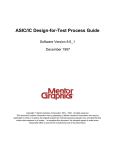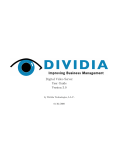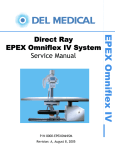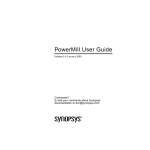Download Precision Synthesis Installation Guide
Transcript
PrecisionTM Synthesis Installation Guide Copyright Mentor Graphics Corporation 2002-2003. All rights reserved. This document contains information that is proprietary to Mentor Graphics Corporation. The original recipient of this document may duplicate this document in whole or in part for internal business purposes only, provided that this entire notice appears in all copies. In duplicating any part of this document, the recipient agrees to make every reasonable effort to prevent the unauthorized use and distribution of the proprietary information. End-User License Agreement Trademark Information This document is for information and instruction purposes. Mentor Graphics reserves the right to make changes in specifications and other information contained in this publication without prior notice, and the reader should, in all cases, consult Mentor Graphics to determine whether any changes have been made. The terms and conditions governing the sale and licensing of Mentor Graphics products are set forth in written agreements between Mentor Graphics and its customers. No representation or other affirmation of fact contained in this publication shall be deemed to be a warranty or give rise to any liability of Mentor Graphics whatsoever. MENTOR GRAPHICS MAKES NO WARRANTY OF ANY KIND WITH REGARD TO THIS MATERIAL INCLUDING, BUT NOT LIMITED TO, THE IMPLIED WARRANTIES OR MERCHANTABILITY AND FITNESS FOR A PARTICULAR PURPOSE. MENTOR GRAPHICS SHALL NOT BE LIABLE FOR ANY INCIDENTAL, INDIRECT, SPECIAL, OR CONSEQUENTIAL DAMAGES WHATSOEVER (INCLUDING BUT NOT LIMITED TO LOST PROFITS) ARISING OUT OF OR RELATED TO THIS PUBLICATION OR THE INFORMATION CONTAINED IN IT, EVEN IF MENTOR GRAPHICS CORPORATION HAS BEEN ADVISED OF THE POSSIBILITY OF SUCH DAMAGES. RESTRICTED RIGHTS LEGEND 03/97 U.S. Government Restricted Rights. The SOFTWARE and documentation have been developed entirely at private expense and are commercial computer software provided with restricted rights. Use, duplication or disclosure by the U.S. Government or a U.S. Government subcontractor is subject to the restrictions set forth in the license agreement provided with the software pursuant to DFARS 227.72023(a) or as set forth in subparagraph (c)(1) and (2) of the Commercial Computer Software - Restricted Rights clause at FAR 52.227-19, as applicable. Contractor/manufacturer is: Mentor Graphics Corporation 8005 S.W. Boeckman Road, Wilsonville, Oregon 97070-7777. This is an unpublished work of Mentor Graphics Corporation. Table of Contents Table of Contents Chapter 1 Installation ............................................................................................................1-1 PC Windows 98/NT/2000/XP .............................................................................1-2 Installing from a CD-ROM ...............................................................................1-2 PC Platforms - Color Flashing ..........................................................................1-2 Invoking the Graphical User Interface ..............................................................1-2 Invoking Precision Synthesis from a Shell .......................................................1-3 UNIX/Linux Workstations ..................................................................................1-4 Installation Procedure ......................................................................................1-4 Invoking the Precision Synthesis GUI from UNIX/Linux................................1-5 Running Precision Synthesis from a Shell ........................................................1-5 UNIX Environments .........................................................................................1-8 UNIX - Color Flashing......................................................................................1-8 Hardware and Software Requirements - Window, UNIX and Linux..................1-9 Basic Requirements...........................................................................................1-9 System Memory (RAM) Requirements ..........................................................1-10 Setting Recommendation for an 800x600 Display: ........................................1-10 Licensing Precision Synthesis - PC and UNIX .................................................1-10 Step 1: Determine Your hostid........................................................................1-11 Step 2: Contact Mentor Graphics to Obtain Your Authorization Codes: .......1-12 Step 3: Install Your License File.....................................................................1-12 License Daemons ............................................................................................1-12 Precision Synthesis Installation Guide, iii Table of Contents Table of Contents (cont.) iv Precision Synthesis Installation Guide, Chapter 1 Installation This chapter provides the installation steps for installing PrecisionTM RTL Synthesis and PrecisionTM Physical Synthesis on your Windows, UNIX and Linux platforms. PC Windows 98/NT/2000/XP . . . . . . . . . . . . . . . . . . . . . . . . . . . . . . . . . . . . . . . . . . . . . . . . 1-2 Installing from a CD-ROM . . . . . . . . . . . . . . . . . . . . . . . . . . . . . . . . . . . . . . . . . . . . . . . . 1-2 PC Platforms - Color Flashing . . . . . . . . . . . . . . . . . . . . . . . . . . . . . . . . . . . . . . . . . . . . . . 1-2 Invoking the Graphical User Interface . . . . . . . . . . . . . . . . . . . . . . . . . . . . . . . . . . . . . . . . 1-2 Invoking Precision Synthesis from a Shell . . . . . . . . . . . . . . . . . . . . . . . . . . . . . . . . . . . . 1-3 UNIX/Linux Workstations . . . . . . . . . . . . . . . . . . . . . . . . . . . . . . . . . . . . . . . . . . . . . . . . . . . 1-4 Installation Procedure . . . . . . . . . . . . . . . . . . . . . . . . . . . . . . . . . . . . . . . . . . . . . . . . . . . . 1-4 Invoking the Precision Synthesis GUI from UNIX/Linux . . . . . . . . . . . . . . . . . . . . . . . . . 1-5 Running Precision Synthesis from a Shell . . . . . . . . . . . . . . . . . . . . . . . . . . . . . . . . . . . . . 1-5 UNIX Environments . . . . . . . . . . . . . . . . . . . . . . . . . . . . . . . . . . . . . . . . . . . . . . . . . . . . . 1-8 UNIX - Color Flashing . . . . . . . . . . . . . . . . . . . . . . . . . . . . . . . . . . . . . . . . . . . . . . . . . . . 1-8 Hardware and Software Requirements - Window, UNIX and Linux . . . . . . . . . . . . . . . . . . . 1-9 Basic Requirements . . . . . . . . . . . . . . . . . . . . . . . . . . . . . . . . . . . . . . . . . . . . . . . . . . . . . . 1-9 System Memory (RAM) Requirements . . . . . . . . . . . . . . . . . . . . . . . . . . . . . . . . . . . . . . 1-10 Setting Recommendation for an 800x600 Display: . . . . . . . . . . . . . . . . . . . . . . . . . . . . . 1-10 Licensing Precision Synthesis - PC and UNIX . . . . . . . . . . . . . . . . . . . . . . . . . . . . . . . . . . 1-10 Step 1: Determine Your hostid . . . . . . . . . . . . . . . . . . . . . . . . . . . . . . . . . . . . . . . . . . . . . 1-11 Step 2: Contact Mentor Graphics to Obtain Your Authorization Codes: . . . . . . . . . . . . 1-12 Step 3: Install Your License File . . . . . . . . . . . . . . . . . . . . . . . . . . . . . . . . . . . . . . . . . . . 1-12 License Daemons . . . . . . . . . . . . . . . . . . . . . . . . . . . . . . . . . . . . . . . . . . . . . . . . . . . . . . . 1-12 Precision Synthesis Installation Guide, 1-1 PC Windows 98/NT/2000/XP Installation PC Windows 98/NT/2000/XP Installing from a CD-ROM Use these steps for installing Precision Synthesis from a CD: 1. Insert the CD-ROM in your local drive or your network drive. The installation should automatically start. 2. If the installation does not automatically start, run the install_win.exe program. Type the following: <cdrom drive>:\install_win.exe If during the Precision Synthesis installation you get Java error messages, make sure that your machine has Java installed. Note PC Platforms - Color Flashing The Precision RTL Synthesis schematic viewer works best with at least 16-bit color settings. Setting the color to less than 16 bits may result in color flashing when you move between windows. To change the color setting, do the following: 1. Go to: Control Panel -> Display -> Settings 2. Set your Display Color Palette to minimum 16 bit (High Colors or True Color, not 256 Colors or less). Invoking the Graphical User Interface You invoke the Precision RTL Synthesis GUI with the precision command. Optional command switches allow you to customize the invocation. The precision -physical command invokes Precision Physical Synthesis GUI if you have the proper license features installed. The precision command usage is fully documented in the Precision Synthesis Reference Manual. 1-2 Precision Synthesis Installation Guide, Installation PC Windows 98/NT/2000/XP Invoking Precision Synthesis from a Shell You can invoke Precision RTL Synthesis in non-GUI mode by using the command precision shell. You can invoke Precision Physical Synthesis in non-GUI mode by using the command precision -shell -physical. In this shell mode you can source Tcl scripts or you can interactively enter commands from the shell prompt. The details about using the precision command are documented in the Precision Synthesis Reference Manual. Precision Synthesis Installation Guide, 1-3 UNIX/Linux Workstations Installation UNIX/Linux Workstations Installation Procedure Note Your system may also require one or more operating system patches which can be installed before or after you install Precision Synthesis. Refer to Sun Microsystems Patches or HP-UX 11.00 Patches in this section for details. Before you install Precision Synthesis make sure that the Mentor Graphics environment variable MGLS_HOME is not set. Note If during the Precision Synthesis installation you get Java error messages, make sure that your machine has Java installed. Note Use the following steps to install Precision Synthesis in these operating environments: Solaris 8, and HP-UX 11.00, and Linux Red Hat 7.2. 1. On the CDhost, log in as root, if required. 2. Create a /cdrom directory, if the directory is not already existing. For example: % mkdir /cdrom 3. Insert the Precision Synthesis CD-ROM. 4. Mount the CD-ROM drive on the directory you just created. Refer to the following table for the mount command for your workstation. OS Mount Command for Local Drive (example) Solaris 8 automount HP-UX 11.00 /etc/mount -o cdcase /dev/dsk/<device of the CDROM name> /cdrom Linux Red Hat 7.2 automount 5. Verify that the CD-ROM was mounted correctly. For example: % ls /cdrom 1-4 Precision Synthesis Installation Guide, Installation UNIX/Linux Workstations 6. If necessary, create a directory to install Precision Synthesis. For example: % mkdir /precision 7. Change the working directory to the installation directory. For example: % cd /precision 8. Install the Precision Synthesis software from the CD-ROM by executing the executable file. Operating System Command to Install Software (example) Solaris 8 /cdrom/cdrom0/install_sun.bin HP-UX 11.00 /cdrom/install_hp.bin Linux Red Hat 7.2 /mnt/cdrom/install_linux.bin Invoking the Precision Synthesis GUI from UNIX/Linux When you invoke Precision Synthesis with the precision command, the tool comes up with the Graphical User Interface (GUI). Type the following from a UNIX/Linux shell: % <precision install directory>Mgc_home/bin/precision When you invoke Precision Physical Synthesis with the precision -physical command, the tool comes up with the Physical Synthesis Graphical User Interface. Type the following from a UNIX/Linux shell: % <precision install directory>Mgc_home/bin/precision -physical Running Precision Synthesis from a Shell You can invoke Precision Synthesis in non-GUI mode by using the -shell command switch. % <precision install directory>Mgc_home/bin/precision -shell or % <precision install directory>Mgc_home/bin/precision -shell -physical In this mode you can source Tcl scripts or you can interactively enter commands from the shell prompt. The details about using the precision command are documented in the Precision Synthesis Reference Manual. Precision Synthesis Installation Guide, 1-5 UNIX/Linux Workstations Installation Precision Synthesis supports MainWin 4.02 software running on the Solaris 8 and HP-UX 11.00 operating systems. MainWin 4.02 requires certain patches in order to run properly. You may install operating system patches before or after you install Precision Synthesis. The paragraphs that follow outline the required patches for each operating system. Note Precision Synthesis is experiencing very long invoke times and very long run times on Sun machines with kernel version: SunOS 5.8 Generic 108528-13 December 2001 and later. This problem will be resolved in a future release of Precision. You can check the version of the Solaris Operating System by using the ‘showrev’ command. Sun Microsystems Patches Detecting the Graphics Card On Solaris systems, a patch is sometimes required that is specific for the installed graphics card. Use the instructions that follow to determine which graphics card is installed on your system. To verify that an FFB accelerator is installed on the system (Creator 3D), enter % dmesg | grep ffb The output should be: SUNW,ffb0 at root: UPA 0x1e 0x0 SUNW,ffb0 is /SUNW,ffb@1e,0 stdout is (/SUNW,ffb@1e,0) major (53) minor (0) To verify that an AFB accelerator is installed on the system (Elite 3D), enter % dmesg | grep afb The output should be: SUNW,afb0 at root: UPA 0x1e 0x0 SUNW,afb0 is /SUNW,afb@1e,0 stdout is major <79> minor <0> To detect graphics cards (alternate method), enter % ls /dev/fbs/* 1-6 Precision Synthesis Installation Guide, Installation UNIX/Linux Workstations You can tell which graphic card is present by the output from the command; refer to Table 1-1. Table 1-1. Detecting a Graphics Card Output Graphics Card /dev/fbs/afb* Elite3D graphics card /dev/fbs/cgsix* GX graphics card /dev/fbs/ffb* Creator/Creator3D graphics card /dev/fbs/gfxp* PGX32 (Raptor GFX) graphics card /dev/fbs/leo* ZX graphics card /dev/fbs/m64* M64 (PGX) graphics card /dev/fbs/sx* SX graphics card /dev/fbs/tcx* TCX graphics card Solaris 8 Patches The following tables describe the required patches for Solaris 8 operating systems. Patches are available for download at the following Sun web site: http://sunsolve.sun.com Table 1-2. Patches for All Solaris 8 systems Patch 108434-01 Description Shared library fix for C++ runtime. Precision Synthesis Installation Guide, Notes Shared library fix for C++ runtime. 1-7 UNIX/Linux Workstations Installation HP-UX 11.00 Patches The following patches are required on the HP-UX 11.00 operating system to allow Precision Synthesis with MainWin 4.02 to run appropriately. Patches are available on the following HP WEB sites: http://us-support.external.hp.com http://europe-support.external.hp.com Table 1-3. Patches for All HP-UX 11.00 systems Bundle XSWGR110 (preferred bundle) Verion Description B.11.00.52.2 HP-UX General Release Patches, March 2002 or QPK1100 B.11.00.51.01 Quality Pack for HP-UX 11.00 December 2000 UNIX Environments The most common UNIX environments are supported: • Common Desktop Environment (CDE) • OpenWindows • HP View UNIX - Color Flashing If you have several color intensive applications running, you may experience color flashing. You should avoid invoking multiple color intensive applications simultaneously. You can also help reduce color flashing by invoking Precision Synthesis before invoking other multiple color intensive applications. 1-8 Precision Synthesis Installation Guide, Installation Hardware and Software Requirements - Window, UNIX and Linux Hardware and Software Requirements Window, UNIX and Linux Basic Requirements Type of PC: An IBM compatible PC with a Pentium or Pentium-Pro CPU is recommended. Operating System: PC: Precision Synthesis requires Windows 98/2000/NT/XP. UNIX: Solaris 8; HP-UX 11.00 Linux: Red Hat Linux 7.2 Disk Space: Precision Synthesis requires approximately 160 MBytes of disk space for programs and data files. Plan for an additional 50 MBytes for your design and intermediate files. Precision Synthesis Installation Guide, 1-9 Licensing Precision Synthesis - PC and UNIX Installation System Memory (RAM) Requirements Table 1-4 shows the recommended memory for the proper operation of Precision Synthesis. The actual requirements may vary, depending on your design and coding style. A system with less than the recommended memory may run slower due to memory swapping. Table 1-4. System Memory Requirements Design Size Number of Gates Look Up Tables (LUTs) Flip-Flops RAM (MB) 15,000 to 75,000 1100 to 5000 3000 128 75,000 and up 5000 and up 5000 256 Setting Recommendation for an 800x600 Display: Optimum productivity will be achieved on displays greater than 800x600. However, if you require an 800x600 setting, you should make the following changes: 1. Set the Windows display to enable 800x600 displays: StartMenu -> Settings -> Control Panel 2. Click on Display icon and choose the Settings tab. Change the font size to Small Fonts and click OK. Licensing Precision Synthesis - PC and UNIX Precision RTL Synthesis and Precision Physical Synthesis requires an authorization code (license). Precision Synthesis supports Mentor Graphics (MGLS) licensing for node locked and floating licensing styles. 1-10 Precision Synthesis Installation Guide, Installation Licensing Precision Synthesis - PC and UNIX Step 1: Determine Your hostid Finding You hostid on a PC Your PC hostid can be a dongle ID number (usually printed on the outside of the dongle) or an Ethernet ID number. The Ethernet ID is a 12 digit hexidecimal number. The following are methods for finding the Ethernet ID on various platforms: From the Windows NT/XP Command Prompt 1. Open a Command Prompt and move to the directory C:\winnt\system32 2. Enter the command ipconfig -all 1. Enter Ethernet ID An example of a 12 digit hexidecimal Ethernet ID is shown above. From the Windows 98/2000 Command Prompt 1. Run C:\windows\winipcfg.exe 2. Select the Ethernet Card Adapter (or other suitable adapter such as Firewire Adapter) 3. Read the address. The 12 digit hexidecimal number for “Adapter Address” is the Ethernet ID. Precision Synthesis Installation Guide, 1-11 Licensing Precision Synthesis - PC and UNIX Installation Finding Your hostid on a UNIX/Linux platform Type the following command: % $MGC_HOME/bin/lmhostid Step 2: Contact Mentor Graphics to Obtain Your Authorization Codes: Email [email protected] Please provide your hostid, name, address, email, and phone. In addition, please provide your type of platform, fax number, and if a floating or node-locked license is required. Step 3: Install Your License File The Mentor Graphics License Software searches for the license file in the following locations: 1. MGLS_LICENSE_FILE environment variable 2. MGLS_LICENSE_FILE registry value (Windows only) 3. LM_LICENSE_FILE environment variable 4. LM_LICENSE_FILE registry value (Windows only) 5. <precision install directory/etc/cust/mgls/mgc.licenses (UNIX/Linux only) 6. C:\flexlm\license.dat (Windows only) If you install the license anywhere except the PC default location, then you must set the MGCL_LICENSE_FILE or LM_LICENSE_FILE environment variable to point to the license file. If you install the license file on your PC in the default location (C:\flexlm\license.dat), for example, and the license software can’t find it, check to make sure that the MGCL_LICENSE_FILE or LM_LICENSE_FILE variables or registry values are not pointing to a different location. License Daemons Precision Synthesis supports the Mentor Graphics License daemon (mgcld). 1-12 Precision Synthesis Installation Guide, Index Index A Authorization Codes Obtaining from Mentor Graphics, 1-12 E Ethernet ID Finding on PC, 1-11 Finding on Sun, 1-12 color flashing, 1-8 UNIX environments, 1-8 UNIX workstations installation steps, 1-4 W website hp.com, 1-8 H hardware and software requirements, 1-9 hostid Finding on PC, 1-11 Finding on Sun, 1-12 I Invoking Precision, 1-5 L License Daemon, 1-12 License File Default Location, 1-12 M mount command, 1-4 P patches HP-UX 11.00, 1-8 PC Windows 98/2000/NT/XP installation steps, 1-2 precision Command, 1-5 S schematic viewer, 1-2 color flashing, 1-2 system memory (RAM) requirements, 1-10 U UNIX Precision Synthesis Installation Guide, Index-1 Index Index (cont.) Index-2 Precision Synthesis Installation Guide, End-User License Agreement IMPORTANT - USE OF THIS SOFTWARE IS SUBJECT TO LICENSE RESTRICTIONS. CAREFULLY READ THIS LICENSE AGREEMENT BEFORE USING THE SOFTWARE. This license is a legal “Agreement” concerning the use of Software between you, the end user, either individually or as an authorized representative of the company acquiring the license, and Mentor Graphics Corporation and Mentor Graphics (Ireland) Limited, acting directly or through their subsidiaries or authorized distributors (collectively “Mentor Graphics”). USE OF SOFTWARE INDICATES YOUR COMPLETE AND UNCONDITIONAL ACCEPTANCE OF THE TERMS AND CONDITIONS SET FORTH IN THIS AGREEMENT. If you do not agree to these terms and conditions, promptly return, or, if received electronically, certify destruction of, Software and all accompanying items within five days after receipt of Software and receive a full refund of any license fee paid. END-USER LICENSE AGREEMENT 1. GRANT OF LICENSE. The software programs you are installing, downloading, or have acquired with this Agreement, including any updates, modifications, revisions, copies, documentation and design data (“Software”) are copyrighted, trade secret and confidential information of Mentor Graphics or its licensors who maintain exclusive title to all Software and retain all rights not expressly granted by this Agreement. Mentor Graphics grants to you, subject to payment of appropriate license fees, a nontransferable, nonexclusive license to use Software solely: (a) in machine-readable, object-code form; (b) for your internal business purposes; and (c) on the computer hardware or at the site for which an applicable license fee is paid, or as authorized by Mentor Graphics. A site is restricted to a one-half mile (800 meter) radius. Mentor Graphics' standard policies and programs, which vary depending on Software, license fees paid or service plan purchased, apply to the following and are subject to change: (a) relocation of Software; (b) use of Software, which may be limited, for example, to execution of a single session by a single user on the authorized hardware or for a restricted period of time (such limitations may be communicated and technically implemented through the use of authorization codes or similar devices); (c) support services provided, including eligibility to receive telephone support, updates, modifications and revisions. Current standard policies and programs are available upon request. 2. ESD SOFTWARE. If you purchased a license to use embedded software development (“ESD”) Software, Mentor Graphics grants to you a nontransferable, nonexclusive license to reproduce and distribute executable files created using ESD compilers, including the ESD run-time libraries distributed with ESD C and C++ compiler Software that are linked into a composite program as an integral part of your compiled computer program, provided that you distribute these files only in conjunction with your compiled computer program. Mentor Graphics does NOT grant you any right to duplicate or incorporate copies of Mentor Graphics' real-time operating systems or other ESD Software, except those explicitly granted in this section, into your products without first signing a separate agreement with Mentor Graphics for such purpose. 3. BETA CODE. Portions or all of certain Software may contain code for experimental testing and evaluation (“Beta Code”), which may not be used without Mentor Graphics' explicit authorization. Upon Mentor Graphics' authorization, Mentor Graphics grants to you a temporary, nontransferable, nonexclusive license for experimental use to test and evaluate the Beta Code without charge for a limited period of time specified by Mentor Graphics. This grant and your use of the Beta Code shall not be construed as marketing or offering to sell a license to the Beta Code, which Mentor Graphics may choose not to release commercially in any form. If Mentor Graphics authorizes you to use the Beta Code, you agree to evaluate and test the Beta Code under normal conditions as directed by Mentor Graphics. You will contact Mentor Graphics periodically during your use of the Beta Code to discuss any malfunctions or suggested improvements. Upon completion of your evaluation and testing, you will send to Mentor Graphics a written evaluation of the Beta Code, including its strengths, weaknesses and recommended improvements. You agree that any written evaluations and all inventions, product improvements, modifications or developments that Mentor Graphics conceives or made during or subsequent to this Agreement, including those based partly or wholly on your feedback, will be the exclusive property of Mentor Graphics. Mentor Graphics will have exclusive rights, title and interest in all such property. The provisions of this subsection shall survive termination or expiration of this Agreement. 4. RESTRICTIONS ON USE. You may copy Software only as reasonably necessary to support the authorized use. Each copy must include all notices and legends embedded in Software and affixed to its medium and container as received from Mentor Graphics. All copies shall remain the property of Mentor Graphics or its licensors. You shall maintain a record of the number and primary location of all copies of Software, including copies merged with other software, and shall make those records available to Mentor Graphics upon request. You shall not make Software available in any form to any person other than employees and contractors, excluding Mentor Graphics' competitors, whose job performance requires access. You shall take appropriate action to protect the confidentiality of Software and ensure that any person permitted access to Software does not disclose it or use it except as permitted by this Agreement. Except as otherwise permitted for purposes of interoperability as specified by applicable and mandatory local law, you shall not reverse-assemble, reversecompile, reverse-engineer or in any way derive from Software any source code. You may not sublicense, assign or otherwise transfer Software, this Agreement or the rights under it, whether by operation of law or otherwise (“attempted transfer”) without Mentor Graphics' prior written consent and payment of Mentor Graphics thencurrent applicable transfer charges. Any attempted transfer without Mentor Graphics’ prior written consent shall be a material breach of this Agreement and may. at Mentor graphics’ option, result in the immediate termination of the Agreement and licenses granted under this Agreement. The provisions of this section 4 shall survive the termination or expiration of this Agreement. 5. LIMITED WARRANTY. 5.1. Mentor Graphics warrants that during the warranty period, Software, when properly installed, will substantially conform to the functional specifications set forth in the applicable user manual. Mentor Graphics does not warrant that Software will meet your requirements or that operation of Software will be uninterrupted or error free. The warranty period is 90 days starting on the 15th day after delivery or upon installation, whichever first occurs. You must notify Mentor Graphics in writing of any nonconformity within the warranty period. This warranty shall not be valid if Software has been subject to misuse, unauthorized modification or installation. MENTOR GRAPHICS' ENTIRE LIABILITY AND YOUR EXCLUSIVE REMEDY SHALL BE, AT MENTOR GRAPHICS' OPTION, EITHER (A) REFUND OF TH E P R I C E P A I D U P O N R ET U R N O F S O F T W A R E TO M EN T O R G R A P H I C S O R ( B ) MODIFICATION OR REPLACEMENT OF SOFTWARE THAT DOES NOT MEET THIS LIMITED WARRANTY, PROVIDED YOU HAVE OTHERWISE COMPLIED WITH THIS AGREEMENT. MENTOR GRAPHICS MAKES NO WARRANTIES WITH RESPECT TO: (A) SERVICES; (B) SOFTWARE WHICH IS LICENSED TO YOU FOR A LIMITED TERM OR LICENSED AT NO COST; OR (C) EXPERIMENTAL BETA CODE; ALL OF WHICH ARE PROVIDED “AS IS.” 5.2. THE WARRANTIES SET FORTH IN THIS SECTION 5 ARE EXCLUSIVE. NEITHER MENTOR GRAPHICS NOR ITS LICENSORS MAKE ANY OTHER WARRANTIES, EXPRESS, IMPLIED, OR STATUTORY, WITH RESPECT TO SOFTWARE OR OTHER MATERIAL PROVIDED UNDER THIS AGREEMENT. MENTOR GRAPHICS AND ITS LICENSORS SPECIFICALLY DISCLAIM ALL IMPLIED WARRANTIES OF MERCHANTABILITY AND FITNESS FOR A PARTICULAR PURPOSE AND NON-INFRINGEMENT OF INTELLECTUAL PROPERTY. 6. LIMITATION OF LIABILITY. EXCEPT WHERE THIS EXCLUSION OR RESTRICTION OF LIABILITY WOULD BE VOID OR INEFFECTIVE UNDER APPLICABLE LAW, IN NO EVENT SHALL MENTOR GRAPHICS OR ITS LICENS ORS BE LIABLE FO R INDIRECT, SPECIA L, INCIDENTAL, OR CONSEQUENTIAL DAMAGES (INCLUDING LOST PROFITS OR SAVINGS) WHETHER BASED ON CONTRACT, TORT OR ANY OTHER LEGAL THEORY, EVEN IF MENTOR GRAPHICS OR ITS LICENSORS HAVE BEEN ADVISED OF THE POSSIBILITY OF SUCH DAMAGES. IN NO EVENT SHALL MENTOR GRAPHICS' OR ITS LICENSORS' LIABILITY UNDER THIS AGREEMENT EXCEED THE AMOUNT PAID BY YOU FOR THE SOFTWARE OR SERVICE GIVING RISE TO THE CLAIM. IN THE CASE WHERE NO AMOUNT WAS PAID, MENTOR GRAPHICS AND ITS LICENSORS SHALL HAVE NO LIABILITY FOR ANY DAMAGES WHATSOEVER. 7. LIFE ENDANGERING ACTIVITIES. NEITHER MENTOR GRAPHICS NOR ITS LICENSORS SHALL BE LIABLE FOR ANY DAMAGES RESULTING FROM OR IN CONNECTION WITH THE USE OF SOFTWARE IN ANY APPLICATION WHERE THE FAILURE OR INACCURACY OF THE SOFTWARE MIGHT RESULT IN DEATH OR PERSONAL INJURY. 8. INDEMNIFICATION. YOU AGREE TO INDEMNIFY AND HOLD HARMLESS MENTOR GRAPHICS AND ITS LICENSORS FROM ANY CLAIMS, LOSS, COST, DAMAGE, EXPENSE, OR LIABILITY, INCLUDING ATTORNEYS' FEES, ARISING OUT OF OR IN CONNECTION WITH YOUR USEOF SOFTWARE AS DESCRIBED IN SECTION 7. 9. INFRINGEMENT. 9.1. Mentor Graphics will defend or settle, at its option and expense, any action brought against you alleging that Software infringes a patent or copyright or misappropriates a trade secret in the United States, Canada, Japan, or member state of the European Patent Office. Mentor Graphics will pay any costs and damages finally awarded against you that are attributable to the infringement action. You understand and agree that as conditions to Mentor Graphics’ obligations under this section you must: (a) notify Mentor Graphics promptly in writing of the action; (b) provide Mentor Graphics all reasonable information and assistance to defend or settle the action; and (c) grant Mentor Graphics sole authority and control of the defense or settlement of the action. 9.2. If an infringement claim is made, Mentor Graphics may, at its option and expense: (a) replace or modify Software so that it becomes noninfringing; (b) procure for you the right to continue using Software; or (c) require the return of Software and refund to you any license fee paid, less a reasonable allowance for use. 9.3. Mentor Graphics has no liability to you if infringement is based upon: (a) the combination of Software with any product not furnished by Mentor Graphics; (b) the modification of Software other than by Mentor Graphics; (c) the use of other than a current unaltered release of Software; (d) the use of Software as part of an infringing process; (e) a product that you make, use or sell; (f) any Beta Code contained in Software; (g) any Software provided by Mentor Graphics' licensors who do not provide such indemnification to Mentor Graphics' customers; or (h) infringement by you that is deemed willful. In the case of (h) you shall reimburse Mentor Graphics for its attorney fees and other costs related to the action upon a final judgment. 9.4. THIS SECTION 9 STATES THE ENTIRE LIABILITY OF MENTOR GRAPHICS AND ITS LICENSORS AND YOUR SOLE AND EXCLUSIVE REMEDY WITH RESPECT TO ANY ALLEGED PATENT OR COPYRIGHT INFRINGEMENT OR TRADE SECRET MISAPPROPRIATION BY ANY SOFTWARE LICENSED UNDER THIS AGREEMENT. 10. TERM. This Agreement remains effective until expiration or termination. This Agreement will automatically terminate if you fail to comply with any term or condition of this Agreement or if you fail to pay for the license when due and such failure to pay continues for a period of 30 days after written notice from Mentor Graphics. If Software was provided for limited term use, this Agreement will automatically expire at the end of the authorized term. Upon any termination or expiration, you agree to cease all use of Software and return it to Mentor Graphics or certify deletion and destruction of Software, including all copies, to Mentor Graphics' reasonable satisfaction. 11. EXPORT. Software is subject to regulation by local laws and United States government agencies, which prohibit export or diversion of certain products, information about the products, and direct products of the products to certain countries and certain persons. You agree that you will not export any Software or direct product of Software in any manner without first obtaining all necessary approval from appropriate local and United States government agencies. 12. RESTRICTED RIGHTS NOTICE. Software was developed entirely at private expense and is commercial computer software provided with RESTRICTED RIGHTS. Use, duplication or disclosure by the U.S. Government or a U.S. Government subcontractor is subject to the restrictions set forth in the license agreement under which Software was obtained pursuant to DFARS 227.7202-3(a) or as set forth in subparagraphs (c)(1) and (2) of the Commercial Computer Software - Restricted Rights clause at FAR 52.227-19, as applicable. Contractor/manufacturer is Mentor Graphics Corporation, 8005 SW Boeckman Road, Wilsonville, Oregon 97070-7777 USA. 13. THIRD PARTY BENEFICIARY. For any Software under this Agreement licensed by Mentor Graphics from Microsoft or other licensors, Microsoft or the applicable licensor is a third party beneficiary of this Agreement with the right to enforce the obligations set forth in this Agreement. 14. AUDIT RIGHTS. With reasonable prior notice, Mentor Graphics shall have the right to audit during your normal business hours all records and accounts as may contain information regarding your compliance with the terms of this Agreement. Mentor Graphics shall keep in confidence all information gained as a result of any audit. Mentor Graphics shall only use or disclose such information as necessary to enforce its rights under this Agreement. 15. CONTROLLING LAW AND JURISDICTION. THIS AGREEMENT SHALL BE GOVERNED BY AND CONSTRUED UNDER THE LAWS OF OREGON, USA, IF YOU ARE LOCATED IN NORTH OR SOUTH AMERICA, AND THE LAWS OF IRELAND IF YOU ARE LOCATED OUTSIDE OF NORTH AND SOUTH AMERICA. All disputes arising out of or in relation to this Agreement shall be submitted to the exclusive jurisdiction of Dublin, Ireland when the laws of Ireland apply, or Wilsonville, Oregon when the laws of Oregon apply. This section shall not restrict Mentor Graphics’ right to bring an action against you in the jurisdiction where your place of business is located. 16. SEVERABILITY. If any provision of this Agreement is held by a court of competent jurisdiction to be void, invalid, unenforceable or illegal, such provision shall be severed from this Agreement and the remaining provisions will remain in full force and effect. 17. MISCELLANEOUS. This Agreement contains the parties’ entire understanding relating to its subject matter and supersedes all prior or contemporaneous agreements, including but not limited to any purchase order terms and conditions, except valid license agreements related to the subject matter of this Agreement (which are physically signed by you and an authorized agent of Mentor Graphics) either referenced in the purchase order or otherwise governing this subject matter. This Agreement may only be modified in writing by authorized representatives of the parties. Waiver of terms or excuse of breach must be in writing and shall not constitute subsequent consent, waiver or excuse. The prevailing party in any legal action regarding the subject matter of this Agreement shall be entitled to recover, in addition to other relief, reasonable attorneys' fees and expenses. Rev. 020826, Part Number 214231 Trademark Information Mentor Graphics Trademarks The following names are trademarks, registered trademarks, and service marks of Mentor Graphics Corporation: 3D Design, A World of Learning(SM), ABIST, Arithmetic BIST, AccuPARTner, AccuParts, AccuSim, ADEPT, ADVance MS, ADVance RFIC, AMPLE, Analog Analyst, Analog Station, AppNotes(SM), ARTgrid, ArtRouter, ARTshape, ASICPlan, ASICVector Interfaces, Aspire Assess2000(SM), AutoActive, AutoCells, AutoDissolve, AutoFilter, AutoFlow, AutoLib, AutoLinear, AutoLink, AutoLogic, AutoLogic BLOCKS, AutoLogic FPGA, AutoLogic VHDL, AutomotiveLib, AutoPAR, AutoTherm, AutoTherm Duo, AutoThermMCM, AutoView, Autowire Station, AXEL, AXEL Symbol Genie, BISTArchitect, BIST Compiler(SM), BIST-In-Place(SM), BIST-Ready(SM), Block Station, Board Architect, Board Designer, Board Layout, Board Link, Board Process Library, Board Station, Board Station Consumer, BOLD Administrator, BOLD Browser, BOLD Composer, BSDArchitect, BSPBuilder, Buy on Demand, Cable Analyzer, Cable Station, CAECO Designer, CAEFORM, Calibre, Calibre DRC, Calibre DRC-H, Calibre Interactive, Calibre LVS, Calibre LVS-H, Calibre OPCpro, Calibre ORC, Calibre PRINTimage, Calibre PSMgate, Calibre WORKbench, Calibre RVE, Calibre MGC, CAM Station, Capture Station, CAPITAL, CAPITAL Analysis, CAPITAL Bridges, CAPITAL Documents, CAPITAL H, CAPITAL Harness, CAPITAL Harness Systems, CAPITAL H the complete desktop engineer, CAPITAL Insight, CAPITAL Integration, CAPITAL Manager, CAPITAL Manufacturer, CAPITAL Support, CAPITAL Systems, Cell Builder, Cell Station, CellFloor, CellGraph, CellPlace, CellPower, CellRoute, Centricity, CEOC, CheckMate, CheckPlot, CHEOS, Chip Station, ChipGraph, ChipLister, Circuit PathFinder, Co-Verification Environment, Co-Lsim, CodeVision, CommLib, Concurrent Board Process(SM), Concurrent Design Environment, Connectivity Dataport, Continuum, Continuum Power Analyst, CoreAlliance, CoreBIST, Core Builder, Core Factory, CTIntegrator, DataCentric Model, DataFusion, Datapath, Data Solvent, dBUG, Debug Detective, DC Analyzer, Design Architect, Design Architect Elite, DesignBook, Design Capture, Design Only, Design Manager, Design Station, DesignView, DesignWide, DesktopASIC, Destination PCB, DFTAdvisor, DFTArchitect, DFTCompiler, DFTInsight, DirectConnect(SM), DSV, Direct System Verification, Documentation Station, DSS (Decision Support System), ECO Immunity(SM), EDT, Eldo, EldoNet, ePartners, EParts, E3LCable, EDGE (Engineering Design Guide for Excellence)(SM), Empowering Solutions, Engineer’s Desktop, EngineerView, ENRead, ENWrite, ESim, Exemplar, Exemplar Logic, Expedition, Expert2000(SM), Explorer CAECO Layout, Explorer CheckMate, Explorer Datapath, Explorer Lsim, Explorer Lsim-C, Explorer Lsim-S, Explorer Ltime, Explorer Schematic, Explorer VHDLsim, ExpressI/O, FabLink, Falcon, Falcon Framework, FastScan, FastStart, FastTrack Consulting(SM), First-Pass Design Success, First-Pass success(SM), FlexSim, FlexTest, FDL (Flow Definition Language), FlowTabs, FlowXpert, FORMA, FormalPro, FPGA Advantage, FPGAdvisor, FPGA BoardLink, FPGA Builder, FPGASim, FPGA Station, FrameConnect, Galileo, Gate Station, GateGraph, GatePlace, GateRoute, GDT, GDT Core, GDT Designer, GDT Developer, GENIE, GenWare, Geom Genie, HDL2Graphics, HDL Architect, HDL Architect Station, HDL Author, HDL Designer, HDL Designer Series, HDL Detective, HDL Inventor, HDL Pilot, HDL Processor, HDL Sim, Hardware Modeling Library, HIC rules, Hierarchical Injection, Hierarchy Injection, HotPlot, Hybrid Designer, Hybrid Station, IC Design Station, IC Designer, IC Layout Station, IC Station, ICbasic, ICblocks, ICcheck, ICcompact, ICdevice, ICextract, ICGen, ICgraph, ICLink, IClister, ICplan, ICRT Controller Lcompiler, ICrules, ICtrace, ICverify, ICview, ICX, ICX Custom Model, ICX Custom Modeling, ICX Project Modeling, ICX Standard Library, IDEA Series, Idea Station, INFORM, IFX, Inexia, Integrated Product Development, Integra Station, Integration Tool Kit, INTELLITEST, Interactive Layout, Interconnect Table, Interface-Based Design, IBD, IntraStep(SM), Inventra, InventraIPX, Inventra Soft Cores, IP Engine , IP Evaluation Kit, IP Factory, IP -PCB, IP QuickUse, IPSim, IS_Analyzer, IS_Floorplanner, IS_MultiBoard, IS_Optimizer, IS_Synthesizer, ISD Creation(SM), ITK, It's More than Just Tools(SM), Knowledge Center(SM), Knowledge-Sourcing(SM), LAYOUT, LNL, LBIST, LBISTArchitect, Language Neutral Licensing, Lc, Lcore, Leaf Cell Toolkit, Led, LED LAYOUT, Leonardo, LeonardoInsight, LeonardoSpectrum, LIBRARIAN, Library Builder, Logic Analyzer on a Chip(SM), Logic Builder, Logical Cable, LogicLib, logio, Lsim, Lsim DSM, Lsim-Gate, Lsim Net, Lsim Power Analyst, Lsim-Review, Lsim-Switch, Lsim-XL, Mach PA, Mach TA, Manufacture View, Manufacturing Advisor, Manufacturing Cable, MaskCompose, MaskPE, MBIST, MBISTArchitect, MCM Designer, MCM Station, MDV, MegaFunction, Memory Builder, Memory Builder Conductor, Memory Builder Mozart, Memory Designer, Memory Model Builder, Mentor, Mentor Graphics, Mentor Graphics Support CD(SM), Mentor Graphics SupportBulletin(SM), Mentor Graphics SupportCenter(SM), Mentor Graphics SupportFax(SM), Mentor Graphics SupportNet-Email(SM), Mentor Graphics SupportNet-FTP(SM), Mentor Graphics SupportNet-Telnet(SM), Mentor Graphics We Mean Business, MicroPlan, MicroRoute, Microtec, Mixed-Signal Pro, ModelEditor, ModelSim, ModelSim LNL, ModelSim VHDL, ModelSim VLOG, ModelSim SE, ModelStation, Model Technology, ModelViewer, ModelViewerPlus, MODGEN, Monet, Mslab, Msview, MS Analyzer, MS Architect, MS-Express, MSIMON, MTPI(SM), Nanokernel, NetCheck, NETED, OpenDoor(SM), Opsim, OutNet, P&RIntegrator, PACKAGE, PARADE, ParallelRoute-Autocells, ParallelRouteMicroRoute, PathLink, Parts SpeciaList, PCB-Gen, PCB-Generator, PCB IGES, PCB Mechanical Interface, PDLSim, Personal Learning Program, Physical Cable, Physical Test Manager:SITE, PLA Lcompiler, Platform Express, PLDSynthesis, PLDSynthesis II, Power Analyst, PowerAnalyst Station, Power To Create, Precision, Precision Synthesis, Precision HLS, Precision PNR, Precision PTC, Pre-Silicon, ProjectXpert, ProtoBoard, ProtoView, QNet, QualityIBIS, QuickCheck, QuickConnect, QuickFault, QuickGrade, QuickHDL, QuickHDL Express, QuickHDL Pro, QuickPart Builder, QuickPart Tables, QuickParts, QuickPath, QuickSim, QuickSimII, QuickStart, QuickUse, QuickVHDL, RAM Lcompiler, RCDelay, RC-Reduction, RapidExpert, REAL Time Solutions!, Registrar, Reinstatement 2000(SM), Reliability Advisor, Reliability Manager, REMEDI, Renoir, RF Architect, RF Gateway, RISE, ROM Lcompiler, RTL X-Press, Satellite PCB Station, ScalableModels, Scaleable Verification, SCAP, Scan-Sequential, Scepter, Scepter DFF, Schematic View Compiler, SVC, Schemgen, SDF (Software Data Formatter), SDL2000 Lcompiler, Seamless, Seamless C-Bridge, Seamless Co-Designer, Seamless CVE, Seamless Express, Selective Promotion, SignaMask OPC, Signal Spy, Signal Vision, Signature Synthesis, Simulation Manager, SimExpress, SimPilot, SimView, SiteLine2000(SM), SmartMask, SmartParts, SmartRouter, SmartScripts, Smartshape, SNX, SneakPath Analyzer, SOS Initiative, Source Explorer, SpeedGate, SpiceNet, SST Velocity, Standard Power Model Format (SPMF), Structure Recovery, Super C, Super IC Station, Support Services BaseLine(SM), Support Services ClassLine(SM), Support Services Latitudes(SM), Support Services OpenLine(SM), Support Services PrivateLine(SM), Support Services SiteLine(SM), Support Services TechLine(SM), Support Services RemoteLine(SM), Symbol Genie, Symbolscript, SYMED, SynthesisWizard, System Architect, System Design Station, System Modeling Blocks, Systems on Board Initiative, Target Manager, Tau, TeraCell, TeraPlace, TeraPlace-GF, TechNotes, The Ultimate Tool for HDL Simulation, TestKompress, Test Station, Test Structure Builder, The Ultimate Site For HDL Simulation, TimeCloser, Timing Builder, TNX, ToolBuilder, TrueTiming, Vlog, V-Express, V-Net, VHDLnet, VHDLwrite, Verinex, ViewCreator, ViewWare, Virtual Library, Virtual Target, Virtual Test Manager:TOP, VR-Process(SM), VRTX, VRTXmc, VRTXoc, VRTXsa, VRTX32, Waveform DataPort, We Make TMN Easy, Wiz-o-matic, WorkXpert, xCalibre, xCalibrate, Xconfig, XlibCreator, Xpert, Xpert API, XpertBuilder, Xpert Dialogs, Xpert Profiler, XRAY, XRAY MasterWorks, XSH, Xtrace, Xtrace Daemon, Xtrace Protocol, Zeelan, Zero Tolerance Verification, Zlibs TM-1 Third-Party Trademarks The following names are trademarks, registered trademarks, and service marks of other companies that appear in Mentor Graphics product publications: Adobe, the Adobe logo, Acrobat, the Acrobat logo, Exchange, FrameMaker, FrameViewer, and PostScript are registered trademarks of Adobe Systems Incorporated. Allegro, Composer, Concept, GED, Veritime, Dracula, GDSII, Verilog, Verilog XL, NC-Verilog, Silicon Ensemble, Analog Artist, OCEAN, Virtuoso, and Leapfrog are trademarks or registered trademarks of Cadence Design Systems, Inc. Altera is a registered trademark of Altera Corp. AM188, AMD, AMD-K6, and AMD Athlon Processor are trademarks of Advanced Micro Devices, Inc. Apple and Laserwriter are registered trademarks of Apple Computer, Inc. ARIES is a registered trademark of Aries Technology. AMBA, ARM, ARMulator, ARM7TDMI, ARM7TDMI-S, ARM9TDMI, ARM9E-S, ARM946E-S, ARM966E-S, EmbeddedICE, StrongARM, TDMI, and Thumb are trademarks or registered trademarks of ARM Limited. ASAP, Aspire, C-FAS, CMPI, Eldo-FAS, EldoHDL, Eldo-Opt, Eldo-UDM, EldoVHDL, Eldo-XL, Elga, Elib, Elib-Plus, ESim, Fidel, Fideldo, GENIE, GENLIB, HDL-A, MDT, MGS-MEMT, MixVHDL, Model Generator Series (MGS), Opsim, SimLink, SimPilot, SpecEditor, Success, SystemEldo, VHDeLDO and Xelga are registered trademarks of ANACAD Electrical Engineering Software, a unit of Mentor Graphics Corporation. AVR is a registered trademark of Atmel Corporation. CAE+Plus and ArchGen are registered trademarks of CAE Plus, Inc. CalComp is a registered trademark of CalComp, Inc. Canon is a registered trademark of Canon, Inc. BJ-130, BJ-130e, BJ-330, and Bubble Jet are trademarks of Canon, Inc. Centronics is a registered trademark of Centronics Data Computer Corporation. ColdFire and M-Core are registered trademarks of Motorola, Inc. Design Planner, HLD Systems, Logic DP, Physical DP, and Pillar are trademarks or registered trademarks of High Level Design Systems. Ethernet is a registered trademark of Xerox Corporation. Foresight and Foresight Co-Designer are trademarks of Nu Thena Systems, Inc. FLEXlm is a trademark of Globetrotter Software, Inc. GenCAD is a trademark of Mitron Corporation. Hewlett-Packard (HP), LaserJet, MDS, HP-UX, PA-RISC, APOLLO, DOMAIN and HPare registered trademarks of Hewlett-Packard Company. HCL-eXceed and HCL-eXceed/W are registered trademark of Hummingbird Communications. Ltd. HSPICE is a registered trademark of Meta-Software, Inc. Installshield is a registered trademark and service mark of InstallShield Corporation. IBM, PowerPC, and RISC Systems/6000 are trademarks of International Business Machines Corporation. I-DEAS Harness Design is a registered trademark of Structural Dynamics Research Corporation. IKON is a trademark of IKON Corporation. IKOS and Voyager are registered trademarks of IKOS Systems, Inc. Imagen, QMS, QMS-PS 820, Innovator, and Real Time Rasterization are registered trademarks of QMS Corporation. imPRESS and UltraScript are trademarks of QMS Corporation. Infineon, TriCore, and C165 are trademarks of Infineon Technologies AG. Intel, i960, i386, and i486 are registered trademarks of Intel Corporation. Java and all Java-based trademarks and logos are trademarks or registered trademarks of Sun Microsystems, Inc. Linux is a registered trademark of Linus Torvalds. LM-family and SmartModel are registered trademarks of Logic Modeling Corporation. Speed-Model and Speed Modeling are trademarks of Logic Modeling Corporation. MACH, XP, and Zycad are trademarks of Zycad Corporation. MemoryModeler MemMaker are trademarks of Denali Software, Inc. MIPS is a trademark of MIPS Technologies, Inc. Motif and OSF/Motif are trademarks of Open Software Foundation, Inc. MS-DOS, Windows 95, Windows 98, Windows 2000, Windows NT, and Windows XP are registered trademarks of Microsoft Corporation. MULTI is a registered trademark of Green Hills Software, Inc. NEC and NEC EWS4800 are trademarks of NEC Corp. Netscape is a trademark of Netscape Communications Corporation. OakDSPCore is a registered trademark for DSP Group, Inc. OSF/Motif is a trademark of the Open Software Foundation, Inc. PKZIP is a registered trademark of PKWARE, Inc. PADS-Perform is a registered trademark of PADS Software, Inc. Pro/Cabling is a registered trademark of Parametric Technology Corporation. Quantic is a registered trademark of Quantic Laboratories, Inc. TM-2 QUASAR is a trademark of ASM Lithography Holding N.V. Red Hat is a registered trademark of Red Hat Software, Inc. SCO, the SCO logo and The Santa Cruz Operation are trademarks or registered trademarks of the Santa Cruz Operations, Inc. in the USA and other countries. Signalscan is a trademark of Design Acceleration, Inc. SimWave product is a registered trademark of Systems Science, Inc. Sneak Circuit Analysis Tool (SCAT) is a registered trademark of SoHaR Incorporated. SPARC is a registered trademark, and SPARCstation is a trademark, of SPARC International, Inc. Spectre and SpectreRF are registered trademarks of Cadence Design Systems, Inc. Sun Microsystems, Sun Workstation, and NeWS are registered trademarks of Sun Microsystems, Inc. Sun, Sun-2, Sun-3, Sun-4, OpenWindows, SunOS, SunView, NFS, and NSE are trademarks of Sun Microsystems, Inc. SuperH is a trademark of Hitachi, Ltd. Synopsys, Design Compiler, Library Compiler, PrimeTime and Chronologic VCS are trademarks or registered trademark of Synopsys, Inc. TASKING is a registered trademark of TASKING. Teamwork is a registered trademark of Cadre Technologies, Inc. Tensilica and Xtensa are trademarks of the Tensilica, Inc. Times and Helvetica are registered trademarks of Linotype AG. TimingDesigner, QuickBench, and Chronology, are registered trademarks of Chronology Corp. Transmission Line Calculator (TLC), Crosstalk Toolkit (XTK), Crosstalk Field Solver (XFX), Pre-Route Delay Quantifier (PDQ), and Mentor Graphics Board Station Translator (MBX) are trademarks of Quad Design. Tri-State, Tri-State Logic, tri-state, and tri-state logic are registered trademarks of National Semiconductor Corporation. UG Wiring is a registered trademark of Unigraphics Solutions, Inc. UNIX and OPEN LOOK are registered trademarks of UNIX System Laboratories, Inc. Versatec is a trademark of Xerox Engineering Systems, Inc. ViewDraw, Powerview, Motive, and Viewlogic are registered trademarks of Viewlogic Systems, Inc. Visula is a registered trademark of Zuken-Redac. VxSim, VxWorks and Wind River Systems are trademarks or registered trademarks of Wind River Systems, Inc. Z80 is a registered trademark of Zilog, Inc. ZSP and ZSP400 are trademarks of LSI Logic Corporation. XVision is a registered trademark of Visionware Limited, a subsidiary of the Santa Cruz Operation, Inc. X Window System is a trademark of MIT (Massachusetts Institute of Technology). Other brand or product names that appear in Mentor Graphics product publications are trademarks or registered trademarks of their respective holders. Updated 10/19/01 TM-3 TM-4