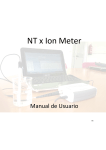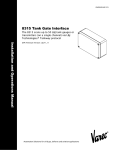Download Powerlogic G3200
Transcript
PowerLogic™ Ethernet Gateways PowerLogic G3200 Modbus-to-IEC 61850 Server User’s manual 12/2010 Standard IEC 61850 Safety instructions Safety symbols and messages Read these instructions carefully and look at the equipment to become familiar with the device before trying to install, operate, service or maintain it. The following special messages may appear throughout this bulletin or on the equipment to warn of potential hazards or to call attention to information that clarifies or simplifies a procedure. Risk of electric shock The addition of either symbol to a “Danger” or “Warning” safety label on a device indicates that an electrical hazard exists, which will result in death or personal injury if the instructions are not followed. ANSI symbol. IEC symbol. Safety alert This is the safety alert symbol. It is used to alert you to potential personal injury hazards and prompt you to consult the manual. Obey all safety instructions that follow this symbol in the manual to avoid possible injury or death. Safety messages DANGER DANGER indicates an imminently hazardous situation which, if not avoided, will result in death, serious injury or property damage. WARNING WARNING indicates a potentially hazardous situation which, if not avoided, could result in death, serious injury or property damage. CAUTION CAUTION indicates a potentially hazardous situation which, if not avoided, could result in minor or moderate injury or property damage. CAUTION CAUTION indicates a potentially hazardous situation which, if not avoided, could result in property damage. Restricted liability Electrical equipment should be serviced and maintained only by qualified personnel. No responsibility is assumed by Schneider Electric for any consequences arising out of the use of this manual. This document is not intended as an instruction manual for untrained persons. Device operation The user is responsible for checking that the rated characteristics of the device are suitable for its application. The user is responsible for reading and following the device’s operating and installation instructions before attempting to commission or maintain it. Failure to follow these instructions can affect device operation and constitute a hazard for people and property. Protective grounding The user is responsible for compliance with all the existing international and national electrical codes concerning protective grounding of any device. PLSED309028EN - 12/2010 PowerLogic G3200 Modbus-to-IEC 61850 Server Contents Presentation G3200 overview G3200 main features Typical architecture PLSED309028EN - 12/2010 2 2 3 5 Installation and configuration Implementation steps Installation Configuration Download of CID file 6 6 7 10 19 Monitoring and troubleshooting Diagnostics web pages Troubleshooting 21 21 25 Capabilities description ACSI description MICS - Model implementation conformance statement PICS - Protocol implementation conformance statement PIXIT - Protocol implementation extra information for testing 27 28 31 37 40 Creating a CID file Obtaining or building an ICD file Building a CID file from an ICD file 44 44 48 Appendix A Specific syntax and rules for mapping Modbus devices 49 49 Appendix B Processing codes 59 59 Appendix C Modelling examples 64 64 Appendix D Powering the G3200 for surge withstand protection 77 77 Glossary IEC 61850 definitions 78 78 1 PowerLogic G3200 Modbus-to-IEC 61850 Server Presentation G3200 overview PE80489 Introduction IEC 61850 is a standard for communication networks and systems in electrical installations. Using the PowerLogic G3200 Modbus-to-IEC 61850 server, the majority of Modbus communicating devices can be connected to an IEC 61850 station bus and benefit from advanced features such as efficient time management, meaningful and optimized data retrieval, and simultaneous support of devices over Modbus TCP. Application and benefits PowerLogic G3200: Modbus-to-IEC 61850 server. The G3200 offers the following benefits: b highly-accurate time-stamped data and associated time synchronization with the source, b facilitated retrieval of meaningful information, b enhanced security control model, b optimized network bandwidth usage, b easy integration into IEC 61850 systems, b simultaneous support of Modbus TCP and IEC 61850, with the ability to connect legacy Modbus TCP-based tools in parallel with IEC 61850 communication. Advanced time management The G3200 provides highly-accurate time-stamped data and associated time synchronization with the source, using 2 methods: b SNTP clock synchronization, which enables the device to synchronize automatically its own clock from a clock server, located on the Ethernet network. Clock synchronization can reach a few milliseconds depending on the accuracy of the SNTP source. b Downstream local source synchronization.The G3200 can synchronize a downstream Modbus device and then obtain data directly time-stamped at the source to provide superior time-stamp accuracy. This feature is available only for some Modbus device types. Meaningful data retrieval The G3200 leverages the benefits of the IEC 61850 standard and offers the possibility for customization to provide advanced data retrieval: b The G3200 translates raw information from the Modbus device into meaningful information using the IEC 61850 standard dictionary, which covers most electricityrelated data. b The translation rules are defined in a configuration file, which is loaded into the G3200. When the translation is done and verified, the translation engine becomes independent from the application. b The configuration files can be customized to meet your specific system’s needs. Secured control model The G3200 server supports control models as defined by the IEC 61850 standard to provide direct or secured control operations to the Modbus device. Optimized network usage The G3200 optimizes the network usage by using a standard event-driven communication service. This mechanism overcomes a disadvantage of the Modbus TCP network as typically the master is forced to poll the Modbus slaves to check for any updated information. Using the G3200, the device is able to automatically push data only when a selected trigger has been reached. Easy integration into IEC 61850 systems The configuration files loaded in to the G3200 and corresponding Modbus devices are IEC 61850 compliant and so are easily manageable by any IEC 61850 system configuration tool. Simultaneous support of Modbus TCP and IEC 61850 The G3200 not only provides the communication benefits offered by the IEC 61850 protocol, but also ensures inter-operability of these devices in a Modbus TCP system. 2 PLSED309028EN - 12/2010 PowerLogic G3200 Modbus-to-IEC 61850 Server Presentation G3200 main features The G3200 offers compatibility with: b IEC 61850-6 (SCL Substation Configuration Language) b IEC 61850-7-1 (modelling concepts) b IEC 61850-7-2 (ACSI Abstract Communication Service Interface) b IEC 61850-7-3 (common data classes) b IEC 61850-7-4 (Logical Nodes data and attributes) b IEC 61850-8-1 (mapping on Ethernet-based communication networks) IEC 61850 main features Support of IEC 61850 modelling concepts The G3200: b supports IEC 61850 standard LNs (Logical Nodes), data objects and CDCs (Common Data Class). See MICS - Model implementation conformance statement‚ page 31. b provides extended LNs, CDCs and data objects to leverage additional features of the Modbus devices. b enables the use of configurable data sets and report control blocks to meet the needs of your system. Support of IEC 61850 communication services The G3200 supports standard server-client mode communication including buffered reports and control services. See ACSI description‚ page 28. Modbus translation engine The G3200 supports translation rules for converting the most common data types from a Modbus register base approach to the highly structured and named approach of IEC 61850: b The translation rules are defined within a CID (Configured IED Description) file, using SCL language, as a sequence of identifiers that specify the address of the registers, format of the register content and logic process codes specifying the mathematical and logic operations to be performed on the register content to convert the data to be IEC 61850 compliant. b Data conversion and storage are done by the polling and decoding engine inside the G3200. b At build time, the CID file, which describes the real capabilities of the Modbus device as well as the translation rules from Modbus to IEC 61850, has to be downloaded into the G3200 to make it operational. b At run-time, the G3200 automatically polls some defined Modbus zones specified in the CID file and populates an internal cache. From this internal cache, the G3200 is able to answer IEC 61850 communication requests, to build datasets as requested in the CID file, and also to detect changes when they occur. Note: To assist the modelling process, the encoding rules are explained in a separate appendix. See Processing codes‚ page 59. Ethernet main features The G3200 supports: b HTTP protocol and embedded web server for configuration and diagnostic purposes b FTP protocol for CID file download and upload b SNTP protocol for time synchronization with the system b SNMP protocol with MIB II reading support only for Ethernet network monitoring b security features for connection over Ethernet: v user account and access definition for the access of FTP folder and web pages v IP filtering mechanism for Modbus TCP and IEC 61850 links which restricts or allows connection with the specified clients. Transparent Ready main features The G3200 provides class B15 level of service as defined by Transparent Ready for Ethernet links.The G3200 supports: b Modbus TCP data exchange (read/write) b Modbus TCP identification request b web server based communication configuration (for example, hardware and baud rate settings) b duplicate IP address detection b web server based diagnostic help PLSED309028EN - 12/2010 3 PowerLogic G3200 Modbus-to-IEC 61850 Server Presentation G3200 main features Modbus serial link communication features The G3200 also supports advanced services such as: b identification request to check that the connected device is the right one. b time synchronization (except PXP, ELA, ION meter and Power Meter Series 200/700.) b TeSys T, Sepam and Easergy T200 time-stamped events retrieval b PowerLogic Circuit Monitors and Power Meters alarms retrieval b Micrologic alarms retrieval b optimization of RS 485 link bandwidth by defining the refresh rates of Modbus objects received inside the G3200. See Specific syntax and rules for mapping Modbus devices‚ page 49. Secured control support An IEC 61850 client can force some control on the Modbus device using either: b Direct control: normal security model very similar to the service offered by the Modbus write service. b Select Before Operate (SBO): mechanism providing enhanced security by using a secured handshake between the client and the device to check that the control is requested by the client. SBO is handled at the G3200 level. Multiple time management The G3200 clock is synchronized from an SNTP clock server on the Ethernet network and receives the UTC time reference. The G3200 also has: b available settings to manage local time (time zone, day light saving), b ability to synchronize the clock of different types of devices such as Sepam, Easergy T200, Circuit Monitors and Power Meters. Analogue deadbanded values, status changes and the detected alarms in the PXP, Circuit Monitors, Power Meters and Micrologic are time-stamped at the G3200 level with the G3200 clock. The time-stamps for the events (for example, protection, trip, I/O) inside the Sepam, TeSys T and Easergy T200 devices are taken from the device itself and so time accuracy depends on the device’s time management capabilities. G3200 features supported for different device types The table below summarizes the features supported for the different types of devices. The list of devices given is not exhaustive nor restricted. Device name Micrologic A for Masterpact and Compact NS Micrologic P/H for Masterpact and Compact NS PowerLogic Power Meter Series 200/700 PowerLogic Power Meter Series 800 Easergy T200 PowerLogic Circuit Monitor Series 4000 Sepam 2000 PowerLogic ION Series 7000/8000 TeSys T PXP 4 Real-time Control Time-stamped Time data events at synchronization device level at device level b b b b b b b b b b b b b b b b b b b b b b b b b b b b b b PLSED309028EN - 12/2010 DE80611 PowerLogic G3200 Modbus-to-IEC 61850 Server IEC 61850 application Modbus application Presentation Typical architecture IEC 61850 basic architecture RTU PLC Other Setting tools IEC 61850 Modbus TCP SCADA Legacy SCADA Ethernet IEC 61850 device Modbus SL Modbus TCP device Using the G3200, most types of Modbus devices can be plugged into an IEC 61850 basic architecture. The recommended architecture is to attach one G3200 to one Modbus device. If the G3200 is connected to multiple Modbus SL devices, the user must take into account the following impacts of this type of architecture: b Configuration files must be customized to create as many Logical Devices as there are Modbus SL devices connected downstream to the G3200. b Time performance is reduced. See G3200 performance indicators for different device types‚ page 5. b Required cache memory is increased to support more complex Modbus IEDs and the additional logical device that represents the G3200 itself. From an application point of view, this type of architecture is usually made of at least: b one IEC 61850 client (the G3200 acting as a server), b one clock server (SNTP), b one file client (FTP) used at the configuration phase. Modbus SL IEC 61850 architecture. Ethernet architecture b The recommended Ethernet architecture is a self-healing Ethernet ring backbone based on the IEEE 802.1d2004 RSTP protocol. b The G3200 server is connected to an Ethernet switch using 10/100BASE-T copper wire (radial connection). IEC 61850 and Modbus TCP mixed architecture Because the G3200 can simultaneously support IEC 61850 and Modbus TCP protocols, the G3200 can also be connected to Modbus TCP masters such as setting tools, legacy SCADA or RTU/Controllers. G3200 performance indicators for different device types The table below gives performance indicators for different types of devices. The figures are given as an indication only: performance levels can vary depending on the chosen architecture. Device name Typical response delay of Modbus device Micrologic A for Masterpact and 80 ms Compact NS Micrologic P/H for Masterpact and 110 ms Compact NS PowerLogic Power Meter 12 ms Series 200/700 PowerLogic Power Meter 7 ms Series 800 Easergy T200 12 ms PowerLogic Circuit Monitor 3.5 ms Series 4000 PowerLogic ION 24 ms Series 7000/8000 Sepam 2000 3 ms TeSys T 8 ms PXP 104.8 ms Note: N/A: feature not available with this device. PLSED309028EN - 12/2010 Typical timestamping accuracy Typical number of devices N/A 2 630 ms 1 N/A 2 1000 ms 1 805 ms 1000 ms 3 1 N/A 2 N/A 1000 ms N/A 2 1 2 5 PowerLogic G3200 Modbus-to-IEC 61850 Server The availability of a configuration file (CID) is a prerequisite for G3200 implementation.The CID file is essential as it contains the configuration of the communication data for all the Modbus devices connected to a G3200. The build of the CID file can be performed off-line. See Creating a CID file‚ page 44. Installation and configuration Implementation steps The installation and configuration of the G3200 server itself involves the following 3 main steps: b Installing the hardware b Configuring the communication services b Downloading of the appropriate configuration file (CID) into the G3200. If required, tools are available on board for monitoring, tuning and troubleshooting the product. See Monitoring and troubleshooting‚ page 21. Installing the hardware Installation of the hardware involves mounting the G3200 and wiring it to the RS 485 network. See Installation‚ page 7. Configuring the communication services Configuration of the communication services involves configuring the G3200 Ethernet and Modbus communication capabilities. This process includes configuration of the Ethernet port and IP based protocols (IP address, security, clock management, etc.). It also includes the configuration of the Modbus Master port. See Configuration‚ page 10. Downloading the configuration file (CID) into the G3200 Downloading the appropriate CID file into the selected G3200 is the final step in making the G3200 ready for IEC 61850 communication. To ensure the correct operation of the CID file, it is checked by the G3200 before being taken into account. See Download of CID file‚ page 19. 6 PLSED309028EN - 12/2010 PowerLogic G3200 Modbus-to-IEC 61850 Server Installation and configuration Installation Preparation for installation This section contains information useful for preparing the installation of the G3200. PE80063 Description 1 LED: power-up/maintenance 2 Standard LEDs: b RS 485 LED: network link active v On: RS 485 mode v Off: RS 232 mode b Flashing green Tx LED: G3200 transmission active b Flashing green Rx LED: G3200 reception active 3 Ethernet LEDs: b LK green LED on: network link active b Flashing green Tx LED: G3200 transmission active b Flashing green Rx LED: G3200 reception active b 100 green LED: v On: 100 Mbps network speed v Off: 10 Mbps network speed 4 10/100 Base Tx port for Ethernet connection by RJ45 connector 5 Connection of the 24 V DC supply 6 Reset button 7 RS 485 connection 8 RS 485 parameter-setting selector switches 9 RS 232 connection DE80263 Dimensions 65.8 2.59 mm in 57.9 2.28 35 1.38 72 2.83 80.8 3.18 90.7 3.57 45.2 1.78 49.5 1.95 2.5 0.10 68.3 2.69 PLSED309028EN - 12/2010 7 PowerLogic G3200 Modbus-to-IEC 61850 Server Installation and configuration Installation Characteristics PowerLogic G3200 Technical characteristics Weight Assembly 0.17 kg (0.37 lb) On symmetrical DIN rail Power supply Voltage Maximum consumption Dielectric withstand 24 V DC (± 10%) supplied by a class 2 power supply 4W 1.5 kV Environmental characteristics Operating temperature Storage temperature Humidity ratio Degree of pollution Tightness -25 °C to +70 °C (-13 °F to +158 °F) -40 °C to +85 °C (- 40 °F to +185 °F) 5 to 95% relative humidity (non condensing) at +55 °C (131 °F) Class 2 IP30 Electromagnetic compatibility Emission tests Emissions (radiated and conducted) EN 55022/EN 55011/FCC Class A Immunity tests - Radiated disturbances Electrostatic discharge Radiated radiofrequencies Magnetic fields at the network frequency EN 61000-4-2 EN 61000-4-3 EN 61000-4-8 Immunity tests - Conducted disturbances Fast transient bursts Surges Conducted radiofrequencies EN 61000-4-4 EN 61000-4-5 EN 61000-4-6 Safety International USA Canada Australia/New Zealand IEC 60950 UL 508/UL 60950 cUL (complies with CSA C22.2, no. 60950) AS/NZS 60950 Certification Europe e 2-wire/4-wire RS 485 communication port Electrical interface Standard Maximum number of devices per G3200 2-wire or 4-wire differential RS 485 EIA 32 Daisy chain maximum distances Maximum distance for 1-16 devices Maximum distance for 17-32 devices 3048 m (10,000 ft.) when Baud rate 9600 1524 m (5,000 ft.) when Baud rate 19200 1524 m (5,000 ft.) when Baud rate 38400 1219 m (4,000 ft.) when Baud rate 9600 762 m (2,500 ft.) when Baud rate 19200 457 m (1,500 ft.) when Baud rate 38400 Modbus communication port Mode Baud rate Parity Master 9600, 19200 or 38400 Even or Odd Ethernet communication port Number of ports Type of port Protocols Maximum number of simultaneous IEC 61850 open connections Maximum number of simultaneous Modbus TCP open connections Transmission speed 8 1 10/100 Base Tx HTTP, FTP, SNMP (MIB II), SNTP, ARP, IEC 61850 TCP/IP 6 4 10/100 Mbps PLSED309028EN - 12/2010 PowerLogic G3200 Modbus-to-IEC 61850 Server Installation and configuration Installation Hardware installation Connecting the G3200: recommended connection b Connect the power supply and RS 485 twisted pair using cable with cross-section y 2.5 mm2 uAWG 12). b Connect the 24 VDC power supply to the - and + terminals of the black screw terminal block. b Connect the RS 485 twisted pair (2-wire or 4-wire) to the (RX+ RX- or RX+ RXTX+ TX-) terminals of the black screw terminal block. b Connect the RS 485 twisted pair shielding to the terminal of the black screw terminal block. b Connect the Ethernet cable to the green RJ45 connector. The G3200 can be connected with a PRI surge arrester for improved surge withstand protection. See Powering the G3200 for surge withstand protection‚ page 77. 2-wire RS 485 network Up to 32 devices (see note 1) Belden 9841 G3200 Slave 1 Slave 2 L+ L- L+ L- Blue (3) Rx+ (D1) White (4) Rx- (D0) Shield (5) Slave 3 L+ L- Terminator (see note 1) Green White 4-wire RS 485 network Up to 32 devices (see note 1) Belden 8723 or 9842 DE80262 Note: 1. The number of daisy chained devices is limited: b 32 devices is a physical limitation of the RS 485 connection, see Characteristics‚ page 8. b Application limitations also apply, see Typical architecture‚ page 5. 2. In the 4-wire RS 485 network diagram, indicated colors apply to the Belden 8723 cable only. For the Belden 9842 cable, the following color combinations are used: Blue/White (Tx+), White/Blue (Tx-), Orange/White (Rx+) and White/Orange (Rx-). Recommended settings 1 2 3 4 5 G3200 Green White (see note 2) Red Black Shield (1) Tx+ (TXD1) (2) Tx- (TXD0) (3) Rx+ (RXD1) (4) Rx- (RXD0) (5) Slave 1 Slave 2 Slave 3 Rx+ RxTx+ Tx- Rx+ RxTx+ Tx- Rx+ RxTx+ Tx- Setting the RS 485 network parameters The network polarization and line impedance matching resistors and type of 2-wire/ 4-wire RS 485 network are selected by means of the RS 485 parameter-setting selector switches. These selector switches are configured by default for a 2-wire RS 485 network with network polarization and line impedance matching resistors. 6 2-wire (by default) Network line impedance matching SW1 with resistor 2-wire RS 485 4-wire RS 485 1 2 3 4 5 Terminators 6 4-wire Network polarization SW2 OFF ON ON ON SW1 SW2 at the 0 V at the 5 V SW3 SW4 SW5 SW6 SW3 SW4 SW5 SW6 SW5 SW6 ON OFF ON OFF ON ON Setting the RS 485 network parameters. Selecting the RS 485 network 2-wire network 4-wire network PLSED309028EN - 12/2010 SW1 SW2 SW3 SW4 9 PowerLogic G3200 Modbus-to-IEC 61850 Server Installation and configuration Configuration Ethernet setup Ethernet setup is required to enable access to the G3200 over a network. If Ethernet setup has already been done at installation time, this section can be skipped and you can proceed directly to the next step. See Accessing the G3200 over a network‚ page 12. Before configuring the G3200, obtain a unique static IP address, subnet mask, and default gateway address from your network administrator. Use a web browser or Hyper Terminal to configure the G3200 with the information obtained from your network administrator, as described in the following sections. Ethernet setup using Hyper Terminal Note: Windows Vista does not support Hyper Terminal. PE80490 1. Connect to G3200 RS 232 port using the TCSEAK0100 Configuration kit or any null modem cable. 2. Start Hyper Terminal (click Start > Run, then type hypertrm). 3. In the Name text box, type a name for the new connection (for example, G3200 config), then click OK. 4. In the Connect using drop-down list, select the computer COM port you will be using, then click OK. 5. Set the COM properties as follows: Bits per second = 19200, Data bits = 8, Parity = None, Stop bits = 1, and Flow control = None. Click OK. 6. Start the G3200 Setup Utility: b Cycle power or press the reset button on the G3200 below the LED power status. b While the green Power/Status LED blinks rapidly, press Enter on the computer keyboard to access the setup utility. Note: The Power/Status LED stops blinking after 5 seconds. PE80492 7. The following screen is displayed: PE804091 Hyper Terminal: choose connection port. Hyper Terminal: access G3200 setup utility. Hyper Terminal: configure serial port. 10 PLSED309028EN - 12/2010 PowerLogic G3200 Modbus-to-IEC 61850 Server Installation and configuration Configuration G3200 setup utility options in Hyper Terminal Option 1 2 3 4 5 6 Description Setting Used to select the language for the current Hyper Terminal session. Used to enter the static IP address of the G3200. Used to enter the subnet mask of your network. Used to enter the default gateway (router) IP address used for wide area network (WAN) communications. Used to define the physical Ethernet connection. English, French, Spanish Default: English 0.0.0.0 to 255.255.255.255 Default: 169.254.0.10 0.0.0.0 to 255.255.255.255 Default: 255.255.0.0 0.0.0.0 to 255.255.255.255 Default: 0.0.0.0 Saves the settings and exits the setup utility. b 10T/100Tx Auto b 10BaseT-HDo 10BaseT-FD b 100BaseTx-HD b 100BaseTx-FD Default: 10T/100Tx Auto - Ethernet setup using a web browser 1. Disconnect your computer from your network. Note: After disconnecting from your network, your computer should automatically use the default IP address 169.254.###.### (### = 0 to 255) and the default subnet mask 255.255.0.0. If the IP address is not automatically configured, contact your network administrator to set up a static IP address. 2. Connect an Ethernet crossover cable (available in the kit TCSEAK0100) from the G3200 to the computer. 3. Start Internet Explorer (version 6.0 or higher). 4. In the Address text box, type 169.254.0.10, then press Enter. Type Administrator for your Username, type G3200 for your Password, then click OK. Usernames and Passwords are case sensitive. 5. Set up parameters. See Ethernet and TCP/IP settings‚ page 13. 6. Reconnect your computer to your network. If you assigned a static IP address to your computer in step 1, you must restore your computer's original settings before reconnecting to your network. Handling conflict of IP address between CID file and web page In case of conflict between the IP address pre-set in the CID file and the IP address set manually in the IP Parameters section of the Ethernet & TCP/IP web page, the IP address in the CID file is taken as the reference unless you configure the G3200 otherwise. b If the Allow CID file to override IP settings is checked and applied in the Ethernet & TCP/IP web page, the G3200 reboots and the IP parameters of the G3200 are always overwritten by the IP parameters given in the CID file. Successive settings of the IP parameters in the web page reboots the G3200 but with the IP parameters set in the CID file. b If the Allow CID file to override IP settings option is unchecked (default setting) and applied in the Ethernet & TCP/IP web page, the G3200 reboots with the IP parameters set in the web page. PLSED309028EN - 12/2010 11 PowerLogic G3200 Modbus-to-IEC 61850 Server Installation and configuration Configuration Accessing the G3200 over a network After you have set up the Ethernet parameters, you can access the G3200 over an Ethernet LAN using Internet Explorer 6.0 or higher. PE80493 Logging into the G3200 Action Result 1. Launch Internet Explorer 6.0 or higher. 2. In the Address text box, type the address of your G3200 (169.254.0.10 is the default), then press Enter. 3. Type your Username (Administrator is the default) and Password (G3200 is the default) into the text boxes, then click OK. 4. Click Setup to access the G3200 setup page, or click Diagnostics to access the G3200 diagnostics page. G3200 home page. Opens Internet Explorer. Opens the Login dialog box. Enters the Username and Password, then opens the G3200 home page. Opens the Setup or Diagnostics pages. Logging Out We recommend logging out whenever you do not need access to the G3200. To log out of the G3200 configuration session, click Log Out to end your session. G3200 user interface overview The G3200 ships with several pre-installed web pages used for G3200 setup, configuration and diagnostics, see table below for a description of each web page. Access to web pages can be restricted, see Access control configuration‚ page 14. G3200 web page Setup Ethernet & TCP/IP Serial Port TCP/IP Filtering SNMP Parameters SNTP Parameters User Accounts (1) Web Page Access (1) Diagnostics Communication statistics G3200 Summary Description See Configure Ethernet and TCP/IP communication settings. Set up or change serial communication parameters. Set up which IP addresses can access the G3200. Enable and configure the Simple Network Management Protocol (SNMP), which allows the G3200 to identify to network devices requesting SNMP data. Enable and configure the Simple Network Time Protocol (SNTP), which allows the G3200 to be time synchronized. Create and edit groups and users. Select web page access rights for each user group. page 13 page 14 page 15 page 16 page 17 page 14 page 15 Displays diagnostic data used to troubleshoot network page 21 problems. Contains information about your specific G3200, including page 23 the serial number, manufacturing date, Media Access Control (MAC) address, configuration file (CID file) and the Modbus device connectivity. Read Device Registers Allows G3200 administrators to read register data from a page 24 serial device connected to the G3200. (1) Accessible by administrators only. 12 PLSED309028EN - 12/2010 PowerLogic G3200 Modbus-to-IEC 61850 Server Installation and configuration Configuration Communications setup PE80046 Ethernet and TCP/IP settings Procedure Action Ethernet & TCP/IP page. Result 1. From the Setup page, click Ethernet & TCP/IP. 2. Select your media type. Contact your network administrator if you do not know. 3. Enter your IP address, subnet mask, and default gateway address assigned to your G3200 by your network administrator. Opens the Ethernet & TCP/IP page. 4. Click Apply. Updates the G3200 Ethernet and TCP/IP settings. Selects the media type. Enters the Ethernet parameters for the G3200. Note: If you enter an IP address that is used by another device, you will be prompted to select a new IP address. See Duplicate IP address detection‚ page 13. Note: After making changes to the Ethernet and IP parameters and clicking Apply, the G3200 will reboot. Description of Ethernet and TCP/IP settings Option Description Media Type IP Address Used to define the physical Ethernet connection or media type. Used to enter the static IP address of the G3200. Subnet Mask Used to enter the Ethernet IP subnet mask address of your network. Default Gateway Used to enter the gateway (router) IP address used for wide area network (WAN) communications. Allow CID file to Check this box if you want the IP override IP parameters parameters contained in the CID file to replace the above configuration. Keepalive Timeout value used to test for session disconnection. FTP session inactivity Timeout value used to force timeout disconnection of an inactive FTP session Setting b 10T/100Tx Auto b 10BaseT-HD b 10BaseT-FD b 100BaseTX-HD b 100BaseTX-FD Default: 10T/100Tx Auto 0.0.0.0 to 255.255.255.255 Default: 169.254.0.10 0.0.0.0 to 255.255.255.255 Default: 255.255.0.0 0.0.0.0 to 255.255.255.255 Default: 0.0.0.0 Default: not checked 1 to 60 seconds Default: 30 seconds 30 to 900 seconds Default: 30 seconds Duplicate IP address detection While connected to your network, the G3200 publishes its IP address. The IP address of the G3200 must be unique on the network it is connected to. If it is not unique the Power/Status LED repeats a four blink-pause pattern. Assign a new IP address to the G3200 or to the conflicting device. PLSED309028EN - 12/2010 13 PowerLogic G3200 Modbus-to-IEC 61850 Server Installation and configuration Configuration PE80040 Serial port configuration Procedure Action Result 1. From the Setup page, click Serial Port. 2. Select your mode, physical interface, transmission mode, baud rate, parity, and response timeout (see table below). 3. Click Apply. Serial Port page. Opens the Serial Port page. Selects the serial port options. Updates the G3200 Serial Port settings. Description of serial port settings Option Description Physical Interface Baud Rate Parity Response Timeout Setting Used to select how the G3200 serial port is physically wired. Used to select the data transmission speed over the serial connection. Used to select which parity bit is used for checking data. Used to select how long the G3200 will wait to receive a response from a device. Default value should usually be kept. RS 485 4-wire, RS 485 2-wire Default: RS 485 2-wire 9600, 19200, 38400 Default: 19200 Even, Odd Default: Even 0.1 to 2 seconds Default: 0.4 seconds Note: For Power Meter select a minimum value of 0.3 seconds and for Micrologic select a minimum value of 0.4 seconds. Note: The settings defined here must match the settings of the connected Modbus devices. Access control configuration PE80056 User accounts G3200 users are assigned Usernames and Passwords. Each user belongs to a group, and each group has access rights to the G3200 web pages assigned by the G3200 administrator. Note: There are two default user accounts: Administrator (password is G3200) and Guest (password is Guest). Procedure Action Result 1. From the Setup page, click User Accounts. Opens the User Accounts page. 2. If you want to change a group name, type a Enters a new group name. new name in one of the Group text boxes (the Administrator group name cannot be changed). 3. In the Users section, enter a Name (1 to 24 Enters the name and password for a user. characters) and Password (0 to 12 characters) for a new user. User Accounts page. Note: Usernames and Passwords are casesensitive and can contain only alphanumeric characters. 4. Select a group and the default language for Selects the group and language for a user. the new user. 5. Repeat steps 3 and 4 for each additional user Continues adding users. you want to add. 6. Click Apply. Saves all of the user account settings. G3200 accounts and passwords description Account Default Password 14 Administrator (default account) G3200 Guest (default account) Guest User-defined accounts (up to 11 accounts possible) No default — Password is user-defined PLSED309028EN - 12/2010 PowerLogic G3200 Modbus-to-IEC 61850 Server Installation and configuration Configuration PE80494 Web page access Procedure Action Web Page Access page. 1. From the Setup page, click Web Page Access. 2. In the Ethernet & TCP/IP row, select the access level (None, Read-only, or Full) that each user group will have for the Ethernet & TCP/IP web page. 3. To allow Guest access to the web page, select Read-only under the Guest column. if the Guest group is Read-only, other groups can only be set to Read-only or Full. 4. Repeat steps 2 and 3 for the Serial Port, Device List, Statistics, and Read Device Registers rows. 5. Click Apply. Group access Group Administrator Guest Three user-defined groups Result Opens the Web Page Access page. See table below for an explanation of access levels for each group. Allows the default Guest group to access the web page. Selects the access level for each web page. Saves the password settings. Access Full access to all web pages. We recommend that you change the default administrator password for system security the first time you log in. Read-only access to selected web pages. Choosing from the following options, the administrator assigns web page access for each group. Access levels are as follows: b None: a group has no access to selected web page b Read-only: password grants a group readonly access to the selected web page b Full: a group has the same access as the Administrator group to the selected web page PE80495 TCP/IP address filtering This function allows the administrator to specify which IEC 61850 clients and Modbus TCP clients (such as SFT2841, PowerLogic SCADA or Modicon PLC) have access to the G3200 services. Note: If IP addresses filtering is enabled, access is forbidden to any device not in the filtered list. Procedure Action TCP/IP Filtering page. Result 1. From the Setup page, click IP Address Filtering. 2. Check Enable Filtering. Opens the IP Address Filtering page. 3. In the IP address column, enter the TCP/IP client address Enters an IP address for a TCP/IP client that will have access to the IEC 61850 server or to the Modbus TCP link or both. Selects the access level for the corresponding IP address. Modbus TCP link, IEC 61850 or both. Continues adding IP addresses for filtering. 4. In the IEC 61850 and Modbus TCP link columns, check what applies. 5. Repeat steps 3 and 4 to add more IP addresses. 6. Click Apply. Activates filtering. Saves the IP address filtering list. G3200 behavior when IP address filtering of IEC 61850 client is activated If IP filtering is enabled, access is forbidden to any IEC 61850 client not in the filtered list. Any new connections attempted by a client with the restricted IP address will fail and no IEC 61850 data access is possible with the G3200. The failed connection resulting from IP address filtering is reported at the TCP level as a "response timed out error". To obtain confirmation that the error is related to IP address filtering, log into the web page and check that the IP address is blocked. PLSED309028EN - 12/2010 15 PowerLogic G3200 Modbus-to-IEC 61850 Server Installation and configuration Configuration Configuring additional features PE80055 SNMP parameters The G3200 supports SNMP, allowing a network administrator to remotely access it with an SNMP manager (such as ConneXviewTM) and view the networking status and diagnostics in the MIB II format. The MIB II reading service is the only SNMP service supported by the G3200. Procedure Action Result 1. From the Setup page, click SNMP Parameters. Opens the SNMP Parameters page. 2. Check ENABLE SNMP to turn ON the simple Activates SNMP. network management protocol. SNMP Parameters page. Note: If you uncheck Enable SNMP and click Apply, the G3200 will reboot and SNMP functionality will be turned OFF. 3. Enter the system contact, system name, system location, read-only community name, and the read-write community name. 4. Click Apply. Settings description Option Description Enable SNMP System Contact System Name System Location Read-only Community Name Read-write Community Name 16 Enters the SNMP system information and community access names. Saves the SNMP settings. Setting Checking the check box enables SNMP. Default: not enabled MIB II support Name of the administrative contact. String (< 50 characters) Default: empty string Name given to the G3200 and IED String (< 50 characters) subnet. Default: empty string Location of the G3200. String (< 50 characters) Default: empty string SNMP community that has read-only String (< 50 characters) access to the MIB. Acts as a password. Default: "public" SNMP community that has read-write String (< 50 characters) access to the MIB. Acts as a password. Default: "private" PLSED309028EN - 12/2010 PowerLogic G3200 Modbus-to-IEC 61850 Server Installation and configuration Configuration PE80121 SNTP parameters SNTP is the time synchronization method required by IEC 61850 to synchronize the internal clock. It is used in mode 3-4 (unicast mode). The Enable SNTP setting forces synchronization between the internal clock of the G3200 and the SNTP server clock. In addition, it forces synchronization between the G3200 clock and the Modbus device’s clock. b If SNTP is turned OFF, neither the internal clock of the G3200 nor the Modbus devices are synchronized. If effective time stamping is needed, time synchronization must be provided to the Modbus devices by other means (G3200 time is meaningless in this case). b If SNTP is turned ON, the G3200 internal clock is synchronized to the SNTP clock server and the G3200 uses the appropriate Modbus request to synchronize the clock of Modbus devices like Sepam, Easergy T200, Micrologic, TeSys T, Circuit Monitor (CM4) and Power Meter (PM8). Note: For Sepam devices, time synchronization must be set up on Sepam to the communication channel linked to G3200. SNTP Parameters page. Procedure Action Result 1. From the Setup page, click SNTP Parameters. 2. Check Enable SNTP to turn ON the simple network time protocol. 3. Enter the time offset from UTC of your location. 4. Check Enable DST to turn ON the Daylight Saving Time (summer Time) feature. 5. Enter the time offset for Daylight Saving Time and the start and end time. Opens the SNTP Parameters page. Activates SNTP. Enters the time zone. Activates Daylight Saving Time. Enters DST time offset: start time and end time. 6. Enter the IP address of the primary (or only) Enters the address of the SNTP server(s). SNTP server. If available, enter the IP address of a secondary server to be used if the primary one is not responding. 7. Enter the poll interval between two requests Enters poll interval to the server. 8. Click Apply. Saves the SNTP settings. Setting descriptions Option Enable SNTP Time Zone Offset Enable Daylight Saving Time DST offset DST starts DST ends Primary Server IP Address Secondary Server IP Address Poll Interval PLSED309028EN - 12/2010 Description Setting Enables the time and date of the G3200 to be set by the Simple Network Time Protocol (SNTP) server. Determines the difference between local time and Coordinated Universal Time (UTC) (same as GMT). Enables the use of Daylight Saving Time (Summer time). Difference between standard time and Daylight Saving Time. If enabled, DST starts on the selected date. If enabled, DST ends on the selected date. The IP address of the SNTP server the G3200 contacts for the time message. The IP address of another SNTP server the G3200 contacts in case the primary server is down. Controls how often the G3200 contacts the SNTP server for the correct time. Default: not enabled UTC-12 to UTC+13 Default: UTC Default: not enabled + 30 or + 60 minutes Default: none Default: none Default: none 0.0.0.0 to 255.255.255.255 Default: 0.0.0.0 0.0.0.0 to 255.255.255.255 Default: 0.0.0.0 10 minutes to 1 day Default: 1 hour. 17 PowerLogic G3200 Modbus-to-IEC 61850 Server Installation and configuration Configuration Accessing the G3200 FTP server PE80106 After you have set up the Ethernet parameters, you can access the G3200 FTP server, using Internet Explorer or another FTP client. The following description is made using Internet Explorer 6. Mozilla Firefox and Internet Explorer 7 or higher cannot be used. Note: Access to the FTP server is restricted to accounts belonging to the Administrators group. Logging into the FTP server Action Logging into the FTP server. 1. Launch Internet Explorer, type ftp:// and the IP address of the G3200 in the Address text box (for example, ftp://10.10.10.10), then press Enter. 2. Type the Username and the Password in the text boxes as previously defined. Default Username is "Administrator" and default Password is "G3200". Then click Log On. See Access control configuration‚ page 14. Result Opens the Log On As dialog box. Opens an FTP session with the G3200 and displays the root directory of the G3200. PE80496 G3200 directories G3200 directories view. Root directory The root directory contains: b the logical devices directory LD It is structured as described by the IEC 61850 standard. There is one directory for each Modbus Logical Device, i.e for each Modbus serial device. b the backup directory BAK It contains the backup IEC 61850 file, if any. This file can only be read. This file is only kept as an archive. It is not used by the G3200. b the G3200 standard configuration file "g3200cfg.txt". This file can be read or written. It is checksum protected and must not be modified. When written to the device, it updates the device parameters except the Ethernet settings. b the IEC 61850 configuration file CID (if loaded). This file can be read or written. It is protected and can be modified only with SFT850 or an appropriate XML editor. See Building a CID file from an ICD file‚ page 48. Transferring files from the G3200 to the computer Action 1. Right-click the file you want to download from the G3200, then click Copy. 2. Locate the folder you want to save the copied file, right-click in the folder's window, then click Paste. 3. Repeat steps 1 and 2 if you want to copy other files from the G3200 4. Click the Close button on the Internet Explorer window. Result Copies the selected file. Pastes the file into the folder. Continues to copy files from the G3200. Closes Internet Explorer and ends the FTP connection to the G3200. Transferring files from the computer to the G3200 Writable files are transferred to the G3200 as described above, inverting source and destination folders. 18 PLSED309028EN - 12/2010 PowerLogic G3200 Modbus-to-IEC 61850 Server Installation and configuration Download of CID file Transferring a CID file A CID file contains all the IEC 61850 configuration information required for any generic Modbus device or a G3200. The build of the CID file can be performed off-line. See Creating a CID file‚ page 44. Two methods are available to transfer the CID file from the FTP server into the G3200: b copy using Windows browser b transfer using Windows command prompt tool. Note: The command prompt tool is the fastest method of transferring the CID file into the G3200. PE80465 Transferring a CID file using Windows browser To transfer the CID file using Windows browser, proceed as follows: 1. Launch Windows Internet Explorer 6.0 or lower. Note: Mozilla Firefox and Internet Explorer 7.0 or higher cannot be used. 2. In the Address text box, connect to the FTP server by typing the IP address of your G3200, and then press Enter. 3. Type your Username (Administrator is the default) and Password (G3200 is the default) into the text boxes, and then click OK. Note: Username and password are case-sensitive. Transferring CID file using Windows browser. The CID file is copied at the root of the file system: ftp://<ip address>/. A back-up copy of the previous CID file is automatically created in the directory ftp://<ip address>/bak. It is possible to revert to the previous configuration by restoring the back-up file in the G3200 Summary web page. See G3200 Summary‚ page 23. Transferring a CID file using Windows command prompt tool PE80466 To transfer the CID file using Windows command prompt tool, proceed as follows: 1. Start the command prompt tool by clicking Start > Run, and then type command in the Open text box. 2. In the command prompt window, connect to the FTP server by typing the IP address of your G3200: C:\.....> ftp <IP address> 3. Enter the username by typing: User <IP Address>:<none>>: Administrator Transferring CID file using Windows command prompt. 4. When the user identity is verified, you are prompted to enter a password. Type Password:G3200 5. When the password is verified, enter the path for the CID file to be loaded. Type ftp> put <full path of CID file> 6. The Transfer complete message indicates that the transfer has been successful and you are automatically logged off from the FTP server. After the CID file has been correctly loaded, an automatic restart is performed and then the G3200 runs with the new settings included in the new CID file. CID file content checking and diagnostics If the CID file is not valid, it is rejected by the G3200 during the FTP session. To obtain the cause and how to solve the error, log into the advanced diagnostic web page of the G3200 and view the last log entry listed at the following address: http://<<G3200 IP Address>>/InfoLog.htm Error message CID file download failed - Wrong MD2 key CID file download failed - File too big The table below lists the most common error messages encountered, their possible cause and suggested way to resolve them. Possible cause of error Suggested solution The CID file contents have been modified manually but the MD2 key has not been updated. The size of the CID file is over 1MB. CID file download failed - File not intended for G3200 A CID file that does not belong to G3200 has been loaded. CID file download failed - Unable to write into flash The memory in the G3200 is corrupt. memory CID file download failed - Not an SCL file A file other than a SCL file has been loaded into the G3200. CID file download failed - File already exists in G3200 The file being downloaded is already the "current CID file" in the G3200. PLSED309028EN - 12/2010 Open the file with SFT850 and re-generate the MD2 key. To do so, make some changes to the file, undo them and save the file in SFT850. This action generates the latest MD2 key in the file. Reduce the size of the CID file to under 1MB. Ensure that the tag "SchneiderElectric-IED-Type" always has the value "G3200". Retry the operation before contacting the sales team. Ensure that the file being loaded is a SCL file. No action required. 19 PowerLogic G3200 Modbus-to-IEC 61850 Server Installation and configuration Download of CID file Modbus device connection checking As soon as the G3200 is powered-on and its CID file checked, the G3200 attempts to connect to each Modbus device and verify its type. This test is performed periodically so that any change in the RS 485 link is detected immediately. The check performed and results obtained depend on whether the device model is set in the CID file. Check behavior of G3200 if device model is set in CID file If the device model is set in the CID file, i.e.,the "device model" series string of the considered Logical Device is not set to "UNK", the G3200 attempts to retrieve the ID from the Modbus device and compare it to the configuration field content defined in the corresponding Logical Device in the CID file. See Defining Device Model strings‚ page 50. If the result of the comparison is satisfactory (both the expected and the actual result derived from the retrieved values are the same): b the corresponding Logical Device status is made Online in the Summary web page, b the G3200 becomes fully operational from an IEC 61850 client for this logical device. If the result of this comparison is negative (the expected and the actual result derived from the retrieved values are different), the G3200 assumes that an incorrect device is connected with the same Modbus address as specified in the CID file: b the Logical Device status in the Summary web page is displayed as Wrong type, b LLN0$Mod and LLN0$Beh of the considered Logical Device indicate "bad connectivity" of the device, b IEC 61850 data attached to the corresponding Logical Device keeps its previous value and time-stamp. If there is no response after three consecutive identification queries from the G3200: b the corresponding Logical Device status is displayed as Offline in the Summary web page, b LLN0$Mod and LLN0$Beh of the considered Logical Device indicate "bad connectivity" of the device, b IEC 61850 data attached to the corresponding Logical Device keeps its previous value and time-stamp. The lack of response to the identification queries can be a result of: b broken Modbus connectivity between the G3200 and the connected device, b incorrect RS-485 serial configuration, b the Modbus address of the device is different from the one configured. Check behavior of G3200 if device model is "unknown" in CID file If the device model is "unknown" in the CID file, i.e. the "device model" series string of the considered LD is set to "UNK", no device type checking is performed. The G3200 assumes that the device type is not described and not checkable. The G3200 does perform link connectivity checking periodically by sending the Modbus table read requests with the Modbus address given in the CID file. If the G3200 is able to receive the data for at least one of the tables: b the device is made Online, b the G3200 becomes fully operational from an IEC 61850 client for this logical device. If the G3200 is not able to receive the data for at least one of the Modbus tables: b the Logical Device status in the Summary web page is displayed as Offline, b LLN0$Mod and LLN0$Beh of the considered Logical Device indicate "bad connectivity" of the device, b IEC 61850 data attached to the corresponding Logical Device keep its previous value and time-stamp. 20 PLSED309028EN - 12/2010 PowerLogic G3200 Modbus-to-IEC 61850 Server Monitoring and troubleshooting Diagnostics web pages Introduction Diagnostics web pages provide useful information for network monitoring, tuning, and troubleshooting. There are 3 diagnostics web pages: b Communication statistics web page to troubleshoot Ethernet TCP/IP communication b G3200 summary web page to display communication identification parameters b Read device registers web page to troubleshoot Modbus communication PE80497 Communication statistics Procedure Action Result 1. From the Diagnostics page, click Communication Statistics. 2. View the data. Opens the Communication Statistics page. 3. Click Reset. Resets the G3200 cumulative diagnostic data to 0. See Interpreting statistics‚ page 21. Interpreting statistics Statistic Description Ethernet Link Status Frames Transmitted OK Collisions Excessive Collisions Frames Received OK CRC Errors Communication Statistics page. Alignment Errors Frames Too Long Frames Too Short A status string that represents the speed and duplex setting being used to communicate with the linking partner. A counter that increments each time a frame is successfully transmitted. A counter that increments each time a frame is retransmitted due to collision detection. A counter that increments each time a frame is not able to be sent due to reaching the maximum collision status based on the Truncated Binary Exponential Backoff algorithm. A counter that increments each time a frame is successfully received. A counter that increments each time a frame is received that has a checksum/CRC that does not match what is calculated. A counter that increments each time a frame is received that has a checksum/CRC error and does not end on an 8-bit frame boundary. A counter that increments each time a frame is received that is larger than the allowed maximum size defined in the standards (frames larger than 1518 bytes). A counter that increments each time a frame is received that is smaller than the allowed minimum size defined in the standards (frames smaller than 64 bytes). Modbus TCP Frames Sent A counter that increments each time a frame is sent. Frames Received A counter that increments each time a frame is received. Protocol Errors A counter that increments each time an ill-formed message is received. A status value that represents the number of connections that are active at the moment the diagnostics web page is refreshed. A maximum of 4 connections are supported. Clicking Active Connections opens a new window with a list of all of the active client connections. A counter that increments each time a connection is made to the G3200. A status value that represents the maximum number of connections that were active at any given moment. A counter that increments each time a read request message is received. A counter that increments each time a write request message is received. A counter that increments each time a reply message is sent. Active Connections Accumulative Connections Maximum Connections Inbound Read Messages Inbound Write Messages Outbound Reply Messages PLSED309028EN - 12/2010 21 PowerLogic G3200 Modbus-to-IEC 61850 Server Monitoring and troubleshooting Diagnostics web pages Interpreting statistics (cont.) Statistic Description IEC 61850 Protocol Errors Active Connections Accumulative Connections Server indications Variable Reads Variable Writes Information reports A counter that increments each time a received request is incorrect or cannot be satisfied. A status value that represents the number of connections that are active at the moment the diagnostics web page is refreshed. A maximum of 6 connections are supported. Clicking Active Connections opens a new window with a list of all of the active client connections. A counter that increments each time a connection is made to the G3200. A counter that increments each time the server receives a protocol indication. A counter that increments each time the server receives a read variable request. A counter that increments each time the server receives a write variable request. A counter that increments each time the server sends an information report message. Serial port Frames Sent A counter that increments each time a frame is sent. Frames Received A counter that increments each time a frame is received. CRC Errors A counter that increments each time a message is received that has a CRC that does not match what is calculated. Typically the result of wiring issues. A counter that increments each time an ill-formed message is received. A counter that increments each time a request message is sent without receiving a corresponding response message within the allowed time. Timeouts are typically the result of configuration errors or a non-responsive device. A counter that increments each time a read request message is sent. A counter that increments each time a write request message is sent. Protocol Errors Timeouts Outbound Read Messages Outbound Write Messages 22 PLSED309028EN - 12/2010 PowerLogic G3200 Modbus-to-IEC 61850 Server Monitoring and troubleshooting Diagnostics web pages PE80498 G3200 Summary Procedure Action Result 1. From the Diagnostics page, click Opens the G3200 Summary page. G3200 Summary. 2. View the data. See Interpreting information‚ page 23. Interpreting information Information Description Device Information G3200 Summary page. Firmware Version The firmware version that is installed on the G3200 System Idle Time MAC Address A percentage from 0% to 100% indicating the average processor time that is not being used The unique Ethernet hardware address of the G3200 Serial Number The serial number of the G3200 Model Number The G3200 model number Hardware Version The G3200 hardware version Manufacture Date The date the G3200 was manufactured IEC 61850 Device Name The name given to the G3200 device in the IEC 61850 configuration file IEC 61850 Configuration files File Name "Current" is the last loaded CID file "Backup" is the archived CID file Name of the file as defined at loading Edit time Time at which the configuration file has been created Version Version of the file as defined in the file header Revision Revision of the file as defined in the file header Restore This button overwrites the content of the current file with the content of the backup file. Integrity check of the CID file Current status: Enabled Current status: Disabled The MD2 key evaluation of the CID file is enabled during the FTP session. To disable this, click the button Disable The MD2 key evaluation of the CID file is disabled during the FTP session. To enable this, click the button Enable IEC 61850 Logical devices Name Name of the logical device built from the configuration file Label Label of the device (Modbus device label or G3200 system name) Type of the device as declared in the configuration file Type Address Status Modbus address of the device as declared in the configuration file b Offline: the declared device does not respond to G3200 requests b Wrong type: the device at this address is not of the expected type b Init: the device database is being initialized b Online: the device is operational b Bad Conf.: there is an error in the configuration file, the device is ignored See Defining Device Model strings‚ page 50. Date and time PLSED309028EN - 12/2010 Last Successful Time Synchronization (UTC) G3200 Date and Time (UTC) Displays the last time the G3200 successfully contacted the SNTP server (UTC time). Current time and date of the G3200 (UTC time). G3200 Date and Time (local) Current time and date of the G3200 (local time). 23 PowerLogic G3200 Modbus-to-IEC 61850 Server Monitoring and troubleshooting Diagnostics web pages PE80054 Read Device Registers Read Device Registers web page can be used to check Modbus communication between the G3200 and Modbus devices. Procedure Action Read Device Registers page. Result 1. From the Diagnostics page, click Read Device Registers. 2. Enter the Device ID, Starting Register number, and the Number of Registers to read. 3. Click Read Holding Registers or Read Input Registers. 4. To change how the data is displayed in the Value column, select Decimal, Hexadecimal, Binary, or ASCII. Opens the Read Device Registers page. Enters the values to begin reading registers for the specified device. Displays the values for the listed registers. Selects how the data values are displayed. G3200 Read Device Register Settings Option Description Default 1 Starting Register The address of the device that registers are read. The first register to read. Number of Registers The number of registers to read (1 to 10). 10 Register column Lists the register numbers. - Value column Lists the data stored in a register. - Decimal, Hexadecimal, Binary, or ASCII options Select an option to specify how the Value column data is displayed. Decimal Device ID 24 1000 PLSED309028EN - 12/2010 PowerLogic G3200 Modbus-to-IEC 61850 Server Monitoring and troubleshooting Troubleshooting Troubleshooting makes use of: b G3200 front panel LED indicators b G3200 diagnostics web pages Troubleshooting should be done in the following order: 1. Check the G3200 connection to Ethernet. 2. Check the Modbus subnetwork. 3. Check the IEC 61850 configuration. Standard LEDs: 5 Flashing green Rx LED: G3200 reception active 6 Flashing green Tx LED: G3200 transmission active 7 RS 485 LED: network link active: b On: RS 485 mode b Off: RS 232 mode DE80564 G3200 front panel LED indicators Ethernet LEDs: 1 LK green LED on: network link active 2 Flashing green Tx LED: G3200 transmission active 3 Flashing green Rx LED: G3200 reception active 4 100 green LED b On: 100 Mbps network speed b Off: 10 Mbps network speed 1 2 3 4 RS485 TX LK TX RX 100 RX 5 6 7 8 9 8 Reset button 9 Power-up/maintenance LED PLSED309028EN - 12/2010 25 PowerLogic G3200 Modbus-to-IEC 61850 Server Installation, configuration and troubleshooting Troubleshooting G3200 and Ethernet troubleshooting Symptoms Power/Status LED off Ethernet LK LED off Power/Status LED repeats a four blink-pause pattern. Cannot browse the G3200. Possible cause Action/Remedy Source power is not applied or is not stable. LED is burned out. Proper link is not established. Apply power or check source. Check to see if other LEDs operate properly. 1. Make sure the proper cable is used and connected. 2. Make sure the proper media type is selected in the G3200. 3. Check the communications setup configuration. The IP address that the G3200 was assigned is being used by Assign a new IP address to the G3200 or to the conflicting device. another network device. Note: When a duplicate IP address is detected, the G3200 resets its specified IP address to the default IP address. When the G3200 detects the conflict no longer exists, it will use the specified IP address. 1. Verify all IP parameters are correct. 2. Verify G3200 receives requests: ping G3200 by: b going to DOS prompt b typing ping and the G3200 IP address b e.g., ping 169.254.0.10. 3. Verify that all browser Internet connections settings are correct. Incorrect network configuration. Modbus subnetwork troubleshooting Symptoms RS 485 LED off Serial TX not flashing Serial TX flashing Serial RX not flashing Possible cause Action/Remedy G3200 has not started correctly. The IEC 61850 server is not configured and there is no Modbus TCP remote connection active. The IEC 61850 server is not configured and there a Modbus TCP remote connection active. The IEC 61850 server is configured and there is no SFT2841 remote connection active. Setting of G3200 serial port does not match setting of Modbus devices. Modbus addresses configured in the IEC file or in the Modbus TCP do no match device addresses. The RS 485 network is not wired properly. Check to see if there is an Ethernet connection problem. This is a normal situation. The Modbus TCP connection can be active on another G3200. Check IP addresses. Check the IEC configuration file. Check and correct settings. Check and correct addresses. Check and correct wiring. IEC 61850 configuration troubleshooting Symptoms Possible cause Action/Remedy IEC 61850 clients cannot connect to the G3200 Ethernet setup is not correct. The maximum number of active connections is reached. The IP address of the client is filtered out. IEC 61850 clients connect The IEC 61850 server is not configured or the configuration file to the G3200, but no data is is not valid. available The IEC 61850 server is The actual Modbus device type at a given address is not the working, but some logical type expected in the configuration file. devices do not report data. The device is not communicating. Status in the web page 1. Modbus address is different. 2. Selected Baud rates in the G3200 and in the device are displays offline different. 3. DIP switch for RS 485 2-wire or 4-wire settings are in wrong position. Status in the web page A device of different type is connected. displays Wrong Type Status in the web page displays Bad conf. Device model string in the CID file is empty. See Ethernet setup‚ page 10. Check the active clients. See TCP/IP address filtering‚ page 15. Download a valid configuration file. Check device address, correct the configuration file or replace device. Check device, check its communication parameters, check wiring. Check for the 3 possible errors listed and correct the settings. Connect the device specified in the CID file. Check that the content "device model" field included in the loaded CID files corresponds to the connected device. See Defining Device Model strings‚ page 50. Complete the appropriate series and configuration strings. See Defining Device Model strings‚ page 50. CID file troubleshooting Error messages may appear during the donwnload of the CID file to the G3200. See CID file content checking and diagnostics‚ page 19. 26 PLSED309028EN - 12/2010 PowerLogic G3200 Modbus-to-IEC 61850 Server Capabilities description General This chapter describes the level of conformity of the G3200 with IEC 61850. It does not describe the standard itself, but only the choices that have been made in the G3200 implementation of the standard, in terms of services, modelling, exceptions, extensions and adaptations The capabilities description consists of the following documents: b ACSI conformance statement: this document describes the abstract services interface (which services are implemented). These services are mapped to Specific Communication Services Mapping (SCSM) described in the PICS. b MICS (Model Implementation Conformance Statement): describes how the information model is implemented. b PICS (Protocol Implementation Conformance Statement): describes choices made in protocol implementation. Many of these choices are implied by the ACSI conformance statement. b PIXIT (Protocol Implementation eXtra Information for Testing): gives any additional implementation specific information not found in the previous standardized documents. This information can be useful for operation of the devices. PLSED309028EN - 12/2010 27 PowerLogic G3200 Modbus-to-IEC 61850 Server Capabilities description ACSI description ACSI basic conformance statement Client / subscriber Server / publisher Value / comments Client-server roles B11 ACSI The Abstract Communication Services Interface is defined by part 7-2 of IEC 61850. It provides: b the specification of a basic information model, b the specification of information exchange service models. These conformance statement tables are as defined by Annex A of IEC 61850-7-2. B12 b Server side (of TWO-PARTY APPLICATIONASSOCIATION) Client side of (TWO-PARTY APPLICATIONASSOCIATION) SCSMs supported B21 SCSM: IEC 61850-8-1 used B22 SCSM: IEC 61850-9-1 used B23 SCSM: IEC 61850-9-2 used B24 SCSM: other b Transmission of sampled value model (SVC) B41 Publisher side B42 Subscriber side ACSI service conformance statement Services AA: TP/MC Client / Server / Value / subscriber publisher comments Server (Clause 6) S1 ServerDirectory TP b Application association (Clause 7) S2 S3 S4 b b b Associate Abort Release Logical device (Clause 8) S5 LogicalDeviceDirectory TP b TP TP b b TP TP TP TP b TP TP TP TP TP b Logical node (Clause 9) S6 S7 LogicalNodeDirectory GetAllDataValues Data (Clause 10) S8 S9 S10 S11 GetDataValues SetDataValues GetDataDirectory GetDataDefinition b b Data set (Clause 11) S12 S13 S14 S15 S16 GetDataSetValues SetDataSetValues CreateDataSet DeleteDataSet GetDataSetDirectory b Substitution (Clause 12) S17 SetDataValues TP Setting group control (Clause 13) S18 S19 S20 S21 S22 S23 SelectActiveSG SelectEditSG SetSGValues ConfirmEditSGValues GetSGValues GetSGCBValues TP TP TP TP TP TP b b Note: AA: Application Association TP: Two Party MC: Multi Cast b: supported 28 PLSED309028EN - 12/2010 PowerLogic G3200 Modbus-to-IEC 61850 Server Capabilities description ACSI conformance statement ACSI service conformance statement (cont.) Services AA: TP/MC Client / Server / Value / subscriber publisher comments Reporting (Clause 14) Buffered Report Control Block (BRCB) S24 Report TP S24-1 data-change (dchg) S24-2 quality-change (dchg) S24-3 data-update (dupd) S25 GetBRCBValues TP S26 SetBRCBValues TP Unbuffered Report Control Block (URCB) S27 Report TP S27-1 data-change (dchg) S27-2 quality-change (qchg) S27-3 data-update (dupd) S28 GetURCBValues TP S29 SetURCBValues TP b b b b b b Logging (Clause 14) Log Control Block S30 GetLCBValues S31 SetLCBValues Log S32 QueryLogByTime S33 QueryLogAfter S34 GetLogStatusValues TP TP TP TP TP Generic substation event model (GSE) (Clause 15) GSSE Control Block S40 SendGSSEMessage S41 GetReference S42 GetGSSEElementNumber S43 GetGsCBValues S44 SetGsCBValues MC TP TP TP TP Transmission of sampled values model (SVC) (Clause 16) Multicast SVC S45 SendMSVMessage S46 GetMSVCBValues S47 SetMSVCBValues Unicast SVC S48 SendUSVMessage S49 GetUSVCBValues S50 SetUSVCBValues MC TP TP TP TP TP Control (Clause 17) S51 S52 S53 S54 S55 S56 Select SelectWithValue Cancel Operate CommandTermination TimeActivatedOperate TP TP TP TP TP TP b b b b File transfer (Clause 20) S57 S58 S59 GetFile SetFile DeleteFile TP TP TP b S60 GetFileAttributeValues TP b Time (Clause 18) T1 Note: AA: Application Association TP: Two Party MC: Multi Cast b: supported PLSED309028EN - 12/2010 T2 T3 clock resolution of internal clock (nearest value of 2-n in seconds) Time accuracy of internal clock Supported TimeStamp resolution (nearest value of 2-n in seconds) n = 10 (T1) n = 10 (T1) 29 PowerLogic G3200 Modbus-to-IEC 61850 Server Capabilities description ACSI conformance statement ACSI model conformance statement Client / subscriber Server / publisher Value / comments If server side (B11) supported M1 Logical device b M2 Logical node b M3 Data b M4 Data set b M5 Substitution M6 Setting group control b M7 Buffered report control b M7-1 sequence-number b M7-2 report- time-stamp b M7-3 reason-for-inclusion b M7-4 data-set-name b M7-5 data-reference b M7-6 buffer-overflow b M7-7 EntryId b M7-8 BufTm b M7-9 IntgPd b M7-10 GI b M8 Active SG only Unbuffered report control M8-1 sequence-number M8-2 report- time-stamp M8-3 reason-for-inclusion M8-4 data-set-name M8-5 data-reference M8-6 BufTm M8-7 IntgPd M8-8 GI M9 Log Control M9-1 IntgPd M10 Log M11 Control If GSE (B31/B32) supported M12 GOOSE M12-1 entryID M12-2 DataRefinc M13 GSSE If SVC (B41/B42) supported M14 Multicast SVC M15 Unicast SVC Other M16 Time M17 File Transfer b b b Note: b: supported 30 PLSED309028EN - 12/2010 PowerLogic G3200 Modbus-to-IEC 61850 Server Capabilities description MICS - Model implementation conformance statement Model conformance The Model conformance of each particular Modbus device is described by its ICD file. The following descriptions are general descriptions that apply to all Modbus devices. The information model is defined by parts 7-3 and 7-4 of IEC 61850. It provides: b the specification of the Logical Nodes used to model substation devices and functions, b the specification of Common Data Classes and Common Data Attribute Classes used in the Logical Nodes. Common data attributes classes The following tables list which fields is found in each Common Data Attribute Class (CDAC). Fields not found in these tables are optional (O) or conditional (C) fields not supported by Modbus devices. Mandatory fields (M) are always present. Quality Attribute name Attribute type validity CODED ENUM detailQual PACKED LIST Value/Value range M/O/C Comments good | invalid M Supported M Supported overflow BOOLEAN DEFAULT : FALSE M Defaulted outOfRange BOOLEAN TRUE | FALSE M Supported badReference BOOLEAN TRUE | FALSE M Supported oscillatory BOOLEAN DEFAULT : FALSE M Defaulted failure BOOLEAN TRUE | FALSE M Supported oldData BOOLEAN DEFAULT : FALSE M Defaulted inconsistent BOOLEAN TRUE | FALSE M Supported inaccurate BOOLEAN TRUE | FALSE M Supported source CODED ENUM M Defaulted test BOOLEAN process | substituted DEFAULT : process DEFAULT : FALSE M Defaulted operatorBlocked BOOLEAN DEFAULT : FALSE M Defaulted Analogue value Attribute name Attribute type f FLOAT32 Value/Value range M/O/C floating point value C Configuration of analogue value Common data attribute class not supported. Range configuration Common data attribute class not supported. Step position with transient indication Common data attribute class not supported. Pulse configuration Common data attribute class not supported. Originator Attribute name Attribute type orCat ENUMERATED orIdent OCTET STRING64 Value/Value range M/O/C See IEC 61850-7-3 M M Unit definition Common data attribute class not supported. CtxInt Context specific integer. The type depends on the data object. For Mod, Beh, Health, PhyHealth, EEHealth and AutoRecSt data objects, the type is ENUMERATED, otherwise, the type is INT32. Note: M: mandatory field O: optional field C: conditional field PLSED309028EN - 12/2010 31 PowerLogic G3200 Modbus-to-IEC 61850 Server Capabilities description MICS - Model implementation conformance statement Vector definition Attribute name Attribute type Value/Value range M/O/C mag AnalogueValue M ang AnalogueValue O Point definition Common data attribute class not supported. CtlModels definition Attribute value Comment status-only not controllable SPC, DPC and INC direct-with-normal-security controllable SPC and INC direct-with-enhanced-security not supported sbo-with-normal-security not supported sbo-with-enhanced-security controllable DPC SboClasses definition Attribute value Comment operate-once operate-many not supported Common data classes The following tables list which attributes is found in each Common Data Class (CDC). Attributes not found in these tables are optional (O) or conditional (C) attributes not supported by the corresponding Modbus devices. Mandatory attributes (M) are always present. Single point status (SPS) FC M/O/C stVal Attribute name Attribute type BOOLEAN ST M Comments q Quality ST M t TimeStamp ST M dataNs VISIBLE STRING255 EX C for non standard data objects Comments Double point status (DPS) Common data class not supported. Integer status (INS) FC M/O/C stVal Attribute name Attribute type CtxInt ST M q Quality ST M t TimeStamp ST M dataNs VISIBLE STRING255 EX C for non standard data objects Protection activation information (ACT) FC M/O/C general Attribute name Attribute type BOOLEAN ST M q Quality ST M t TimeStamp ST M Comments Directional protection activation information (ACD) FC M/O/C general Attribute name Attribute type BOOLEAN ST M dirGeneral ENUMERATED ST M q Quality ST M t TimeStamp ST M Comments Note: M: mandatory field O: optional field C: conditional field 32 PLSED309028EN - 12/2010 PowerLogic G3200 Modbus-to-IEC 61850 Server Capabilities description MICS - Model implementation conformance statement Security violation counting (SEC) Common data class not supported. Binary counter reading (BCR) FC M/O/C Comments actVal Attribute name Attribute type INT128 ST M (1) actVal INT32 ST M (1) q Quality ST M t TimeStamp ST M units Unit CF O read-only pulsQty FLOAT32 CF M read-only (1) INT128 is required by the standard for conformance purposes but the INT128 type is not supported internally by G3200 and is understood as INT32 type. From a communication point of view, such variables have to be considered as INT32 values. This behavior is often implemented by third party devices. Note: As a variable declaration, and for compliance with third party software and devices, BCR typed data can also be declared within the ICD/CID file of the G3200 as INT32 type. G3200 behavior will remain identical to the above behavior from a communication point of view. Measured value (MV) FC M/O/C Comments mag Attribute name Attribute type AnalogueValue MX M q Quality MX M t TimeStamp MX M db INT32U CF O read-only dataNs VISIBLE STRING255 EX C for non standard data objects Complex measured value (CMV) FC M/O/C Comments cVal Attribute name Attribute type Vector MX M q Quality MX M t TimeStamp MX M db INT32U CF O FC M/O/C Comments read-only Sampled value (SMV) Common data class not supported. WYE Data name Data class phsA CMV C phsB CMV C phsC CMV C neut CMV C res CMV dataNs VISIBLE STRING255 EX C Data class FC M/O/C Comments C for non standard data objects Delta (DEL) Data name phsAB CMV C phsBC CMV C phsCA CMV C Note: M: mandatory field O: optional field C: conditional field PLSED309028EN - 12/2010 33 PowerLogic G3200 Modbus-to-IEC 61850 Server Capabilities description MICS - Model implementation conformance statement Sequence (SEQ) Data name Data class FC M/O/C Comments c1 CMV M c2 CMV M c2 CMV M Harmonic value (HMV) Common data class not supported. Harmonic value for WYE (HWYE) Common data class not supported. Harmonic value for DEL (HDEL) Common data class not supported. Controllable single point (SPC) FC M/O/C Comments ctlVal Attribute name Attribute type BOOLEAN CO C stVal BOOLEAN ST C q Quality ST C t TimeStamp ST C ctlModel CtlModels CF C read-only dataNs VISIBLE STRING255 EX C for non standard data objects Controllable double point (DPC) FC M/O/C Comments ctlVal Attribute name Attribute type BOOLEAN CO C stVal CODED ENUM ST M q Quality ST M t TimeStamp ST M ctlModel CtlModels CF C read-only Controllable integer status (INC) FC M/O/C Comments ctlVal Attribute name Attribute type CtxInt CO C stVal CtxInt ST M q Quality ST M t TimeStamp ST M ctlModel CtlModels CF C read-only Binary controlled step position information (BSC) Common data class not supported. Integer controlled step position information (ISC) Common data class not supported. Controllable analog set point information (APC) Common data class not supported. Single point setting (SPG) Common data class not supported. Note: M: mandatory field O: optional field C: conditional field 34 PLSED309028EN - 12/2010 PowerLogic G3200 Modbus-to-IEC 61850 Server Capabilities description MICS - Model implementation conformance statement Integer status setting (ING) Common data class not supported. Analogue setting (ASG) Common data class not supported. Setting curve (CURVE) Common data class not supported. Device name plate (DPL) FC M/O/C Comments vendor Attribute name Attribute type VISIBLE STRING255 DC M model VISIBLE STRING255 DC O location VISIBLE STRING255 DC O Logical node name plate (LPL) FC M/O/C Comments vendor Attribute name Attribute type VISIBLE STRING255 DC M swRev VISIBLE STRING255 DC M d VISIBLE STRING255 DC M configRev VISIBLE STRING255 DC C LLN0 only ldNs VISIBLE STRING255 EX C LLN0 only Curve shape description (CSD) Common data class not supported. Note: M: mandatory field O: optional field C: conditional field PLSED309028EN - 12/2010 35 PowerLogic G3200 Modbus-to-IEC 61850 Server Capabilities description MICS - Model implementation conformance statement Logical device G3200 global structure DE80530 Ethernet G3200 Modbus-to-IEC 61850 Server G3200 LD1 LD2 LDn Proxy=0 Proxy=1 Proxy=1 Proxy=1 Modbus SL Device 1 Device 2 Device n The IEC 61850 server inside the G3200 contains the following logical devices: b A logical device dedicated to the G3200 unit itself. This logical device contains only LLN0 and LPHD logical nodes. b A logical device for each Modbus device connected to the G3200.The content of this logical device is defined by the device type, as described by its ICD file. The PROXY attribute of the LPHD logical node is set to TRUE for logical devices representing the connected Modbus devices. Logical devices names The name of the logical devices is freely assigned at configuration time, using SFT850 tools, except for the G3200 logical device which has a fixed name of "G3200". G3200 logical devices. Logical nodes The following LNs are mandatory for all the logical devices. The logical nodes corresponding to the electrical functions of the Modbus device have to be added with their attributes according to the modelling rules. See Specific syntax and rules for mapping Modbus devices‚ page 49. System logical nodes: L group Physical device information (LPHD class) Attribute name LNName PhyName PhyHealth Proxy Attribute type Explanation/Value Object Name DPL INS SPS LPHD1 Physical device name plate Physical device health Indicates if this LN is a proxy T Attribute type Explanation/Value M/O/C/E G3200 Connected Modbus device M M M M b b b b b b b b Logical node zero (LLN0 class) Attribute name LNName Object Name Common logical node information Mod INC Beh INS Health INS NamPlt LPL M/O/C/E G3200 Connected Modbus device LLN0 T M b b Mode Behavior Health Name plate M M M M b b b b b b b b Note: M: mandatory data O: optional data C: conditional data E: extension data T: transient data (applies only to BOOLEAN attributes with FC=ST). No event is generated for reporting when changing from TRUE to FALSE. 36 PLSED309028EN - 12/2010 PowerLogic G3200 Modbus-to-IEC 61850 Server Capabilities description PICS - Protocol implementation conformance statement Profile conformance A-Profile support Profile A1 A2 A3 A4 The Specific Communication Services Mapping to MMS (ISO 9506) and to ISO/IEC 8802-3 is defined by part 8-1 of IEC 61850. It provides: b the mapping of the objects and services of the ACSI to MMS b the mapping of time-critical information exchanges to ISO/IEC 8802-3. These conformance tables are taken from chapter 24 of IEC 61850-8-1. Client Client/server GOOSE/GSE Management GSSE Time sync Server b Comments Server b Comments M/O/C/I Supported b b b b T-Profile support Profile T1 T2 T3 T4 T5 Client TCP/IP profile OSI T profile GOOSE/GSE T profile GSSE T profile Time Sync T profile b MMS conformance MMS service supported CBB (server) status M getNameList C identify M rename O read C write C getVariableAccessAttributes C defineNamedVariable O defineScatteredAccess I getScatteredAccessAttibutes I deleteVariableAccess O defineNamedVariableList O getNamedVariablesListAttributes C deleteNamedVariableList C defineNamedType I getNamedTypeAttributes I deleteNamedType I input I output I takeControl I relinquishControl I defineSemaphore I deleteSemaphore I reportPoolSemaphoreStatus I reportSemaphoreStatus initialDownloadSequence downloadSegment terminateDownloadSequence initiateUploadSequence uploadSegment terminateUploadSequence requestDomainDownload requestDomainUpload loadDomainContent storeDomainContent deleteDomain getDomainAttributes I I I I I I I I I I I I C b b b b b Note: M: mandatory support O: optional support C: conditional support I: out of scope X: must not be supported (version compatibility) PLSED309028EN - 12/2010 37 PowerLogic G3200 Modbus-to-IEC 61850 Server Capabilities description PICS - Protocol implementation conformance statement MMS conformance (cont.) MMS service supported CBB (server) M/O/C/I createProgramInvocation I deleteProgramInvocation I start I stop I resume I reset I kill I getProgramInvocationAttributes I obtainFile C defineEventCondition I deleteEventCondition I getEventConditionAttributes I reportEventConditionStatus I alterEventConditionMonitoring I triggerEvent I defineEventAction I deleteEventAction I alterEventEnrollment I reportEventEnrollmentStatus I getEventEnrollmentAttributes I acknowledgeEventNotification I getAlarmSummary I getAlarmEnrollmentSummary I readJournal C writeJournal initializeJournal reportJournalStatus createJournal deleteJournal fileOpen fileRead fileClose fileRename fileDelete fileDirectory unsolicitedStatus informationReport eventNotification attachToEventCondition attachToSemaphore conclude cancel getDataExchangeAttributes exchangeData defineAccessControlList getAccessControlListAttributes reportAccessControlledObjects deleteAccessControlList alterAccessControl reconfigureProgramInvocation O C I I I C C C I C C I C I I I M M X X X X X X X X Supported b b b b b b b Note: M: mandatory support O: optional support C: conditional support I: out of scope X: must not be supported (version compatibility) 38 PLSED309028EN - 12/2010 PowerLogic G3200 Modbus-to-IEC 61850 Server Capabilities description PICS - Protocol implementation conformance statement GOOSE service GOOSE conformance Subscriber M/O/C GOOSE services Supported Publisher M/O/C C C SendGOOSEMessage M M GetGoReference O C GetGOOSEElementNumber O C GetGoCBValues O O SetGoCBValues O O GSENotSupported C C O O GOOSE Control Block (GoCB) GSSE conformance GSSE services Subscriber Publisher M/O/C M/O/C Supported C C SendGSSEMessage M M GetGsReference O C GetGSSEDataOffset O C GetGsCBValues O O SetGsCBValues O O GSENotSupported C C O O GSSE Control Block (GsCB) Supported Supported SCL services SCL conformance M/O/C SCL.1 SCL.2 SCL.3 SCL file for implementation available (offline) SCL file available from implementation online SCL implementation reconfiguration supported online M O O Supported b Note: M: mandatory support O: optional support C: conditional support I: out of scope X: must not be supported (version compatibility) PLSED309028EN - 12/2010 39 PowerLogic G3200 Modbus-to-IEC 61850 Server Capabilities description PIXIT - Protocol implementation extra information for testing Device configuration The entire device configuration is read-only and can only be modified by the CID file. In particular, data objects with functional constraints of DC and CF can never be written. ACSI models Association model Item Maximum simultaneous client associations TCP Keepalive Authentication Association parameters TSEL SSEL PSEL AP-Title AE-Qualifier Maximum MMS PDU size Typical startup time after a power supply interrupt Value/Comments 6 1 to 60 seconds (default 30) (1) Not supported Required, value defined in the CID file Required, value defined in the CID file Required, value defined in the CID file Not required, ignored if present Not required, ignored if present 8000 20-100 seconds (depends on the CID configuration file). The status LED blinks quickly during startup. (1) This is the time between two keepalive probes during normal operation. The session time-out, in case of communication failure, is related to this value in a non-linear way and ranges from approximately 50 seconds to approximately 150 seconds. It is about 90 seconds for the default keepalive value. Server model Item Quality bits for analog values (MX) Validity OutofRange Failure Inconsistent Source Other quality bits and values Quality bits for status values (ST) Validity BadReference Failure Inconsistent Inaccurate Source Other quality bits and values Maximum number of data values in Get/SetDataValues requests Value/Comments Good, Invalid Supported Supported Supported Process Not supported Good, Invalid Supported Supported Supported Supported Process Not supported Limited only by the MMS PDU size Setting group model Item Number of setting groups Value/Comments 2 Dataset model Item Recommended predefined Datasets in the ICD files Maximum number of data elements in one Dataset Maximum number of persistent Datasets Maximum number of non-persistent Datasets 40 Value/Comments b 1 status Dataset LLN0.StDs b 1 measurand Dataset LLN0.MxDs in each Logical Device No fixed limit, it depends on the available memory. No fixed limit, it depends on the available memory. Not supported PLSED309028EN - 12/2010 PowerLogic G3200 Modbus-to-IEC 61850 Server Capabilities description PIXIT - Protocol implementation extra information for testing Reporting model Item Value/Comments Recommended predefined RCBs in the ICD b 2 status RCBs LLN0.brcbST01 and files LLN0.brcbST02, based on LLN0.StDs b 2 measurands RCBs LLN0.brcbMX01 and LLN0.brcbMX02, based on LLN0.StMx in each Modbus Logical Device Support of trigger conditions Integrity Supported Data change Supported Data update Supported (can be set, but there is no process data to report for this condition) Quality change Supported General interrogation Supported Support of optional fields Sequence number Supported Report time-stamp Supported Reason for inclusion Supported Dataset name Supported Data reference Supported Buffer overflow Supported EntryID Supported Conf-rev Supported Segmentation Supported Sending of segmented reports Supported EntryID Only the first 4 octets are used. Remaining octets must be 0. Buffer size for each BRCB 30000 octets Control model Item Control models supported Status only Direct with normal security Direct with enhanced security SBO with normal security SBO with enhanced security Time activated operate (operTm) Test mode Check conditions Operate many Pulse configuration Command Termination timeout Service error types Value/Comments Supported Supported Not supported Not supported Supported Not supported Not supported, ignored Not supported, must be 0 Not supported Not supported 15 seconds b instance-not-available b access-violation b parameter-value-inappropriate b instance-locked-by-another-client b failed-due-to-server-constraint b generic-error SBO controls The value contained in the SBOw structure is ignored. It is possible to select several times the same control object. The select/operate timeout is restarted with each selection. The value contained in the Cancel structure is ignored. Controls with same ctlVal as current status are accepted. PLSED309028EN - 12/2010 41 PowerLogic G3200 Modbus-to-IEC 61850 Server Capabilities description PIXIT - Protocol implementation extra information for testing Time and time synchronization model Item Time quality bits LeapSecondsKnown ClockFailure ClockNotSynchronized Maximum time to wait for time server responses Meaning of ClockFailure bit Meaning of ClockNotSynchronized bit Value/Comments Not Supported Supported Supported 5 seconds This bit is set when it is not possible to get time from any time server (or when the SNTP synchronization is not enabled). This bit is set when the time server sets the alarm condition (clock not synchronized) in the SNTP frame (LI field). Time stamps Time stamping is performed in Sepam and Easergy T200 devices for process status values such as protection tripping, digital inputs changes…The time stamping of history variables, such as maximum demands, are also taken from Power Meter and Micrologic devices. It is performed in the G3200 unit for any other data such as deadbanded analog values (all devices) and alarms (Power Meter and Micrologic devices). G3200 clock At power-up, the G3200 clock is reset to 2007/01/01 00:00.000. It is then synchronized to the SNTP servers if the feature is enabled and the servers are running. Modbus devices are synchronized from the G3200 module only if the ClockFailure status is not set. File transfer model Item Separator for files and directories path Structure of files and directories Maximum length of names (incl. path) Case sensitivity 42 Value/Comments '/' G3200: LD/LDName/COMTRADE/filename 64 Case sensitive PLSED309028EN - 12/2010 PowerLogic G3200 Modbus-to-IEC 61850 Server Capabilities description PIXIT - Protocol implementation extra information for testing Impact of device settings Logical device mode Provided that the Modbus device is of the correct type and communicates correctly with the G3200, the corresponding logical device mode (given by LLN0.Mod) is always ON. Protection logical nodes Protection logical nodes are OFF (Mod attribute), if the corresponding protection function is turned OFF in the Sepam and Micrologic units. Some Protection Logical Nodes require a mandatory Str (Start) attribute. As such information is unavailable in Sepam and Micrologic devices, it is always provided as an OFF state and invalid quality. Breaker-related Logical Nodes Breaker-related logical nodes CSWI1 and XCBR1 rely on the breaker control function being turned ON in the Sepam and Micrologic devices. In Easergy T200 units, the logical nodes CSWI1 and XSWI1 provide the switch control function. Controls In order to be executed, controls must be enabled in the Modbus device. This is the case if the Loc attribute (available in every logical node containing controls) is OFF. Analog values Measurements Units Measurements are provided as floating point values with the following units: Measurement type Current Voltage Power Energy Temperature Angle Rate Units 1A 1V 1 kW, 1 kVA, 1 kvar 1 kWh, 1 kVArh 1 °C 1° 1% Deadbands Default deadband values are provided in the CID file. These values can be changed. Unlike specified in IEC 61850-7-3, deadband values are not expressed as % but they are integer values in physical units, which are described in the CID file. PLSED309028EN - 12/2010 43 PowerLogic G3200 Modbus-to-IEC 61850 Server Creating a CID file Obtaining or building an ICD file Introduction The G3200 provides connectivity of Modbus devices into a IEC 61850 network. A CID file is required to provide the G3200 with the necessary information for the communication architecture to work correctly. A CID file is built on a template called an ICD file. This chapter describes: b how to obtain an ICD file by: v sending a request by e-mail to Schneider Electric, to receive the ICD file available for a defined list of supported products. v building it from scratch using modelling rules and examples provided. b how to build a CID file from the ICD file. Obtaining ICD files The ICD provides information to the G3200 about the data objects and services supported by the devices that are connected to it. The ICD files of some dedicated products are available on request. Send your request by e-mail to [email protected] The ICD files are used in the generation of the CID file. See Building a CID file from an ICD file‚ page 48. Building the ICD file from scratch It is possible to create your own ICD file from scratch. For detailed information on how to create your own ICD file: b See Specific syntax and rules for mapping Modbus devices‚ page 49. b See Processing codes‚ page 59. b See Modelling examples‚ page 64. The following sections are also useful reading when creating your own ICD file as they contain modelling frame information and examples of typical CID file content. Modelling frame information DE80530 Ethernet The G3200 is considered as one Logical device that contains two mandatory logical nodes, LLN0 and LPHD. Each of the connected Modbus devices appears as a Logical device in the server. G3200 Modbus-to-IEC 61850 Server G3200 LD1 LD2 LDn Proxy=0 Proxy=1 Proxy=1 Proxy=1 In the simplest case, one Modbus device is connected to the G3200. However, depending on the complexity of the device in terms of Modbus zones and the response time of the device, it is possible to connect more than one Modbus device. Modbus SL Device 1 G3200 modelling. 44 Device 2 Device n After the G3200 has been configured, it can be connected to the IEC 61850 network. See Installation‚ page 7. PLSED309028EN - 12/2010 PowerLogic G3200 Modbus-to-IEC 61850 Server Creating a CID file Obtaining or building an ICD file Typical CID file content A CID file has 3 main sections: b a header b an IED section b a data type template PE80517 An example of the contents of a CID file is shown below: <?xml version="1.0" encoding="UTF-8" standalone="no"?> <SCL xmlns="http://www.iec.ch/61850/2003/SCL" xmlns:exse="http://www.schneider-electric.com" xmlns:xsd="http://www.w3.org/2001/XMLSchema" xmlns:xsi="http://www.w3.org/2001/XMLSchema-instance"> <Private type="SchneiderElectric-SFT-Key">1A60EADF5C788B2CD7058673908E7037</Private> <Private type="SchneiderElectric-SFT-EditTime">2009-08-21 15:18:59</Private> <Private type="SchneiderElectric-SFT-Version">2.0.23</Private> <Header id="My Project Id" nameStructure="IEDName" revision="0" toolID="SFT850 v2.0" version="1">… <Communication>… <IED configVersion="1.0" desc="IEC61850 server for modbus devices" manufacturer="Schneider Electric" name="GW51_" owner="My Project Id" type="G3200 Generic server">… <DataTypeTemplates>… </SCL> Header The CID file header contains: b the SCL syntax b the MD2 key b the date of creation of the file b the communication parameters of the G3200 server PE80518 An example of the contents of a CID header is shown below: <?xml version="1.0" encoding="UTF-8" standalone="no"?> - <SCL xmlns="http://www.iec.ch/61850/2003/SCL" xmlns:exse="http://www.schneider-electric.com" xmlns:xsi="http://www.w3.org/2001/XMLSchema-instance"> <Private type="SchneiderElectric-SFT-Key">1A60EADF5C788B2CD7058673908E7037 </Private> <Private type="SchneiderElectric-SFT-EditTime">2009-08-21 15:18:59</Private> <Private type="SchneiderElectric-SFT-Version">2.0.23</Private> - <Header id="My Project Id" nameStructure="IEDName" revision="0" toolID="SFT850 v2.0" version="1"> <History> <Hitem revision="0" version="V1" what="Draft 1" when="2009-04-01" who="SFT850Config"/> </History> </Header> - <Communication> - <SubNetwork name="SN1"> - <ConnectedAP apName="AP1" iedName="GW51_"> - <Address> <P type="IP" xsi:type="tP_IP">10.155.24.146</P> <P type="IP-SUBNET" xsi:type="tP_IP-SUBNET">255.255.255.0</P> <P type="IP-GATEWAY" xsi:type="tP_IP-GATEWAY">10.155.24.1</P> <P type="OSI-PSEL" xsi:type="tP_OSI-PSEL">00000001</P> <P type="OSI-SSEL" xsi:type="tP_OSI-SSEL">0001</P> P type="OSI-TSEL" xsi:type="tP_OSI-TSEL">0001</P> </Address> </ConnectedAP> </SubNetwork> </Communication> PLSED309028EN - 12/2010 XML version, schema... MD2 Key Date of creation G3200 communication parameters 45 PowerLogic G3200 Modbus-to-IEC 61850 Server Creating a CID file Obtaining or building an ICD file IED section The IED section contains the target for which the CID file is made (in this case, G3200), and a list of the logical devices contained by the server. Each Logical Device describes the IEC 61850 database to be created inside the G3200. PE80519 An example of the contents of an IED section is shown below: - <IED configVersion="1.0" desc="IEC61850 server for modbus devices" manufacturer="Schneider Electric" name="GW51_" owner="My Project Id" type="G3200 Generic server"> <Private type="SchneiderElectric-IED-Type">G3200</Private> + <Services> - <AccessPoint name="AP1"> - <Server> - <LDevice desc="G3200 Log Dev" inst="LD0"> <Private type="SchneiderElectric-SFT-IcdFileName">G3200/G3200_V0001.icd </Private> <!--…………………………………………………………………………………….……………..--> <Private type="SchneiderElectric-IED-DevModel">00:GTW</Private> <Private type="SchneiderElectric-IED-MdbAddr">255</Private> + <LN0 desc="General" inst="" lnClass="LLN0" lnType="SE_LLN0_G3200_V001"> + <LN desc="Device" inst="1" lnClass="LPHD" lnType="SE_LPHD_G3200_V001" prefix=""> </LDevice> - <LDevice desc="Micrologic ELP" inst="LD1"> <Private type="SchneiderElectric-SFT-IcdFileName"> SE_Micrologic_ELP6.0-F01_E1V01.icd</Private> <!--…………………………………………………………………………………….……………..--> <Private type="SchneiderElectric-IED-DevModel" > ELP:ELP7.0</Private> <Private type="SchneiderElectric-IED-CommType" > MODBUS </Private> <Private type="SchneiderElectric-IED-MdbAddr">47</Private> <Private type="SchneiderElectric-IED-MdbTbl">246:248:M:L</Private> <!--…………………………………………………………………………………….……………..--> - <LN0 desc="" inst="" lnClass="LLN0" lnType="SE_LLN0_Micrologic_V001"> - <DataSet desc="Default status reporting dataset" name="StDs"> <FCDA doName="Op" fc="ST" ldInst="LD1" lnClass="PIOC" lnInst="1" prefix="A51G_"/> <!--…………………………………………………………………………………………………..--> </DataSet> - <ReportControl bufTime="500" buffered="true" confRev="1" datSet="MxDs" desc="Default Status Report" intgPd="0" name="brcbMX " rptID="MxRpt"> <TrgOps dchg="true" dupd="false" period="true" qchg="true"/> OptFields bufOvfl="false" configRef="true" dataRef="true" dataSet="true" entryID="true" reasonCode="true" segmentation="false" seqNum="true" timeStamp="true"/> </RptEnabled max="N"/> </ReportControl> - <DOI name="Mod"> <Private type="SchneiderElectric-IED-PntRef">T:IO;L:P:305</Private> </DOI> <!--…………………………………………………………………………………….……………..--> </LN0> + <LN desc="Physical device" inst="1" lnClass="LPHD" lnType="SE_LPHD_Micrologic_V001" prefix=""> + <LN desc="Measurements" inst="1" lnClass="MMXU" lnType="SE_MMXU_Micrologic_V001" prefix=""> + <LN desc="" inst="1" lnClass="PTOC" lnType="SE_PTOC_Micrologic_V001" prefix=""> + <LN desc="Circuit breaker" inst="1" lnClass="XCBR" lnType="SE_XCBR_Micrologic_V001" prefix=""> </LDevice> </Server> </AccessPoint> 46 This CID file belongs to the G3200 Logical Device G3200 ICD file of G3200 used to create this CID G3200 mandatory LNs Logical Device for Micrologic DeviceModel string for Micrologic Communication type for Micrologic Modbus address for Micrologic Modbus table inside Micrologic Datasets and FCDAs (Appear only under LLN0) Buffered Report Control Blocks (Appear only under LLN0); max="N" for RptEnabled creates the N instances of the report control block (brcbname01 to brcbnameN) for a given dataset Data Objects attributes and their Modbus mappings (Can appear in all LNs) Logical Node for physical device Logical Nodes representing the electrical functions PLSED309028EN - 12/2010 PowerLogic G3200 Modbus-to-IEC 61850 Server Creating a CID file Obtaining or building an ICD file Data type template The data type template contains all possible types of LNs, DOs and DAs that appear in the server. PE80520 An example of the contents of a data type template is shown below: - <IED configVersion="1.0" desc="IEC61850 server for modbus devices" manufacturer="Schneider Electric" name="GW51_" owner="My Project Id" type="G3200 Generic server"> <Private type="SchneiderElectric-IED-Type">G3200</Private> + <Services> -<DataTypeTemplates> - <LNodeType id="SE_XCBR_Micrologic_V001" iedType="" lnClass="XCBR"> <DO name="Pos" transient="false" type="SE_Dpc_Micrologic_V001"/> </LNodeType> -<DOType cdc="DPC" id="SE_Dpc_Micrologic_V001" iedType=""> <DA bType="Dbpos" count="0" dchg="true" dupd="false" fc="ST" name="stVal" qchg="false" valKind="Set"/> <DA bType="Timestamp" count="0" dchg="false" dupd="false" fc="ST" name="t" qchg="false” valKind="Set"/> <DA bType="Struct" count="0" dchg="false" dupd="false" fc="CO" name="SBOw" qchg="falsetype="oper" valKind="Set"/> <DA bType="Struct" count="0" dchg="false" dupd="false" fc="CO" name="Cancel" qchg="false" type="cancel" valKind="Set"/> <DA bType="Struct" count="0" dchg="false" dupd="false" fc="CO" name="Oper" qchg="false" type="oper" valKind="Set"/> - <DA bType="Enum" count="0" dchg="false" dupd="false" fc="CF" name="ctlModel" qchg="false" type="CtlModel" valKind="RO"> <Val>sbo-with-enhanced-security</Val> DA> <DA bType="INT32U" count="0" dchg="false" dupd="false" fc="CF" name="sboTimeout" qchg="false" valKind="RO"/> - <DA bType="Enum" count="0" dchg="false" dupd="false" fc="CF" name="sboClass" qchg="false" type="SboClass" valKind="RO"> <Val>operate-once</Val> </DA> </DOType> - <DAType id="originator" iedType=""> <BDA bType="Enum" count="0" name="orCat" type="Orcategory" valKind="Set"/> <BDA bType="Octet64" count="0" name="orIdent" valKind="Set"/> </DAType> - <EnumType id="CtlModel"> <EnumVal ord="0">status-only</EnumVal> <EnumVal ord="1">direct-with-normal-security</EnumVal> <EnumVal ord="2">sbo-with-normal-security</EnumVal> <EnumVal ord="3">direct-with-enhanced-security</EnumVal> <EnumVal ord="4">sbo-with-enhanced-security</EnumVal> </EnumType> </DataTypeTemplates> PLSED309028EN - 12/2010 Logical Node Types referring to the Data Object Types Data object Type listing the types of all the Data Attribute under the instantiable Data Object Data Attribute Types describe the types of Basic Data Attributes which hold the actual data Enumeration Types defined by the standard or by the user and referred to by Data Attribute Types 47 PowerLogic G3200 Modbus-to-IEC 61850 Server Creating a CID file Building a CID file from an ICD file The procedure below describes a manual method of creating a CID file from an ICD file using the SFT850 editor. Note: Other types of XML editor can be used to edit the CID file. 1. Store in a folder all the ICD files of the Modbus devices to be connected in the IEC 61850 communication network, including the ICD file of the G3200. 2. In Windows Explorer, change the extension of the .icd file of the G3200 to .cid and open it with SFT850. 3. In the SFT editor, click Tools > Preferences: b Uncheck Automatic validation at file saving and Automatic validation at file opening. b Check Enable XML source editing. 4. To edit the file, click View > XML Source. 5. Open the ICD file of the IED (Modbus device) with the SFT850 editor 6. Copy the entire content of the <LDevice></LDevice> section of this ICD file of the Modbus device to directly below the <LDevice></LDevice> section of the CID file you are editing. Note: The "inst’" of the LDevice section must be unique for each logical device, usually LD0 for G3200 and LD1 for the IED. The "ldInst" of the FCDAs under a logical device must be same as the "inst" of the corresponding logical device. 7. Copy the entire content of the <DataTypeTemplates> section of the ICD file of the IED to inside the <DataTypeTemplates> section of the CID file. 8. If you need to connect more than one IED, append the <LDevice> and <DataTypeTemplates> of the additional IED below the corresponding sections in the CID file you are editing. Increment the logical device "inst" for successive IEDs. 9. Save the CID file with the desired name. The SFT850 adds the MD2 key in the third line of the file. The CID file is ready for use. When your CID file is ready, you can download it into the G3200. See Download of CID file‚ page 19. 48 PLSED309028EN - 12/2010 PowerLogic G3200 Modbus-to-IEC 61850 Server Appendix A Specific syntax and rules for mapping Modbus devices Private tags An ICD file describes the capabilities of an IED in terms of the data objects and the services that are supported by the device. The ICD files for the products connected to the G3200 must follow the same syntax, schema and structure described by the IEC 61850 standard. Schneider Electric also provides certain rules and syntaxes to map the Modbus devices to the IEC 61850 server. This appendix contains these rules, which describe how to map the Modbus register objects into corresponding IEC 61850 data objects. The rules are encoded inside the private tags identified as <Private type="SchneiderElectric...">Tag value</Private> where: b brown text indicates the name of the XML tag, b red text indicates the name of the XML attribute, b blue text indicates the value of the XML attribute, which is always enclosed between inverted commas ("), b black text indicates the value of the XML tag. Tag LDevice level private tags The table below lists the private tags that occur at different levels of the SCL schema. Tag value <Private <Private <Private <Private <Private type="SchneiderElectric-SFT-IcdFileName">Tag value</Private> type="SchneiderElectric-SFT-IedVersion">Tag value</Private> type="SchneiderElectric-SFT-IedName">Tag value</Private> type="SchneiderElectric-SFT-IedFamily">Tag value</Private> type="SchneiderElectric-SFT-IedAppli">Tag value</Private> <Private <Private <Private <Private type="SchneiderElectric-IED-DevModel">Tag value</Private> type="SchneiderElectric-IED-CommType">Tag value</Private> type="SchneiderElectric-IED-MdbAddr">Tag value</Private> type="SchneiderElectric-IED-MdbTbl">Tag value</Private> Name of the ICD file IED version if any Name of the IED Name of the IED family if any Name of the application or configuration or use-case of the product See Defining Device Model strings‚ page 50. See Defining Communication Type strings‚ page 51. Modbus address assigned to the IED from the range of 1-247 See Defining the Modbus Register table‚ page 51. DOI/SDI/DAI level Private Tags <Private type="SchneiderElectric-IED-PntRef">Tag value</Private> PLSED309028EN - 12/2010 See Defining Point Reference maps‚ page 53. 49 PowerLogic G3200 Modbus-to-IEC 61850 Server Appendix A Specific syntax and rules for mapping Modbus devices Defining Device Model strings The Device Model private tag contains the information needed to check that the correct Modbus device model is connected at the selected Modbus address. The information consists of the series of the device and its configuration. This is done by using the private tag shown below, located at the corresponding LD level: <Private type="SchneiderElectric-IED-DevModel"> series:configuration</Private> The setting of the Device Model string affects the behavior of the G3200 and the management of communication with the Modbus device. See Modbus device connection checking‚ page 20. The Device Model string is also used to display the real list of active LDs and active associated status in the G3200 summary web page. The series string is used to express the family of the device. The configuration string is used to express the device type. Predefined Device Model strings If the Modbus SL device is already part of the list below, the series and configuration fields must be filled in as shown in the table below: Device series configuration Micrologic ELA ELA5.0 ELP ELP6.0 ELH ELH7.0 800 PM810 800 PM820 800 PM850 800 PM870 700 PM710 700 PM750 200 PM210 4000 CM4000 4000 CM4250 7300 ION7300 7550 ION7550 7650 ION7650 8600 ION8600 8800 ION8800 7500 ION7500 7600 ION7600 Easergy T200 T200 T200 Sepam 2000 2000 S25 2000 S26 2000 S35 2000 S36 2000 S46 TeSysT LTMR08MBD TeSysT LTMR27MBD TeSysT LTMR100MBD PXP PXP Power Meter Circuit Monitor ION Meter TeSys T PXP The G3200 automatically ensures that the correct Modbus device type is connected at the selected Modbus address. Unknown Device Model strings If the device is not in the above table, then series must be equal to "UNK" and configuration can be filled by a string (maximum length 8 characters) describing the corresponding device type. The G3200 does not perform any tests to verify that the connected device matches the expected type given in the CID file. Device series configuration Unknown device 50 UNK Name of the device type PLSED309028EN - 12/2010 PowerLogic G3200 Modbus-to-IEC 61850 Server Appendix A Specific syntax and rules for mapping Modbus devices Defining Communication Type strings The Communication Type private tag indicates the type of communication supported by the device. Its syntax is as follows: <Private type="SchneiderElectric-IED-CommType"> Communication type</Private> The Communication Type should be either MODBUS or JBUS. In Modbus, the register address is reduced by one and then used to read the value from the device. In Jbus, the register address directly is used to read the value from the device. The table below shows the Communication Type of the devices supported by the G3200. Device Communication type Micrologic Power Meter Circuit Monitor ION Meter Sepam 2000 TeSys T PXP MODBUS MODBUS MODBUS MODBUS JBUS JBUS MODBUS Defining the Modbus Register table The Modbus Register table private tag describes a range of contiguous Modbus register addresses that are polled by the G3200. A block of Modbus registers is defined using the private tag: <Private type="SchneiderElectric-IED-MdbTbl"> StartAddress:EndAddress:TableType:Priority</Private> This tag can have multiple occurrences. It describes the tables of registers in the device that the G3200 accesses to obtain the features described in the ICD file. The tables must cover all the read/write registers and coils that appear in the later part of the ICD files. Field name Description StartAddress EndAddress TableType Modbus starting register address Modbus ending register address Type of Modbus access Priority Defines the relative priority access to the table The table below shows the content of the Modbus Register table private tag. Formatting rules Examples Hexadecimal format Hexadecimal format One of the following single character values: b Read types: v S: status values v M: measured values b Write types: v C: control values Priority is used only with tables of type "M". C10 C15 S, C N, L One of the following single character values: b H: high frequency (read as fast as possible) b N: normal priority (default) b L: low priority (slow reading) The actual rates of H, N, and L are implementation-specific and cannot be defined by the ICD file. Priority is optional. If not specified, it is by default "N" Normal priority. Examples of Modbus Register table private tags <Private type="SchneiderElectric-IED-MdbTbl">200:291:M </Private> <Private type="SchneiderElectric-IED-MdbTbl">400:421:M:L </Private> <Private type="SchneiderElectric-IED-MdbTbl">A00:A11:M:H </Private> <Private type="SchneiderElectric-IED-MdbTbl">C10:C15:S </Private> <Private type="SchneiderElectric-IED-MdbTbl">C88:C8B:C </Private> PLSED309028EN - 12/2010 51 PowerLogic G3200 Modbus-to-IEC 61850 Server Appendix A Specific syntax and rules for mapping Modbus devices Rules for defining Modbus register tables It is important to follow the rules below when defining the Modbus register tables: b The size of the table (end address - start address + 1) must never exceed 125. This limitation comes from the Modbus protocol. b All registers must be covered by the table. b All data objects that start from a register address, but can extend up to consecutive registers, must be covered. For example, the Nameplate of a device can start at address 3201 and can extend up to 20 characters. In this case, the table must cover up to 3210. b Tables must be exclusive and not overlap. For example, two different Modbus tables with starting and ending addresses 1000:1008 and 1006:1020 may be better written as one table 1000:1020. b It is possible to merge several small tables separated by a small distance to make a bigger table, even if the new table includes some unwanted registers. b The use of priority is not recommended in normal cases but can be useful in specific cases: v If the Modbus response of the device is too slow, or if the device has too many registers to be accessed, the dynamics may need to be optimized. - Use priority "H" if a fast response is required for some objects, for example, I/O or apparatus status. - Use priority "L" for large tables of data with dynamics that are not very important. v If the update frequency of certain application data is more or less important, priority can also be used. - Use "H" Priority to read important application data more frequently. For example, breaker status is an important time-critical parameter and so it is desirable to give "H" priority to the Modbus table containing the breaker status register. - Use "L" priority for data that has a slow update period on the device, for example, energy counters with a 10-second update period. b The number of high and low priority tables is restricted. For optimized performance, a maximum of 2 high priority tables and 5 low priority tables is allowed. The number of registers in each high priority table is limited to 20. b For a table of Modbus coils (table type "C"), the table must cover the word address (or base address) which consists of 16 bits (coils) and not the actual bit address of the coil. For example, if the bit address of the coil to be modelled is C895 (hexadecimal), then 0C89 (hexadecimal) must be included inside the Modbus table. 52 PLSED309028EN - 12/2010 PowerLogic G3200 Modbus-to-IEC 61850 Server Appendix A Specific syntax and rules for mapping Modbus devices Defining Point Reference maps The IED-PntRef private tag maps the Modbus objects to the corresponding IEC 61850 objects. The tag can appear at the DOI, SDI or at the DAI level. The IED-PntRef private tag is also used to map alarms. See Alarm mapping description‚ page 54. The usage of this private tag is given below: <Private type="SchneiderElectric-IED-PntRef"> Type;RegisterDescription1; … RegisterDescriptionN;ProcessingCode</Private> When only one attribute (usually the primary attribute) of an IEC 61850 object has a corresponding Modbus register in the device, the mapping is done at the DOI level. This is the most common case, called the "object level mapping", where the specified Modbus object is mapped by default to the primary data attribute of the DO. Sometimes an object includes a sub-object instead of directly including attributes. In this case, the private tag for mapping must be placed at the SDI level. In cases where there are many attributes in an object, each of which can be independently mapped to the separate Modbus registers, apply the "attribute level mapping". The private mapping tags in this case are placed under the DAI. A mapping string is a combination of number of fields, each separated by a semicolon. Each mapping string is used to inform the G3200 of the scale, range, size and logic to be applied to the Modbus register(s) of the designated address, so that the raw values in the register(s) are converted in to the IEC 61850 attribute value of the required type. Type string The Type string has to be expressed differently in object level and attribute level mapping. Object level An object type field is indicated by the uppercase letter "T" followed by a colon and two uppercase letters describing the IEC 61850 Common Data Class. This field must be present and is used only for mapping Modbus registers at the IEC Data Object level. The following table lists the object types currently defined: Type IEC 61850 Common Data Class PLSED309028EN - 12/2010 SS SPS - Single Point Status DS DPS - Double Point Status IS INS - Integer Status (Integer) ES INS - Integer Status (Enumerated) from edition 1 IC INC - Integer Status Controllable (control & status) IO INC - Integer Status Controllable (status only) IN INC - Integer Status Controllable (control only) SC SPC - Single Point Controllable (control & status) SO SPC - Single Point Controllable (status only) SN SPC - Single Point Controllable (control only) DC DPC - Double Point Controllable (control & status) DO DPC - Double Point Controllable (status only) DN DPC - Double Point Controllable (control only) MV MV - Measured Value CM CMV - Complex Measured Value BC BCR - Binary Counter Reading AT ACT - ACtivation AD ACD - ACtivation Directional ST String UT UTC1 time 53 PowerLogic G3200 Modbus-to-IEC 61850 Server Appendix A Specific syntax and rules for mapping Modbus devices Attribute level The Attribute type field is indicated by the uppercase letter "A" followed by a colon and two characters describing the IEC 61850 Attribute Type. Attributes are defined by the "Basic Types" listed in the table below, in addition the Timestamp and Quality types. This field is only used for mapping Modbus registers at the IEC Attribute level. It is not possible to have a T:xx and an A:xx field in the same < private PntRef > tag. The following table lists the attribute types currently defined: Type IEC 61850 Attribute BO BOOLEAN I1 INT8 I2 INT16 I3 INT24 I4 INT128 U1 INT8U U2 INT16U U3 INT24U U4 INT32U F4 FLOAT32 F8 FLOAT64 EN ENUMERATED CE CODED ENUM OC OCTET STRING VS VISIBLE STRING US UNICODE STRING TS Timestamp QT Quality RegisterDescription A mapping string can contain one or more RegisterDescription fields with the following structure: RegisterType:Address:<OptionalFields> RegisterType RegisterType can be one of the following single uppercase or lowercase letters: b m/M, which stands for Modbus holding registers b c/C, which stands Modbus control coils b s/S, which stands for Modbus status coils b i/I, which stands for Modbus input registers Address b If the RegisterType is lowercase, Address should be decimal. b If the RegisterType is uppercase, Address should be hexadecimal. Take care to write the address which gives the correct response for the Modbus read function. For example, in some devices decrementing the address by 1 obtains the correct data. In other cases, the data sheet of the device may represent holding registers as 4xxxx but to get the response, you may have to address xxxx. 54 PLSED309028EN - 12/2010 PowerLogic G3200 Modbus-to-IEC 61850 Server Appendix A Specific syntax and rules for mapping Modbus devices OptionalFields OptionalFields are different for "M" type and "S" type. They should appear in order. 1. Bit masking If RegisterType is m/M, the optional field for bit masking looks like Address:oooo:zzzz:N/I where: b oooo is ones mask in hexadecimal format, b zzzz is zeros mask in hexadecimal format, and b N/I indicates positive or negative logic, i.e. normal or inverted. If absent, treat as normal logic. The table below gives the Output values of the IEC 61850 attribute according to the bit masking: If... and if... then Output = only ones mask (oooo) is present only ones mask (oooo) is present only zeros mask (zzzz) is present only zeros mask (zzzz) is present both masks are present both masks are present register value AND oooo is the same as oooo value 1 register value AND oooo is not the same as oooo value 0 register value AND zzzz is 0 1 register value AND zzzz is not 0 0 register value AND oooo is the same as oooo && (register value AND zzzz == 0) register value AND oooo is not the same as oooo or (register value AND zzzz != 0) 1 0 2. Size, Scaling, Offset and Boundary checking If RegisterType is m/M, then optional field for scaling and offset looks like size:scale:[lowerBound:]upperBound;O:offset Size can be expressed in 2 ways: b Bits with upper case letters 32U/32S/16U/16S b Register size from u1 to u10 or s1 to s10 where: b 32U represents unsigned data in the 32-bit register b 16S represents signed data in the 16-bit register b s1 is a signed 16-bit register (one register) b u2 is an unsigned 32-bit register (two 16-bit registers) b u10 is ten unsigned 16-bit contiguous registers The output is calculated from the register value after applying the scale and offset as follows: b Output = scale*(register value + offset). b Offset is always a signed value. b By default, and if not explicitly mentioned, scale = 1.0 and offset = 0. Scale can be expressed in 3 different ways: b Scale can be a floating value. Example: scale = 0.33 b Scale can be expressed by using N:P, where P is a signed integer. In this case, scale = 10^P. Example: for N:-3, scale = 10^-3 = 0.001 b The Scale factors themselves can be stored in some registers of the device. In these cases, the scale is represented as R:ScalingRegister. In this case, scale = 10^(value of ScalingRegister) Example: for R:3209, scale = 10^(value in the register 3209) The lower and upper bounds are used to define the acceptable range of values from a Modbus data point: b lowerBound defines the lowest valid value for the Modbus reference. b upperBound defines the highest valid value for the Modbus reference. Either one of these bounds or both together can be applied on the Modbus reference. Note: The sign of the lowerbound and upperbound must be same as the sign convention of the Modbus point. Processing codes Processing codes are given in a separate appendix. See Processing codes‚ page 59. PLSED309028EN - 12/2010 55 PowerLogic G3200 Modbus-to-IEC 61850 Server Appendix A Specific syntax and rules for mapping Modbus devices Alarm mapping description An alarm is a notification of a certain event. An event can be a change in the status, an occurrence of a value exceeding a threshold or change of a digital contact. Alarms in Micrologic, Power Meter and Circuit Monitor The alarms are considered as IEC objects under a group of logical nodes. Alarms have a unique object reference as per the standard or as named by the PowerLogic SCADA modelling. Mapping to the actual alarm in the device is done by using the IED-PntRef private tag: <Private type="SchneiderElectric-IED-PntRef"> T:ALM;F:FileNo;q:AlarmNo:Bitmask</Private> where: b ALM is the Type Alarm, b FileNo is the file number from which the event has to be retrieved, b AlarmNo is the alarm number in Micrologic or the alarm unique ID in Power Meter and Circuit Monitor, b Bitmask is used to find the type of alarm (over, under, etc.) in Micrologic. In Power Meter and Circuit Monitor, it is used to find the active evaluation status summary. Example: Data object "over current demand alarm" PTOC1\Op1\dchg is mapped as: <Private type="SchneiderElectric-IED-PntRef"> T:ALM;F:20;q:1017:1</Private> Alarms in Sepam and Easergy Alarms or events in Sepam and Easergy are mapped to bit address status registers. For other devices, there is currently no support for alarms in the G3200. The private tag used is: <Private type="SchneiderElectric-IED-PntRef"> T:TYPE;S:bSA1;S:bSA2</Private> where: b TYPE is the type DO, for example, SS, DS etc. b bSA1 is the bit address for the first status bit. b bSA2 is bit address for the second status bit. Example: <Private type="SchneiderElectric-IED-PntRef"> T:SS;S:340;S:341</Private> Command interface description In Sepam and Easergy, control DOs are mapped to control registers. In this case, G3200 does a coil write to the mapped control registers. But, because Micrologic, Circuit Monitor and Power Meter do not have control registers, all the control operations are executed as command interfaces. Each control action has an associated command code and command parameters that are written into predefined holding registers. There is no mapping for the command data objects in the ICD. The mapping is done inside the firmware of the G3200. The command interface is supported by Micrologic, Power Meter and Circuit Monitor devices only. No other commands are supported. Micrologic supported commands Command Reset Accumulated Energy Reset Breaker Event Log Reset Device Date/Time Reset Min/Max Reset Operations Counter Reset Peak Demand Current Reset Peak Demand Power Reset Trip Unit Alarm Log Operate Breaker 56 IEC tag MMTR1\ZRsTot LPHD1\ZRsCBEvt LPHD1\ZRsDateTm SLR_MSTA1\ZRsMinMax XCBR1\ZRsOpCnt MSTA1\RsMaxA MSTA1\RsMaxPwr LPHD1\ZRsTrUntAlm CSWI1\Pos PLSED309028EN - 12/2010 PowerLogic G3200 Modbus-to-IEC 61850 Server Appendix A Specific syntax and rules for mapping Modbus devices Power Meter supported commands Command Reset Accumulated Energy Reset Alarm Summary Reset Conditional Energy Reset Device Date/Time Reset EN50160 Evaluation Reset Energy Trending Reset Incremental Energy Interval Reset Input Metering Accum. All Channels Reset Input Metering Accum. Channel 1 Reset Input Metering Accum. Channel 2 Reset Input Metering Accum. Channel 3 Reset Input Metering Accum. Channel 4 Reset Input Metering Accum. Channel 5 Reset Meter Initialization Reset Min/Max (Past Month) Reset Min/Max (Present Month) Reset Onboard Alarm Log Reset Onboard Billing Log Reset Onboard Data Log 1 Reset Onboard Data Log 2 Reset Onboard Data Log 3 Reset Peak Demand Reset Peak Demand Current Reset Peak Demand Power Reset Power Quality Summary Reset Shift Energy Summary Reset Uptime Statistics Reset Trending and Forecasting Reset WFC Log Operate PM8 P22 Slot 1 IO Point 1 Operate PM8 P22 Slot 1 IO Point 2 Operate PM8 P22 Slot 2 IO Point 1 Operate PM8 P22 Slot 2 IO Point 2 Operate PM8 P26 Slot 1 IO Point 1 Operate PM8 P26 Slot 1 IO Point 2 Operate PM8 P26 Slot 2 IO Point 1 Operate PM8 P22 Slot 2 IO Point 2 Operate PM8 P2x Slot 1 IO Point 1 Operate PM8 P2x Slot 1 IO Point 2 Operate PM8 P2x Slot 2 IO Point 1 Operate PM8 P2x Slot 2 IO Point 2 Operate Standard KY Relay IEC tag MMTR1\ZRsTot LPHD1\ZRsAlmSum CND_MMTR1\ZRsEnr LPHD1\ZRsDateTm LPHD1\ZRsENEval LPHD1\ZRsEnrTrend PII_MMTR1\ZRsEnrInt GGIO1\ZRsInMtrCh GGIO1\ZRsInMtrCh1 GGIO1\ZRsInMtrCh2 GGIO1\ZRsInMtrCh3 GGIO1\ZRsInMtrCh4 GGIO1\ZRsInMtrCh5 LPHD1\ZMtrInit PMO_MSTA1\ZRsMinMax CMO_MSTA1\ZRsMinMax LPHD1\ZRsAlm LPHD1\ZRsBill LPHD1\ZRsData1 LPHD1\ZRsData2 LPHD1\ZRsData3 MSTA1\RsMax MSTA1\RsMaxA MSTA1\RsMaxPwr LPHD1\ZRsPQSum LPHD1\ZRsSESum LPHD1\RsStat LPHD1\ZRsTrFor LPHD1\ZRsWFC P22_GGIO1\ZMtrDPC1\Pos P22_GGIO1\ZMtrDPC2\Pos P22_GGIO2\ZMtrDPC1\Pos P22_GGIO2\ZMtrDPC2\Pos P26_GGIO1\ZMtrDPC1\Pos P26_GGIO1\ZMtrDPC2\Pos P26_GGIO2\ZMtrDPC1\Pos P26_GGIO2\ZMtrDPC2\Pos P2x_GGIO1\ZMtrDPC1\Pos P2x_GGIO1\ZMtrDPC2\Pos P2x_GGIO2\ZMtrDPC1\Pos P2x_GGIO2\ZMtrDPC2\Pos GGIO1\ZMtrDPC1\Pos Circuit Monitor supported commands Command Reset 100ms RMS Log Reset Accumulated Energy Reset Adaptive WFC Log Reset Alarm Summary Reset Conditional Energy Reset Device Date/Time Reset Disturbance WFC Log Reset EN50160 Evaluation Reset Energy Summary Reset Energy Trending Reset Incremental Energy Interval Reset Input Metering Accum. All Channels Reset Input Metering Accum. Channel 1 Reset Input Metering Accum. Channel 10 Reset Input Metering Accum. Channel 2 Reset Input Metering Accum. Channel 3 Reset Input Metering Accum. Channel 4 Reset Input Metering Accum. Channel 5 Reset Input Metering Accum. Channel 6 Reset Input Metering Accum. Channel 7 PLSED309028EN - 12/2010 IEC tag LPHD1\ZRs100ms MMTR1\ZRsTot LPHD1\ZRsAWFC LPHD1\ZRsAlmSum CND_MMTR1\ZRsEnr LPHD1\ZRsDateTm LPHD1\ZRsDWFC LPHD1\ZRsENEval LPHD1\ZRsEnrSum LPHD1\ZRsEnrTrend PII_MMTR1\ZRsEnrInt GGIO1\ZRsInMtrCh GGIO1\ZRsInMtrCh1 GGIO1\ZRsInMtrCh10 GGIO1\ZRsInMtrCh2 GGIO1\ZRsInMtrCh3 GGIO1\ZRsInMtrCh4 GGIO1\ZRsInMtrCh5 GGIO1\ZRsInMtrCh6 GGIO1\ZRsInMtrCh7 57 PowerLogic G3200 Modbus-to-IEC 61850 Server Appendix A Specific syntax and rules for mapping Modbus devices Circuit Monitor supported commands (cont.) Command Reset Input Metering Accum. Channel 8 Reset Input Metering Accum. Channel 9 Reset Meter Initialization Reset Min/Max Reset Min/Max/Avg Interval Log Reset Onboard Alarm Log Reset Onboard Data Log 1 Reset Onboard Data Log 10 Reset Onboard Data Log 11 Reset Onboard Data Log 12 Reset Onboard Data Log 13 Reset Onboard Data Log 14 Reset Onboard Data Log 2 Reset Onboard Data Log 3 Reset Onboard Data Log 4 Reset Onboard Data Log 5 Reset Onboard Data Log 6 Reset Onboard Data Log 7 Reset Onboard Data Log 8 Reset Onboard Data Log 9 Reset Peak Demand Reset Peak Demand Current Reset Peak Demand Power Reset Power Quality Summary Reset Shift Energy Summary Reset Uptime Statistics Reset Steady-State WFC Log Reset Transient Waveform Reset Reset Trending and Forecasting Operate CM4 C2x Slot 1 IO Point 1 Operate CM4 C2x Slot 1 IO Point 2 Operate CM4 C2x Slot 2 IO Point 1 Operate CM4 C2x Slot 2 IO Point 2 Operate CM4 C44 Slot 1 IO Point 5 Operate CM4 C44 Slot 1 IO Point 6 Operate CM4 C44 Slot 1 IO Point 7 Operate CM4 C44 Slot 1 IO Point 8 Operate CM4 C44 Slot 2 IO Point 5 Operate CM4 C44 Slot 2 IO Point 6 Operate CM4 C44 Slot 2 IO Point 7 Operate CM4 C44 Slot 2 IO Point 8 Operate CM4 IOX Slot 3 IO Point 1 Operate CM4 IOX Slot 3 IO Point 2 Operate CM4 IOX Slot 3 IO Point 3 Operate CM4 IOX Slot 3 IO Point 4 Operate CM4 IOX Slot 3 IO Point 5 Operate CM4 IOX Slot 3 IO Point 6 Operate CM4 IOX Slot 3 IO Point 7 Operate CM4 IOX Slot 3 IO Point 8 Operate Standard KY Relay IEC tag GGIO1\ZRsInMtrCh8 GGIO1\ZRsInMtrCh9 LPHD1\ZMtrInit SLR_MSTA1\ZRsMinMax LPHD1\ZRsMMAIntv LPHD1\ZRsAlm LPHD1\ZRsData1 LPHD1\ZRsData10 LPHD1\ZRsData11 LPHD1\ZRsData12 LPHD1\ZRsData13 LPHD1\ZRsData14 LPHD1\ZRsData2 LPHD1\ZRsData3 LPHD1\ZRsData4 LPHD1\ZRsData5 LPHD1\ZRsData6 LPHD1\ZRsData7 LPHD1\ZRsData8 LPHD1\ZRsData9 MSTA1\RsMax MSTA1\RsMaxA MSTA1\RsMaxPwr LPHD1\ZRsPQSum LPHD1\ZRsSESum LPHD1\RsStat LPHD1\ZRsSSWFC LPHD1\ZRsTWF LPHD1\ZRsTrFor C2x_GGIO1\ZMtrDPC1\Pos C2x_GGIO1\ZMtrDPC2\Pos C2x_GGIO2\ZMtrDPC1\Pos C2x_GGIO2\ZMtrDPC2\Pos C44_GGIO1\ZMtrDPC1\Pos C44_GGIO1\ZMtrDPC2\Pos C44_GGIO1\ZMtrDPC3\Pos C44_GGIO1\ZMtrDPC4\Pos C44_GGIO2\ZMtrDPC1\Pos C44_GGIO2\ZMtrDPC2\Pos C44_GGIO2\ZMtrDPC3\Pos C44_GGIO2\ZMtrDPC4\Pos IOX_GGIO3\ZMtrDPC1\Pos IOX_GGIO3\ZMtrDPC2\Pos IOX_GGIO3\ZMtrDPC3\Pos IOX_GGIO3\ZMtrDPC4\Pos IOX_GGIO3\ZMtrDPC5\Pos IOX_GGIO3\ZMtrDPC6\Pos IOX_GGIO3\ZMtrDPC7\Pos IOX_GGIO3\ZMtrDPC8\Pos GGIO1\ZMtrDPC1\Pos Editing deadbands The deadband check is done on the raw value of the register. Note: When changing the deadband values, the scale and unit of the corresponding variable need to be taken into consideration. 58 PLSED309028EN - 12/2010 PowerLogic G3200 Modbus-to-IEC 61850 Server Appendix B Processing codes b Processing codes define the rules or formulas applied on the raw data read from the Modbus registers. b The processing code is presented as L:P:K, where K is a positive number ranging from 1 to N. b It is important to select the appropriate processing code to suit the device. The logic code denotes how to interpret or decode the data in a register, consecutive registers or a set of registers. It also specifies the logic to be applied on a set of registers to obtain the output. When the formula is applied to a set of registers, the resultant output is treated as the value of the attribute of the corresponding IEC 61850 object. Processing codes are divided into groups based on the type of data to which these rules are applied. The table below lists the supported processing codes. Group name Date/time Modulo 10K Values with bitmasks Scaled registers Strings Maths operations on scale registers Power factor Unique situations Write Logic code Register definition Processing description Logical code range 1-8 10-13 20-29 and 226-229 30-37 39 40-46 50-54 300-312 101-103 Device support Example of usage Generic T/A:XX;m:N:u3;L:P:1 Generic T/A:XX;m:N:u6;L:P:2 Date/time processing codes L:P:1 L:P:2 L:P:3 L:P:4 L:P:5 Register N: High byte = month 1-12 Low byte = day 1-31 Register N+1: High byte = year 0-199 (+1900) Low byte = hour 0-23 Register N+2: High byte = minutes 0-59 Low byte = seconds 0-59 6 sequential registers Register N: seconds 0-59 Register N+1: minutes 0-59 Register N+2: hours 0-23 Register N+3: day 1-31 Register N+4: month 1-12 Register N+5: year 0-199 (+1900) 3 or 4 sequential registers Register N: High byte = month 1-12 Low byte = day 1-31 Register N+1: High byte = year 0-199 (+1900) Low byte = hour 0-23 Register N+2: High byte = minutes 0-59 Low byte = seconds 0-59 Register N+3: msec = 0-999 (unused) 3 or 4 sequential registers Register N: Bits 0-6 = year 0-70 (2000- 2070), 71-99 (1971-1999) Register N+1: Bits 8-11 = month Bits 0-4 = day Register N+2: Bits 8-11 = hour Bits 0-5 = minutes Register N+3: msec = 0-59,999 (seconds are ms/1000) 3 sequential registers Register N: High byte = month 1-12 Low byte = day 1-31 Register N+1: High byte = year 0-69 (+12000), 70-99 (+1900) Low byte = hour 0-23 Register N+2: High byte = minutes 0-59 Low byte = seconds 0-59 3 sequential registers PLSED309028EN - 12/2010 Circuit Monitor/ T/A:XX;m:N:u3;L:P:3 or Power Meter T/A:XX;m:N:u4;L:P:3 Sepam T/A:XX;m:N:u3;L:P:4 or T/A:XX;m:N:u4;L:P:4 Circuit Monitor/ T/A:XX;m:N:u3;L:P:5 Power Meter 59 PowerLogic G3200 Modbus-to-IEC 61850 Server Logic code Register definition Appendix B Processing codes Processing description Device support Example of usage Register N: High byte = month 1-12 Low byte = day 1-31 Register N+1: High byte = year 0-69 (+2000), 70-99 (+1900)) Low byte = hour 0-23 Register N+2: High byte = minutes 0-59 Low byte = seconds 0-59 Register N+3: msec = 0-999 (unused) Register N: High byte = seconds 00-59 Low byte = 0 (unused) Register N+1: High byte = hour 00-23 Low byte = minutes 00-59 Register N+2: High byte = month 01-12 Low byte = day 01-31 Register N+3: Word = year 2006-2099 Circuit Monitor/ T/A:XX;m:N:u4;L:P:6 Power Meter Date/time processing codes (cont.) L:P:6 4 sequential registers L:P:7 4 sequential registers L:P:8 6 sequential registers Note: Register values are read in BCD format. Register N: year 2000-2099 Register N+1: month 1-12 Register N+2: day 1-31 Register N+3: hour 0-23 Register N+4: minutes 0-59 Register N+5: seconds 0-59 TeSys T T/A:XX;m:R:u4;L:P:7 PXP T/A:XX;m:R:u6;L:P:8 Generic Usually used for Energies and counts T:BC;m:R1:size;L:P:10 Size can be u1 to u4 Generic Usually used for Energies and counts T:BC;m:R1:size;L:P:11 Size can be u1 to u4 Generic Usually used for Energies and counts T:BC;m:R1:size;L:P:12 Size can be u1 to u4 Generic Usually used for Energies and counts T:BC;m:R1:size;L:P:13 Size can be u1 to u4 Generic PL Digital Input SS T:XX;m:R1;m:R2:oooo: zzzz:N/I;L:P:20 Generic PL Digital Input DS T:XX;m:R1;m:R2:oooo: zzzz:N/I;L:P:21 Generic T:XX;m:R1;m:R2:oooo: zzzz:N/I;L:P:22 Generic PL Digital Output SS T:XX;m:R1;m:R2:oooo: zzzz:N/I;L:P:23 Generic PL Digital Output DS T:XX;m:R1;m:R2:oooo: zzzz:N/I;L:P:24 Generic PL Digital Output TF T:XX;m:R1;m:R2:oooo: zzzz:N/I;L:P:25 Modulo 10K processing codes L:P:10 L:P:11 L:P:12 L:P:13 Up to 4 sequential registers Modulo 10K. Result is either a string or an integer representation. Range = 0-9,999,999,999,999,999 Each register has a range of 0 to 9,999. Result is: R4*10,000^3 + R3*10,000^2 + R2*10,000 + R1 Up to 4 sequential registers Modulo 10K value. Result is either a string or an integer representation. Range = 0-9,999,999,999,999,999 Each register has a range of 0 to 9,999. Result is: R4*10,000^3 + R3*10,000^2 + R2*10,000 + R1 Up to 4 sequential registers Modulo 10K. Result is either a string or an integer representation. Range = 0-9,999,999,999,999,999 Each register has a range of 0 to 9,999. Result is: (R4*10,000^3 + R3*10,000^2 + R2*10,000 + R1)/1000 Up to 4 sequential registers Modulo 10K value. Result is either a string or an integer representation. Range = 0-9,999,999,999,999,999 Each register has a range of 0 to 9,999. Result is: (R4*10,000^3 + R3*10,000^2 + R2*10,000 + R1)/1000 Values with bitmask processing codes L:P:20 2 registers L:P:21 2 registers L:P:22 2 registers L:P:23 2 registers L:P:24 2 registers L:P:25 2 registers 60 First register (R1) (100-199 inclusive) indicates that this is a digital input register. Second register (R2) is bit masked to test for either ones and/or zeros. Used to get single bit status of a register. Bit position given by the bitmask. 1's bitmask checks for one in the bit position and 0's bitmask checks for zero in the bit position. Same as PL Digital Input SS except: b Inversion will invert only OFF and ON states. b If the register read provides a 0, it is converted to 01 = OFF. b If the register read provides a 1, it is converted to a 10 = ON Result is: 0 = intermediate, 1 = OFF, 2 = ON, 3 = bad-state Same as PL Digital Input SS except: This result can be inverted. Result is: 0 = false, 1 = true First register (R1) (200-299 inclusive) indicates that this is a digital output register. Second register (R2) is masked to test for either one 1 or one 0. Result is: 0 = OFF and 1 = ON Same as PL Digital Output SS, except: b Inversion will invert only OFF and ON states. b If the register read provides a 0, it is converted to 01 = OFF. b If the register read provides a 1, it is converted to a 10 = ON Result is: 0 = intermediate, 1 = OFF, 2 = ON, 3 = bad-state Same as PL Digital Output SS except: Result is: 0 = false, 1 = true PLSED309028EN - 12/2010 PowerLogic G3200 Modbus-to-IEC 61850 Server Logic code Register definition Appendix B Processing codes Processing description Device support Example of usage Generic Status SS T:XX;m:R1:oooo:zzzz; m:R2:oooo:zzzz:N/ I;L:P:26 Status DS T:XX;m:R1:oooo:zzzz; m:R2:oooo:zzzz:N/ I;L:P:27 Values with bitmask processing codes (cont.) L:P:26 Up to 4 registers Each register is compared to a ones' mask. Optionally, it can also be compared to a zeros' mask. If there is only one register, the result can be inverted. Result is: 0 = OFF, 1 = ON Same as Status SS except: b Inversion will invert only OFF and ON states. b If the register read provides a 0, it is converted to 01 = OFF. b If the register read provides a 1, it is converted to a 10 = ON Result is: 0 = intermediate, 1 = OFF, 2 = ON, 3 = bad-state Same as Status SS except: This result can be inverted. L:P:27 Up to 4 registers L:P:28 Up to 4 registers L:P:29 1 register L:P:226 2 to 4 registers L:P:227 2 to 4 registers L:P:228 2 to 4 registers Same as Status OR SS except: Result is: 0 = false, 1 = true L:P:229 Up to 4 registers Each register is evaluated against its mask. Generic Individual results are all 0 or 1... false or true... then the results are added together like this result for R1 * 2^0 + result for R2 * 2^1 + result for R3 * 2^2 + result for R4 * 2^3 Generic Generic One register is bit ANDed with one mask. The result is an integer that can Generic be used to choose the appropriate enumeration. Each register is compared to a ones' mask. These results are ORed Generic together. Optionally, it can also be compared to a zeros' mask. This result can be inverted. For inversion, only one bit can be tested, using either the ones or the zeros mask. To use only the zeros mask, a ones mask of 0 must be used as a place holder. Result is: 0 = OFF and 1 = ON Same as Status OR SS except: Generic Result is: 0 = intermediate, 1 = OFF, 2 = ON, 3 = bad-state Generic Status TF T:XX;m:R1:oooo:zzzz; m:R2:oooo:zzzz:N/ I;L:P:28 Status Integer T:XX;m:R1:oooo;L:P:29 Status OR SS T:XX;m:R1:oooo:zzzz; m:R2:oooo:zzzz:N/ I;L:P:226 Status OR DS T:XX;m:R1:oooo:zzzz; m:R2:oooo:zzzz:N/ I;L:P:227 Status OR TF T:XX;m:R1:oooo:zzzz; m:R2:oooo:zzzz:N/ I;L:P:228 Status Enumeration T:XX;m:R1:oooo;m:R2: oooo; m:R3:oooo;m:R4:oooo; L:P:229 Scaled registers processing codes L:P:30 3 registers L:P:31 2 registers L:P:32 1 or 2 sequential registers First register (R1) (300-399 inclusive) indicates that this is a analog input Generic register. Second register (R2) is treated as a signed value. Third register (R3) can contain a value from -3 to 3 and will be used to scale the second register (R2*10^R3). First register (R1) (400-499 inclusive) indicates that this is a analog output Generic register. Second register (R2) is treated as a signed value. For a single register: treated as a signed value from Generic -32,767 to +32,767. (-32768 will result in a NA) T/ A:XX;m:R1:u1;m:R2:u1 ;m:R3:u1;L:P:30 L:P:34 1 or 2 sequential registers Same as Scaled Register except that a single register with value -32768 Generic is acceptable and will be reported as such. L:P:35 2 sequential registers Generic L:P:36 L:P:37 2 sequential registers 2 sequential registers Same as Scaled Register except that 0xFFFFFFFF or 0x00007FFF will be NA. Same as Scaled Register except that 0xFFFFFFFF will be NA. Uses the IEEE standard for floating-point arithmetic. (IEEE 754) T/ A:XX;m:R1:u1;m:R2:u1 ;L:P:31 T/A:XX;m:R1:u1;L:P:32 Or T/A:XX;m:R1:u2;L:P:32 Or T/A:XX;m:R1:u1; m:R2 :u1; m:R3:u1;m:R4:u1;L:P:3 2(only for Sepam 2000) T/A:XX;m:R1:u1;L:P:33 Or T/A:XX;m:R1:u2;L:P:33 Or T/A:XX;m:R1:u1; m:R2 :u1; m:R3:u1;m:R4:u1;L:P:3 3(only for Sepam 2000) T/A:XX;m:R1:u1;L:P:34 Or T/A:XX;m:R1:u2;L:P:34 T/A:XX;m:R1:u2;L:P:35 Generic Generic T/A:XX;m:R1:u2;L:P:36 T/A:XX;m:R1:u2;L:P:37 Each register can represent up to two ASCII characters. Generic PL String T/ A:XX;m:R1:u10;L:P:39 For two registers: the registers will be concatenated together, the first register filling bits 16-32 and the second register filling bits 0-15. Values will range from -2,147,483,648 to -2,147,483,647. Values can be scaled using a fixed scale or a scale register. L:P:33 1 or 2 sequential registers For a single register: treated as an unsigned value from 0 to 65,535. Generic For two registers: the registers will be concatenated together, the first register filling bits 16-32 and the second register filling bits 0-15. Values will range from 0 to 4,294,967,295. Values can be scaled using a fixed scale or a scale register For Sepam, value 0x7FFF is Invalid Strings processing codes L:P:39 1 or 2 sequential registers PLSED309028EN - 12/2010 61 PowerLogic G3200 Modbus-to-IEC 61850 Server Logic code Register definition Appendix B Processing codes Processing description Device support Example of usage Result is: R1 + … + Rn * 10^scale All registers are assumed to contain a signed value unless indicated by a format specifier such as 32U, or u1 Result is: R1/R2 * R3 * 10^scale R3 is optional All registers are assumed to contain a signed value unless indicated by a format specifier such as 32U, or u1 Result is: R1 * … * Rn * 10^scale All registers are assumed to contain a signed value unless indicated by a format specifier such as 32U, or u1 Result is: Avg(R1 … Rn) * 10^scale All registers are assumed to contain a signed value unless indicated by a format specifier such as 32U, or u1 Result is: Avg(R1 … Rn-1) * Rn * 10^scale All registers are assumed to contain a signed value unless indicated by a format specifier such as 32U, or u1 Result is: (R1 * 10^scale) + R2 All registers are assumed to contain a signed value unless indicated by a format specifier such as 32U, or u1 Result is same as above, except unsigned. All registers are assumed to contain a signed value unless indicated explicitly by a format specifier such as 32U, or u1 Generic Sum of registers T:XX;m:R1:u1;m:R2:u1; m:R3:u1;L:P:40 Divide registers T:XX;m:R1:u1;m:R2:u1; m:R3:u1;L:P:41 Math processing codes L:P:40 1 to 4 registers L:P:41 2 or 3 registers L:P:42 1 to 4 registers L:P:43 1 to 4 registers L:P:44 2 to 4 registers L:P:45 2 registers L:P:46 2 registers Generic Generic Multiply registers T:XX;m:R1:u1;m:R2:u1; R:Address;L:P:42 Generic Average registers T:XX;m:R1:u1;m:R2:u1; m:R3:u1;L:P:43 Generic Average registers WF T:XX;m:R1:u1;m:R2:u1; m:R3:u1;L:P:44 Generic Sum with scaled registers T:XX;m:R1:u1;m:R2:u1; N:value;L:P:45 Sum with scaled registers unsigned T:XX;m:R1:u1;m:R2:u1; N:value;L:P:46 Generic Power factor processing codes L:P:50 L:P:51 1 register 2 registers L:P:52 L:P:53 1 register 2 registers L:P:54 2 registers Returns IEEE power factor Circuit Monitor T:XX;m:R1:u1;L:P:50 Returns the IEEE power factor (converted from IEC mode as necessary). Power Meter T:XX;m:R1:u1; m:R2:u1;L:P:51 First register contains IEEE PF, the second register contains IEC PF. The device may be in IEEE or IEC mode if the device firmware version is 11.5 or higher. If the device firmware version is below 11.5, IEC mode is not supported. 2 additional registers must be read to determine which register to read. Returns the IEEE power factor (converted from IEC mode). Sepam Returns the IEEE power factor (converted from IEC mode as necessary). Micrologic The second input register must be the associated Reactive Power for the Power Factor requested. First register (R1) reads the magnitude of the power factor. PXP Second register (R2) reads the sign of the power factor. T:XX;m:R1:u1;L:P:52 T:XX;m:R1:u1; m:R2:u1;L:P:53 TA:XX;m:R1:u1;m:R2:o ooo;L:P:54 Unique situations processing codes L:P:300 L:P:301 Up to 3 registers Reserved for future implementation. Used to process 'health' of devices.The response is of Integer Status type Generic with values: 1=Ok 2=Warning 3=Alarm b For devices with a map for ’health’: if (if any channel is ON) then value = 3 else value = 1 (value 2 is not used) L:P:302 None b For the G3200 and other devices without a map for ’health’ value = 1 Default response for Mandatory data objects when no data exists on a device. Returns the following: Generic T:XX;L:P:302 return the value = 0 set Quality attribute: validity = 'invalid' detail Quality = 'bad Reference' for Timestamp attribute: Device should return time if it can or set Timestamp attribute as follows: in Time Quality, set Clock Failure = TRUE 62 PLSED309028EN - 12/2010 PowerLogic G3200 Modbus-to-IEC 61850 Server Logic code Register definition Appendix B Processing codes Processing description Device support Example of usage Unique situations processing codes (cont.) L:P:303 Up to 3 registers Used to process 'physical health' of the device Register allocation and interpretation is implementation specific. Generic The response is of Integer Status type with values: 1=Ok 2=Warning 3=Alarm L:P:304 L:P:305 None 0 or 1 registers An example implementation is shown below: b For PowerLogic G3200: value = 1 b For other devices: If (communication with device is On-line) then value = 1 else value = 3 Used to process 'proxy' Data. The response is of Integer Status type: if logical device is PowerLogic G3200 then value = FALSE else value = TRUE (case of all other devices) Used to process 'Mod' Data. Register allocation and interpretation is implementation specific. Generic Generic The response is of Integer Status type with values: 1=on 2=blocked 3=test 4=test/blocked 5=off > L:P:306 1 register An example implementation is shown below: b For PowerLogic G3200: value = 1 b For other devices: if (communication with device is On-line) then value = 1 else value = 5 (values 2, 3 and 4 are not used) Use to process 'temperature' Data as follows: Sepam T:XX;m:R1;L:P:306 ION T:XX;m:R1;L:P:307 Micrologic T:XX;m:R1;L:P:308 Micrologic T:XX;m:R1:oooo;L:P:30 9 Micrologic T:XX;m:R1:oooo; m:R1:oooo;L:P:310 Micrologic T:XX;m:R1;L:P:312 if (|value returned by Sepam| > 300) then return the value = 0 set Quality attribute: validity = 'invalid' detailQuality = 'failure' L:P:307 1 register L:P:308 1 register L:P:309 1 register L:P:310 2 to 4 registers L:P:312 1 register This function takes precedence over the dead band, db if(0) result = 60Hz Else if(1) result = 50Hz if (bit3) result = 400 Hz If(bit2) result = 60Hz If(bit1) result = 50Hz register is compared to a ones' mask. If(1) result = ON (1) If(0) result = OFF (5) Same as tbds, but up to 4 registers is compared to respective ones' masks then ANDed. If(1) result = ON (1) If(0) result = OFF (5) If(1) result = 5 (OFF) If(2) result = 1 (ON) If(4) result = 3 (TEST) Write processing codes L:P:101 Status Write Register 1 register If the value written to the tag = 1, the tag writes the MASK value to the Generic register. If the tag is read, it checks that the mask is EQUAL to the register (if it is, then value = TRUE, else value = FALSE). L:P:102 Status Write Register AND 1 register L:P:103 Status Write Register OR 1 register If the value written to the tag = 1, the tag reads the register AND the value Generic with the bitwise complement of the MASK, and then writes the result back to the register. If the tag is read, it checks that the register has a 1 everywhere the mask has a 1 (if it does, then value = TRUE, else value = FALSE). If the value written to the tag = 1, the tag reads the register OR the value Generic with the MASK, and then writes the result back to the register. If the tag is read, it checks that the register has a 0 everywhere the mask has a 0 (if it does, then value = TRUE, else value = FALSE). PLSED309028EN - 12/2010 Write example T:SS;m:20:C0;L:P:101 starting reg 01010000 mask 11000000 ending reg 11000000 Write example T:SS;m:20:C0;L:P:102 starting reg 01010000 mask 11000000 ending reg 00010000 Write example T:SS;m:20:C0;L:P:103 starting reg 01010000 mask 11000000 ending reg 11010000 63 PowerLogic G3200 Modbus-to-IEC 61850 Server Appendix C Modelling examples This appendix contains the following examples of individual mapping strings in different cases: b Modelling of analog measure variable b Example of a complex measure variable b Example of energy counter b Example of device time stamp with attribute mapping b Example of single status with 1's bitmask b Example of single status with 0's bit mask b Example of single status with 0's and 1's bitmask b Example of DS breaker position b Example of IO b Example of alarm in Micrologic b Example of control points (coils) b Example of common logical node data b Example of NA (no mapping) b Example of math operation b Example of bit string b Example of strings Modelling of analog measure variable phsA current is available in Modbus register 1100 and its scaling information is available in register 3209. b Type for measure is T:MV; b Register description: v Holding register is m: v address is 1100: v size is u1; v scale is R:3209; (no boundary check) b Processing code is L:P:32 Map would look like T:MV;m:1100:u1;R:3209;L:P:32 <LN desc="Measurements" inst="1" lnClass="MMXU" lnType="SE_MMXU_PM8_V001" prefix=""> <DOI name="A"> <SDI name="phsA"> <Private type="SchneiderElectric-IED-PntRef">T:MV;m:1100:u1;R:3209;L:P:32</Private> <DAI desc="unit: 1A" name="db" valKind="Set"> <Val>1</Val> </DAI> </SDI> </DOI> </LN> 64 PLSED309028EN - 12/2010 PowerLogic G3200 Modbus-to-IEC 61850 Server Appendix C Modelling examples Example of a complex measure variable For modelling complex measure variable of the phase C current, the IEC tag is: MMXU1\A\phsC phsC is a complex measure value, it has both magnitude and angle mapped to two different Modbus registers. Magnitude is available in Modbus register 1234 and its scaling information available in register 3209. Angle of the current is available in 1235 and its scaling factor is 0.1. b Type for Complex measure is T:CM; b Register description1: v Holding register is m: v address is1234: v size is u1; v scale is R:3209; (no boundary check) b Register description2: v Holding register is m: v address is1235: v size is u1; v scale is N:-1; (no boundary check) b Processing code is L:P:32 Map would look like T:CM;m:1234:u1;R:3209;m:1235:u1;N:-1;L:P:32 <LN desc="Measurements" inst="1" lnClass="MMXU" lnType="SE_MMXU_PM8_V001" prefix=""> <DOI name="A"> <SDI name="phsC"> <Private type="SchneiderElectric-IED-PntRef">T:CM;m:1234:u1;R:3209;m:1235:u1;N:- 1;L:P:32 </Private > <DAI desc="1A" name="db" valKind="Set"> <Val>1</Val> </DAI> </SDI> </DOI> </LN> Example of energy counter For modelling Energy counter variables, the IEC tag is: MMTR1\SupWh SupWh is available from 4 consecutive Modbus registers starting from 1708 and the value is represented in kWh. b Type for Energy counter is BCR, T:BC; b Register description: v Holding register is m: v address is1708: v size is u4; v no scale b unit is KWh. Processing code is L:P:13 Map would look like T:BC; m:1708:u4;L:P:13 <LN desc="Energy counters" inst="1" lnClass="MMTR" lnType="SE_MMTR_PM8_V001" prefix=""> <DOI name="SupWh"> <Private type="SchneiderElectric-IED-PntRef">T:BC;m:1708:u4;L:P:13</Private> </DOI> </LN> PLSED309028EN - 12/2010 65 PowerLogic G3200 Modbus-to-IEC 61850 Server Appendix C Modelling examples Example of device time stamp with attribute mapping Maximum imbalance voltage is available in register 1348, its scale is 0.1 and time of occurrence is available in the three registers following from1345. b Type for measure is T:MV; b Register description: v Holding register is m: v address is1348: v size is u1; v Scale is N:-1 (no boundary check) b Processing code is L:P:32 Map for maximum imbalance voltage is T:MV;m:1348:u1;N:-1;L:P:32 Time occurrence is associated with maximum imbalance voltage, it is mapped at the attribute level. b Type for Time at attribute level is A:TS; b Register description: v Holding register is m: v address is1345: v size is u3; b Processing code is L:P:1 Map would look like A:TS;m:1345:u3;L:P:1 <DOI name="MaxImbV"> <Private type="SchneiderElectric-IED-PntRef">T:MV;m:1348:u1;N:-1;L:P:32</Private> <DAI name="t"> <Private type="SchneiderElectric-IED-PntRef">A:TS;m:1345:u3;L:P:1</Private> </DAI> </DOI > Example of single status with 1’s bitmask 1's bitmask checks the 1 in the selected bit position. To set the trip unit door status of Micrologic 9th bit of 8743 to one, map using the 1's bitmask. b Type for single status is T:SS; b Register description: v Holding register is m: v address is 8743: v ones bitmask is 200 (mask for 9th bit in hexadecimal) b Processing code is L:P:26 Map would look like T:SS;m:8743:200;L:P:26 <DOI name="ZTrUnitDrSt"> <Private type="SchneiderElectric-IED-PntRef">T:SS;m:8743:200;L:P:26</Private> </DOI > Example of single status with 0’s bitmask 0's bitmask checks the 0 in the selected bit position. To set the Block open status of Micrologic 1st and 3rd bits of register 669 to zero, map using 0's bitmask. b Type for single status is T:SS; b Register description: v Holding register is m: v address is 669: v ones bitmask is 0: v zeros bitmask is A; (mask for 1st and 3rd bits in hexadecimal) b Processing code is L:P:26 Map would look like T:SS;m:669:0:A;L:P:26 <DOI name="BlkOpn"> <Private type="SchneiderElectric-IED-PntRef">T:SS;m:669:0:A;L:P:26</Private> </DOI> 66 PLSED309028EN - 12/2010 PowerLogic G3200 Modbus-to-IEC 61850 Server Appendix C Modelling examples Example of single status with 0’s and 1’s bitmask 1's bitmask checks the 1 in the selected bit position and 0's bitmask checks the 0 in the selected bit position. To set the X status of a device 2nd bit of register 669 to one and 1st and 3rd bits of register 669 to zero, use both 1's and 0's bitmasks. b Type for single status is T:SS; b Register description: v Holding register is m: v address is 669: v ones bitmask is 2: (mask for 2nd bit in hexadecimal) v zeros bitmask is A; (mask for 1st and 3rd bits in hexadecimal) b Processing code is L:P:26 Map would look like T:SS;m:669:2:A;L:P:26 <DOI name="X"> < Private type="SchneiderElectric-IED-PntRef">T:SS;m:669:2:A;L:P:26</Private> </DOI> Example of DS breaker position Breaker Position status is a double point status and can have four different modes. When the breaker position is mapped to 0th bit of the register 661 and the bit is 0, breaker is in OFF state; if the bit is 1, breaker is in ON state. b Type for Double status is T:DS; b Register description: v Holding register is m: v address is 661: v ones bitmask is 1: (mask for 1st bit in hexadecimal) b Processing code is L:P:27 Map looks like T:DS;m:661:1;L:P:27 <DOI name="Pos"> < Private type="SchneiderElectric-IED-PntRef">T:DS;m:661:1;L:P:27</Private> </DOI> PLSED309028EN - 12/2010 67 PowerLogic G3200 Modbus-to-IEC 61850 Server Appendix C Modelling examples Example of I/O The I/O type (analog or digital) must be known to map I/Os. Mapping Standard Discrete Output I/O point with base address 4300 and status of "LocKey" is given by 0th bit of 4312. b Type for single status is T:SS; b Register description1: v Holding register is m: v address is 4300: b Register description2: v Holding register is m: v address is 4312: v ones bitmask is 1; (mask for 1st bit in hexadecimal) b Processing code for Digital output SS is L:P:23 Map would look like T:SS; m:4300;m:4312:1;L:P:23 <LN desc="General IO" inst="1" lnClass="GGIO" lnType="SE_GGIO_PM8_V001" prefix=""> <DOI name="ZMtrDPC1"> <SDI name="LocKey"> <Private type="SchneiderElectric-IED-PntRef">T:SS;m:4300;m:4312:1;L:P:23</Private> </SDI> </DOI> </LN> Mapping Standard Discrete Input I/O point with base address 4300 and status of "Ind" is given by 0th bit of 4355. b Type for single status is T:SS; b Register description1: v Holding register is m: v address is 4300: b Register description2: v Holding register is m: v address is 4355: v ones bitmask is 1; (mask for 1st bit in hexadecimal) b Processing code for Digital input SS is L:P:20 Map would look like T:SS; m:4330;m:4355:1;L:P:20 < LN desc ="General IO" inst="1" lnClass="GGIO" lnType="SE_GGIO_PM8_V001" prefix=""> <DOI name= ZMtrInd1"> < SDI name="Ind"> <Private type="SchneiderElectric IED PntRef">T:SS;m:4330;m:4355:1;L:P:20</Private> </SDI> </DOI> </LN > Example of alarm in Micrologic Mapping of over current alarm is retrieved from the file 20, its alarm number is 1017 and its alarm type is 1(over). b Type for Alarm is T:ALM; b Alarm description: v file number is F:20; v alarm number is q:1017: v alarm type is1 Map would look like T:ALM;F:20; q:1017:1 <LN desc="" inst="1" lnClass="PTOC" lnType="SE_PTOC_Micrologic_V001" prefix=""> <DOI name="Op"> <Private type="SchneiderElectric-IED-PntRef">T:ALM;F:20;q:1017:1</Private> </DOI> </LN> 68 PLSED309028EN - 12/2010 PowerLogic G3200 Modbus-to-IEC 61850 Server Appendix C Modelling examples Example of control point (coils) Control points are used to control by setting or clearing a flag in the register. For example, Control coil C883 is used to Reset the Maximum currents. b Type for Single point control, control only is T:SN; b Register description: v Coil register is C: v address is C883: Map would look like T:SN;C:C883 <DOI name="RsMaxA"> < Private type="SchneiderElectric-IED-PntRef">T:SN;C:C883</Private> </DOI> Example of common logical node Mandatory common logical node data are "Mod", "Beh", "Health" and "Nameplate". For example, "Mod" of a logical node is available with a status coil register C9CF. b Type for Integer Status control, control only is T:IO; b Register description: v Status register is S: v address is C9CF: b Processing code for 'Mod' for LLN0 is L:P:305 Map would look like T:IO;S:C9CF;L:P:305 <DOI name="Mod"> <Private type="SchneiderElectric IED PntRef"> T:IO;S:C9CF;L:P:305</Private> </DOI> Example NA (no mapping) Default response for Mandatory data objects when no data exists on a device can be mapped using L:P:302. For example, under PTUV logical node both "Str" and "Op" are mandatory data objects. If no data exists on a device, "Str" can be mapped. b Str(Start) is Activation Directional, Type for Activation Directional, T:AD b No data exists on a device so no register description exists. b Processing code for No data objects is L:P:302 Map would look like T:AD;L:P:302 <DOI name="Str"> <Private type="SchneiderElectric-IED-PntRef">T:AD;L:P:302</Private> </DOI> Example of math processing In some cases, to obtain a value requires some mathematical calculation on the values of different Modbus registers. This is mapped by using Math processing L:P codes. For example, pulse weight of discrete Input I/O available in register 4347 and its scaling information available in 4348. b Pulse weight is measured value, Type for measure is T:MV; b Register description: v Holding register is m: v address is 4347: v size is u1; v scale is R:4348 (no boundary check) b Processing code for multiply math operation is L:P:42 Map would look like T:MV;m:4347:u1;R:4348; L:P:42 <SDI name="X"> <Private type="SchneiderElectric-IED-PntRef">T:MV;m:4347:u1;m:4348:u1;R:4349;L:P:42 </Private> </SDI> PLSED309028EN - 12/2010 69 PowerLogic G3200 Modbus-to-IEC 61850 Server Appendix C Modelling examples Example of bit string Circuit breaker racked out depends on the various bits of a register 661. The status is given by all these bit strings. b Type for status enumeration isT:EN; b Register description1: v Holding register is m: v address is 661: v ones bitmask is100; (mask for 8th bit in hexadecimal) b Register description2: v Holding register is m: v address is 661: v ones bitmask is 400; (mask for 10th bit in hexadecimal) b Register description3: v Holding register is m: v address is 661: v ones bitmask is 0; v zeros bitmask is 700; (mask for 8-10 bit in hexadecimal) b Processing code for status enumeration is L:P:229 Map would look like T:EN;m:661:100:0;m:661:400:0;m:661:0:700;L:P:229 <DOI name="CBRkdPos"> <Private type="SchneiderElectric-IED-PntRef">T:EN;m:661:100:0;m:661:400:0;m:661:0:700;L:P:229 </Private> </DOI> Example of strings A label of general input output port is available in 8 registers from 4331. b Type for strings is T:ST; b Register description: v Holding register is m: v address is 4331: v size is u8; b Processing code strings is L:P:39 Map would look like T:ST;m:4331:u8;L:P:39 <SDI name "zlbl"> <Private type="SchneiderElectric IED-PntRef >T:ST;m:4331:u8;L:P:39</Private> </SDI> 70 PLSED309028EN - 12/2010 PowerLogic G3200 Modbus-to-IEC 61850 Server Appendix C Modelling examples Example 1: LDevice section of ION7650 ICD file <LDevice desc="IONMeter" inst="LD0"> <!-- ========================================================================== DEVICE CHARACTERISTICS =========================================================================== --> <Private type="SchneiderElectric-SFT-IcdFileName">SE_ION_7650F01_E1V01.icd</Private> <Private type="SchneiderElectric-SFT-IedVersion">500</Private> <Private type="SchneiderElectric-SFT-IedName">IONMeter</Private> <Private type="SchneiderElectric-SFT-IedFamily">ION7650</Private> <Private type="SchneiderElectric-SFT-IedAppli">IONMeter</Private> <Private type="SchneiderElectric-IED-DevModel">7650:ION7650</Private> <Private type="SchneiderElectric-IED-MdbAddr">1</Private> <Private type="SchneiderElectric-IED-MdbTbl">96:ED:M</Private> <Private type="SchneiderElectric-IED-MdbTbl">106:115:M</Private> <Private type="SchneiderElectric-IED-MdbTbl">112C:112C:M</Private> <LN0 desc="General" inst="" lnClass="LLN0" lnType="SE_LLN0_IONMeter_V001"> <DataSet desc="Default status reporting dataset" name="StDs"> <FCDA doName="DmdVArh" fc="ST" ldInst="LD0" lnClass="MMTR" lnInst="1" prefix=""/> <FCDA doName="DmdWh" fc="ST" ldInst="LD0" lnClass="MMTR" lnInst="1" prefix=""/> <FCDA doName="SupVArh" fc="ST" ldInst="LD0" lnClass="MMTR" lnInst="1" prefix=""/> <FCDA doName="SupWh" fc="ST" ldInst="LD0" lnClass="MMTR" lnInst="1" prefix=""/> </DataSet> <DataSet desc="Default measurands reporting dataset" name="MxDs"> <FCDA doName="A" fc="MX" ldInst="LD0" lnClass="MMXU" lnInst="1" prefix=""/> <FCDA doName="Hz" fc="MX" ldInst="LD0" lnClass="MMXU" lnInst="1" prefix=""/> <FCDA doName="PF" fc="MX" ldInst="LD0" lnClass="MMXU" lnInst="1" prefix=""/> <FCDA doName="PhV" fc="MX" ldInst="LD0" lnClass="MMXU" lnInst="1" prefix=""/> <FCDA doName="TotPF" fc="MX" ldInst="LD0" lnClass="MMXU" lnInst="1" prefix=""/> <FCDA doName="TotVAr" fc="MX" ldInst="LD0" lnClass="MMXU" lnInst="1" prefix=""/> <FCDA doName="TotW" fc="MX" ldInst="LD0" lnClass="MMXU" lnInst="1" prefix=""/> <FCDA doName="VAr" fc="MX" ldInst="LD0" lnClass="MMXU" lnInst="1" prefix=""/> <FCDA doName="W" fc="MX" ldInst="LD0" lnClass="MMXU" lnInst="1" prefix=""/> </DataSet> <ReportControl bufTime="100" buffered="true" confRev="1" datSet="StDs" desc="Default Status Report" intgPd="0" name="brcbST01" rptID="StRpt"> <TrgOps dchg="true" dupd="false" period="true" qchg="true"/> <OptFields bufOvfl="false" configRef="true" dataRef="true" dataSet="true" entryID="true" reasonCode="true" segmentation="false" seqNum="true" timeStamp="true"/> </ReportControl> <ReportControl bufTime="500" buffered="true" confRev="1" datSet="MxDs" desc="Default Status Report" intgPd="0" name="brcbMX01" rptID="MxRpt"> <TrgOps dchg="true" dupd="false" period="true" qchg="true"/> <OptFields bufOvfl="false" configRef="true" dataRef="true" dataSet="true" entryID="true" reasonCode="true" segmentation="false" seqNum="true" timeStamp="true"/> </ReportControl> <DOI name="Mod"> <Private type="SchneiderElectric-IED-PntRef">T:IO;L:P:305</Private> </DOI> </LN0> <LN desc="Device" inst="1" lnClass="LPHD" lnType="SE_LPHD_IONMeter_V001" prefix=""> <DOI name="PhyNam"> <DAI name="model" valKind="Set"> <Val>ION7650</Val> </DAI> <DAI desc="can be freely used" name="location" valKind="Set"> <Val>location</Val> </DAI> </DOI> <DOI name="PhyHealth"> <Private type="SchneiderElectric-IED-PntRef">T:IO;L:P:303</Private> </DOI> <DOI name="Proxy"> <Private type="SchneiderElectric-IED-PntRef">T:SS;L:P:304</Private> </DOI> </LN> PLSED309028EN - 12/2010 71 PowerLogic G3200 Modbus-to-IEC 61850 Server Appendix C Modelling examples Example 1: LDevice section of ION7650 ICD file (cont.) <LN desc="Energy counters" inst="1" lnClass="MMTR" lnType="SE_MMTR_IONMeter_V001" prefix=""> <DOI name="DmdVArh"> <Private type="SchneiderElectric-IED-PntRef">T:MV;m:236:s2;L:P:32</Private> </DOI> <DOI name= "DmdWh"> <Private type="SchneiderElectric-IED-PntRef">T:MV;m:232:s2;L:P:32</Private> </DOI> <DOI name= "SupVArh"> <Private type="SchneiderElectric-IED-PntRef">T:MV;m:234:s2;L:P:32</Private> </DOI> <DOI name= "SupWh"> <Private type="SchneiderElectric-IED-PntRef">T:MV;m:230:s2;L:P:32</Private> </DOI> </LN> <LN desc ="Measurements" inst="1" lnClass="MMXU" lnType="SE_MMXU_IONMeter_V001" prefix=""> <DOI name="A"> <SDI name="phsA"> <Privatetype="SchneiderElectric-IED-PntRef"> T:MV;m:150:u1;N:-1;L:P:33</Private> <DAI desc="unit: 1A" name="db" valKind="Set"> <Val>1</Val> <DAI> </SDI> <SDI name="phsB"> </SDI> <SDI name="phsC"> </SDI> </DOI> </ <DOI name="Hz"> < Private type="SchneiderElectric-IED-PntRef">T:MV;m:159:u1;N:-1;L:P:33</Private> <DAI desc="unit: 0.1Hz" name="db" valKind="Set"> <Val>1</Val> </ DAI> </DOI> < DOI name="PF"> <SDI name="phsA"> <Private type="SchneiderElectric-IED-PntRef"> T:MV;m:262:s1;N:-4;L:P:32 </Private > <DAI desc="unit: 0.001" name="db" valKind="Set"> <Val>1</Val> </DAI> </SDI> <SDI name="phsB"> ... </SDI> <SDI name="phsC"> ... </SDI> </DOI> <DOI name="PhV"> <SDI name="phsA"> < Private type="SchneiderElectric-IED-PntRef">T:MV;m:166:u2;L:P:33</Private > < DAI desc="unit:1V" name="db" valKind="Set"> <Val>1</Val> </DAI> </SDI> < SDI name="phsB"> </ SDI> < SDI name="phsC"> </SDI> </DOI> <DOI name="TotPF"> < Private type="SchneiderElectric-IED-PntRef">T:MV;m:265:s1;N:-4;L:P:32</Private > < DAI desc="unit: 0.001" name="db" valKind="Set"> < Val>1</Val> </ DAI> </DOI> 72 PLSED309028EN - 12/2010 PowerLogic G3200 Modbus-to-IEC 61850 Server Appendix C Modelling examples Example 1: LDevice section of ION7650 ICD file (cont.) <DOI name="TotVA"> <Private type="SchneiderElectric-IED-PntRef">T:MV;m:224:s2;L:P:32</Private> <DAI desc="unit: 0.1KVA" name="db" valKind="Set"> <Val>1</Val> </DAI> </DOI> <DOI name="TotVAr"> … </DOI> <DOI name="TotW"> … </DOI> <DOI name="VAr"> <SDI name="phsA"> <Private type="SchneiderElectric-IED-PntRef">T:MV;m:208:s2;L:P:32</Private> <DAI desc="unit: 0.01KVAr" name="db" valKind="Set"> <Val>1</Val> </DAI> </SDI> <SDI name="phsB"> … </SDI> <SDI name="phsC"> … </DOI> <DOI name="W"> <SDI name="phsA"> <Private type="SchneiderElectric-IED-PntRef">T:MV;m:198:s2;L:P:32</Private> <DAI desc="unit: 0.01KW" name="db" valKind="Set"> <Val>1</Val> </DAI> </SDI> <SDI name="phsB"> … </SDI> <SDI name="phsC"> … </SDI> </DOI> </LN> </LDevice> PLSED309028EN - 12/2010 73 PowerLogic G3200 Modbus-to-IEC 61850 Server Appendix C Modelling examples Example 2: LDevice section of Easergy-T200I ICD file <LDevice desc="EasergyT200I" inst="LD0"> <!-- ========================================================================== DEVICE CHARACTERISTICS =========================================================================== --> <Private type="SchneiderElectric-SFT-IcdFileName">SE_Easergy_T200IF01_E1V01.icd</Private> <Private type="SchneiderElectric-SFT-IedVersion">0</Private> <Private type="SchneiderElectric-SFT-IedName">T200I</Private> <Private type="SchneiderElectric-SFT-IedFamily">T200 series I</Private> <Private type="SchneiderElectric-SFT-IedAppli">T200</Private> <Private type="SchneiderElectric-IED-DevModel">T200:T200</Private> <Private type="SchneiderElectric-IED-MdbAddr">5</Private> <Private type="SchneiderElectric-IED-MdbTbl">34:36:S</Private> <Private type="SchneiderElectric-IED-MdbTbl">38:3F:S</Private> <Private type="SchneiderElectric-IED-MdbTbl">40:4F:M</Private> <Private type="SchneiderElectric-IED-MdbTbl">30:32:C</Private> <!-- ========================================================================== SYSTEM LOGICAL NODES =========================================================================== --> <LN0 desc="General" inst="" lnClass="LLN0" lnType="SE_LLN0_T200I_V001"> <DataSet desc="Default Status Dataset" name="StDs"> <FCDA doName="Loc" fc="ST" ldInst="LD01" lnClass="LLN0"/> <FCDA doName="PhyHealth" fc="ST" ldInst="LD01" lnClass="LPHD" lnInst="1" prefix=""/> <FCDA doName="PwrDn" fc="ST" ldInst="LD01" lnClass="LPHD" lnInst="1" prefix=""/> <FCDA doName="TestRsl" fc="ST" ldInst="LD01" lnClass="ZBAT" lnInst="1" prefix=""/> <FCDA doName="Loc" fc="ST" ldInst="LD01" lnClass="CSWI" lnInst="1" prefix=""/> <FCDA doName="Pos" fc="ST" ldInst="LD01" lnClass="CSWI" lnInst="1" prefix=""/> <FCDA doName="DPCSO1" fc="ST" ldInst="LD01" lnClass="GAPC" lnInst="1" prefix=""/> <FCDA doName="Ind1" fc="ST" ldInst="LD01" lnClass="GGIO" lnInst="1" prefix=""/> <FCDA doName="Op" fc="ST" ldInst="LD01" lnClass="SMVP" lnInst="1" prefix=""/> <FCDA doName="Op" fc="ST" ldInst="LD01" lnClass="SFOC" lnInst="1" prefix="SPh_"/> <FCDA doName="RsFltSt" fc="ST" ldInst="LD01" lnClass="SFOC" lnInst="1" prefix="SPh_"/> <FCDA doName="Op" fc="ST" ldInst="LD01" lnClass="SFOC" lnInst="2" prefix="SEF_"/> <FCDA doName="RsFltSt" fc="ST" ldInst="LD01" lnClass="SFOC" lnInst="2" prefix="SEF_"/> <FCDA doName="Health" fc="ST" ldInst="LD01" lnClass="ZBTC" lnInst="1" prefix=""/> </DataSet> <DataSet desc="Default Measurands Dataset" name="MxDs"> <FCDA doName="zAvMes" fc="MX" ldInst="LD01" lnClass="MMXU" lnInst="1"/> </DataSet> <ReportControl bufTime="100" buffered="true" confRev="1" datSet="StDs" desc="Default Status Report" name="brcbST01" rptID="StReport"> <TrgOps dchg="true" period="true" qchg="true"/> <OptFields configRef="true" dataRef="true" dataSet="true" entryID="true" reasonCode="true" seqNum="true" timeStamp="true"/> </ReportControl> <ReportControl bufTime="500" buffered="true" confRev="1" datSet="MxDs" desc="Default Measurands Report" name="brcbMX01" rptID="MxReport"> <TrgOps dchg="true" period="true" qchg="true"/> <OptFields configRef="true" dataRef="true" dataSet="true" entryID="true" reasonCode="true" seqNum="true" timeStamp="true"/> </ReportControl> <DOI name="Loc"> <Private type="SchneiderElectric-IED-PntRef">T:SS;s:918</Private> </DOI> <DOI name="Mod"> <Private type="SchneiderElectric-IED-PntRef">T:IO;L:P:305</Private> </DOI> </LN0> 74 PLSED309028EN - 12/2010 PowerLogic G3200 Modbus-to-IEC 61850 Server Appendix C Modelling examples Example 2: LDevice section of Easergy-T200I ICD file (cont.) < LN desc="Device" inst="1" lnClass="LPHD" lnType="SE_LPHD_T200I_V001" prefix=""> <DOI name="PhyNam"> <DAI name="model" valKind="Set"> <Val>T200I</Val> </DAI> <DAI desc="can be freely used" name="location"> <Val/> </DAI> </DOI> <DOI name="PhyHealth"> <Private type="SchneiderElectric-IED-PntRef">T:ES;s:923;L:P:303</Private> </DOI> <!--Motorization power supply failure --> <DOI name="PwrDn"> <Private type="SchneiderElectric-IED-PntRef">T:SS;s:919</Private> </DOI> <!-- Immediate AC power supply defect --> <DOI name="Proxy"> <Private type="SchneiderElectric-IED-PntRef">T:SS;L:P:304</Private> </DOI> <!-- The L:P:304 is a processing code that causes the gateway to return TRUE if the LPHD belongs to one of the devices attached to the G3200 --> <DOI name="ZPwrDnDel"> <Private type="SchneiderElectric-IED-PntRef">T:SS;s:924</Private> </DOI> <!-- Time-delayed AC power supply defect --> </LN> <LN inst="1" lnClass="ZBAT" lnType="SE_ZBAT_T200I_V001" prefix=""> <DOI name="TestRsl"> <Private type="SchneiderElectric-IED-PntRef">T:SS;s:922:I</Private> </DOI> <!-- T200 has single status but in the standard this field is enumeration. The function will be described later --> <DOI name="Vol"> <Private type="SchneiderElectric-IED-PntRef">T:MV;L:P:302</Private> </DOI> <!-- external battery voltage --> </LN> <LN desc="Device" inst="1" lnClass="CSWI" lnType="SE_CSWI_T200I_V001" prefix=""> <DOI name="Loc"> <Private type="SchneiderElectric-IED-PntRef">T:SS;s:918</Private> </DOI> <DOI name="Pos"> <Private type="SchneiderElectric-IED-PntRef"> T:DC;c:769;c:768;s:833;s:832</Private > </DOI> </LN> <LN desc="Device" inst="1" lnClass="XSWI" lnType="SE_XSWIEx1_T200I_V001" prefix="DCNT_"> <DOI name="BlkCls"> <Private type="SchneiderElectric-IED-PntRef">T:SC;L:P:302</Private> </DOI> <DOI name="BlkOpn"> <Private type="SchneiderElectric-IED-PntRef">T:SC;L:P:302</Private> </DOI> <DOI name="Loc"> <Private type="SchneiderElectric-IED-PntRef">T:SS;s:904</Private> </DOI> <DOI name="LocKey"> <Private type="SchneiderElectric-IED-PntRef">T:SS;L:P:302</Private> </DOI> <DOI name="OpCnt"> <Private type="SchneiderElectric-IED-PntRef">T:IS;L:P:302</Private> </DOI> <DOI name="Pos"> <Private type="SchneiderElectric-IED-PntRef">T:DO;s:833;s:832</Private> </DOI> PLSED309028EN - 12/2010 75 PowerLogic G3200 Modbus-to-IEC 61850 Server Appendix C Modelling examples Example 2: LDevice section of Easergy-T200I ICD file (cont.) <DOI name="SwOpCap"> <Private type="SchneiderElectric-IED-PntRef">T:IS;L:P:302</Private> </DOI> <DOI name="SwTyp"> <DAI name="stVal"> <Val>2</Val> </DAI> </DOI> </LN> <LN desc="Automatic Control" inst="1" lnClass="GAPC" lnType="SE_GAPC_T200I_V001" prefix=""> <DOI name="DPCSO1"> <Private type="SchneiderElectric-IED-PntRef"> T:DC;c:808;c:807;s:872;s:871</Private> </DOI> <DOI name="Op"> <Private type="SchneiderElectric-IED-PntRef">T:AT;L:P:302</Private> </DOI> <DOI name="Str"> <Private type="SchneiderElectric-IED-PntRef">T:AD;L:P:302</Private> </DOI> </LN> <LN desc="I/O for T200I" inst="1" lnClass="GGIO" lnType="SE_GGIO_T200I_V001" prefix=""> <DOI name="Ind1"> <Private type="SchneiderElectric-IED-PntRef">T:SS;s:912</Private> </DOI> </LN> <LN desc="Measurements" inst="1" lnClass="MMXU" lnType="SE_MMXU_T200I_V001" prefix=""> <DOI name="zAvMes"> <Private type="SchneiderElectric-IED-PntRef">T:MV;m:64:u1;N:-1;L:P:32</Private> </DOI> </LN> <LN desc="Medium Voltage Presence for T200I" inst="1" lnClass="SMVP" lnType="SE_SMVP_T200I_V001" prefix=""> <DOI name="Op"> <Private type="SchneiderElectric-IED-PntRef">T:AT;s:914</Private> </DOI> </LN> <LN desc="Overcurrent Phase Fault Detection for T200I" inst="1" lnClass="SFOC" lnType="SE_SFOC_T200I_V001" prefix="SPh_"> <DOI name="Op"> <Private type="SchneiderElectric-IED-PntRef">T:AT;s:896</Private> </DOI> <DOI name="RsFlt"> <Private type="SchneiderElectric-IED-PntRef">T:DN;c:802</Private> </DOI> <DOI name="RsFltSt"> <Private type="SchneiderElectric-IED-PntRef">T:DS;s:866</Private> </DOI> </LN> <LN desc=" Overcurrent Earth Fault Detection for T200I" inst="2" lnClass="SFOC" lnType="SE_SFOC_T200I_V001" prefix="SEF_"> ... </LN> <LN desc="Medium Voltage Presence for T200I" inst="1" lnClass="ZBTC" lnType="SE_ZBTC_T200I_V001" prefix=""> <DOI name="BatChaMod"> <Private type="SchneiderElectric-IED-PntRef">T:IS;L:P:302</Private> </DOI> <DOI name="BatChaSt"> <Private type="SchneiderElectric-IED-PntRef">T:IS;L:P:302</Private> </DOI> <DOI name="Health"> <Private type="SchneiderElectric-IED-PntRef">T:IS;s:921;L:P:301</Private> </DOI> </LN> </LDevice> 76 PLSED309028EN - 12/2010 PowerLogic G3200 Modbus-to-IEC 61850 Server Appendix D Powering the G3200 for surge withstand protection In order to improve the G3200 power supply surge withstand protection and comply with the IEC 61000-4-5 Level 4, it is recommended to use a Schneider Electric surge arrester PRI (reference 16339) and to wire this equipment as described in the following sections. The surge arrester PRI is not delivered with the G3200 and must be ordered separately, using reference 16339. PRI surge arrester characteristics Electrical characteristics Nominal operating voltage Maximum discharge current Nominal discharge current Protection level Response time 48 V DC 10 kA (8/20 s wave) 5 kA (8/20 s wave) 70 V 1 ns Connection DE80503 With cage terminals Cables with cross-section 2.5 to 4 mm2 (AWG 12-10) PRI surge arrester connection + +24 V (1) (7) (3) (5) (11) PRI Ref : 16339 (2) (8) (5) (6) (6) (12) (7) V- V+ G3200 b Connect the power supply and RS 485 twisted pair using cable with cross-section y 2.5 mm2 uAWG 12). b Connect the 24 V DC power supply and the earth to inputs (1), (5) and (3) of the PRI voltage surge protector. b Connect outputs (2), (8) and (6), (12) of the PRI voltage surge protector to the and + terminals of the black screen terminal block. b Connect the RS 485 twisted pair (2-wire or 4-wire) to the (RX+ RX- or RX+ RXTX+ TX-) terminals of the black screw terminal block. See Hardware installation‚ page 9. b Connect the RS 485 twisted pair shielding to the terminal of the black screw terminal block. b Connect the Ethernet cable to the green RJ45 connector. PRI surge arrester connection. PLSED309028EN - 12/2010 77 PowerLogic G3200 Modbus-to-IEC 61850 Server Glossary IEC 61850 definitions General This glossary gives the definitions of the abbreviations used in this manual. For more information on a particular term, refer to the IEC 61850 or ISO standard listed. IEC 61850 abbreviations and definitions Abbreviation 78 Definition IEC 61850/ISO reference ACSI Abstract Communication Service Interface IEC 61850-1 BRCB Buffered Report Control Block IEC 61850-7-2 CDC Common Data Class IEC 61850-1 CID Configured IED Description see IED CMV Complex Measured Value IEC 61850-7-3 dataNs Data Name Space IEC 61850-7-3 DEL IEC 61850-7-3 DO Phase to phase related measured values of a three phase system Data Object DPC Double Point Control IEC 61850-7-2 DPS Double Point Status information IEC 61850-7-1 GOOSE Generic Object Orientated Substation Events IEC 61850-5 GSE Generic Substation Event IEC 61850-7-2 HMI Human Machine Interface IEC 61850-3 ICD IED Configuration Description IEC 61850-10 IED Intelligent Electronic Device IEC 61850-1 IP Internet Protocol IEC 61850-3 LAN Local Area Network IEC 61850-5 LD Logical Device IEC 61850-7-1 LD0 Logical Device Zero (0) IEC 61850-7-2 LLN0 Logical Node Zero (0) IEC 61850-7-1 LN Logical Node IEC 61850-1 MMS Manufacturing Message Specification ISO 9506 MV Measured Value IEC 61850-7-3 PICS IEC 61850-7-2 PIXIT Protocol Implementation Conformance Statement (ISO/IEC 8823-2:1994) Protocol Implementation eXtra Information for Testing PP Phase to Phase IEC 61850-7-4 PPV Phase to Phase Voltage IEC 61850-7-4 RTU Remote Terminal Unit IEC 61850-4 SBO Select Before Operate IEC 61850-9-1 SDO Sub DATA within a DOType IEC 61850-6 SCADA Supervisory Control And Data Acquisition IEC 61850-3 SCD Substation Configuration Description IEC 61850-10 SCL Substation Configuration description Language IEC 61850-1 SNTP Simple Network Time Protocol IEC 61850-8-1 SPC Single Point Control IEC 61850-7-4 SPS Single Point Status information IEC 61850-7-1 TCP Transmission Control Protocol IEC 61850-3 VLAN Virtual Local Area Network IEC 61850-9-2 XML eXtensible Mark-up Language IEC 61850-1 IEC 61850-1 IEC 61850-7-2 PLSED309028EN - 12/2010 PowerLogic G3200 Modbus-to-IEC 61850 Server PLSED309028EN - 12/2010 Notes 79 PowerLogic G3200 Modbus-to-IEC 61850 Server 80 Notes PLSED309028EN - 12/2010 © 2010 Schneider Electric - All rights reserved Schneider Electric Industries SAS 35, rue Joseph Monier CS 30323 F - 92506 Rueil-Malmaison Cedex As standards, specifications and designs change from time to time, please ask for confirmation of the information given in this publication. http://www.schneider-electric.com Production: Assystem France Publication: Schneider Electric PLSED309028EN 12/2010