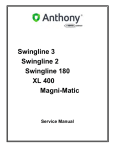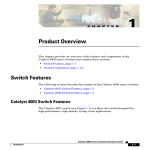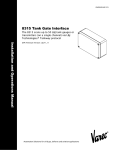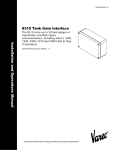Download EARL Validation Rules User Guide
Transcript
EARL Validation Rules
User Guide
This publication has been compiled by Cadastral and Geodetic Services of Land and Spatial
Information Group, Department of Natural Resources and Mines.
© State of Queensland, 2013.
The Queensland Government supports and encourages the dissemination and exchange of its
information. The copyright in this publication is licensed under a Creative Commons Attribution 3.0
Australia (CC BY) licence.
Under this licence you are free, without having to seek our permission, to use this publication in
accordance with the licence terms.
You must keep intact the copyright notice and attribute the State of Queensland as the source of the
publication.
For more information on this licence, visit http://creativecommons.org/licenses/by/3.0/au/deed.en
The information contained herein is subject to change without notice. The Queensland Government
shall not be liable for technical or other errors or omissions contained herein. The reader/user accepts
all risks and responsibility for losses, damages, costs and other consequences resulting directly or
indirectly from using this information.
Table of Contents
1
2
Introduction
1.1
Background
1
1.2
Purpose
1
1.3
Scope
1
1.4
Structure
2
1.4.1
Conventions
2
1.4.2
Sections
2
1.5
Audience
2
1.6
References
3
1.7
Definitions
3
Validate CIF Service Overview
4
2.1
Purpose
4
2.2
Process Flow
4
2.3
Protocol Check
5
2.4
Internal Validation
5
2.5
External Validation
5
2.6
Validation Report
5
2.7
Validation Rule Types
8
2.8
Completion status
8
2.9
Validation Error Types
8
2.9.1
Fatal
8
2.9.2
Exception
8
2.9.3
Manual Check
9
Verification Rules
9
2.10
3
1
Technical Requirements
3.1
3.1.1
10
Internal Validation Rules
10
Integrity of the CIF
10
3.1.1.1.1 Protocol Check — VR000 ...................................................................... 10
3.1.2
3.1.2.1
Purpose of Survey
11
General .................................................................................................. 11
3.1.2.1.1 Purpose of survey—VR001 ................................................................... 11
3.1.3
3.1.3.1
Fitness for Purpose
13
Plan Suitable for Actions ........................................................................ 13
3.1.3.1.1 Action statements—VR004 .................................................................... 13
3.1.4
3.1.4.1
Format of Plan
14
General .................................................................................................. 14
3.1.4.1.1 Check Explanatory Plan—VR006 .......................................................... 14
3.1.5
3.1.5.1
Plan Description
14
General .................................................................................................. 14
3.1.5.1.1 Survey Title Block—VR008 .................................................................... 14
3.1.5.1.2 Consistency of plan description (Created Parcels)—VR009 .................. 15
3.1.5.1.3 Consistency of plan description (Affected Lots)—VR010 ....................... 15
3.1.5.1.4 Consistency of affected parcels—VR012 ............................................... 16
3.1.5.1.5 Created parcels allocation—VR253 ....................................................... 17
3.1.6
3.1.6.1
Parcel Identifier
18
Primary Parcel (Lot) ............................................................................... 18
3.1.6.1.1 Primary parcel identifier—VR019 ........................................................... 18
3.1.6.2
Secondary Parcel ................................................................................... 18
3.1.6.2.1 Secondary parcel identifier—VR023 ...................................................... 18
3.1.6.3
Parcel Identifier Metadata....................................................................... 19
3.1.6.3.1 Parcel metadata (format, class and use for each parcel)—VR024 ......... 19
3.1.7
3.1.7.1
Previous Plan Description
20
General .................................................................................................. 20
3.1.7.1.1 Consistency of previous plan description—VR026 ................................. 20
3.1.7.1.2 Allocation of extinguished parcels—VR028............................................ 20
3.1.8
3.1.8.1
Previous Title
21
Cancelling Clause .................................................................................. 21
3.1.8.1.1 Check cancelled undescribed balance—VR029 .................................... 21
3.1.9
3.1.9.1
Parish and County
22
General .................................................................................................. 22
3.1.9.1.1 Parish—VR031 ...................................................................................... 22
3.1.9.1.2 County—VR032 ..................................................................................... 22
3.1.10
3.1.10.1
Local Authority
23
General .................................................................................................. 23
3.1.10.1.1 Local Government—VR033 ................................................................... 23
3.1.11
3.1.11.1
Locality
23
General .................................................................................................. 23
3.1.11.1.1 Locality—VR034 .................................................................................... 24
3.1.12
3.1.12.1
Mining District
24
General .................................................................................................. 24
3.1.12.1.1 Mining district—VR035 .......................................................................... 24
3.1.13
3.1.13.1
Surveyors Certification
25
General .................................................................................................. 25
3.1.13.1.1 Correct certificate—VR036 .................................................................... 25
3.1.13.1.2 Personnel role and registration type—VR251 ........................................ 26
3.1.13.1.3 Correct personnel—VR252 .................................................................... 27
3.1.14
3.1.14.1
Accuracy
28
Areas...................................................................................................... 28
3.1.14.1.1 Parcel polygon areas—VR037 ............................................................... 28
3.1.14.1.2 Part lot areas & total areas—VR038 ...................................................... 29
3.1.14.1.3 Multiple balance areas—VR039............................................................. 29
3.1.14.1.4 Balance areas—VR040 ......................................................................... 30
3.1.14.1.5 Area of new road—VR041 ..................................................................... 30
3.1.14.1.6 Parcel Area Meta Data—VR042 ............................................................ 31
3.1.14.2
Correct and complete parcels ................................................................. 31
3.1.14.2.1 Spatial extent and completeness of parcels—VR043 ............................. 31
3.1.14.2.2 Spatial extent of lots described in parts—VR044 ................................... 32
3.1.14.2.3 Parcel completeness—VR045 ............................................................... 33
3.1.14.2.4 Closure limits—VR046 ........................................................................... 33
3.1.14.2.5 Exception to closure limits—VR047 ....................................................... 34
3.1.14.2.6 Lines—VR049 ....................................................................................... 35
3.1.14.2.7 Specific distance type observations—VR052 ......................................... 36
3.1.14.2.8 New polygons (Dissolving Polygons)—VR053 ....................................... 36
3.1.14.3
Correct and Complete Dimensions ......................................................... 37
3.1.14.3.1 Secondary interests spatial extent—VR055 ........................................... 37
3.1.14.4
Correct Compilation Statements ............................................................. 37
3.1.14.4.1 Compiled certificate Form 18 and Form 19—VR058 .............................. 37
3.1.14.4.2 Compiled certificate Form 13 and Form14—VR059 ............................... 39
3.1.14.4.3 Action statement Compilation Certificate—VR250 ................................. 39
3.1.14.5
Meridian Statements .............................................................................. 40
3.1.14.5.1 Meridian Origin—VR227 ........................................................................ 40
3.1.15
3.1.15.1
Allocations
41
Administrative Advices ........................................................................... 41
3.1.15.1.1 Allocation of existing registered Administrative Advices—VR060 ........... 41
3.1.15.1.2 Spatial extent of all registered Administrative Advices—VR061 ............. 41
3.1.15.1.3 Scope of registered Administrative Advices—VR062 ............................. 42
3.1.15.2
Existing Registered Secondary Interest .................................................. 42
3.1.15.2.1 Allocation of all existing registered secondary interests—VR063 ........... 42
3.1.15.2.2 Existing registered secondary interests must be shown—VR064 ........... 43
3.1.15.3
Local Government .................................................................................. 44
3.1.15.3.1 Spatial element of local government—VR247 ........................................ 44
3.1.15.3.2 Allocation of local government areas—VR065 ....................................... 44
3.1.15.3.3 Local government allocated area—VR248 ............................................. 45
3.1.15.4
Lot Allocations ........................................................................................ 45
3.1.15.4.1 Allocation of existing parcel(s) to newly created parcel(s)—VR066 ........ 45
3.1.15.5
Mortgage ................................................................................................ 46
3.1.15.5.1 Spatial extent of mortgage—VR068 ....................................................... 46
3.1.15.5.2 Validate allocation of mortgage—VR069 ............................................... 47
3.1.15.6
New Secondary Interest ......................................................................... 48
3.1.15.6.1 Spatial extent of new secondary interest(s)—VR070 ............................. 48
3.1.15.6.2 Allocation of new secondary interest(s)—VR071 ................................... 48
3.1.15.6.3 Allocation of new secondary interests to existing secondary interests—
VR072 ................................................................................................... 49
3.1.15.7
Original Grant ......................................................................................... 49
3.1.15.7.1 Spatial element of original grant—VR073 .............................................. 49
3.1.15.7.2 Allocation of original grant—VR074 ....................................................... 50
3.1.15.8
Parish ..................................................................................................... 50
3.1.15.8.1 Parish spatial element—VR075 ............................................................. 50
3.1.15.8.2 Parish allocations—VR076 .................................................................... 51
3.1.15.9
Locality ................................................................................................... 51
3.1.15.9.1 Locality spatial element—VR077 ........................................................... 51
3.1.15.9.2 Locality allocation—VR078 .................................................................... 52
3.1.16
3.1.16.1
Ambulatory Boundaries
53
General .................................................................................................. 53
3.1.16.1.1 Observed ambulatory boundaries—VR079 ............................................ 53
3.1.16.1.2 Compiled ambulatory boundaries—VR080 ............................................ 53
3.1.17
3.1.17.1
Connection to Permanent Marks
54
General .................................................................................................. 54
3.1.17.1.1 Connection requirement exceptions—VR081 ........................................ 54
3.1.18
3.1.18.1
Lines
54
General .................................................................................................. 54
3.1.18.1.1 Observed lines—VR085 ........................................................................ 54
3.1.19
3.1.19.1
Survey Points
55
General .................................................................................................. 55
3.1.19.1.1 Survey point (cgpoints) persistent identifier—VR089 ............................. 55
3.1.19.1.2 All points are used in the survey—VR094 .............................................. 56
3.1.19.2
Monuments ............................................................................................ 56
3.1.19.2.1 Monument survey points (Unobserved)—VR096 ................................... 56
3.1.19.2.2 Monument survey points (Observed)—VR097 ....................................... 57
3.1.19.2.3 Monuments survey format exception—VR098 ....................................... 57
3.1.19.2.4 Monument condition—VR099 ................................................................ 58
3.1.19.2.5 Monument state exception—VR100....................................................... 58
3.1.20
3.1.20.1
Encroachments
59
Encroachment Action ............................................................................. 59
3.1.20.1.1 Encroachment action (AS#22)—VR103 ................................................. 59
3.1.21
3.1.21.1
Public Use Land
59
General .................................................................................................. 59
3.1.21.1.1 Public use land (Lot type descriptor 1)—VR106 ..................................... 59
3.1.21.1.2 Public use land (Lot type descriptor 2)—VR107 ..................................... 60
3.1.22
3.1.22.1
Standard Format Plans
60
General .................................................................................................. 60
3.1.22.1.1 Basic Standard Format Plan Requirements—VR108 ............................. 60
3.1.23
3.1.23.1
Standard Format Plans (Community Titles Scheme Land)
62
General .................................................................................................. 62
3.1.23.1.1 First CTS—VR109 ................................................................................. 62
3.1.23.1.2 CTS Name and Number—VR110 .......................................................... 62
3.1.23.2
Standard Format Plans with Common Property...................................... 63
3.1.23.2.1 Minimum Common Property Area—VR112............................................ 63
3.1.24
3.1.24.1
Building Format Plans
63
General .................................................................................................. 63
3.1.24.1.1 First CTS—VR114 ................................................................................. 63
3.1.24.1.2 CTS Name and Number—VR115 .......................................................... 63
3.1.24.2
Volumetric Format Plans with common Property (CTS Land) ................. 64
3.1.24.2.1 First CTS—VR173 ................................................................................. 64
3.1.24.2.2 CTS name and number—VR174 ........................................................... 64
3.1.25
3.1.25.1
Data integrity
65
File Structure .......................................................................................... 65
3.1.25.1.1 Reference data version (specified by plan)—VR234 .............................. 65
3.2
3.2.1
3.2.1.1
External Validation Rules
65
Plan Identifier
65
General .................................................................................................. 65
3.2.1.1.1 Unique plan identifier—VR181 ............................................................... 65
3.2.1.1.2 Compiled statement plan numbers—VR241 .......................................... 66
3.2.2
3.2.2.1
Areas
66
Completeness of Areas .......................................................................... 66
3.2.2.1.1 Completeness of balance areas—VR183 .............................................. 66
3.2.3
3.2.3.1
Accuracy
67
Correct and Complete Dimensions ......................................................... 67
3.2.3.1.1 Compiled and original distance comparison—VR184 ............................ 67
3.2.3.1.2 Balance distance comparison—VR185 .................................................. 68
3.2.3.2
Parcels ................................................................................................... 68
3.2.3.2.1 Adjoiners—VR189 ................................................................................. 68
3.2.3.2.2 Previous Description—VR190................................................................ 69
3.2.3.3
Position .................................................................................................. 70
3.2.3.3.1 Validate control marks—VR237 ............................................................. 70
3.2.3.4
3.2.4
3.2.4.1
Administrative areas ............................................................................... 70
Previous Title and Previous Plan
71
Title References ..................................................................................... 71
3.2.4.1.1 ATS Title Reference(s)—VR199 ............................................................ 71
3.2.4.2
Previous Title Endorsements.................................................................. 71
3.2.4.2.1 Allocation of previous title endorsements—VR200................................. 71
3.2.4.3
Secondary Parcel Identifier .................................................................... 72
3.2.4.3.1 New secondary parcel identifier—VR202 ............................................... 72
3.2.5
3.2.5.1
Allocations
73
Registered Secondary Interest ............................................................... 73
3.2.5.1.1 Registered secondary interests—VR207 ............................................... 73
3.2.6
3.2.6.1
Ambulatory Boundaries
74
General .................................................................................................. 74
3.2.6.1.1 Original information statement—VR210 ................................................. 74
3.2.7
3.2.7.1
Certification
74
Registration status of the surveyor ......................................................... 74
3.2.7.1.1 Registration status of surveyor—VR219 ................................................ 74
3.2.8
3.2.8.1
Connection to Permanent Marks
75
General .................................................................................................. 75
3.2.8.1.1 Link to SCDB—VR222 ........................................................................... 75
3.2.8.1.2 PM sketch exists in SCDB—VR223 ....................................................... 75
3.2.8.2
Reduced Level Datum statement ........................................................... 76
3.2.8.2.1 Permanent Mark—VR225 ...................................................................... 76
3.2.9
3.2.9.1
Meridian Statement
76
General .................................................................................................. 76
3.2.9.1.1 Previous CIF Meridian—VR226 ............................................................. 76
3.3
3.3.1
3.3.1.1
Verification rules
77
General
77
Plan details ............................................................................................ 77
3.3.1.1.1 Lodging entity—VR221 .......................................................................... 77
3.3.1.1.2 Submission date—VR256 ...................................................................... 77
4
Notes
4.1
78
Calculations
78
4.1.1
Significant digits
78
4.1.2
Rounding numbers
78
4.1.3
Calculating miscloses
78
4.1.4
Calculating areas
78
4.1.4.1
Formula .................................................................................................. 78
4.1.4.2
Rounding areas ...................................................................................... 79
4.1.4.3
Rounding areas—part lot and lot in parts ............................................... 79
4.1.4.4
Rounding areas—road parcels and total area of new road ..................... 79
4.1.4.5
Area of parcels with irregular lines.......................................................... 79
4.1.4.6
Area of parcels with arcs ........................................................................ 79
4.1.5
Positional accuracy
79
4.2
Through distance
80
4.3
Point on intersection
80
4.4
Dissolving polygons
81
4.5
Existing points
81
4.6
Allocations of interests
82
4.6.1
General rule
82
4.6.2
Exceptions
82
4.6.3
Full and partial allocations
82
4.6.4
New parcels
83
4.6.5
New secondary interests
83
4.6.6
Existing secondary interests
83
4.6.7
Existing interests noted on titles
84
4.6.8
Mortgage involving common property
84
4.7
Allocation of local government areas
85
4.8
Rules for subdivision and amalgamation
85
4.8.1
ePlan elements
85
4.8.2
Survey format and purpose
86
4.8.3
Parcel formats that plan types can subdivide
87
4.8.4
Parcel formats that plan types can create
88
4.8.5
New road and hydrography and the plan description
89
Parcel geometry
89
4.9.1
Background
89
4.9.2
How shown
89
4.9.3
If affecting all of a parcel
91
4.9.4
If affecting part of a parcel
92
4.10
Plan submission
92
4.11
Community Titles Scheme (CTS)
93
4.11.1
Creating
93
4.11.2
Subdividing
93
4.11.3
Common Property
93
4.11.4
Types of development
94
4.9
4.11.4.1
Staged development .............................................................................. 94
4.11.4.2
Layered development ............................................................................. 94
Appendices
Appendix A
Glossary
1
Appendix B
Submit Plan Process
1
Appendix C
Action Statements and Annotations
1
Appendix D
Parcel Format, Class, Topology, Identifier and Use
1
Appendix E
Purpose of Survey
1
Appendix F
Examples of Head of Power
1
Appendix G
Index to rules
1
Ordered by Document Section
1
Ordered by Rule Number
4
Appendix H
VR000 – Protocol Check
1
Table of Figures
Figure 1: Validation rule process flow
4
Figure 2: Validation report—layout
6
Figure 3: Simpson's Rule
78
Figure 4: Through distance
80
Figure 5: Original parcel with easement
80
Figure 6: Easement over new lots
80
Figure 7: Original lot
81
Figure 8: Subdivided lot
81
Figure 9: Dissolved polygon
81
Figure 10: Lot in DCDB
81
Figure 11: Lot in CIF
81
Figure 12: Mortgage and common property
84
Figure 13: Building format plan—creating common property
93
Figure 14: Building format plan—Staged scheme
94
Figure 15: Building format plan—Layered scheme
94
Table of tables
Table 1: Validation report elements
7
Table 2: Values and rules for purpose of survey
12
Table 3: Roles that registration types can perform
27
Table 4: Survey format and purpose
86
Table 5: Parcel formats that plan types can subdivide
87
Table 6: Parcel formats that plan types can create
88
Table 7: When to include parcel coordinate geometry
90
1 Introduction
1.1 Background
All survey plans submitted to the Department of Natural Resources and Mines (the department)
are examined for completeness and correctness using a set of business rules compiled from
legislative requirements and departmental policies and procedures. The rules for validation and
the application of departmental policy and procedures have been codified and documented to
standardise the application of the rules across regional centres.
Plans that are lodged for registration in the Land Registry are subject to a more extensive
examination than those that are lodged for survey records only.
Historically, survey information has been submitted to the department largely on a paper based
plan of survey. Information from paper plans requires manual validation and subsequent entry
into the various information systems used by the department to maintain survey information.
Stage one of Electronic Access for Registry Lodgement (EARL), the Survey Information
Processing (SIP) project, developed a tool used internally within the department to digitally
capture the information on a survey plan. It also partially automated validation of the digital
Cadastral Information Files (CIFs, which are a digital representation of a paper survey plan)
generated by the departments SIP data capture process.
Stage two of the EARL project (EARL II) developed a validation tool that will be applied to
CIFs that are submitted to the department by external entities as a component of the digital
lodgement of survey plans process.
Validation of the digital survey data within a CIF can be divided into the following logical
components:
1.
Automatic internal validation checks of the file structure, completeness with respect to
mandatory and optional fields and the logical interactions between these fields.
2.
Automatic external validation checks of file content against data held in the department’s
spatial and titling databases.
3.
Manual validation checks for items that require subjective assessment and that cannot be
completed satisfactorily by the validation service at this time.
The product of the automated validation of a CIF is a validation report that indicates the outcome
from the application of the validation rules to the CIF.
1.2 Purpose
The purpose of this document is to provide a description of the validation rules that are used by
the CIF validation service. This is intended to aid surveyors and other spatial information
professionals in understanding a validation report provided as output of the department’s CIF
validation process.
1.3 Scope
This document will describe the validation rules that are applied to CIFs submitted to the
department’s validation service. It details how the rules are applied (automatically or manually),
the actions required to overcome non–compliance and the validation report layout.
1
1.4 Structure
1.4.1
Conventions
In this document, rules have been ordered according to category, rather than presented in
sequential order. Refer to Appendix G for an index of the rules presented in sequential order.
The term “CIF” can be interpreted generally as meaning an electronic version of a plan.
Data to be extracted from a source and inserted into messages is indicated using angled brackets
(<…>), e.g. § 3.1.3.1.1 has a reason of:
“Action statement ‘<Action statement type in CIF>’ requires Head of Power <related Head
of Power>.”
The intended meaning is to insert the action statement type from the CIF in the first part of the
message and the required Head of Power in the second part of the message.
References are provided to ePlan elements where possible, where this is not possible references
are given to LandXML elements as currently implemented by the departments CIF format.
Some rule numbers from the sequence are missing. This has occurred due to later rules
superceding earlier ones and in some cases the number being assigned to functionality intended
for inclusion in a future release of EARL.
1.4.2
Sections
This document contains the following sections:
•
Validate CIF Service Overview
o Defines important concepts and terms.
o Provides an overview of the transaction areas and transactions within the system.
o Describes how the system relates to digital survey information lodgement.
•
Technical Requirements—the rules applied to a CIF during validation are specified and a
description is given for each rule.
•
Notes—assistance with various aspects of the rules, such as rounding, allocations, part
parcels, etc.
1.5 Audience
This document is intended to be used by surveyors and other spatial information professionals as
a resource to support the usage of the CIF validation service within the department’s EARL
initiative.
2
1.6 References
1.
DNRM, Registrar of Titles Directions for the Preparation of Plans, 28 February 2013
http://www.nrm.qld.gov.au/property/titles/rdpp/pdf/rdpp.pdf
2.
DNRM, Cadastral Survey Requirements, version 6.0, 1 August 2010,
http://www.nrm.qld.gov.au/property/surveying/pdf/cadastral-survey-requirements.pdf
3.
Queensland Spatial Information Council, QSIC Parcel Identification Standard, October,
2012
https://datasmart.oesr.qld.gov.au/Events/datasmart.nsf/0/2737E335FB27A53B4A257AB6
00197D31/$FILE/QSIC%20Parcel%20Identification%20Standard%20(October_2012).pdf
?openelement
4.
DNRM, ePlan Protocol, Queensland LandXML Mapping, 2010
http://icsm.govspace.gov.au/files/2011/09/ePlan-Protocol-LandXML-Mapping-Qld1.doc
1.7 Definitions
A glossary is included at Appendix A. Please refer to references 1 and 2 above for additional
definitions that are not contained within the glossary.
The following terms are important for interpretation of the validation rules.
Certification date
This is ordinarily the date of the Form 13 or 18 on the survey plan. For a CIF in LandXML
format, it is the value of the attribute: LandXML/Survey/SurveyHeader@submissionDate
is used, which is the date that the CIF was submitted to the department.
Subject lot
For the purpose of this document, a subject lot is a lot (see Appendix A, #97) that is
created by the survey.
For example in a description “Plan of Lots 3 to 5 on SP812345 cancelling Lot 4 on
RP543218”, then lots 3, 4 and 5 on SP 812345 are the subject lots.
Subject parcel
As for subject lot but relating to parcel (see Appendix A, #111). A parcel defines the
spatial extent of an interest, such as part of a lot (e.g. a lot in parts is one lot but multiple
parcels), secondary interest or road parcel (see Appendix A, #154).
Survey date
This is the date that the survey was performed, which is usually before the certification
date. This date is in the survey certificate and the certificate surveyDate attribute:
LandXML/Survey/SurveyHeader/SurveyorCertificate@surveyDate.
3
2 Validate CIF Service Overview
2.1 Purpose
The validate CIF service validates the format of a cadastral information file and the information
contained within it. The purpose of validation is to check the contents of the file against a set of
rules and create a validation report. The report, along with the CIF, is used in subsequent
business processes (e.g. the verify component of the submit CIF process uses the validation
report to determine whether or not the department will accept the CIF).
Validation has following components:
•
Protocol Check
•
Internal validation
•
External validation
•
Validation report
The protocol check, internal and external validation rule sets are run in sequence to produce a
validation report.
2.2 Process Flow
Figure 1 shows how the processing within the validation application occurs.
Figure 1: Validation rule process flow
4
A process flow of the submit plan process is included in Appendix B. The basic process is:
1.
A surveyor generates a CIF.
2.
The CIF is checked against all the automated validation rules and a CIF validation report is
produced. The validation check may stop and a validation report returned after any stage of
the validation where a fatal error has occurred. For example validation will halt after the
protocol check or the internal rule component, if a fatal error is discovered. When a fatal
error occurs before all validation components are complete, the surveyor should rectify the
cause of the error and recommence the validation process.
3.
The validation report is returned to the surveyor.
4.
If the validation report includes any exception errors, the surveyor may, for each
exception, either:
a.
modify the CIF so that the exception does not occur
b.
add a comment to the report to explain why the exception is acceptable
c.
take no action and address the exception at a later stage.
5.
If the validation report includes any fatal exceptions, these must be addressed before the
CIF can be submitted.
6.
The CIF and the validation report are submitted.
2.3 Protocol Check
The protocol check rule VR000 (§ 3.1.1.1.1) always runs as the first step of the validation
process. The protocol check rule validates the CIF file format, and that the CIF is compliant to
the LandXML standard, and also that it satisfies the ePlan schema with regard to mandatory and
optional data fields.
2.4 Internal Validation
Internal validation checks (§ 3.1) are based on data contained within the CIF (i.e. internal to the
CIF) and check the logical interactions of data between various elements and attributes.
2.5 External Validation
External validation checks (§ 3.2) are based on data held in the department’s spatial and titling
databases, i.e. external to the CIF, and check that the file content is consistent with data held by
the department.
2.6 Validation Report
A validation report is generated during the validation process. The report is in XML format and
contains information for each rule, stating whether it has passed or has an error (see § 2.9). The
report can be annotated by the document submitter and by department staff as part of the
validation and assessment process. When submitted to the department, the validation report is
stored with the CIF.
The layout of the validation report is shown in Figure 2.
5
Figure 2: Validation report—layout
6
The table below describes the elements of the validation report.
Table 1: Validation report elements
#
Field Name
Description
Format
Header information
1.
ValidationReport@id
Report ID—unique ID for the validation report
string
2.
SurveyPlan
Survey plan number from the related CIF
alpha (10)
3.
SurveyPlanVersion
Version of the plan relating to this report from the
related CIF
single
4.
SurveyPlanChecksum
The checksum of the CIF when it was validated
string
5.
SurveyPlanReceipt
The receipt number issued if the CIF was
successfully submitted
string
6.
UserName
User who produced the report
alpha (20)
7.
StartTime
Time and date that the report was initiated
time:date
8.
EndTime
Time and date that the report was completed
time:date
9.
RuleServiceVersion
The version number for the rule service
single
10.
RuleSetUri
The URI of the validation service used
string
11.
RuleSetVersion
The version of the rule set used
single
For each rule that has been processed the following elements are supplied
12.
Rule@id
Unique ID for the rule
string
13.
Name
The code name for the rule (e.g. VR100)
alpha(7)
14.
Category
Whether the rule is:
1. Internal (§ 2.4)
2. External (§ 2.5)
Alpha(8)
15.
SubCategory
The subcategory of the check (e.g. allocations)
Alpha(30)
16.
DefinitionReference
The heading number for the rule from this document
Alpha(20)
17.
ShortDescription
A short name for the rule
Alpha(30)
18.
LongDescription
A full description of the rule and its purpose
Alpha(250)
19.
StartTime
The time and date that processing started for the rule
Time:date
20.
EndTime
The time and date that processing ended for the rule
Time:date
21.
CompletionStatus
The result of applying the rule (see § 2.8)
Alpha(15)
22.
ConditionSatisfied
Indicates if the condition has been met
Boolean
Each Rule may generate one or more errors
23.
Error@reviewed
Indicates if the error has been reviewed by DNRM
Boolean
24.
Type
The type of error (see § 2.9).
Alpha(20)
25.
Reason
A text message about the reason for the error.
Alpha(250)
For every error a user can add an annotation to explain the reason for failure
26.
CreatedDate
The date the annotation was added
Time:date
27.
CreatedBy
The user adding the annotation, usually the
submitter or assessing surveyor
Alpha(25)
28.
Comment
Comment text
Alpha(250)
7
2.7 Validation Rule Types
There are the following rule types:
1.
Mandatory—the rule is applied in all cases
2.
Conditional—the rule is applied only if certain conditions are met.
2.8 Completion status
The result of running a rule is a completion status, which is one of:
1.
Passed—the conditions of the rule were met
2.
Failed—the conditions of the rule were not met
3.
NotApplicable—for a conditional rule, the condition required to apply the rule was not met
4.
SystemError—the system was unable to check the rule.
2.9 Validation Error Types
Each validation rule ends with a completion status, if the completion status is a value other than
passed or not applicable, an error is generated. The error type indicates the action to be taken to
resolve the error and may affect subsequent processing.
Validation may stop before the entire CIF has been processed if a fatal error is found after
application of the primary internal validation rule VR000, or after completion of the remaining
internal validation rules.
The outcome of validation affects whether the CIF will be accepted when submitted.
2.9.1
Fatal
A fatal error indicates that the CIF would not be accepted if submitted in its current state. If
validation continues after a fatal error, subsequent results may be unreliable as a consequence of
the condition that caused the error.
When the outcome is fatal:
1.
CompletionStatus is set to “Failed”
2.
Error type is set to “Fatal”
3.
ConditionSatisfied is set to “false”.
2.9.2
Exception
An exception error indicates that the rule has not passed and that a manual examination may be
undertaken to check the rule. An exception error may cause subsequent exception errors but
should not cause fatal errors during automatic validation.
Exception errors are checked during subsequent processes. In general, each exception should
have an accompanying note when the CIF and validation report are submitted. An assessor may
add comments to the validation report regarding the error.
Where an exception is specified:
1.
CompletionStatus is set to “Failed”
2.
Error type is set to “Exception”
3.
ConditionSatisfied is set to “false”.
8
2.9.3
Manual Check
Where one or more manual check errors have occurred, the survey and the associated validation
report will be manually assessed by the department. The assessor may add comments to the
report regarding the error.
Where a manual check is specified:
1.
CompletionStatus is set to “Failed”
2.
Error type is set to “Manual Check”
3.
ConditionSatisfied is set to “false”.
2.10 Verification Rules
The verification rules are another rule set used by the department but these are not part of the
CIF validation process. The verification rules are applied at the time a CIF is submitted to the
department along with a satisfactory validation report. The verification rules (§ 3.3) check the
validity of the submitted CIF, the authority of the person submitting the file and the currency
date at the time the file is submitted. Verification rules are only executed at the plan submission
stage. They are not part of the validation process or included in the validation report.
9
3 Technical Requirements
Each validation rule has the following information:
•
Classification
Validation—the rule is used for validation
Note—the rule is for information only
•
Mandatory (Rule Type, see § 2.7)
Y—Mandatory rules are applied in all cases
N—the rules is only applied if some condition is met
•
QLD Specific
Y—indicates that the rule applies only within the jurisdiction of the State of Queensland
N—applies in other jurisdictions
•
Error Type
Indicates the type of error that results if the test fails (see § 2.9)
•
Checked By
For exceptions and manual check, indicates the authority responsible for checking the
error. It is not applicable to fatal errors.
•
Reason
The reason text that is included in the validation report if the CompletionStatus is not
Passed (see Figure 2, ValidationReport:Rule:Error:Reason). The reason explains why the
error occurred.
3.1 Internal Validation Rules
All of the checks in this section are performed using data within the CIF.
3.1.1
3.1.1.1.1
Integrity of the CIF
Protocol Check — VR000
Protocol check is the primary rule of the validation process. It checks that a CIF is valid XML, is
valid LandXML and conforms to the departments requirements for a CIF file. It checks that
mandatory attribute values are not empty and are valid enumerations where applicable. It checks
any conditional attributes, uniqueness constraints and the action statement structure.
A fatal error generated by this rule will cause the validation process to cease, and the remaining
internal rules and subsequent external rule category will not be applied. A validation report will
be generated containing notification of the failure of rule VR000 and the reason.
Rule:
1. Checks that the CIF is valid XML.
2. Validate the CIF against the schema:
• Check the CIF against LandXML 1.2 schema
• Check the CIF against modified LandXML schema to check aspects that apply only
to the ePlan model adapted by Queensland.
o Check attribute values are valid enumerations
o Check required elements are present
o Check required attributes that do not have enumerations are not empty
o Check that all pclRef attribute values match a
LandXML/Parcels/Parcel/@name
10
o Check that all pntRef attribute values match a
LandXML/CgPoints/Cgpoint/@name
o Check that all coordGeomRefs attribute values match a
LandXML/Parcels/Parcel/CoordGeom/@name
o Check that observation IDs (setupID, targetSetupID, targetSetup2ID) match a
LandXML/Survey/InstrumentSetup@id
3. Further validate CIF attribute values:
•
•
•
Check conditional attributes
Check administrative area details
Check all action statements in the CIF have the correct structure.
ePlan element
Refer to Appendix H for elements affected by this rule and also reference 4 - ePlan
Protocol, Queensland LandXML Mapping for the Queensland schema.
Reason
1. “The survey CIF is not valid XML”
2. “The survey CIF is not valid LandXML: <Error message>”
3. “The survey CIF does not conform to the QLD ePlan model:: <Error message>”
4. Refer to Appendix H for specific error messages given relating to attribute value
validation by VR000.
Classification
Mandatory
QLD Specific
Error Type
Checked By
Validation
Y
Y
Fatal
DNRM
3.1.2
Purpose of Survey
3.1.2.1
3.1.2.1.1
General
Purpose of survey—VR001
Rule:
A survey must have at least one purpose of survey and may have multiple purposes. If
multiple, each purpose of a survey must be consistent with the other purposes.
Additional rules, permitted values and reasons are detailed in Table 2 below.
ePlan element
Document:SurveyDocument:SurveyHeader:surveyPurpose
LandXML/Survey/SurveyHeader@surveyPurpose
Reason
“A purpose of survey is required.”
11
Table 2: Values and rules for purpose of survey
#
1.
Purpose of
Survey
Subdivision
Amalgamation
Type of Purpose
Rule
Primary Type 1
If a survey has a Primary Type 1 Purpose:
1. It must not have another Primary Type 1 Purpose
Reason:
“A survey may only have one Primary Type 1
Purpose”
2. At least one parcel of class “Road”, “Lot” or
“Common Property” must be created
Reason:
“A survey with a purpose of ‘<surveyPurpose in
CIF>’ must create a parcel of class Road, Lot or
Common Property.”
2.
Resurvey
Primary Type 2
If a survey has a Primary Type 2 purpose then:
1. At least one parcel of class “Lot”, “Road” or
“Common Property” must be created
Reason:
“A survey with a purpose of ‘<surveyPurpose in
CIF>’ must create a parcel of class Road, Lot or
Common Property.”
2. It must not have any other primary purpose
Reason:
“A survey with a purpose of ‘<survey purpose in
CIF>’ must not have another primary purpose.”
3.
Permit
Primary Type 3
If a survey has a Primary Type 3 purpose:
1. It must not have any other purpose
Reason:
“A survey with a ‘<surveyPurpose in CIF>’ must not
have any other purpose”
2. A parcel with a class the same as the purpose
must also appear in the plan
Reason:
“A survey with a purpose of ‘<surveyPurpose in
CIF>’ must include a parcel with a class of
‘<surveyPurpose in CIF>’.”
12
Purpose of
Survey
Type of Purpose
Rule
Easement
Covenant
Lease
Profit a Prendre
Secondary Type 1
If a survey has a Secondary Type 1 purpose:
1. For each Secondary Type 1 purpose, a parcel with
the same class and a state of created must appear
in the plan
#
4.
Reason—for each missing parcel class:
“A parcel with a class of ‘<surveyPurpose in CIF>’
must be part of the survey”
5.
Identification
Secondary Type 2
If a survey has a Secondary Type 2 purpose:
1. It must not have any other purpose
Reason:
“A survey with a purpose of ‘<surveyPurpose in
CIF>’ must not have any other purpose.”
2. The survey must not create or extinguish any
parcels
Reason:
“A survey with a purpose of ‘<surveyPurpose in
CIF>’ must not create new parcels.”
3. The surveyStatus must be "Survey Records Only"
Reason:
"A survey with a purpose of '<surveyPurpose in
CIF>' must have a status of Survey Records Only."
Classification
Mandatory
QLD Specific
Error Type
Checked By
Validation
Y
N
Exception
DNRM
3.1.3
Fitness for Purpose
The proposed actions of a plan must be undertaken using an appropriate Head of Power. Also,
the Head of Power determines the action statements that can or must be used.
3.1.3.1
3.1.3.1.1
Plan Suitable for Actions
Action statements—VR004
Action statements are stored as an annotation type in the CIF; the type attribute has a value of
the action statement type (see Appendix C).
Rule
For each action statement included in the plan:
1.
The action statement type must be a valid action statement type
2.
The related Head of Power must be included in the HeadOfPower element (see
Appendix C).
13
ePlan element
Action statement:
Document:SurveyDocument:Annotation
LandXML/Survey/SurveyHeader/Annotation@type=<annotation type>
Head of Power:
Document:SurveyDocument:HeadOfPower
LandXML/Survey/SurveyHeader/HeadOfPower
Reason
“Action statement ‘<Action statement type in CIF>’ requires Head of Power <related Head
of Power>.”
Classification
Mandatory
QLD Specific
Error Type
Checked By
Validation
N
Y
Exception
DNRM
3.1.4
Format of Plan
3.1.4.1
General
3.1.4.1.1
Check Explanatory Plan—VR006
Rule
If the plan format is explanatory, a manual check is required.
ePlan element
Document:SurveyDocument:surveyFormat
LandXML/Survey/SurveyHeader@surveyFormat
Reason
“The plan has a format of ‘<plan format in CIF>’, a manual check is required.”
Classification
Mandatory
QLD Specific
Error Type
Checked By
Validation
N
Y
Manual Check
DNRM
3.1.5
Plan Description
3.1.5.1
General
These sections cover the consistency of created and affected lots, for example extinguished
previous parcels are checked by VR026 (§ 3.1.7.1.1).
3.1.5.1.1
Survey Title Block—VR008
This description must be consistent with the actions of the survey. This rule checks that the
description is syntactically correct and extracts the survey actions.
Rule
The plan description must state the actions proposed by the plan, e.g. the parcels to be
created, affected or cancelled.
Note: this rule has been implemented to parse the plan description and extract the plan
actions. The extracted data is used by other validation rules.
ePlan element
Document:SurveyDocument:Survey:surveyDesc
LandXML/Survey/SurveyHeader@desc
14
Reason
None.
Classification
Mandatory
QLD Specific
Error Type
Checked By
Validation
Y
Y
Fatal
DNRM
3.1.5.1.2
Consistency of plan description (Created Parcels)—VR009
This rule checks that new parcels exist in the plan, rule VR070 (§ 3.1.15.6.1) checks the spatial
extent of new parcels.
Rule
1.
Each lot identified in the plan description as being created must have an equivalent
parcel in the plan that is being created (i.e. parcel state is “created”) except for parcels
with a class of road and hydrography.
2.
Each lot created in the plan (i.e. parcel state is “created”) must appear as created in the
description except for parcels with a class of road and hydrography.
ePlan element
Description:
Document:SurveyDocument:Survey:surveyDesc
LandXML/Survey/SurveyHeader@desc
Parcels:
Document:SurveyDocument:Survey:Parcel:Parcel:parcelState
LandXML/Parcels/Parcel@state
Reason
1.
2.
For each lot in the plan description that is not in the plan:
“Plan Description identified ‘<parcel identifier>’ as being created but the created
parcel could not be found in the file.”
For each created lot in the plan that is not included in the description:
“Parcel ‘<parcel identifier>’ is not contained in the Plan Description.”
Classification
Mandatory
QLD Specific
Error Type
Checked By
Validation
Y
Y
Fatal
—
3.1.5.1.3
Consistency of plan description (Affected Lots)—VR010
For each affected parcel identified in the plan description, a parcel with a state of affected with
the same parcel identifier must exist in the file.
Rule
For each lot identified in the plan description as being affected, the plan must contain an
equivalent parcel that is affected (i.e. parcel state is “affected”).
15
ePlan element
Description:
Document:SurveyDocument:Survey:surveyDesc
LandXML/Survey/SurveyHeader@desc
Parcels:
Document:SurveyDocument:Survey:Parcel:Parcel:parcelState
LandXML/Parcels/Parcel@state
Reason
For each lot in the plan description that is not in the plan:
“Affected parcel ‘<parcel identifier in CIF>’ in description is not in plan.”
Classification
Mandatory
QLD Specific
Error Type
Checked By
Validation
Y
Y
Fatal
—
3.1.5.1.4
Consistency of affected parcels—VR012
Identify all parcels with a state of affected in the file; these parcels should have at least one
allocation to a parcel with a state of created. Note that affected parcels do not always appear in
the plan description. This rule is similar to VR028 (§ 3.1.7.1.2). See also § 4.6.2.
Note that the following exceptions apply to this rule. An affected parcel has no allocations
where:
1.
The purpose of survey is identification
2.
The affected parcel is an original grant parcel and:
a.
the extinguished parcel is fully converted to road and;
b.
the original grant is not affected by any other parcel.
Rule
Each affected parcel in the survey (i.e. state= “Affected”):
1.
must have an allocation to a parcel with a state of created
2.
must only allocate to created parcels
3.
must not allocate to parcels with a parcel type of "part".
ePlan element
Description:
Document:SurveyDocument:Survey:surveyDesc
LandXML/Survey/SurveyHeader@desc
Document:SurveyDocument:Survey:purposeOfSurvey
LandXML/Survey/SurveyHeader@surveyPurpose
Parcels:
Document:SurveyDocument:Survey:Parcel:Parcel:parcelState
LandXML/Parcels/Parcel@state
16
Reason
1.
For each affected parcel that does not allocate to a created parcel:
“Parcel ‘<reference to affected parcel in CIF>’ has state of '<parcel state>' but does
not have an allocation to a created parcel.”
2.
For each incorrect allocation to a parcel that does not have a state of created:
" Parcel ‘<affected parcel reference in CIF>’ has an allocation to ‘<parcel allocated
to>’ that does not have a state of ‘<createdStateType>’.”
3.
For each incorrect allocation to a part parcel:
" Parcel ‘<affected parcel reference in CIF>’ has an allocation to ‘<parcel allocated
to>’ that has a parcel type of ‘<parcelType>’."
4.
For each part parcel that has allocation to a parcel other than a parcel with class
“Administrative Area”:
“Part parcel '<reference to affected part parcel in CIF>' has allocations which are not
allowed. Allocations should be done from the multipart parent parcel.
Classification
Mandatory
QLD Specific
Error Type
Checked By
Validation
Y
Y
Fatal
—
3.1.5.1.5
Created parcels allocation—VR253
This rule is the equivalent of VR028 (§ 3.1.7.1.2) for extinguished parcels.
Rule
Created primary interests:
1.
must have an allocation from an extinguished primary interest
2.
can only allocate to created secondary interests
3.
can only allocate to parcels with a type of "multipart" or "single".
ePlan element
Parcel::Parcel:Parcel
LandXML/Parcels/Parcel/Parcels/Parcel@pclRef
Reason
1.
For each created primary parcel that does not have an allocation from an extinguished
parcel:
"Parcel '<parcel identifier in CIF>' has a state of '<state in CIF>' but does not have an
allocation from an '<parcelStateType_extinguished>' parcel."
2.
For each incorrect allocation from a parcel with a state of created:
"Parcel <parcel identifier in CIF> with state '<parcel state in CIF>' allocates to
'<parcel identifier in CIF>' which is a primary interest."
3.
For each incorrect allocation to a parcel type other than multipart or single:
"Parcel '<allocated from parcel identifier in CIF>' allocates to '<allocated to parcel
identifier in CIF>' that is type <parcel type in CIF>' but can only allocate to
'<parcelType_multipart>' or '<parcelType_single>'."
Classification
Mandatory
QLD Specific
Error Type
Checked By
Validation
N
Y
Fatal
—
17
3.1.6
Parcel Identifier
3.1.6.1
Primary Parcel (Lot)
A primary parcel is identified by its topology, which is dependent on its class (see Appendix D).
Examples of primary parcels include (but are not limited to) parcels with a class of lot, road and
common property.
3.1.6.1.1
Primary parcel identifier—VR019
Rule
1.
A parcel that has a parcel class of “lot” (see Appendix D) must have a numeric
identifier.
2.
The lot number must not be repeated within a survey plan (i.e. the lot:plan
combination must be unique) unless it is defined as a part lot.
3.
The lot number must conform to the Parcel Identifier Standard (Ref. 3).
ePlan element
Document:SurveyDocument:Survey:Parcel:Parcel:[class, name, parcelType]
LandXML/parcels/parcel@[class, name, parcelType]
Reason
1.
“Parcel ‘<lot:plan in CIF>’ has a class of ‘<class in CIF>’ and must have a numeric
identifier.”
2.
“Lot number ‘<lot:plan in CIF>’ is not unique for the plan and is not a part lot.”
3.
“The format of lot number ‘<lot:plan in CIF>’ is not valid.”
Classification
Mandatory
QLD Specific
Error Type
Checked By
Validation
Y
Y
Fatal
—
3.1.6.2
Secondary Parcel
3.1.6.2.1
Secondary parcel identifier—VR023
Secondary parcels are indicated by their topology, which is dependent on their class (see
Appendix D).
This rule is similar to that for Primary parcel identifier—VR019 (§ 3.1.6.1.1), the reason text for
both rules should be kept consistent. Also see VR202 (§ 3.2.4.3.1).
Note that a lease on crown land may have a numeric identifier, the plan description may be like
(from SP223361): "Plan of Lots B, C and D in Lot 433 on WD5860".
These descriptions are added to a CIF as: "Plan of Lease [Lots] B, C and D in Lot 433 on
WD5860".
Rule
1.
2.
A parcel that has a parcel topology of “secondary” must have a valid identifier, i.e. it
must:
a.
be one or more alpha characters
b.
be unique for the plan number
c.
conform to the Parcel Identifier Standard (Ref. 3).
Created secondary parcels may not be defined in parts (see also § 3.2.4.3.1 New
secondary parcel identifier—VR202).
18
ePlan element
Document:SurveyDocument:Survey:Parcel:Parcel:name
LandXML/parcels/parcel@name
Reason
1.
2.
See also VR019 (§ 3.1.6.1.1):
a.
“Secondary parcels must have an identifier of one or more letters (A—Z).”
b.
“The lot identifier for parcel ‘<Parcel Name>’ is not unique.”
c.
“The lot identifier format is invalid.”
“Secondary interest parcel '<Parcel Name>' is a part lot which is not allowed.”
Classification
Mandatory
QLD Specific
Error Type
Checked By
Validation
N
Y
Fatal
—
3.1.6.3
3.1.6.3.1
Parcel Identifier Metadata
Parcel metadata (format, class and use for each parcel)—VR024
Rule
A parcel must have a valid Parcel Format, Class and Use as specified in Appendix D.
This rule combines and implements the following rules:
1.
Parcel Class - The parcel class attribute must be consistent with the parcel format;
valid combinations are listed in Appendix D.
2.
Parcel Topology - Parcels must have a valid parcel topology. Parcel topology is
calculated from the class (see Appendix D), therefore provided it has a valid class, it
must have a valid topology.
3.
Primary parcel (lot) (use of parcel) - A primary parcel (e.g. lot) may be required to
have a valid “use of parcel” depending on the head of power and the actions being
carried out by the survey. Refer to Appendix D for the list of valid “Use of Parcel”
and Appendix C for Head of Power and actions.
4.
Public Use Land (use of parcel) - Where a primary parcel (lot) has the use of parcel
identified as “public use land”, the qualifying “use of parcel” must be one of those
listed in Appendix D as a valid “Use of Parcel” for public use land.
ePlan element
1. Document:SurveyDocument:Survey:Parcel:Parcel:class
LandXML/Parcels/Parcel@class
2.
Topology is not an element or attribute in the ePlan model.
3.
Document:SurveyDocument:Survey:Parcel:Parcel:useOfParcel
LandXML/Parcels/Parcel@useOfParcel
4.
Document:SurveyDocument:Survey:Parcel:Parcel:useOfParcel
LandXML/Parcels/Parcel@useOfParcel
19
Reason
1.
For each parcel where the class is inconsistent with the format:
“Parcel '<parcel reference in CIF>' has a class of ‘<parcel class in CIF>’ that is not
consistent with its format of ‘<parcel parcelFormat in CIF>’.”
2.
None
3.
“The use of parcel ‘<use of parcel in CIF>’ is not consistent with the Head of Power
‘<head of power in CIF>’ and survey actions.”
4.
“The use of parcel ‘<use of parcel in CIF>’ is not consistent with the qualifying use of
parcel ‘<qualifying use of parcel in CIF>’ for a primary parcel.”
Classification
Mandatory
QLD Specific
Error Type
Checked By
Validation
Y
Y
Fatal
—
3.1.7
Previous Plan Description
3.1.7.1
3.1.7.1.1
General
Consistency of previous plan description—VR026
The previous plan description identifies the lots being extinguished. The file must have an
extinguished parcel record for each extinguished parcel.
Rule
An extinguished parcel must appear in the plan for each extinguished parcel in the plan
description.
All parcels in the file with a state of extinguished must be contained within the previous
plan description.
ePlan element
Document:SurveyDocument:Survey:Parcel:Parcel:state
LandXML/Parcels/Parcel@state
Reason
For each extinguished parcel in the plan description that is not in the plan:
“Extinguished parcel ‘<parcel identifier in CIF>’ in the previous plan description is not in
the plan.”
For each extinguished parcel in the plan that is not in the previous plan description:
“Extinguished parcel ‘<parcel identifier in CIF>’ in the plan is not in the previous plan
description.”
Classification
Mandatory
QLD Specific
Error Type
Checked By
Validation
N
Y
Fatal
—
3.1.7.1.2
Allocation of extinguished parcels—VR028
Note: if an extinguished parcel allocates to a parcel that is not in the CIF, it will fail VR066
(§ 3.1.15.4.1)
20
Rule
1.
Extinguished parcels must have at least one allocation to a parcel with a state of
created.
2.
All parcels that an extinguished parcel allocates to must have a state of created.
3.
Extinguished parcels must not allocate to part parcels.
ePlan element
Document:SurveyDocument:Survey:Parcel:Parcel:state
LandXML/Parcels/Parcel@state
Reason
1.
For each extinguished parcel that does not link to a created parcel:
“Parcel <parcel identifier in CIF> has a state of <state in CIF> but does not have an
allocation to a created parcel.”
2.
For each allocated parcel that does not have a state of created:
" Parcel <parcel identifier in CIF> allocates to <parcel identifier in CIF> that does not
have a state of ‘<createdStateType>’."
3.
For each extinguished parcels that allocates to a part parcel:
" Parcel <parcel identifier in CIF> allocates to a part parcel, which is not allowed."
4.
For each part parcel that has allocation to parcel other than parcel with class
“Administrative Area”:
“Part parcel '<reference to affected part parcel in CIF>' has allocations which is not
allowed. Allocations should be done from the multipart parent parcel.
Classification
Mandatory
QLD Specific
Error Type
Checked By
Validation
Y
Y
Fatal
—
3.1.8
Previous Title
3.1.8.1
3.1.8.1.1
Cancelling Clause
Check cancelled undescribed balance—VR029
Rule
If a parcel in the cancelling clause is described as a balance, then a manual validation must
be performed.
ePlan element
Document:SurveyDocument:Survey:surveyDesc
LandXML/Survey/SurveyHeader@desc
Reason
“Lot ‘<parcel reference in CIF>’ is a balance lot in the cancelling clause, a manual check
is required.”
Classification
Mandatory
QLD Specific
Error Type
Checked By
Validation
Y
Y
Manual
DNRM
21
3.1.9
Parish and County
3.1.9.1
General
In the following rules, the parish and county for a multipart lot is an attribute of the parcels that
are the parts of the lot. Note that the date for validating parish and county is the submission date;
therefore digital surveys always include a submission date for validation purposes.
3.1.9.1.1
Parish—VR031
Rule
1.
A plan must have at least one parish.
2.
Each parish name must be listed in the Queensland Parish/County Directory that was
in force on the date that the plan was certified.
3.
The parish must be in the county that is stated in the plan.
ePlan element
Plan:
Document:SurveyDocument:AdministrativeArea:adminAreaName
where: adminAreaType=’Parish’
LandXML/Survey/SurveyHeader/AdministrativeArea@adminAreaName
where: @adminAreaType=’Parish’
Reason
1.
“The CIF must have a parish.”
2.
“The parish ‘<parish in CIF>’ was not listed in the Queensland Parish/County
Directory on the date that the plan was certified.”
3.
“The parish ‘<parish in CIF>’ is in county ‘<county in ref data>’ which is not in the
CIF.”
Classification
Mandatory
QLD Specific
Error Type
Checked By
Validation
Y
Y
Fatal
—
3.1.9.1.2
County—VR032
Rule
1.
A plan must have at least one county.
2.
The county must be listed in the Queensland Parish/County Directory that was in force
on the date that the plan was certified.
ePlan element
Plan:
Document:SurveyDocument:AdministrativeArea:adminAreaName
where: adminAreaType=’County’
LandXML/Survey/SurveyHeader/AdministrativeArea@adminAreaName
where: @adminAreaType=’County’
Reason
1.
2.
“The survey CIF is missing the adminAreaType='County' attribute for the
AdministrativeArea element.”
“The 'County' Name/Code combination (' Name<county in CIF>'/'code') was not
found in the department's reference data.”
22
Classification
Mandatory
QLD Specific
Error Type
Checked By
Validation
Y
Y
Fatal
—
3.1.10
Local Authority
3.1.10.1
General
The certification date is the date of the Form 13 or 18 on a conventional paper based survey
plan. For the purpose of validating a CIF in LandXML format, the value of the attribute:
<LandXML/Survey/SurveyHeader@submissionDate> is used, which is the date that the CIF
was submitted to the department.
3.1.10.1.1
Local Government—VR033
The local authority must be from the list of local authorities defined in the QSIC Standard.
Rule
1.
The plan must have at least one local authority.
2.
The local authority must be an existing local authority on the date that the plan was
certified.
ePlan element
Plan:
Document:SurveyDocument:AdministrativeArea:adminAreaName
where: adminAreaType=’Local Government Area’
LandXML/Survey/SurveyHeader/AdministrativeArea@adminAreaName
where: @adminAreaType=’Local Government Area’
Reason
1.
2.
“The CIF must have a local authority.”
“The 'Local Government Area' Name/Code combination ('<local authority in
CIF>'/'<code>') was not found in the Department's reference data..”
Classification
Mandatory
QLD Specific
Error Type
Checked By
Validation
Y
Y
Fatal
—
3.1.11
3.1.11.1
Locality
General
The certification date is the date of the Form 13 or 18 on a conventional paper based
survey plan. For the purpose of validating a CIF in LandXML format, the value of the
attribute: LandXML/Survey/SurveyHeader@submissionDate is used, which is the date
that the CIF was submitted to the department.
23
3.1.11.1.1
Locality—VR034
Locality names are managed in the DNRM Place Names database.
Rule
1.
The CIF must have at least one locality.
2.
The locality must be an existing locality on the date that the plan was certified.
3.
The locality must be in the local authority stated in the CIF.
ePlan element
Plan:
Document:SurveyDocument:AdministrativeArea:adminAreaName
where: adminAreaType=’Locality’
LandXML/Survey/SurveyHeader/AdministrativeArea@adminAreaName
where: @adminAreaType=’Locality’
Reason
1.
“The CIF must have a locality.”
2.
“The locality ‘<locality in CIF>’ was not a locality on the date the plan was certified.”
3.
“The locality ‘<locality in CIF>’ was not listed as within local authority ‘<local
authority in CIF>’ on the date that the plan was certified.”
Classification
Mandatory
QLD Specific
Error Type
Checked By
Validation
Y
Y
Fatal
—
3.1.12
3.1.12.1
Mining District
General
Note that the date for validating mining district is the submission date; therefore digital surveys
should always include a submission date for validation purposes.
3.1.12.1.1
Mining district—VR035
If the Head of Power is “Mineral Resources Act 1989”, the mining district must be present,
otherwise it is optional.
If present it must be a valid mining district. Mining district boundaries are included in the
administrative boundaries supplied in a cadastral infrastructure search.
Rule
1.
If the Head of Power is “Mineral Resources Act 1989”, the survey must also contain a
Mining District, otherwise Mining District is optional.
2.
Where a Mining District is included, it must be valid for the date that the plan was
certified
24
ePlan element
Document:SurveyDocument:AdministrativeArea:adminAreaName
where: adminAreaType=’Mining District’
LandXML/Survey/SurveyHeader/AdministrativeArea@adminAreaName
where: @adminAreaType=’Mining District’
Reason
1.
2.
“When the Head of Power is ‘<head of power in CIF>’, a mining district must be
stated.”
“The mining district ‘<mining district in CIF>’ was not valid on the submission date
<date of submission in CIF>.”
Classification
Mandatory
QLD Specific
Error Type
Checked By
Validation
N
Y
Exception
DNRM
3.1.13
Surveyors Certification
3.1.13.1
General
3.1.13.1.1
Correct certificate—VR036
The plan must have a Surveyor's Certificate (Form 14 or Form 19 are those applicable for a CIF
file and associated registration view visualisation) and the wording must comply with the details
in ref. 2, § 3.9. See also VR058 (§ 3.1.14.4.1) which checks that the correct certificate has been
used.
Rule
1.
The plan must have one current Surveyor’s Certificate, which may be either be
Form 13, Form 14, Form 18, Form 19 or Explanatory.
2.
The certificate must comply with the rules described in Ref. 2, § 3.9.
3.
If the certificate is Form 13 or Form 14:
a.
the survey date in the certificate text must be a valid date
b.
the survey date in the certificate text must match the survey date attribute.
4.
The certification date (see § 1.7 Definitions) must be a valid date.
5.
The certification date must be on or after the survey date (if there is one).
6.
If the surveying entity is a Corporation, the certificate must contain an ABN/ACN.
7.
The entities listed in the certificate must match the entities in the personnel elements
in the CIF, i.e.:
8.
a.
each entity listed in the certificate must have a corresponding personnel element
b.
each entity listed in a personnel element must also be noted in the certificate.
Explanatory format plans must have an explanatory certificate.
25
ePlan element
Surveyor:SurveyorCertificate
Survey date:
LandXML/Survey/SurveyHeader/SurveyorCertificate@surveyDate
(also in the certificate as free text)
Certificate type and certification date:
LandXML/Survey/SurveyHeader/SurveyorCertificate@certificateType
LandXML/Survey/SurveyHeader@submissionDate
Personnel details:
LandXML/Survey/SurveyHeader/Personnel@[name, role, regType, regNumber]
Reason
1.
“The certificate type of ‘<certificate type in CIF>’ is not a valid type. The certificate
type must be one of '<list valid types>'.”
2.
“The certificate text is not in a valid format according to the Cadastral Survey
Requirements available at:
http://www.nrm.qld.gov.au/property/surveying/pdf/cadastral-surveyrequirements.pdf.”
3.
Either:
a.
“The survey date ‘<survey date in CIF>’ is not a valid date.”; or
b.
"The certificate survey date of '<certificate text survey date>' does not match the
surveyDate attribute of '<surveyDate>'."
4.
“The certification date ‘<certification date in CIF>’ is not a valid date.”
5.
“The certification date ‘<certification date in CIF>’ must be on or after the survey date
‘<survey date in CIF>’.”
6.
"An ABN or ACN is required for <surveying entity in CIF>."
7.
For:
8.
a.
"The name <name in certificate> in the certificate was not found in a personnel
element."
b.
"The name <name in personnel element> in a personnel element was not found in
the certificate."
An explanatory format plan can only have a certificate of type <certificate type of
Explanatory>.
Classification
Mandatory
QLD Specific
Error Type
Checked By
Validation
Y
Y
Fatal
—
3.1.13.1.2
Personnel role and registration type—VR251
This rule checks that the registration type for each person is appropriate for their role in the
survey. It does not check that the signatory is appropriate for the survey purpose, only that the
registration type of the signatory can certify plans. VR252 checks whether the registration type
of the signatory is appropriate for the purpose of survey.
26
Rule
Survey personnel must have appropriate registration type for their role in the survey. Table
3 below indicates the roles that can be performed by various registration types
Table 3: Roles that registration types can perform
Registration Type
Role
Surveying
Associate
Surveying
Graduate
Surveyor
Y
Y
Y
Surveyed By
Cadastral Surveyor
Person
Company
Y
Supervised
By
Y
Signatory
Y
Y
ePlan element
SurveyorCertificate:Surveyor:[registrationNumber, registrationType, surveyorRole]
LandXML/Survey/SurveyHeader/Personnel@[regNumber, regType, role]
Reason
For each role with an inappropriate registration type:
"''<person name>' (reg no: <regNumber>) has a registration type of '<regType>' and may
not perform the role '<role>'."
Classification
Mandatory
QLD Specific
Error Type
Checked By
Validation
Y
Y
Fatal
—
3.1.13.1.3
Correct personnel—VR252
Rule
1.
Every survey must have an entity with a role of “surveyed by” unless the survey was
performed by an individual who is also the signatory.
2.
Every survey must have an entity with a role of “signatory”.
3.
If the surveyor role does not have a registration type of “cadastral surveyor” and the
signatory is a company, then there must be a role of “supervised by”.
4.
A company cannot perform the roles of surveyor or supervisor.
ePlan element
SurveyorCertificate:Surveyor:[registrationType, surveyorRole]:
LandXML/Survey/SurveyHeader/Personnel@[regType, role].
Reason
1.
"There is no personnel with a role of '<surveyorRoleType_surveyedby>'."
2.
"There is no personnel with a role of '<surveyorRoleType_signatory>.'"
3.
" Surveyor '<surveyor name>' '<surveyor registration number>' has a registration type
of '<regType>', a supervisor is required.""
4.
"A company cannot perform the roles of surveyor or supervisor."
5.
"No signatory name found in certificate text".
27
Classification
Mandatory
QLD Specific
Error Type
Checked By
Validation
Y
Y
Fatal
—
3.1.14
Accuracy
The checks in this section are to ensure that parcels meet the department's criteria for
completeness and accuracy. Accuracy checks are for internal consistency, e.g. calculated areas
agree with stated areas and observations close within limits. Completeness ensures that parcels
have correct topology and a suitable spatial description.
3.1.14.1
Areas
3.1.14.1.1
Parcel polygon areas—VR037
The mathematically calculated area of created and proposed parcels must match the stated area
(rounded as appropriate, see § 4.1.2). If there is a misclose in the parcel’s dimensions (see
VR046 (§ 3.1.14.2.4)) a Bowditch adjustment is used to close the parcel and the adjusted data
are used to calculate the area.
The total area of a created or proposed multipart lot calculated as the arithmetic sum of all its
parts must be the same as the stated total area. For Part Lots (Appendix A #113) the stated areas
of parts are added without rounding, for Lots in Parts (Appendix A #113) the areas of parts are
calculated and added with rounding applied to the total as per Ref. 2, § 3.6.1.
Rule
1.
The area of all created and proposed parcels calculated from their dimensions must be
equal to the stated area to the level of accuracy stated in Ref. 2, § 3.6.1, being:
a.
where the area unit is hectare (ha) the stated and calculated area must agree to
four significant figures (i.e. where the area is greater than 1 ha or 10,000 m2)
b.
where the area unit is metre (m) and the area is equal to or greater than one m and
less than one hectare, the stated and calculated area must agree to within 1 m
c.
where the area unit is metre (m) and the area is less than one metre, the stated and
calculated area must agree to within 0.1 m2.
ePlan element
Document:SurveyDocument:Survey:Parcel:Parcel:legalArea
LandXML/Parcels/Parcel@area
Reason
For each parcel where the calculated area does not match the plan area:
“The stated area of ‘<parcel area in CIF>’ does not match the calculated area of
<calculated area>.”
Classification
Mandatory
QLD Specific
Error Type
Checked By
Validation
Y
Y
Fatal
—
28
3.1.14.1.2
Part lot areas & total areas—VR038
This rule only runs on created and proposed multipart parcels and their parts. If one part of a
multipart parcel has an area, then all parts must have an area (and vice versa).
Additional information for this rule is contained in § 4.1.4.
Rule
1.
Only parcels with a class of lot or common property may be defined as part lots
2.
If a parcel with type of part has an area, then all other parts of the same lot must have
an area
ePlan element
Document:SurveyDocument:Survey:Parcel:Parcel:legalArea
LandXML/Parcels/Parcel@area
Reason
1.
2.
“Parcels with a class of ‘<class in CIF>’ may not have a type of ‘<parcel type in
CIF>’.”
“Some but not all of the part parcels for multipart parcel ‘<parcel reference in CIF>’
have an area. If any of the part parcels have an area then all of the part parcels must
have an area.”
Classification
Mandatory
QLD Specific
Error Type
Checked By
Validation
N
Y
Fatal
—
3.1.14.1.3
Multiple balance areas—VR039
Rule
If there is more than one created lot with a balance area then a manual check is required.
Balance areas are indicated by Action Statement type Balance Area (Appendix C #28).
ePlan element
Document:SurveyDocument:Survey:Parcel:Parcel:legalArea
LandXML/Parcels/Parcel@area
Reason
“The plan has more than one balance lot, a manual check is required.”
Classification
Mandatory
QLD Specific
Error Type
Checked By
Validation
N
Y
Manual
DNRM
29
3.1.14.1.4
Balance areas—VR040
Note that VR183 (§ 3.2.2.1.1) checks the area of the extinguished lot that is the parent of a
balance area lot.
Rule
If the area of a created lot is a balance area then:
1.
The extinguished lot must have an area in the CIF.
2.
The sum of the area of the new lot and all the areas of all other new lots must sum to
the area(s) of the cancelled parcel(s).
Note: this rule is only applied for a single balance lot, if there are two or more balance lots,
rule VR039 (§ 3.1.14.1.3) applies.
ePlan element
Document:SurveyDocument:Survey:Parcel:Parcel:legalArea
LandXML/Parcels/Parcel@area
Reason
1.
“The extinguished lot does not have an area.”
2.
“The area of new lots must be equal to the area of cancelled lots.”
3.
“The plan has a balance lot and more than one extinguished lot, a manual check is
required.”
Classification
Mandatory
QLD Specific
Error Type
Checked By
Validation
N
Y
Fatal
—
3.1.14.1.5
Area of new road—VR041
This rule compares the rounded calculated area (§ 4.1.2) of a road parcel to the area in its related
action statement. The total area (where there is more than one new road parcel) is compared to
the sum of the areas with no rounding (see Ref. 2 § 9.2.1).
Additional information for this rule is contained in § 4.1.4.
Rule
1.
Where the plan has an action statement with a type of “Total area of New Road”
(Appendix C #33b) the sum of the areas of all road parcels created on the plan must
equal the area stated in the action statement.
2.
If the boundary of a new road parcel includes an irregular line, then the area is not
calculated and a manual check is required.
ePlan element
Action statement:
Document:SurveyDocument:Annotation
LandXML/Survey/SurveyHeader/Annotation@type=<annotation type>
Area:
Document:SurveyDocument:Survey:Parcel:Parcel:legalArea
LandXML/Parcels/Parcel@area
30
Reason
1.
2.
“The calculated total area of new road of ‘<calculated area of new road>’ does not
equal the stated area of ‘<area in action statement in CIF>’.”
“New road parcel ‘<parcel reference in CIF>’ includes an irregular line and requires a
manual check.”
Classification
Mandatory
QLD Specific
Error Type
Checked By
Validation
N
Y
Fatal
Manual
DNRM
3.1.14.1.6
Parcel Area Meta Data—VR042
This rule checks that lots have an area, other rules in this section check that the area is correct.
Rule
Parcels with a state of created or proposed must have an area unless:
1.
the class is "road"; or
2.
the type is "part".
ePlan element
Document:SurveyDocument:Survey:Parcel:Parcel:legalArea
LandXML/Parcels/Parcel@area
Reason
“Parcel ‘<parcel reference in CIF>’ does not have an area.”
Classification
Mandatory
QLD Specific
Error Type
Checked By
Validation
N
Y
Fatal
—
3.1.14.2
3.1.14.2.1
Correct and complete parcels
Spatial extent and completeness of parcels—VR043
This rule checks the basic topology of parcels that have a coordinate geometry and that they
don't have crossing lines. VR045 (§ 3.1.14.2.3) checks that parcels close topologically, VR046
(§ 3.1.14.2.4) checks calculated closure limits and VR049 (§ 3.1.14.2.6) checks the bearings and
distances. Other rules check whether a parcel must possess a coordinate geometry (e.g. VR046
and VR047).
Rule
Spatial elements for parcels that have coordinate geometry other than existing or
referenced must have:
1.
A contiguous sequence of connected lines (e.g. 1–2, 2–3, 3–4 and so on).
2.
A misclose for a traverse calculated from the bounding bearings and distances that is
within the tolerance specified in Ref. 2 (VR046 § 3.1.14.2.4 and VR047 § 3.1.14.2.5).
3.
No crossing lines.
4.
An area (VR037 § 3.1.14.1.1) unless excepted in VR042 (§ 3.1.14.1.6).
31
5.
A parcel identifier (VR019 § 3.1.6.1.1 and VR023 § 3.1.6.2.1).
6.
A parcel class (VR024 § 3.1.6.3.1 ).
7.
Where applicable, use of parcel (VR024 § 3.1.6.3.1).
ePlan element
1. …Parcel:Polygon:Line
…Parcel/CoordGeom/Line/[Start, End]
LandXML/Survey/ObservationGroup/ReducedObservation@[azimuth, horizDistance
or slopeDistance].
2.
Calculated using data from #1 above.
3.
Calculated using data from #1 above.
4.
See VR037 (§ 3.1.14.1.1).
5.
See VR019 and VR023 (§ 3.1.6.1.1 and § 3.1.6.2.1).
6.
See VR024 (§ 3.1.6.3.1).
7.
See VR024 (§ 3.1.6.3.1).
Reason
1.
For each parcel that does not have a contiguous sequence of connected lines:
“Parcel <parcel reference in CIF> is not a continuous sequence of connected lines.”
2.
See VR046 (§ 3.1.14.2.4).
3.
For each parcel with crossing lines:
“Boundary of <parcel reference> contains intersecting lines.”
4.
See VR037 (§ 3.1.14.1.1).
5.
See VR019 and VR023 (§ 3.1.6.1.1 and § 3.1.6.2.1).
6.
See VR024 (§ 3.1.6.3.1).
7.
See VR024 (§ 3.1.6.3.1).
Classification
Mandatory
QLD Specific
Error Type
Checked By
Validation
N
Y
Fatal
—
3.1.14.2.2
Spatial extent of lots described in parts—VR044
Rule
1.
A lot that is described in parts must have at least two parcels
2.
Part parcels must have a parent multipart parcel
3.
The following attributes for the parts must be the same as the parent multipart parcel:
a.
class
b.
state
c.
parcelFormat.
ePlan element
Document:SurveyDocument:Survey:Parcel:Parcel:Geometry:Polygon
LandXML/Parcels/Parcel/Parcels/Parcel
32
Reason
1.
“Lot ‘<lot reference in CIF>’ is described as a lot in parts but only has '<number of
parts.' parts.”
2.
"Lot ‘<lot reference in CIF>’ is a ‘<parcelType>’ but has no parent."
3.
For each attribute value that does not match:
"The '<attribute name in CIF>' of parcel '<parcel reference in CIF>' is '<attribute
value>' which does not match its parent multipart parcel '<parent parcel reference in
CIF>' that is '<parent attribute value>'."
Classification
Mandatory
QLD Specific
Error Type
Checked By
Validation
N
Y
Fatal
—
3.1.14.2.3
Parcel completeness—VR045
This rule checks parcels whose coordinate geometry must be a closed polygon, i.e. they must
have a sequence of lines where the end of one line is the start of the previous line (e.g. 1—2, 2—
6, 6—21, 21—1). Rule VR043 checks the sequence of the lines and VR046 checks that the
calculated misclose is within tolerance.
Rule
All created and extinguished parcels that have a coordinate geometry must close
topologically
ePlan element
Document:SurveyDocument:Survey:Parcel:Parcel:Geometry:Polygon
LandXML/Parcels/Parcel/CoordGeom/Line
Reason
For each parcel that does not close:
"Parcel '<parcel reference in CIF>' does not close topologically."
Classification
Mandatory
QLD Specific
Error Type
Checked By
Note
N
Y
Fatal
—
3.1.14.2.4
Closure limits—VR046
All parcels and polygons created by the survey must close within specified limits (also see
VR047 § 3.1.14.2.5). This rule is used by VR037 and VR043 (§ 3.1.14.1.1 and § 3.1.14.2.1).
Note that the ePlan model uses the term “observed”, the equivalent in LandXML is distanceType
and azimuthType = “Measured”.
Rule
If all the observations in a parcel or polygon are of the type “observed”, then the parcel
must close within the tolerance specified in Ref. 2 (Cadastral Survey Requirments) § 3.4.2.
33
ePlan element
Document:SurveyDocument:Survey:Parcel:Parcel:Geometry:Polygon:Line:RegularLine:O
bservation:ObservedLine:bearingType
Survey/ObservationGroup/ReducedObservation/AzimuthType
Document:SurveyDocument:Survey:Parcel:Parcel:Geometry:Polygon:Line:RegularLine:O
bservation:ObservedLine:distanceType
LandXML/Survey/ObservationGroup/ReducedObservation/distanceType
Document:SurveyDocument:Survey:Parcel:Parcel:Geometry:Polygon:Line:RegularLine:O
bservation:ObservedLine:distanceObserType
LandXML/Survey/ObservationGroup/ReducedObservation/<horizDistance, …>
Reason
“The linear misclosure for the parcel '<parcel identifier>' is outside the limit specified by
NRM Requirements for Survey section 3.4.2. Linear misclosure: ‘<linear misclose>’
Bearing misclosure: ‘<bearing misclose>’ Misclosure Ratio: <ratio>.”
Classification
Mandatory
QLD Specific
Error Type
Checked By
Validation
Y
Y
Fatal
—
3.1.14.2.5
Exception to closure limits—VR047
Rule
If at least one observation in a parcel or polygon is of a type that is NOT “observed” AND
the parcel or polygon closure is outside the specified limits there must be an annotation in
the validation report from the document submitter to explain the exception. See
Ref. 2 § 3.4.2 for details.
ePlan element
As for VR046 (§ 3.1.14.2.4)
Reason
“This parcel contains one or more observations which are not measured. The linear
misclosure for the parcel '<parcel identifier>' is outside the limit specified by DNRM
Requirements for Survey section 3.4.2. Linear misclosure: ‘<linear misclose>’ Bearing
misclosure: ‘<bearing misclose>’ Misclosure ratio: <ratio>” and;
“Annotation in validation report required.”
Classification
Mandatory
QLD Specific
Error Type
Checked By
Validation
Y
Y
Exception
DNRM
34
3.1.14.2.6
Lines—VR049
MSL and Spherical distances do not apply to this rule as they do not relate to the lines that make
up a parcel. This rule is complimentary to VR043 (§ 3.1.14.2.1).
Rule
1.
2.
Each line that makes up a polygon of a created parcel must:
a.
have a set of observations consisting of a bearing (azimuth) value and a distance
value
b.
if the parcel format is Standard, Building or Restricted a horizontal distance value
is required
c.
if the parcel format is Volumetric then one of horizontal, vertical or slope distance
values is required.
Each curve that makes up a polygon of a created parcel must have a corresponding arc
observation and must have attributes for:
a.
arcType
b.
chordAzimuth
c.
length
d.
radius
e.
rot.
ePlan element
1. As for VR043 (§ 3.1.14.2.1)
2.
Document:SurveyDocument:Survey:Parcel:Parcel:Geometry:Polygon:Line:RegularLi
ne:Observation:ObservedLine:distanceObserType.distance
LandXML/Survey/ObservationGroup/ReducedObservation@horizDistance
3.
Document:SurveyDocument:Survey:Parcel:Parcel:Geometry:Polygon:Line:RegularLi
ne:Observation:ObservedLine:distanceObserType.[distance or vertDistance]
LandXML/Survey/ObservationGroup/ReducedObservation@[horizDistance or
slopeDistance or vertDistance]
Reason
1.
For each line that has a missing bearing or distance:
“A dimension for <boundary line reference> has not been provided.”
2.
For each observation with an incorrect distant type:
"Observed distances for a parcel with format ‘<parcel format in CIF>’ must have a
distance type of horizontal."
3.
For each observation with an incorrect distance type:
“Observed distances for a parcel with format ‘<parcel format in CIF>’ must have a
distance type of <list of allowable distance types>.”
4.
For each curve observation with incorrect attributes:
“Observed curve attributes for a parcel with format ‘<parcel format in CIF>’ are
incorrect.”
Classification
Mandatory
QLD Specific
Error Type
Checked By
Validation
Y
Y
Fatal
—
35
3.1.14.2.7
Specific distance type observations—VR052
This rule relates to rule VR049 (§ 3.1.14.2.6).
Rule
If at least one distance observation in a polygon or parcel does not have a distance
observation attribute of “Horizontal” with a corresponding distance observation type of
“Adopted” or “Measured” or “Balance” then the following exceptions may apply:
1.
The distance observation type may be “Scaled” and the distance observation attribute
may be “Horizontal” if the survey head of power is the Land Act
2.
The distance observation type may be “Deduced” and the distance observation
attribute may be “Horizontal” if the survey plan has a format of Explanatory
3.
The distance observation type may be “Measured” and the distance observation
attribute may be “Slope” if the survey plan has a format of Volumetric
ePlan element
Document:SurveyDocument:Survey:Parcel:Parcel:Geometry:Polygon:Line:RegularLine:O
bservation:ObservedLine:distanceType
LandXML/Survey/ObservationGroup/ReducedObservation/distanceType
Document:SurveyDocument:Survey:Parcel:Parcel:Geometry:Polygon:Line:RegularLine:O
bservation:ObservedLine:distanceObserType
LandXML/Survey/ObservationGroup/ReducedObservation/<horizDistance, …>
Reason
1.
2.
“A distance observation type '<observation type>' with attribute’<observation
attribute>’ can only appear on a survey with a head of power of ‘<head of power>’.”
“A distance observation type ‘<observation type>’ with attribute ‘<observation
attribute>’ can only appear on a survey with a survey format of ‘<survey format>’.”
Classification
Mandatory
QLD Specific
Error Type
Checked By
Validation
Y
Y
Exception
DNRM
3.1.14.2.8
New polygons (Dissolving Polygons)—VR053
This rule checks that all the points in extinguished parcels are accounted for in new parcels. The
rule does not deal with ambulatory boundaries that are modified by the survey, they must be
dealt with in the manual check at VR079 or VR080 (§ 3.1.16.1.1 and § 3.1.16.1.2 respectively)
as applicable.
A modified ambulatory boundary is one that has new boundary points between its start and end,
or has new end points defined.
Rule
1. All new polygons must be able to be dissolved into the existing polygon as defined in
the supplied data (the only polygons that will be left unaccounted for are those for
which their observations have been used once).
2. If the parcel contains an ambulatory boundary, a manual check is required.
ePlan element
Document:SurveyDocument:Survey:Parcel:Parcel:Geometry:Polygon
36
Reason
1. “The outer boundary of new lots is not concurrent with the boundary of the related
cancelled lots. (StationId: ‘<StationId in CIF>’)”.
2. Parcel <parcel in CIF> has an ambulatory boundary and requires a manual check.
Classification
Mandatory
QLD Specific
Error Type
Checked By
Validation
N
Y
Exception
DNRM
3.1.14.3
3.1.14.3.1
Correct and Complete Dimensions
Secondary interests spatial extent—VR055
This rule checks that all secondary interests have a spatial extent, other rules (such as VR061
§ 3.1.15.1.2) check that they are accurate. Failure leads to an exception as the extent of an
interest may be defined in documents other than the survey plan (CIF)(See also §4.9.).
Rule
The spatial extent of registered secondary interests affecting a parcel must be defined (i.e.
co–ordinate geometry must be provided).
ePlan element
Document:SurveyDocument:Survey:Parcel:Parcel:Geometry
LandXML/Parcels/Parcel/CoordGeom
Reason
“The spatial extent of secondary interest ‘<secondary interest reference in CIF>’ affecting
‘<parcel reference in CIF>’ must be provided.”
Classification
Mandatory
QLD Specific
Error Type
Checked By
Validation
Y
Y
Exception
—
3.1.14.4
Correct Compilation Statements
Note that a survey may use information compiled from sources other than survey plans, such as
topographic maps or other authoritative and publicly searchable information.
VR241 (§ 3.2.1.1.2) checks that plan numbers in the compiled–from statement exist in DNRM
records.
3.1.14.4.1
Compiled certificate Form 18 and Form 19—VR058
See also VR036 (§ 3.1.13.1.1) regarding correct wording of the surveyors certificate for a
compiled plan (a Form 19 for an EARL plan).
37
Rule
If all the observations in the survey have a type of “adopted” and all irregular lines have a
source attribute then:
1.
The surveyor’s certificate type must be “Form 18” or “Form 19”.
2.
The sources listed in the Form 18 or Form 19 must be consistent with the sources
noted in the source attribute of the observations and irregular lines, i.e.:
a.
each source listed in the compiled–from statement must appear in at least one
observation or irregular line, and
b.
each source in an adopted observation or irregular line must be listed in the
compiled–from statement.
ePlan element
1. LandXML/Survey/SurveyHeader/SurveyorCertificate/certificateType
2.
Document:SurveyDocument:Survey:Parcel:Parcel:Geometry:Polygon:Line:
RegularLine:Observation:ObservedLine:<bearingType or distanceType>
LandXML/Survey/ObsevationGroup/ReducedObservation@[distanceType=
’Measured’ , azimuthType=’Measured’]
Document:SurveyDocument:Survey:Parcel:Parcel:Geometry:Polygon:Line:
RegularLine:Observation:ObservedLine:<adoptedBearingSurvey or
adoptedDistanceSurvey>
LandXML/Survey/ObsevationGroup/ReducedObservation@[distanceType=
’Adopted’ , azimuthType=’Adopted’]
Document:SurveyDocument:Survey:Parcel:Parcel:Geometry:Polygon:Line:
RegularLine:source
LandXML/Parcels/Parcel/CoordGeom/IrregularLine@source
Reason
1.
“Where all observations are “Adopted”, a Form 18 or Form 19 must be used.”
2.
For each plan listed in the Form 18 or from 19 that has not been used for an
observation:
“Plan ‘<plan reference in CIF>’ in the compiled-from statement is not used in an
observation”.
3.
For each plan listed in a subject parcel adopted observation that is not in the Form 18
or Form 19:
“Plan ‘<plan reference in CIF>’ is used in an adopted observation but is not in the
compiled-from statement.”
4.
“If a Form 18 or Form 19 is used, all observations must be ‘Adopted’”.
Classification
Mandatory
QLD Specific
Error Type
Checked By
Validation
Y
Y
Exception
DNRM
38
3.1.14.4.2
Compiled certificate Form 13 and Form14—VR059
This rule checks the Form 13 or Form 14 and if a compilation certificate action statement is
required (Appendix C AS#10). VR241 (§ 3.2.1.1.2) checks that the compiled–from plan
numbers exist in DNRM records.
Rule
If any bearing or distance observation for a subject parcel has a type of “Measured” or at
least one irregular line does not have a source attribute, then:
1.
The surveyor’s certificate type must be “Form 13” or Form “14”.
2.
If the surveyor's certificate is "Form 13" or “Form 14” and the survey contains
adopted or balance observations the CIF must include Action Statement type
Compilation Certificate (Appendix C #10) (e.g. "…original information compiled–
from plans RP213546, SP808763 and SP10537…").
ePlan element
Document:SurveyDocument:Survey:Parcel:Parcel:Geometry:Polygon:Line:RegularLine:O
bservation:ObservedLine:<bearingType or distanceType>
LandXML/Survey/SurveyHeader/SurveyorCertificate/certificateType
Reason
1.
2.
“Where ‘Measured’ observations are used, the Surveyor’s Certificate type must be
‘Form 13’ or ‘Form 14’.”
“Plan has adopted or balance observations, a compilation certificate annotation is
required”.
Classification
Mandatory
QLD Specific
Error Type
Checked By
Validation
Y
Y
Exception
DNRM
3.1.14.4.3
Action statement Compilation Certificate—VR250
Rule
If Action Statement type Compilation Certificate (Appendix C #10) is used, then:
1.
The surveyor certificate must be Form 13 or Form 14.
2.
Sources listed in the compilation certificate must be consistent with the sources in
observations and irregular lines (see VR058 § 3.1.14.4.1 #2.a and 2.b).
ePlan element
Document:SurveyDocument:Survey:Parcel:Parcel:Geometry:Polygon:Line:RegularLine:O
bservation:ObservedLine:<bearingType or distanceType>
LandXML/Survey/SurveyHeader/SurveyorCertificate/certificateType
As for VR058 (§ 3.1.14.4.1)
Reason
1.
2.
“CIF contains a Compilation Certificate but there are no sources in the compiled-from
statement, and no adopted and/or balance observations were found.”
“Action statement ‘<action statement type in CIF>’ can only be used with Surveyor
Certificate Form 13 or Form 14.”
39
3.
For each source in the compilation certificate that is not in an adopted or balance
observation:
“Source ‘<source reference in CIF>’ in the compiled–from statement is not used in a
balance or adopted observation.”
4.
For each source listed in an adopted or balance observation that is not in the
compilation certificate:
“Source ‘<source reference in CIF>’ is used in a balance or adopted observation but is
not in the compiled–from statement.”
Classification
Mandatory
QLD Specific
Error Type
Checked By
Validation
N
Y
Exception
DNRM
3.1.14.5
Meridian Statements
3.1.14.5.1
Meridian Origin—VR227
The meridian origin is determined from the LandXML/CoordinateSystem element. The value of
the datum attribute is of surveyBgDatumType (Qld eplan enumerated–types schema definition),
the desc attribute is free text. Note that VR226 (§ 3.2.9.1.1) uses this data to check the survey
meridian.
Rule
1.
A survey must have a meridian statement.
2.
If the meridian statement indicates:
a.
a datum other than "Of Plan" (e.g. MGA or AMG), then it shall also state how the
meridian was established (e.g. datum=”AMG” desc=”Vide GTK”)
b.
a previous survey, the plan number must be included (e.g. datum=”Of Plan”
desc=”SP123456”).
ePlan element
Document:SurveyDocument:Survey:OriginOfBearings:<type, description>
LandXML/CoordinateSystem@[datum, desc]
Reason
1.
2.
“A meridian statement is required.”
For a meridian statement that is missing an establishing statement or plan number if
applicable:
a.
“Meridian statement ‘<meridian statement from CIF>’ references '<datum in
CIF>' but no establishing statement was found.”
b.
“Meridian statement ‘<meridian statement from CIF>’ states ‘<datum in CIF>’
but no plan number has been supplied.”
Classification
Mandatory
QLD Specific
Error Type
Checked By
Validation
Y
Y
Exception
DNRM
40
3.1.15
Allocations
All burdens (easements, mortgages, etc.) on cancelled parcels must either be surrendered or
allocated to a new parcel. Some burdens, (such as mortgages) may not be noted on the previous
plan and may only be on the title.
For all new parcels, an allocation must exist from a created, existing or extinguished parcel (e.g.
a new easement must have an allocation from an existing parcel).
Allocations are identified in LandXML by a parcels element within the extinguished or burdened
parcel that references the created parcel or parcels (see § 4.6).
3.1.15.1
Administrative Advices
3.1.15.1.1
Allocation of existing registered Administrative Advices—VR060
Rule
All existing registered administrative advices on cancelled parcels must be allocated to the
new lots that they affect.
For each administrative advice on an extinguished parcel a new interest must be created
for each new parcel affected by the interest (there must be at least one new interest).
ePlan element
Document:SurveyDocument:Survey:Parcel:Parcel:TitleReferences
LandXML/Parcels/Parcel/Title@titleType
Reason
1.
2.
For each existing interest that doesn’t have a new interest:
“Dealing ‘<reference to interest in cancelled parcel>’ has not been allocated to a new
parcel.”
“Dealing ‘<reference to interest in new parcel>’ has not been linked to the cancelled
parcel.”
Classification
Mandatory
QLD Specific
Error Type
Checked By
Validation
Y
Y
Fatal
—
3.1.15.1.2
Spatial extent of all registered Administrative Advices—VR061
Where an administrative advice is included in an extinguished or affected parcel, its allocations
are checked simultaneously with the parcel.
This rule deals with administrative advices that are described by reference parcels.
Rule
The spatial extent of all existing registered Administrative Advices that affect new lots
must be:
1.
on the plan
2.
within the bounds of the parcel they affect (i.e. must intersect the created primary
interests it is allocated to).
The cumulative spatial extent of the new interests must be equal to the spatial extent of the
existing interest that created them (i.e. the administrative advice must be allocated to the
created primary interests that it spatially overlaps).
41
ePlan element
Document:SurveyDocument:Survey:Parcel:Parcel:TitleReferences
LandXML/Parcels/Parcel/Title@titleType
Reason
1.
For each administrative advice that doesn't have a spatial extent:
"A spatial extent must be provided for dealing '<reference to interest>'."
2.
For each administrative advice that is not within a parcel it allocates to:
“Dealing ‘<reference to interest>’ is allocated to '<reference to parcel>' but does not
overlap it.”
3.
For each created primary interest that the administrative advice overlaps but isn't
allocated to:
“Dealing ‘<reference to existing interest>’ affects '<reference to affected created
primary interest>' but is not allocated to it.”
Classification
Mandatory
QLD Specific
Error Type
Checked By
Validation
N
Y
Exception
DNRM
3.1.15.1.3
Scope of registered Administrative Advices—VR062
Rule
If the registered administrative advices do not affect all of the subject lots then a manual
check is required.
ePlan element
Document:SurveyDocument:Survey:Parcel:Parcel:TitleReferences
LandXML/Parcels/Parcel/Title@titleType
Reason
“Administrative advices do not affect all subject lots, a manual check is required.”
Classification
Mandatory
QLD Specific
Error Type
Checked By
Validation
N
Y
Manual
DNRM
3.1.15.2
3.1.15.2.1
Existing Registered Secondary Interest
Allocation of all existing registered secondary interests—VR063
This rule is similar to VR060 (§ 3.1.15.1.1) except that it deals with secondary interests rather
than administrative advices.
Rule
All existing secondary interests on cancelled parcels must be allocated to the new lots that
they affect.
For each secondary interest on an extinguished parcel:
1.
A new interest must be created for each new parcel affected by the interest (there must
be at least one new interest).
42
ePlan element
Document:SurveyDocument:Survey:Parcel:Parcel:TitleReferences
LandXML/Parcels/Parcel/Title@titleType
Reason
For each existing interest that doesn’t have a new interest:
“Dealing ‘<reference to interest in cancelled parcel>’ has not been allocated to a new
parcel.”
Classification
Mandatory
QLD Specific
Error Type
Checked By
Validation
N
Y
Fatal
—
3.1.15.2.2
Existing registered secondary interests must be shown—VR064
This rule is similar to VR061 (§ 3.1.15.1.2) except that it deals with secondary interests rather
than administrative advices.
Rule
The spatial extent of all existing secondary interests that affect new lots must (except for
#3 below):
1.
Be on the plan (covered by VR055 (§ 3.1.14.3.1) and VR060 (§ 3.1.15.1.1)).
2.
Be within the bounds of the parcel they affect.
3.
Except for parcels that are subject to resumption on surveys where the Head of Power
is the Acquisition of Land Act 1967 (see VR207 § 3.2.5.1.1, 0).
ePlan element
Document:SurveyDocument:Survey:Parcel:Parcel:TitleReferences
LandXML/Parcels/Parcel/Title@titleType
Reason
1.
See VR055 and VR060 (§ 3.1.14.3.1 and § 3.1.15.1.1).
2.
For each secondary interest that is not within the affected parcel:
“The spatial extent of ‘<reference to interest>’ is not within the parcel it affects.”
3.
For each unallocated created parcel that intersects an affected secondary interest:
“The created parcel ‘<createdParcelName>’ intersects with the affected secondary
interest ‘<interest name> but is not allocated to the interest.
4.
See VR207 (§ 3.2.5.1.1).
Classification
Mandatory
QLD Specific
Error Type
Checked By
Validation
N
Y
1. Fatal
2. Fatal
3. Manual
—
43
3.1.15.3
Local Government
3.1.15.3.1
Spatial element of local government—VR247
Note that VR033 (§ 3.1.10.1.1) checks that the survey has a local authority.
Rule
If a survey has more than one local government area, a spatial element for each local
government area boundary must be included in the survey.
ePlan element
Document:SurveyDocument:Survey:Parcel:Parcel:TitleReferences
LandXML/Parcels/Parcel/Title@titleType
Reason
1.
2.
For each local government boundary that is not in the plan:
“The boundary for ‘<local government area>’ must be included in the plan.”
For each (AdministrativeArea) local government that does not have an associated
local government Parcel element: “No local government Parcel was found for the
local government ‘<local government name>’.”
Classification
Mandatory
QLD Specific
Error Type
Checked By
Validation
N
Y
Fatal
—
3.1.15.3.2
Allocation of local government areas—VR065
There must be an allocation of local government areas to new lots (see § 4.7). This rule is similar
to VR066 (allocation to created parcels), VR074 (original grant allocation), VR076 (parish
allocation), VR078 (locality allocation) and VR247 (local government spatial element).
Rule
Created parcels must:
1.
be spatially covered by the local government areas that allocate to them
2.
spatially intersect all the local government areas that allocate to them.
ePlan element
Document:SurveyDocument:Survey:Parcel:Parcel:TitleReferences
LandXML/Parcels/Parcel/Title@titleType
Reason
1.
For each created lot that is not covered by the LGAs allocating to it:
“Lot ‘<lot reference in CIF>’ is not fully covered by LGA allocations.”
2.
For each lot that is does not intersect with an LGA that allocates to it:
“Lot ‘<lot reference in CIF>’ has an allocation from LGA ‘<LGA in CIF>’ that does
not intersect with it.”
3.
For each lot with without a parish allocation:
“Lot ‘<lot reference in CIF>’ has no parish allocations.”
44
Classification
Mandatory
QLD Specific
Error Type
Checked By
Validation
N
Y
Fatal
—
3.1.15.3.3
Local government allocated area—VR248
Rule
Where a created parcel exists in more than one local government area:
1.
the area of the parcel allocated to each local government must be included
2.
the sum of the allocated areas must equal the area of the parcel.
ePlan element
LandXML/Parcels/Parcel[@name=local authority name]@area
Reason
1.
2.
For each missing area:
“The area of <parcel reference in CIF> in local authority <local authority in CIF>
must be included.”
For each incorrect area:
“The LGA area allocated to ‘<lot reference in CIF>’ of ‘<sum of area allocations>’ is
not equal to the lot area of ‘<lot area in CIF>’.”
Classification
Mandatory
QLD Specific
Error Type
Checked By
Validation
N
Y
Fatal
—
3.1.15.4
3.1.15.4.1
Lot Allocations
Allocation of existing parcel(s) to newly created parcel(s)—VR066
Checks must be made that all existing interests are dealt with, notes on allocations are included
in § 4.6, the general rule for allocation of primary interests is in § 4.6.1.
Rule
All parcels in the plan description and previous plan description must be allocated.
The entire extent of each extinguished parcel must be covered by created parcels (note that
the new parcels may extend beyond the extinguished parcel):
1.
At least one allocated parcel must be listed for each extinguished parcel.
2.
Every extinguished parcel must be spatially covered by the created parcels that are
linked to it by an allocation (see § 4.6).
3.
All created parcels must be contained partly or wholly by the parcel(s) that allocate to
them.
ePlan element
Document:SurveyDocument:Survey:Parcel:Parcel:TitleReferences
LandXML/Parcels/Parcel/Title@titleType
45
Reason
1.
“Created parcels exist but no extinguished parcels can be found.”
2.
“Extinguished parcels exist but no created parcels can be found.”
3.
“Extinguished parcel ‘<Parcel name>’ has no allocation parcels.”
4.
For each extinguished lot that is not covered by the created lots it is allocated to:
“Incorrect allocations table for extinguished parcel: ‘<extinguished parcel ref>’.
Parcel ‘<Created parcel ref>’ has been allocated but does not overlap.”
5.
For each extinguished lot that is covered by a created lot which it is not allocated to:
“Incorrect allocations table for extinguished parcel: ‘<extinguished parcel ref>’.
Parcel ‘<created parcel ref>’ has not been allocated but intersects with an area of
‘<intersecting area>’ square metres.”
6.
For each extinguished lot that allocates to parcels that are not defined by the CIF:
“Extinguished parcel ‘<extinguished parcel ref>’ allocates to parcels that are not
defined in the CIF.”
Classification
Mandatory
QLD Specific
Error Type
Checked By
Validation
Y
Y
Fatal
—
3.1.15.5
Mortgage
Note that mortgages may not be allocated to common property, therefore if an extinguished lot
has an allocation to CP, there must be a separate mortgage allocation that excludes the CP (see
§ 4.6.8).
3.1.15.5.1
Spatial extent of mortgage—VR068
If the mortgage is not over the whole of the lot to be cancelled, a spatial element for the extent of
the mortgage must be included in the plan.
Rule
If a mortgage is not over an entire cancelled parcel:
1.
a spatial extent for the mortgage must be included in the plan
2.
the spatial extent must cover the parcels affected by the mortgage
3.
a manual check is required.
ePlan element
Document:SurveyDocument:Survey:Parcel:Parcel:TitleReferences
LandXML/Parcels/Parcel/Title@titleType
Reason
1.
2.
For each mortgage that has a missing spatial extent:
“The spatial extent of mortgage ‘<mortgage reference in CIF>’ has not been included
in the plan.”
For each mortgage spatial element that does not extend over a parcel that it affects:
“The spatial extent of mortgage ‘<mortgage reference in CIF>’ does not extend to
parcel ‘<parcel reference in CIF>’ that is encumbered by the mortgage.”
46
3.
If none of the above apply:
“Cancelled lot ‘<parcel reference in CIF>’ has a mortgage that is not over the whole
of the lot, a manual check is required.”
Classification
Mandatory
QLD Specific
Error Type
Checked By
Validation
Y
Y
Manual
DNRM
3.1.15.5.2
Validate allocation of mortgage—VR069
All mortgages for cancelled lots must be allocated to new lots. If a mortgage is not over the
whole of a cancelled lot it must be allocated to a created parcel.
Rule
1.
Where a mortgage is over all of an extinguished lot, it is allocated by the extinguished
lot allocations.
2.
If a mortgage is not over the whole of an extinguished lot then:
3.
a.
the mortgage must have a related referenced parcel
b.
the referenced parcel must have allocations to one or more created lots
c.
if the referenced lot fully allocates to the created parcel, its spatial extent must
either fully cover, or be fully contained by, the created parcel
d.
if the referenced parcel partially allocates to created parcel, it spatial extent must
not fully cover the created parcel and must extend beyond it.
If the extinguished parcel is allocated to an excluded parcel class (i.e. one or more
parcels with a class of common property, road, USL or hydrography) the mortgage
must not be allocated to the excluded parcel.
ePlan element
Document:SurveyDocument:Survey:Parcel:Parcel:TitleReferences
LandXML/Parcels/Parcel/Title@titleType
Reason
1.
2.
3.
No error message.
Where a mortgage is not over the whole of an extinguished lot:
a.
no error message as there is no validation for this condition
b.
"Mortgage '<dealing number in CIF>' must be allocated to a created lot."
c.
"Mortgage '<dealing number in CIF>' allocated by '<referenced parcel>' is fully
allocated but appears to require a partial allocation."
d.
"Mortgage ‘<dealing number in CIF>’ is partially allocated by '<referenced
parcel>' but appears to require a full allocation."
"Mortgage ‘<dealing number in CIF>’ may not be allocated to '<parcel reference in
CIF>' as it is a '<parcel class>' parcel."
Classification
Mandatory
QLD Specific
Error Type
Checked By
Validation
Y
Y
Manual
DNRM
47
3.1.15.6
New Secondary Interest
New secondary interests (see VR023 § 3.1.6.2.1) are validated similarly to existing secondary
interests (see VR063 § 3.1.15.2). All new secondary interests in the allocations table must also
be in the description and the plan.
Where a secondary interest is created over a new parcel, it is first allocated to the cancelled
parcel.
3.1.15.6.1
Spatial extent of new secondary interest(s)—VR070
This rule checks that the spatial extent of new secondary interests is wholly contained within
their primary parcel. Rule VR009 (§ 3.1.5.1.2) checks that new secondary interests have a spatial
element, this rule checks that it is within the affected parcel.
Rule
All new secondary interests must be wholly contained in the parcel that they affect.
ePlan element
As for VR043 (§ 3.1.14.2.1)
Reason
1. “Secondary interest ‘<secondary interest reference in CIF>’ must be wholly contained
within parcel ‘<affected parcel in CIF>’.”
2. Created secondary interest ‘<secondary interest>’ has no parcels that allocate to it so
no spatial check can be performed.
Classification
Mandatory
QLD Specific
Error Type
Checked By
Validation
N
Y
Exception
—
3.1.15.6.2
Allocation of new secondary interest(s)—VR071
Rule
1.
New secondary interests must have an allocation from an existing parcel (where
“existing” means a lot with a state of either affected or extinguished in the CIF).
2.
If the existing parcel is extinguished, it must also have an allocation from a new lot.
ePlan element
As for VR043 (§ 3.1.14.2.1)
Reason
1.
2.
“New secondary interest ‘<secondary interest reference in CIF>’ must have an
allocation from an existing parcel.”
“Secondary interest ‘<secondary interest reference in CIF>’ has an allocation from
extinguished parcel ‘<extinguished parcel reference in CIF>’ and must have an
allocation from a new lot.”
Classification
Mandatory
QLD Specific
Error Type
Checked By
Validation
N
Y
Fatal
—
48
3.1.15.6.3
Allocation of new secondary interests to existing secondary interests—VR072
Rule
Where a new secondary interest affects an existing lease, there must be an allocation of the
lease to the new secondary interest (see also VR207 § 3.2.5.1.1).
ePlan element
Action statement:
Document:SurveyDocument:Annotation
LandXML/Survey/SurveyHeader/Annotation@type=<annotation type>
Head of Power:
Document:SurveyDocument:HeadOfPower
LandXML/Survey/SurveyHeader/HeadOfPower
Reason
“New secondary interest ‘<new secondary interest reference in CIF>’ affects lease ‘<lease
reference in CIF>’ and must be allocated.”
Classification
Mandatory
QLD Specific
Error Type
Checked By
Validation
N
Y
Fatal
—
3.1.15.7
Original Grant
3.1.15.7.1
Spatial element of original grant—VR073
This rule is similar to VR065 (§ 3.1.15.3.1), except dealing with original grant.
Rule
If a survey has more than one original grant, a spatial element for each original grant
boundary must be included in the survey.
ePlan element
Title:
Document:SurveyDocument:Survey:Parcel:Parcel:TitleReferences
LandXML/Parcels/Parcel/Title@titleType
Spatial element:
as for VR043 (§ 3.1.14.2.1)
Reason
“There is more than one original grant parcel, a spatial element for ‘<parcel reference in
CIF>’ is required.”
Classification
Mandatory
QLD Specific
Error Type
Checked By
Validation
Y
Y
Fatal
—
49
3.1.15.7.2
Allocation of original grant—VR074
This rule is similar to VR066 (§ 3.1.15.4.1) (i.e. implements the general rule in § 4.6.1) but
dealing with existing parcels with a title type of original grant.
Note that there is no allocation of original grant to new road. If a lot is created wholly from USL
or hydrographic parcels it will also have no original grant allocation. If a lot is partly created
from USL or hydrographic parcels it will not be fully covered by original grant allocations.
Rule
Created primary parcels must:
1.
be spatially covered by the original grant parcels that allocate to them
2.
spatially intersect all the original grant parcels that allocate to them.
ePlan element
Document:SurveyDocument:Survey:Parcel:Parcel:TitleReferences
LandXML/Parcels/Parcel/Title@titleType
Reason
1.
2.
For each created lot that is not covered by the original grants to it:
“Lot ‘<lot reference in CIF>’ is not fully covered by original grant allocations.”
For each created lot that has an allocation from an original grant that doesn’t intersect
with it:
“Lot <lot reference in CIF>’ has an allocation from ‘<original grant reference in
CIF>’ that does not intersect with it.”
Classification
Mandatory
QLD Specific
Error Type
Checked By
Validation
N
Y
Fatal
—
3.1.15.8
3.1.15.8.1
Parish
Parish spatial element—VR075
This rule is the same as for VR247 (§ 3.1.15.3.1), except dealing with parish.
Rule
If a survey has more than one parish, a spatial element for each parish boundary must be
included in the survey.
ePlan element
Admin area element:
Document:SurveyDocument:AdministrativeArea:adminAreaName
where: adminAreaType=’Parish’
LandXML/Survey/SurveyHeader/AdministrativeArea@adminAreaName
where: @adminAreaType=’Parish’
Spatial element:
Document:SurveyDocument:Survey:Parcel:Parcel:Geometry
Parcel::useOfParcel=”Parish”
LandXML/Parcels/Parcel[@useOfParcel=”Parish”]/CoordGeom
50
Reason
1. For each parish that does not have a spatial element:
“A spatial element is required for ‘<parish that requires CoordGeom>’.”
2. For each AdministrativeArea parish that does not have an associated parish Parcel
element:
“No parish Parcel was found for the parish ‘<parish name>’.”
Classification
Mandatory
QLD Specific
Error Type
Checked By
Validation
N
Y
Fatal
—
3.1.15.8.2
Parish allocations—VR076
This rule is the same as VR066 (§ 3.1.15.4.1, also see the general rule in § 4.6.1), except dealing
with parish. Parish allocations to new parcels are contained in the parish parcel, the spatial
component is checked only if the subject parcels are in more than one parish.
Rule
Created parcels must:
1.
be spatially covered by the parish parcels that allocate to them
2.
spatially intersect all the parish parcels that allocate to them.
ePlan element
Document:SurveyDocument:Survey:Parcel:Parcel:
LandXML/Parcels/Parcel/Parcels
Reason
1.
2.
For each created lot that is not covered by the parishes allocating to it:
“Lot ‘<lot reference in CIF>’ is not fully covered by parish allocations.”
For each created lot that has an allocation from a parish that doesn’t intersect with it:
“Lot <lot reference in CIF>’ has an allocation from ‘<parish reference in CIF>’ that
does not intersect with it.”
Classification
Mandatory
QLD Specific
Error Type
Checked By
Validation
N
Y
Fatal
—
3.1.15.9
3.1.15.9.1
Locality
Locality spatial element—VR077
This rule is the same as for VR247 (§ 3.1.15.3.1), except dealing with locality.
Rule
If a survey has more than one locality, a spatial element for each locality boundary must be
included in the survey.
51
ePlan element
Admin area element:
Document:SurveyDocument:AdministrativeArea:adminAreaName
where: adminAreaType=’Locality’
LandXML/Survey/SurveyHeader/AdministrativeArea@adminAreaName
where: @adminAreaType=’Locality’
Spatial element:
Document:SurveyDocument:Survey:Parcel:Parcel:Geometry
where Parcel::useOfParcel=”Parish”
Reason
“The survey contains more than one locality the boundary for <locality> must be included
in the survey.”
Classification
Mandatory
QLD Specific
Error Type
Checked By
Validation
N
Y
Fatal
—
3.1.15.9.2
Locality allocation—VR078
This rule is the same as VR066 (§ 3.1.15.4.1, also see the general rule in § 4.6.1), except dealing
with locality. Locality allocations to new parcels are contained in the locality parcels, the spatial
component is checked only if the subject parcels are in more than one locality.
Rule
Created parcels must:
1.
be spatially covered by the locality parcels that allocate to them
2.
spatially intersect all the locality parcels that allocate to them.
ePlan element
Document:SurveyDocument:Survey:Parcel:Parcel:
LandXML/Parcels/Parcel/Parcels
Reason
1.
2.
For each created lot that is not covered by the localities allocating to it:
“Lot ‘<lot reference in CIF>’ is not fully covered by locality allocations.”
For each created lot that has an allocation from a locality that doesn’t intersect with it:
“Lot <lot reference in CIF>’ has an allocation from ‘<locality reference in CIF>’ that
does not intersect with it.”
Classification
Mandatory
QLD Specific
Error Type
Checked By
Validation
N
Y
Fatal
—
52
3.1.16
Ambulatory Boundaries
3.1.16.1
3.1.16.1.1
General
Observed ambulatory boundaries—VR079
Rule
Surveys with observed ambulatory boundaries must be manually checked.
Note: an observed ambulatory boundary is assumed if a parcel coordinate geometry has an
irregular line without a source attribute.
ePlan element
Document:SurveyDocument:Annotation
LandXML/Survey/SurveyHeader/Annotation@type=“Ambulatory Boundary”
Reason
“Surveys with observed ambulatory boundaries must be manually checked.”
Classification
Mandatory
QLD Specific
Error Type
Checked By
Validation
Y
Y
Manual
DNRM
3.1.16.1.2
Compiled ambulatory boundaries—VR080
Rule
If a survey contains a compiled ambulatory boundary, a manual check is required (see also
VR 241 § 3.2.1.1.2).
Note: a compiled ambulatory boundary is assumed if a parcel coordinate geometry has an
irregular line with a source attribute.
ePlan element
Document:SurveyDocument:Survey:Parcel:Geometry:Line:IrregularLine
LandXML/Parcels/Parcel/CoordGeom/IrregularLine@source
Reason
“Surveys containing a compiled ambulatory boundary must be manually checked.”
Classification
Mandatory
QLD Specific
Error Type
Checked By
Validation
Y
Y
Manual
—
53
3.1.17
Connection to Permanent Marks
3.1.17.1
General
3.1.17.1.1
Connection requirement exceptions—VR081
This rule checks whether or not a survey must have connections and also whether the plan has
the correct number of connections.
Rule
1.
Plans must have connections to permanent marks except for:
1. Compiled surveys
(LandXML/Survey/SurveyHeader@type=”compiled”)
2. Subdivision of a lot on a BFP
(LandXML/Survey/SurveyHeader@surveyFormat=“BuildingFormat” and
@surveyPurpose=“Subdivision”)
3. Amalgamation of lots on a BFP
(LandXML/Survey/SurveyHeader@surveyFormat=“BuildingFormat” and
@surveyPurpose=“Amalgamation”)
2.
If permanent mark connections are required, there must be connections to at least two
existing or new permanent marks.
ePlan element
Document:SurveyDocument:Survey:Points:SurveyPoint:SurveyMark:type
LandXML/Monuments/Monument@type
(When the monument type is one that qualifies as a permanent mark.)
Reason
1.
2.
“Plan has connections to permanent marks that are not required.”
“This plan must have connections to at least two existing or new permanent marks.”
Classification
Mandatory
QLD Specific
Error Type
Checked By
Validation
Y
Y
Exception
DNRM
3.1.18
3.1.18.1
3.1.18.1.1
Lines
General
Observed lines—VR085
Rule
All lines in the survey with distance and bearing observation type of “observed” must join
survey points (cgpoints) that are also instrument points recorded in the plan.
54
ePlan element
Survey lines:
…Parcel:Parcel:Polygon:Line
…/Parcel/CoordGeom/Line/[start, end]
Observations:
…Parcel:Parcel:Polygon:Line:Point:SurveyPoint:Observation
LandXML/Survey/ObservationGroup/ReducedObservation@[distanceType=’Measured’,
azimuthType=’Measured’]
Instrument points:
LandXML/Survey/InstrumentSetup/InstrumentPoint
Reason
“Survey points ‘<start point in CIF>’ and ‘<end point in CIF>’ for observed line ‘<line
reference in CIF>’ must be instrument points.”
Classification
Mandatory
QLD Specific
Error Type
Checked By
Validation
N
Y
Fatal
—
3.1.19
Survey Points
3.1.19.1
General
The following rules apply to points created or observed by the survey. They do not apply to
calculated points generated for purposes such as centroids or terminators for clipped lines.
3.1.19.1.1
Survey point (cgpoints) persistent identifier—VR089
The implementation of this rule includes parts of the monument rules in § 3.1.19.2.
Rule
Where a survey point is linked to a monument (i.e. the survey point’s name is the same as
a monument’s point reference attribute):
1.
If the survey point has an OID that is greater than 999999, the monument must have a
state other than “New”.
2.
If the survey point doesn’t have an OID, the monument must have a state of “New”.
ePlan element
Survey point:
LandXML/CgPoints/CgPoint
Monument:
LandXML/Monuments/Monument
Reason
For monuments:
1.
“Survey point ‘<survey point reference in CIF>’ has an OID that is equal to or greater
than 1000000, therefore the state of its monument ‘<monument reference in CIF>’
must not be ‘New’.”
2.
“Survey point ‘<survey point reference in CIF>’ does not have an OID, therefore the
state of its monument ‘<monument reference in CIF>’ should be ‘New’.”
Classification
Mandatory
QLD Specific
Error Type
Checked By
Validation
N
Y
Exception
DNRM
55
3.1.19.1.2
All points are used in the survey—VR094
Rule
All points that are in the survey must be accounted for by the following:
1.
All survey points (CgPoints) must be joined to the survey by at least one observation
or line except when the survey point is a centroid. (Centroids are identified as survey
points that have a pntRef attribute value of “sideshot” and a name that matches the
name of a Centre element.)
2.
All instrument points in the plan must be joined to the survey by at least one
observation.
ePlan element
Survey point:
LandXML/CgPoints/CgPoint
Line:
LandXML/Parcels/Parcel/CoordGeom/Line/[Start@pntRef or End@pntRef]
Observation:
LandXML/Survey/ObservationGroup/ReducedObservation[@setupID or @targetSetupID]
Instrument Point:
LandXML/Survey/InstrumentSetup/InstrumentPoint@pntRef
Reason
1.
2.
Survey point ‘<survey point reference in CIF>’ is part of the survey but is not
connected by an observation.
Instrument point ‘<instrument point reference in CIF>’ is not joined to the survey by
an observation.
Classification
Mandatory
QLD Specific
Error Type
Checked By
Validation
N
Y
Fatal
—
3.1.19.2
Monuments
In general, all the boundary points of created parcels must have a monument. In addition, certain
other points must also have monuments. As with previous rules regarding points, these rules do
not apply to generated points such as centroids or terminators of clipped lines.
3.1.19.2.1
Monument survey points (Unobserved)—VR096
This rule is the compliment of VR097 (§ 3.1.19.2.2) and they are implemented together.
Rule
Survey points that are not connected to the survey by a bearing and distance of type
“observed” must not have a monument.
ePlan element
LandXML/CgPoints/CgPoint@[oID, name]
LandXML/Monuments/Monument@pntRef
LandXML/ReducedObservation@[setupID, targetID, azimuthType]
56
Reason
“Survey point ‘<survey point reference in CIF>’ is not observed but has a monument
‘<monument reference in CIF>’.”
Classification
Mandatory
QLD Specific
Error Type
Checked By
Validation
N
Y
Fatal
—
3.1.19.2.2
Monument survey points (Observed)—VR097
This rule is the compliment of VR096 (§ 3.1.19.2.1) and they are implemented together.
Rule
Survey points that are connected to the survey by a bearing and a distance of type
“observed” must have a monument.
ePlan element
As for VR096 (§ 3.1.19.2.1)
Reason
Survey point ‘<survey point reference in CIF>’ is observed but does not have a
monument.”
Classification
Mandatory
QLD Specific
Error Type
Checked By
Validation
N
Y
Fatal
—
3.1.19.2.3
Monuments survey format exception—VR098
Rule
If a survey has a survey format of “Explanatory”, survey points on the plan must not have
monuments.
ePlan element
LandXML/CgPoints/CgPoint@[oID, name]
LandXML/Monuments/Monument@pntRef
LandXML/ReducedObservation@[setupID, targetID, azimuthType]
LandXML/Survey/SurveyHeader@surveyFormat
Reason
“Survey point ‘<survey point reference in CIF>’ has a monument but survey points in a
plan of format ‘<survey plan format>’ must not have monuments.”
Classification
Mandatory
QLD Specific
Error Type
Checked By
Validation
N
Y
Fatal
—
57
3.1.19.2.4
Monument condition—VR099
This rule is the complement of VR100 (§ 3.1.19.2.5) and they are implemented together.
Rule
If a monument has a condition of “disturbed”, “destroyed” or “removed”, the plan must
have a new monument record for a replaced monument with a state of “renewed” for the
same survey point.
ePlan element
Document
LandXML/CgPoints/CgPoint@name
LandXML/Monuments/Monumnent@pntRef
Reason
“Survey point ‘<survey point reference in CIF>’ has a monument with a of ‘<survey point
condition in CIF>’ but no new monument with a state of ‘<renewed>’.”
Classification
Mandatory
QLD Specific
Error Type
Checked By
Validation
N
Y
Fatal
—
3.1.19.2.5
Monument state exception—VR100
This rule is the complement of VR099 (§ 3.1.19.2.4) and they are implemented together.
Rule
If a monument has a state of “renewed”, there must be another monument record for that
same point with a monument state of “original” and a monument condition of “disturbed”,
“destroyed” or “removed”.
ePlan element
Document
LandXML/CgPoints/CgPoint@name
LandXML/Monuments/Monumnent@pntRef
Reason
“Survey point ‘<survey point reference in CIF>’ has a monument with a state of ‘<survey
point state in CIF>’ but no original monument with a condition of ‘disturbed’, ‘destroyed’
or ‘removed’.”
Classification
Mandatory
QLD Specific
Error Type
Checked By
Validation
N
Y
Fatal
—
58
3.1.20
Encroachments
3.1.20.1
Encroachment Action
3.1.20.1.1
Encroachment action (AS#22)—VR103
Note that in Queensland only structures can encroach, parcels can’t have a state of
“encroaching”; however it is included in the ePlan model for jurisdictions that do allow
encroaching parcels.
Rule
If a plan has a feature of “Encroachment”:
1.
If the survey purpose is identification, it must have Action Statement type
Encroachment - identification survey (Appendix C #23).
2.
Plans with a survey purpose other than identification must have Action Statement type
Encroachment (Appendix C #22).
ePlan element
Action statement:
Document:SurveyDocument:Annotation
LandXML/Survey/SurveyHeader/Annotation@type=<annotation type>
Encroachment:
Document:SurveyDocument:Survey:Parcel:Parcel:Encroachment
LandXML/PlanFeatures/Feature@desc=“encroachment”
Reason
1.
2.
“Plan has a feature of ‘<feature description in CIF>’ but does not have Action
Statement type ‘<encroachment annotation type>”.
“Identification plan has a feature of ‘<feature description in CIF>’ but does not have
Action Statement type ‘<encroachment ident annotation type>’”.
Classification
Mandatory
QLD Specific
Error Type
Checked By
Validation
N
Y
Fatal
—
3.1.21
3.1.21.1
3.1.21.1.1
Public Use Land
General
Public use land (Lot type descriptor 1)—VR106
This rule applies to public use land (PUL) that is not road, VR107 (§ 3.1.21.1.2) deals with PUL
that is road.
Rule
1.
If Action Statement type Public Use Land (Appendix C #8) exists then at least one
parcel with a class of lot and a use of parcel of “public use land” (i.e. any use of
parcel that includes public use land, see Appendix D) must be created by the survey.
2.
If the survey creates a parcel with a class of lot and use of “public use land”, then
action statement “Public Use Land” must be included.
59
ePlan element
Document:SurveyDocument:Survey:Parcel:Parcel:useOfParcel
LandXML/Parcels/Parcel@useOfParcel
Reason
1.
2.
“Action Statement ‘Public Use Land’ exists on the plan but no created lots have a use
of ‘public use land’.”
“The survey creates lots that are public use land but Action Statement ‘Public Use
Land’ has not been included.”
Classification
Mandatory
QLD Specific
Error Type
Checked By
Validation
N
Y
Fatal
—
3.1.21.1.2
Public use land (Lot type descriptor 2)—VR107
This rule applies to public use land that is road, VR106 (§ 3.1.21.1.1) deals with public use land
that is not road.
Rule
1.
If Action Statement type Total Area of New Road (Appendix C #33b) exists then at
least one created parcel must have a class of “road”.
2.
If the survey creates new road, then Action Statement type Total Area of New Road
must be included.
ePlan element
Document:SurveyDocument:Survey:Parcel:Parcel:useOfParcel
LandXML/Parcels/Parcel@useOfParcel
Reason
1.
2.
“Action Statement "Public Use Land—New Road" exists on the plan but no created
parcels have a class of ‘road’.”
“The survey creates new road but Action Statement ‘Total Area of New Road’ has not
been included.”
Classification
Mandatory
QLD Specific
Error Type
Checked By
Validation
N
Y
Fatal
—
3.1.22
3.1.22.1
3.1.22.1.1
Standard Format Plans
General
Basic Standard Format Plan Requirements—VR108
Additional information for this rule is contained in § 4.8.3 and § 4.8.4.
60
Rule
1.
A Standard Format plan may subdivide:
a.
one or more parcels with a format of standard and a class of lot or common
property
b.
common property that is located outside the building
c.
lots and common property on a building format plan provided that
i.
all the lots in the building are fully cancelled by the plan, and
ii. the whole of the building is fully contained within the new lot(s), and
iii. except when terminating a scheme, at least two lots and common property
remain in the scheme
2.
d.
the remainder lot or lots that are described on a volumetric format plan
(equivalent to #1.a above)
e.
a volumetric lot that is fully contained within a standard format lot, provided that
the volumetric lot is fully cancelled.
A Standard Format plan may create one or more standard format parcels with a class
of:
i.
lot
ii. common property
iii. road
iv. hydrography.
Notes:
1.
Item #1.c can’t be determined by validation software, therefore if a standard format plan
subdivides a building format lot, the rule fails with an exception.
ePlan element
Document:SurveyDocument:surveyFormat
LandXML/Survey/SurveyHeader@surveyFormat
Reason
1.
2.
“A standard format plan may not subdivide parcel ‘<cancelled parcel reference in
CIF>’.”
“A standard format plan may not create parcel ‘<parcel reference in CIF>’”.
Classification
Mandatory
QLD Specific
Error Type
Checked By
Validation
N
Y
Exception
—
61
3.1.23
Standard Format Plans (Community Titles Scheme Land)
3.1.23.1
General
Terminology used in this section:
• first CTS; a CTS name exists but no CTS number
• subsequent CTS; a CTS name and CTS number exists.
3.1.23.1.1
First CTS—VR109
When creating a first CTS, a survey must create common property and the CTS must be named
in the plan. The CTS number is allocated at lodgement.
This rule is implemented with VR114 (§ 3.1.24.1.1) and VR173 (§ 3.1.24.2.1)
Rule
When creating a first CTS the survey must:
1.
create common property; and
2.
the CTS must be named in the plan.
The CTS number will be allocated at lodgement.
ePlan element
1. Document:SurveyDocument:Survey:Parcel:Parcel:class
LandXML/Parcels/Parcel@class
2.
Reason
1.
2.
LandXML/Survey/SurveyHeader@communityTitleSchemeName
“The survey creates a CTS but does not create a common property parcel.”
“The survey creates a common property, the CTS name must be included in the
survey.”
Classification
Mandatory
QLD Specific
Error Type
Checked By
Validation
N
Y
Exception
—
3.1.23.1.2
CTS Name and Number—VR110
This rule is implemented with VR115 (§ 3.1.24.1.2) and VR174 (§ 3.1.24.2.2).
Rule
When reconfiguring CTS land (either a subsequent stage or a reconfiguration) the plan
must contain the CTS name and number.
ePlan element
As for VR109 (3.1.23.1.1)
LandXML/Survey/SurveyHeader@communityTitleSchemeNo
Reason
“The plan has a Common Property parcel <parcel name in CIF> with a state of <parcel
state in CIF>. The plan must contain both a CTS name and CTS number.”
Classification
Mandatory
QLD Specific
Error Type
Checked By
Validation
N
Y
Exception
—
62
3.1.23.2
Standard Format Plans with Common Property
3.1.23.2.1
Rule
Minimum Common Property Area—VR112
The area of common property must be at least 1m2.
ePlan element
As for VR046 (§ 3.1.14.2.4)
Reason
“The area of common property must be greater than one square metre.”
Classification
Mandatory
QLD Specific
Error Type
Checked By
Validation
N
Y
Fatal
—
3.1.24
Building Format Plans
3.1.24.1
3.1.24.1.1
General
First CTS—VR114
This rule is implemented as part of VR109 (§ 3.1.23.1.1).
Rule
When creating a first CTS the survey must create common property and the CTS must be
named in the plan. The CTS number will be allocated at lodgement.
ePlan element
As for VR109 (§ 3.1.23.1.1).
Reason
As for VR109 (§ 3.1.23.1.1).
Classification
Mandatory
QLD Specific
Error Type
Checked By
Validation
N
Y
Fatal
—
3.1.24.1.2
CTS Name and Number—VR115
This rule is implemented as part of VR110 (§ 3.1.23.1.2).
Rule
When reconfiguring CTS land (either a subsequent stage or a reconfiguration) the plan
must contain the CTS name and number.
ePlan element
As for VR110 (§ 3.1.23.1.2)
Reason
As for VR110 (§ 3.1.23.1.2)
Classification
Mandatory
QLD Specific
Error Type
Checked By
Validation
N
Y
Fatal
—
63
3.1.24.2
Volumetric Format Plans with common Property (CTS Land)
3.1.24.2.1
First CTS—VR173
This rule is implemented as part of VR109 (§ 3.1.23.1.1).
Rule
When creating a first CTS the survey must:
1.
create common property; and
2.
the CTS must be named in the plan.
The CTS number will be allocated at lodgement (also see VR109 (§ 3.1.23.1.1)).
ePlan element
As for VR109 (§ 3.1.23.1.1
Reason)
As for VR109 (§ 3.1.23.1.1)
Classification
Mandatory
QLD Specific
Error Type
Checked By
Validation
N
Y
Fatal
—
3.1.24.2.2
CTS name and number—VR174
This rule is implemented as part of VR110 (§ 3.1.23.1.1).
Rule
When reconfiguring CTS land (either a subsequent stage or a reconfiguration) the plan
must contain the CTS name and number. Also see VR110 (§ 3.1.23.1.2,).
ePlan element
As for VR110 (§ 3.1.23.1.2)
Reason
As for VR110 (§ 3.1.23.1.2)
Classification
Mandatory
QLD Specific
Error Type
Checked By
Validation
N
Y
Fatal
—
64
3.1.25
Data integrity
Data integrity checks are usually performed first as they often result in fatal errors. Validation
will stop if the internal rule set creates errors (see also VR000 § 3.1.1.1.1).
3.1.25.1
File Structure
3.1.25.1.1
Reference data version (specified by plan)—VR234
Rule
The reference data version specified by the plan must be current for the date when the
survey was certified.
ePlan element
LandXML/FeatureDictionary@[name, version]
Reason
“Reference data ‘<reference data name in the CIF>’, version ‘<version name in the CIF>’,
was not current on the certification date ‘<certification date in CIF>’. On the certification
date valid versions are: <List of certification dates>.”
Classification
Mandatory
QLD Specific
Error Type
Checked By
Validation
Y
N
Fatal
—
3.2 External Validation Rules
All the checks in this section are performed against data held in the department’s spatial and
titling databases. Where digital data is not available for the check (e.g. the previous plan is not a
CIF), a manual check may be required (e.g. rules in § 3.2.3 Accuracy).
3.2.1
Plan Identifier
3.2.1.1
General
3.2.1.1.1
Unique plan identifier—VR181
Further information on this rule and its relationship to the submit process is detailed in § 4.10
Rule
1.
2.
The digital plan identifier must not match the identifier:
a.
for a registered or examined plan held by the department
b.
for any other type of plan unless it is being re–submitted.
If the plan is being re–submitted, the entity submitting the plan must be the same as
the original submission.
ePlan element
Document:documentNo
LandXML/Survey/SurveyHeader@name
65
Reason
1.
2.
“<Plan_number in CIF> with a description of <Plan description in CIF> has status
'<status in CISP>' and can't be resubmitted.”
“<Plan_number in CIF> with a description of <Plan description in CIF> was
submitted by <submitting entity> on <submission date>.”
Classification
Mandatory
QLD Specific
Error Type
Checked By
Validation
Y
Y
Fatal
—
3.2.1.1.2
Compiled statement plan numbers—VR241
Where a plan uses information compiled from other plans, the plans noted must exist in
departmental records. If a plan uses a Form 19, the compiled statement is included in the
Form 19. Where a plan uses a Form 14 and includes adopted observations, the compiled
statement is in Action Statement #10. Where a plan has a compiled ambulatory boundary, the
plan from which it was compiled is included in the source attribute of the ambulatory boundary.
Rule
If a plan contains adopted observations, the plans noted in the compiled statement must
exist in departmental records.
ePlan element
Form 19: as for VR036 (§ 3.1.13.1.1)
Form 14: as for VR004 (§ 3.1.3.1.1 )
Ambulatory boundary
Document:Survey:Line:IrregularLine:Source
LandXML/Parcels/Parcel/CoordGeom/IrregularLine@source
Reason
For each plan in the certificate that is not in CISP:
"Plan <plan reference in CIF> in compiled statement does not exist in DNRM records."
Classification
Mandatory
QLD Specific
Error Type
Checked By
Validation
Y
Y
Fatal
DNRM
3.2.2
Areas
3.2.2.1
3.2.2.1.1
Completeness of Areas
Completeness of balance areas—VR183
This rule is complimentary to VR040 (§ 3.1.14.1.4). It checks that the area of balance area
parents is the same in the CIF as in the department’s DCDB.
Rule
If a created parcel has a balance area, the extinguished lot that allocates to it must have the
same area in the CIF as in departmental records.
66
ePlan element
As for VR037 (§ 3.1.14.1.1)
Reason
1.
For each parcel where the calculated area does not match the plan area:
“The stated area of ‘<parcel area in CIF>’ does not match the department’s records.”
2.
For a balance lot that has no allocation:
“Balance lot ‘<parcel ref>’ has not been allocated.”
3.
“Error occurred when attempting to retrieve parcels, with plan number ‘<plan
number>’, from the department’s records”
Classification
Mandatory
QLD Specific
Error Type
Checked By
Validation
N
Y
Exception
DNRM
3.2.3
Accuracy
The following rules are only applied automatically where the previous plan is a digital plan,
otherwise they must be manually checked. The first set of rules check distances, the second
check azimuths.
3.2.3.1
Correct and Complete Dimensions
3.2.3.1.1
Compiled and original distance comparison—VR184
Rule
1.
Adopted distances must be the same as the adopted distance survey.
2.
If previous survey is not a CIF, a manual check is required.
ePlan element
…Parcel:Polygon:Line
…Parcel/CoordGeom/Line/[Start, End]
LandXML/Survey/ObservationGroup/ReducedObservation@[distanceType,
horizDistance, slopeDistance, adoptedDistanceSurvey]
Reason
1.
For each compiled or original observation that is not the same as the previous survey:
“Compiled or derived observation ‘<observation reference in CIF>’ does not agree
with previous survey ‘<previous survey plan number>’.”
2.
“Compiled and derived observations from ‘<plan reference in CIF>’ require a manual
check.”
3.
For compiled observations that are not found in the previous survey:
“Unable to find the compiled or derived observation '<observation reference in CIF>'
in the previous survey '<previous survey plan number>’.”
Classification
Mandatory
QLD Specific
Error Type
Checked By
Validation
N
Y
Exception
DNRM
67
3.2.3.1.2
Balance distance comparison—VR185
Rule
1.
Balance distances must be verified against the dimension calculated mathematically
from the original line in the previous survey.
2.
If previous survey is not a CIF, a manual check is required.
ePlan element
As for VR184 (§ 3.2.3.1.1)
Reason
3.
4.
For each balance observation that is not the same as the previous survey:
“The calculated distance of ‘<calculated distance>’ for balance observation
‘<observation name>’ does not agree with the distance of ‘<previous survey
distance>’ from previous survey ‘<previous survey plan number>’.”
“Balance observation requires a manual check.”
Classification
Mandatory
QLD Specific
Error Type
Checked By
Validation
N
Y
Exception
DNRM
3.2.3.2
Parcels
The following sections check that the adjoining parcels for new lots are the same as the
adjoining parcels for cancelled lots and are checked by conducting a new cadastral infrastructure
search (CIS) for the cancelled lot.
If inconsistent adjoining lots are found, their previous lot descriptions should be checked as the
cadastre may have changed.
Note: if the following rules fail, subsequent validation tests will likely also fail. The reason is
checks on previous and adjoining parcels will not be possible as their descriptions do not match
parcels held in the department’s records.
3.2.3.2.1
Adjoiners—VR189
Note: this validation rule is run after VR190 (§ 3.2.3.2.2).
Rule
Adjoining lot descriptions of created parcels in the survey must be the same as the
adjoining lot descriptions of the original parcels in departmental records at the date of
certification.
If they are not the same, a check of the inconsistent lot’s linkages (i.e. its previous history)
must provide an auditable link to the adjoining lots shown on the survey.
ePlan element
Document:SurveyDocument:Survey:Parcel:Parcel.[class, name, parcelType]
LandXML/parcels/parcel@[class, name, parcelType]
68
Reason
1.
“The adjoiners identified in the CIF <CIF adjoiner names> do not match departmental
records which indicate adjoiners of <DCDB adjoiner names>.”
2.
“The order of the adjoiners identified in the CIF <CIF adjoiner names> do not match
departmental records which indicate the order of adjoiners should be <DCDB adjoiner
names>.”
3.
“One or more extinguished parcels could not be found in departmental records. See
VR190 Previous Description for more details.”
Classification
Mandatory
QLD Specific
Error Type
Checked By
Validation
N
Y
Exception
DNRM
3.2.3.2.2
Previous Description—VR190
This rule is similar to VR189 (§ 3.2.3.2.1 above), but deals with the subject lot rather than
adjoiners. Note that if this rule fails, subsequent rules may fail due to the inability to perform
searches for previous plans.
Cancelled lot descriptions shown in the survey must be the same as the descriptions in
departmental records at the date of certification.
If they are not the same, a check of the inconsistent lot’s linkages must provide an auditable link
to the previous lot descriptions shown on the survey.
Rule
Cancelled lot descriptions shown in the survey must be the same as the descriptions in
departmental records at the date of certification. The rule may fail with one of the
following conditions:
1.
“Cancelled lot ‘<lot description in CIF>’ was previously cancelled by ‘<plan
number>’.”
2.
“Cancelled lot ‘<lot description in CIF>’ is not held in departmental records.”
ePlan element
Document:SurveyDocument:Survey:Parcel:Parcel.[class, name, parcelType]
LandXML/parcels/parcel@[class, name, parcelType]
Reason
For each cancelled lot where the description fails:
1.
“Cancelled lot ‘<lot description in CIF>’ was previously cancelled by ‘<plan
number>’.”
2.
“Cancelled lot ‘<lot description in CIF>’ is not held in departmental records.”
Classification
Mandatory
QLD Specific
Error Type
Checked By
Validation
N
Y
Exception
DNRM
69
3.2.3.3
Position
3.2.3.3.1
Validate control marks—VR237
Rule
1.
All control points in the CIF must exist in the Survey Control Database.
2.
The mark type for all control points must be the same as in the SCDB.
3.
Survey control points with a state of "new" in the CIF must be "uninstalled" in the
SCDB.
ePlan element
1. LandXML/CgPoints/CgPoint@name
2.
LandXML/CgPoints/CgPoint@state
3.
LandXML/CgPoints/CgPoint@pntSurv
4.
LandXML/CgPoints/CgPoint<value>
5.
LandXML/CgPoints/CgPoint@oID
Reason
1.
“Control point <control point reference in CIF> is not in departmental records.”
2.
“Control mark <mark Id> does not have a type in SCDB.”
3.
“Mark type is different for control mark <mark Id> with type of '<cif mark type>'.”
mark in SCDB has a type of '<scdb mark type>'.”
4.
“Control mark <mark Id> has a mark type of 'other' and must have a description.”
5.
“Mark <mark Id> with state of '<cif mark state>' in CIF has an installed date in
SCDB.”
6.
“Mark <Id> with state of '<cif mark state>' in CIF does not have an installed date in
SCDB.”
Classification
Mandatory
QLD Specific
Error Type
Checked By
Validation
Y
Y
Rule 1.Fatal
Rule 2-3. Exception
1. –
2-3. DNRM
3.2.3.4
Administrative areas
Rules in § 3.1.9 to 3.1.11 check that administrative area information is consistent with reference
data, rules in § 3.2.4 check with ATS records.
70
3.2.4
Previous Title and Previous Plan
3.2.4.1
Title References
3.2.4.1.1
ATS Title Reference(s)—VR199
A title may refer to multiple parcels and a parcel may be covered by multiple titles.
Rule
Title references for cancelled and affected primary interests must:
1.
Title referenced must exist in the ATS.
2.
The lot reference on the title must match the description of the extinguished lot in the
CIF i.e.
3.
a.
if a lot has multiple title references, it must appear on each title
b.
if a title has multiple lots, the extinguished lot must be one of those listed.
If the title name attribute value is “to issue”, a manual check is required.
ePlan element
Document:SurveyDocument:Parcel:Parcel:TitleReferences
LandXML/Parcels/Parcel/Title@name
Reason
1.
“Title ‘<title reference in CIF>’ for parcel ‘<parcel reference in CIF>’ does not exist
in the Automated Titles System.”
2.
“Title ‘<title reference in CIF>’ for parcel ‘<parcel reference in CIF>’ does not match
the title in the Automated Titles System.”
3.
“Title ‘<title reference in CIF>’ for ‘<parcel reference in CIF>’ is ‘<title name>’, a
manual check is required.”
4.
Title ‘<title reference in ATS>’ for parcel ‘<parcel reference in CIF>’ does not exist
in CIF.
Classification
Mandatory
QLD Specific
Error Type
Checked By
Validation
N
Y
Fatal
—
3.2.4.2
3.2.4.2.1
Previous Title Endorsements
Allocation of previous title endorsements—VR200
Rule
1.
If there are endorsements on the title, Action Statement #9 (Endorsements on previous
plan or previous title) must exist in the CIF.
2.
If Action Statement #9 (Endorsements on previous plan or previous title) exists then a
manual check is required.
71
ePlan element
Action statement:
Document:SurveyDocument:Annotation
LandXML/Survey/SurveyHeader/Annotation@type=<annotation type>
Head of Power:
Document:SurveyDocument:HeadOfPower
LandXML/Survey/SurveyHeader/HeadOfPower
Reason
1.
2.
“Endorsements exist on title <title reference>, Action Statement #9 is required.”
“Action Statement 9 has been used, a manual check is required.”
Classification
Mandatory
QLD Specific
Error Type
Checked By
Validation
N
Y
Manual
DNRM
3.2.4.3
3.2.4.3.1
Secondary Parcel Identifier
New secondary parcel identifier—VR202
The secondary parcel identifier is checked with the secondary parcels noted on the title for the
subject lot. As the CIF only includes a reference to the title, it cannot be checked directly.
However, as all secondary interests for a lot can be determined from the allocations table, the
identifiers for new secondary interests can be checked in the allocations table. This is to ensure
that there is no existing secondary interest with the same identifier being allocated to the same
lot unless the existing secondary interest is being surrendered.
Existing secondary interests that are being surrendered are noted in Action Statement
‘Surrendered Interest’ (see Appendix C, #30).
Rule
1.
The identifier for a new parcel with a parcel topology of “Secondary” must be unique
and not be repeated on the title of the affected lot (see VR023 § 3.1.6.2.1) unless the
existing secondary interest on the title with a matching identifier is being surrendered.
2.
Where a plan creates a secondary interest in an affected parcel, and a secondary
interest for the affected parcel has not been included in the CIF, then a manual check
is required.
3.
Where a plan cancels a lot that has secondary interests, they must all be shown in the
CIF, unless they are being surrendered.
ePlan element
Identifier:
Document:SurveyDocument:Survey:Parcel:Parcel.name
LandXML/parcels/parcel@name
Allocations:
Document:SurveyDocument:Survey:Parcel:Parcel:TitleReferences
LandXML/Parcels/Parcel/Title@titleType
72
Reason
1.
“Parcel ‘<parcel reference in CIF>’ is not unique for Lot ‘<parcel reference in CIF>’.”
2.
“There are secondary interest dealings on the title that aren’t in the CIF for affected lot
‘<parcel reference in CIF>’, a manual check is required.”
3.
“There are secondary interest dealings on the title that aren’t in the CIF for cancelled
lot ’<Parcel reference in CIF>’.”
Classification
Mandatory
QLD Specific
Error Type
Checked By
Validation
N
Y
Fatal
—
3.2.5
Allocations
The following rule ensures that interests registered on the title are included in the plan and have
been allocated to new parcels. Allocations are explained in § 3.1.15 and § 4.6.
3.2.5.1
Registered Secondary Interest
3.2.5.1.1
Registered secondary interests—VR207
Note that existing secondary interests that are being surrendered will not be in the CIF and are
noted in Action Statement ‘Surrendered Interest’ (see Appendix C, #30).
Rule
This rule does not apply where the Head of Power is the Acquisition of Land Act 1967 or
where the title is not available (e.g. it may be "to issue" in ATS).
Where the purpose of survey includes subdivision, amalgamation or resurvey (i.e. a
primary type 1 or 2 purpose as specified in VR001 (§ 3.1.2.1.1)), any registered secondary
interest encumbering any of the titles to extinguished lots in the survey:
1.
must exist in the CIF and;
2.
must be allocated.
ePlan element
Secondary interests:
Document:SurveyDocument:Survey:Parcel:Parcel:TitleReferences
LandXML/Parcels/Parcel/Title@titleType
Allocations:
See § 4.6
Reason
1.
2.
“There is no secondary interest for ‘<dealing number from title>’ noted on the title for
‘<subject lot reference>’.”
“Secondary interest ‘<secondary interest reference in CIF>’ has not been allocated.”
Classification
Mandatory
QLD Specific
Error Type
Checked By
Validation
N
Y
Fatal
—
73
3.2.6
Ambulatory Boundaries
3.2.6.1
General
3.2.6.1.1
Original information statement—VR210
Rule
If all of the ambulatory boundaries of the new lot(s) are deduced from original sources,
and the metadata on the survey indicates that the origin of the ambulatory boundary is
from a previous survey and that previous survey is in a digital format; then a manual check
does not need to be performed and an automated validation can be performed.
Classification
Mandatory
QLD Specific
Error Type
Checked By
Validation
N
Y
Fatal
—
3.2.7
Certification
3.2.7.1
Registration status of the surveyor
3.2.7.1.1
Registration status of surveyor—VR219
Rule
For the surveying entities in the Form 13, 14, 18 or 19:
1.
the signatory role must be registered with its stated registration type by the Surveyors
Board of Queensland on the certification date
2.
all other roles must be registered with their stated registration type by the Surveyors
Board of Queensland on the survey date.
ePlan element
1. LandXML/Survey/SurveyHeader/Personnel
2.
Reason
1.
As for VR036 (§ 3.1.13.1.1), the ABN/ACN is within the textCertificate attribute.
“The surveying entity ‘<surveying entity in CIF>’ did not have registration type
'<regType in CIF>' on the certification date ‘<certification date in CIF>’.”
2.
“The surveying entity ‘<surveying entity in CIF>’ did not have registration type
'regType in CIF>' on the survey date '<survey date in CIF>'.”
3.
“The Name for the Registered Surveyor <RegNo> <SurveyorsName> does not agree
with the Surveyors Board Register.”
Classification
Mandatory
QLD Specific
Error Type
Checked By
Validation
Y
Y
Fatal
—
74
3.2.8
Connection to Permanent Marks
3.2.8.1
General
New permanent marks are permanent marks (see VR081 (§ 3.1.17.1.1)) with a state of “new”,
the related CgPoint has a state of a state of “proposed” and an oID of 0 to 999999 inclusive..
3.2.8.1.1
Link to SCDB—VR222
Rule
New permanent marks are checked to ensure that:
1.
the number exists in the SCDB and
2.
has been issued.
ePlan element
Document:SurveyDocument:Survey:Parcel:Geometry:Line:IrregularLine
LandXML/Parcels/Parcel/CoordGeom/IrregularLine@source
Reason
1.
2.
“New permanent mark ‘<permanent mark number in CIF>’ does not exist in the
SCDB.”
“New permanent mark ‘<permanent mark number in CIF>’ has not been issued.”
Classification
Mandatory
QLD Specific
Error Type
Checked By
Validation
N
Y
Exception
DNRM
3.2.8.1.2
PM sketch exists in SCDB—VR223
Rule
If the CIF contains a connection to a permanent mark and there is no PM sketch noted in
the SCDB then perform a manual check.
ePlan element
Document:SurveyDocument:Survey:Parcel:Geometry:Line:IrregularLine
LandXML/Parcels/Parcel/CoordGeom/IrregularLine@source
Reason
“Permanent mark ‘<permanent mark number in CIF>’ does not have a sketch in the
Survey Control Database. A manual check is required.”
Classification
Mandatory
QLD Specific
Error Type
Checked By
Validation
N
Y
Manual
DNRM
75
3.2.8.2
Reduced Level Datum statement
3.2.8.2.1
Permanent Mark—VR225
Rule
If the CIF contains a vertical origin statement (Action Statement #27), the details must
agree with data in the SCDB. Checks that the:
1.
PM exists in the SCDB
2.
height listed in the statement is consistent with the height quoted in the SCDB.
ePlan element
Document:SurveyDocument:Survey:CoordinateSystem
LandXML/Survey/SurveyHeader/CoordinateSystem@[horizontalDatum, verticalDatum]
or
LandXML/CoordinateSystem@[horizontalDatum, verticalDatum]
Reason
3.
“Annotation statement ‘<annotation>’’ is malformed: <reason malformed>”
4.
“The PM ‘<PM reference in CIF>’ used by the ‘<vertical origin statement>’
annotation does not exist in the Survey Control Database.”
5.
“The PM ‘<PM reference in CIF>’ used by the ‘<vertical origin statement>’
annotation does not have an associated height in the Survey Control Database.
6.
The RL of ‘<RL in CIF>’ for PM ‘<PM reference in CIF>’ used for the vertical origin
does agree with the Survey Control Database RL of ‘<RL in SCDB>’.”
Classification
Mandatory
QLD Specific
Error Type
Checked By
Validation
N
Y
Exception
DNRM
3.2.9
Meridian Statement
3.2.9.1
General
If the previous plan is not a CIF, a manual check is required.
3.2.9.1.1
Previous CIF Meridian—VR226
Rule
The plan noted in the meridian statement (if there is one) must exist in departmental
records.
ePlan element
LandXML/CoordinateSystem@[datum, description]
Reason
1.
2.
“The adopted meridian plan ‘<plan reference in CIF>’ does not exist in DNRM
records.”
“The plan number listed in the meridian statement '<plan number>' is not valid”.
Classification
Mandatory
QLD Specific
Error Type
Checked By
Validation
N
Y
Exception
DNRM
76
3.3 Verification rules
The following rules are implemented as part of the verification process applied when the plan is
submitted to the department. These rules are not part of the validation process and are not found
in the validation report.
3.3.1
General
3.3.1.1
Plan details
3.3.1.1.1
Lodging entity—VR221
Rule
The entity executing the form 13, 14, 18 or 19 certificate in the CIF must be the same
entity that is lodging the survey (i.e. submitting the document).
ePlan element
As for VR219 (§ 3.2.7.1.1)
Reason
1.
2.
“The entity submitting the survey ‘<registered number and type from login
credentials>’ is not the same as the plan signatory ‘<signatory registered number and
type in CIF>’.”
“No surveyor details were found for the submitting user '<submitting username>'.”
Classification
Mandatory
QLD Specific
Error Type
Checked By
Verify
Y
Y
Fatal
—
3.3.1.1.2
Submission date—VR256
Rule
The value for the submission date in the CIF is dependent on the document status. If the
document status is:
1.
"submitted", the submission date must be the current date
2.
"captured" the submission date must be the current date or earlier.
ePlan element
Document.documentStatus
LandXML/Survey/SurveyHeader@documentStatus
Document.submissionDate
LandXML/Survey/SurveyHeader@submissionDate
Reason
1.
2.
"The Survey has a submission date of '<submission date in CIF>', but Surveys with a
status of '<document status in CIF>' must have a submission date of '<current date>'."
"The Survey has a submission date of '<submission date in CIF>', but Surveys with a
status of '<document status in CIF>' must have a submission date on or before
'<current date>'."
77
4 Notes
4.1 Calculations
The following notes apply to mathematic calculations mentioned in this document. For further
information, see: Inter-governmental Committee on Surveying and Mapping (ICSM),
Standards and Practices for Control Surveys, (Sp1), Version 1.7, September 2007.
4.1.1
Significant digits
A definition of significant digits is provided in Appendix A, #145. The number of significant
digits for observations need only be sufficient to comply with the requirements for accuracy
stated in Ref. 2, § 3.4.2. The number of significant digits for areas is stated in § 3.1.14.1.
4.1.2
Rounding numbers
The following rules are used for rounding numbers.
1.
Unless otherwise specified, numbers are rounded as the last step when all other
calculations are complete.
2.
Rounding is performed based on the number of significant digits (n):
a.
if the n+1 digit is from zero (0) to four (4) inclusive, the nth digit is unchanged
b.
if the n+1 digit is from five (5) to nine (9) inclusive, the nth digit is incremented by
one
c.
digits beyond the n+1 digit are ignored
e.g. when rounding numbers to four significant figures:
4.1234567 is rounded to 4.123
4,123.567 is rounded to 4,124
8,926,501 is rounded to 8,927,000.
4.1.3
Calculating miscloses
A definition of a misclose is provided in Appendix A, #104. For the validation of survey plans,
miscloses are calculated for parcels using the observed measurements as a traverse around the
parcel. The misclose is the bearing and distance from the start point to its calculated position as
the end of the traverse.
4.1.4
4.1.4.1
Calculating areas
Formula
Areas are calculated using a Bowditch adjustment to close polygons, then Simpson’s rule using
the adjusted co–ordinates.
Area =
1 x1
2 y1
x2 x2
+
y2 y2
x3
x
+ ... + n −1
y3
y n −1
x
xn
+ n
yn yn
x1
y1
where A denotes a determinant and :
a
c
b
= ad − bc
d
Figure 3: Simpson's Rule
78
4.1.4.2
Rounding areas
Areas must be rounded using the algorithm described in VR037 (§ 3.1.14.1.1). When
calculating total areas, in some cases they must be added before rounding, in others they must
be rounded first, then added.
4.1.4.3
Rounding areas—part lot and lot in parts
The area of a lot in parts (Appendix A #98) is obtained by adding the calculated area of each
parcel, then rounding the total.
The area of a part lot (Appendix A #113) is obtained by calculating and rounding the area of
each parcel, then summing the rounded areas to obtain a total area to which no further rounding
is applied. This algorithm is used in VR038 (§ 3.1.14.1.2).
4.1.4.4
Rounding areas—road parcels and total area of new road
When checking parcel areas (VR037), if a new road parcel has an area, its area is checked by
calculation and rounding as for other parcels.
When checking the total area of new road in action statement Area of New Road (Appendix
C #8) (VR041):
1.
If all new road parcels have an area, the total area of new road in the action statement is
checked with the sum of the stated parcel areas.
2.
If at least one new road parcel does not have an area, then the area of all new road parcels
are calculated and summed, then the total is rounded and compared to the total area of
new road in the action statement.
4.1.4.5
Area of parcels with irregular lines
If the coordinate geometry of a parcel includes an irregular line, the area is not calculated. Area
rules affected by this should result in a manual check.
4.1.4.6
Area of parcels with arcs
If the coordinate geometry of a parcel includes an arc, the area is calculated and rounded
according to the rules for the type of parcel.
4.1.5
Positional accuracy
Positional accuracy checks ensure that existing points in the CIF are in approximately the
correct location and are consistent with the observations in the survey. Points whose position is
outside a nominal tolerance indicate the possibility of an error in related observation values or
the point identifier (e.g. as the result of a transcription error).
The tolerance for the horizontal position of a point is determined from the positional
uncertainty resulting from a survey adjustment and is calculated as:
3σ
2.5
where σ = standard deviation of the adjusted point.
79
4.2 Through distance
A through distance is a measurement on a straight line that has two or more components and is
included in the plan as both the full length and the component parts.
11
270°11'15" (23–11)
84.0 (23–11)
50.0
24
23
34.0
Figure 4: Through distance
In the Figure 4 above, the distance from station 23 to 11 is a through distance (84.0 m) and
must equal the sum of the two component distances from stations 23 to 24 (34.0 m) and 24 to
11 (50.0 m).
4.3 Point on intersection
Where the location of a secondary interest over a new parcel is from a previous plan, its
position will most likely have been calculated from the previous plan and no monuments
placed. Points will be placed in the CIF to represent the intersection of the secondary interest
and the new parcel boundaries, these points must be on the boundary of the parcel to an
accuracy equivalent to that required if they had been surveyed.
4
5
6
7
8
1
1
sem
Ea
2
9
15
A
ent
nt A
me
e
s
Ea
14
16
3
3
13
2
1
Figure 5: Original parcel with easement
12
11
10
Figure 6: Easement over new lots
In Figure 5, Easement A exists over Lot 1. When Lot 1 is subdivided (Figure 6), the position of
the easement over lots 1, 2 and 3 is calculated using data from the previous plan. Distances
12~5 and 11~6 will be measured and distances 12~13, 13~14, 11~16 and 16~15 will be
calculated. Intersection points for 2, 3, 8, 9 and 13 to 16 will be provided as coordinate points
for the parcels where the easement affects lots 1, 2 and 3.
80
4.4 Dissolving polygons
The term “dissolving a polygon” means to remove all internal boundaries so that only the
external boundary remains.
3
1
Figure 7: Original lot
Figure 8: Subdivided lot
Easement A
2
1
Figure 9: Dissolved polygon
In the above figures, Figure 7 shows the original lot that is subdivided into 3 lots as shown in
Figure 8. In Figure 9, the boundaries of the new lots are dissolved to produce a polygon whose
dimensions and area are compared to the dimensions and area of the cancelled lot.
4.5 Existing points
All boundary points for extinguished and affected parcels that are in the DCDB must also be in
the CIF to ensure they have been appropriately dealt with.
3
4
8
2
Figure 10: Lot in DCDB
3
8
5
1
4
2
1
Figure 11: Lot in CIF
Figure 10 shows how Lot 8 is defined in the DCDB, Figure 11 shows how it may be
erroneously defined in the CIF—point 5 has been omitted.
81
4.6 Allocations of interests
Allocations are made from existing interests to new interests. Paper plans have an allocations
table that conveys this information, which is used to register the interests on the title when
registering a dealing.
The following sections explain how allocations are handled in a CIF using LandXML. Rules
for when and what kind of a coordinate geometry are required are in § 4.8.5 below.
4.6.1
General rule
The general tests for allocations from primary interests are:
1.
all of the parcels that an interest is allocated to must overlap with the interest
2.
all created parcels must have an allocation from a previous interest
3.
created parcels must be fully covered by allocations.
Secondary interests do not require all of the above tests. Examples of rules related to the above
include (but aren't limited to) VR066 (§ 3.1.15.4.1), VR074 (§ 3.1.15.7.2) and VR075
(§ 3.1.15.8.1).
4.6.2
Exceptions
VR012 (§3.1.5.1.4) deals with allocations from affected parcels. An identification survey is the
only type of plan that does not have any allocations (surveyPurpose is identification).
There is no allocation of existing interests to new road. The allocation from primary parcel to
new road is for the land only. Where all of a parcel is extinguished to create new road, there
would be no allocation from the affected original grant parcel to the new road.
4.6.3
Full and partial allocations
An interest is fully allocated if it either:
1.
encumbers all of the parcel to which it is allocated, or
2.
is entirely allocated to a parcel, even if it doesn't encumber all of it.
An interest is partially allocated if:
1.
it encumbers only part of a parcel, and
2.
extends beyond the extent of the parcel.
The value of the Parcels name attribute (Parcels@name) indicates the type of allocation
(either partially allocated or fully allocated). If the attribute is missing or has no value, the
default is fully allocated.
A Parcel element may contain multiple Parcels elements, one may be for fully allocated
interests and another for interests that are partially allocated.
82
4.6.4
New parcels
Where an existing primary parcel is extinguished and new primary parcels are created, an
allocation must be made from the extinguished parcel to the new parcels. This is implemented
by parcel elements within the exiguities parcel that reference created parcels, e.g.
<Parcel name="9/RP1234" state="extinguished" ...>
<Center .../>
<CoordGeom>...</CoordGeom>
<Parcels>
...
<Parcel name="47CARLISLE" pclRef="47CARLISLE"/>
<Parcel name="1/SP7890" pclRef="1/SP7890"/>
<Parcel name="2/SP7890" pclRef="2/SP7890"/>
</parcels>
</parcel>
In the above XML snippet, lot 9 on RP 1234 is extinguished and its area allocated to lots 1 and
2 on SP7890. Parcel elements for lots 1 and 2 on SP7890 must exist elsewhere in the CIF. The
amount of lot 9 that is allocated to each parcel is determined spatially by the intersection of the
polygons representing the parcels.
4.6.5
New secondary interests
Where a new secondary interest is created, there must be an allocation from the affected parcel
to the secondary interest. If the new secondary interest is created in conjunction with new
primary parcels, there must be an allocation from both the extinguished and created primary
parcels to the new secondary interests.
The allocation is implemented as for § 4.6.4 above.
4.6.6
Existing secondary interests
Existing interests that affect new parcels must have an allocation from the existing interest to
the new parcels (see § 3.1.15).
Where the existing secondary interest has a spatial element (e.g. an easement or an
administrative advice that doesn't cover the entire parcel), the allocation is made in the parcel
element as for § 4.6.4 above.
Where there is no spatial element (e.g. an administrative advice), the allocation is made by a
title element in the parcel that has the existing interest. There is no separate element.
The equivalent of an allocations table in LandXML is the inclusion of a parcels element within
the parcel that is affected or extinguished that has links to the parcels to which the interest is
being allocated.
e.g. where lot 2 on RP1234 is subdivided into lots 1 and 2 on SP7890, the extinguished lot will
have a structure like:
<Parcel name="2/RP1234" state="extinguished" ...>
<Center .../>
<CoordGeom>...</CoordGeom>
<Parcels>
<Parcel name="47CARLISLE" pclRef="47CARLISLE"/>
<Parcel name="1/SP7890" pclRef="1/SP7890"/>
<Parcel name="2/SP7890" pclRef="2/SP7890"/>
</parcels>
</parcel>
83
Note that the …/Parcel/Parcels/ element is also used for administrative boundaries, so its
existence doesn’t necessarily infer that interests in the lot are being allocated.
4.6.7
Existing interests noted on titles
Interests such as mortgages that are noted on the title are included as a title element in a parcel
element. They are allocated to the parcels that the extinguished parcel is allocated to.
<Parcel ...>
<Center .../>
<CoordGeom>...</CoordGeom>
<Title titleType="mortgage" name="21214128"/>
<Parcels>
<Parcel ...>
</Parcels>
</parcel>
The following cases may occur:
1.
If an encumbrance is noted on the title but is not allocated in the CIF, an exception is
raised and the surveyor may respond that the encumbrance is to be released or
surrendered prior to the lot being extinguished (i.e. as a component of a dealing that has
been, or will be, lodged).
2.
If the encumbrance affects an area other than the created parcel (it may be larger or
smaller), a parcel element must be included in the CIF to show its extent.
3.
If no parcel element is included for the encumbrance, it is assumed to be over the entire
parcel.
4.6.8
Mortgage involving common property
A mortgage cannot be allocated to common property (VR069 § 3.1.15.5.1). Therefore, where a
lot that is encumbered by a mortgage is allocated to CP, a separate allocation is required for the
mortgage that excludes the CP. In the following example, lot 1 is subdivided into lots 1, 2 and
CP.
Common Property
1
1
2
Figure 12: Mortgage and common property
The above is represented in the CIF by allocating from lot 1 to new lots 1, 2 and CP and
allocating the mortgage only to new lots 1 and 2.
<Parcel name="1/RP10370" state="extinguished" parcelFormat="Standard"
class="Lot" parcelType="single">
<CoordGeom>...</CoordGeom>
<!-- Allocation of extinguished parcel -->
<Parcels>
<Parcel name="1/SP222696" pclRef="1/SP222696"/>
<Parcel name="2/SP222696" pclRef="2/SP222696"/>
<Parcel name="CP/SP222696" pclRef="CP/SP222696"/>
</Parcels>
<!-- Allocation of mortgage (excludes CP) -->
<Parcels name="hidden-706025546">
<Parcel name="1/SP222696" pclRef="1/SP222696"/>
<Parcel name="2/SP222696" pclRef="2/SP222696"/>
84
</Parcels>
<Title name="706025546" titleType="mortgage"/>
<Title name="21263036" titleType="title"/>
</Parcel>
4.7 Allocation of local government areas
Where created parcels are in more than one LGA, there must be a parcel element for each LGA
with its spatial extent and links to the created parcels from the LGA that they are in (see VR065
(§ 3.1.15.3.2)), e.g.
<Parcel useOfParcel="Local Government" class="Administrative Area"
parcelFormat="Standard" state="existing" parcelType="single"
name="7340WHITSUNDAY REGIONAL" desc="WHITSUNDAY REGIONAL">
<CoordGeom>...</CoordGeom>
<Parcels name="partially allocated">
<Parcel name="9/SP215842" pclRef="9/SP215842" area="500"/>
</Parcels>
</Parcel>
Note also that in these cases, the local government area must have a spatial element (see
VR247 § 3.1.15.3.1).
Where all created parcels are in one local government area and that LGA is the only one in the
CIF, links from the LGA to the created parcels may be omitted.
Where a created parcel is in more than one LGA, the area of the parcel in each LGA must be
stated in its link fom the LGA parcel (see VR248 § 3.1.15.3.3).
4.8 Rules for subdivision and amalgamation
The following section contains tables that indicate the actions that can be taken for particular
plan formats to support VR108 (§ 3.1.22.1.1).
4.8.1
ePlan elements
The attributes used to determine the actions that a plan can take are:
Survey (plan) format (../Survey/SurveyHeader@surveyFormat):
administrative, building, explanatory, identification, standard, volumetric
Survey purpose (../Survey/SurveyHeader@surveyPurpose):
amalgamation, covenant, easement, identification, lease, permit, profit a prendre,
resurvey, subdivision
Parcel format (../Parcels/Parcel/@parcelFormat):
building, restricted, standard, volumetric
Parcel class (../Parcels/Parcel/@class):
administrative area, building, caveat, common property, covenant, easement, footprint,
hydrography, lease, licence, lot, permit, profit a prendre, road.
Parcel state (../Parcels/Parcel/@state):
adjoining, affected, created, encroached, existing, extinguished, proposed, referenced
85
4.8.2
Survey format and purpose
The following table indicates the survey purposes that are applicable to various plan formats (.../Survey/SurveyHeader@surveyFormat).
Table 4: Survey format and purpose
Survey purpose
Plan format
P1
P2
P3
permit
subdivision
amalgamation
resurvey
standard
building
volumetric
explanatory
S1
S2
easement
lease
covenant
profit a
prendre
LTA
LA
administrative
identification
identification
Where:
•
LTA is the Land Title Act 1994
•
LA is the Land Act 1994
•
P1 is a Primary Purpose Type 1 (Subdivision, Amalgamation)
•
P2 is a primary Purpose Type 2 (Resurvey)
•
P3 is a Primary Purpose Type 3 (Permit)
•
S1 is a Secondary Purpose Type 1 (Easement, Covenant, Lease, Profit a Prendre)
•
S2 is a Secondary Purpose Type 2 (Identification)
86
4.8.3
Parcel formats that plan types can subdivide
The following table shows the parcel formats that can be subdivided by various plan formats (.../Survey/SurveyHeader@surveyFormat).
Table 5: Parcel formats that plan types can subdivide
Can subdivide parcel with format:
Plan Format
Standard
Building
Volumetric
One or more parcels with a class of:
1. lot 1
2. common property, provided that:
a. if a building footprint is included in the
CIF, the created lot is outside the
building footprint
3. road
4. hydrography
Provided that all of the BFP lots:
1. Are subdivided (i.e. the BFP is fully cancelled),
and
2. Fit within the new standard lot(s)
Provided that the volumetric lot:
1. is fully contained within a standard
format lot, and
2. is fully cancelled
One or more lots, common property
One or more Building format lots and Common
Property
Any Volumetric Lot
One or more lots, common property
1. All the lots of a BFP (i.e. the BFP is fully
cancelled), provided all of the BFP lots fit within
the new standard lot(s)
2. Where a part of a scheme has to be excised
from the scheme in which case the plan must
deal with the whole lot. (i.e. excising a lot from a
scheme for a purpose inconsistent with the
scheme). This may also include part of the
common property of a scheme.
Any Volumetric Lot or common property
where the common property is a volumetric
lot.
Administrative
None
None
None
Explanatory
None
None
None
Identification
None
None
None
Standard
Building
Volumetric
1
Includes the remainder lot of a volumetric format parcel
87
4.8.4
Parcel formats that plan types can create
The following table indicates the parcel formats that plan formats can create.
Table 6: Parcel formats that plan types can create
Can create parcels with format:
Plan Format
Standard
Building
Volumetric
One or more parcels with a class of:
1. lot
2. common property
3. road
4. hydrography
No
No
Must create at least 2 lots and Common
Property unless a subdivision or
amalgamation of an exist building format lot
or common property.
A parcel with a class of common property and
a format of volumetric provided that:
1. the created lot is within a parcel with a
format of volumetric
Building
1. The common property of a building format lot is
a standard format lot
2. The private yard of a building format lot is a
standard format lot
3. One Standard format remainder lot that is not
part of the scheme can be created. In addition
New Road and reserves can be created.
Hence more than one standard format lot can
be created but all but one must be either
Public Use Land or Road.
Volumetric
Must create a parcel with a class of lot and a use
of remainder lot
No
One or more
Administrative
No
No
No
Explanatory
No
No
No
Identification
No
No
No
Standard
88
4.8.5
New road and hydrography and the plan description
Rules VR009 to VR012 (§ 3.1.5.1.2 to § 3.1.5.1.4) check that the plan description is consistent
with parcels created, affected and extinguished by the survey. This works where the parcels
have a unique name (such as lots) but road and hydrographic parcels aren't necessarily given
unique names in the plan description.
One or more road parcels may be described in the plan description as "…and new road", or
may not be noted in the plan description at all. Therefore the description of road parcels in the
CIF can't be matched with their description in the title.
Similarly, hydrography parcels are usually only created for the purpose of creating a new
primary parcel of some other class, therefore "new" hydrography parcels will appear with a
status of extinguished and will allocate to one or more created parcels. Such parcels are simply
described as "…cancelling USL being part of the Mary River."
4.9 Parcel geometry
4.9.1
Background
Various elements within a CIF have a spatial extent. How the spatial extent is shown depends
on the type of parcel and the actions that are performed on it. For example, rule VR055
(§ 3.1.14.3.1) checks that all secondary interests have a spatial extent, other rules (such as
VR061) check that they are accurate. Failure leads to an exception as the extent of an interest
may be defined in documents other than the survey plan (CIF).
4.9.2
How shown
The spatial extent of a parcel may be:
1.
Full—a closed polygon that includes all points in the parcel boundary (see also § 4.9.3
below).
2.
Partial—a closed polygon that shows a sufficient amount of the parcel to satisfy
visualisation and spatial testing requirements, e.g. allocation of an existing easement.
3.
Line—two or more points and a center point that satisfy visualisation and spatial testing
requirements, e.g. allocations to a local authority or locality.
For subject parcels, the spatial extent must always be fully shown. For other parcels, the spatial
extent may be partial at the discretion of the submitter.
In the CIF, a full parcel geometry (closed polygon) may be:
<Parcel class="Lot" parcelFormat="Standard" state="existing"
parcelType="single" name="23/RP739345" area="20080.00"
desc="61619/161 ">
<Center pntRef="CENTRE 7"/>
<CoordGeom>
<Line>
<Start pntRef="D"/>
<End pntRef="BC"/>
</Line>
<Line>
<Start pntRef="BC"/>
<End pntRef="AR"/>
</Line>
<Line>
89
<Start pntRef="AR"/>
<End pntRef="AO"/>
</Line>
<Line>
<Start pntRef="AO"/>
<End pntRef="D"/>
</Line>
</CoordGeom>
</parcel>
A line geometry (minimum 2 points and centre) may look like:
<Parcel useOfParcel="County" class="Administrative Area"
parcelFormat="Standard" state="existing" parcelType="single"
name="47CARLISLE" desc="CARLISLE">
<Center pntRef="CENTRE 7"/>
<CoordGeom>
<Line>
<Start pntRef="D"/>
<End pntRef="BC"/>
</Line>
<Line>
<Start pntRef="BC"/>
<End pntRef="AR"/>
</Line>
</CoordGeom>
</parcel>
The following table identifies when a parcel coordinate geometry element is required:
Table 7: When to include parcel coordinate geometry
Coordinate
Geometry
When required
Created
Extinguished
Full
Always
Common Property
Footprint
Lot
Road
Affected
Existing
Full
Part
Line
Always
Lot where
Title@titleType="original
grant"
Affected
Existing
Full
Part
Line
Only required if the plan has more than one
original grant lot.
Administrative Area
Existing
Part
Line
Only required if the plan has more than one
administrative area with the same
useOfParcel (e.g. two or more local
authorities)
Building
Affected
Created
Existing
Full
Always
Parcel Class
State
Common Property
Footprint
Lot
Road
90
Parcel Class
State
Coordinate
Geometry
When required
Covenant
Easement
Lease
Permit
Profit a Prendre
Created
Full
Always
Covenant
Easement
Lease
Permit
Profit a Prendre
Surrendered
None
Never
Covenant
Easement
Permit
Profit a Prendre
Affected
Existing
Full
Part
When parcel affects a created primary
parcel or lease. Geometry must show the
extent to which the parcel affects a created
primary parcel or lease.
Lease
Affected
Full
Always
Lease
Existing
Full
Always unless Action Statement type New
Secondary Interest (Appendix C #Error!
Reference source not found.) used.
4.9.3
If affecting all of a parcel
Where a secondary interest affects all of a parcel, it does not require a separate coordinate
geometry. The inclusion of the interest with no geometry in the encumbered parcel infers that it
covers the entire parcel and the encumbered parcel’s coordinate geometry can be used for
spatial checks involving the interest. e.g.
<Parcel name="81/SP109009" class="Lot" state="extinguished"...>
<Center pntRef="CENTRE 10" />
<CoordGeom>
...
</CoordGeom>
<Parcels>
<Parcel name="1/SP216464" pclRef="1/SP216464" />
<Parcel name="2/SP216464" pclRef="2/SP216464" />
</Parcels>
<Title name="707505115" titleType="mortgage" />
<Title name="50437738" titleType="title" />
...
</Parcel>
In the above snippet, the mortgage does not have a separate associated coordinate geometry
element, therefore it is interpreted as encumbering the entire extinguished lot (81/SP109009)
and is allocated to the same created parcels (1/SP216464 and 2/SP216464).
If the secondary interest continues to exist after the created lots are subsequently subdivided or
amalgamated, there may be a need to include a spatial element for the interest if all of its
boundaries no longer coincide with boundaries of created lots. In that case, a coordinate
geometry is required (this may be the same as the parcel that was originally encumbered).
91
4.9.4
If affecting part of a parcel
Where a secondary interest affects part of a parcel, a spatial extent must be included as a parcel
element with a spatial extent. Encumbrances such as mortgages and administrative advices over
part of a parcel may be indicated as follows:
<!-- Created parcel affected by an existing administrative advice -->
<Parcel class="Lot" state="created" name="1/RP868531" ...>
<CoordGeom>
...
</CoordGeom>
...
</Parcel>
<!-- Existing administrative advice affecting above parcel -->
<Parcel class="admin advice" state="existing" name="A/NOPLAN" ...>
<CoordGeom>
...
</CoordGeom>
<Title name="15021230" type="admin advice" />
<Parcels>
<Parcel pclRef="1/RP868531" name="1/RP868531" />
</Parcels>
...
</Parcel>
4.10 Plan submission
The following checks of the plan number are made when a plan is submitted
(§ 3.2.1.1.1 Unique plan identifier—VR181):
1.
If a plan with the same number has not been submitted previously, the rule passes.
2.
If a plan with the same number has been submitted previously and:
a.
the plan has a status that can't be resubmitted, a fatal error is reported and the plan
can’t be submitted
b.
the plan has a status that can be resubmitted and the submitting entity is the same as
previously, the plan is assumed to be a re–submission
c.
the plan is a re–submission (from #2.b above) and the surveyor is not the same as
previously, a fatal error is reported.
At the time of writing, the plan statuses that can be resubmitted are:
1.
submitted
2.
unknown
3.
withdrawn
4.
requisitioned.
A plan with any other status cannot be resubmitted.
92
4.11 Community Titles Scheme (CTS)
The following sections provide examples and explanation of what a building format plan can
subdivide and create.
4.11.1
Creating
Building format lots are created by a building format plan. The common property associated
with a building format plan (BFP) may have a format of standard or building (see § 4.11.3
below).
4.11.2
Subdividing
A BFP that subdivides a building format parcel must create:
1.
two or more building format lots, or
2.
one or more building format lots and one common property (CP) parcel, or
3.
one CP if it fully extinguishes a building format lot (e.g. convert a garage into common
property).
4.11.3
Common Property
A BFP may only create one common property parcel per CTS. If it is creating a CTS that is a
subsidiary scheme (see § 4.11.4.2), it may also create CP for the principle scheme (see
SP210201). In all other cases, it may only create one CP parcel.
1
2
4
3
5
CP
Figure 13: Building format plan—creating common property
In the plan above:
1.
If a BFP is creating a first CTS, it must create at least two building format lots and at
least one CP parcel. It may also create standard format lots (e.g. lot 5), but it may only
create one such lot that doesn’t have a use of public use land or is not road.
2.
If a BFP is creating a subsidiary CTS, it may also create another CP parcel that belongs
to a primary CTS (note that it must be creating a CTS, not subdividing an existing
scheme)
3.
If a BFP is a subsequent plan of a staged subdivision, it may only create a single CP
parcel that belongs to the CTS of the plan (the CP might be a multi–part parcel)
4.
If a BFP is a subdivision of an existing CTS, it may only create CP in the scheme it is
subdividing even if it’s a subsidiary scheme
93
It is conceivable (though probably practically impossible) to create a building format plan
where the entire base lot is covered by building format lots. In this case, common property is
created above and below the building format lots and therefore will be in the plan description
even though no CP parcel is shown on the plan.
4.11.4
Types of development
4.11.4.1
Staged development
A staged development creates a single CTS and then subsequently creates new parts of that
same CTS. If the plan in Figure 13 was staged scheme, Lot 5 may be later subdivided and
added to the scheme as shown below.
5
6
1
2
8
7
4
3
CP
CP
Figure 14: Building format plan—Staged scheme
In the above plan, the new CP and BFP lots are added to the existing scheme.
4.11.4.2
Layered development
A layered development creates a primary CTS, then creates subsidiary CTSs. The first plan for
a layered scheme will create a primary CTS with common property, a subsidiary scheme with
lots and common property (the right side of Figure 15 below) and a remainder standard lot
(Lot 5 below) on the same survey.
The remainder lot may be subsequently subdivided into another subsidiary CTS with building
format lots and CP and may also add CP to the primary scheme. Note that only the first plan of
a CTS may create a CP for the primary scheme in this way.
1
2
5
6
1
2
4
3
8
7
4
3
5
CP
CP
CP
CP
CP
CP
Figure 15: Building format plan—Layered scheme
This strategy can be employed numerous times, so that each subsidiary scheme leaves a
remainder lot for future schemes and adds to the primary CP.
94
Appendix A Glossary
Sourced from:
1.
DNRM, Cadastral Survey Requirements, v 6.0, 1 August 2010
2.
DNRM, Registrar of Titles Directions for the Preparation of Plans, 28 February 2013
#
Term
Definition
1.
Act
A decree, edict, law, statute, judgment, resolve or award.
2.
Action
A proceeding instituted by one party against another.
3.
Adjoiners
Parcels of land sharing a common boundary with a subject parcel. Adjoiners can be
lots, natural features or roads.
4.
Adopted
Accepted as evidence for reinstatement.
5.
Administrative
Interest
6.
AGD84
AGD84 - Australian Geodetic Datum 1984.
7.
AHD
AHD (Australian Height Datum).
8.
Allocation
Interests in land are carried forward from one title to the next through the allocation
of interests of old lots to new lots. These interests may include easements, portions,
mortgages, etc.
9.
Ambulatory
boundary
A natural boundary defined by a watercourse (tidal or non-tidal) and subject to
accretion or erosion.
10.
AMG
AMG (Australian Map Grid).
11.
Annotation
A notation or action statement required for clarification or administrative action.
12.
Approval
Indicates consent of authorised persons to the survey action.
13.
Approver
An entity having a legal interest in the subject parcel.
14.
Archive
A place where public records or other historical documents are kept.
15.
ATS
ATS (Automated Titling System) is the computerization of the Torrens Title System
of Registration for all Freehold and Leasehold dealings in land in Queensland.
16.
Audit
To check aspects of a survey or cadastral information file (CIF) to ensure that they
conform to established departmental requirements.
17.
Azimuth
A horizontal angle reckoned clockwise from a specified meridian.
18.
Base Parcel
The base parcel on a Building Format Plan is the land that is subdivided by the plan
exclusive of any new road, public use land and the remainder standard format lot
created on that plan.
19.
Bearing
Direction of a line in relation to a specific reference datum, measured clockwise and
expressed in angular units (reference datum could be grid north, true north, etc.
20.
BLIN
Basic Land Information Network.
21.
Boundary Node
The intersection of two or more cadastral boundaries.
22.
Bowditch
Adjusted Area
The area of a parcel calculated after first adjusting the dimensions for errors. The
parcel’s dimensions are adjusted using an algorithm which apportions errors
amongst observations to produce a perfect closure. This process is known as a
Bowditch Adjustment. The area calculated after applying the Bowditch adjustment
is the Bowditch adjusted area.
23.
BPA
Beach Protection Authority.
24.
Building
Footprint
The vertical projection of the outermost projection of a building onto a plane at
ground level. This footprint is exclusive of any eaves, guttering, projecting balconies,
courtyards and other incidental projections.
#
Term
Definition
25.
Building Format
Plan
Building Format Plans create parcels within structures. Parcels are defined and
limited by floors, walls, ceilings and other structural elements, other than some
special cases. Register of Titles Directions for the Preparation of Plans (RTDPP)
26.
Building
Management
Statement
A BMS is an instrument by which the registered owners of lots contained in or that
wholly contain a building, agree to reciprocal provisions that benefit and burden their
lots.
27.
CAD
Computer Aided Drafting.
28.
Cadastral
Boundary
A line between two cadastral parcels.
29.
Cadastral
Corner
The intersection of two cadastral boundaries.
30.
Cadastral Node
Point of interest in the cadastre.
31.
Cadastre
Official record of property, with details of boundaries, ownership, etc.
32.
Calculated
Computed (as opposed to directly measured).
33.
Cancelled
A parcel that is replaced by one or more new parcels is described as being
cancelled (see also “extinguished”, #80).
34.
Cancelling
clause
The cancelling clause in a plan description describes the lots being cancelled (or
“extinguished”) by the plan. It provides a linkage to previous parcels.
35.
Caveat
A caveat is a notice to the Registrar which, subject to some exceptions, has the
effect of prohibiting the registration of an instrument (unless specifically excluded in
the caveat) affecting the interest claimed by the caveator until the caveat is
withdrawn, removed, lapses or is cancelled (source: Land Title Practice Manual
(LTPM).
36.
Caveatee
For a lot over which a caveat has been lodged, means a registered proprietor of the
lot or someone (other than the caveator) who has an interest in the lot (§ 4 of the
Land Title Act 1994). Source: LTPM.
37.
Caveator
For a lot over which a caveat has been lodged, means a person in whose favour the
caveat is lodged (§ 4 of the Land Title Act 1994). Source: LTPM.
38.
CIF
Cadastral Information File.
39.
CIF Validation
Report
A report which details the results of the CIF Validation process.
40.
CIF Views
Visualisation of subsets of CIF data to satisfy particular user requirements.
41.
CISP
Computer Inventory of Survey Plans, a textual database of all survey plans in
DNRM.
42.
CMS
Community Management Statement.
43.
Compiled
Derived from original source document(s).
44.
Compiled
Survey
A survey without any field survey component. All observations are derived from
original source documentation.
45.
Connection
Joined by an observation.
46.
Consultant
A registered surveyor endorsed by the Surveyors Board as a consultant.
47.
Co–ordinates
One of a set of N numbers designating the location of a point in N-dimensional
space.
48.
Coplanar
A line belonging to more than one plane.
49.
Council
Local Government Authority.
50.
County
A territorial division exercising administrative functions.
51.
Courtyard
Part of a building format lot paved and usually at ground level, and which
immediately adjoins another part or parts of the same lot on the same level and
usually no greater in area than that lot. The features bounding a courtyard need not
be a wall, but should be sufficiently clear to define the area. RTDPP
52.
Covenant
A written agreement between a landholder and the state or a statutory body in
which either party promises to perform or refrain from doing certain actions.
53.
CTS
Community Titles Scheme.
2
#
Term
Definition
54.
Cubic Space
The volume contained within a Volumetric Parcel.
55.
Curve
An arc of a circle defining a boundary.
56.
Datum
A point, line, or surface used as a reference.
57.
DCDB
Digital Cadastral Database. A seamless graphical representation of cadastral
boundaries with other attributes.
58.
DCDB Update
Process of adding a newly registered plan into the DCDB.
59.
DCDB Upgrade
Process of improving the spatial accuracy of the DCDB.
60.
Dealing and
Dealing number
An internal name and unique number allocated to an instrument when it is lodged in
the land registry.
61.
Delegate
Someone delegated to act for or represent another or others.
62.
Destroyed
Missing or damaged beyond use.
63.
Dimension
The bearing and length of a cadastral boundary.
64.
Dissolve
1. Law: to deprive of force, annul
2. Graphics: remove internal lines so that only a boundary remains.
65.
Distance
The length of the shortest path between two points.
66.
Document
Structured data file.
67.
Document
Submitter
An entity submitting a document to the Document Approval System.
68.
DNRM
Department of Natural Resources and Mines.
69.
DXF file
A drawing exchange file for the transfer of CAD drawings.
70.
EARL
Electronic Access for Registry Lodgement project.
71.
Easement
A right enjoyed by another entity over the lands of a registered owner. The
Dominant Tenement is the land to which a right is granted. The Servient Tenement
is the land that is burdened by the granting of a right to another parcel of land. For
easements in gross there is no dominant tenement and the easement is in favour of
a public utility provider.
72.
Ellipsoid
Geodesy: a mathematical figure formed by revolving an ellipse about its minor axis.
It is often used interchangeably with spheroid (#148).
73.
eLVAS
The eLVAS is the Electronic Land and Vegetation Administration System managed
by the Land Management and Use Program of the Department of Natural
Resources and Mines.
74.
Embedded
Image
An image of a document that is stored within a CIF.
75.
Encroachment
An improvement on a parcel that extends over the parcel boundary onto an
adjoining parcel.
76.
Encumbrance
A burden or charge upon property.
77.
EPA
Environmental Protection Agency.
78.
Examination
To check aspects of a survey or CIF to ensure that they conform to established
departmental requirements.
79.
Existing building
A building that was completed before the commencement of the Body Corporate
and Community Management Act 1997. Date of commencement 13:7:1997.
80.
Extinguished
1. The same as “cancelled” (see #33)
2. The value of the LandXML parcel@state attribute for a cancelled parcel.
81.
Face
Any one of the bounding surfaces of a solid figure.
82.
Footprint
The vertical projection of the outermost bounds of a volumetric parcel onto a plane
approximately at ground level.
83.
Freehold
Tenure of real property by which an estate of inheritance in fee simple or fee tail or
for life is held.
84.
Gazetted
Announced in an official government journal.
85.
GDA94
GDA94 - Geocentric Datum of Australia 1994.
3
#
Term
Definition
86.
Geodesy
The science and mathematical calculations of the shape and size of the Earth.
87.
GPS
Global Positioning System.
88.
Head Of Power
Legislation or authority under which a survey is prepared.
89.
ICSM
Intergovernmental Committee on Surveying and Mapping. The ICSM is made up of
representatives from all the Australian States and Territories, the Federal
Government and New Zealand. Members are responsible for government surveying
and mapping functions in their jurisdiction. The ICSM's role is to provide leadership,
coordination and standards for surveying, mapping and charting, and assembling
and maintaining national framework data sets. Framework data includes geodetic,
topographic, cadastral, street addressing, tides and sea level and geographical
names.
90.
Interested Party
A party nominated by the project manager who has a legitimate interest in the
survey or dealing, but will not be approving the survey or dealing.
91.
Land Registry
The repository for all records lodged in the register.
92.
LandXML
An XML file used for the interchange of engineering and surveying data
93.
Least Squares
Adjustment
A rigorous mathematical process to adjust sets of observed data, to identify
redundant data, to isolate errors in data and to determine the overall accuracy of the
data set.
94.
Locality
A particular neighbourhood, place, or district.
95.
Lodged
When the particulars of an instrument are recorded in the freehold land register.
96.
Lodger
An entity eligible to lodge documents under the Land Title Act 1994.
97.
Lot
A separate, distinct parcel of land for which an interest in may be created. A lot may
consist of one or more parcels.
98.
Lot in Parts
A lot in parts is a multipart lot where only the multipart parcel has an area shown,
the parts do not (cf #113 Part Lot).
99.
Lot On Plan
A unique identifier for a parcel of land.
100. LTPM
Land Title Practice Manual.
101. Meridian
The bearing datum for bearings shown on a survey.
102. MGA
MGA (Map Grid of Australia).
103. Microstation
Microstation is a CAD package produced by Bentley Systems Pty Ltd. This is the
current package used to update and maintain the Digital Cadastral Data Base
(DCDB) in Queensland.
104. Misclose
The amount by which an observation or combination of observations fails to meet a
geometric condition. The observations for a parcel have a misclose if the stated
coordinates of the start point differ from the coordinates calculated using the
bearings and distances of the boundary lines as a traverse.
105. Monument
A physical object associated with a node.
106. Node
A point that may be a cadastral or boundary node.
107. Observation
A survey measurement.
108. Observations
Measured or derived quantities defining the spatial relationship between survey
points.
109. Observed
Measured, as opposed to derived or compiled.
110. Order of Priority
The order in which a set of documents must be lodged so that registration can
occur.
111. Parcel
Surveying: a lot, part lot, easement, lease, profit-a-prendre, covenant, common
property or exclusive use area.
CIF: a parcel element is a polygon that relates to all or part of an interest.
112. Parish
A geographical administrative boundary.
113. Part Lot
A part lot is a multipart parcel where the multipart parcel and its parts have an area
shown (cf #98 Lot in Parts).
4
#
Term
Definition
114. Partially
cancelled Title
A title that has been partially dealt with by a progressive subdivision of the land
contained within the title. The title contains land in an undescribed state. The title
will contain exclusions identifying the land excluded from the title.
115. Permanent
Mark
See PSM (#129).
116. PID
Unique persistent identifier for a node (# 106).
117. Plan
Amendments
Changes made to the survey or CIF after lodgement.
118. Plan Description
Description of the rights and interests created by the survey.
119. Plan Number
The unique identifier of a plan controlled by the QSIIS standard for parcel
identification.
120. PLI
Property Location Index. This is a DNRM database containing street address
information for lot on plan descriptions.
121. Point
See Node (# 106).
122. Position
Latitude and Longitude values showing the current location of the node (# 106).
123. Previous Parcel
Description
Describes existing registered parcels being dealt with by the survey.
124. PM
Permanent mark (see PSM, #129).
125. Primary Parcel
A cadastral parcel created to issue a primary legal interest in land, (freehold or a
State Lease).
126. Private Yard
Part of a lot on a Building Format Plan that is outside the building and unlimited in
height and depth.
127. Profit-a-prendre
A profit-a-prendre is an interest that arises by agreement between two parties and
relates to the right of one party to enter upon the land of the other and to extract or
remove part of the land’s substance ( e.g. sand, gravel, trees, etc) (source: LTPM).
128. Project
Manager
The entity responsible for gaining approvals for a survey.
129. PSM
Permanent Survey Mark. A reference mark with a unique number and with
administrative and positional information recorded in the Survey Control Data Base
(SCDB).
130. PSM Node
Type of Cadastral Node (# 30). A PSM node may or may not be connected to the
geodetic datum. A PSM that is not connected to the datum is the same as a
Reference Node. A PSM that is connected differs in that co–ordinates are
determined independently of the cadastre.
131. QVAS
Queensland Valuation and Sales System.
132. Reference Mark
Type of monument placed at a reference node.
133. Reference Node
Type of Cadastral Node. Node that is connected to a boundary node by direct
observations. A Reference Node has a PID and a monument. The PID changes if
the monument changes (is replaced). Co–ordinates will change with successive
surveys.
134. Register
To record the particulars of an instrument in the freehold land registry.
135. Registered
When an instrument is recorded in the land registry.
136. Registrar
Registrar of Titles.
137. Remedy
Legal redress; the legal means of enforcing a right or redressing a wrong.
138. Requisition
A formal notification that the document has defects and those defects shall be
clarified or corrected before the document may be passed for registration.
139. Re-referenced
survey mark
A survey mark placed either at parcel corner or as a reference mark, may have its
spatial relationship to the parcel corner altered due to the carrying out of
subsequent surveys.
140. Reservation
An exception or a reservation of a right to resume from an original grant.
141. RTDPP
Register of Titles Directions for the Preparation of Plans.
5
#
Term
Definition
142. SCDB
Survey Control Database. This is a DNRM database containing information about
survey control marks (permanent marks) throughout Queensland.
143. Secondary
Interest
An interest created in a primary parcel, but subservient to the primary interest.
Primary and secondary interests are indicated in the ePlan model by the topology.
144. Secondary
Parcel
A cadastral parcel created to represent a secondary interest affecting of a primary
parcel, (e.g. lease, covenant, license etc).
145. Significant digits
The meaningful digits in a number that reflect its precision.
146. SLAM
State Land Asset Management.
147. SMIS
Smart Map Information Service.
148. Spheroidal
3. Geodesy: having the nature or shape of an ellipsoid (#72)
4. General: roughly spherical, approximately round, roughly ball shaped
149. Standard
Format Plan
Standard Format Plans create parcels that are of two dimensions at ground level
and are unlimited in height and depth. Parcels are defined by surveyed dimensions
and marks placed in the ground. RTDPP
150. Station
A numbered cadastral node appearing on a survey or in a CIF.
151. Station on plan
A numbered cadastral node on a plan.
152. Statutory
Prescribed or authorised by statute.
153. Style Sheet
Template to determine how to visualise CIF data.
154. Subject Parcel
Parcel created by the survey.
155. Submit
A survey is submitted to the Department for processing and examination prior to
lodgement under the Land Title Act. This process enables streamlining of the plan
lodgement process.
156. Survey
The process of identifying the spatial extents of a parcel on the ground.
157. Survey Marks
Dataset
A dataset containing certain attributes of the physical marks (monuments) placed at
cadastral nodes.
158. Survey Plan
Plan of survey identifying interests in land and lodged in the land registry.
159. Survey Points
Dataset
A dataset containing certain attributes of cadastral nodes.
160. Survey Records
Additional pieces of information used to clarify survey results.
161. Surveyors
certificate
A statement of responsibility by the surveyor for the correctness of a survey or CIF.
162. Through
Observation
A through observation is the arithmetic sum of a series of consecutive distances
each with the same orientation.
163. TIFF file
A file format used for still-image bitmaps, stored in tagged fields.
164. Undescribed
balance
See Partially cancelled Title.
165. Validate
To check a CIF against a prescribed set of business rules.
166. Vector data
A line or movement defined by its end points, or by the current position and one
other point.
167. Visualisation
Graphical representation of information contained in a CIF.
168. Void
Part of a lot on a BFP that is not bounded by a floor and is not given an area.
169. Volume
See Cubic Space.
170. Volumetric
Format Plan
Volumetric Format Plans create parcels that are fully enclosed by bounding
surfaces. Parcels may be above, below, or partly above and partially below ground
surface and are defined by surveyed dimensions and levels.
171. XML
A W3C standard that defines a simple, flexible text file format derived from SGML
for the exchange of data.
6
Appendix B Submit Plan Process
Submit Survey
Types of plan:
IS: Identification survey, always records–only
SP: Survey plan, usually for assessment and
endorsement but may not be
AP: Administrative plan, always requires assessment
Start
Submit Survey
Surveyor
Generate
CIF
Yes
Address
validation
issues
CIF
Desktop
Validate
CIF
New
CIF?
Address
requisitions
Address
verification
issues
Requisitions
No
Submit
survey
Natural Resources and Water
Validation
report
Only endorse plans
submitted for endorsement
No
Validate
CIF
Validation Service
Verify
CIF
Pass?
No
Yes
Yes
Update
CISP &
CAS
Submit Service
Check for fatal errors and
responses to validation issues
Prior to submission, the CIF must be validated
so that non–fatal exceptions can be addressed
and the validation report submitted with the CIF
Records
Only?
Yes
No
Low risk?
No
Assess
Pass?
Assessment Process
Yes
Endorse?
Yes
Endorse
No
Update
CISP, CAS,
P&M, etc.
End
Submit Survey
1
Appendix C Action Statements and Annotations
Extract from xml-gov-au-qld-icsm-eplan-cif-annotations-1.0.xml. The index numbers used are for internal reference in this document only.
Where the content is in italics (e.g. for #2 New road affecting a registered easement) the annotation is free text.
Annotations that refer to a particular parcel or parcels must have a pclRef attribute (see Ref. 4, § 3.49) as indicated in the pclRef column.
#
Type
Head of Power
Description
Content
pclRef
1.
New Secondary Interest
Land Title Act
1994
Land Act 1994
A statement whether secondary interests created by the
survey affect existing secondary interests (see Registrar
of Titles Directions for the Preparation of Plans §
22.6.6), the Annotation@pclRef must reference the new
secondary interest parcel. The title reference is taken
from the parcel record for the affected parcel. The
parcel class and name must be being created on this
survey. If more than one lot is created then multiple
statements shall be used.
[parcelClass] [parcelName]+ do
not affect any of the Leases
lodged or registered against
[titleRef] as at [dateOfSurvey dd/mm/yyyy]
Y
2.
New road affecting a
registered easement
Land Title Act
1994
Land Act 1994
If a new road is created over an existing easement, an
annotation in the CIF will provide information as to the
status of the easement. Valid wording for this annotation
is contained in Ref. 1 (RTDPP) § 22.6.5.
Easement [parcel:name] is
[partiallyOrFully] absorbed by new
road
N
4.
Remainder Lot
Land Title Act
1994
Land Act 1994
Textural information identifying a specific lot as a
standard format lot. The format of the remainder lot
must be the same as the format of the cancelled parcel.
Lot [parcel:name] is a
[parcelFormat] format remainder
lot
Y
5.
Common Property
Remainder Lot
Land Title Act
1994
Land Act 1994
Textural information identifying the common property as
a standard format lot. Supported parcel formats are:
Standard, Volumetric, Stratum, and Restricted.
Common Property is a Standard
format remainder lot
Y
6.
Staged Development of
scheme land
Land Title Act
1994
Land Act 1994
In a staged community titles scheme development, if the
current plan is the last plan in the development, then the
action statement will identify the plan as the last in the
scheme. If this action statement is present then the plan
should be flagged as a manual check to ensure that the
numbering scheme is consistent.
This Survey is the last stage of this
development.
N
7a.
Ambulatory Boundary Reserved
Survey & Mapping
Infrastructure Act
2003
Used for a Reserved Plan of Survey. Only show the
relevant subsection reference. See Cadastral Survey
Requirements §4.8.1.
Reserved plan of survey under
section 65(4)(a)[(i), (ii) or (iii)] of
the SMI Act
N
1
#
Type
Head of Power
Description
Content
pclRef
7b.
Ambulatory Boundary Exempt Tidal
Survey & Mapping
Infrastructure Act
2003
Used for an Exempt Plan of Survey (Tidal). Only show
the relevant subsection reference and descriptor. See
Cadastral Survey Requirements §4.8.1.
Exempt land under section
66(1)[(a),(b), (c), (d) or (e)] of the
SMI Act ([specified tidal boundary,
indigenous land, strategic port
land, forest reserve, protected
area or State Forest])
N
7c.
Ambulatory Boundary Exempt Non-tidal
Survey & Mapping
Infrastructure Act
2003
Used for Exempt Plans of Survey on non-tidal
watercourses. Only show relevant subsection reference.
See Cadastral Survey Requirements §4.8.1.
Exempt land under section
95(1)[(a),(b), (c)] of the SMI Act
([indigenous land, forest reserve,
protected area or State Forest])
N
7d.
Ambulatory Boundary First New Plan
Survey & Mapping
Infrastructure Act
2003
Used for a First New Plan of Survey. Only show
relevant subsection reference. See Cadastral Survey
Requirements §4.8.1.
First new plan of survey under
section [80, 81, 82, 83, 108, 109 or
110] of the SMI Act]
N
7e.
Ambulatory Boundary New Source - Tidal
Survey & Mapping
Infrastructure Act
2003
Used where the plan contains New Source Material for
a tidal boundary. See Cadastral Survey Requirements
§4.8.1.
Tidal boundary defined using new
source material under section 89
of the SMI Act
N
7f.
Ambulatory Boundary New Source Watercourse
Survey & Mapping
Infrastructure Act
2003
Used where New Source Material for a not tidal
watercourse boundary has been supplied. See
Cadastral Survey Requirements §4.8.1.
Watercourse boundary defined
using new source material under
section 116 of the SMI Act
N
7g.
Ambulatory Boundary Single Lot
Survey & Mapping
Infrastructure Act
2003
Used for Single Lot Declaration for both tidal and nontidal boundaries. Only show the relevant subsection
reference. See Cadastral Survey Requirements §4.8.1.
First new plan of survey under
section [ 83 or 109] of the SMI Act
N
7h.
Ambulatory Boundary Multi Lot - Tidal
Survey & Mapping
Infrastructure Act
2003
Used for a Multiple Lot Declaration of a tidal boundary.
See Cadastral Survey Requirements §4.8.1.
Tidal boundary follows multiple lot
declarations under section 93 of
the SMI Act, on [AP Plan Number]
N
7i.
Ambulatory Boundary Multi Lot - Watercourse
Survey & Mapping
Infrastructure Act
2003
Used for a Multiple Lot Declaration of a non-tidal
watercourse boundary. See Cadastral Survey
Requirements §4.8.1.
Watercourse boundary follows
multiple lot declarations under
section 120 of the SMI Act , on [
Plan Number]
N
8.
Public Use Land
Land Title Act
1994
Land Act 1994
Action statement indicating that the survey creates
public use land. The survey will contain parcels with a
use of parcel of “public use land”. This is a new action
statement and no examples on plans exist. When this
statement is used at least one parcel with the use of
parcel as public use land must exist.
Survey creates Public Use Land
N
2
#
Type
Head of Power
Description
Content
pclRef
9.
Endorsements on
previous plan or previous
title
Land Title Act
1994
Land Act 1994
Action statement in the CIF indicating that on the
previous plan or previous title specific endorsements
relating to previous conditional consents exist and have
been dealt with. It must be related to a created lot.
Multiple statements are required if more than one parcel
on the plan is affected.
Text
N
10.
Compilation Certificate
Land Title Act
1994
Land Act 1994
Survey & Mapping
Infrastructure Act
2003
The source of the original observations.
The list of plan numbers must be the list of plans found
in the elements
reducedObservation@adoptedAzimuthSurvey and
reducedObservation@adoptedDistanceSurvey
Original information compiled from
[List of Plan Numbers] in the
[Department Name]
N
11.
Field Notes or Survey
Records Lodged
Land Title Act
1994
Land Act 1994
Survey & Mapping
Infrastructure Act
2003
Indicates whether field notes or survey records have
been lodged for this survey. If this statement is present
then either the SurveyHeader@fieldNoteFlag is set or a
value is present in the
SurveyHeader@fieldNoteReference.
Field Notes lodged with this survey
N
16.
Multi-Plan Surveys
Land Title Act
1994
Land Act 1994
Where a series of contiguous surveys are completed an
action statement may be used in each one to indicate
that they are part of a series. In the statement the
number "n" is the count of the number of plans in the
list. The current plan must be one of the plans listed.
This is one of [plan count] plans (
[List of Plan Numbers] ) from the
same survey
N
17a.
Building format no
encroachment
Land Title Act
1994
Land Act 1994
A statement required on all building format plans to
identify whether or not an encroachment exists. See
Registrar of Titles Directions for the Preparation of
Plans §9.20.7. If this annotation is used, no other
building format encroachment annotation can be used.
I certify that as far as it is practical
to determine, no part of the
building shown on this plan
encroaches onto adjoining lots or
road.
N
17b.
Building format
encroachment statement
Land Title Act
1994
Land Act 1994
A statement required on all building format plans to
identify whether or not an encroachment exists. See
Registrar of Titles Directions for the Preparation of
Plans §9.20.7. If this annotation is used, an additional
encroachment statement is required (18, 18a or 18b).
I certify that part of the building
shown on this plan encroaches
onto adjoining lots/road.
N
18.
Building format
encroachment statement A
Land Title Act
1994
Land Act 1994
A statement required when there is an encroachment by
the subject building on a building format plan (i.e. #17b
is used). Ref. 1 (RTDPP) § 9.20
All lots defined on this plan are
wholly contained within the base
parcel.
N
3
#
Type
Head of Power
Description
Content
pclRef
18.a.
Building format
encroachment statement Existing Building
Land Title Act
1994
Land Act 1994
A statement required where there is an encroachment
by the subject building on a building format plan.
Ref. 1 (RTDPP) § 9.20
Encroachment is part of an
existing building.
N
18.b.
Building format
encroachment statement Minor encroachments
BMS
Land Title Act
1994
A statement required where there is an encroachment
by the subject building on a building format plan.
Minor building encroachments will
be satisfied by the provisions of
the BMS.
N
19.
Location of Volumetric
Parcel in relation to a
building
Land Title Act
1994
Land Act 1994
Required if a volumetric parcel is located on top of a
building, the Annotation@pclRef must reference the
volumetric parcel.
Text
Y
20.
References to Structural
Features
Land Title Act
1994
Land Act 1994
Used where a delimited boundary generally follows a
structural feature, e.g. "Parcel boundary generally
follows the outer face of the western wall". This
statement is only used in volumetric lots and standard
format lots. The action statement cannot be validated.
Parcel boundary generally follows
the outer face of the western wall.
N
21.
Restricted parcel secondary interest
Land Title Act
1994
Land Act
Defines the value of the upper and lower restriction for a
restricted easement. See Ref. 1 (RTDPP) § 6.5 for
specific details. The statement must supply a height in
the form “RL nnn.nn <datum>" where the datum is
usually AHD. When this statement is used it must be
accompanied by a (# 27) Height Origin Statement.
[parcelClass] [parcelName] is
restricted in height to between RL
[Height 1] and RL [Height 2]
Y
21.a.
Restricted parcel primary interest
(above depth restriction)
Land Title Act
1994
Land Act 1994
Defines the lower restriction for a restricted lot. See
Registrar of Titles Directions for the Preparation of
Plans §8.7. There are 3 variants to depth restrictions
(above, below, between) that refer only to a depth from
the surface. This action statement only refers to
restricted format lots and the words restricted must
appear in the plan's description.
[parcel:name] is restricted to the
depth of [Depth]m from the surface
as defined by [List of Plans]
Y
21.b.
Restricted Parcel primary interest
(below depth restriction)
Land Title Act
1994
Land Act 1994
As for #21.a, but below specified depth.
[parcelName] is restricted below
the depth of [Depth]m from the
surface as defined by [List of
Plans]
Y
21.c.
Restricted parcel primary interest
(between depths
restriction)
Land Title Act
1994
Land Act 1994
As for #21.a, but between specified depths.
[parcelName] is restricted between
the depths of [Depth 1]m and
[Depth 2]m from the surface as
defined by [List of Plans]
Y
4
#
Type
Head of Power
Description
Content
pclRef
21.d.
Restricted parcel Secondary Interest Single Restriction
Land Title Act
1994
Land Act 1994
This action statement defines either the upper or lower
height restriction for a restricted easement. See
Registrar of Titles Directions for the Preparation of
Plans §6.5. The statement must supply a height in the
form "RL nnn.nn <datum>" where datum is usually
AHD. When this statement is used it must be
accompanied by a (# 27) Height Origin Statement.
[parcelClass] [parcelName] is
restricted in height [above or
below] RL [Height 1]
Y
22.
Encroachment – lodged
plan
Survey and
Mapping
Infrastructure
Regulation 2004
Where an encroachment exists, this statement is
required indicating that specific conditions have been
satisfied. See Cadastral Survey Requirements §3.20.
The referenced parcels must be in the CIF either as the
created parcel or as an adjoining parcel.
Encroachment notice issued to the
owner(s) of [parcel:name] and
[roadName] Road on [date dd/mm/yyyy] in accordance with
s.19 of the Survey and Mapping
Infrastructure Regulation 2004.
Y
23.
Encroachment –
identification survey
Survey and
Mapping
Infrastructure
Regulation 2004
Where an encroachment exists, this statement is
required indicating that specific conditions have been
satisfied. See Cadastral Survey Requirements §3.20.
The referenced parcels must be in the CIF either as the
subject parcel or an adjoining parcel, and must be in the
survey description.
Encroachment notice issued to the
owner(s) of [parcelName] and
[roadName] Road on [date dd/mm/yyyy].
Y
24.
Date of Development
Approval Exemption
Land Title Act
1994
Land Act 1994
Required where a survey creating a scheme is an
exempt development. Where a development approval is
required, the date must be included in the plan (i.e. the
CIF must either have a development approval date or
this annotation).
No development approval
necessary
N
24.a.
Date of Development
Approval
Land Title Act
1994
Land Act 1994
Required where a scheme being created by a survey is
an exempt development. Where a development
approval is required the date must be included in the
plan (i.e. the CIF must either have a development
approval date or this annotation).
Development approval:
[approvalDate - dd/mm/yyyy]
N
25.
Marking of volumetric
parcels
Land Title Act
1994
Land Act 1994
This annotation is required where the vertices of the
volumetric lot have not been marked. It must only be
used on Volumetric Plans.
Vertices of volumetric lot have not
been marked, vertices are either
above the ground, below the
ground or within structures
N
26.
Bounds of volumetric
parcels
Land Title Act
1994
Land Act 1994
Required where a volumetric parcel is bound by vertical
planes, the Annotation@pclRef must reference the lot
parcel. Ref. 1 (RTDPP) § 10.10.5
[parcelClass] [parcelName] is
bounded by vertical planes.
Y
5
#
Type
Head of Power
Description
Content
pclRef
27a.
Height Origin information
for Volumetric and
Restricted Plans –A
Land Title Act
1994
Land Act 1994
Statement must contain the vertical origin PM and its
reduced level on AHD. There are two possible
statements. The PM number and height value should
appear in a RedVerticalObs record for the mark and
should be validated against the SCDB.
All levels are referred to Australian
Height Datum as determined by
PM [number] RL [Height]
N
27b.
Height Origin information
for Volumetric and
Restricted Plans - B
Land Title Act
1994
Land Act 1994
Statement must contain the vertical origin PM and its
reduced level on AHD. There are two possible
statements. The PM Number and Height Value should
appear in a RedVerticalObs record for the mark and
should be validated against the SCDB.
Datum for levels: PM [number] RL
[Height]
N
28.
Balance Area
Land Title Act
1994
Land Act 1994
Required where a lot created by the survey is a balance
area, the Annotation@pclRef must reference the
balance lot.
Lot [parcelName] is a Balance
Area
Y
29.
Numbering template
Land Title Act
1994
Land Act 1994
A description of the numbering template used for a
Community Titles Scheme.
Text
N
30.
Surrendered interest
Land Title Act
1994
Land Act 1994
Required to explain why an interest to be surrendered
when the plan is lodged hasn't been allocated when
otherwise is should have been.
[dealingNumber] [parcelClass]
[parcelName] is to be surrendered
prior to registration of this plan.
N
31.
Area of base parcel
Land Title Act
1994
Land Act 1994
Where land is subdivided by a building format plan, the
area of the base parcel must be shown; the
Annotation@pclRef must reference the base parcel.
Ref. 1, § 9.7
Base parcel area: [area] m2.
Y
33.
Area of new road
Land Title Act
1994
Land Act 1994
For every area of new road this statement must be
made. The statement must be associated with a road
parcel.
Area of new road [list of stations]
[area] m2.
Y
33a.
Area of closed Road
Land Title Act
1994
Land Act 1994
For each area of closed road this statement must
appear and be associated with an administrative parcel
for closure and checking purposes.
Area of closed road [list of
stations] [area] m2.
Y
33b.
Total Area of New Road
Land Title Act
1994
Land Act 1994
This is the sum of all the new road statements on the
survey
Total Area of New Road [area] m2.
N
6
#
Type
Head of Power
Description
Content
pclRef
33c.
Total Area of Closed
Road
Land Title Act
1994
Land Act 1994
This is the sum of all of the areas of closed road in the
survey
Total Area of Closed road [area]
m2.
N
34.
Diagram
Surveying and
Mapping
Infrastructure Act
2003
This annotation is used to display a diagram on the
visualisation of a survey. The annotation:desc contains
a list of station numbers which must be contained in the
diagram. The list of station numbers to be displayed in
the diagram can be a list of station numbers (1,2,3) or a
list (1-3) or a combination
[list of station numbers]
N
35.
About Area
Land Title Act
1994
Land Act 1994
Required where a lot created by the survey is an about
area; the Annotation@pclRef must reference the lot.
Lot [parcelName] is an About Area
Y
36.
Undescribed Balance
Land Title Act
1994
Land Act 1994
Required where an undescribed balance is being
created by the survey. It should be noted that
undescribed balances can only be created with written
permission of the Registrar of Titles. See Section 4.17
of the Registrar’s Directions.
The Annotation@pclRef must reference the lot.
Lot [balLot] Balance is Lot
[baseParcel] less new Lots and
Road created on the following
plans [listPlans]
Y
37.
Fences as Boundaries
Land Title Act
1994
Land Act 1994
Required where the fence is adopted as the boundary
for large unsurveyed parcels see Section 3.11.4 of the
Cadastral Survey Standards.
Fences to be adopted as
boundaries on lines [List of Lines
by Station Numbers]
N
38.
Lines not Surveyed
Land Title Act
1994
Land Act 1994
Where lines have not been fully surveyed and for some
future dealings these lines may need to be surveyed
Lines [List of Lines by station
numbers] have not been fully
surveyed and future dealings may
require these boundaries to be
fully surveyed.
N
39.
Additional Reference
Marks
Land Title Act
1994
Land Act 1994
Where Surveyors are dealing with subdivisions where
additional earth works may disturb the reference marks
a subsequent identification plan may be lodged so
further marks can be connected.
Additional reference marks to be
placed following road construction
(see [IS Plan Number]).
N
40.
Building Unit Number
Format
Land Title Act
1994
The numbers allocated to building format lots in a
scheme must be consistent across the scheme they
may include FL, TFL, TL, BL or BFL. See Section 9.4 of
the Registrars Direction for details.
The Format for Lot Numbers in the
Scheme is [Form Type].
N
7
#
Type
Head of Power
Description
Content
pclRef
41.
Easement Extinguished Sec 87 of LTA
Land Title Act
1994
Where the same existing encumbrance and benefit
easements exist in the extinguished lots. The created
lots must deal with this issue; you cannot have the
same easement as both an encumbrance and benefit in
the same lot. This is dealt with under S.87 of the Land
Title Act.
[DealingNumber]
[EasementIdentifier] [partially/fully]
extinguished in Lot [lotNumber] in
Terms of Sec. 87 of the Land Title
Act.
Y
42.
Interest Absorbed by New
Road
Land Title Act
1994
Action statement used where a secondary interest in the
extinguished lot is being partially or fully absorbed by
new road.
[DealingNumber]
[InterestIdentifier] on Plan [planNo]
[partially/fully] absorbed by New
Road.
Y
43.
Notice Satisfied by Plan
Land Title Act
1994
An action statement used when either a Notice of
Intention to Resume or Notice of Realignment is fully or
partial satisfied by the survey.
[NIR/NRA] [DealingNumber]
[partially/fully] satisfied.
N
44.
All Leases Allocated
Land Title Act
1994
Action statement used where a significant number of
interests in the extinguished lot are all allocated to a
single new lot.
All leases which were in the former
[LotOnPlan], are now fully
contained with Lot [LotNo] on this
plan. Date [DateOfCertificate
../../....]
Y
45.
Area Revoked from
Acquisition
Land Title Act
1994
Land Act 1994
This statement is used when a previously acquired
parcel or part thereof is being amalgamated back into
the original lot. Each statement must be attached to an
administrative parcel.
Area revoked and added to
[Existing Parcel] [list of stations]
[area] m2.
Y
45a.
Total Area Revoked from
Acquisition
Land Title Act
1994
Land Act 1994
This statement is used when a previously acquired
parcel or part thereof is being amalgamated back into
the original lot. This statement defines the total
revocation for that parcel. Only required if more than
one revoked area exists.
Total Area revoked and added to
[Existing Parcel] [area] m2.
N
46.
Cadastral Connection
Survey and
Mapping
Infrastructure Act
2003
This action statement is reserved for publishing
cadastral connection information in a Survey Control
Object
N
47.
Relative Information
Survey and
Mapping
Infrastructure Act
2003
This action statement is reserved for publishing relative
information in the Survey Control Object
N
8
#
Type
Head of Power
Description
Content
pclRef
48.
Area Exclusion
Land Title Act
1994
Land Act 1994
Required where a lot created by the survey has one or
more exclusions, the Annotation@pclRef must
reference the created lot.
Lot [parcelName] has a
[exclusionType] of [Area]
Y
9
Appendix D Parcel Format, Class, Topology, Identifier and Use
This table has been adapted from Ref. 2, § 3.17, Tables 2, 3 and 4 that describe actions under various acts.
#
Parcel Format
(Mandatory)
Parcel Class
(Mandatory)
Parcel Topology Parcel Identifier
Use of parcel
(may be mandatory, see VR024 (§ 3.1.6.3.1)
1.
Standard
Lot
Primary
Numeric
2.
Lot
Primary
Numeric
Remainder
3.
Lot
Primary
Numeric
Public Use Land
4.
Lot
Primary
Numeric
Public Use Land (Reserve)
5.
Lot
Primary
Numeric
Public Use Land (Park)
6.
Lot
Primary
Numeric
Public Use Land (Parks and gardens)
7.
Lot
Primary
Numeric
Public Use Land (Open Space and Buffer Zones)
8.
Lot
Primary
Numeric
Public Use Land (Aboriginal Purposes)
9.
Lot
Primary
Numeric
Public Use Land (Beach Protection and Coastal Management)
10.
Lot
Primary
Numeric
Public Use Land (Drainage)
11.
Lot
Primary
Numeric
Public Use Land (Public Halls)
12.
Lot
Primary
Numeric
Public Use Land (Scenic Purposes)
13.
Lot
Primary
Numeric
Public Use Land (Scientific Purposes)
14.
Lot
Primary
Numeric
Public Use Land (Showgrounds)
15.
Lot
Primary
Numeric
Public Use Land (Sport and Recreation)
16.
Lot
Primary
Numeric
Public Use Land (Strategic land management)
17.
Lot
Primary
Numeric
Public Use Land (Environmental Purposes)
18.
Lot
Primary
Numeric
Public Use Land (Public boat ramps, jetties and landing places)
19.
Lot
Primary
Numeric
Public Use Land (Navigational Purposes)
20.
Lot
Primary
Numeric
Public Use Land (Natural Resource Management)
21.
Lot
Primary
Numeric
Public Use Land (Heritage, historical and cultural purposes)
22.
Lot
Primary
Numeric
Public Use Land (Torres Strait Islander Purposes)
23.
Lot
Primary
Numeric
Public Use Land (Public Toilet Facilities)
24.
Lot
Primary
Numeric
Public Use Land (Cemeteries, crematoriums and mortuaries)
1
Parcel Class
(Mandatory)
Parcel Topology Parcel Identifier
Use of parcel
(may be mandatory, see VR024 (§ 3.1.6.3.1)
25.
Lot
Primary
Numeric
Public Use Land (Travelling stock requirements)
26.
Lot
Primary
Numeric
Public Use Land (Watering-places)
27.
Lot
Primary
Numeric
Public Use Land (Roads)
28.
Lot
Primary
Numeric
(Canal)
29.
Lot
Primary
Numeric
(Access Channel)
30.
Lot
Primary
Numeric
(Artificial Waterway)
31.
Road
Primary
R + Number
32.
Unallocated State Land
Primary
U + Number
33.
Common Property
Primary
CP or
CP CTS <number>
34.
Road License
Primary
Numeric
Road License
35.
Administrative Area
Primary
String
Local Government
36.
Administrative Area
Primary
String
Coastal Management Zone
37.
Administrative Area
Primary
String
Erosion Prone Area (BP Act)
38.
Administrative Area
Primary
String
Parish
39.
Administrative Area
Primary
String
County
40.
Administrative Area
Primary
String
Locality
41.
Building
Primary
String
Building Footprint
42.
Footprint
Primary
Numeric
Volumetric Lot Footprint
43.
Hydrography
Primary
W + Number
River
44.
Hydrography
Primary
W + Number
Creek
45.
Hydrography
Primary
W + Number
Bay
46.
Hydrography
Primary
W + Number
Ocean
47.
Easement
Secondary
Alpha
48.
Lease
Secondary
Alpha
49.
Covenant
Secondary
Alpha
50.
Profit a Prendre
Secondary
Alpha
51.
Permit
Secondary
Alpha
#
Parcel Format
(Mandatory)
2
#
Parcel Format
(Mandatory)
Parcel Class
(Mandatory)
Parcel Topology Parcel Identifier
52.
Restricted
Lot
Primary
Numeric
53.
Lot
Primary
Numeric
Remainder
54.
Lot
Primary
Numeric
Public Use Land
55.
Road
Primary
56.
Common Property
Primary
57.
Easement
Secondary
Alpha
Lot
Primary
Numeric
59.
Lot
Primary
Numeric
Remainder
60.
Lot
Primary
Numeric
Public Use Land
61.
Road
Primary
62.
Common Property
Primary
Alpha:Numeric
63.
Easement
Secondary
Alpha
64.
Lease
Secondary
Alpha
65.
Covenant
Secondary
Alpha
66.
Profit a Prendre
Secondary
Alpha
67.
Permit
Secondary
Alpha
Lot
Primary
Numeric
2
69.
Lot
Primary
Numeric
Main
70.
Lot
Primary
Numeric
Balcony
71.
Lot
Primary
Numeric
Veranda
72.
Lot
Primary
Numeric
Porch
73.
Lot
Primary
Numeric
Patio
74.
Lot
Primary
Numeric
Garage
75.
Lot
Primary
Numeric
Deck
76.
Lot
Primary
Numeric
Storage
77.
Lot
Primary
Numeric
Courtyard
58.
68.
2
Volumetric
Building
Use of parcel
(may be mandatory, see VR024 (§ 3.1.6.3.1)
Multipart building lots have no use of parcel
3
Parcel Class
(Mandatory)
Parcel Topology Parcel Identifier
Use of parcel
(may be mandatory, see VR024 (§ 3.1.6.3.1)
78.
Lot
Primary
Numeric
Carport
79.
Lot
Primary
Numeric
Roofgarden
80.
Lot
Primary
Numeric
Private Yard
81.
Lot
Primary
Numeric
Void
82.
Common Property
Primary
Alpha:Numeric
#
Parcel Format
(Mandatory)
Legend
Primary
A primary parcel represents an interest that that cannot intersect any other primary parcel of the same class. Some groups of primary parcels form
contiguous layers over the entire state, e.g. each administrative area class and the amalgamation of standard format parcels with class lot, road,
common property and hydrography.
Secondary
A secondary parcel represents an interest associated with one or more primary parcels and may intersect other secondary interests, e.g. an easement is
over a primary parcel and may intersect other secondary interests such as easements, leases and mortgages.
4
Appendix E Purpose of Survey
Purpose of Survey
•
Subdivision
•
Amalgamation
•
Resurvey
•
Permit
•
Easement
•
Covenant
•
Profit a Prendre
•
Identification.
Note: all surveys (CIFs) must have at least one purpose. For surveys (CIFs) with more than one
purpose of survey, the following rules matrix defines the valid combinations of purpose of survey.
Purpose of
Survey value
Type of Purpose
Rule
Subdivision
Amalgamation
Primary Type 1
If a survey has a Primary Type 1 Purpose:
• It must not have another Primary Type 1 Purpose.
• At least one parcel of class “Lot”, “Road” or “Common
Property” must be created.
Resurvey
Primary Type 2
If a survey has a Primary Type 2 purpose then
• At least one parcel of class “Lot”, “Road” or “Common
Property” must be created.
• It must not have another primary purpose
Permit
Primary Type 3
If a survey has a Primary Type 3 purpose:
• It must not have any other purpose
• A parcel with a class the same as the purpose must also
appear in the plan.
Easement
Covenant
Lease
Profit a Prendre
Secondary Type 1
If a survey has a Secondary Type 1 purpose:
• It may have multiple secondary type 1 purposes
• A parcel with a class the same as the purpose and a state of
created must also appear in the CIF.
Identification
Secondary Type 2
If a survey has a Secondary Type 2 purpose:
• It must not have any other purpose.
• The survey must not create or extinguish any parcels.
• The surveyStatus must be "Survey Records Only".
Appendix F Examples of Head of Power
The following are examples of valid values for Head of Power (see § 3.1.3):
•
Land Title Act 1994
•
Land Act 1994
•
Acquisition of Land Act 1967
•
Mineral Resources Act 1989
•
Aboriginal Land Act 1991
•
Torres Strait Islander Land Act 1991
•
Native Title (Queensland) Act 1992
•
Survey and Mapping Infrastructure Act 2003
•
Not defined
Appendix G Index to rules
Ordered by Document Section
3.1.1.1.1
Protocol Check — VR000
10
3.1.2.1.1
Purpose of survey—VR001
11
3.1.3.1.1
Action statements—VR004
13
3.1.4.1.1
Check Explanatory Plan—VR006
14
3.1.5.1.1
Survey Title Block—VR008
14
3.1.5.1.2
Consistency of plan description (Created Parcels)—VR009
15
3.1.5.1.3
Consistency of plan description (Affected Lots)—VR010
15
3.1.5.1.4
Consistency of affected parcels—VR012
16
3.1.5.1.5
Created parcels allocation—VR253
17
3.1.6.1.1
Primary parcel identifier—VR019
18
3.1.6.2.1
Secondary parcel identifier—VR023
18
3.1.6.3.1
Parcel metadata (format, class and use for each parcel)—VR024
19
3.1.7.1.1
Consistency of previous plan description—VR026
20
3.1.7.1.2
Allocation of extinguished parcels—VR028
20
3.1.8.1.1
Check cancelled undescribed balance—VR029
21
3.1.9.1.1
Parish—VR031
22
3.1.9.1.2
County—VR032
22
3.1.10.1.1
Local Government—VR033
23
3.1.11.1.1
Locality—VR034
24
3.1.12.1.1
Mining district—VR035
24
3.1.13.1.1
Correct certificate—VR036
25
3.1.13.1.2
Personnel role and registration type—VR251
26
3.1.13.1.3
Correct personnel—VR252
27
3.1.14.1.1
Parcel polygon areas—VR037
28
3.1.14.1.2
Part lot areas & total areas—VR038
29
3.1.14.1.3
Multiple balance areas—VR039
29
3.1.14.1.4
Balance areas—VR040
30
3.1.14.1.5
Area of new road—VR041
30
3.1.14.1.6
Parcel Area Meta Data—VR042
31
3.1.14.2.1
Spatial extent and completeness of parcels—VR043
31
3.1.14.2.2
Spatial extent of lots described in parts—VR044
32
3.1.14.2.3
Parcel completeness—VR045
33
3.1.14.2.4
Closure limits—VR046
33
3.1.14.2.5
Exception to closure limits—VR047
34
3.1.14.2.6
Lines—VR049
35
1
3.1.14.2.7
Specific distance type observations—VR052
36
3.1.14.2.8
New polygons (Dissolving Polygons)—VR053
36
3.1.14.3.1
Secondary interests spatial extent—VR055
37
3.1.14.4.1
Compiled certificate Form 18 and Form 19—VR058
37
3.1.14.4.2
Compiled certificate Form 13 and Form14—VR059
39
3.1.14.4.3
Action statement Compilation Certificate—VR250
39
3.1.14.5.1
Meridian Origin—VR227
40
3.1.15.1.1
Allocation of existing registered Administrative Advices—VR060
41
3.1.15.1.2
Spatial extent of all registered Administrative Advices—VR061
41
3.1.15.1.3
Scope of registered Administrative Advices—VR062
42
3.1.15.2.1
Allocation of all existing registered secondary interests—VR063
42
3.1.15.2.2
Existing registered secondary interests must be shown—VR064
43
3.1.15.3.1
Spatial element of local government—VR247
44
3.1.15.3.2
Allocation of local government areas—VR065
44
3.1.15.3.3
Local government allocated area—VR248
45
3.1.15.4.1
Allocation of existing parcel(s) to newly created parcel(s)—VR066
45
3.1.15.5.1
Spatial extent of mortgage—VR068
46
3.1.15.5.2
Validate allocation of mortgage—VR069
47
3.1.15.6.1
Spatial extent of new secondary interest(s)—VR070
48
3.1.15.6.2
Allocation of new secondary interest(s)—VR071
48
3.1.15.6.3
VR072
Allocation of new secondary interests to existing secondary interests—
3.1.15.7.1
Spatial element of original grant—VR073
49
3.1.15.7.2
Allocation of original grant—VR074
50
3.1.15.8.1
Parish spatial element—VR075
50
3.1.15.8.2
Parish allocations—VR076
51
3.1.15.9.1
Locality spatial element—VR077
51
3.1.15.9.2
Locality allocation—VR078
52
3.1.16.1.1
Observed ambulatory boundaries—VR079
53
3.1.16.1.2
Compiled ambulatory boundaries—VR080
53
3.1.17.1.1
Connection requirement exceptions—VR081
54
3.1.18.1.1
Observed lines—VR085
54
3.1.19.1.1
Survey point (cgpoints) persistent identifier—VR089
55
3.1.19.1.2
All points are used in the survey—VR094
56
3.1.19.2.1
Monument survey points (Unobserved)—VR096
56
3.1.19.2.2
Monument survey points (Observed)—VR097
57
3.1.19.2.3
Monuments survey format exception—VR098
57
3.1.19.2.4
Monument condition—VR099
58
49
2
3.1.19.2.5
Monument state exception—VR100
58
3.1.20.1.1
Encroachment action (AS#22)—VR103
59
3.1.21.1.1
Public use land (Lot type descriptor 1)—VR106
59
3.1.21.1.2
Public use land (Lot type descriptor 2)—VR107
60
3.1.22.1.1
Basic Standard Format Plan Requirements—VR108
60
3.1.23.1.1
First CTS—VR109
62
3.1.23.1.2
CTS Name and Number—VR110
62
3.1.23.2.1
Minimum Common Property Area—VR112
63
3.1.24.1.1
First CTS—VR114
63
3.1.24.1.2
CTS Name and Number—VR115
63
3.1.24.2.1
First CTS—VR173
64
3.1.24.2.2
CTS name and number—VR174
64
3.1.25.1.1
Reference data version (specified by plan)—VR234
65
3.2.1.1.1
Unique plan identifier—VR181
65
3.2.1.1.2
Compiled statement plan numbers—VR241
66
3.2.2.1.1
Completeness of balance areas—VR183
66
3.2.3.1.1
Compiled and original distance comparison—VR184
67
3.2.3.1.2
Balance distance comparison—VR185
68
3.2.3.2.1
Adjoiners—VR189
68
3.2.3.2.2
Previous Description—VR190
69
3.2.3.3.1
Validate control marks—VR237
70
3.2.4.1.1
ATS Title Reference(s)—VR199
71
3.2.4.2.1
Allocation of previous title endorsements—VR200
71
3.2.4.3.1
New secondary parcel identifier—VR202
72
3.2.5.1.1
Registered secondary interests—VR207
73
3.2.6.1.1
Original information statement—VR210
74
3.2.7.1.1
Registration status of surveyor—VR219
74
3.2.8.1.1
Link to SCDB—VR222
75
3.2.8.1.2
PM sketch exists in SCDB—VR223
75
3.2.8.2.1
Permanent Mark—VR225
76
3.2.9.1.1
Previous CIF Meridian—VR226
76
3.3.1.1.1
Lodging entity—VR221
77
3.3.1.1.2
Submission date—VR256
77
3
Ordered by Rule Number
#
Rule #
Name
1.
VR000
Protocol Check
2.
VR001
Purpose of survey
3.
VR004
4.
Definition
Reference
Section
Page
3.1.1.1.1
10
3.1.1.1.1
3.1.2.1.1
11
Action statements
3.1.2.1.2
3.1.3.1.1
13
VR006
Check Explanatory plan
3.1.3.1.2
3.1.4.1.1
14
5.
VR008
Survey title block
3.1.5.1.1
3.1.5.1.1
14
6.
VR009
Consistency of plan description (Created Parcels)
3.1.5.1.2
3.1.5.1.2
15
7.
VR010
Consistency of plan description (Affected Lots)
3.1.5.1.3
3.1.5.1.3
15
8.
VR012
Consistency of affected parcels
3.1.5.1.5
3.1.5.1.4
16
9.
VR019
Primary parcel identifier
3.1.6.5.1
3.1.6.1.1
18
10.
VR023
Secondary Parcel Identifier
3.1.6.7.1
3.1.6.2.1
18
11.
VR024
Parcel Metadata (format, class and use for each parcel)
3.1.6.8.1
3.1.6.3.1
19
12.
VR026
Consistency of previous plan description
3.1.7.1.2
3.1.7.1.1
20
13.
VR028
Allocation of extinguished parcels
3.1.7.1.4
3.1.7.1.2
20
14.
VR029
Check Cancelled Undescribed Balance
3.1.8.1.1
3.1.8.1.1
21
15.
VR031
Parish
3.1.9.1.1
3.1.9.1.1
22
16.
VR032
County
3.1.9.1.2
3.1.9.1.2
22
17.
VR033
Local Government
3.1.10.1.1
3.1.10.1.1
23
18.
VR034
Locality
3.1.11.1.1
3.1.11.1.1
24
19.
VR035
Mining District
3.1.12.1.1
3.1.12.1.1
24
20.
VR036
Correct Certificate
3.1.13.1.1
3.1.13.1.1
25
21.
VR037
Parcel polygon areas
3.1.14.1.1
3.1.14.1.1
28
22.
VR038
Part lot areas & total areas
3.1.14.1.2
3.1.14.1.2
29
23.
VR039
Multiple balance areas
3.1.14.1.3
3.1.14.1.3
29
24.
VR040
Balance areas
3.1.14.1.4
3.1.14.1.4
30
25.
VR041
Area of new road
3.1.14.1.5
3.1.14.1.5
30
26.
VR042
Parcel Area Meta Data
3.1.14.1.6
3.1.14.1.6
31
27.
VR043
Spatial extent and completeness of parcels
3.1.14.2.1
3.1.14.2.1
31
28.
VR044
Spatial extent of lots described in parts
3.1.14.2.2
3.1.14.2.2
32
29.
VR045
Parcel completeness
3.1.14.2.3
3.1.14.2.3
33
30.
VR046
Closure limits
3.1.14.2.4
3.1.14.2.4
33
31.
VR047
Exception to closure limits
3.1.14.2.5
3.1.14.2.5
34
32.
VR049
Lines
3.1.14.2.7
3.1.14.2.6
35
33.
VR052
Specific distance type observations
3.1.14.2.10
3.1.14.2.7
36
34.
VR053
New polygons (Dissolving Polygons)
3.1.14.2.11
3.1.14.2.8
36
35.
VR055
Secondary interests spatial extent
3.1.14.3.2
3.1.14.3.1
37
36.
VR058
Compiled certificate Form 18 and Form 19
3.1.14.4.1
3.1.14.4.1
37
37.
VR059
Compiled certificate Form 13 and Form 14
3.1.14.4.2
3.1.14.4.2
39
38.
VR060
Allocation of existing registered Administrative Advices
3.1.15.1.1
3.1.15.1.1
41
39.
VR061
Spatial extent of all registered Administrative Advices
3.1.15.1.2
3.1.15.1.2
41
40.
VR062
Scope of registered Administrative Advices
3.1.15.1.3
3.1.15.1.3
42
4
#
Rule #
Name
Definition
Reference
Section
Page
41.
VR063
Allocation of all existing registered secondary interests
3.1.15.2.1
3.1.15.2.1
42
42.
VR064
Existing registered secondary interests must be shown
3.1.15.2.2
3.1.15.2.2
43
43.
VR065
Allocation of local government areas
3.1.15.3.2
3.1.15.3.2
44
44.
VR066
Allocation of existing parcel(s) to newly created parcel(s)
3.1.15.4.1
3.1.15.4.1
45
45.
VR068
Spatial extent of mortgage
3.1.15.5.1
3.1.15.5.1
46
46.
VR069
Validate allocation of mortgage
3.1.15.5.2
3.1.15.5.2
47
47.
VR070
Spatial extent of new secondary interest(s)
3.1.15.6.1
3.1.15.6.1
48
48.
VR071
Allocation of new secondary interest(s)
3.1.15.6.2
3.1.15.6.2
48
49.
VR072
Allocation of new secondary interests to existing
secondary interests
3.1.15.6.3
3.1.15.6.3
49
50.
VR073
Spatial element of original grant
3.1.15.7.1
3.1.15.7.1
49
51.
VR074
Allocation of original grant
3.1.15.7.2
3.1.15.7.2
50
52.
VR075
Parish spatial element
3.1.15.8.1
3.1.15.8.1
50
53.
VR076
Parish allocation
3.1.15.8.2
3.1.15.8.2
51
54.
VR077
Locality spatial element
3.1.15.9.1
3.1.15.9.1
51
55.
VR078
Locality allocation
3.1.15.9.2
3.1.15.9.2
52
56.
VR079
Observed ambulatory boundaries
3.1.16.1.1
3.1.16.1.1
53
57.
VR080
Compiled ambulatory boundaries
3.1.16.1.2
3.1.16.1.2
53
58.
VR081
Connection requirement exceptions
3.1.17.1.1
3.1.17.1.1
65
59.
VR085
Observed lines
3.1.18.3.1
3.1.18.1.1
54
60.
VR089
Survey point (cgpoints) persistent identifier
3.1.19.1.3
3.1.19.1.1
55
61.
VR094
All points are used in the survey
3.1.19.1.8
3.1.19.1.2
56
62.
VR096
Monument survey points
3.1.19.2.2
3.1.19.2.1
56
63.
VR098
Monuments survey format exception
3.1.19.2.4
3.1.19.2.3
57
64.
VR099
Monument condition
3.1.19.2.5
3.1.19.2.4
58
65.
VR100
Monument state exception
3.1.19.2.6
3.1.19.2.5
58
66.
VR103
Encroachment action (AS#22)
3.1.20.1.1
3.1.20.1.1
59
67.
VR106
Public use land (Lot type descriptor 1)
3.1.21.1.3
3.1.21.1.1
59
68.
VR107
Public use land (Lot type descriptor 2)
3.1.21.1.4
3.1.21.1.2
60
69.
VR108
Basic Standard Format Plan Requirements
3.1.22.1.1
3.1.22.1.1
60
70.
VR109
First CTS
3.1.23.1.1
3.1.23.1.1
62
71.
VR110
CTS Name and Number
3.1.23.1.2
3.1.23.1.2
62
72.
VR112
Minimum Common Property Area
3.1.23.2.1
3.1.23.2.1
63
73.
VR114
First CTS
3.1.24.1.2
3.1.24.1.1
63
74.
VR115
CTS Name and Number
3.1.24.1.3
3.1.24.1.2
63
75.
VR173
First CTS
3.1.25.11.4
3.1.24.2.1
64
76.
VR174
CTS name and number
3.1.25.11.5
3.1.24.2.2
64
77.
VR181
Unique plan identifier
3.2.1.1.2
3.2.1.1.1
65
78.
VR183
Completeness of balance areas
3.2.2.1.1
3.2.2.1.1
66
79.
VR184
Compiled and original distance comparison
3.2.3.1.1
3.2.3.1.1
67
80.
VR185
Balance distance comparison
3.2.3.1.2
3.2.3.1.2
68
81.
VR189
Adjoiners
3.2.4.1.1
3.2.3.2.1
68
82.
VR190
Previous Description
3.2.4.1.2
3.2.3.2.2
69
5
#
Rule #
Name
Definition
Reference
Section
Page
83.
VR199
ATS Title Reference(s)
3.2.5.1.1
3.2.4.1.1
71
84.
VR200
Allocation of previous title endorsements
3.2.5.2.1
3.2.4.2.1
71
85.
VR202
New secondary parcel identifier
3.2.5.4.1
3.2.4.3.1
72
86.
VR207
Registered secondary interests
3.2.6.1.1
3.2.5.1.1
73
87.
VR210
Original information statement
3.2.7.1.1
3.2.6.1.1
74
88.
VR219
Registration status of surveyor
3.2.9.2.1
3.2.7.1.1
74
89.
VR221
Lodging entity
3.3.1.1.1
3.3.1.1.1
77
90.
VR222
Link to SCDB
3.2.10.1.1
3.2.8.1.1
75
91.
VR223
PM sketch exists in SCDB
3.2.10.1.2
3.2.8.1.2
75
92.
VR225
Permanent Mark
3.2.10.2.1
3.2.8.2.1
76
93.
VR226
Previous CIF Meridian
3.2.11.1.1
3.2.9.1.1
76
94.
VR227
Meridian Origin
3.1.14.5.1
3.1.14.5.1
40
95.
VR234
Reference data version (specified by plan)
3.1.27.1.1
3.1.25.1.1
65
96.
VR237
Validate control marks
3.2.4.3.4
3.2.3.3.1
70
97.
VR241
Compiled statement plan numbers
3.2.1.1.4
3.2.1.1.2
66
98.
VR247
Spatial element of local government
3.1.15.3.1
3.1.15.3.1
44
99.
VR248
Local government allocated area
3.1.15.3.3
3.1.15.3.3
45
100.
VR250
Action statement Compilation Certificate
3.1.14.4.3
3.1.14.4.3
39
101.
VR251
Personnel role and registration type
3.1.13.1.2
3.1.13.1.2
26
102.
VR252
Correct personnel
3.1.13.1.3
3.1.13.1.3
27
103.
VR253
Created Parcels Allocation
3.1.5.1.6
3.1.5.1.5
17
104.
VR256
Submission date
3.3.1.1.2
3.3.1.1.2
77
6
Appendix H VR000 – Protocol Check
ePlan Element
Attribute Validation
Reason (error message given)
LandXML
There is no ‘date’
attribute.
Attribute 'date' must appear on element 'LandXML' on
Line X, Column X.
The ‘date’ attribute is
empty.
" is not a valid value for 'date' on Line X, Column X.
There is no ‘time’
attribute.
Attribute 'time' must appear on element 'LandXML' on
Line X, Column X.
There is an empty
‘time’ attribute.
" is not a valid value for 'time' on Line X, Column X.
There is no ‘version’
attribute.
Attribute 'version' must appear on element 'LandXML'
on Line X, Column X.
There is an empty
‘version’ attribute.
CIF contains an empty attribute 'version' on Line X,
Column X.
LandXML/Units
There is no ‘Units’
element.
Invalid content was found starting with element
'Parcels'. One of '{Units}' is expected. [Line X, Column
X]
LandXML/CoordinateSystem
There is no
‘CoordinateSystem’
element.
Invalid content was found starting with element
'Monuments'. One of '{CoordinateSystem}' is expected.
[Line X, Column X]
There are multiple
‘CoordinateSystem’
elements.
Invalid content was found starting with element
'CoordinateSystem'. One of '{Monuments, Project,
Alignments, Amendment, GradeModel, PlanFeatures,
PipeNetworks, Roadways, Surfaces, WC[##other]' is
expected. [Line X, Column X]
There is no ‘datum’
attribute.
Attribute 'datum' must appear on element
'CoordinateSystem' on Line X, Column X.
There is an empty
‘datum’ attribute.
CIF contains an empty attribute 'version' on Line X,
Column X.
There is no ‘desc’
attribute.
Attribute 'desc' must appear on element
'CoordinateSystem' on Line X, Column X.
There is an empty
‘desc’ attribute.
CIF contains an empty attribute. [Line X, Column X]
There is no
‘Application’ element.
Invalid content was found starting with element
'FeatureDictionary'. One of '{Application}' is expected.
[Line X, Column X]
There are multiple
‘Application’
elements.
Invalid content was found starting with element
'Application'. One of '{FeatureDictionary}' is expected.
[Line X, Column X]
There is no ‘name’
attribute.
Attribute 'name' must appear on element 'Application'
on Line X, Column X.
There is an empty
‘name’ attribute.
CIF contains an empty attribute. [Line X, Column X]
There is no ‘version’
attribute.
Attribute 'version' must appear on element 'Application'
on Line X, Column X.
There is an empty
‘version’ attribute.
CIF contains an empty attribute. [Line X, Column X]
LandXML/Application
1
ePlan Element
Attribute Validation
Reason (error message given)
LandXML/Application/Author
There is no
‘createdBy’ attribute.
Attribute 'createdBy' must appear on element 'Author'
on Line X, Column X.
There is an empty
‘createdBy’ attribute.
CIF contains an empty attribute. [Line X, Column X]
There is no
‘FeatureDictionary‘
element.
Invalid content was found starting with element
'CoordinateSystem'. One of '{FeatureDictionary}' is
expected. [Line X, Column X]
There are multiple
‘FeatureDictionary’
elements.
Invalid content was found starting with element
'FeatureDictionary'. One of '{CoordinateSystem}' is
expected. [Line X, Column X]
There is no ‘name’
attribute.
Attribute 'name' must appear on element
'FeatureDictionary' on Line X, Column X.
There is an empty
‘name’ attribute.
CIF contains an empty attribute. [Line X, Column X]
There is no ‘version’
attribute.
Attribute 'version' must appear on element
'FeatureDictionary'. [Line X, Column X]
There is an empty
‘version’ attribute.
CIF contains an empty attribute. [Line X, Column X]
There is no
‘amendmentDate’
attribute.
Attribute 'amendmentDate' must appear on element
'Amendment'. [Line X, Column X]
There is an empty
‘amendmentDate’
attribute.
" is not a valid value for 'date'. [Line X, Column C]
There is no
‘comments’ attribute.
Attribute 'comments' must appear on element
'Amendment'. [Line X, Column X]
There is an empty
‘comments’ attribute.
CIF contains an empty attribute. [Line X, Column X]
There is no
‘AmendmentItem’
element.
The content of element 'Amendment' is not complete.
One of '{AmendmentItem}' is expected. [Line X,
Column X]
There is no
‘elementName’
attribute.
Attribute 'elementName' must appear on element
'AmendmentItem'. [Line X, Column X]
There is an empty
‘elementName’
attribute.
CIF contains an empty attribute. [Line X, Column X]
Neither an ‘oldName’
or ‘newName’
attribute is provided.
An AmendmentItem must have either the oldName or
newName (or both) attributes.
LandXML/CgPoints
There is no
‘CgPoints’ element.
Invalid content was found starting with element
'Survey'. One of '{Parcels, CgPoints}' is expected. [Line
X, Column X]
LandXML/CgPoints/CgPoint
Non unique ‘name’
attribute provided.
Each CgPoint must have a unique name. Multiple
points found with the name 'K'.
The ‘state’ attribute is
not a valid
enumeration value.
Value 'InvalidState' is not facet-valid with respect to
enumeration '[abandoned, destroyed, existing,
proposed]'. It must be a value from the enumeration.
[Line X, Column X]
LandXML/FeatureDictionary
LandXML/Amendment
LandXML/Amendment/Amend
mentItem
2
ePlan Element
LandXML/Survey
LandXML/Survey/SurveyHead
er
Attribute Validation
Reason (error message given)
There is no ‘pntSurv’
attribute.
Attribute 'pntSurv' must appear on element 'CgPoint'.
[Line X, Column X]
There is an empty
‘pntSurv’ attribute.
Value '' is not facet-valid with respect to enumeration
'[monument, control, sideshot, boundary, natural
boundary, traverse, reference, administrative]'. It must
be a value from the enumeration. [Line X, Column X]
The ‘pntSurv’
attribute is not a valid
enumeration value.
Value 'InvalidValue' is not facet-valid with respect to
enumeration '[monument, control, sideshot, boundary,
natural boundary, traverse, reference, administrative]'.
It must be a value from the enumeration. [Line X,
Column X]
There is an empty
‘oID’ attribute.
CIF contains an empty attribute. [Line X, Column X]
The attribute ‘State’
is "existing" and
there is no ‘oID’
attribute.
A CgPoint with name 'K' has a state of 'existing' but
does not have the oID attribute.
There is no
‘zoneNumber’
attribute and the
attribute
Survey/SurveyHeade
r/CoordinateSystem
@horizDatum="MGA
".
A CgPoint with name 'K' must have a zoneNumber
attribute when the CoordinateSystem is MGA.
The ‘zoneNumber’
attribute is not a valid
enumeration value.
Value '200' is not facet-valid with respect to
maxInclusive '99' for type 'zoneNumberType'. [Line X,
Column X]
There is no
coordinate values for
‘CgPoint’ attribute.
A CgPoint with name 'K' must provide content
consisting of either x y or x y z coordinate values.
There is an invalid
format of the
coordinate values for
‘CgPoint’.
A CgPoint with name 'K' must provide content
consisting of either x y or x y z coordinate values.
There is no ‘Survey’
element.
Invalid content was found starting with element
'Application'. One of '{CgPoints, Survey}' is expected.
[Line X, Column X]
There are multiple
‘Survey’ elements.
Invalid content was found starting with element
'Survey'. One of '{Application}' is expected. [Line X,
Column X]
There is no
‘SurveyHeader’
element.
Invalid content was found starting with element
'InstrumentSetup'. One of '{SurveyHeader}' is
expected. [Line X, Column X]
There are multiple
‘SurveyHeader’
elements.
Invalid content was found starting with element
'SurveyHeader'. One of '{Equipment, SurveyMonument,
CgPoints, InstrumentSetup, LaserSetup, GPSSetup,
TargetSetup, GPSVector, GPSPosition,
ObservationGroup, ControlChecks, FieldNote,
Feature}' is expected. [Line X, Column X]
There is no ‘name’
attribute.
Attribute 'name' must appear on element
'SurveyHeader'. [Line X, Column X]
3
ePlan Element
Attribute Validation
Reason (error message given)
There is an empty
‘name’ attribute.
CIF contains an empty attribute. [Line X, Column X]
There is no
‘jurisdiction’ attribute.
Attribute 'jurisdiction' must appear on element
'SurveyHeader'. [Line X, Column X]
There is an empty
‘jurisdiction’ attribute.
Value '' is not facet-valid with respect to enumeration
'[Australian Capital Territory, New South Wales, New
Zealand, Northern Territory, Queensland, South
Australia, Tasmania, Victoria, Western Australia]'. It
must be a value from the enumeration. [Line X, Column
X]
The ‘jurisdiction’
attribute is not a valid
enumeration value.
Value 'France' is not facet-valid with respect to
enumeration '[Australian Capital Territory, New South
Wales, New Zealand, Northern Territory, Queensland,
South Australia, Tasmania, Victoria, Western
Australia]'. It must be a value from the enumeration.
[Line X, Column X]
There is no ‘desc’
attribute.
Attribute 'desc' must appear on element
'SurveyHeader'. [Line X, Column X]
There is an empty
‘desc’ attribute.
CIF contains an empty attribute. [Line X, Column X]
There is no
‘surveyFormat’
attribute.
Attribute 'surveyFormat' must appear on element
'SurveyHeader'. [Line X, Column X]
There is an empty
‘surveyFormat’
attribute.
Value '' is not facet-valid with respect to enumeration
'[Administrative, Building Format, Expanitory Plan,
Identification, Standard, Volumetric]'. It must be a value
from the enumeration. [Line X, Column X]
The ‘surveyFormat’
attribute is not a valid
enumeration value.
Value 'InvalidFormat' is not facet-valid with respect to
enumeration '[Administrative, Building Format,
Expanitory Plan, Identification, Standard, Volumetric]'.
It must be a value from the enumeration. [Line X,
Column X]
There is no ‘type’
attribute.
Attribute 'type' must appear on element
'SurveyHeader'. [Line X, Column X]
There is an empty
‘type’ attribute.
Value '' is not facet-valid with respect to enumeration
'[compiled, computed, surveyed]'. It must be a value
from the enumeration. [Line X, Column X]
The ‘type’ attribute is
not a valid
enumeration value.
Value 'InvalidType' is not facet-valid with respect to
enumeration '[compiled, computed, surveyed]'. It must
be a value from the enumeration. [Line X, Column X]
The attribute
‘surveyFormat’ =
'Building Format' and
there is no
‘communityTitleSche
meName’ attribute
provided.
A SurveyHeader must have a
communityTitleSchemeName if the surveyFormat is
'Building Format.
There is no
‘submissionDate’
attribute.
Attribute 'submissionDate' must appear on element
'SurveyHeader'. [Line X, Column X]
4
ePlan Element
Attribute Validation
Reason (error message given)
There is an empty
‘submissionDate’
attribute.
" is not a valid value for 'date'. [Line X, Column X]
The ‘surveyStatus’
attribute is not a valid
enumeration value.
Value 'InvalidStatus' is not facet-valid with respect to
enumeration '[Suitable for Lodgement, Survey Records
Only]'. It must be a value from the enumeration. [Line
X, Column X]
There is an empty
‘fieldReport’ attribute.
CIF contains an empty attribute. [Line X, Column X]
The
‘documentStatus’
attribute is not a valid
enumeration value.
Value 'InvalidStatus' is not facet-valid with respect to
enumeration '[Captured, Historical, Framework,
Submitted]'. It must be a value from the enumeration.
[Line X, Column X]
LandXML/Survey/SurveyHead
er/HeadOfPower
There is no
‘HeadOfPower’
element.
Invalid content was found starting with element
'PurposeOfSurvey'. One of '{HeadOfPower}' is
expected. [Line X, Column X]
LandXML/Survey/SurveyHead
er/HeadOfPower
There is no ‘name’
attribute.
Attribute 'name' must appear on element
'HeadOfPower'. [Line X, Column X]
LandXML/Survey/SurveyHead
er/HeadOfPower
There is an empty
‘name’ attribute.
Value '' is not facet-valid with respect to enumeration
'[Aboriginal Land Act 1991, Acquisition of Land Act
1967, Land Act 1994, Land Title Act 1994, Mineral
Resources Act 1989, Native Title (Queensland) Act
1992, Not defined, Survey and Mapping Infrastructure
Act 2003, Torres Strait Islander Land Act 1991]'. It must
be a value from the enumeration. [Line X, Column X]
LandXML/Survey/SurveyHead
er/HeadOfPower
The ‘name’ attribute
is not a valid
enumeration value.
Value 'Ash's Act 2010' is not facet-valid with respect to
enumeration '[Aboriginal Land Act 1991, Acquisition of
Land Act 1967, Land Act 1994, Land Title Act 1994,
Mineral Resources Act 1989, Native Title (Queensland)
Act 1992, Not defined, Survey and Mapping
Infrastructure Act 2003, Torres Strait Islander Land Act
1991]'. It must be a value from the enumeration. [Line
X, Column X]
LandXML/Survey/SurveyHead
er/PurposeOfSurvey
There is no
‘PurposeOfSurvey’
element.
Invalid content was found starting with element
'CoordinateSystem'. One of '{HeadOfPower,
PurposeOfSurvey}' is expected. [Line X, Column X]
No ‘name’ attribute.
Attribute 'name' must appear on element
'PurposeOfSurvey'. [Line X, Column X]
An empty ‘name’
attribute.
Value '' is not facet-valid with respect to enumeration
'[Amalgamation, Covenant, Easement, Identification,
Lease, Permit, Profit a prendre, Resurvey,
Subdivision]'. It must be a value from the enumeration.
[Line X, Column X]
The ‘name’ attribute
is not a valid
enumeration value.
Value 'InvalidPurpose' is not facet-valid with respect to
enumeration '[Amalgamation, Covenant, Easement,
Identification, Lease, Permit, Profit a prendre,
Resurvey, Subdivision]'. It must be a value from the
enumeration. [Line X, Column X]
There is no
‘adminDate’ attribute.
Attribute 'adminDate' must appear on element
'AdministrativeDate'. [Line X, Column X]
There is an empty
‘adminDate’ attribute.
" is not a valid value for 'date'. [Line X, Column X]
LandXML/Survey/SurveyHead
er/AdministrativeDate
5
ePlan Element
LandXML/Survey/SurveyHead
er/AdministrativeArea
LandXML/Survey/SurveyHead
er/Annotation
Attribute Validation
Reason (error message given)
There is no
‘adminDateType’
attribute.
Attribute 'adminDateType' must appear on element
'AdministrativeDate'. [Line X, Column X]”
There is an empty
‘adminDateType’
attribute.
Value '' is not facet-valid with respect to enumeration
'[Development Approval Date, Plan Image Date, Plan
Registration Date, Submission Date]'. It must be a
value from the enumeration. [Line X, Column X]
The ‘adminDateType’
attribute is not a valid
enumeration value.
Value 'Invalid Type' is not facet-valid with respect to
enumeration '[Development Approval Date, Plan Image
Date, Plan Registration Date, Submission Date]'. It
must be a value from the enumeration. [Line X, Column
X]
There is no
‘AdministrativeArea’
element.
The content of element 'SurveyHeader' is not complete.
One of '{AdministrativeArea}' is expected. [Line X,
Column X]
There is no
‘adminAreaType’
attribute.
Attribute 'adminAreaType' must appear on element
'AdministrativeArea'. [Line X, Column X]
There is an empty
‘adminAreaType’
attribute.
Value '' is not facet-valid with respect to enumeration
'[Local Government Area, Locality, County, Parish,
Mining District]'. It must be a value from the
enumeration. [Line X, Column X]
The ‘adminAreaType’
attribute is not a valid
enumeration value.
Value 'InvalidArea' is not facet-valid with respect to
enumeration '[Local Government Area, Locality,
County, Parish, Mining District]'. It must be a value from
the enumeration. [Line X, Column X]
There is no
‘adminAreaName’
attribute.
Attribute 'adminAreaName' must appear on element
'AdministrativeArea'. [Line X, Column X]
There is an empty
‘adminAreaName’
attribute.
CIF contains an empty attribute. [Line X, Column X]
There is no
‘adminAreaCode’
attribute.
Attribute 'adminAreaCode' must appear on element
'AdministrativeArea'. [Line X, Column X]
There is an empty
‘adminAreaCode’
attribute.
CIF contains an empty attribute. [Line X, Column X]
The ‘pclRef’ attribute
does not match any
Parcel@name
attribute.
Administrative Area with pclRef attribute 'Lot/Plan' does
not refer to any Parcel names.
There is no ‘type’
attribute.
Attribute 'type' must appear on element 'Annotation'
[Line X, Column X]
There is an empty
‘type’ attribute.
Value '' is not facet-valid with respect to enumeration
'[Ambulatory Boundary, Area Of Footprint, Area Of New
Road, Area of Base Parcel, Area to be Excised, Area to
be Included, Building Format Encroachment Statement,
Compilation Statement, Date Of Development
Approval, Ground Level in Volumetrics, Meridian
Statement, Reduced Level Datum, Road To Be Closed,
Road To Be Opened, Public Use Land - New Road]'. It
must be a value from the enumeration. [Line X, Column
6
ePlan Element
Attribute Validation
Reason (error message given)
X]
LandXML/Survey/SurveyHead
er/CoordinateSystem
The ‘type’ attribute is
not a valid
enumeration value.
Value 'InvalidType' is not facet-valid with respect to
enumeration '[Ambulatory Boundary, Area Of Footprint,
Area Of New Road, Area of Base Parcel, Area to be
Excised, Area to be Included, Building Format
Encroachment Statement, Compilation Statement,
Date Of Development Approval, Ground Level in
Volumetrics, Meridian Statement, Reduced Level
Datum, Road To Be Closed, Road To Be Opened,
Public Use Land - New Road]'. It must be a value from
the enumeration. [Line X, Column X]
There is no ‘name’
attribute.
Attribute 'name' must appear on element 'Annotation'.
[Line X, Column X]
There is an empty
‘name’ attribute.
CIF contains an empty attribute. [Line X, Column X]
There is no ‘desc’
attribute.
Attribute 'desc' must appear on element 'Annotation'.
[Line X, Column X]
There is an empty
‘desc’ attribute.
CIF contains an empty attribute. [Line X, Column X]
The ‘pclRef’ attribute
does not match any
‘Parcel@name’
attribute.
Annotation with pclRef attribute 'Lot/Plan' does not
refer to any Parcel names.
The action statement
‘type’ and ‘desc’
combination is
invalid.
Action Statement of type 'Public Use Land - New Road'
with description 'Area of Hello New Road 9m2' is
invalid: expecting "New", found 'Hello'
There is no
‘CoordinateSystem’
element.
Invalid content was found starting with element
'Personnel'. One of '{PurposeOfSurvey,
CoordinateSystem}' is expected. [Line X, Column X]
There are multiple
‘CoordinateSystem’
elements.
Invalid content was found starting with element
'CoordinateSystem'. One of '{Personnel}' is expected.
[Line X, Column X]
There is no
‘horizontalDatum’
attribute.
Attribute 'horizontalDatum' must appear on element
'CoordinateSystem'. [Line X, Column X]
There is an empty
‘horizontalDatum’
attribute.
CIF contains an empty attribute. [Line X, Column X]
There is no
‘verticalDatum’
attribute.
Attribute 'verticalDatum' must appear on element
'CoordinateSystem'. [Line X, Column X]
There is an empty
‘verticalDatum’
attribute.
CIF contains an empty attribute. [Line X, Column X]
7
ePlan Element
Attribute Validation
Reason (error message given)
LandXML/Survey/SurveyHead
er/Personnel
There is no
‘Personnel’ element.
Invalid content was found starting with element
'SurveyorCertificate'. One of '{Personnel}' is expected.
[Line X, Column X]
There is no ‘name’
attribute.
Attribute 'name' must appear on element 'Personnel'.
[Line X, Column X]
There is an empty
‘name’ attribute.
CIF contains an empty attribute. [Line X, Column X]
There is no ‘role’
attribute.
Attribute 'role' must appear on element 'Personnel'.
[Line X, Column X]
There is an empty
‘role’ attribute.
Value '' is not facet-valid with respect to enumeration
'[Signatory, Surveyed By, Supervised By]'. It must be a
value from the enumeration. [Line X, Column X]
The ‘role’ attribute is
not a valid
enumeration value.
Value 'InvalidRole' is not facet-valid with respect to
enumeration '[Signatory, Surveyed By, Supervised By]'.
It must be a value from the enumeration. [Line X,
Column X]
There is no ‘regType’
attribute.
Attribute 'regType' must appear on element 'Personnel'.
[Line X, Column X]
There is an empty
‘regType’ attribute.
" is not facet-valid with respect to enumeration
'[Associate, Graduate, Licensed, Registered]'. It must
be a value from the enumeration. [Line X, Column X]
The ‘regType’
attribute is not a valid
enumeration value.
Value 'InvalidType' is not facet-valid with respect to
enumeration '[Associate, Graduate, Licensed,
Registered]'. It must be a value from the enumeration.
[Line X, Column X]
There is no
‘regNumber’
attribute.
Attribute 'regNumber' must appear on element
'Personnel'. [Line X, Column X]
There is an empty
‘regNumber’
attribute.
CIF contains an empty attribute. [Line X, Column X]
There is no
‘SurveyorCertificate’
element.
Invalid content was found starting with element
'AdministrativeArea'. One of '{Personnel,
SurveyorCertificate}' is expected. [Line X, Column X]
There are multiple
‘SurveyorCertificate’
elements.
Invalid content was found starting with element
'SurveyorCertificate'. One of '{AdministrativeArea}' is
expected. [Line X, Column X]
There is no ‘name’
attribute.
Attribute 'name' must appear on element
'SurveyorCertificate'. [Line X, Column X]
There is an empty
‘name’ attribute.
CIF contains an empty attribute. [Line X, Column X]
There is no
‘certificateType’
attribute.
Attribute 'certificateType' must appear on element
'SurveyorCertificate'. [Line X, Column X]
There is an empty
‘certificateType’
attribute.
CIF contains an empty attribute. [Line X, Column X]
There is no
‘textCertificate’
Attribute 'textCertificate' must appear on element
LandXML/Survey/SurveyHead
er/SurveyorCertificate
8
ePlan Element
LandXML/Survey/InstrumentS
etup
LandXML/Survey/InstrumentS
etup/InstrumentPoint
LandXML/Survey/Observation
Group
Attribute Validation
Reason (error message given)
attribute.
'SurveyorCertificate'. [Line X, Column X]
There is an empty
‘textCertificate’
attribute.
CIF contains an empty attribute. [Line X, Column X]
The certificate ‘type’
is Form 13 and there
is no ‘surveyDate’
attribute.
A SurveyorCertificate must have a surveyDate if the
certificateType is 'Form13V2'.
There is an empty
‘surveyDate’
attribute.
" is not a valid value for 'date'. [Line X, Column X]
There is no
‘InstrumentSetup’
element.
Invalid content was found starting with element
'ObservationGroup'. One of '{Equipment,
InstrumentSetup}' is expected. [Line X, Column X]
There is no ‘id’
attribute.
Attribute 'id' must appear on element 'InstrumentSetup'.
[Line X, Column X]
There is an empty ‘id’
attribute.
" is not a valid value for 'NCName'. [Line X, Column X]
There is no
‘stationName’
attribute.
Attribute 'stationName' must appear on element
'InstrumentSetup'. [Line X, Column X]
There is an empty
‘stationName’
attribute.
CIF contains an empty attribute. [Line X, Column X]
There is no
‘instrumentHeight’
attribute.
Attribute 'instrumentHeight' must appear on element
'InstrumentSetup'. [Line X, Column X]
There is an empty
‘instrumentHeight’
attribute.
" is not a valid value for 'double'. [Line X, Column X]
There is no
‘InstrumentPoint’
element.
The content of element 'InstrumentSetup' is not
complete. One of '{InstrumentPoint}' is expected. [Line
X, Column X]
There are multiple
‘InstrumentPoint’
elements.
Invalid content was found starting with element
'InstrumentPoint'. One of '{Backsight, TargetSetup,
RawObservation, ObservationGroup, ControlChecks,
FieldNote, Feature}' is expected. [Line X, Column X]
The ‘pntRef’ attribute
does not match any
‘CgPoint@name’
attribute.
InstrumentPoint with pntRef attribute 'ABC-SP200005'
does not refer to any CgPoint names.
There is no
‘ObservationGroup’
element.
The content of element 'Survey' is not complete. One of
'{InstrumentSetup, ObservationGroup}' is expected.
[Line X, Column X]
There is no ‘id’
attribute.
Attribute 'id' must appear on element
'ObservationGroup'. [Line X, Column X]
There is an empty ‘id’
attribute.
" is not a valid value for 'NCName'. [Line X, Column X]
9
ePlan Element
Attribute Validation
Reason (error message given)
LandXML/Survey/Observation
Group/ReducedObservation
There is no
‘ReducedObservatio
n’ element.
The content of element 'ObservationGroup' is not
complete. One of '{TargetPoint, ReducedObservation}'
is expected. [Line X, Column X]
There is no ‘name’
attribute.
Attribute 'name' must appear on element
'ReducedObservation'. [Line X, Column X]
There is an empty
‘name’ attribute.
CIF contains an empty attribute. [Line X, Column X]
There is no ‘setupID’
attribute.
Attribute 'setupID' must appear on element
'ReducedObservation'. [Line X, Column X]
There is an empty
‘setupID’ attribute.
" is not a valid value for 'NCName'. [Line X, Column X]
The ‘setupID’
attribute does not
match any
‘InstrumentSetup@id
’ attribute.
There is no
‘targetSetupID’
attribute.
Attribute 'targetSetupID' must appear on element
'ReducedObservation'. [Line X, Column X]
There is an empty
‘targetSetupID’
attribute.
" is not a valid value for 'NCName'. [Line X, Column X]
The ‘targetSetupID’
attribute does not
match any
‘InstrumentSetup@id
’ attribute.
There is no
‘horizAngle’ or
‘azimuth’ attribute.
A ReducedObservation '3' must have either a
horizAngle or azimuth attribute but not both.
Both ‘horizAngle’ and
‘azimuth’ attributes
are present.
A ReducedObservation '3' must have either a
horizAngle or azimuth attribute but not both.
The ‘horizAngle’
attribute is provided
but no
‘targetSetup2ID’
attribute is present.
A ReducedObservation '3' that measures angles must
have a targetSetup2ID attribute.
The ‘horizAngle’
attribute is provided
but no ‘angleType’
attribute is present.
A ReducedObservation '3' that measures angles must
have an angleType attribute.
The attribute
‘angleType’ =
"Adopted" is provided
but no
‘adoptedAngleSurvey
’ attribute is present.
A ReducedObservation '3' that has an angleType =
Adopted must have an adoptedAngleSurvey attribute.
10
ePlan Element
Attribute Validation
Reason (error message given)
The ‘azimuth’
attribute is provided
but no ‘azimuthType’
attribute is present.
A ReducedObservation '3' that measures azimuths
must have an azimuthType attribute.
There is an empty
‘azimuthType’
attribute.
Value '' is not facet-valid with respect to enumeration
'[Adopted, Balance, Calculated, Deduced, Measured,
Original, Scaled]'. It must be a value from the
enumeration. [Line X, Column X]
The ‘azimuthType’
attribute is not a valid
enumeration value.
Value 'InvalidType' is not facet-valid with respect to
enumeration '[Adopted, Balance, Calculated, Deduced,
Measured, Original, Scaled]'. It must be a value from
the enumeration. [Line X, Column X]
The attribute
‘azimuthType’ =
"Adopted" but no
‘adoptedAzimuthSurv
ey’ attribute is
present.
A ReducedObservation '3' that has an azimuthType =
Adopted must have an adoptedAzimuthSurvey
attribute.
No ‘horizDistance’,
‘MSLDistance’,
‘spherDistance’,
‘vertDistance’ or
‘slopeDistance’
attribute is provided.
A ReducedObservation '3' must have at least one of
horizDistance, MSLDistance, spherDistance,
vertDistance or slopeDistance attributes.
There is no
‘distanceType’
attribute.
A ReducedObservation '3' must have a distanceType
attribute.
There is an empty
‘distanceType’
attribute.
Value '' is not facet-valid with respect to enumeration
'[Adopted, Balance, Calculated, Deduced, Measured,
Original, Scaled]'. It must be a value from the
enumeration. [Line X, Column X]
The ‘distanceType’
attribute is not a valid
enumeration value.
Value 'InvalidType' is not facet-valid with respect to
enumeration '[Adopted, Balance, Calculated, Deduced,
Measured, Original, Scaled]'. It must be a value from
the enumeration. [Line X, Column X]
The attribute
‘distanceType’ =
"adopted" or
"balance" but no
‘adoptedDistanceSur
vey’ attribute is
present.
A ReducedObservation '3' that has a distanceType =
Adopted must have an adoptedDistanceSurvey
attribute.
There is no ‘purpose’
attribute.
Attribute 'purpose' must appear on element
'ReducedObservation'. [Line X, Column X]
There is an empty
‘purpose’ attribute.
Value '' is not facet-valid with respect to enumeration
'[normal, check, backsight, foresight, traverse, sideshot,
resection, levelLoop, digitalLevel, remoteElevation,
recipricalObservation, topo, cutSheets, asbuilt]'. It must
be a value from the enumeration. [Line X, Column X]
11
ePlan Element
LandXML/Survey/Observation
Group/ReducedArcObservatio
n
Attribute Validation
Reason (error message given)
The ‘purpose’
attribute is not a valid
enumeration value.
Value 'InvalidPurpose' is not facet-valid with respect to
enumeration '[normal, check, backsight, foresight,
traverse, sideshot, resection, levelLoop, digitalLevel,
remoteElevation, recipricalObservation, topo,
cutSheets, asbuilt]'. It must be a value from the
enumeration. [Line X, Column X]
The
‘coordGeomRefs’
attribute does not
match any
‘CoordGeom@name’
attribute.
ReducedObservation '3' with coordGeomRefs attribute
CG-ABC-SP200005 does not refer to any CoordGeom
names.
There is no ‘name’
attribute.
Attribute 'name' must appear on element
'ReducedArcObservation'. [Line X, Column X]
There is an empty
‘name’ attribute.
CIF contains an empty attribute. [Line X, Column X]
There is no ‘setupID’
attribute.
Attribute 'setupID' must appear on element
'ReducedArcObservation'. [Line X, Column X]
There is an empty
‘setupID’ attribute.
" is not a valid value for 'NCName'. [Line X, Column X]
The ‘setupID’
attribute does not
match any of the
‘InstrumentSetup@id
’ attributes.
There is no
‘targetSetupID’
attribute.
Attribute 'targetSetupID' must appear on element
'ReducedArcObservation'. [Line X, Column X]
There is an empty
‘targetSetupID’
attribute.
" is not a valid value for 'NCName'. [Line X, Column X]
The ‘targetSetupID’
attribute does not
match any of the
‘InstrumentSetup@id
’ attributes.
There is no
‘chordAzimuth’
attribute.
Attribute 'chordAzimuth' must appear on element
'ReducedArcObservation'. [Line X, Column X]
There is an empty
‘chordAzimuth’
attribute.
" is not a valid value for 'double'. [Line X, Column X]
There is no ‘radius’
attribute.
Attribute 'radius' must appear on element
'ReducedArcObservation'. [Line X, Column X]
There is an empty
‘radius’ attribute.
" is not a valid value for 'double'. [Line X, Column X]
There is no ‘length’
attribute.
Attribute 'length' must appear on element
'ReducedArcObservation'. [Line X, Column X]
12
ePlan Element
LandXML/Survey/Observation
Group/RedHorizontalPosition
Attribute Validation
Reason (error message given)
There is an empty
‘length’ attribute.
" is not a valid value for 'double'. [Line X, Column X]
There is no ‘rot’
attribute.
Attribute 'rot' must appear on element
'ReducedArcObservation'. [Line X, Column X]
There is an empty
‘rot’ attribute.
Value '' is not facet-valid with respect to enumeration
'[cw, ccw]'. It must be a value from the enumeration.
[Line X, Column X]
There is no ‘arcType’
attribute.
Attribute 'arcType' must appear on element
'ReducedArcObservation'. [Line X, Column X]
There is an empty
‘arcType’ attribute.
CIF contains an empty attribute. [Line X, Column X]
The attribute
‘arcType’ = "adopted"
but there is no
‘adoptedSurvey’
attribute present.
A ReducedArcObservation '2' that has an arcType =
Adopted must have an adoptedSurvey attribute
There is no ‘name’
attribute.
Attribute 'name' must appear on element
'RedHorizontalPosition'. [Line X, Column X]
There is an empty
‘name’ attribute.
CIF contains an empty attribute. [Line X, Column X]
The ‘name’ attribute
is not unique.
Duplicate key value [649] declared for identity
constraint of element "LandXML". [Line X, Column X]
There is no ‘setupID’
attribute.
Attribute 'setupID' must appear on element
'RedHorizontalPosition'. [Line X, Column X]
There is an empty
‘setupID’ attribute.
'' is not a valid value for 'NCName'. [Line X, Column X]
The ‘setupID’
attribute does not
match any of the
‘InstrumentSetup@id
’ attributes.
There is no ID/IDREF binding for IDREF 'IS-ABCSP204171'. [Line X, Column X]
There is no
‘equipmentUsed’
attribute.
Attribute 'equipmentUsed' must appear on element
'RedHorizontalPosition'. [Line X, Column X]
There is an empty
‘equipmentUsed’
attribute.
Value '' is not facet-valid with respect to enumeration
'[Total Station, Theodolite EDM, Theodolite Tape, GPS,
Scale, Other, Unknown]'. It must be a value from the
enumeration. [Line X, Column X]
The ‘equipmentUsed’
attribute is not a valid
enumeration value.
Value 'Guestimate' is not facet-valid with respect to
enumeration '[Total Station, Theodolite EDM,
Theodolite Tape, GPS, Scale, Other, Unknown]'. It
must be a value from the enumeration. [Line X, Column
X]
There is no ‘date’
attribute.
Attribute 'date' must appear on element
'RedHorizontalPosition'. [Line X, Column X]
There is an empty
‘date’ attribute.
" is not a valid value for 'date'. [Line X, Column X]
There is no ‘purpose’
attribute.
Attribute 'purpose' must appear on element
'RedHorizontalPosition'. [Line X, Column X]
13
ePlan Element
LandXML/Monuments/Monum
ent
Attribute Validation
Reason (error message given)
There is an empty
‘purpose’ attribute.
Value '' is not facet-valid with respect to enumeration
'[normal, check, backsight, foresight, traverse, sideshot,
resection, levelLoop, digitalLevel, remoteElevation,
recipricalObservation, topo, cutSheets, asbuilt]'. It must
be a value from the enumeration. [Line X, Column X]
The ‘purpose’
attribute is not a valid
enumeration value.
Value 'InvalidPurpose' is not facet-valid with respect to
enumeration '[normal, check, backsight, foresight,
traverse, sideshot, resection, levelLoop, digitalLevel,
remoteElevation, recipricalObservation, topo,
cutSheets, asbuilt]'. It must be a value from the
enumeration. [Line X, Column X]
There is no
‘horizontalDatum’
attribute.
Attribute 'horizontalDatum' must appear on element
'RedHorizontalPosition'. [Line X, Column X]
There is an empty
‘horizontalDatum’
attribute.
Attribute 'name' must appear on element 'Monument'.
[Line X, Column X]
There is no ‘latitude’
attribute.
Attribute 'latitude' must appear on element
'RedHorizontalPosition'. [Line X, Column X]
There is an empty
‘latitude’ attribute.
CIF contains an empty attribute. [Line X, Column X]
There is no
‘longitude’ attribute.
Attribute 'longitude' must appear on element
'RedHorizontalPosition'. [Line X, Column X]
There is an empty
‘longitude’ attribute.
CIF contains an empty attribute. [Line X, Column X]
There is no
‘horizontalFix’
attribute.
Attribute 'horizontalFix' must appear on element
'RedHorizontalPosition'. [Line X, Column X]
The is an empty
‘horizontalFix’
attribute.
CIF contains an empty attribute. [Line X, Column X]
There is no
‘currencyDate’
attribute.
Attribute 'currencyDate' must appear on element
'RedHorizontalPosition'. [Line X, Column X]
There is an empty
‘currencyDate’
attribute.
CIF contains an empty attribute. [Line X, Column X]
There is no
‘Monument’ element.
The content of element 'Monuments' is not complete.
One of '{Monument}' is expected. [Line X, Column X]
There is no ‘type’
attribute.
Attribute 'type' must appear on element 'Monument'.
[Line X, Column X]
There is an empty
‘type’ attribute.
Value '' is not facet-valid with respect to enumeration
'[bolt, bottle, deep driven rod, disk, drill hole, nail, not
monumented, numbered screw, minimark, occupation,
other, peg, pin, plaque, plug, reference tree, screw,
spike, star picket, star picket with collar, tube]'. It must
be a value from the enumeration. [Line X, Column X]
14
ePlan Element
Attribute Validation
Reason (error message given)
The ‘type’ attribute is
not a valid
enumeration value.
Value 'InvalidType' is not facet-valid with respect to
enumeration '[bolt, bottle, deep driven rod, disk, drill
hole, nail, not monumented, numbered screw,
minimark, occupation, other, peg, pin, plaque, plug,
reference tree, screw, spike, star picket, star picket with
collar, tube]'. It must be a value from the enumeration.
[Line X, Column X]
There is no ‘pntRef’
attribute.
Attribute 'pntRef' must appear on element 'Monument'.
[Line X, Column X]
There is an empty
‘pntRef’ attribute.
Monument with pntRef attribute '' does not refer to any
CgPoint names
The ‘pntRef’ attribute
does not match any
of the
‘CgPoint@name’
attributes.
Monument with pntRef attribute 'ABC-SP200005' does
not refer to any CgPoint names.
There is no ‘state’
attribute.
Attribute 'state' must appear on element 'Monument'.
[Line X, Column X]
There is an empty
‘state’ attribute.
Value '' is not facet-valid with respect to enumeration
'[Adopted, Disturbed, Found, New, Original, Replaced]'.
It must be a value from the enumeration. [Line X,
Column X]
The ‘state’ attribute is
not a valid
enumeration value.
Value 'InvalidState' is not facet-valid with respect to
enumeration '[Adopted, Disturbed, Found, New,
Original, Replaced]'. It must be a value from the
enumeration. [Line X, Column X]
There is no
‘condition’ attribute.
Attribute 'condition' must appear on element
'Monument'. [Line X, Column X]
There is an empty
‘condition’ attribute.
Value '' is not facet-valid with respect to enumeration
'[buried, damaged, destroyed, disturbed, gone, not
accessible, not found, not specified, reliable, remains,
removed, submerged, temporary, threatened,
unstable]'. It must be a value from the enumeration.
[Line X, Column X]
The ‘condition’
attribute is not a valid
enumeration value.
Value 'InvalidCondition' is not facet-valid with respect to
enumeration '[buried, damaged, destroyed, disturbed,
gone, not accessible, not found, not specified, reliable,
remains, removed, submerged, temporary, threatened,
unstable]'. It must be a value from the enumeration.
[Line X, Column X]
There is no ‘name’
attribute.
Attribute 'name' must appear on element 'Monument'.
[Line X, Column X]
There is an empty
‘name’ attribute.
CIF contains an empty attribute. [Line X, Column X]
There is an empty
‘desc’ attribute.
CIF contains an empty attribute. [Line X, Column X]
The attribute ‘type’ =
"occupation" or
"other" but there is
no ‘desc’ attribute
present.
A Monument '2' that has a type = other must have a
desc attribute.
15
ePlan Element
Attribute Validation
Reason (error message given)
LandXML/Parcels
There is no ‘Parcels’
element.
Invalid content was found starting with element
'CgPoints'. One of '{Parcels}' is expected. [Line X,
Column X]
LandXML/Parcels/Parcel
There is no ‘Parcel’
element.
The content of element 'Parcels' is not complete. One
of '{Parcel}' is expected. [Line X, Column X]
There is no ‘name’
attribute.
Attribute 'name' must appear on element 'Parcel'. [Line
X, Column X]
There is an empty
‘name’ attribute.
CIF contains an empty attribute. [Line X, Column X]
There is an empty
‘desc’ attribute.
CIF contains an empty attribute. [Line X, Column X]
The attribute ‘class’ =
"road", "hydrography"
or "administrative
area" and there is no
‘desc’ attribute.
A Parcel 'R3' that has a class = Road must have a desc
attribute.
There is no
‘parcelType’
attribute.
Attribute 'parcelType' must appear on element 'Parcel'.
[Line X, Column X]
There is an empty
‘parcelType’
attribute.
Value '' is not facet-valid with respect to enumeration
'[adminarea, multipart, part, single]'. It must be a value
from the enumeration. [Line X, Column X]
The ‘parcelType’
attribute is not a valid
enumeration value.
Value 'InvalidType' is not facet-valid with respect to
enumeration '[adminarea, multipart, part, single]'. It
must be a value from the enumeration. [Line X, Column
X]
There is no ‘state’
attribute.
Attribute 'state' must appear on element 'Parcel'. [Line
X, Column X]
There is an empty
‘state’ attribute.
Value '' is not facet-valid with respect to enumeration
'[affected, created, encroached, extinguished,
referenced, proposed, existing, adjoining]'. It must be a
value from the enumeration. [Line X, Column X]
The ‘state’ attribute is
not a valid
enumeration value.
Value 'InvalidState' is not facet-valid with respect to
enumeration '[affected, created, encroached,
extinguished, referenced, proposed, existing,
adjoining]'. It must be a value from the enumeration.
[Line X, Column X]
There is no ‘class’
attribute.
Attribute 'class' must appear on element 'Parcel'. [Line
X, Column X]
There is an empty
‘class’ attribute.
Value '' is not facet-valid with respect to enumeration
'[Administrative Area, Building, Caveat, Common
Property, Covernant, Easement, Footprint,
Hydrography, Lease, License, Lot, Permit, Profit a
Prende, Road]'. It must be a value from the
enumeration. [Line X, Column X]
16
ePlan Element
Attribute Validation
Reason (error message given)
The ‘class’ attribute
is not a valid
enumeration value.
Value 'InvalidClass' is not facet-valid with respect to
enumeration '[Administrative Area, Building, Caveat,
Common Property, Covernant, Easement, Footprint,
Hydrography, Lease, License, Lot, Permit, Profit a
Prende, Road]'. It must be a value from the
enumeration. [Line X, Column X]
The ‘useOfParcel’
attribute is not a valid
enumeration value.
Value 'InvalidUse' is not facet-valid with respect to
enumeration '[(Access Channel), (Artificial Waterway),
(Canal), Balcony, Bay, Building Footprint, Carport,
Coastal Management Zone, County, Courtyard, Creek,
Deck, Erosion Prone Area (BP Act), Garage, Local
Government, Locality, Main, Ocean, Parish, Patio,
Porch, Private Yard, Public Use Land, Public Use Land
(Aboriginal Purposes), Public Use Land (Beach
Protection and Coastal Management), Public Use Land
(Cemeteries, crematoriums and mortuaries), Public
Use Land (Drainage), Public Use Land
(Environmental Purposes), Public Use Land (Heritage,
historical and cultural purposes), Public Use Land
(Natural Resource Management), Public Use Land
(Navigational Purposes), Public Use Land (Open
Space and Buffer Zones), Public Use Land (Park),
Public Use Land (Parks and gardens), Public Use
Land (Public Halls), Public Use Land (Public Toilet
Facilities), Public Use Land (Public boat ramps, jetties
and landing places), Public Use Land (Reserve),
Public Use Land (Roads), Public Use Land (Scenic
Purposes), Public Use Land (Scientific Purposes),
Public Use Land (Showgrounds), Public Use Land
(Sport and Recreation), Public Use Land (Strategic
land management), Public Use Land (Torres Strait
Islander Purposes), Public Use Land (Travelling stock
requirements), Public Use Land (Watering-places),
Remainder, River, Road License, Roofgarden, Storage,
Verandah, Void, Volumetric Lot Footprint]'. It must be a
value from the enumeration. [Line X, Column X]
There is no
‘parcelFormat’
attribute.
Attribute 'parcelFormat' must appear on element
'Parcel'. [Line X, Column X]
There is an empty
‘parcelFormat’
attribute.
Value '' is not facet-valid with respect to enumeration
'[Building, Restricted, Standard, Volumetric]'. It must be
a value from the enumeration. [Line X, Column X]
The ‘parcelFormat’
attribute is not a valid
enumeration value.
Value 'InvalidFormat' is not facet-valid with respect to
enumeration '[Building, Restricted, Standard,
Volumetric]'. It must be a value from the enumeration.
[Line X, Column X]
LandXML/Parcels/Parcel/Coor
dGeom
There are no ‘Line’,
‘IrregularLine’ or
‘Curve’ elements are
present.
A CoordGeom on Parcel 'W4' must have at least one
Line, IrregularLine or Curve.
LandXML/Parcels/Parcel/Coor
dGeom/Line/Start
There is no ‘Start’
element.
Invalid content was found starting with element 'End'.
One of '{Start}' is expected. [Line X, Column X]
There is no ‘pntRef’
attribute.
Attribute 'pntRef' must appear on element 'Start'. [Line
X, Column X]
17
ePlan Element
Attribute Validation
Reason (error message given)
There is an empty
‘pntRef’ attribute.
Start with pntRef attribute '' does not refer to any
CgPoint names.
The ‘pntRef’ attribute
does not match any
of the
‘CgPoint@name’
attributes.
Start with pntRef attribute 'AAAA' does not refer to any
CgPoint names.
There is no ‘End’
element.
The content of element 'Line' is not complete. One of
'{End}' is expected. [Line X, Column X]
There is no ‘pntRef’
attribute.
Attribute 'pntRef' must appear on element 'End'. [Line
X, Column X]
There is an empty
‘pntRef’ attribute.
End with pntRef attribute '' does not refer to any
CgPoint names.
The ‘pntRef’ attribute
does not match any
of the
‘CgPoint@name’
attributes.
End with pntRef attribute 'AAAA' does not refer to any
CgPoint names.
There is no ‘Start’
element.
Invalid content was found starting with element 'End'.
One of '{Start}' is expected. [Line X, Column X]
There is no ‘pntRef’
attribute.
Attribute 'pntRef' must appear on element 'Start'. [Line
X, Column X]
There is an empty
‘pntRef’ attribute.
Start with pntRef attribute '' does not refer to any
CgPoint names.
The ‘pntRef’ attribute
does not match any
of the
‘CgPoint@name’
attributes.
Start with pntRef attribute 'ABC-SP200097' does not
refer to any CgPoint names.
There is no ‘End’
element.
Invalid content was found starting with element
'PntList2D'. One of '{End}' is expected. [Line X, Column
X]
There is no ‘pntRef’
attribute.
Attribute 'pntRef' must appear on element 'End'. [Line
X, Column X]
There is an empty
‘pntRef’ attribute.
End with pntRef attribute '' does not refer to any
CgPoint names.
The ‘pntRef‘ attribute
does not match any
of the
‘CgPoint@name’
attributes.
End with pntRef attribute 'ABC-SP200097' does not
refer to any CgPoint names.
LandXML/Parcels/Parcel/Coor
dGeom/IrregularLine/PntList2
D
There is no
‘PntList2D’ element.
The content of element 'IrregularLine' is not complete.
One of '{PntList2D, PntList3D}' is expected. [Line X,
Column X]
LandXML/Parcels/Parcel/Coor
dGeom/Curve
There is no ‘rot’
attribute.
Attribute 'rot' must appear on element 'Curve'. [Line X,
Column X]
There is an empty
‘rot’ attribute.
Value '' is not facet-valid with respect to enumeration
'[cw, ccw]'. It must be a value from the enumeration.
[Line X, Column X]
LandXML/Parcels/Parcel/Coor
dGeom/Line/End
LandXML/Parcels/Parcel/Coor
dGeom/IrregularLine/Start
LandXML/Parcels/Parcel/Coor
dGeom/IrregularLine/End
18
ePlan Element
LandXML/Parcels/Parcel/Coor
dGeom/Curve/Start
LandXML/Parcels/Parcel/Coor
dGeom/Curve/End
LandXML/Parcels/Parcel/Coor
dGeom/Curve/Center
LandXML/Parcels/Parcel/Parc
els/Parcel
Attribute Validation
Reason (error message given)
The ‘rot’ attribute is
not a valid
enumeration value.
Value 'Invalid' is not facet-valid with respect to
enumeration '[cw, ccw]'. It must be a value from the
enumeration. [Line X, Column X]
There is no ‘Start’
element.
Invalid content was found starting with element
'Center'. One of '{Start}' is expected. [Line X, Column
X]
There is no ‘pntRef’
attribute.
Attribute 'pntRef' must appear on element 'Start'. [Line
X, Column X]
There is an empty
‘pntRef’ attribute.
Start with pntRef attribute '' does not refer to any
CgPoint names.
The ‘pntRef’ attribute
does not match any
of the
‘CgPoint@name’
attributes.
Start with pntRef attribute 'ABC-SP207048' does not
refer to any CgPoint names.
There is no ‘End’
element.
The content of element 'Curve' is not complete. One of
'{End}' is expected. [Line X, Column X]
There is no ‘pntRef’
attribute.
Attribute 'pntRef' must appear on element 'End'. [Line
X, Column X]
There is an empty
‘pntRef’ attribute.
End with pntRef attribute '' does not refer to any
CgPoint names.
The ‘pntRef’ attribute
does not match any
of the
‘CgPoint@name’
attributes.
End with pntRef attribute 'ABC-SP207048' does not
refer to any CgPoint names.
There is no ‘Center’
element.
Invalid content was found starting with element 'End'.
One of '{Center}' is expected. [Line X, Column X]
There is no ‘pntRef’
attribute.
Attribute 'pntRef' must appear on element 'Center'.
[Line X, Column X]
There is an empty
‘pntRef’ attribute.
Curve Centre with pntRef attribute '' does not refer to
any CgPoint names.
The ‘pntRef’ attribute
does not match any
of the
‘CgPoint@name’
attributes.
Curve Centre with pntRef attribute 'ABC123' does not
refer to any CgPoint names.
There is no ‘Parcel’
element.
The content of element 'Parcels' is not complete. One
of '{Parcel}' is expected. [Line X, Column X]
The is no ‘name’
attribute.
Attribute 'name' must appear on element 'Parcel'. [Line
X, Column X]
There is an empty
‘name’ attribute.
CIF contains an empty attribute. [Line X, Column X]
There is no ‘pclRef’
attribute.
Attribute 'pclRef' must appear on element 'Parcel'. [Line
X, Column X]
There is an empty
‘pclRef’ attribute.
Parcel Allocation with pclRef attribute '' does not refer
to any Parcel names.
19
ePlan Element
Attribute Validation
Reason (error message given)
The ‘pclRef’ attribute
does not match any
of the
‘Parcel@name’
attributes.
Parcel Allocation with pclRef attribute 'ABC' does not
refer to any Parcel names.
20
Call: 13 QGOV (13 74 68)
Visit: www.dnrm.qld.gov.au