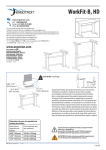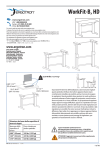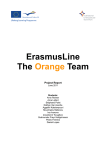Download Grid Automation Controller COM600 4.0 IEC 61850 Proxy Server
Transcript
Grid Automation Controller COM600 4.0 IEC 61850 Proxy Server User's Manual 1MRS757275 Grid Automation Controller COM600 4.0 Issued: 30.06.2011 Version: B/31.5.2012 IEC 61850 Proxy Server User's Manual Contents: 1. About this manual .................................................................................. 5 1.1. 1.2. 1.3. 1.4. 1.5. 1.6. 1.7. 1.8. 1.9. 2. Introduction ........................................................................................... 11 2.1. 2.2. 3. Functional overview ..................................................................... 11 IEC 61850 Proxy Server features ................................................ 12 Configuration ........................................................................................ 13 3.1. 3.2. 3.3. 3.4. 3.5. 4. Copyrights ...................................................................................... 5 Trademarks .................................................................................... 5 General .......................................................................................... 5 Document conventions .................................................................. 6 Use of symbols .............................................................................. 7 Terminology .................................................................................... 7 Abbreviations ................................................................................. 9 Related documents ...................................................................... 10 Document revisions ..................................................................... 10 About this section ......................................................................... 13 Overview of configuration ............................................................ 13 Building object tree ...................................................................... 15 3.3.1. General about building object tree ................................ 15 3.3.2. Adding IEC 61850 Proxy Server OPC Client object ..... 15 3.3.3. Configuring IEC 61850 Proxy Server with Proxy Configuration Tool ......................................................... 15 IEC 61850 data publishing ........................................................... 16 3.4.1. About data sets ............................................................. 16 3.4.2. Configuring data sets .................................................... 16 3.4.2.1. Dataset Editor ............................................. 16 3.4.3. Data reporting ............................................................... 18 3.4.3.1. About data reporting ................................... 18 3.4.3.2. Report control block ................................... 19 3.4.4. Configuring reporting .................................................... 22 3.4.5. GOOSE messaging ...................................................... 24 3.4.6. Configuring GOOSE publishing .................................... 25 Configuring objects ...................................................................... 28 3.5.1. General about configuring objects ................................ 28 3.5.2. Configuring IEC 61850 Proxy Server OPC Client ......... 28 3.5.3. Configuring IEC 61850 Proxy Subnetwork ................... 29 3.5.4. Configuring IEC 61850 Proxy IED ................................ 29 3.5.5. Configuring IEC 61850 Proxy Device properties .......... 30 Operation ............................................................................................... 31 4.1. 4.2. About this section ......................................................................... 31 Activating COM600 with new configurations ............................... 31 3 Grid Automation Controller COM600 4.0 1MRS757275 IEC 61850 Proxy Server User's Manual 4.3. 5. Diagnostics .................................................................................. 31 4.3.1. IEC 61850 Proxy Server OPC Client ............................ 31 4.3.1.1. Online diagnostics ...................................... 31 4.3.1.2. Diagnostic AE client ................................... 32 4.3.2. IEC 61850 Proxy IED .................................................... 33 4.3.3. Online diagnostics ......................................................... 33 Technical reference .............................................................................. 35 5.1. 5.2. 5.3. ASCI conformance statement ...................................................... 35 5.1.1. ACSI conformance statement ....................................... 35 5.1.2. ACSI basic conformance statement .............................. 35 5.1.3. ACSI models conformance statement ......................... 36 5.1.4. ACSI service conformance statement ........................... 37 SCL conformance ........................................................................ 41 5.2.1. SCL conformance statement ........................................ 41 PICS - protocol conformance statement ...................................... 41 5.3.1. Profile conformance ...................................................... 41 5.3.2. MMS Conformance ....................................................... 42 Index .............................................................................................................. 45 4 1MRS757275 Grid Automation Controller COM600 4.0 IEC 61850 Proxy Server User's Manual 1. About this manual 1.1. Copyrights The information in this document is subject to change without notice and should not be construed as a commitment by ABB Oy. ABB Oy assumes no responsibility for any errors that may appear in this document. In no event shall ABB Oy be liable for direct, indirect, special, incidental, or consequential damages of any nature or kind arising from the use of this document, nor shall ABB Oy be liable for incidental or consequential damages arising from use of any software or hardware described in this document. This document and parts thereof must not be reproduced or copied without written permission from ABB Oy, and the contents thereof must not be imparted to a third party nor used for any unauthorized purpose. The software or hardware described in this document is furnished under a license and may be used, copied, or disclosed only in accordance with the terms of such license. © Copyright 2012 ABB. All rights reserved. 1.2. Trademarks ABB is a registered trademark of ABB Group. All other brand or product names mentioned in this document may be trademarks or registered trademarks of their respective holders. 1.3. General This manual provides thorough information on the IEC 61850 Proxy Server and the central concepts related to it. You find instructions on taking it into use. The basic operation procedures are also discussed. Information in this user’s manual is intended for application engineers who configure the IEC 61850 Proxy Server OPC Client to establish communication to an OPC server. As a prerequisite, you should understand IEC 61850 protocol and the basic procedures in Station Automation Builder 600 (later referred to as SAB600). This user’s manual is divided into following sections: 5 1MRS757275 Grid Automation Controller COM600 4.0 IEC 61850 Proxy Server User's Manual Introduction This section gives an overview of the IEC 61850 Proxy Server and its features. Configuration In this section you find an overview of the configuration tasks and instructions on how to create and configure IEC 61850 Proxy Server OPC Client related objects. Operation This section covers the basic operation procedures you can carry out when transferring or activating Grid Automation Controller COM600 (later referred to as COM600) with new configurations. You are also given instructions on how to monitor and control the IEC 61850 Proxy Server OPC Client. Technical reference This section contains a list of status codes and attributes. 1.4. Document conventions The following conventions are used for the presentation of material: • The words in names of screen elements (for example, the title in the title bar of a window, the label for a field of a dialog box) are initially capitalized. • Capital letters are used for the name of a keyboard key if it is labeled on the keyboard. For example, press the ENTER key. • Lowercase letters are used for the name of a keyboard key that is not labeled on the keyboard. For example, the space bar, comma key, and so on. • Press CTRL+C indicates that you must hold down the CTRL key while pressing the C key (to copy a selected object in this case). • Press ESC E C indicates that you press and release each key in sequence (to copy a selected object in this case). • The names of push and toggle buttons are boldfaced. For example, click OK. • The names of menus and menu items are boldfaced. For example, the File menu. • The following convention is used for menu operations: MenuName > MenuItem > CascadedMenuItem. For example: select File > New > Type. • The Start menu name always refers to the Start menu on the Windows taskbar. • System prompts/messages and user responses/input are shown in the Courier font. For example, if you enter a value out of range, the following message is displayed: Entered value is not valid. The value must be 0 - 30 6 . 1MRS757275 Grid Automation Controller COM600 4.0 IEC 61850 Proxy Server User's Manual • • You can be asked to enter the string MIF349 in a field. The string is shown as follows in the procedure: MIF349 Variables are shown using lowercase letters: sequence name 1.5. Use of symbols This publication includes warning, caution, and information icons that point out safetyrelated conditions or other important information. It also includes tip icons to point out useful information to the reader. The corresponding icons should be interpreted as follows. The electrical warning icon indicates the presence of a hazard which could result in electrical shock. The warning icon indicates the presence of a hazard which could result in personal injury. The caution icon indicates important information or warning related to the concept discussed in the text. It may indicate the presence of a hazard which could result in corruption of software or damage to equipment or property. The information icon alerts the reader to relevant facts and conditions. The tip icon indicates advice on, for example, how to design your project or how to use a certain function. 1.6. Terminology Term Description Alarm An abnormal state of a condition. Alarms and Events; AE An OPC service for providing information about alarms and events to OPC clients. 7 Grid Automation Controller COM600 4.0 1MRS757275 IEC 61850 Proxy Server User's Manual Term Description Data Access; DA An OPC service for providing information about process data to OPC clients. Data Object; DO Part of a logical node object representing specific information, for example, status, or measurement. From an object-oriented point of view, a data object is an instance of a class data object. DOs are normally used as transaction objects; that is, they are data structures. Data Set The data set is the content basis for reporting and logging. The data set contains references to the data and data attribute values. Device A physical device that behaves as its own communication node in the network, for example, protection relay. Event Change of process data or an OPC internal value. Normally, an event consists of value, quality, and timestamp. Intelligent Electronic Device A physical IEC 61850 device that behaves as its own communication node in the IEC 61850 protocol. Logical Device; LD Representation of a group of functions. Each function is defined as a logical node. A physical device consists of one or several LDs. Logical Node; LN The smallest part of a function that exchanges data. An LN is an object defined by its data and methods. LON A communication protocol developed by Echelon. LON Application Guideline for substation automation; LAG A proprietary method of ABB on top of the standard LON protocol. OPC Series of standards specifications aiming at open connectivity in industrial automation and the enterprise systems that support industry. OPC item Representation of a connection to the data source within the OPC server. An OPC item is identified by a string <object path>:<property name>. Associated with each OPC item are Value, Quality, and Time Stamp. Property Named data item. Report Control Block The report control block controls the reporting processes for event data as they occur. The reporting process continues as long as the communication is available. SPA ABB proprietary communication protocol used in substation automation. SPA device Protection and/or Control Product supporting the SPA protocol version 2.5 or earlier. Substation Configuration Lan- XML-based description language for configurations of electrical guage; SCL substation IEDs. Defined in IEC 61850 standard. 8 1MRS757275 Grid Automation Controller COM600 4.0 IEC 61850 Proxy Server User's Manual 1.7. Abbreviations The following is a list of abbreviations associated with COM600 that you should be familiar with. See also 1.6, Terminology. Abbreviation AE Description Alarms and Events ASDU Application Service Data Unit BRCB Buffered Report Control Block DA DMCD Data Access Data Message Code Definition DO Data Object GW Gateway, component connecting two communication networks together HMI Human Machine Interface IEC International Electrotechnical Commission IED Intelligent Electronic Device LAG LON Application Guideline for substation automation LAN Local Area Network LD Logical Device LN Logical Node NCC NV Network Control Center Network Variable OLE Object Linking and Embedding OPC OLE for Process Control P&C Protection & Control RTS Request To Send SA SAB600 Substation Automation Station Automation Builder 600 SCL Substation Configuration Language SLD Single Line Diagram SNMP Simple Network Management Protocol SNTP Simple Network Time Protocol SOAP Simple Object Access Protocol RCB URCB XML Report Control Block Unbuffered Report Control Block eXtended Markup Language 9 1MRS757275 Grid Automation Controller COM600 4.0 IEC 61850 Proxy Server User's Manual 1.8. 1.9. Related documents Name of the manual MRS number COM600 User's manual 1MRS756125 Document revisions Document version/date 10 Product revision History A/30.6.2011 3.5 Document created B/31.5.2012 4.0 Document revised 1MRS757275 Grid Automation Controller COM600 4.0 IEC 61850 Proxy Server User's Manual 2. Introduction 2.1. Functional overview IEC61850_Proxy_Server_Functional_Overview.PNG Figure 2.1-1 Functional overview of IEC 61850 Proxy Server IEC 61850 Proxy Server enables IEC 61850-8-1 MMS clients to access data and services of COM600. It also features a GOOSE send functionality for publishing data. With these features, it is possible to connect non-IEC61850 IEDs to the IEC 61850 network via COM600. Also calculated data from COM600 (e.g. from logic processor) can be published to IEC61850 network using the IEC 61850 Proxy Server. IEC61850 Proxy Server is configured using the Proxy Configuration tool in SAB600. The Proxy Configuration tool shows a list of IEDs and their logical devices that are configured to COM600. You can select which of them will be added to the IEC61850 Proxy Server configuration. As the COM600 native data model is according to the IEC 61850 standard, complicated cross-reference configuration is not required. You can later adjust the data set and reporting configuration. The IEC 61850 Proxy Server configuration is stored into an SCL file, which is loaded to the COM600. The configuration can also be exported to an SCL SCD file, which can be used for the IEC 61850 client configuration. When the IEC 61850 Proxy Server is started, it first reads and parses the SCL configuration. It creates the IEC 61850 data model according to the SCL and establishes connections to the related COM600 OPC servers. It initiates a refresh for the OPC servers to update all configured data. After the data is received, the IEC 61850 Proxy Server has 11 Grid Automation Controller COM600 4.0 1MRS757275 IEC 61850 Proxy Server User's Manual up-to-date data from the underlying process and the IEC 61850 server is started. The IEC 61850 Proxy Server starts normal operation. During normal operation the actions for the IEC 61850 Proxy Server are initiated by IEC 61850 service request from an IEC 61850 client or by data updates from the connected OPC servers. 2.2. IEC 61850 Proxy Server features The IEC 61850 Proxy Server supports the following features: • OPC Data Access v1.0/2.0 (client for process data, server for diagnostics) • OPC Alarms and Events specifications v1.10 (server for diagnostics) • IEC 61850 server • IEC 61850 data modeling • IEC 61850 buffered and unbuffered reporting services • IEC 61850 control services • IEC 61850 GOOSE send service • One instance of IEC 61850 Proxy Server can be configured per COM600 12 1MRS757275 Grid Automation Controller COM600 4.0 IEC 61850 Proxy Server User's Manual 3. Configuration 3.1. About this section This section guides you in the configuration tasks required before you can start using the IEC 61850 Proxy Server. For information on the IEC 61850 data modeling, refer to COM600 User's Manual. 1. 2. 3. 4. 5. 3.2. Select File > Open/Manage Project.... In the Open/Manage Project dialog, select the required location for the project: • Projects on my computer • Projects on network Select New Project on the left. • Enter a Project Name. The Description is optional. Click Create. Click Open Project. Overview of configuration Before you can start using the IEC 61850 Proxy Server, you need to build and configure an object tree in SAB600 to define the communication structure. Start the configuration by first configuring an OPC Server, for example, LON OPC Server. Then continue to configure the IEC 61850 Proxy Server. For information on configuring the OPC Server, see the related configuration manual. Figure 3.2-1 shows an example view of SAB600 including an object tree in the communication structure on the left and Object Properties window displaying the object properties on the right. 13 Grid Automation Controller COM600 4.0 1MRS757275 IEC 61850 Proxy Server User's Manual When configuring OPC servers the following characters cannot be used in object names: \ ` ' ' #. Also avoid using a space in object names. overview_PROXY.png Figure 3.2-1 Example view of SAB600 communication structure The configuration work can be divided into two separate tasks: 1. building an object tree, and 2. configuring object properties. First, you need to build an object tree. This is done by adding objects to the object tree, see 3.3.1, General about building object tree. Figure 3.2-1 shows an example of how the object tree may look like after it has been built. In the example tree you can see the IEC 61850 Proxy Server OPC Client object and its child objects, such as subnetwork, devices, and data objects. Indentation is used to indicate the parent-child relationship between the objects. After you have added the necessary objects to the object tree in the communication structure, you need to configure them, see 3.5.1, General about configuring objects. 14 1MRS757275 Grid Automation Controller COM600 4.0 IEC 61850 Proxy Server User's Manual 3.3. Building object tree 3.3.1. General about building object tree The object tree is built in the Communication structure of SAB600, see Figure 3.2-1. It is built by adding objects in a logical order starting from the OPC Server object. Before the IEC 61850 Proxy Server can be taken into use, you need to configure an OPC server for the process communication. For more information on creating an OPC server, refer to COM600 User's Manual. You have two ways to add objects to the object tree in the Communication structure: • You can right-click the object to which you want to add a child object. • You can copy the object. First add the IEC 61850 Proxy Server OPC Client. The following objects are created by the Proxy Configuration Tool, and should not be added manually: • • • • 3.3.2. IEC 61850 Proxy Subnetwork IEC 61850 Proxy IED Logical Devices Data objects Adding IEC 61850 Proxy Server OPC Client object To add the IEC 61850 Proxy Server OPC Client object: 1. Add the IEC 61850 Proxy Server OPC Client object in the Communication structure by selecting the Gateway object. 2. Right-click the Gateway object and select the server object, for example New > IEC61850 > IEC61850 Proxy Server OPC Client. 3.3.3. Configuring IEC 61850 Proxy Server with Proxy Configuration Tool Before configuring Proxy IEC 61850 Proxy Server, an OPC server handling the IED communication needs to be configured to the communication structure. To configure IEC 61850 Proxy Server with the Proxy Configuration Tool: 1. Right-click the IEC 61850 Proxy Server OPC Client object and select Proxy Config Tool. 15 Grid Automation Controller COM600 4.0 1MRS757275 IEC 61850 Proxy Server User's Manual 2. 3. Select the check-boxes in the first column to add LDs to the IEC61850 Proxy Server OPC Client configuration. Click Apply to create the configuration with the selected IEDs to the communication structure. Proxy_config_tool.png Figure 3.3.3-1 Proxy Configuration Tool The Proxy Configuration Tool includes the following columns: • Include: specifies if the LD is part of the Proxy configuration • IED Path: the OPC path of the selected LD • LD Caption: specifies the name of the referenced LD in the Proxy configuration 3.4. IEC 61850 data publishing 3.4.1. About data sets A data set is an ordered group of data objects and data attributes organized as a single collection for the convenience of the client. Data sets are used to define the values of data to be transmitted in case a value of a data set member changes. A data set is used for reporting and GOOSE messaging. 3.4.2. Configuring data sets 3.4.2.1. Dataset Editor A data set groups selected data so that a client can access it easily with a single read operation. A data set is also used for event reporting; data is linked to spontaneous event sending only via report control blocks (RCB) data set definition. The client reads other data separately. Data set definitions are located always under the logical device LD0 and logical node LLN0. 16 1MRS757275 Grid Automation Controller COM600 4.0 IEC 61850 Proxy Server User's Manual The data set can be modified with the Dataset Editor. Open the Dataset Editor by rightclicking the Dataset object and selecting Dataset Editor. The Dataset object has a set of data attributes: • IdInst: Instance of Logical Device to which the referenced data set belongs. • Prefix: Freely configurable part of LN caption. • InInst: Instance of the LN type. • InClass: Logical node class. • doName: Name of the data object from which the data set is formed. • daName: Name of the data attribute from which the data set is formed. Data attributes are collected to the data set in groups, and the functional constraint defines the data attributes. • fc: functional constraint Functional constraint divides data attributes, which have the same functional constraint, to groups under the same data object. For example, functional constraint ST (status information) groups stVal, q and t data attributes to the data set. The caption in the object tree consists of Prefix, InClass and InInst values. Dataset_editor.png Figure 3.4.2.1-1 Dataset Editor Creating data sets If 61850 naming is used, the Proxy Configuration Tool automatically creates StatNrml, StatUrg and MeasFlt data sets and report control blocks for them. The creation is based on proxy_dataset_defaults.xml file, which is located in the [installation drive]:\PCMDataBases\COM600\ProxyConfigTool folder. The file has the following format: <DataSet name="[name of dataset]"> <LNClass name="[LNClass of ln]"> 17 Grid Automation Controller COM600 4.0 1MRS757275 IEC 61850 Proxy Server User's Manual <DO cdc = "[61850-Type of DO]" name = "[Caption of DO]"> </DO> ... </LNClass> ... </Dataset> The data set identifies the data set to be created. LNClass and DO are used to determine which LN/DOs should be added to the dataset. For example: <DataSet name="StatNrml"> <LNClass name="GGIO"> <DO cdc="SPS" name="Alm"/> </LNClass> <LNClass name="PHAR"> <DO cdc="ACD" name="Str"/> </LNClass> The StatNrml data set contains all Alm named SPS typed DOs under GGIO LNClass and all str named ACD typed DOs under PHAR LNClass, and so on. Additional signals can be added to each data set by dragging and dropping the DO object to the Dataset Editor tool and applying changes. The data sets for GOOSE have to be created manually. To create data sets for GOOSE: 1. Create a Dataset object to the tree under the LN0 object. 2. Right-click the Dataset object and select Dataset Editor. 3. If you are creating a GOOSE data set, select the Enable daName for GOOSE checkbox. 4. Drag and drop DO objects from the object tree to the Dataset Editor. 5. Click Apply. 3.4.3. Data reporting 3.4.3.1. About data reporting Data changes are used as a trigger for reporting. This information is grouped using a data set. The data set is the content basis for reporting. Reporting uses information reports to transmit data. The data configured in a data set is transmitted in information reports. Reporting is controlled by report control blocks. 18 1MRS757275 Grid Automation Controller COM600 4.0 IEC 61850 Proxy Server User's Manual 3.4.3.2. Report control block Report control describes the conditions for generating information reports based on parameters set by configuration or by a client. Report Control Blocks control the procedures that are required for reporting values of data from logical nodes to one client. There are buffered and unbuffered report control blocks: • In a Buffered Report Control Block (BRCB) internal events issue immediate sending of reports, or buffer the events for transmission. This way the values of a data object are not lost due to transport flow control constraints or loss of connection. BRCB provides sequence-of-events functionality. • In an Unbuffered Report Control Block (URCB) internal events issue immediate sending of reports on a best efforts basis. If no association exists, or if the transport data flow is not fast enough to support it, events may be lost. report_control_block_properties.png Figure 3.4.3.2-1 Report control block properties Table 3.4.3.2-1 Report Control Block object properties Property/Parameter Value or value range/Default Description Basic 19 1MRS757275 Grid Automation Controller COM600 4.0 IEC 61850 Proxy Server User's Manual Property/Parameter Value or value range/Default Description Buffer Time Default: 0 milliseconds With this value, RCB can be configured to wait for other events after the first change before sending the report. Value 0 means that a new change is immediately reported to the client. Configurable. Buffered True Controls if the RCB is buffered or unbuffered. False Default: True Configuration Revision 0...2147483647 Data Set Indexed Configuration revision of the data set referenced by this RCB. Every modification in the data set increases the Configuration Revision property by one. The name of the data set to be sent by the report control block. True False Indicates if this RCB is configured with indexed naming convention. Default: True Integrity period 0...214748647 Default: 0 Report ID Used as identification in information reports to specify that the report is from this RCB. By default report control block MMS path name is used. Configurable. Option Fields Defines what information is sent with the information report. Configurable. Config Reference True False Default: False 20 Integrity period in milliseconds. If this attribute has a value > 0 ms, an integrity report with all data listed in the data set is sent periodically in this interval. By default, this feature is not enabled, because it generates an unnecessary load to the server and network. If this feature is used, the Trigger Option ‘Period’ in RCB needs to be enabled. Configurable. Config Reference 1MRS757275 Grid Automation Controller COM600 4.0 IEC 61850 Proxy Server User's Manual Property/Parameter Value or value range/Default Description Data Ref True Data Ref False Default: False Data Set True Data Set False Default: False Entry ID True Entry ID False Default: True Reason Code True Reason Code False Default: True Sequence Number True Sequence Number False Default: True Time Stamp True Time Stamp False Default: False Trigger Options Data change Defines the triggering conditions for creating reports. True False Default: True Data Update True False Default: False Period True False Default: False Specifies whether a report entry shall be generated due to a change of the value of the data attribute. Specifies whether a report entry shall be generated due to freezing the value of an unfreezable attribute or updating the value of any other attribute. An updated value may have the same value as the old value. Specifies whether a report entry shall be generated on the expiration of the integrity period. 21 1MRS757275 Grid Automation Controller COM600 4.0 IEC 61850 Proxy Server User's Manual Property/Parameter Value or value range/Default Description Quality Change True False Default: True 3.4.4. Specifies whether a report entry shall be generated due to a change of the value of the quality attribute. Configuring reporting Reporting is preconfigured automatically. Data sets for necessary data are created and linked to configured report control blocks. To configure reporting: 1. Create and configure a Data Set object. creating_dataset Figure 3.4.4-1 Creating a new data set 2. 22 Create a Report Control Block object. 1MRS757275 Grid Automation Controller COM600 4.0 IEC 61850 Proxy Server User's Manual creating_rcb Figure 3.4.4-2 Creating a new report control block 3. Add a Report Enabled object. Add a ReportClient object for each IEC 61850 client. ReportClients create the same amount of instances of the RCB, each dedicated for one client. ReportClient Figure 3.4.4-3 Adding ReportClient objects 4. 5. Configure the report control block. Configure the data set of the report control block. 23 Grid Automation Controller COM600 4.0 1MRS757275 IEC 61850 Proxy Server User's Manual data_set_properties Figure 3.4.4-4 Data set properties 3.4.5. GOOSE messaging The generic object oriented substation event (GOOSE) is used in substation automation for fast horizontal communication between IEDs. It can be used to exchange, for example, interlocking and blocking information. The information is shared from one IED to one or several IEDs using Ethernet multicast messages. A message is an image of a sent MMS data set that is defined in the CID configuration. IEC61850 Proxy Server supports sending of GOOSE messages. The receiving of GOOSE messages is handled by the IEC 61850 OPC Server. The GOOSE data is sent periodically in 802.1Q multicast frames over the local network. When data changes, the GOOSE frame is sent several times in a fast cycle to prevent data losses. In GOOSE, the sent data is based on the data set and GOOSE Control Block (GoCB). The data set defines what type of data is sent in the GOOSE frame. GoCB links the GOOSE Control Block structure and its information to the data. Table 3.4.5-1 lists the configurable GoCB object properties. 24 1MRS757275 Grid Automation Controller COM600 4.0 IEC 61850 Proxy Server User's Manual Table 3.4.5-1 GoCB object properties Property/Parameter Value or value range/Default Description Basic Configuration Revision 1 Configuration Revision identifies the version of GoCB. Data Set Data Set Data set to be sent in GOOSE. Default: None GSEType Default: GOOSE GSEType identifies the type of GSE Element in configuration file (read only parameter). 0000 - 3FFF Application ID for the GOOSE control block (hex value). Goose Address APPID Default: 0000 GoID Default: (GOOSE control block String identifier for the GOOSE path) control block. Max Time 0...65535 Supervision heartbeat cycle time (ms). Default: 10000 Min Time 0...65535 Maximal sending delay on a data change (ms). Default: 2 Multicast Address 01-0C-CD-01-00-00 to 01-0C- A multicast addressing scheme CD-01-01-FF is used when sending GOOSE messages. A multicast address Default: 01-0C-CD-01-00-00 can be shared by several sending devices or it can be IED-specific. VLAN-ID 000 - FFF VLAN-ID hex value. Default: 000 VLAN-Priority 0...7 VLAN-Priority. Default: 4 3.4.6. Configuring GOOSE publishing To send GOOSE data, you must first define the sending data set used by the GOOSE control block and then create the control block. 1. Create a new Data Set. Rename it if you plan to use several different sets of data (see 3.4.2.1, Dataset Editor). 25 Grid Automation Controller COM600 4.0 1MRS757275 IEC 61850 Proxy Server User's Manual creating_dataset.png Figure 3.4.6-1 Creating a new data set 2. Modify the data set to be sent with GOOSE. Normally GOOSE data sets are configured to the attribute level and only the value and quality are used (e.g. Pos.stVal and Pos.q). Use the Enable daName for GOOSE option and manually remove the unnecessary attributes from the data set. modifying_dataset.png Figure 3.4.6-2 Modifying the data set to be sent with GOOSE 3. 26 Create a new GOOSE Control Block (GoCB). 1MRS757275 Grid Automation Controller COM600 4.0 IEC 61850 Proxy Server User's Manual creating_gcb.png Figure 3.4.6-3 Creating GOOSE Control Block 4. Configure the GOOSE control block, see Figure 3.4.6-4. • Select the created data set. • Define APPID (Application Identifier) which is unique within the system. It identifies the purpose of this particular dataset. • Define a multicast address to which the specific GOOSE data is sent. The receiving IED understands which frames with a specific multicast address are the interesting ones and starts to process them. GOOSE_control_block_properties Figure 3.4.6-4 GOOSE Control Block properties 27 1MRS757275 Grid Automation Controller COM600 4.0 IEC 61850 Proxy Server User's Manual 3.5. Configuring objects 3.5.1. General about configuring objects After the objects have been added, configure the object properties. Figure 3.5.1-1 shows an example of how to use SAB600 to configure the object properties for IEC 61850 Proxy Server OPC Client. To configure an object: 1. Select an object in the object tree of the communication structure. The object properties appear in the Object Properties window. The properties and their values can be viewed as shown in Figure 3.5.1-1. PROXY_object_properties.png Figure 3.5.1-1 Example of object properties in the Objects Properties window 2. Select the property you want to configure. Depending on the property value type, configuring is always done either by: • selecting a predefined value from a drop-down menu, or • entering a text string or a numerical value in a text field. The available properties for different objects are listed in the following subsections. 3.5.2. Configuring IEC 61850 Proxy Server OPC Client IEC 61850 Proxy Server OPC Client does not have any configurable properties. Table 3.5.2-1 IEC 61850 Proxy Server OPC Client properties Property / Parameter Basic 28 Value or Value range/ Default Description 1MRS757275 Grid Automation Controller COM600 4.0 IEC 61850 Proxy Server User's Manual 3.5.3. Property / Parameter Value or Value range/ Default Description AE Prog ID ABB.IEC61850_Slave_OPC_AE_Server.Instance[1] ProgID for OPC Alarm and Event Server. (not configurable) DA Prog ID ABB.IEC61850_Slave_OPC_DA.Instance[1] ProgID for OPC Data Access Server. (not configurable) Configuring IEC 61850 Proxy Subnetwork Table 3.5.3-1 lists the configurable IEC 61850 Proxy Subnetwork object properties and the value ranges for them. The actual configuration using SAB600 is performed as described in 3.2, Overview of configuration. Table 3.5.3-1 IEC 61850 Proxy Subnetwork properties Property / Parameter Value or Value range/ Default Description Communication Port Communication Port ETH0 LAN port used by the IEC 61850 protocol used for GOOSE sending. ETH1 Default: ETH0 IP Address Values shown here are default values when no connection to COM600 has been made. When the first connection is made the communication port information is read from COM600 and the corresponding NIC value is written to NICInformation property. Default: 127.0.0.1 Communication channel IP address in dotted decimal format. 1...3600 TCP/IP keepalive timeout in seconds. Communication Control TCP/IP Keepalive Timeout Default: 15 seconds 3.5.4. Configuring IEC 61850 Proxy IED Table 3.5.3-1 lists the configurable IEC 61850 Proxy IED object properties and the value ranges for them. The actual configuration using SAB600 is performed as described in 3.2, Overview of configuration. Table 3.5.4-1 IEC 61850 Proxy IED properties Property / Parameter Value or Value range/ Default Description Addresses 29 Grid Automation Controller COM600 4.0 1MRS757275 IEC 61850 Proxy Server User's Manual 3.5.5. Property / Parameter Value or Value range/ Default Description IP Address Default: 127.0.0.1 Communication IP address in dotted decimal format. (not configurable) OSI ACSE AE Qualifier Default: 23 ACSE protocol level configuration parameter. AE Qualifier. OSI ACSE AP Title Default = 1,3,9999,23 Value ACSE protocol level configuration parameter. AP Title. OSI Presentation Selector Default = 00000001 ACSE protocol level configuration parameter. Presentation selector. OSI Session Selector Default = 0001 ACSE protocol level configuration parameter. Session selector. OSI Transport Selector Default = 0001 ACSE protocol level configuration parameter. Transport selector. Configuring IEC 61850 Proxy Device properties IEC 61850 Proxy Device does not have any configurable properties. 30 1MRS757275 Grid Automation Controller COM600 4.0 IEC 61850 Proxy Server User's Manual 4. Operation 4.1. About this section This section describes the basic operation procedures you can carry out after the IEC 61850 Proxy Server object properties have been configured. After this, you can, for example, monitor and control the condition of connections in the Proxy Subnetwork. This is done by using the Online diagnostics function in SAB600. 4.2. Activating COM600 with new configurations For information about activating COM600 with new configuration, see COM600 User’s Manual. 4.3. Diagnostics 4.3.1. IEC 61850 Proxy Server OPC Client 4.3.1.1. Online diagnostics To view version information on IEC 61850 Proxy Server Client or to monitor and control the state of the client, right-click the IEC 61850 Proxy Server OPC Client and select Online diagnostics. 31 Grid Automation Controller COM600 4.0 1MRS757275 IEC 61850 Proxy Server User's Manual Proxy_online_diagnostics.png Figure 4.3.1.1-1 IEC 61850 Proxy Server Online diagnostics In Online diagnostics dialog box you can: • reset the IEC 61850 Proxy Server OPC Client • view the event log file • clear the event log file 4.3.1.2. Diagnostic AE client Diagnostic events can be monitored and controlled using the Diagnostic AE Client function, see Figure 4.3.1.2-1. 32 1MRS757275 Grid Automation Controller COM600 4.0 IEC 61850 Proxy Server User's Manual Proxy_diagnostic_AE_client.png Figure 4.3.1.2-1 IEC 61850 Proxy Server Diagnostic AE client 4.3.2. IEC 61850 Proxy IED 4.3.3. Online diagnostics The IEC 61850 communication activity can be monitored with the Online diagnostics function, see Figure 4.3.3-1: • In the Status information field, you can monitor the device status. • In the Diagnostic counters field, you can monitor the communication activity. The available attributes can be seen in Figure 4.3.3-1. • To reset Diagnostic counters, click Reset counters. • To take the IEC 61850 communication into use, select the In use checkbox. To take the communication out of use, clear the checkbox. • Diagnostic counters are updated every 2 seconds. To update them manually, click Refresh. 33 Grid Automation Controller COM600 4.0 1MRS757275 IEC 61850 Proxy Server User's Manual IED_online_diagnostics.png Figure 4.3.3-1 IEC 61850 Proxy IED online diagnostics 34 1MRS757275 Grid Automation Controller COM600 4.0 IEC 61850 Proxy Server User's Manual 5. Technical reference 5.1. ASCI conformance statement 5.1.1. ACSI conformance statement ACSI conformance statements shall be used to provide an overview and details about a device claiming conformance with ACSI: • 5.1.2, ACSI basic conformance statement • 5.1.3, ACSI models conformance statement • 5.1.4, ACSI service conformance statement These statements are used to specify the communication features mapped to an SCSM. The following tables provide the ACSI conformance statements for the COM600 IEC 61850 Proxy Server. The tables are according to IEC 61850-7-2. 5.1.2. ACSI basic conformance statement Table 5.1.2-1 Basic conformance statement Client/Subscriber Server/Publisher Value/Comments SUPPORTED Client-Server roles B11 Server side (of TWO-PARTY- APPLICATION-ASSOCIATION) c1 B12 Client side of (TWO-PARTYc1 APPLICATION-ASSOCIATION) - SCSMs supported B21 SCSM: IEC 6185-8-1 used SUPPORTED B22 SCSM: IEC 6185-9-1 used - B23 SCSM: IEC 6185-9-2 used - B24 SCSM: other - Generic substation event model (GSE) B31 Publisher side - O SUPPORTED B32 Subscriber side O - - Transmission of sampled value model (SVC) B41 Publisher side - O - B42 Subscriber side O - - 35 1MRS757275 Grid Automation Controller COM600 4.0 IEC 61850 Proxy Server User's Manual c1 – shall be ‘M’ if support for LOGICAL-DEVICE model has been declared. O – Optional M – Mandatory 5.1.3. ACSI models conformance statement Table 5.1.3-1 ACSI models conformance statement Client/Subscriber Server/Publisher Value/Comments If Server side (B1) supported M1 Logical device c2 c2 SUPPORTED M2 Logical node c3 c3 SUPPORTED M3 Data c4 c4 SUPPORTED M4 Data set c5 c5 SUPPORTED M5 Substitution O O - M6 Setting group control O O - O O SUPPORTED O O SUPPORTED Reporting 36 M7 Buffered report control M7-1 sequence-number M7-2 report-time-stamp M7-3 reason-for-inclusion M7-4 data-set-name M7-5 data-reference M7-6 buffer-overflow M7-7 entryID M7-8 BufTm M7-9 IntgPd M7-10 GI M7-11 conf-revision M8 Unbuffered report control M8-1 sequence-number M8-2 report-time-stamp M8-3 reason-for-inclusion M8-4 data-set-name M8-5 data-reference 1MRS757275 Grid Automation Controller COM600 4.0 IEC 61850 Proxy Server User's Manual Client/Subscriber Server/Publisher Value/Comments Logging O O - M9 Log control O O - M9-1 IntgPd M10 Log O O - M11 Control M M SUPPORTED GOOSE O O SUPPORTED (send) GSSE O O M8-6 BufTm M8-7 IntgPd M8-8 GI M8-9 conf-revision If GSE (B31/32) is supported M13 If SVC (41/42) is supported M14 Multicast SVC O O - M15 Unicast SVC O O - M16 Time M M - M17 File Transfer O O - c1 – shall be ‘M’ if support for LOGICAL-DEVICE model has been declared. c2 – shall be ‘M’ if support for LOGICAL-NODE model has been declared. c3 – shall be ‘M’ if support for DATA model has been declared. c4 – shall be ‘M’ if support for DATA-SET, Substitution, Report, Log Control, or Time model has been declared. c5 – shall be ‘M’ if support for Report, GSE, or SMV models has been declared. M - Mandatory 5.1.4. ACSI service conformance statement The ACSI service conformance statement shall be as defined in Table 5.1.4-1 (depending on the statements in Table 5.1.3-1). 37 1MRS757275 Grid Automation Controller COM600 4.0 IEC 61850 Proxy Server User's Manual Table 5.1.4-1 ACSI service Conformance statement Services AA: TP/MC Client/Subscriber Server/Pub- Value/Comments lisher Server S1 ServerDirectory TP M SUPPORTED Application association S2 Associate M M SUPPORTED S3 Abort M M SUPPORTED S4 Release M M SUPPORTED TP M M SUPPORTED Logical device S5 LogicalDeviceDirectory Logical node S6 LogicalNodeDirectory TP M M SUPPORTED S7 GetAllDataValues TP O M SUPPORTED Data S8 GetDataValues TP M M SUPPORTED S9 SetDataValues TP O O SUPPORTED S10 GetDataDirectory TP O M SUPPORTED S11 GetDataDefinition TP O M SUPPORTED Data set S12 GetDataSetValues TP O M SUPPORTED S13 SetDataSetValues TP O O - S14 CreateDataSet TP O O - S15 DeleteDataSet TP O O - S16 GetDataSetDirectory TP O O SUPPORTED TP M M SUPPORTED Substitution S17 SetDataValues Setting group control S18 SelectActiveSG TP O O - S19 SelectEditSG TP O O - S20 SetSGValues TP O O - S21 ConfirmEditSGValues TP O O - S22 GetSGValues TP O O - S23 GetSGCBValues TP O O - Reporting 38 1MRS757275 Grid Automation Controller COM600 4.0 IEC 61850 Proxy Server User's Manual Services AA: TP/MC Client/Subscriber Server/Pub- Value/Comments lisher TP c6 c6 SUPPORTED Buffered report control block (BRCB) S24 Report S24-1 data-change (dchg) S24-2 qchg-change (qchg) S24-3 data-update (dupd) S25 GetBRCBValues TP c6 c6 SUPPORTED S26 SetBRCBValues TP c6 c6 SUPPORTED TP c6 c6 SUPPORTED Unbuffered report control block (URCB) S27 Report S27-1 data-change (dchg) S27-2 qchg-change (qchg) S27-3 data-update (dup S28 GetURCBValues TP c6 c6 SUPPORTED S29 SetURCBValues TP c6 c6 SUPPORTED Logging Logging control block S30 GetLCBValues TP M M - S31 SetLCBValues TP O M - Log S32 QueryLogByTime TP c7 M - S33 QueryLogByEntry TP c7 M - S34 GetLogStatusValues TP M M - Generic substation event model (GSE) GOOSE-CONTROL-BLOCK S35 SendGOOSEMessage MC c8 c8 SUPPORTED S36 GetReference TP O c9 - S37 GetGOOSEElementNumber TP O c9 - S38 GetGoCBValues TP O O - S39 SetGoCBValues TP O O - GSSE-CONTROL-BLOCK S40 SendGSSEMessage MC c8 c8 - S41 GetReference TP O c9 - 39 1MRS757275 Grid Automation Controller COM600 4.0 IEC 61850 Proxy Server User's Manual Services AA: TP/MC Client/Subscriber Server/Pub- Value/Comments lisher S42 GetGSSEElementNumber TP O c9 - S43 GetGsCBValues TP O O - S44 SetGsCBValues TP O O - Transmission of sampled value model (SVC) Multicast SVC S45 SendMSVMessage MC c10 c10 - S46 GetMSVCBValues TP O O - S47 SetMSVCBValues TP O O - Unicast SVC S48 SendUSVMessage TP c10 c10 - S46 GetUSVCBValues TP O O - S47 SetMSVCBValues TP O O - M M SUPPORTED Control S51 Select S52 SelectWithValue TP M M SUPPORTED S53 Cancel TP O M SUPPORTED S54 Operate TP M M SUPPORTED S55 Command-Termination TP M M SUPPORTED S56 TimeActivated-Operate TP O O - File transfer S57 GetFile TP O M - S58 SetFile TP O O - S59 DeleteFile TP O O - S60 GetFileAttributeValues TP O M - Time T1 Time resolution of internal clock (nearest negative power of 2 in seconds) T2 Time accuracy of internal clock T0 T1 T2 T3 T4 40 1MRS757275 Grid Automation Controller COM600 4.0 IEC 61850 Proxy Server User's Manual Services AA: TP/MC Client/Subscriber Server/Pub- Value/Comments lisher T5 T3 supported TimeStamp resolution (nearest negative power of 2 in seconds) c6 – shall declare support for at least one (BRCB or URCB). c7 – shall declare support for at least one (QueryLogByTime or QueryLogByEntry). c8 – shall declare support for at least one (SendGOOSEMessage or SendGSSEMessage). c9 – shall declare support if TP association is available. c10 – shall declare support for at least one (SendMSVMessage or SendUSVMessage). 5.2. SCL conformance 5.2.1. SCL conformance statement The SCL conformance statement defines several degrees of conformance for which implementations may declare support of the substation configuration language. [1] Table 5.2.1-1 SCL conformance degrees SCL Conformance ClientCR Base F/S SCL.1 SCL File for Implementation Available (offline) ServerCR Value/Range Base F/S Value/Range M M SUPPORTED SCL.2 SCL File available O from implementation online O O O - SCL.3 SCL implementation O reconfiguration supported online O O O - 5.3. PICS - protocol conformance statement 5.3.1. Profile conformance Table 5.3.1-1 and Table 5.3.1-2 define the basic conformance statement. 41 1MRS757275 Grid Automation Controller COM600 4.0 IEC 61850 Proxy Server User's Manual Table 5.3.1-1 PICS for A-Profile support Client Server F/S F/S Value/Comment A1 Client/Server A-Profile c1 c1 SUPPORTED A2 GOOSE/GSE Management c2 A-Profle c2 SUPPORTED A3 GSSE A-Profile c3 c3 - A4 TimeSync A-Profile c4 c4 - c1 – shall be ‘m’ if support for any service specified for Client/S are declared within the ACSI basic conformance statement. c2 – shall be ‘m’ if support for any service specified for GOOSE/GSE Management are declared within the ACSI basic conformance statement. c3 – shall be ‘m’ if support for any service specified for GSSE A-Profile are declared within the ACSI basic conformance statement. c4 – support for at least one other A-Profile shall be declared (e.g. in A1-A3) in order to claim conformance to IEC 61850-8-1. Table 5.3.1-2 PICS for T-Profile support Client Server F/S F/S Value/Comment T1 TCP/IP T-Profile c1 c1 SUPPORTED T2 OSI T-Profile c2 c2 - T3 GOOSE/GSE T-Profile c3 c3 SUPPORTED T4 GSSE T-Profile c4 c4 - T5 TimeSync T-Profile o o - c1 – shall be ‘m’ if support for A1 is declared. Otherwise, shall be “i” c2 – shall be “o” if support for A1 is declared. Otherwise, shall be “i”. c3 – shall be ‘m’ if support for A2 is declared. Otherwise, shall be “i”. c4 – shall be ‘m’ if support for A3 is declared. Otherwise, shall be “i”. 5.3.2. MMS Conformance MMS conformance is guaranteed by MMS stack vendor, i.e. Systems Integration Specialists Company, Inc. (SISCO). 42 1MRS757275 Grid Automation Controller COM600 4.0 IEC 61850 Proxy Server User's Manual All required IEC 61850 services for supporting the ACSI services stated to be supported are supported by the used MMS stack MMS-EASE Light. 43 44 1MRS757275 Grid Automation Controller COM600 4.0 IEC 61850 Proxy Server User's Manual Index A ACSI conformance .............................................................................................. 35 basic conformance .......................................................................................... 35 models conformance ....................................................................................... 36 service conformance ....................................................................................... 37 adding IEC 61850 Proxy Server OPC Client ................................................................ 15 B building object tree .............................................................................................. 15 IEC 61850 Proxy Server OPC Client ................................................................ 15 C configuring GOOSE publishing ......................................................................................... 25 IEC 61850 Proxy IED ...................................................................................... 29 IEC 61850 Proxy Subnetwork .......................................................................... 29 object ............................................................................................................. 28 overview ........................................................................................................ 13 reporting ........................................................................................................ 22 D data reporting ..................................................................................................... 18 configuring ..................................................................................................... 22 report control block ......................................................................................... 19 data set .............................................................................................................. 16 configuring ..................................................................................................... 16 reporting ................................................................................................... 18, 22 Dataset Editor .................................................................................................... 16 diagnostuc AE client ........................................................................................... 32 F features ............................................................................................................. 12 G GOOSE ............................................................................................................. 24 publishing ...................................................................................................... 25 45 Grid Automation Controller COM600 4.0 1MRS757275 IEC 61850 Proxy Server User's Manual I IEC 61850 Proxy Server ...................................................................................... 28 features ......................................................................................................... 12 IEC 61850 Proxy Server OPC Client adding ........................................................................................................... 15 O object configuring ..................................................................................................... 28 online diagnostics ......................................................................................... 31, 33 P Proxy Configuration Tool ..................................................................................... 15 R report control block ............................................................................................. 19 S SCL conformance ............................................................................................... 41 46 ABB Oy Distribution Automation P.O. Box 699 FI-65101 VAASA, FINLAND Tel. +358 10 22 11 Fax. +358 10 224 1094 ABB Inc. Distribution Automation 655 Century Point Lake Mary, FL 32746, USA Tel: +1 407 732 2000 Fax: +1 407 732 2335 www.abb.com/substationautomation 1MRS757275 B/31.5.2012 © Copyright 2012 ABB. All rights reserved. Contact us