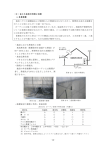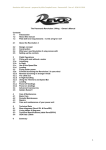Download Liquid-to-Liquid Heat Exchanger
Transcript
Liquid-to-Liquid Heat Exchanger User Manual Important User Information Solid state equipment has operational characteristics differing from those of electromechanical equipment. Safety Guidelines for the Application, Installation and Maintenance of Solid State Controls (Publication SGI-1.1 available from your local Rockwell Automation sales office or online at http:// www.rockwellautomation.com/literature) describes some important differences between solid state equipment and hard-wired electromechanical devices. Because of this difference, and also because of the wide variety of uses for solid state equipment, all persons responsible for applying this equipment must satisfy themselves that each intended application of this equipment is acceptable. In no event will Rockwell Automation, Inc. be responsible or liable for indirect or consequential damages resulting from the use or application of this equipment. The examples and diagrams in this manual are included solely for illustrative purposes. Because of the many variables and requirements associated with any particular installation, Rockwell Automation, Inc. cannot assume responsibility or liability for actual use based on the examples and diagrams. No patent liability is assumed by Rockwell Automation, Inc. with respect to use of information, circuits, equipment, or software described in this manual. Reproduction of the contents of this manual, in whole or in part, without written permission of Rockwell Automation, Inc. is prohibited. Throughout this manual, when necessary we use notes to make you aware of safety considerations. ! WARNING: Identifies information about practices or circumstances that can cause an explosion in a hazardous environment, which may lead to personal injury or death, property damage, or economic loss. Important: Identifies information that is critical for successful application and understanding of the product. ! ATTENTION: Identifies information about practices or circumstances that can lead to personal injury or death, property damage, or economic loss. Attentions help you identify a hazard, avoid the hazard, and recognize the consequences. Shock Hazard labels may be located on or inside the equipment (e.g., drive or motor) to alert people that dangerous voltage may be present. Burn Hazard labels may be located on or inside the equipment (e.g., drive or motor) to alert people that surfaces may be at dangerous temperatures. Allen-Bradley and PowerFlex are registered trademarks of Rockwell Automation, Inc. PowerFlex 700L Liquid-to-Liquid Heat Exchanger User Manual Summary of Changes This is the first release of the PowerFlex 700L Liquid-to-Liquid Heat Exchanger User Manual. PowerFlex 700L Liquid-to-Liquid Heat Exchanger User Manual Publication 20L-UM002A-EN-P soc-ii Summary of Changes PowerFlex 700L Liquid-to-Liquid Heat Exchanger User Manual Publication 20L-UM002A-EN-P Table of Contents Preface Overview Who Should Use this Manual? . . . . . . . . . . . . . . . . . . . . . . . . . . . . . . . . . . . . . . . . . . . . . Technical Support and Service . . . . . . . . . . . . . . . . . . . . . . . . . . . . . . . . . . . . . . . . . . . . . What Is Not in this Manual . . . . . . . . . . . . . . . . . . . . . . . . . . . . . . . . . . . . . . . . . . . . . . . . Reference Materials . . . . . . . . . . . . . . . . . . . . . . . . . . . . . . . . . . . . . . . . . . . . . . . . . . . . . Introduction . . . . . . . . . . . . . . . . . . . . . . . . . . . . . . . . . . . . . . . . . . . . . . . . . . . . . . . . . . . . Operating Principle . . . . . . . . . . . . . . . . . . . . . . . . . . . . . . . . . . . . . . . . . . . . . . . . . . . . Component Details . . . . . . . . . . . . . . . . . . . . . . . . . . . . . . . . . . . . . . . . . . . . . . . . . . . . General Precautions . . . . . . . . . . . . . . . . . . . . . . . . . . . . . . . . . . . . . . . . . . . . . . . . . . . . . Catalog Number Explanation . . . . . . . . . . . . . . . . . . . . . . . . . . . . . . . . . . . . . . . . . . . . . . Chapter 1 P-1 P-1 P-1 P-2 P-2 P-2 P-3 P-3 P-4 Installation Installation Specifications . . . . . . . . . . . . . . . . . . . . . . . . . . . . . . . . . . . . . . . . . . . . . . . . . 1-1 Required Ambient Conditions. . . . . . . . . . . . . . . . . . . . . . . . . . . . . . . . . . . . . . . . . . . . 1-1 Location Requirements . . . . . . . . . . . . . . . . . . . . . . . . . . . . . . . . . . . . . . . . . . . . . . . . . 1-1 Lifting Instructions . . . . . . . . . . . . . . . . . . . . . . . . . . . . . . . . . . . . . . . . . . . . . . . . . . . . 1-2 Drive Coolant Requirements . . . . . . . . . . . . . . . . . . . . . . . . . . . . . . . . . . . . . . . . . . . . . 1-3 Connecting the Elbow/Strainer Assembly (shipped loose). . . . . . . . . . . . . . . . . . . . . . 1-4 Supply Loop Liquid Quality, Maintenance, and Precautions . . . . . . . . . . . . . . . . . . . . 1-5 Pre-Connection Pipe Flushing. . . . . . . . . . . . . . . . . . . . . . . . . . . . . . . . . . . . . . . . . . . . 1-5 Connecting Hoses to the Heat Exchanger . . . . . . . . . . . . . . . . . . . . . . . . . . . . . . . . . . . . . 1-6 Drive Loop (from Heat Exchanger to Drive) . . . . . . . . . . . . . . . . . . . . . . . . . . . . . . . . 1-6 Supply Loop (from Heat Exchanger to Cooling Liquid Source) . . . . . . . . . . . . . . . . . 1-7 Removing Top and Side Panels. . . . . . . . . . . . . . . . . . . . . . . . . . . . . . . . . . . . . . . . . . . . . 1-8 AC Supply Source Considerations . . . . . . . . . . . . . . . . . . . . . . . . . . . . . . . . . . . . . . . . . . 1-9 Fuses and Circuit Breakers . . . . . . . . . . . . . . . . . . . . . . . . . . . . . . . . . . . . . . . . . . . . . . 1-9 Input Power Conditioning . . . . . . . . . . . . . . . . . . . . . . . . . . . . . . . . . . . . . . . . . . . . . . . 1-9 General Grounding Requirements. . . . . . . . . . . . . . . . . . . . . . . . . . . . . . . . . . . . . . . . . 1-9 Wiring the Heat Exchanger . . . . . . . . . . . . . . . . . . . . . . . . . . . . . . . . . . . . . . . . . . . . . . . . 1-9 Power Wiring. . . . . . . . . . . . . . . . . . . . . . . . . . . . . . . . . . . . . . . . . . . . . . . . . . . . . . . . 1-10 Control Wiring . . . . . . . . . . . . . . . . . . . . . . . . . . . . . . . . . . . . . . . . . . . . . . . . . . . . . . 1-12 Setting the DIP Switches. . . . . . . . . . . . . . . . . . . . . . . . . . . . . . . . . . . . . . . . . . . . . . . . . 1-14 S1 DIP Switch Settings . . . . . . . . . . . . . . . . . . . . . . . . . . . . . . . . . . . . . . . . . . . . . . . . 1-14 S2 DIP Switch Settings . . . . . . . . . . . . . . . . . . . . . . . . . . . . . . . . . . . . . . . . . . . . . . . . 1-15 CE Conformity . . . . . . . . . . . . . . . . . . . . . . . . . . . . . . . . . . . . . . . . . . . . . . . . . . . . . . . . 1-16 Low Voltage Directive (73/23/EEC) . . . . . . . . . . . . . . . . . . . . . . . . . . . . . . . . . . . . . . 1-16 EMC Directive (89/336/EEC) . . . . . . . . . . . . . . . . . . . . . . . . . . . . . . . . . . . . . . . . . . . 1-16 Pressure Equipment Directive (97/23/EC) . . . . . . . . . . . . . . . . . . . . . . . . . . . . . . . . . 1-16 Essential Requirements for CE Compliance . . . . . . . . . . . . . . . . . . . . . . . . . . . . . . . . 1-16 C-Tick Conformity . . . . . . . . . . . . . . . . . . . . . . . . . . . . . . . . . . . . . . . . . . . . . . . . . . . . . 1-16 PowerFlex 700L Liquid-to-Liquid Heat Exchanger User Manual Publication 20L-UM002A-EN-P ii Table of Contents Chapter 2 Operation Drive Interaction . . . . . . . . . . . . . . . . . . . . . . . . . . . . . . . . . . . . . . . . . . . . . . . . . . . . . . . . Normal Operation . . . . . . . . . . . . . . . . . . . . . . . . . . . . . . . . . . . . . . . . . . . . . . . . . . . . . Loss of Flow Operation . . . . . . . . . . . . . . . . . . . . . . . . . . . . . . . . . . . . . . . . . . . . . . . . . PRIME SWITCH Operation . . . . . . . . . . . . . . . . . . . . . . . . . . . . . . . . . . . . . . . . . . . . . . . Operating Status Indications . . . . . . . . . . . . . . . . . . . . . . . . . . . . . . . . . . . . . . . . . . . . . . . Adding Coolant to the Drive Loop for Start-Up . . . . . . . . . . . . . . . . . . . . . . . . . . . . . . . . Draining Supply Side Cooling Loop for Periodic Maintenance . . . . . . . . . . . . . . . . . . . . Draining Coolant from the Drive Loop for Periodic Replacement . . . . . . . . . . . . . . . . . . Appendix A 2-1 2-1 2-1 2-2 2-2 2-3 2-4 2-5 Supplemental Heat Exchanger Information Specifications. . . . . . . . . . . . . . . . . . . . . . . . . . . . . . . . . . . . . . . . . . . . . . . . . . . . . . . . . . . A-1 Control Board Replacement Fusing. . . . . . . . . . . . . . . . . . . . . . . . . . . . . . . . . . . . . . . . . . A-1 Appendix B Heat Exchanger Schematic PowerFlex 700L Liquid-to-Liquid Heat Exchanger User Manual Publication 20L-UM002A-EN-P Preface Overview The purpose of this manual is to provide you with the installation and operating information for the PowerFlex 700L Liquid-to-Liquid Heat Exchanger used with PowerFlex 700L Liquid-Cooled drives and power modules. For information on… Who Should Use this Manual? Technical Support and Service What Is Not in this Manual Reference Materials Introduction General Precautions Catalog Number Explanation See page… P-1 P-1 P-1 P-2 P-2 P-3 P-4 Who Should Use this Manual? This manual is intended for qualified personnel. You must be able to install, wire, and operate Adjustable Frequency AC Drive devices. Technical Support and Service For Allen-Bradley Drives Technical Support online: www.ab.com/support/abdrives For service or replacement parts, contact: Dimplex Thermal Solutions in Kalamazoo, Michigan 1-800-968-5665 What Is Not in this Manual This manual is designed to provide only heat exchanger information. For detailed PowerFlex 700L drive information: Title PowerFlex 700L Liquid-Cooled Adjustable Frequency AC Drive User Manual PowerFlex 700L Active Converter Power Module User Manual Publication 20L-UM001… PFLEX-UM002… Publications can be obtained online at http://www.rockwellautomation.com/literature. PowerFlex 700L Liquid-to-Liquid Heat Exchanger User Manual Publication 20L-UM002A-EN-P P-2 Overview Reference Materials The following manuals are recommended for general drive information: Title Wiring and Grounding Guidelines for Pulse Width Modulated (PWM) AC Drives Preventive Maintenance of Industrial Control and Drive System Equipment PowerFlex 70/700 Reference Manual Safety Guidelines for the Application, Installation, and Maintenance of Solid State Control A Global Reference Guide for Reading Schematic Diagrams Guarding Against Electrostatic Damage Introduction Publication DRIVES-IN001… DRIVES-TD001… PFLEX-RM001… SGI-1.1 0100-2.10 8000-4.5.2 Operating Principle The operating principle of the heat exchanger is based on liquid-to-liquid transfer of heat (Figure P.1). The drive loop transports the heat load from the drive to the heat exchanger. The supply loop flows through the heat exchanger to collect the heat load and transports it to the user’s cooling system liquid source. The use and choice of a system for disposing of the heat load is the user’s responsibility. Figure P.1 Liquid Flow Heat Transfer Diagram Drive Loop Supply Loop The liquid-to-liquid heat exchanger uses a heat transfer plate to transfer heat from one liquid to another. This method requires a stable water supply from the user. Figure P.2 Drive and Heat Exchanger Plumbing Arrangement Liquid-to-Liquid Heat Exchanger PowerFlex 700L Drive Inlet Drive Outlet Hose Kit From Drive Outlet To Drive Inlet Return In To From Supply Supply Customer Supplied Piping To Facility Water = hose or pipe connection PowerFlex 700L Liquid-to-Liquid Heat Exchanger User Manual Publication 20L-UM002A-EN-P Overview P-3 Component Details Figure P.3 shows a cooling loop diagram for a typical liquid-to-liquid heat exchanger. Figure P.3 Liquid-to-Liquid Heat Exchanger Plumbing Diagram Ambient Sensor TE Control Valve Flow Switch TE FS Strainer IN OUT OUT Heat Exchanger Supply Process Water Drive Coolant Temp. IN Level Switch LS IN Reservoir OUT Drive Pump The main components of the cooling loop include: Part Strainer Control Valve Heat Exchanger Plate Ambient Sensor Drive Coolant Temperature Sensor Drive Coolant Flow Switch Level Switch Reservoir Pump and Motor General Precautions ! ! Description Filters particles from the supply water. Controls the supply loop water flow. Transfers heat from the drive loop to the supply loop. Senses the ambient temperature used for the dew point control. Senses the drive coolant temperature used for the dew point control. Measures the drive coolant flow rate. Senses the level of coolant in the reservoir. Stores drive coolant. Circulates drive coolant. ATTENTION: An incorrectly applied or installed heat exchanger can result in component damage or a reduction in product life. Wiring or application errors, such as, undersizing the heat exchanger, incorrect or inadequate AC supply, or excessive ambient temperatures may result in malfunction of the system. ATTENTION: Only qualified personnel familiar with adjustable frequency AC drives and associated machinery should plan or implement the installation, start-up, and subsequent maintenance of the system. Failure to comply may result in personal injury and/ or equipment damage. PowerFlex 700L Liquid-to-Liquid Heat Exchanger User Manual Publication 20L-UM002A-EN-P P-4 Overview Catalog Number Explanation 1-3 4 5-6 20L – LL a b 12 c A d e a d Hose Connection Type PowerFlex 700L Code P75 1P0 Size 0.75 inch NPT 1.0 inch NPT b e Heat Exchanger Option Code LL Type Liquid-to-Liquid c Rating PowerFlex 700L Liquid-to-Liquid Heat Exchanger User Manual Publication 20L-UM002A-EN-P 11 13K – P75 Drive Code 20L Code 13K 24K Position 7-9 10 Watts 13,000 24,000 Code A Description Reserved Chapter 1 Installation This chapter provides information on installing and wiring the PowerFlex 700L Liquid-to-Liquid Heat Exchanger. For information on… Installation Specifications Connecting Hoses to the Heat Exchanger Removing Top and Side Panels AC Supply Source Considerations Wiring the Heat Exchanger Setting the DIP Switches CE Conformity C-Tick Conformity Installation Specifications See page… 1-1 1-6 1-8 1-9 1-9 1-14 1-16 1-16 Required Ambient Conditions The heat exchanger is designed to work within these ambient temperatures: Heat Exchanger 20L-LL13K-P75A 20L-LL13K-P75A 20L-LL24K-1P0A When Used With Drive Size Frame 2 Frame 3A Frame 3B Ambient Temperature Range 0-50°C (32-122°F) 0-40°C (32-104°F) 0-40°C (32-104°F) It is the user’s responsibility to ensure that the temperature remains within this limit during operation. Condensation cannot be allowed to form in the drive. The easiest way of preventing condensation inside the drive is by keeping the water temperature in the supply loop higher than the ambient temperature. Circulate coolant through the drive only when the drive is powered – except as described in Adding Coolant to the Drive Loop for Start-Up on page 2-3. ! ATTENTION: Risk of equipment damage exists. Failure to keep the coolant temperature in the drive loop higher than the ambient temperature may result in condensation accumulating on the drive heatsink and/or circuit boards, which could damage the drive. Location Requirements Place the heat exchanger in a suitable location not more than 9.1 m (30 feet) from the drive. The location must be on the same level (altitude) as the drive to prevent increasing the load on the heat exchanger coolant pump. Refer to Figure 1.1 for overall dimensions of the heat exchanger and locations of hose connections for the drive loop and supply loop. PowerFlex 700L Liquid-to-Liquid Heat Exchanger User Manual Publication 20L-UM002A-EN-P 1-2 Installation Lifting Instructions The heat exchanger can be lifted off the shipping skid by removing the packing material from the unit and unscrewing the mounting brackets lag screws from the skid. Using a Lift Truck Forks a can be inserted between the exchanger legs from the front or sides as long as the forks extend beyond the opposite surface. Note: Bottom sections of the exchanger are open. Using Rigging Straps Rigging straps should be placed under the unit and along the sides to lift from the top. These straps should be long enough to provide fill tube clearance on the top. Figure 1.1 Heat Exchanger Dimensions and Coolant Connections Dimensions are in millimeters and (inches). 619 Max. (24.4) 688 Max. (27.1) FILL TUBE 127 Max. (5.0) Data Nameplate TOP POWER Fluid Level FROM DRIVE OUTLET CONTROL WIRING 781 Max. (30.77) 616 Max. (24.3) 38 +0.25/ -0.00 (1.5) Electrical Box STATUS Indicator POWER Indicator 258 (10.18) TO DRIVE INLET 740 Max. 289 (29.1) (11.38) RETURN TO SUPPLY 172 (6.8) 102 Min. (4.0) 304 (12.0) INLET FROM SUPPLY (Strainer shipped loose) REAR 31 Max. (1.25) DRIVE DRAIN SUPPLY DRAIN PRIME SWITCH FRONT Heat Exchanger 20L-LL13K-P75A 20L-LL24K-1P0A PowerFlex 700L Liquid-to-Liquid Heat Exchanger User Manual Publication 20L-UM002A-EN-P Approximate Weight Empty (no coolant) 113 kg (250 lbs.) 113 kg (250 lbs.) Installation 1-3 Drive Coolant Requirements Table 1.A lists approved sources and recommended coolants with appropriate corrosion inhibitors for the drive loop: Table 1.A Recommended Drive Loop Coolants Source Interstate Chemical Coolant • NFP-50 (1); a 50/50 premix of propylene glycol and distilled water http://www.interstatechemical.com/ • NFE-50 (1); a 50/50 premix of ethylene glycol and contact.htm distilled water Koolant Koolers/Dimplex Thermal • K-Kool-E (1); ethylene glycol (available premixed with Solutions distilled water) • Propylene glycol (1) also available http://www.koolantkoolers.com/ index.php/nic=contact Dow Chemical • Dowtherm® SR-1 (2); ethylene glycol • Dowfrost® (2); propylene glycol http://www.dow.com Dowtherm and Dowfrost are registered trademarks of the Dow Chemical Company (1) (2) Available in 5 gallon pails. Not premixed with distilled water, and may not be available in 5 gallon quantities. Non-diluted coolants require a coolant-to-water mix ratio of 50% by volume. Table 1.B lists the estimated amount of coolant needed for the drive loop based on the drive frame size. Table 1.B Estimated Coolant Amount for the Drive Loop Drive Size Frame 2 Frame 3A Frame 3B (1) Estimated Amount of Coolant (1) 15.1 liters (4 gal.) 19 liters (5 gal.) 19 liters (5 gal.) The estimated amount of coolant is based on the heat exchanger using 1.2 m (4 ft.) hoses. Longer hoses require more coolant. The maximum hose length of 9.1 m (30 ft.) would require up to an additional 2.8 liters (3/4 gal.). Important: Since coolant performance slowly degrades over time, the drive loop coolant should be replaced every two years and/or whenever the loop is drained for servicing. See Draining Coolant from the Drive Loop for Periodic Replacement on page 2-5 for instructions. If an approved coolant is not used, the drive coolant must consist of clean water with a corrosion inhibitor. An approved corrosion inhibitor is Chemtool, Inc. (www.chemtool.com) part number Watertool 4435-C. The recommended concentration of the inhibitor is 8-10% by volume. Deionized water is prohibited. Use distilled water or water with less than 50 ppm concentrations of: • Sulfate and chloride • Hard water ions such as Mg++ and Ca++ PowerFlex 700L Liquid-to-Liquid Heat Exchanger User Manual Publication 20L-UM002A-EN-P 1-4 Installation ! ATTENTION: Ethylene and propylene glycols must be inhibited and silicate free. Use of common silicate-containing, automotive-type ethylene glycol solutions is prohibited as they may damage the heat exchanger and/or drive and cooling module equipment. The drive coolant must be compatible with the following materials: • • • • Copper Brass Aluminum Arimid fiber gasket with nitrile binder (Garlock, Inc. Blue-Gard 3000®) Blue-Gard 3000 is a registered trademark of Garlock, Inc. Connecting the Elbow/Strainer Assembly (shipped loose) 1. Apply PTFE (Teflon®) thread sealing tape or pipe thread sealant compound to threads on the "IN FROM SUPPLY" pipe nipple. Avoid excessive tape or compound which may come loose in the cooling loop. Apply only to threads that will contact mating parts. Teflon is a registered trademark of DuPont. 2. Hold the pipe nipple with a pipe wrench and tighten the elbow/strainer assembly onto the "IN FROM SUPPLY" pipe nipple with a second pipe wrench (Figure 1.2). The strainer should be installed with the flow direction as indicated on its body, in a vertical down or horizontal pipeline. INSTALLATION IS NOT POSSIBLE WITH UPWARD FLOW. The strainer must be accessible for periodic removal of accumulated debris from its screen. Figure 1.2 Connecting Strainer/Elbow PowerFlex 700L Liquid-to-Liquid Heat Exchanger User Manual Publication 20L-UM002A-EN-P Installation 1-5 Supply Loop Liquid Quality, Maintenance, and Precautions ! ATTENTION: The single walled heat exchanger is not suitable for use in a potable water system. Do not connect the supply return to a potable water system. The supply loop liquid quality is not expected to be as clean as the drive loop liquid. Clean water will prolong the time needed between cleanings and/or replacement of the plate heat exchanger. A strainer with screen element is provided on the input of the supply loop. This screen element is a 20 Mesh, meaning it has 0.5 mm (0.020 in.) openings. When using a natural or municipal source of water for the supply loop, sediments could clog the strainer and openings between the exchanger plates causing the heat transfer between the drive and supply loop to degrade over time. Scheduled yearly maintenance to check, clean or replace the strainer element is recommended. Additional supply liquid filtering may be required if water quality is poor and supply loop fouling causes drive faults due to overheating. For instructions to drain the supply loop for maintenance, see Draining Supply Side Cooling Loop for Periodic Maintenance on page 2-4. Pre-Connection Pipe Flushing All piping to the drive or supply loop made by the user must be flushed to remove debris before being connected to the heat exchanger. PowerFlex 700L Liquid-to-Liquid Heat Exchanger User Manual Publication 20L-UM002A-EN-P 1-6 Installation Connecting Hoses to the Heat Exchanger Drive Loop (from Heat Exchanger to Drive) Depending on the location of the heat exchanger relative to the drive, the following drive cooling loop hose kits are available: Table 1.C Drive Cooling Loop Hose Kits Used With Frame 2 and 13 kW heat exchanger Frame 2 and 13 kW heat exchanger Frame 3A and 13 kW heat exchanger Frame 3A and 13 kW heat exchanger Frame 3B and 24 kW heat exchanger Frame 3B and 24 kW heat exchanger (1) Hose Kit Hose Catalog Number Length 20L-GH10-B1 3m (10 ft.) 20L-GH30-B1 9.1 m (30 ft.) 20L-GH10-A2 3m (10 ft.) 20L-GH30-A2 9.1 m (30 ft.) 20L-GH10-A1 3m (10 ft.) 20L-GH30-A1 9.1 m (30 ft.) Hoses Drive Side(1) Heat Exchanger Side in Kit Coupling Size Coupling Size 2 0.75 inch 0.75 inch 2 0.75 inch 0.75 inch 2 1 inch 1 inch with 90° elbow 2 1 inch 1 inch with 90° elbow 2 1 inch 1 inch 2 1 inch 1 inch All drive side hose kit fittings are 37 degree flare. Alternately, the following parts can be obtained from an appropriate supplier to fabricate specific length hoses which must not exceed 9.1 m (30 ft.). • 1-inch inside diameter hose Parker Hannifin p/n 801-16 • 1-inch swivel hose fitting female JIC (Joint Industrial Council) 37° Parker Hannifin p/n 30682-16-16B • 3/4-inch inside diameter hose Parker Hannifin p/n 801-12 • 3/4-inch swivel hose fitting female JIC (Joint Industrial Council) 37° Parker Hannifin p/n 30682-12-12B • 1-inch elbow Parker Hannifin p/n 16 CTX-B ! ATTENTION: Risk of equipment damage exists. Hose fittings must be brass or stainless steel. Use of plated steel fittings is prohibited. To attach a coupling to a hose, lubricate the inside of the hose end with a small amount of liquid soap. Set the coupling down on a solid surface and push the hose onto the coupling — in one firm push — until the hose end is flush against the plastic bushing on the coupling. Stopping before the hose is fully on may make it difficult to push the hose completely onto the coupling. Connect the two drive cooling loop hoses from the heat exchanger to the drive. Mating hose connections for the drive loop are shown in Figure 1.3 and Figure 1.4. The mating process includes the following steps: 1. Assemble the mating version of the fitting (with swivel nut) to each drive fluid fitting, and tighten to wrench resistance or 3.3 N-m (30 lb.-in.). PowerFlex 700L Liquid-to-Liquid Heat Exchanger User Manual Publication 20L-UM002A-EN-P Installation 1-7 2. Using a backup wrench on the drive loop or drive fitting, tighten the swivel nut fitting by either of the following two methods: – Hex flats from wrench resistance method (recommended): one (1) hex flat from wrench resistance. – Torque method: 103 to 109 N-m (or 76 to 81 lb.-ft.). Figure 1.3 Connecting Drive Side Hose DRIVE SIDE (INLET or OUTLET) Backup Wrench (use to prevent twisting during swivel nut tightening) 1-5/8" Wrench Flats Do not use Backup Wrench on fitting locknut TO HEAT EXCHANGER 37˚ Flare Fitting Swivel Nut Hose 1-1/2" Wrench Flats Figure 1.4 Connecting Heat Exchanger Side Hose HEAT EXCHANGER SIDE (INLET or OUTLET) 1-3/8" Wrench Flats 37° Flare Fitting 1-1/2" Wrench Flats Backup Wrench (use to prevent twisting during swivel nut tightening) Swivel Nut NOTE: If connecting heat exchanger p/n 20L-LL13K-P75 to a Frame 3A drive, you must remove the 3/4-inch elbow and replace it with the 1-inch elbow listed on page 1-6. Hose Supply Loop (from Heat Exchanger to Cooling Liquid Source) The use and choice of connections for the supply loop is the user’s responsibility. However, brass or stainless steel fittings must be used to prevent corrosion on the inside of the heat exchanger. The pipe connections for the supply loop are 1-inch NPT. Note that the heat exchanger has a PowerFlex 700L Liquid-to-Liquid Heat Exchanger User Manual Publication 20L-UM002A-EN-P 1-8 Installation pressure drop of 5.00 to 6.00 PSI on the supply side, and flow must be provided per Table 1.D. Table 1.D Supply Loop Minimum Flow Rates Heat Exchanger Drive Size 20L-LL13K-P75A 20L-LL13K-P75A 20L-LL24K-1P0A Frame 2 Frame 3A Frame 3B Minimum Supply Loop Flow Rate 15.1 LPM (4 GPM) 22.7 LPM (6 GPM) 56.8 LPM (15 GPM) Connect the two supply loop hoses from the heat exchanger to the supply source. Removing Top and Side Panels The top panel and side panels (Figure 1.5) can be removed from the heat exchanger to access internal components. To do so, proceed in this order: 1. Remove the fill tube cap from the top of the tank. 2. Remove the top panel by loosening four captive hardware screws. 3. Remove each side panel by unfastening/removing two sheet metal screws and loosening one captive hardware screw. Then use the flush handle to lift the side panel up and out. Figure 1.5 Top and Side Panel Removal Captive Hardware (6 Places) Top Panel FILL TUBE WARNING: Fill with approved fluid or equipment damage may result. See Instruction Manual. Dimensions are in millimeters and (inches). Side Panel (2 places) Sheet Metal Screw (4 places) 22.2 (0.88) 22.2 x 12.7 (0.875 x 0.5) Slot 25.4 (1.0) Flush Handle (2 places) 22.2 x 12.7 (0.875 x 0.5) Slot See DETAIL A Shipping/Field Installation Mounting Angle (4 places) 22.2 (0.88) M10 Flat Washer M10 x 1.5 Nut M10 Lock Washer M10 Flat Washer M10 x 1.5 x 35 Hexagonal Head Screw DETAIL A PowerFlex 700L Liquid-to-Liquid Heat Exchanger User Manual Publication 20L-UM002A-EN-P 76.2 (3.0) 50.8 (2.0) 47.6 (1.88) 44.5 (1.75) Installation AC Supply Source Considerations 1-9 PowerFlex 700L Liquid-to-Liquid Heat Exchangers are suitable for use on a circuit capable of delivering up to a maximum of 5,000 rms symmetrical amperes or used on a circuit in conjunction with the appropriate current limiting devices. Fuses and Circuit Breakers Installation wiring requires the addition of circuit protection and disconnects as required by code. • Recommended Fuse Types: UL Class J, CC, T or Type BS88 • Recommended Circuit Breakers: Inverse time or instantaneous trip circuit breakers or equivalent Maximum Operating Input Amps 115 VAC, 1 Phase, 15.8 amps 230 VAC, 1 Phase, 8.4 amps Minimum Recommended Protection Rating (See Nameplate) 20 amps 12 amps Input Power Conditioning Certain events on the power system supplying the heat exchanger can cause component damage or shortened product life. They are: • The power system has power factor correction capacitors switched in and out of the system, either by the user or by the power company. • The power source has intermittent voltage spikes in excess of 6000 volts. These spikes could be caused by other equipment on the line or by events such as lightning strikes. • The power source has frequent interruptions. General Grounding Requirements The heat exchanger Safety Ground - PE must be connected to system ground. Ground impedance must conform to the requirements of national and local industrial safety regulations and/or electrical codes. The integrity of all ground connections should be periodically checked. The Safety Ground - PE is the safety ground for the heat exchanger that is required by code. This point must be connected to adjacent building steel (girder, joist), a floor ground rod or bus bar. Grounding points must comply with national and local industrial safety regulations and/or electrical codes. Wiring the Heat Exchanger To access terminals for electrical connections, open the electrical box door by using a flat blade screwdriver to turn its locking mechanism counterclockwise one-quarter turn. PowerFlex 700L Liquid-to-Liquid Heat Exchanger User Manual Publication 20L-UM002A-EN-P 1-10 Installation Power Wiring Connect line power to the power terminal block’s L1, N, and PE terminals (Figure 1.6). Refer to Table 1.E for power terminal specifications. Important: The heat exchanger is configured and shipped for 120 VAC operation. However, its configuration can be changed to operate on 230 VAC. For details, see Configuring for 230 VAC Operation on page 1-10. Table 1.E Power Terminal Specifications Wire Size Range (1) Name Description Input Power Terminals — PE, N, and L1 Input AC line power (1) Recommended Tightening Maximum Minimum Torque (+10%) 3.3 mm2 0.05 mm2 N/A (#12 AWG) (#30 AWG) (Spring-Loaded) Wire Strip Length 10 mm (0.4 in.) Maximum/minimum sizes that the terminals will accept - these are not recommendations. J7 J8 J2 PE PE L1 N H1 H2 H4 J5 Wire #3 (230 VAC Line Power Connection) J6 Wire #3 (115 VAC Line Power Connection) J1 Figure 1.6 Power Terminal Block Electrical Connections Configuring for 230 VAC Operation 1. Open the cover of the electrical box (Figure 1.1) and set the J2 jumper on the control board (Figure 1.7) to the 230 VAC position (terminals 1-7). 2. On the power terminal block (Figure 1.6), disconnect wire #3 from terminal H2 and reconnect it to terminal H4 for 230 VAC operation. 3. Remove the heat exchanger’s top panel first and then its left side panel to access the pump motor conduit box. Remove the conduit box cover and change the motor winding connections for 230 VAC operation as shown in Figure 1.8. PowerFlex 700L Liquid-to-Liquid Heat Exchanger User Manual Publication 20L-UM002A-EN-P Installation 1-11 Figure 1.7 Control Board Component Locations 11 10 9 8 7 6 5 4 3 2 1 230 VAC Operation Plug Position J2 1 STATUS Indicator 115 VAC Operation Plug Position FU1 J3 S1 1 2 3 4 5 6 7 8 9 9 POWER Indicator J1 1 2 3 4 5 6 7 8 9 8 7 6 5 4 3 2 1 S2 S1 J4 S2 N O 8 7 6 5 4 3 2 1 N O 1 = ON = Down J5 1 J6 5 J7 1 10 J8 1 8 NOTE: Terminal blocks J3, J4, J5, J6, J7, and J8 do not require electrical connections by the user. Figure 1.8 Motor Winding Connections for 230 VAC Operation MOTOR CONNECTIONS 115 VAC Operation Blue Brown L1 (Black) 230 VAC Operation Insulate Blue Brown Orange N (White) White Yellow L1 (Black) Insulate Insulate Orange White N (White) Yellow PowerFlex 700L Liquid-to-Liquid Heat Exchanger User Manual Publication 20L-UM002A-EN-P 1-12 Installation Control Wiring Connect “run” and “interlock” control wiring from the PowerFlex 700L drive to the J1 connector on the control board. Refer to Table 1.F for control terminal specifications. Table 1.F Control Board Terminal Specifications Wire Size Range (1) Recommended Tightening Maximum Minimum Torque (+10%) Coolant Controller Control Control wiring for run, fault and 3.3 mm2 0.2 mm2 0.55 N-m Wiring Terminal Block — J1 alarm (optional), and interlock (#12 AWG) (#24 AWG) (5 lb.-in.) Name (1) Description Wire Strip Length 7 mm (0.3 in.) Maximum/minimum sizes that the terminals will accept - these are not recommendations. Run Wiring The run output signal from the PowerFlex 700L drive must be connected to the heat exchanger control board (Figure 1.9) so that the heat exchanger automatically starts when the drive is started. The heat exchanger J1 connector provides fault and alarm contact outputs to monitor the operating state of the heat exchanger if desired. Figure 1.9 Control Run Wiring 120 VAC Frame To Converter TB5-1 3A/3B Drive To Converter TB5-3 Frame 2 To TB1 (1b-5) Drive To TB1 (1b-6) Run Neutral +12 VDC 12V Common PRIME SWITCH (on electrical box cover) 11 10 9 8 7 6 5 4 3 2 1 11 10 9 8 7 6 5 4 3 2 1 J1 Heat Exchanger Control Board J2 1 J3 S1 9 S2 J4 FU1 J5 1 J6 5 1 J7 10 J8 1 8 PowerFlex 700L Liquid-to-Liquid Heat Exchanger User Manual Publication 20L-UM002A-EN-P Com N.C. Fault Contact (30 VDC @ 10A Max.) Com N.O. Alarm Contact (30 VDC @ 10A Max.) J1 Installation 1-13 Control Interlock Wiring The interlock contact output on the heat exchanger control board can be interlocked (Figure 1.10 or Figure 1.11) with the PowerFlex 700L drive to prevent the drive from running when the heat exchanger is in a faulted state. Figure 1.10 Control Interlock Wiring for Drive with PowerFlex 700 Vector Control 2-Wire Control Non-Reversing 24V DC Internal Supply PowerFlex 700 Vector Control Cassette I/O Terminal Block 24 25 26 27 28 Required PowerFlex 700 Vector Control Parameter Changes: P190 - [Direction Mode] = “0” (Unipolar) P361 - [Digital In1 Sel] = “0” (Not Used) P362 - [Digital In2 Sel] = “7” (Run) Heat Exchanger Interlock Contact (30 VDC @ 10A Max.) Run 11 10 9 8 7 6 5 4 3 2 1 J1 11 10 9 8 7 6 5 4 3 2 1 J1 Heat Exchanger Control Board J2 1 J3 S1 9 PowerFlex 700 Vector Control Cassette I/O Terminal Block S2 J4 24 25 26 27 28 FU1 J5 1 J6 5 1 J7 J8 10 1 8 Heat Exchanger Interlock Contact (30 VDC @ 10A Max.) Stop Start 3-Wire Control Internal Supply 11 10 9 8 7 6 5 4 3 2 1 J1 Required PowerFlex 700 Vector Control Parameter Changes: None Figure 1.11 Control Interlock Wiring for Drive with PowerFlex 700S Phase II Control PowerFlex 700S Ph. II Control Cassette TB2 2-Wire Control 24V DC Internal Supply 1 2 3 Required PowerFlex 700S Ph. II Control Parameter Changes: P829 - [Dig In5 Sel] = “7” (Run) 9 10 11 12 13 14 15 16 Heat Exchanger Interlock Contact (30 VDC @ 10A Max.) Run 11 10 9 8 7 6 5 4 3 2 1 J1 11 10 9 8 7 6 5 4 3 2 1 J1 Heat Exchanger Control Board J2 1 J3 S1 9 PowerFlex 700S Ph. II Control Cassette TB2 S2 J4 FU1 J5 1 J6 5 1 J7 10 J8 1 8 3-Wire Control Internal Supply Required PowerFlex 700S Ph. II Control Parameter Changes: P828 - [Dig In4 Sel] = “5” (Start) P829 - [Dig In5 Sel] = “14” (Normal Stop) 1 2 3 9 10 11 12 13 14 15 16 Heat Exchanger Interlock Contact (30 VDC @ 10A Max.) Start Stop 11 10 9 8 7 6 5 4 3 2 1 J1 PowerFlex 700L Liquid-to-Liquid Heat Exchanger User Manual Publication 20L-UM002A-EN-P 1-14 Installation Setting the DIP Switches Two 8-position DIP switches (S1 and S2 in Figure 1.7) set the various operating functions for the coolant controller. The DIP switch settings may be changed at any time while power is applied. A “1” indicates the switch is in the ON (down) position. S1 DIP Switch Settings See the descriptions below and Table 1.G for S1 switch settings: • SW1, SW2, and SW3 (Temperature Setpoint) — Sets the temperature at which the drive loop coolant is maintained by the heat exchanger. The setpoint can be based on ambient temperature or the alarm temperature. For example, when set to T ambient + 3°C, the heat exchanger will attempt to maintain the drive loop coolant at a temperature 3°C above ambient. When set to T alarm - 5°C, the heat exchanger will attempt to maintain the drive loop coolant at a temperature 5°C below the alarm temperature which is set by SW6 and SW7. • SW4 and SW5 (Mode) — Sets the mode of operation for the heat exchanger. The mode must be set to “1” (Motor Operated Valve) for the liquid-to-liquid heat exchanger to operate correctly. In mode “0” (on/ off), the run digital input turns the heat exchanger pump on or off. Modes “2” (2-level) and “3” (3-level) can be used to turn on 2 and 3 solenoids, respectively — and are intended for use with a liquid-to-air heat exchanger to control the number of fans that are running. • SW6 and SW7 (Temperature Alarm) — Sets the alarm temperature for drive loop coolant. When the alarm temperature is reached, the status LED will flash amber. When the drive loop coolant drops to 2°C below the alarm temperature, the alarm will automatically reset. ! ATTENTION: Since the heat exchanger pump continues to run during an alarm, it is the user’s responsibility to analyze the alarm condition and take appropriate action. Table 1.G S1 DIP Switch Settings (1) PowerFlex 700L Liquid-to-Liquid Heat Exchanger User Manual Publication 20L-UM002A-EN-P SW8 SW7 — — — — — — — — — 0 0 1 1 Not Used Function Temperature Setpoint: T ambient (default) T ambient +3°C T ambient +6°C T ambient +10°C T alarm -5°C Mode: 0 (on/off) 1 (Motor Operated Valve - default) (1) 2 (2-level) 3 (3-level) Temperature Alarm: 45°C (default) 55°C 65°C 75°C SW6 — — — — — — — — — 0 1 0 1 SW5 — — — — — 0 0 1 1 — — — — SW4 — — — — — 0 1 0 1 — — — — SW3 0 0 0 0 1 — — — — — — — — SW2 0 0 1 1 0 — — — — — — — — SW1 0 1 0 1 0 — — — — — — — — Mode switches SW4 and SW5 must be set to mode “1” (Motor Operated Valve) for correct operation of the liquid-to-liquid heat exchanger. Installation 1-15 S2 DIP Switch Settings See the descriptions below and Table 1.H for S2 switch settings: • SW1 (Start Input) — Sets the type of start for the heat exchanger. An edge-triggered (default) start requires a low-to-high transition of the run signal to start the heat exchanger. Since the drive will send the run signal, the edge-triggered start should be used. A level start will cause the heat exchanger to run when the run signal is present and could be used to start the heat exchanger automatically on power up. • SW2 (Cool Down) – Enables/disables a cool down feature to compensate for thermal soaking following a stop command. When cool down is enabled (default), the heat exchanger will continue to operate for an additional 2 minutes following a stop command, decreasing the coolant temperature. During the cool down period, the STS (Status) indicator will rapidly flash green. When the cool down period has expired, the STS (Status) indicator will return to a slower green flash rate to indicate the heat exchanger is ready to run. The heat exchanger can be restarted at any time during the cool down period at which time the STS (Status) indicator will become steady green. The cool down period is ignored when a fault occurs and the heat exchanger goes directly to the stopped state. • SW3 (Ambient Sensor) — Selects the external or on-board ambient temperature sensor. The external temperature sensor is located on the bottom/inside of the heat exchanger cabinet. The external (default) setting should be used with the liquid-to-liquid heat exchanger. The on-board temperature sensor is mounted on the controller board. • SW4 (Low Temperature Alarm) — Enables/disables the low temperature alarm that detects when the ambient temperature or drive loop coolant temperature is less than or equal to 2°C. • SW8 (Monitor Type) — Not to be set by the user. Reserved for internal Rockwell Automation, Inc. use only. This switch setting will not affect the heat exchanger operation. Table 1.H S2 DIP Switch Settings Not Used Not Used SW8 SW7 SW6 SW5 SW4 — — — — — — — — — — — — — 0 — 1 0 — 1 — Not Used Function Start Input: edge-triggered (default) level (may start on power up) Cool Down: disabled enabled (default) Ambient Sensor: external (default) on-board Low Temperature Alarm: disabled (default) enabled Monitor Type (temporary): ANSI terminal (default) LCD module SW3 — — — — 0 1 — — — — SW2 — — 0 1 — — — — — — SW1 0 1 — — — — — — — — PowerFlex 700L Liquid-to-Liquid Heat Exchanger User Manual Publication 20L-UM002A-EN-P 1-16 Installation CE Conformity Compliance with the Low Voltage (LV) Directive and Electromagnetic Compatibility Directive (EMC) has been demonstrated using harmonized European Norm (EN) standards published in the Official Journal of the European Communities. PowerFlex 700L Liquid-to-Liquid Heat Exchangers comply with the EN standards listed below when installed according to this PowerFlex 700L Liquid-to-Liquid Heat Exchanger User Manual. CE Declarations of Conformity are available online at: http://www.ab.com/certification/ce/docs Low Voltage Directive (73/23/EEC) • EN 60204-1 Safety of Machinery – Electrical equipment of machines – Part 1: General requirements EMC Directive (89/336/EEC) • EN 61000-6-2 Electromagnetic Compatibility (EMC) – Generic standards– Immunity for industrial environments • EN 61000-6-4 Electromagnetic Compatibility (EMC) – Generic standards – Emission standard of industrial environments Pressure Equipment Directive (97/23/EC) • The PowerFlex 700L Liquid-to-Liquid Heat Exchanger falls below the limits for applicability of this directive. Good engineering practice has been used in the design and manufacturing. Essential Requirements for CE Compliance Conditions 1 and 2 listed below must be satisfied for PowerFlex 700L Liquid-to-Liquid Heat Exchangers to meet the requirements of EN 60204-1 and EN 61000-6-4: 1. Review important precautions/attention statements throughout this manual before installing the heat exchanger. 2. System earthing (grounding) as described on page 1-9. C-Tick Conformity Compliance of PowerFlex 700L Liquid-to-Liquid Heat Exchangers with the Australian Radiocommunications Act of 1992 has been demonstrated through compliance with IEC 61000-6-4. The Essential Requirements for CE Compliance provided above apply to C-Tick compliance for PowerFlex 700L Liquid-to-Liquid Heat Exchangers. C-Tick Declarations of Conformity are available online at: http://www.ab.com/certification/c-tick/index.html PowerFlex 700L Liquid-to-Liquid Heat Exchanger User Manual Publication 20L-UM002A-EN-P Chapter 2 Operation This chapter provides information on operating the PowerFlex 700L Liquid-to-Liquid Heat Exchanger. For information on… Drive Interaction PRIME SWITCH Operation Operating Status Indications Adding Coolant to the Drive Loop for Start-Up Draining Coolant from the Drive Loop for Periodic Replacement Draining Supply Side Cooling Loop for Periodic Maintenance Drive Interaction See page… 2-1 2-2 2-2 2-3 2-5 2-4 Normal Operation Communications between the drive and the heat exchanger consist of a run output signal from the drive and an interlock output to the drive. The heat exchanger’s run input is controlled by a normally-open relay output from the drive. The heat exchanger interlock relay is de-energized when a fault occurs or power is not present. The STATUS indicator flashes (slow) green when the heat exchanger is ready to operate and its interlock relay is energized. Immediately following a valid start sequence in the drive, the drive’s run contact closes, signaling the coolant controller to begin operating the heat exchanger. The coolant pump starts, the STATUS indicator changes to steady green, and coolant flow is monitored. When the drive is stopped, the heat exchanger continues to run for approximately 2 minutes and the STATUS indicator flashes (fast) green to indicate that the heat exchanger is in a cool down period. Loss of Flow Operation If the flow sensor fails to detect flow for more than 10 seconds, the STATUS indicator flashes red to indicate a fault and the pump stops. The interlock relay and STATUS indicator remain in this state until the run output signal from the drive is turned off. Thereafter, the STATUS indicator flashes red at a slower rate to indicate the heat exchanger experienced a loss of flow but is now ready to operate. Asserting the run input after correcting a heat exchanger fault restarts the heat exchanger and the STATUS indicator changes to steady green. PowerFlex 700L Liquid-to-Liquid Heat Exchanger User Manual Publication 20L-UM002A-EN-P 2-2 Operation PRIME SWITCH Operation The PRIME SWITCH (Figure 2.1) will start the pump independently from the run state of the heat exchanger. Operating Status Indications The STATUS indicator (Figure 2.1) shows the operating status of the heat exchanger. Table 2.A lists its possible indications. Table 2.A Heat Exchanger Operating Status Indications (STATUS Indicator) LED Indication Red Steady Amber Description Internal fault that is non-resettable (state = internal fault). Flashing No flow for greater than 10 seconds, and Fast the run input is active (state = stopped/ fault). The heat exchanger is not ready to run. Flashing No flow for greater than 10 seconds Slow during the previous run cycle, and the run input is now inactive (state = faulted). The heat exchanger is ready to run. Steady A temperature sensor fault has been detected. Flashing A temperature alarm has occurred. Causes for the alarm can be: • Low drive loop coolant level. Green PowerFlex 700L Liquid-to-Liquid Heat Exchanger User Manual Publication 20L-UM002A-EN-P Action Cycle power to the heat exchanger. Replace the controller board. Correct the heat exchanger supply loop fault, and verify that the drive is properly operating. Restart the drive. Verify that sensor wires are securely connected and not damaged. Replace the sensor if necessary. Add coolant to the fill line. Check for drive loop leaks. Replace the hose and/or connector if necessary. • Ambient temperature is greater than or Increase the alarm temperature equal to the alarm temperature set by setting or decrease the ambient S1 DIP switches SW6 and SW7. temperature. • Drive loop coolant temperature is Increase the alarm temperature setting. greater than or equal to the alarm temperature set by S1 DIP switches SW6 and SW7. • Ambient temperature is less than or Increase the ambient temperature or equal to 2°C (S2 DIP switch SW3 set disable the low temperature alarm. to enabled). • Drive loop coolant temperature is less Increase the ambient temperature or than or equal to 2°C (S2 DIP switch disable the low temperature alarm. SW3 set to enabled). Steady The heat exchanger is running, and no No action required. faults or alarms are present (state = running). Flashing The heat exchanger is ready to run No action required. Slow (state = ready). Flashing The heat exchanger is in a cool down No action required. Fast period following a stop command. Operation 2-3 Adding Coolant to the Drive 1. Make sure all hose connections are completed as described in Drive Loop (from Heat Exchanger to Drive) on page 1-6. Loop for Start-Up 2. With the top and side covers removed from the heat exchanger, make sure all wiring to the heat exchanger is completed as described in Power Wiring on page 1-10 and Control Wiring on page 1-12, respectively. 3. Make sure both pipe plugs are tightened on the drains in front of the heat exchanger. 4. Remove the fill tube cap from the top of the tank. 5. Fill the heat exchanger until the sight glass reaches the fill line with approved coolant (see Drive Coolant Requirements on page 1-3). Figure 2.1 Fill Line, PRIME SWITCH, and Indicators FLUID LEVEL STATUS Indicator PRIME SWITCH DRIVE DRAIN POWER Indicator SUPPLY DRAIN 6. Loosely install the fill tube cap back on the tank to allow air to escape the system while priming. Use caution as some coolant may splash out of the tank. ! ATTENTION: In Step 8 the fluid level in the tank will decrease rapidly. It is important to not let the tank empty. Running the heat exchanger without enough coolant may damage the unit and void the warranty. 7. While viewing the fluid level gauge on the front of the heat exchanger, turn on the PRIME SWITCH (see Figure 2.1). Fluid level will decrease rapidly. When the tank level lowers to about ¼ full, turn off the PRIME SWITCH. 8. Repeat steps 5 through 8 until the tank remains at the fill line. (The drive loop system typically holds up to 5 gallons, depending on length of hoses.) If the tank is not filled to the fill line, an alarm may occur — indicated by a flashing amber STATUS indicator (Figure 2.1). PowerFlex 700L Liquid-to-Liquid Heat Exchanger User Manual Publication 20L-UM002A-EN-P 2-4 Operation 9. Entrapped air must be removed for the heat exchanger to function properly. Remove the fill tube cap and depress the PRIME SWITCH for 2-3 minutes. 10. Replace and tighten the fill tube cap on the tank. 11. Reinstall the top and side covers on the heat exchanger. The recommended tightening torque is 0.9 N-m (8 in-lbs.). Draining Supply Side Cooling Loop for Periodic Maintenance ! ATTENTION: Risk of equipment damage exists. It is recommended to drain the supply side before draining the drive side to avoid any possible damage to the pump. 1. Shut off flow to the “IN FROM SUPPLY” connection of the cooling loop. 2. Place a 5 gallon container under the pipe marked “SUPPLY DRAIN” on the front of the heat exchanger (Figure 2.1). 3. Use a 9/16 inch or adjustable wrench to remove the plug from the “SUPPLY DRAIN” pipe. (There is no need to use a backup wrench on the pipe nipple.) 4. Allow the fluid to drain. 5. After flow stops, push the PRIME SWITCH for 8 seconds to open the motorized valve (see Figure 2.2). ! ATTENTION: Risk of equipment damage exists. Pressing the PRIME SWITCH longer than 20 seconds may damage the pump if the drive loop is already drained. Figure 2.2 Supply Loop Motorized Valve Open Indication 6. Disconnect the hoses on the rear of the heat exchanger marked “IN FROM SUPPLY” and “RETURN TO SUPPLY” using the tools and method outlined in Connecting Hoses to the Heat Exchanger on page 1-6. Place the ends of the hoses in a container to drain. PowerFlex 700L Liquid-to-Liquid Heat Exchanger User Manual Publication 20L-UM002A-EN-P Operation 2-5 7. After flow stops, push the PRIME SWITCH for 8 seconds to open the motorized valve (see Figure 2.2). ! ATTENTION: Risk of equipment damage exists. Pressing the PRIME SWITCH longer than 20 seconds may damage the pump if the drive loop is already drained. 8. Clean off any old thread sealer from inside the pipe located on the heat exchanger and the removed plug. 9. Apply PTFE (Teflon®) thread sealing tape or pipe thread sealant compound to threads on the plug. 10. Use a 9/16 inch or adjustable wrench to reinstall the plug to the “SUPPLY DRAIN” pipe on the front of the heat exchanger. (There is no need to use a backup wrench on the pipe nipple.) 11. Tighten the connections on the rear of the heat exchanger marked “IN FROM SUPPLY” and “RETURN TO SUPPLY” using the tools and method outlined in Connecting Hoses to the Heat Exchanger on page 1-6. 12. Turn on flow to “IN FROM SUPPLY” connection. 13. Dispose used fluid according to local, state, and federal regulations. Draining Coolant from the Drive Loop for Periodic Replacement ! ATTENTION: Risk of equipment damage exists. It is recommended to drain the supply side before draining the drive side to avoid any possible damage to the pump. 1. Disconnect power from the heat exchanger. 2. Remove the fill tube cap from the top of the tank. 3. Place a 5 gallon container under the pipe marked “DRIVE DRAIN” on the front of the heat exchanger (Figure 2.1). 4. Use a 9/16 inch or adjustable wrench to remove the plug from the “DRIVE DRAIN” pipe. (There is no need to use a backup wrench on the pipe nipple.) 5. Allow the coolant to drain. 6. After flow stops, disconnect the hoses on the rear of the heat exchanger marked “TO DRIVE INLET” and “FROM DRIVE OUTLET” using the tools and method outlined in Connecting Hoses to the Heat Exchanger on page 1-6. Place the ends of the hoses in a container to drain. 7. Clean off any old thread sealer from inside the pipe located on the heat exchanger and the removed plug. PowerFlex 700L Liquid-to-Liquid Heat Exchanger User Manual Publication 20L-UM002A-EN-P 2-6 Operation 8. Apply PTFE (Teflon®) thread sealing tape or pipe thread sealant compound to threads on the plug. 9. Use a 9/16 inch or adjustable wrench to reinstall the plug to the “DRIVE DRAIN” pipe on the front of the heat exchanger. (There is no need to use a backup wrench on the pipe nipple.) 10. Reconnect the hoses on the rear of the heat exchanger marked “TO DRIVE INLET” and “FROM DRIVE OUTLET” using the tools and method outlined in Connecting Hoses to the Heat Exchanger on page 1-6. 11. Reconnect power to the heat exchanger. 12. Refill the heat exchanger with new fluid as described in Adding Coolant to the Drive Loop for Start-Up on page 2-3. 13. Replace and tighten the fill tube cap on the top of the tank. 14. Dispose used fluid according to local, state, and federal regulations. PowerFlex 700L Liquid-to-Liquid Heat Exchanger User Manual Publication 20L-UM002A-EN-P Appendix A Supplemental Heat Exchanger Information Specifications Category Specification Used with PowerFlex 700L: Agency c UL Certification ® Environment Electrical Input Drive Loop Supply Loop US Ambient Temperature: Storage Temperature: Atmosphere: Relative Humidity: Shock: Vibration: Input VAC: Pump HP: Frequency: Maximum Input Amps: Short Circuit Rating: Heat Dissipation: Flow @ Pressure: Temperature Range: Minimum Flow @ Pressure: Maximum Pressure: Temperature Range: Heat Exchanger Catalog Number 20L-LL13K-P75A 20L-LL13K-P75A 20L-LL24K-1P0A Frame 2 Frame 3A Frame 3B Listed to UL1995, UL778, CAN/CSA-C22.2 No. 236, and CAN/ CSA-C22.2 No. 108-01. Marked for all applicable European Directives EMC Directive (89/336/EEC) EN 61000-6-2 Generic standards - Immunity for industrial environments EN 61000-6-4 Generic standards - Emission standard for industrial environments Low Voltage Directive (73/23/EEC) EN 60204-1 Safety of Machinery - Electrical equipment of machines - Part 1: General requirements EN 61800-5-1:2007 Adjustable speed drives - Safety requirements: clauses 4.4.5, 5.2.7 0 to 50°C (32 to 122°F) 0 to 40°C (32 to 104°F) 0 to 40°C (32 to 104°F) -40 to 85°C (-40 to 185°F) Important: Heat exchanger must not be installed in an area where the ambient atmosphere contains volatile or corrosive gas, vapors or dust. If the heat exchanger is not going to be installed for a period of time, it must be stored in an area where it will not be exposed to a corrosive atmosphere. 5-95% non-condensing 10G peak for 11 ms duration (±1.0 ms) 0.152 mm (0.006 in.) displacement, 1G peak, 5.5 Hz. 115/230/230 VAC ±10%, 1 Phase 1.0/1.0/1.0 60/60/50 Hz 15.8/8.2/8.4 Amps 5,000 Amps 13,000 Watts 13,000 Watts 24,000 Watts 30.3 LPM at 1.58 bar 30.3 LPM at 1.58 bar 56.8 LPM at 2.07 bar (8 GPM at 23 PSI) (8 GPM at 23 PSI) (15 GPM at 30 PSI) 0-50°C (32-122°F) 0-40°C (32-104°F) 0-40°C (32-104°F) 15.1 LPM at 0.83 bar 22.7 LPM at 0.83 bar 56.8 LPM at 0.83 bar (4 GPM at 12 PSI) (6 GPM at 12 PSI) (15 GPM at 12 PSI) 8.62 bar (125 PSI) 8.62 bar (125 PSI) 8.62 bar (125 PSI) 0-40°C (32-104°F) 0-35°C (32-95°F) 0-35°C (32-95°F) Control Board Replacement The control board replacement fusing is 0.5A Time Delay MDL. Fusing PowerFlex 700L Liquid-to-Liquid Heat Exchanger User Manual Publication 20L-UM002A-EN-P A-2 Supplemental Heat Exchanger Information Notes: PowerFlex 700L Liquid-to-Liquid Heat Exchanger User Manual Publication 20L-UM002A-EN-P Appendix B Heat Exchanger Schematic Please refer to pages B-2 and B-3 for the schematic of the PowerFlex 700L Liquid-to-Liquid Heat Exchanger. PowerFlex 700L Liquid-to-Liquid Heat Exchanger User Manual Publication 20L-UM002A-EN-P B-2 Heat Exchanger Schematic To GND Term Block External Power Connections 12 AWG Green/Yellow FRAME GND Term Block PE PANEL GND AC POWER Field Installation GND NEUTRAL HOT GND Term Block N 109CON L1 Term Block L1 Transformer Input Wiring X1 107CON 2 16 AWG Red 240V Orange 24 VAC 1 16 AWG Red Brown Term Block H4 Yellow Red H3 White X2 111MV Valve Motor + - Term Block H1 16 AWG White 16 AWG Green 5+ 6- 12 VDC 120 VAC 16A (Maximum) Flow Switch 113FLS COM (Red) NC (Blue) NO (Yellow) 7 16 AWG Black 8 16 AWG Black To PE Term Block Term Block GND 0.25A @120 VAC 30VA (Maximum) Level Switch 114FS COM NO 9 10 16 AWG Black 16 AWG Black GND Ambient Temperature 115NTC Water Temperature 116NTC PowerFlex 700L Liquid-to-Liquid Heat Exchanger User Manual Publication 20L-UM002A-EN-P 1L1 12 AWG Black GND 12 AWG Green/Yellow N 12 AWG White 1L1 12 AWG Black 3 16 AWG Black 4 16 AWG White 109T 40VA 12 AWG White 12 AWG Green/Yellow 12 AWG White 12 AWG Black Term Block H2 Black N T1 GND N L1 Primary H1, H2 H1, H4 120V 208V Voltage 120 VAC 230 VAC 11 12 24 AWG White 24 AWG White 13 14 24 AWG White 24 AWG White 12 AWG Green/Yellow Heat Exchanger Schematic B-3 NOTE: Default factory wiring is for operation at 115VAC, 60Hz. Pump Wiring 115V Motor: Emerson SFE06821S 60Hz 1.0 HP 3450 RPM 115/208-230 Volts 12.2 / 6.4-6.1 FLA GND Brown Orange Yellow White 50Hz 1.0 2850 220-230 7.3-7.7 Blue Pump: Goulds Pump, ITT Series MCS Size 1x 1 1/4-6 Cat. No. 1MS1E4D4 Impeller Dia. 4-3/4 Pump Wiring 230V GND White Orange Brown Yellow See Figure 1.7 on page 1-11 for 115 or 230 VAC operation J2 jumper settings. Blue 0.5A 250V Type 3AG Fuse J2 1 2 3 4 5 6 7 8 +12 VDC J8 S2 S1 STATUS J3 POWER J1 11 10 9 8 7 6 5 4 3 2 1 15 16 16 AWG 17 18 16 AWG 19 16 AWG 16 AWG 20 16 AWG 21 16 AWG 22 16 AWG 23 16 AWG 24 16 AWG 25 To Converter TB5-1 To Converter TB5-3 J7 112PB Prime Switch 16 AWG Red Run 1 2 181052-A01 Cooling Loop Control Board Field Installation Remote Start Contact High Voltage (Supplied by Frame 3A or 3B Drive) To TB1 (1b-6) J6 12V Common 1 2 3 4 5 6 7 8 9 10 Field Installation Remote Start Contact Low Voltage (Supplied by Frame 2 Drive) To TB1 (1b-5) J5 Neutral F1 1 2 3 4 5 16 AWG Red COM N.C. Fault Contact COM N.O. Interlock Contact COM N.O. Alarm Contact Field Installation (Supplied by Drive) See Setting the DIP Switches on page 1-14 for S1 and S2 switch settings. PowerFlex 700L Liquid-to-Liquid Heat Exchanger User Manual Publication 20L-UM002A-EN-P B-4 Heat Exchanger Schematic Notes: PowerFlex 700L Liquid-to-Liquid Heat Exchanger User Manual Publication 20L-UM002A-EN-P U.S. Allen-Bradley Drives Technical Support - Tel: (1) 262.512.8176, Fax: (1) 262.512.2222, Email: [email protected], Online: www.ab.com/support/abdrives www.rockwellautomation.com Power, Control and Information Solutions Headquarters Americas: Rockwell Automation, 1201 South Second Street, Milwaukee, WI 53204-2496 USA,Tel: (1) 414.382.2000, Fax: (1) 414.382.4444 Europe/Middle East/Africa: Rockwell Automation, Vorstlaan/Boulevard du Souverain 36, 1170 Brussels, Belgium,Tel: (32) 2 663 0600, Fax: (32) 2 663 0640 Asia Pacific: Rockwell Automation, Level 14, Core F, Cyberport 3, 100 Cyberport Road, Hong Kong,Tel: (852) 2887 4788, Fax: (852) 2508 1846 Publication 20L-UM002A-EN-P – May, 2007 351605-P01 Copyright © 2007 Rockwell Automation, Inc. All rights reserved. Printed in USA.