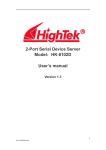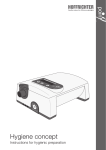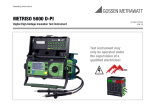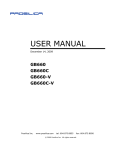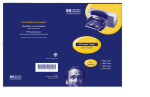Download Serial Device Server HK-880A/B/C User ` s Manual
Transcript
Serial Device Server HK-880A/B/C User ’ s Manual Version 1.0 About Chapter System Chapter 1.1 Overview HighTek HK-880A/B/C series serial device connected to a network server (hereinafter referred to as: serial device server) that our company developed a high performance, low-cost serial terminal device networking products. ARM7 processor with 32-bit, combined with efficient embedded system, make the device more secure, stable running. HighTek HK-880A/B/C series serial device server so that you do not need a lot of money to be replaced or upgraded, the original Ethernet serial devices now have Internet capability, provides information for serial data of efficient, safe, stable data channel. The product has been used extensively in the field of communication, control, such as power monitoring, monitoring, PLC, smart electricity meters, meter, biometric devices, reader, and so on environment, is to connect serial devices and TCP/IP Ethernet network bridge. 1.2 features ◆the use of 32-bit high-performance processor, ultra low-power operation. ◆the low-cost, credit card size ◆import 10/100 m Ethernet interface self-adaption, three-in-serial-port interface and optional software ◆import all signals built-in kV ESD protection ◆the maximum baud rate, long bi-directional file transfer is not lost one bit ◆support Windows serial port driver real COM, support offline settings for the virtual serial port ◆import supports universal Socket mode of operation, including TCP and UDP Ser ver/Client. ◆import supports a maximum of six socket connection at the same time, supporting a maximum of 6 servers back up at the same time. ◆import do not have to PC, supports two serial device over the network-to-peer connection device ◆import ebuillition or cutting support. ◆serve support Web page status monitoring ◆Support for Web / Telnet / Console management console and configure a variety of ways ◆the enhanced network installation settings and IP/MAC filtering rules to ensure your configuration and network security. ◆the provision of a convenient secutest to ensure continuous improvements to product performance and reliability 1.3 norms and standards LAN Ethernet : Protection : 10/100 Mbps, RJ45 (including two-color indicator) built-in 1.5 KV electromagnetic protection Serial port Quantity: one RS-232 or RS485 or RS422 interface Port type: RS-232: Male DB9 (roughnessby) RS422/485: terminals (1.5 mm spacing RS-232 signals: TXD, RXD, RTS, CTS, DSR, DTR, DCD, GND RS-422 signals: TX +, TX-, RX +, RX, GND RS-485 signal: RS 485 +, RS 485-, GND Serial port protection: all signals kV ESD protection Serial communication parameters: Bit: none, even, Odd Data bits: 5, 6, 7, 8 Stop bits: 1, 1.5, 2 Flow control: RTS/CTS, DSR/DTR, Xon/XOFF Speed: 110 ~ 115200bps Software features Protocol: ICMP, IP, TCP, UDP, DHCP, Telnet, http, SNMP Tools: support for Windows 2000/XP management software Driver support: Windows 2000/XP Real COM ¬ýåu-û Configuration: Web browser, Telnet, Console console Power requirements Power input: 5 v DC Power consumption:<1w Mechanical properties To: taohuadao (1 mm) Volume: 53 * 76 * 22 (W * L* H) The working environment Operating temperature: 0-55 ˚ C Storage temperature:-20 ~ 85 ˚ C (-4 ~ 185 ˚ f) Operating humidity: 5 ~ 95% RH Warm Tips: HighTek fractionized HK-880A/B/C series product model are as follows: HighTek HK-880A: Port1 for RS232 mode HighTek HK-880B: Port1 to RS485 or RS422 mode HighTek RS232/422/485 HK-880C: Port1 for triple play mode Please specify your availability before ordering the product model that is required. Chapter II hardware installation 2.1 device structure 2.2 device installation 2.2.1 connection HighTek HK-880A/B/C serial server products provide an output of 5V DC switching power supply adapter, plug the power adapter to connect to the rafts, the interface, DC power adapter and then insert the HighTek HK-880A/B/C of (Power Jack) DC IN input can be. 2.2.2 the connect to a network HighTek HK-880A/B/C serial device server product provides a standard Ethernet port, you can use the through line and switch, HUB, and so on interconnection exchange equipment to connect, or by crossed lines and PC, such as terminal device to connect the network adapter card. For example: two back to back HighTek HK-880A/B/C do link (pair), crossed the network cable connection. 2.2.3 connect serial devices HighTek HK-880A/B/C server DB9-pin serial port interface to support the full range of RS-232 (DTE) string Mouth signals and four-wire RS422, and two wire RS485. DB9 pin RS232 serial port interface definitions are as follows: DB9-M 1 2 3 4 5 6 7 8 RS232 DCD RXD TXD DTR GND DSR RTS CTS 9 RS422/485 Definition: Warm Tips: HighTek HK-880B and HK-880C product equipped with terminals available for the customer connection. 2.2.4 indicator descriptions HighTek HK-880A/B/C serial device server products offer six status light, lamp State is defined as follows Indicator Description Color PWR Power input state Red State Chang Liang: System Normal power Off: Device is not connected DC power supply Chang Liang: equipment Ethernet interface to LINK Ethernet connection instructions Green connect a normal network Off: Ethernet interface is not connected or connection is incorrect Flicker: serial port is sending data TX Serial data transmission instruction Yellow Off: Serial no data to send Flicker: serial port is receiving data RX Serial data receiving instructions Yellow Off: Serial No data received 100M: 100M and there is data in flash RJ45-ACT Activities directed 100M Yellow 10M: Off Chang Liang: equipment Ethernet interface to RJ45-LINK Network connection instructions Green connect a normal network Off: Ethernet interface is not connected or connection is incorrect 2.2.5 equipment and Reset the use of diaplasis HighTek HK-880A/B/C provide Reset reset switch, this switch can provide the user's manual for your product for recovery operations factory settings so that users do not need to denglu HighTek HK-880A/B/C will be able to restore it to the original factory settings. The device power-on boot steps are as follows: The power adapter power connector into your device DC in interface, PWR lights light up, Ethernet LINK light on and then quolutiench, meryton, 5 seconds after the TX/Rx serial indicator light flashes three times at the same time, the system to complete the initialization process. Reset Reset steps: System power-on, TX/Rx light blinks three times before you press and hold the reset, was about 10 seconds or so, TX/Rx serial indicator abruptly at the same time, a loss of power to restart the device, you can complete the restore factory settings. Chapter III device configuration and management 3.1 device management HighTek HK-880A/B/C serial device server can be accessed with a Web browser, Telnet, Console console in three ways to configure, and maintain, you can select the appropriate under the circumstances of the management. 3.1.1 Web browser management Verify that the normal HighTek HK-880A/B/C serial device server connected to the network, and need to access the computer in the same network segment, if you don't know how much of the equipment IP is the case, you can pass the Console console or the virtual serial port software to query the IP device. In a Web browser, enter the IP address HighTek HK-880A/B/C hit return post-bypass device management interfaces, such as: HighTek HK-880A/B/C factory default IP address: 192.168.0.200, in the browser, enter the address to go to the configuration interface. Users can field network status in the configuration interface to modify the IP address. Version 3.1.2 Telnet management The operating system of the Telnet terminal applications or other tools, you can directly log in to the console interface HighTek HK-880A/B/C in figureâState at the Windows command line, enter: Telnet 192.168.18.202 log on to the device: To enter the Telnet logon interface in the future, you will be prompted for your user name and password, HighTek HK-880A/B/C the default user name and password are admin, entered to go to the admin interface: A Telnet log on using, you can use command line to configure serial device server, if you need help for the command prompt, type ” “ help command to display all available enter commands and command format. 3.1.3 Console management console HighTek HK-880A/B/C provide Console console management, this way you can get past the Ethernet while accessing the device directly through the serial port on the device. To do: ①with the cross-serial cable to connect the computer's serial port to the serial port on the HighTek HK-8008A/B/C ②Open the computer programs - Accessories - Communications - HyperTerminal, corresponding to the computer serial port speed is set to 115200bps, data bits: 8 Parity: None, Stop bit: 1, data flow control: None. ③ Press the computer keyboard on the "X" button, and then restart HighTek HK-8008A/B/C, until the screen appears the following: Console console command mode and Telnet, help for the command prompt, type ” “ help command to display all available enter commands and command format. Tip: (1) If you don't know the IP address of HighTek HK-880A/B/C, and it is not installed on your computer, you can enter through the Console console ” “ show state command queries the current IP address. (2) If you cannot normal access HighTek HK-880A/B/C Ethernet interface, and cannot determine whether the device is a failure, you can use this method to determine the CPU is working correctly. 3.2 device parameter is set 3.2.1 device parameters HighTek HK-880A/B/C configuration interface as the figure shows, which outlines the serial device server all the configuration, management options. Each parameter setting which is covered in: 3.2.2 section. 3.2.2 device configuration Quickly set up HighTek HK-880A/B/C provides quick Setup Wizard, users can quickly set up by system of a wizard step by step on the serial device server set up, easy to understand, even if the user has never used a serial device server products, you can also set easily configured HighTek HK-880A/B/C. Quickly set up a function is divided into four of these steps: Step 1: set up a serial device server's IP address, subnet mask, gateway, and so on. Set up the serial port works and rate, and so on. Step 3: set HighTek HK-880A/B/C the application mode, the system default is the Real COM. Step 4: save/restart above and save the contents of the configuration to take effect. Complete the step 4 in the serial port after it is set, the server is able to work just fine, just need to be installed on the computer, and so on Terminal we offer drivers to normal over the network and HighTek HK-880A/B/C of the serial port to communicate. Server settings Server settings in the serial interface, you can configure the device HighTek HK-8008A/B/C network parameters, including device name, IP address, subnet mask, gateway, DHCP, Ethernet mode: The default is Auto adaptive Ethernet mode, the user can manually set to 100M full / half-duplex and half duplex 10M full. Serial port settings Serial port settings interface include: Serial interface types: 232/422/485 Baud-rate: 110 MW to 115200bps Data bits: 5-8 Stop bits: 1 ×, 1.5 ×, and 2 Parity: none, Odd, Even Flow control: none, CTS/RTS, DSR/DTR, Xon/XOFF Receive free time: 5-5000 milliseconds When HighTek HK-880A/B/C receives data from the serial port and receive idle for more than set value, it received an IP package forwarded. The system default value is 50ms, if you need to increase the realtimeness can be forwarded for 10 or power to the left. Receive free bytes: crack,the 1024 bytes When HighTek HK-880A/B/C with the data received from the serial port to reach receive free numerical set in bytes, it directly to the length in bytes of the packet is forwarded. The system default value is 1024 bytes. Serial port settings interface such as: The mode of operation Real COM Serial device server port can virtual serial port driver (Windows Virtual COM), the HighTek HK-880A/B/C of serial port mapping according to the local host's virtual serial port, a user terminal software to use the virtual serial port just like with the actual serial port for the local host, so all applications the same way as the original serial device software or the communication module without any changes can be used directly, this will not only saves user application software development cycle also reduces the cost of software development. Real COM configured in figureâ: Data Socket HighTek HK-880A/B/C serial device server provides standards-based communication interface Socket API network, the user can at any TCP/IP-operating systems use the socket access HighTek HK-880A/B/C server's serial port. TCP/UDP Socket mode is divided into the following TCP client, UDP, TCP server, respectively as a TCP client, TCP, and UDP on the service side. For example, two HighTek HK-880A/B/C product pairs, each one device is configured to TCP Clint and TCP server mode or UDP mode, HighTek HK-880A/B/C ends user's Ethernet service interface, so that applications can put two asynchronous serial terminal equipment through the IP transport network connections. 1.TCP Client (the client) HighTek HK-880A/B/C work in TCP Client mode, normal launched the initiative to connect to TCP port on the network, such as PC server and distal HighTek HK-880A/B/C (TCP Server using), and so on. So I need to pass the corresponding settings tell HighTek HK-880A/B/C connection which network address and TCP port number. After establishing a TCP connection, HighTek HK-880A/B/C be ptwis the appropriate serial port through the information received at the same time the socket broke, the received data from the Socket and sent to the appropriate interface. -to-host: remote TCP Server host's IP address -to-end ports: remote TCP Server host TCP port numbers Initiate connections: connect conditions Disconnect the connection: disconnect conditions Free time: If there is no set time data transmission is automatically disconnected, by: seconds. The default setting of 0 indicates that no data transfer or disconnect. 2.TCP server (server-side) HighTek HK-880A/B/C serial device server work in TCP server mode, the local TCP port HighTek HK-880A/B/C is in a listening state, waiting for the other Terminal host or remote work in TCP Clint mode of HighTek HK-880A/B/C connection to a local port, when the two sides to establish a connection after serial device server to pass the socket data/, which is mainly used for passive connections distal HighTek HK-880A/B/C equipment for network environments. In the TCP Server mode requires a local port, host and port-to-end can be filled in. Initiate connections: connect conditions Disconnect the connection: disconnect conditions Free time: If there is no set time data transmission is automatically disconnected, by: seconds. The default setting of 0 indicates that no data transfer or disconnect. 3.UDP HighTek HK-880A/B/C serial device server work on UDP mode, send/receive data-oriented connectionless UDP datagram communication, both ends of the device without prior to establish a connection directly to point-to-point, point-to-multipoint or multicast data communication. -to-host: remote UDP host's IP address On the distal end-to-port: UDP port number of the host Initiate connections: connect conditions Disconnect the connection: disconnect conditions Free time: If there is no set time data transmission is automatically disconnected, by: seconds. The default setting of 0 indicates that no data transfer or disconnect. Device status HighTek HK-880A/B/C provides access to the current port status query functionality so that users can conveniently view individual port connections, the data transmission status information, the user is encouraged to master HighTek HK-880A/B/C's health and analyze network failure. In the device status ” “ option you can state on TCP, UDP, State, and serial State for the query, as shown here: In the TCP State to view all the current device connections, and send and receive data. In UDP State to view all can communicate with the local and remote IP address and port number. The State can view serial/send data, you can usually change the basis of these values to determine whether a normal HighTek HK-880A/B/C/FAT data. System management System management option provides HighTek HK-880A/B/C serial device server software version information, and restore factory settings function Click on the restore factory default settings “ ” “ determine if you are prompted to click on a single system parameters ” restored to factory default settings: Restore the system key is “ ” save/restart to complete the recovery after the factory default settings. Save/restart When HighTek HK-880A/B/C serial device server settings when you are finished, you can save/restart “ ” option, the currently set information is saved to the HighTek HK-880A/B/C of Flash memory, and restart the device so that the appropriate setting information to take effect. Will usually be able to complete HighTek HK-880A/B/C for this operation. Chapter IV software installation 4.1 software installation 4.1.1 system requirements Operating system requirements: Windows 2000/XP Hardware requirements: PIII500MHz above with 128 m memory 4.1.2 software installation Run the manuals CD-ROM software setup.exe from the folder, the installation of serial device Server utility on your system. CD also provides PDF-reading software and serial testing tools, and so on, as shown in the bonus disc. 4.2 software settings 4.2.1 software is running, set Virtual serial port software installation is complete, double-click the desktop icon or from the start menu to run the program. In the “ scan ” tab to search out all of the network HighTek HK-880A/B/C serial device server, and then click ” “ temporary IP can search device IP set up, and then run the Web browser, the input device IP address denglu to HighTek HK-880A/B/C Web configuration interface. In the virtual serial port tab, you can set the HighTek HK-880A/B/C are mapped to list any virtual COM port, click on set up complete device IP address, the serial number and other configuration information. Chapter v applications In many applications, terminal equipment, communication interfaces common RS-232, RS-422 or RS-485 interface, the interface is typically used for local data traffic. As the communications network construction of researchersin and Ethernet technologies, more cross-network, cross-area data communication demand, the traditional RS-232/485/422 and other communication method has been unable to adapt to the new users'demand and transmission network environment, but a large number of industrial control equipment, Terminal, etc with serial communication method, and will continue to be used for a long time, in order for these initerface device to be able to adapt to the new network environment, we developed TCP/IP go RS-232/485/422 serial device server equipment, this will not only be able to facilitate solution serial terminal equipment of network communication problem, but also a great degree of protection over the user's original investment. 5.1 RS232/485/422 terminal communication environment If the user's terminal equipment RS-232/485/422 communication interface through Ethernet connection to the control center applications on a computer can be matching in the serial terminal HighTek HK-8008A/B/C serial server side, the center control computer to install the virtual serial port driver, the network topology shown in Figure: Figure through RS-232/485/422 serial device HighTek HK-8008A/B/C connection with, HighTek HK-8008A/B/C moving from the end of the serial data into TCP / IP-Ethernet data sent to the network. In the control center, through the application of computer 100Base-T interface to connect to the Ethernet switch, receiving the serial data from the network to the remote serial port receives data packets through a virtual serial port driver into a virtual serial port on the computer, so application software on the computer as an actual serial port can be the same as direct access to the virtual serial port software without any changes. 5.2 Data Socket applications HighTek HK-880A/B/C serial device server, provides a standard Socket API interface, the user to access a socket in a convenient HighTek HK-880A/B/C serial data on their own, to the actual network environment develop appropriate software to make the project design and management more easy to follow. HighTek HK-880A/B/C serial device server data Socket provides TCP Server, TCP, UDP Client and three in ways that are applicable to both point-to-point and point-to-multipoint, multicast and other network structure, so that the serial device data access to more flexible, simple as that. 5.3 the typical industry 1.Access / Security / Attendance Management System 2. Network Automation Equipment 3. Telecom / Fiber Network Monitoring 4. industrial / process control and management network 5. Medical / Laboratory Instruments Network Automation 6. remote video control signal transmission Chapter 6: Troubleshooting 6.1, Common Troubleshooting ①Cyclophos phamide be available through the Web or Telnet access to HighTek HK-880A/B/C, and it cannot determine the IP address. Solution: you can Console console or the virtual serial port software to find the IP address of HighTek HK-880A/B/C. ②Serial tool to test the serial port to receive when you have found in eBook. Solution: view the serial baud rate setting test tools and HighTek HK-880A/B/C baud rate is consistent, if not in line with the change to the HighTek HK-880A/B/C baud rate. ③Insert the Internet line of three parts, discover why your computer connection direction or HighTek HK-880A/B/C link instructions does not light. Solution: check the network cable is healthy, if HighTek HK-880A/B/C to connect your computers, network cards use the crosshair, if the connection switches, HUB, and so on interconnection equipment through-line is used.