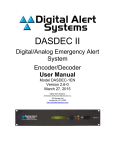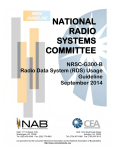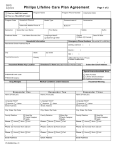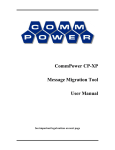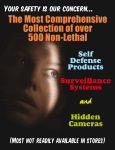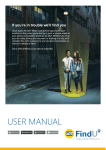Download proudly presents . . . The Next Generation Public Alert and Weather
Transcript
proudly presents . . . iNOTiFY The Next Generation Public Alert and Weather / Warning System iNOTiFY Whitepaper 1. Background Within most countries, regional, national and natural disasters and events warrant the need for a reliable alert system to notify the public as well as public safety and emergency managers of the current or pending event(s). This whitepaper presents such a solution, with real-life practical applications in closing, developed by CommPower under contract to the U.S. National Weather Service, and now available as a commercial offering. It is our hope that this whitepaper will whet your appetite . . . and when it does, we urge you to please contact us. We have lots more information that we would love to share! 2. The Problem and Proposed Solution The Problem: In most States, the Emergency Alert mission is fulfilled by a patchwork quilt of capabilities combined with adhoc person-to-person communications (phone, email, text) that often fall short of providing a complete, consistent and intelligent description of the event to the public and emergency management team. In other words, the Emergency Alert “System” is simply the co-existence of multiple technologies, methods and processes; and not a single system delivering a consistent data set to all. The Solution: If true integration and extension of public alert/notification services is desirable, please consider iNOTiFY as a candidate. In this capacity, iNOTiFY can deliver the following (as illustrated in Figure 2 on the following page): a) Coexistence of alerts and announcements plus custom broadcast programming for each listening area. iNOTiFY ChatterBox (broadcast) units can be deployed as required to any location interested in receiving alert/warning data. Also, since the ChatterBox delivers EAS/alert data at the highest priority as an interrupt service, there is no need to dedicate these ChatterBox units to only emergency services. Feel free to use the ChatterBoxes to deliver local weather, traffic announcements, and upcoming community events. Since the broadcast programming for each unit is entirely configurable, you can determine what is broadcast where. For example, a ChatterBox at a police station might be programmed to broadcast traffic announcements and weather conditions, whereas a ChatterBox at a mall might broadcast mall hours, weather conditions and upcoming events. Regardless of the local broadcasting content, should an emergency occur, the local broadcast program will interrupt immediately (and automatically) to allow timely delivery of the current alert/warning. In this capacity, iNOTiFY provides a truly integrated and automated alert/warning/announcement service. CommPower - iNOTiFY 1 October 2012 iNOTiFY Whitepaper Figure 2: iNOTiFY Solution b) Authorized operators can generate EAS-type messages. Using the iNOTiFY operator interface, authorized individuals can originate EAS-type messages to one, some or all ChatterBox units. Again, this capability is reserved for authorized operators only (as determined at logon). If an operator is not authorized for EAS origination services, this menu item will be grayed out and not selectable. This dynamic tailoring of the iNOTiFY operator interface based on logon credentials means that authorized operators can originate an EAS-type message anywhere . . . and not via a specific workstation that may be inaccessible in an emergency. Please note that this EAS origination capability is separate from standard announcement data generation which is governed by another authorization permission. Hence you have full control over who can generate what types of data. For example, emergency managers would be granted permission to generate EAS-type messages, whereas a city administrator might be granted permission to generate local community event announcements and NOT EAS-type messages. c) Complete integration with other public information systems. Since iNOTiFY maintains all current broadcast data in text and audio formats on a designated storage device, any website or phone tree can pick up this data and run with it. iNOTiFY is not a closed system; CommPower - iNOTiFY 2 October 2012 iNOTiFY Whitepaper we fully support the notion that public alert/warning data needs to be delivered to everyone via any/all means. City web pages, school phone trees, reverse 911 systems, etc. can all take advantage of this data. Specific real-life iNOTiFY use cases are presented in Section 8. If you chose to skip over the more technical sections that follow, please don’t leave before visiting Section 8, as that section drives home the iNOTiFY message. Availability: CommPower has received authorization from FEMA to integrate the EAS feed into iNOTiFY. We anticipate having this capability certified and available for use no later than the first quarter of 2013. All other features of iNOTiFY are available now. 3. iNOTiFY Description In its simplest form, iNOTiFY is a hub and spoke system that delivers weather/warning data to only those individuals/systems affected by the event. Figure 3 presents a functional overview of this system. Figure 3: iNOTiFY System Overview CommPower - iNOTiFY 3 October 2012 iNOTiFY Whitepaper At the core of the iNOTiFY system is the Master Processing Center (MPC). The MPC is responsible for receiving the weather/warning/announcement data from a variety of input channel types (i.e. message drop directory, a website scrape, or a web services feed), validating and profiling the data (including dirty word checks), scheduling the data for broadcast, and then disseminating the data to the appropriate transmission portals. Based on the number of interfaces to be supported, the MPC may range from a single workstation (i.e. a mini-footprint configuration) to 6 commercial grade servers (i.e. a national configuration). Also, you are not locked into a fixed server set. Should your system outgrow its MPC resources . . . no problem . . . additional servers can be added. The modular architecture of the system software allows the hardware footprint to be uniquely yours! Since the MPC is a centralized hub, mission critical applications would warrant the presence of a backup MPC that can assume operations if/when the primary MPC is unavailable. iNOTiFY fully supports this redundant configuration with full operator directed failover, and of course, no loss of data. This backup MPC can reside at a remote location, separate from the primary MPC. The only requirement is that there be reliable network connectivity between the sites. The data transmission points, or spokes, of the iNOTiFY system are of two varieties: a) ChatterBox: The ChatterBox is a self-contained unit responsible for the broadcast of text and audio data to a co-located FM transmitter or other audio receiver for public notification. This unit is environmentally ruggedized for placement within harsh remote transmitter shelters; however, it is also perfectly happy within office environments. Additionally, it comes in solo and dual (redundant) configurations to fulfill high availability requirements. The dual ChatterBox contains 2 internal single board computers (SBCs) that run “hot” in parallel. Should the current SBC fail, the broadcast stream from the second SBC will be switched in as “live”. This switchover is automatic with less than 2 seconds of audio loss. The ChatterBox receives text and audio data from the MPC along with broadcast instructions such as: when the data is to be broadcast; the ordering of the broadcast data; associated alert/SAME tones to be broadcast with the data; any lead-in announcements; and when the data is to be removed from the broadcast loop. CommPower - iNOTiFY 4 October 2012 iNOTiFY Whitepaper For text data, the ChatterBox uses its text-to-speech engine (powered by AT&T Natural Voices and licensed from Wizzard Software Corporation) to convert the text into natural sounding voice. Consequently, the ChatterBox is also referred to as a text-to-speech/digitalanalog-converter or TTS-DAC unit. Local pronunciation dictionaries (configured by the iNOTiFY operators) ensure that all words are pronounced correctly for that listening area. Additionally, two languages are supported by each ChatterBox unit yielding a dual language broadcasting capability (i.e. announcement will be made in language #1, followed by the same announcement in language #2). Once all of the data is in audio format, it is placed into the broadcast loop per the accompanying broadcast instructions (provided by the MPC) and streamed via the ChatterBox audio output channel. In addition, a text representation of the broadcast (if available) is also streamed via the ChatterBox serial communication output channel. This data can be used within the FM subcarrier or RDBS channel (or other transmission medium) to deliver the emergency/warning data to the hearing impaired. . . . And for those of you who are interested in what is “under the hood”, to the left is a picture of the internals of the ChatterBox unit. Notice the complete redundancy. b) External: For all messages broadcast via the ChatterBox mechanisms, a text/audio copy is also maintained by the MPC on a designated storage device. This data can be used by external systems and websites to deliver the exact same ChatterBox broadcast content via other means. Use of this feature will be explored further in Section 4. Lastly, since iNOTiFY is a true public alert/announcement system, not only does it support timely and prioritized distribution of message-type data, it also supports live audio broadcasting. Using this interface, any authorized iNOTiFY operator can conduct a live broadcast to one ChatterBox, to a group of ChatterBoxes, or to all ChatterBoxes, interrupting the program currently being played. This live session is also recorded within iNOTiFY for repeat broadcasting if desired. Following the live broadcast, each ChatterBox will revert back to its local broadcast program. CommPower - iNOTiFY 5 October 2012 iNOTiFY Whitepaper With this high level description in mind, Section 4 will explore practical applications of the iNOTiFY system to better explain and explore its capabilities. 4. iNOTiFY Applications iNOTiFY is an extremely flexible system that will deliver timely emergency/warning data to most any interface type. Please consider the following cases. a) Centralized or Distributed System At first glance, a concern with iNOTiFY might be the management of the potentially large number of “spokes” (i.e. ChatterBox) units required to fulfill the national alert mission. For these large installations, iNOTiFY offers the concept of a field office (also referred to as a WFO: weather/warning/watch field office). A field office is a logical grouping of ChatterBox units for a particular listening area. Operators are assigned to each field office and charged with management of its allocated ChatterBox units. This management is done via a remote interface that can be run from any compliant workstation. In other words, the field office is not a physical entity; rather it is a logical entity managed via a portal interface. Because of this, it is perfectly acceptable to have one operator manage or co-manage multiple field offices. Additionally, the responsibilities of a field office can be temporarily delegated to another field office for instances in which the principal field office needs to be “offline”. When the principal office returns to operation, its assets will likewise return. . . . and naturally, the MPC operators retain ultimate control over all field offices and can override any/all field office actions. Figure 4A illustrates this distributed field office concept. CommPower - iNOTiFY 6 October 2012 iNOTiFY Whitepaper Figure 4A: Distributed Field Office Configuration b) Shared Transmitters For many sites, the FM transmitter is shared among multiple parties. The ChatterBox fits nicely into this configuration in that it will continue to stream its data regardless of the transmitter availability. When the ChatterBox broadcast is to go “live”, a technician need only switch the transmitter connection, and presto, the ChatterBox feed will be directed to the transmitter for broadcast. Alternatively, an optional board can be fitted into the ChatterBox that would provide a “pass thru” broadcast path to the transmitter from another external system. In this configuration, the external system would drive the broadcast until the ChatterBox receives emergency data for broadcast. When this happens, the ChatterBox would automatically seize the audio channel, broadcast the emergency data, and finally relinquish the audio channel back to the external system. CommPower - iNOTiFY 7 October 2012 iNOTiFY Whitepaper c) Commercial Radio/Television A ChatterBox unit can be placed within a commercial radio or television station to utilize its transmission resources to deliver the broadcast data. Similar to (b) above, the station operator can manually “switch in” the ChatterBox feed when desired; or alternatively, the optional automatic switch (as described in section “b” above) could be installed, allowing the ChatterBox to automatically seize the audio channel when emergency data is to be broadcast. d) Public Offices The ChatterBox will connect directly to a speaker or other audio receiver. This interface makes the ChatterBox ideal for public offices that require continuous and up-to-date information pertinent to their area. Examples of use would include schools, shopping malls, airports, train stations, Government offices . . . and anywhere else that the public tends to gather and/or public safety personnel are employed. In this configuration, the ChatterBox can continually play routine public announcements, with interrupts for emergency alerts; or it can be configured to remain silent until emergency information is to be aired. e) User Radios Low cost commercial FM radios/receivers are available to the public to receive the ChatterBox broadcasts. These radios can be placed in homes, cars, and offices to play the local broadcast for that area. Additionally, most of these radios have the ability to detect the ChatterBox produced alert/SAME tones and “switch on” automatically to immediately alert its owner of the current/pending event. Vendors for these residential grade radios include the following. Please note that CommPower does not endorse a specific make or model of receiver. The list below is provided as a courtesy only. CommPower - iNOTiFY 8 October 2012 iNOTiFY Whitepaper Alert Works AlertFM Bell and Howell Chaney Instrument Company HomeSafe, Inc. Kaito Electronics La Crosse Technology Midland Radio f) Motorola Oregon Scientific RadioShack Reecom Electronics Inc. SIMA-First Alert Spectra Merchandising International viaRadio Corporation Internet & Other Since iNOTiFY maintains a current copy of all ChatterBox broadcast programs on a designated server within a structured folder tree, websites can be configured to access this data. For example, an organizational website can provide a button to listen-to or read the current broadcast program for a particular listening area. When the button is clicked, the website would access the text and/or audio files maintained by iNOTiFY and present them to the internet user for play. Phone trees are another application that can be applied to this stored broadcast data. In fact, most any system requiring access to the latest broadcast data can be configured to fetch this stored data. As a result, the reach of this emergency/warning data is without bounds. g) General Announcements Lastly, as introduced in section (d) above, iNOTiFY is not limited to warning/alert broadcasts. iNOTiFY plus ChatterBox can also broadcast continual “routine” audio loops that contain time announcements, public service announcements, and the latest weather conditions. As an example, let’s assume that a site is in a non-emergency state. iNOTiFY would accept routine announcement data and work it into the ongoing broadcast loop. For the sake of argument, let’s assume that the broadcast loop provides the latest weather conditions. This loop would play indefinitely (updating automatically as the weather changes), until an emergency occurs. When this happens, the ChatterBox will immediately terminate the routine broadcast and output alert tones followed by the emergency message. When the emergency has passed, the ChatterBox will revert back to its routine weather loop. In this case, iNOTiFY serves a dual function: routine announcements in addition to immediate warning/alert broadcasts. CommPower - iNOTiFY 9 October 2012 iNOTiFY Whitepaper 5. iNOTiFY Details The best way to know exactly what iNOTiFY is capable of is to read its Functional Requirements Specification. This document (which admittedly is dry reading) identifies all of the requirements fully implemented in and supported by the system. This document is available upon request from CommPower. 6. iNOTiFY Operator and User Interfaces The look and feel is an important part of any system. Therefore, let’s explore the user interfaces provided by iNOTiFY. Starting with control/monitor functionality, iNOTiFY supports two extensive operator interfaces: AMMI (Administrative MMI): This interface is used by the MPC operators to monitor/manage the entire system (i.e. the MPC, all ChatterBox units, and all iNOTiFY user accounts). BMMI (Broadcast MMI): This interface is used by a field office operator to monitor/manage the ChatterBox assets assigned to that logical field office and thus offload this responsibility from the MPC operators. In addition, iNOTiFY offers a PC based interface to allow a field technician to tune the audio outputs of the ChatterBox unit to align with the expected input levels of the co-located audio receiver device (i.e. a transmitter). Each of the above mentioned interfaces provide an extensive set of functions; too many in fact, to describe here. Therefore please accept the following sampling. If additional information is desired, please contact us and we will customize a data package for you. Let’s first start with the AMMI interface which is used to manage the MPC. Please note that iNOTiFY supports multiple instances of each interface type so you can have 2 or 3 (or more) AMMIs up and running, each responsible for a different role. CommPower - iNOTiFY 10 October 2012 iNOTiFY Whitepaper This is one of the main screens that the operator would use to continuously monitor the system. On the left hand side are indicators stating the overall status of MPC and field office assets. The center of the display presents the current status of all iNOTiFY I/O channels. In this screen, you will notice that the same channel types appear duplicated within the same row and also that the rows appear replicated. This duplication is in fact parallel and redundant processing. Within a given server, multiple instances of a channel type can execute to support connectivity to numerous ChatterBox units. In turn, multiple servers are employed as necessary to support still more ChatterBox units. Once the resources of a server are exhausted, another server can be added to service additional ChatterBox units; and so on, and so forth . . . If a server fails or is disabled manually, the processing assigned to that server will automatically be distributed to the remaining servers without any loss of data. Additionally, detailed real time status information is displayed for each channel/server. This includes server resources (CPU and memory), server status (enabled, disabled), channel status (open, closed, suspended), and the number of messages queued to each channel. And while we are on the topic of I/O Channels, it is worth mentioning that iNOTiFY supports an automated input channel for submission of emergency/warning data to iNOTiFY for onward distribution. This input channel receives data in 3 ways: via a file drop (i.e. iNOTiFY monitors a directory for messages); from a website scrape (i.e. iNOTiFY will periodically mine data from a given website); and also (coming soon) from a web services feed such as that provided by the U.S. Emergency Alert System (EAS). In addition, messages can also be created and submitted via the BMMI interface. This feature is explained further in the pages that follow. CommPower - iNOTiFY 11 October 2012 iNOTiFY Whitepaper The MPC operators maintain all iNOTiFY operator accounts. Each account is assigned a role that defines the permitted functions for that user (i.e. administrator, operations, technician). The MPC and field office user interfaces self-tailor per the assigned role to gray-out functions that are not authorized. Role definition and the functions applicable to each role are configurable via a separate (and provided) security policy toolset. Your organization can configure as many roles as needed to define the various responsibilities to be granted to your assigned operators. In addition to account/role definition and creation, the MPC operator can also monitor who is logged onto the system, and if the MPC operator sees something suspicious, that account can be immediately locked/disabled. The MPC Operators also have full control over all iNOTiFY servers in terms of operational state, reboot, application restart and failover. Thus from a single location, all iNOTiFY assets can be properly managed. Should a server have problems, the MPC operator will be notified in two ways: A notification will be sent to his/her iNOTiFY alarm mailbox, plus a visual indicator will appear in the left hand pane of the main display (Note: This pane is shown in the screen capture on the previous page). CommPower - iNOTiFY 12 October 2012 iNOTiFY Whitepaper Now let’s transition to the highlights of the BMMI (i.e. the interface used to manage field office resources). The primary function of the BMMI operator is to ensure that the ChatterBox assets assigned to that field office are functioning properly. For this responsibility, the screen above is crucial. The left hand pane presents a visual status summary of all ChatterBox/transmitter assets. In the screen above, the green icons depict proper operation, while red icons depict a down state. Not shown are other colored icons that depict maintenance, standby, muted and not-configured states. Thus at a glance, the operator can quickly ascertain the current status of his/her ChatterBox units and proceed accordingly. If the operator needs to service an asset, he/she would click the “Transmitter Controls” button to be taken directly to the screen for full control of that ChatterBox/transmitter asset. Within the main pane of the displayed screen is a broadcast status display. This display allows the operator to view the broadcast loop for any ChatterBox/transmitter unit. It presents a visual summary of the broadcast loop, with a status indicator pointing to the message currently being played. The details of any message can be fetched/displayed by selecting the desired message and clicking the “Info” button. If the operator would like to listen to the broadcast, he/she would click the “Monitor” button, and the audio output from that ChatterBox/transmitter will be played via the operator’s headset. CommPower - iNOTiFY 13 October 2012 iNOTiFY Whitepaper From this screen, the operator can physically control the ChatterBox asset in terms of restart/shutdown/reboot of the unit, forcing a failover to its redundant single board computer (if so configured), and muting the audio. Using the “SSH” button, the operator can log into the unit to access the internal single board computer(s) at the operating system level. Since some ChatterBox units may be located in very remote locations with limited physical accessibility, it is vital that the BMMI operator be able to remotely diagnose and rectify problems from his/her office. This screen is instrumental in carrying out that function. CommPower - iNOTiFY 14 October 2012 iNOTiFY Whitepaper Another function provided by the BMMI interface is the ability for the operator to manually create weather/warning data for submission into iNOTiFY. Please note that this form of message input is supplementary to the automated message feed supported by the MPC. Operators would use this method in an emergency when the local operator must get the vital warning data out immediately. When a message is first created, the operator assigns it a “type” which seeds the screen with preconfigured default broadcast instructions. The operator can retain these defaults “as is” or override them as desired. The broadcast instructions dictate when and how the message will be broadcast. For example, configuration items available include: alert tones that must accompany the message, the date/time the message is to be broadcast, where in the broadcast loop the message is to be played, any lead-in announcement data to precede the message broadcast, the message language, etc. The User Manual describes all of the available controls. Please contact CommPower if this additional information is desired. Once the message has been prepared, the operator can direct the system to play it back. This will allow the operator to verify the resulting text-to-speech audio before it is played live. When the operator is satisfied with the results, the message can be submitted to the MPC for full processing. CommPower - iNOTiFY 15 October 2012 iNOTiFY Whitepaper As a true public alert system, authorized field office operators can initiate live audio sessions to one, multiple or all ChatterBoxes/transmitters. Full alert/SAME tones are supported. Recording volume controls (via a CommPower produced hardware unit, not shown) and the associated recording indicators within the display allow the operator to tune the broadcast to proper audio levels. A “Time Remaining” indicator is also included to keep the broadcast within a pre-set time limit. Lastly, the live broadcast is recorded for archive and optional post-scheduling (i.e. replay). For these live audio broadcast sessions, no text-to-speech processing is performed because the data is already in audio format. Therefore, iNOTiFY need only relay the live audio stream to the applicable ChatterBox and voila, the live audio will appear on the associated air waves. CommPower - iNOTiFY 16 October 2012 iNOTiFY Whitepaper Transmitter technicians utilize the iNOTiFY STATU interface above to align the audio output of the ChatterBox component to the corresponding transmitter broadcast levels. Different settings are maintained for live voice, synthesized voice and the various tone types. This interface runs standalone on a standard laptop (Windows XP, Windows 7). This interface is also available within the more comprehensive BMMI interface. Since alignment is performed on a particular audio type, this interface supports test loops whereby the operator instructs the ChatterBox to play a specific audio file and/or generate an extended tone so that alignment can be done against that controlled and constant audio stream. CommPower - iNOTiFY 17 October 2012 iNOTiFY Whitepaper . . . There are so many iNOTiFY features worth mentioning (i.e. software update controls, system/server/broadcast configuration controls, performance reporting, chat mechanisms to allow iNOTiFY operators to communicate informally . . . the list goes on). Please contact us . . . we’d love to share all details of this system with you. 7. Security The iNOTiFY system has been designed and implemented to stringent NIST security guidelines. Examples of notable security features are as follows: Role based processing so that only authorized operators have access to critical functions. Multi-factor logon for remote operator sessions. Complex password controls and enforcement. Auditing of all processing and operator actions. Retention of all message and audit data for 62 days (configurable). SE-Linux (i.e. security enhanced) operating system. Lockdown of all data storage. 8. Practical Applications Please allow CommPower to present 3 practical applications in which iNOTiFY is used to provide general announcement as well as emergency alert services. This allows affected parties to be promptly and properly informed at all times. Application 1: At peace LAX serves 61 different airlines in 9 different terminals. A probable case for a Field Office installation, as the playback schedules would be diverse and dynamic… As you exit the mini-van, the ChatterBox warns of prohibited parking curbside, it speaks of additional check-in counters inside, dwells on the merits of good child behavior and alerts of prudent luggage awareness. You notice an accent in the voice, but in a multi-lingual region as Los Angeles, you think nothing of it. The doors part and you enter inside. You are greeted by the voice as you enter and you are enlightened to hear your flight time has moved up 30 minutes, as the thought of entertaining your kids for the next 3 hours before take-off seems unbearable. After being made aware of the self-service check-in computers, the voice announces the location of the bathrooms, the elevators and the security gate. CommPower - iNOTiFY 18 October 2012 iNOTiFY Whitepaper When you reach the security check point, you notice the verbal explanation of the security check point process. Concise, calm, clear instructions of the various procedures required to clear security with minimal personal space invasion. You clear security and head for the concourse. As you arrive, the voice announces alternate services available in the adjacent concourse, saving you time spent trekking your kids back and forth. Everyone has had a bite to eat and the final destination is within reach: the flight gate. After settling in, the voice announces a delay in departure time, but luckily not for your flight! CommPower - iNOTiFY 19 October 2012 iNOTiFY Whitepaper Application 2: Emergency Flight boarding is announced and you gather up your ‘travel partners’. As you reach for your last carry-on bag, you notice a duffle adjacent to yours. No-one was seated in your immediate vicinity, so you report the duffle to the attendant at the check-in counter. An announcement is made in vein. No ownership is taken. The attendant immediately reports the anomaly to security and this information is fed into the Field Office computer. The message passes upstream to the Master Processing Center and a rule set configured for this particular installation forwards the occurrence to local law enforcement agencies. Within 30 seconds, the voice is halted and a new message is broadcast asking travelers to exit the specific gate you are located in, as well as clearing the center of the corridors for emergency services to travel through. You are constantly guided in your progress. As you make your way back towards the security gate, the message is reinforcing your route. You notice police with dogs as well as special services making rapid progress towards the gate, thanks to the freed up corridors. As you exit the terminal, law enforcement is already bussing travelers out of the terminals. The voice is still there; A constant guide; Relentless in its pursuit of your safety. What a day. CommPower - iNOTiFY 20 October 2012 iNOTiFY Whitepaper Application 3: School Event The morning warms to become the day as you drop off the kids for school. They slam the door and peace is obtained. Class begins. Math. Not a favorite, but fortunately the lesson is interrupted by a fire drill. Cool. Everyone conjugates on the quad for 5 glorious minutes of nomath. Back in class, the lesson resumes... Time creeps again. Wait; another interruption? This one is different. The intercom system announces a lock-down. FUN! Everyone is told to stay in the classrooms until further notice. The teacher looks anxious, but the kids are excited, as the attention has once again been shifted away from the lesson. In the school office, it is confirmed that a student did not return to class after the fire drill. Bathrooms are checked. School grounds are explored. Teachers are questioned. No luck. A phone call is made to the district office to notify them of the situation. A decision is made to heighten the incident to a security breach. A notification describing the missing child is entered into the Field Office computer at the district office and the Master Processing Center relays this to the authorities. Within minutes, the Sheriff’s station has authorized the school’s notification which triggers an Amber Alert to be issued. Soon afterward, the police arrive at the school to investigate. The teacher’s mobile phone vibrates telling her that she has received a message. Wow. The Amber Alert has been broadcast via cellular providers in a 25 mile radius of the school. The ChatterBox in the school office starts a recurring reminder to the staff to begin medical readiness procedures for students with significant ailments. This same message is supplied in text or email format to a preconfigured list of school staff as well as the parents of the affected children. This prompts the school health tech to initiate preparation for any/all emergencies that could occur during the lock-down. The intercom system in the classrooms speaks of calming behavior, while updating the status of the school lock-down continuously. You are at the market. Well within the radius of the Amber Alert outreach. You panic. After the rush of adrenaline, you read and re-read the Amber Alert. It is not your child. A second message follows to inform you that the school is in lock-down and will stay in lock-down until police have secured the grounds. It also urges you not to rush to the school location if you are a parent, as the authorities need to secure the location. Please await further notice. Your immediate concern is the health of your youngest child. Asthma sets in under duress. You are aware of the school’s knowledge of this, but you would like reassurance nonetheless. Just then, a second message is received bringing peace of mind that the school medical staff has been prompted into action. A health tech is armed with an inhaler and is now making his way across the quad to reach your child. CommPower - iNOTiFY 21 October 2012 iNOTiFY Whitepaper Meanwhile, the notification of an Amber Alert has reached IPAWS-OPEN where it is forwarded, based on a rule-set, to the computer monitors of the regional FBI office. A case is opened. The wheels are put in motion. The message has also reached Cal-Trans, where the notification is now presented on the regional freeway displays. Within minutes, Billy is found 1/4 mile away in the passenger seat of his estranged father’s truck. Nice save. 9. Trial/Demonstration Systems As mentioned previously, iNOTiFY is an extremely scalable system that can run on a single server/workstation, or a bank of servers. If your organization is interested in trying iNOTiFY, a mini-footprint configuration can be loaned to you. In this configuration, the MPC and operator interfaces run on a single workstation and disseminate alert/warning/announcement data to a handful of ChatterBox units (which CommPower will gladly loan to you). This fully functional, mini-footprint system will allow you to kick the tires of the system in a try-before-you-buy capacity. Additionally, we would be happy to bring a mini-footprint system to your office and provide a private demonstration to you and your team. 10. Contact Us We hope that this whitepaper was successful in triggering further interest in iNOTiFY. As a supplement to this paper, an audio sample is available that exemplifies the broadcasts produced by iNOTiFY. If you did not receive this sample as part of the whitepaper distribution, please contact us and we will provide it to you. CommPower is a small U.S. company located in Southern California. We are extremely proud of this iNOTiFY system and welcome the opportunity to speak with you about it via phone, email or in person. You can contact us at: Kathy Nuckles: +1-805-389-7414 x129 [email protected] CommPower - iNOTiFY 22 October 2012 iNOTiFY Whitepaper John Codeus +1-805-389-7414 x125 [email protected] Chuck Purcell +1-805-389-7414 x122 [email protected] We look forward to hearing from you. CommPower - iNOTiFY 23 October 2012