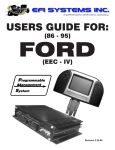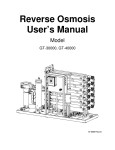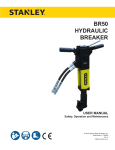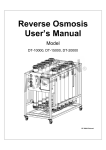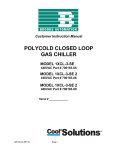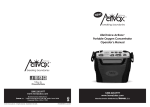Download R&D Series Rotrol 2
Transcript
R & D SPECIALTIES R & D SPECIALTIES ROTrol II Version D USER'S MANUAL No part of this document may be copied or reproduced in any form or by any means without the prior written permission of R & D Specialties. R & D Specialties makes no warranties with respect to this documentation. Information in this document is subject to change without notice. R & D Specialties shall not be liable for technical or editorial errors or omissions that may appear in this document; nor for incidental or consequential damages resulting from the furnishing, performance, or use of this document. Document: RO2D V5.33 Released: AUGUST 2009 R & D Specialties, Inc 9918 W. I-20 Midland, TX USA 79706 915 561-5707 Fax 915 561-5696 www.rdspec.com email [email protected] © 1999-2009, by R & D Specialties, Inc. All Rights Reserved LIMITED WARRANTY R & D Specialties warrants to the original purchaser that the products it manufactures will be free from defects in material and workmanship for a period of twelve months from the date of shipment on parts and ninety days on labor. Some non-R & D Specialties manufactured resale items may have warranty periods less than twelve months. R & D Specialties' obligation under this warranty is limited exclusively to the repair or replacement of any product that R & D Specialties finds to be defective. Items returned for warranty consideration must have a return authorization number and be properly packaged, shipped prepaid and insured. This warranty is valid only when the products are properly installed, maintained and used for the purpose for which they were designed. Misuse, neglect, damage, accident, improper repair, or modification not authorized in writing by R & D Specialties will void this warranty. There are no warranties, expressed or implied, including the implied warranties for merchantability or fitness for a particular purpose that extend beyond the limited warranty expressly stated above. R & D Specialties' liability to any purchaser of its products, whether in contract or in tort, and whether arising out of warranties, representations, instructions, installations, or defects from any cause, will be limited exclusively to repairing or replacing the product or any part thereof under the conditions set out above. ii TABLE OF CONTENTS INTRODUCTION................................................1 SPECIFICATIONS..............................................1 FRONT PANEL CONTROLS AND INDICATORS.........................3 INSTALLATION................................................4 Physical Installation.....................................4 Terminal Strip, Jumper and Adjustment Locations...........4 Power Wiring..............................................4 Pump and Valve Relays.....................................4 Pump Motor Wiring.........................................4 Inlet and Flush Valve Wiring..............................4 TDS/Conductivity Cell Wiring..............................5 Analog Pressure Sensors...................................5 Feed Pressure Sensor......................................5 Pump Pressure Sensor......................................5 Prefilter Differential Pressure Sensor....................5 Membrane Differential Pressure Sensor.....................6 Switch Inputs.............................................6 Tank Full/Pump Off Switch.................................6 Tank Full/Pump On Switch..................................6 Tank Low Switch...........................................7 Low Feed Pressure Switch..................................7 High Pump Pressure Switch.................................7 Pretreat Lockout Switch...................................7 Alarm/Divert Outputs......................................7 Alarm Output..............................................7 Divert output.............................................7 SETPOINTS..................................................13 Standard Setpoints.......................................13 Displaying or Changing Setpoints.........................17 FUNCTIONS..................................................18 Standard Functions.......................................18 Function Operation.......................................18 DIPSWITCH SETTINGS.........................................19 SYSTEM OPERATION...........................................20 General Operation........................................20 Tank Full Operation......................................20 Tank Full Override.......................................20 Low Feed/High Pump Pressure Operation....................21 Low Pump Pressure........................................21 Differential Pressure Alarms.............................21 High TDS/Conductivity Alarm/Shutdowns....................21 % Rejection Limit........................................22 iii Shutdown Disable.........................................22 RO System Shutdown Reset.................................22 Pretreat Lockout.........................................22 Membrane Flush...........................................22 Auxiliary/RP Pump Operation..............................23 Tank Low.................................................23 Operating Hours..........................................23 Temperature Alarm........................................24 Sensor Unit of Measure...................................24 Alarm Output.............................................24 Divert Output............................................24 SCREEN DESCRIPTIONS........................................25 Screen 1.................................................25 Screen 2.................................................27 Screen 3.................................................28 Warning Screen...........................................28 Startup Screen...........................................30 ADJUSTMENTS................................................31 TDS/Conductivity Calibration.............................31 Display Contrast.........................................31 FLOW METERING..............................................32 Flow Meter Wiring........................................32 Flow Meter Calibration...................................32 Flow K Factors...........................................34 Flow Setpoints...........................................34 Flow Operation...........................................35 Flow Alarms..............................................35 pH MONITORING..............................................36 pH Sensor Mounting.......................................36 pH Sensor Wiring.........................................36 pH Calibration...........................................36 pH Setpoints.............................................37 pH Operation.............................................38 ORP MONITORING.............................................39 ORP Setpoints............................................39 ORP Operation............................................39 ALARM/DIVERT RELAY BOARD...................................41 TROUBLESHOOTING............................................42 Built-In Aids............................................42 Tools/Test Equipment.....................................42 System Inoperative.......................................42 Display Blank............................................43 RO Pump Will Not Operate.................................43 Inlet Valve Will Not Operate.............................43 Aux/RP Pump Will Not Operate.............................44 RO Unit Not Flushing or Not Flushing Correctly...........44 Pressure Sensor Readings Incorrect or not Reading........44 iv No TDS/Conductivity Reading..............................45 Incorrect TDS/Conductivity Readings......................46 Keypad Problems..........................................46 Flow Screen Skipped......................................46 No Reading From Flow Sensors.............................46 No Reading From 1 Flow Sensor............................46 Flow Sensor Readings Incorrect...........................46 pH Sensor Not Reading or Incorrect.......................47 TROUBLESHOOTING CHARTS.....................................48 v ILLUSTRATIONS Figure Figure Figure Figure Figure Figure Figure Figure Figure Figure Figure Figure Figure Figure Figure Figure Figure Figure Figure Figure 1 2 3 4 5 6 7 8 9 10 11 12 13 14 15 16 17 18 19 20 - Front Panel Controls and Indicators..............3 Switch Select Table..............................6 RO2D PCB Layout..................................8 Sample 120VAC Wiring.............................9 Sample 240VAC Wiring............................10 Sample 120/240 VAC Wiring.......................11 TDS/Conductivity Sensor Installation............12 Flush Table.....................................23 Screen 1........................................25 Screen 2........................................27 Screen 3........................................28 Startup Screen..................................30 Flow Mounting and Wiring........................33 K Factor Table..................................34 pH Sensor Installation..........................37 pH Mounting and Wiring..........................40 Alarm/Divert Relay Board........................41 Testing Chart 1.................................48 Testing Chart 2.................................49 Testing Chart 3.................................50 vi INTRODUCTION The R & D Specialties ROTrol II is a state of the art control system for commercial and industrial reverse osmosis systems. The ROTrol II combines features that have not previously been available in one compact unit. The ROTrol II is a microprocessor controlled system that can monitor multiple pressure sensors and/or pressure switches. A TDS/Conductivity monitor/controller with programmable setpoints is an integral part of the ROTrol II. The ROTrol II displays system status and all sensor and switch input status on an easy to read backlit display. User programmable setpoints are provided that allow fast and easy adjustment of system parameters. Plug-in terminal strips allow easy wiring of all sensors and controls. The ROTrol II contains relays for control of an inlet valve, RO pump, aux/repressurization pump, and a membrane flush valve. SPECIFICATIONS POWER: 120VAC, Optional 240VAC, 24VAC, 50/60 Hz, 25 Watts ENVIRONMENT: -22°F (-30°C) to 140°F (60°C) 0-95% RH, noncondensing ENCLOSURE: 12" X 10" X 6" (305mm X 254mm X 152mm) NEMA 4X (Larger enclosures are provided when motor controls are incorporated.) DISPLAY: 4 line X 20 character - backlit SWITCH INPUTS: Tank full/pump ON switch Tank full/pump OFF switch Tank low switch Low feed pressure switch High pump pressure switch Pretreatment RO lockout switch SENSOR INPUTS: Permeate TDS/Conductivity - Standard: 0-250, PPM/uS Optional: 0-50, 0-100, 0-500 or 0-1000 PPM/uS OPTIONAL SENSORS: Feed TDS/Conductivity - 0-250, 0-500, 0-1000, 0-2500, 0-5000 PPM/uS Feed pressure sensor, 0-250 PSI Pump pressure sensor, 0-500 PSI or 0-2500 PSI Prefilter differential pressure sensor, 0-250 PSI Membrane differential pressure sensor, 0-500 PSI 1 SPECIFICATIONS Permeate flow meter Concentrate flow meter Recirculate flow meter Feed pH, 0-12 pH RELAY OUTPUTS: Inlet control, 5A 120/240VAC SPDT RO pump control, 20A max resistive, 1HP, 120/240VAC Aux/RP pump control, 20A max resistive, 1HP, 120/240VAC Flush control, 5A 120/240VAC SPDT 2 FRONT PANEL CONTROLS AND INDICATORS Figure 1 POWER SWITCH - Controls power to the ROTrol II electronics ALARM LAMP - Flashes when a fault causes an RO system shutdown. On steady when a setpoint is exceeded that does not cause a RO system shutdown. RO PUMP SWITCH - Enables or disables RO pump control. AUX SWITCH - Enables or disables Aux/RP pump control. DISPLAY - Shows status of ROTrol II system. KEYBOARD - Used to input changes to the ROTrol II system. DISPLAY KEY - Toggles display to show other status displays. SETPOINT KEY - Allows setpoints to be displayed or changed. FUNCTION KEY - Allows function operations to be initiated. RESET KEY - Push once for alarm silence and twice to reset system after a shutdown has occurred. ENTER KEY - Confirms entry of a new setpoint value or activates function. CANCEL KEY - Aborts entry or display of a setpoint or function. 3 INSTALLATION Physical Installation Mount the ROTrol II in a convenient location on the RO equipment using either the four mounting ears provided with the unit or the optional panel mounting brackets. Note: All terminal strips plug-in and all terminals are labeled. Terminal Strip, Jumper and Adjustment Locations Refer to Figure 3 for the location of all terminal strips and connectors. Figure 3 also shows all jumper and adjustment locations. Figures 4-6 show sample wiring diagrams for various power, pump and valve voltages. Power Wiring Refer to Figures 3-6 for terminal strip locations and wiring options. AC power for the unit is connected to terminal strip P3. The unit is configured for 120VAC operation standard. Optionally, 240VAC and 24VAC units are available. Wire the correct voltage for the unit to P3,terminals L1 and L2. Pump and Valve Relay Outputs The ROTrol II provides a contact closure to control the pumps and valves that are controlled by the unit. These contact closures DO NOT supply power on their own. The power to operate the pump or pump contactor and the power for the valves must be supplied to the relays. This configuration allows the pumps and valves to be operated with different voltages if required. One wire of the incoming power for a pump being controlled should be connected to the odd terminal for that pump (P6). One wire of the pump will be connected to the even terminal. The other wire from the pump will connect to the other wire of the incoming power for that pump. For pumps and valves operated from 120 or 240VAC, the ground wires should be tied to the ground of the incoming power. The remaining pump and valves can be connected in the same manner. See Figures 3, 4, 5 & 6 for sample wiring diagrams. Pump Motor Wiring The RO and auxiliary/repressurization pump motors are connected to the terminal strip P6. The control relays for these pumps can control up to 20A directly or larger pump motors through appropriate motor starters. The control relays provide a contact closure and do not supply power. The RO pump motor connections are to P6, terminals "RO PUMP". The Aux/RP pump motor connections are to P6, terminals "AUX PUMP". Inlet and Flush Valve Wiring An inlet valve relay is provided to control the inlet valve. A flush valve relay is provided to allow a flush operation to be controlled by a tank full condition or by a periodic time function. These relays provide both normally open and normally closed contacts to operate either solenoid or motor driven valves. Each relay can be connected to whatever voltage is required for its corresponding valve. The inlet valve connections are to P6, terminals "INLET V.".The flush valve connections are to P6, terminals "FLUSH V.". The inlet relay can also be used to operate a motor starter for a booster pump in addition to an inlet valve. 4 TDS/Conductivity Cell Wiring For accurate TDS/Conductivity readings, the cell should be installed in a tee fitting where a continuous flow of water passes over the cell and no air can be trapped around the cell. Refer to Figure 7 for example installation. The permeate TDS/Conductivity cell is connected with five wires to the plug-in terminal strip P5. The color coded wires are connected to the group of terminals labeled "P COND". Each wire must connect to the terminal labeled with its color's notation - i.e. connect the red wire to the terminal labeled "RD", black to "BK", etc., see Figure 3. The optional feed TDS/Conductivity cell is connected with five wires to the plug-in terminal strip P7. The color coded wires are connected to the group of terminals labeled "F COND". Connect each wire to its corresponding color designated terminal as noted in Figure 3. Each TDS/Conductivity cell generates a temperature output which may be displayed on the LCD display. Jumper J13 selects the temperature sensor in either the permeate or feed cell. If jumper J13 is in the position labeled "P", the permeate temperature will be displayed. If it is in position "F", the feed temperature will be displayed. Analog Pressure Sensors The analog pressure sensors are connected to P5. Dip Switch 1 should be moved to the "ON" position to enable reading of the analog pressure sensors and the jumper for each sensor (J6-J9) should be removed for each sensor installed. The switches and jumpers are pre-configured by the factory if the sensors are ordered with the unit. If the optional flow metering is installed, the flow meter interface board may be removed to allow easier wiring of the analog sensors. The plug-in terminal strip (P5) may also be unplugged for the same reason. Feed Pressure Sensor The feed pressure sensor should be installed downstream from the pre-filters and inlet valve and before the inlet side of the RO pump. The feed pressure sensor wires connect to the P5 terminals labeled "A1". The red wire connects to "RD" and the black wire to "BK". Jumper J6 should be removed to enable this sensor. Pump Pressure Sensor The pump pressure sensor is installed on the discharge side of the RO pump. The pump pressure sensor wires connect to the P5 terminals labeled "A2". The red wire connects to "RD" and the black wire to "BK". Jumper J7 should be removed to enable this sensor. Prefilter Differential Pressure Sensor The prefilter differential pressure sensor is installed upstream of the prefilters. The prefilter pressure sensor wires connect to P5 "A3". The red wire connects to "RD" and the black wire to "BK". Jumper J8 should be removed to enable this sensor. 5 Membrane Differential Pressure Sensor The membrane differential pressure sensor is installed in the concentrate line of the membrane array. The membrane differential pressure sensor wires connect to P5 "A4". The red wire connects to "RD" and the black wire to "BK". Jumper J9 should be removed to enable this sensor. Switch Inputs Switch inputs are connected to P4. The connections for these inputs are not polarity sensitive and can be connected to either terminal. The switch inputs should be contact closures only. NOTE: Applying voltage to these terminals will damage the ROTrol II. The Switches can be either normally open or normally closed in any combination. Setpoint 54 selects whether an input looks for a normally closed or normally open switch to activate the input. The following table lists the values used to program Setpoint 54 to select which switches are normally open (N.O.) or normally closed (N.C.). Setpoint 54 is defaulted to 00 which programs all switches as normally open. Normally open means that a switch is open when not activated and closed when it is activated. Normally closed switches operate opposite from normally open. Figure 2 Select the type of switch used for each input and put that value in the far right column. Add the values and program this value in Setpoint 54. For example, if the Low Pressure and Pretreat switches were normally closed and all others were normally open, the value programmed in Setpoint 54 would be 1 + 32 = 33. **** WARNING ! DO NOT CONNECT POWERED SIGNALS TO THESE INPUTS **** Tank Full/Pump OFF Switch The tank full level switch or in dual tank full switch systems, the upper tank full switch connects to the P4 terminals labeled "T.F. P. OFF". When this switch activates, the unit will shutdown for tank full. Tank Full/Pump ON Switch In dual tank full switch systems, the lower tank full level switch connects to the P4 terminals "T.F. P. ON". When dual tank full switches are selected, and both the tank full/pump OFF and the tank full/pump ON switches are not 6 activated, the RO unit will operate. Tank Low Switch The tank low switch connects to the P4 terminals "TANK LOW". Low Feed Pressure Switch In systems with no feed pressure sensor or where a low pressure switch in addition to the feed pressure sensor is required, the low feed pressure switch connects to the P4 terminals "LOW PRESS". High Pump Pressure Switch In systems with no pump pressure sensor or where a high pressure switch in addition to the pump pressure sensor is required, the high pump pressure switch connects the P4 terminals "HIGH PRESS". Pretreat Lockout Switch In systems where it is desired to shutdown the RO unit when a pre- treatment system is out of service, a lockout switch can be wired to the P4 terminals "P.T. L.O.". The pretreatment equipment must provide a switch output when out of service. Alarm/Divert Outputs An alarm output and a divert output are available on P4. These outputs are open collector transistor outputs that pull to ground when active. The maximum load limit for each output is 100mA. These outputs can be used to signal a remote alarm unit such as R & D Specialties RA series of remote alarms or can operate an external 12VDC relay. An optional relay expander board is available that provides a SPDT relay output for each of these outputs. Refer to the Alarm/Divert Relay section for more information on this option. Alarm Output The alarm output is available at P4, pin 14 (O1). This output can be used to signal a R & D Specialties RA series of remote alarm by using the common at P4, pin 13 (C) and the alarm output at P4, pin 14 (O1). An external 12VDC relay can be connected to this output by connecting 1 side of the relay coil to P4, pin 14 (O1) and the other side of the relay coil to P4, pin 16 (+12). Divert Output The divert output is available at P4, pin 15 (O2). This output can be used to signal a R & D Specialties RA series of remote alarm by using the common at P4, pin 13 (C) and the divert output at P4, pin 15 (O2). An external 12VDC relay can be connected to this output by connecting 1 side of the relay coil to P4, pin 15 (O2) and the other side of the relay coil to P4, pin 16 (+12). 7 Figure 3 8 Figure 4 9 Figure 5 10 Figure 6 11 Figure 7 12 STANDARD SETPOINTS SETPOINT DESCRIPTION RANGE DEFAULT 01 Low Feed Pressure Limit - Sensor input lower than the programmed value will cause RO system shutdown. To disable, set to 00. 01-99 PSI/BAR 20 02 Low Feed Pressure Delay - The amount of time a low sensor input or a low switch input must be active before RO system shutdown occurs. 00-99 seconds 05 03 High Pump Pressure Limit - Sensor input higher than the programmed value will cause RO system shutdown. To disable, set to 0000. 001-9999 PSI/BAR 0220 04 High Pump of time a or a high be active occurs. 01-99 seconds 05 05 Low Pump Pressure Limit - When the pump pressure drops below this limit with the RO unit operating, the alarm lamp will light and low pump pressure will show on the alarm screen. To disable, set to 000. 000-999 PSI/BAR 150 06 Maximum Prefilter Differential PSI When the prefilter sensor pressure minus the low feed sensor pressure exceeds this value, the alarm lamp will light and high prefilter differential pressure will show on the alarm screen. To disable, set to 00. 01-99 PSI/BAR 20 07 Maximum Membrane Differential PSI When the pump pressure sensor pressure minus the membrane pressure sensor exceeds this value, the alarm lamp will light and high membrane differential pressure will show on display. To disable, set to 00. 01-99 PSI/BAR 20 08 Not Used. 09 Not Used. Pressure Delay - The amount high pressure sensor input pressure switch input must before an RO system shutdown 13 STANDARD SETPOINTS SETPOINT 10 DESCRIPTION High TDS/Cond Limit - When this value is met or exceeded, the alarm lamp will light and high TDS/Cond will show on alarm screen after the delay programmed in setpoint 11 has expired. To disable, set to 000. RANGE 001-999 PPM/uS DEFAULT 100 11 TDS/Cond Alarm Delay - When setpoint 10 has been exceeded, no alarm will be given until this time has expired. 001-999 seconds 030 12 High TDS/Cond Shutdown Delay - If the TDS/Cond shutdown is enabled with dipswitch 3, the shutdown will occur after this delay. 01-99 minutes 00 13 % Reject Limit - If the membrane rejection drops to or below this value, the alarm lamp will light and low % rejection will show on the alarm screen. To disable, set to 00. 00-99 % 80 14 Not Used. 15 Not Used. 16 Current Operating Hours - current number of hours of RO system operation. 00000-99999 hours 00000 17 Maximum Operating Hours - When the RO system operating hours exceed this value, the alarm lamp will light and max operating hours exceeded will show on the alarm screen. To disable, set to 00000. 00001-99999 hours 00000 18 RO Start Delay - The amount of time before the RO pump starts when any RO system shut down is cleared. 01-99 seconds 05 19 Aux Start Delay - The amount of time before the Aux relay starts when the tank low input clears. 01-99 minutes 15 20 Automatic Reset Timer - If the RO 00-99 system is shutdown due to high pump minutes pressure or low feed pressure, after the programmed amount of time, the RO system is automatically reset and the RO system will attempt to re-start after the RO start delay. To disable automatic reset, set to 00. 60 14 STANDARD SETPOINTS SETPOINT DESCRIPTION RANGE DEFAULT 21 Pretreatment Lockout Delay - The amount of time the pretreat lockout switch must be active before pretreat lockout is valid and the RO system shuts down. 00-99 seconds 05 22 Not Used. 23 Not Used. 24 Tank Full Delay - The amount of time the tank full/pump OFF switch input must be active before tank full is valid and the RO system shuts down. 01-99 seconds 05 25 Tank Full Restart Delay - When Dipswitch 2 is OFF, this delay is in minutes. If ON, the delay is in seconds. 01-99 15 seconds/minutes 26 Tank Full Override Time - When the Tank Full Override function is initiated, (Function 1), the tank full shutdown is overridden for the number of minutes in this setpoint. 0-9 minutes 3 27 Tank Low Delay - The amount of time the tank low switch input must be active before tank low is valid and the Aux system shuts down. 01-99 seconds 05 28 Not Used. 29 Membrane Flush Time - The length of time the membrane will flush when membrane flush has been activated. 01-99 minutes 05 30 Membrane Flush Interval - The interval between flush operations. Only valid for op hour, elapsed time or off time flush. 00-99 hours 24 31 Flush Mode - Enables flush and selects the type of flush. To disable flush, set to 00 00-99 00 32 Not Used. 15 STANDARD SETPOINTS SETPOINT DESCRIPTION RANGE DEFAULT 33 Temperature Limit - When the 000-150 temperature exceeds this limit, after °F/C the temperature delay, the RO system will shut down until reset. To disable, set to 000. 120 34 Temperature Delay - The amount of time the temperature limit must be exceeded before RO system shutdown occurs. 00-99 seconds 05 35 Temp Offset - Provides a plus or minus offset to the temperature reading. When set to 5, the offset is 0. The displayed temperature is increased for each number above 5 and decreased for each number below 5. 0-9 5 36-43 See flow section of manual. 44 Not Used. 45-49 See pH section of manual. 50 Not Used. 51 Pressure Unit of Measure - Selects PSI or bar as unit of measure. 0-1 0 52 Temperature Unit of Measure - Selects degrees °F or °C as unit of measure. 0-1 0 53 Flow Unit of Measure - Selects gallons or liters as unit of measure. If changed, the K-factor for each flow sensor may need to be changed. 0-1 0 54 Switch Select - Selects whether switch inputs or normally open or normally closed. 0-255 000 55 Pump Range - Selects 500 or 1500 pump pressure range. NOTE:Must have correct range sensor. 0-1 0 56 Shutdown Disable - Allows the low feed pressure, high pump pressure and high temperature shutdowns to be disabled configured for alarm only. 0-9 0 57 Unit # - Unit number used when comm option is used. 58-61 See ORP section of manual 57-64 Not Used. 16 0-9 1 TO DISPLAY OR CHANGE SETPOINTS 1. Refer to Figure 3 for location of J5. Move the shorting block J5(WRITE PROT) to the OFF position (center and left pins). If J5 is in the write protected position and an attempt is made to change a setpoint, WRITE PROTECTED will show on the display and the long error beep will be heard. CAUTION: J5 must be returned to the ON position to secure the memory from inadvertent changes. 2. Press the "Setpoint" key. 3. Enter the 2 digit setpoint number. 3. The setpoint will be displayed. Press the "cancel" key to return to the main screen; or, 4. To change the setpoint, enter the new value for the setpoint and then press the "Enter" key. 5. The ROTrol II will beep twice if the change is accepted or one long beep if an error is made. The setpoint value entered must have the correct number of digits. For example, the value entered for maximum operating hours must have 5 digits. Precede your entry by zeros if needed. 6. When finished with all setpoint entries, move the write protect jumper J5 back to the ON position. (center and right pins) 17 STANDARD FUNCTIONS FUNCTION DESCRIPTION 1 Tank Full Override - Allows the RO unit to be turned on when it is shut down due to a tank full condition. When the override is initiated, the RO unit will operate for the amount of time programmed in setpoint 26. 2 Manual Flush - Manually initiates a flush cycle. 3 Startup Screen - Enables special screen that shows all sensor readings. FUNCTION OPERATION 1. Press the "Function" key. 2. Press the number of the function you want to select (1-9). 3. Press the "Enter" key to activate the function or "Cancel" to abort the function. 18 DIPSWITCH SETTINGS Switch Off On 1 Analog pressure inputs disabled Analog pressure inputs enabled 2 Single tank full switch Long restart time Dual tank full switches (Pump ON/Pump OFF) short restart 3 Alarm lamp on high TDS/ Conductivity RO system shutdown on high TDS/Conductivity 4 RO pump on during flush RO pump off during flush 5 Inlet valve open during flush Inlet valve closed during flush 6 Flow metering disabled Flow metering enabled 7 Not used 8 Not used 19 SYSTEM OPERATION General Operation On power up, if the RO pump switch is ON, the inlet control relay will activate and the RO start delay programmed in Setpoint 18 (RO Start Delay) will begin. If no alarms are active the RO pump control relay will operate when the delay times out and the display will show the status of the RO system. Refer to the SCREEN DESCRIPTIONS section of the manual for a description of the various display screens. Shutdown conditions are indicated by a flashing red alarm lamp and audible warning beeper. The cause of the shutdown is shown on the first line of the display. Warnings that do not shut down the system are indicated by a steady red alarm lamp. The status of any warnings can be displayed on the warnings screen by pushing the "Display" key on the keypad. If no warnings are active or if the "Display" key is pushed again, a second screen is shown that shows additional data. If the optional flow sensing is enabled, pushing the "Display" key again will show the flow data screen. Pushing the "Display" key again returns the display to the main screen. Tank Full Operation Two types of tank full operation are available. If Dipswitch 2 is OFF, single switch tank full operation is enabled. In this mode, if the tank full/pump off switch input is activated, after the time delay programmed in setpoint 24 (Tank Full Delay), the RO control relay will open, shutting down the RO pump. The display will now show TANK FULL. When the tank full condition is removed, the delay programmed in setpoint 25 (Tank Full Restart Delay) will be started. This delay is in minutes. When the delay times out, the RO unit will restart. The remaining delay time will be displayed during the delay period. If Dipswitch 2 is ON, the dual tank full switch operation is enabled. In this mode, 2 switches are used to provide pump off/pump on operation. When the upper switch is activated, the RO control relay will open, shutting down the RO pump. Tank full will show on the display. When the tank level drops and both the upper and lower switches are no longer activated, the RO control relay will operate after the Tank Full Start Delay programmed in setpoint 25. This time delay is in seconds and will be shown on the display during the delay period. Tank Full Override Function 1, (Tank Full Override), allows the RO unit to be operated when it has shut down due to a tank full condition. When this function is initiated, the RO unit will operate for the number of minutes programmed in setpoint 26 (Tank Full Override Time). At the end of this time, the RO unit will then shut down if the tank full condition is still active. This feature allows the RO unit performance to be checked, or samples to be taken, when the RO unit is not operating due to a full tank. 20 Low Feed/High Pump Pressure Operation If dipswitch 1 is OFF, only the pressure switch inputs are active. If it is ON, the switch inputs and the analog pressure sensor inputs are enabled. If the low feed pressure switch input becomes active or, if the analog inputs are enabled and the feed pressure sensor input drops below the value programmed in setpoint 01 (Low Feed Pressure), the low feed pressure shutdown will occur after the time delay programmed in setpoint 02 (Low Feed Delay). NOTE: The low feed pressure alarm generated by the pressure sensor can be disabled by programming Setpoint 01 to 00. The RO Pump control relay will open shutting down the RO pump, and the alarm will begin to sound. LOW FEED PRESSURE will show on the display and the alarm lamp will flash. The RO system will remain shutdown until reset. High pump pressure operates in the same manner, except the pump pressure sensor input must exceed the value programmed in setpoint 03 (High Pump Pressure) and the delay is programmed in setpoint 04 (High Pump Delay). NOTE: The high pump pressure alarm generated by the pressure sensor can be disabled by programming Setpoint 03 to 0000. If the system shuts down for a low or high pressure fault and the Setpoint 20 (Auto Reset Time) is programmed to a time other than 0, the time remaining before the system attempts the automatic restart is indicated after the cause of the shutdown on the first line of the display. If Setpoint 20 is programmed to 00, the low or high pressure shut downs can only be reset by pressing the Reset key. Low Pump Pressure The pump pressure sensor has an additional setpoint for a low pump discharge pressure alarm. When the RO unit is operating, if the pump pressure drops below the value programmed in setpoint 05 (Low Pump Pressure Limit), the alarm lamp will light and LOW PUMP PRESSURE will show on the alarm display. This alarm is disabled when the RO pump is off and during flush. This setpoint does not cause RO system shutdown. If Setpoint 05 is programmed to 000, the low pump pressure alarm is disabled. Differential Pressure Alarms If the optional differential pressure sensors are installed, high differential pressure setpoints 06 (Prefilter Differential) and 07 ( Max Membrane Differential) are provided. If the sensors record a pressure drop across the prefilter or the membrane that exceeds the setpoints, the alarm lamp will light and the alarm display will show the setpoint that was exceeded. Programming these 2 setpoints to 00 will disable these alarms. High TDS/Conductivity Alarm/Shutdown If Dipswitch 3 is OFF and the permeate TDS/Conductivity reading exceeds the value programmed in setpoint 10 (High TDS/Conductivity Limit), the delay programmed in Setpoint 11 (TDS/Cond Alarm Delay) is started. When this time delay times out, the alarm lamp will flash, the audible alarm will sound and high TDS/Conductivity will show on the alarm display. If Dipswitch 3 is ON and the high permeate TDS/Conductivity limit is exceeded for the delay programmed in setpoint 12 (High TDS/Conductivity Shutdown Delay), the RO system will shut down until reset. Programming Setpoint 10 to 000 will disable the high TDS/Conductivity alarm. When the unit is in flush or when the RO unit is off 21 due to any shut down condition, the TDS/Conductivity alarm is disabled. % Rejection Limit If the optional feed TDS/Conductivity monitor is installed, feed TDS/Conductivity and membrane % rejection are displayed. If the membrane rejection drops below the value programmed in setpoint 13 (% Reject Limit), the alarm lamp will light and LOW PERCENT REJECTION will show on the alarm screen. Programming Setpoint 13 to 00 will disable the percent rejection alarm. Shutdown Disable The low feed pressure, high pump pressure and high temperature shutdowns can be disabled and configured for alarm only by programming Setpoint 56 (Shutdown Disable) with the correct value. The default for this setpoint is 0, which enables all 3 shutdowns. Each shutdown has a factor. The factor for low feed pressure is 1, the high pump pressure factor is 2 and the high temperature factor is 4. Add the factors for the shutdowns that are to be disabled and program this value in Setpoint 56. For example, to disable the shutdowns for high pump pressure and high temperature, the value programmed in Setpoint 56 would be 2+4=6. RO System Shutdown Reset Low feed or high pump pressure shutdowns can be reset either manually or automatically. The high TDS/conductivity shutdown and the high feed temp shutdown can only be reset manually. For manual reset, push the "RESET" key on the front panel twice. Automatic reset is controlled by setpoint 20 (Automatic Reset Timer). If programmed to 00, automatic reset is disabled and all shutdowns must be reset manually. If a time is programmed into this setpoint, when the RO system is shutdown due to low feed or high pump pressure, the automatic reset timer is activated. When the timer times out, the RO system is reset and the RO system will operate if the fault causing the shutdown has cleared. Pretreatment Lockout In systems where softeners or filters are used ahead of the RO unit, a pretreat lockout input is provided to shutdown the RO unit. When a pretreat unit goes out of service due to regeneration or backwash and the pretreat lockout contact activates, the RO unit will shutdown after the delay programmed in setpoint 21 (Pretreat Lockout Delay). When the contact activation is removed, the RO unit will automatically restart. Membrane Flush Several modes of membrane flush are available. In all modes, the RO system will flush for the amount of time programmed in setpoint 29 (Membrane Flush Time). The flush mode is selected using Setpoint 31 (Flush Mode). The Flush Table, (Figure 8), shows the various types of flush modes and the value that must be programmed into Setpoint 31 to enable the selected flush mode. The operation of each flush mode is described below. 22 Figure 8 TANK FULL - The RO unit will go into flush each time a tank full condition occurs. OP HOURS - A flush will occur each time the RO pump has operated the number of hours programmed in Setpoint 30 (Flush Interval). ELAPSED TIME - A flush will occur each time the number of hours programmed in Setpoint 30 (Flush Interval) has passed. OFF HOURS - A flush will occur each time the RO pump has been off for the number of hours programmed in Setpoint 30 (Flush Interval). NOTE: If the unit is off due to a pretreat lockout condition, the RO will not flush. START/STOP - The RO unit will flush each time the RO starts and stops. The tank full flush can be combined with any of the 3 interval flush types. A manual flush may be initiated at any time by selecting Function 2. Auxiliary/Repressurization Pump Operation On power up, the Aux/RP system will start immediately if the Aux/RP switch is on and the tank low input is not active. Tank Low Operation If the tank low switch input is activated, the Aux/RP control relay will open after the delay programmed in setpoint 27 (Tank Low Delay). When the input becomes inactive, the Aux/RP control relay will operate after the delay programmed in setpoint 19 (Aux Start Delay). Operating Hours The counter that shows the current operating hours is displayed on screen 2 (Figure 10). This is the number of hours that the RO pump has run. This counter can be cleared or set to a specific number by programming Setpoint 16 (Current Op Hours). Setpoint 17 (Maximum Op Hours) can be programmed to give a warning when the unit has operated for the number of hours programmed in this setpoint. If programmed to 00000, this warning is disabled. 23 Temperature Alarm Setpoint 33 (Temperature Limit) can be programmed to shut down the unit if the measured temperature exceeds this setpoint. A time delay for this limit is provided with Setpoint 34 (Temperature Delay). If Setpoint 33 is programmed to 000, this alarm is disabled. Sensor Unit of Measure Setpoints 51 (PSI/BAR), 52 (F/C) and 53 (GPM/LPM/M3H) allow the pressure, temperature and flow unit of measure to be changed to meet customer requirements. NOTE: If the flow unit of measure is changed, the K-factor for each flow sensor must also be changed. Alarm Output The alarm output available at P4, pin 14 (O1) is active whenever any alarm or shut down condition is active. DS9 is lit whenever this output is active. Divert Output The divert output available at P4, Pin 15 (O2) is active whenever the TDS/Conductivity reading has exceeded Setpoint 10. The RO unit does not need to be running for this output to be active. DS10 is lit whenever this output is active. 24 SCREEN DESCRIPTIONS Figure 9 Screen 1 Screen 1 shows the standard operating conditions for the RO unit. The first line of screen 1 shows the status of the RO unit. The following is a list of status messages with explanations. RO OPERATING - The RO unit is on and operating properly. RO ON DELAY 10 - The inlet solenoid is open and the number is the remaining delay in seconds before the RO pump starts. RO OFF - The RO pump is turned off with the RO pump switch. TANK FULL 15 - The RO pump is shutdown due to a tank full condition. The number after tank full is the delay in minutes before the RO starts after the tank full condition clears. HIGH PUMP PRESS 60 - The RO pump is shutdown due to a high pump discharge pressure condition. The number is the amount of time in minutes before the unit attempts to restart. LOW FEED PRESS 60 - The RO pump is shutdown due to a low feed pressure condition. The number is the amount of time in minutes before the unit attempts to restart. MEM FLUSH TIMER 5 - The RO unit is in the membrane flush mode and the number of minutes remaining in the flush mode. HIGH TDS/COND - The RO unit has shutdown due to a high TDS/Conductivity condition. PRETREAT LOCKOUT - The RO unit is shutdown because the pretreat system is out of service. HI FEED TEMP - The RO unit has shutdown due to a high feed water temperature condition. LO FEED pH - The RO unit has shutdown due to a low feed pH condition. HI FEED pH - The RO unit has shutdown due to a high feed Ph condition. 25 Screen 1 also displays 6 other RO operating conditions. F:1390PPM - If the optional feed sensor is installed, the feed water quality PPM will be displayed. If the unit of measure is microsiemens, the PPM will be replaced with uS. If the feed sensor is not installed the display will show F:---PPM. If the feed reading is out of range, the display will show F:^^^^. P: 32PPM - The permeate water quality in PPM is shown. If the selected unit of measure is microsiemens, the PPM will be replaced with uS. If the permeate reading is out of range, the display will show P:^^^. %REJ:97.7 - The percent rejection is calculated and displayed. If the feed sensor is not installed or if either sensor reading is out of range, the display will show %REJ:---. F: 31PSI - If the optional feed pressure sensor is installed, the feed pressure in PSI or BAR will be shown. If the sensor is not installed, the display will show F: OK if the low pressure switch is not activated. If the low pressure switch becomes activated, the display will show F: LO. P: 196PSI - If the optional pump pressure sensor is installed, the pump discharge pressure in PSI or BAR will be shown. If the sensor is not installed, the display will show P: OK if the high pressure switch is not activated. If the high pressure switch becomes activated, the display will show F: HI. 68°F - The permeate water temperature in °F or °C or if the feed sensor is installed, the feed water temperature. 26 Figure 10 Screen 2 If no alarms are present, pressing the Display key advances the display to screen 2. Screen 2 displays additional data for the ROTrol II. On all pressure readings, the pressure shown will be in PSI or BAR based on the pressure unit of measure, setpoint 51. HRS: 1734 - The number of hours the RO pump has operated. pH: 6.2 - If the optional pH sensor is installed, the pH value is displayed. I: 38PSI - If the optional inlet pressure sensor is installed, the inlet pressure is displayed. If this sensor is not installed, I:--- will show on the display. F: 31PSI - If the optional feed pressure sensor is installed, the feed pressure is displayed. If this sensor is not installed, the display will show F: OK or F: LO depending on the status of the low pressure switch. /\p: 7PSI - If the optional inlet and feed sensors are installed, the differential pressure is shown. Otherwise, /\p:--PSI is displayed. P: 196PSI - If the optional pump pressure sensor is installed, the current pump pressure is displayed. If this sensor is not installed, the display will show P: OK or P: HI depending on the status of the high pressure switch. C: 178PSI - If the optional concentrate pressure sensor is installed, the current concentrate pressure is displayed. If this sensor is not installed, C:--- is displayed. /\p:18PSI - If the pump and concentrate sensors are installed, the differential pressure across the membrane is shown. Otherwise, /\p:--PSI is displayed. 27 Figure 11 Screen 3 If the optional flow metering is installed, screen 3 shows the system flow data. Readings can be displayed for 3 flow meters. If a flow sensor is not used, the reading for that sensor and any readings based on that sensor will read 0.0. The readings will be in gallons or liters based on the flow unit of measure setpoint. F: 3.3GPM - The feed flow rate. This reading is the sum of the permeate and concentrate flows. P: 1.7GPM - The permeate flow rate. C: 1.6GPM - The concentrate flow rate. R: 1.8GPM - The recirculate flow rate. %RCV:51.5 - The calculated percent recovery based on the current flow rates. 2448/D - The estimated permeate flow per day based on the current flow rate. TOTAL - A totalizer of the permeate flow. 12846 Warning Screen If the red alarm lamp is on steady, a non shutdown warning is active. To determine which warning is indicated, push the "display" key. The warning will be shown on the first line of the display. If multiple warnings are active, each warning condition will be displayed with a pause between each warning. The warnings and descriptions are: HIGH TDS/COND - The high TDS/Conductivity setpoint has been exceeded. OP HOURS EXCEEDED - The RO operating hours setpoint has been exceeded. HI PREFIL DIFF PRESS - The prefilter differential pressure setpoint has been exceeded. TANK LO - The tank low switch input is active. 28 HI MEMBR DIFF PRESS - The membrane differential pressure setpoint has been exceeded. LO PUMP PRESS - The RO pump discharge pressure has dropped below the low pump pressure setpoint. LO % REJECTION - The RO system percent rejection has dropped below the % rejection setpoint. HI PERM FLOW - The permeate flow has exceeded the high permeate flow setpoint. LO PERM FLOW - The permeate flow has dropped below the low permeate flow setpoint. HI CNC FLOW - The concentrate flow has exceeded the high concentrate flow setpoint. LO CNC FLOW - The concentrate flow has dropped below the low concentrate flow setpoint. LO pH - The pH has dropped below the low pH alarm setpoint. HI pH - The pH has exceeded the high pH alarm setpoint. NOTE: Warnings can be cleared by correcting the source of the warning or by changing the setpoint associated with the warning. 29 Figure 12 Startup Screen The startup screen can be utilized during initial system startup to display all of the sensor readings on 1 screen. Pressing the Display key exits the startup screen. If a sensor is not installed, the display for that sensor will show ^^^. Line 1 of the display shows the TDS/Conductivity values. FEED:1380 PERM: 32 - The feed water PPM/uS. The permeate water PPM/uS. Line 2 of the display shows the inlet and pump discharge pressures. INLET: 37 - The inlet pressure. PUMP: 194 - The pump discharge pressure. Line 3 of the display shows the pump feed and concentrate pressures. FEED: 31 - The pump feed pressure. CONC: 178 - The concentrate pressure. Line 4 of the display shows the system flow rates. 1.7 - The permeate flow. 1.6 - The concentrate flow. 1.6 - The recirculate flow. 30 ADJUSTMENTS TDS/Conductivity Calibration To calibrate the permeate TDS/Conductivity , adjust the permeate TDS/Conductivity zero (PERM ZERO) control for a reading of zero on the display with the cell clean and dry. Refer to Figure 3 for the location of the adjustments. Immerse the cell in a test solution with a known TDS or conductivity value and adjust the permeate TDS/Conductivity span (P SPAN) control so the display reads the correct TDS or conductivity for the solution. The optional feed TDS/Conductivity is calibrated in the same manner using "FEED ZERO" and "F SPAN". If the unit is in service (cells installed), each cell may be calibrated by disconnecting the green wire of the cell from the terminal strip and adjusting the corresponding ZERO control to obtain a zero reading on the RO II's display. Reconnect the green wire and start up the RO unit. Collect a sample of the water circulating through each cell, measure the TDS/Conductivity of the sample with a calibrated TDS/Conductivity meter, then adjust the appropriate SPAN control to get the correct reading on the RO II display for each cell. Display Adjustment The "DISPLAY CONTRAST" control can be used to adjust the display contrast for the clearest display for the viewing conditions in which the ROTrol II is mounted. Refer to Figure 3 for the contrast control's location. 31 FLOW METERING The optional flow metering allows permeate, concentrate, and recirculate flows to be monitored and displayed by the ROTrol II. Setpoints are provided for calibration for various pipe sizes and flow conditions. Setpoints are also provided to program high and low flow limit warnings for permeate and concentrate flow. The flow meter interface PC board is mounted to the main board in the upper left corner of the board (see Figure 13). The flow meter interface board and the optional pH board may be removed to facilitate the wiring of the analog sensors to their terminal strip. To remove the pH board, remove the 2 mounting screws holding the board. Lift straight up on the pH board to remove it from the connector. To remove the flow board, remove the three screws or if the pH board was removed, the 2 screws and 1 spacer, holding the flow meter interface board and then lift straight up on the board to unplug it from the connector. After wiring the analog sensors, the board is reinstalled by aligning the pins of the connector with the holes in the bottom of the meter interface board and pushing the board into place. The mounting screws are then installed to secure the board. Flow Sensor Wiring A maximum of three flow sensors may be installed. Each sensor is wired to its corresponding terminal strip on the flow interface board. For Signet type flow sensors the wires connect as follows. The red wire to the top terminal, the black wire to the middle terminal, and the shield wire to the bottom terminal (see Figure 13). The jumper above each terminal block should be connected to the middle and right pins for most Signet sensors. For Burkert flow sensors, connect the red wire to the top terminal, the black wire to the middle terminal, and the shield wire to the bottom terminal. The jumpers should be connected to the middle and left pins for Burkert sensors. For Blue-White flow sensors, connect the red wire to the top terminal, the shield wire to the middle terminal, and the black wire to the bottom terminal. The jumpers should be connected to the middle and left pins for Blue-White sensors. Consult R & D Specialties for wiring instructions for other types of flow sensors. Flow Meter Calibration For each flow sensor installed, the corresponding meter factor setpoints should be programmed. The meter factor is determined by the pipe size, type of fitting the sensor is mounted in and whether the flow is in GPM, LPM or M3H. The meter factors may need to be adjusted to compensate for flow differences under actual conditions. The K-factor is entered as a 4 digit number. If the flow rate indicated is too low, the meter factor should be lowered. If the rate is too high the meter factor should be raised. Refer to Figure 14. The displayed flow can be in GPM, LPM or M3H as selected by Setpoint 53 (Flow Unit of Measure). Program Setpoint 53 to 0 for GPM, 1 for LPM or 2 for M3H. NOTE: The K-factor for each flow sensor may need to be changed when the unit of measure is changed. If the K-factor for a meter is programmed to 000000, that meter is disabled and any reading based on that meter will show as dashes on the display. 32 Figure 13 33 Flow K Factors Refer to manufacturers documentation for proper K-factors. Flow Setpoints *** REMEMBER TO MOVE JUMPER J5 TO "OFF" IF CHANGING A SETPOINT *** AND MOVE BACK TO THE ON POSITION WHEN COMPLETE. SETPOINT DESCRIPTION RANGE DEFAULT 36 Meter 1 Factor - This setpoint is used to calibrate the permeate flow meter. 0001.00-9999.99 000000 37 Meter 2 Factor - This setpoint is used 0001.00-9999.99 to calibrate the concentrate flow meter. 000000 38 Meter 3 Factor - This setpoint is used to calibrate the recirculate flow meter. 000000 39 Low Permeate Flow - If the permeate 001.0-999.9 flow drops below this value, a low GPM/LPM permeate flow alarm will be displayed. If set to 0000, this alarm is disabled. 0000 40 High Permeate Flow - If the permeate flow rises above this value, a high permeate flow alarm will be displayed. If set to 0000, this alarm is disabled. 001.0-999.9 GPM/LPM 0000 41 Low Concentrate Flow - If the concentrate flow drops below this value, a low concentrate flow alarm will be displayed. If set to 0000, this alarm is disabled. 001.0-999.9 GPM/LPM 0000 42 High Concentrate Flow - If the concentrate flow rises above this value, a high concentrate flow alarm will be displayed. If set to 0000, this alarm is disabled. 001.0-999.9 GPM/LPM 0000 43 Flow Totalizer - The permeate flow totalizer can be reset to 0 by programming this setpoint to 000000. The number shown when this setpoint is displayed may not match the current total. This is normal as this setpoint is only used to clear the total. 000000 GAL/LTR 34 0001.00-9999.99 Flow Operation Dipswitch 6 (see Figure 3) must be ON for the flow metering screen to be displayed. The flow rate display is shown by pressing the display key on the keyboard until the flow display is reached. Permeate, concentrate, and recirculate flows are displayed. If a sensor is not installed for one of the flow rates, that display will read 0.0. If the permeate flow sensor is installed, the total permeate flow per day and the current permeate total will be shown in addition to the permeate flow per minute. If the permeate and concentrate sensors are both installed, the system feed flow rate and also the system percent recovery are calculated and displayed. Press the display key to return to the main display. Flow Alarms Low and high flow rate alarms are available for the permeate and concentrate flows. When the setpoints for these alarms are programmed to a value other than 0, the alarm lamp will light and the active alarm is shown on the alarm screen when the setpoint is exceeded. 35 pH MONITORING The optional pH monitoring allows the ROTrol II to monitor feed water pH. Setpoints are provided to allow warnings or shutdowns for high and low pH conditions. The pH interface board is mounted to the main board in the upper left corner of the board (see Figure 15) or to the optional flow meter interface board. The pH and/or flow interface boards may be removed to allow easier wiring of the analog sensors to their terminal strip. To remove the pH board, remove the 2 screws holding the board and lift straight up on the board to unplug it from the connector. If the optional flow meter interface board is installed, remove the spacer and 2 screws holding the flow board in place and lift it from the connector. After the analog sensors have been wired, install the flow meter interface board if used, and wire any flow sensors. Install the pH board and wire the pH sensor to the terminal strip. pH Sensor Mounting ****** WARNING - THE END OF THE pH SENSOR MUST BE WET AT ALL TIMES - i.e. KEEP THE CAP ON THE SENSOR AND DO NOT INSTALL IN THE FLOW LINE UNTIL THE UNIT IS ACTUALLY PLACED INTO SERVICE. ******* The pH sensor must be mounted in the flow line and oriented to allow physical contact with the fluid being measured and not allow air to be trapped around the sensor i.e. the pH sensor should be side or bottom mounted in horizontal pipe runs. Also, the output from the pH sensor is a low level voltage which may be affected by any static charges and/or stray currents flowing in the fluid stream. It is recommended that the pH sensor be installed in a grounded metal fitting to prevent possible stray voltages from affecting the reading. See Figure 15 for one suggested mounting configuration. pH Sensor Wiring Connect the shield wire to TB1 - and the signal wire or center conductor to TB1 +. The shorting jumper must be removed from J10 on the main PC board to enable pH readings. Refer to Figure 16 for pH wiring information and Figure 3 for J10 location. pH Calibration The pH sensor is calibrated at the factory, but periodic recalibration should be done to maintain sensor accuracy. Refer to Figure 16 for adjustment locations. To calibrate the pH monitor, insert the pH sensor in a pH 4.0 standard solution and adjust the zero control for a reading of 4.0. Remove the pH sensor, rinse with distilled water, and shake dry. Then insert the probe in a pH 10.0 standard solution and adjust the span control for a reading of 10.0. These steps should be repeated several times as there is some interaction between the 2 adjustment controls. Also, most pH sensors respond to changes very slowly - allow adequate time for the reading to stabilize each time the sensor is moved into a different solution before making any adjustments. 36 Figure 15 pH Setpoints *** REMEMBER TO CHANGE JUMPER J5 TO "OFF" IF CHANGING A SETPOINT AND MOVE J5 BACK TO THE ON POSITION WHEN COMPLETE. *** SETPOINT DESCRIPTION RANGE 45 LOW pH ALARM - If the pH reading drops to or below this value, a low pH alarm will be displayed. Set to 000 to disable alarm. 01.0-13.0 06.0 46 HI pH ALARM - If the pH reading rises 01.0-13.0 to or above this value, a high pH alarm will be displayed. Set to 000 to disable alarm. 08.0 37 DEFAULT SETPOINT DESCRIPTION RANGE 47 LOW pH SHUTDOWN - If the pH reading drops to or below this value, a low pH shutdown will occur after the pH delay has timed out. Set to 000 to disable shutdown. 01.0-13.0 05.0 48 HIGH pH SHUTDOWN - If the pH reading rises to or above this value, high pH shutdown will occur after the pH delay has timed out. Set to 000 to disable shutdown. 01.0-13.0 10.0 49 pH DELAY - This is the time the pH value must meet the shutdown setpoint before a pH shutdown will occur. 00-99 seconds DEFAULT 10 pH Operation The pH is displayed by pushing the display key until the screen 2 is shown. Pushing the display key again will advance the display to the next screen. If the pH value has reached one of the warning levels, the alarm light will light and low or high pH will be shown on the alarm display. If the pH value reaches one of the shutdown levels and is maintained for the time programmed in setpoint 49 (pH Delay), the ROTrol II will shutdown the RO pump, flash the alarm lamp, and sound the audible alarm. The display will show the pH shutdown message on the display. The unit will remain shutdown until the reset key is pressed. NOTE: pH electrodes age with time and eventually become desensitized and must be replaced. The actual service life of a pH electrode is extremely variable and is dependant on many factors. Exposure to extremely pure water will accelerate electrode aging and cause a shorter service life. pH Electrode Warranty The manufacturer warrants that at the time of shipment, the pH electrode shall be free from defects in material and workmanship and shall perform within stated specifications upon initial installation. If the electrode proves to be defective within the above warranty, manufacturer will replace the electrode with a similar model or product. 38 the ORP Monitoring The optional ORP monitoring allows the ROTrol II to monitor feed water ORP. The range of ORP monitored is from 0-750mV. Setpoints are provided to allow warnings or shutdowns for a high ORP condition. The ORP sensor is mounted and wired in a similar fashion to a pH sensor. Refer to the pH section for these instructions. ORP Setpoints *** REMEMBER TO CHANGE JUMPER J5 TO "OFF" IF CHANGING A SETPOINT AND MOVE J5 BACK TO THE ON POSITION WHEN COMPLETE. *** SETPOINT DESCRIPTION RANGE DEFAULT 58 pH/ORP - Selects pH(0) or ORP(1) operation. 0-1 0 59 ORP LIMIT - If the ORP reading rises to or above this value, a high ORP alarm will be displayed. Set to 000 to disable alarm. 000-750 mV 000 60 ORP SHUTDOWN - If the ORP to or above this value, a shutdown will occur after has timed out. Set to 000 the shutdown. reading rises 000-750 high ORP mV the ORP delay to disable 000 61 ORP DELAY - This is the time the ORP value must meet the shutdown setpoint before a ORP shutdown will occur. 00-99 seconds 10 ORP Operation The ORP is displayed by pushing the display key until the screen 2 is shown. Pushing the display key again will advance the display to the next screen. If the ORP value has reached one of the warning levels, the alarm light will light and high ORP will be shown on the alarm display. If the ORP value reaches one of the shutdown levels and is maintained for the time programmed in setpoint 61 (ORP Delay), the ROTrol II will shutdown the RO pump, flash the alarm lamp, and sound the audible alarm. The display will show the ORP shutdown message on the display. The unit will remain shutdown until the reset key is pressed. 39 Figure 15 40 ALARM/DIVERT RELAY BOARD An optional PC board is available to provide relay outputs for operating additional devices or equipment when alarms are detected by the ROTrol II or the TDS/Conductivity Setpoint is exceeded. The optional relay board attaches to the ROTrol II terminal strip P4 as shown in Figure 17. The relay outputs do not supply power but will switch power routed through them to the controlled devices (1 phase). Each relay is capable of switching loads up to 5A at voltages up to 240V. The alarm output activates whenever any warning or shutdown is active. The divert output can be used to operate a divert valve or can be used as a high TDS/Conductivity alarm output. The divert output is active any time the TDS/Conductivity is above the value programmed in Setpoint 10. Figure 17 41 TROUBLESHOOTING CAUTION: Hazardous voltages are present when power is applied to the unit. Care should be taken when troubleshooting any of the input power or relay output circuits. When disconnecting or connecting any board or accessory, be sure power to the unit has been turned off. Before replacing any PC boards and accessories or making any adjustments to the unit, please refer to the appropriate troubleshooting section for the proper testing methods. Incorrect adjustments can mask problems or can cause further problems. Check all setpoints and verify proper values for each setpoint. In the event you are unable to determine the cause of a failure, you can contact R & D Specialties for further assistance. Please make note of the events leading up to the failure, the exact failure, what LED's if any that are on, what readings are shown on the display, etc., before contacting technical support. The more information you have when you contact us, the easier it will be to determine the source of the problem. Technical support can be contacted by Fax at 915 561-5696, by email at [email protected] or by phone at 915 561-5707. Phone support is only available from 8AM to 5PM Central Standard Time. BUILT-IN AIDS To help in locating any malfunctions, all of the switch inputs have green LED lamps, DS2 through DS7, that indicate when the switch for an input is closed. The relays have red LED lamps, DS11 through DS14, that indicate when a relay is energized. Green LED DS1 indicates that power is applied to the board and amber LED DS8 blinks when the CPU chip is operating properly. Make a note of which lamps are on, what is indicated on the display, and any actions that were performed prior to the problem occurring. This information can be an aid in troubleshooting the unit. Refer to Figure 3 for the location of terminal strips, the fuse, LEDs and adjustments. TOOLS/TEST EQUIPMENT Although most problems can be solved using the built-in aids discussed above, some problems can be solved faster using additional test equipment. A digital voltmeter (DVM), one or more 1500 ohm 1/2 watt resistors, a 10,000 ohm 1/2 watt resistor, and a 33,000 ohm 1/2 watt resistor will greatly enhance your ability to pinpoint some problems quickly. Refer to Figures 18-20 for further troubleshooting procedures. SPECIFIC PROBLEMS System Inoperative: Is the green +5V LED (DS1) lit? Is the amber CPU ACTIVE (DS8) lamp blinking? If no, check the power source (circuit breaker usually). Then check the power wires connected to P3 L1 & L2 either visually or measure between them with a DVM. If they are tight in the terminals or the DVM shows the correct voltage at P3 L1 & L2, check the fuse (next to P3) and the front panel power switch and wiring to P3. If checking visually, look for loose wires, a broken switch, or a blown fuse (located to the left of P3). If using a DVM, measure the voltage between L1 and the top terminal of P3 and between L1 and both ends of the fuse clip. Correct any problem/s found. If no problems are found, the PC board is probably defective and should be replaced. 42 Display Blank: Turn the power off and back on. If the POWER ON LED DS1 and CPU ACTIVE LED DS8 are not on, see System Inoperative above. If DS1 is on and DS8 is blinking, ensure that the display cable is plugged into the display connector P2 and inspect the ribbon cable solder connections on the display board for broken wires. If the cable appears intact, try adjusting the display contrast control. If none of these checks reveal a problem, the display should be replaced. RO Pump Will Not Operate: The RO pump will not operate if the RO pump switch is off, an RO pump restart time delay is active, the tank full input is present, a low or high pressure shutdown has occurred, or the pre-treat lockout signal is present. First, turn the RO pump switch on, then check to see if the relay LED, DS14, is on. If it is and the pump will not run, check all the wiring from P6 to the RO pump (or motor starter if equipped) and to the power source feeding the motor with a DVM. If voltage is measured between the power wire feeding the motor directly and both RO pump terminals of P6, either the wire from P6 to the motor is broken or loose, or the pump motor is bad. If voltage is present on 1 terminal of P6 (from the power source) but not the other and DS14 is on, the relay is may be bad requiring the circuit board to be replaced. (Reference Figure 4,5 or 6 for correct wiring.) If DS14 is off and the RO pump switch is on, check the green LEDs above P4 (DS27), check the alarm lamp on the front panel, and note all readings on the LCD display. Remember these indicators and LCD readings, and read through the section "SYSTEM OPERATION" in this manual. Using both the knowledge of how the unit operates, and the indications shown by the LEDs and LCD, you should be able to determine whether the problem is on or off the PC board (malfunctioning level switch, pressure switch, etc.). If the unit is not responding correctly to the signals feeding the unit (input switches, etc.), the PC board should be replaced. Inlet valve will not operate: The inlet valve will not operate unless the RO PUMP switch is on. Also, there must be no shutdown alarms present, the unit must not be in any restart time delay period, and it must not have a tank full or pre-treat lockout signal present. Check for all normal shutdown conditions by observing the LEDs DS2-DS7, the LCD display, and the position of the RO PUMP switch. If conditions indicate that the inlet valve should be open, LED DS11 should be on. If DS11 does not light, the RO PUMP is operating, and the unit is not engaged in a membrane flush cycle, the PC board should be replaced. If LED DS11 is on and the valve does not operate, check the wiring between the valve's power source and the valve. If all wiring appears intact and correctly wired (see Figure 4,5 or 6), check for the correct voltage on the valve with a DVM. If voltage is present on the valve, it is probably bad and should be replaced. If voltage is not present on the valve, check between the valve's unswitched (directly wired to valve) power lead the P6 terminals labeled "INLET V.". Between the unswitched wire and the P6 terminal "COM", the supply voltage (120/240) should be present. If the voltage is not correct, the problem is either a break in the wiring between the P6 terminal "COM" and the power source or the power source proper. (It will probably be connected to several other wires with a wire nut or splice of some kind which may be loose.) If the correct voltage is present at P6 "COM", it should also be present at the terminal "N.O." when DS11 is on and at the terminal "N.C." when DS11 is off. If DS11 is on and no voltage is present on "N.O.", the PC board should be replaced. 43 Aux/RP pump will not operate: The Aux/RP pump will not operate if the AUX switch (front panel) is off, the Aux Start Time Delay is active, or the Tank Low input is present. Turn the AUX Switch on, (if off) and check the LED DS13. If DS13 is on, check the pump motor wiring as explained above in the RO pump section. If DS13 does not light, check DS5. If DS5 is on, the Tank Low input is present and the pump should not start. If necessary, correct the Tank Low condition and then re-check the unit for correct operation. If the Tank Low LED (DS5) is off, the AUX Switch is on, and DS13 does not light, check Setpoint 15. If the unit has shut down the AUX output because the Tank Low input had been present, the unit will not restart until the time set into Setpoint 15 has expired. Allow the amount of time selected by Setpoint 15 to elapse and if the AUX output still does not occur, the PC board is bad and should be replaced. RO unit not flushing or not flushing correctly: ***** NOTICE If your CPU version # ends with "S__" (see Figure 3 for location of CPU), you have a custom chip and should have a manual addendum explaining the correct flush operation if different from the standard variations explained in the section SYSTEM OPERATION. ******** First determine when and exactly what the correct operation should be when flush occurs. The correct operation is explained in the section SYSTEM OPERATION for the different dipswitch settings and related Setpoint values. If flush has been initiated, DS12 should be on and the flush valve should open. If DS12 is on and the valve does not switch, check the wiring between the valve's power source and the valve. If all wiring appears intact and correctly wired (see Figure 4,5 or 6), check for the correct voltage on the valve with a DVM. If voltage is present on the valve, it is probably bad and should be replaced. If voltage is not present on the valve, check between the valve's unswitched (directly wired to valve) power lead and the P6 terminals labeled "FLUSH V.". Between the unswitched wire and the P6 terminal "COM", the supply voltage (120/240) should be present. If the voltage is not correct, the problem is either a break in the wiring between the P6 terminal "COM" and the power source or the power source proper. (It will probably be connected to several other wires with a wire nut or splice of some kind which may be loose.) If the correct voltage is present at P6 "COM", it should also be present at the terminal "N.O." when DS12 is on and at the terminal "N.C." when DS12 is off. If DS12 is on and no voltage is present on "N.O.", the PC board should be replaced. Pressure sensor readings incorrect or not reading: All pressure sensor readings require Dipswitch 1 to be turned ON (up). With Dipswitch 1 ON, each sensor reading may be enabled/disabled with its corresponding jumper J6, J7, J8, or J9 (FEED, PUMP, PREFILTER DIFF., and MEMBRANE DIFF. respectively). A sensor reading is disabled by plugging a shorting block onto both pins. The absence of a shorting block or the shorting block plugged into 1 pin only will enable the reading. If no pressure readings are present on the LCD display, either Dipswitch 1 is OFF; one or more pressure sensors (or cable) is bad or mis-wired; a TDS/Conductivity sensor is bad; or the PC board is bad. Assuming Dipswitch 1 is ON, the problem may be isolated to a failed sensor or PC board by one of the following methods. 44 Method 1 - no DVM available Turn off the Power switch on the front panel and disconnect the red wires for both TDS/Conductivity sensors and every pressure sensor except 1 at the terminal strips P5 and P7. Then place the shorting blocks across both pins of the corresponding enable jumpers J6-J9 for the disconnected sensors (to disable the alarms for those sensors). Turn the Power switch on and check the LCD display for a pressure reading from the sensor still connected to the terminal strip. If a good reading is obtained, that sensor is good. If the reading is bad, either the sensor is bad or the PC board is bad. If the reading is good, leave the good sensor connected. Then, one at a time, connect each disconnected sensor and remove its jumper to enable a reading. If the reading is correct, leave the sensor connected and check the remaining sensors one at a time in the same fashion. If any good readings are obtained, the PC board is probably good and each sensor giving a good reading is OK. Replace any bad sensor encountered. If no good reading is obtained with any sensor, the PC board is probably bad and should be replaced. If all pressure sensors read OK, one or both of the TDS/Conductivity sensors may be bad. ***** A 1500 OHM RESISTOR CONNECTED TO ANY PRESSURE INPUT IN PLACE OF THE SENSOR SHOULD GIVE APPROXIMATELY A MID-SCALE READING EXAMPLE: A 400 PSI SENSOR SHOULD READ APPROXIMATELY 200 PSI ******* Method 2 - DVM available With power applied and a DVM setting (range) of 20VDC or better, measure the voltage between the bottom and top terminals of P5 (TDS SENSOR -SH and A-1 - RD). If the reading is less than 14VDC, disconnect the red wire of each pressure sensor one at a time while observing the DVM. If the reading jumps to approximately 15VDC after a wire is disconnected, that sensor or its cable is bad. With the bad sensor disconnected, all other pressure readings should read correctly. If all pressure sensors are disconnected and the 15VDC is still not correct, disconnect the red wires on the TDS/Conductivity sensors one at a time and if the 15VDC returns, the sensor disconnected at the time the 15VDC appeared is bad and should be replaced. If the 15VDC reading is correct with all sensors connected, measure between each pressure sensor's "BK" terminal and the bottom terminal of P5. The valid voltage range is 1-5VDC for these readings. If any sensor (black wire) is outside this range, it is probably bad. If the reading is extremely high (7VDC or better) it may over drive the analog circuitry on the PC board and cause all readings to be bad. Disconnect any bad sensor(s) and the other sensors should read correctly. If all readings appear to be wrong, one or more sensors may be bad or mis-wired or the PC board may be bad. Check for bad sensors and wiring errors as explained in the previous section. Also, ensure that each sensor is of the correct range and installed in the correct location. No TDS/Conductivity or temperature readings: Check the wiring for each sensor. Also, if the feed sensor is not reading, verify that jumper J12 is removed. Both TDS/Conductivity sensors have temperature outputs but only one will be monitored and displayed. J13 selects the temperature sensor to be monitored. If the shorting block is plugged into the top 2 pins of J13, it will monitor the PERMEATE temperature sensor output. If it is plugged into the bottom 2 pins, it will monitor the FEED temperature sensor output. If the temperature reading is bad and both sensors are present, moving the shorting block to select the alternate sensor may yield a good reading on the LCD. If so, the sensor originally selected is bad and should be replaced. If neither sensor reads correctly, try removing the red wires from all pressure sensors at terminal strip P5. If neither sensor reads 45 correctly now, disconnect each TDS sensor's red wire at terminal strip P5 and P7 one at a time. Move J13 to select the connected sensor and check the reading. If the reading is good, that sensor and the PC board are good. Whether the reading was good or bad, disconnect that sensor's black wire, reconnect the second sensor's black wire, move J13's shorting block and check the LCD reading. If at least one sensor gives a good reading, that sensor and the PC board are good. If any pressure sensor(s) was disconnected, reconnect the wire(s) and ensure that the temperature reading remains good. Replace all bad sensors found. If no good reading was obtained, the PC board should be replaced. **** A 1500 OHM RESISTOR MAY BE CONNECTED IN PLACE OF THE RED AND BLACK WIRES OF THE SELECTED SENSOR TO GIVE APPROXIMATELY A 75 °F READING AND THE 10000 AND 33000 OHM RESISTORS CAN BE CONNECTED IN PLACE OF THE WHITE AND GREEN WIRES TO GIVE TDS/CONDUCTIVITY READINGS **** TDS/Conductivity sensor reading(s) inaccurate: Verify that each sensor is wired correctly and the temperature reading is correct. The sensor readings are temperature compensated and if the temperature reading is not correct, the TDS/Conductivity readings will not be correct. Also, each sensor must have a good fluid flow around the sensing element (pins) to yield an accurate reading. (See Figure 7 for correct sensor installation.) If the temperature reading is good, the sensors are installed correctly, any/all pressure readings are correct, and the readings are simply off, the sensors' probe pins may need to be cleaned. It may also be necessary to re-calibrate the unit as explained in the ADJUSTMENTS section. Keypad problems: Ensure that the keypad ribbon cable is plugged into the PC board. Then press a key and if no beep is heard and nothing changes on the LCD display, the keypad is probably bad and should be replaced. If a wrong indication on the LCD display or a long beep is heard when pressing most keys, press "3" on the keypad. If "setpoint:" shows on the display, turn the Power switch off, unplug the ribbon cable from the keypad connector P1, rotate it 180 degrees, and plug it back in. Turn the power on and re-check the keypad. If the keypad still malfunctions, either the keypad or the PC board or both should be replaced. Flow screen is not displayed: Dipswitch 6 must be ON to enable flow metering. No reading from any flow sensor: Check all flow sensor wiring and verify that the jumpers on the flow interface board are in the correct positions for the sensors installed (see Figure 13). If all is correct, the flow interface is probably bad and should be replaced. No reading from one flow sensor: If the pulses are being received from a flow sensor, the corresponding red LED on the flow board should be blinking. Exchange wiring with a sensor that is working (change jumper position if necessary). If the LED now blinks and a reading is now shown, replace the bad sensor. If a reading is not shown, replace the flow interface board. Flow sensor readings inaccurate: The meter factor for each sensor installed may need to be adjusted. If the reading is higher than the actual flow, increase the meter factor. If the reading is lower, decrease the meter factor (see Figure 14). Also, verify that each sensor 46 is installed in the proper location and wired to the correct terminal strip. pH sensor not reading or inaccurate: Slow response or large errors can be caused by coated or dirty electrodes. If the electrode is coated with a soft substance, the electrode may be cleaned by rinsing under running water. If this is not successful, try wiping with a soft, wet cloth. For hard coatings such as scale, soaking the electrode in a 5% solution of HCl may work. For some hard coatings, alternate between a 5% HCl solution and a 10% NaOH solution for 10 minutes each. Greasy or oily coatings can be removed by using a detergent solution or isopropyl alcohol. After treating the electrode with these solutions, be sure to rinse well with clean water. If the LCD display shows no reading for pH, ensure that the shorting block on J10 is off or on only 1 pin. Also check the pH sensor wiring as shown in figure 16. If these checks do not reveal the problem, either the pH sensor or the pH PC board may be defective. Inspect the pH sensor and ensure that it still has fluid inside the glass bulb. If the bulb is dry, either re-fill the sensor with fluid (if refillable) or replace it. If the sensor bulb appears to have fluid inside, and the wiring appears intact, try adjusting the "ZERO ADJ" (Figure 16) adjustment screw to see if any reading appears on the LCD display. If after turning the adjustment screw several turns from its original position (both directions) no reading appears, the pH board should be replaced. If there is some reading on the LCD display but it is incorrect and does not change with a known change in the pH of the solution surrounding the sensor, the pH sensor is probably bad. Inspect it and its wiring as explained above and correct any problems found or replace it. If the sensor is repaired or replaced and the reading does not change, the pH board should be replaced. If the LCD reading appears incorrect but changes as the pH of the measured solution changes, it may be necessary to calibrate the pH board. Refer to the pH section for calibration instructions. Erratic readings can be caused by electrical currents in the fluid stream. If the pH electrode is removed from the piping, calibrates correctly and the reading is stable until the electrode is installed into the piping, this could be the problem. The electrode should be installed in a metal tee that is grounded to a good earth ground. See recommended installation shown in Figure 15. 47 Figure 17 48 Figure 18 49 Figure 19 50 51