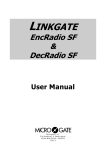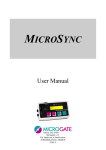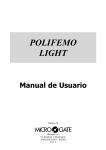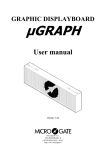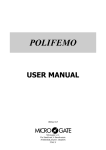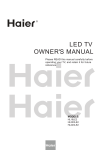Download Signal lights
Transcript
REI2 Signal lights Microgate s.r.l. Via Stradivari, 4 Stradivaristr. 39100 BOLZANO - BOZEN ITALY REI2 Signal lights Signal lights Doc: R2U_5_1085_001_E Version: 1.08.5 Page 2 of 22 REI2 Signal lights Doc: R2U_5_1085_001_E Version: 1.08.5 Page 3 of 22 Summary 1 1.1 1.2 1.3 1.4 INTRODUCTION.........................................................................................................5 Independence from the program..........................................................................................5 Personalization ....................................................................................................................5 Linking sequences ...............................................................................................................5 False starts ...........................................................................................................................6 2.1 2.2 HARDWARE INSTALLATION....................................................................................7 Connections .........................................................................................................................7 Connection to other peripherals...........................................................................................8 2 3 DISPLAYBOARD........................................................................................................9 4 MAIN FUNCTIONS ...................................................................................................10 4.1 Repetition ..........................................................................................................................10 4.2 Sequence............................................................................................................................10 4.3 Activation / disctivation ....................................................................................................10 5 SOFTWARE SETUP.................................................................................................11 5.1 Sequence modification ......................................................................................................11 5.2 Start mode..........................................................................................................................12 5.3 Sequence Cycles................................................................................................................13 5.4 Active sequences ...............................................................................................................13 5.4.1 Active sequences – sequence cycles ..........................................................................13 5.4.2 Active sequences – single sequence...........................................................................14 5.5 Sequence status..................................................................................................................14 5.6 False start notification .......................................................................................................14 5.7 Generate automatic start ....................................................................................................14 5.8 Start time ...........................................................................................................................14 5.9 Repetition time ..................................................................................................................14 5.10 Displayboard countdown...................................................................................................15 5.11 Signal lights off-line mode ................................................................................................15 5.12 Diplayboard type ...............................................................................................................15 6 PRINTED STRIP .......................................................................................................16 7 EXAMPLE OF CONFIGURATION............................................................................17 8 8.1 8.2 8.3 8.4 PRE-SET CONFIGURATIONS .................................................................................18 Alpine skiing .....................................................................................................................18 Cross-country skiing..........................................................................................................18 Rally 1 ...............................................................................................................................18 Rally 2 ...............................................................................................................................19 9 SIGNAL LIGHTS MENU ...........................................................................................20 10 EDITING HISTORY...................................................................................................21 Index of figures Fig. 1 – Back of REI2 stopwatch (from User Manual)........................................................................7 Fig. 2 – Left side of REI2 (from User Manual) ...................................................................................7 Fig. 3 – Example of printed strip: Acquisition of deviations.............................................................16 Fig. 4 – A REI2 for individual cross-country skiing..........................................................................17 REI2 Signal lights Doc: R2U_5_1085_001_E Version: 1.08.5 Page 4 of 22 REI2 Signal lights Doc: R2U_5_1085_001_E Version: 1.08.5 Page 5 of 22 1 Introduction REI2 can command both the Microgate µSem signal lights and, by means of special adaptors, signal lights or other signaling/control devices produced by other constructors. Main characteristics The main characteristics of REI2’s signal-light control are: • Independence from the program, see section 1.1 Independence from the program on page 5 • Seven time sequences which can be freely personalized by the user, see section 1.2 Personalization on page 5 • The possibility of freely linking together up to 8 sequences, see section 1.3 Linking sequences on page 5 • Indication of false starts, see section 1.4 False starts on page 6 • Four default sequences assignable to the personalizable sequences (see section 7 Example of configuration on page 17) 1.1 Independence from the program With REI2, signal light management is not confined to a specific program but is available, albeit with specific special features, in all the programs. In practice, whichever REI2 program is used, the signal light and loudspeaker output control functions are available. This makes it possible to optimize the number of REI2s used at a specific event. For example, in a race in which the start and finish are near (cross-country skiing, individual cycling time trials, enduro, …), it is possible to connect the start signal light directly to the REI2 used for time-keeping (see Fig. 4 on page 17). 1.2 Personalization Signal light management has seven different phases for the management of sequence repetition times, the colors of the signal lights, the tones and the acquisition of false starts, each identified by a descriptive name. The user can intervene on any of these sequences and change them. 1.3 Linking sequences With REI2 up to eight sequences can be linked together. The countdown for each single sequence in the sequence chain is shown on the displayboard. This special feature makes it possible to manage those situations in which the activation of the signal lights, the displayboard countdowns and the sound signals have different time sequences, for example, different activation sequences for the lights must be repeated every 30, 90 and 600 seconds, but with the countdown linked to the 0 of every sequence. REI2 Signal lights 1.4 Doc: R2U_5_1085_001_E Version: 1.08.5 Page 6 of 22 False starts For each sequence it is possible to set the start validity window. The start time taken by REI2 is analysed to establish whether it falls within (IN) or outside (OUT) this window. The result of this control and the deviation from theoretical zero time are shown on the printed time-event strip. Doc: R2U_5_1085_001_E Version: 1.08.5 Page 7 of 22 REI2 Signal lights 2 Hardware installation 2.1 Connections The µSem signals light must be connected to the Digital I/O port on the back of REI2 (see ref. 4 in Fig. 1) using the dedicated cable $CAB097. 2 3 4 6 1 7 8 10 12 9 11 15 13 Digital I/O port16 POWER SUPPLY ANALOG I/O DIGITAL I/O RADIO COMPUTER A COMPUTER B DISPLAY BOARD REI 2 NET START LAP STOP AUX TIMING INPUTS LINKPOD 14 5 Fig. 1 – Back of REI2 stopwatch (from User Manual) If an external loudspeaker, or systems of external loudspeakers, is used, it must be connected to the Speaker socket on the left side of REI2 (see ref. 1 in Fig. 2) 1 Fig. 2 – Left side of REI2 (from User Manual) If REI2’s Digital I/O output is used to command devices other than the µSem signal lights, particular attention should be paid to the voltages and currents used 1 . 1 If devices are connected which work with voltages other than +5 V or which need high currents, use a connection device. Microgate can design and produce customized devices. REI2 Signal lights 2.2 Doc: R2U_5_1085_001_E Version: 1.08.5 Page 8 of 22 Connection to other peripherals The connection of other peripherals, start gates, photocells and sensors is not modified by the signal lights. REI2 Signal lights Doc: R2U_5_1085_001_E Version: 1.08.5 Page 9 of 22 3 Displayboard The signal light management software uses the µTab displayboard on address 15 to send information about countdown. This can be disabled. REI2 Signal lights Doc: R2U_5_1085_001_E Version: 1.08.5 Page 10 of 22 4 Main functions Within the various time-keeping programs, the behaviour of the combinations of the keys <ALT>+<Light> changes according to whether the sequence is configured with Manual or Automatic start mode (see section 5.2 Start mode on page 12). If the sequence is in Manual mode, the combination <ALT>+<Light> activates the sequence as specified with the functions described in chap.5 Software setup on page 11. If the sequence is in Automatic mode, it allows you to access the main signal light management functions (time of cycle, active sequence, activation/disactivation). In the latter case the active functions are: • Rep. • 10 • Seq. • ON|OFF • quit 4.1 4.1 Repetition 4.2 Sequen 10 4.3 Activation / disctivation10 allows you to quit the function Repetition After pressing the key <F1> specify the repetition time for the sequence. Enter the value, confirming with <ENT>, in hours, minutes and seconds. The time thus set is recorded within the sequence which is currently active. 4.2 Sequence Each time the key <F3> is pressed, a new sequence is proposed. The repetition time proposed is changed to the one taken from the new sequence activated. 4.3 Activation / disctivation When the key <F4> is pressed, the sequence is activated ON or disactivated OFF. REI2 Signal lights Doc: R2U_5_1085_001_E Version: 1.08.5 Page 11 of 22 5 Software setup This chapter describes how to personalize countdown management in order to adapt it to your own requirements. The possibility of changing a sequence directly by pressing <ENT> is active only with Sequence Cycl (see section 5.3 on page 13) set to No. Otherwise it can be accessed from the function 5.4.1 Active sequences – sequence cycles (see page 13). 5.1 Sequence modification There are 7 sequences available. The first 4 (ALP SKI, CRO SKI, RALLY 1, RALLY 2) have the relative default value sequences. The last 3 (PERS. 1, PERS. 2, PERS. 3) do not have default values. When the key <ENT> is pressed, modification of selected sequence function is activated. Hh:mm:ss.d PROG |S| TIME | LIGHT |SOUND |W 1 |-| 10|ROSSO EX |LONG BOOP |F 2 |-| 5|GREEN |BIP |N 3 |-| 4|GREEN |BIP |N 4 |-| 3|GREEN |BIP |N 5 |-| 2|GREEN |BIP |N ----------------------------------------Delete Default menu à Sign in relation to zero Time in relation to zero Signal lights color Sound signal emitted Start signal validity window The options available are: • <F1> scrolls the list of sequence items up. The item selected is indicated by the symbol next to it • <F2> scrolls the list towards choice number 15 • <F3> Delete cancels the item indicated by the symbol • <F4> Default copies one of the memorised default sequences into the active sequence. When it is pressed, you are asked to indicate the ‘standard’ sequence to be used. The various sequences are associated with the function keys from <F1> (alp ski) to <F4> (Rally2). To quit without making any changes press <ESC> • <F5> menu quits the sequence configuration function • <ALT>+<F3> Repetit. Sets the repetition frequency for the sequence. Enter the repetition time in hours, minutes and seconds, confirming each value with <ENT>. If the duration of the sequence is less than the time necessary to carry out all the commands indicated, the value is changed and made equal to the time necessary with the indication Repetition time changed • <ALT>+<F4> Insert. Makes it possible to enter a new item before the selected item • <ENT> modifies the values set in the line indicated by the symbol . To change the commands entered in a line, after selecting it press the key <ENT>. You will be asked for the values to be entered in each column. The value of the column TIME must be entered in the format HH:MM:SS (hours, minutes and seconds). The values in the other columns must be Doc: R2U_5_1085_001_E Version: 1.08.5 Page 12 of 22 REI2 Signal lights selected by using the key <F3> Change which proposes the various possibilities one after the other. To pass from one column to another, press <ENT>. To insert a new command line, go to a line without a time, press <ENT> and operate in the same way as for a modification. The following table summarises the various options available. Column Value -+ S NOTHING OFF LIGHT RED, YELLOW, GREEN PIXEL YELLOW P. SILENT SOUND Description The sign “-” indicates below theoretical zero, the sign “+” above theoretical zero No operation on the lights of the signal lights The signal lights are ‘switched off’, placing them in the status set with the 5.11 Signal lights off-line mode. See page 15 The corresponding light is switched on; the status of the other lights is not changed. A pixel is switched on. If no pixels are on, the 5 pixels and the yellow light are switched on, if there are pixels already switched on, one of them is switched off. No sound signal is emitted BIP A high-pitched tone is emitted. BOOP A low-pitched tone is emitted. LONG BIP A longer high-pitched tone is emitted. LONG BOOP A longer low-pitched tone is emitted. F The impulse is indicated as being outside the limits Out. N The impulse is indicated as being inside the limits In. W The option <ALT>+<F3> Repetit. is active only if the start mode set is Automatic (see section 5.2 Start mode on page 12). 5.2 Start mode This allows you to choose whether the sequence must be activated manually by the operator or must start automatically. Each time it is selected one of the two possibilities is activated, that is: REI2 Signal lights • • 5.3 Doc: R2U_5_1085_001_E Version: 1.08.5 Page 13 of 22 ‘Automatic’: automatically activated sequence at the time specified with the function 5.8 Start time on page 14 and repeated according to the time interval specified with the function 5.1 Sequence modification on page 11 or with the function 5.9 Repetition time on page 14 ‘Manual’: the sequence is activated by pressing the keys <ALT>+<Light>. Sequence Cycles This function allows you to choose between the single sequence mode or sequence cycles mode. Each time it is selected, one of these two options is proposed: • ‘No’: for single sequence functioning • ‘Yes’: the sequence cycle set with the function 5.4.1 Active sequences – sequence cycles • on page 13 is carried out. 5.4 Active sequences The behaviour of this function depends on whether a single sequence (see chap. 5.4.2 Active sequences – single on page 14) or a cycle of sequences (see section 5.4.1 Active sequences – sequence cycles on page 13) is being used. The names of the various sequences are only indicative. There is no connection between the discipline timed and the sequence to be used. 5.4.1 Active sequences – sequence cycles This allows you to link together the different basic sequences created with the function 5.4.2 Active sequences – single (page 14). The sequences used as a cycle of sequences are indicated in the menu next to the function separated by a comma. The options available are: • <F1> scrolls the list of sequences towards the first. The sequence selected is indicated by the symbol next to it • <F2> scrolls the list towards sequence n° 8 • <F3> Modify Each time this is selected, one of the sequences available for execution is proposed. The order in which the sequences are proposed is the same as that of the following function • <F4> Delete eliminates the sequence indicated from the cycle • <ENT> modify sequence calls up the function 5.1 Sequence modification on page 11 to change the sequence indicated • <F5> Quit takes you back to the previous menu. To enter a new sequence go to an unused progressive number ( Prog ) and press the key <F3>. Each time the list of sequences to be executed is changed, a check lasting at least as long as the list of sequences is made. REI2 automatically changes the duration of the sequence list, indicating the new time with the message Repetition time changed. The check may take a few seconds. REI2 Signal lights Doc: R2U_5_1085_001_E Version: 1.08.5 Page 14 of 22 5.4.2 Active sequences – single sequence This makes it possible to select the sequence to be used. Each time it is selected, one of the personalizable sequences is proposed. The abbreviated names of the various sequences are: Alp. ski, Cro ski, Rally 1, Rally 2, Pers. 1, Pers. 2 and Pers. 3. 5.5 Sequence status This makes it possible to specify whether the sequence must be active or not. Each time it is selected, one of the two possibilities is activated, that is: • ‘Active’: the selected sequence is active • ‘Disabled’: the sequence is not active. Substantial modifications such as synchronizing the machine, changing the mode and type (and activation time if in Automatic mode) of the active sequence disactivate the sequence. 5.6 False start notification This activates or disactivates the check for false starts. Each time it is selected, one of the two possibilities is activated, that is: • ‘Yes’: The indication In or Out is printed on the printed strip depending on whether the START impulse acquired is inside the limits established for a valid start or not. Deviation in relation to zero is printed on the printed strip and shown on the displayboard • ‘No’: The start time is not checked. 5.7 Generate automatic start This makes it possible to generate a START signal at zero time of each countdown.. Each time it is selected, one of the two possibilities is activated, that is: • ‘Yes’: generates a START signal • ‘No’: does not generate any signal. 5.8 Start time This function is for entering the start time and date of the automatic sequence. The data must be entered in the format hours, minutes, seconds, day, month and year, each value being confirmed with <ENT>. This function can be called up only if the start mode is Automatic. 5.9 Repetition time This function is used to set the frequency with which the selected sequence must be repeated. The value set must be greater than the duration of the sequence (or cycle of sequences) selected. Otherwise REI2 sets the repetition time to the minimum value possible. This is communicated with the message Repetition time changed followed by the time set. REI2 Signal lights Doc: R2U_5_1085_001_E Version: 1.08.5 Page 15 of 22 This function can be called up only if the start mode is Automatic. 5.10 Displayboard countdown With this function transmission of countdown information to the µTab displayboard on address 15 is activated and disactivated. • Disabled data are not sent to the displayboard • Active the data for the countdown are transmitted and also, if the acquisition of false times is enabled (chap. 5.6 False start notification on page 14), the deviation in + or – in relation to zero of the acquired start. 5.11 Signal lights off-line mode This function sets the appearance of the signal lights when switched off. Each time it is selected, one of the three possibilities is activated, that is: • ‘Off’: all the lights are switched off • ‘Red’: only the red light stays on • ‘Red int.’: the red light, flashing, stays on. 5.12 Diplayboard type This function is used to choose whether always to display the countdown on a µTab or µGraph displayboard on address 15. If it is used for single/group starts, it is possible to display the name of the next competitor to start. If the µTab displayboard is used, the slave displayboard must be used. REI2 Signal lights Doc: R2U_5_1085_001_E Version: 1.08.5 Page 16 of 22 6 Printed strip If the acquisition of false starts is enabled, deviation in relation to 0 and the indication as to whether the time is inside the validity window or not are printed on the printed strip. Deviation inside limits (IN) or not (OUT) DEV IN + 0.03 DEV OUT- 6.25 Time ahead (-) or behind (+) in relation to theoretical zero Deviation value in relation to zero Fig. 3 – Example of printed strip: Acquisition of deviations. REI2 Signal lights Doc: R2U_5_1085_001_E Version: 1.08.5 Page 17 of 22 7 Example of configuration Finish photocell Displayboard for net times, competitors’ names….. Signal lights Start gate Countdown displayboard Fig. 4 – A REI2 for individual cross-country skiing. Doc: R2U_5_1085_001_E Version: 1.08.5 Page 18 of 22 REI2 Signal lights 8 Pre-set configurations Below the settings for memorised default configurations are indicated. 8.1 Alpine skiing Progressive 1 2 3 4 5 6 7 8 9 8.2 Time 10 5 4 3 2 1 0 5 10 Lights Red Green Green Green Green Green Green Red Off Tone Long Boop Bip Bip Bip Bip Bip Long Bip Silent Silent Window F N N N N N N F F Sign + + + Time 10 5 4 3 2 1 0 3 10 Lights Red Red Red Green Green Green Green Red Off Tone Long Boop Bip Bip Bip Bip Bip Long Bip Silent Silent Window F F F N N N N F F Sign + + Time 10 5 4 3 2 1 0 20 Lights Red Yellow p. Pixel Pixel Pixel Pixel Green Off Tone Long Boop Bip Bip Bip Bip Bip Long Bip Silent Window F F F F F F N F Cross-country skiing Progressive 1 2 3 4 5 6 7 8 * 8.3 Sign + + + Rally 1 Progressive 1 2 3 4 5 6 7 8 Doc: R2U_5_1085_001_E Version: 1.08.5 Page 19 of 22 REI2 Signal lights 8.4 Rally 2 Progressive 1 2 3 4 5 6 7 8 Sign + + Time 10 5 4 3 2 1 0 30 Lights Red Yellow Yellow Yellow Yellow Yellow Green Off Tone Long Boop Bip Bip Bip Bip Bip Long Bip Silent Window F F F F F F N F REI2 Signal lights Doc: R2U_5_1085_001_E Version: 1.08.5 Page 20 of 22 9 Signal lights menu (M x) M x/y: Signal lights M x/y.A: Start mode M x/y.B: Sequence Cycles M x/y.C: Active sequences M x/y.D: Sequence status . (other) M x/yb A: False start notification M x/yb.B: Generate auto start M x/yb.C: Start time M x/yb D: Repetition time (other) M x/yc.A: Displayb. countdown (addr.15) M x/yc.B: Signal lights off-line mode M x/yc C: Diplayboard type 5.2 Start mode 12 5.3 Sequence Cycl 13 5.4 Active sequences 13 5.5 Sequence status 14 5.6 False start notification 14 5.7 Generate automatic start 14 5.8 Start time 14 5.9 Repetition time 14 5.10 Displayb 15 5.11 Signal lights off-line mode 15 5.12 Diplayboard type 15 REI2 Signal lights Doc: R2U_5_1085_001_E Version: 1.08.5 Page 21 of 22 10 Editing history The following table summarises the main changes made to this document. Program version 1.04 1.07.9 1.08.2 1.08.5 Chapter 8.3 Page Description of editing 18 First version of this manual General edit for version 1.07.9 Modified sequence Rally 1 No substantial modification REI2 Signal lights Doc: R2U_5_1085_001_E Version: 1.08.5 Page 22 of 22 Copyright Copyright © 1999, 2007 by Microgate s.r.l. All rights reserved No part of this document or of any of the individual manuals may be copied or reproduced without previously making a written application to Microgate s.r.l. for authorisation. All the marks or names of products mentioned in this document or in the individual manuals are or may be registered marks belonging to the individual firms. Microgate, REI2, REI, RaceTime, MicroTab, µTab, MicroGraph, µGraph, MicroBeep, µBeep, Uploder, Microrun, MicroLink, µFlasher, LinkPod, LinkGate, LinkGate encoder, LinkGate decoder, EncRadio, DecRadio, Polifemo, MicroSem, µSem, are registered marks of Microgate s.r.l. or of licensed users. Microgate s.r.l. reserves the right to modify the products described in this document and/or in the relative manuals without notice. Collaborators in the creation of REI2 and the preparation of the relative manuals are: Ing. Roberto Biasi, Dr. Vinicio Biasi Ing. Federico Gori Ing. Alessandro Miorelli Giuliano Menestrina Daniele Veronese The software and manuals are available in the following languages: Italian, English, German and French. Microgate S.r.L Via Stradivari, 4 Strivaristr. 39100 BOLZANO - BOZEN ITALY Tel. +39 471 501532 - Fax +39 471 501524 e-mail [email protected] www.microgate.it