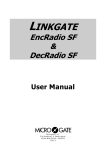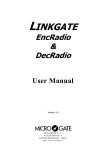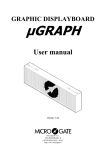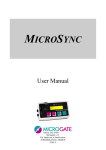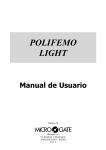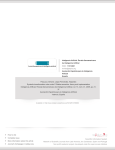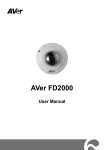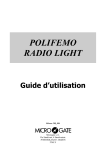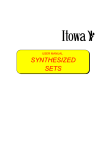Download LinkGate MF User`s Manual - Sports Timing International
Transcript
LINKGATE EncRadio & DecRadio User Manual Microgate s.r.l. Via Stradivari, 4 Stradivaristr. 39100 BOLZANO - BOZEN ITALY LINKGATE EncRadio & DecRadio User Manual Doc: ENC_R_200_000 Version: 2.0 Page 2 of 18 LINKGATE EncRadio & DecRadio User Manual Doc: ENC_R_200_000 Version: 2.0 Page 3 of 18 1. Contents 1. CONTENTS............................................................................................................................................... 3 2. INTRODUCTION...................................................................................................................................... 4 3. FIELD OF USE AND HOMOLOGATION .............................................................................................. 4 4. ENCRADIO ............................................................................................................................................... 5 5. DECRADIO ............................................................................................................................................... 6 6. LINKGATE ENCRADIO: 3 SAFETY FEATURES FOR WIRELESS TRANSMISSION ..................... 7 6.1. 6.2. 6.3. D IGITAL TRANSMISSION OF IMPULSES .................................................................... 7 T HE R EPEAT FUNCTION ......................................................................................... 7 I NTERNAL MEMORIZATION OF EVENT TIMES ........................................................... 7 7. SWITCHING ON/OFF .............................................................................................................................. 8 8. CHANGING LINKGATE ENCRADIO SETTINGS................................................................................ 9 9. IMPULSE TRANSMISSION .................................................................................................................. 11 10. SETTING THE BIB NUMBER............................................................................................................. 11 11. USING THE REPEAT FUNCTION...................................................................................................... 11 12. TAKING A SPEED ............................................................................................................................... 11 13. RESETTING THE MEMORY .............................................................................................................. 12 14. SYNCHRONIZATION AND AUTOSYNCHRONIZATION.............................................................. 13 15. DOWNLOADING DATA ONTO RACETIME2 AND REI2............................................................... 14 16. MODEM FUNCTION ........................................................................................................................... 14 17. TRANSMISSION FREQUENCY VARIATION .................................................................................. 15 18. BATTERY MAINTENANCE AND RECHARGE ............................................................................... 16 18.1. 18.2. 18.3. 18.4. B ATTERY MAINTENANCE .................................................................................... 16 LOW BATTERY WARNING ................................................................................ 16 B ATTERY RECHARGE ......................................................................................... 16 B ATTERY CHARGE INDICATOR ............................................................................ 16 19. SYSTEM ACCURACY......................................................................................................................... 16 20. LINKGATE ENCRADIO TECHNICAL DATA .................................................................................. 17 21. LINKGATE DECRADIO TECHNICAL DATA .................................................................................. 17 LINKGATE EncRadio & DecRadio User Manual Doc: ENC_R_200_000 Version: 2.0 Page 4 of 18 2. Introduction The wireless transmission of an impulse is a critical phase in timekeeping. The possibility of losing the data transmitted, of having very inaccurate timing and the transmission difficulties in some zones has often made timekeepers and trainers sceptical about this type of approach. The LINKGATE system represents a radical innovation in the field of radio transmission of impulses for timekeeping. Technological evolution has enabled us to go from the old impulse transmission systems to the more modern data transmission concept, which can guarantee extreme accuracy, the transmission of large quantities of information and greater reliability. In addition, the compact size of the system makes the LINKGATE system the ideal instrument for training and competitions at every level. Linkgate EncRadio and DecRadio represent a further innovation with respect to the well-known and highly esteemed Linkgate Encoder and Decoder. The evolution of the products has resulted in the embedding of high reliability low power radio modules (433 MHz 10mW/500mW) for transmission and reception of signals in both the transmitter (Linkgate EncRadio) and receiver (Linkgate DecRadio). Exploiting the characteristics of the modules, which work on FM on a very narrow band, and the intrinsic reliability of Linkgate EncRadio and DecRadio, long distance transmission (over 2 Km for the 10mW version and over 9Km for the 500mW version) can be achieved. In addition, the system’s extremely low power consumption allows long autonomy of use which, together with the possibility of recharging the batteries, represents a great plus of the whole system. 3. Field of use and homologation The device is intended to be used for competitive sports activities (as indicated in Art. 334 of cod. P.T. point 4) in all sports disciplines (e.g. skiing, athletics, horse-racing, mountain bike, motor racing,etc.) both at amateur and professional level. The homologation code is DGPGF/4/2/03/3398837FO/. LINKGATE EncRadio & DecRadio User Manual Doc: ENC_R_200_000 Version: 2.0 Page 5 of 18 4. EncRadio 11 5 1 12 2 3 6 4 9 8 10 7 FRONT VIEW LEFT SIDE VIEW RIGHT SIDE VIEW 14 13 15 BOTTOM VIEW 16 UPPER VIEW Figure 1 1 2 3 4 5 6 7 8 9 10 11 12 13 14 15 16 < SIGNAL > key for signal transmission Numerical display < Down arrow > key < 2ND > key modifies function of the other keys < REPEAT > key for repetition of transmission of the last signal < Up arrow > key < ON/OFF > key for switching on/off Led for battery recharge signal Jack connector for battery recharge BLUE banana jack for MODEM input Cover for access to programming connector (MICROGATE reserved) Cover for access to DIP SWITCH selector for transmission frequency GREEN banana jack for signal input BLACK banana jack for Ground signal RED banana jack for speed signal TNC connector for external antenna connection BACK VIEW LINKGATE EncRadio & DecRadio User Manual Doc: ENC_R_200_000 Version: 2.0 Page 6 of 18 5. DecRadio 2 1 3 Figure 2 1 2 3 TNC for external antenna connection 5 pole Nucletron connector for Radio output Cover for access to DIP SWITCH LINKGATE EncRadio & DecRadio User Manual Doc: ENC_R_200_000 Version: 2.0 Page 7 of 18 6. Linkgate EncRadio: 3 safety features for wireless transmission To overcome unreliability and the various problems associated with the old system of wireless transmission of impulses, LINKGATE Encoder offers a number of innovative solutions: 6.1. Digital transmission of impulses Linkgate EncRadio transmits sets of data (no longer a single impulse) that contain a vast amount of information. In particular, the following are transmitted: • • • • • • The transmitter’s Code (software selection from 127 channels and redundancy length data) Type of signal transmitted (software selection from 16 positions of type of signal transmitted: Start, Lap 1..14, Stop) Bib number (selectable with software) How long ago the event took place The running Time of a speed base (if present) Battery Status (Low Battery) In addition, the kit contains numerous control codes and error autocorrection codes which prevent a signal from being incorrectly interpreted during reception. All the data (information + control codes) are transmitted 16 times, in order to reduce the possibility of reception failure. Even with very disturbed signal transmission, this system ensures maximum reliability and precision (+/- 0.4 thousandths of a second); in short, you only need the complete reception of a single set of data to be able to reconstruct the original time of the event. 6.2. The Repeat function If there are any problems in data reception, (radio malfunction, interference from a more powerful transmission, a cable which comes unplugged, etc...) you can use the REPEAT function. Linkgate EncRadio allows you to repeatedly re-transmit impulses which have not been received, even after a considerable length of time has passed. As soon as the transmission of an event begins, Linkgate EncRadio starts counting the time from the start. By pressing the REPEAT key, you transfer the correct time to the chronometer which takes into account the time which has passed up to that moment. 6.3. Internal memorization of event times Linkgate Encoder is equipped with a Real Time Clock that allows you to use event times in event management. This special characteristic allows you to save the times of every event on a permanent memory, then enabling you to download its contents through serial link onto Microgate’s chronometers. The device memorises the last 256 event times, speeds and bib numbers and therefore allows you to retrieve any data lost because of radio malfunction or any other reason. LINKGATE EncRadio & DecRadio User Manual Doc: ENC_R_200_000 Version: 2.0 Page 8 of 18 7. Switching on/off Pressing the ON/OFF key switches on the system. The current EncRadio settings are shown: ) Check that the EncRadio transmission channel is the same as the channel set on the chronometer. 1 Current setting of transmission channel (CHANNEL): 2 3 The transmission channel is used to make sure that only Racetime2 or REI2 chronometers with the same reception channel setting can receive the transmitted signal as valid. Every Microgate chronometer allows you to view the channel currently selected. By selecting the same number on the EncRadios that you wish to use, you will be certain of receiving only the signals from your own timing system. This type of filtering of the signals received is particularly useful as, by selecting different channels, it is possible to use a number of systems (chronometer + EncRadio) in the same zone and also on the same radio frequency without the risk of the chronometers interfering with each other. Current setting of signal redundancy: 4 5 With the setting of signal redundancy, transmission duration can be defined (about 2.3 seconds for long transmission <-L-> and 0.6 seconds for short <-S->). Selecting long transmission results in greater information redundancy as the same data are transmitted 16 times. If short transmission is selected the set of information is transmitted only 4 times resulting in lower redundancy but considerably reducing transmission length. For normal use we recommend you always use long transmission ( <-L> ) to maximise redundancy of the data sent. However for particular applications, such as taking a number of intermediate times very close together, the use of short transmission is the only feasible solution to prevent a number of transmissions overlapping one another. Current setting of signal type (SIGNAL TYPE): Linkgate EncRadio makes it possible to identify the type of impulse being transmitted (START, LAP number or STOP). 6 7 8 9 Long < BEEP > Bib number 0 is displayed View for settings terminated and system ready for use LINKGATE EncRadio & DecRadio User Manual Doc: ENC_R_200_000 Version: 2.0 Page 9 of 18 At the end of viewing Linkgate EncRadio emits a beep to signal that the system is ready for use. To switch off the system press the ON/OFF key for about 1 second until the word “OFF” appears. Releasing the ON/OFF key switches off the system. Switching off and switching back on reset the system and delete the memory. 8. Changing Linkgate EncRadio settings Changes in settings can be made by keeping an arrow key pressed down while switching on the device with the ON/OFF key. 1 2 Changing transmission channel: The user can change the transmission channel with the two arrow keys when the current setting is displayed (blinking). The possible settings are: < 000 > - < 127 > = From channel 0 to channel 127 The system passes automatically to the next setting after 4 seconds of inactivity. 3 4 5 Changing data transmission redundancy: The user can change data transmission redundancy with the two arrow keys when the current setting is displayed (blinking). The possible settings are: < -L- > = Long transmission of about 4 seconds < -S- > = Short transmission of about 0.6 seconds The system passes automatically to the next setting after 4 seconds of inactivity. LINKGATE EncRadio & DecRadio User Manual 6 Doc: ENC_R_200_000 Version: 2.0 Page 10 of 18 Changing the type of signal: The user can change the type of signal with the two arrow keys when the current setting is displayed (blinking). The possible settings are: < StA > = START < L1 > – < L14 > = LAP1 to LAP14 < StP > = STOP The system exits settings modification after 4 seconds of inactivity. 7 8 9 Long < BEEP > Bib number 0 is displayed Settings modification is terminated and the system is ready for use. LINKGATE EncRadio & DecRadio User Manual Doc: ENC_R_200_000 Version: 2.0 Page 11 of 18 9. Impulse transmission An impulse can be transmitted in two ways: 1) with the manual activation key SIGNAL 2) by means of any signal given by the closing of a contact normally open produced by a gate or photocell, using the BLACK banana jack as a ground and the GREEN banana jack as the signal. At the end of data transmission, the Linkgate EncRadio will emit a BEEP. 10. Setting the bib number The two arrow keys can be used to set a bib number. In this way the chronometer can automatically relate an event received from EncRadio. The function is disabled if the bib number 0 is set. After transmission of an impulse the bib number automatically moves up. 11. Using the Repeat function If for some reason data were not received by the Microgate chronometers you can retransmit them by pressing the REPEAT key even after a considerable interval of time. If the problem should continue, the event data can be re-transmitted as many times as necessary until satisfactory reception has been obtained. 12. Taking a speed With Linkgate Encoder you can receive up to 16 pass-by speeds from as many different measurement zones. The basic idea is to calculate the speed base time extremely accurately and transmit it together with the corresponding impulse (START, LAP or STOP). Then, by inserting the length of every single speed base into the Micorgate chronometer, you can obtain the value for the average speed for that stretch. The input speed base signal must be brought onto the RED banana jack and the relative ground onto the BLACK banana jack; the output speed base signal must be brought onto the GREEN banana jack together with its ground which must be connected to the BLACK banana jack. When an impulse is received from a speed base input (from the RED banana jack), the LINKGATE Encoder sets the time running. If within 8 seconds there is an impulse from the speed base output (from the GREEN banana jack), the LINKGATE Encoder will transmit the time between the two signals (speed base time) and the impulse of the speed base output (that is, the corresponding LAP or STOP impulse). If more than 8 seconds pass between an input speed base impulse and an output impulse, the system will automatically discard the value – only transmitting the output speed base impulse (the signal corresponding to the GREEN banana jack). LINKGATE EncRadio & DecRadio User Manual Doc: ENC_R_200_000 Version: 2.0 Page 12 of 18 BLACK PLUG IN BLACK SOCKET GREEN PLUG IN GREEN SOCKET BLACK PLUG IN BLACK SOCKET GREEN PLUG IN GREEN SOCKET GREEN PLUG IN RED SOCKET BLACK PLUG IN BLACK SOCKET BLACK PLUG IN BLACK SOCKET GREEN PLUG IN GREEN SOCKET Figure 3 Figure 3 shows the connections for a speed measurement with the use of 2 Polifemo photocells: the first photocell must be connected (2 meter CAB050 or 20 meter CAB048 cables) to EncRadio’s Red and Black banana jacks and the second to the Green and Black banana jacks. The rotating selector for selection of the signal on EncRadio must be set to LAP 14. 13. Resetting the memory Resetting the memory causes the deletion of stored data and of the system’s internal time. Resetting is enabled by keeping the 2ND key held down and then pressing and releasing the arrow key ▼ (Reset). When the command is received, Linkgate EncRadio emits three tones in the following way: BOOP-BEEP-BOOP. The system is then reset. (Remember that the system is also reset if EncRadio is switched off).). LINKGATE EncRadio & DecRadio User Manual Doc: ENC_R_200_000 Version: 2.0 Page 13 of 18 14. Synchronization and autosynchronization Linkgate Encoder is equipped with a REALTIME CLOCK which enables you to relate any event to a time. It is therefore possible to synchronize the Linkgate EncRadio’s internal clock with any type of chronometer. The procedure for synchronizing the system is as follows: • Connect the chronometer’s ground (GND) with the Linkgate Encoder’s BLACK banana jack • Hold down the 2ND key and then press and release the SIGNAL (SYNC) key • Linkgate EncRadio emits the tones BOOP-BEEP and the letters SYN appear on the display (the system is waiting for a START) • Connect the start line to the GREEN banana jack • Within two minutes give a start signal to synchronize the system (either by pressing the SIGNAL key or by closing the start line on the ground) • On receiving a START signal, Linkgate Encoder will emit two tones tone: BEEP-BOOP (the system is synchronized) If you wish to synchronize two or more EncRadio with a chronometer, the procedure remains the same. You must connect all the ground lines (BLACK banana jack) with the chronometer’s ground; then for every Linkgate EncRadio you must activate the SYNC procedure (the second point in the procedure), connect the starting line to all the GREEN banana jacks and give a common START. As well as the normal synchronization described above, EncRadio’s internal clock and that of the chronometer can be autosynchronized after transferring any event times memorised by EncRadio (see REI2 or RACETIME2 reference manual for autosynchronization). It is important to remember that autosynchronization can only take place if EncRadio has not been switched off or synchronized in the time between the taking of the event and data download. Keeping in mind the accuracy of the EncRadio oscillator, if the data memorised on a chronometer are downloaded, it is advisable to use normal synchronization when the time events are taken shortly after the synchronization itself, while it is preferable to use autosynchronization in cases where the event times are taken just before data downloading. LINKGATE EncRadio & DecRadio User Manual Doc: ENC_R_200_000 Version: 2.0 Page 14 of 18 15. Downloading data onto Racetime2 and Rei2 Linkgate Encoder memorises the last 256 events, the last 256 bib numbers and the last 256 speeds (if received) in an internal permanent memory and so makes possible retrieval after an interval of time of any impulses “lost” as a result of radio malfunction or for any other reason. Select the correct menu on the Racetime2 o Rei2 chronometer to download data from Linkgate EncRadio. Proceed with data transfer by keeping the 2ND key pressed down and then pressing and releasing the key ▲ (SERIAL). The start of transfer is signalled by the two tones BOOP-BEEP and the letters SER on the display; then, within two seconds, two counters are displayed on the chronometer screen indicating the number of times and speeds actually transmitted. The two tones BEEP-BOOP at the end of data download signal that the procedure has terminated correctly. NOTE: if you download data immediately after performing a memory RESET (2ND + ▼ (RESET)) and without transmitting any impulses, LINKGATE Encoder will download the entire contents of the memory (256 times + 256 bib numbers +256 speeds). 16. Modem function Linkgate Encoder can also be used as a modem transmitter. Contrary to what happens when transmission is generated during an event, however, input does not take the form of sets of data with error correction codes, but is simply transformed into a signal compatible for radio transmission. Data reliability is left entirely to the effectiveness of the radio system. In this function mode, Linkgate Encoder accepts a Serial signal for inputs with a maximum speed of 1200 Baud and generates a FSK modulation between 1200 Hz (logic signal 0) and 1800 Hz (logic signal 1). The digital input signal (level RS 232 or TTL) is connected to the blue banana jack and the black banana jack. The MODEM function is enabled by keeping the 2ND key pressed down and then pressing and releasing the key REPEAT (MODEM). The tones BOOP-BEEP and the letters Mod on the display indicate you have passed into the MODEM function. To end the transmission session keep the 2ND key pressed down and then press and release the key REPEAT(MODEM). The system then emits the tones BEEP-BOOP to signal that the procedure has been correctly terminated. LINKGATE EncRadio & DecRadio User Manual Doc: ENC_R_200_000 Version: 2.0 Page 15 of 18 17. Transmission frequency variation In some cases it will be necessary to vary the transmission frequency of EncRadio/DecRadio (for example when two Linkgate systems are used simultaneously). Naturally the receiver and transmitter will have the same frequency. Figure 4 As can be seen in Figure 4 the DIP SWITCH for frequency selection is four way, so 16 different frequencies can be set: Frequency set (MHz) Switch 1 Switch 2 Switch 3 Switch 4 433.900 433.950 434.000 434.050 434.100 434.150 434.200 434.250 434.300 434.350 434.400 434.450 434.500 434.550 434.600 434.650 ON OFF ON OFF ON OFF ON OFF ON OFF ON OFF ON OFF ON OFF ON ON OFF OFF ON ON OFF OFF ON ON OFF OFF ON ON OFF OFF ON ON ON ON OFF OFF OFF OFF ON ON ON ON OFF OFF OFF OFF ON ON ON ON ON ON ON ON OFF OFF OFF OFF OFF OFF OFF OFF LINKGATE EncRadio & DecRadio User Manual Doc: ENC_R_200_000 Version: 2.0 Page 16 of 18 18. Battery maintenance and recharge 18.1. Battery maintenance The system is designed to eliminate the need for any kind of ordinary maintenance and in conditions of normal use the rechargeable batteries allow an autonomy of about 5000 transmissions for EncRadio and about 2000 transmissions for EncRadio 500. 18.2. LOW BATTERY warning When the remaining time of Linkgate EncRadio’s autonomy is limited, it warns the user with a visual and sound signal. The low battery warning is made with the emission of three short tones BEEP-BEEP-BEEP (and the indication < Lo > on the display) at the end of the transmission of an impulse. Low battery status is also indicated with a blinking red Led located close to the recharge connector. When an event is transmitted, the Racetime 2 or Rei 2 chronometers also receive the battery status and warn that EncRadio’s autonomy is limited. When this happens the battery should be recharged as soon as possible. 18.3. Battery recharge The presence of the recharge current is signalled when the Led located close to the recharge connector is on. This Led also indicates if battery recharge is in progress (orange Led) or if it has finished (green Led). The time needed for recharging depends on the current charge status of the battery. When recharging is over, the battery status Led stays on and is continuous green. Recharging finishes after about 1.5 hours if the battery is completely empty. 18.4. Battery charge indicator When the ON/OFF key is pressed, the percentage of charge remaining in the battery is displayed. 19. System accuracy When time events are downloaded from EncRadio slight inaccuracies in the times of time events are possible due to the accuracy of EncRadio’s internal oscillator. The maximum error possible is equal to ±5 PPM (parts per million) in a temperature range of -20 to +70 °C (that is, ±0.4 seconds every 24 hours). LINKGATE EncRadio & DecRadio User Manual Doc: ENC_R_200_000 Version: 2.0 Page 17 of 18 20. Linkgate EncRadio technical data Weight Size Operating temperature Frequency Type of transmitter Transmission mode Form of communication Number of channels Radio transmission power Impulse transmission accuracy Speed measurement resolution Time base Power supply: Battery Recharge Battery recharge Autonomy Processor Keyboard and controls Memory Connections Radio transmission range in normal conditions 160g 100 x 50 x 40 mm (l x h x p) –25º/+70ºC From 433.875 MHz to 434.650 MHz PLL Synthesizer Digital FSK transmission; redundancy code with information accuracy check and autocorrection TX monodirectional 32 (with frequency step among 25 KHz channels) EncRadio : 10mW EncRadio 500 : 500mW ± 0.4 ms 1.22*10-4 s (1/8192s) Quartz 4.194304 MHz ±5ppm from –25º to +70ºC Rechargeable Lithium-Ion 3.7V 500mAh 8V÷20VDC 300mA Built-in “smart” recharger EncRadio : Over 5000 events EncRadio 500 : Over 2000 events Remaining charge indicator Visual and sound signalling of “Low Battery” status 8 bit C-MOS microprocessor • Signal and Repeat keys, 2 arrow and second function keys • ON/OFF key • Software selection of type of signal from 16 positions (Start, Lap 1..14, Stop) • Software selection of long/short signal • Software selection of transmission channel 256 times, 256 speeds and 256 bib numbers • Signal input on Ø 4mm socket (contact normally open) • Auxiliary input on Ø 4mm socket for taking speeds (contact normally open) • “Modem”input on Ø 4mm socket (accepts RS232 or TTL levels) • Wireless transmission of stored data EncRadio : Over 2 Km EncRadio 500 : Over 9 Km 21. Linkgate DecRadio technical data Weight Size Operating temperature Frequency Type of receiver Reception mode Form of communication Number of channels Power supply Connections 110g 90 x 50 x 25 mm (l x h x p) –25º/+70ºC From 433.875 MHz to 434.650 MHz Double superheterodyne PLL synthesizer FSK decoding RX monodirectional 32 (with frequency step among 25 KHz channels) 5 VDC, supplied directly from chronometer Cable with 5 pole connector for connection to chronometer LINKGATE EncRadio & DecRadio User Manual Doc: ENC_R_200_000 Version: 2.0 Page 18 of 18 Copyright Copyright © 1999, 2005 by Microgate s.r.l. All rights reserved No part of this document or of the individual manuals may be copied or reproduced without first obtaining written authorisation from Microgate. All the marks or names of products mentioned in this document or in the individual manuals are or may be registered marks belonging to the individual firms. Microgate, REI2, REI, RaceTime, MicroTab, µTab, MicroGraph, µGraph, MicroBeep, µBeep, Uploder, Microrun, µFlasher, LinkPod, LinkGate, LinkGate encoder, LinkGate decoder, EncRadio, DecRadio, Polifemo, MicroSem, µSem, are registered marks of Microgate s.r.l. or of licensed users. Microgate s.r.l. reserves the right to modify the products described in this document and/or in the relative manuals without notice. The manuals are available in the following languages: Italian, English, German and French. Microgate S.r.L 39100 Bolzano - Bozen Via Stradivari 4 Stradivaristr. ITALY Tel. +39 471 501532 - Fax +39 471 501524 e-mail [email protected]