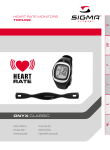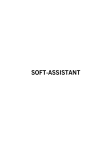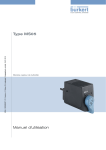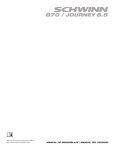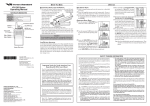Download user manual SFE-012 engl. - STIL-FIT
Transcript
User manual Ergometer SFE-012 Standard notes The ergometer was solely designed for home use. The maximum weight is 130kg. You are using a device that is constructed with the newest safety standards. In order to avoid injuries or accidents please read the following safety instruction carefully. Before using the ergometer please read the manual. Do not start with the work-out before the ergometer is fully assembled and properly checked. Check if all the screws are fastened tightly, especially of the stem and the handlebar. The saddle tube has a marking for the maximum height. Never pull the saddle tub past the marking -MAX-. You should do this check-up every 1-2 month. Change damaged parts immediately and do not use the ergometer until it is repaired. Keep children off the ergometer and do not have them play nearby when you work out. Always place the ergometer on solid ground. Before working out you should get a complete check-up by your doctor in order to find out which work-out suits you best. Ask the doctor to clarify your maximum pulse. Do not work out directly before or after having a meal. In case you do not feel well during the workout, stop immediately and turn to a doctor. Always wear sport clothes and adequate shoes. Technical data weight height length width 38 kg 120 cm 115 cm 52 cm Ergometer DIN EN 957 - 1/5 class HA Induction brake system with generator Flywheel 10,5 kg Built in Polar pulse receiver W.I.N.D. 2,4 GHz Controlled by Tablet Computer iPad or Android. Maintainance: The saddle and the hand grips can be washed with a mild cleaner. Don‘t use alcoholic products. 2 Powersupply The ergometer comes with a built-in generator and a backup battery. Therefore no external power-supply is necessary. During your training the backup batteries are charged all the time. The batteries deliver constant power for data transmission evenif you are not pedalling. If you should not be using the ergometer for a longer period of time the battery might be discharged. Please use the enclosed power supply in order to recharge the battery. You will find the socket at the rearside of the housing. Adjustment of the quick release The quick release should be fastened so that the saddle cannot be turned. In the fixed position the lever points to the front. To adjust the quick release, open the lever and tighten the allen screw until the desired result is achieved. The batteries can be replaced if they are defect. At the lower side of the cover you will find the battery rack. Turn of the left and right screw and pull out the rack. You need 5 Mignon AA rechargeable cells. Note: Only use the correct type of accu for replacement. The ergometer is turning on by pedalling. Adjustment of the foot , The ergometer comes with four adjustable feet. In the beginnning all feet should be in the closest position. Check where the foot is not touching the floor and unscrew it until the unit is stable. Afterwards lock the screw with the curled nut. Adjustment of the saddle The saddle can be adjusted horizontally and anglewise. To adjust the saddle, loose the screw at the bottom. Now you can slide the saddle forward- and backwards. To adjust the angle you might need to loosen the screw a bit more to open the clamp piece. Fix the saddle at the desired position and tighten the screw again very strong. Attention: The saddle tube has a mark -maxThis indicates the maximum possible height of the saddle. 3 Operation without tablet computer The ergometer also can be used without a tablet in manual mode. Touch the sensitive panel at the socket und start pedalling. You can adjust the resitance with the plus and minus buttons in 32 levels. Under the ,,,, for the tablet you will find 4 AA cells which feed the wireless module. Replace this batteries if the wireless module is not turning on. Control box The ergometer comes with a WLAN router. In the following text this router is named control box. At the rearside of the control box you will find a Bluetooth dongle. The control box needs to be connected to the electric power net. The communication is done through WiFi and Bluetooth. Operation with a tablet computer Place the tablet computer at the socket, pull out the clamp piece at the top with the elastic bandand fix the tablet. The tablet will be kept in position very well. The ergomter turns on by pedalling.It turns off after 90 seconds automatically if there is no movement of the cranks The function manual mode at the socket is independant from the use of the tablet. 4 Integration of the tablet computer The ergometer will be ready to use in a short time. The steps are shown clearly after starting the app. The set up needs to be done only one time. Download the app from the app store to your tablet. The name of the app is Stil-Fit . Connect the control box to the net. Open the app and start the Start Assistent. The assistent is guiding you through the set up. During the set up help text is always availabale. The control box communicates with the tablet computer through WIFi. The ergometer is conencted to the control box by Bluetooth. You can choose between three options. 1. Stand-Alone Mode Choose this mode if no home WLAN for internet access is available.If you want to use the internet during your training you need a Sim Card and a tablet which can use UMTS. control box 5 2.Cable Mode You should choose this mode if internet access is available by WLAN router and the distance from the ergometer to the WLAN router is not to far. In this case you can connect the control box directly with the LAN cable to your home router. The max distance to the ergometer is depending on the Bluetooth connection (about 10 meter). The Cable Mode is very easy to install and you do not need a password for your home WLAN. 3. WLAN Mode This mode should be choosen if the Cable Mode cannot be used because the distance from the ergometer to the router is too big. Position the control box nearby the ergometer and follw the set up. Please note, you need the password of your home WLAN. cable control box control box home WLAN home WLAN 6 Note Start Assistant The Start Assistant appears when you start the app at the first time. Under extended settings you can select it again any time. In case the app gets frozen during the set up, shut down the app. Select another app and with double click the list of open apps will appear. Press the icon of the Stil-Fit app until the sign minus appears and close the app. Srat again the start assistant under extended settings. Network Assistant You will find the network assistant under „settings“. Th enetwork asssitant can be used to change settings in your connection mode. Help Under extended settings you will find help text to all issues about the set up. Send Error Report Under „help“ you can send amn error report to our service team. Unsing several tablets If you want to use several tablets with your ergometer, go to „settings“ and „extended settings“. On the left side you wil find the IP address of the box. Enter this address this address to another tablet or smart phone. The additonal device will be automatically configurated and ready to use. Connect Ergometer „connect ergometer“ herewith the Bluetooth of thecontrol box is connected to the Bluetooth of the ergometer. This has to be done only one time and after each reset. Connect Chest Belt Use the Polar chet belt W.I.N.D. 2.4 GHz. This chest belt is coded and needs to be connected to the ergometer. If you use several chest belts, each must be connected before it can be used. You also can change the transmission unit of the chest belt. Signal problems might be caused by: 1.The contact to the skin is poor. Rinse the electrodes very well with water. 2. The battery is empty. Change the battery 3. In case there is still no contact, call the service team. Probably the receiver might be defect. Detach the connector from the strap after every use. Dry the connector with a soft towel. Clean the connector with a mild soap and water solution when needed. Never use alcohol or any abrasive material (steel, wool or cleaning chemicals). More detailed information you will find on the Polar website. http://www.polar.com/en/support/maintenance_o f_heart_rate_sensor_with_textile_strap Reset Mode of the control box Press the rest button at the rearside of the control box with a thin pin until the on/off LED at the front flash. Note, after a reset the ergometer needs to be connected again. After reset the ergometer is in Stand-Alone Mode. The WLAN list at the tablet shows the WLAN fitness. 7 Changing connection mode Start the network assistant under „settings“. Here the control box can be removed from the network or set to another mode. You have to switch back to the WLAN fitness. In case the WLAN fitness is not shown in the WLAN list, disconnect the control box for a short time. If this is not working you have to do a reset. Change Language Under „extended settings“ you can change the language. Transportation Wheels The transportation wheels can be mounted at the rear foot. Power Adapter The built in batteries can be recharged with the power adpater. The socket is at the rear side of the main housing. Defect batteries can be changed by openening the battery box at the bottom side of the cover. Warranty The 2-year warranty covers material and fabrication defects. Damages resulting from inadequate handling, non-observance of the manual, insufficient maintainance, the use of force and normal wear and tear are not covered by the guarantee. In case of damage please contact our service-hotline. You can find the telephone number on our homepage. www.stil-fit.com Special Equipment You can equip the Ergometer with different accessories. These components can be purchased from the bicycle retail market. Please note the following specifications. Saddle - all standard types Saddle tube - diameter tube 31.6 mm Pedals - all types with standard thread Stem - tube size 25,4 mm Handle bar - tube size 31,8 mm hand grips - all standard types 8 WLAN Symbol At the left side of the Stil-Fit logo you wil find teh WLAN symbol. It shows that the ergometer is connected to the control box. Bluetooth Symbol Beside the WLAN symbol you will find the Bluetooth icon. Starting the ergometer it is flashing until the ergometer is connected. Weak WLAN signal at the ergometer You can use a WLAN extender if the WLAN signal of your home router is weak at the position of the ergometer. Trouble shooting Frozen app Close the app and start it again as following: Select another app and double click the home button. The active apps are shown at the bottom line. Press the ican Stil-Fit until the minus icon appear and shut down the app. The control box was not found... You can continue also without connection to the control box. Through „user selection“ and „settings“ and „extended settings“ you can start the start assistant. Fatal error through set up. The control box is in the wrong mode. Reset Mode of the control box Press the rest button at the rearside of the control box with a thin pin until the on/off LED at the front flash. Note, after a reset the ergometer needs to be connected again. After reset the ergometer is in Stand-Alone Mode. The WLAN list at the tablet shows the WLAN fitness. 9 The tension is adjusted until the set target pulse rate is reached. Within +- 6 beats at the target pulse rate the resitance keeps unchanged. Is the pulse rate reaching +- 11 beats from the target pulse a signal appears. In case there is no signal available for a longer time the resistance is turning down. Training You can use ergometer also without a tablet in manual mode. Touch the black panel at the socket for the tablet. Start pedalling and adjust the level by plus and minus. The following programs are available: MANUAL LEVEL The resistance can be adjusted in 32 steps MANUAL WATT The number of WATT can be adjusted from 50 - 300 in steps of 5 Watt. Time can be set. MANUAL PULSE To use this program you need the chest belt. Before you can use it you have to connect it under „connect chest belt“ in the app under „settings“. After setting the age the app counts the target pulse for fitness with 75% from the max pulse rate and for fatburner with 65%. The value can be adjusted individually. The start level and the time can be set. Attach the chest belt correctly. The electrodes should be wet. Disconnect the emitter from the starp if the chest belt is not in use. The programs BEGINNER 1-3, ADVANCED 1-4 and SPORTIVE are hill programs with a fixed time. Using the plus minus button the total level range can be changed individually. CARDIO 1 Time 15 minutes under 75% of the maximum pule rate. CARDIO 2 Time 20 minutes varying from 65 - 75 % of the maximum pulse rate. CARDIO 3 Time 30 minutes varying from d 65 - 75% of the maximum pulse rate. CARDIO 4 Time 45 minutes varying from 65 - 80% of the maxiumum pulse rate. CARDIO 5 FATBURNER Time 60 minutes on a pulse rate of 125. For all these programs you need the Polar chest belt. Note: If you select another app while exercising the program is running in the background. When the program is finished the resistance is turning to zero. Switch back to the app to store the data on the control box. 10 Manage User You have the option to use the ergometer as a guest or you set up an user. Only as a registred user you can save your data. Setting your age is important to for counting your pulse rate according to your age. Deleting of the user data will delete all stored data of this person. As a registred user you can start again with your last training immediatley. Otherwise you can select another program of your choice. 11 Data storage and analysis After finshing aprogram automatically the results are shown. If you have selected the program for several times the actual results can be compared with the results of the trainings you have done before. The training data are stored under analysis. You can recall the results of the last 10 trainings, trainings within the last 30 days or all. The average result is evaluated. In the screen you also can see on which days you did every training. Statistics are shown when you open the bar at the lower edge of the screen. The total number of trainings, the total distance, time and calories are shown per year, month and overall. STIL-FIT GmbH Bothmerstrasse 4 D-80634 München Germany Phone +49 89 20 24 45 001 Fax +49 89 20 24 45 009 [email protected] www.stil-fit.com 12