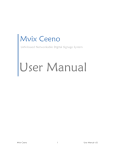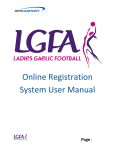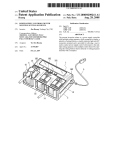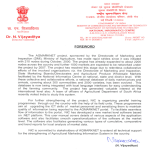Download Changing practice to support service delivery
Transcript
Nurse and Midwife Medicinal Product Prescribing Review of Nurse Midwife Prescribing Data Collection System Changing practice to support service delivery ISBN 978-1-906218-72-0 © Health Service Executive February 2014 Office of the Nursing and Midwifery Services Director Clinical Strategy and Programmes Division Health Service Executive Dr Steevens’ Hospital Dublin 8 Ireland telephone: +353 1 635 2471 email: [email protected] http://www.hse.ie/go/nurseprescribing Table of Contents Section 1 Introduction ................................................................................................................... 2 Section 2 Key Findings ................................................................................................................... 4 Section 3 Discussion and Recommendations ..................................................................... 12 Section 4 Conclusion .................................................................................................................... 13 Appendix 1 Facilitator Script .......................................................................................................... 14 Appendix 2 List of Questions ......................................................................................................... 15 Appendix 3 Analysis Form .............................................................................................................. 16 Appendix 4 Nurse and Midwife Medicinal Product Prescribing Review of Nurse Midwife Prescribing Data Collection System Analysis ..................... 17 1 Section 1 Introduction 1.1 Background This report presents the findings from a review of the Nurse Midwife Prescribing Data Collection System (NMPDCS). This review took place in May 2013 and incorporated the following: A series of seven focus groups conducted on 27, 28, 29 and 30 May 2013. The focus group list of questions was circulated to the Registered Nurse Prescribers eNetwork1 (no = 569) and the Prescribing Site Coordinators eNetwork .(no = 242). The list was circulated on 4 June 2013, with a closing date for receipt of questionnaires 11 June 2013. 1.2 Purpose of the Review of Nurse Midwife Prescribing Data Collection System Irish law was amended in May 2007 to give prescriptive authority to nurses and midwives under specific conditions. Since January 2008, Registered Nurse Prescribers have reported writing 104,694 prescriptions for 80,833 individuals involving 154,067 items. This information is extrapolated from a web-based National Nurse and Midwife Prescribing Minimum Dataset which was established, at the request of the Department of Health, to record and monitor prescribing activity across the country. A web-based system for data collection is used, with reports from the system demonstrating the activity of registered nurse prescribers in Ireland. In consultation with the prescribing team, and feedback from some services this review was undertaken. The purpose of this review was to: Provide Registered Nurse Prescribers with an opportunity to identify the benefits and challenges of using the Nurse Midwife Prescribing Data Collection System. Assess compliance and non-compliance with use of the System Identify modifications/improvements to make the system more user-friendly 1.3 Methodology A series of six focus groups were held throughout the country, commencing Monday 27 May 2013. The first session was used as a Pilot for the guide questions, following which one minor amendment was made to Question 1. This was then forwarded to all facilitators prior to commencing the remainder of the focus groups. Each focus group consisted of 3 to 7 participants for a 2 hour duration. The sample of participants included the population of Registered Nurse Prescribers registered on the Registered Nurse Prescriber eNetwork, with an open invitation to attend a focus group, following which individuals volunteered to attend. In total, 32 participants attended the focus groups. A team of two people facilitated and scribed for each session, one of whom was a member of the prescribing team. The facilitator asked a series of nine open-ended questions. To ensure rigour and validity, the questions were pre-set. For each of the meetings, an agreed topic guide was used and the discussions were noted during the session. Respondents were assured that the final report would be written confidentially and anonymously. Each focus group followed a standard format, with the facilitator delivering a pre approved script prior to conducting the meeting (Appendix 1). A list of preset questions was also used by the facilitator in order to guide the discussion and ensure that all relevant issues were covered (Appendix 2). 1 eNetworks: Communication Network to enable Registered Nurse Prescribers, Prescribing Site Co-ordinators and other relevant staff to collaborate, support and share initiatives and ideas in relation to prescribing. Membership of the Network is by invitation by the Office of the Nursing and Midwifery Services Director 2 The list of questions was subsequently circulated through two web based email communication networks (eNetworks) to provide an opportunity for all Registered Nurse Prescribers (no = 569), Prescribing Site Coordinators (no = 242) and relevant Directors of Nursing/Midwifery/Public Health Nursing, to contribute to the Review. Two emails were circulated to each group inviting responses, with a closing date of 11 June 2013 for receipt of completed questionnaires. A total of 40 responses were received, six of which were from Prescribing Site Coordinators. The focus groups and eNetwork responses were analysed qualitatively. 1.4 Governance Clinical Strategy and Programmes Directorate- Nursing and Midwifery Services Director Dr Michael Shannon and Ms Clare MacGabhann, Chairperson of Advisory Group Advisory Group An Advisory group to advise on the review and progress the recommended modifications endorsed by Dr Michael Shannon Assistant Directors of Nursing and Midwifery (Prescribing ) Interim Director of Nursing and Midwifery (Prescribing) and the Assistant Directors of Nursing and Midwifery (Prescribing) 1.5 Advisory Group Terms of Reference The Advisory Group was established to advise on the review and to progress recommendations identified following the review of the Nurse Midwife Prescribing Data Collection System. 1. Review and agree Guidance Pack for the Focus Groups (including list of guide questions). 2. On completion of the focus groups, review and approve report, recommendations and proposed modifications presented by the prescribing team. 3. Advise and approve modifications required to the existing system. 1.6 Contents of the Report Section 2 provides the findings from the focus groups and eNetworks, with brief discussion and analysis. Recommended changes and modifications to the NMPDCS are also provided. Section 3 presents the discussion and recommendations, while Section 4 is the conclusion. 1.7 Acknowledgements The prescribing team is most grateful to the focus group participants and the respondents to the questionnaires circulated through the eNetworks. The focus groups could not have taken place without the generous input of time and skills provided by the co-facilitators. Finally, the team would like to thank and acknowledge the guidance and expertise provided by the members of the Advisory Group and Dr Michael Shannon for this review. 3 Section 2 Key Findings 2.1 Introduction This section reports on the findings from the focus groups and the questionnaires. The findings only are presented in this section, identifying common themes and individual respondents’ quotes. Discussion and recommendations are presented in Section 3. 2.2 Note on Qualitative Research Qualitative research provides a way to probe underlying attitudes and obtain an understanding of the important issues of a particular topic. It must be noted, however, that when interpreting these findings that they cannot be stated as statistical evidence. It is also important to note that perceptions rather than facts are captured. The small sample sizes and non-random selection of participants prevent using the findings to draw cause and effect relationships or to generalise the results to the wider population from which the participants were taken. However, in a few instances, the results may describe a dominant or widely held or expressed opinion where there was consensus around some idea or issue. focus groups can lead to important insights about topics and allow the facilitator to probe a group’s thinking on matters both scripted and that arise spontaneously through conversation. In this review, the findings from the focus groups were underpinned by commonalities of feedback and themes from the eNetworks. Sections 2.3 to 2.9 present the findings from the focus groups and the questionnaires. See Appendix 4 for transcript of feedback. 2.3 Limitations The time frame allocated to complete this project was limited. To undertake a comprehensive qualitative review or research would require significantly more time, from data collection, analysis and report compilation. However, the methodology of combining focus group with email questionnaires optimised engagement from respondents and ensured maximum data collection within the short timeframe. 2.4 How often do you input your prescriptions into the Data Collection System? There were wide variations in terms of inputting prescriptions, ranging from “never” to “up to “immediately after writing prescription”. Findings from Focus Groups: Never Up to six months Weekly Monthly Quarterly Daily Findings from eNetworks: Never Up to six months Weekly Every month Quarterly Daily Discussion The majority of Registered Nurse Prescribers inputted prescriptions every week or month. This was dependent on time availability and expectation from senior nursing and midwifery management. Those that commented “never” also commented in many cases that they were not asked to provide any reports from the system by their colleagues or managers: 4 “Colleagues don’t know what we do” (Focus Group). “PSC should be reminded of importance of using information, e.g. for D&T committee. Beat the drum a bit harder”. (Focus Group) 2.5 What do you use the system for? The respondents were asked to identify did they use the system for inputting / searching / reporting / auditing / other Findings from Focus Groups: Inputting and audit Trends of prescribing All aspects Don’t use it Findings from eNetworks: All aspects Inputting/reporting Demonstration of CPA adherence Supervision with designated consultant Self audit Researching Audit and searching prescriptions Never used it Articles, alerts, information from regulatory body Discussion The most common purpose identified by both groups was inputting prescriptions. The second most common was for auditing. Many of those who never used the system, or inputted only, were not familiar with the searching and reporting facilities/options. Many of those who used the reports section were required to do so by senior nursing and midwifery management: “Use for inputting only because it is mandatory” (Focus Group) “Use it for all mentioned, and to inform managers and mentor of prescribing details and inform myself of service demand” (eNetwork). Registered Nurse Prescribers who used the system for reporting compared it favourably to other systems: “It requires very little input from me, I tried Excel first, the reports did all the charts for me” (Focus Group). 2.6 How long does it take to input each prescription? Both groups identified a minimum of 15 seconds, and a maximum of 20 minutes. The average length was 1 – 2 minutes per prescription, or five in 2 minutes. Discussion The length of time was influenced by the IT literacy and skill of the RNP, access to a computer, and availability of Broadband locally. “30 seconds approximately (eNetwork) “Approximately 2 - 3 minutes for each script for an average of 30 scripts per week” (eNetwork) “Very slow if no Broadband. It takes 20 minutes as there is no Broadband so system is slow”. 2.7 Is there a particular time (day/week/month) you use it? There were significant variations in time the system was used. This appeared to be influenced by the respondents work commitments, access to a PC, and time. 5 Response from Focus Groups Do on my own time Early on duty When opportunity Ad hoc After lunch End of shift End of month Night Duty Ideally after prescribing, not always possible Weekly Response from eNetworks End of week No particular time When moment to spare Weekly if possible Outside my working week, from home Set aside half day every few months to clear backlog After each prescription Usually pm post clinics Daily Out of hours/at home/staying after hours Roughly every three months/For reports to PSC and DON Morning shift as system works better Whenever I get a few minutes Access to PCs in clinical area difficult No particular time, use as needed Just after prescribing drug Discussion A number of RNPs identified having to input data after hours, out of hours or at home as they were too busy to do it during the working day: “One RNP comes early on own time to input prescriptions to get them out of the way” (Focus Group). “Whenever I have a moment to spare. Wouldn’t necessarily have time on a weekly basis” (eNetworks) “I did my updating outside my work hours as it was just not feasible to do this in my work hours. That is not a criticism; I just had a very busy workload with all my clinical activities” (eNetworks). Others inputted at various times during the working week, from immediately to every three months. Access to a PC and time access were identified as an issue by many in both groups: “Ideally when prescribing. Not always possible if in a private house” (Focus Group). “Whenever I get a few minutes to myself. Access to computers in the clinical area is difficult and the task of inputting data is time consuming when one is busy” (eNetworks). 2.8 List what you think are the positive aspects of the system A number of common themes emerged from the feedback from both groups, with regard to the positive aspects of the system for the RNP, the service/hospital, and regionally/nationally. The common themes across the RNP, service/hospital and regionally/nationally were Audit, User friendliness, Business Plan, Availability of Data, governance and trends. 6 Audit Some RNPs used the system to support audit, using the searching and reporting functions: “Hospital can audit trends” (eNetworks). “It’s a good record and good for auditing” (eNetworks). “It’s good for audit. A second pair of eyes. Its security of audit, particularly when you start off” (Focus Group). User Friendliness Many respondents acknowledged that the system is very user friendly and accessible: “Practical and easy to use/understand” (eNetworks). “User friendly, just a click” (eNetworks). “I think the database serves its purpose as a mechanism for reporting, auditing and transparency. It may be tedious to input if there are a lot of episodes. However, my experience has been positive as I don’t have a large amount to input” (eNetworks). Others felt the system needed some modifications: “The system itself needs a few tweaks” (Focus Group). Business Plan It was commonly reported that the system could support business planning, particularly in terms of forward planning for nurse midwife prescribing and demonstration of workload: “Were able to highlight the increased workload” (Focus Group) “This can also identify where the investment of nurse prescribing has not worked so well for a service” (eNetworks) “The information will be useful to further decisions about where prescribing can be of best use” (eNetworks). Availability of Data The respondents felt the System provided hard data and a record of activity, which is demonstrated through the Reports section: “Accessible data trend for the prescriber” (eNetworks) “Easy to provide reports to supervisors/mentors on prescribing practices/drugs used etc.” (eNetworks). “Have record of prescriptions, accessible from any computer, ensures good record keeping from my perspective” (eNetworks). “A good source of data collection” (Focus Group). “Its hard, quantifiable data which supports the role of the RNP” (Focus Group). Governance Many respondents felt the Data Collection System supported good governance, as it demonstrated that RNPs are prescribing and practicing within their CPA, and it provided data at local, regional and national levels: 7 “The hospital can be assured that I am practising within my CPA” (eNetworks) “Safety net for the hospital; know what practice is; safe practice” (eNetworks). “Could be used to look up what was prescribed for patient rather than looking at the notes” (Focus Group). “Evidence for RNPs, DON, D&T, Clinical Directorates, medical colleagues and ONMSD” (eNetworks). “Readily available reports for hospital governance groups” (eNetworks). “Demonstrates what I am doing. Was negative but now can see the potential” (eNetworks). Trends The System enables users to identify trends of prescribing practices: “Useful to see how active RNPs are nationally and perhaps compare it to international standards this may help to identify any barriers to non medical prescribing” (eNetworks). “Regionally, demonstrates commonest drugs prescribed. Nationally informs ABA of changes in prescribing practices” (eNetworks) “See what other sites are prescribing and hospital/site can see what RNP is prescribing” (Focus Group) “Activity: Identifies the RNP and highlights the trends in ANP prescribing” (Focus Group). No Positives A number of respondents identified no benefits under this question: “I am unsure if there is much benefit in knowing what and where and how much of what is prescribed to the profession” (eNetworks). “Main thing great system but of no benefit to RNPs after a few years” (Focus Group). “NONE for me personally. No known benefit for the hospital as we capture data already in a number of formats, Unsure what the national benefit is – it is a DATA collection exercise – NOT an audit tool” (eNetworks). “Very negative about the system, difficult to see the benefit to me” (Focus Group). 2.9 List what you think are the main challenges of the system As with the benefits, the challenges were replicated across the Focus Groups and the eNetworks. The common themes across the RNP, service/hospital and regionally/nationally were Time, As Good as the User, Senior Management Buy in, Other Prescribers, Task/More Work/Duplication/ Cut off Point, Query Benefit. These themes are outlined below: Time The most common challenge identified was time. This was subdivided into time consuming; time away from patients; time spent inputting out of hours or at home: “Time, time, time” (Focus Group) “Time constraint +++” (Focus Group) “Time constraint, having to stay late or do it at home has added to the working day” (Focus Group) 8 “Deterrent to advancing others doing the prescribing. Easier to let the Dr do the prescription because of the governance issues, audit and data collection system and writing assessment” (Focus Group) “For both hospital and nationally the challenge is the awareness of lack of time” (eNetworks). “Creates additional admin work for the prescriber causing the RNP to question the necessity of the prescription” (eNetworks). “I have recently stopped prescribing medication myself and have reverted to my medical colleagues for prescriptions as it is LESS time consuming than the data inputting exercise I have to endure when I write my own prescriptions” (eNetworks). “Too many data bases, e.g. X-ray also” (Focus Group) “Time spent on a soul destroying exercise as it does not highlight any problems” (Focus Group). As good as the user It was commonly reported that the system reports may not be accurate as it is as good as the users inputting data. This included inputting accurate information or not inputting at all: As a prescriber I often wondered was the data report skewed as some prescribers did not always complete the process” (eNetworks). “Nationally, if individuals are not inputting data, then national statistics can be inaccurate, painting an inaccurate picture of the reality of nurse prescribing” (eNetworks). “Inaccurate data if not correctly inputted. As good as the user” (Focus Group). “How DOES the SYSTEM know for sure to what extent prescribing is being carried out – after all it is wholly dependent on the prescribers having the time and the motivation to sit in front of a PC for a protracted period of time and enter very inane pieces of data for which there is very little rationale or application to clinical practice/quality improvement/audit”(eNetworks). Senior Management Buy In A number of respondents identified lack of senior nursing management awareness or knowledge of the system. This was expressed as lack of support, lack of knowledge, lack of awareness of what they did. “Senior management don’t know if system exists or amount of extra work involved” (Focus Group). “Colleagues/management don’t know what we are doing” (Focus Group). “The hospital do not use the dataset for any purpose” (eNetworks). “Off putting for new RNP coming on board. No protected time to input. Seen as another task Disconnect between management and service” (Focus Group). Other Prescribers Comparisons were made to the different expectations of medical and nurse/midwife prescribers: “Easier to let Drs do the prescription because of the governance issues, audit and data collection” (Focus Group) “I feel we are making it very hard for ourselves and this should be matched to the medical way of prescribing, or the medical staff should be risk managed like the nurses. There seems to be a lot of bureaucratic fear around nurses prescribing when in fact it is very comprehensive in general. The difference in prescribing practices between the two professions is not right” (eNetworks). 9 Task/More Work/Duplication Many respondents identified the increased workload attached to prescribing: “Just another thing to do” (Focus Group). “Work attached. Prescribing is the easy bit. Some people are choosing to prescribe by protocol because of paperwork” (Focus Group). “Duplication of retrospective prescribing by keeping notes/stickies. Time = assessment, prescription, patient notes, and then inputting the info onto the Data Collection System” (Focus Group). “Keeping record of pieces of paper and need to carry around the information as we need to go back to base to input” (Focus Group). “No protected time to input data. Seen as yet another task” (eNetworks). “I would question the need to continue this process when nurse prescribing is well established and no other profession has to report on each individual prescription written” (eNetworks). “Lots of hoops to jump through to prescribe. There’s your wings, sorry you can’t fly” (Focus Group). “Extra work with no financial reward” (eNetworks). Cut off point Some respondents questioned the requirement to continue with the system as the initial requirement was for two years: “Benefit outlived – no shift in prescribing practice – very good for first two years” (Focus Group). “As a nurse on the first nurse prescribing programme we were advised the Database was a pilot and would be reviewed after one to two years. Now five years later I feel the continued inputting of medications to a national database is neither user friendly or necessary” (eNetworks). “Will we have to keep doing this forever?” (eNetworks). “Needs an end period” (Focus Group). Query Benefit Many respondents queried the ongoing benefit of the system at any level: “While the benefit of audit and reporting is useful, I question why RNP has the additional burden of inputting data in relation to drugs prescribed, which significantly impacts on clinical time available to my role, especially in the current climate” (eNetworks). “No benefit to the hospital as we capture data already in a number of formats” (eNetworks). 10 Expectation of Other Prescribers Respondents expressed the view that there was significantly more expected of them than other prescribers: “Other prescribers are not obliged to input such a recording system” (eNetworks). “Nurse prescribing over regulated; Dr prescribing under regulated. Somewhere between the two is required” (Focus Group). “Practice Nurses don’t have to do this; why do we? (Focus Group). “The use of this data collection tool would be very beneficial to me should I have access to it. It would allow me to easily audit my prescribing practice and therefore enhance and improve patient care” (eNetworks). A number of respondents identified they had no challenges to report. 2.10 Modifications to the NMPDCS There was consensus across the focus groups and the eNetworks regarding suggested modifications to the system. These were discussed and agreed by the Advisory Group. A meeting was subsequently convened between members of the prescribing team, a member of the ONMSD team, HSE ICT support and software company, Avnet Client Solutions, to discuss the agreed modifications to the System. Table 1 identifies the agreed modifications: Number Data Field Recommendation 1 Site Retain as mandatory field in User Profile 2 PIN Retain as mandatory field in User Profile 3 Clinical Area Retain as mandatory field in User Profile 4 Date Retain as mandatory field 5 Shift Move into User Profile with two options on drop down menu: 0800hrs - 1700hrs and 24 hours. Shift field will then be required for the users that choose 24 hours option when inputting the prescription. 6 Medical Record Number Retain as mandatory field 7 Prescription Mode Optional field 8 Prescription Type Move into User Profile. If “PCRS Prescription Pad” selected, this will be displayed in Prescription Header for that group only. 9 Clinical Indication Optional field 10 Medicinal Product Retain as mandatory field 11 Dose Retain as mandatory field 12 Frequency Optional field 13 Route Retain as mandatory field Add Nasogastric and Gastrostomy 14 Password Include option to change password 16 Issues with reloading Upload prescription when all fields are inputted 17 User manual Update and reduce 11 Section 3 Discussion and Recommendations Overall, there were strong opinions expressed regarding the NMPDCS, regarding both benefits and challenges. While the system was regarded by some as being user friendly and of benefit to themselves and/or their organisation, others felt it had outlived its use and could not see the benefit of maintaining the system. The main challenge appeared to be regarding the time consuming and cumbersome task of inputting the data into the System. This involved duplication or quadruplication of work involved in the process. The time issue was identified as time away from patient care and clinical work, which was perceived to affect the organisation as a whole, particularly where the number of RNPs were high. However, a number of RNPs requested the system remain as it stands. Interestingly, some Practice Nurses, who do not have access to the system, requested access. Most of the respondents identified the need for some modifications to the System. Agreed modifications are identified in Table 1. The original purpose of the NMPDCS was to “allow for each individual nurse/midwife prescriber to report on the number of prescriptions written by them, and for what principle clinical indication, over a two year review period”. It was recognised at the time that many organisations did not have processes to conduct this monitoring, hence a system was developed to collect the information. This is still the case. It is noteworthy that a number of RNPs, whether positive or negative about the system, identified the risk of incorrect reporting at all levels of the organisation, due to some individuals not inputting at all, and the risk of inaccurate inputting. Again the most commonly cited reason for not inputting to the System was time constraints. It was evident that the Reports section of the System is not widely used, and there appears to be a knowledge deficit surrounding this aspect. This contributed to the perception of time constraints and task orientation associated with inputting the information. Some senior nursing managers do not request any NMPDCS reports from the RNPs. This may be due to lack of awareness or understanding of the functions of the system. RNPs who only input into the system could see no benefit for themselves, the organisation or nationally. It was viewed mainly as a task with no visible outcomes. One of the positive findings was the use of the system as part of the audit process. This was found to be of benefit across all levels of the organisation including site visits from the Nursing and Midwifery Board of Ireland. Recommendations arising from this report are as follows. Recommendation 1: Advisory group and ONMSD Director to approve suggested amendments and modifications to the system as identified in Table 1. Recommendation 2: Subsequent to Recommendation 1, the prescribing team to identify costs associated with the potential modifications, including updates to the existing system (i.e. changes of organisation names/logos etc). This will be in consultation with Avnet Client Solutions and will be as per HSE procurement requirements. Recommendations 1 and 2 have been undertaken and are complete. Further recommendations to be undertaken. 12 Recommendation 3: Prescribing team to update current NMPDCS User Manual, with an in-depth focus on the reporting facility. Recommendation 4: Following completion of Recommendation 3, Prescribing team to undertake education and demonstration on reporting and searching functions of the NMPDCS to all relevant users. Recommendation 5: Recommend demonstration of NMPDCS to the Medication Safety Forum, Department of Health with reference to how it may contribute to development of electronic prescribing in Ireland. Section 4 Conclusion One of the significant benefits of the NMPDCS is the immediate availability of retrospective data from the reports. This data informs the Department of Health and other stakeholders as requested on a regular basis. The NMPDCS has been nationally and internationally commended as a unique system. The information provided is necessary to the ongoing reporting of prescribing activity, frequency and trends as the initiative expands throughout the country. Currently this is the only national method of capturing this data at local, regional and national level. 13 Appendix 1 Facilitator Script Allow 10 – 15 minutes Introduction Hello. For those of you who don’t know me, my name is ____________________________, and I am here today with ___________________, from the prescribing team. I just want to take 10 minutes before we start the focus group to give a short background to today’s purpose, and explain how the focus group itself will be managed. What we are trying to accomplish here today is to review of the Nurse and Midwife Prescribing Data Collection System. You are all familiar with and using the system on a regular basis. We are looking for your views and experience using the system as Registered Nurse Prescribers, for example, do you just enter your prescriptions, or do you use the other features like searching/reporting/auditing and the resources section. We would also like your views on how the system can be modified to make it more user friendly for yourselves. There will continue to be a requirement to report on your prescribing activity, but we will take your views on board in terms of any modifications you suggest. The list of questions has also been circulated to the RNP and PSC eNetworks. If they have not already done se. do encourage your colleagues to respond that way if they wish. Feedback from the focus groups and the eNetworks will be collated and will be used in any modifications required for the system. Any questions? Both facilitators respond to questions. Running the Focus Group Before we begin, I just want to go over some rules as some of you may not have participated in a focus group before: Did everyone receive a consent form when you arrived? If so could you make sure you have read and signed it and we will collect it now? Could everyone turn off or silence their mobile phones so that we are not interrupted. The focus group will last for aprox one and a half hours and will not be for longer than two hours. So we can keep track of what people are saying, we will only have one person talking at a time. Rather than interrupting, put your hand up. We will use the flipchart, and _________________ will take notes as well. Everything you tell us today will be kept confidential. Today’s feedback will be summarised and combined with feedback from other focus groups we are having throughout the country. One of my jobs today as facilitator is to make sure we discuss all the areas required in the time we have. If I interrupt or ask questions while you are talking, I’m not being rude; I’m just making sure everyone has a chance to speak and all areas are covered. So, are we ready to get started? Okay, let’s get everyone’s name and place of work. (Point to someone to start; randomly select people to demonstrate that people do not talk in sequence). Closure (10 minutes) Are there any final questions? (Both facilitators respond to questions). Thank you all for taking the time to participate in the focus groups today. 14 Appendix 2 List of Questions Questions regarding compliance: 1. How often do you input your prescriptions into the Data Collection System? 2. What do you use the system for? Inputting/searching/reporting/auditing/other? 3. How long does it take to input each prescription? 4. Is there a particular time (day/week/month) you use it? Tell me more about that Questions regarding benefits and challenges: 5. Tell me what you think are the positive aspects of the system? a. For you b. For the service/hospital c. Regionally/Nationally 6. Now tell me what you think are the main challenges of the system? a. For you b. For the service/hospital c. Regionally/Nationally 7. Looking at the two lists, list your top three benefits and top three challenges a. Benefits b. Challenges Questions regarding improving the system 8. If you could, what changes would you make to the system to make it more user-friendly for you? Think about inputting/reporting/other information 9. Looking at the different fields in the system, do you think they should all be mandatory? What would you make optional? (Refer to Minimum Dataset list). 10. Do additional fields need to be added to support you? If so, should these be mandatory? Closing question Does anyone have any final comments or questions? 15 Appendix 3 Analysis Form Date: ________________________________ Venue: _______________________________ No. of Participants: _____________________ Faciliators: ___________________________________ /___________________________________ Question Questions regarding compliance: How often do you input your prescriptions into the Data Collection System? What do you use the system for? Inputting /searching/reporting/auditing/other? How long does it take to input each prescription? Is there a particular time (day/week/month) you use it? Tell me more about that Questions regarding benefits and challenges: Tell me what you think are the positive aspects of the system? o For you o For the service/hospital o Regionally/Nationally Now tell me what you think are the main challenges of the system? o For you o For the service/hospital o Regionally/Nationally Looking at the two lists, list your top three benefits and top three challenges o Benefits o Challenges Questions regarding improving the system If you could, what changes would you make to the system to make it more user-friendly for you? Think about inputting/reporting/other information Looking at the different fields in the system, do you think they should all be mandatory? What would you make optional? (Refer to Minimum Dataset list). Do additional fields need to be added to support you? If so, should these be mandatory? Closing question Does anyone have any final comments or questions? 16 Answers Initial themes Appendix 4 Nurse and Midwife Medicinal Product Prescribing Review of Nurse Midwife Prescribing Data Collection System Analysis Focus Group Feedback Enetwork Feedback How often do you input your prescriptions into the Data Collection System? Varies from never, up to 6 months, weekly /monthly/quarterly/daily Same. Mainly weekly or every month What do you use the system for? Inputting/searching/reporting/auditing/ other? Inputting and audit Trends of prescribing All aspects (x 2) Don’t use it All aspects Inputting/reporting Demonstration of CPA adherence Supervision with designated consultant Self audit Researching Audit and searching prescriptions Never used it “Articles, alerts, info from regulatory body” (resource section) How long does it take to input each prescription? 15 seconds minimum up to 3 minutes 60 to 90 secs depending on number of medicines Each drug 1 – 2 minutes 2 to 5 minutes for 1 prescription (Local IT v slow) 5 to 15 minutes, longer on laptop (depending on Broadband) Depends on medicines ie depos/if use“other”field 3 to 4 minutes, longer if free typing, depends on type of prescription 20 minutes (no broadband, system slow) 5 in two minutes, 1 minute per script 1 – 2 minutes 5 minutes 1 med: 3 minutes; > 1: 5 – 8 minutes 2 – 3 minutes Aprox 5 mins per script; usually 2 treatments per prescription 30 secs aprox 20 – 30 seconds Aprox 10 minutes Depending on speed of internet Minimum 5 mins per prescription but if more than 1 item as long as 10 mins per patient Is there a particular time (day/week/month) you use it? Tell me more about that Variable Doing on own time Early on duty When opportunity Ad hoc After lunch End of shift/peaks and troughs On day/end of shift/end of month/night duty Ideally after prescribing, not always possible Normally Fridays No particular time Moment to spare Weekly if possible Outside my working week from home Set aside half day every few months to clear backlog After each prescription Usually Wednesday am Usually pm/afternoons/post clinics Daily 17 Weekly Out of hrs/at home/staying after hrs Roughly every 3 months Morning shift as system works better Access to PCs in clinical area difficult, whenever I get a few minutes No particular time, use as needed Just after prescribing drug PM when patients have gone home Usually late evening once monthly Mainly at end of working week as I don’t have access to my computer at all times At end of each shift 3 monthly for reports to PSC and DON As soon as possible after prescribing List what you think are the positive aspects of the system? o For you Support audit Audit at touch of button Cant see any benefits User friendly; just a click Makes you aware of what you are prescribing Business plan: able to highlighted increased workload Review list of prescribed medicines See what was prescribed for individual patients Availability of data/collecting information Out of hours prescribing Proof of activity Value for money Professionalization of nursing Demonstrates good prescribing practice Quality assurance/reassurance/governance Job satisfaction Return on investment Good system, good audit practices Good system, easier than we thought Hard data Security/extra pair of eyes Safety net for auditing and reporting 18 Easy to use Shows prescribing trends Audit Comparable to international standards Written and recorded Produce hard facts Easy to provide reports Track prescribing practices (trends) Identities areas of prescribing and where it is most useful (trends) Access at any time Mandatory therefore prompts me to reflect on my prescribing practices Monitoring my practice and prescribing trends Shares information Safety Review prescriptions Ability to run reports and detail most common treatments being prescribed Rough estimate of activity over a long period Maintain own profile for service Identifies most commonly prescribed meds Supports documentation Amt of prescriptions can quickly add up and I don’t realise it Practical and easy to use/understand Demonstrate an efficient service Accountability in what is being prescribed Secure database Accurate record/able to check up on previous prescriptions Future research/audit tool Able to check Holistic care and follow up Leadership for nursing and healthcare Builds knowledge CPD Information at fingertips Provides platform for nurse prescribing role Supports documentation List what you think are the positive aspects of the system o For the service/hospital Deciding on investing in more prescribers Hospital could stand over the investment Used as fact that there wasn’t enough prescribing to warrant others going forward Interpretation of prescribing activity Availability of data No real benefit Good to keep check that rips are prescribing Audit and activity Demonstrates RNPs are using their skills Identifying service gaps Openness/transparency Hospital can be assured I am practicing within my CPA (compliance with CPA) Record of activity PSC can view and see the benefits of the service Keep manager and mentor updated on extent of prescribing Can audit trends, Good business planning Monitoring and effectiveness Evidence for RNP/ DON/D&T/Clinical Directorates/medical colleagues/ ONMSD Identify where investment of nurse prescribing has not worked as well for service Support argument for further development of nurse prescribers within our service Reference available for service/hospital Example of governance Readily available reports Secure database Non medication items still require all fields to be completed despite the majority being non applicable e.g. blood glucose monitoring strips. Regional trends and data can be used to benchmark and inform Supplies nursing metrics 19 List what you think are the positive aspects of the system o Regionally/Nationally Pictures of what is happening in other services Level of activity Justify fact nurses are seen to be prescribing Show need for RNPs Activity identifies Highlights trend in ANP prescribing Cant see any benefits regionally NMBI might want to use info Collecting infor if interest in activity nationally Good audit practice Demonstrates commonest drugs prescribed Nationally informs ABA/HSE of changes in prescribing practices Audit Enables compilation of information about nurse prescribing Easily accessible so monitoring of RNPs in different areas is achievable Monitoring and effectiveness Show cost savings in having a prescriber on site where otherwise a dr would have to be called in To have a report on prescribing activity in the hospital Trends available Gives overall number of RNPs locally and nationally Accountability for HSE National database to support prescribing and RNP individuals Measuring effectiveness of nurse prescribing No benefits Now list what you think are the main challenges of the system? o For you Very cumbersome Deterrent to advancing others doing the prescribing programme Easier to let drs do the prescribing because of the governance issues Need to carry info around as need to go back to base to input Time+++ Benefits outlived, no shift in prescribing practice after two years Time: Having to stay late or do it at home “adds to working day” Risk when bringing work home Task orientated Valuable nursing time spent inputting Stress trying to find time to input & backlog Only as good as the data inputted Needs an end period False information from reports Duplication of retrospective prescribing by keeping notes, stickies Computer not always readily available (sharing computers) Not very easy to run a report People don’t know about it No protected time to input “More hassle than its worth” Challenge 20 Can be time consuming and as a result can be a deterrent to prescribing ? need for such a record Time involved in the process Time confusing with little reward IT functionality of system is inefficient Increasingly difficult to sustain data entry with few patient/RnP / Organisational benefits and labour intensiveness I have to be systematic and allocate time to input data on the day The prescriber gains a list/quantity of drugs that they have prescribed, to do what with?? As prescriptions are paper based, it means keeping a paper log of all prescriptions which can become difficult Using it is really related now only to audits I will carry out as I don’t have time to look at it otherwise Input data takes away from clinical care especially as one is unable to input data at point of care Screens are slow moving from one item to the next System restrictions, difference between inputting on laptop; quicker on computer PSC should be reminded of importance of \using info Too close monitoring of what we do as a prescriber Real role of RNP skewed, meant to be about patient Just another thing to do Internet access/no broadband Multiple sites room for error More education required on site User manual too long Should be a cut off date for each RNP Convoluted password Robustness of system Other prescribers are not obliged to input such a recording system It is a huge drain on nursing time. I usually find myself doing it when I should be off duty None of the drs have to do this I have requested for extra drugs to be put on the system and they haven’t been I don’t use it for audit so I put in more time than what I get out of it Element of big brother watching Don’t have protected time to input data. All is done in own time Access to internet If I input data after my shift I am not paid for this activity Creates additional admin work for the prescriber causing the RNP to question the necessity of the system Very Detailed Challenges – I have none Feel it has more benefit to national collectors of information than anyone else Now list what you think are the main challenges of the system? o For the service/hospital Time taken up inputting Could have cleared the backlog of patients while inputting the data Factoring the build up of time for inputting data into workload especially as number of RNPs increases Does not reflect benefit to the patient More education required for management on importance of system Senior management don’t know if system exists or amount of extra work involved PSC has no access to MRN numbers Awareness of lack of time and database may not be up to date and therefore not a true reflection of prescribing practices The hospital do not utilise the dataset for any purpose and our D&T committee support the phasing out of the system Providing internet access Time to log in No protected time to input regularly Seen as yet another task The hospital can check this list, for what benefit? Local IT support needs to be available Now list what you think are the main challenges of the system? o Regionally/Nationally Reports not in context Nurse Prescribing over regulated, prescribing underregulated Delay uploading new drugs dr Awareness of lack of time and database may not be up to date and therefore not a true reflection of prescribing practices Saturation of data Nationally, we pay people to look at this list and to what benefit?? This is not smart or efficient as a national initiative. There is duplication of effort at the expense of patient care and service delivery 21 If you could, what changes would you make to the system to make it more user-friendly for you? Think about inputting/reporting/other information • • • • • • • • • • • • • • • • • • • • • • • • No need to know frequency Confusion re diluent and boluses repetitive Be able to click on more than one route Add NG to route Password change Cant identify meds that are prescribed incorrectly Needs to be something that can highlight issues Local IT issues as Password changed frequently Red flag system for use of some drugs Clustering groups of drugs Reloading issue Prescription should be all on one page Hand held device Instant log on from desktop Enable users to change password Could all data be on one screen? “Add entry” at end Too many fields Default to last similar inputted prescription, RNPs can change if required Predictive text Enable users to change password Allow PSC access to report 1.06 Amalgamate 1.03 and 1.05 Amalgamate 1.01 and 1.07 • • • • • • • • • • • • • • • • • • • • • • • • • • • • 22 Page refreshes after ever entry Consider alternatives for topical applications Recording of drugs that are discontinued Ability to insert my own treatments, type doses, frequencies and max doses Ability to run report on “Notes” Issue with titration for insulin The patient RID/MRN I feel could and probably should be omitted from the database if only from a confidentiality perspective Input titration Palm held prescriptions Some of the drugs eg Scheriproct is not identified as ointment or suppositories To be allowed put more information about drug As all my prescriptions are in the most part repeat prescriptions it would be handy if when I enter the MRN all the previous prescriptions would come up on the screen I would like the system to be faster When I tried using it on my laptop I couldn’t click on the previous month on the calendar as the arrows were overlapping with one of new prescription/search prescriptions list and it kept trying to open one of these instead Provide an app Too slow at each process of inputting For research and audit, I would like a system that could give me a Breakdown (%) of drugs I have prescribed, when and why, using my rational notes, and an “outcome of pharmacological intervention” box for learning purposes The system is quite slow, If it could be speeded up System is very slow to input IN ED majority of prescription is Stat if that could automatically drop down. All data inputted on one screen if possible Have only one main page for all information as too many clicks and options An audit tool and system for randomising same would be helpful Trim the system to just the most commonly answered questions on the dataset Allow a favourite type prescription so you don’t continually have to keep inputting the same thing I would have a hand held tablet that I could input there and then while patient still with me or had just completed appointment More extensive drop down box with reasons for prescription Easier titration of medicines that are being changed on a daily basis for the same client • Perhaps being able to return to the previous entry and adding the relevant data without making a complete new entry • Retention of detail regarding residents prescribed for ie MRN • These fields could be filled by a data manager/ward clerk; they do not need a clinician to enter the data • Additional fields such as they exist will not be of value. But if a system can be built which can capture proper KPIs then that would be useful Looking at the different fields in the system, do you think they should all be mandatory? What would you make optional? (Refer to Minimum Dataset list). Shift not relevant for acute MRN optional Prescription Mode optional or default Prescription type delete as not always filled in accurately Clinical Indication: Default or optional Dose: Optional Frequency: No Something to reflect the benefit of prescribing episode to the patient ____________________________________ Optional: shift, Prescription Type, Clinical Indication Frequency and route of no benefit for activity reporting Add in Naso gastric to route ____________________________________ Shift: Remove or optional Mode: Remove or optional Type: Remove or optional Clinical indication: Remove or optional Other fields remain mandatory ____________________________________ 1,2,3,4 mandatory Shift: Change to day/night MRN: Mandatory Mode: Modify to include “kardex and/or prescription pad” Type: Should be inpatient/outpatient. Make optional Clinical Indication: Not mandatory Dose/Route/ Freq: Optional ____________________________________ Shift: Mandatory, reduce to day/night Change MRN to Patient ID No., Keep mandatory Medicinal Product: Mandatory Frequency: Mandatory Route: Mandatory ____________________________________ Too many options on drop down boxes No option for duration Difficult to input if using non-generic Default ____________________________________ I feel all fields should be mandatory ____________________________________ Clinical Indication:? Optional ____________________________________ Optional: Shift ____________________________________ Optional; Shift Quantity, route and dose should be open field box rather than 3 separate areas ____________________________________ Optional: Shift ____________________________________ Pop up meds dosages Pop up frequency ____________________________________ Clinical Indication: Not mandatory ____________________________________ Optional: Shift, clinical Indication ____________________________________ All that’s needed is a hospital number, date and time if the standard dose of a medication is prescribed ____________________________________ No need for time or route ____________________________________ Name of drug, dose and route is relevant Is the option of Clinical Indication really necessary? ____________________________________ Prescription mode and Prescription Type – these have no relevance to my practice ____________________________________ Unsure of the dose of each drug is actually needed ____________________________________ All fields that are mandatory currently are appropriate Perhaps recording time of episode as opposed to shift might be an option ____________________________________ Shift could be made optional 23 Shift: Change to day/night Prescription mode: Not clear Clinical Indication: Not mandatory Type of prescription: Confusing Do additional fields need to be added to support you? If so, should these be mandatory? Discontinued/Review Date Duration of prescription Duration of time of prescription Too many fields Default to last similar inputted prescription, RNP can make changes Add in repeat option 24 New drug initiated Existing drug adjusted Location of prescription completed: Ward/OPD/Telephone Clinic/ambulatory clinic/Outreach Clinic Discontinuation of drugs (mandatory) Discontinuation of treatment Outpatient option Discontinuation of script Length of time of script Repeat script PO/NG PO/PEG Repeat script Option for route via PEG could be added ISBN 978-1-906218-72-0 © Health Service Executive February 2014 Office of the Nursing and Midwifery Services Director Clinical Strategy and Programmes Division Health Service Executive Dr Steevens’ Hospital Dublin 8 Ireland telephone: +353 1 635 2471 email: [email protected] http://www.hse.ie/go/nurseprescribing