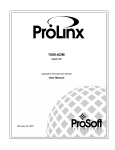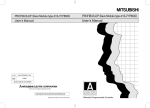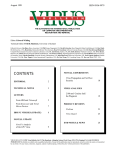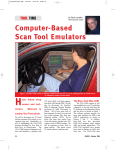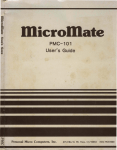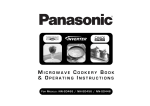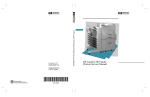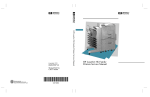Download Vol 6 Issue 11 Jul 1986
Transcript
Regirared by Australia Post Publication No. 1186 6767. SYDNEY IRS-80 USERS GROUP NEWSLETTER P.O. BOX 297, PADSTOW 2211. Volume. 6 Issue. 11 July 1986 Title Author Editor's Soapbox Secretary's Sayings Group Positions - Nominations Required Bits of Vice The Comm Line Garners Corner Modem News Ldos / Trsdos Corner Compdial/CMD Keyboard PEEKing with BASIC Mysteries of Filename Extensions Revealed TANDY Letter A Reply to TANDY Public Domain Software Gary Bryce Darrell Hegarty Darrell Hegarty Jim Whittaker Michael Cooper Morris Jones Bob Barnes Gary Bryce Wayne Mclllhatton Neil Porter Darrell Hegarty Neil Corkindale Michael Cooper Page 2 2 3 4 4 B 7 7 9 11 12 14 14 15 Meeting News As always the first and second mnnthly meetings (on the second and third Saturdays of mthe month) will be held at the rear of Pattersons Florists, Botany Rd. BOTANY (entrance from Chegwyn St), while the third meeting Con the fourth Saturday of the month), will he held at the 1st Sefton Scout Hall, 2 Waldron Rd. SEFTON, all meetings commence at 1 PM on the following dates July 12th July 19th July 26th Botany Botang Sefton August 9th August 1th August23rd Monthly General Meeting Special Interest Meeting South West Meeting Who's wnos wno President Vice President Treasurer Secretary Newsletter Editor Club-80 Sysop CBBS Secretary Hardware Co-ordinator Ted Romer. Jim Whittaker Gordon Symonds Darrell Hegarty Gary Bryce Michael Cooper Peter Wignell Errol Rosser 499-2399 772-2009 74-1901 560-9691 628-5059 331-7136 759-8024 709-7646 MEMBERS if your newsletter label is still dated 86/06 then our records show that you have not get renewed and as such this will be the last newsletter you will receive. SYDTRUG Bulletin Board CLUB-RD Bulletin Board operates for members, seven days a week twenty four (24) hours a day on (02) 332-2494. The data format used is as follows :— 8 data bits, 1 stop bit, No parity, Full duplex, CCITT V21 modern standard 300 bps (set your modern to -ORIGINATE mode). Limited access is granted for visitors Articles for publication may be Left in the News Room of CLUB-RU for collection by the Editor. The contents of this publication are (c) 1986 by SYDNEY TRS-80 USERS GROUP. All rights reserved. Enquiries should be directed to the "Secretary, Sydney TRS-80 Users Group, P.O. Box 297, PADSTOW N.S.W., AUSTRALIA 2211. Material appearing In this publication may be reprinted in similar computer club newsletters and nonprofit publications if accompanied by the following notice: Reprinted from SYDTRUG NEWS, P.O. Box 297, PADSTOW 2211. 9DTFLJ0 F.1EL4 .JUL'Y 1 98.6 Ec,'i tcr by Gary K. Bryce 628-5858 (3) First of all I will take the time and space to thank all of the contributors to this month's issue, they are all very much appreciated and especially those that are left in the News Room of the BBS or given to me on disk. As you can see this is a bumper issue this month and I hope that this will continue for the incomming Editor after the AGM. I know I will be doing my utmost to continue with articles for publication and I hope that some of you who have not managed to find time as yet will in the future. Now, off the specifics of the newsletter (to which I generally tend restrict any comments), and on to some points which have lately 'rankled' me to the point of making comment in print. I have previously tried to keep any critisisms off personalities (especially when that person is not there!). At various times there have been disagreements and even 'slanging matches' but where it involved other people I left it up to them to 'defend' themselves if they wished. As the 'slanging" has now been directed at me, I will now take this opportunity to join in 'Boots and all'. I take great exception to the statement made at the June General Meeting by Jim Whittaker (and related to me by four people at the Sefton meeting) to the effect that 'It appears that the Editor has lost interest in the Newsletter and that HE (Mr. Whittaker) will take action to see that the newsletter is not late again!!'. Particularly when I was not at the meeting to give the meeting an explanation of why the newsletter was late!! <I was at the time laid-up in bed with a dislocated shoulder, and had telephoned to say that I would not be able to get there.). The Committee had met on the Wednesday night prior to the General meeting where, during the Editor's Report, I related the circumstances which had caused the newsletter to be delivered late (and which I asked to be related to the members should I not be able to attend the general meeting). I had been sent on a One Day' job to Newcastle and the Central Coast, without prior notice, which had lasted the full week!!! (Needless to say I had to buy a few things up there!). Admittedly I had not been able to stay for the full meeting, but I had stated this fact before the meeting started, and if anything was to be said I feel this was the place to say it! As I have said before, being Editor does have some advantages and I am taking the one of having last say in any issue right now. As I no longer feel restricted to keeping my comments 'Non-personal', and being the longest serving current committee member, having seen various Presidents, Vice Presidents, Secretarys and Treasurers come and go, let me first say that I regret that personality conflicts have been put in front of 'getting on with the job'. In his column Jim brings up a number of points (I) Being on the committee gives him a chance to 'try out some of my own ideas on management'. 2) The trouble with people like Dennis and Geza is that everything is so serious and static and based upon what has gone before. (3) Dennis also has a way of creating 'RULES FOR RULES SAKE', where the latest farce is .....etc. (4) ..look ahead at what you can acheive and strive for some attainable goals. I will take each point and give my opinions of them (1) (2) If his penchant for trying to take the 'glory' for anything and everthing that has been done by the committee over the last two years is an example, I don't think much of his 'ideas on management'! The actions of the committee have been a combined effort of all members past and present and will, I hope, continue to be so! If Denis and Geza ( along with the other committee members) had been static and only concerned with what had been done before, we wouldn't have the excellent BBS (thank's Mike), the Public Domain Library, the Ribbon Re-inker, the group Modem, Public Liability Insurance at group meetings, and simple things like the membership badges and the Publication Library. Because all of these services have been a result of (4) the hard work done by all members of the Committee over the last two years. I don't know what he means about the 'latest farce' as this business about 'UNOPENED MAIL' was first raised by the secretary earlier this year after he complained that he was not receiving the mail from Al Bizys in an 'UNOPENED' condition (see Letter to the Editor in the March issue and Secretary's Sayings in the April issue). I agree and feel that these are the very actions that we have been attempting to follow (at least during the time that I have been able to see, as a member of the Committee). After getting all of that off my chest (and it really took an effort to make the decision to put it all in print), I do really hope that the committee to be elected at the upcoming AGM (where I will be standing for the position of President) can get on with the job and not let personality differences reduce its' effectiveness. Until next month - Keep on computing! SECREY,RY - S SO 'YIIVGS by Darrell Hegarty (82) 568 9681 This month I have a fair bit to say about nominations for the ensuing years' Committee. PLEASE HAVE A SERIOUS THINK ABOUT IT, AND CONSIDER NOMINATING FOR A POSITION. In other words, G.O.Y.A. You will see a nomination form in this issue, to make your nomination easier, although you DON'T need a form - just a slip of paper with your name and required position, handed to a present Committee member will suffice. Remember, one of the present Committee will second your nomination if you can't find a seconder. I should remind you all, that the quality of YOUR Club is only as good as the ideas which are usually originated by the Committee, and any Committee can get 'tired' after a period of time, so we NEED new blood every so often to keep the Club going ahead in the proverbial leaps and bounds. We have had a reply from Neil Corkindale - Store Manager, TANDY BANKSTOZ'1, to our Vice-president's column of last month. This reply is printed in this issue. The whole story of the Hard disk is one of contention, and I don't intend to buy into it, but to show that we are fair, the reply has been printed in FULL, for all members to see. I think this reply has driven our SYSOP to pen and paper (or should that be keyboard and screen??), and Michael has written his own reply to the TANDY reply. Form your own opinions. New membership badges will be printed as soon as possible after the end of July, and distributed at meetings and in the earliest possible Newsletter after printing - probably September. The reason for waiting to produce the badges, is that we will know who does not wish to renew their membership by then, and so not waste time and effort in producing a new badge which will only have to be destroyed. Please be patient. I have had a number of phone calls - initiated from enquiries at various TANDY centres - about problems the caller is having with his/her Co-Co. I know very little about the Co-Ca, but fortunately, have been able to help all callers. This brings me to a point that we don't have any resident 'experts', except for Errol Rosser on hardware. I thus propose to add a list of names and phone numbers to the front page of the Newsletter, informing all readers who they can call for help on the listed subjects. I now want NAMES. If you feel even mildly confident that you may be able to help others on a particular aspect (or more than one aspect), of TANDY computers, please contact ME either by phone, or at metings, and give details. I will add you to the list. Each member is not limited to one subject, nor is each subject limited to one member. Think about it - yet another G.O.Y.A. project, but none the less, a VERY important one. The financial report for the month of May is a little more detailed, as the Treasurer gets the hang of using VISICALC. -TUL-le 1 91 S.6 - The report follows:Income to 31/5/86 New members New BBS memb Member renewal BBS renewal Items for sale TOTALS 199.95 24.88 168.88 48.88 414.88 $837.63 Expenditure to 31/5/86 885 phone 38.88 188.08 Newsletter print Newsletter post 62.72 Newsletter sundries 36.88 $228.72 The members at the Botany meeting in May decided that the time was not yet ripe to hold an MS-DOS meeting, so we have dropped the subject for the time being, but it WILL be raised again, I can assure you. - Br DT PUG NJ EU Well that about covers it for this month, sorry for the shortish column, but I also wrote an article (see elsewhere in this issue), which took up a bit of my time as well. Happy computing ..... &ROUP FOSI TX OtIS IVOI'1X.I4TX OtIS REQU.T RED If we are to remain active as a Group, and to go ahead, we MUST have nominations for positions within the Committee and volunteer group for the ensuing year, commencing September. Following is a list of elected positions to be filled, and non-elected volunteer positions required. ELECTED POSITIONS - NOMJ/JTIONS REQUIRED NON'! There were about 20 phone enquiries about the Group, 5 new members, and a number of mail enquiries during May. There was also an advertising blurb for a 'do-everything' modem for a mere $1888.08 odd, an enquiry for some software for one of our clock projects, more updates on PENCIL from Tony Briggs, an enquiry for hardware, one about CP/M and some samples of graphics printed on a Gemini printer. The June newsletter was once again very late - partly due to the Editor being called away from Sydney work-wise. We are working to ensure that this does not occur again, but sometimes these circumstances are beyond the control of the Committee as a whole, and are only in the hands of one person. I do sincerely apologise on behalf of the Committee for these abberations, and can assure you all that everything possible is being done to prevent this happening again. 1. President - chairs both Committee and General meetings. Ensures that the Group is running smoothly, and takes appropriate action. 2. Vice-president - chairs meetings in the absence of President. General backup to president, and usually has some time to come up with some ideas. Secretary - probably one of the heavier workloads. 3. Answers all mail which requires an answer, maintains the membership database, takes and distributes minutes of all prepares agenda for same, Committee meetings, prints membership lists, prints newsleter mailing labels etc. etc. Treasurer - possibly the most important - keeps the 4. books. Banks all funds, controls the cheque book etc. The Committee has decided to purchase two copies of the Sourcecode for TRSDOS 6.2 from MYSOSIS for the very good price of US$99.88 each. These copies will be placed in the library for borrowing by members. A Co-Co book on peeks and pokes will also be purchased and placed in the library. The advert from MYSOSIS also had an offer for LOOS 5.1.4 (tIl and 113) being available for only US$28.88. This does NOT include a manual, bu DOES include registration and a quick We will negotiate a bulk purchase with reference card. Please indicate if individual registration, for members. you are interested to any Committee member, and become the REGISTERED OWNER of LOOS 5.1.4'! 5. Editor - the most visible - collects, assembles, edits and prepares the newsletter copy for printing. Has a fairly free hand in the layout etc. The Group will now supply a 15 1 printer for use by the Editor in preparation of the Newsletter. We discussed the availability of the Club services and facilities to non-members, and decided that ALL facilities and services offered by the Club are to be made available to MEMBERES ONLY. This includes re-inking of ribbons, purchase of year books etc. The BBS will remain as it is at present, and offer limited access for non-members. The main reason for this decision is that we are in a rather 'grey area' regarding trading with the general public, and could be liable for tax etc. All members who get ribbons re-inked for their friends, please note that this service is now available ONLY to members, and not friends of members. NON-ELECTED C.'OLLWTEERS REQUIRED We have purchased some Nashua 'flippy' double-density disks for re-sale to members, as well as using these for the PD software. The purchase price has fallen to $2.98 each in bulk <no cases, labels or WP tabs), and we will sell them for the same price. See the PD librarian at any meeting, or indicate by mail, enclosing a cheque or money order plus a small amount to cover postage. recently to go to I had occasion Incidentally, 'WILBROPRINT' on the corner of Abercrombie and Cleveland Streets, Chippendale, where I purchased some more paper for the BBS. Whilst there, I noticed that they now have coloured ribbons for CITOH and EPSON printers in RED, BLUE, GREEN and BROWN. They also have EPSON refills in colour. These ribbons cost $3.88 more than BLACK ribbons for the same printer - eg CITOH black are $7.58, and colour are Remember also, that we can re-ink your RED, $18.58 each. At this stage, we BLUE, BALCK, BROWN and PURPLE ribbons. have no GREEN ink. Michael HARRIS has kindly offered to demonstrate his new AEM Supermodem at the July Special Interest Meeting (Botany, This modem was described in the Saturday 19th July). and is 'Hayes-compatible' software April/Nay/June AEN, Should be an interesting demo - please come controlled. along. Returning Officer - conducts the annual election, and 6. any other election required under the Constitution. Auditors - two positions required for the annual 7. auditing of the Groups books. The books must be audited each year in July. The following positions are required to be filled by volunteers from the Group. These people are ESSENTIAL to the smooth running of the Group, as the five elected Committee members CANNOT efficiently carry out their own duties as well as these. 1. Book and magazine librarian - maintains the book and magazine library. Continue the cataloguing of books and magazines started by the present librarian. This position should be preferably filled by two or three volunteers, who between them, attend EVERY meeting at Botany. Software librarian - maintains the small software 2. library, mostly of cassettes. This position would be ideal for somebody with a Model 1 or System88, and NO disk drives. 3. Public domain librarian - maintains the library of PD software, duplicates the software for sale to members, and does the selling. This position takes quite an amount of time to do the duplicating, but the Club's Model III is used for the duplicating. Preferably should attend as many meetings as possible. 4. Sefton key holders - these positions require that the two occupants between them, attend EVERY meeting at Sefton (fourth Saturday each month), to open the hall, tidy up after the meeting, and close and secure the hall. 5. Newsletter wrappers - at least two volunteers required, who preferably live close to each other. Required to wrap, At present, the label and post the Newsletter each month. Newsletter MUST be posted at Padstow post office. The President, Vice President, Secretary, Treasurer and Editor are required to attend Committee meetings held once per month, at a time OTHER than the Saturday afternoon meetings. These Committee meetings are held at a place convenient to all Committee members, and this place is decided upon by the Committee itself. They should also be s'YrPLJG NJEL4 JLJL'Y, 1 -- These are my views, not able to attend most of the other Group meetings, although attendance is NOT compulsory. On to the election speech. necessarily anybody else;. The non—elected volunteers should be able to attend meetings as detailed in the position description above. Being a member of the committee means having a bit of fun and a chance to try out some of my own ideas on management. As I see it, the trouble with people like Dennis and Geza is that everything is so serious and static and based upon what has gone on before. There is nothing wrong with that method, but it leaves no room for innovatIon or forward planning. All nominations received will be published in the August AND September Newsletters, so please fill in a nomination NOW, and either send it to the Padstow P0 Box, or hand it to any of the present Committee at a meeting. it f 1•.Jj by Jim Whittaker Well at least I seem to have triggered some open Howdy. discussion. Boy, the lengths one has to go to to get Tandy to contribute to the Newsletter. As is usual, our general meeting was held at Botany on the second Saturday of the month. By the way, did anybody spot our advert in Tuesdays Australian in the 'For Your Diary' section. Sorry, it didn't have flashing LED;. Among the things we discussed was the fact that MISOSYS is advertising the complete commented assembler source code for TRSDOS 6.2.0 for $100.08 (US). The also have LDOS 5.1.4. for $28.80 (US). The group will be buying the first and we suggest that you all throw in and we do a bulk buy of the 514 DOS and become a fully registered user of at least one dos. If we get enough, we should be able to do a bulk deal. Contact somebody on the committee if you are interested. It should be about $35.80 - $40.88 landed. Up till now, we have allowed non members to partake in the services we offer e.g. PD Disks, Re—inking, Year books etc. Well, in the light of discussion, it may be seen as running a business for profit. From now on, group services will only be available to group members. Shortly, we will publish a list of experts who can be contacted for help with anything from DOS to DBASE or Basic to Bliss. If you have some knowledge of a particular facet of computing and don't mind getting the odd call from members in trouble then would you please give us your name for publication. It was about here that Dennis popped up and concluded that his way of 'handling' Tandy and mine both end with the same result. Well there are two answers to that - Yes, but the group has a Hard Disk Drive to show for it - The article was presented as my experience in an effort to I bear no show how I feel about the whole episode. animosity to those involved but do hope that they learn from the experience. In a later article, I organization and its experience, good or bad, send it via the Bulletin will present my views on Tandy, the salesmen. We will publish any all you have to do is tap it in and Board. Nominations for the committee are being accepted from now until the AGM. Please please don't leave it all up to the Its always easier to criticise someone same old people. else but if you don't give some input soon then we'll just dry up and fade away. My election speech comes later. The group is selling Nashua Flippy Disks (guaranteed) for $29.88 per box of 10. Thats what we buy them for in bulk. Hop in quick. Would all COCO owners please give us some articles to We are also buying some COCO books eg 1081 peeks publish. and pokes for the COCO. Whoops almost said 1801 uses for a dead ....... Special Interest Groups. (SIG's). As can only be expected, the mainstays of our SIG'; have run out of puff and ideas so We have to keep our it is now UP TO YOU (no not up you). SIB'; alive and we need your ideas. Please help. Next year, L'll be able to give a few COBOL lessons but what are we going to do until then. If you have some knowlege about a subject then see me and we will be able to give you all As Daggles says the help and support that you need. and share some of the information that is locked G.0.Y.A. up in your heads. Dennis also has a way of creating 'RULES FOR RULES SAKE', where the latest farce is that eventhough I pick up the mail, I am to give it to Darryl UNOPENED. Well, who is ever going to know?? I have an arrangement with Darryl, as I have had for a long time and I have no intention of breaking it. If you want me to tell you that I don't open the mail then I'll do so but I'll be lying ( or will I ). This all reminds me of a song by James Taylor called "DAMN THIS TRAFFIC JAM" where he runs into the car in front because he is looking in his rear view mirror, worried if the car behind is going to run into him. The car behind is doing the seine thing, as is the car behind that .....AD INFINITUM (That; greek). Well the moral of the story is not to keep worring about what's happened or how it was done but to look ahead at what you can acheive and strive for some attainable goals. I will be nominating for both of the top positions and I will again make it painfully clear as to what you can expect from me if I am elected. I promise you nothing. I know I said the same last year and I ended up running around organizing Hard Drive;, R1, Printer Buffers and the like but these things just happened. Until my course is finished (no Charlie not penicillin course) I will not be able to devote much time to the group but as to what happens after that, well who knows. To end off this month I present JIMB0's HONOURS LIST. (One day you will all wish to be bestowed or is it endowed). Darryl Heggarty for taking all of my moaning and making up for all of those things I can't do. Bill McDougall for doing everything that is asked of him without so much as a whisper. Andrew Bruno, Charlie Samuel and John Agapidos for just keeping me amused. Mike Cooper not for his patience but for his wisdom and innovative ideas expressed through the BBS. Diane Whittaker and the kids for all their support. Errol Rosser for his perseverence on the System 88. Gary Bryce for putting this all together in a cognitive format. Kevin Sheil for his dog like determination. Johnny Mercer for his behind the scenes typing. Greg North for giving it a go. Dennis Pagett for at least trying. Jimmy Burns who should have been a Short Story writer. Hick Rowney of Micro Bits fame who has contributed a great deal of hardware behind the scenes for little or no return. Well I know you will all strive just that little harder to get onto next years list. Until then or, next month (whichever comes first) regards Jim Whittaker. THE CQ/'ltl L. .1/YE by Michael Cooper (SYDTRUG Sysop) Lots of news this month about the BBS, and also Part S of the continuing series on building your own BBS or remote system. To begin with, here is the BBS news. .TLJ LY 1 98 - BBS NBifS Well so much has happened in the last month I barely know where to commence, however I'll do my best to cover everything. Current callers now exceed 12,180 and I'm pleased to A few old report renewed activity by lots of members. friends have finally remembered to give to system a ring to see whats happened and most were rather surprised at so many changes. The Model 4 purchased by SYDTRUG to run the CLUB-88 BBS is now back with me and is running the system at the moment. I have altered to software to allow it to run with a R1DISK as drive 8, this has caused lots of changes. The first is the running speed which has improved by over 157.. An additional benefit for me is the release of about 18K of high memory which held LOOS system files SYSRES'ed in the configuration file. You will see the effects of this extra memory as I start to add more features in each room. The AVTEK Multi-MODEM used on the BBS has been modified by Darrell Hegarty to permit 1288/75 operation as well as 388 Baud. He has also kindly built a liitle add-on relay box that permits me to change speed using the cassette relay in the Model 4 under software control. Preliminary work has been done, and I have had the BBS running at 1288/75 in test mode - WOW, does it go Unfortunately the mode switching box doesn't work quite right, but this was caused by my specifications, not Darrell's work. He now has it back and is making a couple of mods to allow me to try further experiments. When I have the 1208/75 operationfunctional this is how The BBS will it will work, SO PLEASE TAKE SPECIAL NOTICE. answer the phone at the 1288/75 rate to allow auto-MODEMS to If after 8 seconds no 1280/75 MODEM lock onto this carrier. STOP BRIEFLY 0 is found at the calling end the tone will If sec) and then return at 388 Baud for another 8 seconds. you have a manual 388 baud MODEM you will need to wait until you hear the speed change before connecting. It The Hard Disk has also arrived (YEA and VERILY etc). it on the BBS without another works fine except I can't use type of hardware clock to one I am currently using (a NEWCLOCK-88). Apparently there is a port address conflict As soon as between this clock and the Hard Disk I/O ports. the Hard Disk I another clock can be built and tested with will make the changeover. Changes to the Library mean that all catalogue listings The DATE prompt now show the most recent files first. this than a BEGINNING date, requires an ENDING date rather eliminates the system searching for a starting date and allows you to find the goodies quicker. BUILD/NO YOUR aW 885 (Par z' 5) Last month routines used strictly 2-80 the TOP Level BASIC program over the past I discussed the file output you will recall That was the last of the by the BBS system. This month I will show you code to be used. routines that pass arguments between your and the machine language routines published 4 months. All of the programs expect some parameters passed from BASIC as a STRING arguement, and return an INTEGER Status The status code can be used by your BASIC program to Code. For example, one determine what course of action to take. from the caller the Carrier signal error code informs that lost. You can then take the appropriate action has been depending on your needs. Some quick background on USR (User Subroutines) as defined by Microsoft BASIC. You have 18 available USR calls, numbered as USRO to IJSR9, and each of these will have The "entry" address is set in BASIC an "entry" address. For one for each of the 10. using the "DEFUSR" statement, example to tell BASIC that a IJSR numbered 3 started in memory at address F880H you would use a statement such as &HF880. You must tell BASIC this address BEFORE DEFUSR3 attempting to call your USR, otherwise CRASH H!!! = When calling the USR from BASIC you have 2 variables to One variable is used to pass data into the USR play with. Depending on your and the other is used to get data out. Integers or Floating Point program, these can be Strings, 8'Y O'T RUG - NI EiJ S variables, in our cases (except one) we pass a string into the USR and get an integer out. The BASIC statement takes the form Data Out = USR (Data In)", to be more specific in our case J=USR8(VARPTR(B$)). The first thing a USR must do when called is to extract the input data from BASIC via a ROM call. It then processes the data in some way and finally passes the result back to BASIC via another ROM call. Study the code and you will quickly follow the technique. 18048 18858 18868 10878 18888 18898 18188 18128 18138 18148 18158 10160 18178 18180 18288 18218 10228 18248 18258 18268 18278 18288 18298 18388 18318 18328 18338 10340 10358 18360 10378 18388 18390 18488 18418 18428 18448 18458 18468 18478 18488 18498 18588 18528 18538 18548 18568 18578 18588 18598 18688 10618 10628 18630 18648 10658 18660 10678 18688 18698 18788 18718 10720 18738 18740 18758 18768 18770 18780 18798 10888 18810 10828 10830 18840 18850 18868 BASPRIMS/BB2 Include File for BBSDVR2O/ASM ; ; ; This module contains the BASIC Interface routines ; that work with SUPERBBS/BAS Runtime Supervisor. ;* ;* * BASIC Interface Primitives ;* ;* ;* * * 5 Bet Varptr to HL ; Get VARPTR to HL and length in B ; String is terminated by a OH byte Returns ; ; ; HL B <= <= Points to 1st byte in string Length of string IX is used ; HLPARM CALL PUSH POP LD LD LD RET ;* ;* QGETHL HL IX B,(IX+0) L,(IX+1) H,(IX+2) ;Get pass string VARPTR ;Transfer to ; IX ;Length of string in B ;LSB of string address ;MSB of string address ;Done * * USR Mainline Routines * ;* ;* * Input String fromCALLer ; Basic string input routine for SUPERBBS/BAS ;CALLed as J=USRI(VARPTR(SAV$)) ;RETurns The string (1+ any) will be in SAV$ ; 8 OK J ; -1 J Carrier Lost Error ; J -2 Timeout Error = = = ; HL, DE and BC are used. GETSTR CALL LD LD CALL JR JR LD LD LD INC LD INC LD LD OSEXIT JP @GETHL ($INVPTR),HL HL,$INPBUF INPSTR C,GSCDER Z,GSTOER HL,($IPTR) (HL),B DE,$INPBUF HL (HL),E HL (HL),D HL,0 PUTHL GSCDER LD HL,8FFFFH ;Get VARPTR of SAV$ to HL ;Save the VARPTR ;Start of Input Buffer ;Get the string ;13o if Carrier Lost Error ;Go if Timeout ;Bet VARPTR ;Set String Length ;Point to Buffer Start ;Bump VARPTR Pointer ;Save LSB BUffer Address ;Bump VARPTR Pointer ;Save MSB Buffer Address ;J0 ; and Exit to BASIC C) I Li (3 NI ELJ J Ii L.'Y -.6- GSEXIT ; and exit JR 18878 10888 HL,OFFFEH ;J-2 10898 GSTOER LD ; and exit OSEXIT JR 10908 10918 10920 ; -----===—- -18938 10948 18950 ;* Output a String 10968 ;* 10988 ;* 18998 11808 11818 ; Basic String output routine for SUPERBBS/BAS 11828 J=USR2(VARPTR(A$)) 11038 ;CALLed as 11848 11050 ;RETurns J = 0 OK 11060 ; J = -1 Carrier Lost Error 11070 ; J = -2 Timeout during XOFF 11888 ; J = -3 <ESC> or <Ctl-C> fromcALLer 11898 ; 11188 11118 11128 PUTSTR CALL HLPARII ;BLength, HL'">Ist Char. OUTSTR ;Send String 11138 CALL ;Go if Carrier Lost Error C,PSCDER 11148 JR ;Go if Timeout Error JR Z,PSTOER 11158 1 ;Check forCALLer abort 11168 CP Z,PSABRT ;Go if <ESC> or <Ctl-C> 11178 JR ;All Done UK HL,8 11188 LD ;Exit to BASIC passing HL 2PUTHL 11190 PSEXIT JP 11288 HL,8FFFFH ;J-1 11218 PSCDER LD PSEXIT & exit 11228 JR 11238 HL,OFFFEH ;J=-2 11248 PSTOER LD PSEXIT ; & exit 11258 JR 11260 HL,OFFFDH ;J-3 11278 PSABRT LD PSEXIT ; & exit JR 11280 11298 11308 11320 11330 11348 ;* Output a File 11350 ;* 11370 ;* 11388 11390 11400 ; Routine to Output and Format a File from BASIC 11410 11420 ; Basic File Output routine for SUPERBBS/BAS 11430 J""USR3(VARPTR(FI$)) CALLed as 11440 11450 RETurns 11460 J = 0 OK 11470 J = -1 Carrier Lost Error 11480 J = -2 Timeout during <XOFF) 11490 J = -3 <ESC> or <Ct 1-C> from CALLer 11508 -4 Error J. 11510 11520 HLPARM ;BLen, 11530 OUTFIL CALL HL>lst Char Filename 11535 ;Get Length A,B LD 11540 ;Check no No Filename A OR 11558 ;Go if error Z,OFEROR JR 11560 ;Send the File CALL GETFIL 11578 ;Go if Carrier Lost C,OFCDER 11588 JR ;6o if Timeout Z ,OFTOER JR 11590 ;Test forCALLer Abort DEC A 11688 2 ,OFABRT ;Go if Abort JR 11610 ;J8 HL,8 11628 LD A, (OUTFLG) ;Turn Paging Mode 11630 OFEXIT LD OFF @,A RES 11648 (OUTFL6) ,A LD 11650 ;Exit to BASIC passing HL PUTHL JP 11668 llofe ; HL,OFFFFH ;J-1 11680 OFCDER LD OFEXIT JR 11698 11708 ;J-2 HL,0FFFEH 11718 OFTOER LD OFEXIT JR 11728 11738 ;J=-3 HL,0FFFDH 11748 OFABRT LD OFEXIT JR 11758 11760 1 4 a-6 ; 11 ;J-4 HL,8FFFCH 11778 OFEROR LD OFEXIT 11780 JR 11808 11828 11830 11848 ; Strip Right Spaces from String (From BASIC F & B) 11850 11868 J=USR8(VARPTR(B$)) CALLed by: 11870 ; 11888 11898 ; CALL HL > VARPTR for string 11988 ; 11910 RETurns 11928 ; 8$ = 8$ with Right Spaces stripped. 11938 ; 11940 Uses HL, BC and A 11950 ; 11968 ;BLen,HL=>lst Byte HLPARM 11978 STRIP CALL ;Save VARPTR PUSH IX 11988 ;Len in LSB LD C,B 11998 8,8 12888 LD ;Ptr to end of string +1 HL,BC 12810 ADD ;Ptr to end of string HL 12828 DEC ;Prepare for pre-test 12038 SSLOOP LD A,C ;Pre-test for zero length 12840 OR A ;If length=0 thenRETurn JR Z,SSEXIT 12858 ;Space code to Acc. A,20H 12868 LD ;Compare char & space 12870 CP (HL) ;Done if not space NZ,SSEXIT 12088 JR ;Subtract 1 from length DEC 12898 C ;Point to 2nd last char 12180 DEC HL JR SSLOOP 12110 12120 ;Get VARPTR to string 12130 SSEXIT POP HL ;Set new length LD (HL),C 12140 ;Exit to BASIC RET 12150 • 12168 12188 88608 88618 END EOU $ ;End of Program 88628 END Next time the final Well thats the lot for this time. part of this series, and hopefully lots more action on the BBS front. Until then, happy MODEMing. - Cr' n r' by Morris Jones EARTHLY DELIGHTS: Suggestive? well, er, maybe.... Interactive fiction, or "adventure" games, as they are more commonly known, have been irnmensly popular amoung users ever since they were first created on large mainframes that occupied rooms in the seventies, being an attracive alternative for most people after tiring of Space Invaders. Today I look at yet another to surface from the cold stone halls of Silicon Valley where programmers are chained to their terminals and only let out on Sundays and the Count of Monte Christo's birthday. "Earthly Delights" is a 641< adventure for the 18M PC which to me was a refreshing change from my earlier aimless wanderings through the subterranean caverns of the Great Underground Empire. Calm down, the title is merely a reference to a painting which you, as the main character in the story, inherit from an uncle, only to have it stolen soon afterwards. Your mission therefore is to track down the culprits, recover the painting, and discover what secrets make this painting so important. The style in which the game works is almost the same as Zork or , any other adventure game, where the computer describes your current situation, and asks you what you want to do. The program makes good use of the IBM's ten function keys, which allow you to execute common commands such as "LOOK AROUND" with a single keystroke. The numeric keypad controls direction, with "8" meaning "north", "2" meaning "south, etc. The vocabulary is unfortunately more restricted than similar games, and often you have to type in exactly the right words to make something happen. The program carries the famous Infocom remark of "waking up inside a storybook" a bit too far. The game is divided into five "chapters", which you complete one at a time. .3 U L.'Y 1 9 B _6 !S11r 1Xr —7— Once you have finished all the tasks you need perform in one, the computer flashes the image of a book on the screen, from which a page slides out, informing us that we are progressing to the next chapter. Earthly Delights requires no colour graphics card, being purely a text adventure but it does have some good sound effects, playing us a short tune at the start of the game. It keeps the player interested, throwing up new challenges all the time, and part of your mission involves international travel, punch-ups, gunfights, escapes and car chases. I found it became more addictive than Zork or any of the others, but was rather short, and ended just when I expected much more. In any case, it is an interesting challenge for any gamer. HINTS LW ZONK: Alright, I haven't yet completed it, but nevertheless I have gleaned some information others may be interested in:* Try praying at the altar: it does get you somewhere, quite literally. * You may need to recover a treasure from Hades: you will need the candles, bell and book from the altar, and the matches from Flood Control Dam #3. Take these to the entrance to Hades and work a spell: the first step is to ring the bell. * The jewelled egg which you find in the bird's nest in the tree contains yet another treasure: to open it, you must give.it to the theif and recover it from him later by killing him: he will have opened it by then. * The sceptre from the Egyptian room is more than a treasure: take it outside and raise it to the rainbow. * The garlic in the sack is necessary to defeat the vampire bat in the mineshaft. * To restore order to the Loud Room, type echo. * It is necessary to open the sluice gates on FCD #3. Sunken treasure? SOF7liNE CLWES DW I walked into Tandy at Hurstville the other day and found TRS-88 software priced incredibly low. "Haunted House" was less than ten dollars and "Quick, Watson!' was less than Yes, they're trying to shift five, as was "Micro Marquee". it all. Check in soon, and if it's all too expensive for your tastes, remind them that you may well be the only person who is going to buy it. Sure sign of insanity: "Bedlam" was nearly thirty five dollars!. RUG NI 1_=W !S <0 Then along came the first el-cheapo 7910 model : ETI-699 (1985-may) they saved their soul after the ETI-644 debacle. Specifications 300 Baud only , good for local bulletin board stuff. To date no mods so it's the best little unit available now days. <5> Then a unit presented to Aust Electronics monthly and duly printed called the AEM 4600 mkl & mk2 (hmnimm). But the AEM 4600 MK3 is the only one to actually work from a kit and can purchased from Geoff Wood Electronics, this one has ALL the mods to accomodate all components straight onto the board. It has 300 and 1200/75 the 2 most commonly used baud rates at the flick of a switch. <6> Now we have in AEM the next generation ? of modems that is the whistle blowers, fancy do every thing auto answerbaud rate etc. And to it they have the AEM 4610 . This kit is packaged at Gosford and distributed through the mag. Again the heart is the World chip so it is to be assumed that this one would be Ok, and have frills. <7> FILLY the latest to come on the scene in kit form will be the ETI-684 , and no doubt this will be better whistle blower etc. The ETI-684 pcb sets will be commonly available but unfortunately the saga of it spread out over x number of magazines makes it difficult to follow. One would hope that ETI package the 2 modems they have presented into a MODEM BOOKLET". One point I raise is, Do we the humble operator need a whistle blower? No doubt if it is to be a remote operated unit e.g. a bulletin board, then it is a MUST. But for value and less number of do-dads to break-down the manual ones must be considered priority one. (courtesy BOB HAUKE) The commercial ones available also have reputations which if honestly printed one would never be out of court. It is advisable to have a telecom approved unit but there is no doubt it won't work any better if it's got a sticker on the back.. The more recent ones to come available are the NICE (W.A.) & Thunderer at (Bass hill), and the new Dataphona 2 (D.S.E.) wow., to name a few. However if it has the 7918 then I don't believe there would be much difference between them all. Bottom line = dollars , what it does and backup service available St114RY So for the ordinary do it yourself kit the following:If it's a manual.. the EI 699 . 300 Baud only - 1985 MAY the AEM 4600 . 300 & 1200/75 - 1985 DEC And for the auto everything kit - whistles etc. - 1986 APRIL the AEM 4618 . 300 1200/75 the ETI 684 . 150-9600 1200/75 - 1986 JULY 1100E1'1 I/ELF by Bob Barnes - A134 P.S. so for my money a kit then its the AEM 4600 manual or the automatic ETI-684 top dog (whistle blower), and if I want one made up then it's an AUTEK. In response to ANDREW BRUNO's letter SYDTRUG (vol 6 issue 18/JUNE 1986) LDOS has been of to date kit modems The history of questionable success. The following summary of every modem/kit produced in the popular electronic magazines should assist the newcomer to these items of devilment. <1) The first to arrive was the Electronics Australia 80DM9 an accoustic modem and it surfaced 1980 SEPTEMBER seemingly works and no mods to date. Other than background noise to cause interference it worked fine and with no problem for telecom to say naughty <2> The next to appear was the Electronics today int. ETI644 direct connect well after revision A,B,C,D,E,F, I still have not met any one who has got this one to work yet. circa 1982 october nov etc. Not even ETI mention this in their 18 year index of all projects. This unit was the greatest turn-off for now and future modem kits. <3) Next was the presented only , available from AVTEK This was the first kit modem available to use themselves. the WORLD CHIP 7910 and NOT derived from previous modem projects. (THANK GOODNESS). The only similarity is that it also uses a 240 volt 3 pin plug. A bit like comparing a ROLLS ROYCE to a push bike in previous modem to date projects . This was reviewed in EA january 1984. It was the landmark reference to build all future modems to be regarded "as good as an AVTEK." This particular unit has 300 and 1200 (later 1200/75 added) P.S. they also have a minimodem using a world chip - 300 Baud - NO I am not getting a dollar out of this but this is still the standard to go against. YRSOOS Ccsr'r,- by Gaf'y Bryce 628-5858 In the May issue I described the seven Character I/O SVC's which are common to both LOOS 5.1.x and TRSDOS 6.x, 8KEY, 1DSP, eGET, ePUT, ?CTL, @PRT & KBD. This month I will deal with the remaining two Character I/O SVC's which are supported on TRSDOS 6.x only :- @JDCTL and CIt4IO. As a note, those registers listed as being used are either used in setting up the SVC, altered.in the execution of the SVC or in the result output of the SVC, and as such must be saved before setting up the SVC if their contents will be required after SVC execution. 'JDCTL -> SVC-15 (TRSDOS 6.x only) This SVC is very useful for handling direct video access, it performs various video functions depending on the function code passed in the B regiter, they are as follows:VIDEO PEEK Registers Used :- AF, BC, DE, HL. = > 1, Get the character at the position specified by HL. H = > Screen row (8-23) where 8 is the top row. = > Screen column (8-79) where 0 is the leftmost L B Y rr r Li 13 F-I L3 J U L'f 1 9 - ER - column . <= Character found at position specified by HL. 2 <= Set if the operation was successful. A => 8, Change cursor character to that given in C. B => Character to use as the cursor character'. C A <= Contains the previous cursor character. 2 <= Set if the operation was successful. VIDEO POKE Registers Used :- AF, BC, DE, HL. B H 1. C 2 => 2, Put the character in register 'C' at the position specified by HI... => Screen row (8-23) where 8 is the top row. => Screen column <8-79) where 8 is the leftmost column. =) Character to be put at position specified by HL. <= Set if the operation was successful. SET CURSOR POSITION Registers Used :- AF, B, DE, HL. B H L A 2 =) 3, Move the cursor to the position specified by HL. => Screen row (0-23) where 8 is the top row. => Screen column (8-79) where 8 is the leftmost column. <= Contains error code if an error occured. <= Set if the operation was successful NOTE: The cursor position is moved even if the cursor isn't currently displayed. NOTE: If the cursor is currently not displayed, the character is accepted anyway and is used as the cursor when it is turned back on. VIDEO LINE TRANSFER (version 6.2 only) Registers Used :- AF, BC, DE, HL. => 9, Transfer an 88 character line to or from the video. => Transfer direction, 8Line from buffer to video. C 1=Line from video to buffer. => Video line to transfer (8-23). H DE => Pointer to user's 88 character buffer. A <= Contains error' code if an error occured. 2 <= Set if fhe operation was successful. B =*=*= ************** The following example demonstrates the use of the VIDEO PEEK and VIDEO POKE functions of the IVDCTL SVC. The code is taken from an article titled 'A Display of Character' by Robert Refinetti that appeared on page 68 of the May '86 issue of 88 Micro. EXAMPLE GET CURSOR POSITION Registers Used :- AF, B, HL. => 4, Obtain the current cursor position - row & column. H <= Screen row (8-23) where 8 is the top row. => Screen column (8-79) where 8 is the leftmost L column. A <= Contains error' code if an error' occured. B BUFFER TO VIDEO Registers Used :- AF, BC, DE, ML. B => 5, Moves a BLOCK of RAM to the Video RAM. ML => Pointer to the user's RAM BLOCK to move to video ML <= Pointer to the last byte moved to video +1. A <= Contains error code if an error occured. 2 <= Set if the operation was successful NOTE: BLOCK is 1928 bytes for TRSDOS 6.2, 2048 bytes for ver 6.8 & 6.1. 'CII4IO VIDEO TO BUFFER Registers Used :- AF, BC, DE, HL. B => 6, Moves a video RAM image to a RAM BLOCK. HL => Pointer to the user's RAM BLOCK. A <= Contains error code if an error occured. 2 <= Set if the operation was successful. NOTE: BLOCK bytes mode, for a is 1928 bytes for TRSDOS 6.2, 2848 for ver 6.8 & 6.1. Also if in 48x24 char there must be a char in each alternate byte proper display. SCROLL PROTECT Registers Used :- AF, BC, DE. B C 8VDCTL EOU PEAK LD LD LD LD LD LD RST LD LD RET POAK LD LD LD LD LD LD LD LD RST RET ) 7, Scroll protect the number of lines specified in the C register from the top of the screen. => Number of lines to scroll protect (8-7). NOTE: Once set, scroll protect must be removed by executing the GVDCTL SVC with B7 and C=8, or by resetting the system. Clearing the screen with <SHIFT><CLEAR> still erases the scroll protected area, but scroll protect still remains. Also, if C is greater than seven, it is treated as modulo B. CURSOR CH A RACTER Registers Used :- AF, BC, DE. -> ;Declare VIDEO SVC ;Get X from BASIC ;and put it here ;Get Y from BASIC ;and put it here ;Select SVC ;Select PEEK function ;Run SUC ;Get RETURN address ;and put result there ;Return to BASIC ;Get X from BASIC ;and put it here ;Get Y from BASIC ;and put it here ;Get character from BASIC ;and put it here ;Select SVC ;Select POKE function ;Run SVC ;Return to BASIC 15 A,(HL) H,A A,(DE) L,A A,JDCTL B,1 28H HL,ADDRESS (HL),A A,(HL) H,A A,(DE) L,A A,(BC) C,A A,8VDCTL B,2 28H SVC-20 (TRSDOS 6.x only) This SVC is used to pass control to the next module in a device chain. It's use is restricted to device filters. Filters are written to perform all I/O via the @CHNIO Supervisior Call. This SVC uses the contents of MODDCB (which contains the DCB pointer for the module) within the filter invoking the SVC. Thus, the filter I/O is independant of any address by being handled completely through the SVC. If you perform a system command such as :FILTER *PR USING *XO the operating system will swap the first three bytes of the *PR DCB with the *XO DCB. This will change the DCB table from that shown in Fig. 1 to that in Fig. 2. VECTOR NAME MODULE/MODDCB PRINTER/*PR XLATE /*XO PRINTER PR XLATE XO Fig. 1 VECTOR NAME MODULE/MODDCB PRINTER/*PR XLATE /*X() XLATE PR PRINTER XO Fig. 2 r U L-Ir 1 98 —9— Closely examine the arrangement in Fig. 2, note that the contents of M000CB for each module are exactly what they were initialised to. Although the *PR device has been filtered, the module itself needs absolutely no change whatsoever. An OPUT to the *PR device is now more complex, but functions perfectly well. The system first passes control to XLATE (which is pointer to by the *PR vector). This filter performs its necessary functions and sends characters down the chain by picking up the pointer contained in its MODDCB <a pointer to the *XO DCB> then issuing the @CHNIO SVC. The SVC handles the call by passing control to the PRINTER which is the pointer now stored in the VECTOR field of eXO. Upon completion, a series of RET instructions pass the return code back through the modules making up the chain. For further reading on this SVC and Filtering, refer to Chapter 2 - Device Input/Output Interfacing of Roy Soltoff's - Programmers Guide to TRSDOS 6 and/or the Software section of TANDY's Model 4 Technical Reference Manual - Device Driver and Filter Templates (page 222). Registers Used depends on the chained filter modules. IX => Contains a pointer to the DCB assigned to the filter module. This is recovered from the MODDCB field located in the module header. NOTE :- IX should be saved before loading and restored upon return from GCHNIO. B => Contains the I/O direction code (GET=1, PUT2, CTL4). C => Contains the output character to GET or PUT EXAMPLE C+IO EQU LD PFPUT LD PUSH LD LO RST POP RET 28 C,A B,2 IX IX,(PFDCB) A,CHNIO 28H IX ;Declare @CHNIO SVC lGet char to PUT ;Init for PUT ;Save the IX ;Grab the DCB vector ;Select SVC ;Run SVC ;Recover DCB pointer Over the following months I will continue with these descriptions of the SVC's, probably dealing with the System Control SVC's :- QIPL, OPAUSE, &ABORT, EXIT, MNDI, ectt1DR, ERROR, ODEBUG, HIGH$, 1FLAGS$, OBANK, <BREAK, CKBRKC & @CLS. I may at times devote the column to other issues but I will return to the SVC's until they have all been covered. CCMFD T4L-t1D by Wayne Mclllhatton 681-1315 COMPuter DIALer is a programme I wrote to make the Avtek Multi Modem II auto dial. COMPDIAL was developed on a Model I using NEWDOS/80 for the Autek Multi Modem II which is the setup I have, so I can't guarantee that it works on other models (3 and 4) or other DOS's. The ROM and DOS calls, the programme uses I believe, are common to most DOS'; and TRS88's, but again I am in the dark about compatibility. We are a self help group of computerists so if you have a different setup to me and you change the programme to run on say, a Model III then let others know what you did. Ok, COMPDIAL does nothing more than accept a telephone number of up to 15 digits in length, dials the number and waits for a signal from the Avtek saying a Data Carrier Detect has been received, upon receiving this signal COMPDIAL jumps to Modem80 in memory and away you go. Its wise to check that you enter the correct phone number into the computer because just as you dial a wrong number yourself, COHPDIAL will dial the wrong number you give it, and when a person answers there phone all they hear is your modem whistling. Because the Avtek is waiting for a carrier tone ONLY, it doe;'nt know if its talking to a person, a Busy line or a Queensland Cane Toad so, make sure you enter the right phone number, of course the programme prints on the screen each digit its dialing, when you see that you've entered the wrong number you can abort the dialing by hitting the break key or, the Q key to return to DOS. 5Y DV R Li 3 I'J EL.J s I assume that most of us use some version of Modem8O and knowing that there are a few different versions around you will have to find the ENTRY POINT of your copy of Modem8O, and change the EQU M88 in the source code of CI1PDIAL to this entry point. There are any number of programmes around that can tell you where a programme is entered such as cmdfile, lmoffset ect. ect. After you have assembled your version of COMPDIAL to disk its best to write a short JCL file to do the loading ect. such as this LOAD MODEM88/MD COMPDIAL you can of course make the JCL file as long as you want so long as you know where the prompts go etc .etc. As you can see to use COMPDIAL you must LOAD Modem88/crnd in memory before running COMPDJAL which is ORGed above where Modem80 sits. I know that the Model 3 has a faster clock than the Model I so the loops in COMPDIAL will have to be lengthened so you get the right delays when dialing. COHPDIAL calls a delay routine at 68H in ROM for its delays, the EQU's you have to alter for a Model 3 are clearly marked in the source code. 88180 88118 88128 88138 88148 88158 88168 88178 88188 88198 88288 88218 08220 88230 88248 88258 80268 88278 88288 80290 88388 08318 88328 88338 88348 88358 88368 88378 88388 88398 88408 88410 88428 88438 88448 88458 88468 88478 88488 80498 88580 88518 88520 88538 88548 88558 88568 00578 88588 08598 88688 88618 88628 88638 88640 88650 88668 80670 88680 88690 80700 ;* ;* ;* ;* ;* ;* ;* ;* ;* ;* ;e ;* COMPDIAL/CMD (COMPuter DIALer) Written by Wayne McIllhatton Sydney TRS-88 users group (SYDTRUG) (C). May 1986. (N)Edas vers.4.2 Model 1 Change EQU 1188 to the ENTRY point of your version of ModeqnBO. You will have to lenghten TI & T2 for Model 3 faster clock. T2 (33ms) must be at least half of Ti (66ms). You will also need to increase T3 for a Model 3. T3 is the delay between each digit 888ms or more SCAN EQU 8828H ;Rom char. input PRTCHR EQU 8833H ;Rom char. print DELAY EQU 8868H ;Rom delay routine CLS EQU 81C9H ;Rom clear screen CLIRPOS EQU 4820H ;Cursor position DOS EQU 482DH ;DOS return vector M88 EQU 8B59AH ;Change to suit TI EQU 122FH ;Increase for H3. ** T2 EQU 917H ;Increase for M3. * T3 EQU 8F088H ;Increase for M3. ** ;--------------------------------------------------ORG 8C088H START CALL CLS CALL RESET LD HL,TITLE CALL WRITE L8 LD HL,3FC8H+22 LD (CURPOS),HL LD HL,ENTKEY CALL WRITE CALL MAX LI LD A,1FH ;cis from cursor to end LD HL,3088H ;of screen. LD (CURPOS),HL CALL PRTCHR LD HL,MESS1 CALL WRITE LD HL,BUFF PUSH HL ;Save start of buffer LD B,15D ;Max 15 chrs for tele # CALL INPUT LD A,3 ;Byte 3 ends message LD (HL),A ;Terminate input POP HL ;test for null input LD A,(HL) CP 03H ;No tele number entered JR Z,Ll ;loop back to Li RD LD A,1FH LD HL,3DC8H LD (CURPOS),HL ;cis screen from cursor CALL PRTCHR LD HL,MESS2 CALL WRITE CALL DIAL ;Dial number routine CALL CARRIER L2 ;Test for a carrier tone JR 2,0K ;good carrier sle c>-rmuo 1'4 ELJ - 1 0 - 88710 LC CALL RESET ;hang up modem 88720 LI) HL,3DC8H ;carrier signal may have 08738 LI) (CURPOS),HL ;been noisy tele line or 80748 LI) A,IFH ;loud busy signal 00750 CALL PRTCHR 08760 HL,MESS4 LD 80778 CALL WRITE 00788 JR LO 80798 01< LD HL,MESS3 ;HL must point to CR so 88800 JP M88 ;Modem88 can operate 00810 ;*-* READ K/B FOR 8 (DOS) OR BREAK (ABORT) 80828 ABORT PUSH AF ;SAVE 80838 CALL SCAN 08848 CP 8' ;RETURN TO DOS 80850 JR Z,DORA1 08868 CP 1 ;BREAK KEY 80879 JR Z,DORA2 08880 POP AF ;N0 KEY THIS TIME 80890 RET 00900 DORA1 POP AF 08910 POP BC ;pop loop counter 00920 POP AF ;pop call carrier 00930 CALL RESET ;DISCONNECT MODEM 88940 LD HL,ODH 00950 JP DOS POP 00969 DORA2 AF 89970 POP BC ;pop loop counter 08980 POP AF ;pop call carrier 00990 CALL RESET ;DISCONNECT MODEM 01000 JP Li 01010 ;*-* KEYBOARD INPUT ROUTINE 01028 INPUT CALL SCAN 01038 CP 8' 01048 JP Z,00RA1 = ret dos via doral 01950 CP 1 ;Is it break key 01060 JR Z,00RA2 ;Yes cis & reprint messi 01870 CP ;Greater than number 9 01080 JR NC,INPUT ;Yes than ignore it 91098 CP ODH ;Enter key 01188 RET Z ;End of input 01110 CP 8' ;Less than 8 01128 C,INPUT JR ;Yes than ignore it 01138 LD (HL),A ;put input into buffer 01140 INC HL 91150 ;print input CALL PRTCHR 01168 DJNZ INPUT 01170 MAX CALL SCAN ;15 chars reached 81188 CP ODH ;wait for enter key only 01198 JR NZ,MAX 01208 RET ;we got the enter key 01218 MESS5 DM '*-* CALL UNSUCCESSFUL *-*' 01228 DB 83 81238 MESS2 ON 'Dialing number now...' 81248 08 3 01258 TITLE DM ' COMPUTER DIALER' 01260 BAH DB 01278 ON ' (C). 1986 by U. Mclllhatton' 01298 08 8AM DM 01298 ' Sydney TRS-80 Users Group SYDTRUG' 01389 08 9AM 01310 DC 64,179 01320 DU 8A8AH 81330 ON 'LOAD MODEH80 into memory before running COMPDIAL.' 01348 8AM DB 01358 ON 'Set the modem to ORIGINATE, and flick the connect' 8AM 91360 DB 81370 OH 'switch to MANual. COMPDIAL will dial the remote BBS repeatedly,' 81388 9AM DB 01390 ON 'until the remote modem answers. You may ABORT dialling with' 81489 DB 8AH 81418 OH 'the BREAK key, or return to DOS with the 8 key.' 81428 OAH DB 81438 DS 3 '*PRESS ENTER KEY*' 01438 ENTKEY ON 81448 DB 3 81468 MESS3 DB 9DM 81478 MESS4 ON 'Busy signal or noisy line' 81488 DB 3 81498 ;*** RESETS & DISCONNECTS MODEM FROM THE TELE LINE A,191 91580 RESET LI) (8EAH),A 81518 OUT 01520 RET 01530 MESS1 191 DB 1 1 ' :' 1 81548 01558 01560 81578 81588 01598 81688 01618 81628 01638 81640 81658 81668 81678 01688 81690 81708 01718 81728 81738 01740 81758 81760 01778 81780 01798 81888 81818 81828 81838 81848 01858 81868 81878 81888 81890 01980 01918 81928 81930 81948 81958 81968 81970 0 1,980 91998 82088 82810 82828 92838 82848 82059 82060 02878 82888 82890 82188 02110 82120 82138 82148 02158 02168 02178 02180 82198 02288 82210 82229 82238 82248 82258 82268 82278 82280 82298 82380 82318 02328 82330 02348 82358 82368 92378 02388 82398 82488 02410 J U Y 1 9 8 OH ' 8 KEY = DOS DB 191 ON ' BREAK KEY = ABORT DB 191 DC 64,131 DS BAH ON 'Remote BBS telephone # => DS 83H BUFF DS 16 ;TeIe No. buffer plus 1 ;** PRT MESSAGE ROUTINE. MESSAGE MUST END WITH BYTE 3 WRITE PUSH HL URITE2 LD A,(HL) CP 3 JR Z,DONE CALL PRTCHR INC HL JR WRITE2 DONE POP HL RET ;**Dialing routine DIAL LD A,125 ;Set DTR on. OUT (8EAH),A ;via data bit I LD D,3 ; Loop 3 times DELAY1 CALL ABORT ;Read K/B LD BC,-1 ;WAIT for dial tone CALL DELAY ;ROM delay rtn DEC 0 OR A JR NZ,DELAYI ;Wait some more LD HL,BUFF ;Get 1st tele number DIALNUM LI) A,(HL) CP 3 ;Last number yet ? RET Z ;Yes return CALL ABORT ;Read K/B ;Print digit CALL 33H CP '8' ;Test for zero JR NZ,X1 LD A,8AH ;Zero = 10 pulses JR X8 Xl SUB 38H ;Hake binary X8 LI) B,A ;Swap for saving X2 PUSH BC ;Save it LD A,127 ;Disconnect line OUT (8EAH),A ;for at least 66ms LI) BC,T1 CALL DELAY A,125 LI) ;Connect line OUT (8EAH),A ;for at least 33ms LI) BC,T2 CALL DELAY POP BC ;Get org. digit DJNZ X2 ;dec it pulse again LD BC,T3 ;digit delay - 888ms CALL DELAY INC HL ;point next # in buff JR DIALNtRI CARRIER LD B,14H• ;Increase for Hod 3 * PUSH BC CDR ;save numb, of loops LD BC,-1 ;delay CALL DELAY IN A,(8EBH) ;Read modem status BIT 5,A ;Carrier detected ? JR 2,BUSY ;Yes, make sure' CALL ABORT ;Read K/B POP BC ;get numb of loops DJNZ CDR POP AF ;time out, clean up stack CALL RESET ;hang up modem LI) A,IFH LI) HL,3DC8H ;Clear LD (CURPOS),HL ;The CALL PRTCHR ;Screen LI) HL,MESS5 CALL WRITE HANGUP LI) 0,6 SL BC,-1 ;allow line to settle LI) after hanging up CALL DELAY D DEC A OR JR NZ,SL RD JP ;No carrier, redial BUSY POP BC BUSYI B 4 OFFH LI) ;monitor carrier line BUSY2 LI) ;for loss of carrier tone A,(8E8H) BIT 5,A ;recheck carrier JP NZ,LC ;carrier dropped out DJNZ BUSY2 RET ;carrier good .JLJL'f 1 9 B.c6 82428 - 1 1 - END START Iar"d Feekin wi th a$"IC by Neil Porter I have frequently been frustrated at having to continually press <ENTER> after a single key input - too many programs make you do this. The INKEY$ function is one answer to this problem. However, this often produces those funny black lines that flicker across the screen (I did read an explanation of exactly what the cause of this is, somewhere, but I forget now! Something to do with the screen hardware.). The technique of PEEKing the keyboard is a faster, cleaner, and more versatile method of obtaining single key input. It is obviously not as widely known as it should be, judging by the number of otherwise excellent commercially available programs that insist on you typing in a single key followed by a <ENTER> key. S'YDTF&JG NI ELI S How can this be done in a program? The answer is to PEEK the memory location, use an IF statement to check its' value (thereby identifying which key has been pressed), and THEN take appropriate action. If you wish to check a SHIFTed key, you will have to check -that PEEK(14464)=1 AND PEEK(memory)=value are both true, and THEN take appropriate action (e.g. - if you simultaneously press the SHIFT and I keys, then 14464 will have a value of I AND 14352 will contain a value of 2 - i.e. you have identified an exclamation mark !). Some further examples follow. These have been taken from popular games that most users are likely to already own. The game TAIPAN has several questions that answered before you can get started. Although expected to type in the full response, the program does a LEFT$ on the input string and checks only character. must be you are actually a single The following line is an example Further, INKEY$ and normal INPUT are both case sensitive when you use an IF to check the string value that has been typed in. PEEKing the keyboard just registers whether or not a key has been presed, regardless of whether or not you are currently in upper or lower case. Similarly, the key is detected as having been pressed, whether or not it is shifted. - e.g. 1 and both register that that particular key has been pressed. So, what then is this keyboard PEEking? There are eight main memory locations related to the keyboard. Each position on the keyboard is identified acscording to the current contents of that memory location. The following table shows the relationship between the memory locations, their contents, and the keys pressed. MEMORYI !ADDRESS! VALUE contained when key has been pressed 1 1 2 1 R IS IT 1 1 2 1 1 213141516:7 1 P 0 1 1 14344 1 X 1 Y 811 1 14340 1 1 14352 1 1436818 1 1 9 114488 1 ENT 1 CLR 6 IMINI J H 1 IL 1 14338 : F 1< I 1 E 1 I B D 1 C 1 14337 1 Dl UIVIW 1:1; • ,I-I 1/1 BRK I U/A ID/A IL/A IR/A I SPC Line 189 translates as "IF key B has been pressed, THEN GOTO 198, ELSE IF key S has been pressed, THEN GOTO 195, ELSE IF key 0 has been pressed, THEN GOTO 308, ELSE IF none of these three keys have been pressed, THEN GOTO 189 and try PEEKing again". NOTES You may have to do a bit of line renumbering to fit the changes in. Also, especially note that, it is essential to return to line 189 after finding that none of the selections in the list have been chosen. i.e.- either the wrong key has been pressed, or none at all. 189 PRINT832,Z"WHAT ITEM SHALL I SELL, TAIPAN?";:INPUTQ$: Q$=LEFT$(Q$,1) :PRINT832,Z :IFQ*"O"THEN2I8ELSEIFQ$="S"THEN 23OELSEI F0$="A"THEN258ELSEI FQ$=" G'THEN27OELSE1 89 (Where 0 is OPIUM, S is SILK, A is ARMS and 6 is GENERAL goods. Remember that the program originally asked you to waste time actually typing in the WHOLE of each word). U/A= Up Arw ERK= Break CLR= Clear ENT= Enter D/A= Down Arw L/A= Left Arw R/A= Right Arw SPC= Space SFT= Shift 14351 <> 8 when a LETTER is being pressed - i.e. no numbers 14591 = 8 when NO key at all is being pressed. How does it all work? pressed Letter A, Letter F, Number 3, Up Arrow, 187 PRINT832,Z"SHALL I BUY, SELL OR QUIT TRADING?" 189 IFPEEK(14337)=4THEN198ELSEIFPEEK( 14348)=STHEN195ELSEIF PEEK( 1 4348)=2THEN388ELSEI 89 If you chose to S(ell), a problem arose when editing the next line of the program. The original program line follows I 14464 1 SFT (i) (ii) (iii) (iv) So, altough you might be silly enough to fully type in "BUY", "SELL" or "QUIT", only a single key input for the letters "B", "5" and "0" is really needed! The following lines are a suitable replacement 161 321 6411281 4 1 81 A 1 187 PRINT832,Z"SHALL I BUY, SELL, OR QUIT TRADING; :INPUTQLEFT$(Q$,1) :IFQ$'B"THEN188ELSEIFQ$&S"THEN189ELSE IFQ"0"THEN389ELSE1 87 then then then then 14337 14337 14352 14488 Well, for example if you had just would would would would have have have have a a a a value value value value of of of of 2. 64. 8. 8. etc.... (Ed.Note :- The ROWs of the keyboard may be addressed as 14336 + Rn, where Rn = 1, 2, 4, 8, 16, 32, 64 or 128. By using this method it can be shown that you may scan more than one row at a time, i.e. to scan all rows at once 14336+1+2+4+8+16+32+64+128 = 14591, or for all keys except the SHIFT, 14591-128 = 14463.) Further , both keys and values are ADDITIVE for a particular memory location (e.g. - if yousimultaneously press the CLEAR and BREAK keys, then 14408 will have a value of 6 1 2+4 ]). The replacement lines are as follows (renumbering as necessary) :195 PRINTc832,2"WHAT ITEM SHALL I SELL, TAIPAN?" 196 IFPEEK(14338)128THEN218ELSEIFPEEK(14348)=8THEN238ELSE IFPEEK(14337)=2THEN258ELSEIFPEEK(14337)=128THEN270ELSE196 Line 196 translates as "IF key 0 has been pressed, THEN GOTO 218, ELSE IF key S has been pressed, THEN GOTO 238, ELSE IF key A has been pressed, THEN GOTO 258, ELSE IF key 6 has been pressed, THEN GOTO 270 ELSE IF none of these keys have been pressed, THEN GOTO 196 and try PEEKing again". Well, the line looks perfect, so what was the problem? This method of single key input is FAST compared to other methods. So if, in the first question above you had selected S(ell), you have no time to lift your finger off the "8" key before you find that you've selected S(ilk) in the next question, whether you wanted to or not! Sort of wrecks your game a little! What is needed is a delay loop which slows the response time down just enough to give you time to lift your finger of the key before the next screen question appears, but not too long to negate the speed of PEEKing the the keyboard. About 1 second is O.K. i.e. FORZZIT0308:NEXTZZ ,3 U L_ l e It This needs to be placed after every screen question. allows you to lift your 'finger of the previous selection key, but no time is lost because it takes you more than 1 second to read the next question anyway. e.g. 195 is now 195 PRIN7832,Z"WHAT ITEM SHALL I SELL, TAIPAN?":FOR2Z1 T0308 :NEXTZZ (Ed.Note:- A better solution would be to scan the keyboard until keys are no longer depressed, then continue with the next line. 195 PRINT832,Z'WHAT ITEM SHALL I SELL, TAIPAN?":IFPEEK (14591) 08THEN195 This has the advantage of looping to itself until all keys are released and continuing to the next line as soon as all keys are released. So that if you hold a key for longer than 1 second it won't fall through to the next line and result in the original problem.) This problem becomes more apparent when there is a series of questions that require a YES/NO response This is a pain in the neck when running the Inn Keeper program for "The Temple of Apshai" game. There are several questions of the type "Hat thou a .......or "Wilt thou bu a ....' that require a YES/NO response. The original program insists that you press <ENTER>, after every single key entry. By PEEI<ing the keyboard you save yourself a lot of typing and time, but if you don't include the above loop, you could accidentally say "NO to 4 or S questions in a row, if you are too heavy-handed on the keys!! An interesting case arose when editing this Inn Keeper program. In the above examples, if either no selection or a wrong selection had been made, the program looped back and PEEKed again. The following lines show a case where you can't do that. The original program lines are 2840 INPUT"WILT THOU BUY A SHIELD" ;AS:IFLEFT$(A$,1)="N'THEN 60SUB2885:RETURNELSEPRINT"SHIELD WEIGHT ASK" :PRINT"SMALL" TAB(11);Sw(1);TAB(22);SP(1):PRINT"LARGE"TAB(11);SW(2);TAB (22) ;SP(2) :INPUT"WHAT SORT" ;C$ 2842 IFLEFT$(C$,1)L"THE=2ELSEIFLEFt$(C$,1)="S"THEM=1 ELSENO :POKEKB,8 :PS=0 :RETURN The line of interest is 2842, wherein, if you selected a L(arge) shield then N2, if you selected a S(mall) shield then N1, but if you made any other response, then 1*8. i.e. - when PEEKing the keyboard, you can return to rePEEK ONLY when NO key at all has been pressed. i.e.:2848 PRINT'WILT THOU BUY A sHIELD' :FORZZ1TO388 :NEXTZZ 2842 IFPEEK( 14338)=64THENGOSUB288S:RETURNELSEIFPEEK( 14344) WEIGHT ASK" :PRINT'S?IALL"TAB(ll) ;SbJ(1); =2THENPRINT'SHIELD TAB(22) ;SP(1) :PRINT"LARGE"TAB(11) ;SW(2) ;TAB(22) ;SP(2): 6OT02844ELSE2842 2844 PRINT"WHAT SORT? :FORZZ=1TO388 :NEXTZZ 2846 IFPEEK(14.338)I6THENC$'L" :GOTO2848ELSEIFPEEX(14348) =8THENC"S" :GOTO2848ELSEIFPEEK( 14591 )8THEN2846 2848 IFC$"L"THENN2ELSEIFCi"S'THENN1ELSEN=8 :POKEKB,8: P5=8 : RETURN Thus, in line 2846 we need to check that NO key at all has been pressed :- i.e. IF PEEK(14591)=8 then NO key at all has been pressed, so return to the beginning of 2846 and rePEEK. For keys "L", "9' and ANY other key, we end up at line 2848. There are many other examples but you must have the idea by now, and can try a few of your own variations. The big questions is - "Is it all worth it?" If you have read this far, then you must be interested in programming, and if that is so, then you must know that, the easier it is for the user to use, the more nit-picking it is for the programmer to program' Have fun' - Neil TRI E OF F1 L Et'IaI1E ECTEPJI OPIS R.'E,LED by Darrell Hegarty (02) 560-9681 I have had a number of members remark to me that the content of the Newsletter is "way over their head", but they skill like the Newsletter as it is, so here is an attempt at 1 51 e an article for disk users who are relatively new to the world of 'flippies and floppies. I will begin with some common filename EXTENSIONS (the part which follows the '/' (or '.' for MS-DOS), in the filename. These (up to) 3-character extensions can give a whole new meaning to a filename, and there are some "standard" extensions which are used for certain types of also some "reserved" extensions 'Files. There are (CMD,COM,E)<E,BAT,BAS,JCL & SYS are a few), which you should NOT use for anything other than the correct file types. I will attempt to cover TRS-88 type DOSes, as well as MSDOS in the following table, as the same, or similar extensions are used for the two systems. Similar conventions apply between the two systems as well. There are some terms which will be used in the descriptions below which may need explaining. Code for Information ASCII - American Standard (1) Interchange - this is a 7-bit code with 128 possible combinations describing, amongst other things, the Alphabet. It is used in microcomputers to store TEXT files which are But my computer has 8 bit words, readable by mere humans. you say - what about the eighth bit?? ASCII only uses seven of the eight bits available, the eighth bit being used during the transfer of machine-code programs over the lines between computer and disk drive. (2) TOKENISED - A method of storing BASIC files on tape or disk so that they take up less room. Each BASIC keyword or command is stored as a single byte on the disk. This generally makes such a program unreadable by humans, when read directly from the disk or tape. Each 'bit' may be a 1 or (3) BYTE - 8 bits of information. 0 - TRUE or FALSE - ON or OFF - HIGH or LOU - +5 volts or B volts. There are many different terms for the states of a 'bit', all meaning the same. The main thing to realise about a 'bit' is the fact that it can have ONLY TWO states. Bit is short for BInary digiT, where binary means having TWO states. FILBW1E EJ(TENSJONS /ABC (.ASC for MS-DOS) - Generally a BASIC file stored in ASCII, but may be just plain text. ALWAYS an ASCII file, so it can be read by LisTing (TYPEing for MS-DOS), PRINTing to the printer, or by loading into a WORD PROCESSOR. If the file is NOT a BASIC file, it CANNOT be loaded into BASIC. It will generally give a "Direct Statement in File' error if this is the case. lASh (.ASM for MS-DOS) - This is used to signify an ASseMbler source code file. These files are normally created by an Editor/Assembler before assembly to a Command (/OND OR .COM) file. Sometimes /SRC (.SRC for MS-DOS) is also used, but ASI'l is the preferred extension, being automatically supplied by at least one Editor/Assembler. /BAK (.BAK for MS-DOS) - Usually signifies a BAcKup of the file with the same filename. A lot of MS-DOS programs, such as word processors, automatically create a backup (.BAK) file before saving the document in the memory buffer, to disk. /BAS (.BAS for MS-DOS) - A BASIC source code file, may either be in ASCII or TOKENISED, but is usually tokenised. BASIC programs downloaded from a Bulletin Board sometimes give a "Direct Statement in File" error when attempting to load into BASIC. This is generally caused by one or more lines being longer than 255 characters (the maximum allowed length). How is this so ? You may ask. This happens when the program in question has been saved in ASCII, and thus all the TOKENS (I byte, remember), are E-X-P-A-N-D-E-D out to their full keyword. The ONLY way to correct such a problem is to load the program into a word processor, find out the offending line number(s), and split the line(s) if at all possible. This will be usually be possible because the offending line(s) will probably be multiple statement lines with a colon (:) separating each statement. .BAT (No direct TRSDOS equivalent) - BATch file processing for MS-DOS machines, allows a form of automated execution of a series of DOS commands and executable programs. Very useful for 'menu' oriented operation. .JLJLY 1 986 —1 BID - Usually a file built by the DOS command 'BUILD'. This is normally a 'DO' file for automatic processing. Note that not all DOS's have the BUILD command. Bol - This is an extension used by the later versions of Multidos to indicate that the file is a BASIC overlay file. CIII - Normally a Core IMage file. This type of file is created by a special form of the DOS DUMP command, and IS NOT executable, or cannot even be LOADed into memory. It is readable by most disk 'zap' programs, and is normally used in debugging. MD (.COM or .EXE for MS-DOS) - Signifies executable code. Any file with these extensions can be directly executed by the computer - just enter the filename, without the extension, and the computer will execute the file. These /tlD or .COM files are written in machine code, and are normally loaded into memory as a 'core image' and executed. The MS-DOS .EXE files are slightly different and are rather slower in loading. These .EXE files are usually the result of a program initially written in BASIC or some other highlevel language, and then compiled. DVRUØ NJELJ - JCL - Job Control Language file. This type of file allows some form of automated responses and command execution. Most DOS's use JCL files and they are extremely versatile in allowing an automated function. You can set up a demonstration using a JCL file and leave the computer unattended for the demonstration. MS-DOS has a similar type of file called a 'BATCH' file, which uses the extension of .BAT, but is rather limited in comparison. 1(16, /1(32, /1(48, /1(64 etc - Usually indicates the memory required to operate the program. LIB (.LIB for MS-DOS) - LiBrary file extension, usually used with compilers as their Library of subroutines. IC - Scripsit Lower Case file. 1ST - Microsoft BASIC Compiler LiST file. Ml, /t13, /M4 - These extensions usually mean that the file is a Model 1, 3 or 4 version. The program could be a BASIC or Command file. MUS - MUSic files for CHORD/MD (Model 1/3/4). C1P4 - Files with this extension are usually the result of the Microsoft BASIC Compiler, and are the final 'executable' code. They are run by issuing the command 'BRUM filename'. There must be a file called BRLt4/MD on the disk to execute these files. MS-DOS has no direct equivalent. COB (.COB NOW (.NOW for MS-DOS) - This extension is usually associated with the filename of 'README'. A text file to be read BEFORE using the disk or programs on it, as it usually tells how to use the programs, or contains other important information. for MS-DOS) - Usually signifies a COBOL source file. CTL - Supermcripsit 'control' or system files, which make up the complete Word Processing system. DAT (.DAT for MS-DOS) - A DATA file, usually created by a BASIC program, and accessed by the statement 'OPEN'. This extension could also be used for any other type of DATA storage file accessed from any program. 021 (.DEI for MS-DOS) - A DEMonstration file of some kind, usually in BASIC, but could be almost anything. DIF - VISICALC Data Interchange File. One of the two extensions used for Visicalc files, and used on this particular method of data saving. DOC (.DOC for MS-DOS) - Usually DOCumentation for another command file or BASIC program, and quite often a Word Processor document. These files are plain ASCII and cannot be loaded into BASIC. They can be read by LISTing (TYPEIng for MS-DOS) to the screen, PRINTing to the printer, or loading into a WORD PROCESSOR and printing from there. NTS (.NTS for MS-DOS) - Virtually the same as DOC. This file is a documentation file in ASCII - NTS stands for NoTeS. OBJ - OBJect code files, usually the same as machine executable code, but not yet finalised for execution. ORC - ORChestra 88/85/98 music files. .JL (.JL for MS-DOS) - This extension indicates an OVerLay file for the program indicated by the filename. DOS overlays are also sometimes given this extension. The OVL extension can also take the form of OV# for OVerlay number PCI (.PCL for MS-DOS) - Files with this extension are invariably ELECTRIC PENCIL text files. PENCIL is a word processor, and gives the extension PCI automatically to all its text files. PlC (.PIC for MS-DOS) - PiCture ASCII file, usually a picture file to be PRINTed to your line printer. Often a nude female form embracing a calendar to make it somewhat respectable. Do] - This is the extension for Multidos DOS overlays. PR, /PRI - Dotwriter font files. DVR (.DVR for MS-DOS) - Normally a 'DriVeR program' for one of the connected devices (printer, keyboard, RS-232 etc.). This file usually needs to be invoked through a library command or a a .SYS file (for MS-DOS). FIX - A patch file for FIXing another program. Used with LDOS and TRSDOS 6.x for applying patches (updates) to programs. FIT (.FLT for MS-DOS) - A FiLTer file, used to filter some input or output before processing or printing. Used mostly with LDOS/TRSDOS 6.x for keyboard filters, print filters etc. FOR (.FOR for MS-DOS) - Usually signifies a FORTRAN source file. GRF (.GRF for MS-DOS) - Graphics data file. May also be GPH or similar. HIS (.HIS for MS-DOS) - Used for saving HIgh Scores from some games programs. HLP (.HLP for MS-DOS) - A HeLP file; usually called from the main program by typing the 'H' key at a certain point in time, or by typing <CTRL-H) or similar. It'D( - INdeX file, usually created and used by a BASIC program. May also be IND or similar. -1 REF (.REF for MS-DOS) - A REFerence file of some sort. Often contains a table of references. Could be ASCII, or coded. REL (.OBJ for MS-DOS) - Microsoft Compiler RELocatable object code files. SCR - SCRipsit files. files. Could also refer to SCREEN dump SRC (.SRC for MS-DOS) - Used to signify a SouRCe code listing, usually from an Editor/Assembler, although it could be ANY source code listing (from COBOL, FORTRAN, C, etc), and not necessarily an Assembler source. The extension 'ASM' is probably the preferred for Assembler source, 'COB' for COBOL, and 'FOR' for FORTRAN. SYS - DOS SYStem files, PENCIl., overlay files etc. You should not use this extension for any of your files, as they could get confused with the SYSTEM in some cases. TST (.TST for MS-DOS) - Usually indicates a TeST file of some sort. Could be BASIC, Machine code or a word processor text file. TXT (.TXT for MS-DOS) - A TeXT file from either a word processor or some other editor. Always in ASCII 9f11- ELJ3 NI EbJ8 ..JLJ L..'Y - 1 '4— UC - Scripsit Upper Case files. 1 98 (page 2) MODEL 3 HARD-DISK FOR SYDTRUG,26-1130 VC - VisiCaic files saved in the normal format. XRF - A cross reference table, often produced by an Assembler. Some programs, usually word processors, have a default extension which is given to the document files when they are saved. PENCIL is a notable one, and gives the extension of /PCL to its documents, unless the user stipulates his/her own extension. you will see a program called Often, on a disk, 'RUNFIRST/BAS' (RUNFIRST.BAS for MS-DOS) or a file called 'README/NOW' (README.NOW for MS-DOS) or similar. You should do just this, as the program or file will usually give you important instructions for using the rest of the disk. This is becoming more frequent with more programmers distributing their software documentation on disk. It is easier and cheaper to duplicate this way. Naturally, the file called READNE/NOW (README.NOW) cannot be read by loading into BASIC - you MUST LIST, TYPE or PRINT this file to read it. The listing can be paused after each screenful to read (see your DOS manual for how to do this). The above list is by no means complete, nor is it meant to be hard and fast rules which MUST be followed. It is merely a guide to the use of filename extensions, and the meaning of some of the more common ones. I will follow up with more articles for 'beginners' (time permitting), in future issues of the Newsletter. Please let me know, either by phone or a short note, of some subject you would like to see in the Newsletter, and I will try to write an article for YOU. The following is the reply from the Manager of the TANDY Bankstown store, to Jim Whittaker's column in the June issue of SYOTRUG NEWS, reproduced EXACTLY as it was received by me I have formed my own private opinion to - warts and all • the saga, and it will remain private. I can only suggest that you form your own opinion as well, and if you wish to relate any of your own experiences (GOOD or BAD) with TANDY, please feel free to do so via this Newsletter. But let's not have a long, drawn-out slanging match, just for the sake of saying something nasty. (page 1) Tandy Electronics (Australia), Cnr.Brandon Avenue and Chapel Road, Bankatown , NSW 2208. The Secretary, SYDT RUG, P.O.Box 297, Padstcw, NSW 2211 1) GOODS BOUGHT ON 7/12/85,TKT NO 293431 .SOLD BY STEVE COOPER;PAYMENT WAS BY CHEQUE. 2) GOODS SENT OVER FROM PERTH,ALTHOUGH THE GOODS WERE ORIGINALLY FROM THE THE NOW CLOSED DOWN STORE OF SUBIACO ,ACCORDING TO THE MANAGER THERE,AS FAR AS HE WAS CONCERNED THE GOODS WERE OK. 3) ACCORDING TO MIKE GREGORY(WHO WAS PRESENT DURING NEGOTIATIONS)THE UNIT WAS TO BE SOLD FOR $758 ON A STRICTLY 'AS-IS' BASIS.IE ANY REPAIRS WERE TO BE PAID FOR BY SYDTRUG,NO MANUALS CAME WITH THE STOCK ETC. 4) THE GOODS WERE RETURNED TO THE REPAIR DEPT.(WHO RECEIVED IT ON 24/12/85.ON 311186 THE GOODS WERE RETURNED TO 2334 WITH A TECHNICIANS REPQRT,WHO SAID IT WAS B.E.R. AND WOULD COST ABOUT $968 TO REPAIR.A SCREW HAD BEEN PUT IN THE BUBBLE,BUT ALTERATIONS,MODIFICATIONS ETC HAD BEEN MADE,WITH A VERY POOR LEVEL OF EXPERTISE. (BY THE WAY,IT TOOK SYDTRUG FROM THE 7/12/85 TO 22/12/85 TO RETURN THE GOODS.) 5) ON 7/1/86 STEVE COOPER RETURNED THE GOODS TO SERVICE,WHO RETURNED THE GOODS TO 2334 ON 24/2/86.THE CHARGE WAS $968.25. 6) SYDTRUG INSISTED THAT SOF114ARE,LEADS ETC WENT BACK WITH THE ORIGINAL REPAIR(IE 22/12/86).ACCORDING TO PERTH,NO ACCESSORIES WERE SENT OVER,AND NONE WERE LISTED ON THAT ORIGINAL REPAIR TAG,# 7994. 7) CONSEQUENTLY I ORDERED THESE FROM NAT PARTS,AND CUSTOMER SERVICES,(WHO ARE STILL PHOTO-COPYING THE MANUAL,TO MY KNOWLEDGE) .THIS TOOK APPROXIMATELY ONE WEEK TO ARRIVE. 8) SYDTRUG BROUGHT THE UNIT BACK IN THE SHOP AND TRIED TO FORMAT THE HARD DISK,USING THE NEW SOFTWARE,THEIR LOOS DISK AND THE INTERFACE LEAD.THEY HAD PROBLEMS,BUT TOOK THE UNIT AWAY WITH THEM. 9) THIS WAS BROUGHT BACK TO THE STORE,AND WAS RECEIVED BY SERVICE ON 11/3/86.SERVICE SAID THAT IT WAS OK,AND HAD NOT BEEN FORMATTED.THAT WAS THE PROBLEM,SYDTRUG COULD NOT GET IT TO FORMAT.THE UNIT WAS RETURNED TO 2334 ON 17/3/86 WITHOUT THE THE INTERFACE AND POWER LEAD,WHICH HAD BEEN LISTED ON THE REPAIR TAG (#87618).THERE WAS ANOTHER DELAY OF A WEEK AS I WAITED FOR THE INTERFACE AND POWER LEAD TO BE RETURNED. 18)THE UNIT WAS RETURNED AGAIN ON 19/4/86,AGAIN PROBLEMS IN THE FIRST FEW HOURS OF USE,THEN IT WAS OK.SERVICE RETURNED THE UNIT TO ME ON 16/5/86,AND SAID THAT THE UNIT'S CASE HAD BEEN OPENED.I MENTIONED THIS TO SYDTRU6 WHO WENT MAD''APPARENTLY THE SERVICE STICKERS PEEL OFF EASILY,AND THIS CAUSED THAT PROBLEM.NO POWER LEAD WAS RETURNED AGAIN,AND I HAD TO GIVE ONE FROM MY STORE STOCK. 11 )TO CONCLUDE ,THE DEAL WAS $758 FOR THE UNIT AND SYDTRUG PAY ANY REPAIR BILLS.THE TOTAL COST OF THE SERVICE BILL TO 2334 HAS BEEN $1878.25 PLUS APPROXIMATELY $75 IN CUSTOMER SERVICE CHARGES,EG DISKS ETC. SYDTRUG HAVE NOT PAID $1 SO FAR. i4 REPL Y rO TIVD from Michael Cooper Tuesday,17th. of June,1986. Dear Mr.Hegarty, Thank you for sending me a copy of June's SYDTRUG News,it certainly made interesting reading As I believe 'there are still some responsible people'at SYDTRUG,I am sure you will only be too happy to allow my side of the story to be told.Naturally I expect- this to be printed in a future copy of SYDTRIJG News;and I await written confirmation from you concerning this matter. from my point of view detract from Although the 'facts Mr.Whittaker's eloquent contribution to the magazine,they do,however,give a truer and more balanced view of the problem.What readily springs to my mind is the well known saying 'Why spoil a good story with the facts'. I have enclosed a copy of the 'facts' that I have submitted to my superiors;naturally such complaints are treated very seriously indeed. Yours faithfully, (signed) Neil Corkindale - Store Manager. (NOTE: This letter expresses the opinions of the author and not necessarily those of SYDTRUG.) Most members would have seen the letter received from Neil Corkindale of the Bankstown TANDY store and published elsewhere in this newsletter. Because I was the prime SYDTRUG purchase the now motivating factor in having notorious Hard Disk for the BBS, I felt moved to respond to the letter. As Neil says, never let the facts get in the way of a good story. Since the letter makes several points, I will deal with each in its turn. Point 1. I have no dispute with this. This begs the question; Did the Manager know the Point 2. goods were IN FACT in working condition, or perhaps just ASSUME. The unit was purchased NOT 'As-Is' but rather as Point 3. 'A secondhand, but working shop demonstration unit'. Point 4. There are several issues covered in this one point. a. The long delays were due to the fact that Christmas was near. .7LJ L'Y 1 .. - 1 b. I reject the implication categorically that we conducted - "Alterations, Modifications etc had been made, with a poor level of expertise.- If you want a definition of "Poor Expertise" just look at any Model 4 Logic board; wires and mods everywhere like like tangled spaghetti, straight from the factory. C. From the amount of "Customer Support that SYDTRUG needs to provide to TANDY purchasers, it seems to it seems to me that any "poor level of expertise" is more likely to be found at store level. d. I am amazed that Neil Corkindale thinks TANDY should be able to sell SYDTRUG goods that are not in working condition. Unlike many of his customers, we DO know the difference between a Hard Disk and a Horses Arse, and thus are most unlikely to want to spend $758 of our money for what essentially was: I x Power Supply I x Hard Disk Controller Card I x Plastic Box I x Hard Disk Drive Unit (thoroughly fu. • .d) As secondhand parts the value is no more than $388 ($158 for Controller, $88 for Power Supply, $78 for Plastic Box, $8 for Drive Unit). Point S. 1 have no dispute with this point. Point 6. Selling a Hard Disk Drive without cables, manuals software and even a 248 Volt Power Cable is, to say the least, rather strange business practise. Point 7. As at 24/6/86 we still have no manual from Tandy (6 months s from date of purchase ). Never mind, I got one from the U.S. in 2 weeks flat. Point B. Obviously the unit was taken away to ensure that it was a hardware problem and not simply an "operator error" - not easy to establish without a user manual. Point 9. Yet again TANDY service shows how effective they are in ensuring that the customers property is returned intact and complete. Point 18. Again several points are covered here. a. According to TANDY service the problems were due to the "mis-alignment" of a supposedly BRAND NEW, ALIGNED, (Sold TESTED and FACTORY SEALED 5 Meg Hard Drive Unit. at about twice the going rate for full height 5 Meggers). b. That TANDY should assume service stickers not adhering correctly meant we had tampered with the unit was gross of many micro arrogance, typical trait so a manufacturers. c. The unit as it now stands has yet again loose stickers, and was returned from TANDY service in this condition. Many a cynic like myself would probably feel this was deliberate attempt to weasel out of further I wonder how many obligations on a tissue thin pretext. other TANDY customers have loose stickers ' POINT 11. This final point is the most fallaciousof all. The real agreement was for SYDTRUG to pay $758 for a "5 Megabyte Primary Hard Disk Drive used in a TANDY store in W.A. as a shop demonstration unit and currently working". This we never received. Having dealt with each point raised in Noel's letter, feel a few further personal observations are in order. I am rather disappointed that both SYDTRUG and TANDY should have to engage in this rather unpleasant public clanging match when we are all trying to push in the same direction. As a computer professional I can also say with some authority that the level of support provided to TANDY customers by SYDTRUG would be equivalent to the efforts of 3 Customer Support Officers. If TANDY needed to employ these people to replace the efforts of SYDTRUG, the wages and oncosts would mount to nearly $188,888 per year. It is also worth noting that unlike say Apple Australia, or Commodore Australia, who have both supplied user groups with thousands of dollars of free equipment for clerical and BBS use, TANDY have never so much as given SYDTRUG a free lunch (although they did give Geza, Denis and I a free morning tea once'). How about it TANDY. SYDTRUG saves you about $188,888 per year in customer support and allows your stores to concentrate on selling, without lots of customers cluttering up your system with minor questions and problems. SYDTRUG disseminates information and facts about your products at NO COST TO YOU, and provides facilities that match the best other user groups can provide at NO COST TO YOU, yet here we are quibbling about a mere 1000 bucks or - .31r D- r RUG I'.J MW C !S so, chicken feed to a large organisation. YOU should have provided all the Hardware we needed to set up the BBS in the first place, its a great tax deduction, and it would have been the the cheapest P.R. bargain around. Perhaps its better you didn't though, otherwise I may have had to pull my punches. PURL .T C DOF'1i4 .TIVOFTtsI,4RE Following is the last release of our Public Domain Software, to be released this month (July). Each disk contains TWO volumes as described on the catalogue disk, and there will be 6 disks (12 volumes) released this month. These disks will be available at the Botany meetings for $5.88 each to MEMBERS ONLY. Each disk is a true 'flippy', formatted in single-density, 35 tracks, and containing about - 2x88k (176k) of software. Country and interstate members may order via mail, by sending a cheque or money order for $5.88 per disk plus $1.88 postage for each 4 disks or part therof ordered, to SYDTRUG PD Box 297 PADSTOW NSW 2211. Cheques should be made payable to 'Sydney TRS88 users Group' please. Since this is the last release of the PD software, all disks may now be ordered, or purchased from the PD librarian at Botany meetings. It is suggested that the first disk purchased be the catalogue, and this way you may see what is available. PDGAME27 : Games BACKPACK/BAS Backpacking expedition BACKPACK/INS BACKPACK instructions CHECKERS/BAS Game of checkers You're in charge of an army convoy CONVOY/BAS GOMOKU/BAS Japanese five-in-a-row game PINBALL/BAS You can't tilt this pinball game OUBIC/BAS Variation of dice game REALTREK/BAS Star Trek variation STARLANE/BAS Keep trade lanes open from planet to planet TROLGOLD/BAS Can you find the troll's gold PDGAME2B mes DRAWPOKR/GAS Play draw poker with the computer GAME PLAY/GAS Eight games of chance and skill LUNAREXP/BAS Lunar lander & explorer MEDIADV/GAS Medieval adventure POTATOES/GAS The invading Space Potatoes are here SALAMI/GAS Rule the mythical kingdom SCIFI/BAS Science fiction episode SLOTI2I I/GAS Slot machine variation SPACEGAL/BAS Space battle game SPA CTRE K/BAS Star Trek game variation STARWARI/BAS Star Trek game variation STUDPOKR/BAS Play five-card stud poker PDGAME29 Games ANROID/BAS Play ancient game of nim with the androids BASEBALL/GAS Computerized baseball (I or, 2 players) DOOMSDAY/GAS Can you stop the destruction of earth? FDRDO(4S/BAS Bet on the ponies at FOR Downs GYPSY/GAS Computer tells your future IMHOTEP/BAS Become an Egyptian architect JUMBLE1/BAS Scramble words LONESTAR/GAS Adventure in the old West MORSEPLY/BAS Practice morse code ODDIOUT/BAS Elimination game PEEKDRAW/BAS Drawing board ROACHRAC/BAS Race roaches down the hall SAVIOR/GAS The human race needs a rescuer SCISSORS/GAS Game of rocks, scissors, paper SHDOTGAL/BAS Turn your TRS-88 into a rifle range SKETCH/GAS Sketch pad STARBLAZ/BAS Blaze across uncharted space Elimination game STARS/GAS STINGRAY/GAS Destroy the socialist empire TIGERSHA/GAS Navigate the Tiger Shark into battle UNJUMBLE/BAS Unscramble words WHEEL/GAS Roulette PDGAME38 : Ga rnes BSKTGALL/BAS Computerized basketball (1-2 players) CRYPT 050/GAS Solve cryptograms FTBALL 1/GAS Use the computer as a grid iron FTBALL2/BAS Variation of computer football GOLDMINE/BAS Search an abandoned mine for gold 9' DTILJ*3 NIELJ S - 1 46— GOLF4/GAS Play the computer 18 holes HANGtIAN5/BAS Word guessing game HORSEBET/BAS Can you pick the ponies? LIFETWO/GAS Build the perfect world MSTRMIND/BAS Code breaking game POOL/GAS Play pool and improve your geometry skills SLED/GAS Jump the space sleds TREKIII3/BAS Star Trek variation PDGAME31 Games ANAGRAM/GAS Word game BOMSQUAD/BAS Defuse the bombs FOKUL/BAS Return to your space craft before the Fokuls GUESS/GAS Guess-the-number game INBTWEEN/BAS An-other guess-the-number variation KAMIKAZE/GAS Go on a suicide mission NEWPOI4ER/GAS Control a neuclar power plant OTHELLO2/BAS Variation of this board game PICARIA/GAS Medieval advanture POKERI/BAS Can you bluff the TRS-88 at poker? STARGEM/GAS Find the lost Stargeni STRMUSIC/GAS Music Creator SUPFOKUL/BAS Enhanced version of FOKUL SWORDS/GAS Fence with the computer TARGET8/BAS Word game XWINGJGAS Pilot a rebel fighter against the Empire XYRON6/BAS Fly the Xyron space craft YAHTZ/BAS Variation of dice game PDGAME32 Games AMAZE/GAS Maze printout BANDIT/BAS Try to beat this slot machine BIOR'(THM/BAS Biorythm printing program BRICKS/BAS Stop the brick before it breaks the window COKES/GAS The loser of this game has to be buy the Cokes DICE/GAS Roll the dice and know when to stop FIVECARD/GAS Five-card poker game JUSTLUCK/GAS Version of Chuck-a-luck MAGICSO/GAS Peg puzzle MATCH/GAS Don't remove the last match from the row MUSIC/BAS Music Maker Programs NAUGHTS/GAS Naughts and Crosses is Gritsh Tic-Tac-Toe ORCONV/CMD Convert Orchestra-80 files ORCONV/DOC Documentation for ORCON&'/HD ORGAN/CMD Organ simulation for Model I or III ORGAN4/CMD Organ simulation for Mode14 PAR2/BAS Golf game PLUSI/BAS Trace the paths REVERSE/GAS Reverse your list before the computer does RISK/GAS Version of board game RNDL'IORDS/BAS Word game SOUNDA/GAS Sound demo SOUNDS/BAS Sound demo SOUNDC/BAS Sound demo SOUNDO/BAS Sound demo TSOUND/BAS Sound demo TWENTY1/BAS Variation of black jack ULTRANIM/GAS Version of Nim VERBOTEN/BAS Don't use the verboten words WEAVER/BAS Graphics demo YATC/BAS Dice game with the computer as judge PDGAME33 Games ATLANTIS/GAS Explore the Lost Continent BLNKSLAT/BAS Use Blank -Slate as your drawing board DECICPHE/BAS Deceode secret messages DOODLART/BAS Doodle on the screen rather than paper DRIVERL2/8AS Test your driving skills EMPIRE/GAS Control your own world FAKEOUT/BAS Who can you bluff? FORETELL/GAS A fortune teller in your computer KNOKOUT/BAS Break through the walls MATCHEMVBAS Match game NEWSPHOT/BAS Use your camera to catch the right view RUSSIAN/GAS Russian roulette SNIPER/GAS Get the sniper before he gets you SOUTHPOL/BAS Journey to the frozen continent PDGAME34 Games CFLEET/BAS Cross 32 parsecs of enemy space CHICKEN/GAS Legendary car challenge DEATHRAC/BAS Car accelerates with each spectator killed DECIPHER/GAS Word puzzles with three levels of play EXPLORE/GAS Treasure hunt in the many-chambered cave GALERYL2/BAS Shooting gallery with nine skill levels GOFISH/BAS Relive your childhood with this old favorite HYPERSPC/GAS Destroy 28 ships in the enemy fleet ISLATION/GAS Isolate you opponent so he can no longer move LABRINTH/BAS MINEFLD/GAS MOONBASE/GAS NORETURN/GAS RACERL2/BAS RUBOTWAR/GAS SOCCER/GAS SPCTARGT/GAS SUBATTLE/BAS TRIVIA/GAS .JIJ L. ly, 1 9S.. You are King Minos's prisoner on Crete Trudge through a heavily mined field Opposing moon bases fight it out with flukes Don't fall off the edge of the flat earth Realistic simulation of a race for Level II Destroy the ever-producing enemy robots Two players compete in a soccer game Shoot it out in space You're outnumbered four to one Challenging game for trivia buffs PDUTILI3 Utilities ART6889/TXT Documentation for ASM6889, PONS, SETRES, VARS A8M6889/GAS A 6889 assembler in Microsoft BASIC EDPATCH/ASH Patch Model I version of EDTASM+ for Model 3 EDPATCH/TXT Documentation for EDPATCH/ASM JKL/1XT Documentation for CENTRJKL and EPSONJKL P0MG/ASH Sample file for ASH6889 SETRES/ASH Sample file for ASH6889 VARS/TXT Variable usage table for ASH6889 VERFILE/ASH Assembly file for VERFILE/CMD VERFILE/HD File verification utility VERFILE/DOC Documentation for VERFILE/HD PDUTILI4 U il i ties GASI COMP/BAS BASIC compiler for Models I & III BASI COMP/DOC Documentation for BASICOMP/BAS BINCLOCK/ASH Assembly file for BINCL0CK/MD BINCLCCK/ItID Binary clock for Models I and III BINCLOCK/DOC Documentation for BINCLOCK/CMD CODE/ASH Assembly file for CODE/1H0 CODE/cHD ASCII file encoding/decoding SAMPLE/GAS Sample program for GASICOMP SD456/ASM Assembly file for SD456/IMD SO456/1t'ID NEWDOS screen dump to disk file 5D456/DOC Documentation for SD456/CMD PDUTILI5 : Utilities BASEDEC/BAS Convert base 2 to 16 to decimal BINDIST/BAS Binomial distributions DAYDIFF/GAS Calculates number of days between two dates DECBASE/BAS Convert decimal to base 2 to 16 DIALER/ASH Assembly file for DIALERJCMD DIALER/HD Telephone dialer program ENO2tIET/BAS Convert English to metric EXPRESS/GAS Expression input/output EXPRESS/DOC Documentation for EXPRESS/GAS INOUT/FOR Assigns logical unit numbers for FORTRAN LINRCOEF/BAS Correlates and interpolates two sets of data LPDESC/ASM Create DATA statements in LPDESC/BAS LPDESC/GAS Print lowercase letters with descenders MATRIX/GAS LPDESCJDOC Documentation for LPDESC/BAS MERGLN/ASH Merge short BASIC lines into longer ones MERGLN/BAS Merge short BASIC lines into longer ones MERGLN/DOC Documentation for MERGLN/BAS MULTSORT/BAS Sort alphanumeric or numeric data STDDEVI/GAS Calculates mean, deviation, and variance SUBINOUT/TXT Documentation for INOUT/FOR and TESTIO/FOR SUPASS/ASH Assembly file for SUPASS/CMD SUPASS/CMD Returns checksum byte for Super Utility Plus SUPASS/DOC Documentation for SUPASS/MD TESTIO/FOR Demonstration program for INOUT/FOR TRIGFIJNC/BAS NatUral and derived trigonometric functions TRSPATCH/BAS Patches for TRSDOS 1.3 Utilities PDUTIL16 EWEBSTER/ORC Quick reference for Electric Webster NEWDBASI/QRC Quick reference for NEWDOS BASIC NEWDBAS2/QRC Quick reference for NEWDOS BASIC NEWDOSI/QRC Quick reference for NEWDOS utilities NEWDOS2/QRC Quick reference for NEWDOS utilities NEWDOS3/QRC Quick reference for NEWDOS utilities NEWSCRIP/GAS Quick reference for NewScript 7.0 PERMUTE/GAS Calculates permutations and combinations PRODUCER/QRC Quick reference for The Producer SINEWAVE/BAS Calculate sine waves VISICAL1/QRC Quick reference for VisiCalc VICICAL2/QRC Quick reference for VisiCalc 01 SCLceIt1ER No Patent liability is assumed with respect to the use of the information contained herein. While every precaution has been in the preparation of this publication, the Sydney TRS-88 Users Group or it'; appointed office bearers assume no responsibility for errors or omissions. Neither is any liability assumed for damages arising from the use of any irration crir'tain herzi'.