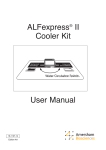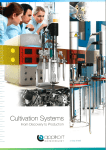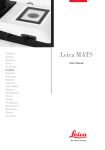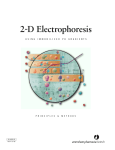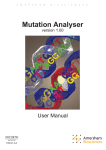Download ALFexpress® II - GE Healthcare Life Sciences
Transcript
ALFexpress ® II User Manual 18-1127-13 Edition AA Important user information Reading this entire manual is recommended for full understanding of the use of this product. Should you have any comments on this manual, we will be pleased to receive them at: Amersham Biosciences AB SE-751 84 Uppsala Sweden Warranty and Liability All goods and services are sold subject to the terms and conditions of sale of the company within the Amersham Biosciences group which supplies them. A copy of these terms and conditions of sale is available on request. Trademarks ALFexpress®, ALF® ALFwin™, ReproGel™, ReproSet™, AlleleLinks™, HLA SequiTyper™ are trademarks of Amersham Biosciences Limited or its subsidiaries. In view of the risk of trademark degeneration, it is respectfully suggested that authors wishing to use these designations refer to their trademark status at least once in each article. The following designations are trademarks owned by other companies: Pentium is a registered trademark of Intel Corporation, Windows95 is a registered tradmark of Microsoft Corporation, DNAsis is a trademark of Hitachi Software Genetics Systems Group, The Wisconsin Package(GCG) is a trademark of Genetics Computer Group (a subsidary of Oxford Molecular Group Inc.) Copyright©, Amersham Biosciences UK Limited 1998 All rights reserved. No part of this publication may be reproduced, stored in a retrieval system or transmitted in any form by any means, without permission in written form from the Contents Contents 1 Introduction 1-1 1.1 Electrophoresis and detection system 1-2 1.2 Software 1-3 1.3 Labelling and kits 1-4 1.4 Gels 1-5 1.5 Information of the Web 1-5 2 Important safety information 2-1 2.1 Electrical safety 2-1 2.2 Laser safety 2-1 2.2.1 Laser safety labels 2-3 2.3 Safe handling of chemicals 2-3 3 Description of ALFexpress II 3-1 3.1 Electrophoresis instrument 3-1 3.1.1 Indicator lamps 3.1.2 Lid 3.1.3 Internal lamp 3.1.4 Thermostatic circulator 3.1.5 Laser 3.1.6 Optical unit 3.1.7 Detector unit 3.1.8 Safety devices 3.1.9 Electrode connections 3.1.10 Power supply 3-1 3-2 3-2 3-2 3-3 3-3 3-4 3-4 3-4 3-4 3.2 Computer and software 3-4 3.3 Instrument accessories 3-5 3.3.1 Thermoplate 3.3.2 Glass plate 3.3.3 Glass spacers 3-5 3-6 3-6 i Contents 3.3.4 Gel clips 3.3.5 Buffer reservoirs 3.3.6 Electrodes 3.3.7 Comb 4 Operation 4-1 4.1 Lab equipment 4-1 4.2 Assembling the gel cassette 4-2 4.2.1 Pre-assembly cleaning 4.2.2 Bind-Silane treatment 4.2.3 Assembling the gel cassette 4-2 4-3 4-4 4.3 Casting the gel 4-7 4.4 Preparing for a run 4-9 4.4.1 Setting the running conditions 4.4.2 Fitting the cassette into the instrument 4-9 4-10 4.5 Loading the samples and starting the run 4-12 4.5.1 Loading the samples and starting 4.5.2 Starting the run 4-12 4-13 4.6 Ending the run 4-14 4.6.1 Disassembly of the gel cassette 4-14 5 Maintenance ii 3-7 3-7 3-8 3-8 5-1 5.1 Routine Maintenance 5-1 5.1.1 Cleaning the detector unit and the instrument 5.1.2 Filling up the water circulator 5.1.3 Changing water in the thermostatic circulator 5.1.4 Changing dust filters 5.1.5 Lubricating the water connectors 5.1.6 Changing a fuse 5-1 5-1 5-1 5-2 5-3 5-3 5.2 Moving the instrument 5-4 5.3 Hardware warning messages 5-5 Contents 6 Ordering Information and Technical Data 6-1 6.1 Ordering information 6-1 6.2 Technical data 6-3 iii Contents iv Introduction 1 1 Introduction ALFexpress® II DNA Analyser is designed for automated detection of fluorescently labelled DNA molecules separated by electrophoresis. For sequencing reactions, the basic difference from the traditional Sanger dideoxy sequencing method is the use of a fluorescently labelled primer or fluorescently labelled dNTP instead of radioactive deoxynucleotides. For fragment analysis, a labelled primer is used in the amplification step. Alternatively, labelled dNTPs can be used for end-labelling restriction fragments. ALFexpress II DNA Analyser system consists of: • An electrophoresis and laser fluorescent detection system • An external computer with a separately available software for control of electrophoresis run, data storage and analysis • All necessary accessories to operate the system • Optional items such as sequencing reagents and hardware and software accessories Figure 1-1. ALFexpress II DNA Instrument. 1-1 1 Introduction 1.1 Electrophoresis and detection system Electrophoresis is carried out in an off-vertical gel cassette specially designed for easy and safe gel casting. Temperature control of the gel is achieved by circulating water from the integral water circulator through one of the plates which form the cassette. Samples are loaded into wells at the top of the gel. During electrophoresis, the fluorescently labelled fragments in each lane migrate downwards through the gel. The fixed laser beam passes through the glass spacer located between the glass plate and the thermoplate of the gel cassette. The beam is directed into the gel perpendicular to the direction of band migration. The laser beam excites the fluorescently labelled DNA bands and the light emitted is detected by photodetectors located behind the gel. There are 40 photodetectors, one for each lane. With four lanes being used for each sequencing clone, ten clones can be run simultaneously. Alternatively, 40 samples of fragments can be loaded. Figure 1-2. ALFexpress II - detection principle. The photodetector signals are collected and sent to the computer for storage and processing. During electrophoresis, the raw data is displayed as a chromatogram in real time on the computer screen. For sequencing, four different colours are used to display the four bases, with each peak representing one nucleotide in the sequence. The labelled fragments can thus be visually interpreted on the screen at the same time as the bands pass the detectors. 1-2 Introduction 1 1.2 Software ALFexpress II is controlled by the ALFwin Control module within the application software, ALFwin Sequence Analyser 2.00 or ALFwin Fragment Analyser 1.00, available from Amersham Biosciences. The choice of software product is determined by your own needs, either for sequence determination or fragment separation, respectively. Each software allows you to control the run based on specific casebooks that contain all of the experimental run conditions, sample information and post run actions. Results can be real-time monitored on the screen and subsequently subjected to intuitive and graphically interactive analysis. Processed data produced by the software can be utilised by different DNA analysis software from Amersham Biosciences, e.g. Mutation Analyser, AlleleLinks™ and HLA SequiTyper™, and also other analysis software, e.g.: Format Description GCG http://www.gcg.com/ The .seq format for GCG, the sequence analysis program from Wisconsin University. STADEN SCF The .scf format for the Staden sequence analysis package. SCF format includes curve data. Further information Staden, Rodger 1982. An interactive graphics program for comparing and aligning nucleic acid and amino acid sequences. Nucl. Acids Res. 10(9):2951-2961. http://www.mrc-lmb.cam.ac.uk/ pubseq/ DNAsis The .dna format of DNAsis, a sequence analysis program from Hitachi Software Genetics Systems Group. http://www.hitachi-soft.com/gs/ 1-3 1 Introduction For more information about the software products available, please contact your local Amersham Biosciences representative and also look in our internet home side, www.amershambiosciences.com 1.3 Labelling and kits ALFexpress II is designed to separate fluorescently labelled dideoxy chain-terminated fragments by electrophoresis. In addition to sequencing, ALFexpress II can be used for electrophoretic analysis of end-labelled amplified DNA fragments, “fill-in” labelled fragments following restriction cleavage and other suitably sized DNA fragments. This non-radiochemical approach to DNA sequencing is based on primers and dNTPs which carry a DyeAmidite667 label. Using standard dideoxy sequencing methods, a DyeAmidite 667 labelled primer (unlabelled primer is used for DyeAmidite667-dNTP) is annealed to a template and divided into four separate tubes, each containing a different dideoxynucleotide in addition to the deoxynucleotides (with DyeAmidite667-dNTPs a labelling step is performed prior to the elongation, termination step). After extension of the primer, the chain-terminated reaction products are electrophoresed in four adjacent lanes on a sequencing gel. Convenient kits are available for performing sequencing reactions and sizing fragments: • ALFexpress AutoRead Sequencing Kit: for routine sequencing of both single and double stranded templates with T7 DNA polymerase, which produces very even peak heights (band intensities). • DyeAmidite OligoPrep: for purification of primers (labelled or unlabelled). • ALFexpress dATP Labelling mix: for sequencing with DyeAmidite667 dATP and unlabelled primer. • ALFexpress Sizer 50-500: A ladder of labelled fragments with increments of 50 bp from 50 bp to 500 bp. • Individual sizers 50, 100,150, 200, 250 and 300 bp for use as internal markers. Refer to the web page, www.amershambiosciences.com , for more information about new kits. 1-4 Introduction 1 1.4 Gels Amersham Biosciences provides several gel chemicals for various applications, both convenient ready-to-use gel mixes and stand-alone gel components for increased flexibility. For automated DNA analysis using the ALF family instrument we recommend our UV polymerised gels: • ReproGel™ High Resolution, suitable for applications such as heterozygote detection, • ReproGel™ Long Read, for general sequencing purposes. These gels together with the UV box, ReproSet™ , offers a convenient, easy and reproducible way of making gels ready for immediate use after only 10 minutes. Gel casting and polymerisation with ReproSet, in addition to recommended running conditions, are described in Chapter 4 of this User Manual. 1.5 Information of the Web Detailed protocols, called ROPs (Recommended Operating Procedure) have been rigorously tested to cover the most common operating procedures and methods used with ALFexpress II. ROPs are available for: • cassette handling and starting a run • gel recipes and operating procedures • methods for SSCP, microsatellite analysis and more. ROPs, other methods, information of the use of gels, monomer solutions, chemicals and pre-made mixes can be obtained at the web site, www.amershambiosciences.com 1-5 1 1-6 Introduction Important safety information 2 2 Important safety information ALFexpress II DNA Analyser has been designed with your safety in mind. If handled correctly, according to the instructions in this section of the manual, ALFexpress II will work reliably and safely in your laboratory. 2.1 Electrical safety The safety devices and circuits built into the instrument are designed to prevent electrical related harm. A safety interlock switch in the lid of ALFexpress II prevents the high voltage being applied when the lid is open. The ground leakage detection system (> 0.5 mA) automatically responds by turning off the high voltage supply when ground leakage is detected. WARNING! The voltage supplied by the high voltage power supply is capable of delivering a lethal electrical shock. Please take the following precautions when operating the instrument: • Ensure that the mains power cable is plugged into an undamaged and fully grounded mains outlet • Ensure that the instrument lid is closed before starting the run • Regularly check all external cables for damage to the insulation • For your safety, do not remove the “hood” of the instrument. Service of ALFexpress II must only be carried out by Amersham Biosciences authorised personnel 2.2 Laser safety Two safety interlock switches (Fig. 2-1) behind the gel cassette prevent laser operation when the gel cassette is not fitted in place. The laser can only be turned on if the cassette is first mounted and the lid then closed. The lid may afterwards be opened and the laser will stay on until the cassette is removed. With the gel cassette in position, the laser is only visible as it passes through the gel cassette. This scattered laser radiation which is emitted from the gel cassette is harmless. 2-1 2 Important safety information Figure 2-1. Safety interlock switches for the laser. There are several features on the instrument to ensure smooth and safe operation of the laser. Please follow the guidelines for proper use: • The gel cassette is easy to fit into the instrument in the correct position without the need for readjustment. On correct insertion, the laser beam is automatically switched on due to the depression of two safety interlock switches located behind the gel cassette (Fig. 2-1). CAUTION! Never attempt to override any of the safety interlock switches as this may cause unsafe activation of the laser beam • There is no manual adjustment needed for the laser optical system. Do not attempt to remove the back, side or top-panels. Service of the instrument must only be carried out by Amersham Biosciences authorised personnel WARNING! The Helium-Neon laser has a power of 2.5 mW and the unprotected eye can be permanently damaged if exposed to a direct or reflected laser beam. 2-2 Important safety information 2.2.1 2 Laser safety labels Please note the following labels and their locations on the instrument: Label located inside the lid of the electrophoresis chamber. DANGER LASER RADIATION WHEN OPEN AND INTERLOCK DEFEATED. AVOID DIRECT EXPOSURE TO BEAM Label and certification text located at the back of the instrument. CLASS 1 LASER PRODUCT IEC 825-1-1993 Amersham Biosciences AB certifies that this product complies with 21CFR 1040.10 CAUTION LASER RADIATION WHEN OPEN AVOID EXPOSURE TO BEAM The following statement is required by federal regulations (United States only): Caution: Use of controls, or adjustment of performance or procedures other than those specified herein, may result in hazardous radiation exposure. Electromagnetic Compatibility Caution: This is a Class A product. In a domestic or similar environment this product may cause radio interface. The user may be required to take adequate measures. 2.3 Safe handling of chemicals CAUTION! Several of the chemicals used with ALFexpress II DNA Analyser can be hazardous if not handled with care. The type of hazard is printed on the labels of the individual chemicals. Some of these chemicals and their hazards are summarised below: 2-3 2 Important safety information Bind-Silane Toxic and highly volatile; use only in a fume hood. Prevent contact with skin and eyes; always use disposable gloves and goggles. Acrylamide and ready made gel solutions Potent cumulative neurotoxin. To prevent contact with skin and inhalation of dust and vapours, all procedures involving unpolymerised acrylamide should be performed in a fume hood. Always use disposable gloves, laboratory coat and goggles. N,N’-methylenebisacrylamide Potent cumulative neurotoxin. To prevent contact with skin and inhalation of dust and vapours, all procedures involving N,N’methylenebisacrylamide should be performed in a fume hood. Always use disposable gloves, laboratory coat and goggles. Contact with combustible material can cause fire. Avoid contact with the skin, eyes and clothing. TEMED, (N,N,N’,N’-Tetramethyl ethylenediamine) Extremely flammable; keep away from heat, sparks and flame. Avoid contact with eyes, skin and clothing. Do not breathe vapour. Keep in a tightly closed container. Use only in a fume hood; always use disposable gloves, laboratory coat and goggles. Formamide Teratogenic (harmful to a developing foetus). Avoid contact with skin, eyes and clothing. Do not breathe vapour. Keep in a tightly closed container. Use only in a fume hood. Always use disposable gloves, a laboratory coat and goggles. Acetic acid Flammable, causes severe burns. Avoid breathing vapour. Avoid contact with the skin and eyes. Always use gloves and goggles. All handling of lyophilised chemicals or chemicals in solution, especially during Bind-Silane treatment and gel casting, should be performed in a fume hood. Always wear disposable gloves and safety goggles. 2-4 Description of ALFexpress II 3 3 Description of ALFexpress II ALFexpress II DNA Analyser consists of the electrophoresis instrument and a computer to control the instrument. You can separately obtain the appropriate accessories from Amersham Biosciences to accommodate your analysis needs, including the standard and short gel cassettes with accessories, gels and software. 3.1 Electrophoresis instrument The components of the electrophoresis instrument are described below. 3.1.1 Indicator lamps There are five indicator lamps on the bottom left-hand side of the front panel of the electrophoresis instrument. From left to right; (i) a green lamp indicating power supply and computer connection; (ii) a red lamp indicating errors; (iii) a yellow lamp associated with the laser; (iv) a yellow lamp associated with the thermostatic control, and; (v) a yellow lamp associated with the high voltage. The status of the lamps is described in Section 5.3. Figure 3-1. Indicator lamps and symbols on the front of the instrument. 3-1 3 Description of ALFexpress II 3.1.2 Lid The lid opens upwards (Fig. 3-2). The lid should be closed gently. Figure 3-2. ALFexpress II instrument with open lid. 3.1.3 Internal lamp The internal lamp in the electrophoresis instrument automatically illuminates when the control software is running and the lid to the instrument is opened. If the cassette is not inserted, the lamp remains lit for 30 seconds if no further operation is performed. When the lid is closed the lamp switches off automatically. 3.1.4 Thermostatic circulator The thermostatic circulator holds approx. 0.8 litres of deionized or MilliQ water. The water level is automatically checked within the instrument and a warning message is displayed on the computer screen if the level is getting low. If the water level becomes too low the appropriate warning indicator light on the instrument will illuminate (see Section 5.3) together with a message on the screen. Top up the water level according to the instruction in Section 5.1.2. It is recommended that the water be emptied when the instrument is moved, and changed if the water does not appear to be fresh (see 3-2 Description of ALFexpress II 3 Section 5.1.3). It is not normally necessary to add an antimicrobial agent. Two self-sealing, push-fit couplings situated at the left and right-hand sides of the front panel, connect the thermostatic circulator to the thermoplate (Fig. 3-3). The operating temperature range is from 20°C above the ambient temperature up to 60°C. 3.1.5 Laser The Helium-Neon laser operates at a wavelength of 632.8 nm. A fixed laser power value of 2.5 mW is used, which ensures a stable long lifetime for the laser unit. The aperture for the laser beam is indicated in Figure 3-3. 3.1.6 Optical unit The optical unit inside the instrument consists of a mirror and lens system which guides and focuses the laser beam through the glass spacer into the gel. 6 1 7 2 3 8 4 9 5 Figure 3-3. The interior of the instrument. 1. Gel cassette attachment screws. 2. Thread screws. 3. Safety interlock switch, laser. 4. Laser beam aperture. 5. Lower buffer reservoir. 6. Safety interlock switch, high voltage. 7. Electrode connectors. 8. Detectors. 9. Connectors for the thermoplate. 3-3 3 Description of ALFexpress II 3.1.7 Detector unit The detector unit includes 40 photodetectors, one for each sample lane in the gel. Each photodetector is located behind its individual aperture. The light emitted when the laser beam excites the DyeAmidite 667 label on the DNA molecule is detected as it passes in front of the aperture. In front of the detectors are optical filters to eliminate background and stray light. 3.1.8 Safety devices There are two safety interlock switches which protect the operator from the laser beam. These are described in detail in Section 2 and are also indicated in Figures 2-1. and 3-3. The lid of the instrument is connected to a safety interlock switch which prevents the high voltage being applied while the lid is open. 3.1.9 Electrode connections The two electrodes act as lids to the buffer reservoirs. Each electrode has a cable that is connected to the instrument into female sockets on the right-hand side of the front panel (Fig. 3-4). 3.1.10 Power supply A modular power supply built into the rear of the instrument supplies the high voltage for the electrophoresis operations. The mains power switch is located at the rear of the instrument on the right-hand side. A green and a red lamp on the front panel illuminate when the instrument is switched on. When the control software is connected to the instrument the red lamp will switch off. 3.2 Computer and software The instrument is controlled by an external computer running the appropriate control software. In addition to controlling the instrument, the software also stores and processes the signals from the detectors. The experimental conditions for the electrophoresis run and the run log are saved together with the results. See the ALFwin Sequence Analyser 2.00 or ALFwin Fragment Analyser 1.00 User Manual as appropriate. 3-4 Description of ALFexpress II 3 3.3 Instrument accessories The instrument needs several other accessories to function. 2 3 4 5 6 1 Figure 3-4. The standard gel cassette placed into the ALFexpress II instrument. 1. Lower buffer reservoir. 2. Upper electrode socket, standard cassette. 3. Upper buffer reservoir. 4. Upper electrode socket socket, short cassette. 5. Thermocirculator attachment to the thermoplate. 6. Lower electrode socket. 3.3.1 Thermoplate The thermoplate is one of the components used to assemble a gel cassette, together with a glass plate, glass spacers and gel clips. A thermoplate is formed from two planes of glass separated by glass bars and sealed at the edges with a frame. The plate facing the gel is manufactured from glass which is planar and exhibits very low fluorescence. Attached to the thermoplate is the upper buffer reservoir (see Section 3.3.5) and a location spring for correct positioning of the gel cassette into the instrument (see Section 4.4). A blackened region on the thermoplate helps eliminate reflected light. Two sizes of thermoplate are available; (i) a standard thermoplate with a 200 mm separation distance, and; (ii) a short thermoplate with an 80 mm separation distance. The standard and short thermoplates respectively contain approximately 0.15 and 0.08 litres of water. They can withstand a pressure of up to 30 kPa (0.3 kg/cm2). 3-5 3 Description of ALFexpress II Figure 3-5. Thermoplate and glass plate for the standard cassette (left) and the short cassette (right). 3.3.2 Glass plate The glass plate is one of the components used to assemble a gel cassette, together with a thermoplate, glass spacers and gel clips. The glass plate is manufactured from glass which exhibits very low fluorescence and is planar. Cut into each of two opposite sides of the glass plate is a groove. These grooves prevent the formation of urea crystals on the glass spacer at the point where the laser is directed into the gel. The face of the glass plate without the logo is that which will be in contact with the gel. 3.3.3 Glass spacers The glass spacers are essential components used to assemble a gel cassette, together with a thermoplate, glass plate and gel clips. The glass spacers determine the thickness of the polyacrylamide gel and guides the laser beam through the gel. Two glass spacers are used in the preparation of each cassette. Glass spacers of two different lengths are available; longer spacers for the standard cassette size and shorter spacers for the short cassette assembly. Two different thicknesses, 0.5 mm and 0.3 mm, are available for each length. 3-6 Description of ALFexpress II 3.3.4 3 Gel clips The gel clips are essential components used to assemble a gel cassette, together with a thermoplate, glass plate and glass spacers. Eight gel clips hold together the glass plate, spacers and thermoplate to form the standard gel cassette, or only four clips for the short cassette. Figure 3-6. Placement of gel clips onto the gel cassette. Care must be taken when placing the pairs of clips onto the gel cassette. Please refer to the Instructions for placement or clips (563069-34) provided with the clips. 3.3.5 Buffer reservoirs The upper buffer reservoir is already connected to the thermoplate and thus forms an integral part of the assembled gel cassette. The assembled gel cassette hangs in the lower buffer reservoir which is itself placed into the instrument as a separate component. Figure 3-7. The lower buffer reservoir, high voltage electrodes, comb and gel clips. 3-7 3 Description of ALFexpress II 3.3.6 Electrodes The two electrodes are inserted into the upper and lower buffer reservoirs and act as lids to prevent evaporation. The cathode is placed in the upper buffer reservoir and the cable connected to the black female socket on the right side of the front panel. The anode is placed in the lower buffer reservoir and the cable is connected to the red female socket on the right side of the front panel. If the short cassette is being used, a separate black female socket is located on the right side of the front panel at the same level as the cathode (see Fig. 3-4). 3.3.7 Comb The 42-well comb is equipped with a stop to ensure a reproducible well depth. Two extra wells give the possibility to load stop solution or dummy samples in order to further reduce smiling. Combs are available in two thicknesses, 0.3 mm and 0.5 mm. 3-8 Operation 4 4 Operation This section is a detailed guide to the complete operating procedure. It is divided into the following sections: 4.1 Lab equipment 4.2 Assembling the gel cassette 4.3 Casting the gel 4.4 Fitting the gel cassette into the instrument 4.5 Loading samples and starting the run 4.6 Ending the run 4.1 Lab equipment The equipment list below will speed up and simplify sample preparation and gel casting. Microcentrifuge, for 1.5 ml capacity Eppendorf tubes Balance, 1 to 500 g, 0.1 g accuracy Heating block or water bath, 20 to 90°C Water vacuum pump or equivalent UV-box for photo-polymerisation Fume hood Freezer, -20°C Refrigerator, 4°C Eppendorf tube holder Filtration equipment, with 0.45 µm filter for preparation of the gel solution Measuring cylinders, 100 ml, 1000 ml and 2000 ml capacity Micropipettes, Eppendorf 0.5 to 1.0 µl, 10 to 100 µl, 100 to 1000 µl Sterile pipette tips Eppendorf tubes Micro Sample Plates, Amersham Biosciences , Code No. 181013-69 Lint-free medical wipes (Kimwipes or similar) Disposable gloves Syringe, 50 ml Needles, 0.6 mm diameter Neutral laboratory detergent solution, e.g. 5% (v/v) Decon-90 solution 4-1 4 Operation 4.2 Assembling the gel cassette This section deals with the cleaning and assembly of the gel cassette. Cleaning the gel cassette 4.2.1 Pre-assembly cleaning A new gel cassette must be thoroughly cleaned before using it for the first time. To avoid uneven band migration and band broadening in subsequent runs, it is essential that all parts of the gel cassette are clean and free from residues before being assembled for use. The surfaces of the plates and the glass spacer must be free of scratches. Note: Always wear disposable gloves when handling the parts of the gel cassette. Rinse the gloves under running tap water to remove any talcum powder prior to use. 1. Line the bottom of a laboratory sink with the cushion supplied. Place the thermoplate and glass plate, one at a time, in the sink. Allow the plates to remain under running tepid (approx. 30° C) water for a few minutes. The two plates can then be thoroughly cleaned using a soft nylon brush and standard non-fluorescing laboratory detergent. Clean the spacers in the same way, using tepid (approx. 30° C) water only. The glass spacers are fragile and are therefore best washed carefully between the fingers. Alternatively, place the spacer on a flat surface and carefully wash with the brush. Note: Do not let the thermoplate soak in detergent solution longer than the time taken to clean it. If soaking is necessary, use water only. Do not let the thermoplates soak over night. 2. After cleaning, rinse the items thoroughly under running tap water to ensure that all traces of detergent have been removed. Then rinse each item with MilliQ water. Note: A thorough cleaning procedure is essential since the highly sensitive detection system of ALFexpress II DNA Analyser is capable of detecting trace contaminants, such as detergent. 3. Wipe each item dry using lint-free tissue. 4-2 Operation 4 4. Wet the surface of the thermoplate and the side of the glass plate without the logo with non-denatured ethanol. Polish dry with lintfree tissues. 5. Examine each item carefully under reflected light. Ensure that there are no residues remaining and that the surfaces are free from scratches and dust. Spacers, combs and gel clips should be clean, dry and free from residues. The glass spacers need special attention. They should be thoroughly cleaned and have no cracks, chips or marks. 4.2.2 Bind-Silane treatment Bind-Silane treatment of the thermoplate and glass plate is recommended. WARNING! Bind-Silane is toxic and highly volatile and should be used only in a fume hood. To prevent contact with the skin and eyes, always use disposable gloves and safety goggles. 1. Working in the fume hood, set down the thermoplate so that the side with the upper buffer reservoir is positioned nearest to you (Fig. 4-1). The thermoplate stands on the upper buffer reservoir and the two other legs on the thermoplate to give level support. Figure 4-1. Orientation of the thermoplate and glass plate placed in front of you in the fume hood. The top 5 cm of the glass plate and 2-3 cm of the thermoplate have been Bind-Silane treated. 2. Immediately before use, prepare Bind-Silane solution by mixing together the following components: 4-3 4 Operation Absolute ethanol 1.0 ml Bind-Silane 3.0 µl 10% Acetic acid (v/v) 250 µl Note: This quantity of Bind-Silane solution is sufficient for several gels. If you do not use all of the Bind-Silane solution in one day, discard it and prepare fresh solution the next time you require it. 3. Sparingly apply a few drops of the Bind-Silane solution onto the upper 2- 3 cm of the thermoplate and polish dry with lint-free tissue. Additionally, apply the solution to the upper 5 cm of the glass plate on the side without the logo (Fig. 4-1). Polish dry with a lint-free tissue. Ensure that the Bind-Silane treatment does not extend further down the glass than 5 cm. Stand the clean glass plate in a safe, dust-free environment within the fume hood. 4. Soak a lint-free tissue with distilled water and gently wipe the treated area. Polish again with a dry lint-free tissue. 5. Moisten a lint-free tissue with non-denatured alcohol and gently wipe the thermoplate and glass plate, avoiding the Bind-Silane treated area. This is achieved by starting at the bottom of the plates and polishing upwards towards the Bind-Silane treated area. 6. Discard the disposable gloves safely. 4.2.3 Assembling the gel cassette This section describes how to assemble the gel cassette. Further details can be found in the Recommended Operating Procedure (ROP 563061-88) “Assembly of the cassette and casting the gel”, which is available at the Internet web site, www.amershambiosciences.com Use a new pair of disposable gloves when assembling the cassette. Rinse the gloves under running tap water to remove any talcum powder before handling any part of the gel cassette. 1. Take two glass spacers (of the correct thickness) from the spacer box and insert them into the indented edges on the left and right sides of the thermoplate. Push the glass spacers against the edges of the plate and apply gentle, even pressure to secure them to the silicon-rubber seals (Fig. 4-2). 4-4 Operation 4 Figure 4-2. Positioning the glass spacers on the thermoplate. 2. Holding the upper edge (nearest edge) of the glass plate, place its bottom edge (furthest edge) against the supports on the thermoplate. Carefully lower the glass plate onto the thermoplate and check that the glass spacers remain in the correct position (Fig. 4-3). Figure 4-3. Placement of the glass plate onto the thermoplate. The logo is printed on the outside of the glass plate. 4-5 4 Operation 3. Place four pairs of gel clips along the left and right sides of the standard cassette or two gel clips on the sides of the short cassette. Note that clip pair no. 2 must be positioned a few cm above the laser "entry point" into the cassette. For more information, obtain a copy of the Instructions for the placement of gel clips (order no. 71-5005-91) at the web site, www.amershambiosciences.com Figure 4-4. Placement of gel clips on the standard cassette. 4. Slide the comb directly in between the thermoplate and glass plate at the top edge (nearest leading edge) of the gel cassette. Ensure that the comb rests flush with the left-hand side of the gel cassette (Fig. 4-5). Use the correct thickness of comb, either 0.3 or 0.5 mm, corresponding to the glass spacer thickness. Figure 4-5. Placement of the comb into the gel cassette. 4-6 Operation 4 4.3 Casting the gel This section describes how to cast UV polymerised gels, such as ReproGel™ High Resolution and ReproGel™ Long Read. 1. Place the cassette in the centre of the ReproSet™ , using the positioning guide marks on the protection pad. Figure 4-6. Placing the ALFexpress II cassette in ReproSet. 2. ReproGel solution is packed in two bottles; one large bottle and one small. Uncap both bottles and pour the solution from the smaller bottle into the larger. WARNING! Use gloves and avoid skin contact with the solutions. 3. Pour some of the solutions back and forth between the bottles to recover all of the solution from the small bottle. 4. Cut the nozzle screw cap that is provided in the package and screw the nozzle onto the larger bottle. 5. Put the nozzle lid on and mix the solutions gently to prevent bubble formation by inverting the bottle several times. If bubbles form, let the bottle stand for a few minutes before casting the gel. Note: The larger bottle is transparent and exposure of the mixed gel solutions to UV light or sunlight will lead to polymerisation. 6. Remove the nozzle lid. 4-7 4 Operation Figure 4-7. Casting the gel. 7. Pour the solution slowly and evenly back and forth along the open slit between the glass plates at the lower edge of the gel cassette. Keep a steady pressure during the procedure. Capillary action will draw the solution front upwards to fill the entire space between the plates. If there is a tendency for the gel front to become uneven, tap the glass plate lightly with a finger. This problem can be due to dirty glass plates and/or insufficient polishing with ethanol. Note: Releasing the pressure on the bottle can let air in and cause bubbles on the gel. This can be avoided by first turning the nozzle upwards before releasing pressure on the bottle. If bubbles remain in the gel they can be removed by using a bubble chaser (a 0.2 mm thin strip of plastic spacer with a cut groove), supplied with the instrument. 8. Let the filled cassette stand for a minute while the capillary action of the gel front ceases. 9. Uncap the large bottle with the remaining gel solution and leave it under UV light during exposure of the gel. This prevents unpolymerised, hazardous gel solutions being left in the bottle. 10. Set the ReproSet timer (localised on the lower part of the lamp housing lid) to 10 minutes (default value). Pull down the lamp housing lid and push the start button on its front. 11. After polymerisation the gel is ready for immediate use, although can be stored up to one hour at room temperature. 4-8 Operation 4 12. If there are any gel traces on the protection pad remove them with water and detergent. For further information regarding the ReproSet, please see the ReproSet User Manual (order no. 18-1125-68) supplied with the ReproSet. For further information regarding the gels, please see the ReproGel Instruction (order no. 71-5005-91) provided with the product. 4.4 Preparing for a run 4.4.1 Setting the running conditions 1. Turn on the computer and launch the ALFwin Software application. 2. Start the ALFwin Control module for the instrument that you are using. 3. Open an existing casebook or create a casebook for your run. The following run conditions are recommended for use with UV polymerised gels: Condition ReproGel high res. ReproGel long read Voltage (V) 1500 1500 Current (mA) 60 60 Power (W) 30 25 Temp (°C) 55 55 Run time (min) 450 750 4. Save the casebook. For further details about making a run from ALFwin Control, please refer to ALFwin Sequence Analyser 2.00 User Manual or ALFwin Fragment Analyser 1.00 User Manual. 4-9 4 Operation 4.4.2 Fitting the cassette into the instrument 1. Check that the outer surface of the glass plate is completely clean, especially around the area of the detectors. 2. Place the lower buffer reservoir into the front of the instrument (Fig. 4-6). 3. Lift the gel cassette by the “ears” of the upper buffer reservoir and hang the whole cassette into the front of the instrument by locating the two holes at the top of the cassette onto the corresponding fixed screws protruding from the instrument (Fig. 4-8). The whole cassette should now sit in an off-vertical position with the lower edge of the cassette hanging within the volume of the lower buffer reservoir. The plastic “spring” on the right-hand thermostatic circulator connector of the thermoplate, should have guided the cassette into the correct lateral position within the instrument. Note: Check that the gel cassette makes proper contact with the safety interlock switches behind. If you did not fit the gel clips correctly when assembling the gel cassette, the gel cassette will not hang properly to make proper contact. 4. Fill the upper and lower buffer reservoirs with the appropriate running buffer to the maximum level marks inside the reservoirs. For example, the ROP recommends 0.5x TBE buffer from a 10x stock solution. 5. Connect the two push-fit connectors of the instrument’s thermocirculator to the appropriate connections on the thermoplate. Depression of the two safety interlock switches behind the gel cassette should automatically allow water to be pumped through the thermoplate on connection to the thermostatic circulator system. This is indicated by a blinking yellow lamp for the thermostatic circulator. When the running temperature is reached, the illumination of the yellow lamp is steady. The actual water temperature may be monitored or changed in the control software module. Note: 4-10 The water preheat function is automatic, with a default of 40°C, unless a new temperature value has been entered in the control software. The temperature can be selected from the operating range of 20 °C above ambient up to 60 °C. Operation 4 1 2 Figure 4-8. ALFexpress II instrument. 1. Fixed screws used to locate the placement of the standard gel cassette into the instrument. 2. The lower buffer reservoir. 6. By closing and opening the lid, the laser is automatically activated to find the optimum operating position, which usually takes about one minute, and is indicated by the blinking yellow laser on the instrument. When the laser has located the optimum operating position, the yellow lamp remains on. To realign the laser you can click on the Realign Laser button in the Manual window of the ALFwin Control software. 7. When the running temperature has been reached, remove the comb by gently pulling it upwards from the thermoplate. Rinse the wells with running buffer using a 50 ml syringe fitted with a 0.6 or 0.8 mm needle. 8. Examine the wells carefully for unevenness at the base and for damage to the walls between wells etc. 4-11 4 Operation 4.5 Loading the samples and starting the run This section of the manual gives a brief description of how to load the samples and start the electrophoresis run. For a more information about the control software, refer to either the ALFwin Sequence Analyser 2.00 User Manual or ALFwin Fragment Analyser 1.00 User Manual for sequencing or fragment separation runs, respectively. 4.5.1 Loading the samples and starting 1. Check in the control software that the preset temperature of the gel has been reached. The set and actual water temperatures can be viewed. 2. Ensure that the samples have been denatured according to the sequencing protocol. 3. Load the samples for sequencing or fragments analysis accordingly: a. For sequencing: Starting at the left, load 4-10 µl of each sample (depending on the gel thickness) into the wells in the following suggested order: A, C, G and T. Up to 10 clones can be done in this way. Loading stop solution or dummy samples in the outermost wells will also improve results. b. For fragment analysis: Starting at the left, load samples into the wells numbered from 1 to 40 (Fig. 4-9). Ignore the markings used for sequencing i.e. A, C, G and T and the 10 clone groupings. It is recommended to load samples in adjacent lanes; and not to leave empty wells between clones. Loading stop solution or dummy samples in the outermost wells will also improve results. c. For AutoLoad combs: Fill the wells with 10 µl of loading dye. When the gel temperature has reached 55 °C, insert the comb and leave for 10 minutes to allow denaturation of the samples. Carefully remove the comb. Note: 4-12 The markings in the instrument are meant as a guide only (see Fig. 4-7). It is important that the gel cassette is correctly positioned to allow the laser entry into the gel. Operation 4 1 2 Figure 4-9. ALFexpress II instrument. 1. Markings on the instrument used to guide the loading of sequencing samples or fragments. 2. Thread screws for vertical repositioning of the gel cassette. 4.5.2 Starting the run 1. Place the electrodes into the buffer reservoirs. The anode has a groove on each side to accommodate the thermostatic circulator connectors. The two electrodes act as a lids to the reservoirs and limit evaporation of the buffer. Each electrode has a coloured cable and plug (black for cathode and red for anode) which is connected to the instrument by insertion into female sockets on the right side of the front panel. 2. Check that there are no dust particles in the gel or on the glass in front of the detectors. If some dust particles are in evidence, the whole cassette can be repositioned in the vertical plane by simultaneous movement of two thread-screws on the front panel (Fig. 4-7). Try and balance by eye the horizontal alignment of the two markings on the thermoplate (Fig. 4-8). Figure 4-10. Markings on the thermoplate and instrument for correct horizontal alignment.1. Horizontal line on the instrument. 2. Horizontal line on the thermoplate 4-13 4 Operation 3. As a final check that the laser is correctly positioned, click on the Realign Laser button in the Manual window of ALFwin Control. The laser will automatically readjust itself, as indicated by the initial blinking and then steady illumination of the yellow laser lamp. Note: If the laser lamp goes out, restart the laser adjustment process by closing the instrument lid and then opening it again. 4. Close the lid of the instrument. 5. Start the run in the control software. 4.6 Ending the run On completion of the run, the laser beam, thermostatic circulator and high voltage switch off automatically. If everything has worked well there will be no error messages reported to the control software. The instrument may be switched off. It is also possible at any time to manually end a run in the control software. 4.6.1 Disassembly of the gel cassette 1. Open the lid of the instrument. 2. Disconnect and remove the electrodes from the buffer reservoirs. 3. Disconnect the thermostatic circulator connections of the gel cassette. 4. Allow the gel cassette to equilibrate to room temperature before cleaning. 5. Remove the room temperature-equilibrated gel cassette and pour out the buffer from the connected upper reservoir. Place the gel cassette in the sink and remove the gel clips. 6. Pour out the buffer from the lower reservoir. 7. Insert a 0.2 mm plastic spacer strip or a similar thin strip of plastic into the top of the gel cassette between the glass plate and the thermoplate. Slide it gently along the entire length of the two plates 4-14 Operation 4 to separate them. Be careful not to use excessive force on the glass plate. Carefully remove the glass spacer by sliding the thin plastic spacer strip under one end of the spacer and gradually moving underneath its length. Do not use a razor blade or other sharp implement, or place the plastic strip under the middle of the glass spacer, or bend the glass spacer. 8. Use a piece of soft plastic material to scrape the gel from the plates. Do not use a razor blade or other sharp instrument. Place the plates on the cushion in the sink and clean them as described in Section 4.2.1. Gel residue should be scraped off the plate in the sink under running tepid (approx. 30 °C) water. Use the scraper which is supplied with the instrument. Afterwards, gently scrub the plate with a soft nylon brush and washing liquid — avoid scratching!. Ensure that all gel residues are removed, especially around the upper 5 cm where the plates were treated with BindSilane. Clean the glass spacers immediately in water and place back in the plastic spacer box 4-15 4 4-16 Operation Maintenance 5 5 Maintenance 5.1 Routine Maintenance 5.1.1 Cleaning the detector unit and the instrument Clean the detectors with soft lint-free paper tissue dampened with MilliQ water. Clean the instrument with a moist cloth. 5.1.2 Filling up the water circulator Ensure that the water circulator remains topped up between the minimum and maximum levels. 1. Pull out the water-filling tubing on the right side of the instrument and insert a funnel. 2. Add MilliQ water up to the maximum mark. 5.1.3 Changing water in the thermostatic circulator The water should be emptied if you are intending to move the instrument (see Section 5.2) or the water does not appear to be clean. To empty and refill the water circulator, do the following: 1. Pull out the water-filling tubing on the right side of the instrument and put the end in a bucket or sink at a lower level than the instrument. 2. If not already done, uncouple the thermostatic circulator connectors from the gel cassette. 3. Connect the angled quickfit connection nipple of the provided blowing tube to one of the thermostatic circulator connections. Blow carefully to empty the water, including that contained within the tubing of the instrument. Connect the blowing pipe to the second thermostatic circulator connection and repeat the procedure. 5-1 5 Maintenance 4. To refill the circulator: • Attach the drain tubing to the drain outlet and place the free end of the tubing into a sink or small container (approximately 50 to 100 ml will be drained). Figure 5-1. Filling the water circulator. CAUTION! The free end of the drain tubing must not be blocked or be put beneath water as this will cause water spillage within the instrument during filling of the circulation system. • Place a funnel at the top of the water-filling tubing. • Hold the water-filling tube vertical and pour in approximately 0.8 litres of MilliQ water until water starts coming out of the draining tube. The water level should be between Min and Max when the tubing is in this upright position. • Remove the funnel and squeeze back the water-filling tubing into its place. Remove the drain tubing. CAUTION! If the instrument has to be transported it is important to empty the water prior to transportation. 5.1.4 Changing dust filters There is an air filter on the right side of the instrument that should be changed once per year or more regularly if necessary. The air filter prevents dust entering the system that could otherwise interfere with the laser operation. 5-2 Maintenance 5 1. Loosen the four quick release fasteners and remove the panel. 2. Remove the old filter and insert a new one. 3. Replace the panel and tighten the four fasteners. 5.1.5 Lubricating the water connectors There are two push-fit couplings with O-rings on the thermoplate. Apply regularly a thin layer of Vaseline on the O-rings to lubricate the couplings. 5.1.6 Changing a fuse WARNING! To change a fuse on the instrument, first make sure that the instrument is turned off and the cable removed from the mains outlet. Figure 5-2. How to change a fuse. 1. Locate the power entry module on the back panel of the instrument. Remove the power cable from the module. 5-3 5 Maintenance 2. Open the lid of the module with a screwdriver. 3. Insert fuses in the two fuse holders; T6.3A for all voltage selections. 4. Insert the two fuse holders in the power entry module and close the lid. CAUTION! If a fuse, after replacement, blows again, switch off the instrument and disconnect the Power supply Cord. Please contact your Amersham Biosciences representative. CAUTION! Do not change the setting on the voltage selector drum. The correct voltage should be seen in the window of the closed lid. 5.2 Moving the instrument Should you wish to move the ALFexpress II instrument from its original installation position, there are a few simple rules to follow. WARNING! 1. Turn off the power to the instrument and computer and disconnect them from the mains. Also disconnect the cables between the computer and the instrument. CAUTION! 2. Drain the water out of the thermostatic circulator as described in Section 5.1.3, Steps 1 to 3. 3. Prepare the new area of lab bench where the instrument is to be installed. The lab bench should be level and stable. 4. Transfer the instrument and computer to a trolley and transport them to their new location. Note: The centre of gravity of the instrument is at the rear of the instrument so take care when lifting it. 5. If necessary, readjust the feet of the instrument so that its sits level on the lab bench. 5-4 Maintenance 5 6. Reconnect the cables to the mains and between the computer and instrument. 7. Fill up the water circulator with water (see Section 5.1.3, Step 4). 8. You can now turn the instrument power on. You are now ready to operate the ALFexpress II instrument again. 5.3 Hardware warning messages If there are any problems with the instrument hardware due to operator error or otherwise, various warning signals will be given. Warning signals come in the form of indicator lamps on the front panel of the ALFexpress II instrument (see Fig 5-3) and also as messages displayed on the computer screen. Figure 5-3. Indicator lamps and symbols on the front of the instrument. The table below describes the various patterns of indicator lamps and identifies the possible problems. Any warning on the instrument should be used in combination with the message displayed on the computer to identify the specific problem. 5-5 5 Maintenance Lamp status Warning signal Consequence/action Green lamp only Instrument turned on and connected to computer None Green lamp and red lamp only Instrument not connected to computer Check the computer connection to the instrument Check that the control software is loaded and running Restart the computer and instrument Yellow lamp blinking Instrument is adjusting to the set experimental conditions Wait until the lamp becomes steady Yellow lamp steady Instrument has adjusted to the set experimental conditions None Yellow laser lamp and red error lamp both blinking Adjustment failed, timeout Retry laser adjustment Try new gel cassette Contact your local Amersham Biosciences service representative Yellow thermostatic circulator lamp and red error lamp both blinking 5-6 Water level too low Check the water level Maintenance Yellow voltage lamp and red error lamp both blinking If the gel cassette is in the instrument, there may be connection problems 5 Check the electrode connections Try new running buffer Try a new gel cassette Restart the instrument Contact your local Amersham Biosciences service representative If the gel cassette is not in the instrument there may be an internal communication problem Restart the instrument with the cassette in the instrument 5-7 5 5-8 Maintenance Ordering information and technical data 6 6 Ordering Information and Technical Data 6.1 Ordering information ALFexpress II Code No. 18-1125-07 For specific version details contact your Amersham Biosciences representative Accessories and spare parts Thermoplate, standard Glass plate, standard Thermoplate, short Glass plate, short Spacer, 0.5 mm, standard (pack of 8) Spacer, 0.3 mm, standard (pack of 8) Spacer, 0.5 mm, short (pack of 8) Spacer, 0.3 mm, short (pack of 8) Comb, 0.5 mm Comb, 0.3 mm Electrode, upper Electrode, lower Buffer tank, lower Gel clips (pack of 8) RS232 cable Plastic spacing “spring” Standard plate kit Short plate kit Cooler Kit, ALFexpress II ALFexpress II User Manual Manual box (pack of 2) ReproSet 18-1123-51 18-1115-01 18-1123-52 18-1115-03 18-1116-14 18-1116-16 18-1116-15 18-1116-17 18-1105-94 18-1105-95 18-1105-96 18-1105-97 18-1105-98 18-1124-20 18-1106-00 18-1106-01 18-1123-59 18-1123-60 18-1125-85 18-1127-13 18-1127-20 18-1125-64 Quantity supplied: One, unless indicated otherwise 6-1 6 6-2 Ordering information and technical data Chemicals and reagents ALFexpress AutoRead Sequencing Kit ALFexpress AutoCycle Sequencing kit DyeAmidite667, 100 mg ALFexpress dATP Labelling mix ALFexpress Sizer 50-500 bp, external ladder ALFexpress Sizer 50 bp ALFexpress Sizer 100 bp ALFexpress Sizer 150 bp ALFexpress Sizer 200 bp ALFexpress Sizer 250 bp ALFexpress Sizer 300 bp ReadyMix Gel, ALF grade, 6 X 75 ml (alternatively) ReadyMix acrylamide, bisacrylamide (196.6/10.4 g) Acrylamide, 250 g Bisacrylamide, 25 g Urea, ALF grade, 500 g Tris, 500 g Boric acid, 500 g EDTA, disodium salt, 100 g Ammonium persulphate, 25 g TEMED, 25 ml Bind-Silane, 25 ml Amberlite IRN-150L ReproGel high resolution ReproGel long read 27-2690-02 27-2693-02 27-1801-01 27-2694-01 27-4539-01 27-4533-01 27-4534-01 27-4535-01 27-4536-01 27-4537-01 27-4531-01 17-1035-01 17-1307-01 17-1300-01 17-1304-01 17-0889-01 17-1321-01 17-1322-01 17-1324-01 17-1311-01 17-1312-01 17-1330-01 17-1326-01 17-6001-08 17-6001-09 Other related product ALFwin Sequence Analyser 2.00 software ALFwin Fragment Analyser 1.00 software Mutation Analyser 1.00 software HLA SequiTyper 2.00 software AlleleLinks 1.00 software 18-1125-88 18-1125-92 18-1118-77 18-1118-79 18-1118-74 Ordering information and technical data 6 6.2 Technical data Electrical requirements: Power consumption: Dimensions (W x D x H) 100/120/230/240 V, 50/60 Hz 500 VA (see Section 4) 490 x 535 x 550 (800 with lid up) mm Weight: 33 kg Ambient operating temperature: +4 to +40 °C Ambient humidity: Max 80 % Gel dimensions (L x W): standard 270 x 310 mm (200 mm separation distance) short 150 x 310 mm (80 mm separation distance) Sample capacity: 40 sample wells (for analysis of 10 sequencing clones) or 40 fragment samples Thermostatic circulator volume: 0.8 litres Thermostat equilibration time: 25-30 minutes from 20 to 55 °C Operating range: From 20 °C above ambient room temperature (ambient = 20 °C), up to 60 °C Electrophoresis Power supply output: Laser specifications: Dynamic range: EMC Standards 35-2500 V, 1-100 W, 1-150 mA Helium-Neon, 2.5 mW output, 632.8 nm, 15 000 hours lifetime 50 amol - 45 fmol This product meets the requirement of the EMC Directive 89/336/EEC through the harmonized standards EN 50081-1 (emission) and EN 50082-1 (immunity) Note: The declaration of conformity is valid for the instrument when it is - used in laboratory locations - used in the same state as it was delivered from Amersham Biosciences AB except for alterations described in the user manual 6-3 6 Ordering information and technical data Safety Standards - used as a “stand alone” unit or connected to other CE labelled Amersham Biosciences AB instruments or other products as recommended This product meets the requirement of the Low Voltage Directive (LVD) 73/23/EEC through the harmonized standard EN 61010-1 Computer requirements Computer RAM memory Recommended free hard disk space Operating system Graphics Serial ports Compaq Pentium 233 MHz (minimum PC with Pentium processor, clock speed 90 MHz) 64 MB (minimum 32 MB) 300 MB if running two ALFexpress systems simultaneously Windows 95, international edition, including Service release 1 (4.00.950b). 800 x 600 pixels with 64k colours (minimum 800 x 600 SuperVGA graphics adapter, 256 colours) 2 serial ports are recommended (allows two instruments to be run). Printer Please contact your local Amersham Biosciences representative to obtain a list of recommended printers to use with the specific software and computer. 6-4 Index Index A accessories 3-5 ALFexpress II cleaning the instrument 5-1 description 1-1 moving the instrument 5-4 ALFwin Fragment Analyser 1.00 1-3 ALFwin Sequence Analyser 2.00 1-3 B bind-silane treatment 4-3 bubbles in the gel 4-8 buffer reservoirs 3-7 C casting the gel 4-7 changing the fuses 5-3 changing the water, thermostatic circulator 5-1 chemical handling safety 2-3 chemicals and reagents 6-2 cleaning detergent 4-2 cleaning the detector unit 5-1 cleaning the gel cassette 4-2 cleaning the instrument 5-1 clips 3-7 comb 3-8 computer control 1-3, 3-4 control software 3-4 ALFwin Fragment Analyser 1.00 1-3 ALFwin Sequence Analyser 2.00 1-3 D description of ALFexpress II 1-1 detection principle 1-2 detector unit 3-4 cleaning 5-1 disassembling the gel cassette 4-14 DNAsis export format 1-3 dust filters replacing 5-2 DyeAmidite 667 1-4 i Index E electrical safety 2-1 electrode connections 3-4 electrode placement 4-13 electrodes 3-8 electrophoresis detection principle 1-2 ending the run 4-14 error indicator lamp 3-1, 5-5 error lamps 5-5 F filling the water circulator 5-1 fuse replacement 5-3 G GCG export format 1-3 gel cassette assembly 4-2, 4-4 cleaning 4-2 disassembling 4-14 fitting into the instrument 4-10 mounting into the instrument 4-10 gel casting 4-7 gel clips 3-7 gels ReproGel 1-5 glass plate 3-6 glass spacers 3-6 I indicator lamps 3-1, 5-5 warning 5-5 information on the web 1-5 internal lamp 3-2 L labelling DyeAmidite 667 1-4 laboratory equipment needed 4-1 lamp, internal 3-2 laser adjustment 4-14 laser alignment 4-11 laser indicator lamp 3-1, 5-5 laser safety 2-1 loading samples 4-12 ii Index lower buffer reservoir 3-7 O optical unit 3-3 ordering information 6-1 P plastic spring,thermostatic circulator 4-10 power supply 3-4 R reagents for sequencing 1-4 ReproGel 4-7 run conditions 4-9 ReproSet 1-5, 4-7 reservoirs for buffer 3-7 ROPs on the web 1-5 run conditions 4-9 S safety chemical handling 2-3 electrical 2-1 laser 2-1 laser labels 2-3 safety devices 3-4 samples loading 4-12 sequencing reagents 1-4 size markers 1-4 software ALFwin Fragment Analyser 1.00 1-3 ALFwin Sequence Analyser 2.00 1-3 spacers, glass 3-6 spare parts and accessories 6-1 spring,thermostatic circulator 4-10 STADEN SCF export format 1-3 starting the run 4-13 T technical specification 6-3 temperature indicator lamp 3-1, 5-5 thermocirculator connection 4-10 thermoplate sizes 3-5 thermostatic circulator 3-2 iii Index thermostatic circulator,changing the water 5-1 thermostatic circulator,filling 5-1 U upper buffer reservoir 3-7 UV box 1-5, 4-7 V voltage indicator lamp 3-1, 5-5 W warning messages 5-5 water circulator 3-2 water circulator,filling 5-1 water circulatorchanging the water 5-1 water connectors lubricating 5-3 water heating 4-10 web address 1-5 iv 18-1127-13 Edition AA Printed in Sweden by Tryck Jouren, 9803