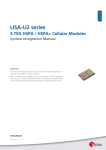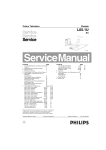Download LEON-G1 System Integration Manual - U-Blox
Transcript
LEON-G1 series quad-band GSM/GPRS data & voice modules System Integration Manual Abstract This document describes the features and integration of the LEON-G100 quad-band GSM/GPRS data and voice module. The LEON-G100 is a complete and cost efficient solution, bringing full feature quad-band GSM/GPRS data and voice transmission technology in a compact form factor. 29.5 x 18.9 x 3.0 mm www.u-blox.com UBX-13004888 - R02 LEON-G1 series - System Integration Manual Document Information Title LEON-G1 series Subtitle quad-band GSM/GPRS data & voice modules Document type System Integration Manual Document number UBX-13004888 Revision, date R02 Document status Production Information 22-Aug-2014 Document status explanation Objective Specification Document contains target values. Revised and supplementary data will be published later. Advance Information Document contains data based on early testing. Revised and supplementary data will be published later. Early Production Information Document contains data from product verification. Revised and supplementary data may be published later. Production Information Document contains the final product specification. This document applies to the following products: Name Type number Firmware version PCN / IN LEON-G100 LEON-G100-06S-02 LEON-G100-07S-01 07.60.17 07.92 UBX-13005361 UBX-13005361 LEON-G100-08S-01 07.92 UBX-13005361 u-blox reserves all rights to this document and the information contained herein. Products, names, logos and designs described herein may in whole or in part be subject to intellectual property rights. Reproduction, use, modification or disclosure to third parties of this document or any part thereof without the express permission of u-blox is strictly prohibited. The information contained herein is provided “as is” and u-blox assumes no liability for the use of the information. No warranty, either express or implied, is given, including but not limited, with respect to the accuracy, correctness, reliability and fitness for a particular purpose of the information. This document may be revised by u-blox at any time. For most recent documents, visit www.u-blox.com. Copyright © 2014, u-blox AG. u-blox® is a registered trademark of u-blox Holding AG in the EU and other countries. ARM® is the registered trademark of ARM Limited in the EU and other countries. UBX-13004888 - R02 Preface Page 2 of 119 LEON-G1 series - System Integration Manual Preface u-blox Technical Documentation As part of our commitment to customer support, u-blox maintains an extensive volume of technical documentation for our products. In addition to our product-specific technical data sheets, the following manuals are available to assist u-blox customers in product design and development. • AT Commands Manual: This document provides the description of the AT commands supported by the u-blox cellular modules. • System Integration Manual: This document provides the description of u-blox cellular modules’ system from the hardware and the software point of view, it provides hardware design guidelines for the optimal integration of the cellular modules in the application device and it provides information on how to set up production and final product tests on application devices integrating the cellular modules.. • Application Note: These documents provide guidelines and information on specific hardware and/or software topics on u-blox cellular modules. See Section Related documents for a list of Application Notes related to your cellular module. How to use this Manual The LEON-G1 series System Integration Manual provides the necessary information to successfully design in and configure these u-blox cellular modules. This manual has a modular structure. It is not necessary to read it from the beginning to the end. The following symbols are used to highlight important information within the manual: An index finger points out key information pertaining to module integration and performance. A warning symbol indicates actions that could negatively impact or damage the module. Questions If you have any questions about u-blox Cellular Integration, please: • Read this manual carefully. • Contact our information service on the homepage http://www.u-blox.com Technical Support Worldwide Web Our website (www.u-blox.com) is a rich pool of information. Product information and technical documents can be accessed 24h a day. By E-mail If you have technical problems or cannot find the required information in the provided documents, contact the closest Technical Support office. To ensure that we process your request as soon as possible, use our service pool email addresses rather than personal staff email addresses. Contact details are at the end of the document. Helpful Information when Contacting Technical Support When contacting Technical Support, have the following information ready: • Module type (e.g. LEON-G100) and firmware version • Module configuration • Clear description of your question or the problem • A short description of the application • Your complete contact details UBX-13004888 - R02 Production Information Preface Page 3 of 119 LEON-G1 series - System Integration Manual Contents Preface ................................................................................................................................ 3 Contents.............................................................................................................................. 4 1 System description ....................................................................................................... 7 1.1 1.2 Overview .............................................................................................................................................. 7 Architecture .......................................................................................................................................... 9 1.2.1 Functional blocks ......................................................................................................................... 10 1.3 1.4 Pin-out ............................................................................................................................................... 11 Operating modes ................................................................................................................................ 13 1.5 Power management ........................................................................................................................... 15 1.5.1 1.5.2 Power supply circuit overview ...................................................................................................... 15 Module supply (VCC) .................................................................................................................. 16 1.5.3 Current consumption profiles ...................................................................................................... 23 1.5.4 RTC supply (V_BCKP) ................................................................................................................... 27 1.6 System functions ................................................................................................................................ 28 1.6.1 Module power on ....................................................................................................................... 28 1.6.2 1.6.3 Module power off ....................................................................................................................... 32 Module reset ............................................................................................................................... 33 1.6.4 Note: tri-stated external signal ..................................................................................................... 36 1.7 1.8 RF connection ..................................................................................................................................... 36 SIM interface ...................................................................................................................................... 37 1.8.1 SIM functionality ......................................................................................................................... 38 1.9 Serial communication ......................................................................................................................... 39 1.9.1 Asynchronous serial interface (UART)........................................................................................... 39 1.9.2 2 DDC (I C) interface ...................................................................................................................... 51 1.10 Audio .............................................................................................................................................. 55 1.10.1 Analog audio interface ................................................................................................................ 55 1.10.2 Digital audio interface ................................................................................................................. 61 1.10.3 Voice-band processing system ..................................................................................................... 64 1.11 ADC input....................................................................................................................................... 65 1.11.1 2 ADC calibration ........................................................................................................................... 67 1.12 1.13 General Purpose Input/Output (GPIO) ............................................................................................. 68 Schematic for module integration ................................................................................................... 72 1.14 Approvals........................................................................................................................................ 73 1.14.1 1.14.2 Product certification approval overview ....................................................................................... 73 Federal Communications Commission and Industry Canada notice .............................................. 74 1.14.3 R&TTED and European Conformance CE mark ............................................................................ 76 Design-in ..................................................................................................................... 77 2.1 Design-in checklist .............................................................................................................................. 77 UBX-13004888 - R02 Production Information Contents Page 4 of 119 LEON-G1 series - System Integration Manual 2.1.1 2.1.2 Schematic checklist ..................................................................................................................... 77 Layout checklist ........................................................................................................................... 77 2.1.3 Antenna checklist ........................................................................................................................ 78 2.2 Design guidelines for layout ................................................................................................................ 78 2.2.1 Layout guidelines per pin function ............................................................................................... 78 2.2.2 Footprint and paste mask ............................................................................................................ 84 2.2.3 Placement ................................................................................................................................... 86 2.3 Module thermal resistance .................................................................................................................. 86 2.4 Antenna guidelines ............................................................................................................................. 87 2.4.1 2.4.2 Antenna termination ................................................................................................................... 88 Antenna radiation ....................................................................................................................... 89 2.4.3 Antenna detection functionality .................................................................................................. 91 2.5 ESD immunity test precautions ........................................................................................................... 93 2.5.1 ESD immunity test overview ........................................................................................................ 93 3 2.5.2 ESD immunity test of u-blox LEON-G1 series reference design ..................................................... 93 2.5.3 ESD application circuits ................................................................................................................ 94 Feature description .................................................................................................... 97 3.1 Network indication ............................................................................................................................. 97 3.2 3.3 Antenna detection .............................................................................................................................. 97 Jamming detection ............................................................................................................................. 97 3.4 Firewall ............................................................................................................................................... 97 3.5 TCP/IP ................................................................................................................................................. 98 3.5.1 Multiple IP addresses and sockets ................................................................................................ 98 3.6 FTP ..................................................................................................................................................... 98 3.7 3.8 HTTP ................................................................................................................................................... 98 SMTP .................................................................................................................................................. 98 3.9 AssistNow clients and GNSS integration.............................................................................................. 98 TM 3.10 Hybrid positioning and CellLocate ................................................................................................ 99 TM 3.10.1 Positioning through cellular information: CellLocate ................................................................. 99 3.10.2 Hybrid positioning ..................................................................................................................... 100 3.11 Firmware (upgrade) Over AT (FOAT) .............................................................................................. 101 3.11.1 Overview ................................................................................................................................... 101 3.11.2 FOAT procedure ........................................................................................................................ 101 3.12 Smart temperature management .................................................................................................. 102 3.12.1 Smart Temperature Supervisor (STS) .......................................................................................... 102 3.12.2 3.13 3.14 4 Threshold definitions ................................................................................................................. 104 In-Band modem (eCall / ERA-GLONASS) ........................................................................................ 104 Power saving................................................................................................................................. 105 Handling and soldering ........................................................................................... 106 4.1 Packaging, shipping, storage and moisture preconditioning ............................................................. 106 4.2 Soldering .......................................................................................................................................... 106 4.2.1 4.2.2 Soldering paste.......................................................................................................................... 106 Reflow soldering ....................................................................................................................... 106 UBX-13004888 - R02 Production Information Contents Page 5 of 119 LEON-G1 series - System Integration Manual 5 4.2.3 4.2.4 Optical inspection ...................................................................................................................... 108 Cleaning.................................................................................................................................... 108 4.2.5 Repeated reflow soldering ......................................................................................................... 108 4.2.6 4.2.7 Wave soldering.......................................................................................................................... 108 Hand soldering .......................................................................................................................... 108 4.2.8 Rework...................................................................................................................................... 108 4.2.9 4.2.10 Conformal coating .................................................................................................................... 108 Casting...................................................................................................................................... 109 4.2.11 Grounding metal covers ............................................................................................................ 109 4.2.12 Use of ultrasonic processes ........................................................................................................ 109 Product testing ......................................................................................................... 110 5.1 u-blox in-series production test ......................................................................................................... 110 5.2 Test parameters for OEM manufacturer ............................................................................................ 111 5.2.1 ‘Go/No go’ tests for integrated devices ...................................................................................... 111 5.2.2 Audio test ................................................................................................................................. 111 5.2.3 Functional tests providing RF operation ..................................................................................... 113 A Glossary .................................................................................................................... 115 Related documents......................................................................................................... 117 Revision history .............................................................................................................. 118 Contact ............................................................................................................................ 119 UBX-13004888 - R02 Production Information Contents Page 6 of 119 LEON-G1 series - System Integration Manual 1 System description 1.1 Overview LEON-G1 series modules are versatile 2.5G GSM/GPRS cellular modules in a miniature LCC (Leadless Chip Carrier) form factor. LEON-G100 is a full feature quad-band GSM/GPRS cellular module with a comprehensive feature set including an extensive set of internet protocols. It also provides fully integrated access to u-blox GNSS positioning chips and modules, with embedded A-GNSS (AssistNow Online and AssistNow Offline) functionality. LEON-G1 series cellular modules are certified and approved by the main regulatory bodies and operators, and RIL software for Android and Embedded Windows are available free of charge. LEON-G100 modules are manufactured in ISO/TS 16949 certified sites. Each module is tested and inspected during production. The modules are qualified according to ISO 16750 – Environmental conditions and electrical testing for electrical and electronic equipment for road vehicles. Table 1 describes a summary of interfaces and features provided by LEON-G100 modules. AssistNow software FW update over AT (FOAT) • • • • • • • • LEON-G100-07S • • 1 1 5 2 1 • • • • • • • • • LEON-G100-08S • • 1 1 5 2 1 • • • • • • • • • • • • • • • • • Battery charging GNSS via Modem 1 Low power idle-mode FTP, HTTP, SMTP 2 ® Embedded TCP/UDP 5 CellLocate Jamming detection 1 DTMF decoder Antenna detection 1 eCall / ERA Glonass Network indication • SSL Digital Audio • USB LEON-G100-06S SPI Analog Audio FW update over the air (FOTA) Functions GPIO Audio DDC for u-blox GNSS receivers Interfaces UART Bands GSM/GPRS quad-band Data Rate GPRS multi-slot class 10 Module Table 1: LEON-G1 series features summary UBX-13004888 - R02 Production Information System description Page 7 of 119 LEON-G1 series - System Integration Manual Table 2 shows a summary of GSM/GPRS characteristics of LEON-G1 series modules. Item LEON-G100 GSM/GPRS Protocol Stack 3GPP Release 99 Mobile Station Class Class B 1 GSM/GPRS Bands GSM 850 MHz E-GSM 900 MHz DCS 1800 MHz PCS 1900 MHz GSM/GPRS Power Class Class 4 (33 dBm) for 850/900 Class 1 (30 dBm) for 1800/1900 Packet Switched Data Rate GPRS multi-slot class 10 2 Coding scheme CS1-CS4 Up to 85.6 kb/s DL 3 Up to 42.8 kb/s UL3 Circuit Switched Data Rate Up to 9.6 kb/s DL/UL3 Transparent mode Non transparent mode I to III Network Operation Modes Table 2: LEON-G1 series GSM/GPRS characteristics summary Encryption algorithms A5/1 for GSM and GPRS as well as the bearer service fax Group 3 Class 2.0 are supported. GPRS multi-slot class determines the maximum number of timeslots available for upload and download and thus the speed at which data can be transmitted and received: higher classes typically allow faster data transfer rates. The network automatically configures the number of timeslots used for reception or transmission (voice calls take precedence over GPRS traffic). The network also automatically configures channel encoding (CS1 to CS4). The maximum GPRS bit rate of the mobile station depends on the coding scheme and number of time slots. 1 Device can be attached to both GPRS and GSM services (i.e. Packet Switch and Circuit Switch mode) using one service at a time GPRS multi-slot class 10 implies a maximum of 4 slots in DL (reception) and 2 slots in UL (transmission) with 5 slots in total 3 The maximum bit rate of the module depends on the current network settings 2 UBX-13004888 - R02 Production Information System description Page 8 of 119 LEON-G1 series - System Integration Manual 1.2 Architecture 32.768 kHz 26 MHz Power-On PA ANT SAW Filter Switch RF Transceiver Reset GPIO DDC (for GNSS) SIM Card Memory UART Baseband 2 Analog Audio Headset Detection Vcc Power Management Digital Audio V_BCKP ADC Figure 1: LEON-G100 block diagram UBX-13004888 - R02 Production Information System description Page 9 of 119 LEON-G1 series - System Integration Manual 1.2.1 Functional blocks LEON-G1 series modules consist of the following functional blocks: • RF • Baseband • Power Management 1.2.1.1 RF The RF block is composed of the following main elements: • RF transceiver (integrated in the GSM/GPRS single chip) performing modulation, up-conversion of the baseband I/Q signals, down-conversion and demodulation of the RF received signals. The RF transceiver includes: Constant gain direct conversion receiver with integrated LNAs; Highly linear RF quadrature demodulator; Digital Sigma-Delta transmitter modulator; Fractional-N Sigma-Delta RF synthesizer; 3.8 GHz VCO; Digital controlled crystal oscillator. • Transmit module, which amplifies the signals modulated by the RF transceiver and connects the single antenna input/output pin of the module to the suitable RX/TX path, via its integrated parts: Power amplifier; Antenna switch; • RX diplexer SAW (band pass) filters • 26 MHz crystal, connected to the digital controlled crystal oscillator to perform the clock reference in active or connected mode 1.2.1.2 Baseband The Baseband block is composed of the following main elements: • Baseband integrated in the GSM/GPRS single chip, including: Microprocessor; DSP (for GSM/GPRS Layer 1 and audio processing); Peripheral blocks (for parallel control of the digital interfaces); Audio analog front-end; • Memory system in a multi-chip package integrating two devices: NOR flash non-volatile memory; PSRAM volatile memory; • 32.768 kHz crystal, connected to the oscillator of the RTC to perform the clock reference in idle or poweroff mode 1.2.1.3 Power management The Power Management block is composed of the following main elements: • Voltage regulators integrated in the GSM/GPRS single chip for direct connection to battery UBX-13004888 - R02 Production Information System description Page 10 of 119 LEON-G1 series - System Integration Manual 1.3 Pin-out Table 3 describes the pin-out of LEON-G1 series modules, with pins grouped by function. Function Pin No I/O Description Remarks Power VCC 50 I Module Supply GND N/A Ground V_BCKP 1, 3, 6, 7, 8, 17, 25, 36, 45, 46, 48, 49 2 I/O Real Time Clock supply VSIM 35 O SIM supply Clean and stable supply is required: low ripple and low voltage drop must be guaranteed. Voltage provided has to be always above the minimum limit of the operating range. Consider that there are large current spike in connected mode, when a GSM call is enabled. See section 1.5.2 GND pins are internally connected but good (low impedance) external ground can improve RF performances: all GND pins must be externally connected to ground V_BCKP = 2.0 V (typical) generated by the module to supply Real Time Clock when VCC supply voltage is within valid operating range. See section 1.5.4 SIM supply automatically generated by the module. See section 1.8 RF ANT 47 I/O RF antenna Audio HS_DET 18 I/O GPIO I2S_WA 26 O I2S word alignment Check device specifications to ensure compatibility of supported modes to LEON-G1 series module. Add a test point to provide access to the pin for debugging. See section 1.10.2. I2S_TXD 27 O I2S transmit data I2S_CLK 28 O I2S clock I2S_RXD 29 I I2S receive data HS_P 37 O First speaker output with low power singleended analog audio SPK_P 38 O SPK_N 39 O Second speaker output with high power differential analog audio Second speaker output with power differential analog audio output Check device specifications to ensure compatibility of supported modes to LEON-G1 series module. Add a test point to provide access to the pin for debugging. See section 1.10.2. Check device specifications to ensure compatibility of supported modes to LEON-G1 series module. Add a test point to provide access to the pin for debugging. See section 1.10.2. Internal active pull-up to 2.85 V enabled. Check device specifications to ensure compatibility of supported modes to LEON-G1 series module. Add a test point to provide access to the pin for debugging. See section 1.10.2. This audio output is used when audio downlink path is “Normal earpiece“ or “Mono headset“. See section 1.10.1 This audio output is used when audio downlink path is “Loudspeaker“. See section 1.10.1 UBX-13004888 - R02 Production Information 50 Ω nominal impedance. See section 1.7, 2.2.1.1 and 2.4 Internal active pull-up to 2.85 V enabled when the “headset detection” function is enabled (default). See section 1.12 and section 1.10.1.3 This audio output is used when audio downlink path is “Loudspeaker“. See section 1.10.1 System description Page 11 of 119 LEON-G1 series - System Integration Manual Function SIM UART Pin No I/O Description Remarks MIC_BIAS2 41 I Second microphone analog signal input and bias output MIC_GND2 42 I Second microphone analog reference MIC_GND1 43 I First microphone analog reference MIC_BIAS1 44 I First microphone analog signal input and bias output SIM_CLK 32 O SIM clock SIM_IO 33 I/O SIM data SIM_RST 34 O SIM reset DSR 9 O UART data set ready RI 10 O UART ring indicator This audio input is used when audio uplink path is set as “Headset Microphone“. See section 1.10.1 Local ground of second microphone. See section 1.10.1 Local ground of the first microphone. See section 1.10.1 This audio input is used when audio uplink path is set as “Handset Microphone“. See section 1.10.1 Must meet SIM specifications See section 1.8. Internal 4.7k pull-up to VSIM. Must meet SIM specifications See section 1.8. Must meet SIM specifications See section 1.8. Circuit 107 (DSR) in V.24. See section 1.9.1. Circuit 125 (RI) in V.24. See section 1.9.1. DCD 11 O UART data carrier detect DTR 12 I UART data terminal ready RTS 13 I UART ready to send CTS 14 O UART clear to send TxD 15 I UART transmitted data Circuit 109 (DCD) in V.24. See section 1.9.1. Internal active pull-up to 2.85 V enabled. Circuit 108/2 (DTR) in V.24. See section 1.9.1. Internal active pull-up to 2.85 V enabled. Circuit 105 (RTS) in V.24. See section 1.9.1. Circuit 106 (CTS) in V.24. See section 1.9.1. Internal active pull-up to 2.85 V enabled. Circuit 103 (TxD) in V.24. See section 1.9.1. Circuit 104 (RxD) in V.24. See section 1.9.1. RxD 16 O UART received data SCL 30 O I2C bus clock line Fixed open drain. External pull-up required. See section 1.9.2 SDA 31 I/O I2C bus data line ADC ADC1 5 I ADC input Fixed open drain. External pull-up required. See section 1.9.2 Resolution: 12 bits. Consider that the impedance of this input changes depending on the operative mode See section 1.11 GPIO GPIO1 20 I/O GPIO DDC System Reserved GPIO2 21 I/O GPIO Add a test point to provide access for debugging. See section 1.12 See section 1.12 and section 1.9.2 GPIO3 GPIO4 23 24 I/O I/O GPIO GPIO See section 1.12 and section 1.9.2 See section 1.12 and section 1.9.2 PWR_ON 19 I Power-on input RESET_N 22 I/O Reset signal PWR_ON pin has high input impedance. Do not keep floating in noisy environment: external pull-up required. See section 1.6.1 See section 1.6.3 Reserved 40 Do not connect Reserved 4 Do not connect Table 3: LEON-G1 series pin-out UBX-13004888 - R02 Production Information System description Page 12 of 119 LEON-G1 series - System Integration Manual 1.4 Operating modes LEON-G1 series modules include several operating modes, each have different features and interfaces. Table 4 summarizes the various operating modes and provides general guidelines for operation. Operating Mode Description Features / Remarks Transition condition General Status: Power-down Not-Powered Mode Power-Off Mode VCC supply not present or below normal operating range. Microprocessor switched off (not operating). RTC only operates if supplied through V_BCKP pin. VCC supply within normal operating range. Microprocessor not operating. Only RTC runs. Module is switched off. Application interfaces are not accessible. Internal RTC timer operates only if a valid voltage is applied to V_BCKP pin. Any external signal connected to the UART I/F, I2S I/F, HS_DET, GPIOs must be tristated to avoid an increase of module power-off consumption. Module is switched off: normal shutdown after sending the AT+CPWROFF command (see the u-blox AT Commands Manual [2]). Application interfaces are not accessible. Only internal RTC timer in operation. Any external signal connected to the UART I/F, I2S I/F, HS_DET, GPIOs must be tristated to avoid an increase of the module power-off consumption. Module cannot be switched on by a falling edge provided on the PWR_ON input, neither by a preset RTC alarm. If power saving is enabled, the module automatically enters idle mode whenever possible. If hardware flow control is enabled, the CTS line indicates that the module is in active-mode and the UART interface is enabled: the line is driven in the OFF state when the module is not prepared to accept data by the UART interface. If hardware flow control is disabled, the CTS line is fixed to ON state. Module by default is not set to automatically enter idle mode whenever possible, unless power saving configuration is enabled by appropriate AT command (see the ublox AT Commands Manual [2], AT+UPSV). If the module is registered with the network and power saving is enabled, it automatically enters idle mode and periodically wakes up to active mode to monitor the paging channel for the paging block reception according to network indication. If module is not registered with the network and power saving is enabled, it automatically enters idle mode and periodically wakes up to monitor external activity. Module wakes up from idle-mode to active-mode for an incoming voice or data call. Module wakes up from idle mode to active mode if an RTC alarm occurs. Module wakes up from idle mode to active mode when data is received on UART interface (see section 1.9.1). Module wakes up from idle mode to active mode when the RTS input line is set to the ON state by the DTE if the AT+UPSV=2 command is sent to the module (see section 1.9.1). Module can be switched on by a falling edge provided on the PWR_ON input, by a preset RTC alarm. General Status: Normal Operation Idle-Mode UBX-13004888 - R02 Microprocessor runs with 32 kHz as reference oscillator. Module does not accept data signals from an external device. Production Information System description Page 13 of 119 LEON-G1 series - System Integration Manual Operating Mode Description Features / Remarks Transition condition Active-Mode Microprocessor runs with 26 MHz as reference oscillator. The module is ready to accept data signals from an external device. Module is switched on and is fully active: power saving is not enabled. The application interfaces are enabled. If power saving is enabled, the module automatically enters idle mode whenever possible. Connected-Mode Voice or data call enabled. Microprocessor runs with 26 MHz as reference oscillator. The module is ready to accept data signals from an external device. The module is switched on and a voice call or a data call (GSM/GPRS) is in progress. Module is fully active. Application interfaces are enabled. When call terminates, module returns to the last operating state (Idle or Active). Table 4: Module operating modes summary UBX-13004888 - R02 Production Information System description Page 14 of 119 LEON-G1 series - System Integration Manual 1.5 Power management 1.5.1 Power supply circuit overview 4-Bands GSM FEM LEON-G100 Antenna Switch PA GSM/GPRS Chipset Charging Control VCC LDOs RF LDOs BB LDO EBU 50 2 x 22 µF MCP Memory NOR Flash LDO PSRAM LDO V_BCKP VSIM RTC 2 1 µF 35 1 µF Figure 2: Power supply concept Power supply is via VCC pin. This is the only main power supply pin. VCC pin connects the RF power amplifier and the integrated power management unit within the module: all supply voltages needed by the module are generated from the VCC supply by integrated voltage regulators. V_BCKP is the Real Time Clock (RTC) supply. When the VCC voltage is within the specified extended operating range, the module supplies the RTC: 2.0 V typical are generated by the module on the V_BCKP pin. If the VCC voltage is under the minimum specified extended limit, the RTC can be externally supplied via V_BCKP pin. When a 1.8 V or a 3 V SIM card type is connected, LEON-G100 automatically supplies the SIM card via VSIM pin. Activation and deactivation of the SIM interface with automatic voltage switch from 1.8 to 3 V is implemented, in accordance to the ISO-IEC 78-16-e specifications. The integrated power management unit also provides the control state machine for system start up and system reset control. LEON-G1 series modules feature a power management concept optimized for most efficient use of battery power. This is achieved by hardware design utilizing power efficient circuit topology, and by power management software controlling the power saving configuration of the module. UBX-13004888 - R02 Production Information System description Page 15 of 119 LEON-G1 series - System Integration Manual 1.5.2 Module supply (VCC) LEON-G1 series modules must be supplied through VCC pin by a DC power supply. Voltages must be stable, due to the surging consumption profile of the GSM system (described in the section 1.5.3). Name Description Remarks VCC Module Supply GND Ground Clean and stable supply is required: low ripple and low voltage drop must be guaranteed. Voltage provided has to be always above the minimum limit of the operating range. Consider that there are large current spike in connected mode, when a GSM call is enabled. GND pins are internally connected but good (low impedance) external ground can improve RF performances: all GND pins must be externally connected to ground. Table 5: Module supply pins VCC pin ESD sensitivity rating is 1 kV (HBM JESD22-A114F). A higher protection level could be required if the line is externally accessible on the application board. A higher protection level can be achieved mounting an ESD protection (e.g. EPCOS CA05P4S14THSG varistor array) on the line connected to this pin if it is externally accessible on the application board. The voltage provided to VCC pin must be within the normal operating range limits specified in the LEON-G1 series Data Sheet [1]. Complete functionality of the module is only guaranteed within the specified operational normal voltage range. The module cannot be switched on if the VCC voltage value is below the specified normal operating range minimum limit: ensure that the input voltage at VCC pin is above the minimum limit of the normal operating range for more than 1 second after the start of the switch-on of the module. When LEON-G1 series modules are in operation, the voltage provided to VCC pin can exceed the normal operating range limits but must be within the extended operating range limits specified in LEON-G1 series Data Sheet [1]. Module reliability is only guaranteed within the specified operational extended voltage range. The module switches off when VCC voltage value drops below the specified extended operating range minimum limit: ensure that the input voltage at VCC pin never drops below the minimum limit of the extended operating range when the module is switched on, not even during a GSM transmit burst, where the current consumption can rise up to maximum peaks of 2.5 A in case of a mismatched antenna load. Operation above the extended operating range maximum limit is not recommended and extended exposure beyond it may affect device reliability. Stress beyond the VCC absolute maximum ratings may cause permanent damage to the module: if necessary, voltage spikes beyond VCC absolute maximum ratings must be limited to values within the specified boundaries by using appropriate protection. UBX-13004888 - R02 Production Information System description Page 16 of 119 LEON-G1 series - System Integration Manual When designing the power supply for the application, pay specific attention to power losses and transients. The DC power supply has to be able to provide a voltage profile to the VCC pin with the following characteristics: o Voltage drop during transmit slots has to be lower than 400 mV o o Undershoot and overshoot at the start and at the end of transmit slots have to be not present Voltage ripple during transmit slots has to be: • lower than 100 mVpp if fripple ≤ 200 kHz • lower than 10 mVpp if 200 kHz < fripple ≤ 400 kHz • lower than 2 mVpp if fripple > 400 kHz Voltage overshoot ripple 3.8 V (typ) drop ripple RX slot unused unused slot slot TX slot undershoot unused unused slot slot MON slot unused slot RX slot unused unused slot slot GSM frame 4.615 ms (1 frame = 8 slots) TX slot unused unused slot slot GSM frame 4.615 ms (1 frame = 8 slots) MON slot unused slot Time Figure 3: Description of the VCC voltage profile versus time during a GSM call Any degradation in power supply performance (due to losses, noise or transients) will directly affect the RF performance of the module since the single external DC power source indirectly supplies all the digital and analog interfaces, and also directly supplies the RF power amplifier (PA). 1.5.2.1 VCC application circuits The LEON-G100 module must be supplied through the VCC pin by a proper DC power supply, which most common ones are the following: • Switching regulator • Low Drop-Out (LDO) linear regulator • Rechargeable Li-Ion battery • Primary (disposable) battery UBX-13004888 - R02 Production Information System description Page 17 of 119 LEON-G1 series - System Integration Manual Main Supply Available? No, portable device Battery Li-Ion 3.7 V Yes, always available Main Supply Voltage >5 V? No, less than 5 V Linear LDO Regulator Yes, greater than 5 V Switching Step-Down Regulator Figure 4: VCC supply concept selection The switching step-down regulator is the typical choice when the available primary supply source has a nominal voltage much higher (e.g. greater than 5 V) than the LEON-G1 series operating supply voltage. The use of switching step-down provides the best power efficiency for the overall application and minimizes current drawn from main supply source. The use of an LDO linear regulator becomes convenient for primary supplies with relatively low voltage (e.g. less than 5 V). In this case a switching regulator with a typical efficiency of 90% reduces the benefit of voltage step-down for input current savings. Linear regulators are not recommended for high voltage step-down as they will dissipate a considerable amount of power in thermal energy. If the LEON-G100 is deployed in a mobile unit with no permanent primary supply source available, then a battery is required to provide VCC. A standard 3-cell Lithium-Ion battery pack directly connected to VCC is the typical choice for battery-powered devices. Batteries with Ni-MH chemistry should be avoided, since they typically reach a maximum voltage during charging that is above the maximum rating for VCC. The use of primary (disposable) batteries is uncommon, since the typical cells available are seldom capable of delivering the burst peak current for a GSM call due to high internal resistance. The following sections highlight some design aspects for each of these supplies. Switching regulator The characteristics of the switching regulator connected to the VCC pin should meet the following requirements: • Power capabilities: the switching regulator with its output circuit must be capable of providing a proper voltage value to the VCC pin and delivering 2.5 A current pulses with a 1/8 duty cycle to the VCC pin • Low output ripple: the switching regulator and output circuit must be capable of providing a clean (low noise) VCC voltage profile • High switching frequency: for best performance and for smaller applications select a switching frequency ≥ 600 kHz (since an L-C output filter is typically smaller for high switching frequency). Using a switching regulator with a variable switching frequency or with a switching frequency lower than 600 kHz must be carefully evaluated since this can produce noise in the VCC voltage profile and therefore impact and worsen GSM modulation spectrum performance. An additional L-C low-pass filter between the switching regulator output and the VCC supply pin can mitigate the ripple on VCC, but adds extra voltage drop due to resistive losses in series inductors • PWM mode operation: select preferably regulators with Pulse Width Modulation (PWM) mode. Pulse Frequency Modulation (PFM) mode and PFM/PWM mode transitions while in active mode must be avoided to reduce the noise on the VCC voltage profile. Switching regulators able to switch between low ripple UBX-13004888 - R02 Production Information System description Page 18 of 119 LEON-G1 series - System Integration Manual PWM mode and high efficiency burst or PFM mode can be used, provided the mode transition occurs when the GSM module changes status from idle mode (current consumption approximately 1 mA) to active mode (current consumption approximately 100 mA): it is permissible to use a regulator that switches from the PWM mode to the burst or PFM mode at an appropriate current threshold (e.g. 60 mA) Figure 5 and the components listed in Table 6 show an example of a high reliability power supply circuit, where the VCC module supply is provided by a step-down switching regulator capable to deliver 2.5 A current pulses, with low output ripple, with 1 MHz fixed switching frequency in PWM mode operation. The use of a switching regulator is suggested when the difference from the available supply rail and the VCC value is high: switching regulators provide good efficiency transforming a 12 V supply to the 3.8 V typical value of the VCC supply. The following power supply circuit example is implemented on the LEON Evaluation Board. 12V LEON-G100 4 VIN 5 RUN R1 BOOST 2 10 RT C1 R2 C2 C3 7 PG R3 C4 C5 6 C6 1 BD 9 VC D1 U1 VCC L1 3 SW 50 L2 C7 R4 C8 C9 FB 8 SYNC GND 11 R5 GND Figure 5: Suggested schematic design for the VCC voltage supply application circuit using a step-down regulator Reference Description Part Number - Manufacturer C1 C2 47 µF Capacitor Aluminum 0810 50 V 10 µF Capacitor Ceramic X7R 5750 15% 50 V MAL215371479E3 - Vishay C5750X7R1H106MB - TDK C3 C4 10 nF Capacitor Ceramic X7R 0402 10% 16 V 680 pF Capacitor Ceramic X7R 0402 10% 16 V GRM155R71C103KA01 - Murata GRM155R71H681KA01 - Murata C5 22 pF Capacitor Ceramic COG 0402 5% 25 V GRM1555C1H220JZ01 - Murata C6 C7 10 nF Capacitor Ceramic X7R 0402 10% 16 V 470 nF Capacitor Ceramic X7R 0603 10% 25 V GRM155R71C103KA01 - Murata GRM188R71E474KA12 - Murata C8 C9 22 µF Capacitor Ceramic X5R 1210 10% 25 V 330 µF Capacitor Tantalum D_SIZE 6.3 V 45 mΩ GRM32ER61E226KE15 - Murata T520D337M006ATE045 - KEMET D1 L1 Schottky Diode 40 V 3 A 10 µH Inductor 744066100 30% 3.6 A MBRA340T3G - ON Semiconductor 744066100 - Wurth Electronics L2 1 µH Inductor 7445601 20% 8.6 A 7445601 - Wurth Electronics R1 R2 470 kΩ Resistor 0402 5% 0.1 W 15 kΩ Resistor 0402 5% 0.1 W 2322-705-87474-L - Yageo 2322-705-87153-L - Yageo R3 R4 33 kΩ Resistor 0402 5% 0.1 W 390 kΩ Resistor 0402 1% 0.063 W 2322-705-87333-L - Yageo RC0402FR-07390KL - Yageo R5 U1 100 kΩ Resistor 0402 5% 0.1 W Step Down Regulator MSOP10 3.5 A 2.4 MHz 2322-705-70104-L - Yageo LT3972IMSE#PBF - Linear Technology Table 6: Suggested components for VCC voltage supply application circuit using a high reliability step-down regulator Figure 6 and the components listed in Table 7 show an example of a low cost power supply circuit, where the VCC module supply is provided by a step-down switching regulator capable of delivering 2.5 A current pulses, transforming a 12 V supply input. UBX-13004888 - R02 Production Information System description Page 19 of 119 LEON-G1 series - System Integration Manual 12V LEON-G100 8 VCC OUT 1 3 INH 50 VCC L1 D1 C1 6 FSW C6 R5 U1 2 SYNC R1 R3 C3 FB 5 C4 R4 COMP 4 C2 R2 GND 7 GND C5 Figure 6: Suggested schematic design for the VCC voltage supply application circuit using a low cost step-down regulator Reference Description C1 22 µF Capacitor Ceramic X5R 1210 10% 25 V Part Number - Manufacturer GRM32ER61E226KE15 – Murata C2 C3 100 µF Capacitor Tantalum B_SIZE 20% 6.3V 15mΩ 5.6 nF Capacitor Ceramic X7R 0402 10% 50 V T520B107M006ATE015 – Kemet GRM155R71H562KA88 – Murata C4 6.8 nF Capacitor Ceramic X7R 0402 10% 50 V GRM155R71H682KA88 – Murata C5 C6 56 pF Capacitor Ceramic C0G 0402 5% 50 V 220 nF Capacitor Ceramic X7R 0603 10% 25 V GRM1555C1H560JA01 – Murata GRM188R71E224KA88 – Murata D1 L1 Schottky Diode 25V 2 A 5.2 µH Inductor 30% 5.28A 22 mΩ STPS2L25 – STMicroelectronics MSS1038-522NL – Coilcraft R1 R2 4.7 kΩ Resistor 0402 1% 0.063 W 910 Ω Resistor 0402 1% 0.063 W RC0402FR-074K7L – Yageo RC0402FR-07910RL – Yageo R3 82 Ω Resistor 0402 5% 0.063 W RC0402JR-0782RL – Yageo R4 R5 8.2 kΩ Resistor 0402 5% 0.063 W 39 kΩ Resistor 0402 5% 0.063 W RC0402JR-078K2L – Yageo RC0402JR-0739KL – Yageo U1 Step Down Regulator 8-VFQFPN 3 A 1 MHz L5987TR – ST Microelectronics Table 7: Suggested components for VCC voltage supply application circuit using a low cost step-down regulator Low Drop-Out (LDO) linear regulator The characteristics of the LDO linear regulator connected to VCC pin should meet the following requirements: • Power capabilities: the LDO linear regulator with its output circuit has to be capable to provide a proper voltage value to VCC pin and has to be capable to deliver 2.5 A current pulses with 1/8 duty cycle to VCC pin • Power dissipation: the power handling capability of the LDO linear regulator has to be checked to limit its junction temperature to the maximum rated operating range (i.e. check the voltage drop from the max input voltage to the min output voltage to evaluate the power dissipation of the regulator) Figure 7 and the components listed in Table 8 show an example of a power supply circuit, where the VCC module supply is provided by an LDO linear regulator capable to deliver 2.5 A current pulses, with proper power handling capability. The use of a linear regulator is suggested when the difference from the available supply rail and the VCC value is low: linear regulators provide good efficiency transforming a 5 V supply to the 3.8 V typical value of the VCC supply. UBX-13004888 - R02 Production Information System description Page 20 of 119 LEON-G1 series - System Integration Manual LEON-G100 5V 2 IN OUT 4 50 VCC U1 C1 R2 R1 1 SHDN ADJ GND 3 C2 5 GND R3 Figure 7: Suggested schematic design for the VCC voltage supply application circuit using an LDO linear regulator Reference Description Part Number - Manufacturer C1 C2 10 µF Capacitor Ceramic X5R 0603 20% 6.3 V 10 µF Capacitor Ceramic X5R 0603 20% 6.3 V GRM188R60J106ME47 - Murata GRM188R60J106ME47 - Murata R1 R2 47 kΩ Resistor 0402 5% 0.1 W 4.7 kΩ Resistor 0402 5% 0.1 W RC0402JR-0747KL - Yageo Phycomp RC0402JR-074K7L - Yageo Phycomp R3 U1 2.2 kΩ Resistor 0402 5% 0.1 W LDO Linear Regulator ADJ 3.0 A RC0402JR-072K2L - Yageo Phycomp LT1764AEQ#PBF - Linear Technology Table 8: Suggested components for VCC voltage supply application circuit using an LDO linear regulator Rechargeable Li-Ion battery The characteristics of the rechargeable Li-Ion battery connected to VCC pin should meet the following requirements: • Maximum pulse and DC discharge current: the rechargeable Li-Ion battery with its output circuit has to be capable to deliver 2.5 A current pulses with 1/8 duty cycle to VCC pin and has to be capable to deliver a DC current greater than the module maximum average current consumption to VCC pin. The maximum pulse discharge current and the maximum DC discharge current are not always reported in batteries data sheet, but the maximum DC discharge current is typically almost equal to the battery capacity in Amperehours divided by 1 hour • DC series resistance: the rechargeable Li-Ion battery with its output circuit has to be capable to avoid a VCC voltage drop greater than 400 mV during transmit bursts • Maximum DC charging current: the rechargeable Li-Ion battery has to be capable to be charged by the charging current provided by the selected external charger. The maximum DC charging current is not always reported in batteries data sheet, but the maximum DC charging current is typically almost equal to the battery capacity in Ampere-hours divided by 1 hour Primary (disposable) battery The characteristics of the primary (non-rechargeable) battery connected to VCC pin should meet the following requirements: • Maximum pulse and DC discharge current: the no-rechargeable battery with its output circuit has to be capable to deliver 2.5 A current pulses with 1/8 duty cycle to VCC pin and has to be capable to deliver a DC current greater than the module maximum average current consumption to VCC pin. The maximum pulse and the maximum DC discharge current is not always reported in batteries data sheet, but the maximum DC discharge current is typically almost equal to the battery capacity in Ampere-hours divided by 1 hour UBX-13004888 - R02 Production Information System description Page 21 of 119 LEON-G1 series - System Integration Manual • DC series resistance: the no-rechargeable battery with its output circuit has to be capable to avoid a VCC voltage drop greater than 400 mV during transmit bursts Additional hints for the VCC supply application circuits To reduce voltage drops, use a low impedance power source. The resistance of the power supply lines (connected to VCC and GND pins of the module) on the application board and battery pack should also be considered and minimized: cabling and routing must be as short as possible in order to minimize power losses. To avoid undershoot and overshoot on voltage drops at the start and at the end of a transmit burst during a GSM call (when current consumption on the VCC supply can rise up to 2.5 A in the worst case), place a 330 µF low ESR capacitor (e.g. KEMET T520D337M006ATE045) located near VCC pin of LEON-G100. To reduce voltage ripple and noise, place near VCC pin of the LEON-G100 the following components: • 100 nF capacitor (e.g Murata GRM155R61A104K) to filter digital logic noises from clocks and data sources • 10 nF capacitor (e.g. Murata GRM155R71C103K) to filter digital logic noises from clocks and data sources • 10 pF capacitor (e.g. Murata GRM1555C1E100J) to filter transmission EMI in the DCS/PCS bands • 39 pF capacitor (e.g. Murata GRM1555C1E390J) to filter transmission EMI in the GSM/EGSM bands Figure 8 shows the complete configuration but the mounting of the each single component depends on application design. LEON-G100 VBAT 50 VCC + C1 C2 C3 C4 C5 GND Figure 8: Suggested schematics design to reduce voltage ripple, noise and avoid undershoot and overshoot on voltage drops Reference Description Part Number - Manufacturer C1 C2 330 µF Capacitor Tantalum D_SIZE 6.3 V 45 mΩ 100 nF Capacitor Ceramic X7R 0402 10% 16 V T520D337M006ATE045 - KEMET GRM155R61A104KA01 - Murata C3 10 nF Capacitor Ceramic X7R 0402 10% 16 V GRM155R71C103KA01 - Murata C4 C5 39 pF Capacitor Ceramic C0G 0402 5% 25 V 10 pF Capacitor Ceramic C0G 0402 5% 25 V GRM1555C1E390JA01 - Murata GRM1555C1E100JA01 - Murata Table 9: Suggested components to reduce voltage ripple and noise and avoid undershoot and overshoot on voltage drops UBX-13004888 - R02 Production Information System description Page 22 of 119 LEON-G1 series - System Integration Manual 1.5.3 Current consumption profiles During operation, the current consumed by LEON-G100 through VCC pin can vary by several orders of magnitude. This is applied to ranges from the high peak of current consumption during the GSM transmitting bursts at maximum power level in connected mode, to the low current consumption in idle mode when power saving configuration is enabled. 1.5.3.1 Current consumption profiles – Connected mode When a GSM call is established, the VCC consumption is determined by the current consumption profile typical of the GSM transmitting and receiving bursts. The current consumption peak during a transmission slot is strictly dependent on the transmitted power, which is regulated by the network. If the module transmits in GSM talk mode in the GSM 850 or in the EGSM 900 band at the maximum power control level (32.2 dBm typical transmitted power in the transmit slot/burst), the current consumption can reach up to 2500 mA (with highly unmatched antenna) for 576.9 µs (width of the transmit slot/burst) with a periodicity of 4.615 ms (width of 1 frame = 8 slots/bursts), so with a 1/8 duty cycle, according to GSM TDMA. During a GSM call, current consumption is in the order of 100-200 mA in receiving or in monitor bursts and is about 30-50 mA in the inactive unused bursts (low current period). The more relevant contribution to determine the average current consumption is set by the transmitted power in the transmit slot. Figure 9 shows an example of current consumption profile of the data module in GSM talk mode. Current [A] 2500 mA 2.5 2.0 1.5 Peak current depends on TX power 1.0 0.5 ~170 mA 0.0 RX slot 200 mA ~170 mA ~40 mA unused unused slot slot TX slot unused unused slot slot MON slot unused slot RX slot unused unused slot slot GSM frame 4.615 ms (1 frame = 8 slots) TX slot unused unused slot slot MON slot unused slot Time [ms] GSM frame 4.615 ms (1 frame = 8 slots) Figure 9: Description of the VCC current consumption profile versus time during a GSM call (1 TX slot) When a GPRS connection is established there is a different VCC current consumption profile also determined by the transmitting and receiving bursts. In contrast to a GSM call, during a GPRS connection more than one slot can be used to transmit and/or more than one slot can be used to receive. The transmitted power depends on network conditions and sets the peak of current consumption, but following the GPRS specifications the maximum transmitted power can be reduced if more than one slot is used to transmit, so the maximum peak of current consumption is not as high as can be the case in a GSM call. If the module transmits in GPRS class 10 connected mode in the GSM 850 or in the EGSM 900 band at the maximum power control level (30.5 dBm typical transmitted power in the transmit slot/burst), the current consumption can reach up to 1800 mA (with highly unmatched antenna) for 1.154 ms (width of the 2 transmit UBX-13004888 - R02 Production Information System description Page 23 of 119 LEON-G1 series - System Integration Manual slots/bursts) with a periodicity of 4.615 ms (width of 1 frame = 8 slots/bursts), so with a 1/4 duty cycle, according to GSM TDMA. Figure 10 reports the current consumption profiles with 2 slots used to transmit. Current [A] 2.5 2.0 1800 mA 1.5 Peak current depends on TX power 1.0 0.5 ~170 mA 0.0 RX slot 200mA ~170 mA ~40 mA unused unused slot slot TX slot TX slot unused slot MON slot unused slot RX slot unused unused slot slot GSM frame 4.615 ms (1 frame = 8 slots) TX slot TX slot unused slot MON slot unused slot Time [ms] GSM frame 4.615 ms (1 frame = 8 slots) Figure 10: Description of the VCC current consumption profile versus time during a GPRS connection (2 TX slots) 1.5.3.2 Current consumption profiles – Cyclic idle/active mode (power saving enabled) The power saving configuration is by default disabled, but it can be enabled using the appropriate AT command (see the u-blox AT Commands Manual [2], AT+UPSV command). When the power saving is enabled, the module automatically enters idle-mode whenever possible. When power saving is enabled, the module is registered or attached to a network and a voice or data call is not enabled, the module automatically enters idle-mode whenever possible, but it must periodically monitor the paging channel of the current base station (paging block reception), in accordance to GSM system requirements. When the module monitors the paging channel, it wakes up to active mode, to enable the reception of paging block. In between, the module switches to idle-mode. This is known as GSM discontinuous reception (DRX). The module processor core is activated during the paging block reception, and automatically switches its reference clock frequency from the 32 kHz used in idle-mode to the 26 MHz used in active-mode. The time period between two paging block receptions is defined by the network. It can vary from 470.76 ms (width of 2 GSM multiframes = 2 x 51 GSM frames = 2 x 51 x 4.615 ms) up to 2118.42 ms (width of 9 GSM multiframes = 9 x 51 frames = 9 x 51 x 4.615 ms): this is the paging period parameter, fixed by the base station through broadcast channel sent to all users on the same serving cell. An example of the current consumption profile of the data module when power saving is enabled is shown in Figure 11: the module is registered with the network, automatically goes into idle mode and periodically wakes up to active mode to monitor the paging channel for paging block reception (cyclic idle/active mode). UBX-13004888 - R02 Production Information System description Page 24 of 119 LEON-G1 series - System Integration Manual Current [mA] ~150 mA 150 100 50 0 500-700 µA Current [mA] Time [s] ~30 ms 0.44-2.09 s ACTIVE MODE IDLE MODE ~150 mA 150 100 50 0 38-40 mA 500-700 µA 8-10 mA Active Mode Enabled IDLE MODE 20-22 mA PLL Enabled RX Enabled DSP Enabled ~30 ms ACTIVE MODE Time [ms] Idle Mode Enabled IDLE MODE Figure 11: Description of the VCC current consumption profile versus time when power saving is enabled: the module is in idle mode and periodically wakes up to active mode to monitor the paging channel for paging block reception 1.5.3.3 Current consumption profiles – Fixed active mode (power saving disabled) Power saving configuration is by default disabled, or it can be disabled using the appropriate AT command (see the u-blox AT Commands Manual [2], AT+UPSV command). When power saving is disabled, the module does not automatically enter idle-mode whenever possible: the module remains in active mode. The module processor core is activated during active-mode, and the 26 MHz reference clock frequency is used. An example of the current consumption profile of the data module when power saving is disabled is shown in Figure 12: the module is registered with the network, active-mode is maintained, and the receiver and the DSP are periodically activated to monitor the paging channel for paging block reception. UBX-13004888 - R02 Production Information System description Page 25 of 119 LEON-G1 series - System Integration Manual Current [mA] ~150 mA 150 100 50 20-22 mA 0 Time [s] 0.47-2.12 s Current [mA] Paging period ~150 mA 150 100 50 38-40 mA 20-22 mA 20-22 mA 0 RX Enabled DSP Enabled Time [ms] ACTIVE MODE Figure 12: Description of the VCC current consumption profile versus time when power saving is disabled: active-mode is always held, and the receiver and the DSP are periodically activated to monitor the paging channel for paging block reception UBX-13004888 - R02 Production Information System description Page 26 of 119 LEON-G1 series - System Integration Manual 1.5.4 RTC supply (V_BCKP) V_BCKP connects the Real Time Clock (RTC) supply, generated internally by a linear regulator integrated in the module chipset. The output of this linear regulator is enabled when the main voltage supply providing the module through VCC is within the valid operating range, or if the module is switched-off. Name Description Remarks V_BCKP Real Time Clock supply V_BCKP = 2.0 V (typical) generated by the module to supply Real Time Clock when VCC supply voltage is within valid operating range. Table 10: Real Time Clock supply pin V_BCKP pin ESD sensitivity rating is 1 kV (HBM JESD22-A114F). A higher protection level could be required if the line is externally accessible on the application board. A higher protection level can be achieved by mounting an ESD protection (e.g. EPCOS CA05P4S14THSG varistor array) on the line connected to this pin if it is externally accessible on the application board. The RTC provides the time reference (date and time) of the module, also in power-off mode, since the RTC runs when the V_BCKP voltage is within its valid range (specified in the LEON-G1 series Data Sheet [1]). The RTC block is able to provide programmable alarm functions by means of the internal 32.768 kHz clock. The RTC block has very low, but highly temperature dependent power consumption. For example at 25°C and a V_BCKP voltage of 2.0 V the power consumption is approximately 2 µA, whereas at 85°C and an equal voltage it increases to 5 µA. The RTC can be supplied from an external back-up battery through V_BCKP, when the main voltage supply is not provided to the module through VCC. This enables the time reference (date and time) to run even when the main supply is not provided to the module. The module cannot switch on if a valid voltage is not present on VCC, even when RTC is supplied through V_BCKP (meaning that VCC is mandatory to switch-on the module). If V_BCKP is left unconnected and the main voltage supply of the module is removed from VCC, the RTC is supplied from the 1 µF buffer capacitor mounted inside the module. However, this capacitor is not able to provide a long buffering time: within 0.5 seconds the voltage on V_BCKP will fall below the valid range (1 V min). If RTC is not required when VCC supply is removed, V_BCKP can be left floating on the application board. If RTC has to run for a time interval of T [seconds] at 25°C and VCC supply is removed, place a capacitor of nominal capacitance of C [µF] at the V_BCKP pin. Choose the capacitor using the following formula: C [µF] = (Current_Consumption [µA] x T [seconds]) / Voltage_Drop [V] = 2 x T [seconds] The current consumption of the RTC is around 2 µA at 25°C, and the voltage drop is equal to 1 V (from the V_BCKP typical value of 2.0 V to the valid range minimum limit of 1.0 V). For example, a 100 µF capacitor (such as the Murata GRM43SR60J107M) can be placed at V_BCKP to provide a long buffering time. This capacitor will hold V_BCKP voltage within its valid range for around 50 seconds at 25°C, after the VCC supply is removed. If a very long buffering time is required, a 70 mF super-capacitor (e.g. Seiko Instruments XH414H-IV01E) can be placed at V_BCKP, with a 4.7 k series resistor to hold the V_BCKP voltage within its valid range for around 10 hours at 25°C, after the VCC supply is removed. The purpose of the series resistor is to limit the capacitor charging current due to the big capacitor specifications, and also to let a fast rise time of the voltage value at the V_BCKP pin after VCC supply has been provided. These capacitors will allow the time reference to run during a disconnection of the VCC supply. UBX-13004888 - R02 Production Information System description Page 27 of 119 LEON-G1 series - System Integration Manual (a) LEON-G100 2 (b) V_BCKP (c) LEON-G100 2 R2 V_BCKP 2 V_BCKP 2V C2 (superCap) C1 LEON-G100 Figure 13: Real time clock supply (V_BCKP) application circuits: (a) using a 100 µF capacitor to let the RTC run for 50 s at 25°C; (b) using a 70 mF capacitor to let the RTC run for ~10 hours at 25°C when the VCC supply is removed; (c) using a not rechargeable battery Reference Description Part Number - Manufacturer C1 100 µF Tantalum Capacitor GRM43SR60J107M - Murata R2 C2 4.7 kΩ Resistor 0402 5% 0.1 W 70 mF Capacitor RC0402JR-074K7L - Yageo Phycomp XH414H-IV01E - Seiko Instruments Table 11: Example of components for V_BCKP buffering If longer buffering time is required to allow the time reference to run during a disconnection of the VCC supply, a rechargeable battery, which has to be able to provide a 2.0 V nominal voltage and must not exceed the maximum operating voltage value of 2.25 V, can be connected to the V_BCKP pin with a proper series resistor. Otherwise a not rechargeable battery, which has to be able to provide a 2.0 V nominal voltage and must not exceed the maximum operating voltage value of 2.25 V, can be connected to the V_BCKP pin with a proper series resistor and a proper series diode. The purpose of the series resistor is to limit the battery charging current due to the battery specifications, and also to let a fast rise time of the voltage value at the V_BCKP pin after VCC supply has been provided. The purpose of the series diode is to avoid a current flow from the V_BCKP pin of the module to the not rechargeable battery. 1.6 System functions 1.6.1 Module power on The power-on sequence of the module is initiated in one of the following ways: • Rising edge on the VCC pin to a valid voltage as module supply • Low level on the PWR_ON signal • RTC alarm Name Description Remarks PWR_ON Power-on input PWR_ON pin has high input impedance. Do not keep floating in noisy environment: external pull-up required. Table 12: Power-on pin PWR_ON pin ESD sensitivity rating is 1 kV (HBM JESD22-A114F). A higher protection level could be required if the line is externally accessible on the application board. A higher protection level can be achieved mounting an ESD protection (e.g. EPCOS CA05P4S14THSG varistor array) on the line connected to this pin if it is externally accessible on the application board. UBX-13004888 - R02 Production Information System description Page 28 of 119 LEON-G1 series - System Integration Manual 1.6.1.1 Rising edge on VCC When a supply is connected to VCC pin, the module supply supervision circuit controls the subsequent activation of the power up state machines: the module is switched-on when the voltage rises up to the VCC normal operating range minimum limit (3.35 V) starting from a voltage value lower than 2.25 V. 1.6.1.2 Low level on the PWR_ON Power-on sequence of the module starts when a low level is forced on the PWR_ON signal for at least 5 ms. The electrical characteristics of the PWR_ON input pin are different from the other digital I/O interfaces: the high and the low logic levels have different operating ranges and the pin is tolerant against voltages up to the battery voltage. The detailed electrical characteristics are described in the LEON-G1 series Data Sheet [1]. PWR_ON pin has high input impedance and is weakly pulled to the high level on the module. Avoid keep it floating in noisy environment. To hold the high logic level stable, the PWR_ON pin must be connected to a pull-up resistor (e.g. 100 kΩ) biased by the V_BCKP supply pin of the module. If PWR_ON input is connected to a push button that shorts the PWR_ON pin to ground, the V_BCKP supply pin of the module can be used to bias the pull-up resistor. If PWR_ON input is connected to an external device (e.g. application processor), it is suggested to use an open drain output of the external device with an external pull-up. Connect the pull-up the V_BCKP supply pin of the module. If PWR_ON pin is connected to a push-pull output pin of an application processor, the pull-up can be provided to pull high the PWR_ON level when the application processor is switched off. If the high-level voltage of the push-pull output pin of the application processor is greater than 2.0 V, the V_BCKP supply cannot be used to bias the pull-up resistor: the supply rail of the application processor, or the VCC supply could be used but this will increase the V_BCKP (RTC supply) current consumption when the module is in not-powered mode (i.e. VCC supply not present). Using a push-pull output of the external device, take care to fix the proper level in all the possible scenarios to avoid an inappropriate switch-on of the module. The module can be switched-on by forcing a low level for at least 5 ms on the PWR_ON pin: the module is not switched-on by a falling edge provided on the PWR_ON pin. The suggested PWR_ON pull-up resistor value is 100 kΩ: lower resistance value will increase the module power-off consumption. The suggested supply to bias the pull-up resistor is the V_BCKP supply pin of the module. UBX-13004888 - R02 Production Information System description Page 29 of 119 LEON-G1 series - System Integration Manual LEON-G100 Power-on push button 2 V_BCKP 19 PWR_ON 100 k ESD Application Processor LEON-G100 2 V_BCKP 19 PWR_ON 100 k Figure 14: Power on (PWR_ON) application circuits using a push button or using an application processor 1.6.1.3 RTC alarm The module can be switched-on by the RTC alarm if a valid voltage is applied to VCC pin, when Real Time Clock system reaches a pre-defined scheduled time. The RTC system will then initiate the boot sequence by indicating to the power management unit to turn on power. Also included in this setup is an interrupt signal from the RTC block to indicate to the baseband processor, that a RTC event has occurred. 1.6.1.4 Additional considerations The module is switched on when the voltage rises up to the VCC normal operating range: the first time that the module is used, it is switched on in this way. Then, the proper way to switch-off the module is by means of the AT+CPWROFF command. When the module is in power-off mode, i.e. the AT+CPWROFF command has been sent and a voltage value within the normal operating range limits is still provided to the VCC pin, the digital input-output pads of the baseband chipset (i.e. all the digital pins of the module) are locked in tri-state (i.e. floating). The power down tri-state function isolates the pins of the module from its environment, when no proper operation of the outputs can be guaranteed. To avoid an increase of the module current consumption in power down mode, any external signal of the digital interfaces connected to the module must be set low or tristated when the module is in not-powered mode or in the power-off mode. The module can be switched on from power-off mode by forcing a proper start-up event (i.e. a low level on the PWR_ON pin, or an RTC alarm). After the detection of a start-up event, all the digital pins of the module are held in tri-state until all the internal LDO voltage regulators are turned on in a defined power-on sequence. Then, as described in Figure 15, the baseband core continues to be held in reset state for a time interval: the module still pulls the RESET_N pin low and any signal from the module digital interfaces is held in reset state. The reset state of all the digital pins is reported in the pin description table of the LEON-G1 series Data Sheet [1]. When the module releases the RESET_N pin, the level at this pin will be pulled high by the action of the internal pullup and the configuration of the module interfaces will start: during this phase any digital pin is set in a proper sequence from reset state to the default operational configuration. The module is fully ready to operate when all the interfaces are configured. UBX-13004888 - R02 Production Information System description Page 30 of 119 LEON-G1 series - System Integration Manual Start-up event Start of interfaces' configuration PWR_ON can be set high All interfaces are configured VCC V_BCKP PWR_ON * LDOs RESET_N System State OFF BB Pads State Tristate / Floating 0 ms ON Reset ~22 ms ~23 ms Reset → Operational ~45 ms Operational ~1500 ms Figure 15: Power on sequence description (* - the PWR_ON signal state is not relevant during this phase) UBX-13004888 - R02 Production Information System description Page 31 of 119 LEON-G1 series - System Integration Manual 1.6.2 Module power off The correct way to switch off LEON-G1 series modules is by means of the AT command AT+CPWROFF (more details in u-blox AT Commands Manual [2]): in this way the current parameter settings are saved in the module’s non-volatile memory and a proper network detach is performed. An under-voltage shutdown will be done if VCC falls below the extended operating range minimum limit (see the LEON-G1 series Data Sheet [1]), but in this case the current parameter settings are not saved in the module’s non-volatile memory and a proper network detach cannot be performed. When the AT+CPWROFF command is sent, the module starts the switch-off routine replying OK on the AT interface: during this phase, the current parameter settings are saved in the module’s non-volatile memory, a network detach is performed and all module interfaces are disabled (i.e. the digital pins are locked in tri-state by the module). Since the time to perform a network detach depends on the network settings, the duration of this phase can differ from the typical value reported in Figure 16. At the end of the switch-off routine, the module pulls the RESET_N pin low to indicate that it is in power-off mode: all the digital pins are locked in tri-state by the module and all the internal LDO voltage regulators except the RTC supply (V_BCKP) are turned off in a defined power-off sequence. The module remains in power-off mode as long as a switch-on event does not occur (i.e. a low level on the PWR_ON pin, or an RTC alarm), and enters not-powered mode if the supply is removed from the VCC pin. To avoid an increase of module current consumption in power-down mode, any external signal connected to the module digital pins (UART interface, Digital audio interface, HS_DET, GPIOs) must be tri-stated when the module is in the not-powered or power-off modes. If the external signals connected to the module digital pins cannot be set low or tri-stated, insert a switch (e.g. Texas Instruments SN74CB3Q16244, or Texas Instruments TS5A3159, or Texas Instruments TS5A63157) between the twocircuit connections. Set the switch to high impedance when the module is in power-down mode (to avoid an increase of the module power consumption). Figure 16 describes the power-off sequence. AT+CPWROFF sent to the module OK replied by the module VCC V_BCKP PWR_ON * LDOs RESET_N ON System State BB Pads State Operational 0 ms OFF Operational → Tristate / Floating ~50 ms Tristate / Floating ~400 ms Figure 16: Power off sequence description (* - the PWR_ON signal state is not relevant during this phase) UBX-13004888 - R02 Production Information System description Page 32 of 119 LEON-G1 series - System Integration Manual 1.6.3 Module reset LEON-G100 modules can be reset using the RESET_N pin: when the RESET_N pin is forced low for at least 50 ms, an “external” or “hardware” reset is performed, that causes an asynchronous reset of the entire module, except for the RTC. Forcing an “external” or “hardware” reset, the current parameter settings are not saved in the module’s non-volatile memory and a proper network detach is not performed. LEON-G100 modules can also be reset by means of the AT command AT+CFUN (more details in u-blox AT Commands Manual [2]): in this case an “internal” or “software” reset is performed, that causes, like the “external” or “hardware” reset, an asynchronous reset of the entire module except for the RTC. Forcing an “internal” or “software” reset, the current parameter settings are saved in the module’s non-volatile memory and a proper network detach is performed. The RESET_N pin is pulled low by the module when the module is in power-off mode or an internal reset occurs. In these cases an internal open drain FET pulls the line low. Name Description Remarks RESET_N Reset signal A series Schottky diode is integrated in the module as protection. An internal 12.6 kΩ pull-up resistor pulls the line to 1.88 V when the module is not in the reset state. An internal open drain FET pulls the line low when an internal reset occurs and when the module is in power down mode. Table 13: Reset pin RESET_N pin ESD sensitivity rating is 1 kV (HBM JESD22-A114F). A higher protection level could be required if the line is externally accessible on the application board. A higher protection level can be achieved mounting an ESD protection (e.g. EPCOS CA05P4S14THSG varistor array) on the line connected to this pin if it is externally accessible on the application board. For more details about the general precautions for ESD immunity about RESET_N pin, see section 2.5.1. The reset state of each digital pin is reported in the pin description table in the LEON-G1 series Data Sheet [1]. The electrical characteristics of RESET_N are different from the other digital I/O interfaces. The high and low logic levels have different operating ranges and absolute maximum ratings. The detailed electrical characteristics are described in the LEON-G1 series Data Sheet [1]. As described in the Figure 17, a series Schottky diode is mounted inside the module on the RESET_N pin to increase the maximum allowed input voltage up to 4.5 V as operating range. Nevertheless the module senses a low level when the RESET_N pin is forced low from the external. As described in Figure 17, the module has an internal pull-up resistor (12.6 kΩ typical) which pulls the level on the RESET_N pin to 1.88 V (typical) when the module is not in reset state. Therefore an external pull-up is not required on the application board. Forcing RESET_N low for at least 50 ms will cause an external reset of the module. When RESET_N is released from the low level, the module automatically starts its power-on reset sequence. If RESET_N is connected to an external device (e.g. an application processor on an application board) an open drain output can be directly connected without any external pull-up. Otherwise, use a push-pull output. Make sure to fix the proper level on RESET_N in all possible scenarios, to avoid unwanted reset of the module. As an ESD immunity test precaution, a 47 pF bypass capacitor (e.g. Murata GRM1555C1H470JA01) and a series ferrite bead (e.g. Murata BLM15HD182SN1) must be added on the RESET_N line pin to avoid a module reset caused by an electrostatic discharge applied to the application board (for more details, see the section 2.5.1). UBX-13004888 - R02 Production Information System description Page 33 of 119 LEON-G1 series - System Integration Manual LEON-G100 1.88 V Reset push button OUT Ferrite Bead ESD 12.6 k RESET_N 22 IN 47 pF Application Processor LEON-G100 1.88 V OUT Ferrite Bead 12.6 k RESET_N 22 47 pF IN Figure 17: Application circuits to reset the module using a push button or using an application processor When the module is in power-off mode or an internal reset occurs, RESET_N is pulled low by the module itself: RESET_N acts as an output pin in these cases since an internal open drain FET (illustrated in Figure 17 and in Figure 18) pulls the line low. The RESET_N pin can indicate to an external application that the module is switched on and is not in the reset state: RESET_N is high in these cases and is low otherwise. To sense the RESET_N level (i.e. both the high level and the low level), the external circuit has to be able to cause a small current through the series Schottky diode integrated in the module as protection (illustrated in Figure 17 and Figure 18) by means of a very weak pulldown. One of the following application circuits can be implemented to determine the RESET_N status: • RESET_N connected to an LED that emits light when the module is powered up and not in reset state and does not emit light otherwise, through a biased inverting NPN transistor, with a series base resistor with a resistance value greater or equal to 330 kΩ • RESET_N connected to an input pin of an application processor that senses a low logic level (0 V) when the module is powered up and is not in reset state and senses a high logic level (i.e. 3.0 V) otherwise, through an inverting and level shifting NPN transistor, with a series base resistor with a resistance value greater or equal to 330 kΩ • RESET_N connected to an input pin of the application processor that senses a high logic level (1.8 V) when the module is powered up and is not in reset state and senses a low logic level (0 V) otherwise, through a weak pull-down resistor, with a resistance value greater or equal to 680 kΩ. Figure 18 shows examples of application circuits to sense the RESET_N level. UBX-13004888 - R02 Production Information System description Page 34 of 119 LEON-G1 series - System Integration Manual LEON-G100 1.88 V 220 OUT 330 k Ferrite Bead 12.6 k RESET_N 22 IN 47 pF Application Processor LEON-G100 1.88 V 22 k INPUT OUT 330 k Ferrite Bead 12.6 k RESET_N 22 IN 47 pF Application Processor LEON-G100 1.88 V OUT Ferrite Bead INPUT 680 k 12.6 k RESET_N 22 47 pF IN Figure 18: Application circuits to sense if the module is in the reset state The RESET_N is set low by the module for 160 µs to indicate that an internal reset occurs. The exact low level time interval depends on the implemented circuit, since the fall time of the RESET_N low pulse depends on the pull-down value, which must be greater or equal to 680 kΩ. For example, if the module RESET_N pin is connected through a 680 kΩ pull-down resistor to an input pin of an application processor in the 1.8 V domain (i.e. Vih = 0.7 x 1.8 V = 1.26 V, Vil = 0.3 x 1.8 V = 0.54 V), the low level time interval will be ~145 µs, since the 680 kΩ pull-down forces a ~35 µs 100%-0% fall time, as illustrated in the Figure 19. UBX-13004888 - R02 Production Information System description Page 35 of 119 LEON-G1 series - System Integration Manual Depends on the pull-down strength (~35 µs with 680 k) HIGH = 1.88 V RESET_N LOW = 0 V 0 160 Reset state start Reset state end time [µs] Figure 19: RESET_N behavior due to an internal reset 1.6.4 Note: tri-stated external signal 2 Any external signal connected to the UART interface, I S interfaces and GPIOs must be tri-stated when the module is in power-down mode, when the external reset is forced low, and during the module power-on sequence (at least for 3 s after the start-up event), to avoid latch-up of circuits and allow a proper boot of the module. If the external signals connected to the cellular module cannot be tri-stated, insert a multi channel digital switch (e.g. Texas Instruments SN74CB3Q16244, TS5A3159, or TS5A63157) between the two-circuit connections and set to high impedance during module power down mode, when external reset is forced low and during power-on sequence. 1.7 RF connection The ANT pin has 50 Ω nominal impedance and must be connected to the antenna through a 50 Ω transmission line to allow transmission and reception of radio frequency (RF) signals in the GSM operating bands. Name Description Remarks ANT RF antenna 50 Ω nominal impedance. Table 14: Antenna pin ANT port ESD immunity rating is 4 kV (according to IEC 61000-4-2). A higher protection level could be required if the line is externally accessible on the application board. A higher protection level can be achieved with an external high pass filter, consists of a 15 pF capacitor (e.g. the Murata GRM1555C1H150JA01) and a 39 nH coil (e.g. Murata LQG15HN39NJ02) connected to the ANT port. The antenna detection functionality will be not provided implementing this high pass filter for ESD protection on the ANT port. Choose an antenna with optimal radiating characteristics for the best electrical performance and overall module functionality. An internal antenna, integrated on the application board, or an external antenna, connected to the application board through a proper 50 Ω connector, can be used. See section 2.4 and 2.2.1.1 for further details regarding antenna guidelines. UBX-13004888 - R02 Production Information System description Page 36 of 119 LEON-G1 series - System Integration Manual The recommendations of the antenna producer for correct installation and deployment (PCB layout and matching circuitry) must be followed. If an external antenna is used, the PCB-to-RF-cable transition must be implemented using either a suitable 50 Ω connector, or an RF-signal solder pad (including GND) that is optimized for 50 Ω characteristic impedance. If antenna supervisor functionality is required, the antenna should have built in DC diagnostic resistor to ground to get proper antenna detection functionality (See section 2.4.3 Antenna detection functionality). 1.8 SIM interface An SIM card interface is provided on the board-to-board pins of the module. High-speed SIM/ME interface is implemented as well as automatic detection of the required SIM supporting voltage. Both 1.8 V and 3 V SIM types are supported: activation and deactivation with automatic voltage switch from 1.8 to 3 V is implemented, according to ISO-IEC 78-16-e specifications. The SIM driver supports the PPS (Protocol and Parameter Selection) procedure for baud-rate selection, according to the values determined by the SIM card. Table 15 describes the pins related to the SIM interface: Name Description Remarks VSIM SIM supply SIM_CLK SIM clock 1.80 V typical or 2.85 V typical automatically generated by the module 3.25 MHz clock frequency SIM_IO SIM data Internal 4.7 kΩ pull-up to VSIM SIM_RST SIM reset Table 15: SIM Interface pins A low capacitance (i.e. less than 10 pF) ESD protection device (e.g. Infineon ESD8V0L2B-03L or AVX USB0002RP or AVX USB0002DP) must be placed near the SIM card holder on each line (VSIM, SIM_IO, SIM_CLK, SIM_RST). SIM interface pins ESD sensitivity rating is 1 kV (HBM JESD22-A114F): higher protection level is required if the lines are connected to a SIM card holder/connector, so they are externally accessible on the application board. For more details about the general precautions for ESD immunity about SIM pins, see section 2.5.1. Figure 20 shows the minimal circuit connecting the LEON-G100 and the SIM card. This shows the VSIM supply connected to the VPP pin (contact C6) of the SIM card as well as VCC (contact C1). Providing VPP was a requirement for 5 V cards, but under 3GPP TS 51.011 specification [17], 3 V and 1.8 V SIM cards do not require VPP and the mobile equipment (ME) need not provide contact C6. If the ME provides contact C6, then it can either provide the same voltage as on VCC or it can leave the signal open, but it cannot connect VPP to GND. UBX-13004888 - R02 Production Information System description Page 37 of 119 LEON-G1 series - System Integration Manual LEON-G100 SIM CARD HOLDER VSIM 35 CCVCC (C1) CCVPP (C6) SIM_IO 33 CCIO (C7) SIM_CLK 32 CCCLK (C3) SIM_RST 34 CCRST (C2) GND (C5) C1 C2 C3 C4 C5 D1 D2 C C C 5 6 7 C C C 1 2 3 SIM Card Bottom View (contacts side) J1 Figure 20: SIM interface application circuit Reference Description Part Number - Manufacturer C1, C2, C3, C4 47 pF Capacitor Ceramic COG 0402 5% 25 V GRM1555C1H470JZ01 - Murata C5 100 nF Capacitor Ceramic X7R 0402 10% 16 V GRM155R71C104KA01 - Murata D1, D2 J1 Low capacitance ESD protection SIM card holder USB0002RP or USB0002DP - AVX Various Manufacturers, C707-10M006-136-2 - Amphenol Corporation Table 16: Example of components for SIM card connection When connecting the module to a SIM card holder, perform the following steps on the application board: • Bypass digital noise via a 100 nF capacitor (e.g. Murata GRM155R71C104KA01) on the SIM supply (VSIM) • To prevent RF coupling, connect a 47 pF bypass capacitor (e.g. Murata GRM1555C1H470JZ01) at each SIM signal (VSIM, SIM_CLK, SIM_IO, SIM_RST) to ground near the SIM connector • Mount very low capacitance (i.e. less than 10 pF) ESD protection devices (e.g. Infineon ESD8V0L2B-03L or AVX USB0002RP) near the SIM card connector • Limit capacitance and series resistance on each SIM signal to match the requirements for the SIM interface (27.7 ns is the maximum allowed rise time on the SIM_CLK line, 1.0 µs is the maximum allowed rise time on the SIM_IO and SIM_RST lines): always route the connections to keep them as short as possible 1.8.1 SIM functionality The following SIM services are supported: • Abbreviated Dialing Numbers (ADN) • Fixed Dialing Numbers (FDN) • Last Dialed Numbers (LDN) • Service Dialing Numbers (SDN) SIM Toolkit R99 is supported. UBX-13004888 - R02 Production Information System description Page 38 of 119 LEON-G1 series - System Integration Manual 1.9 Serial communication 1.9.1 Asynchronous serial interface (UART) The UART interface is a 9-wire unbalanced asynchronous serial interface that provides an AT commands interface, GPRS data and CSD data, software upgrades. The UART interface provides RS-232 functionality conforming with ITU-T V.24 Recommendation [4], with CMOS compatible signal levels: 0 V for low data bit or ON state, and 2.85 V for high data bit or OFF state. An external voltage translator (Maxim MAX3237) is required to provide RS-232 compatible signal levels. For the detailed electrical characteristics see the LEON-G1 series Data Sheet [1]. LEON-G1 series modules are designed to operate as a GSM/GPRS modem, which represents the data circuit-terminating equipment (DCE) as described by the ITU-T V.24 Recommendation [4]. A customer application processor connected to the module through the UART interface represents the data terminal equipment (DTE). The signal names of the LEON-G100 UART interface conform to ITU-T V.24 Recommendation [4]. The UART interface includes the following lines: Name Description Remarks DSR Data set ready RI Ring Indicator Module output, functionality of ITU-T V.24 Circuit 107 (Data set ready) Module output, functionality of ITU-T V.24 Circuit 125 (Calling indicator) DCD Data carrier detect DTR Data terminal ready RTS Ready to send CTS Clear to send TxD Transmitted data RxD Received data Module output, functionality of ITU-T V.24 Circuit 109 (Data channel received line signal detector) Module input, functionality of ITU-T V.24 Circuit 108/2 (Data terminal ready) Internal active pull-up to 2.85 V enabled. Module hardware flow control input, functionality of ITU-T V.24 Circuit 105 (Request to send) Internal active pull-up to 2.85 V enabled. Module hardware flow control output, functionality of ITU-T V.24 Circuit 106 (Ready for sending) Module data input, functionality of ITU-T V.24 Circuit 103 (Transmitted data) Internal active pull-up to 2.85 V enabled. Module data output, functionality of ITU-T V.24 Circuit 104 (Received data) Table 17: UART pins UART interface pins ESD sensitivity rating is 1 kV (HBM JESD22-A114F). A higher protection level could be required if the lines are externally accessible on the application board. A higher protection level can be achieved mounting an ESD protection (e.g. EPCOS CA05P4S14THSG varistor array) on the lines connected to these pins if they are externally accessible on the application board. 1.9.1.1 UART features UART interface is controlled and operated with: • AT commands according to 3GPP TS 27.007 [5] • AT commands according to 3GPP TS 27.005 [6] • AT commands according to 3GPP TS 27.010 [7] • u-blox AT commands UBX-13004888 - R02 Production Information System description Page 39 of 119 LEON-G1 series - System Integration Manual All flow control handshakes are supported by the UART interface and can be set by appropriate AT commands (see u-blox AT Commands Manual [2], AT&K command): hardware flow control (RTS/CTS), software flow control (XON/XOFF), or no flow control. Autobauding is supported. It can be enabled or disabled by an AT command (see u-blox AT Commands Manual [2], AT+IPR command). Autobauding is enabled by default. Hardware flow control is enabled by default. For the complete list of supported AT commands and their syntax see the u-blox AT Commands Manual [2]. Autobauding result can be unpredictable with spurious data if idle-mode (power-saving) is entered and the hardware flow control is disabled. The following baud rates can be configured using AT commands: • 2400 b/s • 4800 b/s • 9600 b/s • 19200 b/s • 38400 b/s • 57600 b/s • 115200 b/s (default value when autobauding is disabled) The following baud-rates are available with autobauding only: • 1200 b/s • 230400 b/s Automatic frame recognition is supported: this feature is enabled in conjunction with autobauding only, which is enabled by default. The frame format can be: • 8N2 (8 data bits, No parity, 2 stop bits) • 8E1 (8 data bits, even parity, 1 stop bit) • 8O1 (8 data bits, odd parity, 1 stop bit) • 8N1 (8 data bits, No parity, 1 stop bit) • 7E1 (7 data bits, even parity, 1 stop bit) • 7O1 (7 data bits, odd parity, 1 stop bit) The default frame configuration with fixed baud rate is 8N1, described in the Figure 21. Normal Transfer, 8N1 Start of 1-Byte transfer D0 Start Bit (Always 0) D1 Possible Start of next transfer D2 D3 D4 D5 D6 D7 Stop Bit (Always 1) tbit = 1/(Baudrate) Figure 21: UART default frame format (8N1) description UBX-13004888 - R02 Production Information System description Page 40 of 119 LEON-G1 series - System Integration Manual 1.9.1.2 UART signal behavior (AT commands interface case) See Table 4 for a description of operating modes and states referred to in this section. At the module switch-on, before the initialization of the UART interface (each pin is first tristated and then set to its corresponding reset state reported in the pin description table in the LEON-G1 series Data Sheet [1] (see the power on sequence description in Figure 15). At the end of the boot sequence, the UART interface is initialized, the module is by default in active mode and the UART interface is enabled. The configuration and the behavior of the UART signals after the boot sequence are described below. For a complete description of data and command mode, see the u-blox AT Commands Manual [2]. RxD signal behavior The module data output line (RxD) is set by default to OFF state (high level) at UART initialization. The module holds RxD in OFF state until no data is transmitted by the module. TxD signal behavior The module data input line (TxD) is set by default to OFF state (high level) at UART initialization. The TxD line is then held by the module in the OFF state if the line is not activated by the DTE: an active pull-up is enabled inside the module on the TxD input. CTS signal behavior The module hardware flow control output (CTS line) is set to the ON state (low level) at UART initialization. If the hardware flow control is enabled (for more details see the u-blox AT Commands Manual [2], AT&K, AT\Q, AT+IFC commands) the CTS line indicates when the module is in active mode and the UART interface is enabled: the module drives the CTS line to the ON state or to the OFF state when it is either able or not able to accept data from the DTE (see section 1.9.1.3 for the complete description). If the hardware flow control is not enabled, the CTS line is always held in the ON state after UART initialization. When the power saving configuration is enabled and the hardware flow-control is not implemented in the DTE/DCE connection, data sent by the DTE can be lost: the first character sent when the module is in idlemode will not be a valid communication character (see section 1.9.1.3 for the complete description). During the MUX mode, the CTS line state is mapped to FCon / FCoff MUX command for flow control issues outside the power saving configuration while the physical CTS line is still used as a power state indicator. For more details see the Mux Implementation Application Note [15]. RTS signal behavior The hardware flow control input (RTS line) is set by default to the OFF state (high level) at UART initialization. The RTS line is then held by the module in the OFF state if the line is not activated by the DTE: an active pull-up is enabled inside the module on the RTS input. If the HW flow control is enabled (for more details see the u-blox AT Commands Manual [2] AT&K, AT\Q, AT+IFC commands) the RTS line is monitored by the module to detect permission from the DTE to send data to the DTE itself. If the RTS line is set to OFF state, any on-going data transmission from the module is interrupted or any subsequent transmission forbidden until the RTS line changes to ON state. The DTE must be able to still accept a certain number of characters after the RTS line has been set to OFF state: the module guarantees the transmission interruption within 2 characters from RTS state change. If AT+UPSV=2 is set and HW flow control is disabled, the RTS line is monitored by the module to manage the power saving configuration: UBX-13004888 - R02 Production Information System description Page 41 of 119 LEON-G1 series - System Integration Manual • When an OFF-to-ON transition occurs on the RTS input line, the module switches from idle-mode to active-mode after 20 ms and the module does not enter idle-mode until the RTS input line is held in the ON state • If RTS is set to OFF state by the DTE, the module automatically enters idle-mode whenever possible as in the AT+UPSV=1 configuration (cyclic idle/active mode) For more details see section 1.9.1.3 and u-blox AT Commands Manual [2], AT+UPSV command. DSR signal behavior If AT&S0 is set, the DSR module output line is set by default to ON state (low level) at UART initialization and is then always held in the ON state. If AT&S1 is set, the DSR module output line is set by default to OFF state (high level) at UART initialization. The DSR line is then set to the OFF state when the module is in command mode and is set to the ON state when the module is in data mode. DTR signal behavior The DTR module input line is set by default to OFF state (high level) at UART initialization. The DTR line is then held by the module in the OFF state if the line is not activated by the DTE: an active pull-up is enabled inside the module on the DTR input. Module behavior according to DTR status depends on the AT command configuration (see u-blox AT Commands Manual [2], AT&D command). DCD signal behavior If AT&C0 is set, the DCD module output line is set by default to ON state (low level) at UART initialization and is then always held in the ON state. If AT&C1 is set, the DCD module output line is set by default to OFF state (high level) at UART initialization. The DCD line is then set by the module in accordance with the carrier detect status: ON if the carrier is detected, OFF otherwise. In case of voice call DCD is set to ON state when the call is established. For a data call there are the following scenarios: • GPRS data communication: Before activating the PPP protocol (data mode) a dial-up application must provide the ATD*99***<context_number># to the module: with this command the module switches from command mode to data mode and can accept PPP packets. The module sets the DCD line to the ON state, then answers with a CONNECT to confirm the ATD*99 command. The DCD ON is not related to the context activation but with the data mode • CSD data call: To establish a data call the DTE can send the ATD<number> command to the module which sets an outgoing data call to a remote modem (or another data module). Data can be transparent (non reliable) or non transparent (with the reliable RLP protocol). When the remote DCE accepts the data call, the module DCD line is set to ON and the CONNECT <communication baudrate> string is returned by the module. At this stage the DTE can send characters through the serial line to the data module which sends them through the network to the remote DCE attached to a remote DTE RI signal behavior The RI module output line is set by default to the OFF state (high level) at UART initialization. Then, during an incoming call, the RI line is switched from OFF state to ON state with a 4:1 duty cycle and a 5 s period (ON for 1 s, OFF for 4 s, see Figure 22), until the DTE attached to the module sends the ATA string and the module accepts the incoming data call. The RING string sent by the module (DCE) to the serial port at constant time intervals is not correlated with the switch of the RI line to the ON state. UBX-13004888 - R02 Production Information System description Page 42 of 119 LEON-G1 series - System Integration Manual 1s RI OFF RI ON 0 5 10 15 time [s] Call incomes Figure 22: RI behavior during an incoming call The RI line can notify an SMS arrival. When the SMS arrives, the RI line switches from OFF to ON for 1 s (see Figure 23), if the feature is enabled by the proper AT command (see the u-blox AT Commands Manual [2], AT+CNMI command). 1s RI OFF RI ON 0 time [s] SMS arrives Figure 23: RI behavior at SMS arrival This behavior allows the DTE to remain in power saving mode until the DCE related event requests service. If more than one SMS arrives coincidently or in quick succession the RI line will be independently triggered, although the line will not be deactivated between each event. As a result, the RI line may remain in the ON state for more than 1 second. If an incoming call is answered within less than 1 second (with ATA or if auto-answering is set to ATS0=1) then the RI line will be set to OFF earlier. As a result: • RI line monitoring cannot be used by the DTE to determine the number of received SMSes • In case of multiple events (incoming call plus SMS received), the RI line cannot be used to discriminate between the two events, but the DTE must rely on the subsequent URCs and interrogate the DCE with the proper commands 1.9.1.3 UART and power-saving The AT+UPSV command controls the power saving configuration. When the power saving is enabled, the module automatically enters idle-mode whenever possible, otherwise the active-mode is maintained by the module. The AT+UPSV command sets the module power saving configuration, but also configures the UART behavior in relation to the power saving configuration. The conditions for the module entering idle-mode also depend on the UART power saving configuration. The following subsections and the Table 18 describe the different power saving configurations that can be set by the AT+UPSV command. For more details on the +UPSV command description, see the u-blox AT commands Manual [2]. UBX-13004888 - R02 Production Information System description Page 43 of 119 LEON-G1 series - System Integration Manual AT+UPSV HW flow control RTS line Communication during idle mode and wake up 0 Enabled (AT&K3) ON Data sent by the DTE will be correctly received by the module. 0 Enabled (AT&K3) OFF 0 Disabled (AT&K0) ON Data sent by the module will be buffered by the module and will be correctly received by the DTE when it will be ready to receive data (i.e. RTS line will be ON). Data sent by the DTE will be correctly received by the module. 0 Disabled (AT&K0) OFF 1 Enabled (AT&K3) ON 1 Enabled (AT&K3) OFF 1 Disabled (AT&K0) ON 1 Disabled (AT&K0) OFF 2 Enabled (AT&K3) ON 2 2 Enabled (AT&K3) Disabled (AT&K0) OFF ON 2 Disabled (AT&K0) OFF Data sent by the module will be correctly received by the DTE if it is ready to receive data, otherwise data will be lost. Data sent by the DTE will be buffered by the DTE and will be correctly received by the module when active-mode is entered. Data sent by the module will be buffered by the module and will be correctly received by the DTE when it is ready to receive data (i.e. RTS line will be ON). When a low-to-high transition occurs on the TxD input line, the module switches from idle-mode to active-mode after 20 ms: this is the “wake up time” of the module. As a consequence, the first character sent when the module is in idle-mode (i.e. the wake up character) will not be a valid communication character because it cannot be recognized, and the recognition of the subsequent characters is guaranteed only after the complete wake-up (i.e. after 20 ms). Data sent by the module will be correctly received by the DTE if it is ready to receive data, otherwise data will be lost. Not Applicable: HW flow control cannot be enabled with AT+UPSV=2. Not Applicable: HW flow control cannot be enabled with AT+UPSV=2. The module is forced in active-mode and it does not enter idle-mode until RTS line is set to OFF state. When a high-to-low (i.e. OFF-to-ON) transition occurs on the RTS input line, the module switches from idle-mode to active-mode after 20 ms: this is the “wake up time” of the module. When a low-to-high transition occurs on the TxD input line, the module switches from idle-mode to active-mode after 20 ms: this is the “wake up time” of the module. As a consequence, the first character sent when the module is in idle-mode (i.e. the wake up character) will not be a valid communication character because it cannot be recognized, and the recognition of the subsequent characters is guaranteed only after the complete wake-up (i.e. after 20 ms). Table 18: UART and power-saving summary AT+UPSV=0: power saving disabled, fixed active-mode The module does not enter idle-mode and the CTS line is always held in the ON state after UART initialization. The UART interface is enabled and data can be received. This is the default configuration. AT+UPSV=1: power saving enabled, cyclic idle/active mode The module automatically enters idle-mode whenever possible, and periodically wakes up from idle-mode to active-mode to monitor the paging channel of the current base station (paging block reception), in accordance to GSM system requirements. Idle-mode time is fixed by network parameters and can be up to ~2.1 s. When the module is in idle-mode, a data transmitted by the DTE will be lost if hardware flow control is disabled, otherwise if hardware flow control is enabled, data will be buffered by the DTE and will be correctly received by the module when active-mode is entered. When the module wakes up to active-mode, the UART interface is enabled and data can be received. When a character is received, it forces the module to stay in the active-mode for a longer time. The active-mode duration depends by: • Network parameters, related to the time interval for the paging block reception (minimum of ~11 ms) • Time period from the last data received at the serial port during the active-mode: the module does not enter idle-mode until a timeout expires. This timeout is configurable by AT+UPSV command, from 40 GSM frames (~184 ms) up to 65000 GSM frames (300 s). The default value is 2000 GSM frames (~9.2 s) UBX-13004888 - R02 Production Information System description Page 44 of 119 LEON-G1 series - System Integration Manual • Every subsequent character received during the active-mode, resets and restarts the timer; hence the activemode duration can be extended indefinitely. The behavior of hardware flow-control output (CTS line) during normal module operations with power-saving and HW flow control enabled (cyclic idle-mode and active-mode) is illustrated in Figure 24. Data input CTS OFF CTS ON time [s] max ~2.1 s UART disabled min ~11 ms UART enabled ~9.2 s (default) UART enabled Figure 24: CTS behavior with power saving enabled: the CTS line indicates when the module is able (CTS = ON = low level) or not able (CTS = OFF = high level) to accept data from the DTE and communicate through the UART interface AT+UPSV=2: power saving enabled and controlled by the RTS line The module behavior is the same as for AT+UPSV=1 case if the RTS line is set to OFF by the DTE. When an OFF-to-ON transition occurs on the RTS input line, the module switches from idle-mode to active-mode after 20 ms and then the module does not enter the idle-mode until the RTS input line is held in the ON state. This configuration can only be enabled with the module HW flow control disabled. Even if HW flow control is disabled, if the RTS line is set to OFF by the DTE, the CTS line is set by the module accordingly to its power saving configuration (like for AT+UPSV=1 with HW flow control enabled). When the RTS line is set to OFF by the DTE, the timeout to enter idle-mode from the last data received at the serial port during the active-mode is the one previously set with the AT+UPSV=1 configuration or it is the default value. UBX-13004888 - R02 Production Information System description Page 45 of 119 LEON-G1 series - System Integration Manual Wake up from idle-mode to active-mode via data reception If a data is transmitted by the DTE during the module idle-mode, it will be lost (not correctly received by the module) in the following cases: • AT+UPSV=1 with hardware flow control disabled • AT+UPSV=2 with hardware flow control disabled and RTS line set to OFF When the module is in idle-mode, the TxD input line of the module is always configured to wake up the module from idle-mode to active-mode via data reception: when a low-to-high transition occurs on the TxD input line, it causes the wake-up of the system. The module switches from idle-mode to active-mode after 20 ms from the first data reception: this is the “wake up time” of the module. As a consequence, the first character sent when the module is in idle-mode (i.e. the wake up character) will not be a valid communication character because it cannot be recognized, and the recognition of the subsequent characters is guaranteed only after the complete wake-up (i.e. after 20 ms). Figure 25 and Figure 26 show an example of common scenarios and timing constraints: • HW flow control set in the DCE, and no HW flow control set in the DTE, needed to see the CTS line changing on DCE • Power saving configuration is active and the timeout from last data received to idle-mode start is set to 2000 frames (AT+UPSV=1,2000) Figure 25 shows the case where DCE is in idle mode and a wake-up is forced. In this scenario the only character sent by the DTE is the wake-up character; as a consequence, the DCE will return to idle-mode when the timeout from last data received expires. (2000 frames without data reception). Active mode is held for 2000 GSM frames (~9.2 s) CTS OFF CTS ON time TxD module input Wake up time: up to 15.6 ms Wake up character Not recognized by DCE time Figure 25: Wake-up via data reception without further communication UBX-13004888 - R02 Production Information System description Page 46 of 119 LEON-G1 series - System Integration Manual Figure 26 shows the case where in addition to the wake-up character further (valid) characters are sent. The wake up character wakes-up the DCE. The other characters must be sent after the “wake up time” of 20 ms. If this condition is met, the characters are recognized by the DCE. The DCE is allowed to re-enter idle-mode after 2000 GSM frames from the latest data reception. Active mode is held for 2000 GSM frames (~9.2s) after the last data received CTS OFF CTS ON time TxD module input Wake up time: up to 15.6 ms Wake up character Not recognized by DCE Valid characters Recognized by DCE time Figure 26: Wake-up via data reception with further communication The “wake-up via data reception” feature cannot be disabled. The “wake-up via data reception” feature can be used in both AT+UPSV=1 and AT+UPSV=2 case (when RTS line is set to OFF). In command mode, if autobauding is enabled and HW flow control is not implemented by the DTE, the DTE must always send a character to the module before the “AT” prefix set at the beginning of each command line: the first character will be ignored if the module is in active-mode, or it will represent the wake up character if the module is in idle-mode. In command mode, if autobauding is disabled, the DTE must always send a dummy “AT” to the module before each command line: the first character will not be ignored if the module is in active-mode (i.e. the module will reply “OK”), or it will represent the wake up character if the module is in idle-mode (i.e. the module will not reply). No wake-up character or dummy “AT” is required from the DTE during connected-mode since the module continues to be in active-mode and does not need to be woken-up. Furthermore in data mode a wake-up character or a dummy “AT” would affect the data communication. 1.9.1.4 UART application circuits Providing the full RS-232 functionality (using the complete V.24 link) For complete RS-232 functionality conforming to ITU-T Recommendation [4] in DTE/DCE serial communication, the complete UART interface of the module (DCE) must be connected to the DTE as described in Figure 27. UBX-13004888 - R02 Production Information System description Page 47 of 119 LEON-G1 series - System Integration Manual Application Processor (DTE) TxD LEON-G100 (DCE) 0Ω TP 0Ω TP 15 TXD 16 RXD RTS 13 RTS CTS 14 CTS DTR 12 DTR DSR 9 DSR RI 10 RI DCD 11 DCD RxD GND GND Figure 27: UART interface application circuit with complete V.24 link in the DTE/DCE serial communication Providing the TxD, RxD, RTS and CTS lines only (not using the complete V.24 link) If the functionality of the DSR, DCD, RI and DTR lines is not required in the application, or the lines are not available, the application circuit described in Figure 28 must be implemented: • Connect the module DTR input line to GND, since the module requires DTR active (low electrical level) • Leave DSR, DCD and RI lines of the module unconnected and floating Application Processor (DTE) TxD RxD LEON-G100 (DCE) 0Ω TP 0Ω TP 15 TXD 16 RXD RTS 13 RTS CTS 14 CTS DTR 12 DTR DSR RI 9 DSR 10 RI DCD 11 DCD GND GND Figure 28: UART interface application circuit with partial V.24 link (5-wire) in the DTE/DCE serial communication If only TxD, RxD, RTS and CTS lines are provided as described in Figure 28 the procedure to enable the power saving depends on the HW flow-control status. If HW flow-control is enabled (AT&K3, that is the default setting) the power saving will be activated by AT+UPSV=1. Through this configuration, when the module is in idle-mode, a data transmitted by the DTE will be buffered by the DTE and will be correctly received by the module when active-mode is entered. If the HW flow-control is disabled (AT&K0), the power saving can be enabled by AT+UPSV=2. The module is in idle-mode until a high-to-low (i.e. OFF-to-ON) transition on the RTS input line will switch the module from idle-mode to active-mode after 20 ms. The module will be forced in active-mode if the RTS input line is held in the ON state. UBX-13004888 - R02 Production Information System description Page 48 of 119 LEON-G1 series - System Integration Manual Providing the TxD and RxD lines only (not using the complete V24 link) If the functionality of the CTS, RTS, DSR, DCD, RI and DTR lines is not required in the application, or the lines are not available, the application circuit described in Figure 29 must be implemented: • Connect the module DTR input line to GND, since the module requires DTR active (low electrical level) • Connect the module RTS input line to GND, since the module requires RTS active (low electrical level) • Leave CTS, DSR, DCD and RI lines of the module unconnected and floating Application Processor (DTE) LEON-G100 (DCE) 0Ω TP 0Ω TP 15 TXD 16 RXD RTS 13 RTS CTS 14 CTS DTR 12 DTR DSR 9 DSR RI 10 RI DCD 11 DCD TxD RxD GND GND Figure 29: UART interface application circuit with partial V.24 link (3-wire) in the DTE/DCE serial communication If only TxD and RxD lines are provided as described in Figure 29 and HW flow-control is disabled (AT&K0), the power saving will be enabled by AT+UPSV=1. The module enters active-mode 20 ms after a low-to-high transition on the TxD input line; the recognition of the subsequent characters is guaranteed until the module is in active-mode. A data delivered by the DTE can be lost using this configuration and the following settings: o HW flow-control enabled in the module (AT&K3, that is the default setting) o o Module power saving enabled by AT+UPSV=1 HW flow-control disabled in the DTE In this case the first character sent when the module is in idle-mode will be a wake-up character and will not be a valid communication character (see section 1.9.1.3 for the complete description). If power saving is enabled the application circuit with the TxD and RxD lines only is not recommended. During command mode the DTE must send to the module a wake-up character or a dummy “AT” before each command line (see section 1.9.1.3 for the complete description), but during data mode the wake-up character or the dummy “AT” would affect the data communication. Additional considerations To avoid an increase in module power consumption, any external signal connected to the UART must be set low or tri-stated when the module is in power-down mode. If the external signals in the application circuit connected to the UART cannot be set low or tri-stated, a multi channel digital switch (e.g. Texas Instruments SN74CB3Q16244) or a single channel analog switch (e.g. Texas Instruments TS5A3159 or Texas Instruments TS5A63157) must be inserted between the two-circuit connections and set to high impedance when the module is in power-down mode. UBX-13004888 - R02 Production Information System description Page 49 of 119 LEON-G1 series - System Integration Manual It is highly recommended to provide on an application board a direct access to RxD and TxD lines of the module (in addition to access to these lines from an application processor). This enables a direct connection of PC (or similar) to the module for execution of Firmware upgrade over the UART. The module FW upgrade over UART (using the RxD and TxD pins) starts at the module switch-on or when the module is released from the reset state: it is suggested to provide access to the PWR_ON pin, or to provide access to the RESET_N pin, or to provide access to the enabling of the DC supply connected to the VCC pin, to start the module firmware upgrade over the UART. 1.9.1.5 MUX protocol (3GPP 27.010) The module has a software layer with MUX functionality complaint with 3GPP 27.010 [7]. This is a data link protocol (layer 2 of OSI model) using HDLC-like framing and operates between the module (DCE) and the application processor (DTE). The protocol allows simultaneous sessions over the UART. Each session consists of a stream of bytes transferring various kinds of data like SMS, CBS, GPRS, AT commands in general. This permits, for example, SMS to be transferred to the DTE when a data connection is in progress. The following channels are defined: • Channel 0: control channel • Channel 1 – 5: AT commands /data connection • Channel 6: GNSS tunneling For more details see the Mux implementation Application Note [15]. UBX-13004888 - R02 Production Information System description Page 50 of 119 LEON-G1 series - System Integration Manual 1.9.2 DDC (I2C) interface 1.9.2.1 Overview 2 An I C compatible Display Data Channel (DDC) interface for communication with u-blox GNSS receivers is available on LEON-G100 modules. This interface is intended exclusively to access u-blox GNSS receivers. Name Description Remarks SCL SDA I2C bus clock line I2C bus data line Fixed open drain. External pull-up required. Fixed open drain. External pull-up required. Table 19: DDC (I2C) pins 2 DDC (I C) interface pins ESD sensitivity rating is 1 kV (HBM JESD22-A114F). A higher protection level could be required if the lines are externally accessible on the application board. A higher protection level can be achieved mounting an ESD protection (e.g. EPCOS CA05P4S14THSG varistor array) on the lines connected to these pins if they are externally accessible on the application board. u-blox has implemented special features in LEON-G100 modules to ease the design effort required to integrate a u-blox cellular module with a u blox GNSS receiver. Combining a LEON-G100 module with a u-blox GNSS receiver allows designers full access to the GNSS receiver directly via the cellular module: it relays control messages to the GNSS receiver via a dedicated DDC (I C) nd interface. A 2 interface connected to the GNSS receiver is not necessary: AT commands via the UART serial interface of the cellular module allow full control of the GNSS receiver from any host processor. LEON-G1 series modules feature embedded u-blox GPS aiding functionalities for enhanced GNSS performance. These provide decreased Time To First Fix (TTFF) and allow faster position calculation with higher accuracy. 2 2 For more details regarding the handling of the DDC (I C) interface and the GPS aiding features see the u-blox AT Commands Manual [2] (AT+UGPS, AT+UGPRF, AT+UGPIOC commands) and GNSS Implementation Application Note [3]. UBX-13004888 - R02 Production Information System description Page 51 of 119 LEON-G1 series - System Integration Manual 1.9.2.2 DDC application circuit General considerations 2 The DDC (I C) interface of the LEON-G100 modules is used only to connect the cellular module to a u-blox GNSS 2 receiver: the DDC (I C) interface is enabled by the AT+UGPS command only (for more details see the u-blox AT 2 Commands Manual [2]). The SDA and SCL lines must be connected to the DDC (I C) interface pins of the u-blox GNSS receiver (i.e. the SDA2 and SCL2 pins of the u-blox GNSS receiver) on the application board. 2 To be complaint with the I C bus specifications, the module pads of the bus interface are open drain output and pull-up resistors must be used. Since the pull-up resistors are not mounted on the module, they must be 2 mounted externally. Resistor values must conform to the I C bus specifications [8]. If LEON-G100 modules are connected through the DDC bus to a u-blox GNSS receiver (only one device can be connected on the DDC bus), use a pull-up resistor of 4.7 kΩ. Pull-up resistors must be connected to a supply voltage of 2.85 V (typical), since this is the voltage domain of the DDC pins (for detailed electrical characteristics see the LEON-G1 series Data Sheet [1]). DDC Slave-mode operation is not supported, the module can act as master only. Two lines, serial data (SDA) and serial clock (SCL), carry information on the bus. SCL is used to synchronize data transfers, and SDA is the data line. Since both lines are open drain outputs, the DDC devices can only drive them low or leave them open. The pull-up resistor pulls the line up to the supply rail if no DDC device is pulling it down to GND. If the pull-ups are missing, SCL and SDA lines are undefined and the DDC bus will not work. The signal shape is defined by the values of the pull-up resistors and the bus capacitance. Long wires on the bus will increase the capacitance. If the bus capacitance is increased, use pull-up resistors with nominal resistance 2 value lower than 4.7 kΩ, to match the I C bus specifications [8] regarding rise and fall times of the signals. 2 Capacitance and series resistance must be limited on the bus to match the I C specifications [8] (1.0 µs is the maximum allowed rise time on the SCL and SDA lines): route connections as short as possible. If the pins are not used as DDC bus interface, they can be left floating on the application board. LEON-G100 modules support these GPS aiding types: • Local aiding • AssistNow Online • AssistNow Offline • AssistNow Autonomous 2 The embedded GPS aiding features can be used only if the DDC (I C) interface of the cellular module is connected to the u-blox GNSS receivers. The GPIO pins can handle: • The power on/off of the GNSS receiver (“GNSS supply enable” function provided by GPIO2) • The wake up from idle-mode when the GNSS receiver is ready to send data (“GNSS data ready” function provided by GPIO3) • The RTC synchronization signal to the GNSS receiver (“GNSS RTC sharing” function provided by GPIO4) GPIO2 is by default configured to provide the “GNSS supply enable” function (parameter <gpio_mode> of AT+UGPIOC command set to 3 by default), to enable or disable the supply of the u-blox GNSS receiver connected to the cellular module by the AT+UGPS command. The pin is set as • Output / High, to switch on the u-blox GNSS receiver, if the parameter <mode> of AT+UGPS command is set to 1 • Output / Low, to switch off the u-blox GNSS receiver, if the parameter <mode> of AT+UGPS command is set to 0 (default setting) UBX-13004888 - R02 Production Information System description Page 52 of 119 LEON-G1 series - System Integration Manual The pin must be connected to the active-high enable pin (or the active-low shutdown pin) of the voltage regulator that supplies the u-blox GNSS receiver on the application board. The “GNSS supply enable” function improves the current consumption of the GNSS receiver. When GNSS functionality is not required, the cellular module controlled by the application processor can completely switch off the GNSS receiver using AT commands. GPIO3 is by default configured to provide the “GNSS data ready” function (parameter <gpio_mode> of AT+UGPIOC command set to 4 by default), to detect when the u-blox GNSS receiver connected to the cellular 2 module is ready to send data by the DDC (I C) interface. The pin is set as • Input, to detect the line status, waking up the cellular module from idle mode when the u-blox GNSS 2 receiver is ready to send data by the DDC (I C) interface; this is possible if the parameter <mode> of +UGPS AT command is set to 1 and the parameter <GPS_IO_configuration> of +UGPRF AT command is set to 16 • Tri-state with an internal active pull-down enabled, otherwise (default setting) The pin must be connected to the data ready output of the u-blox GNSS receiver (i.e. the pin TxD1 of the u-blox GNSS receiver) on the application board. The “GNSS data ready” function provides an improvement in the power consumption of the cellular module. When power saving is enabled in the cellular module by the AT+UPSV command, the module automatically 2 enters idle-mode whenever possible and when the GNSS receiver does not send data by the DDC (I C) interface. The GPIO3 pin can be used by the GNSS receiver to indicate to the cellular module that it is ready to send data 2 by the DDC (I C) interface: it is used by the GNSS receiver to wake up the cellular module if it is in idle-mode, so that data sent by the GNSS receiver will not lost by the cellular module even if power saving is enabled. GPIO4 is by default configured to provide the “GNSS RTC sharing” function (parameter <gpio_mode> of AT+UGPIOC command set to 5 by default), to provide a synchronization timing signal at the power up of the u-blox GNSS receiver connected to the cellular module. The pin is set as • Output, to provide a synchronization timing signal to the u-blox GNSS receiver for RTC sharing if the parameter <mode> of AT+UGPS command is set to 1 and the parameter <GPS_IO_configuration> of +UGPRF AT command is set to 32 • Output / Low, otherwise (default setting) The pin must be connected to the synchronization timing input of the u-blox GNSS receiver (i.e. the pin EXTINT0 of the u-blox GNSS receiver) on the application board. The “GNSS RTC sharing” function provides an improvement in the GNSS receiver performance, decreasing the Time To First Fix (TTFF), thus allowing to calculate the position in a shorter time with higher accuracy. When the GPS local aiding is enabled, the cellular module automatically uploads data such as position, time, ephemeris, almanac, health and ionospheric parameter from the GNSS receiver into its local memory, and restores back the GNSS receiver at next power up of the GNSS receiver. The application circuit for the connection of a LEON-G100 module to a u-blox 3.0 V GNSS receiver is illustrated in Figure 30 and the suggested components are listed in Table 20. A pull-down resistor is mounted on the GPIO2 line to avoid a switch on of the GNSS receiver when the cellular module is switched-off and its digital pins are tri-stated. The V_BCKP supply output of the LEON-G1 series cellular module is connected to the V_BCKP backup supply input pin of the GNSS receiver to provide the supply for the GNSS real time clock and backup RAM when the VCC supply of the cellular module is within its operating range and the VCC supply of the GNSS receiver is disabled. This enables the u-blox GNSS receiver to recover from a power outage with either a hot start or a warm start (depending on the duration of the GNSS VCC outage) and to maintain the configuration settings saved in the backup RAM. UBX-13004888 - R02 Production Information System description Page 53 of 119 LEON-G1 series - System Integration Manual u-blox 3.0 V GNSS receiver LEON-G100 V_BCKP 2 V_BCKP 21 GPIO2 SDA2 31 SDA SCL2 30 SCL TxD1 23 GPIO3 EXTINT0 24 GPIO4 GNSS LDO Regulator 3V0 VCC OUT 3V0 IN SHDN C1 3V0 VMAIN GND R3 U1 R1 R2 Figure 30: Application circuit for LEON-G100 cellular modules and u-blox 3.0 V GNSS receivers Reference Description Part Number - Manufacturer R1, R2 4.7 kΩ Resistor 0402 5% 0.1 W RC0402JR-074K7L - Yageo Phycomp R3 U1 47 kΩ Resistor 0402 5% 0.1 W Voltage Regulator for GNSS Receiver RC0402JR-0747KL - Yageo Phycomp See GNSS Receiver Hardware Integration Manual Table 20: Components for application circuit for LEON-G100 cellular modules and u-blox 3.0 V GNSS receivers UBX-13004888 - R02 Production Information System description Page 54 of 119 LEON-G1 series - System Integration Manual 1.10 Audio LEON-G1 series modules provide four analog and one digital audio interfaces: • • • Two microphone inputs: • First microphone input can be used for direct connection of the electret condenser microphone of a handset. This input is used when the main uplink audio path is “Handset Microphone” (see the u-blox AT Commands Manual [2]; AT+USPM command: <main_uplink> parameter) • Second microphone input can be used for direct connection of the electret condenser microphone of a headset. This input is used when the main uplink audio path is “Headset Microphone” (see the u-blox AT Commands Manual [2]; AT+USPM command: <main_uplink> parameter) Two speaker outputs: • First speaker output is a single ended low power audio output that can be used to directly connect the receiver (earpiece) of a handset or a headset. This output is used when the main downlink audio path is “Normal earpiece” or “Mono headset” (see the u-blox AT Commands Manual [2]; AT+USPM command: <main_downlink> parameter). These two downlink path profiles use the same physical output but have different sets of audio parameters (see the u-blox AT Commands Manual [2]: AT+USGC, AT+UDBF, AT+USTN commands) • Second speaker output is a differential high power audio output that can be used to directly connect a speaker or a loud speaker used for ring-tones or for speech in hands-free mode. This output is used when audio downlink path is “Loudspeaker” (see the u-blox AT Commands Manual [2]; AT+USPM command, <main_downlink> and <alert_sound> parameters) Headset detection input: • • If enabled, causes the automatic switch of uplink audio path to “Headset Microphone” and downlink audio path to “Mono headset”. Enabling/disabling the detection can be controlled by parameter <headset_indication> in AT+USPM command (see the u-blox AT Commands Manual [2]) 2 I S digital audio interface: • This path is selected when parameters <main_uplink> and <main_downlink> in AT+USPM command 2 2 (see the u-blox AT Commands Manual [2]) are respectively “I S input line” and “I S output line” Not all combinations of Input-Output audio paths are allowed. Check audio command AT+USPM in u-blox AT Commands Manual [2] for allowed combinations of audio path and for their switching during different use cases (speech/alert tones). The default values for audio parameters tuning commands (see the u-blox AT Commands Manual [2]; AT+UMGC, AT+UUBF, AT+UHFP, AT+USGC, AT+UDBF, AT+USTN commands) are tuned for audio device connected as suggested above (i.e. Handset microphone connected on first microphone input, headset microphone on second microphone input). For a different connection, (i.e. connection of a Hands Free microphone) these parameters should be changed on the audio path corresponding to the connection chosen. 1.10.1 Analog audio interface 1.10.1.1 Uplink path (microphone inputs) The TX (uplink) path of the analog audio front-end on the module consists of two identical microphone circuits. Two electret condenser microphones can be directly connected to the two available microphone inputs. The main required electrical specifications for the electret condenser microphone are 2.2 kΩ as maximum output impedance at 1 kHz and 2 V maximum standard operating voltage. UBX-13004888 - R02 Production Information System description Page 55 of 119 LEON-G1 series - System Integration Manual LEON-G100 pins related to the uplink path (microphones inputs) are: • • First microphone input: • MIC_BIAS1: single ended supply to the first microphone and represents the microphone signal input • MIC_GND1: local ground for the first microphone Second microphone input: • MIC_BIAS2: single ended supply to the second microphone and represents the microphone signal input • MIC_GND2: local ground for the second microphone For a description of the internal function blocks see Figure 36. 1.10.1.2 Downlink path (speaker outputs) The RX (downlink) path of the analog audio front-end of the module consists of two speaker outputs available on the following pins: • First speaker output: • • HS_P: low power single ended audio output. This pin is internally connected to the output of the single ended audio amplifier of the chipset Second speaker output: • SPK_N/SPK_P: high power differential audio output. These two pins are internally connected to the output of the high power differential audio amplifier of the chipset See Figure 36 for a description of the internal function blocks. Warning: excessive sound pressure from headphones can cause hearing loss. Detailed electrical characteristics of the low power single-ended audio receive path and the high power differential audio receive path can be found in LEON-G1 series Data Sheet [1]. Table 21 lists the signals related to analog audio functions. Name Description Remarks HS_DET Headset detection input Internal active pull-up to 2.85 V enabled. HS_P First speaker output with low power single-ended analog audio Second speaker output with high power differential analog audio Second speaker output with power differential analog audio output This audio output is used when audio downlink path is “Normal earpiece“ or “Mono headset“ This audio output is used when audio downlink path is “Loudspeaker“. This audio output is used when audio downlink path is “Loudspeaker“. MIC_BIAS2 Second microphone analog signal input and bias output This audio input is used when audio uplink path is set as “Headset Microphone“. Single ended supply output and signal input for the second microphone. MIC_GND2 Second microphone analog reference MIC_GND1 First microphone analog reference MIC_BIAS1 First microphone analog signal input and bias output Local ground of second microphone. Used for “Headset microphone” path. Local ground of the first microphone. Used for “Handset microphone” path This audio input is used when audio uplink path is set as “Handset Microphone“. Single ended supply output and signal input for first microphone. SPK_P SPK_N Table 21: Analog Audio Signal Pins All audio lines on an application board must be routed in pairs, be embedded in GND (have the ground lines as close as possible to the audio lines), and maintain distance from noisy lines such as VCC and from components such as switching regulators. UBX-13004888 - R02 Production Information System description Page 56 of 119 LEON-G1 series - System Integration Manual Audio pins ESD sensitivity rating is 1 kV (HBM JESD22-A114F). A higher protection level could be required if the lines are externally accessible on the application board. A higher protection level can be achieved mounting an ESD protection (e.g. EPCOS CA05P4S14THSG varistor array) on the lines connected to these pins if they are externally accessible on the application board. If the audio pins are not used, they can be left floating on the application board. 1.10.1.3 Handset mode Handset mode is the default audio operating mode of LEON-G1 series modules. In this mode the main uplink audio path is “Handset microphone”, the main downlink audio path is “Normal earpiece” (see the u-blox AT Commands Manual [2]; AT+USPM command: <main_uplink>, <main_downlink> parameters). • Handset microphone must be connected to inputs MIC_BIAS1/MIC_GND1 • Handset receiver must be connected to output HS_P Figure 31 shows an example of an application circuit connecting a handset (with a 2.2 kΩ electret microphone and a 32 Ω receiver) to the LEON-G100 modules. The following actions should be done on the application circuit: • Mount a series capacitor on the HS_P line to decouple the bias • Mount a 10 µF ceramic capacitor (e.g. Murata GRM188R60J106M) if connecting a 32 Ω receiver, or a load with greater impedance (such as a single ended analog input of a codec). Otherwise if a 16 Ω receiver is connected to the line, a ceramic capacitor with greater nominal capacitance must be used: a 22 µF series capacitor (e.g. Murata GRM21BR60J226M) is required • Mount a 82 nH series inductor (e.g. Murata LQG15HS82NJ02) on each microphone line and a 27 pF bypass capacitor (e.g. Murata GRM1555C1H270J) on all audio lines to minimize RF coupling and TDMA noise AUDIO HANDSET CONNECTOR LEON-G100 MIC_BIAS1 44 HS_P 37 MIC_GND1 43 1 L1 2 C4 3 L2 4 J1 C1 C2 C3 D1 Figure 31: Handset connector application circuit Reference Description Part Number - Manufacturer C1, C2, C3 27 pF Capacitor Ceramic COG 0402 5% 25 V GRM1555C1H270JZ01 - Murata C4 L1, L2 10 µF Capacitor Ceramic X5R 0603 20% 6.3V 82 nH Multilayer inductor 0402 (self resonance frequency ~1 GHz) Audio Handset Jack Connector, 4Ckt (4P4C) Varistor Array for ESD protection GRM188R60J106M - Murata LQG15HS82NJ02 - Murata J1 D1 52018-4416 - Molex CA05P4S14THSG - EPCOS Table 22: Example of components for handset connection UBX-13004888 - R02 Production Information System description Page 57 of 119 LEON-G1 series - System Integration Manual 1.10.1.4 Headset mode The audio path is automatically switched from handset mode to headset mode when a rising edge is detected by the module on HS_DET pin. The audio path returns to the handset mode when the line returns to low level. In headset mode the main uplink audio path is “Headset microphone”, the main downlink audio path is “Mono headset” (see the u-blox AT Commands Manual [2]; AT+USPM command: <main_uplink>, <main_downlink> parameters). The audio path used in headset mode: • Headset microphone must be connected to MIC_BIAS2/MIC_GND2 • Headset receiver must be connected to HS_P Figure 32 shows an application circuit connecting a headset (with a 2.2 kΩ electret microphone and a 32 Ω receiver) to the LEON-G100 modules. Pin 2 & 5 are shorted in the headset connector, causing HS_DET to be pulled low. When the headset plug is inserted HS_DET is pulled up internally by the module, causing a rising edge for detection. Perform the following steps on the application board (as shown in Figure 32; the list of components to be mounted is shown in Table 23): • Mount a series capacitor on the HS_P line to decouple the bias. 10 µF ceramic capacitor (e.g. Murata GRM188R60J106M) is required if a 32 Ω receiver or a load with greater impedance (as a single ended analog input of a codec) is connected to the line. 22 µF series capacitor (e.g. Murata GRM21BR60J226M) is required if a 16 Ω receiver is connected to the line • Mount a 82 nH series inductor (e.g. Murata LQG15HS82NJ02) on each microphone line, and a 27 pF bypass capacitor (e.g. Murata GRM1555C1H270J) on all audio lines to minimize RF coupling and the TDMA noise AUDIO HEADSET CONNECTOR LEON-G100 MIC_GND2 42 HS_P 37 MIC_BIAS2 41 1 L1 6 C4 4 L2 3 5 HS_DET 18 2 J1 C1 C2 C3 D1 Figure 32: Headset mode application circuit Reference Description Part Number - Manufacturer C1, C2, C3 27 pF Capacitor Ceramic COG 0402 5% 25 V GRM1555C1H270JZ01 - Murata C4 L1, L2 GRM188R60J106M - Murata LQG15HS82NJ02 - Murata J1 10 µF Capacitor Ceramic X5R 0603 20% 6.3V 82nH Multilayer inductor 0402 (self resonance frequency ~1 GHz) Audio Headset 2.5 mm Jack Connector D1 Varistor Array for ESD protection CA05P4S14THSG - EPCOS SJ1-42535TS-SMT - CUI, Inc. Table 23: Example of components for headset jack connection UBX-13004888 - R02 Production Information System description Page 58 of 119 LEON-G1 series - System Integration Manual 1.10.1.5 Hands-free mode Hands-free mode can be implemented using a loudspeaker and a dedicated microphone. Hands-free functionality is implemented using appropriate DSP algorithms for voice-band handling (echo canceller and automatic gain control), managed via software (see the u-blox AT Commands Manual [2]; AT+UHFP command). In this mode the main downlink audio path must be “Loudspeaker”, the main uplink audio path can be “Handset microphone” or “Headset microphone” (see the u-blox AT Commands Manual [2]; AT+USPM command: <main_uplink>, <main_downlink> parameters). Use of an uplink audio path for hands-free makes it unavailable for another device (handset/headset). Therefore: • Microphone can be connected to the input pins MIC_BIAS1/MIC_GND1 or MIC_BIAS2/MIC_GND2 • High power loudspeaker must be connected to the output pins SPK_P/SPK_N The default parameters for audio uplink profiles “Handset microphone” and “Headset microphone” (see the u-blox AT Commands Manual [2]; AT+UMGC, AT+UUBF, AT+UHFP) are for a handset and a headset microphone. To implement hands-free mode, these parameters should be changed on the audio path corresponding to the connection chosen. Procedure to tune parameters for hands-free mode (gains, echo canceller) can be found in LEON Audio Application Note [13]. When hands-free mode is enabled, the audio output signal on HS_P is disabled. The physical width of the high-power audio outputs lines on the application board must be wide enough to minimize series resistance. Figure 33 shows an application circuit for hands-free mode. In this example the LEON-G100 modules are connected to an 8 Ω speaker and a 2.2 kΩ electret microphone. Insert an 82 nH series inductor (e.g. Murata LQG15HS82NJ02) on each microphone line, and a 27 pF bypass capacitor (e.g. Murata GRM1555C1H270J) on all audio lines to minimize RF coupling and the TDMA noise. LEON-G100 SPK_P 38 SPK SPK_N 39 C3 MIC_BIAS1 44 MIC_GND1 43 C4 L1 L2 MIC C1 C2 Figure 33: Hands free mode application circuit Reference Description Part Number - Manufacturer C1, C2, C3, C4 27 pF Capacitor Ceramic COG 0402 5% 25 V GRM1555C1H270JZ01 - Murata L1, L2 82nH Multilayer inductor 0402 (self resonance frequency ~1 GHz) LQG15HS82NJ02 - Murata SPK MIC Loudspeaker Active Elected Microphone Table 24: Example of components for hands-free connection UBX-13004888 - R02 Production Information System description Page 59 of 119 LEON-G1 series - System Integration Manual 1.10.1.6 Connection to an external analog audio device MIC_BIAS1 / MIC_GND single ended analog audio inputs and the HS_P single ended analog audio output of LEON-G100 can be used to connect the module to an external analog audio device. If the external analog audio device is provided with a single ended analog audio input, the HS_P single ended output of the module must be connected to the single ended input of the external audio device by a DC-block 10 µF series capacitor (e.g. Murata GRM188R60J106M) to decouple the bias present at the module output (see HS_P common mode output voltage in the LEON-G1 series Data Sheet [1]). Use a suitable power-on sequence to avoid audio bump due to charging of the capacitor: the final audio stage should always be the last one enabled. If the external analog audio device is provided with a differential analog audio input, a proper single ended to differential circuit must be inserted from the HS_P single ended output of the module to the differential input of the external audio device. A simple application circuit is described in Figure 34: a DC-block 10 µF series capacitor (e.g. Murata GRM188R60J106M) is provided to decouple the bias present at the module output. A voltage divider is provided to correctly adapt the signal level from the module output to the external audio device input. The DC-block series capacitor acts as high-pass filter for audio signals, with cut-off frequency depending on both the values of capacitor and on the input impedance of the audio device. For example: in case of a single ended connection to 600 Ω external device, the 10 µF capacitor will set the -3 dB cut-off frequency to 103 Hz. The high-pass filter has a low enough cut-off to not impact the audio signal frequency response. If the external analog audio device is provided with a single ended analog audio output, the MIC_BIAS1 single ended input of the module must be connected to the single ended output of the external audio device by a DC-block 10 µF series capacitor (e.g. Murata GRM188R60J106M) to decouple the bias present at the module input (see MIC_BIAS1 microphone supply characteristics in the LEON-G1 series Data Sheet [1]). If the external analog audio device is provided with a differential analog audio output, a proper differential to single ended circuit must be inserted from the differential output of the external audio device to the MIC_BIAS1 single ended input of the module. Figure 34 describes a simple application circuit: a DC-block 10 µF series capacitor (e.g. Murata GRM188R60J106M) is provided to decouple the bias present at the module input, and a voltage divider is provided to correctly adapt the signal level from the external audio device output to the module input. Use a suitable power-on sequence to avoid audio bump due to capacitor charging: the final audio stage should always be the last one enabled. Additional circuitry should be inserted depending on the external audio device characteristics. To enable the audio path corresponding to these input/output, see the u-blox AT Commands Manual [2], AT+USPM command. To tune audio levels for the external device see the u-blox AT Commands Manual [2], AT+USGC, AT+UMGC commands. UBX-13004888 - R02 Production Information System description Page 60 of 119 LEON-G1 series - System Integration Manual LEON-G100 Audio Device C1 HS_P 37 Analog IN GND Reference C2 MIC_BIAS1 44 Analog OUT MIC_GND1 43 Reference LEON-G100 Audio Device HS_P 37 C3 R1 Positive Analog IN R2 GND Negative Analog IN MIC_BIAS1 44 R3 C4 Positive Analog OUT R4 MIC_GND1 43 Negative Analog OUT Figure 34: Application circuits to connect the module to audio devices with proper single-ended or differential input/output Reference Description Part Number - Manufacturer C1, C2, C3, C4 10 µF Capacitor X5R 0603 5% 6.3 V GRM188R60J106M - Murata R1, R3 R2, R4 0 Ω Resistor 0402 5% 0.1 W Not populated RC0402JR-070RL - Yageo Phycomp Table 25: Example of components for the connection to an analog audio device 1.10.2 Digital audio interface 2 LEON-G100 modules support a bidirectional 4-wire I S digital audio interface. The module acts as master only. 2 Table 26 lists the I S pins: Name Description Remarks I2S_WA I2S_TXD I2S word alignment I2S transmit data Module output (master). 4 Module output 4 I2S_CLK I2S_RXD I2S clock I2S receive data Module output (master) 4 Module input 4 Internal active pull-up to 2.85 V enabled. Table 26: I2S interface pins 4 Check device specifications to ensure compatibility of supported modes to LEON-G100 module. Add a test point to provide access to the pin for debugging. UBX-13004888 - R02 Production Information System description Page 61 of 119 LEON-G1 series - System Integration Manual 2 I S interface pins ESD sensitivity rating is 1 kV (HBM JESD22-A114F). A higher protection level could be required if the lines are externally accessible on the application board. A higher protection level can be achieved mounting an ESD protection (e.g. EPCOS CA05P4S14THSG varistor array) on the lines connected to these pins if they are externally accessible on the application board. 2 The I S interface can be can be used in two modes: • PCM mode: I2Sx • Normal I S mode: I2Sy 2 2 Beyond the supported transmission modality, the main difference between the PCM mode and the normal I S mode is represented by the logical connection to the digital audio processing system integrated in the chipset firmware (see Figure 36): • PCM mode provides complete audio processing functionality • Normal I S mode: digital filters, digital gains, side tone, some audio resources as tone generator, info tones (e.g. free tone, connection tone, low battery alarm), and ringer are not available 2 2 The I S interface is activated and configured using AT commands, see the u-blox AT Commands Manual [2] (AT+UI2S command). 2 If the I S interface is used in PCM mode, digital path parameters can be configured and saved as the normal analog paths, using appropriate path index as described in the u-blox AT Commands Manual [2]. Analog gain parameters of microphone and speakers are unused when digital path is selected. See the u-blox AT Commands Manual [2], AT+UI2S command for possible combinations of connections and settings. Figure 35 shows an application circuit for digital audio interface. 3.0V Digital Audio Device LEON-G100 I2S_RXD 29 I2S_CLK 28 I2S_TXD 27 I2S_WA 26 TP 0Ω TP 0Ω TP 0Ω TP 0Ω I2S_TXD (Output) I2S_CLK (Input) I2S_RXD (Input) I2S_WA (Input) GND GND Figure 35: Digital audio interface application circuit Any external signal connected to the digital audio interface must be tri-stated when the module is in power-down mode and must be tri-stated during the module power-on sequence (at least for 1500 ms after the start-up event). If the external signals connected to the digital audio interface cannot be tri-stated, insert a multi channel digital switch (e.g. Texas Instruments SN74CB3Q16244, TS5A3159, or TS5A63157) between the two-circuit connections and set to high impedance when the module is in power down mode and during the module power-on sequence. 2 If I S pins are not used, they can be left floating on the application board. 2 For debug purposes, include a test point at each I S pin also if the digital audio interface is not used. UBX-13004888 - R02 Production Information System description Page 62 of 119 LEON-G1 series - System Integration Manual 1.10.2.1 PCM mode In PCM mode I2S_TX and I2S_RX are respectively parallel to the analog front end I2S_RX and I2S_TX as internal connections to the voice processing system (see Figure 36), so resources available for analog path can be shared: • Digital filters and digital gains are available in both uplink and downlink direction. They can be configured using AT commands; see the u-blox AT Commands Manual [2] • Ringer tone and service tone are mixed on the TX path when active (downlink) • The HF algorithm acts on I S path 2 2 Main features of the I S interface in PCM mode: • I S runs in PCM - short alignment mode (configurable with AT commands) • Module functions as I S master (I2S_CLK and I2S_WA signals generated by the module) • I2S_WA signal always runs at 8 kHz • I2S_WA toggles high for 1 or 2 CLK cycles of synchronism (configurable), then toggles low for 16 CLK cycles of sample width. Frame length can be 1 + 16 = 17 bits or 2 + 16 = 18 bits • I2S_CLK frequency depends on frame length. Can be 17 x 8 kHz = 136 kHz or 18 x 8 kHz = 144 kHz • I2S_TX, I2S_RX data are 16 bit words with 8 kHz sampling rate, mono. Data are in 2’s complement notation. MSB is transmitted first • When I2S_WA toggles high, first synchronization bit is always low. Second synchronism bit (present only in case of 2 bit long I2S_WA configuration) is MSB of the transmitted word (MSB is transmitted twice in this case) • I2S_TX changes on I2S_CLK rising edge, I2S_RX changes on I2S_CLK falling edge 2 2 2 1.10.2.2 Normal I S mode 2 Normal I S mode supports: • 16 bits word • Mono interface • 8 kHz frequency 2 2 Main features of I S interface in Normal I S mode: • I2S_WA signal always runs at 8 kHz and the channel can be either high or low • I2S_TX data 16 bit words with 32 bit frame and 2, dual mono (the word can be written on 2 channels). Data are in 2’s complement notation. MSB is transmitted first. The MSB is first transmitted; the bits change on I2S_CLK rising or falling edge (configurable) • I2S_RX data are read on the I2S_CLK edge opposite to I2S_TX writing edge • I2S_CLK frequency depends by the number of bits and number of channels so is 16 x 2 x 8 kHz = 256 kHz The modes are configurable through a specific AT command (see the u-blox AT Commands Manual [2]) and the following parameters can be set: • I2S_TX word can be written while I2S_WA is high, low or both • MSB can be 1 bit delayed or non-delayed on I2S_WA edge • I2S_TX data can change on rising or falling edge of I2S_CLK signal • I2S_RX data read on the opposite front of I2S_CLK signal UBX-13004888 - R02 Production Information System description Page 63 of 119 LEON-G1 series - System Integration Manual 1.10.3 Voice-band processing system The digital voice-band processing on the LEON-G100 is implemented in the DSP core inside the baseband chipset. The analog audio front-end of the chipset is connected to the digital system through 16 bit ADC converters in the uplink path, and through 16 bit DAC converters in the downlink path. The digitized TX and RX voice-band signals are both processed by digital gain stages and decimation filter in TX, interpolation filters in RX path. The processed digital signals of TX and RX are connected to the DSP for various tasks (i.e. speech codec, digital mixing and sidetone, audio filtering) implemented in the firmware modules. 2 External digital audio devices can be interfaced to the DSP voice-band processing system via the I S interface. The voice-band processing system can be split up into three different blocks: • Sample-based Voice-band Processing (single sample processed at 8 kHz, every 125 µs) • Frame-based Voice-band Processing (frames of 160 samples are processed every 20 ms) • MIDI synthesizer running at 47.6 kHz These three blocks are connected by buffers and sample rate converters (for 8 to 47.6 kHz conversion). Sample Based Processing I2S_RXD I2Sx RX ADC Multiplexer Uplink filter 1 Switch Uplink Analog Gain Uplink filter 2 SPK Analog_gain Downlink filter 2 SPK_P/N Downlink filter 1 Scal_Rec Digital Gain Circular buffer I2Sx TX HS Analog_gain Switch Gain_out Digital Gain Switch HS_P I2S_TXD To Radio TX Scal_Mic Digital Gain Sidetone DAC Handsfree Switch MIDI player Mix_AFE Digital Gain Switch Voiceband Sample Buffer MIC 1 MIC 2 Frame Based Processing I2Sy RX Switch From Radio RX Speech level Tone Generator AMR Player I2Sy TX Figure 36: LEON-G100 voice-band processing system block diagram The sample-based voice-band processing main task is to transfer the voice-band samples from either analog audio front-end TX path or I2Sx RX path to the Voice-band Sample Buffer and from the Voice-band Sample Buffer to the analog audio front-end RX path and/or I2Sx TX path. While doing this the samples are scaled by digital gains and processed by digital filters both in the uplink and downlink direction. The sidetone is generated mixing scaled uplink samples to the downlink samples. The framebased voice-band processing implements the Hands Free algorithm. This consists of the Echo Canceller, the Automatic Gain Control and the Noise Suppressor. Hands Free algorithm acts on the uplink signal only. The frame-based voice-band processing also implements an AMR player (according to RFC3267 standard). AMR player supported data rates are: 12.2 – 10.2 – 7.95 – 7.40 – 6.70 – 5.90 – 5.15 – 4.75 kbps. The speech uplink path final block before radio transmission is the speech encoder. Symmetrically, on downlink path, the starting block is the speech decoder which extracts speech signal from the radio receiver. UBX-13004888 - R02 Production Information System description Page 64 of 119 LEON-G1 series - System Integration Manual The circular buffer is a 3000 word buffer to store and mix the voice-band samples from Midi synthesizer. The buffer has a circular structure, so that when the write pointer reaches the end of the buffer, it is wrapped to the begin address of the buffer. Two different sample-based sample rate converters are used: an interpolator, required to convert the samplebased voice-band processing sampling rate of 8 kHz to the analog audio front-end output rate of 47.6 kHz; a decimator, required to convert the circular buffer sampling rate of 47.6 kHz to the I2Sx TX or the uplink path sample rate of 8 kHz. 1.10.3.1 Audio codecs The following speech codecs are supported by firmware on the DSP: • GSM Half Rate (TCH/HS) • GSM Full Rate (TCH/FS) • GSM Enhanced Full Rate (TCH/EFR) • 3GPP Adaptive Multi Rate (AMR) (TCH/AFS+TCH/AHS) 1.10.3.2 Echo cancelation and noise reduction LEON-G1 series modules support algorithms for echo cancellation, noise suppression and automatic gain control. Algorithms are configurable with AT commands (see the u-blox AT Commands Manual [2]). 1.10.3.3 Digital filters and gains Audio parameters such as digital filters, digital gain, side-tone gain (feedback from uplink to downlink path) and analog gain are available for uplink and downlink audio paths. These parameters can be modified by dedicated AT commands and be saved in 2 customer profiles in the non-volatile memory of the module (see the u-blox AT Commands Manual [2]). 1.10.3.4 Ringer mode LEON-G100 modules support polyphonic ring tones. The ringer tones are generated by a built-in generator on the chipset and then amplified by the internal amplifier. The synthesizer output is only mono and cannot be mixed with TCH voice path (the two are mutually exclusive). To perform in-band alerting during TCH with voice path open, only Tone Generator can be used. The analog audio path used in ringer mode can be the high power differential audio output (see the u-blox AT Commands Manual [2]; AT+USPM command, <main_downlink> and <alert_sound> parameters for alert sounds routing). In this case the external high power loudspeaker must be connected to the SPK_P/SPK_N output pins of the module as shown in the application circuit (Figure 33) described in section 1.10.1.5. 1.11 ADC input One Analog to Digital Converter input is available (ADC1) and is configurable using u-blox AT command (see u-blox AT Commands Manual [2], +UADC AT command). The resolution of this converter is 12-bit with a single ended input range. Name Description Remarks ADC1 ADC input Resolution: 12 bits. Table 27: ADC pin ADC1 pin ESD sensitivity rating is 1 kV (HBM JESD22-A114F). A higher protection level could be required if the line is externally accessible on the application board. A higher protection level can be achieved UBX-13004888 - R02 Production Information System description Page 65 of 119 LEON-G1 series - System Integration Manual mounting an ESD protection (e.g. EPCOS CA05P4S14THSG varistor array) on the line connected to this pin if it is externally accessible on the application board. If the ADC1 pin is not used, it can be left floating on the application board. The electrical behavior of the measurement circuit in voltage mode can be modeled by a circuit equivalent to that shown in Figure 37. This includes a resistor (Req), voltage source (Ueq), analog preamplifier (with typical gain G=0.5), and a digital amplifier (with typical gain gADC=2048 LSB/V). LEON-G100 Rsig ADC1 5 G gADC Req Usig Uadc Ueq Figure 37: Equivalent network for ADC single-ended measurement The ADC software driver takes care of the parameters shown in Figure 37 (Req, Ueq, G, gADC): the voltage measured by ADC1 is Uadc and its value expressed in mV is given by the AT+UADC=0 response (for more details on the AT command see the u-blox AT Commands Manual [2]). The detailed electrical specifications of the Analog to Digital Converter input (Input voltage span, Input resistance in measurement mode Req, Internal voltage Ueq): are reported in the LEON-G1 series Data Sheet [1]. As described in the ADC equivalent network shown in Figure 37, one part of the whole ADC circuit is outside the module: the (Usig) and the (Rsig) are characteristics of the application board because they represent the Thévenin's equivalent of the electrical network developed on the application board. If an external voltage divider is implemented to increase the voltage range, check the input resistance in measurement mode (Req) of ADC1 input and all the electrical characteristics. If the Thévenin's equivalent of the voltage source (Usig) has a significant internal resistance (Rsig) compared to the input resistance in measurement mode (Req) of the ADC, this should be taken into account and corrected to properly associate the AT+UADC=0 response to the voltage source value, implementing the ADC calibration procedure suggested in the section 1.11.1 below. If the customer implements the calibration procedure on the developed application board, the influence of the internal series resistance (Rsig) of the voltage source (Usig) is taken into account in the measurement: the AT+UADC=0 response can be correctly associated to the value of the voltage source applied on the application board. UBX-13004888 - R02 Production Information System description Page 66 of 119 LEON-G1 series - System Integration Manual 1.11.1 ADC calibration To improve the absolute accuracy of the 12-bit analog-to-digital converter (ADC), it is suggested to follow the calibration procedure here described. The calibration aim is to evaluate the relationship between the value, expressed in mV, of the voltage source (V_S, which Thévenin's equivalent is represented by Usig and Rsig shown in Figure 37) that has to be measured and the AT+UADC=0 response (ADC_VALUE, that is the Uadc value expressed in mV) when V_S is applied, calculating the calibration GAIN and OFFSET parameters value. Calibration is performed providing two known reference values (V_1 and V_2) instead of the voltage source (V_S) that has to be measured by the ADC. V_1 and V_2 values should be as different as possible: taking into account of the ADC applicable range, the maximum limit and the minimum limit for the voltage source has to be applied to obtain the best accuracy in calibration. The following values are involved in the calibration procedure: • V_1: the first (e.g. maximum) reference known voltage in mV applied in the calibration procedure • V_2: the second (e.g. minimum) applied reference known voltage in mV applied in the calibration procedure • ADC_1: the AT+UADC=0 response when V_1 is applied • ADC_2: the AT+UADC=0 response when V_2 is applied This is the procedure to calibrate the ADC: 1. Apply V_1 2. Read ADC_1 3. Apply V_2 4. Read ADC_2 5. Evaluate GAIN value with the following formula: GAIN =16384 * ( V _ 1- V _ 2) ( ADC _ 1- ADC _ 2) 6. Evaluate OFFSET value with the following formula: ( V_2 * ADC_1 - V_1* ADC_2) 8192 OFFSET = + ( V _ 1- V _ 2) GAIN Now the voltage source (V_S) value expressed in mV can be exactly evaluated from the AT+UADC=0 response (ADC_VALUE) when V_S is applied, with the following formula: ( ADC _VALUE + OFFSET ) * GAIN - 8192 V _S = 16384 where the parameters are defined as following: • V_S is the voltage source value expressed in mV • ADC_VALUE is the AT+UADC=0 response when V_S is applied • GAIN is calculated in the calibration procedure (see point 5) • OFFSET is calculated in the calibration procedure (see point 6) UBX-13004888 - R02 Production Information System description Page 67 of 119 LEON-G1 series - System Integration Manual 1.12 General Purpose Input/Output (GPIO) LEON-G1 series modules provide some pins which can be configured as general purpose input or output, or to provide special functions via u-blox AT commands (for further details see the u-blox AT Commands Manual [2], AT+UGPIOC, AT+UGPIOR, AT+UGPIOW, AT+UGPS, AT+UGPRF, AT+USPM). For each pin the GPIO configuration is saved in the non volatile memory. For more details see the u-blox AT commands manual [2]. LEON-G1 series modules provide 5 general purpose input/output pins: GPIO1, GPIO2, GPIO3, GPIO4, HS_DET. The available functions are described below: • GNSS supply enable: GPIO2 is by default configured by AT+UGPIOC command to enable or disable the supply of the u-blox GNSS receiver connected to the cellular module. The GPIO1, GPIO3, GPIO4 or HS_DET pins can be configured to provide the “GNSS supply enable” function, alternatively to the default GPIO2 pin, setting the parameter <gpio_mode> of AT+UGPIOC command to 3. The pin configured to provide the “GNSS supply enable” function is set as o Output / High, to switch on the u-blox GNSS receiver, if the parameter <mode> of AT+UGPS command is set to 1 o Output / Low, to switch off the u-blox GNSS receiver, if the parameter <mode> of AT+UGPS command is set to 0 (default setting) The pin configured to provide the “GNSS supply enable” function must be connected to the active-high enable pin (or the active-low shutdown pin) of the voltage regulator that supplies the u-blox GNSS receiver on the application board. • GNSS data ready: GPIO3 is by default configured by AT+UGPIOC command to sense when the u-blox GNSS receiver 2 connected to the cellular module is ready to send data by the DDC (I C) interface. Only the GPIO3 pin can be configured to provide the “GNSS data ready” function, setting the parameter <gpio_mode> of AT+UGPIOC command to 4 (default setting). The pin configured to provide the “GNSS data ready” function is set as o Input, to sense the line status, waking up the cellular module from idle-mode when the u-blox 2 GNSS receiver is ready to send data by the DDC (I C) interface, if the parameter <mode> of AT+UGPS command is set to 1 and the parameter <GPS_IO_configuration> of AT+UGPRF command is set to 16 o Tri-state with an internal active pull-down enabled, otherwise (default setting) The pin must be connected to the data ready output of the u-blox GNSS receiver (i.e. the pin TxD1 of the u-blox GNSS receiver) on the application board. • GNSS RTC sharing: GPIO4 is by default configured by AT+UGPIOC command to provide a synchronization timing signal to the u-blox GNSS receiver connected to the cellular module. Only the GPIO4 pin can be configured to provide the “GNSS RTC sharing” function, setting the parameter <gpio_mode> of AT+UGPIOC command to 5 (default setting). The pin configured to provide the “GNSS RTC sharing” function is set as o Output, to provide a synchronization time signal to the u-blox GNSS receiver for RTC sharing if the parameter <mode> of AT+UGPS command is set to 1 and the parameter <GPS_IO_configuration> of AT+UGPRF command is set to 32 o Output / Low, otherwise (default setting) UBX-13004888 - R02 Production Information System description Page 68 of 119 LEON-G1 series - System Integration Manual The pin must be connected to the synchronization timing input of the u-blox GNSS receiver (i.e. the pin EXTINT0 of the u-blox GNSS receiver) on the application board. • Headset detection: The HS_DET pin is by default configured by AT+UGPIOC command to detect headset presence. Only the HS_DET pin can be configured to provide the “Headset detection” function, setting the parameter <gpio_mode> of AT+UGPIOC command to 8 (default setting). The pin configured to provide the “Headset detection” function is set as o Input with an internal active pull-up enabled, to detect headset presence The pin must be connected on the application board to the mechanical switch pin of the headset connector, which must be connected to GND by means of the mechanical switch integrated in the headset connector when the headset plug is not inserted, causing HS_DET to be pulled low. See Figure 38 and to section 1.10.1.4 for the detailed application circuit. When the headset plug is inserted HS_DET is pulled up internally by the module, causing a rising edge for detection of the headset presence. • Network status indication: Each GPIO (GPIO1, GPIO2, GPIO3, GPIO4 or HS_DET) can be configured to indicate network status (i.e. no service, registered home network, registered roaming, voice or data call enabled), setting the parameter <gpio_mode> of AT+UGPIOC command to 2. No GPIO pin is by default configured to provide the “Network status indication” function. The pin configured to provide the “Network status indication” function is set as o Continuous Output / Low, if no service (no network coverage or not registered) o Cyclic Output / High for 100 ms, Output / Low for 2 s, if registered home network o Cyclic Output / High for 100 ms, Output / Low for 100 ms, Output / High for 100 ms, Output / Low for 2 s, if registered visitor network (roaming) o Continuous Output / High, if voice or data call enabled The pin configured to provide the “Network status indication” function can be connected on the application board to an input pin of an application processor or can drive a LED by a transistor with integrated resistors to indicate network status. • General purpose input: All the GPIOs (GPIO1, GPIO2, GPIO3, GPIO4 and HS_DET) can be configured as input to sense high or low digital level through AT+UGPIOR command, setting the parameter <gpio_mode> of AT+UGPIOC command to 1. No GPIO pin is by default configured as “General purpose input”. The pin configured to provide the “General purpose input” function is set as o Input, to sense high or low digital level through AT+UGPIOR command The pin can be connected on the application board to an output pin of an application processor to sense the digital signal level. • General purpose output: All the GPIOs (GPIO1, GPIO2, GPIO3, GPIO4 and HS_DET) can be configured as output to set the high or the low digital level through AT+UGPIOW command, setting the parameter <gpio_mode> of +UGPIOC AT command to 0. No GPIO pin is by default configured as “General purpose output”. The pin configured to provide the “General purpose output” function is set as o Output / Low, if the parameter <gpio_out_val> of + UGPIOW AT command is set to 0 o Output / High, if the parameter <gpio_out_val> of + UGPIOW AT command is set to 1 The pin can be connected on the application board to an input pin of an application processor to provide a digital signal. UBX-13004888 - R02 Production Information System description Page 69 of 119 LEON-G1 series - System Integration Manual • Pad disabled: All the GPIOs (GPIO1, GPIO2, GPIO3, GPIO4 and HS_DET) can be configured in tri-state with an internal active pull-down enabled, as a not used pin, setting the parameter <gpio_mode> of +UGPIOC AT command to 255. The pin configured to provide the “Pad disabled” function is set as o Tri-state with an internal active pull-down enabled No Name Description Remarks 20 GPIO1 GPIO 21 GPIO2 GPIO 23 GPIO3 GPIO 24 GPIO4 GPIO 18 HS_DET GPIO By default, the pin is configured as Pad disabled. Can be alternatively configured by the AT+UGPIOC command as • Output function • Input function • Network Status Indication function • GNSS Supply Enable function By default, the pin is configured to provide the GNSS Supply Enable function. Can be alternatively configured by the AT+UGPIOC command as • Output function • Input function • Network Status Indication function • Pad disabled function By default, the pin is configured to provide the GNSS Data Ready function. Can be alternatively configured by the AT+UGPIOC command as • Output function • Input function • Network Status Indication function • GNSS Supply Enable function • Pad disabled function By default, the pin is configured to provide the GNSS RTC sharing function. Can be alternatively configured by the AT+UGPIOC command as • Output function • Input function • Network Status Indication function • GNSS Supply Enable function • Pad disabled function By default, the pin is configured to provide the Headset detection function. Can be alternatively configured by the AT+UGPIOC command as • Output function • Input function • Network Status Indication function • GNSS Supply Enable function • Pad disabled function Table 28: GPIO pins The GPIO pins ESD sensitivity rating is 1 kV (HBM JESD22-A114F). A higher protection level could be required if the lines are externally accessible on the application board. A higher protection level can be achieved mounting an ESD protection (e.g. EPCOS CA05P4S14THSG varistor array) on the lines connected to these pins. Figure 38 describes an application circuit for a typical GPIO usage (GNSS supply enable, GNSS RTC sharing, GNSS data ready, Headset detection, Network indication). Use transistors with at least an integrated resistor in the base pin or otherwise put a 10 kΩ resistor on the board in series to the GPIO. UBX-13004888 - R02 Production Information System description Page 70 of 119 LEON-G1 series - System Integration Manual u-blox 3.0V GNSS receiver LEON-G100 3V8 LDO Regulator IN GPIO2 21 GNSS Supply Enable GPIO4 24 VCC SHDN R1 GPIO3 23 3V0 OUT C1 GND U1 GNSS Data Ready TxD1 GNSS RTC sharing EXTINT0 Headset Connector HS_DET 18 Headset Detection 5 2 J1 D1 3V8 R4 DL1 GPIO1 20 TestPoint Network Indicator R2 T1 R3 Figure 38: GPIO application circuit Reference Description Part Number - Manufacturer R1 47 kΩ Resistor 0402 5% 0.1 W Various manufacturers U1 D1 Voltage Regulator for GNSS Receiver ESD Transient Voltage Suppressor See GNSS Module Hardware Integration Manual USB0002RP or USB0002DP - AVX J1 R2 Audio Headset 2.5 mm Jack Connector 10 kΩ Resistor 0402 5% 0.1 W SJ1-42535TS-SMT - CUI, Inc. Various manufacturers R3 47 kΩ Resistor 0402 5% 0.1 W Various manufacturers R4 DL1 820 Ω Resistor 0402 5% 0.1 W LED Red SMT 0603 Various manufacturers LTST-C190KRKT - Lite-on Technology Corporation T1 NPN BJT Transistor BC847 - Infineon Table 29: Components for GPIO application circuit To avoid an increase of module power consumption any external signal connected to a GPIO must be set low or tri-stated when the module is in power-down mode. If the external signals in the application circuit connected to a GPIO cannot be set low or tri-stated, mount a multi channel digital switch (e.g. Texas Instruments SN74CB3Q16244) or a single channel analog switch (e.g. Texas Instruments TS5A3159 or TS5A63157) between the two-circuit connections and set to high impedance. If GPIO pins are not used, they can be left unconnected on the application board. For debug purposes, add a test point on the GPIO1 pin even if this GPIO is not used. UBX-13004888 - R02 Production Information System description Page 71 of 119 LEON-G1 series - System Integration Manual 1.13 Schematic for module integration Figure 39 is an example of a schematic diagram where the LEON-G100 module is integrated into an application board, using all the interfaces of the module. LEON-G100 Li-Ion battery ANT 3V8 50 Antenna 47 3V8 VCC + ESD 330µF 100nF 10nF LDO Regulator IN 39pF 10pF GND GPIO2 21 u-blox 3.0V GNSS Receiver 3V0_GNSS VCC OUT SHDN 47k 4.7k GND 4.7k GND Rsig 5 ADC Usig 2 RTC back-up 100µF SDA 31 SDA2 SCL 30 SCL2 GPIO3 23 TxD1 GPIO4 24 EXTINT0 V_BCKP SIM Card Holder GND VSIM 35 SIM_IO 33 CCIO (C7) SIM_CLK 32 CCCLK (C3) SIM_RST 34 CCRST (C2) CCVCC (C1) CCVPP (C6) 3.0V Application Processor 100kΩ 19 Open Drain Output PWR_ON GND (C5) 47pF 47pF 47pF 47pF 100nF ESD ESD ESD ESD Ferrite Bead 22 Open Drain Output RESET_N 47pF 3V0_AP Connector SPK_P 38 SPK_N 39 MIC_BIAS1 44 MIC_GND1 43 22k SPK Connector 82nH Input 330k MIC 82nH 27pF TXD RXD 0Ω TP 0Ω TP 15 TXD 16 RXD RTS 13 RTS CTS 14 CTS DTR 12 DTR DSR 9 DSR RI 10 RI DCD 11 DCD GND 27pF 27pF 27pF ESD ESD ESD ESD Headset Connector 82nH MIC_GND2 1 42 6 10uF HS_P 37 MIC_BIAS2 41 HS_DET 18 4 3 82nH 5 2 GND 27pF 27pF 27pF ESD ESD ESD ESD 3V8 Network Indicator 40 TP 20 Reserved GPIO1 I2S_RXD 29 I2S_CLK 28 I2S_TXD 27 I2S_WA 26 TP 0Ω TP 0Ω TP 0Ω TP 0Ω 3.0V Digital Audio Device I2S_TXD I2S_CLK I2S_RXD I2S_WA Figure 39: Example of schematic diagram to integrate LEON-G100 module in an application board, using all the interfaces UBX-13004888 - R02 Production Information System description Page 72 of 119 LEON-G1 series - System Integration Manual 1.14 Approvals For the complete list of all the certification schemes approvals of LEON-G1 series modules and the corresponding declarations of conformity, see the u-blox web-site (http://www.u-blox.com). 1.14.1 Product certification approval overview Product certification approval is the process of certifying that a product has passed all tests and criteria required by specifications, typically called “certification schemes” that can be divided into three distinct categories: • Regulatory certification o Country specific approval required by local government in most regions and countries, as: CE (Conformité Européenne) marking for European Union • • FCC (Federal Communications Commission) approval for United States Industry certification o Telecom industry specific approval verifying the interoperability between devices and networks: GCF (Global Certification Forum), partnership between European device manufacturers and network operators to ensure and verify global interoperability between devices and networks PTCRB (PCS Type Certification Review Board), created by United States network operators to ensure and verify interoperability between devices and North America networks Operator certification o Operator specific approval required by some mobile network operator, as: AT&T network operator in United States Even if LEON-G100 modules are approved under all major certification schemes, the application device that integrates LEON-G100 modules must be approved under all the certification schemes required by the specific application device to be deployed in the market. The required certification scheme approvals and relative testing specifications differ depending on the country or the region where the device that integrates LEON-G100 modules must be deployed, on the relative vertical market of the device, on type, features and functionalities of the whole application device, and on the network operators where the device must operate. The certification of the application device that integrates a LEON-G100 module and the compliance of the application device with all the applicable certification schemes, directives and standards are the sole responsibility of the application device manufacturer. LEON-G100 modules are certified according to all capabilities and options stated in the Protocol Implementation Conformance Statement document (PICS) of the module. The PICS, according to 3GPP TS 51.010-2 [9], is a statement of the implemented and supported capabilities and options of a device. The PICS document of the application device integrating a LEON-G100 module must be updated from the module PICS statement if any feature stated as supported by the module in its PICS document is not implemented or disabled in the application device, as for the following cases: o if any RF band is disabled by AT+UBANDSEL command o o if the automatic network attach is disabled by AT+COPS command if the module’s GPRS multi-slot class is changed by AT+UCLASS command UBX-13004888 - R02 Production Information System description Page 73 of 119 LEON-G1 series - System Integration Manual 1.14.2 Federal Communications Commission and Industry Canada notice Federal Communications Commission (FCC) ID: XPYLEONG100N Industry Canada (IC) Certification Number: 8595A-LEONG100N Industry Canada (IC) Model: LEON-G100N 1.14.2.1 Safety Warnings review the structure • Equipment for building-in. The requirements for fire enclosure must be evaluated in the end product • The clearance and creepage current distances required by the end product must be withheld when the module is installed • The cooling of the end product shall not negatively be influenced by the installation of the module • Excessive sound pressure from earphones and headphones can cause hearing loss • No natural rubbers, no hygroscopic materials nor materials containing asbestos are employed 1.14.2.2 Declaration of Conformity – United States only This device complies with Part 15 of the FCC rules. Operation is subject to the following two conditions: • this device may not cause harmful interference • this device must accept any interference received, including interference that may cause undesired operation Radiofrequency radiation exposure Information: this equipment complies with FCC radiation exposure limits prescribed for an uncontrolled environment. This equipment should be installed and operated with a minimum distance of 20 cm between the radiator and the body of the user or nearby persons. This transmitter must not be co-located or operating in conjunction with any other antenna or transmitter except as authorized in the certification of the product. The gain of the system antenna(s) used for LEON-G100 modules (i.e. the combined transmission line, connector, cable losses and radiating element gain) must not exceed 7.23 dBi (850 MHz) and 2.81 dBi (1900 MHz) for mobile and fixed or mobile operating configurations. 1.14.2.3 Modifications The FCC requires the user to be notified that any changes or modifications made to this device that are not expressly approved by u-blox could void the user's authority to operate the equipment. Manufacturers of mobile or fixed devices incorporating LEON-G1 series modules are authorized to use the FCC Grants and Industry Canada Certificates of LEON-G100 modules for their own final products according to the conditions referenced in the certificates. The FCC Label shall in the above case be visible from the outside, or the host device shall bear a second label stating: "Contains FCC ID: XPYLEONG100N" resp. The IC Label shall in the above case be visible from the outside, or the host device shall bear a second label stating: "Contains IC: 8595A-LEONG100N" resp. Canada, Industry Canada (IC) Notices CAN ICES-3(B)/NMB-3(B) This Class B digital apparatus complies with Canadian ICES-003. Operation is subject to the following two conditions: o this device may not cause interference UBX-13004888 - R02 Production Information System description Page 74 of 119 LEON-G1 series - System Integration Manual o this device must accept any interference, including interference that may cause undesired operation of the device Radio Frequency (RF) Exposure Information The radiated output power of the u-blox Cellular Module is below the Industry Canada (IC) radio frequency exposure limits. The u-blox Cellular Module should be used in such a manner such that the potential for human contact during normal operation is minimized. This device has been evaluated and shown compliant with the IC RF Exposure limits under mobile exposure conditions (antennas are greater than 20 cm from a person's body). This device has been certified for use in Canada. Status of the listing in the Industry Canada’s REL (Radio Equipment List) can be found at the following web address: http://www.ic.gc.ca/app/sitt/reltel/srch/nwRdSrch.do?lang=eng Additional Canadian information on RF exposure also can be found at the following web address: http://www.ic.gc.ca/eic/site/smt-gst.nsf/eng/sf08792.html IMPORTANT: Manufacturers of portable applications incorporating LEON-G100 modules are required to have their final product certified and apply for their own FCC Grant and Industry Canada Certificate related to the specific portable device. This is mandatory to meet the SAR requirements for portable devices. Canada, avis d'Industrie Canada (IC) CAN ICES-3(B)/NMB-3(B) Cet appareil numérique de classe B est conforme à la norme NMB-003 du Canada. Son fonctionnement est soumis aux deux conditions suivantes: o o cet appareil ne doit pas causer d'interférence cet appareil doit accepter toute interférence, notamment les interférences qui peuvent affecter son fonctionnement Informations concernant l'exposition aux fréquences radio (RF) La puissance de sortie émise par l’appareil de sans fil u-blox Cellular Module est inférieure à la limite d'exposition aux fréquences radio d'Industrie Canada (IC). Utilisez l’appareil de sans fil u-blox Cellular Module de façon à minimiser les contacts humains lors du fonctionnement normal. Ce périphérique a été évalué et démontré conforme aux limites d'exposition aux fréquences radio (RF) d'IC lorsqu'il est installé dans des produits hôtes particuliers qui fonctionnent dans des conditions d'exposition à des appareils mobiles (les antennes se situent à plus de 20 centimètres du corps d'une personne). Ce périphérique est homologué pour l'utilisation au Canada. Pour consulter l'entrée correspondant à l’appareil dans la liste d'équipement radio (REL - Radio Equipment List) d'Industrie Canada rendez-vous sur: http://www.ic.gc.ca/app/sitt/reltel/srch/nwRdSrch.do?lang=fra Pour des informations supplémentaires concernant l'exposition aux RF au Canada rendez-vous sur: http://www.ic.gc.ca/eic/site/smt-gst.nsf/fra/sf08792.html IMPORTANT: les fabricants d'applications portables contenant les modules LEON-G100 doivent faire certifier leur produit final et déposer directement leur candidature pour une certification FCC ainsi que pour un certificat Industrie Canada délivré par l'organisme chargé de ce type d'appareil portable. Ceci est obligatoire afin d'être en accord avec les exigences SAR pour les appareils portables. Changes or modifications not expressly approved by the party responsible for compliance could void the user's authority to operate the equipment. UBX-13004888 - R02 Production Information System description Page 75 of 119 LEON-G1 series - System Integration Manual 1.14.3 R&TTED and European Conformance CE mark LEON-G1 series modules have been evaluated against the essential requirements of the 1999/5/EC Directive. In order to satisfy the essential requirements of the 1999/5/EC Directive, the modules are compliant with the following standards: • • • Radio Frequency spectrum use (R&TTE art. 3.2): o EN 301 511 V9.0.2 Electromagnetic Compatibility (R&TTE art. 3.1b): o EN 301 489-1 V1.9.2 o EN 301 489-7 V1.3.1 Health and Safety (R&TTE art. 3.1a) o EN 60950-1:2006 + A11:2009 + A1:2010 + A12:2011 + AC:2011 o EN 62311:2008 The conformity assessment procedure for all the LEON-G1 series modules, referred to in Article 10 and detailed in Annex IV of Directive 1999/5/EC, has been followed with the involvement of the following Notified Body number: 1909 Thus, the following marking is included in the product: 1909 UBX-13004888 - R02 Production Information System description Page 76 of 119 LEON-G1 series - System Integration Manual 2 Design-in 2.1 Design-in checklist This section provides a design-in checklist. 2.1.1 Schematic checklist The following are the most important points for a simple schematic check: DC supply must provide a nominal voltage at VCC pin above the minimum normal operating range limit. VCC supply should be clean, with very low ripple/noise: suggested passive filtering parts can be inserted. To avoid an increase of module current consumption in power down mode, any external signals connected to the module digital pins (UART interface, HS_DET, GPIOs) must be set low or tri-stated when the module is in power down mode. Any external signal connected to the UART interface, I S interfaces and GPIOs must be tri-stated when the module is in power-down mode, when the external reset is forced low and during the module power-on sequence (at least for 3 s after the start-up event), to avoid latch-up of circuits and let a proper boot of the module. Provide proper precautions for ESD immunity as required on the application board. DC supply must be capable to provide 2.5 A current bursts with maximum 400 mV voltage drop at VCC pin. Connect only one DC supply to VCC: different DC supply systems are mutually exclusive. Do no leave PWR_ON floating: add a pull-up resistor to a proper supply (i.e. V_BCKP). Check that voltage level of any connected pin does not exceed the corresponding operating range. Capacitance and series resistance must be limited on each SIM signal to match the SIM specifications. Insert the suggested low capacitance ESD protection and passive filtering parts on each SIM signal. Check UART signals direction, since the signal names follow the ITU-T V.24 Recommendation [4]. 2 Add a proper pull-up resistor to a proper supply on each DDC (I C) interface line, if the interface is used. 2 Capacitance and series resistance must be limited on each line of the DDC (I C) interface. Insert the suggested passive filtering parts on each used analog audio line. Check the digital audio interface specifications to connect a proper device. 2 For debug purposes, add a test point on each I S pin and on GPIO1 also if they are not used. Use transistors with at least an integrated resistor in the base pin or otherwise put a 10 kΩ resistor on the board in series to the GPIO when those are used to drive LEDs. 2 All the not used pins can be left floating on the application board. 2.1.2 Layout checklist The following are the most important points for a simple layout check: Check 50 Ω impedance of ANT line. Follow the recommendations of the antenna producer for correct antenna installation and deployment (PCB layout and matching circuitry). Ensure no coupling occurs with other noisy or sensitive signals (primarily MIC signals, audio output signals, SIM signals). VCC line should be wide and short. Route VCC supply line away from sensitive analog signals. Avoid coupling of any noisy signals to microphone inputs lines. UBX-13004888 - R02 Production Information Design-in Page 77 of 119 LEON-G1 series - System Integration Manual Ensure proper grounding. Consider “No-routing” areas for the Data Module footprint. Optimize placement for minimum length of RF line and closer path from DC source for VCC. 2.1.3 Antenna checklist Antenna should have 50 Ω impedance, V.S.W.R less then 3:1, recommended 2:1 on operating bands in deployment geographical area. Follow the recommendations of the antenna producer for correct antenna installation and deployment (PCB layout and matching circuitry). Antenna should have built in DC resistor to ground to get proper Antenna detection functionality. 2.2 Design guidelines for layout The following design guidelines must be met for optimal integration of LEON-G1 series modules on the final application board. 2.2.1 Layout guidelines per pin function This section groups the LEON-G100 pins by signal function and provides a ranking of importance in layout design. GND V_BCKP GND Reserved ADC1 GND GND GND DSR RI DCD DTR RTS CTS TXD RXD GND HS_DET PWR_ON GPIO1 GPIO2 RESET_N GPIO3 GPIO4 GND 1 2 3 4 5 6 7 8 9 10 11 12 13 14 15 16 17 18 19 20 21 22 23 24 25 50 49 48 47 46 45 44 43 42 41 40 39 38 37 36 35 34 33 32 31 30 29 28 27 26 VCC GND GND ANT GND GND MIC_BIAS1 MIC_GND1 MIC_GND2 MIC_BIAS2 Reserved SPK_N SPK_P HS_P GND VSIM SIM_RST SIM_IO SIM_CLK SDA SCL I2S_RXD I2S_CLK I2S_TXD I2S_WA Legend: Very Important Careful Layout Common Practice Figure 40: Module pin-out with highlighted functions UBX-13004888 - R02 Production Information Design-in Page 78 of 119 LEON-G1 series - System Integration Manual Rank Function 1st RF Antenna In/out 2nd DC Supply 3rd Analog Audio Pin(s) Layout Remarks ANT Very Important Design for 50 Ω characteristic impedance. See section 2.2.1.1 VCC line should be wide and short. Route away from sensitive analog signals. See section 2.2.1.2 Avoid coupling with noisy signals. See section 2.2.1.3 Very Important Careful Layout VCC Audio Outputs MIC_BIAS1, MIC_GND1, MIC_BIAS2, MIC_GND2 SPK_P, SPK_N, HS_P 4th Ground GND 5th Sensitive Pin: Audio Inputs 6th Careful Layout Careful Layout Backup Voltage A to D Converter V_BCKP ADC1 Power On External Reset PWR_ON RESET_N Digital pins: SIM Card Interface Digital Audio DDC UART Headset Detection General Purpose I/O VSIM, SIM_CLK, SIM_IO, SIM_RST I2S_CLK, I2S_RXD, I2S_TXD, I2S_WA SCL, SDA Common Practice Provide proper grounding. See section 2.2.1.4 Avoid coupling with noisy signals. See section 2.2.1.5 Follow common practice rules for digital pin routing See section 2.2.1.6 TXD, RXD, CTS, RTS, DSR, RI, DCD, DTR HS_DET GPIO1, GPIO2, GPIO3, GPIO4 Table 30: Pin list in order of decreasing importance for layout design 2.2.1.1 RF antenna connection The RF antenna connection pin ANT is very critical in layout design. The PCB line must be designed to provide 50 Ω characteristic impedance and minimum loss up to radiating element. • Provide proper transition between the ANT pad to application board PCB • Increase GND keep-out (i.e. clearance) for ANT pin to at least 250 µm up to adjacent pads metal definition and up to 500 µm on the area below the Data Module, as described in Figure 41 • Add GND keep-out (i.e. clearance) on buried metal layers below ANT pad and below any other pad of component present on the RF line, if top-layer to buried layer dielectric thickness is below 200 µm, to reduce parasitic capacitance to ground (see Figure 41 for the description keep-out area below ANT pad) • The transmission line up to antenna connector or pad may be a micro strip or a stripline. In any case must be designed to achieve 50 Ω characteristic impedance • Microstrip lines are usually easier to implement and the reduced number of layer transitions up to antenna connector simplifies the design and diminishes reflection losses. However, the electromagnetic field extends to the free air interface above the stripline and may interact with other circuitry • Buried stripline exhibits better shielding to incoming and generated interferences. Therefore are preferred for sensitive application. In case a stripline is implemented, carefully check that the via pad-stack does not couple with other signals on the crossed and adjacent layers • Minimize the transmission line length; the insertion loss should be minimized as much as possible, in the order of a few tenths of a dB • The transmission line should not have abrupt change to thickness and spacing to GND, but must be uniform and routed as smoothly as possible UBX-13004888 - R02 Production Information Design-in Page 79 of 119 LEON-G1 series - System Integration Manual • The transmission line must be routed in a section of the PCB where minimal interference from noise sources can be expected • Route ANT line far from other sensitive circuits as it is a source of electromagnetic interference • Avoid coupling with VCC routing and analog audio lines • Ensure solid metal connection of the adjacent metal layer on the PCB stack-up to main ground layer • Add GND vias around transmission line • Ensure no other signals are routed parallel to transmission line, or that other signals cross on adjacent metal layer • If the distance between the transmission line and the adjacent GND area (on the same layer) does not exceed 5 times the track width of the micro strip, use the “Coplanar Waveguide” model for 50 Ω characteristic impedance calculation • Do not route microstrip line below discrete component or other mechanics placed on top layer • When terminating transmission line on antenna connector (or antenna pad) it is very important to strictly follow the connector manufacturer’s recommended layout • GND layer under RF connectors and close to buried vias should be cut out in order to remove stray capacitance and thus keep the RF line 50 Ω. In most cases the large active pad of the integrated antenna or antenna connector needs to have a GND keep-out (i.e. clearance) at least on first inner layer to reduce parasitic capacitance to ground. The layout recommendation is not always available from connector manufacturer: e.g. the classical SMA Pin-Through-Hole needs to have GND cleared on all the layers around the central pin up to annular pads of the four GND posts. Check 50 Ω impedance of ANT line Top layer Buried metal layer Min. 250 um Microstrip 50 Ω Min. 500 µm GND plane Figure 41: GND keep-out area on the top layer around the ANT pad and on the buried metal layer below the ANT pad Any RF transmission line on PCB should be designed for 50 Ω characteristic impedance. Ensure no coupling occurs with other noisy or sensitive signals. 2.2.1.2 Main DC supply connection The DC supply of LEON-G1 series modules is very important for the overall performance and functionality of the integrated product. For detailed description check the design guidelines in section 1.5.2. Some main characteristics are: • VCC connection may carry a maximum burst current in the order of 2.5 A. Therefore, it is typically implemented as a wide PCB line with short routing from DC supply (DC-DC regulator, battery pack, etc) UBX-13004888 - R02 Production Information Design-in Page 80 of 119 LEON-G1 series - System Integration Manual • The module automatically initiates an emergency shutdown if supply voltage drops below hardware threshold. In addition, reduced supply voltage can set a worst case operation point for RF circuitry that may behave incorrectly. It follows that each voltage drop in the DC supply track will restrict the operating margin at the main DC source output. Therefore, the PCB connection has to exhibit a minimum or zero voltage drop. Avoid any series component with Equivalent Series Resistance (ESR) greater than a few mΩ • Given the large burst current, VCC line is a source of disturbance for other signals. Therefore route VCC through a PCB area separated from sensitive analog signals. Typically it is good practice to interpose at least one layer of PCB ground between VCC track and other signal routing • The VCC supply current supply flows back to main DC source through GND as ground current: provide adequate return path with suitable uninterrupted ground plane to main DC source • A tank capacitor with low ESR is often used to smooth current spikes. This is most effective when placed as close as possible to VCC. From main DC source, first connect the capacitor and then VCC. If the main DC source is a switching DC-DC converter, place the large capacitor close to the DC-DC output and minimize the VCC track length. Otherwise consider using separate capacitors for DC-DC converter and LEON-G100 tank capacitor. The capacitor voltage rating may be adequate to withstand the charger over-voltage if battery-pack is used • VCC is directly connected to the RF power amplifier. Add capacitor in the pF range from VCC to GND along the supply path • Since VCC is directly connected to RF Power Amplifier, voltage ripple at high frequency may result in unwanted spurious modulation of transmitter RF signal. This is especially seen with switching DC-DC converters, in which case it is better to select the highest operating frequency for the switcher and add a large L-C filter before connecting to LEON-G100 in the worst case • The large current generates a magnetic field that is not well isolated by PCB ground layers and which may interact with other analog modules (e.g. VCO) even if placed on opposite side of PCB. In this case route VCC away from other sensitive functional units • The typical GSM burst has a periodic nature of approx. 217 Hz, which lies in the audible audio range. Avoid coupling between VCC and audio lines (especially microphone inputs) • If VCC is protected by transient voltage suppressor / reverse polarity protection diode to ensure that the voltage maximum ratings are not exceeded, place the protecting device along the path from the DC source toward LEON-G100, preferably closer to the DC source (otherwise functionality may be compromised) • VCC pad is longer than other pads, and requires a “No-Routing” area for any other signals on the top layer of the application board PCB, below the LEON-G100 VCC line should be wide and short. Route away from sensitive analog signals. 2.2.1.3 Analog audio Accurate analog audio design is very important to obtain clear and high quality audio. The GSM signal burst has a repetition rate of 271 Hz that lies in the audible range. A careful layout is required to reduce the risk of noise pickup from audio lines due to both VCC burst noise coupling and RF detection. Analog audio is separated in the two paths: 1. Audio Input (uplink path): MIC_BIASx, MIC_GNDx 2. Audio Outputs (downlink path): SPK_P / SPK_N, HS_P The most sensitive is the uplink path, since the analog input signals are in the µV range. The two microphone inputs have the same electrical characteristics, and it is recommended to implement their layout with the same routing rules. • Avoid coupling of any noisy signals to microphone inputs lines UBX-13004888 - R02 Production Information Design-in Page 81 of 119 LEON-G1 series - System Integration Manual • It is strongly recommended to route MIC signals away from battery and RF antenna lines. Try to skip fast switching digital lines as well • Keep ground separation from other noisy signals. Use an intermediate GND layer or vias wall for coplanar signals • MIC_BIAS and MIC_GND carry also the bias for external electret active microphone. Verify that microphone is connected with right polarity, i.e. MIC_BIAS to the pin marked “+” and MIC_GND (zero Volt) to the chassis of the device • Despite different DC level, MIC_BIAS and MIC_GND are sensed differentially within the module. Therefore they should be routed as a differential pair of MIC_BIAS up to the active microphone • Route MIC_GND with dedicated line together with MIC_BIAS up to active microphone. MIC_GND is grounded internally within module and does not need external connection to GND • Cross other signals lines on adjacent layers with 90° crossing • Place bypass capacitor for RF very close to active microphone. The preferred microphone should be designed for GSM applications which typically have internal built-in bypass capacitor for RF very close to active device. If the integrated FET detects the RF burst, the resulting DC level will be in the pass-band of the audio circuitry and cannot be filtered by any other device • If DC decoupling is required, consider that the input impedance of microphone lines is in the kΩ range. Therefore, series capacitors with sufficiently large value to reduce the high-pass cut-off frequency of the equivalent high-pass RC filter Output audio lines have two separated configurations. • SPK_P / SPK_N are high level balanced output. They are DC coupled and must be used with a speaker connected in bridge configuration • Route SPK_P / SPK_N as differential pair, to reduce differential noise pick-up. The balanced configuration will help reject the common mode noise • If audio output is directly connected to speaker transducer, given the low load impedance of its load, then consider enlarging PCB lines to reduce series resistive losses • HS_P is single ended analog audio referenced to GND. Reduce coupling with noisy lines as this Audio output line does not benefit from common mode noise rejection of SPK_P / SPK_N • Use twisted pair cable for balanced audio usage, shielded cable for unbalanced connection to speaker • If DC decoupling is required, a large capacitor needs to be used, typically in the µF range, depending on the load impedance, in order not to increase the lower cut-off frequency due to its High-Pass RC filter response 2.2.1.4 Module grounding Good connection of the module with application board solid ground layer is required for correct RF performance. It significantly reduces EMC issues and provides a thermal heat sink for the module. • Connect each GND pin with application board solid GND layer. It is strongly recommended that each GND pad surrounding VCC and ANT pins have one or more dedicated via down to application board solid ground layer. • If the application board is a multilayer PCB, then it is required to tight together each GND area with complete via stack down to main board ground layer • It is recommended to implement one layer of the application board as ground plane • Good grounding of GND pads will also ensure thermal heat sink. This is critical during call connection, when the real network commands the module to transmit at maximum power: proper grounding helps prevent module overheating UBX-13004888 - R02 Production Information Design-in Page 82 of 119 LEON-G1 series - System Integration Manual 2.2.1.5 Other sensitive pins A few other pins on the LEON-G100 require careful layout. • Backup battery (V_BCKP): avoid injecting noise on this voltage domain as it may affect the stability of sleep oscillator • Analog-to-Digital Converter (ADC1): it is a high impedance analog input; the conversion accuracy will be degraded if noise injected. Low-pass filter may be used to improve noise rejection; typically L-C tuned for RF rejection gives better results • Power On (PWR_ON): is the digital input for power-on of the LEON-G100. It is implemented as high impedance input. Ensure that the voltage level is well defined during operation and no transient noise is coupled on this line, otherwise the module may detect a spurious power-on request • External Reset (RESET_N): input for external reset, a logic low voltage will reset the module. Ensure that the voltage level is well defined during operation and no transient noise is coupled on this line, otherwise the module may detect a spurious reset request 2.2.1.6 Digital pins • SIM Card Interface (VSIM, SIM_CLK, SIM_IO, SIM_RST): the SIM layout may be critical if the SIM card is placed far away from LEON-G100 or in close vicinity of RF antenna. In the first case the long connection may radiate higher harmonic of digital data. In the second case the same harmonics may be picked up and create self-interference that can reduce the sensitivity of GSM Receiver channels whose carrier frequency is coincident with harmonic frequencies. In the later case using RF bypass capacitors on the digital line will mitigate the problem. In addition, since the SIM card typically accesses by the end use, it may be subjected to ESD discharges: add adequate ESD protection to improve the robustness of the digital pins within the module. Remember to add such ESD protection along the path between SIM holder toward the module • Digital Audio (I2S_CLK, I2S_RX, I2S_TX, I2S_WA): the I S interface requires the same consideration regarding electro-magnetic interference as the SIM card. Keep the traces short and avoid coupling with RF line or sensitive analog inputs • DDC (SCL, SDA): the DDC interface requires the same consideration regarding electro-magnetic interference as for SIM card. Keep the traces short and avoid coupling with RF line or sensitive analog inputs • UART (TXD, RXD, CTS, RTS, DSR, RI, DCD, DTR): the serial interface require the same consideration regarding electro-magnetic interference as for SIM card. Keep the traces short and avoid coupling with RF line or sensitive analog inputs • Headset Detection (HS_DET): the Headset Detection pin is generally not critical for layout. • GPIOs (GPIO1-GPIO4): The general purpose input/output pins are generally not critical for layout. 2 UBX-13004888 - R02 Production Information Design-in Page 83 of 119 LEON-G1 series - System Integration Manual 2.2.2 Footprint and paste mask Figure 42 and Figure 43 describe the footprint and provide recommendations for the paste mask for LEON-G100 modules. These are recommendations only and not specifications. The copper and solder masks have the same size and position. 0.8 mm [31.5 mil] Stencil: 120 µm 1.1 mm [43.3 mil] 0.6 mm [23.6 mil] 0.8 mm [31.5 mil] 1.55 mm [61.0 mil] 17.1 mm [673.2 mil] 18.9 mm [744.1 mil] 21.3 mm [838.6 mil] 18.9 mm [744.1 mil] Figure 42: LEON-G100 footprint 0.8 mm [31.5 mil] 29.5 mm [1161.4 mil] 1.0 mm [39.3 mil] Figure 43: LEON-G100 paste mask To improve the wetting of the half vias, reduce the amount of solder paste under the module and increase the volume outside of the module by defining the dimensions of the paste mask to form a T-shape (or equivalent) extending beyond the Copper mask. The solder paste should have a total thickness of 120 µm. The paste mask outline needs to be considered when defining the minimal distance to the next component. The exact geometry, distances, stencil thicknesses and solder paste volumes must be adapted to the specific production processes (e.g. soldering etc.) of the customer. The bottom layer of LEON-G100 shows some unprotected copper areas for GND and VCC signals, plus GND keep-out for internal RF signals routing. Consider “No-routing” areas for the LEON-G100 footprint as follows: 1. Ground copper and signals keep-out below LEON-G100 on Application Motherboard due to VCC area, RF ANT pin and exposed GND pad on module bottom layer (see Figure 44). 2. Signals Keep-Out below module on Application Motherboard due to GND opening on LEON-G100 bottom layer for internal RF signals (see Figure 45). UBX-13004888 - R02 Production Information Design-in Page 84 of 119 LEON-G1 series - System Integration Manual Figure 44: Ground copper and signal keep-out below data module on application motherboard due to due to VCC area, RF ANT pin and exposed GND pad on data module bottom layer UBX-13004888 - R02 Production Information Design-in Page 85 of 119 LEON-G1 series - System Integration Manual Figure 45: Signals keep-out below data module on application motherboard due to GND opening on data module bottom layer for internal RF signals Routing below LEON-G100 on application motherboard is generally possible but not recommended: in addition to the required keep-out defined before, consider that the insulation offered by the solder mask painting may be weakened corresponding to micro-vias on LEON-G100 bottom layer, thus increasing the risk of short to GND if the application motherboard has unprotected signal routing on same coordinates. 2.2.3 Placement Optimize placement for minimum length of RF line and closer path from DC source for VCC. 2.3 Module thermal resistance The Case-to-Ambient thermal resistance (RC-A) of the module, with the LEON-G100 mounted on a 130 x 110 x 1.6 mm FR4 PCB with a high coverage of copper (e.g. the EVK-G20 evaluation kit) in still air conditions is equal to 14°C/W. With this Case-to-Ambient thermal resistance, the increase of the module temperature is: • Around 12°C when the module transmits at the maximum power level during a GSM call in the GSM/EGSM bands • Around 17°C when the module transmits at the maximum power level during a GPRS data transfer (2 Tx + 3 Rx slots) in the GSM/EGSM bands UBX-13004888 - R02 Production Information Design-in Page 86 of 119 LEON-G1 series - System Integration Manual Case-to-Ambient thermal resistance value will be different than the one provided if the module is mounted on a PCB with different size and characteristics. 2.4 Antenna guidelines Antenna characteristics are essential for good functionality of the module. The radiating performance of antennas has direct impact on the reliability of connection over the Air Interface. Bad termination of ANT can result in poor performance of the module. The following parameters should be checked: Item Recommendations Impedance 50 Ω nominal characteristic impedance Frequency Range Depends on the Mobile Network used. GSM900: 880..960 MHz GSM1800: 1710..1880 MHz GSM850: 824..894 MHz GSM1900: 1850..1990 MHz >2 W peak <2:1 recommended, <3:1 acceptable Input Power V.S.W.R Return Loss S11<-10 dB recommended, S11<-6 dB acceptable Gain <3 dBi Table 31: General recommendation for GSM antenna GSM antennas are typically available as: • Linear monopole: typical for fixed application. The antenna extends mostly as a linear element with a dimension comparable to lambda/4 of the lowest frequency of the operating band. Magnetic base may be available. Cable or direct RF connectors are common options. The integration normally requires the fulfillment of some minimum guidelines suggested by antenna manufacturer • Patch-like antenna: better suited for integration in compact designs (e.g. mobile phone). They are mostly custom designs where the exact definition of the PCB and product mechanical design is fundamental for tuning of antenna characteristics For integration observe these recommendations: • Ensure 50 Ω antenna termination, minimize the V.S.W.R. or return loss, as this will optimize the electrical performance of the module. See section 2.4.1 • Select antenna with best radiating performance. See section 2.4.2 • If a cable is used to connect the antenna radiating element to application board, select a short cable with minimum insertion loss. The higher the additional insertion loss due to low quality or long cable, the lower the connectivity • Follow the recommendations of the antenna manufacturer for correct installation and deployment • Do not include antenna within closed metal case • Do not place antenna in close vicinity to end user since the emitted radiation in human tissue is limited by S.A.R. regulatory requirements • Do not use directivity antenna since the electromagnetic field radiation intensity is limited in some countries • Take care of interaction between co-located RF systems since the GSM transmitted power may interact or disturb the performance of companion systems • Place antenna far from sensitive analog systems or employ countermeasures to reduce electromagnetic compatibility issues that may arise UBX-13004888 - R02 Production Information Design-in Page 87 of 119 LEON-G1 series - System Integration Manual 2.4.1 Antenna termination LEON-G100 modules are designed to work on a 50 Ω load. However, real antennas have no perfect 50 Ω load on all the supported frequency bands. To reduce as much as possible performance degradation due to antenna mismatch, the following requirements should be met: • Measure the antenna termination with a network analyzer: connect the antenna through a coaxial cable to the measurement device, the |S11| indicates which portion of the power is delivered to antenna and which portion is reflected by the antenna back to the modem output • A good antenna should have a |S11| below -10 dB over the entire frequency band. Due to miniaturization, mechanical constraints and other design issues, this value will not be achieved. A value of |S11| of about -6 dB - (in the worst case) - is acceptable Figure 46 shows an example of this measurement: Figure 46: |S11| sample measurement of a penta-band antenna that covers in a small form factor the 4 GSM bands (850 MHz, 900 MHz, 1800 MHz and 1900 MHz) and the UMTS Band I Figure 47 shows comparable measurements performed on a wideband antenna. The termination is better, but the size of the antenna is considerably larger. Figure 47: |S11| sample measurement of a wideband antenna UBX-13004888 - R02 Production Information Design-in Page 88 of 119 LEON-G1 series - System Integration Manual 2.4.2 Antenna radiation An indication of the radiated power by the antenna can be approximated by measuring the |S2\| from a target antenna to the measurement antenna, measured with a network analyzer using a wideband antenna. Measurements should be done at a fixed distance and orientation. Compare the results to measurements performed on a known good antenna. Figure 48 through Figure 49 show measurement results. A wideband log periodic-like antenna was used, and the comparison was done with a half lambda dipole tune on 900 MHz frequency. The measurements show both the |S11| and |S21| for penta-band internal antenna and for the wideband antenna. Figure 48: |S11| and |S21| comparison of a 900 MHz tuned half wavelength dipole and a penta-band internal antenna The half lambda dipole tuned to 900 MHz is known to have good radiation performance (both for gain and directivity). By comparing the |S21| measurement with the antenna under investigation for the frequency for which the half dipole is tuned (e.g. marker 3 in Figure 48) it is possible to rate the antenna being tested. If the performance of the two antennas is similar then the target antenna is good. Figure 49: |S11| and |S21| comparison between a 900 MHz tuned half wavelength dipole and a wideband commercial antenna If |S21| values for the tuned dipole are much better than for the antenna under evaluation (e.g. as seen by markers 1 and 2 of the S21 comparison in Figure 49, where the dipole performance is 5 dB better), then it can be concluded that the radiation of the antenna under evaluation is considerably less. The same procedure should be repeated for other bands with the half wavelength dipole re-tuned to the band under investigation. UBX-13004888 - R02 Production Information Design-in Page 89 of 119 LEON-G1 series - System Integration Manual For good antenna radiation performance, antenna dimensions should be comparable to a quarter of the wavelength. Different antenna types can be used for the module, many of them (e.g. patch antennas, monopole) are based on a resonating element that works in combination with a ground plane. The ground plane, ideally infinite, can be reduced down to a minimum size that must be similar to one quarter of the wavelength of the minimum frequency that has to be radiated (transmitted/received). Numerical sample: frequency = 1 GHz wavelength = 30 cm minimum ground plane (or antenna size) = 7.5 cm. Below this size, the antenna efficiency is reduced. UBX-13004888 - R02 Production Information Design-in Page 90 of 119 LEON-G1 series - System Integration Manual 2.4.3 Antenna detection functionality The internal antenna detect circuit is based on ADC measurement at ANT pin: the RF port is DC coupled to the ADC unit in the baseband chip which injects a DC current (30 µA for 250 µs) on ANT and measures the resulting DC voltage to evaluate the resistance from ANT pad to GND. The antenna detection is performed by the measurement of the resistance from ANT pad to GND (DC element of the GSM antenna), that is forced by the AT+UANTR command: see the u-blox AT Commands Manual [2] for more details on how to access to this feature. To achieve good antenna detection functionality, use an RF antenna with built-in resistor from ANT signal to GND, or implement an equivalent solution with a circuit between the antenna cable connection and the radiating element as shown in Figure 50. Radiating Element Front-End RF Module DC Blocking Coaxial Antenna Cable ANT Zo=50 Ohm RF Choke ADC DC Blocking RF Choke Internal Resistor Resistor for Diagnostic Current Source Diagnostic Circuit LEON-G100 Application Board Antenna Assembly Figure 50: Module Antenna Detection circuit and antenna with diagnostic resistor Examples of components for the antenna detection diagnostic circuit are reported in the following table: Description Part Number - Manufacturer DC Blocking Capacitor Murata GRM1555C1H220JA01 or equivalent RF Choke Inductor Murata LQG15HS68NJ02, LQG15HH68NJ02 or equivalent Resistor for Diagnostic 15kΩ 5%, various Manufacturers Table 32: Example of components for the antenna detection diagnostic circuit The DC impedance at RF port for some antennas may be a DC open (e.g. linear monopole) or a DC short to reference GND (e.g. PIFA antenna). For those antennas, without the diagnostic circuit Figure 50, the measured DC resistance will be always on the extreme of measurement range (respectively open or short), and there will be no mean to distinguish from defect on antenna path with similar characteristic (respectively: removal of linear antenna or RF cable shorted to GND for PIFA antenna). Furthermore, any other DC signal injected to the RF connection from ANT connector to radiating element will alter the measurement and produce invalid results for antenna detection. UBX-13004888 - R02 Production Information Design-in Page 91 of 119 LEON-G1 series - System Integration Manual It is recommended to use an antenna with a built-in diagnostic resistor in the range from 5 kΩ to 30 kΩ to assure good antenna detection functionality and to avoid a reduction of module RF performances. For example: consider GSM antennas with built-in DC load resistor of 15 kΩ. Using the +UANTR AT command, the module reports the resistance value evaluated from ANT pad to GND: • Reported values close to the used diagnostic resistor nominal value (i.e. values from 10 kΩ to 20 kΩ if a 15 kΩ diagnostic resistor is used) indicate that the antenna is connected • Values above the maximum measurement range limit (about 53 kΩ) indicate that the antenna is not connected • Reported values below the minimum measurement range limit (about 1 kΩ) indicate that the antenna is shorted to GND • Measurement inside the valid measurement range and outside the expected range may indicate an improper connection, damaged antenna or wrong value of antenna load resistor for diagnostic • Reported value could differ from the real resistance value of the diagnostic resistor mounted inside the antenna assembly due to antenna cable length, antenna cable capacity and the used measurement method UBX-13004888 - R02 Production Information Design-in Page 92 of 119 LEON-G1 series - System Integration Manual 2.5 ESD immunity test precautions 2.5.1 ESD immunity test overview The immunity of devices integrating LEON-G100 modules to Electro-Static Discharge (ESD) phenomenon is part of the Electro-Magnetic Compatibility (EMC) conformity, which is required for products bearing the CE marking, compliant with the R&TTE Directive (99/5/EC), with the EMC Directive (89/336/EEC) and with the Low Voltage Directive (73/23/EEC) issued by the Commission of the European Community. Compliance with these directives implies conformity to the following European Norms for device ESD immunity: ESD testing standard CENELEC EN 61000-4-2 [10] and the radio equipment standards ETSI EN 301 489-1 [11], ETSI EN 301 489-7 [12], which requirements are summarized in Table 33. The ESD immunity test is performed at the enclosure port, defined by ETSI EN 301 489-1 [11] as the physical boundary through which the electromagnetic field radiates. If the device implements an integral antenna, the enclosure port is defined as all insulating and conductive surfaces housing the device. If the device implements a removable antenna, the antenna port can be separated from the enclosure port. The antenna port includes the antenna element and its interconnecting cable surfaces. The applicability of the ESD immunity test to the whole device depends on the device classification as defined by the ETSI EN 301 489-1 [11]. Applicability of the ESD immunity test to the relative device ports or the relative interconnecting cables to auxiliary equipments, depends on device accessible interfaces and manufacturer requirements, as defined by ETSI EN 301 489-1 [11]. Contact discharges are performed at conductive surfaces, while air discharges are performed at insulating surfaces. Indirect contact discharges are performed on the measurement setup horizontal and vertical coupling planes as defined in CENELEC EN 61000-4-2 [10]. For the definition of integral antenna, removable antenna, antenna port, device classification see the ETSI EN 301 489-1 [11], while for the definition of contact and air discharges see CENELEC EN 61000-4-2 [10]. Application Category Immunity Level All exposed surfaces of the radio equipment and ancillary equipment in a representative configuration Contact Discharge 4 kV Air Discharge 8 kV Table 33: EMC / ESD immunity requirements as defined by CENELEC EN 61000-4-2, ETSI EN 301 489-1, ETSI EN 301 489-7 2.5.2 ESD immunity test of u-blox LEON-G1 series reference design Although Electro-Magnetic Compatibility (EMC) certification is required for customized devices integrating a LEON-G1 series module for R&TTED and European Conformance CE mark, EMC certification (including ESD immunity) has been successfully performed on the u-blox LEON-G1 series modules reference design according to CENELEC EN 61000-4-2 [10], ETSI EN 301 489-1 [11] and ETSI EN 301 489-7 [12] European Norms. The EMC / ESD immunity approved u-blox reference design consists of a LEON-G1 series module soldered onto a motherboard which provides supply interface, SIM card, headset and communication port. An external antenna is connected to an SMA connector provided on the motherboard for the GSM antenna. Since an external antenna is used, the antenna port can be separated from the enclosure port. The reference design is not enclosed in a box so that the enclosure port is not indentified with physical surfaces. Therefore, some test cases cannot be applied. Only the antenna port is identified as accessible for direct ESD exposure. u-blox LEON-G1 series reference design implement all the ESD precautions described in section 2.5.3. UBX-13004888 - R02 Production Information Design-in Page 93 of 119 LEON-G1 series - System Integration Manual Table 34 reports the u-blox LEON-G1 series reference design ESD immunity test results, according to test requirements stated in the CENELEC EN 61000-4-2 [10], ETSI EN 301 489-1 [11] and ETSI EN 301 489-7 [12]. Category Application Immunity Level Contact Discharge to coupling planes (indirect contact discharge) Enclosure +4 kV / -4 kV Contact Discharges to conducted surfaces (direct contact discharge) Enclosure port Not Applicable Remarks Test not applicable to u-blox reference design because it does not provide enclosure surface. The test is applicable only to equipments providing conductive enclosure surface. Antenna port +4 kV / -4 kV Test applicable to u-blox reference design because it provides antenna with conductive & insulating surfaces. The test is applicable only to equipments providing antenna with conductive surface. Air Discharge at insulating surfaces Enclosure port Not Applicable Test not applicable to the u-blox reference design because it does not provide an enclosure surface. The test is applicable only to equipments providing insulating enclosure surface. Antenna port +8 kV / -8 kV Test applicable to u-blox reference design because it provides antenna with conductive & insulating surfaces. The test is applicable only to equipments providing antenna with insulating surface. Table 34: Enclosure ESD immunity level of u-blox LEON-G1 series modules reference design 2.5.3 ESD application circuits The application circuits described in this section are recommended and should be implemented in any device that integrates a LEON-G1 series module, according to the application board EMC / ESD classification (see ETSI EN 301 489-1 [11]), to satisfy the requirements for ESD immunity test summarized in Table 34. Antenna interface The ANT pin of LEON-G1 series modules provides ESD immunity up to ±4 kV for direct Contact Discharge and up to ±8 kV for Air Discharge as specified in the LEON-G1 series Data Sheet [1]: no further precaution to ESD immunity test is needed, as implemented in the EMC / ESD approved LEON-G1 series modules reference design. The antenna interface application circuit implemented in the EMC / ESD approved reference designs of LEON-G1 series modules is described in Figure 39 and/or Figure 50, which makes available the support of the antenna detection functionality: even if an external high pass filter, e.g. consisting of a series 15 pF capacitor (Murata GRM1555C1H150JA01) and a shunt 39 nH coil (Murata LQG15HN39NJ02), may be connected to the ANT pin, it is not required for EMC / ESD immunity purpose so that antenna detection functionality can be used and at the same time good EMC / ESD immunity can be available. RESET_N pin A series Schottky diode is integrated in LEON-G100 modules as protection on the RESET_N pin. The external circuit must be able to cause a current flow through the series diode to determine the RESET_N state. Sensitive interface is the reset line (RESET_N pin): • A 47 pF bypass capacitor (e.g. Murata GRM1555C1H470JA01) have to be mounted on the line termination connected to the RESET_N pin to avoid a module reset caused by an electrostatic discharge applied to the application board enclosure UBX-13004888 - R02 Production Information Design-in Page 94 of 119 LEON-G1 series - System Integration Manual • A series ferrite bead (e.g. Murata BLM15HD182SN1) must be added on the line connected to the RESET_N pin to avoid a module reset caused by an electrostatic discharge applied to the application board enclosure • It is recommended to keep the connection line to RESET_N as short as possible Maximum ESD sensitivity rating of the RESET_N pin is 1 kV (Human Body Model according to JESD22-A114). Higher protection level could be required if the RESET_N pin is externally accessible on the application board. The following precautions are suggested to achieve higher protection level: • A general purpose ESD protection device (e.g. EPCOS CA05P4S14THSG varistor array or EPCOS CT0402S14AHSG varistor) should be mounted on the RESET_N line, close to accessible point The RESET_N application circuit implemented in the EMC / ESD approved reference designs of LEON-G1 series modules is described in the following Figure 51and Table 35. LEON-G100 1.88 V Reset push button OUT FB1 ESD Ferrite Bead C1 12.6 k RESET_N 22 IN Application Processor LEON-G100 1.88 V OUT FB2 C2 12.6 k RESET_N 22 Ferrite Bead IN Figure 51: RESET_N application circuits for ESD immunity test Reference Description Remarks ESD Varistor for ESD protection. CT0402S14AHSG - EPCOS C1, C2 FB1, FB2 47 pF Capacitor Ceramic C0G 0402 5% 50 V Chip Ferrite Bead for Noise/EMI Suppression GRM1555C1H470JA01 - Murata BLM15HD182SN1 - Murata Rint 10 kΩ Resistor 0402 5% 0.1 W Internal pull-up resistor Table 35: Example of components as ESD immunity test precautions for the RESET_N line SIM interface Sensitive interface is the SIM interface (VSIM pin, SIM_RST pin, SIM_IO pin, SIM_CLK pin): • A 47 pF bypass capacitor (e.g. Murata GRM1555C1H470J) have to be mounted on the lines connected to VSIM, SIM_RST, SIM_IO and SIM_CLK to assure SIM interface functionality when an electrostatic discharge is applied to the application board enclosure • It is suggested to use as short as possible connection lines at SIM pins UBX-13004888 - R02 Production Information Design-in Page 95 of 119 LEON-G1 series - System Integration Manual Maximum ESD sensitivity rating of SIM interface pins is 1 kV (Human Body Model according to JESD22-A114). Higher protection level could be required if SIM interface pins are externally accessible on the application board. The following precautions are suggested to achieve higher protection level: • A low capacitance (i.e. less than 10 pF) ESD protection device (e.g. Tyco Electronics PESD0402-140, AVX USB0002RP or USB0002DP) should be mounted on each SIM interface line, close to accessible points (i.e. close to the SIM card holder) The SIM interface application circuit implemented in the EMC / ESD approved reference designs of LEON-G1 series modules is described in Figure 20 and Table 16 (section 1.8). Other pins and interfaces All the module pins that are externally accessible on the device integrating LEON-G1 series module should be included in the ESD immunity test since they are considered to be a port as defined in ETSI EN 301 489-1 [11]. Depending on applicability, to satisfy ESD immunity test requirements according to ESD category level, all the module pins that are externally accessible should be protected up to ±4 kV for direct Contact Discharge and up to ±8 kV for Air Discharge applied to the enclosure surface. The maximum ESD sensitivity rating of all the other pins of the module is 1 kV (Human Body Model according to JESD22-A114). Higher protection level could be required if the related pin is externally accessible on the application board. The following precautions are suggested to achieve higher protection level: • A general purpose ESD protection device (e.g. EPCOS CA05P4S14THSG or EPCOS CT0402S14AHSG varistor) should be mounted on the related line, close to accessible point UBX-13004888 - R02 Production Information Design-in Page 96 of 119 LEON-G1 series - System Integration Manual 3 Feature description 3.1 Network indication The GPIO1, or GPIO2, GPIO3, GPIO4 and HS_DET can be changed from their default settings and be configured to indicate network status (i.e. no service, registered home network, registered visitor network, voice or data call enabled), by means of the AT+UGPIOC command. For the detailed description, see the section 1.12 and to u-blox AT Commands Manual [2], GPIO commands. 3.2 Antenna detection Antenna presence is detected by evaluating the resistance from the ANT pin to GND by means of an internal antenna detection circuit. The external antenna assembly must be provided with a built-in resistor (diagnostic circuit) to be detected. The antenna detection feature can be enabled through the +UANTR AT command. For more details regarding feature description and diagnostic circuit design-in see the section 2.4.3, and to the u-blox AT Commands Manual [2]. 3.3 Jamming detection In real network situations modules can experience various kind of out-of-coverage conditions: limited service conditions when roaming to networks not supporting the specific SIM, limited service in cells which are not suitable or barred due to operators’ choices, no cell condition when moving to poorly served or highly interfered areas. In the latter case, interference can be artificially injected in the environment by a noise generator covering a given spectrum, thus obscuring the operator’s carriers entitled to give access to the GSM service. The Jamming Detection Feature detects such “artificial” interference and reports the start and stop of such condition to the client, which can react appropriately by e.g. switching off the radio transceiver in order to reduce the power consumption and monitoring the environment at constant periods. The feature consists in detecting, at radio resource level, an anomalous source of interference and signaling it to the client with an unsolicited indication when the detection is entered or released. The jamming condition occurs when: • The module has lost synchronization with the serving cell and cannot select any other cell • The band scan reveals at least n carriers with power level equal or higher than threshold • On all such carriers, no synchronization is possible The number of minimum disturbing carriers and the power level threshold can be configured by the client by using the AT+UCD command [2]. The jamming condition is cleared when any of the above mentioned statements does not hold. The congestion (i.e. jamming) detection feature can be enabled and configured by the +UCD AT command (for more details see the u-blox AT Commands Manual [2]). 3.4 Firewall The firewall feature allows the LEON-G100 user to reject incoming connections originated from IP addresses different from the specified list and inserted in a black list. UBX-13004888 - R02 Production Information Feature description Page 97 of 119 LEON-G1 series - System Integration Manual 3.5 TCP/IP Via the AT commands it is possible to access the TCP/IP functionalities over the GPRS connection. For more details about AT commands see the u-blox AT Commands Manual [2]. 3.5.1 Multiple IP addresses and sockets Using LEON-G100’s embedded TCP/IP or UDP/IP stack, only 1 IP instance (address) is supported. The IP instance supports up to 16 sockets. Using an external TCP/IP stack (on the application processor), it is possible to have 3 IP instances (addresses). 3.6 FTP LEON-G1 series modules support the File Transfer Protocol functionalities via AT commands. Files are read and stored in the local file system of the module. For more details about AT commands see the u-blox AT Commands Manual [2]. 3.7 HTTP HTTP client is implemented in LEON. HEAD, GET, POST, DELETE and PUT operations are available. The file size to be uploaded / downloaded depends on the free space available in the local file system (FFS) at the moment of the operation. Up to 4 HTTP client contexts can be used simultaneously. For more details about AT commands see the u-blox AT Commands Manual [2]. 3.8 SMTP LEON-G1 series modules support SMTP client functionalities. It is possible to specify the common parameters (e.g. server data, authentication method, etc.), for sending an email to a SMTP server. E-mails can be sent with or without attachments. Attachments are stored in the local module file system. For more details about AT commands see the u-blox AT Commands Manual [2]. 3.9 AssistNow clients and GNSS integration LEON-G1 series modules feature embedded AssistNow clients for customers using u-blox GNSS receivers. AssistNow A-GPS provides better GNSS performance and faster Time-To-First-Fix. The clients can be enabled and disabled with an AT command (see the u-blox AT Commands Manual [2]). The LEON-G100 module acts as a stand-alone AssistNow client, making AssistNow available with no additional requirements for resources or software integration on an external host micro controller. Full access to u-blox GNSS receivers is available via the LEON-G100 cellular modules, through a dedicated DDC (I C) interface, while the available GPIOs can handle the positioning chipset / module power-on/off. This means that the cellular module and the positioning chipset / module can be controlled through a single serial port from any host processor. For information about implementing u-blox GNSS with LEON-G100 modules, including using u-blox’ AssistNow Assisted GPS (A-GPS) service, see the GNSS Integration Application Note [3]. 2 UBX-13004888 - R02 Production Information Feature description Page 98 of 119 LEON-G1 series - System Integration Manual 3.10 Hybrid positioning and CellLocate® Although satellite positioning is a widespread technology, its reliance on the visibility of extremely weak GNSS satellite signals means that positioning is not always possible. Especially difficult environments for GNSS signals are indoors, in enclosed or underground parking garages, as well as in urban canyons where the signals are blocked or jammed by multipath interference. The situation can be improved by augmenting GNSS receiver data with cellular network information to provide positioning information even when GNSS reception is degraded or absent. This additional information can benefit numerous applications. 3.10.1 Positioning through cellular information: CellLocate® ® u-blox CellLocate enables the estimation of the device position based on the parameters of the mobile network ® cells visible to the specific device. To estimate its position, the u-blox cellular module sends the CellLocate server the parameters of network cells visible to it using a UDP connection. In return the server provides the estimated ® position based on the CellLocate database. The u-blox cellular module can either send the parameters of the visible home network cells only (normal scan) or the parameters of all surrounding cells of all mobile operators (deep scan). ® The CellLocate database is compiled from the position of devices observed in the past, a specific cell or set of cells (historical observations) as follows: ® 1. Several devices reported their position to the CellLocate server when observing a specific cell. (The “A”s in the figure represent the position of the devices which observed the same cell A.) ® 2. The CellLocate server defines the area of Cell A visibility. UBX-13004888 - R02 Production Information Feature description Page 99 of 119 LEON-G1 series - System Integration Manual ® 3. If a new device reports the observation of Cell A, then CellLocate is able to provide the estimated position from the area of visibility. 4. The visibility of multiple cells provides increased accuracy based on the intersection of areas of visibility. ® ® CellLocate is implemented using a set of two AT commands that allow configuration of the CellLocate service (AT+ULOCCELL) and requesting position according to the user configuration (AT+ULOC). The answer is provided in the form of an unsolicited AT command including latitude, longitude and estimated accuracy. ® The accuracy of the position estimated by CellLocate depends on the availability of historical observations in the specific area. 3.10.2 Hybrid positioning With u-blox Hybrid positioning technology, u-blox Cellular devices can be triggered to provide their current ® position using either a u-blox GNSS receiver or the position estimated from CellLocate . The choice depends on which positioning method provides the best and fastest solution according to the user configuration, exploiting the benefit of having multiple and complementary positioning methods. Hybrid positioning is implemented through a set of three AT commands that allow configuration of the GNSS ® receiver (AT+ULOCGNSS), configuration of the CellLocate service (AT+ULOCCELL), and requesting the position according to the user configuration (AT+ULOC). The answer is provided in the form of an unsolicited AT command including latitude, longitude and estimated accuracy (if the position has been estimated by ® CellLocate ), and additional parameters if the position has been computed by the GNSS receiver. The configuration of mobile network cells does not remain static (e.g. new cells are continuously added or existing cells are reconfigured by the network operators). For this reason, when a Hybrid positioning method has UBX-13004888 - R02 Production Information Feature description Page 100 of 119 LEON-G1 series - System Integration Manual been triggered and the GNSS receiver calculates the position, a database self-learning mechanism has been implemented so that these positions are sent to the server to update the database and maintain its accuracy. 2 The use of hybrid positioning requires a connection via the DDC (I C) bus between the LEON-G100 module and the u-blox GNSS receiver (see section 1.9.2). See the GNSS application note [3] for the complete description of the feature. ® u-blox is extremely mindful of user privacy. When a position is sent to the CellLocate server u-blox is unable to track the SIM used or the specific device. 3.11 Firmware (upgrade) Over AT (FOAT) Firmware upgrades are available to LEON-G100 modules by means of AT commands. 3.11.1 Overview This feature allows the upgrade of module Firmware over UART, using AT commands. • The AT+UFWUPD command triggers a reboot followed by an upgrade procedure at specified baud rate (see the u-blox AT Commands Manual [2] for more details) • The Xmodem-1k protocol is used for downloading the new Firmware image via a terminal application • A special boot loader on the module performs Firmware installation, security verifications and module reboot • Firmware authenticity verification is performed via a security signature during the download. Firmware is then installed, overwriting the current version. In case of power loss during this phase, the boot loader detects a fault at the next wake-up, and restarts the Firmware download from the Xmodem-1k handshake. After completing the upgrade, the module is reset again and wakes-up in normal boot 3.11.2 FOAT procedure The application processor must proceed in the following way: • Send the AT+UFWUPD command through the UART, specifying the file type and the desired baud rate • Reconfigure the serial communication at the selected baud rate, without flow control with the Xmodem-1k protocol • Send the new FW image via Xmodem-1k UBX-13004888 - R02 Production Information Feature description Page 101 of 119 LEON-G1 series - System Integration Manual 3.12 Smart temperature management Cellular modules – independent of the specific model – always have a well-defined operating temperature range. This range should be respected to guarantee full device functionality and long life span. Nevertheless, there are environmental conditions that can affect operating temperature, e.g. if the device is located near a heating/cooling source, if there is/is not air circulating, etc. The module itself can also influence the environmental conditions; such as when it is transmitting at full power. In this case its temperature increases very quickly and can raise the temperature nearby. The best solution is always to properly design the system where the module is integrated. Even so, an extra check/security mechanism embedded into the module is a good solution to prevent operation of the device outside of the specified range. 3.12.1 Smart Temperature Supervisor (STS) The Smart Temperature Supervisor is activated and configured by a dedicated AT+USTS command. For more details see the u-blox AT Commands Manual [2]. The cellular module measures the internal temperature (Ti) and its value is compared with predefined thresholds to identify the actual working temperature range. Temperature measurement is done inside the cellular module: the measured value could be different from the environmental temperature (Ta). Valid temperature range Dangerous area Warning area t-2 Safe area t-1 Warning area t+1 Dangerous area t+2 Figure 52: Temperature range and limits The entire temperature range is divided into sub-regions by limits (see Figure 52) named t-2, t-1, t+1 and t+2. • Within the first limit, (t-1 < Ti < t+1), the cellular module is in the normal working range, the Safe Area • In the Warning Area, (t-2 < Ti < t.1) or (t+1 < Ti < t+2), the cellular module is still inside the valid temperature range, but the measured temperature approaches the limit (upper or lower). The module sends a warning to the user (through the active AT communication interface), which can take, if possible, the necessary actions to return to a safer temperature range or simply ignore the indication. The module is still in a valid and good working condition • The device working outside the valid temperature range, (Ti < t-2) or (Ti > t+2), represents a dangerous working condition. This condition is indicated and the device shuts down to avoid damage For security reasons the shutdown is suspended in case an emergency call in progress. In this case the device will switch off at call termination. The user can decide at anytime to enable/disable the Smart Temperature Supervisor feature. If the feature is disabled there is no embedded protection against disallowed temperature conditions. Figure 53 shows the flow diagram implemented in the LEON-G100 modules for the Smart Temperature Supervisor. UBX-13004888 - R02 Production Information Feature description Page 102 of 119 LEON-G1 series - System Integration Manual No Feature disabled: no action IF STS enabled Yes Feature enabled (full logic or indication only) Read temperature Yes Temperature is within normal operating range No No further actions IF (t-1<Ti<t+1) No Previously outside of Safe Area Yes Yes Tempetature is back to safe area Tempetature is within warning area Send notification (safe) Send notification (warning) No Tempetature is outside valid temperature range Send notification (dangerous) No Feature enabled in indication only mode: no further actions IF Full Logic Enabled Yes Yes Wait emergency call termination IF (t-2<Ti<t+2) Featuere enabled in full logic mode IF emerg. call in progress No Send shutdown notification Shut the device down Figure 53: Smart Temperature Supervisor (STS) flow diagram UBX-13004888 - R02 Production Information Feature description Page 103 of 119 LEON-G1 series - System Integration Manual 3.12.2 Threshold definitions When the cellular module application operates at extreme temperatures with Smart Temperature Supervisor activated, the user should note that outside the valid temperature range the device will automatically shut down as described above. The input for the algorithm is always the temperature measured within the cellular module (Ti, internal). This value can be higher than the working ambient temperature (Ta, ambient), since (for example) during transmission at maximum power a significant fraction of DC input power is dissipated as heat This behavior is partially compensated by the definition of the upper shutdown threshold (t+2) that is slightly higher than the declared environmental temperature limit. Table 36 defines the temperature thresholds. Symbol Parameter Temperature t-2 Low temperature shutdown –40 °C Equal to the absolute minimum temperature rating for the cellular module t-1 Low temperature warning –30 °C 10°C above t-2 t+1 High temperature warning +85 °C t+2 High temperature shutdown +100 °C Remarks 15°C below t+2. The higher warning area for upper range ensures that any countermeasures used to limit the thermal heating will become effective, even considering some thermal inertia of the complete assembly. Equal to the internal temperature Ti measured in the worst case operating condition at typical supply voltage when the ambient temperature Ta equals the absolute maximum temperature rating Table 36: thresholds definition for Smart Temperature Supervisor 3.13 In-band Modem (eCall / ERA-GLONASS) Not supported by LEON-G100-06S version. The LEON-G100 module supports an In-band Modem solution for eCall and ERA-GLONASS emergency call applications over cellular networks, implemented according to 3GPP TS 26.267 [18], BS EN 16062:2011 [19] and ETSI TS 122 101 [20] specifications. eCall (European) and ERA-GLONASS (Russian) are initiatives to combine mobile communications and satellite positioning to provide rapid assistance to motorists in the event of a collision, implementing automated emergency response system based the first on GPS the latter on GLONASS positioning system. When activated, the in-vehicle systems (IVS) automatically initiate an emergency call carrying both voice and data (including location data) directly to the nearest Public Safety Answering Point (PSAP) to determine whether rescue services should be dispatched to the known position. Figure 54: eCall and ERA-GLONASS automated emergency response systems diagram flow UBX-13004888 - R02 Production Information Feature description Page 104 of 119 LEON-G1 series - System Integration Manual 3.14 Power saving The power saving configuration is by default disabled, but it can be enabled using the AT+UPSV command. When power saving is enabled, the module automatically enters the low power idle-mode whenever possible, reducing current consumption. During low power idle-mode, the module is not ready to communicate with an external device by means of the application interfaces, since it is configured to reduce power consumption. It can be woken up from idle-mode to active-mode by the connected application processor, by the connected u-blox positioning receiver or by network activities, as described in Table 4. During idle-mode, the module processor core runs with the RTC 32 kHz reference clock, which is generated by the internal 32 kHz oscillator. For the complete description of the AT+UPSV command, see the u-blox AT Commands Manual [2]. For the definition and the description of LEON-G1 modules operating modes, including the events forcing transitions between the different operating modes, see the section 1.4. For the description of current consumption in idle and active operating modes, see sections 1.5.3.2, 1.5.3.3. For the description of the UART settings related to module power saving configuration, see the section 1.9.1.3. UBX-13004888 - R02 Production Information Feature description Page 105 of 119 LEON-G1 series - System Integration Manual 4 Handling and soldering No natural rubbers, no hygroscopic materials nor materials containing asbestos are employed. 4.1 Packaging, shipping, storage and moisture preconditioning For information pertaining to reels and tapes, Moisture Sensitivity levels (MSD), shipment and storage information, as well as drying for preconditioning see the LEON-G1 series Data Sheet [1]. LEON-G100 modules are Electro-Static Discharge (ESD) sensitive devices. Ensure ESD precautions are implemented during handling of the module. 4.2 Soldering 4.2.1 Soldering paste Use of "No Clean" soldering paste is strongly recommended, as it does not require cleaning after the soldering process has taken place. The paste listed in the example below meets these criteria. Soldering Paste: OM338 SAC405 / Nr.143714 (Cookson Electronics) Alloy specification: 95.5% Sn / 3.9% Ag / 0.6% Cu (95.5% Tin / 0.6 % Silver / 0.6% Copper) 95.5% Sn / 4.0% Ag / 0.5% Cu (95.5% Tin / 4.0 % Silver / 0.5% Copper) Melting Temperature: 217°C Stencil Thickness: 120 µm for base boards The final choice of the soldering paste depends on the approved manufacturing procedures. The paste-mask geometry for applying soldering paste should meet the recommendations in section 2.2.2 The quality of the solder joints on the connectors (’half vias’) should meet the appropriate IPC specification. 4.2.2 Reflow soldering A convection type-soldering oven is strongly recommended over the infrared type radiation oven. Convection heated ovens allow precise control of the temperature and all parts will be heated up evenly, regardless of material properties, thickness of components and surface color. Consider the "IPC-7530 Guidelines for temperature profiling for mass soldering (reflow and wave) processes, published 2001". Reflow profiles are to be selected according to the following recommendations. Failure to observe these recommendations can result in severe damage to the device! Be aware that IPC/JEDEC J-STD-020 applies to integrated circuits, cannot be properly applied to module devices. UBX-13004888 - R02 Production Information Handling and soldering Page 106 of 119 LEON-G1 series - System Integration Manual Preheat phase Initial heating of component leads and balls. Residual humidity will be dried out. This preheat phase will not replace prior baking procedures. • Temperature rise rate: max 3°C/s If the temperature rise is too rapid in the preheat phase it may cause excessive slumping. • Time: 60 – 120 s If the preheat is insufficient, rather large solder balls tend to be generated. Conversely, if performed excessively, fine balls and large balls will be generated in clusters. • End Temperature: 150 - 200°C If the temperature is too low, non-melting tends to be caused in areas containing large heat capacity. Heating/ reflow phase The temperature rises above the liquidus temperature of 217°C. Avoid a sudden rise in temperature as the slump of the paste could become worse. • Limit time above 217°C liquidus temperature: 40 - 60 s • Peak reflow temperature: 245°C Cooling phase A controlled cooling avoids negative metallurgical effects (solder becomes more brittle) of the solder and possible mechanical tensions in the products. Controlled cooling helps to achieve bright solder fillets with a good shape and low contact angle. • Temperature fall rate: max 4°C / s To avoid falling off, modules should be placed on the topside of the motherboard during soldering. The final soldering temperature chosen at the factory depends on additional external factors like choice of soldering paste, size, thickness and properties of the base board, etc. Exceeding the maximum soldering temperature and the maximum liquidus time limit in the recommended soldering profile may permanently damage the module. Preheat Heating Peak Temp. 245°C [°C] 250 Cooling [°C] 250 Liquidus Temperature 217 200 217 200 40 - 60 s max 4°C/s End Temp. 150 - 200°C 150 150 max 3°C/s 60 - 120 s Typical Leadfree Soldering Profile 100 50 0 100 50 50 100 150 Elapsed time [s] 200 250 300 Figure 55: Recommended soldering profile LEON-G1 series modules must not be soldered with a damp heat process. UBX-13004888 - R02 Production Information Handling and soldering Page 107 of 119 LEON-G1 series - System Integration Manual 4.2.3 Optical inspection After soldering the LEON-G1 series module, inspect the modules optically to verify that he module is properly aligned and centered. 4.2.4 Cleaning Cleaning the soldered modules is not recommended. Residues underneath the modules cannot be easily removed with a washing process. • Cleaning with water will lead to capillary effects where water is absorbed in the gap between the baseboard and the module. The combination of residues of soldering flux and encapsulated water leads to short circuits or resistor-like interconnections between neighboring pads. Water will also damage the sticker and the inkjet printed text. • Cleaning with alcohol or other organic solvents can result in soldering flux residues flooding into the two housings, areas that are not accessible for post-wash inspections. The solvent will also damage the sticker and the ink-jet printed text. • Ultrasonic cleaning will permanently damage the module, in particular the quartz oscillators. For best results use a "no clean" soldering paste and eliminate the cleaning step after the soldering. 4.2.5 Repeated reflow soldering Only a single reflow soldering process is encouraged for boards with a LEON-G1 series module populated on it. The reason for this is the risk of the module falling off due to high weight in relation to the adhesive properties of the solder. 4.2.6 Wave soldering Boards with combined through-hole technology (THT) components and surface-mount technology (SMT) devices require wave soldering to solder the THT components. Only a single wave soldering process is encouraged for boards populated with LEON-G1 series modules. 4.2.7 Hand soldering Hand soldering is not recommended. 4.2.8 Rework The LEON-G1 series module can be unsoldered from the baseboard using a hot air gun. Avoid overheating the module. After the module is removed, clean the pads before placing. Never attempt a rework on the module itself, e.g. replacing individual components. Such actions immediately terminate the warranty. 4.2.9 Conformal coating ® Certain applications employ a conformal coating of the PCB using HumiSeal or other related coating products. These materials affect the HF properties of the LEON-G100 modules and it is important to prevent them from flowing into the module. The RF shields do not provide 100% protection for the module from coating liquids with low viscosity, therefore care is required in applying the coating. Conformal Coating of the module will void the warranty. UBX-13004888 - R02 Production Information Handling and soldering Page 108 of 119 LEON-G1 series - System Integration Manual 4.2.10 Casting If casting is required, use viscose or another type of silicon pottant. The OEM is strongly advised to qualify such processes in combination with the LEON-G100 module before implementing this in the production. Casting will void the warranty. 4.2.11 Grounding metal covers Attempts to improve grounding by soldering ground cables, wick or other forms of metal strips directly onto the EMI covers is done at the customer's own risk. The numerous ground pins should be sufficient to provide optimum immunity to interferences and noise. u-blox gives no warranty for damages to the LEON-G100 module caused by soldering metal cables or any other forms of metal strips directly onto the EMI covers. 4.2.12 Use of ultrasonic processes Some components on the LEON-G100 module are sensitive to Ultrasonic Waves. Use of any Ultrasonic Processes (cleaning, welding etc.) may cause damage to the module. u-blox gives no warranty against damages to the LEON-G100 module caused by any Ultrasonic Processes. UBX-13004888 - R02 Production Information Handling and soldering Page 109 of 119 LEON-G1 series - System Integration Manual 5 Product testing 5.1 u-blox in-series production test u-blox focuses on high quality for its products. All produced modules are fully tested. Defective units are analyzed in detail to improve the production quality. This is achieved with automatic test equipment, which delivers a detailed test report for each unit. The following measurements are done: • Digital self-test (firmware download, verification of Flash firmware, IMEI programming) • Measurement of voltages and currents • Adjustment of ADC measurement interfaces • Functional tests (Serial interface communication, analog audio interface, real time clock, temperature sensor, antenna detection, SIM card communication) • Digital tests (GPIOs, digital interfaces) • Measurement and calibration of RF characteristics in all supported bands (Receiver S/N verification, frequency tuning of reference clock, calibration of transmitter and receiver power levels) • Verification of RF characteristics after calibration (modulation accuracy, power levels and spectrum performances are checked to be within tolerances when calibration parameters are applied) Figure 56: Automatic test equipment for module tests UBX-13004888 - R02 Production Information Product testing Page 110 of 119 LEON-G1 series - System Integration Manual 5.2 Test parameters for OEM manufacturer Because of the testing done by u-blox (with 100% coverage), an OEM manufacturer does not need to repeat firmware tests or measurements of the module RF performance or tests over analog and digital interfaces in their production test. An OEM manufacturer should focus on: • Module assembly on the device; it should be verified that: o Soldering and handling process did not damaged the module components o • All module pins are well soldered on device board o There are no short circuits between pins o Communication with host controller can be established Components assembly on the device; it should be verified that: o o The interfaces between module and device are working Overall RF performance test of the device including antenna Dedicated tests can be implemented to check the device. For example, the measurement of module current consumption when set in a specified status can detect a short circuit if compared with a “Golden Device” result. Module AT commands is used to perform functional tests (communication with host controller, check SIM card interface, check communication between module and GNSS, GPIOs, ADC input, etc.) and to perform RF performance tests. 5.2.1 ‘Go/No go’ tests for integrated devices A ‘Go/No go’ test is to compare the signal quality with a “Golden Device” in a position with excellent GSM network coverage and after having dialed a call (see the u-blox AT Commands Manual [2], AT+CSQ command: <rssi>, <ber> parameters). These kind of test may be useful as a ‘go/no go’ test but not for RF performance measurements. This test is suitable to check the communication with host controller and SIM card, the audio and power supply functionality and verify if components at antenna interface are well soldered. 5.2.2 Audio test Audio functionality can be tested by OEM manufacturer without dialing a call and without network registration (SIM insertion is not needed). Below is an example of an audio production test for a device with microphones 2 and speakers connected to the module's analog audio interface or I S digital interface. 1 A tone generator (e.g. from a PC soundboard) with a reference signal (e.g. 1 kHz sinus) is used to feed a reference speaker placed near the microphone of the device under test. Level of reference speaker signal must be high compared to ambient noise but it should not lead to distortion on the microphone under test. 2 A reference microphone is placed near the speaker of the device under test. The signal from the speaker is sent to an audio analyzer (e.g. to a PC soundboard). The audio analyzer measures voltage level, frequency and distortion of the signal from the speaker under test. Level of speaker under test signal must be high compared to ambient noise, but it should not be distorted. If the ambient noise is so high that alteration of measurement could be not negligible, the device under test, the reference speaker and the reference microphone should be placed inside a silent box (acoustically insulated from ambient noise). UBX-13004888 - R02 Production Information Product testing Page 111 of 119 LEON-G1 series - System Integration Manual 3 Set the audio path on the module to route audio signals on the audio transducers (microphone, speaker) under test, by command: at+uspm=<main_uplink>,<main_downlink>,0,0 (See u-blox AT Commands Manual [2]; AT+USPM command depends on the transducer to be tested, e.g.: at+uspm=0,0,0,0 for a microphone connected to MIC_BIAS1, MIC_GND1 pins and speaker connected to HS_P, GND pins). 4 Set the ringer sound level to 0 (muted ringer) by command: at+crsl=0 5 Set the sidetone on the path under test to a very high value to create a feedback of microphone signal on the speaker, e.g.: at+ustn=<main_downlink>,16384 (16384 = 0 dB) <main_downlink> must be the same as in step 3. Sidetone value should be chosen so that signal on the device's speaker is loud compared to ambient noise but not distorted. 6 Start the audio resource player by command: at+upar=0,0,0 Since the player is muted (+CRSL=0) this command just opens the microphone and speaker path. The sidetone setting allows the microphone signal to be feed back to the speaker. 7 Measure the audio signal on the speaker under test by the audio analyzer and check that signal voltage level, frequency and distortion are in the expected range (compared to a “Golden Device” behavior). While choosing the tolerance range (threshold for minimum and maximum expected values) used to validate the device, consider the tolerance of all the components in the audio chain (e.g. amplifiers external of the module). For the module, consider 10% tolerance on the voltage level for the analog paths. In case of analog balanced signals, set the minimum level threshold high enough to detect the failure in case only one wire on the balanced couple is unconnected. 8 Stop the audio resource player by command: at+usar=0 9 2 If more than one microphone or speaker (or audio path in case of I S) is used, repeat the sequence above changing <main_uplink>,<main_downlink> for the new transducers under test. 10 At the end of test, be careful to restore the desired default value for +USPM and +CRSL; e.g.: at+uspm=0,0,1,1,0 at+crsl=4 11 In order to save the +USPM and +CRSL setting, switch off the module by command: at+cpwroff UBX-13004888 - R02 Production Information Product testing Page 112 of 119 LEON-G1 series - System Integration Manual 5.2.3 Functional tests providing RF operation See u-blox AT Commands Manual [2], for AT+UTEST command syntax description. See End user test Application Note [16], for AT+UTEST command user guide, limitations and examples of use. Overall RF performance test of the device including antenna can be performed with basic instruments like standard spectrum analyzer and signal generator using an AT interface and AT+UTEST command. The AT+UTEST command gives a simple interface to set the module in Rx and Tx test modes ignoring GSM signalling protocol. The command can set the module: • To transmit in a single time slot a GSM burst in a specified channel and power level • In receiving mode in a specified channel to returns the measured power level GSM ANTENNA APPLICATION PROCESSOR AT COMMAND SPECTRUM ANALYZER LEON RF POWER TX APPLICATION BOARD GSM ANTENNA APPLICATION PROCESSOR AT COMMAND WIDEBAND ANTENNA WIDEBAND ANTENNA SIGNAL GENERATOR LEON RF POWER RX APPLICATION BOARD Figure 57: Setup with spectrum analyzer and signal generator for radiated measurement This feature allows the measurement of the transmitter and receiver power level to check components assembly related to the module antenna interface and to check other device interfaces from which depends the RF performance. To avoid module damage during transmitter test, a quad-band GSM antenna or a 50 Ω termination must be connected to ANT pin. To avoid module damage during receiver test, the maximum power level received at ANT pin must meet module specifications. It is suggested not to exceed power level -15 dBm at antenna input. UBX-13004888 - R02 Production Information Product testing Page 113 of 119 LEON-G1 series - System Integration Manual The AT+UTEST command sets the module to emit RF power ignoring GSM signalling protocol. This emission can generate interference that can be prohibited by law in some countries. The use of this feature is intended for testing purpose in controlled environments by qualified user and must not be used during the normal module operation. Follow instructions suggested in u-blox documentation. u-blox assumes no responsibilities for the inappropriate use of this feature. Example of production tests for OEM manufacturer: 1. Trigger TX burst at low PCL (lower than 10) or trigger a RX measurement to check: o If ANT pin is soldered o If ANT pin is in short circuit o If module was damaged during soldering process or during handling (ESD, mechanical shock…) o If antenna matching components on application board are soldered o If integrated antenna is correctly connected To avoid module damage during transmitter test when good antenna termination is not guaranteed, use a low PCL level (max 15). u-blox assumes no responsibilities for module damaging caused by an inappropriate use of this feature. 2. Trigger TX burst at maximum PCL: o To check if the power supply is correctly assembled and is able to deliver the required current 3. Trigger TX burst: o To measure current consumption 4. Trigger RX measurement: o To test receiver signal level. If no losses between ANT pin and input power source are assumed, the estimated module power level can vary approximately within 3GPP tolerances for the average value o To check if module was damaged during soldering process or during handling (ESD, mechanical shock…) 5. Trigger TX burst and RX measurement to check: o Overall RF performance of the device including antenna measuring TX and RX power levels UBX-13004888 - R02 Production Information Product testing Page 114 of 119 LEON-G1 series - System Integration Manual A Glossary 3GPP AC ADC ADN AMR ASIC AT BB CBCH CBS CLK CMOS CS CTS DAC DC DCD DCE DCS DDC DL DRX DSP DSR DTE DTR EBU EEP EGSM EM EMC EMI EMS ESD ESR EUT FAQ FDN FET FFS FIR FOAT FOTA FTP FW GND GPIO GPRS GPS GSM HDLC HTTP I/O I/Q 2 IC 2 IS IIR UBX-13004888 - R02 3rd Generation Partnership Project Alternating Current Analog to Digital Converter Abbreviated Dialing Numbers Adaptive Multi Rate Application Specific Integrated Circuit AT command Interpreter Software Subsystem, or attention Baseband Cell Broadcast Channel Cell Broadcast Services Clock Complementary Metal Oxide Semiconductor Coding Scheme or Chip Select Clear To Send Digital Analog Converter Direct Current Data Carrier Detect Data Communication Equipment Digital Cellular System Display Data Channel Down Link (Reception) Discontinuous Reception Digital Signal Processing Data Set Ready Data Terminal Equipment Data Terminal Ready External Bus Interface Unit EEPROM Emulation Parameters Extended GSM ElectroMagnetic Electromagnetic Compatibility ElectroMagnetic Interference ElectroMagnetic Static Electrostatic Discharge Equivalent Series Resistance Equipment Under Test Frequently Asked Questions Fixed Dialing Numbers Field Effect Transistor Flash File System Finite Impulse Response Firmware (upgrade) Over AT Firmware Over The Air File Transfer Protocol Firmware Ground General Purpose Input Output General Packet Radio Service Global Positioning System Global System for Mobile Communications High Level Data Link Control HyperText Transfer Protocol Input / Output In phase and Quadrature Inter-Integrated Circuit Inter IC Sound Infinite Impulse Response Production Information Product testing Page 115 of 119 LEON-G1 series - System Integration Manual IP ISO ITU LDN LDO LED LNA M2M ME MIDI MSB MSD MSL MUX NOM NTC OSI PA PBCCH PCCCH PC PCB PCM PCS PICS PIXIT PMU PPS PSRAM RF RI RoHS RTC RTS RX RXD SAR SAW SCL SDA SDN SIM SMA SMS SMTP STK SW TCH TCP TDMA TS TX TXD UART UDP UL VCO VSWR WA UBX-13004888 - R02 Internet Protocol International Organization for Standardization International Telecomunication Union Last Dialed Numbers Low-Dropout Light Emitting Diode Low Noise Amplifier Machine to Machine Mobile Equipment Musical Instrument Digital Interface Most Significant Bit Moisture Sensitive Devices Moisture Sensitivity Level Multiplexer or Multiplexed Network Operating Mode Negative Temperature Coefficient Open Systems Interconnection Power Amplifier Packet Broadcast Control Channel Packet Common Control Channel Personal Computer Printed Circuit Board Pulse Code Modulation Personal Communications Service Protocol Implementation Conformance Statement Protocol Implementation Extra Information for Testing Power Management Unit Protocol and Parameter Selection Pseudo Static Random Access Memory Radio Frequency Ring Indicator Restriction of Hazardous Substances Directive Real Time Clock Ready To Send Receiver RX Data Specific Absorption Rate Surface Acoustic Wave Serial Clock Serial Data Service Dialing Numbers Subscriber Identity Module SubMiniature version A connector Short Message Service Simple Mail Transfer Protocol SIM Toolkit Software Traffic Channel Transmission Control Protocol Time Division Multiple Access Technical Specification Transmitter TX Data Universal Asynchronous Receiver Transmitter User Datagram Protocol Up Link (Transmission) Voltage Controlled Oscillator Voltage Standing Wave Ratio Word Alignment Production Information Product testing Page 116 of 119 LEON-G1 series - System Integration Manual Related documents [1] u-blox LEON-G1 series Data Sheet, Docu No UBX-13004887 [2] [3] u-blox AT Commands Manual, Docu No UBX-13002752 GNSS Implementation Application Note, Docu No UBX-13001849 [4] ITU-T Recommendation V.24, 02-2000. List of definitions for interchange circuits between data terminal equipment (DTE) and data circuit-terminating equipment (DCE). http://www.itu.int/rec/T-RECV.24-200002-I/en [5] 3GPP TS 27.007 - AT command set for User Equipment (UE) (Release 1999) [6] 3GPP TS 27.005 - Use of Data Terminal Equipment - Data Circuit terminating; Equipment (DTE - DCE) interface for Short Message Service (SMS) and Cell Broadcast Service (CBS) (Release 1999) [7] 3GPP TS 27.010 - Terminal Equipment to User Equipment (TE-UE) multiplexer protocol (Release 1999) [8] The I2C-bus specification and user manual - Rev. 5 - 9 October 2012 - NXP Semiconductors, http://www.nxp.com/documents/user_manual/UM10204.pdf [9] 3GPP TS 51.010-2 – Technical Specification Group GSM/EDGE Radio Access Network; Mobile Station (MS) conformance specification; Part 2: Protocol Implementation Conformance Statement (PICS) CENELEC EN 61000-4-2 (2001): "Electromagnetic compatibility (EMC) - Part 4-2: Testing and measurement techniques - Electrostatic discharge immunity test". [10] [11] ETSI EN 301 489-1 V1.8.1: “Electromagnetic compatibility and Radio spectrum Matters (ERM); ElectroMagnetic Compatibility (EMC) standard for radio equipment and services; Part 1: Common technical requirements” [12] ETSI EN 301 489-7 V1.3.1 “Electromagnetic compatibility and Radio spectrum Matters (ERM); ElectroMagnetic Compatibility (EMC) standard for radio equipment and services; Part 7: Specific conditions for mobile and portable radio and ancillary equipment of digital cellular radio telecommunications systems (GSM and DCS)“ LEON Audio Application Note, Docu No UBX-13001890 [13] [14] Firmware Update Application Note, Docu No UBX-13001845 [15] [16] Mux implementation Application Note, Docu No UBX-13001887 End user test Application Note, Docu No UBX-13001922 [17] [18] 3GPP TS 51.011 - Specification of the Subscriber Identity Module - Mobile Equipment (SIM-ME) interface 3GPP TS 26.267 V10.0.0 – eCall Data Transfer; In-band Modem solution; General description (Rel. 10) [19] BS EN 16062:2011 – Intelligent transport systems – eSafety – eCall high level application requirements [20] ETSI TS 122 101 V8.7.0 – Service aspects; Service principles (3GPP TS 22.101 v.8.7.0 Rel. 8) For regular updates to u-blox documentation and to receive product change notifications, register on our homepage (http://www.u-blox.com) UBX-13004888 - R02 Production Information Related documents Page 117 of 119 LEON-G1 series - System Integration Manual Revision history Revision Date Name Status / Comments R01 29-Nov-2013 lpah Initial release R02 22-Aug-2014 smos Production Information status. Audio test (section 5.2.2) added by ague UBX-13004888 - R02 Production Information Revision history Page 118 of 119 LEON-G1 series - System Integration Manual Contact For complete contact information visit us at www.u-blox.com u-blox Offices North, Central and South America u-blox America, Inc. Phone: E-mail: +1 703 483 3180 [email protected] 6 Regional Office West Coast: Phone: +1 408 573 3640 E-mail: [email protected] Headquarters Europe, Middle East, Africa Asia, Australia, Pacific u-blox AG Phone: E-mail: Support: Phone: E-mail: Support: +41 44 722 74 44 [email protected] [email protected] Technical Support: Phone: E-mail: +1 703 483 3185 [email protected] u-blox Singapore Pte. Ltd. +65 6734 3811 [email protected] [email protected] 7 Regional Office Australia: Phone: +61 2 8448 2016 E-mail: [email protected] Support: [email protected] Regional Office China (Beijing): Phone: +86 10 68 133 545 E-mail: [email protected] Support: [email protected] Regional Office China (Shenzhen): Phone: +86 755 8627 1083 E-mail: [email protected] Support: [email protected] Regional Office India: Phone: +91 959 1302 450 E-mail: [email protected] Support: [email protected] Regional Office Japan: Phone: +81 3 5775 3850 E-mail: [email protected] Support: [email protected] Regional Office Korea: Phone: +82 2 542 0861 E-mail: [email protected] Support: [email protected] Regional Office Taiwan: Phone: +886 2 2657 1090 E-mail: [email protected] Support: [email protected] UBX-13004888 - R02 Production Information Contact Page 119 of 119