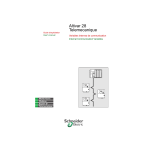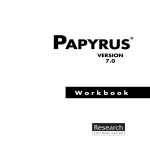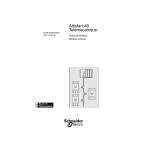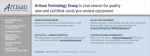Download 58 Adjustable Speed Drive Controllers
Transcript
Altivar® 58 Adjustable Speed Drive Controllers Register Access Guide for Communication Networks Instruction Bulletin Retain for future use. VVDED397058USR2/04 8/2004 Altivar 58 Register Access Guide for Communication Networks Table of Contents GENERAL OVERVIEW . . . . . . . . . . . . . . . . . . . . . . . . . . . . . . . . . . . . . . . . . . . . . . . . 5 About This Manual . . . . . . . . . . . . . . . . . . . . . . . . . . . . . . . . . . . . . . . . . . . . . . 5 Using This Manual . . . . . . . . . . . . . . . . . . . . . . . . . . . . . . . . . . . . . . . . . . . . . . 6 NETWORK PERFORMANCE . . . . . . . . . . . . . . . . . . . . . . . . . . . . . . . . . . . . . . . . . . . 7 Cable Routing Practices . . . . . . . . . . . . . . . . . . . . . . . . . . . . . . . . . . . . . . . . . . Optimizing Network Performance . . . . . . . . . . . . . . . . . . . . . . . . . . . . . . . . . . . Communication Loss Detection and Time Out Disable . . . . . . . . . . . . . Maintaining Communication . . . . . . . . . . . . . . . . . . . . . . . . . . . . . . . . . 7 8 9 9 CONTROL MODES . . . . . . . . . . . . . . . . . . . . . . . . . . . . . . . . . . . . . . . . . . . . . . . . . . 10 Hand/Off/Auto (HOA) Switch Functionality . . . . . . . . . . . . . . . . . . . . . . . . . . . Local and Remote Control . . . . . . . . . . . . . . . . . . . . . . . . . . . . . . . . . . . . . . . Local Control . . . . . . . . . . . . . . . . . . . . . . . . . . . . . . . . . . . . . . . . . . . . Remote Control . . . . . . . . . . . . . . . . . . . . . . . . . . . . . . . . . . . . . . . . . . Forced Local . . . . . . . . . . . . . . . . . . . . . . . . . . . . . . . . . . . . . . . . . . . . . . . . . . Stop Commands . . . . . . . . . . . . . . . . . . . . . . . . . . . . . . . . . . . . . . . . . . . . . . . Communication Principle . . . . . . . . . . . . . . . . . . . . . . . . . . . . . . . . . . . . . . . . Simplified Control Method . . . . . . . . . . . . . . . . . . . . . . . . . . . . . . . . . . . . . . . . 10 11 11 12 12 13 14 14 REGISTER DESCRIPTIONS . . . . . . . . . . . . . . . . . . . . . . . . . . . . . . . . . . . . . . . . . . . 15 Register Mapping . . . . . . . . . . . . . . . . . . . . . . . . . . . . . . . . . . . . . . . . . . . . . . Accessing Registers: An Overview . . . . . . . . . . . . . . . . . . . . . . . . . . . . . . . . . Index of Registers . . . . . . . . . . . . . . . . . . . . . . . . . . . . . . . . . . . . . . . . . . . . . . Configuration Registers (Read and Write) . . . . . . . . . . . . . . . . . . . . . . . . . . . General Configuration Registers . . . . . . . . . . . . . . . . . . . . . . . . . . . . . Drive Configuration Registers . . . . . . . . . . . . . . . . . . . . . . . . . . . . . . . Drive Configuration Registers (Read and Write) . . . . . . . . . . . . . . . . . I/O Configuration Registers . . . . . . . . . . . . . . . . . . . . . . . . . . . . . . . . . Fault Configuration Registers . . . . . . . . . . . . . . . . . . . . . . . . . . . . . . . Adjustment Registers (Read and Write) . . . . . . . . . . . . . . . . . . . . . . . . . . . . . Control Registers (Read and Write) . . . . . . . . . . . . . . . . . . . . . . . . . . . . . . . . Monitoring Registers (Read Only) . . . . . . . . . . . . . . . . . . . . . . . . . . . . . . . . . . 15 15 17 18 18 20 22 23 25 26 31 34 APPENDIX A: DRIVECOM STANDARD . . . . . . . . . . . . . . . . . . . . . . . . . . . . . . . . . . 43 DRIVECOM Registers . . . . . . . . . . . . . . . . . . . . . . . . . . . . . . . . . . . . . . . . . . . 46 DRIVECOM Standard Adapted to the ATV58 TRX Drive Controller . . . . . . . . 50 Example of the Sequence of Transition Commands after a Fault . . . . 50 APPENDIX B: ALPHABETICAL INDEX OF CODES . . . . . . . . . . . . . . . . . . . . . . . . 52 © 2001–2004 Schneider Electric All Rights Reserved 3 Altivar 58 Register Access Guide for Communication Networks Table of Contents 4 VVDED397058USR2/04 8/2004 © 2001–2004 Schneider Electric All Rights Reserved VVDED397058USR2/04 8/2004 Altivar 58 Register Access Guide for Communication Networks About This Manual GENERAL OVERVIEW About This Manual This manual is a reference document for use with all communication options available in the Altivar 58 (ATV58) drive controller family. It specifies the names, types, and descriptions of the software registers available in the ATV58 adjustable speed drive controller. It also describes the ATV58 drive controller communication principles and the accessing rules and guidelines. The registers enable communication between the network and the drive controller. Using these registers, the drive controller can: • • • Receive data messages Respond to data messages Transmit drive controller status information For example, these data exchanges allow the network to access such ATV58 functions as: • • • • Drive controller adjustment parameters Start/stop commands and speed control Status monitoring Diagnostics WARNING LOSS OF CONTROL • The designer of any control scheme must consider the potential failure modes of control paths and, for certain critical control functions, provide a means to achieve a safe state during and after a path failure. Examples of critical control functions are emergency stop and overtravel stop. • Separate or redundant control paths must be provided for critical control functions. • System control paths may include communication links. Consideration must be given to the implications of unanticipated transmission delays or failures of the link.a Failure to follow this instruction can result in death, serious injury, or equipment damage. a For additional information, refer to NEMA ICS 1.1 (latest edition), “Safety Guidelines for the Application, Installation, and Maintenance of Solid State Control” and to NEMA ICS7.1 (latest edition), “Safety Standards for Construction and Guide for Selection, Installation and Operation of Adjustable-Speed Drive Systems.” © 2001–2004 Schneider Electric All Rights Reserved 5 Altivar 58 Register Access Guide for Communication Networks Using This Manual VVDED397058USR2/04 8/2004 Using This Manual DANGER UNQUALIFIED USER • This equipment must be installed, programmed, and serviced only by qualified personnel. • The application of this product requires expertise in the design and programming of control systems. Only persons with such expertise should be allowed to program, install, alter, and apply this product. • Qualified personnel performing diagnostics or troubleshooting that requires electrical conductors to be energized must comply with NFPA 70 E - Standard for Electrical Safety Requirements for Employee Workplaces and OSHA Standards 29 CFR Part 1910 Subpart S Electrical. Failure to follow these instructions will result in death or serious injury. This manual is for use only by qualified personnel. It requires: • • Knowledge of communication network programming Knowledge of communication protocols This manual includes information about software registers only. It does not cover: • • • • • Installing hardware option cards Using a communication link to the drive controller Configuring application-specific protocols Drive controller theory of operation and adjustments System troubleshooting These topics are covered in the instruction bulletin for the drive controller or option card. For complete descriptions of the parameters listed in this document, refer to the keypad display instruction bulletin: • • VVDED397047US (latest revision) VVDED399094US (latest revision) for Type FVC NOTE: This document reflects the enhancements that the ATV58 product line has enjoyed since its original release, including additional functionality and the introduction of the ATV58 Type FVC and ATV58 TRX controllers. Nevertheless, this manual is valid for the original drive controllers, although it includes descriptions of parameters that these devices do not support. 6 © 2001–2004 Schneider Electric All Rights Reserved VVDED397058USR2/04 8/2004 Altivar 58 Register Access Guide for Communication Networks Cable Routing Practices NETWORK PERFORMANCE Cable Routing Practices WARNING UNEXPECTED OPERATION The following wiring and routing practices must be followed. Failure to follow this instruction can result in death, serious injury, or equipment damage. When connecting the ATV58 drive controllers to a network, follow all wiring practices required by national and local electrical codes. Avoid areas of high temperature, moisture, vibration, or other mechanical stress. Secure the cable where necessary to prevent its weight and the weight of other cables from pulling or twisting the cable. Use cable ducts, raceways, or other structures to protect the cable, and use these structures only for communication wiring paths. Avoid sources of electrical interference that can induce noise into the cable. Use the maximum practicable separation from such sources. When planning cable routing within a building: • Maintain a minimum separation of 3.3 ft (1 m) from: air conditioners, elevators, escalators, large blowers, radios, and televisions; intercom and security systems; and fluorescent, incandescent, and neon lighting fixtures. • Maintain a minimum separation of 10 ft (3 m) from: power wiring, transformers, generators, and alternators. When wiring in electrical equipment rooms or large electrical equipment line-ups, observe the following guidelines for cable segregation and separation of circuits: • Use metallic conduit for drive controller wiring. Do not run control network and power wiring in the same conduit. • Separate non-metallic conduits or cable trays used to carry power wiring from metallic conduit carrying low-level control network wiring by at least 12 in. (305 mm). • Separate metallic conduits carrying power wiring or low-level control network wiring by at least 3 in. (80 mm). Continued on next page © 2001–2004 Schneider Electric All Rights Reserved 7 Altivar 58 Register Access Guide for Communication Networks Optimizing Network Performance VVDED397058USR2/04 8/2004 • Cross the metallic conduits and non-metallic conduits at right angles whenever power and control network wiring cross. • Attenuate conducted emissions from the drive controller to the line in some installations to prevent interference with telecommunication, radio, and sensitive electronic equipment. Such instances may require attenuating filters. Consult the ATV58 catalog, document number 8806CT9901, for selection and application of these filters. Optimizing Network Performance 8 • When structuring the information exchange requirements for a network, consider the speed of communication required to implement the application properly. Use the communication method which best matches the speed requirements of the information exchange. Communicate information only when required by the application. Minimize network traffic by design. For example, when controlling a simple process requiring only a few control functions, send only the necessary registers. This minimizes network traffic and maintains the best overall network speed. • For better network security, keep drive controllers and their associated control devices on the same local network. Minimize or eliminate the need for control wiring to cross repeaters. • Use distributed control where possible. The ATV58 drive controller has a large number of application functions which can be used in conjunction with network communications. Where possible, use these functions to allow local control by the drive controller while using the network to communicate supervisory information. This minimizes the information exchange burden on the network and the controlling device. • Understand the failure possibilities of the designed network. Provide control redundancies and contingencies appropriate for the intended application. • Follow the cable routing practices described on page 7. Improperly installed network wiring can cause noisy or intermittent data transmission with resulting loss of network speed and deterioration of security. © 2001–2004 Schneider Electric All Rights Reserved VVDED397058USR2/04 8/2004 Altivar 58 Register Access Guide for Communication Networks Optimizing Network Performance Communication Loss Detection and Time Out Disable WARNING LOSS OF CONTROL Provide alternate control paths (Start, Stop, and Speed): • When disabling communication loss detection. • When motor control is required while a communication fault exists. Failure to follow this instruction can result in death, serious injury, or equipment damage. Setting CMI (word W402) bit 14 to 1 disables communication loss detection. As a result, loss of communication will not cause the drive controller to generate a fault. The drive controller will continue to follow the last valid command it received over the network. NOTE: Do not use this function during normal network operation. This function is intended for use during start-up and troubleshooting. The system designer must provide alternate control paths for starting, stopping, and controlling the motor. Maintaining Communication After communication has been established, the drive controller must receive a communication request (read or write) within the time window specified for the communication card being used. Otherwise, the drive controller will generate a communication fault. Depending on the communication card, the communication time-out period may be programmable. A communication request must not be issued before the previous request has been completed; otherwise, the drive controller’s memory can overflow, resulting in a communication fault. If a communication fault is generated, the response of the controller depends on the user-programmed selections made during communication card installation and setup. © 2001–2004 Schneider Electric All Rights Reserved 9 Altivar 58 Register Access Guide for Communication Networks Hand/Off/Auto (HOA) Switch Functionality VVDED397058USR2/04 8/2004 CONTROL MODES Hand/Off/Auto (HOA) Switch Functionality WARNING LOSS OF CONTROL The user must provide a Hand/Off/Auto switch with the following functionality: • In the Hand position, forced local mode must be enabled. • In the Off position, all run terminal inputs must be disabled via open circuit, and forced local mode must be enabled. • In the Auto position, the run terminal inputs must be disabled via open circuit, and forced local mode must be disabled. Failure to follow these instructions can result in death or serious injury. When the control switch is in the auto position, all local run and start commands to the drive controller must be removed. During powerup, the ATV58 drive controller defaults to local control. (See “Local and Remote Control” on page 11.) After the drive controller recovers from a power up sequence (including such unplanned events as an AC line power disturbance), it immediately responds to any local controls that are active before the communication network has initialized and assumed control. This can result in unintended equipment operation if local run and start commands are present. When the control switch is in the hand or off position, the drive controller must be placed into the forced local mode. While it is possible to stop the drive controller in the remote mode by activating one of the local stop commands (such as the keypad display stop button), commands sent over the network can restart the drive controller if it is not in forced local mode. See “Forced Local” on page 12. Refer to Figures 1 and 2 for assistance in designing Hand/Off/Auto control. For the run reverse and forced local functions, select any unused logic inputs on the main control board. Assign a logic input to the run reverse function only if appropriate for the application. 10 © 2001–2004 Schneider Electric All Rights Reserved VVDED397058USR2/04 8/2004 Altivar 58 Register Access Guide for Communication Networks Local and Remote Control Figure 1: Example of Two-Wire Control +24 Hand Off Auto User Control Scheme LI1 Run Forward LIx Run Reverse LIy Forced Local The cross hatch (×) under the selector switch position indicates a closed contact. The user control scheme determines when the input is activated. NOTE: When the HOA switch is in the Auto position, removing the local run forward or run reverse commands does not stop the drive controller. Figure 2: Example of Three-Wire Control +24 Hand Stop Off Auto LI1 Stop Fwd Rev LI2 Run Forward The cross hatch (×) under the selector switch position indicates a closed contact. LIx Run Reverse LIy Forced Local Local and Remote Control The ATV58 drive controller can be commanded in local and remote control modes. Local Control In local (hand) control, the drive controller is controlled by either: • Operators such as push buttons, switches, and a speed potentiometer that are wired to the drive controller terminal block • The keypad display buttons See the latest revision of the appropriate keypad display manual, VVDED397047US or VVDED399094US, for more details on how to select between the two modes of local control. © 2001–2004 Schneider Electric All Rights Reserved 11 Altivar 58 Register Access Guide for Communication Networks Forced Local VVDED397058USR2/04 8/2004 Remote Control In remote (auto1) control: • The drive controller is controlled by the serial communication network. • The speed reference and the start/stop control cannot come from separate sources. Forced Local Switching between local and remote control is achieved by a switch wired to a logic input on the controller terminal block as illustrated in Figures 1 and 2 on page 11. The logic input must be assigned to the function, forced local. When the logic input assigned to forced local is active (high), control of the drive controller is assigned to the selected local (hand) mode. In this case, command requests by the network are refused. Command parameters can be monitored. To determine whether access to other parameters is read/write or read only, refer to the instruction bulletin supplied with the communication option. WARNING UNINTENDED EQUIPMENT ACTION When in forced local mode, all commands from the communication ports are ignored. Failure to consider the implications of unanticipated operation can result in death, serious injury, or equipment damage. When the logic input assigned to forced local is inactive (low), control of the drive controller is transferred to the network if it is wired as shown in Figures 1 or 2 on page 11. The only local (hand) controls that are still monitored by the drive controller include the logic input assigned to Forced Local and any input assigned to a drive stop function. Examples include the stop button on the keypad display, logic input one (LI1) which is assigned to the function STOP if the ATV58 drive controller is configured for 3-wire control, and any logic input assigned to the functions freewheel stop, DC injection braking, 1 12 For Type 58M, this is the Comm position. © 2001–2004 Schneider Electric All Rights Reserved VVDED397058USR2/04 8/2004 Altivar 58 Register Access Guide for Communication Networks Stop Commands and fast stop. See the latest revision of the appropriate keypad display manual, VVDED397047US or VVDED399094US, for more details. Stop Commands Stop requests activated by the terminals are always acknowledged, regardless of whether the control mode is local or remote. Refer to Table 1. Stop requests activated by the keypad display are acknowledged unless disabled by setting parameter code PST (word W8) to 0. WARNING UNINTENDED EQUIPMENT OPERATION Disabling the stop key on the keypad display will prevent the drive controller from stopping when this stop key is pressed. An external stop command must be installed to stop the motor. Failure to follow this instruction can result in death or serious injury. Table 1: Stop Requests Type of Stop Command Resulting To restore control of the ATV58 DRIVECOM state drive controller using the fieldbus Freewheel stop Ready to Switch ON 1. Set the terminal strip logic input assigned to the freewheel stop function to 1. 2. Perform the transitions required to return the drive controller to “Run” status. Fast stop Operation Enabled Set the terminal strip logic input assigned to the fast stop function to 1. DC injection stop Operation Enabled Set the terminal strip logic input assigned to the DC injection stop function to 0. Stop via keypad Ready to Switch ON display STOP key 1. Release the Stop key. 2. Perform the transitions required to return the drive controller to “Run” status. 3-wire control stop via logic input stop (LI1) 1. Set the logic input assigned to STOP to 1. 2. Perform the transitions required to return the drive controller to “Run” status. Ready to Switch ON © 2001–2004 Schneider Electric All Rights Reserved 13 Altivar 58 Register Access Guide for Communication Networks Communication Principle VVDED397058USR2/04 8/2004 Communication Principle The ATV58 drive controller can be connected to two fieldbuses: • The first bus (high speed) uses an optional communication card installed in the drive controller. • The second bus (standard speed) uses: — an RS485 port on the keypad display — MODBUS RTU protocol Only one bus can control the drive controller. The fieldbus connected to the communication card always takes priority. However, the fieldbus that is not controlling the drive controller may: • • • Send configuration words (when the motor is stopped) Send adjustments Read display words The bus controlling the drive controller can relinquish control by setting bits 8 and 15 of CMD (word W400) to 1. Simplified Control Method Table 2 shows the minimum programming requirements to operate the ATV58 drive controller across a serial link using CMD (word W400). You must also set the local frequency reference using LFR (word W401) as described on page 32 to make the motor rotate. Table 2: 14 Command Word Settings W400 CMD Hex Bits Set to 1 Decimal Drive Controller Performance 15 and 1 8002 32770 The drive controller runs forward at the speed reference commanded by W401. 15, 12, and 1 9002 36866 The drive controller stops the motor on the programmed deceleration ramp. 15, 13, and 1 A002 40962 The drive controller stops the motor using the DC injection settings. 15, 14, and 1 C002 49154 The drive controller fast stops using the fast stop settings. 15, 11, and 1 8802 34818 The drive controller runs in reverse at the speed reference commanded by W401. 15 and 7 8080 32896 Reset faults © 2001–2004 Schneider Electric All Rights Reserved VVDED397058USR2/04 8/2004 Altivar 58 Register Access Guide for Communication Networks Register Mapping REGISTER DESCRIPTIONS Register Mapping WARNING UNINTENDED EQUIPMENT ACTION • Writing to registers that are designated as reserved may cause unintended equipment operation. • Only qualified personnel should perform this function. • DO NOT write data to registers unless the function to be performed is completely understood. Consult the keypad display instruction bulletin, VVDED397047US or VVDED399094US, for additional details. • Bit 0 is the right-most (least significant) bit. Bit 15 is the left-most (most significant) bit. Failure to follow this instruction can result in death, serious injury, or equipment damage. Table 3 shows register mapping as viewed in the reference data of Modicon programming software (Modsoft or Concept). Table 3: Modicon PLC Mapping to ATV58 Registers ATV58 Drive Controller F E D C B A 9 8 7 6 5 4 3 2 1 0 Quantum PLC [1] 16 15 14 13 12 11 10 9 8 7 6 5 4 3 2 1 [1] For Momentum PLCs, consult the Modicon Momentum user’s manual. NOTE: All registers are integers. All decimal places in units are implied. Accessing Registers: An Overview The communication link identifies ATV58 drive controllers as a series of holding registers. The tables in this section describe ATV58 registers and their corresponding communication link addresses (words). The registers are grouped by function and are in numerical order. For an alphabetical list by code (e.g., CIC or TCC), refer to Appendix B on page 52. © 2001–2004 Schneider Electric All Rights Reserved 15 Altivar 58 Register Access Guide for Communication Networks Accessing Registers: An Overview VVDED397058USR2/04 8/2004 This document identifies the internal variable words using three formats: • The logic address in the format W•••, which is coded in decimal for protocols such as MODBUS and PROFIBUS. • The DRIVECOM address, with an index and subindex in the format 16#••••/••. (See Appendix A on page 43 for a description of the DRIVECOM standard state chart.) This hexadecimal code is used by protocols such as CANopen and INTERBUS S. This format is equivalent to the notations H••••, ••••h, and 0x••••. • The DeviceNet address path—class, instance, and attribute—in hexidecimal code •• •• ••. Figure 3: W400 16#5FE7/1 6A 01 01 Example of Word Labels DRIVECOM address: Index = 5FE7/Subindex = 1 DeviceNet address: Class = 6A Instance = 01 Attribute = 01 When loading a group of parameters: 1. Disable the consistency check by setting bit 15 of CMI to 1. 2. Write the parameters. 3. Enable the consistency check by setting bit 15 of CMI to 0. For information on the CMI parameter (W402), refer to page 33. WARNING LOSS OF CONTROL • The designer of any control scheme must consider the potential failure modes of control paths and, for certain critical control functions, provide a means to achieve a safe state during and after a path failure. Examples of critical control functions are emergency stop and overtravel stop. • Separate or redundant control paths must be provided for critical control functions. • System control paths may include communication links. Consideration must be given to the implications of unanticipated transmission delays or failures of the link.a Failure to follow this instruction can result in death, serious injury, or equipment damage. a 16 For additional information, refer to NEMA ICS 1.1 (latest revision), “Safety Guidelines for the Application, Installation, and Maintenance of Solid State Control” and to NEMA ICS7.1 (latest revision), “Safety Standards for Construction and Guide for Selection, Installation and Operation of Adjustable-Speed Drive Systems.” © 2001–2004 Schneider Electric All Rights Reserved VVDED397058USR2/04 8/2004 Altivar 58 Register Access Guide for Communication Networks Index of Registers If you are using a MODBUS communication link, you may need to add 1 to the register address to obtain the correct address. To determine whether this is necessary, read ULN (word W454) with the motor stopped. If you do not read the line voltage in ULN (word W454), then you must add 1 to the register address to obtain the correct address. Repeat this step to verify the correct address. You must monitor status registers ETA (word W458), ETI (word W459), and ETI2 (word W460) to determine the correct state of the drive controller. Index of Registers Table 4: Index of Registers by Address Range Address Description Start Page W1 to W17 16#5FE0/1 to 16#5FE0/11 64 01 01 to 64 01 11 General configuration registers page 18 W50 to W79 16#5FE1/1 to 16#5FE1/1E 65 01 01 to 65 01 1E Drive configuration registers page 20 W100 to W113 16#5FE2/1 to 16#5FE2/E 66 01 01 to 66 01 0E I/O configuration registers page 23 W150 to W160 16#5FE3/1 to 16#5FE3/B 67 01 01 to 67 01 0B Fault configuration registers page 25 W250 to W316 16#5FE5/1 to 16#5FE5/43 69 01 01 to 69 01 43 Adjustment registers page 26 W400 to W403 16#5FE7/1 to 16#5FE7/4 6A 01 01 to 6A 01 04 Control registers page 32 W450 to W495 16#5FE8/1 to 16#5FE8/2E 6B 01 01 to 6B 01 2E Monitoring registers page 34 W600 to W615 16#603F to 16#6049/3 6D 01 01 to 6D 01 10 Special DRIVECOM registers page 47 © 2001–2004 Schneider Electric All Rights Reserved 17 Altivar 58 Register Access Guide for Communication Networks Configuration Registers (Read and Write) VVDED397058USR2/04 8/2004 Configuration Registers (Read and Write) General Configuration Registers NOTE: General configuration registers can only be adjusted with the motor stopped and all run commands removed. Table 5: General Configuration Registers Word Code Units Description Possible Values or Range W1 16#5FE0/1 64 01 01 CIC Upon power up, read CIC: If CIC = 0: normal If CIC ≠ 0: malfunction Write CIC to 0 to return to factory settings. Bit 0 = 0: Normal rating Bit 0 = 1: Drive controller rating modified Bit 1 = 0: Option card detection normal Bit 1 = 1: Type of option card modified Bit 2 = 0: Option card detection normal Bit 2 = 1: Option card removed Bit 3 = 0: Contents of EEPROM correct Bit 3 = 1: Contents of EEPROM incorrect Bits 4 to 15: Reserved W3 16#5FE0/3 64 01 03 CFG — Macro-configuration. Modification of this parameter reassigns other parameters. 0 = HDG: Material handling 1 = GEN: General use 2 = VT: Variable torque (except Type FVC) W4 16#5FE0/4 64 01 04 CRL 0.1 mA Minimum reference of input AI2 0–200 (0 to 20.0 mA) W5 16#5FE0/5 64 01 05 CRH 0.1 mA Maximum reference of input AI2 40–200 (4.0 to 20.0 mA) W6 16#5FE0/6 64 01 06 TCC — 2-wire/3-wire control via terminals. Modification of this parameter will reassign the I/O. 0 = 2W: 2-wire control 1 = 3W: 3-wire control W7 16#5FE0/7 64 01 07 TCT — Type of 2-wire control 0 = LEL: Level detection (0 or 1) 1 = TRN: Transition detection (switching from 0 to 1 or 1 to 0) 2 = PFO: Transition detection with priority given to forward over reverse W8 16#5FE0/8 64 01 08 PST — Keypad STOP key enabled 0 = No (regardless of assigned control 1 = Yes mode—i.e., terminal strip, keypad, or serial link) — Incorrect configuration WARNING UNINTENDED EQUIPMENT OPERATION Disabling the stop key on the keypad display will prevent the drive controller from stopping when this stop key is pressed. An external stop command must be installed to stop the motor. Failure to follow this instruction can result in death or serious injury. 18 © 2001–2004 Schneider Electric All Rights Reserved VVDED397058USR2/04 8/2004 Table 5: Altivar 58 Register Access Guide for Communication Networks Configuration Registers (Read and Write) General Configuration Registers (continued) Word Code Units Description Possible Values or Range W9 16#5FE0/9 64 01 09 STR — Speed reference storage (+/–Speed) 0 = NO: Reference not saved 1 = RAM: Reference saved in RAM 2 = EEP: Reference saved in EEPROM 3 = SRE: Reference adjustment range limited by parameter SRP (Type FVC only) W10 16#5FE0/A 64 01 0A ADD — Drive address via the standard RS485 serial link. 0 to 31 0 = Broadcasting without response W11 16#5FE0/B 64 01 0B ORT — Drive power overrating for variable torque applications 0 = No (high overtorque) 1 = Yes (standard overtorque) Modifying this parameter returns the following parameters to the factory settings: UNS, NCR, NSP, COS, TUN, ITH and IDC. This parameter can be modified on ATV58 TRX Type H controllers when the macro-configuration (CFG, W3) is set to variable torque (VT). See instruction bulletin VVDED397047US (latest revision) for a complete description. For ATV58 Type FVC models, this parameter is always at 0. W12 16#5FE0/C 64 01 0C RIN — Inhibits operation of the motor in the 0 = No reverse direction (by logic input, 1 = Yes analog input, serial command, or REV key on the keypad display) W13 16#5FE0/D 64 01 0D BSP — Manage low speed operation as a function of the analog reference W14 16#5FE0/E 64 01 0E AOL 0.1 mA Minimum reference of analog output 0 to 200 (0 to 20.0 mA) AO and AO1 W15 16#5FE0/F 64 01 0F AOH 0.1 mA Maximum reference of analog output 0 to 200 (0 to 20.0 mA) AO and AO1 W16 TBR 16#5FE0/10 64 01 10 — Communication speed through the RS485 (keypad) port 7 = 9600 baud 8 = 19200 baud NOTE: Setting the baud rate to 9600 disables communication between the keypad and the drive controller W17 RPR 16#5FE0/11 64 01 11 — Reset kWh or total running time 0 = No 1 = APH: Reset the kWh to 0 2 = RTH: Reset the total running time to 0 © 2001–2004 Schneider Electric All Rights Reserved 0 = No: Normal 1 = BLS: Peak limiting (deadband) 2 = BNS: Base limiting (pedestal) 19 Altivar 58 Register Access Guide for Communication Networks Configuration Registers (Read and Write) VVDED397058USR2/04 8/2004 Drive Configuration Registers NOTE: Drive configuration registers can only be adjusted with the motor stopped and all run commands removed. Table 6: Drive Configuration Registers Word Code Units Description W50 16#5FE1/1 65 01 01 SFT — Switching frequency range. Adjusting 0 = LF: Low frequency this parameter changes the following 1 = HF1: High frequency without derating. parameters to the factory setting: If th ≥ 95%, switch to 4 kHz. SFR (W51) NCR (W54) If th < 70%, return to SFR frequency. NRD (W60) CLI (W72) 2 = HF2: High frequency with derating by ITH (W258) IDC (W270) one rating IBR (W277) CTD (W282) W51 16#5FE1/2 65 01 02 SFR — PWM switching frequency 0 = 0.5 kHz if SFT = LF (Values 4, 5, and 6 are not on all drive 1 = 1 kHz if SFT = LF 2 = 2 kHz if SFT = LF ratings) 3 = 4 kHz if SFT = LF 4 = 8 kHz if SFT = HF1 or HF2 5 = 12 kHz if SFT = HF1 or HF2 6 = 16 kHz if SFT = HF1 or HF2 W52 16#5FE1/3 65 01 03 TFR 0.1 Hz Maximum output frequency If SFR = 0.5 kHz: 10.0 to 62.0 If SFR = 1 kHz: 10.0 to 125.0 If SFR = 2 kHz: 10.0 to 250.0 If SFR = 4 kHz: 10.0 to 500.0 If SFR = 8 kHz: 10.0 to 500.0 If SFR = 12 kHz: 10.0 to 500.0 If SFR = 16 kHz: 10.0 to 500.0 W53 16#5FE1/4 65 01 04 FRS 0.1 Hz Nominal motor frequency 100–5000 (10.0 to 500.0 Hz) W54 16#5FE1/5 65 01 05 NCR 0.1 A Nominal motor current 0.25 to 1.36 x In (In = drive controller nominal current) W55 16#5FE1/6 65 01 06 UNS 1V Nominal motor voltage ATV58•••M2: 200 to 240 ATV58•••N4: 200 to 500 ATV58F•••N4: 200 to 500 W56 16#5FE1/7 65 01 07 NSP 1 rpm Nominal motor speed 0 to 32767 W57 16#5FE1/8 65 01 08 COS 0.01 Motor cosine Phi (power factor) 0.50 to 1.00 W58 16#5FE1/9 65 01 09 TLI 1% Torque limit 0 to 200 W59 16#5FE1/A 65 01 0A TUN — Auto-tune of motor Auto-tuning can only be performed when the drive is in the RDY state. 0 = No: auto-tune not performed (value from internal table used). If written to 0: return to value from table. 1 = Yes: auto-tune command 2 = Done: auto-tune performed [1] 20 Possible Values or Range This parameter does not exist on ATV58 Type FVC drive controllers. © 2001–2004 Schneider Electric All Rights Reserved VVDED397058USR2/04 8/2004 Table 6: Altivar 58 Register Access Guide for Communication Networks Configuration Registers (Read and Write) Drive Configuration Registers (continued) Word Code Units Description Possible Values or Range W60 16#5FE1/B 65 01 0B NRD — Motor noise reduction by switching frequency modulation 0 = No 1 = Yes W61 16#5FE1/C 65 01 0C NLD — Energy saving function (only if macro-configuration = VT) 0 = No 1 = Yes W62 16#5FE1/D 65 01 0D RPT — Type of acceleration and deceleration 0 = LIN: Linear ramps 1 = S: S-shaped 2 = U: U-shaped 3 = CUS: Customized (Type FVC only) W63 16#5FE1/E 65 01 0E DCF 1 Deceleration reduction coefficient used with Fast Stop: DEC ÷ DCF = Fast Stop ramp 1 to 10 W64 16#5FE1/F 65 01 0F BRA — Deceleration ramp adaptation 0 = No 1 = Yes [1] W65 FRT 16#5FE1/10 65 01 10 0.1 Hz Ramp switching threshold (switch to AC2 and DE2 if output frequency > FRT and FRT ≠ 0) W66 BER 16#5FE1/11 65 01 11 — Reserved W67 ADC 16#5FE1/12 65 01 12 — Automatic DC injection on stop; or, for 0 = No Type FVC only, if CTR = closed loop 1 = Yes (FVC), zero speed is maintained W68 PLS 16#5FE1/13 65 01 13 1 Number of pulses per encoder revolution (For encoder feedback I/O card) 1 to 1024 W69 PCC 16#5FE1/14 [1] 65 01 14 0.1 Motor power load coefficient (in the event of motor switching) 2 to 10 (0.2 to 1.0) W70 SPC 16#5FE1/15 [1] 65 01 15 — Special motor 0 = No 1 = Yes 2 = PSM: Use for very small motors or for open circuit output voltage testing. W71 PGT 16#5FE1/16 65 01 16 — Type of motor shaft speed sensor 0 = INC: Incremental encoder. (Indicates the number of signals wired A, A–, B, and B– are connected. to the encoder feedback I/O card) 1 = DET: Detector. Only A is connected. W72 CLI 16#5FE1/17 65 01 17 0.1 A Internal current limit 0.1 to 1.36 x In (In = drive controller nominal current) W73 FDB 16#5FE1/18 [1] 65 01 18 — Current limit adaptation based on output frequency (only if macroconfiguration = VT) 0 = No 1 = Yes [1] 0 to HSP This parameter does not exist on ATV58 Type FVC drive controllers. © 2001–2004 Schneider Electric All Rights Reserved 21 Altivar 58 Register Access Guide for Communication Networks Configuration Registers (Read and Write) VVDED397058USR2/04 8/2004 Drive Configuration Registers (Read and Write) These parameters can be modified only with the motor stopped and all run commands removed. The exception is parameter FLU (word W74), which can be modified with the motor running. Parameter FLU can be accessed from the keypad display and from the PC software through the ADJUST menu. NOTE: Words W74 to W78 exist only on ATV58 Type FVC drive controllers. Table 7: Word Drive Configuration Registers (Read and Write) Code Unit Description Possible values or range W74 FLU 16#5FE1/19 [1] 65 01 19 — Motor fluxing 0 = FNC: Non-continuous fluxing 1 = FCT: Continuous fluxing CTR W75 16#5FE1/1A [1] 65 01 1A — Control mode selection 0 = SVC: Open loop 1 = FVC: Closed loop W76 PGI 16#5FE1/1B [1] 65 01 1B 1 Number of pulses per encoder revolution (control card) 100 to 5000 W77 SSL 16#5FE1/1C [1] 65 01 1C — Type of speed loop selection 0 = IP: IP structure 1 = PI: PI structure W78 ENC 16#5FE1/1D [1] 65 01 1D — Check encoder feedback Do not write values 0 or 2. Do not write value 1 if W78 = 2. 0 = No: test not performed 1 = Yes: perform the test 2 = Done: test performed W79 STT 16#5FE1/1E 65 01 1E — Type of stop. The type of stop assigned by this parameter is carried out until the motor frequency drops below the setting of parameter FFT (W313), after which the motor freewheel stops. 0 = STN: Normal ramp stop 1 = FST: Fast stop 2 = NST: Freewheel stop 3 = DCI: DC injection stop [1] This parameter exists only on ATV58 Type FVC drive controllers. 22 © 2001–2004 Schneider Electric All Rights Reserved VVDED397058USR2/04 8/2004 Altivar 58 Register Access Guide for Communication Networks Configuration Registers (Read and Write) I/O Configuration Registers I/O Configuration registers can only be adjusted with the motor stopped and all run commands removed. NOTE: PID regulator parameters are only accessible if an analog input is assigned to parameter PIF: PID feedback. Table 8: Word I/O Configuration Registers Code Description Possible Values or Range W100 LI1 16#5FE2/1 66 01 01 Assignment of 1 = STP: Stop (if TCC = 3W) logic input LI1 2 = FW: Forward operation (if TCC = 2W) W101 LI2 16#5FE2/2 66 01 02 Assignment of 0 = NO: Not assigned logic input LI2 2 = FW: Forward operation (if TCC = 3W) 3 = RV: Reverse operation 4 = RP2: Ramp switching 5 = JOG: Jog operation 6 = +SP: +Speed 7 = –SP: –Speed 8 = PS2: 2 preset speeds 9 = PS4: 4 preset speeds 10 = PS8: 8 preset speeds 11 = RFC: Reference switching 12 = NST: Freewheel stop 13 = DCI: DC injection stop 14 = FST: Fast stop 15 = CHP: Motor switching; or open loop/closed loop switching if CTR = closed loop (FVC) 16 = TL2: Second torque limit 17 = FLO: Force to local 18 = RST: Fault reset 19 = ATN: Auto tune 20 = SPM: Save reference [1] 21 = FLI: Motor fluxing [1] 22 = PAU: PID auto-man 23 = PIS: PID integral shunting [1] 24 = PR2: 2 preset PID references 26 = TLA: Torque limit by AI 27 = EDD: External fault W102 LI3 16#5FE2/3 66 01 03 Assignment of 0 = NO: Not assigned logic input LI3 3 = RV: Reverse operation 4 = RP2: Ramp switching 5 = JOG: Jog operation 6 = +SP: +Speed 7 = –SP: –Speed 8 = PS2: 2 preset speeds 9 = PS4: 4 preset speeds 10 = PS8: 8 preset speeds 11 = RFC: Reference switching 12 = NST: Freewheel stop 13 = DCI: DC injection stop 14 = FST: Fast stop 15 = CHP: Motor switching; or open loop/closed loop switching if CTR = FVC 16 = TL2: Second torque limit 17 = FLO: Force to local 18 = RST: Fault reset 19 = ATN: Auto tune 20 = SPM: Save reference [1] 21 = FLI: Motor fluxing [1] 22 = PAU: PID auto-man 23 = PIS: PID integral shunting [1] 24 = PR2: 2 preset PID references 25 = PR4: 4 preset PID references 26 = TLA: Torque limit by AI 27 = EDD: External fault W103 LI4 16#5FE2/4 66 01 04 Assignment of Same as W102 logic input LI4 W104 LI5 16#5FE2/5 66 01 05 Assignment of Same as W102 logic input LI5 [1] Values specific to ATV58 Type FVC models © 2001–2004 Schneider Electric All Rights Reserved 23 Altivar 58 Register Access Guide for Communication Networks Configuration Registers (Read and Write) Table 8: Word VVDED397058USR2/04 8/2004 I/O Configuration Registers (continued) Code Description Possible Values or Range W105 LI6 16#5FE2/6 66 01 06 Assignment of Same as W102 logic input LI6 W107 AI2 16#5FE2/8 66 01 08 Assignment of 0 = NO: Not assigned analog input 2 = FR2: Speed reference 2 AI2 3 = SAI: Summing reference W108 AI3 16#5FE2/9 66 01 09 Assignment of analog input AI3 or of encoder input (according to type of I/O card) W110 R2 16#5FE2/B 66 01 0B Assignment of 0 = NO: Not assigned relay R2 2 = RUN: Drive running 3 = OCC: Downstream contactor control 4 = FTA: Frequency threshold (FTD) reached 5 = FLA: High speed reached 6 = CTA: Current threshold (CTD) reached 7 = SRA: Frequency reference reached 8 = TSA: Thermal threshold (TTD) reached 9 = BLC: Brake sequence 10 = PEE: PID error [1] 11 = PFA: PID feedback alarm [1] 12 = APL: Loss of 4–20 mA follower signal 13 = F2A: 2nd frequency threshold (F2D) reached 14 = TAD: Drive thermal state threshold reached W111 LO 16#5FE2/C 66 01 0C Assignment of Same as W110 logic output LO W112 AO 16#5FE2/D 66 01 0D Assignment of 0 = NO: Not assigned analog output 1 = OCR: Motor current AO 2 = OFR: Motor speed 3 = ORP: Ramp output 4 = TRQ: Motor torque 5 = STQ: Signed motor torque 6 = ORS: Signed ramp output W113 AO1 16#5FE2/E 66 01 0E Assignment of Same as W112 analog output AO1 [1] 24 4 = PIF: PI feedback (PI control) 8 = ATL: Analog torque limit 9 = DAI: Subtracting reference [1] 0 = NO: Not assigned 2 = FR2: Speed reference 2 (125–500 hp only) 3 = SAI: Summing reference 4 = PIF: PI feedback (PI control) 5 = SFB: Tachogenerator feedback 6 = RGI: Encoder feedback (except Type FVC models) 7 = PTC: PTC probes 8 = ATL: Analog torque limit 9 = DAI: Subtracting reference [1] 10 = PIM: manual speed reference of the PID regulator (auto-man) 11 = FPI: speed reference of the PID regulator (predictive reference) [1] 7 = OPS: PID reference 8 = OPF: PID feedback 9 = OPE: PID error 10 = OPI: PID integral 11 = OPR: Motor power output 12 = THR: Motor thermal state 13 = THD: Drive thermal state Values specific to ATV58 Type FVC models © 2001–2004 Schneider Electric All Rights Reserved VVDED397058USR2/04 8/2004 Altivar 58 Register Access Guide for Communication Networks Configuration Registers (Read and Write) Fault Configuration Registers NOTE: Fault configuration registers can only be adjusted with the motor stopped and all run commands removed. Table 9: Fault Configuration Registers Word Code Units Description Possible Values or Range W150 16#5FE3/1 67 01 01 ATR — Automatic restart 0 = No 1 = Yes W151 16#5FE3/2 67 01 02 OPL — Motor phase loss 0 = No 1 = Yes W152 16#5FE3/3 67 01 03 IPL — Input phase loss 0 = No 1 = Yes W153 16#5FE3/4 67 01 04 THT — Motor thermal protection 0 = NO: Protection disabled 1 = ACL: Self-cooled motor 2 = FCL: Force-cooled motor W154 16#5FE3/5 67 01 05 LFL — Loss of follower 0 = No: No faults 1 = Yes: Immediate fault 2 = STT: Stop without fault via STT setting 3 = LSF: Stop with fault and load LFF speed 4 = LFF: Go to set speed W155 16#5FE3/6 67 01 06 FLR — Catch on the fly 0 = No 1 = Yes W156 16#5FE3/7 67 01 07 STP — Controlled stop on loss of input power 0 = NO 1 = MMS: Maintain DC bus 2 = FRP: Follow ramp W157 16#5FE3/8 67 01 08 SDD — Ramp not followed 0 = No 1 = Yes W158 16#5FE3/9 67 01 09 RST — Type of reset 0 = RSP: Partial reset 1 = RSG: General reset (inhibits all faults) W159 16#5FE3/A 67 01 0A LFF 0.1 Hz Default speed if 4–20 mA follower signal is lost. 0 to HSP W160 16#5FE3/B 67 01 0B EPL — 1 = Yes: Immediate fault 3 = LSF: Stop followed by fault indication Response to external fault input issued by logic input © 2001–2004 Schneider Electric All Rights Reserved 25 Altivar 58 Register Access Guide for Communication Networks Adjustment Registers (Read and Write) VVDED397058USR2/04 8/2004 Adjustment Registers (Read and Write) NOTE: Adjustment registers can be modified with the motor running or with the motor stopped and all run commands removed. Table 10: Adjustment Registers Word Code Units Description Possible Values or Range W250 16#5FE5/1 69 01 01 HSP 0.1 Hz High speed LSP to TFR W251 16#5FE5/2 69 01 02 LSP 0.1 Hz Low speed 0 to HSP W252 16#5FE5/3 69 01 03 ACC 0.1 s or 0.01 s Acceleration (time between 0 and FRS) W253 16#5FE5/4 69 01 04 DEC 0.1 s or 0.01 s Deceleration (time between FRS and 0) ATV58 TRX: 0: ramp of 0.05 s 1 to 9999: ramp of 0.1 s to 999.9 s ATV58 Type FVC (see INR, W291): 0: does not exist 1: ramp of 0.1 s to 999.9 s if INR = 0 ramp of 0.01 to 99.99 s if INR = 1 W254 16#5FE5/5 69 01 05 UFR 1% IR compensation (adjustment of auto-tune value) 0 to 150 if SPC = No 0 to 800 if SPC = Yes 0 if CFG = VT W255 16#5FE5/6 69 01 06 FLG 1% Frequency loop gain 0 to 100 W256 16#5FE5/7 69 01 07 PFL 1% V/F ratio profile 0 to 100 if CFG = VT 100 if CFG = HDG or GEN W257 16#5FE5/8 69 01 08 STA 1% Frequency loop stability 0 to 100 W258 16#5FE5/9 69 01 09 ITH 0.1 A Current setting for motor thermal protection 0.25 to 1.36 x In (In = drive controller nominal current) W259 16#5FE5/A 69 01 0A SLP 1% Slip compensation 0 if CFG = VT 0 to 150 if CFG = HDG or GEN W260 16#5FE5/B 69 01 0B AC2 0.1 s or 0.01 s Acceleration 2 (time between 0 and FRS) W261 16#5FE5/C 69 01 0C DE2 0.1 s or 0.01 s Deceleration 2 (time between FRS and 0) ATV58 TRX: 0: ramp of 0.05 s 1 to 9999: ramp of 0.1 s to 999.9 s ATV58 Type FVC (see INR, W291): 0: does not exist 1: ramp of 0.1 s to 999.9 s if INR = 0 ramp of 0.01 to 99.99 s if INR = 1 W262 16#5FE5/D 69 01 0D JOG 0.1 Hz Jog frequency [1] 0 to 100 (0.0 to 10.0 Hz) [1] This parameter does not exist on ATV58 Type FVC drive controllers. [2] This parameter exists only on ATV58 Type FVC drive controllers. 26 © 2001–2004 Schneider Electric All Rights Reserved VVDED397058USR2/04 8/2004 Table 10: Altivar 58 Register Access Guide for Communication Networks Adjustment Registers (Read and Write) Adjustment Registers (continued) Word Code Units Description Possible Values or Range W263 16#5FE5/E 69 01 0E JGT 0.1 s Delay between two consecutive jog operations 0 to 20 (0.0 to 2.0 s) W264 16#5FE5/F 69 01 0F SP2 0.1 Hz Preset speed 2 LSP to HSP W265 16#5FE5/10 69 01 10 SP3 0.1 Hz Preset speed 3 LSP to HSP W266 16#5FE5/11 69 01 11 SP4 0.1 Hz Preset speed 4 LSP to HSP W267 16#5FE5/12 69 01 12 SP5 0.1 Hz Preset speed 5 LSP to HSP W268 16#5FE5/13 69 01 13 SP6 0.1 Hz Preset speed 6 LSP to HSP W269 16#5FE5/14 69 01 14 SP7 0.1 Hz Preset speed 7 LSP to HSP W270 16#5FE5/15 69 01 15 IDC 0.1 A DC injection current level 0.1 to 1.36 x In (In = drive controller nominal current) W271 16#5FE5/16 69 01 16 TDC 0.1 s DC injection time (in the case of automatic DC injection at stop) Type FVC: Zero speed holding time if CTR = closed loop (FVC) 0 to 300 = 0.0 s to 30.0 s 301 = CONT: continuous injection W272 16#5FE5/17 69 01 17 TLS 0.1 s Maximum time at low speed (LSP) 0 = No: no limit 1 to 9999 = time of 0.1 s to 999.9 s W273 16#5FE5/18 69 01 18 BRL 0.1 Hz Mechanical brake release threshold 0 to 100 (0.0 to 10.0 Hz) W274 16#5FE5/19 69 01 19 BEN 0.1 Hz Mechanical brake engage threshold Type FVC: Not significant if CTR = closed loop (FVC) 0 to LSP W275 BRT 16#5FE5/1A 69 01 1A 0.01 s Mechanical brake release time 0 to 500 (0.00 to 5.00 s) W276 BET 16#5FE5/1B 69 01 1B 0.01 s Mechanical brake engage time 0 to 500 (0.00 to 5.00 s) [1] [1] This parameter does not exist on ATV58 Type FVC drive controllers. [2] This parameter exists only on ATV58 Type FVC drive controllers. © 2001–2004 Schneider Electric All Rights Reserved 27 Altivar 58 Register Access Guide for Communication Networks Adjustment Registers (Read and Write) Table 10: Word VVDED397058USR2/04 8/2004 Adjustment Registers (continued) Units Description Possible Values or Range IBR W277 16#5FE5/1C 69 01 1C Code 0.1 A Mechanical brake release current threshold 0 to 1.36 x In (In = drive controller nominal current) W278 TL2 16#5FE5/1D 69 01 1D 1% Second torque limit 0 to 200 W279 RPG 16#5FE5/1E 69 01 1E 0.01 PI proportional gain 1 to 10000 (0.01 to 100.00) W280 RIG 16#5FE5/1F 69 01 1F 0.01/s PI integral gain 1 to 10000 (0.01 to 100.00) W281 16#5FE5/20 69 01 20 FBS 0.1 PI feedback scale factor 10 to 1000 (1.0 to 100.0) W282 16#5FE5/21 69 01 21 CTD 0.1 A Motor current threshold for signalling (if R2 or LO is set to CTA) 0.25 to 1.36 x In (In = drive controller nominal current) W283 16#5FE5/22 69 01 22 TTD 1% Thermal threshold for signalling (if R2 or LO is set to TSA) 0 to 118 W284 16#5FE5/23 69 01 23 FTD 0.1 Hz Frequency threshold for signalling LSP to HSP (if R2 or LO is set to FTA) W285 16#5FE5/24 69 01 24 DTS 0.01 Tachogenerator feedback scaling (For I/O card with analog input) 100 to 200 (1.00 to 2.00) W286 16#5FE5/25 69 01 25 JPF 0.1 Hz Skip frequency (frequency range: ±2.5 Hz) 0 to HSP W287 16#5FE5/26 69 01 26 PIC — Inverts the PI feedback signal 0 = No (normal) 1 = Yes (inverted) W288 16#5FE5/27 69 01 27 SDC 0.1 A Continuous DC injection braking current level on stopping after 30 s. See TDC (W271) 0.1 to 1.36 x In (In = drive controller nominal current) W289 16#5FE5/28 69 01 28 USC 0.01 Machine coefficient. Applied to RFR for custom display of machine speed under Display parameter USP (USP = RFR x USC). 1 to 10000 (0.01 to 100.00) W290 16#5FE5/29 69 01 29 BIP — Brake release pulse 0 = No: Pulse in the direction requested 1 = Yes: Always pulse in the ascending direction [1] [1] This parameter does not exist on ATV58 Type FVC drive controllers. [2] This parameter exists only on ATV58 Type FVC drive controllers. 28 © 2001–2004 Schneider Electric All Rights Reserved VVDED397058USR2/04 8/2004 Table 10: Word Altivar 58 Register Access Guide for Communication Networks Adjustment Registers (Read and Write) Adjustment Registers (continued) Units Description Possible Values or Range INR W291 16#5FE5/2A [2] 69 01 2A Code — Fine increment in the ramp settings for ACC, DEC, AC2, and DE2 0 = 0.1 s 1 = 0.01 s W292 SRP 16#5FE5/2B [2] 69 01 2B 1% Range of action around the reference for +/– speed function 0 to 50% of the reference W293 TA1 16#5FE5/2C [2] 69 01 2C 1% Rounding of the start of the acceleration ramp 0 to 100% of ramp time W294 TA2 16#5FE5/2D [2] 69 01 2D 1% Rounding of the end of the acceleration ramp 0 to (100% of ramp time – TA1) W295 TA3 16#5FE5/2E [2] 69 01 2E 1% Rounding of the start of the deceleration ramp 0 to 100% of ramp time W296 TA4 16#5FE5/2F [2] 69 01 2F 1% Rounding of the end of the deceleration ramp 0 to (100% of ramp time – TA3) W297 16#5FE5/30 69 01 30 SPG 1% PI type speed loop proportional gain 0 to 1000 W298 16#5FE5/31 69 01 31 SIG 1% PI type speed loop integral gain 0 to 1000 W299 16#5FE5/32 69 01 32 REO — PID regulator reference offset –999 to +999 W300 16#5FE5/33 69 01 33 PAL 1% PID feedback alarm min. threshold 0 to 100% W301 16#5FE5/34 69 01 34 PAH 1% PID feedback alarm max. threshold 0 to 100% W302 16#5FE5/35 69 01 35 PER 1% PID error alarm max. threshold 0 to 100% W303 16#5FE5/36 69 01 36 RDG 0.01 PID regulator derivative gain 0 to 10000 (0 to 100.00) W304 16#5FE5/37 69 01 37 PSP 0.1 s PID feedback filter time constant 0 to 100 (0 to 10.0) W305 16#5FE5/38 69 01 38 PSR 1% PID speed input multiplier ratio 0 to 100 [2] [2] [2] [2] [2] [2] [2] [2] [2] [1] This parameter does not exist on ATV58 Type FVC drive controllers. [2] This parameter exists only on ATV58 Type FVC drive controllers. © 2001–2004 Schneider Electric All Rights Reserved 29 Altivar 58 Register Access Guide for Communication Networks Adjustment Registers (Read and Write) Table 10: VVDED397058USR2/04 8/2004 Adjustment Registers (continued) Word Code Units Description Possible Values or Range W306 16#5FE5/39 69 01 39 PLR 1% PID regulator deadband ratio 0 to 100 W307 PLB 16#5FE5/3A [2] 69 01 3A 0.1 Hz PID regulator deadband threshold 0 to HSP W308 PI2 16#5FE5/3B 69 01 3B 1% 2nd preset PID reference 0 to 100 W309 PI3 16#5FE5/3C 69 01 3C 1% 3rd preset PID reference 0 to 100 W310 PRG 16#5FE5/3D [2] 69 01 3D — PID regulator reference gain –999 to +999 W311 JF2 16#5FE5/3E 69 01 3E 0.1 Hz Skip frequency 2 ± 2.5 Hz around setpoint 0 to HSP JF3 W312 16#5FE5/3F 69 01 3F 0.1 Hz Skip frequency 3 ± 2.5 Hz around setpoint 0 to HSP W313 16#5FE5/40 69 01 40 FFT 0.1 Hz Frequency threshold for start of 0 to HSP freewheel stop during deceleration phase if STT (W79) = STN or FST W314 16#5FE5/41 69 01 41 F2D 0.1 Hz Second frequency threshold for signalling LSP to HSP W315 16#5FE5/42 69 01 42 DTD 1% Drive thermal state threshold value 0 to 118% W316 16#5FE5/43 69 01 43 SP8 0.1 Hz Preset speed 8 (125–500 hp only) LSP to HSP [2] [1] This parameter does not exist on ATV58 Type FVC drive controllers. [2] This parameter exists only on ATV58 Type FVC drive controllers. 30 © 2001–2004 Schneider Electric All Rights Reserved VVDED397058USR2/04 8/2004 Altivar 58 Register Access Guide for Communication Networks Control Registers (Read and Write) Control Registers (Read and Write) WARNING UNINTENDED EQUIPMENT ACTION • Writing to registers that are designated as reserved may cause unintended equipment operation. • Only qualified personnel should perform this function. • DO NOT write data to registers unless the function to be performed is completely understood. Consult the keypad display instruction bulletin, VVDED397047US or VVDED399094US, for additional details. • Bit 0 is the right-most (least significant) bit. Bit 15 is the left-most (most significant) bit. Failure to follow this instruction can result in death, serious injury, or equipment damage. Table 11: MODICON PLC Mapping to ATV58 TRX Registers ATV58 TRX Drive Controller F E D C B A 9 8 7 6 5 4 3 2 1 0 Quantum PLC [1] 16 15 14 13 12 11 10 9 8 7 6 5 4 3 2 1 [1] For Momentum PLCs, consult the MODICON Momentum user’s manual. © 2001–2004 Schneider Electric All Rights Reserved 31 Altivar 58 Register Access Guide for Communication Networks Control Registers (Read and Write) Table 12: Word VVDED397058USR2/04 8/2004 Control Registers Code Units Description Possible Values or Range W400 CMD 16#5FE7/1 6A 01 01 — W401 LFR 16#5FE7/2 6A 01 02 LSP to HSP 0.1 Hz Serial link or frequency 0.015 reference. [1] Hz Signed in two’s complement. The resolution of LFR is 0.1 Hz (0–5000 = 0.0 to 500.0 Hz), except: For Type FVC models, if bit 9 of CMI (W402) is set to 1, the resolution of LFR is approximately 0.015 Hz per count (0–32767 = 0 to 500 Hz). Command word [1] For simplified control, see Table 2 on page 14. Bit 0: Reserved Bit 1 = 0: Drive state = NST (freewheel stop) Bit 1 = 1: No action (drive state = RDY) Bits 2 to 6: Reserved Bit 7 = 0: No action Bit 7 = 1: Reset faults Bit 8 = 0: Activate control via serial link Bit 8 = 1: Deactivate control via serial link Bits 9 and 10: Reserved Bit 11 = 0: Normal direction command Bit 11 = 1: Reverse direction command Bit 12 = 0: Motor run command (RUN) Bit 12 = 1: Motor stop command Bit 13 = 0: No action Bit 13 = 1: Stop by DC injection command Bit 14 = 0: No action Bit 14 = 1: Fast stop command Bit 15 = 0: DRIVECOM control register (see page 46) Bit 15 = 1: Serial control bit (simplified control) (see Table 2 on page 14) See “DRIVECOM Registers” on page 46 for more information. [1] The parameter is reinitialized at the end of time-out, unless bit 14 (NTO) of CMI (W402) is set to 1. The EEPROM life limit is 100,000 write operations. [3] See “Communication Loss Detection and Time Out Disable” on page 9. [2] 32 © 2001–2004 Schneider Electric All Rights Reserved VVDED397058USR2/04 8/2004 Table 12: Word Altivar 58 Register Access Guide for Communication Networks Control Registers (Read and Write) Control Registers (continued) Code Units Description Possible Values or Range W402 CMI 16#5FE7/3 6A 01 03 — Internal control register (application program). [1] W403 PISP 16#5FE7/4 6A 01 04 0.001 PI setpoint in serial link mode [1] Bit 0 = 0: No action Bit 0 = 1: Recall factory settings command. This bit automatically resets to 0 after accepting the request; but if CMI is a periodic variable, the PLC program must write it to 0 after the first request has been accepted. [2] Bit 1 = 0: No action Bit 1 = 1: Save configuration/adjustments in EEPROM if voltage is sufficient (no USF fault present). This bit automatically resets to 0 after accepting the request; but if CMI is a periodic variable, the PLC program must write it to 0 after the first request has been accepted. [2] Bit 2 = 0: No action Bit 2 = 1: Recall configuration/adjustments in EEPROM. This bit automatically resets to 0 after accepting the request; but if CMI is a periodic variable, the PLC program must write it to 0 after the first request has been accepted. Bit 3 = 0: No action Bit 3 = 1: External fault command (EPF) Bit 4 = 0: No action Bit 4 = 1: Ramp switching command Bit 5 = 0: No action Bit 5 = 1: Motor switching command; or Open loop/closed loop switching (Type FVC only) Bit 6 = 0: No action Bit 6 = 1: Second torque limit command Bit 7: Leave this bit at 0 Bit 8 = 0: Normal speed loop ramps (Type FVC only) Bit 8 = 1: Short-circuiting of speed loop ramps (Type FVC only) Bit 9 = 0: Resolution of keypad or serial link speed reference (LFR) is 0.1 Hz Bit 9 = 1: Resolution of keypad or serial link speed reference (LFR) is approximately 0.015 Hz (Type FVC only) Bits 10 to 12: Reserved Bit 13 = 0: Drive controller not locked at stop Bit 13 = 1: Drive controller locked at stop Bit 14 (NTO) = 0: Control with communication check [3] Bit 14 (NTO) = 1: Control without communication check [3] Bit 15 = 0: Parameter consistency check Bit 15 = 1: No parameter consistency check, drive controller locked at stop. Switching this bit to 0 revalidates all parameters. 0 to 10,000 PISP is used only if an analog input is assigned to PIF: PID feedback. When using PISP, LFR (frequency reference) and LFRD (speed reference) have no effect on motor speed. The analog input for PID feedback remains active in serial link mode. [1] The parameter is reinitialized at the end of time-out, unless bit 14 (NTO) of CMI (W402) is set to 1. The EEPROM life limit is 100,000 write operations. [3] See “Communication Loss Detection and Time Out Disable” on page 9. [2] © 2001–2004 Schneider Electric All Rights Reserved 33 Altivar 58 Register Access Guide for Communication Networks Monitoring Registers (Read Only) VVDED397058USR2/04 8/2004 Monitoring Registers (Read Only) Monitoring registers are read only, except for outputs set to Not Assigned. Table 13: Monitoring Registers Word Code Units Description Possible Values or Range W450 16#5FE8/1 6B 01 01 FRH 0.1 Hz Frequency reference Value read (absolute value) W451 16#5FE8/2 6B 01 02 RFR 0.1 or 0.015 Hz Output frequency applied to the motor Value read (absolute value) W452 16#5FE8/3 6B 01 03 SPD 1 rpm Motor speed Value read estimated by the drive (absolute value) controller W453 16#FE8/4 6B 01 04 LCR 0.1 A Motor current Value read W454 16#5FE8/5 6B 01 05 ULN 0.1 V Line voltage Value read W455 16#5FE8/6 6B 01 06 THR 1% Motor thermal state Value read (100% = Nominal thermal state, 118% = OLF threshold) W456 16#5FE8/7 6B 01 07 THD 1% Drive controller thermal state Value read (100% = Nominal thermal state, 118% = OHF threshold) 34 The resolution is 0.1 Hz, except: For Type FVC models, if bit 9 of CMI (W402) is set to 1, the resolution is approximately 0.015 Hz per count (0–32767 = 0 to 500 Hz). © 2001–2004 Schneider Electric All Rights Reserved VVDED397058USR2/04 8/2004 Table 13: Altivar 58 Register Access Guide for Communication Networks Monitoring Registers (Read Only) Monitoring Registers (continued) Word Code Units Description Possible Values or Range W457 16#5FE8/8 6B 01 08 LFT 0 = NOF: No fault saved 1 = INF: Internal fault 2 = EEF: EEPROM memory fault 3 = CFF: Configuration parameters incorrect (on initialization) 4 = CFI: Configuration parameters invalid (if writing a configuration) 5 = SLF: Keypad port communication fault 6 = ILF: Internal communication fault 7 = CNF: Network communication fault 8 = EPF: External fault 9 = OCF: Overcurrent fault 10 = CRF: Precharge relay fault 11 = SPF: Loss of speed feedback fault 12 = ANF: Ramp not followed fault 13 = LFF: Loss of follower fault (4–20 mA) 14 = TSF: Thermal sensor fault 15 = OTF: Motor overheating fault (thermal sensor) 16 = OHF: Drive controller overheating fault (on heatsink) 17 = OLF: Motor overload fault (thermal simulation or thermal sensor) 18 = OBF: DC bus overvoltage fault 19 = OSF: Input supply overvoltage fault 20 = OPF: Motor phase loss fault 21 = PHF: Input supply phase loss fault (> 1 s) 22 = USF: Input supply undervoltage fault (> 200 ms) 23 = SCF: Motor short circuit fault (motor phase or ground fault) 24 = SOF: Overspeed fault (with speed feedback: 1.11 x HSP; without feedback: 1.2 x TFR) — Last fault © 2001–2004 Schneider Electric All Rights Reserved 35 Altivar 58 Register Access Guide for Communication Networks Monitoring Registers (Read Only) Table 13: VVDED397058USR2/04 8/2004 Monitoring Registers (continued) Word Code Units Description Possible Values or Range W458 16#5FE8/9 6B 01 09 ETA Bit 0 = 0: Power not ready Bit 0 = 1: Power ready for startup Bit 1 = 0: Drive controller not ready Bit 1 = 1: Drive controller ready (RDY) Bit 2 = 0: DRIVECOM stop Bit 2 = 1: DRIVECOM run Bit 3 = 0: No fault Bit 3 = 1: Fault present (FAI) Bit 4 = 0: Power present Bit 4 = 1: Power not present Bit 5 = 0: E-stop (rapid deceleration) in progress Bit 5 = 1: No E-stop Bit 6 = 0: Status ≠ Switching Disabled Bit 6 = 1: Status = Switching Disabled (freewheel stop) Bit 7 = 0: Alarm absent Bit 7 = 1: Alarm present Bit 8: Reserved Bit 9 = 0: Forced local active (FLO) Bit 9 = 1: Forced local inactive Bit 10 = 0: Speed reference not reached (transient state) Bit 10 = 1: Speed reference reached (steady state) Bit 11 = 0: LFRD (W603) speed reference (in rpm) normal Bit 11 = 1: LFRD speed reference (in rpm) exceeded (> HSP or < LSP) Bits 12 and 13: Reserved Bit 14 = 0: No stop from keypad display STOP key Bit 14 = 1: Stop from keypad display STOP key Bit 15 = 0: Forward direction of rotation (output frequency) Bit 15 = 1: Reverse direction of rotation (output frequency) 36 — Drive controller DRIVECOM status word © 2001–2004 Schneider Electric All Rights Reserved VVDED397058USR2/04 8/2004 Table 13: Altivar 58 Register Access Guide for Communication Networks Monitoring Registers (Read Only) Monitoring Registers (continued) Word Code Units Description W459 16#5FE8/A 6B 01 0A ETI — Possible Values or Range Drive controller Bit 0 = 0: Write parameters authorized internal status register Bit 0 = 1: Write parameters not authorized no. 1 (EEPROM saving in progress) Bit 1 = 0: No parameter consistency check, drive controller locked at stop Bit 1 = 1: Parameter consistency check Bit 2 = 0: Fault reset not authorized Bit 2 = 1: Fault reset authorized Bit 3 = 0: No motor fluxing in progress (Type FVC only) Bit 3 = 1: Motor fluxing in progress (Type FVC only) Bit 4 = 0: Motor stopped Bit 4 = 1: Motor running Bit 5 = 0: No DC injection Bit 5 = 1: DC injection Bit 6 = 0: Drive controller running in steady state Bit 6 = 1: Drive controller running in transient state (ACC or DEC) Bit 7 = 0: No thermal overload alarm Bit 7 = 1: Thermal overload alarm Bit 8 = 0: No alarm if excessive braking Bit 8 = 1: Alarm if excessive braking Bit 9 = 0: Drive controller not accelerating Bit 9 = 1: Drive controller accelerating Bit 10 = 0: Drive controller not decelerating Bit 10 = 1: Drive controller decelerating Bit 11 = 0: No current limit alarm Bit 11 = 1: Current limit alarm Bit 12: Reserved Bit 14 = 0, Bit 13 = 0: Control via wired terminal strip Bit 14 = 0, Bit 13 = 1: Control via keypad display Bit 14 = 1, Bit 13 = 0: Control via standard serial link Bit 14 = 1, Bit 13 = 1: Control via fast serial link Bit 15 = 0: Forward direction of rotation requested (reference) Bit 15 = 1: Reverse direction of rotation requested (reference) © 2001–2004 Schneider Electric All Rights Reserved 37 Altivar 58 Register Access Guide for Communication Networks Monitoring Registers (Read Only) Table 13: VVDED397058USR2/04 8/2004 Monitoring Registers (continued) Word Code Units Description W460 16#5FE8/B 6B 01 0B ETI2 — Drive controller Bit 0 = 0: Drive controller not in factory autotest mode internal status register Bit 0 = 1: Drive controller in factory autotest mode no. 2 Bit 1 = 0: Drive controller not in board test mode Bit 1 = 1: Drive controller in board test mode Bit 2 = 0: Drive controller not in product test mode Bit 2 = 1: Drive controller in product test mode (burn-in) Bit 3 = 0: High speed not reached Bit 3 = 1: High speed reached Bit 4 = 0: Speed reference not reached Bit 4 = 1: Speed reference reached Bit 5 = 0: Frequency threshold (FTD) not reached Bit 5 = 1: Frequency threshold (FTD) reached Bit 6 = 0: Current threshold (CTD) not reached Bit 6 = 1: Current threshold (CTD) reached Bit 7 = 0: PID feedback correct (Type FVC only) Bit 7 = 1: PID feedback exceeded (Type FVC only) Bit 8 = 0: PID error correct (Type FVC only) Bit 8 = 1: PID error exceeded (Type FVC only) Bit 9 = 0: 4–20 mA signal OK Bit 9 = 1: Loss of 4–20 mA signal Bit 10 = 0: No drive thermal alarm Bit 10 = 1: Drive thermal alarm Bits 11 to 15: Reserved W461 16#5FE8/C 6B 01 0C ETI3 — Drive controller Reserved internal status register no. 3 W462 16#5FE8/D 6B 01 0D DP1 — Past fault no. 1 38 Possible Values or Range Same as LFT (W457) © 2001–2004 Schneider Electric All Rights Reserved VVDED397058USR2/04 8/2004 Table 13: Altivar 58 Register Access Guide for Communication Networks Monitoring Registers (Read Only) Monitoring Registers (continued) Word Code Units Description Possible Values or Range W463 16#5FE8/E 6B 01 0E EP1 — Status during past fault no. 1 Bit 0 = 0: Drive controller not ready Bit 0 = 1: Drive controller ready (RDY) Bit 1 = 0: E-stop (rapid deceleration) in progress Bit 1 = 1: E-stop (rapid deceleration) not in progress Bit 2 = 0: Status ≠ Switching Disabled Bit 2 = 1: Status = Switching Disabled (freewheel stop) Bit 3 = 0: Forced local active (FLO) Bit 3 = 1: Forced local inactive Bit 4 = 0: Forward rotation (output frequency) Bit 4 = 1: Reverse rotation (output frequency) Bit 5 = 0: Motor stopped Bit 5 = 1: Motor running Bit 6 = 0: No DC injection Bit 6 = 1: DC injection Bit 7 = 0: No thermal overload alarm Bit 7 = 1: Thermal overload alarm Bit 8 = 0: No excessive braking alarm Bit 8 = 1: Excessive braking alarm Bit 9 = 0: Drive controller not accelerating Bit 9 = 1: Drive controller accelerating Bit 10 = 0: Drive controller not decelerating Bit 10 = 1: Drive controller decelerating Bit 11 = 0: No current limit alarm Bit 11 = 1: Current limit alarm Bit 12: Reserved Bit 14 = 0, Bit 13 = 0: Control via wired terminal strip Bit 14 = 0, Bit 13 = 1: Control via keypad display Bit 14 = 1, Bit 13 = 0: Control via standard serial link Bit 14 = 1, Bit 13 = 1: Control via fast serial link Bit 15 = 0: Forward direction of rotation requested (summation of frequency reference is positive) Bit 15 = 1: Reverse direction of rotation requested (summation of frequency reference is negative) W464 16#5FE8/F 6B 01 0F DP2 — Past fault no. 2 Same as LFT (W457) W465 16#5FE8/10 6B 01 10 EP2 — Status during past fault no. 2 Same as EP1 (W463) W466 16#5FE8/11 6B 01 11 DP3 — Past fault no. 3 Same as LFT (W457) W467 16#5FE8/12 6B 01 12 EP3 — Status during past fault no. 3 Same as EP1 (W463) W468 16#5FE8/13 6B 01 13 DP4 — Past fault no. 4 Same as LFT (W457) © 2001–2004 Schneider Electric All Rights Reserved 39 Altivar 58 Register Access Guide for Communication Networks Monitoring Registers (Read Only) Table 13: VVDED397058USR2/04 8/2004 Monitoring Registers (continued) Word Code Units Description Possible Values or Range W469 16#5FE8/14 6B 01 14 EP4 — Status during past fault no. 4 Same as EP1 (W463) W470 16#5FE8/15 6B 01 15 DP5 — Past fault no. 5 Same as LFT (W457) W471 16#5FE8/16 6B 01 16 EP5 — Status during past fault no. 5 Same as EP1 (W463) W472 16#5FE8/17 6B 01 17 DP6 — Past fault no. 6 Same as LFT (W457) W473 16#5FE8/18 6B 01 18 EP6 — Status during past fault no. 6 Same as EP1 (W463) W474 16#5FE8/19 6B 01 19 DP7 — Past fault no. 7 Same as LFT (W457) W475 EP7 16#5FE8/1A 6B 01 1A — Status during past fault no. 7 Same as EP1 (W463) W476 DP8 16#5FE8/1B 6B 01 1B — Past fault no. 8 Same as LFT (W457) W477 EP8 16#5FE8/1C 6B 01 1C — Status during past fault no. 8 Same as EP1 (W463) W478 IOLR 16#5FE8/1D 6B 01 1D — State of logic I/O Bit 0 = State of logic input LI1 (active at 1) Bit 1 = State of logic input LI2 (active at 1) Bit 2 = State of logic input LI3 (active at 1) Bit 3 = State of logic input LI4 (active at 1) Bit 4 = State of logic input LI5 (active at 1) Bit 5 = State of logic input LI6 (active at 1) Bits 6 and 7: Reserved Bit 8 = State of relay R1 (active at 1) Bit 9 = State of relay R2 (active at 1) Write authorized if R2 = No (not assigned) Bit 10 = State of logic output LO (active at 1) Write authorized if LO = No (not assigned) Bit 11 = State of red fault LED (active at 1) Bit 12 = State of precharge relay (active at 1) Bit 13 = State of dynamic brake transistor (active at 1) Bits 14 and 15: Reserved W479 AI1R 16#5FE8/1E 6B 01 1E 0.001 V State of analog input Value read AI1 (actual size calibrated and scaled) W480 AI2R 16#5FE8/1F 6B 01 1F 0.002 mA State of analog input Value read AI2 (actual size 0 to 10000 = 0 to 20 mA calibrated and scaled) 40 © 2001–2004 Schneider Electric All Rights Reserved VVDED397058USR2/04 8/2004 Table 13: Altivar 58 Register Access Guide for Communication Networks Monitoring Registers (Read Only) Monitoring Registers (continued) Word Code Units Description W481 16#5FE8/20 6B 01 20 AI3R 0.001 V, or 1 –10000 to +10000 (for VW3A58201U option card) Voltage of analog input AI3 or number of or –32768 to 32767 (for VW3A58202U option card) pulses on encoder input, depending on the type of I/O card Possible Values or Range W482 16#5FE8/21 6B 01 21 AOR 0.002 mA State of analog output Write authorized if AO = No (not assigned) and option AO card is other than analog or digital I/O option 0 to 10000 = 0 to 20 mA Read only if assigned: Value read W483 16#5FE8/22 6B 01 22 DF1 — Register of active faults no. 1 (no fault if bits = 0) W484 16#5FE8/23 6B 01 23 DF2 — Register of active faults no. 2 (no fault if bits = 0) W485 16#5FE8/24 6B 01 24 PPN — Number of motor pole Value read pairs W486 16#5FE8/25 6B 01 25 CUS — I/O reassigned (Macro-configuration = CUS) 0 = No 1 = Yes W487 16#5FE8/26 6B 01 26 OTR 1% or 0.1% Motor torque Value read 100% corresponds to nominal motor torque Bit 0 = 1: Incorrect calibration constants (INF) Bit 1 = 1: Unknown drive controller rating (INF) Bit 2 = 1: Unknown or incompatible option (INF) Bit 3 = 1: HD (ASIC) initialization incorrect (INF) Bit 4 = 1: EEPROM control board fault (EEF) For factory use only Bit 5 = 1: EEPROM power board fault (EEF) Bit 6 = 1: Incorrect configuration (CFF) Bit 7 = 1: Invalid configuration (CFI) Bit 8 = 1: Keypad port communication fault (SLF) Bit 9 = 1: Internal communication fault (ILF) Bit 10 = 1: Network communication fault (CNF) Bit 11 = 1: External fault via standard serial link (EPF) Bit 12 = 1: External fault via fast serial link (EPF) Bit 13 = 1: Motor short circuit fault (SCF) Bit 14 = 1: Precharge relay closure too long (CRF) Bit 15 = 1: Precharge relay command cut-off (CRF) Bit 0 = 1: Speed feedback loss fault (SPF) Bit 1 = 1: Overspeed with speed feedback (SOF) Bit 2 = 1: Ramp not followed with speed feedback (ANF) Bit 3 = 1: Overcurrent fault (prolonged ICL) (OCF) For factory use only Bit 4 = 1: Loss of follower (4–20 mA) fault (LFF) Bit 5 = 1: Thermal sensor fault (TSF) Bit 6 = 1: Motor overheating fault (thermal sensor) (OTF) Bit 7 = 1: Drive controller overheating fault (OHF) Bit 8 = 1: Motor overload fault (OLF) Bit 9 = 1: Network communication fault (CNF) Bit 10 = 1: DC bus overvoltage fault (OBF) Bit 11 = 1: Input supply overvoltage fault (OSF) Bit 12 = 1: Motor phase loss fault (OPF) Bit 13 = 1: Input supply phase loss fault (PHF) Bit 14 = 1: Input supply undervoltage fault (USF) Bit 15 = 1: Control board power supply fault (INF) © 2001–2004 Schneider Electric All Rights Reserved 41 Altivar 58 Register Access Guide for Communication Networks Monitoring Registers (Read Only) Table 13: VVDED397058USR2/04 8/2004 Monitoring Registers (continued) Word Code Units Description W488 16#5FE8/27 6B 01 27 FRO 0.1 Hz Ramp output (signed) Value read W489 16#5FE8/28 6B 01 28 USPL 0.01 Lower byte of machine speed Value read W490 16#5FE8/29 6B 01 29 USPH 0.01 Upper byte of machine speed Value read Output power estimated by the drive controller Value read 100% corresponds to nominal motor power W492 AO1R 0.002 16#5FE8/2B mA 6B 01 2B Image of analog output AO1. Write authorized if AO1 = No (not assigned): 0 to 10000 (0 to 20 mA) Read only if assigned: Value read W493 UOP 16#5FE8/2C 6B 01 2C 0.1 V Voltage applied to the Value read motor. Exists only on Type FVC models. APH W494 16#5FE8/2D 6B 01 2D 1 kWh Drive power meter (kWh) or 1 MWh Value read If bit 15 = 0, units are kWh as given by bits 0 to 14. If bit 15 = 1, units are MWh as given by bits 0 to 14. W495 RTH 16#5FE8/2E 6B 01 2E 1 hr Total motor run time Value read W496 PGC 16#5FE8/2F 6B 01 2F 1 Incremental encoder feedback counter. Exists only on Type FVC models. –32768 to 32767 W497 16#5FE8/30 6B 01 30 1 Incremental encoder feedback divider. 1 to 32767 W491 OPR 16#5FE8/2A 6B 01 2A 42 PGR 1% Possible Values or Range © 2001–2004 Schneider Electric All Rights Reserved VVDED397058USR2/04 8/2004 Altivar 58 Register Access Guide for Communication Networks Monitoring Registers (Read Only) APPENDIX A—DRIVECOM STANDARD The ATV58 TRX serial link control process conforms to the DRIVECOM standard state chart (refer to Figure 4 on page 45). Each state represents an aspect of the internal behavior of the drive controller. The drive controller state changes when: • The command word, CMD (word W400) or CMDD (word W601), sends a command. • An event other than a command, such as an external fault, occurs. The drive controller status is given by the status word, ETA (word W458) or ETAD (word W602). The drive controller states are described below. Not Ready to Switch On (Initialization of communications) The communication card is initializing, but the drive controller is not yet powered or is in the process of powering up. This state can be observed only when using an INTERBUS S communication card, which can be powered separately from the drive controller. For all other cards, this is a transient state during power-up or initialization. Switch On Disabled (Configuration of the drive controller) The driver controller is powered up and has completed its initialization routine. Configuration and adjustment parameters can be modified at this time. If all or part of the configuration and settings are to be loaded from an external source, it is recommended that you disable the consistency checking function during the configuration transfer by setting bit 15 in register CMI (word W402) to 1. Once the transfer is complete, you must re-enable the consistency check by setting bit 15 in CMI to 0. Operation of the output voltage circuitry is locked out during this time. © 2001–2004 Schneider Electric All Rights Reserved 43 Altivar 58 Register Access Guide for Communication Networks Monitoring Registers (Read Only) VVDED397058USR2/04 8/2004 Ready to Switch On and Switched On (Initialization and configuration of the drive controller is complete) The drive controller is not delivering voltage to the output but is ready and waiting (similar to a Run Permissive function). The configuration and adjustment parameters can be modified if necessary; however, if a configuration parameter is changed, the drive controller returns to the Switch On disabled state. Operation Enabled (Ability to output voltage to the motor terminals) The drive controller output voltage circuitry is functional. All run, stop, and auto-tuning functions are acknowledged. Adjustment parameters can be modified at any time. Configuration parameters can be changed only when the motor is stopped; and if a configuration parameter is changed, the drive controller returns to the Switch On disabled state. Quick Stop Active (E-stop/rapid deceleration) Activation of this stop mode causes the drive controller to decelerate the motor using the minimum deceleration ramp time. To restart the drive controller output, the controller must be returned to the Switch On disabled state. From this point, sequential transition commands can return the controller to the Operation enabled state. Malfunction Reaction Active (Ability to determine what action to take when a fault occurs) The drive controller detects a fault and reacts by performing an action that is appropriate (and perhaps pre-programmed, in certain cases) to the type of fault. Other drive functions are disabled during this time. Malfunction (Drive controller in faulted state) The drive controller has detected the occurrence of a fault that warrants disabling the drive functions. A fault reset command or the cycling of the main power is required to return the controller to the Switch On disabled state. From this point, sequential transition commands can return the controller to the Operation enabled state. For more information, refer to “Switch On Disabled (Configuration of the drive controller)” on page 43. 44 © 2001–2004 Schneider Electric All Rights Reserved VVDED397058USR2/04 8/2004 Figure 4: Altivar 58 Register Access Guide for Communication Networks Monitoring Registers (Read Only) DRIVECOM Standard State Chart Malfunction Reaction active xxxFh Enter state diagram 0 14 Not ready to switch ON xx00h No malfunction Malfunction Malfunction 13 xxx8h No malfunction & com. reg. = RESET MALFUNCTION Malfunction 15 1 Switch ON Disabled Malfunction 13 12 xx40h No malfunction & com. reg. = SHUT DOWN No malfunction & com. reg. = DISABLE VOLTAGE 9 2 No malfunction & com. reg. = DISABLE VOLTAGE or QUICK STOP 7 Ready to Switch ON Malfunction xx21h No malfunction & com. reg. = SHUT DOWN No malfunction & power present & com. reg. = SWITCH ON 3 No malfunction & com. reg. = SHUT DOWN 6 13 No malfunction & com. reg. = DISABLE VOLTAGE or QUICK STOP No malfunction & com. reg. = DISABLE VOLTAGE 10 Switched ON 8 Malfunction xx23h No malfunction & com. reg. = ENABLE OPERATION 4 No malfunction & com. reg. = DISABLE OPERATION 5 Malfunction Operation Enabled xx27h 13 13 Malfunction 11 No malfunction & com. reg. = QUICK STOP Quick Stop Active xx07h New com. reg. value or Speed Reference Value © 2001–2004 Schneider Electric All Rights Reserved 45 Altivar 58 Register Access Guide for Communication Networks DRIVECOM Registers VVDED397058USR2/04 8/2004 DRIVECOM Registers Table 14: Bit Definitions of the Command Word CMD (Word W400) or CMDD (Word W601) DRIVECOM standard Adaptation of the ATV58 TRX controller to the DRIVECOM standard Bit 0 Switch On Ready status Bit 1 Disable Voltage Disable output voltage circuitry 0 = output disabled, 1 = no effect Bit 2 Quick-Stop E-stop (rapid deceleration) 0 = stop, 1 = no effect Bit 3 Enable Operation DRIVECOM mode run/stop 0 = stop, 1 = run Bit 4 Optional Reserved Bit 5 Optional Reserved Bit 6 Optional Reserved Bit 7 Fault Reset Fault reset control 0 = no effect, 1 = reset Bit 8 Reserved Control via serial link [1] 0 = activated, 1 = deactivated Bit 9 Reserved Reserved Bit 10 Reserved Reserved 0 = not ready, 1 = ready Bit 11 Specific to manufacturer Motor direction 0 = forward, 1 = reverse Bit 12 Specific to manufacturer Motor run/stop with ramp 0 = run with ramp, 1 = stop with ramp Bit 13 Specific to manufacturer Stop by DC injection 0 = no effect, 1 = DC injection stop Bit 14 Specific to manufacturer Fast stop 0 = no effect, 1 = fast stop Bit 15 Specific to manufacturer See page 14 [2] 0 = DRIVECOM control register, 1 = serial control bit (simplified control) [1] See also “Communication Principle” on page 14. [2] When the keypad display is installed in the drive controller, this bit is set to 1. 46 © 2001–2004 Schneider Electric All Rights Reserved VVDED397058USR2/04 8/2004 Table 15: DRIVECOM Registers Word Code Units W600 16#603F 6D 01 01 ERRD — W601 16#6040 6D 01 02 CMDD — W602 16#6041 6D 01 03 ETAD W603 16#6042 6D 01 04 LFRD W604 16#6043 6D 01 05 FRHD 1 rpm [1] Altivar 58 Register Access Guide for Communication Networks DRIVECOM Registers Parameter Name and Description ErrorCode Fault code Read/Write Controlword Possible Values or Range 16#0 = NOF: No fault 16#1000 = CRF: Pre-charge relay fault; or = OLF: Motor overload (calculation or PTC probes); or = SOF: Overspeed 16#2310 = OCF: Overcurrent (prolonged LIC) 16#2320 = SCF: Motor short-circuit (phase/earth) 16#3110 = OSF: Line supply overvoltage 16#3120 = USF: Line supply undervoltage (> 200 ms) 16#3130 = PHF: Line supply phase loss (> 1s) 16#3310 = OBF: DC bus overvoltage; or = OPF: Motor phase loss 16#4210 = OHF: Drive overheating (heatsink) 16#4310 = OTF: Motor overheating (PTC probes) 16#5520 = EEF: EEPROM memory fault 16#6100 = INF: Internal fault 16#6300 = CFF: Configuration incorrect (on initialization); or = CFI: Configuration invalid (if writing a configuration) 16#7300 = ANF: Ramp not followed; or = LFF: Loss of 4–20 mA signal; or = TSF: Thermal sensor fault 16#7310 = SPF: Speed feedback missing or miswired 16#7510 = SLF: Keypad port communication fault 16#7520 = ILF: Internal communication fault; or = CNF: Network communication fault 16#9000 = EPF: External fault Same as parameter CMD (W400) Command word (see Table 16 on page 49)—same as parameter CMD (W400) The parameter is reinitialized at the end of time-out, unless bit 14 (NTO) of CMI (W402) is set to 1. Read/Write — Statusword — Status word—same as parameter ETA Write prohibited 1 rpm [1] SpeedSetP –32768 to 32767 Speed reference in rpm (reference not peak limited) Read/Write SpeedRef — Ramp output (signed) in rpm Write prohibited For ATV58 Type FVC models, if CMI bit 9 = 1, units are increments of 0.015 Hz. © 2001–2004 Schneider Electric All Rights Reserved 47 Altivar 58 Register Access Guide for Communication Networks DRIVECOM Registers Table 15: DRIVECOM Registers (continued) Word Code Units W605 16#6044 6D 01 06 RFRD 1 rpm [1] W606 SMIL 16#6046/1 6D 01 07 W607 6D 01 08 1 rpm SMIH W611 6D 01 0C SPAH — W613 SPDL 16#6049/1 6D 01 0E 1 rpm 0 to HSP 0 SpdMinMax LSP to TFR Maximum speed in 32 bits Equivalent to HSP (W250), but in rpm Read/Write Reserved 0 SpdAcc 1 to 65535 Reserved 0 SpdAcc 0 to 65535 Acceleration ramp determined by a speed variation in rpm via words W610 and W611 (32 bits) plus a time variation in seconds given by word W612 (16 bits) Read/Write SPDH — W615 SPDT 1 s 16#6049/2 6D 01 10 48 — Acceleration ramp determined by a speed variation in rpm via words W610 and W611 (32 bits) plus a time variation in seconds given by word W612 (16 bits) Read/Write 1s [1] SpdMinMax 1 rpm W612 SPAT 16#6048/2 6D 01 0D W614 6D 01 0F SpeedActV Possible Values or Range Motor speed in rpm Write prohibited Reserved SMAH — W610 SPAL 16#6048/1 6D 01 0B Parameter Name and Description Minimum speed in 32 bits Equivalent to LSP (W251), but in rpm Read/Write W608 SMAL 1 rpm 16#6046/2 6D 01 09 W609 6D 01 0A VVDED397058USR2/04 8/2004 SpdDec 1 to 65535 Deceleration ramp determined by a speed variation in rpm via words W613 and W614 (32 bits) plus a time variation in seconds given by word W615 (16 bits) Read/Write Reserved 0 SpdDec 0 to 65535 Deceleration ramp determined by a speed variation in rpm via words W613 and W614 (32 bits) plus a time variation in seconds given by word W615 (16 bits) Read/Write For ATV58 Type FVC models, if CMI bit 9 = 1, units are increments of 0.015 Hz. © 2001–2004 Schneider Electric All Rights Reserved VVDED397058USR2/04 8/2004 Table 16: Altivar 58 Register Access Guide for Communication Networks DRIVECOM Registers Command Word Commands Command in DRIVECOM Figure 4 State After Command Is Given Bit 7 3 2 1 0 Transition in Typical values DRIVECOM of the diagram [1] Command Word Switch On Disabled Initialization state 1 0 0 0 0 1 16 #0080 Ready to Switch On Shut down X X 1 1 0 2, 6, 8 16 #0006 Switched On Switch On X X 1 1 1 3 16 #0007 Switch On Disabled Disable voltage X X X 0 X 7, 9, 10, 12 16 #0000 Switch On Disabled E-Stop Active E-stop (rapid deceleration) X X 0 1 X 7, 10, 11 16 #0002 Switched On Disable operation X 0 1 1 1 5 16 #0007 Operation Enabled Enable operation X 1 1 1 1 4 16 #000F Switch On Disabled Reset malfunction 0>1 X X X X 15 16 #0080 X: State is not significant, 0>1: Rising edge (switch from 0 to 1) [1] See Figure 4 on page 45 or Figure 5 on page 51. Table 17: Bit Definitions of the Status Word ETA (Word 458) or ETAD (Word W602) DRIVECOM standard Adaptation of the ATV58 TRX controller to the DRIVECOM standard Bit 0 Ready to Switch On Drive controller initialization 0 = not initialized, 1 = initialized Bit 1 Switched On Drive controller ready state 0 = not ready, 1 = ready Bit 2 Operation Enabled DRIVECOM run/stop 0 = stop, 1 = run Bit 3 Malfunction Fault status 0 = no fault present, 1 = fault present Bit 4 Voltage disabled Power to output 0 = power present, 1 = power absent Bit 5 Quick Stop E-stop (rapid deceleration) 0 = E-stop active, 1 = E-stop inactive Bit 6 Switch On Disabled Drive controller locked out 0 = not in Switch On disabled state 1 = in Switch On disabled state Bit 7 Alarm Alarm 0 = no alarm present, 1 = alarm present Bit 8 Message Reserved Bit 9 Remote Forced local mode 0 = in forced local, 1 = not in forced local Reference reached 0 = not reached (transitory), 1 = reached (stable) Bit 10 Reference Reached Bit 11 Limit Value for Reference DRIVECOM reference exceeded 0 = OK, 1 = out of limit (> HSP or < LSP) Bit 12 Reserved Reserved Bit 13 Reserved Reserved Bit 14 Specific to manufacturer Stop via keypad 0 = keypad stop inactive, 1 = keypad stop active Bit 15 Specific to manufacturer Direction of rotation 0 = forward, 1 = reverse © 2001–2004 Schneider Electric All Rights Reserved 49 Altivar 58 Register Access Guide for Communication Networks DRIVECOM Standard Adapted to the ATV58 TRX Drive Controller Table 18: VVDED397058USR2/04 8/2004 Status Word (ETA) States State in DRIVECOM Figure 4 Bit 6 Bit 5 Bit 4 Bit 3 Bit 2 Bit 1 Not Ready to Switch On 0 X X 0 0 0 Bit 0 0 Switch On Disabled 1 X X 0 0 0 0 Ready to Switch On 0 1 X 0 0 0 1 Switched On 0 1 X 0 0 1 1 Operation Enabled 0 1 X 0 1 1 1 Malfunction (Fault) 0 X X 1 0 0 0 Malfunction Reaction (Response to Fault) Active 0 X X 1 1 1 1 Quick Stop Active 0 0 X 0 1 1 1 X: State is not significant DRIVECOM Standard Adapted to the ATV58 TRX Drive Controller Figure 5 on page 51 illustrates the DRIVECOM standard state chart as adapted to the characteristics of the ATV58 TRX drive controller. Example of the Sequence of Transition Commands after a Fault When a fault occurs, the status word is set to xxx8h. The fault must be cleared by setting the command word to a value of 0080h. The drive controller is now on and locked, with the status word set to a value of xx40h. To enter Standby status, write 0006h to the command word. The status word now has a value of xx21h. Next, enter Ready state by writing 0007h to the command word. The status word now has a value of xx23h. The motor can now be commanded to rotate forward (by writing 000Fh to the command word) or in reverse (by writing 080Fh to the command word). 50 © 2001–2004 Schneider Electric All Rights Reserved VVDED397058USR2/04 8/2004 Figure 5: Altivar 58 Register Access Guide for Communication Networks DRIVECOM Standard Adapted to the ATV58 TRX Drive Controller DRIVECOM as Implemented on the ATV58 Drive Controller NOTE: Italics indicate transition names and numbers from Figure 4 on page 45, “DRIVECOM Standard State Chart”. Key: Drive controller status ETA = xx00h "Keypad Display" Transition with number and DRIVECOM state in italics xxxxh signifies a hexadecimal value hexadecimal value 13 Fault Irrespective of controller status ETA = xxxxh Enter state diagram Occurrence of a fault 14 0 ★ Controller off/ communication active ETA = xx00h ★ Transient state 1 Controller fault ETA = xxxFh or ETA = xxx8h Drive controller switched on 15 Reset Malfuntion Send CMD = 0080h during power up. 9 Disable Voltage Freewheel stop command send CMD = 0000h or Modification of a configuration parameter with motor stopped or Keypad STOP key 8 Shutdown Send CMD = 0006h Controller on and locked ETA = xx40h "NST" 7 Disable Voltage 2 Shutdown Send CMD = 0000h Send or E-stop CMD = 0006h Send CMD = 0002h Standby status ETA = xx21h "NST" 6 Shutdown Send CMD = 0006h 10 Disable Voltage Send CMD = 0000h Send CMD = 0007h 3 Switch On 12 Disable Voltage Send CMD = 0000h Controller ready ETA = xx23h "RDY" 5 Disable Operation Send CMD = 0007h 4 Enable Operation Motor control command Send CMD = 000Fh : forward run command 080Fh: reverse run command Controller running ETA = xx27h "RUN, RDY..." Run status examples Read ETA = 0627h: normal stop or forward operation in steady state 8627h: reverse operation in steady state 0227h: forward operation in transition (ACC or DEC) 8227h: reverse operation in transition (ACC or DEC) © 2001–2004 Schneider Electric All Rights Reserved 11 E-stop Send CMD = 000Bh Controller at E-stop ETA = xx07h Command examples Send CMD= 000Fh: forward run command 080Fh: reverse run command 100Fh: stop on ramp 200Fh: DC injection stop 400Fh: fast stop 51 Altivar 58 Register Access Guide for Communication Networks DRIVECOM Standard Adapted to the ATV58 TRX Drive Controller VVDED397058USR2/04 8/2004 APPENDIX B—ALPHABETICAL INDEX OF CODES Code Address Code Address Code Address Code Address Code Address AC2 W260 DF2 W484 IBR W277 PGT W71 SP8 ACC W252 DP1 W462 IDC W270 PI2 W308 SPAH W611 ADC W67 DP2 W464 INR W291 PI3 W309 SPAL W610 ADD W10 DP3 W466 IOLR W478 PIC W287 SPAT W612 AI1R W479 DP4 W468 IPL W152 PISP W403 SPC W70 AI2 W107 DP5 W470 ITH W258 PLB W307 SPD W452 AI2R W480 DP6 W472 JF2 W311 PLR W306 SPDH W614 AI3 W108 DP7 W474 JF3 W312 PLS W68 SPDL AI3R W481 DP8 W476 JGT W263 PPN W485 SPDT W615 AO W112 DTD W315 JOG W262 PRG W310 SPG AO1 W113 DTS W285 JPF W286 PSP W304 SRP W292 AO1R W492 ENC W78 LCR W453 PSR W305 SSL W77 AOH W15 EP1 W463 LFF W159 PST W8 STA W257 AOL W14 EP2 W465 LFL W154 R2 W110 STP W156 AOR W482 EP3 W467 LFR W401 RDG W303 STR W9 APH W494 EP4 W469 LFRD W603 REO W299 STT W79 ATR W150 EP5 W471 LFT W457 RFR W451 TA1 W293 BEN W274 EP6 W473 LI1 W100 RFRD W605 TA2 W294 BER W66 EP7 W475 LI2 W101 RIG W280 TA3 W295 BET W276 EP8 W477 LI3 W102 RIN W12 TA4 W296 BIP W290 EPL W160 LI4 W103 RPG W279 TBR W16 BRA W64 ERRD W600 LI5 W104 RPR W17 TCC W6 BRL W273 ETA W458 LI6 W105 RPT W62 TCT W7 BRT W275 ETAD W602 LO W111 RST W158 TDC W271 BSP W13 ETI W459 LSP W251 RTH W495 TFR W52 CFG W3 ETI2 W460 NCR W54 SDC W288 THD W456 CIC W1 ETI3 W461 NLD W61 SDD W157 THR W455 CLI W72 F2D W314 NRD W60 SFR W51 THT W153 CMD W400 FBS W281 NSP W56 SFT W50 TL2 W278 CMDD W601 FDB W73 OPL W151 SIG W298 TLI W58 CMI W402 FFT W313 OPR W491 SLP W259 TLS W272 COS W57 FLG W255 ORT W11 SMAH W609 TTD W283 CRH W5 FLR W155 OTR W487 SMAL W608 TUN W59 CRL W4 FLU W74 PAH W301 SMIH W607 UFR W254 CTD W282 FRH W450 PAL W300 SMIL W606 ULN W454 CTR W75 FRHD W604 PCC W69 SP2 W264 UNS W55 CUS W486 FRO W488 PER W302 SP3 W265 UOP W493 DCF W63 FRS W53 PFL W256 SP4 W266 USC W289 DE2 W261 FRT W65 PGC W496 SP5 W267 USPH W490 DEC W253 FTD W284 PGI W76 SP6 W268 USPL DF1 W483 HSP W250 PGR W497 SP7 W269 52 W316 W613 W297 W489 © 2001–2004 Schneider Electric All Rights Reserved VVDED397058USR2/04 8/2004 Symbols +SP 23 A AC2 21, 26 ACC 26 ACL 25 ADC 21 ADD 19 AI1R 40 AI2 24 AI2R 40 AI3 24 AI3R 41 ANF 35, 41 AO 24 AO1 24 AO1R 42 AOH 19 AOL 19 AOR 41 APH 42 ASIC 41 ATR 25 attenuation 8 B BEN 27 BER 21 BET 27 BIP 28 BLS 19 BNS 19 BRA 21 BRL 27 BRT 27 BSP 19 C cabling electrical interference 7 routing 7 trays 7 CFF 35, 41 CFG 18–19, 26 Altivar 58 Register Access Guide for Communication Networks Index CFI 35, 41 CHP 23 CIC 18 CLI 20–21 CMD 14, 32, 43, 46–47 CMDD 43, 46–47 CMI 9, 32–33, 47 CNF 35, 41 command word 32, 43, 46, 50 See also CMD, CMDD communication links 5–6, 15–17, 35, 41 COS 19–20 CRF 35, 41 CRH 18 CRL 18 CTD 20, 28, 38 CTR 22 CUS 41 D DCF 21 DCI 23 DE2 21, 26 DEC 26 DF1 41 DF2 41 DP1 38 DP2 39 DP3 39 DP4 39 DP5 40 DP6 40 DP7 40 DP8 40 DTD 30 DTS 28 E EEF 35, 41 EEP 19 emergency stop 5, 16 ENC 22 EP1 39 © 2001–2004 Schneider Electric All Rights Reserved EP2 39 EP3 39 EP4 40 EP5 40 EP6 40 EP7 40 EP8 40 EPF 33, 35, 41 EPL 25 ERRD 47 ETA 36, 43, 47, 49 ETAD 43, 47, 49 ETI 37 ETI2 38 ETI3 38 F F2D 30 FAI 36 FBS 28 FCL 25 FDB 21 FFT 30 FLG 26 FLO 23, 36, 39 FLR 25 FLU 22 FRH 34 FRHD 47 FRO 42 FRP 25 FRS 20 FRT 21 FST 23 FTD 28, 38 FW 23 G GEN 18, 26 H HDG 18, 26 HF1 20 HF2 20 HSP 26–28, 32, 35–36 I IBR 20, 28 ICL 41 IDC 19–20, 27 ILF 35, 41 INF 35, 41 INR 29 interference 8 IOLR 40 IPL 25 ITH 19–20, 26 J JF2 30 JF3 30 JGT 27 JOG 23, 26 JPF 28 L LCR 34 LEL 18 LF 20 LFF 25, 35, 41 LFL 25 LFR 32 LFRD 47 LFT 35, 38 LI1 23 LI2 23 LI3 23 LI4 23 LI5 23 LI6 24 LO 24 LSP 26–28, 32, 36 M MMS 25 N NCR 19–20 NEMA safety standards 16 NLD 21 53 Altivar 58 Register Access Guide for Communication Networks Index NOF 35 NON 19 NRD 20–21 NSP 19–20 NST 23 O OBF 35, 41 OCF 35, 41 OHF 34–35, 41 OLF 34–35, 41 OPF 35, 41 OPL 25 OPR 42 ORT 19 OSF 35, 41 OTF 35, 41 OTR 41 overtravel stop 5, 16 P PAH 29 PAL 29 PCC 21 PER 29 PFL 26 PFO 18 PGC 42 PGI 22 PGR 42 PGT 21 PHF 35, 41 PI2 30 PI3 30 PIC 28 PISP 33 PLB 30 PLR 30 PLS 21 PPN 41 PRG 30 PS2 23 PS4 23 PS8 23 PSP 29 PSR 29 PST 18 54 R R2 24 RAM 19 RDG 29 RDY 36, 39 REO 29 RFC 23 RFR 34 RFRD 48 RIG 28 RIN 19 routing cable 7 RP2 23 RPG 28 RPR 19 RPT 21 RSG 25 RSP 25 RST 23, 25 RTH 42 RV 23 S SCF 35, 41 SDC 28 SDD 25 SFR 20 SFT 20 SIG 29 SLF 35, 41 SLP 26 SMAH 48 SMAL 48 SMIH 48 SMIL 48 SOF 35, 41 –SP 23 SP2 27 SP3 27 SP4 27 SP5 27 SP6 27 SP7 27 SP8 30 SPAH 48 SPAL 48 SPAT 48 SPC 21, 26 SPD 34 SPDH 48 SPDL 48 SPDT 48 SPF 35, 41 SPG 29 SRP 29 SSL 22 STA 26 status word 36, 43, 47, 49–50 See also ETA, ETAD stop, emergency 5, 16 stop, overtravel 5, 16 STP 23, 25 STR 19 STT 22 T TA1 29 TA2 29 TA3 29 TA4 29 TBR 19 TCC 18, 23 TCT 18 TDC 27–28 TFR 20, 26, 35 THD 34 THR 34 THT 25 TL2 23, 28 TLI 20 TLS 27 transmission delays 5, 16 TRN 18 TSF 35, 41 TTD 28 TUN 19–20 U UFR 26 ULN 34 VVDED397058USR2/04 8/2004 UNS 19–20 UOP 42 USC 28 USF 35, 41 USPH 42 USPL 42 V VT 18 W W1 18 W10 19 W100 23 W101 23 W102 23 W103 23 W104 23 W105 24 W107 24 W108 24 W11 19 W110 24 W111 24 W112 24 W113 24 W12 19 W13 19 W14 19 W15 19 W150 25 W151 25 W152 25 W153 25 W154 25 W155 25 W156 25 W157 25 W158 25 W159 25 W16 19 W160 25 W17 19 W250 26 W251 26 W252 26 W253 26 © 2001–2004 Schneider Electric All Rights Reserved VVDED397058USR2/04 8/2004 W254 26 W255 26 W256 26 W257 26 W258 20, 26 W259 26 W260 26 W261 26 W262 26 W263 27 W264 27 W265 27 W266 27 W267 27 W268 27 W269 27 W270 20, 27 W271 27–28 W272 27 W273 27 W274 27 W275 27 W276 27 W277 20, 28 W278 28 W279 28 W280 28 W281 28 W282 20, 28 W283 28 W284 28 W285 28 W286 28 W287 28 W288 28 W289 28 W290 28 W291 29 W292 29 W293 29 W294 29 W295 29 W296 29 W297 29 W298 29 W299 29 W3 18–19 W300 29 Altivar 58 Register Access Guide for Communication Networks Index W301 29 W302 29 W303 29 W304 29 W305 29 W306 30 W307 30 W308 30 W309 30 W310 30 W311 30 W312 30 W313 30 W314 30 W315 30 W316 30 W4 18 W400 32 W401 32 W402 32–33, 47 W403 33 W450 34 W451 34 W452 34 W453 34 W454 34 W455 34 W456 34 W457 35 W458 36 W459 37 W460 38 W461 38 W462 38 W463 39 W464 39 W465 39 W466 39 W467 39 W468 39 W469 40 W470 40 W471 40 W472 40 W473 40 W474 40 W475 40 W476 40 © 2001–2004 Schneider Electric All Rights Reserved W477 40 W478 40 W479 40 W480 40 W481 41 W482 41 W483 41 W484 41 W485 41 W486 41 W487 41 W488 42 W489 42 W490 42 W491 42 W492 42 W493 42 W494 42 W495 42 W496 42 W497 42 W5 18 W50 20 W51 20 W52 20 W53 20 W54 20 W55 20 W56 20 W57 20 W58 20 W59 20 W6 18 W60 20–21 W600 47 W601 47 W602 47 W603 47 W604 47 W605 48 W606 48 W607 48 W608 48 W609 48 W61 21 W610 48 W611 48 W612 48 W613 48 W614 48 W615 48 W62 21 W63 21 W64 21 W65 21 W66 21 W67 21 W68 21 W69 21 W7 18 W70 21 W71 21 W72 20–21 W73 21 W74 22 W75 22 W76 22 W77 22 W78 22 W79 22 W8 18 W9 19 55 91598288011103 W915982880111A03 Altivar 58 Register Access Guide for Communication Networks Instruction Bulletin Schneider Electric 8001 Highway 64 East Knightdale, NC 27545 1-888-SquareD (1-888-778-2733) www.SquareD.com Electrical equipment should be installed, operated, serviced, and maintained only by qualified personnel. No responsibility is assumed by Schneider Electric for any consequences arising out of the use of this material. VVDED397058USR2/04 © 2001–2004 Schneider Electric All Rights Reserved Replaces VVDED397058USR8/01 dated 8/2001 8/2004