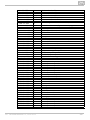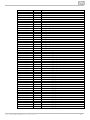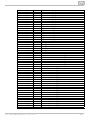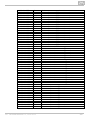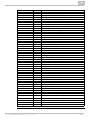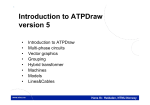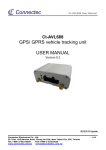Download 2N MeterCom PRO - 2N WIKI
Transcript
2N® MeterCom PRO Communication Module for Electricity Meters User Manual Firmware Version 1.0.x 1.0.1 www.2n.cz The 2N TELEKOMUNIKACE a.s. is a Czech manufacturer and supplier of telecommunications equipment. The product family developed by 2N TELEKOMUNIKACE a.s. includes GSM gateways, private branch exchanges (PBX), and door and lift communicators. 2N TELEKOMUNIKACE a.s. has been ranked among the Czech top companies for years and represented a symbol of stability and prosperity on the telecommunications market for almost two decades. At present, we export our products into over 120 countries worldwide and have exclusive distributors on all continents. 2N® is a registered trademark of 2N TELEKOMUNIKACE a.s. Any product and/or other names mentioned herein are registered trademarks and/or trademarks or brands protected by law. 2N TELEKOMUNIKACE a.s. administers the FAQ database to help you quickly find information and to answer your questions about 2N products and services. On www.faq.2n.cz you can find information regarding products adjustment and instructions for optimum use and procedures „What to do if...“. 2N TELEKOMUNIKACE a.s. hereby declares that the 2N® MeterCom PRO product complies with all basic requirements and other relevant provisions of the 1999/5/EC directive. For the full wording of the Declaration of Conformity see the CD-ROM (if enclosed) or our website at www.2n.cz. The 2N TELEKOMUNIKACE a.s. is the holder of the ISO 9001:2009 certificate. All development, production and distribution processes of the company are managed by this standard and guarantee a high quality, technical level and professional aspect of all our products. Content Content 1. Product Overview . . . . . . . . . . . . . . . . . . . . . . . . . . . . . . . . . . 4 1.1 Product Description . . . . . . . . . . . . . . . . . . . . . . . . . . . . . . . . . . . . . . . . . . . . . . 5 1.2 Upgrade . . . . . . . . . . . . . . . . . . . . . . . . . . . . . . . . . . . . . . . . . . . . . . . . . . . . . . . 7 1.3 Terms and Symbols Used . . . . . . . . . . . . . . . . . . . . . . . . . . . . . . . . . . . . . . . . . 8 2. Description and Installation . . . . . . . . . . . . . . . . . . . . . . . . . . 9 2.1 Description . . . . . . . . . . . . . . . . . . . . . . . . . . . . . . . . . . . . . . . . . . . . . . . . . . . . . 10 2.2 Before You Start . . . . . . . . . . . . . . . . . . . . . . . . . . . . . . . . . . . . . . . . . . . . . . . . . 12 2.3 Mounting . . . . . . . . . . . . . . . . . . . . . . . . . . . . . . . . . . . . . . . . . . . . . . . . . . . . . . . 13 3. Function and Use . . . . . . . . . . . . . . . . . . . . . . . . . . . . . . . . . . 22 3.1 Putting in Operation . . . . . . . . . . . . . . . . . . . . . . . . . . . . . . . . . . . . . . . . . . . . . . 23 3.2 LED Indicators . . . . . . . . . . . . . . . . . . . . . . . . . . . . . . . . . . . . . . . . . . . . . . . . . . 24 3.3 Output Circuits . . . . . . . . . . . . . . . . . . . . . . . . . . . . . . . . . . . . . . . . . . . . . . . . . . 26 3.4 Bus . . . . . . . . . . . . . . . . . . . . . . . . . . . . . . . . . . . . . . . . . . . . . . . . . . . . . . . . . . . 29 3.5 Wireless Interfaces . . . . . . . . . . . . . . . . . . . . . . . . . . . . . . . . . . . . . . . . . . . . . . . 32 4. Configuration . . . . . . . . . . . . . . . . . . . . . . . . . . . . . . . . . . . . . . 34 4.1 DLMS . . . . . . . . . . . . . . . . . . . . . . . . . . . . . . . . . . . . . . . . . . . . . . . . . . . . . . . . . 35 4.2 Configuration by SMS . . . . . . . . . . . . . . . . . . . . . . . . . . . . . . . . . . . . . . . . . . . . . 42 5. Maintenance . . . . . . . . . . . . . . . . . . . . . . . . . . . . . . . . . . . . . . 46 5.1 Repairs . . . . . . . . . . . . . . . . . . . . . . . . . . . . . . . . . . . . . . . . . . . . . . . . . . . . . . . . 47 5.2 Firmware Upgrade . . . . . . . . . . . . . . . . . . . . . . . . . . . . . . . . . . . . . . . . . . . . . . . 48 5.3 Battery Maintenance . . . . . . . . . . . . . . . . . . . . . . . . . . . . . . . . . . . . . . . . . . . . . . 49 6. Technical Parameters . . . . . . . . . . . . . . . . . . . . . . . . . . . . . . . 50 6.1 Technical Parameters . . . . . . . . . . . . . . . . . . . . . . . . . . . . . . . . . . . . . . . . . . . . . 51 7. Supplementary Information . . . . . . . . . . . . . . . . . . . . . . . . . . 53 7.1 List of Abbreviations . . . . . . . . . . . . . . . . . . . . . . . . . . . . . . . . . . . . . . . . . . . . . . 54 7.2 Regulations, Laws and Directives . . . . . . . . . . . . . . . . . . . . . . . . . . . . . . . . . . . 55 7.3 General Instructions and Cautions . . . . . . . . . . . . . . . . . . . . . . . . . . . . . . . . . . . 56 1. Product Overview In this section, we introduce the 2N® MeterCom PRO product, outline its application options and highlight the advantages following from its use. The section also includes safety precautions. Here is what you can find in this section: 1.1 Product Description 1.2 Upgrade 1.3 Terms and Symbols Used 2N® TELEKOMUNIKACE a.s., www.2n.cz 4 1.1 Product Description The 2N® MeterCom PRO communication unit is designed for integration with the Landis+Gyr E350 e-power meter in an LV 230V 50Hz or 3x230/400V 50Hz electricity distribution network. It works as a GSM / UMTS / Ethernet data transmission element. It includes two outputs (250V / 5A relay NO contact), supports a breaker and offers Wireless M-Bus and RS-485. The Wireless M-Bus interface provides the Multi-Utility function for reading data from external wireless units. The RS-485 interface facilitates interconnection of multiple modules (e-power meters) that share one ETH / GSM / UMTS communication module with one SIM card. 2N® MeterCom PRO uses the DLMS communication protocol for configuration and data reading. The device memory is accessible via the DLMS protocol for accounting and profile setting purposes. The product cannot be used without an e-power meter. Safety Use 2N® MeterCom PRO only in a set with a Landis+Gyr E350 e-power meter to avoid electrical accidents. Never use other power supplies or configurations and never connect the unit to other devices than as instructed in this User Manual. 2N® TELEKOMUNIKACE a.s., www.2n.cz 5 Safety Precautions Do not switch on 2N® MeterCom PRO in the vicinity of medical apparatuses to avoid interference. The minimum distance of the antenna and pacemakers should be 0.5m at least. Do not switch on 2N® MeterCom PRO aboard a plane. Do not switch on 2N® MeterCom PRO near petrol stations, chemical facilities or sites where explosives are used. Any mobile telephone use prohibition based on RF energy radiation applies to 2N® MeterCom PRO too. 2N® MeterCom PRO may disturb the function of TV sets, radio sets and PCs. Warning! 2N® MeterCom PRO contains components that can be swallowed by small children (SIM card, antenna, etc.). Never exceed the voltage value specified on the adapter. Check the available voltage range before connecting 2N® MeterCom PRO to a different power supply. When 2N® MeterCom PRO comes to the end of its operational life, dispose of it in accordance with applicable regulations. 2N® MeterCom PRO is equipped with an external antenna connector. The antenna has to be located indoors for safety reasons. Warning 2N® MeterCom PRO has a sufficient covering only if integrated with a Landis+Gyr e-power meter – IP52. As a stand-alone device, the product has no covering - IP00! Do not place the unit near heat sources (such as space heaters, hot air heaters, etc.). 2N® MeterCom PRO only works reliably under the conditions specified in this User Manual. Any unauthorised interventions and/or changes in use and operation may result in malfunction or destruction of the product. 2N® TELEKOMUNIKACE a.s., www.2n.cz 6 1.2 Upgrade The manufacturer reserves the right to modify 2N® MeterCom PRO improve its qualities. Manual Version in order to Changes in Documentation The User Manual corresponds to 2N® MeterCom PRO FW version 1.0.x 1.0.0 Caution The manufacturer is committed to upgrading the firmware according to the clients' requirements. Refer to the 2N web sites www.2n.cz for the product hardware, GSM / UMTS module and User Manual. Refer to the Configuration section for 2N® MeterCom PRO firmware upgrade details. 2N® TELEKOMUNIKACE a.s., www.2n.cz 7 1.3 Terms and Symbols Used Symbols Used The following symbols and pictograms are used in the manual: Safety Always abide by this information to prevent persons from injury. Warning Always abide by this information to prevent damage to the device. Caution Important information for system functionality. Tip Useful information for quick and efficient functionality. Note Routines or advice for efficient use of the device. Plain text, Například: AT příkaz zadávaný do terminálu Future Functions, New Features The grey-marked text in this document designates the functions and features that are under preparation or development at present. 2N® TELEKOMUNIKACE a.s., www.2n.cz 8 2. Description and Installation In this section we describe the 2N® MeterCom PRO product and its installation. Here is what you can find in this section: 2.1 Description 2.2 Before You Start 2.3 Mounting 2N® TELEKOMUNIKACE a.s., www.2n.cz 9 2.1 Description 2N® MeterCom PRO consists of a board carrying a power supply connected directly to the power section of the e-power meter via contacting springs. The board is also equipped with a GSM / UMTS / ETH module responsible for continuous Internet connection and server communication via GPRS / UMTS / ETH, and two relays for output contact control. Connectors for optional devices are located in the accessible part of the 2N® MeterCom PRO device. Refer to the figures below for description. As part of the e-power meter, the plastic case is not included in the 2N® MeterCom PRO package. Figure: 2N® MeterCom PRO Description (Top View) 1. 2. 3. 4. 5. 6. 7. Transparent plastic case Relay output terminal board Terminating resistor switch Wireless M-BUS antenna SMB connector E-power meter pulse output connector RS-485 terminal board Breaker manual control button Safety Never touch the PCB while 2N® MeterCom PRO is switched on! The PCB includes a power supply and thus produces dangerous voltage of 230 / 400 V. If you are a well-trained person authorised by Decree No. 50/78 Coll. to w ork with 2N® MeterCom PRO under voltage, be sure to use approved and tested safety working aids only. 2N® TELEKOMUNIKACE a.s., www.2n.cz 10 Figure: 2N® MeterCom PRO Connectors (Bottom View) 1. L+G e-power meter internal circuit connector N. Contacting spring for neutral wire connection (N) L1,2,3. Contacting springs for line wire connection (L) 2N® TELEKOMUNIKACE a.s., www.2n.cz 11 2.2 Before You Start Product Completeness Check Please check the 2N® MeterCom PRO delivery before installation: 2N® MeterCom PRO (without a plastic box that is part of the e-power meter) QuickStart guide paper label including parameters and serial number (to be placed under the meter plastic case) Installation Conditions 2N® MeterCom PRO is designed for mounting into a FLEX L+G e-power meter thus creating a compact system that is perfectly safe against electrical accidents. Hang the set on a vertical surface with the aid of dedicated openings. Install the 2N® MeterCom PRO GSM antenna with respect to the GSM signal quality in the location – check the SIGNAL LED on 2N® MeterCom PRO or send an SMS message. Install 2N® MeterCom PRO off sensitive devices and human bodies to avoid EM interference. Refer to the Technical Parameters section for the allowed range of working temperatures. 2N® MeterCom PRO may not be operated on sites exposed to direct sunshine or in the vicinity of heat sources. 2N® MeterCom PRO is designed for indoor use. Never expose it to rain, running water, condensation moisture, mist, etc. 2N® MeterCom PRO may not be exposed to aggressive gases, acid vapours, solvents and similar chemicals. Caution Make sure that you are equipped with all necessary technical means, particularly a GPRS supporting SIM card with PIN request disable. Firmware Versioning 2N® MeterCom PRO uses five-digit versioning (1.2.0.2.0, e.g.). The first three digits are relevant for the customer and the other two digits are reserved for development purposes. Debugging can be activated if necessary by special firmware. The last version number specifies which type of firmware is applied: an odd number means that debugging is allowed and an even number signals that debugging is disabled. 2N® TELEKOMUNIKACE a.s., www.2n.cz 12 2.3 Mounting SIM Card Installation Find the SIM card holder on the top of the 2N® MeterCom PRO GSM / UMTS level. The GSM / UMTS level is mounted on the motherboard by default. Never disconnect it to avoid pin or device damage due to incorrect replacement. Figure: SIM Card Holder Position Release the safety pin and lift up the SIM card holder. 2N® TELEKOMUNIKACE a.s., www.2n.cz 13 Figure: Safety Pin Release Insert your SIM card and replace the holder until the safety pin clicks into position. Figure: SIM Card Insertion 2N® TELEKOMUNIKACE a.s., www.2n.cz 14 Caution Make sure that your GSM provider's SIM card is designed for the GSM network supported by your 2N® MeterCom PRO version and that GPRS / UMTS data transmission is activated. Make sure that your SIM card does not request the PIN. Remember to set the relevant SIM and provider services (such as call forwarding, call barring, preferred networks, SMS centre, etc.) via your mobile phone before inserting the SIM card in 2N® MeterCom PRO. External GSM Antenna Connection Insert the antenna connector in the SMB connector on the GSM / UMTS level through the transparent plastic case. Figure: Antenna Connection Caution Tighten the antenna connector gently with your hand; never use a tool! Note The antenna is not part of the 2N® MeterCom PRO delivery. Make sure that the antenna is located in one and the same building with 2N® MeterCom PRO. 2N® TELEKOMUNIKACE a.s., www.2n.cz 15 Ethernet Module 2N® MeterCom PRO can be equipped with an optional Ethernet module. See below for description and wire diagram. Mount the Ethernet module on the same place and on both headers as the GSM / UMTS module. However, the left header (when viewed from the top) is only used for connection. Figure: Ethernet Module Use a standard four-pair UTP cable for Ethernet module connection. Pairs 2 and 3 are only used (orange, orange-white, green and green-white). Use a WAGO screwless terminal installed on the board for connection. See the figure below for wire configuration. 2N® TELEKOMUNIKACE a.s., www.2n.cz 16 Figure: ETH Cable Connection External Wireless M-Bus Antenna Connection Insert the Wireless M-Bus connector in the SMB connector mounted on the motherboard. See the GSM antenna installation instructions. 2N® TELEKOMUNIKACE a.s., www.2n.cz 17 Figure: Wireless M-Bus Antenna Connection Caution Tighten the antenna connector gently with your hand; never use a tool! Note The antenna is not part of the 2N® MeterCom PRO delivery. Installation inside E-Power Meter The e-power meter is equipped with a front shaft with a transparent plastic cover fitted by two sealable screws. To install 2N® MeterCom PRO inside an e-power meter, take off the fibreglass terminal cover first1. Then remove the plastic cover2. Now the e-power meter is ready for 2N® MeterCom PRO installation. 2N® TELEKOMUNIKACE a.s., www.2n.cz 18 Figure: 2N® MeterCom PRO Installation Preparation Safety Warning! Live parts become accessible when you remove the meter cover! Be very careful and never touch the dangerous live parts of the device! Never work with a switched-on e-power meter with its protective cover off unless you are a well-trained person duly authorised according to Decree No. 50/1978 Coll. Now you can start installing. The device is delivered in a mounting box for easy installation. If the cover and PCB are separated, place the cover on the PCB and click the four safety pins into position. Note Make sure before installation that the cover is placed correctly on the PCB. 2N® TELEKOMUNIKACE a.s., www.2n.cz 19 Safety Never insert the PCB alone in the meter shaft to avoid problems with touch and water accidents - IP00. Never use 2N® MeterCom PRO without its protective cover to avoid electrical accidents, malfunction due to wrong connections and device damage/loss due to short-circuit or adverse environmental factors. Warning Make sure before installation that the 2N® MeterCom PRO board is not damaged! Should you suspect that there is an electrical or mechanical damage, never insert the board in the e-power meter to avoid damage or destruction of both 2N® MeterCom PRO and the e-power meter. Now we can complete installation by inserting the 2N® MeterCom PRO module carefully in the e-power meter shaft with the contacting springs towards the meter. Figure: Installation inside E-Power Meter The springs click into the power contact holes and the board slides onto the e-power meter internal connector. Push the module inwards properly and tighten the two side screws or use a seal if necessary. 2N® TELEKOMUNIKACE a.s., www.2n.cz 20 Figure: Internal Connector Power Supply 2N® MeterCom PRO is AC supplied directly from the 230 / 400V mains. It is not allowed to feed 2N® MeterCom PRO using a power supply other than the e-power meter supply via contacting springs because of potential module damage. Caution Do not connect the power supply until the antenna is connected to 2N ® MeterCom PRO to avoid the GSM module damage. Do not apply a power supply other than the allowed one to avoid electrical accident or device damage. 2N® TELEKOMUNIKACE a.s., www.2n.cz 21 3. Function and Use In this section we describe the basic and extended functions of the 2N® MeterCom PRO product. Here is what you can find in this section: 3.1 3.2 3.3 3.4 3.5 Putting in Operation LED Indicators Output Circuits Bus Wireless Interfaces 2N® TELEKOMUNIKACE a.s., www.2n.cz 22 3.1 Putting in Operation 2N® MeterCom PRO is intended for integration with the Landis+Gyr E350 e-power meter in an LV 230V / 400V 50Hz electricity distribution network as an element of GSM / UMTS / ETH data transmission to a superior data concentrator. Operational state is 2N® MeterCom PRO's main function. In this state, periodic data readouts from the e-power meter are made. 2N® MeterCom PRO responds to queries from a superior data concentrator, executes operations associated with the tariff control and output relay time schedule and sends data to the superior data concentrator. The device has a time base of its own and so all records are provided with a timestamp. This mode allows for social programme introduction or controlled power input limitations. Connection with the superior server is made both from 2N® MeterCom PRO and the server. The connection logic is as follows: An outgoing call is made to the preset server after 2N® MeterCom PRO is switched on. 2N® MeterCom PRO waits for a preset timeout before making the next outgoing call. If the outgoing connection is unsuccessful, 2N® MeterCom PRO makes connection attempts until it succeeds. The attempt interval is 5 minutes. When there is no active outgoing call or call setup, 2N® MeterCom PRO receives incoming calls via a preset TCP port. An incoming session does not reset the outgoing call counter. Communication is terminated by the server. 2N® MeterCom PRO terminates communication in case no data are transmitted for 5 minutes. Initialisation Insert the PIN–disabled data SIM card in the GSM / UMTS module and put the module in the e-power meter as instructed in Subs. 2.3. - Mounting. When the e-power meter is connected to a 230 / 400 V power supply, all the module LED indicators on the 2N® MeterCom PRO board will go on for one second. Then they will go out except for the power signalling PWR LED. The GSM / UMTS module will start initialising after a while, which is signalled by illuminated SIM ERR and GSM ERR LEDs. These will go out gradually and the SIGNAL LED will go on to indicate that the module is logged in. In a few seconds, the module will start communicating with the provider and trying to connect to the available server. The CONN LED will start shining to indicate that the module has been successfully connected to the server. Tip 2N® MeterCom PRO is working if the PWR LED indicating electricity network connection and SIGNAL LED signalling connection to your provider's GSM / UMTS network are constantly shining. Now 2N® MeterCom PRO is assigned an IP address and can be connected to. 2N® TELEKOMUNIKACE a.s., www.2n.cz 23 3.2 LED Indicators Here the variable meanings and statuses of the available LED indicators are described. Figure: Front Panel 1. PWR – POWER ON – is on while 2N® MeterCom PRO is switched on. 2. SIM ERR – SIM ERROR – indicates the SIM card status. Off – SIM OK. Flashing slowly – signals PIN request or an incorrect PIN. Flashing quickly – indicates the last PIN entering attempt. Insert the SIM card in a mobile phone and enter the PIN manually. On – error, no SIM card. 3. GSM ERR – GSM ERROR – indicates the provider registration status. Off – GSM registered OK (domestic network). Flashing slowly – GSM registered OK (active roaming). On – GSM unavailable. 4. SIGNAL – SIGNAL LEVEL - indicates the provider connection status. Off – no signal (level < -100dBm). Flashing quickly – low signal level (-100dBm < level <= -90dBm). Flashing slowly – medium signal level (-90dBm < level <= -80dBm). On – high signal level (level > -80dBm). 5. CONN – SERVER STAT – indicates active connection of the opponent. Off – no DLMS / RS 485 connection. On and out shortly– DLMS / RS-485 communication in progress. On - active DLMS connection. 6. SYS – SYSTEM – indicates the device status. Flashing slowly – firmware upgrade in progress. Flashing quickly – an incoming/outgoing SMS is being processed. Off – normal operational status (no command is being executed). 7. METER – METER – indicates communication with the e-power meter. Off – module at relax. On – module - e-power meter communication in progress. 8. 2N® TELEKOMUNIKACE a.s., www.2n.cz 24 8. DISCONN – DISCONNECTOR – indicates the breaker status. Off – connected - breaker inactive. On – disconnected - breaker active. Flashing slowly – ready for reconnection (press the breaker button on the board). 9. RE 1 – RELAY 1 – signals the status of relay 1. Off – open. On – closed. 10. RE 2 – RELAY 2 – signals the status of relay 2. Off – open. On – closed. 2N® TELEKOMUNIKACE a.s., www.2n.cz 25 3.3 Output Circuits This subsection describes the output circuits of 2N® MeterCom PRO including their main use, control and board location. Tip 2N® MeterCom PRO is equipped with reliable screwless terminals for easier and faster connection. Output Circuits 2N® MeterCom PRO is equipped with two relay outputs for switching on/off electric appliances depending on the power output with the use of a contactor or as signalling cirucits and similar. Keep the prescribed parameters specified in the Technical Parameters section of this User Manual while using the outputs. Figure: Output Terminal Board The terminals are connected as shown in the diagram below. The PEN wire leads to the first terminal from the left and one pole of each relay leads to terminal 3. The remaining relay 1 and 2 poles lead to terminals 2 and 4. 2N® TELEKOMUNIKACE a.s., www.2n.cz 26 Figure: Output Terminal Board Connection Caution The PEN wire leading to the output terminal board may not be loaded with more than 2A current! A higher current value could lead to spring contact overheating and subsequent meter and 2N® MeterCom PRO damage. You can control the relay outputs as follows: automatically from the preset calendar, or using a remote server command. Breaker Circuits In general, an e-power meter equipped with an internal power breaker help control power distribution to consumers. The advantages include technical reasons prevention of accidents - and non-technical solutions - limitation of power supplies to non-paying consumers. In the 2N® MeterCom PRO power supply mode, the offtake place can be disconnected from the power network when the preset amount of power is exceeded. The limiter settings meet the DLMS / COSEM specification. The power delivery can be recovered remotely or by pressing the control button as preset. 2N® TELEKOMUNIKACE a.s., www.2n.cz 27 Figure: Breaker Button 2N® TELEKOMUNIKACE a.s., www.2n.cz 28 3.4 Bus This subsection describes the bus types of 2N® MeterCom PRO including their main use, control and board location. Tip 2N® MeterCom PRO is equipped with reliable screwless terminals for easier and faster connection. RS-485 2N® MeterCom PRO is equipped with an RS-485 bus for connection of additional meters and use of one access point to the Internet. Up to 31 additional devices can be connected to the bus, which can share a master e-power meter equipped with a GSM / UMTS / ETH level. This approach saves communication module mounting costs. RS-485 in 2N® MeterCom PRO applies two-wire bus connection with reference ground. See the figure below for the screwless connector configuration. Figure: RS-485 Bus Connection RS-485 features two-wire unit interconnection. The wires are marked A and B, sometimes '-' and '+'. Wire A (-) should show a lower voltage value than wire B (+) at relax. The maximum bus length is 1200 m and the maximum count of nodes (i.e. devices sending and receiving data via a line) is 32, or even higher if repeaters are used. The maximum bit rate is inversely proportional to the cable length. To allow for communication via long distances, the cables must be terminated with terminating resistors on both sides. The purpose of these 'terminators' is to prevent an rf signal from being reflected back from the end and improve the line resistance against interference. The optimum terminator value is 120 Ω (so-called image impedance) and the resultant line impedance is 60 Ω (120 Ω || 120 Ω). Thus, every 2N® MeterCom PRO board is equipped with such a terminating resistor, which is provided with a switch and can be activated if necessary. Set the terminating resistor switch to ON for the first and last bus members. See the figure below. 2N® TELEKOMUNIKACE a.s., www.2n.cz 29 Figure: Terminating Resistor Switch If multiple e-power meters are connected to one bus, make sure that communication is addressed to the appropriate device. If you do not select the opponent at the beginning, all the devices will answer you at the same time. This is undesirable as the received data will be mixed up and nonsensical. Therefore, make sure that communication takes place between just two devices on the bus. Enter the device address (serial number) to select a device. Tip Use the 2N® MeterCom PRO or L+G E350 serial number as the address. Both options can be used for one device and are thus equivalent. Enter 8 or 10 digits: 2N® MeterCom PRO SN: 5010080020 Landis+Gyr E350 No.: 11620371 Pulse Output S0 There are L+G E350 e-power meter pulse outputs S0 on the 2N® MeterCom PRO boa rd. These two terminals are just accessible pins of the meter internal connector separated with protective circuits. Refer to Subs. 2.3 for details. The connector is galvanically isolated from the e-power meter. See the figure below for polarity. 2N® TELEKOMUNIKACE a.s., www.2n.cz 30 Figure: Pulse Output S0 Polarity 2N® TELEKOMUNIKACE a.s., www.2n.cz 31 3.5 Wireless Interfaces This subsection describes the wireless communication interfaces of 2N® MeterCom PRO including their main use, control and board location. Wireless M–Bus Interface Each of the 2N® MeterCom PRO motherboards is equipped with a module providing wireless communication via the Wireless M-Bus protocol. You can define up to 64 meters for data collection. Having received a WM-bus message from a meter defined in the meter list, 2N® MeterCom PRO stores the message into the circular buffer in its internal memory. Use selective access to retrieve and delete such data. When the memory is full, the oldest data will be deleted automatically to give space to new records. You can define the minimum reading interval for each meter. No reading coming before the end of this timeout will be saved. You can switch the 2N® MeterCom PRO WM-bus module into the Client mode to send readings for subsequent processing either outside 2N® MeterCom PRO, or one 2N® MeterCom PRO module will read data from the other meters and transmit them to the appropriate data concentrator. Tip Remember to connect an external WM-Bus antenna to make your 2N® MeterCom PRO work properly. Refer to Subs. 2.3 - Mounting for installation details. Caution The WM-bus parameters may be different depending on the module mounted (radio frequency, e.g.). External Wireless M-Bus Antenna Connection Insert the Wireless M-Bus antenna connector in the SMB connector on the motherboard. Follow the GSM antenna installation instructions. 2N® TELEKOMUNIKACE a.s., www.2n.cz 32 Figure: Wireless M-Bus Antenna Connection Caution Tighten the Wireless M-Bus antenna connector gently with your hand; never use a tool! Note The antenna is not part of the 2N® MeterCom PRO delivery. 2N® TELEKOMUNIKACE a.s., www.2n.cz 33 4. Configuration In this section we describe the 2N® MeterCom PRO configuration. Here is what you can find in this section: 4.1 DLMS 4.2 Configuration by SMS 2N® TELEKOMUNIKACE a.s., www.2n.cz 34 4.1 DLMS DLMS (Device Language Message Specification) is a way how to get connected to 2N® MeterCom PRO and obtain information on its current state, energy delivery readings, calendar and relay settings and/or firmware upgrade. Note Make sure that there is a GPRS / UMTS supporting SIM card, Ethernet interface or RS-485 bus in your 2N® MeterCom PRO to make DLMS work properly. The DLMS protocol is supported by all the above mentioned interfaces. DLMS / IEC 62056 Control IEC 62056 is a set of electric power metering and data exchange standards issued by the International Electrotechnical Commission, specifying DLMS / COSEM. DLMS is a set of standards issued and maintained by the DLMS User Association and incorporated into IEC 62056 according to IEC TC13 WG14. COSEM (Companion Specification for En ergy Metering) includes a set of DLMS transport and application layer specifications. The DLMS User Association defines four specification documents: Green Book, Yellow Book, Blue Book and White Book. The Blue Book describes the object model of COSEM meters and identification of OBIS objects. The Green Book describes the architecture and protocols, the Yellow Book deals with compliance testing and the White Book contains a dictionary of terms. The DLMS server listens on the default TCP port 4059. The server supports a logical reference name with two verification levels. One connection is only allowed, other links are rejected. The table below sums up information on connections in the insecure Public Reader and secure Meter Reader modes. Client type Public Reader Meter Reader Auth. level Client addr. Server addr. LOW Server addr. HI Password NONE 0x10 0x00 0x01 --- LOW 0x20 0x00 0x01 HELLO Caution The default password HELLO is used for the first login. We strongly recommend you to change the password. Some versions can have client-modified default passwords. The list of supported DLMS objects with respective OBIS codes is included in the table below. OBIS code 0.0.42.0.0.255 1.0.0.2.0.255 1.0.0.2.1.255 Class ID Description 1 COSEM logical device name 1 Meter firmware ID 1 Configuration ID 2N® TELEKOMUNIKACE a.s., www.2n.cz 35 1.0.0.2.2.255 1.0.0.2.7.255 1.0.0.2.8.255 1.1.0.2.0.255 0.0.96.1.1.255 0.0.96.1.2.255 0.1.96.1.0.255 0.1.96.1.1.255 0.1.96.90.255.255 0.0.96.90.255.255 0.0.96.90.0.255 0.0.96.90.1.255 0.0.96.90.2.255 0.0.96.14.0.255 0.0.96.14.1.255 0.0.96.14.2.255 0.0.96.7.0.255 0.0.96.7.1.255 0.0.96.7.2.255 0.0.96.7.3.255 1.0.96.5.0.255 1.1.96.5.0.255 1.0.0.8.0.255 1.0.0.8.4.255 1.0.0.8.5.255 0.0.44.0.0.255 0.0.97.97.0.255 0.1.97.97.0.255 1.0.21.7.0.255 1.0.41.7.0.255 1.0.61.7.0.255 1.0.22.7.0.255 1.0.42.7.0.255 1.0.62.7.0.255 1.0.2.7.0.255 1.0.23.7.0.255 1.0.43.7.0.255 1.0.63.7.0.255 1.0.31.7.0.255 1.0.51.7.0.255 1.0.71.7.0.255 1.0.32.7.0.255 1.0.52.7.0.255 1.0.72.7.0.255 1.0.33.7.0.255 1.0.53.7.0.255 1.0.73.7.0.255 1.0.13.7.0.255 1.0.14.7.0.255 1.0.35.7.0.255 1.0.55.7.0.255 1.0.75.7.0.255 1.0.15.7.0.255 1 1 1 1 1 1 1 1 1 1 1 1 1 1 1 1 1 1 1 1 1 1 1 1 1 1 1 1 3 3 3 3 3 3 3 3 3 3 3 3 3 3 3 3 3 3 3 3 3 3 3 3 3 2N® TELEKOMUNIKACE a.s., www.2n.cz Active calendar ID Passive calendar ID Meter FW checksum Module firmware ID Meter customer ID - 0.0 Meter manufacture ID - C.1.1 Module serial number - Read Only Module registration number - Read/Write Module hardware configuration - empty yet Meter configuration ID Meter IEC address Meter IEC address 1 - characters 1-8 Meter IEC address 2 - characters 9-16 Active rate Relay 1 state Relay 2 state Count of power failures in all three phases Phase fail counter L1 Phase fail counter L2 Phase fail counter L3 Meter internal operating status Module internal operating status *Demand integration period Profile 1 capture period Profile 2 capture period URL for firmware upgrade Meter error code Module error code Active power import L1 Active power import L2 Active power import L3 Active power export L1 Active power export L2 Active power export L3 Active power export Reactive power import L1 Reactive power import L2 Reactive power import L3 Current L1 Current L2 Current L3 Voltage L1 Voltage L2 Voltage L3 Power factor L1 Power factor L2 Power factor L3 Average power factor Mains frequency Active power export L1 Active power export L2 Active power export L3 Active power export 36 1.0.36.7.0.255 1.0.56.7.0.255 1.0.76.7.0.255 1.0.16.7.0.255 1.0.131.7.0.255 1.0.151.7.0.255 1.0.171.7.0.255 1.0.191.7.0.255 1.0.1.8.0.255 1.0.1.8.1.255 1.0.1.8.2.255 1.0.1.8.3.255 1.0.1.8.4.255 1.0.1.8.5.255 1.0.1.8.6.255 1.0.2.8.0.255 1.0.2.8.1.255 1.0.2.8.2.255 1.0.2.8.3.255 1.0.2.8.4.255 1.0.2.8.5.255 1.0.2.8.6.255 1.0.3.8.0.255 1.0.3.8.1.255 1.0.3.8.2.255 1.0.3.8.3.255 1.0.3.8.4.255 1.0.3.8.5.255 1.0.3.8.6.255 1.0.4.8.0.255 1.0.4.8.1.255 1.0.4.8.2.255 1.0.4.8.3.255 1.0.4.8.4.255 1.0.4.8.5.255 1.0.4.8.6.255 1.0.5.8.0.255 1.0.5.8.1.255 1.0.5.8.2.255 1.0.5.8.3.255 1.0.5.8.4.255 1.0.5.8.5.255 1.0.5.8.6.255 1.0.6.8.0.255 1.0.6.8.1.255 1.0.6.8.2.255 1.0.6.8.3.255 1.0.6.8.4.255 1.0.6.8.5.255 1.0.6.8.6.255 1.0.7.8.0.255 1.0.7.8.1.255 1.0.7.8.2.255 1.0.7.8.3.255 3 3 3 3 3 3 3 3 3 3 3 3 3 3 3 3 3 3 3 3 3 3 3 3 3 3 3 3 3 3 3 3 3 3 3 3 3 3 3 3 3 3 3 3 3 3 3 3 3 3 3 3 3 3 2N® TELEKOMUNIKACE a.s., www.2n.cz Power L1 Power L2 Power L3 Total power Power reactive total Power reactive L1 Power reactive L2 Power reactive L3 Energy import total Energy import rate 1 Energy import rate 2 Energy import rate 3 Energy import rate 4 Energy import rate 5 Energy import rate 6 Energy export total Energy export rate 1 Energy export rate 2 Energy export rate 3 Energy export rate 4 Energy export rate 5 Energy export rate 6 Reactive energy import total Reactive energy import rate 1 Reactive energy import rate 2 Reactive energy import rate 3 Reactive energy import rate 4 Reactive energy import rate 5 Reactive energy import rate 6 Reactive energy export total Reactive energy export rate 1 Reactive energy export rate 2 Reactive energy export rate 3 Reactive energy export rate 4 Reactive energy export rate 5 Reactive energy export rate 6 Reactive energy Q1 total Reactive energy Q1 rate 1 Reactive energy Q1 rate 2 Reactive energy Q1 rate 3 Reactive energy Q1 rate 4 Reactive energy Q1 rate 5 Reactive energy Q1 rate 6 Reactive energy Q2 total Reactive energy Q2 rate 1 Reactive energy Q2 rate 2 Reactive energy Q2 rate 3 Reactive energy Q2 rate 4 Reactive energy Q2 rate 5 Reactive energy Q2 rate 6 Reactive energy Q3 total Reactive energy Q3 rate 1 Reactive energy Q3 rate 2 Reactive energy Q3 rate 3 37 1.0.7.8.4.255 1.0.7.8.5.255 1.0.7.8.6.255 1.0.8.8.0.255 1.0.8.8.1.255 1.0.8.8.2.255 1.0.8.8.3.255 1.0.8.8.4.255 1.0.8.8.5.255 1.0.8.8.6.255 1.0.9.8.0.255 1.0.9.8.1.255 1.0.9.8.2.255 1.0.9.8.3.255 1.0.9.8.4.255 1.0.9.8.5.255 1.0.9.8.6.255 1.0.15.8.0.255 1.0.15.8.1.255 1.0.15.8.2.255 1.0.15.8.3.255 1.0.15.8.4.255 1.0.15.8.5.255 1.0.15.8.6.255 1.0.16.8.0.255 1.0.16.8.1.255 1.0.16.8.2.255 1.0.16.8.3.255 1.0.16.8.4.255 1.0.16.8.5.255 1.0.16.8.6.255 1.0.21.8.0.255 1.0.21.8.1.255 1.0.21.8.2.255 1.0.21.8.3.255 1.0.21.8.4.255 1.0.21.8.5.255 1.0.21.8.6.255 1.0.41.8.0.255 1.0.41.8.1.255 1.0.41.8.2.255 1.0.41.8.3.255 1.0.41.8.4.255 1.0.41.8.5.255 1.0.41.8.6.255 1.0.61.8.0.255 1.0.61.8.1.255 1.0.61.8.2.255 1.0.61.8.3.255 1.0.61.8.4.255 1.0.61.8.5.255 1.0.61.8.6.255 1.0.22.8.0.255 3 3 3 3 3 3 3 3 3 3 3 3 3 3 3 3 3 3 3 3 3 3 3 3 3 3 3 3 3 3 3 3 3 3 3 3 3 3 3 3 3 3 3 3 3 3 3 3 3 3 3 3 3 2N® TELEKOMUNIKACE a.s., www.2n.cz Reactive energy Q3 rate 4 Reactive energy Q3 rate 5 Reactive energy Q3 rate 6 Reactive energy Q4 total Reactive energy Q4 rate 1 Reactive energy Q4 rate 2 Reactive energy Q4 rate 3 Reactive energy Q4 rate 4 Reactive energy Q4 rate 5 Reactive energy Q4 rate 6 Apparent energy Apparent energy rate 1 Apparent energy rate 2 Apparent energy rate 3 Apparent energy rate 4 Apparent energy rate 5 Apparent energy rate 6 Energy combined total Energy combined rate 1 Energy combined rate 2 Energy combined rate 3 Energy combined rate 4 Energy combined rate 5 Energy combined rate 6 Absolute value of active energy Absolute value of active energy rate 1 Absolute value of active energy rate 2 Absolute value of active energy rate 3 Absolute value of active energy rate 4 Absolute value of active energy rate 5 Absolute value of active energy rate 6 Active import energy phase L1 Active import energy phase L1 rate 1 Active import energy phase L1 rate 2 Active import energy phase L1 rate 3 Active import energy phase L1 rate 4 Active import energy phase L1 rate 5 Active import energy phase L1 rate 6 Active import energy phase L2 Active import energy phase L2 rate 1 Active Active Active Active Active Active Active Active Active Active Active Active Active import energy phase L2 import energy phase L2 import energy phase L2 import energy phase L2 import energy phase L2 import energy phase L3 import energy phase L3 import energy phase L3 import energy phase L3 import energy phase L3 import energy phase L3 import energy phase L3 export energy phase L1 rate rate rate rate rate 2 3 4 5 6 rate rate rate rate rate rate 1 2 3 4 5 6 38 1.0.22.8.1.255 1.0.22.8.2.255 1.0.22.8.3.255 1.0.22.8.4.255 1.0.22.8.5.255 1.0.22.8.6.255 1.0.42.8.0.255 1.0.42.8.1.255 1.0.42.8.2.255 1.0.42.8.3.255 1.0.42.8.4.255 1.0.42.8.5.255 1.0.42.8.6.255 1.0.62.8.0.255 1.0.62.8.1.255 1.0.62.8.2.255 1.0.62.8.3.255 1.0.62.8.4.255 1.0.62.8.5.255 1.0.62.8.6.255 1.0.128.8.0.255 1.0.128.8.1.255 1.0.128.8.2.255 1.0.128.8.3.255 1.0.128.8.4.255 1.0.128.8.5.255 1.0.128.8.6.255 1.0.130.8.0.255 1.0.130.8.1.255 1.0.130.8.2.255 1.0.130.8.3.255 1.0.130.8.4.255 1.0.130.8.5.255 1.0.130.8.6.255 1.0.131.8.0.255 1.0.131.8.1.255 1.0.131.8.2.255 1.0.131.8.3.255 1.0.131.8.4.255 1.0.131.8.5.255 1.0.131.8.6.255 1.0.132.8.0.255 1.0.132.8.1.255 1.0.132.8.2.255 1.0.132.8.3.255 1.0.132.8.4.255 1.0.132.8.5.255 1.0.132.8.6.255 1.0.133.8.0.255 1.0.133.8.1.255 1.0.133.8.2.255 1.0.133.8.3.255 1.0.133.8.4.255 1.0.133.8.5.255 3 3 3 3 3 3 3 3 3 3 3 3 3 3 3 3 3 3 3 3 3 3 3 3 3 3 3 3 3 3 3 3 3 3 3 3 3 3 3 3 3 3 3 3 3 3 3 3 3 3 3 3 3 3 2N® TELEKOMUNIKACE a.s., www.2n.cz Active export energy phase L1 rate 1 Active export energy phase L1 rate 2 Active export energy phase L1 rate 3 Active export energy phase L1 rate 4 Active export energy phase L1 rate 5 Active export energy phase L1 rate 6 Active export energy phase L2 Active export energy phase L2 rate 1 Active export energy phase L2 rate 2 Active export energy phase L2 rate 3 Active export energy phase L2 rate 4 Active export energy phase L2 rate 5 Active export energy phase L2 rate 6 Active export energy phase L3 Active export energy phase L3 rate 1 Active export energy phase L3 rate 2 Active export energy phase L3 rate 3 Active export energy phase L3 rate 4 Active export energy phase L3 rate 5 Active export energy phase L3 rate 6 Absolute value of active energy Absolute value of active energy rate 1 Absolute value of active energy rate 2 Absolute value of active energy rate 3 Absolute value of active energy rate 4 Absolute value of active energy rate 5 Absolute value of active energy rate 6 Absolute value of reactive energy Absolute value of reactive energy rate Absolute value of reactive energy rate Absolute value of reactive energy rate Absolute value of reactive energy rate Absolute value of reactive energy rate Absolute value of reactive energy rate Absolute value of reactive energy Absolute value of reactive energy rate Absolute value of reactive energy rate Absolute value of reactive energy rate Absolute value of reactive energy rate Absolute value of reactive energy rate Absolute value of reactive energy rate Reactive import energy Reactive import energy rate 1 Reactive import energy rate 2 Reactive import energy rate 3 Reactive import energy rate 4 Reactive import energy rate 5 Reactive import energy rate 6 Reactive export energy Reactive export energy rate 1 Reactive export energy rate 2 Reactive export energy rate 3 Reactive export energy rate 4 Reactive export energy rate 5 1 2 3 4 5 6 1 2 3 4 5 6 39 1.0.133.8.6.255 1.0.82.8.1.255 1.0.82.8.2.255 1.0.82.8.3.255 1.0.1.14.0.255 1.0.99.98.0.255 1.0.99.98.1.255 1.0.99.98.2.255 1.0.99.98.3.255 1.0.99.98.4.255 1.0.99.98.5.255 1.0.99.98.6.255 1.0.99.1.0.255 1.0.99.2.0.255 1.0.99.3.0.255 1.0.99.4.0.255 0.0.1.0.0.255 0.0.40.0.0.255 0.0.40.0.1.255 0.0.40.0.2.255 0.0.40.0.3.255 0.0.41.0.0.255 0.0.13.0.0.255 0.0.16.0.0.255 0.0.16.0.1.255 0.0.16.0.2.255 0.0.11.0.0.255 0.0.25.0.0.255 0.0.25.1.0.255 0.0.25.2.0.255 0.0.25.3.0.255 0.0.25.4.0.255 0.0.25.6.0.255 0.0.96.3.10.255 0.0.10.0.100.255 0.0.10.0.103.255 0.0.10.0.106.255 0.0.10.0.101.255 0.0.16.2.0.255 0.0.16.2.1.255 0.0.22.0.0.255 0.0.129.0.0.255 0.0.129.0.1.255 0.0.129.0.2.255 0.0.129.0.3.255 0.0.129.0.4.255 0.0.128.0.0.255 0.0.17.0.0.255 3 3 3 3 5 7 7 7 7 7 7 7 7 7 7 7 8 15 15 15 15 17 20 21 21 21 11 41 42 43 44 45 47 70 9 9 9 9 65 65 23 8193 8193 8194 8195 8196 8192 71 Reactive export energy rate 6 Terminal cover remove count DC field detection count Disconnector tamper counter Sliding average total import power Event log 1 - critical states and attacks Event log 2 - calendar actions Event log 3 - blackouts and voltage problems Event log 4 - module internal states Event log 5 - direct commands Event log 6 - limiter Debug log - 2N debugging log Periodic readout - profile 1 Periodic readout - profile 2 Periodic readout - daily Periodic readout - monthly Clock LN associations LN associations public client LN associations meter reader LN associations utility setting SAP assignment Activity calendar Voltage L1 register monitor Voltage L2 register monitor Voltage L3 register monitor Special days table definition TCP setup IPv4 setup MAC setup PPP setup GPRS modem setup GSM diagnostic Disconnector control interface Tariffication script table Output signals (RELAY) script table Disconnector control script table 2N complex script table Profile 1 parameters definition Profile 2 parameters definition HDLC setup Relay 1 configuration Relay 2 configuration Tariffication rate configuration TCP connection configuration in Client mode MCP configuration Wireless M-Bus object Current L1 limiter for immediate disconnection 0.0.17.0.1.255 71 Current L1 limiter for disconnection with hysteresis 0.0.17.0.2.255 0.0.17.0.3.255 0.0.17.0.4.255 71 71 71 Current L2 limiter for immediate disconnection 2N® TELEKOMUNIKACE a.s., www.2n.cz Current L2 limiter for disconnection with hysteresis Current L3 limiter for immediate disconnection 40 0.0.17.0.5.255 0.0.17.0.6.255 0.0.17.0.7.255 0.0.17.0.8.255 0.0.17.0.9.255 71 71 71 71 71 Current L3 limiter for disconnection with hysteresis Energy limiter for immediate disconnection Energy limiter for disconnection with hysteresis Power limiter for immediate disconnection Power limiter for disconnection with hysteresis Refer to the official documents (Green/Blue/Yellow/White Books) for more DLMS / COSEM details. Refer to the 2N® MeterCom PRO Reference Manual for protocol implementation to 2N® MeterCom PRO. Please contact the 2N TELEKOMUNIKACE a.s. Technical Support at [email protected]. 2N® TELEKOMUNIKACE a.s., www.2n.cz 41 4.2 Configuration by SMS 2N® MeterCom PRO with an installed GSM / UMTS level allows for communication via SMS messages. SMS messages are used for basic settings. You have to know the telephone number of the SIM card inserted in your 2N® MeterCom PRO to ensure a reliable function. You can configure the basic network communication parameters of the GSM / UMTS connection and get status info and/or perform device reset via SMS. SMS communication is protected with a password, which is identical with the DLMS password. Every SMS message consists of three parts: initial string, command and command parameters. Caution Every SMS to be sent to 2N® MeterCom PRO must meet all the conditions mentioned below. If not, the SMS will be ignored and no changes will be made. An error message will be sent to the SMS sending number. Function Description 2N® MeterCom PRO can be configured by SMS messages. Send an SMS to the terminal SIM card number. Remember to enter all of the mandatory parameters correctly to avoid SMS processing failure and error reply. Every configuration SMS must meet the following conditions: Name of device - MCP. Correctly formatted command (INFO, CNF, etc.). Authorisation password. Correctly defined parameters (refer to command parameters). Upper/Lower Case must be respected. Parameters must be separated with a space. 7–bit SMS format (no diacritic symbols). Maximum length of 160 characters (which is one SMS, concatenated SMS are not supported). Note The maximum SMS length is 160 characters. This is a GSM standard, which allows 1120 bits, i.e. 140 bytes, per SMS. Since 7–bit encoding is used by default, 20 characters are saved per 140 bytes and so the resultant length is 160 characters. The GSM 03.38 character set is applied. UCS–2 16–bit encoding is used for the characters that are not included in the ASCII standard (characters with diacritics). In that case, the SMS contains only 70 characters. Not supporting the UCS–2 character set, 2N® MeterCom PRO cannot process such SMS correctly and marks them as errors. Modern GSM devices support SMS concatenating where several standard SMS are merged into a long one. Information on each fragment of the long SMS is written into the User Data Header (UDH) and so no fragment may be longer than 153 chars in 7–bit encoding. Not supporting the UDH encoding system, 2N® MeterCom PRO cannot process such SMS correctly and marks them as errors. 2N® TELEKOMUNIKACE a.s., www.2n.cz 42 Information SMS Send the following INFO SMS to identify the signal level, serial number, firmware version and other parameters of your 2N® MeterCom PRO: MCP INFO PWD=HELLO Separate each message part with a space: header (MCP), command (INFO) and password (PWD=xxxxx). The reply to such SMS, for example, looks as follows: EM_ID=11620371 SN=50-1008-0004 SIG=-57dBm LIP=89.24.0.201 STAT=GSM TECH=GPRS The meanings of the parameters in the reply SMS are as follows: EM_ID – e-power meter ID. SN – 2N® MeterCom PRO serial number. SIG – current GSM / UMTS module signal level. LIP – 2N® MeterCom PRO IP address in the mobile network. STAT - current DLMS connection state. Options: LISTEN GSM OPTO 485 TECH – selected registration technology. Options: GPRS UMTS Configuration SMS If an SMS is received, processed and executed correctly, the module will be reconfigured. A configuration SMS must have the proper format and the commands must be separated with a space. If any of the parameters contains a space, it must be closed in brackets. The configuration SMS is protected with an access password, which is included as a PWD command parameter. HELLO is the default value. Use the configuration SMS to set the following parameters: APN – name of the provider's access point. DUSR – user name for provider connection. DPWD – password for provider connection. IP – IP address of the server to which 2N® MeterCom PRO gets connected. PORT – number of the remote TCP port for outgoing connection to the server and number of the local TCP port for incoming sessions. NPWD – new access password. RINT – outgoing call intervals to the server. Options: 1-24 – interval in hours 0 – disabled Note Enter the direct IP address of the server to which the module shall connect in the IP parameter. The domain name cannot be used. 2N® TELEKOMUNIKACE a.s., www.2n.cz 43 To change the default values, send the following SMS to the number of the SIM card inserted in 2N® MeterCom PRO: MCP CNF PWD=HELLO APN=<new apn> DUSR=<new username> DPWD=<new password> IP=<new IP address> PORT=<new port number> NPWD=<new password> RINT=<interval in hours> Tip Not all access data have to be included. For example, send only the following SMS: MCP CNF PWD=<password> APN=<new apn> to change the APN. When new parameters have been set, 2N® MeterCom PRO will send the following SMS message to the configuration SMS sending number: APN=internet.t-mobile.cz DUSR=internet DPWD= IP=10.0.25.30 PORT=58600 RINT=2 Caution Some providers do not request the user name and password and so these parameters may be empty. Ask your provider whether it is necessary to enter the user name and password to get access to the Internet. Device Restart You can also use an SMS to restart your 2N® MeterCom PRO: MCP RESET PWD=HELLO Caution The command execution takes about 30 s. Then 2N® MeterCom PRO is restarted. 2N® MeterCom PRO sends a confirmation SMS (OK) before restarting. Error Replies 2N® MeterCom PRO sends an error reply to notify you of any configuration sending/processing error. If such a reply is generated, the command has not been executed! 2N® MeterCom PRO sends error replies until all the configuration SMS parameters are OK. The following errors are available: Unknown command – unknown command. CNF, RESET and INFO are only allowed. Password missing – the command is correct, but the password string is missing or invalid. Password incorrect – the command is correct, but the password is invalid. 2N® TELEKOMUNIKACE a.s., www.2n.cz 44 Too many parameters – the received SMS has a valid format, but includes too many parameters. Unknown parameter – the received SMS has a valid format, but a command is unknown. Parameter value incorrect – the received SMS has a valid format, but a parameter is beyond the limit. 2N® TELEKOMUNIKACE a.s., www.2n.cz 45 5. Maintenance This section describes how to maintain the 2N® MeterCom PRO product. Here is what you can find in this section: 5.1 Repairs 5.2 Firmware Upgrade 5.3 Battery Maintenance 2N® TELEKOMUNIKACE a.s., www.2n.cz 46 5.1 Repairs Should you need some service interventions, please contact the 2N TELEKOMUNIKACE a.s. Technical Support staff via e-mail: [email protected] or tel.: (+420)900300300. 2N® MeterCOM PRO repairs may be made by an authorised servicing centre or the manufacturer only. 2N® TELEKOMUNIKACE a.s., www.2n.cz 47 5.2 Firmware Upgrade The factory default firmware in 2N® MeterCom PRO can be upgraded. Contact the 2N TELEKOMUNIKACE a.s. Technical Support for information on new functions and firmware versions at [email protected]. To upgrade the 2N® MeterCom PRO firmware, use DLMS, open the URL for rmware upgrade and use the OBIS code 0.0.44.0.0.255. Enter the URL into parameter 2 where a new firmware file is available. Tip For example, URL can have the following http://194.134.27.147:95/metercom_pro_fw/upgrade.bin" format: „ Caution Make sure that the web server providing the new FW file supports the HTTP version 1.1! Lower HTTP versions are not supported. Having received the command, 2N® MeterCom PRO will connect to the server and download the new firmware. Then 2N® MeterCom PRO will get restarted automatically Tip Check the Module firmware version object with the OBIS code 0.0.96.1.5.255 to make sure that the firmware upgrade has been executed successfully. 2N® TELEKOMUNIKACE a.s., www.2n.cz 48 5.3 Battery Maintenance 2N® MeterCom PRO is equipped with a maintenance-free super-capacitor for RTC back-up. 2N® MeterCom PRO has no other back-up supply. This means that the relay contacts are released and the RAM is cleared at power outage. 2N® TELEKOMUNIKACE a.s., www.2n.cz 49 6. Technical Parameters This section provides a list of 2N® MeterCom PRO technical parameters. 6.1 Technical Parameters 2N® TELEKOMUNIKACE a.s., www.2n.cz 50 6.1 Technical Parameters Power Supply Voltage 230 V +10% -20%, 50 Hz Connector Contacting springs for L+G Zxx100AC e-power meter supply Power input Up to 6 W Real Time Clock back-up 1F super-capacitor GSM / UMTS Module type Mobile network type Telit HE-910, GE-910 GSM 850, 900, 1800, 1900 MHz GSM UMTS SIM card UMTS 800, 850, 900, 2100 MHz Telit GE-910 (EU,QUAD) Telit HE-910 EUR Plug-in 3 V / 1 V8 (small) Transmission power 2 W (1 W) Antenna one external antenna, SMB connector Receiver sensitivity -108 dBm Antenna Frequency 850/900/1800/1900 MHz Impedance 50 Ω Maximum power 2W Antenna connector type SMB Relays (Two) Maximum voltage 250 V AC, 30 V DC Maximum current 3A Minimum electric life 2x105 switchings Minimum mechanical life 5x106 switchings 2N® TELEKOMUNIKACE a.s., www.2n.cz 51 RS-485 Connector 1.5 mm2 wire terminal board Count of devices up to 32 Terminating impedance 120 Ω Wireless M-Bus Frequency 868 ≈ 870 MHz Working Conditions Temperature -40°C ≈ 70°C Relative humidity 0 ≈ 80% Others Dimensions (w/o connectors) 125 x 92 x 45 mm PCB of L shape Overvoltage category III (ČSN EN 60950-1) CE certification 2N® TELEKOMUNIKACE a.s., www.2n.cz 52 7. Supplementary Information This section provides supplementary information on 2N® MeterCOM PRO. Here is what you can find in this section: 7.1 List of Abbreviations 7.2 Regulations, Laws and Directives 7.3 General Instructions and Cautions 2N® TELEKOMUNIKACE a.s., www.2n.cz 53 7.1 List of Abbreviations APN (Access Point Name) - name of GPRS access point. CSD (Circuit Switched Data) - circuit switched data transmission. GSM (Group Switched Mobile system) - current standard for mobile telephone systems. GPRS (General Packet Radio Service) - high-speed packet oriented mobile data service. HW (Hardware) - for this purpose, hardware means an electronic device, circuit, board, component, etc. PIN (Personal Identification Number) - SIM card protecting code against unauthorised use. PUK (Personal Unblocking Key) - SIM card unblocking code after repeated wrong PIN entering attempts. SIM (Subscriber Identity Module) - chip module for GSM identification. SMS (Short Message Service) - transmission of short text messages via GSM, the abbreviation is used for messages too. SW (Software) - software. IMSI (International Mobile Subscriber Identity) - a unique ID assigned by the provider to a SIM card in a mobile network. IMEI (International Mobile Equipment Identity) - a unique ID assigned by the provider to a mobile phone or another mobile device (module, e.g.). EMID (Electric Meter ID) - e-power meter ID. 2N® TELEKOMUNIKACE a.s., www.2n.cz 54 7.2 Regulations, Laws and Directives The PRODUCT conforms to the following acts, directives and regulations: Act No. 22/1997 Coll. of January 24, 1997 on technical requirements of products and amendments to some laws Directive 1999/5/EC of the European Parliament and of the Council on radio equipment and telecommunications terminal equipment and the mutual recognition of their conformity Governmental Regulation No. 426/2000 Coll. on technical requirements of radio and telecommunications terminal equipment Directive 2006/95/EC of the Council of 16 January 2007 on the harmonisation of the laws of Member States relating to electrical equipment designed for use within certain voltage limits Governmental Regulation No. 17/2003 Coll. on technical requirements of low voltage electrical equipment Governmental Regulation No. 18/2003 Coll. on technical requirements of products in terms of electromagnetic compatibility Directive 2004/108/EC of the Council of 15 December 2004 on the harmonisation of the laws of Member States relating to electromagnetic compatibility Directive 2002/95/EC of the European Parliament and of the Council of 27 January 2003 on the restriction of the use of certain hazardous substances in electrical and electronic equipment Regulation (EC) No. 1907/2006 of the European Parliament and of the Council of 18 December 2006 concerning the Registration, Evaluation, Authorisation and Restriction of Chemicals (REACH), establishing a European Chemicals Agency, amending Directive 1999/45/EC and repealing Council Regulation (EEC) No. 793/93 and Commission Regulation (EC) No. 1488/94 as well as Council Directive 76/769/EEC and Commission Directives 91/155/EEC, 93/67/EEC, 93/105/EC and 2000/21/EC Directive 2002/96/EC of the European Parliament and of the Council of 27 January 2003 on waste electrical and electronic equipment 2N® TELEKOMUNIKACE a.s., www.2n.cz 55 7.3 General Instructions and Cautions Please read this User Manual carefully before using the product. Follow all instructions and recommendations included herein. Any use of the product that is in contradiction with the instructions provided herein may result in malfunction, damage or destruction of the product. The manufacturer shall not be liable and responsible for any damage incurred as a result of a use of the product other than that included herein, namely undue application and disobedience of the recommendations and warnings in contradiction herewith. Any use or connection of the product other than those included herein shall be considered undue and the manufacturer shall not be liable for any consequences arisen as a result of such misconduct. Moreover, the manufacturer shall not be liable for any damage or destruction of the product incurred as a result of misplacement, incompetent installation and/or undue operation and use of the product in contradiction herewith. The manufacturer assumes no responsibility for any malfunction, damage or destruction of the product caused by incompetent replacement of parts or due to the use of reproduction parts or components. The manufacturer shall not be liable and responsible for any loss or damage incurred as a result of a natural disaster or any other unfavourable natural condition. The manufacturer shall not be held liable for any damage of the product arising during the shipping thereof. The manufacturer shall not make any warrant with regard to data loss or damage. The manufacturer shall not be liable and responsible for any direct or indirect damage incurred as a result of a use of the product in contradiction herewith or a failure of the product due to a use in contradiction herewith. All applicable legal regulations concerning the product installation and use as well as provisions of technical standards on electric installations have to be obeyed. The manufacturer shall not be liable and responsible for damage or destruction of the product or damage incurred by the consumer in case the product is used and handled contrary to the said regulations and provisions. The consumer shall, at its own expense, obtain software protection of the product. The manufacturer shall not be held liable and responsible for any damage incurred as a result of the use of deficient or substandard security software. The consumer shall, without delay, change the access password for the product after installation. The manufacturer shall not be held liable or responsible for any damage incurred by the consumer in connection with the use of the original password. The manufacturer also assumes no responsibility for additional costs incurred by the consumer as a result of making calls using a line with an increased tariff. 2N® TELEKOMUNIKACE a.s., www.2n.cz 56 Electric Waste and Used Battery Pack Handling Do not place used electric devices and battery packs into municipal waste containers. An undue disposal thereof might impair the environment! Deliver your expired electric appliances and battery packs removed from them to dedicated dumpsites or containers or give them back to the dealer or manufacturer for environmental-friendly disposal. The dealer or manufacturer shall take the product back free of charge and without requiring another purchase. Make sure that the devices to be disposed of are complete. Do not throw battery packs into fire. Battery packs may not be taken into parts or short-circuited either. 2N® TELEKOMUNIKACE a.s., www.2n.cz 57 2N TELEKOMUNIKACE a.s. Modřanská 621, 143 01 Prague 4, Czech Republic Phone: +420 261 301 500, Fax: +420 261 301 599 E-mail: [email protected] Web: www.2n.cz 2138v1.0.1. 2N® TELEKOMUNIKACE a.s., www.2n.cz 58