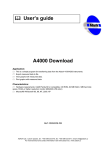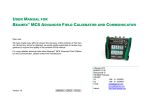Download - Adash.com
Transcript
User’s guide Vibration Analyser Adash 4101 Application: Diagnostics of bearings, lubrication and machine defects – unbalance, misalignment… Diagnostics of ventilators, pumps, gearboxes, engines, turbines, machine-tools… Diagnostics of low-speed machines – paper machines, mill trains, conveyers… Operating machine balancing Outlet inspection of products Eex ib IIB T3 certificate Characteristics: Possibility to connect sensor of acceleration, velocity, displacement light or laser tachoprobe, measuring transformer ICP feeding of a sensor, AC input for vibration measurements TTL trigger for a synchronization of measurements Machine speed measurement Input for a bar code sensor to identify measurements points Averaging of static and dynamic data from 1 to 20 Measurement of TRUE-RMS and TRUE-PEAK values LF velocity mm/s in the band 10 - 1000 Hz LIN acceleration m/s2 in the band 0.8 Hz - 16 kHz HFE acceleration g (9.81 m/s2) in the band 5 - 16 kHz ENV envelope m/s2 in the band 5 - 16 kHz Crest and Kurtosis factors FFT analysis from 101 to 801 lines, order analysis of 10 harmonics Time signal analysis Operating single or two plane balancing Data collector – route mode of measurements, 512 KB of memory Analyser – user set up of parameters between measurements Backlighted graphics LCD display Supplied by 4 x AA batteries or alkaline cells RS232 user software communication interface User software A4000Download, DDS 2000, MDS5.00 Ref: 27072007 KM ADASH Ltd., Czech republic, tel.: +420 596 232 670, fax: +420 596 232 671, email: [email protected] For next technical and contact information visit www.adash.net, www.adash.cz ADASH Ltd. Adash 4101 Contents Before Switching On of the Analyser ...................................................................................4 Preface ....................................................................................................................................5 Capabilities of 4101 Analysers ............................................................................................5 Appearance of 4100 Analysers............................................................................................6 Analyser Control, Important Keys ........................................................................................6 Calibration Certificate of the Analyser .................................................................................7 Basic Points Description .......................................................................................................8 Static and Dynamic Data .....................................................................................................8 Indication of ICP Power Supply On of the Vibration Sensor................................................8 Measurement Process Indication ........................................................................................8 Types of Signal Processing .................................................................................................8 Measurement Averaging......................................................................................................9 Indication of Data Transfer to the PC ..................................................................................9 User Software ....................................................................................................................10 Functions Description .........................................................................................................11 Analyser Supply.................................................................................................................11 Procedure of Supply Cells Replacement.................................................................................... 11 Connectors ........................................................................................................................12 Connection of the Vibration Sensor, ICP Supply ...............................................................12 Overloading of the Analogue Part by the Measured Signal...............................................13 Switch On and Off..............................................................................................................13 On Line Measurement (START) ..........................................................................................14 On Line Meter ....................................................................................................................14 Time Signal........................................................................................................................15 FFT Analysis......................................................................................................................16 Signal Spectrum ......................................................................................................................... 16 Order Analysis ............................................................................................................................ 18 Default Measurements.......................................................................................................19 Machine Speed..................................................................................................................19 Connection of the Tachoprobe ................................................................................................... 20 Machine Balancing (ENTER) ...............................................................................................21 OnLine Measurement ........................................................................................................22 Single Plane Balancing......................................................................................................22 Procedure of the Single Plane Balancing ................................................................................... 23 Several Basic Recommendations in Case of a Low Success Rate ........................................... 24 Two Plane Balancing .........................................................................................................24 Permitted Position of Vectors ............................................................................................26 Initialization of Vectors.......................................................................................................26 On-Line Data Storing (F2)....................................................................................................27 Data Storing.......................................................................................................................27 Route (F2)..............................................................................................................................29 Creation of the Machine List ..............................................................................................29 Viewing the Machine List ...................................................................................................30 Measurements ...................................................................................................................31 Note Assignment ...............................................................................................................32 Display of Measured Data .................................................................................................32 Creation of a Copy of the Currently Active Item of the List................................................32 2 ADASH Ltd., Czech republic, tel.: +420 596 232 670, fax: +420 596 232 671, email: [email protected] For next technical and contact information visit www.adash.net, www.adash.cz ADASH Ltd. Adash 4101 Removing the Route (SHIFT+F5) ......................................................................................33 About Instrument (F3)..........................................................................................................34 Instrument Setup (F4) ..........................................................................................................35 Measurement Setup ..........................................................................................................35 Sensor Setup .............................................................................................................................. 35 Trigger ........................................................................................................................................ 36 Averaging.................................................................................................................................... 37 FFT lines number........................................................................................................................ 37 On-Line bar range....................................................................................................................... 37 Instrument Setup ...............................................................................................................38 Time and Date Setup.........................................................................................................39 Error Conditions...................................................................................................................41 Weak Display Backlighting ................................................................................................41 Not Implemented! ..............................................................................................................41 ICP Supply Errors ..............................................................................................................41 No Signal from Trigger Input..............................................................................................42 Measurement Failed ..........................................................................................................42 Dynamic Data Cannot Be Measured .................................................................................43 Overload! ...........................................................................................................................43 Technical Specification of Adash 4101 ..............................................................................44 User Notes ............................................................................................................................46 3 ADASH Ltd., Czech republic, tel.: +420 596 232 670, fax: +420 596 232 671, email: [email protected] For next technical and contact information visit www.adash.net, www.adash.cz ADASH Ltd. Adash 4101 Before Switching On of the Analyser The violation of any mentioned below recommendations will cause failure of the instrument. Unqualified operating with a power higher then 24 V can run a risk of accident. 1. Never connect a different sensor than an integral electronic type into the ICP input. If you are not sure, contact your dealer. 2. Never connect the analyser to a line voltage 230 V (110 V). 3. Use only batteries with a nominal voltage of max. 1.5 V for feeding. Warning! Be careful of battery orientation, the power source would be damaged! Fig. Correct polarity of the supply cells 4 ADASH Ltd., Czech republic, tel.: +420 596 232 670, fax: +420 596 232 671, email: [email protected] For next technical and contact information visit www.adash.net, www.adash.cz ADASH Ltd. Adash 4101 Preface This guide does not contain description of vibration diagnostics methods and balancing theory. Capabilities of 4101 Analysers The performance of the analyser is determined by the firmware stored in the memory of your instrument. The firmware is solved on a modular basis, thus allowing the user to specify in the order the requested characteristics of the selected analyser and to determine the optimal ratio of performance : price. During the life cycle the performance of the analyser can be increased by simply adding other SW modules. The firmware modularity of 4101 analysers may be schematized as follows: Analyser with the basic firmware START .. On Line Measurement - On Line Meter - Default Measurements SW Time Signal Time Signal SW FFT FFT analysis: - FFT spectrum - amplitude - complex ENTER .. Machine Balancing (not implemented in the basic firmware) SW RPM Meas Mach. Speed Order analysis F2 .. Route F2 .. Memory (not implemented in the basic firmware) SW Balancing Machine Balancing: - OnLine measurement - Single plane balanc. - Permitted pos. of vec. - Initialize of vectors SW Route Memory: - Storing on-line data – points off-route - Transfer of the measured data to the PC with manual assignment in the database Two plane balancing Route: - Transfer of the machines list from the PC to the analyser - Route measurement - Transfer of the measured data to the PC with auto assignment in the database Fig. Schematic of the analyser firmware modularity Note. SW RPM Meas is automatically supplied with SW Balancing or SW FFT – Order analysis modules since the appropriate measurements require an external synchronization by the tachoprobe. 5 ADASH Ltd., Czech republic, tel.: +420 596 232 670, fax: +420 596 232 671, email: [email protected] For next technical and contact information visit www.adash.net, www.adash.cz ADASH Ltd. Adash 4101 Appearance of 4100 Analysers Connectors INPUT TRIG Backlighted graphic LCD display Cover of the supply cells Fig. Upper side of the analyser Keyboard Fig. Front view of the analyser Analyser Control, Important Keys All the functions of the analyser are selected from menus. Fig. Main menu of the analyser − − − Fig. Selection menu (2 on one screen) From the main menu of the analyser activate the requested operation by pressing the appropriate key. In the selection menu first select (activate) the requested item using the up/down arrows and validate by pressing ENTER or START. If two selection menus are displayed on the screen simultaneously, use the left/right arrows to move between them. The selected item of the selection menu is always marked by arrows (indicators) on both the sides; in the active menu it is displayed inversely. 6 ADASH Ltd., Czech republic, tel.: +420 596 232 670, fax: +420 596 232 671, email: [email protected] For next technical and contact information visit www.adash.net, www.adash.cz ADASH Ltd. Adash 4101 − In the instruments of the Adash 4100 series the F5 key has the same function as the Esc (Escape) key on your PC. By pressing F5, return from menus and also from measurement modes. − The SHIFT key pressed along with another key assigns to the key its alternative function, which is indicated in red above the basic function indicated in black. Note. Since the control program of the analyser usually recognizes from the context whether the basic or alternative function would be used, the SHIFT key does not have to be pressed in the following cases: - Home, End, PgUp, PgDn, left, right, up, down arrows. On the contrary, the SHIFT key must be pressed for the following combinations: - SHIFT+START switching off the device, - SHIFT+F5 erasing the route memory, - SHIFT+5 inserting point to numeric data, - SHIFT+SPACE erasing the last digit of inserted numeric data. Calibration Certificate of the Analyser Each analyser after the assembly is subject to a complex voltage calibration on the generator of sinusoidal signals and to measurement tests using a vibration sensor, all according to the manufacturer’s internal regulations. The supplied analyser has the Sensor setup – Sensor parameter activated at a nominal value of 100 mV/g. If the analyser set includes also a vibration sensor, then the measurement tests are carried out using this sensor and the set is accompanied by a Calibration Certificate confirming the meter calibration in compliance with ISO 16063-21: 2004. The Calibration Certificate remains valid for 12 months from its issue. Calibration applies to the entire supplied set: analyser – connection cable – vibration sensor. In the calibration the Sensor setup – Sensor parameter is activated for the user selection User, which is set up for the effective sensitivity of the supplied sensor in compliance with the manufacturer‘s calibration sheet. For more information refer to the Measurement Setup (Sensor setup) chapter. 7 ADASH Ltd., Czech republic, tel.: +420 596 232 670, fax: +420 596 232 671, email: [email protected] For next technical and contact information visit www.adash.net, www.adash.cz ADASH Ltd. Adash 4101 Basic Points Description Static and Dynamic Data In the instruments of 4100 series there are two main types of measured data – static and dynamic. Static data are represented by a single value (real or complex). An example is the result of wideband vibration values measurement (for instance, ISO 2372) or measurement of RPM. Dynamic data are represented by an array of measured values. An example is the result of spectrum or time signal measurement. Indication of ICP Power Supply On of the Vibration Sensor After pressing the START key, prior to the vibration measurement, the following steps will be taken: − − The ICP supply of the vibration sensor switches ON if it is OFF (see chapter Instrument Setup – Time to ICP off) or if switching between the INPUT1 and INPUT2 measurement inputs for double-channel analysers. Checking of the vibration sensor connection to the measurement input; an unconnected or defective sensor displays an error in the ICP supply – see chapter Error Conditions. This pre-measurement preparation is indicated by a running bar graph on the bottom line of the display. Measurement Process Indication After starting the measurement, its process is always indicated in the upper right corner of the screen by means of the following letters: A W T M C Auto-range calibration Waiting for the key to be pressed relative to the measurement parameter Trigger -> Key Calculation of RPM (Trigger) for the Order analysis and Machine Balancing Measurement, data collection Calculation (e.g. FFT). Types of Signal Processing The input signal may be processed and modified in various methods; in relation to the measurement we always speak about selecting a signal path – see chapter Connection of the Vibration Sensor. 8 ADASH Ltd., Czech republic, tel.: +420 596 232 670, fax: +420 596 232 671, email: [email protected] For next technical and contact information visit www.adash.net, www.adash.cz ADASH Ltd. Adash 4101 The same path label is used in all the device menus where the signal path is selected. The following table describes the characteristics of four signal paths used in the instruments of the Adash 4101 series. LF HF LIN ENV ISO standard, velocity signal in 10 – 1000 Hz band High Frequency Emission for bearings diagnostics, acceleration signal in 5 – 16 kHz band acceleration signal in 0.8 Hz – 16 kHz band envelope-modulated acceleration signal in 5 – 16 kHz band [mm/s] [g] [m/s2] [m/s2] Besides these standard signal paths, the analyser is also equipped with a special path: 200 Hz velocity signal in 0.8 – 200 Hz band [mm/s] for the measurement of order and run-up analysis and for balancing. Measurement Averaging Selection of the Averaging parameter – see chapter Measurement Setup. The set value of the Averaging parameter applies to individual types of measurement as follows: − To measure dynamic data, FFT signal spectrum, order analysis, time signal and balancing this parameter is used in the calculation. The time signal can be averaged only if external synchronization is used, e.g. tachoprobe – see chapters Machine Speed and Measurement Setup (Trigger - External). − To measure Default Meas., this parameter is ignored. The calculation of the static value (Default Meas. measurement) is averaged already in the basic mode and this setting cannot be changed. The total period of measurement for the calculation of static values for each of the 4 signal paths is 1 sec and represents approximately 43,000 signal samples. − To measure static data in the On Line Meter mode, the averaging influences the number of evaluated samples of the measured signal and thus the time of each individual measurement in the following way: Averaging None 2x 3x 5x 10x 20x Meas. Time [ms] 400 500 600 800 1300 2300 Indication of Data Transfer to the PC The analyser can be connected to the PC using a RS232 serial interface cable for bi-directional data communication – see chapter Connectors. Via the serial interface the list of route machines is stored from the PC to the analyser memory (see chapter Route) and the measured data are transferred from the analyser memory to the PC – see chapters Route and On-line Data Storing. 9 ADASH Ltd., Czech republic, tel.: +420 596 232 670, fax: +420 596 232 671, email: [email protected] For next technical and contact information visit www.adash.net, www.adash.cz ADASH Ltd. Adash 4101 After connecting the PC to the analyser via a serial communication cable, message RS232: is displayed in the left lower corner of the screen - see the main menu of the analyser in chapter Switch On and Off. The process of data communication is signalled by the display of current transfer conditions. The user software starts a serial communication with the analyser only if the main menu is displayed on the screen. If the analyser is set in any other mode, any commucation attempts will fail. Warning! Don’t press any key on the analyser keyboard if the data transfer is running. User Software To archive and evaluate the measured data by the analyser, the Adash user software has been designed, which is installed at the user‘s computer. Data communication of the user software with the analyser is carried out via the RS232 serial interface – see chapter Indication of Data Transfer to the PC. A4000DL DDS2000 A simple software for data transfer from the analyser to the PC. It enables to display and archive the measured data only in the text format for a further processing in a table editor. A professional software for measured data archiving and evaluation. It enables to create routes and to store them in the analyser memory (see chapter Route). Any references to the user software in the following text must be searched for in the User’s manual of the above mentioned software products. 10 ADASH Ltd., Czech republic, tel.: +420 596 232 670, fax: +420 596 232 671, email: [email protected] For next technical and contact information visit www.adash.net, www.adash.cz ADASH Ltd. Adash 4101 Functions Description Analyser Supply The analyser is supplied by 4 supply cells of AA size with a nominal voltage of max. 1.5 V. 1. To supply the analyser the following can be used: − batteries with a nominal voltage of 1.2 V − alkaline cells (not a different type) with a nominal voltage of 1.5 V. 2. Do not combine various types of supply cells; always mount four identical cells. 3. Check the polarity of the mounted cells carefully: − By inversing polarity, the supply part of the analyser would be damaged. − By inversing polarity of one cell, the supply cells would be damaged. Cover of the supply cells Fig. Position of the cells Fig. Correct polarity of the cells Information on the supply cells condition can be obtained by pressing the F3 key – see chapter About Instrument. Fig. Signalling of discharged cells If the supply cells in the analyser are already discharged, this condition is signalled on the lower line of the logo after switching on the instrument. The discharged cells cause a considerably reduced brightness of display backlighting, or its flashing. Switch off the analyser and install charged cells. Procedure of Supply Cells Replacement - Switch off the analyser by pressing the combination of the SHIFT+START keys. Release the screw of the supply cells cover. Replace the discharged cells by charged ones; pay attention to the correct polarity of each cell. 11 ADASH Ltd., Czech republic, tel.: +420 596 232 670, fax: +420 596 232 671, email: [email protected] For next technical and contact information visit www.adash.net, www.adash.cz ADASH Ltd. - Adash 4101 Fix the cover and tighten the screw. Switch on the analyser by pressing the START key. By pressing the F3 key, activate the info screen and check the condition of the installed supply cells – see chapter About Instrument. Connectors The analyser has three connectors on its upper side to connect signal generators: Type Designation Description ----------------------------------------------------------------------------------------------------------------------------BNC INPUT Connection of the vibration sensor, ICP supply output. BNC TRIG Connection of a trigger generator. Canon RS232 Connection of the tachoprobe or a serial communication cable. Fig. Analyser connectors Note. If it is a double-channel analyser, INPUT is marked INPUT1 and the TRIG input is marked INPUT2 and serves also for the connection of the vibration sensor. This type of analyser is not equipped with a BNC connector for the connection of a trigger generator, the external synchronization of measurement may only be carried out using a tachoprobe connected to the Canon connector marked RS232. The double-channel version is intended in particular for such users that often carry out two-plane machine balancing. Connection of the Vibration Sensor, ICP Supply The analyser has a BNC connector on its upper side (see figure in chapter Connectors) marked INPUT for the connection of the acceleration sensor (accelerometer, measurement units [m/s2] or [g]) with the ICP supply. The analyser has its own ICP power supply unit to supply the sensor. The sensitivity of the used sensor and the ICP power ON/OFF can be set up within the configuration – see chapter Measurement Setup (Sensor setup). 12 ADASH Ltd., Czech republic, tel.: +420 596 232 670, fax: +420 596 232 671, email: [email protected] For next technical and contact information visit www.adash.net, www.adash.cz ADASH Ltd. Adash 4101 The acceleration sensor enables measurement via four various signal paths – see chapter Types of Signal Processing: LF mm/s via an integrator HF g directly LIN m/s2 directly ENV m/s2 via an envelope modulator. If the sensor is not connected to the external ICP supply unit, the internal supply unit of the analyser must be ON. Otherwise, an error message will appear on the screen when starting measurement. In this case interrupt measurement and switch on the internal ICP supply unit – see chapter Measurement Setup. Overloading of the Analogue Part by the Measured Signal If a measured signal is carried to the analyser INPUT (INPUT1 and INPUT2 for the double channel version of the instrument) whose peak exceeds +3 V or –3 V, then the instrument is not able to process such signal since its input analogue part is overexcited. Measurement is interrupted and the display shows an error message OVERLOAD – see chapter Error Conditions. WARNING! It is not overloading signal path that has just been set but overloading input part of the analyser by the supplied signal that cannot be processed on any signal path. The only solution is the use of a lower sensitivity vibration sensor, for instance a sensor with a sensitivity of 100 mV/g can be substituted by another type with a sensitivity of 50 mV/g, or measurement may be carried out using such a measuring instrument that processes a higher amplitude peak range of the input signal. Switch On and Off Push the START button and the analyser switches on. The Adash logo and the base analyser information appear. The battery condition is checked too. The main menu appears in several seconds. Fig. Introductory logo of the analyser Fig. Main menu of the analyser In the left lower corner is text RS232: and the information about actual transfer process, when the PC is connected – see chapters Indication of Data Transfer to the PC and User Software. Push the SHIFT+START buttons and the analyser switches off. 13 ADASH Ltd., Czech republic, tel.: +420 596 232 670, fax: +420 596 232 671, email: [email protected] For next technical and contact information visit www.adash.net, www.adash.cz ADASH Ltd. Adash 4101 On Line Measurement (START) This item is determined for real time measurements (off-route measurements – see chapter Route). Push the START button in the main menu and the next ON LINE MEAS. menu appears. From this menu select desired measurement type. START F5 Fig. Main menu of the analyser Fig. ON LINE MEAS. menu On Line Meter Static value measurement and its display in a numerical and graphical form. The measurement is realized in the highest possible speed. Time Signal Measurement and display of time signal. FFT analysis FFT signal spectrum and order analysis. Default Meas. The typical route set of static measurements will be realized. Machine Speed Machine speed measurement with an external probe (e.g. laser tachoprobe). Use the arrow keys for selection and the ENTER or START keys for confirmation. By means of the F5 key you return to the main menu. Note: Instruments supplied in the basic version do not have to have all the indicated modes of measurement implemented – see chapter Capabilities of 4101 Analysers. On Line Meter This item is determined for on-line measurement of static value (see chapter Static and Dynamic Data) in real time. From the On Line Meter selection window select, using the up/down arrows, the requested type of measurement. You can choose from four signal paths (see chapter Types of Signal Processing) and for each signal path the TRUE RMS or TRUE PEAK values can be measured. Using the right/left arrows, move between the SIGNAL and TYPE selections. The requested item in the currently active menu is displayed inversely. In the bottom part of the screen the description of the selected type of measurement is always displayed. ENTER F5 Fig. Activation of the On Line Meter Fig. Selection of the signal path and measured value 14 ADASH Ltd., Czech republic, tel.: +420 596 232 670, fax: +420 596 232 671, email: [email protected] For next technical and contact information visit www.adash.net, www.adash.cz ADASH Ltd. Adash 4101 Press the ENTER or START key to start the measurement. The actual measured value appears in numerical and graphical (bar graph) form. Set the bar graph range in Measurement Setup / On-line bar range. ENTER F5 Fig. Selection of the signal path and measured value Fig. Display of the measurement result F5 - escapes from this screen and stops the measurement. F2 - saves value to the instrument route memory (see chapter On-Line Data Storing). SPACE - starts auto-range. Note: There is need to push the keys for a longer time, because you must break the measurement, which represents the main analyser task. One of the following texts may appear over the measured value: AUTORANGE Auto-range is in process, RANGE UP Increasing of input range, UNDER RANGE Weak signal amplitude (less the 20% of input range), make auto-range (SPACE). Time Signal (For instrument with optional Time Signal software only.) Note: Instruments supplied in the basic version do not have to have the measurement implemented – see chapter Capabilities of 4101 Analysers. After activating the Time Signal item in the ON LINE MEAS. selection window and after selecting a signal path (see chapter Types of Signal Processing), the time signal will be recording. ENTER F5 Fig. Activation of the Time Signal Fig. Selection of the signal path After validating the signal path by pressing START or ENTER, measurement will be started and the measured time record will be displayed. 15 ADASH Ltd., Czech republic, tel.: +420 596 232 670, fax: +420 596 232 671, email: [email protected] For next technical and contact information visit www.adash.net, www.adash.cz ADASH Ltd. Adash 4101 ENTER F5 Fig. Selection of the signal path Fig. Display of the time signal X: axis range (time). Y: axis range (amplitude). LF (HF, LIN, ENV) signal path label. OnLine (Memory, Route) off-route or route measurement. Time type signal label (Time signal). CursX cursor position on the X-axis (the cross on graph). CursY signal amplitude of the cursor position sample. Cursor (Signal) using the SPACE key (down in the centre), the functions of the arrows on the keyboard can be changed over. If the Cursor mode is set, then the arrows move the cursor. If Signal is displayed, then the right/left arrows serve to stretch/pack the signal and the up/down arrows serve to reduce/increase the range on the Y-axis. If the signal is stretched (i.e. you cannot see the entire signal on the screen), then the combinations of SHIFT + right arrow or SHIFT + left arrow enable to move the signal on the screen. By pressing HOME, the cursor moves to the beginning of the signal displayed on the screen. By pressing END, the cursor moves to the end of the signal displayed on the screen. START - starts new measurement. ENTER - escapes to the previous menu (signal path selection). F2 – saves time signal to the instrument memory (see chapter On-Line Data Storing). F5 - escapes to the previous menu (signal path selection). FFT Analysis (For instrument with optional FFT software only.) After activating the FFT analysis item in the ON LINE MEAS. selection window, select whether you want to measure FFT Signal spectrum or to carry out the Order analysis. This selection will be offered if your analyser is equipped with the Order analysis measurement – see chapter Capabilities of 4101 Analysers. Otherwise, this selection will be omitted and signal spectrum will be measured. Signal Spectrum Note: Instruments supplied in the basic version do not have to have the measurement implemented – see chapter Capabilities of 4101 Analysers. 16 ADASH Ltd., Czech republic, tel.: +420 596 232 670, fax: +420 596 232 671, email: [email protected] For next technical and contact information visit www.adash.net, www.adash.cz ADASH Ltd. Adash 4101 ENTER F5 Fig. Activation of the FFT analysis Fig. Activation of the Signal spectrum In case of Signal spectrum select desired signal path in Signal spectrum window (see chapter Types of Signal Processing). Confirm each selection by START or ENTER. In the upper right screen corner see the process evaluation. If measurement is externally synchronized, for instance using the tachoprobe (see chapter Machine Speed), the result of measurement is a complex spectrum of amplitudes and phases of the measured signal; if measurement is not synchronized, the result is only the amplitude spectrum. If complex spectrum measurement is requested, Trigger -> External must be set up – see chapter Measurement Setup. Only then the measurement will be synchronized. ENTER F5 Fig. Selection of the signal path Fig. Display of the amplitude spectrum X: axis range (frequency). Y: axis range (amplitude or phase). LF (HF, LIN, ENV) signal path label. OnLine (Memory, Route) off-route or route measurement. MAGN. (PHASE) data type. The PHASE is available when the external trigger was used for measurement synchronization. CursX cursor position on the X-axis (the cross on graph). CursY signal amplitude (phase) of the cursor position sample. Cursor (Signal) using the SPACE key (down in the centre), the functions of the arrows on the keyboard can be changed over. If the Cursor mode is set, then the arrows move the cursor. If Signal is displayed, then the right/left arrows serve to stretch/pack the spectrum and the up/down arrows serve to reduce/increase the range on the Y-axis. If the spectrum is stretched (i.e. you cannot see the entire spectrum on the screen), then the combinations of SHIFT + right arrow or SHIFT + left arrow enable to move the spectrum on the screen. By pressing HOME, the cursor moves to the beginning of the spectrum displayed on the screen. By pressing END, the cursor moves to the end of the spectrum displayed on the screen. START - starts new measurement. ENTER - escapes to the previous menu (signal path selection). F2 – saves spectrum to the instrument memory (see chapter On-Line Data Storing). F5 - escapes to the previous menu (signal path selection). 17 ADASH Ltd., Czech republic, tel.: +420 596 232 670, fax: +420 596 232 671, email: [email protected] For next technical and contact information visit www.adash.net, www.adash.cz ADASH Ltd. Adash 4101 In case of HF spectrum all frequencies bellow 5 kHz are dumped in the analyser analogue part before using of FFT and the corresponding lines are not displayed. The reason is maximum sensitivity of FFT in HF band. Do not forget, in HF spectrum you cannott evaluate any frequency bellow 5kHz. Order Analysis Note: Instruments supplied in the basic version do not have to have the measurement implemented – see chapter Capabilities of 4101 Analysers. The order analysis makes accurate evaluation of amplitude and phase at machine speed frequency (rotation). It is based on synchronized sampling of time signal with machine speed. The tachoprobe is need for the measurement – see chapter Machine Speed. The measurement is very similar to the measurement of complex spectrum: the results of the measurement are amplitude and phase arrays at the machine speed frequency and its integer multiples. The signal path does not have to be selected as in case of spectrum measurement since the order analysis is carried out always via its own signal path [mm/s]. ENTER F5 Fig. Activation of the FFT analysis Fig. Activation of the Order analysis Confirm each selection by START or ENTER. In the upper right screen corner see the process evaluation. PgUp PgDn Fig. Display of the amplitude array Fig. Display of the phase array Two screens contain measurement results. You switch between them by using PgUp and PgDn. Amplitude values (MAGN) of first ten harmonics (1st harmonic component equals the machine speed frequency, Nth harmonic component is N x machine speed frequency, N = 1, 2, 3, ...) are on the first screen. The phase values (PHASE) are on the second screen. Some phase values may be missed, it means that the phase synchronization is not stable and the calculation was not made. If the analyser is used to measure the Machine Deflection Shapes (MDS), another screen is added for the measurement of the order analysis. Such screen shows a table of measured values for fast measurement reading and recording. This table is displayed as the first one after completing the measurement. By pressing the PgUp, PgDn keys, activate the above described screens. 18 ADASH Ltd., Czech republic, tel.: +420 596 232 670, fax: +420 596 232 671, email: [email protected] For next technical and contact information visit www.adash.net, www.adash.cz ADASH Ltd. Adash 4101 Default Measurements This type of measurement serves to provide the basic evaluation of static parameters of the measured signal. The TRUE RMS and TRUE PEAK values are measured for all the four signal paths (see chapter Types of Signal Processing) and also the Crest and Kurtosis factors are calculated. If necessary, this measurement may be stored to the route by pressing the F2 key – see chapter Online Data Storing. The measurement is intended in particular for off-route measurements that have not been pre-planned. The possibility to store the measured on-line data to the existing route means a considerable saving of measurement time. From the ON LINE MEAS. screen select Default Meas., press the START or ENTER keys and run the entire series of measurement. Fig. Activation of the Default Meas. Results are displayed on four screens. Switch by the PgUp/ PgDn buttons. PgUp PgDn Fig. Display of the Default Meas. – LF Fig. Display of the Default Meas. - HF PgUp PgDn Fig. Display of the Default Meas. – LIN Fig. Display of the Default Meas. - ENV START - starts new measurement. ENTER - starts new measurement. F2 – saves all data to the instrument memory (see chapter On-Line Data Storing). F5 - escapes to the previous menu. Machine Speed (For instrument with optional RPM Meas software only.) Note: Instruments supplied in the basic version do not have to have the measurement implemented – see chapter Capabilities of 4101 Analysers. 19 ADASH Ltd., Czech republic, tel.: +420 596 232 670, fax: +420 596 232 671, email: [email protected] For next technical and contact information visit www.adash.net, www.adash.cz ADASH Ltd. Adash 4101 This item is used for measurement of RPM and CPS. The tachoprobe is need for the measurement. Select Machine Speed item and real time RPM (or Hz) value appears. ENTER F5 Fig. Activation of the Machine Speed Fig. Display of the Machine Speed F2 – saves data to the instrument memory (see chapter On-Line Data Storing). F5 - escapes to the previous menu. Connection of the Tachoprobe The analyser has a BNC connector on its upper side (see chapter Connectors) marked TRIG and a Canon connector marked RS232 to connect the trigger or the tachoprobe – see chapter Measurement Setup (Trigger - External). - - The BNC connector (TRIG) serves to connect the trigger generator to the TTL level (generally to a minimum level of 0.7 V). They can be pulses synchronizing the beginning of measurement to a certain state of technological process or pulses from the tachoprobe for the machine speed synchronization of measurement. The tachoprobe, light or laser, can be connected to the Canon connector (marked RS232) for the measurement of RPM and for the machine speed synchronization of measurement. The analyser is equipped with an internal supply unit for both the optical and laser probe, carrying the supply voltage automatically to the RS232 connector upon starting the selected measurement. 20 ADASH Ltd., Czech republic, tel.: +420 596 232 670, fax: +420 596 232 671, email: [email protected] For next technical and contact information visit www.adash.net, www.adash.cz ADASH Ltd. Adash 4101 Machine Balancing (ENTER) (For instrument with optional Balancing software only.) Note: Instruments supplied in the basic version do not have to have the measurement implemented – see chapter Capabilities of 4101 Analysers. If your instrument includes software for field balancing, then you have powerful tool. In simply way you can keep your machines in good condition. We suppose in next text, what the machine problem, which causes vibrations is unbalance. If you try to remove vibrations by balancing and the machine problem is nor unbalance, you will not be successful. The theory of balancing is not described in this manual. Use another publications to study this branch. Request the application note on balancing from your supplier or directly from the manufacturer Adash CZ. The process of balancing is based on the order analysis measurement and the following rules apply: - The signal path does not have to be selected (see chapter Types of Signal Processing), all amplitude measurements when balancing are performed in mm/s via a special filter (signal path). - The measured phases are displayed in angle degrees [deg]. - The calculated weight masses are displayed in grams; enter the mass of the trial weight in the same unit. All the measurements in the balancing module require the tachoprobe to be connected – see chapter Machine Speed. The standard instrument of 4100 series is intended for the balancing of machines with speed from 600 to 12,000 RPM. The process of balancing can be carried out in several steps since the balancing data are stored in the memory and the instrument can be switched off during the balancing process after completing any step. ENTER F5 Fig. Main menu of the analyser Fig. BALANCING menu Push the ENTER key in the main menu and select desired type of process. OnLine measurement Single plane balancing Two plane balancing Permitted pos. of vectors Initialize of vectors real time amplitude and phase measurement at machine speed frequency. balancing in one plane only. balancing in two planes. dividing the correction mass into two components on desired angle positions. clear whole balancing memory. 21 ADASH Ltd., Czech republic, tel.: +420 596 232 670, fax: +420 596 232 671, email: [email protected] For next technical and contact information visit www.adash.net, www.adash.cz ADASH Ltd. Adash 4101 OnLine Measurement It enables real time amplitude and phase measurement at machine speed frequency. The beep labels every new measurement. By measuring, find the point and direction where vibrations at the machine speed frequency are the strongest. Position the vibration sensor for the process of balancing at such point. ENTER F5 Fig. Activation of the OnLine measurement Fig. Display of the OnLine measurement Prior to any balancing, it is advisable to perform on-line measurement and check the measured values stability. An unstable phase indicates that the vibration problem is probably not due to unbalance. Single Plane Balancing Prior to balancing, initiate vectors and on-line measurement – see chapters OnLine Measurement and Initialization of Vectors. The single plane balancing is carried out in three steps: 1st RUN measurement on the rotor in the initial, i.e. expected unbalanced condition T. MASS adding a trial weight with a defined mass 2nd RUN measurement with the trial mass. Having carried out these three steps, the balance algorithm calculates the correction of mass and position of the final correction weight. The last step TEST is the control measurement of balancing success. ENTER F5 Fig. Activation of the Single plane balancing Fig. Three steps of the balancing The instrument control in the balancing is very simple. From the BALANCING menu select Single plane balancing and press the ENTER key. The first screen will offer the measurement options in three steps, the second screen will show the calculated corrections and results of the test run. The screens are changed over using the PgUp / PgDn keys. The individual steps are selected using the up / down arrows, which set the indicator (on the left of the screen) to the requested step. By pressing the START or ENTER keys, run the measurement or calculation. 22 ADASH Ltd., Czech republic, tel.: +420 596 232 670, fax: +420 596 232 671, email: [email protected] For next technical and contact information visit www.adash.net, www.adash.cz ADASH Ltd. Adash 4101 The analyser can be switched off any time during the process of balancing after completing any of the above steps. After the analyser is switched on again, all the measurement and calculation results from the previous steps are maintained. A special section in the memory is allocated to the balancing data, which continuously stores the last measured and calculated data. Procedure of the Single Plane Balancing 1. Mount the vibration sensor to the bearing housing in the direction where vibrations are strongest (at the machine speed frequency) and connect the tachoprobe. 2. Switch on the analyser and in the main menu press ENTER – Machine Balancing. 3. If the balancing is to be started, initiate vectors – see chapter Initialization of Vectors. 4. Activate the OnLine measurement function and check the stability of the measured values – see chapter OnLine Measurement. 5. Activate the Single plane balancing function – activate the first balancing screen with three steps. 6. Using the up/down arrows, set the indicator (arrow) on the left of the screen to the 1st RUN and run by pressing START. 7. Mount the trial weight to the rotor and enter its mass in gr. in the T. MASS step (set the indicator to the correct point, press ENTER and you will be prompted to enter the trial mass, enter the value and validate by pressing ENTER). 8. Set the indicator to the 2nd RUN and perform the measurement with the trial mass. 9. The second screen will display the calculated corrections of weight and angle.The angle is expressed in relation to the position of the trial mass. For instance, the value of +29° means that the final weight must be placed by 29° further than the trial mass. The + sign used with the angle value always indicates the movement in the direction of the rotor rotation. 10. Mark the position of the trial mass as 0° and remove the trial mass! 11. Position the calculated weight to the calculated position (angle). 12. Verify your success performing a test measurement in the TEST RUN step. 13. If the success rate is too low, run the „TRIM“ measurement in which the program will calculate another correction weight and the angle of its position based on the test measurement. All the data are related to the original position of the trial mass. Previously positioned weights are not removed now! 14. Repeat steps 12 and 13 until the complete balance is reached. Fig. Three steps performed Fig. Display of the calculated results, TEST RUN is ready Fig. TEST RUN step performed Fig. Calculation of the first „TRIM“ 23 ADASH Ltd., Czech republic, tel.: +420 596 232 670, fax: +420 596 232 671, email: [email protected] For next technical and contact information visit www.adash.net, www.adash.cz ADASH Ltd. Adash 4101 Several Basic Recommendations in Case of a Low Success Rate - Check the connection and the correct function of the vibration sensor and tachoprobe. Perform OnLine Measurement in the balancing mode and check the amplitude and phase stability. If no improvement is reached by repeated balancing, then the problem is usually not in the unbalance and your efforts are vain. Pay attention to the amount of total additional mass you are adding to the rotor because this may itself cause problems. Two Plane Balancing Note: Instruments supplied in the basic version do not have to have the measurement implemented – see chapter Capabilities of 4101 Analysers. Prior to balancing, initiate vectors and on-line measurement – see chaptors OnLine Measurement and Initialization of Vectors. ENTER F5 Fig. Activation of the Two plane balancing Fig. The first screen of the balancing The procedure of two plane balancing is very similar to the single plane balancing; only more measurements must be performed. Select measurement locations as near each plane as it is possible and mount the sensor(s). For the measurement in plane 1 and 2 usually select bearing housings closest to the individual planes. The whole process of balancing is controlled by the instrument using several screens, whose content will be described later. Each screen is divided into two parts. The left part contains data from plane one, the right part is for plane two. On the screen under the plane number there is always the description of the step that is being performed. The measurement is run by pressing the START key. The arrow (indicator) showing the active plane is changed by pressing the left/right arrows. Move between the screens by pressing the PgUp/PgDn keys. The process of balancing may be terminated after completing either step by pressing the F5 key or by switching off the instrument. Until the Initialization of Vectors command is executed, the measured and calculated data remain in the instrument and can be recalled any time. The first screen displays the measurement results of the Free Run (in original machine condition) in both the planes without any trial mass. Fig. The measurement without any trial mass 24 ADASH Ltd., Czech republic, tel.: +420 596 232 670, fax: +420 596 232 671, email: [email protected] For next technical and contact information visit www.adash.net, www.adash.cz ADASH Ltd. Adash 4101 The next step is the positioning of the trial mass in plane 1 and the designation of its positon as 0° since the results of further measurements are related to this original position of the trial mass. Then the measurement is done with a trial mass in plane 1. There are two measurements to make: one measurement in plane 1 and another in plane 2. The results are displayed on the following screen. Fig. The positioning of the trial mass in plane 1 Fig. Measurement with the trial mass in plane 1 Remove the trial mass from plane 1 and in the same way perform measurement with the trial mass in plane 2. Fig. The positioning of the trial mass in plane 2 Fig. Measurement with the trial mass in plane 2 Now the calculated measurement results are displayed for the position of the correction weights for both the planes. The sense is the same as in single plane balancing, the angles are calculated from the marked positions of trial masses. Positive angles are in the direction of rotation, negative angles are contrary to the direction of rotation. Fig. The calculated measurement results Remove the trial mass and place the correction weights to the correct positions. Having performed the calculated balancing, test measurements can be carried out and, based on the measured results, „TRIM“ measurement can be run to achieve the requested values of balance. Fig. Results of the test measurement Fig. Results of the Trim #1 Plane 1 - the 1st RUN 3.44 mm/s, test measurement 0.05 mm/s Plane 2 - the 1st RUN 5.48 mm/s, test measurement 0.04 mm/s 25 ADASH Ltd., Czech republic, tel.: +420 596 232 670, fax: +420 596 232 671, email: [email protected] For next technical and contact information visit www.adash.net, www.adash.cz ADASH Ltd. Adash 4101 Attach the correction masses according to the same sign convention as before. Note: The angle is with respect to the original positions of the trial masses and NOT with respect to the location of the correction masses. Once you have added the additional correction masses (do not remove the original correction mass or masses), press PgDn and START to make an additional trim test run. The trim program is now in a loop. You may repeat this trim a total of 40 times in order to achieve the success you require. Permitted Position of Vectors If the weight cannot be positioned to the requested angle, its mass must be divided in two parts and such parts must be positioned wherever possible. A practical example is the balancing of a ventilator where the weight can only be positioned on its rotor blades. After activating this function, enter the requested weight mass (press ENTER, enter the weight mass in gr., press ENTER). Using the up/down arrows, set the indicator on the left of the screen to the next requested item and in the same way enter the angle in degrees and further the angles of two planes between which the requested position is located. In the lower part of the screen the final masses will be calculated immediately. Note: The angles are entered in the absolute value, thus the 0° position does not have to necessarily correspond to the position of the trial mass but it can be selected, for instance, according to the dimensioning in the balanced rotor drawing. Fig. Result of the vector distribution Initialization of Vectors By activating this function, all the measured data in the balance memory (for planes 1 and 2) will be erased. This operation should always precede any new balancing. Until the function is activated, the measured and calculated data remain in the analyser memory, also after switching off the analyser. After switching on the analyser again, you can continue the already started process of balancing from the point where it had been interrupted. 26 ADASH Ltd., Czech republic, tel.: +420 596 232 670, fax: +420 596 232 671, email: [email protected] For next technical and contact information visit www.adash.net, www.adash.cz ADASH Ltd. Adash 4101 On-Line Data Storing (F2) (For instrument with optional Route software only.) Note: Instruments supplied in the basic version only do not have to have this function implemented – see chapter Capabilities of 4101 Analysers. If the on-line measurement results are being displayed on the screen, the measured data can be stored in the analyser memory by pressing F2 and via the RS232 serial interface transferred to the PC for further processing – see chapter Indication of Data Transfer to the PC. Both the types of data measured by the analyser can be stored – see chapter Static and Dynamic Data. These on-line data stored in the analyser memory are called in the text off-route data and can be downloaded from the analyser, viewed and archived the same as the route data; they must only be manually assigned to the corresponding database cells in the data export in the DDS environment – see chapter User Software. For older types of analysers up to version 3 the following limitations are valid: If the analyser is not equipped with the Balancing software, then the balance memory area is used to store on-line static data measured in the On Line Meter mode – see chapter On Line Meter. Any time during the measurement in the On Line Meter mode, the measurement can be interrupted by pressing F2 and the displayed result may be stored in the analyser memory. If the analyser is equipped with the balancing module, data measured in the On Line Meter mode cannot be stored, however the static measurements may be stored in the Default Meas. mode – see chapter Default Measurements. The RPM on-line measurement can always be stored. This limitation does not apply to the analysers from version 3 inclusive; data in the On Line Meter mode can be stored always. Data Storing If no measured data are stored in the analyser memory, this information will be displayed after pressing F2 in the main menu of the analyser. Fig. Memory of the measured data is erased After pressing F2 from the screen with the results of the measured data, you will be prompted to enter the measurement identification number, which can have from 1 to 15 digits and is entered on the upper line of the display after being prompted Enter number: _. Fig. On Line Meter measurement Fig. Identification number 15 entered Fig. Memory contents The identification number serves only for your orientation in the analyser memory. A different identification number can be assigned to each measurement, however also several different measurements may be stored under the same identification number (for instance, all the 27 ADASH Ltd., Czech republic, tel.: +420 596 232 670, fax: +420 596 232 671, email: [email protected] For next technical and contact information visit www.adash.net, www.adash.cz ADASH Ltd. Adash 4101 measurements from one measurement point). Data are stored to the analyser memory by entering the identification number and pressing ENTER. By pressing F5 when entering the identification number, you cancel your request to store the data to the analyser memory. Fig. Time signal measurement Fig. Identification number 20 entered Fig. Memory contents Fig. Signal spect. measurement Fig. Identification number 25 entered Fig. Memory contents Fig. Order analysis measurement Fig. Identification number 30 entered Fig. Memory contents Fig. Default Measurements Fig. Identification number 35 entered Fig. Memory contents Fig. Machine Speed Fig. Identification number 40 entered Fig. Memory contents For the viewing of the data stored in the analyser memory see chapter Display of Measured Data. After pressing F2 in the analyser main menu, a list of all the stored measurements will appear: Fig. List of stored measurements Fig. Selected measurement for F2 … Route only Fig. Result of the selected meas. ENTER right arrow 28 ADASH Ltd., Czech republic, tel.: +420 596 232 670, fax: +420 596 232 671, email: [email protected] For next technical and contact information visit www.adash.net, www.adash.cz ADASH Ltd. Adash 4101 Route (F2) (For instrument with optional Route software only.) Note: Instruments supplied only in the basic version do not have to have this function implemented – see chapter Capabilities of 4101 Analysers. The route means the list of machines and on-line measurements performed off-route (if any) – see chapter On-Line Data Storing. Data measured in the route represent the measurement results on individual machines included in the list + on-line data stored off-route. Creation of the Machine List The Machine term is related to the database DDS system where the Machine label is clearly defined in the data structure. The DDS user software is the only tool for the creation of the Machine list of the route. The transfer of the Machine list from the PC to the analyser and the reverse transfer of the measured data of the route from the analyser to the PC is described in User’s Manual – see chapter User Software. Measurement type Measurement point Measurement type Measurement type Measurement type Machine Measurement point Measurement type Measurement type Measurement type Measurement point Measurement type Measurement type Each item in the Machine list consists of 1 or more measurement point items. Each measurement point item consists of 1 or more measurements items. The measurement item already defines the type of measurement, for instance Default Meas., FFT spectrum via the LF signal path, Time signal via the LIN signal path, etc. Each measurement item may contain 1 description item. Each of the above indicated items occupies 1 segment in the analyser memory. The analyser memory assigned to the machine list consists of 4,096 segments, i.e. a maximum of 4,096 various items can be stored, which together create the requested structure of the machine list. Items machine, measurement point and measurement without description occupy always 1 memory segment, item measurement with a description occupies 2 segments. Fig. Structure of the Machine list item 29 ADASH Ltd., Czech republic, tel.: +420 596 232 670, fax: +420 596 232 671, email: [email protected] For next technical and contact information visit www.adash.net, www.adash.cz ADASH Ltd. Adash 4101 Note: If, for instance, two static data cells LF-RMS and LF-PEAK are defined in the database, then in the analyser both the measurements are performed parallelly and are included in a single measurement item marked Static data-LF. Therefore, the number of measurement items may be lower than the corresponding number of data cells in the DDS database. Viewing the Machine List We expect that the list of machines has already been created and transferred from the PC to the anaylser and we are going to measure data. In the main menu press the F2 key. The route display will show. Fig. Route screen The currently active machine is always indicated by an arrow on the left of the display. Using the up/down arrows or the PgUp, PgDn, End and Home keys, the requested machine can be activated. The viewing of the machine structure using the up/down arrows, right / left keys is schematized as follows: right arrow right arrow Measure. 1 left arrow left arrow up arrow down arrow Measure. point 1 left arrow Measure. 2 up arrow down arrow left arrow Measure. 3 Machine down arrow up arrow right arrow Measure. 1 left arrow up arrow down arrow left arrow Measure. point 2 left arrow Measure. 2 up arrow down arrow left arrow Measure. 3 Fig. Viewing the structure of the machine list item using the up / down, left / right keys. 30 ADASH Ltd., Czech republic, tel.: +420 596 232 670, fax: +420 596 232 671, email: [email protected] For next technical and contact information visit www.adash.net, www.adash.cz ADASH Ltd. Adash 4101 By pressing the right arrow, move in the machine structure to the 1st item one level lower. Using the up / down arrows, walk through the individual items at the selected level. By pressing the left arrow, return in the machine structure one level higher. Each machine item consists of a set of measurement points and several types of measurement can be performed at each measurement point. (Default Meas., FFT spectrum, Time signal, etc.). If you selected the requested machine, then by pressing the right arrow, display the list of measurement points of this machine. Using the up/down arrows, walk through the list of measurement points. By pressing the left arrow at the measurement point level, return to the original route screen. right arrow left arrow Fig. Route screen Fig. List of measurement points of the activated machine By pressing the right arrow at the measurement point level, display the list of measurement types that are defined for the activated measurement point. Using the up/down arrows, walk through the list of defined measurements. By pressing the left arrow at the level of measurement, return to the list of measurement points. right arrow left arrow Fig. List of measurement points of the activated machine Fig. List of measurements defined for the activated measurement point For each type of measurement symbols on the right inform whether referential data R have already been downloaded and whether new data N have already been measured. Measurements The individual measurements defined for the selected measurement point can be started by pressing the START key: 1) For the entire measurement point: by pressing the START key from the screen with the list of measurement points. All the measurements will be performed defined for the currently active item in the list of measurement points. 2) For the selected type of measurement: by pressing the START key from the screen with the list of measurement types. The only measurement will be performed defined by the currently active item in the list of measurements. If measurement is being performed, then its process is displayed on the screen. 31 ADASH Ltd., Czech republic, tel.: +420 596 232 670, fax: +420 596 232 671, email: [email protected] For next technical and contact information visit www.adash.net, www.adash.cz ADASH Ltd. Adash 4101 Note Assignment When measuring the route, you can add a note to the machine or measurement point items. By pressing the ENTER key from the display with the list of machines or measurement points, a text note will appear (e.g. Machine not running). By next press of the ENTER key, the list can be displayed on the screen and, using the up/down arrows, an appropriate note for the currently active machine or measurement point can be selected from the list of pre-defined texts and validated by pressing the ENTER key again. By pressing the F5 key, return to the previous screen with the list of machines or measurement points. The list of pre-defined notes is not user-modifiable, you can neither add your own text to the list nor modify the existing texts. List of pre-defined notes 00-No measurement note. 01-Machine not running. 02-High noise. 03-Oil leak. 04-High bearing temperature. 05-Motor beating. 06-Modulated noise. 07-Low oil level. 08-Defective belt. 09-High vibration of cover. 10-Mechanical defect. 11-Foundation bolt loose. 12-Leakage. 13-Operating outside limits. 14-Other. 15-Point out of route. Fig. Note assignment Fig. List of pre-defined notes Display of Measured Data By pressing the ENTER key from the display with the list of measurements defined in the route or in the list of measurements off-route, the measured values of the selected measurement will appear. For the appearance of the screens with the measured data see corresponding measurements in chapter On Line Measurement. If there are more measured data, they can be gradually displayed by pressing the PgUp, PgDn keys. This case is typical when displaying the result of the Default Measurements, represented by four measurement results via 4 signal paths – see chapter Types of Signal Processing. Return to the screen with the list of measurements by pressing the F5 key. Creation of a Copy of the Currently Active Item of the List By pressing the F2 key, a copy can be created of the currently active item in the list of items. A copy of the machine, measurement point and measurement items may be created. After pressing the F2 key, a line appears in the upper part of the screen to enter the identification number of the copied element – see also chapter On-Line Data Storing. After entering the number, press the ENTER key. A copy of the selected item of the list will be created and included in the list of machines so that you can further work with it. 32 ADASH Ltd., Czech republic, tel.: +420 596 232 670, fax: +420 596 232 671, email: [email protected] For next technical and contact information visit www.adash.net, www.adash.cz ADASH Ltd. Adash 4101 The measured data transfer from the copy of the item to the database will however not be automatic as with the standard machine item but manual assignment to the data cell is required as for the measurement of data off-route – see chapter On-Line Data Storing. right arrow left arrow Fig. List of route - 1 machine item F2 Fig. Measurement point ENTER Fig. Creation of a copy with identification number 15 Fig. List of route with the copy Removing the Route (SHIFT+F5) By pressing the combination of the SHIFT+F5 keys, erase the entire route, including the measured data. Be careful, it is an irreversible operation. Prior to transferring a new machine list (see chapter Creation of the Machine List) from the PC to the analyser, you will be warned that the original route will be erased from the analyser memory; therefore, usually it is not necessary to erase the route manually by pressing SHIFT+F5. Fig. Warning after pressing SHIFT+F5 33 ADASH Ltd., Czech republic, tel.: +420 596 232 670, fax: +420 596 232 671, email: [email protected] For next technical and contact information visit www.adash.net, www.adash.cz ADASH Ltd. Adash 4101 About Instrument (F3) The F3 key (About Instrument) may be pressed any time. A screen will appear containing the most important data on the current condition of the instrument. Fig. About instrument (F3) Data mem Route Sensor ICP Average Trig BATT - Current fill of the measurement memory. The displayed information says that out of a total of 415 KB of the memory, 1 KB is occupied, which means less than 1%. - Current fill of the memory for the list of machines, measurement points and measurements. The displayed information says that out of a total capacity of 4,096 items, 22 items are occupied, which means less than 1% - see also chapter Creation of the Machine List. - Set sensitivity of the sensor for measurement – see chapter Measurement Setup. - Condition of the sensor supply – see chapter Measurement Setup. - Set number of averages – see chapter Measurement Setup. - Set type of measurement triggering – see chapter Measurement Setup. - Condition of batteries (100 % means fully charged cells, 0% signals completely discharged cells). By pressing any key, return to the screen from which you pressed F3. 34 ADASH Ltd., Czech republic, tel.: +420 596 232 670, fax: +420 596 232 671, email: [email protected] For next technical and contact information visit www.adash.net, www.adash.cz ADASH Ltd. Adash 4101 Instrument Setup (F4) By activating the F4 key - Instrument Setup item in the main menu, a menu CONFIG will appear from which you can set the basic characteristics of the instrument setup. F4 F5 Fig. Main menu of the analyser Fig. CONFIG menu Measurement Setup By activating the Measurement item in the CONFIG setup menu the MEASUR. SETUP menu will appear. ENTER F5 Fig. Measurement setup Fig. List of measurement parameters Sensor Setup Setting of the sensor sensitivity and its ICP powering. For a common vibration measurement with the ICP supplied sensor, the ICP supply must be ON. Each parameter can be selected using the up/down arrows; by pressing ENTER, move to the setting screen, set the parameter to the requested value and validate by pressing ENTER. By pressing F5, leave the setting screen without validating any changes. ENTER ENTER F5 cancel Fig. Sensor setup Fig. Setting of the sensor sensitivity and its ICP powering 35 ADASH Ltd., Czech republic, tel.: +420 596 232 670, fax: +420 596 232 671, email: [email protected] For next technical and contact information visit www.adash.net, www.adash.cz ADASH Ltd. Adash 4101 If you analyze the voltage signal (without any sensor), activate the Off (1V/1V) item. If the analysis of a voltage signal from the generator is requested (without the connected vibration sensor), then switch off the ICP power. If Off (1V/1V) is active, the set sensitivity of the sensor will be ignored and all the measurement results will be displayed and stored in volts. After finishing this measurement, do not forget to switch the ICP power ON! Fig. Voltage signal analysis setting User Selection of the Sensor Sensitivity If the vibration sensor is connected to the analyser and accompanied by a calibration certificate from the manufacturer, then it is advisable to introduce this sensitivity value to the User (selection) item and set this item as active. If, for instance, a sensor having a nominal sensitivity of 100 mV/g with an effective sensitivity of 102.3 mV/g is used, then the following setting can be performed (see fig.): SPACE ENTER F5 cancel Fig. User selection of the sensor sensitivity Fig. Editing of the User selection item Trigger The trigger source may be set as: - Internal (by pushing the START key). - Key (the 1st pushing of the START key starts the set of measurement condition, the 2nd pushing of the START key starts the measurement)- External (e.g. tachoprobe pulses). This setting has no impact on the measurements that require external triggering (e.g. order analysis, machine balancing). Each measurement can be externally synchronized as follows: - from the trigger generator, connected to the TRIG input - from the tachoprobe, connected to the RS232 input. Retrig is used if time signal or FFT are measured on-line. In that case, selecting Yes, it is not necessary to retrig new measurements by pressing the START key. After completing the measurement and after displaying the result, another measurement is triggered automatically. 36 ADASH Ltd., Czech republic, tel.: +420 596 232 670, fax: +420 596 232 671, email: [email protected] For next technical and contact information visit www.adash.net, www.adash.cz ADASH Ltd. Adash 4101 ENTER ENTER F5 cancel Fig. Activation of the Trigger Fig. Selection of the Trigger Averaging Setting of a number of the averages. This setting affects all the measurements (with the exception of Default Meas. - see chapter Default Measurements). ENTER ENTER F5 cancel Fig. Activation of the Averaging Fig. Selection of the number FFT lines number Note: Instruments supplied only in the basic version do not have to have this function implemented – see chapter Capabilities of 4101 Analysers. According to the requirement for step size on the frequency axis, the appropriate number of FFT spectrum lines can be set up. ENTER ENTER F5 cancel Fig. Activation of the FFT Lines Fig. Selection of the number On-Line bar range When measuring static values in the On-Line Meter mode, the measurement result is displayed numerically and graphically. The graphical display has the character of a bar graph, whose length corresponds to the measured value. The range (maximum) of the bar graph of each signal path can be set up individually. 37 ADASH Ltd., Czech republic, tel.: +420 596 232 670, fax: +420 596 232 671, email: [email protected] For next technical and contact information visit www.adash.net, www.adash.cz ADASH Ltd. Adash 4101 ENTER F5 cancel Fig. Activation of the On-Line bar range ENTER Fig. Selection of the signal path Instrument Setup By activating the Instrument item in the CONFIG menu and by pressing the ENTER key, a menu will appear from which you can set the basic characteristics of the display and the function of auto power off (see the note below). ENTER F5 Fig. Instrument setup Fig. List of instrument parameters Each parameter can be selected using the up/down arrows; by pressing ENTER, move to the setting screen. From the setting screen, using the left/right arrows, set the dispalyed bar graph to the requested value and validate by pressing ENTER. By pressing F5, leave the setting screen without validating any changes. Brightness Contrast Time to brightness off Time to ICP off Time to AutoPower off - sets display brightness. - sets display contrast. - sets a period of time from the last use of the keyboard after which the backlighting switches off. - sets a period of time for the sensor ICP power off from the last measurement. - sets a period of time for the instrument power off from the last use of keyboard. Note: The periods are indicated in minutes and are only indicative. The display backlighting, ICP supply and entire device power off when no measurement is being carried out, saves the supply cells. 38 ADASH Ltd., Czech republic, tel.: +420 596 232 670, fax: +420 596 232 671, email: [email protected] For next technical and contact information visit www.adash.net, www.adash.cz ADASH Ltd. Adash 4101 Fig. Display of the settings Time and Date Setup The last two items of the menu are intended for a correct time and date setting. The instrument is equipped with its own clock and each route measurement is assigned its time, which is stored in the database along with the measurement results after uploading the measured data to the PC. The setting is very simple. After activating the relative functions using the up/down arrows and after pressing ENTER, the current date or time appear on the display. Using the left/right arrows, move to the individual date digits on the line, which can be changed to the requested value by pressing the corresponding numerical key. Validate the setting of the entire line by pressing ENTER. By pressing F5, leave the setting screen without changing any parameter. ENTER ENTER F5 cancel Fig. Activation of the Time Fig. Time setup 39 ADASH Ltd., Czech republic, tel.: +420 596 232 670, fax: +420 596 232 671, email: [email protected] For next technical and contact information visit www.adash.net, www.adash.cz ADASH Ltd. Adash 4101 ENTER ENTER F5 cancel Fig. Activation of the Date Fig. Date setup 40 ADASH Ltd., Czech republic, tel.: +420 596 232 670, fax: +420 596 232 671, email: [email protected] For next technical and contact information visit www.adash.net, www.adash.cz ADASH Ltd. Adash 4101 Error Conditions If an unexpected situation occurs during the work with the analyser, refer to this chapter. Weak Display Backlighting By pressing the F3 key, activate the Info screen (see chapter About Instrument) and check the condition of the supply cells. Value BATT: 100% signals fully charged cells, value BATT: 0% means fully discharged cells. − If the cells are discharged, replace them – see chapter Analyser Supply. − If the cells are not discharged, increase the intensity of display backlighting – see chapter Instrument Setup (Brightness, Contrast). Not Implemented! This message shows that you are attempting to run a type of measurement in the On Line Meas. mode that is not implemented in the software of your analyser, e.g. Time signal, FFT analysis, Machine Speed – see chapters Capabilities of 4101 Analysers and On Line Measurement. If FFT analysis is not implemented in your analyser, then the error message appears also if attempting to set up the FFT Lines parameter – see chapter Measurement Setup. ICP Supply Errors The internal ICP supply unit of the analyser should be ON during measurement – see chapters Connection of the Vibration Sensor, ICP Supply and Measurement Setup. ICP Power is Off Warning If the ICP power is off message appears on the display, do not continue measuring. By repeated pressing of F5, return to the main menu of the analyser. Continue measuring only if analysing voltage signal from the generator without any sensor – see chapter Measurement Setup – Sensor setup. By pressing the F4 key from the main menu of the analyser, activate the CONFIG menu – see chapter Measurement Setup. Select Sensor setup and check whether the ICP power is ON. Fig. ICP power is off warning 41 ADASH Ltd., Czech republic, tel.: +420 596 232 670, fax: +420 596 232 671, email: [email protected] For next technical and contact information visit www.adash.net, www.adash.cz ADASH Ltd. Adash 4101 ICP Sensor Error If the ICP sensor error appears on the display, do not continue measuring. Check whether the vibration sensor is correctly connected to the input connector marked INPUT. Check the connection cable (interrupted or short-circuited), try to connect another sensor. The error usually signals: - The sensor is not connected or the connection cable is interrupted. The connection cable is short-circuited. Defective sensor. Analyser error. Fig. ICP sensor error No Signal from Trigger Input Check the following points: 1. A trigger generator is connected to the BNC connector marked TRIG or a tachoprobe is connected to the Canon connector marked RS232. 2. Sync. pulses are present on the analyser input. 3. If you do not require synchronization, cancel the selection Trigger, SOURCE -> External – see chapter Measurement Setup. Fig. Trigger pulse timeout The following measurements require external synchronization via tachoprobe: - order analysis - all the measurements from the balancing module. For these measurements you have to connect the tachoprobe; the setting of the Trigger parameter is not important. The following measurements require external synchronization: - complex spectrum - averaged time signal. For these measurements, you have to connect the trigger and to set the Trigger parameter to SOURCE -> External. Measurement Failed Check the following points: 1. There is the W sign in the upper right corner of the screen, which means that the Trigger parameter is set: SOURCE -> Key. 2. By pressing any key, start measurement. 42 ADASH Ltd., Czech republic, tel.: +420 596 232 670, fax: +420 596 232 671, email: [email protected] For next technical and contact information visit www.adash.net, www.adash.cz ADASH Ltd. Adash 4101 3. If you do not require the manual starting of measurements, then press the F4 key from the main analyser menu, select the Measurement parameters and validate by pressing ENTER. Select Trigger, press ENTER, select Internal and press ENTER – see chapter Measurement Setup. W Fig. Measurement failed Dynamic Data Cannot Be Measured The Machine list has been transferred from your PC to the analyser memory (see chapter Route) in which dynamic data measurement is requested within the route (see chapter Static and Dynamic Data) for which your analyser does not have the necessary firmware (see chapter Capabilities of 4101 Analysers ). Modify the Machine list so that it contains only such measurement types that your analyser is capable to perform. Fig. Dynamic data cannot be measured Overload! A signal with such a high amplitude peak range (over ±3 V) is carried to the analyser input from the vibration sensor that it cannot be processed in the analogue part of the analyser. Use a lower sensitivity vibration sensor – see chapter Overloading of the analogue part by the measured signal. Fig. Too strong signal from the vibration sensor 43 ADASH Ltd., Czech republic, tel.: +420 596 232 670, fax: +420 596 232 671, email: [email protected] For next technical and contact information visit www.adash.net, www.adash.cz ADASH Ltd. Adash 4101 Technical Specification of Adash 4101 Input channels: - 1 for vibration sensor (ICP powered or AC) - 1 for external trigger (e.g. tachoprobe) Construction type: - standard or Eex ib IIB T3 Measurement types: - analyser or datacollector Vibration sensors: - piezoelectric accelerometers with integrated ICP supplied preamplifier or any AC signal Input ranges: - 0.01 - 300 m/s2 (sensor 100 mV/g) - 0.1 – 3,000 m/s2 (sensor 10 mV/g) - AC +/- 3 V peak Data acqusition: - measurement of TRUE RMS and TRUE PEAK values of vibration in LF, LIN, HF and ENV signal paths - wide-band gHFE and envelope analysis of bearing condition - evaluation of Crest factor value of vibration in LF, LIN, HF and ENV signal paths - evaluation of Kurtosis factor value of vibration in LF, LIN, HF and ENV signal paths - time domain analysis - FFT analysis (amplitude and complex spectrum) - order analysis - single plane balancing and two plane balancing in band 10 to 200 Hz (600 to 12,000 RPM) - machine speed measurement Trigger: - auto, manual or external (tachoprobe) External trigger: - TTL signal or impulses > 0,7 V FFT: - frequency band: 200 Hz (100 Hz), 1 kHz, 16 kHz - FFT lines: max. 801 - Hanning window Averaging: - max. 64 Time signal: - 2001 samples Signal conditioning: - integration - envelope analysis Filters: - LF, LIN and HF, 200 Hz (100 Hz) Accuracy: - 5% Memory: - 512 kB Display: - LCD with LED backlight Interface: - RS232 44 ADASH Ltd., Czech republic, tel.: +420 596 232 670, fax: +420 596 232 671, email: [email protected] For next technical and contact information visit www.adash.net, www.adash.cz ADASH Ltd. Adash 4101 Software: - A4000DL, DDS2000, MDS 5.00 Mechanical construction: - IP55 Temperature range: - -20 °C až +70 °C Supplying: - 4 x AA 1.5 V or 4 x ACU 1.2 V Dimensions: - 223 x 105 x 40 mm Weight: - aprox. 500 g Accessories: - accelerometers, magnets and cables from catalogue - optical or laser tachoprobe - aluminium carrying case - leather cover - battery charger - scales (for balancing measurements only) Notes. Mode - analyser: on-line measurement, measurement results are displayed immediately - data collector: measurement results are stored in the analyser memory – see chapter User Software. LF, LIN, HF and ENV signal paths – see chapter Types of Signal Processing. 45 ADASH Ltd., Czech republic, tel.: +420 596 232 670, fax: +420 596 232 671, email: [email protected] For next technical and contact information visit www.adash.net, www.adash.cz ADASH Ltd. Adash 4101 User Notes 46 ADASH Ltd., Czech republic, tel.: +420 596 232 670, fax: +420 596 232 671, email: [email protected] For next technical and contact information visit www.adash.net, www.adash.cz ADASH Ltd. Adash 4101 47 ADASH Ltd., Czech republic, tel.: +420 596 232 670, fax: +420 596 232 671, email: [email protected] For next technical and contact information visit www.adash.net, www.adash.cz ADASH Ltd. Adash 4101 48 ADASH Ltd., Czech republic, tel.: +420 596 232 670, fax: +420 596 232 671, email: [email protected] For next technical and contact information visit www.adash.net, www.adash.cz