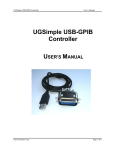Download PDOManager User Manual
Transcript
PDOManager User Manual PDOManager is a parameters configuration software for CAN bus. This software include two parts: PDO Setting and Upload/Download. 1 Fieldbus Configuration in Kinco HMIware Software The parameter “Predefined PDO Mapping Parameters” must be set as “no”. “Node ID” must be set according to the actual situation.The range is 1~127. PDO Setting PDO Setting is used to edit PDO file. Before editing PDO file,firstly it need to press to add a EDS file,which is the basic of editing PDO file. After open a EDS file,then it can start to edit PDO.There are 4 operations for editing PDO as follows. (1) Add a new object. (2) Edit the attribute of PDO,press ,it will popup following dialog box: 2 Then edit the attribute of PDO in this dialog box. (3) Insert PDO . When there is PDO for adding,press this button. (4) Delete PDO . It can delete the PDO or object. PDO File Information Edition NODE ID Setting NODE ID must be set for PDO file,it is 0 as default.This parameter is used to calculate COB-ID.For example,there is $NodeID+0x408 in COB-ID,if NODE ID is set as 10(Decimal),then COB-ID=0x408+0xa=0x412 Note:NODE ID must be the same as the Node ID in the fieldbus configuration in Kinco HMIware software. Additionally,there are other parameters like SYS COB ID,Communication Cycle Period,Guard Time,Life Time Factor as shown in following figure. PDO information includes Receive PDO and Send PDO 3 , Their edition methods are the same. After finishing edition,then press to save PDO configuration information,which can generate a PDO file.Meanwhile,users can press to open the PDO file for editing. 1. Upload/Download It can download the PDO file into HMI for CAN bus communication.And it can also upload the PDO file from HMI for edition. Procedure for download: (1) Communication Settings Select connection method.There are 3 optional methods:Ethernet,USB and Serial. (2) Select PDO file Press button (3) Click button to select the PDO file which you want to download. to download the PDO file into HMI. Procedure for upload: Click button ,then enter the name for PDO file and press Save to upload the PDO file from HMI.After finishing uploading,the PDO file can be edited. 4